Karbonn K111+ User Guide


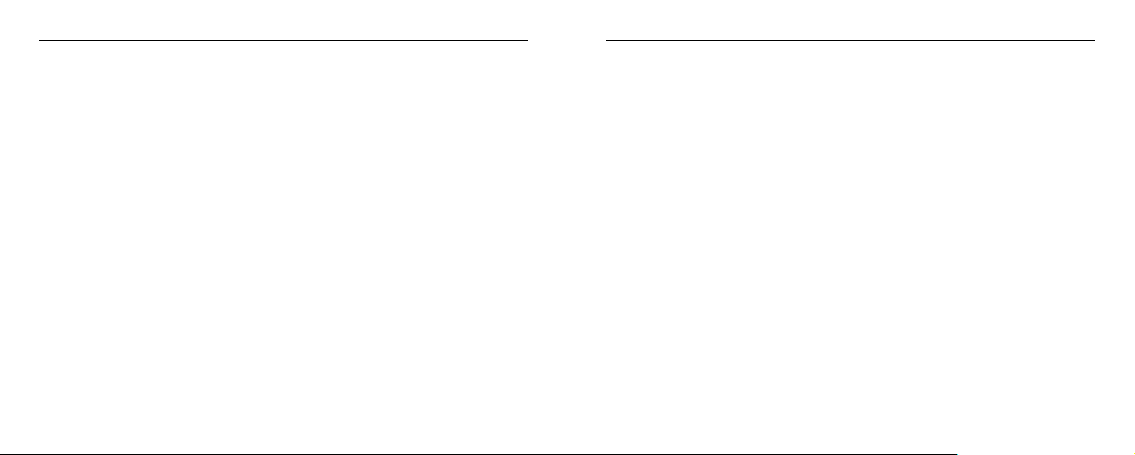
KARBONN K111+ USER MANUAL
32
into a fire.
• Requirements for the Charger and AC Adapter
Do not charge your phone under the following circumstances: sunshine, temperatures equal to or
lower than 0ºC, temperatures equal to or higher than 40ºC, high humidity, dust, high vibration areas,
or near a TV, a radio, etc.
• Cleaning and Maintenance
The cellular phone, the battery and the charger are not waterproof. Do not use them in places with
high humidity like a bathroom and also avoid spilling any liquids on them.
Use a soft cloth to clean the cellular phone, the battery and the charger.
Do not use alcohol, diluted liquid or benzene to clean the cellular phone.
If dust gets in the sockets the phone can be damaged, short-circuit or even the lose the ability to be
re-charged. Be sure to clean the socket regularly.
Install & remove a battery
Warning:
(1) There may be the risk of explosion if the battery is replaced by the wrong type.
(2)Dispose of used batteries according to the guidelines.
Charging
Warning: Provides charging temperature range -5 ℃ to 55 ℃, over this range, please do not use t
he charging equipment. And be sure to use the charger provided by the supplier. Use of an unappr
oved charger may be dangerous and breach of warranty of the equipment approval and terms.
Notice:
The socket-outlet shall be installed near the equipment and shall be easily accessible。
KARBONN K111+ USER MANUAL
1
K111+
User Manual
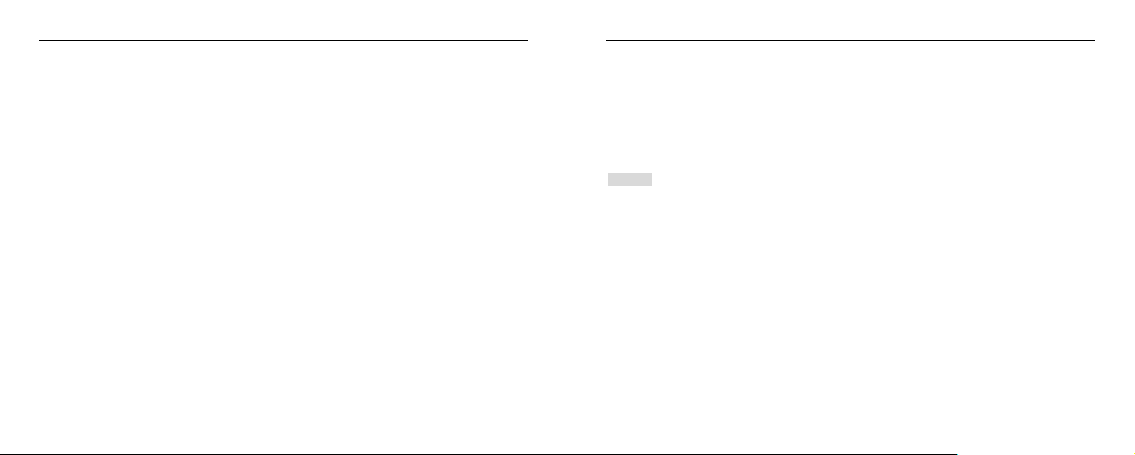
KARBONN K111+ USER MANUAL
2
TABLE OF CONTENTS
General Information .......................................................................................................... 5
1. Phone Layout ................................................................................................................ 6
1.1 Keys ................................................................................................................................... 7
1.2 Icons & Symbols ............................................................................................................. 8
2. Getting Started .............................................................................................................. 8
2.1 Insert SIM and Memory Card ............................................................................................ 8
2.2 Inserting the Battery ........................................................................................................ 9
2.3 Removing the battery ...................................................................................................... 9
2.4 Turning the phone on ....................................................................................................... 10
2.5 Charging the Battery........................................................................................................ 10
2.6 Important Password ......................................................................................................... 11
2.7 Keypad Lock and Unlock ................................................................................................. 11
3. Text Entry ................................................................................................................... 11
3.1 Input Method .................................................................................................................... 11
3.1.1 Changing the input modes ................................................................................. 11
3.1.2 Entering Symbols ............................................................................................... 11
3.2 Key Input .......................................................................................................................... 11
3.3 Other Language Input Methods ...................................................................................... 12
4. Calling ......................................................................................................................... 12
4.1 Making a Call ................................................................................................................... 12
4.2 Making an International Call ............................................................................................ 13
4.3 Answering or Rejecting an incoming Call........................................................................ 13
KARBONN K111+ USER MANUAL
31
If the charger short circuits, a fire may occur.
Do not use a damaged, worn or broken charger. This may cause a fire.
Clean dust away from the power socket to avoid the possibility of a fire.
Do not store the charger near any liquids. If liquids spill onto the charger it may cause it to overheat
or breakdown.
If liquid does spill onto the charger, immediately unplug the power cable to prevent overheating, fire
or another type of breakdown.
Do not use the charger in places with high humidity like a bathroom. This may cause a fire or other
breakdown.
Do not touch the charger, power cable or socket with wet hands. This may cause an electric shock.
Caution:
Keep the environment temperatures within the range of 0ºC ~40ºC while charging. Temperature
below 0ºC or higher than 40ºC will cause insufficient charging, terminate charging or even cause the
battery to explode.
Unplug the charger from its power source before cleaning it.
Do not place heavy objects on the power cord. This may cause electric shock or fire.
Hold the plug while unplugging the power cord. This will avoid any potential damage or even fire.
• Requirements for Cellular Phone
Avoid using your cellular phone in extremely high or low temperatures. Use the phone in a
temperature range between -10~55℃and humidity of 35%~85%.
It is recommended that you do not use your cellular phone near a telephone, TV set, radio or other
radio frequency sensitive devices.
• Requirements for the Battery
When not in use, store the battery in a cool, well-ventilated place with sunshine.
If you will not be using the cellular phone for an extended period of time, charge the battery on a
regular basis to avoid battery breakdown.
The phone battery wears out fast. If charging the battery does not improve its performance, it is time
to replace the battery. Properly dispose of the battery according to local regulations. Do not throw it
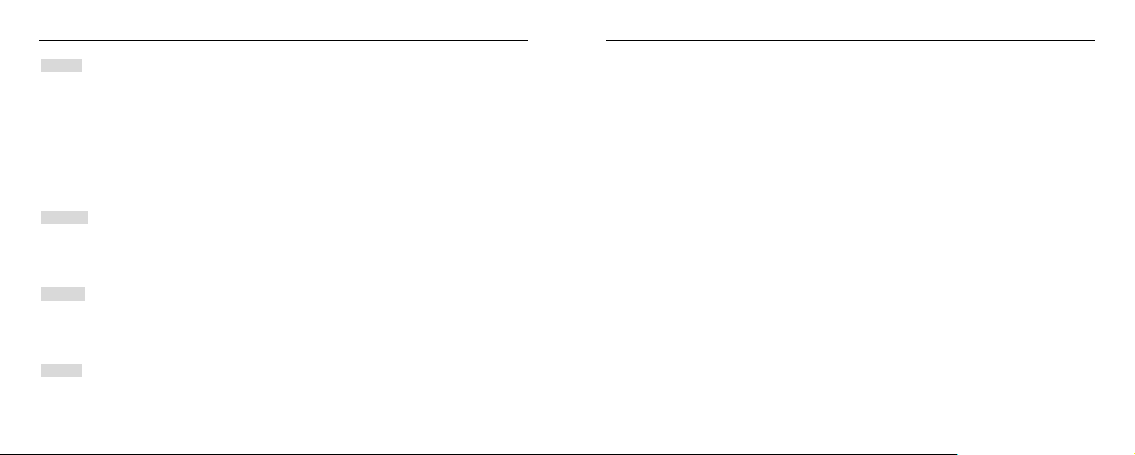
KARBONN K111+ USER MANUAL
30
• Using the Battery
Danger:
Do not dispose of the battery into a fire. Doing so may cause battery explosion or even fire.
If you have difficulties installing the battery, do not force the installation. This may cause battery
leakage, overheating, explosion or even fire.
Keep metal objects away so they do not come in contact with the battery or its connectors as it may
cause the battery to short circuit, overheat or explode.
Do not weld the polarities of the battery directly together. This may cause battery leakage,
overheating, explosion or even fire.
Battery liquid is severely harmful for your eyes. If battery liquid gets in your eyes, do not rub them.
Instead, wash your eyes with water first and then go directly to a doctor for help.
Do not use or store your phone in high temperature areas. This may cause battery leakage,
overheating, explosion or even fire.
Warning:
Replace the battery when the normal usage time begins to decrease or if you notice the battery is
overheated or has changed shape or color.
If battery liquid leaks onto your skin or clothes, immediately wash the affected parts with water.
If the battery begins to leak or emits a strange odor, properly dispose of the battery according to
local regulations. Do not throw it into a fire.
Caution:
Do not leave the product or its battery inside a vehicle or in places where the temperature may
exceed 60°C (140°F), such as on a car dashboard, window sill, or behind a glass that is exposed to
direct sunlight or strong ultraviolet light for extended periods of time. This may damage the product,
overheat the battery, or pose a risk to the vehicle.
• Using the Charger
Danger:
Only use the charger that came with the phone. Using a different charger may cause the phone to
breakdown or explode.
KARBONN K111+ USER MANUAL
3
5. Function Menu ............................................................................................................ 13
5.1 Select Menu ..................................................................................................................... 13
5.2 Main Menu ....................................................................................................................... 13
5.3 Phonebook....................................................................................................................... 14
5.4 Call history ....................................................................................................................... 15
5.5 Tools ................................................................................................................................ 15
5.5.1 Alarm ........................................................................................................... 15
5.5.2 Bluetooth (BT) ............................................................................................. 16
5.5.3 Calendar ..................................................................................................... 16
5.5.4 Calculator .................................................................................................... 16
5.5.5 Torch ........................................................................................................... 16
5.5.6 E book ......................................................................................................... 16
5.5.7 Unit conversion ........................................................................................... 17
6. Multimedia .................................................................................................................. 17
6.1 Camera ............................................................................................................................ 17
6.2 Image Viewer ................................................................................................................... 17
6.3 Video recorder ................................................................................................................. 18
6.4 Video player ..................................................................................................................... 18
6.5 Music player..................................................................................................................... 19
6.6 FM Radio ......................................................................................................................... 19
6.7 Sound recorder ................................................................................................................ 20
7. Messages ................................................................................................................... 20
7.1 Write Message ................................................................................................................. 20
7.2 Inbox ................................................................................................................................ 20
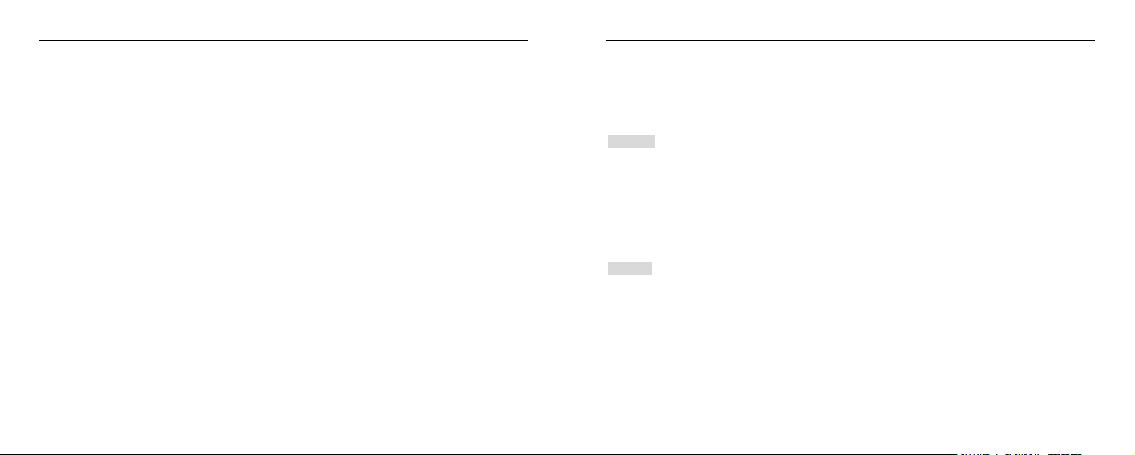
KARBONN K111+ USER MANUAL
4
7.3 Outbox ............................................................................................................................. 21
7.4 Sentbox ............................................................................................................................ 21
7.5 Templates ........................................................................................................................ 21
7.6 Settings ............................................................................................................................ 21
8. File Manager ............................................................................................................... 21
9. Karbonn Live ............................................................................................................... 21
10. txtWeb ..................................................................................................................... 21
11. Karbonn Zone .......................................................................................................... 22
12. Services .................................................................................................................. 22
13. Fun & Games .......................................................................................................... 22
14. Settings ................................................................................................................... 22
14.1 Phone settings ............................................................................................................... 22
14.2 Display Settings ............................................................................................................. 22
14.3 Security Settings ............................................................................................................ 23
14.4 Call settings ................................................................................................................... 23
14.5 Profiles ........................................................................................................................... 23
14.6 Dual-SIM Settings .......................................................................................................... 24
14.7 Network Settings ........................................................................................................... 24
15. Precautions ............................................................................................................. 24
16. Frequently Asked Questions and Troubleshooting ................................................... 26
17. Safety Information and Notices ................................................................................ 28
KARBONN K111+ USER MANUAL
29
Do not place the battery, phone or charger near a microwave or high-voltage device. This may
cause battery leakage, overheating, explosion or even fire; also prevent the phone and AC adapter
from overheating, smoking or short circuiting.
Do not use the phone around volatile oil. This may cause fire, breakdown or damage.
To avoid any damage or breakdown, do not disassemble the phone, battery, charger or internal
components by yourself.
• Using the Cellular Phone
Warning:
Do not use the phone while you are driving. Pull over and stop your automobile to dial or listen to a
phone call.
Usage of cellular phones in aircrafts or hospitals is prohibited. Switch the phone off to prevent
interference with electronic medical devices. Follow any rules or regulations in such places.
Do not use the phone at a gas station, near fuel or near chemicals.
Do not use the phone near electronic medical devices such as hearing aids, pacemakers and
auto-control devices such as fire detectors and automatic doors.
If you have to use your cellular phone near an electronic medical device such as a pacemaker,
please contact your manufacturer or dealer for information about preventing interference.
Caution:
Electronic systems in automobiles such as anti-lock brakes, speed control, or fuel spraying systems,
are usually not influenced by wireless devices. Manufacturers of these systems will tell you whether
they are provided with good screening functions. If you suspect that an automobile failure is caused
by a wireless wave, please contact your automobile dealer.
Avoid using your phone in crowded places.
Do not store your cellular phone near or with a credit card, disk or other magnetic materials. This
may effect information stored on your phone.
Keep your phone away from pins. Pins can be absorbed by the phone’s receiver magnet, which may
cause harm.
