
KPT-900 User Manual
with GPS | ADAS
IN-CAR
DASH CAM
YOUR WITNESS ON THE ROAD

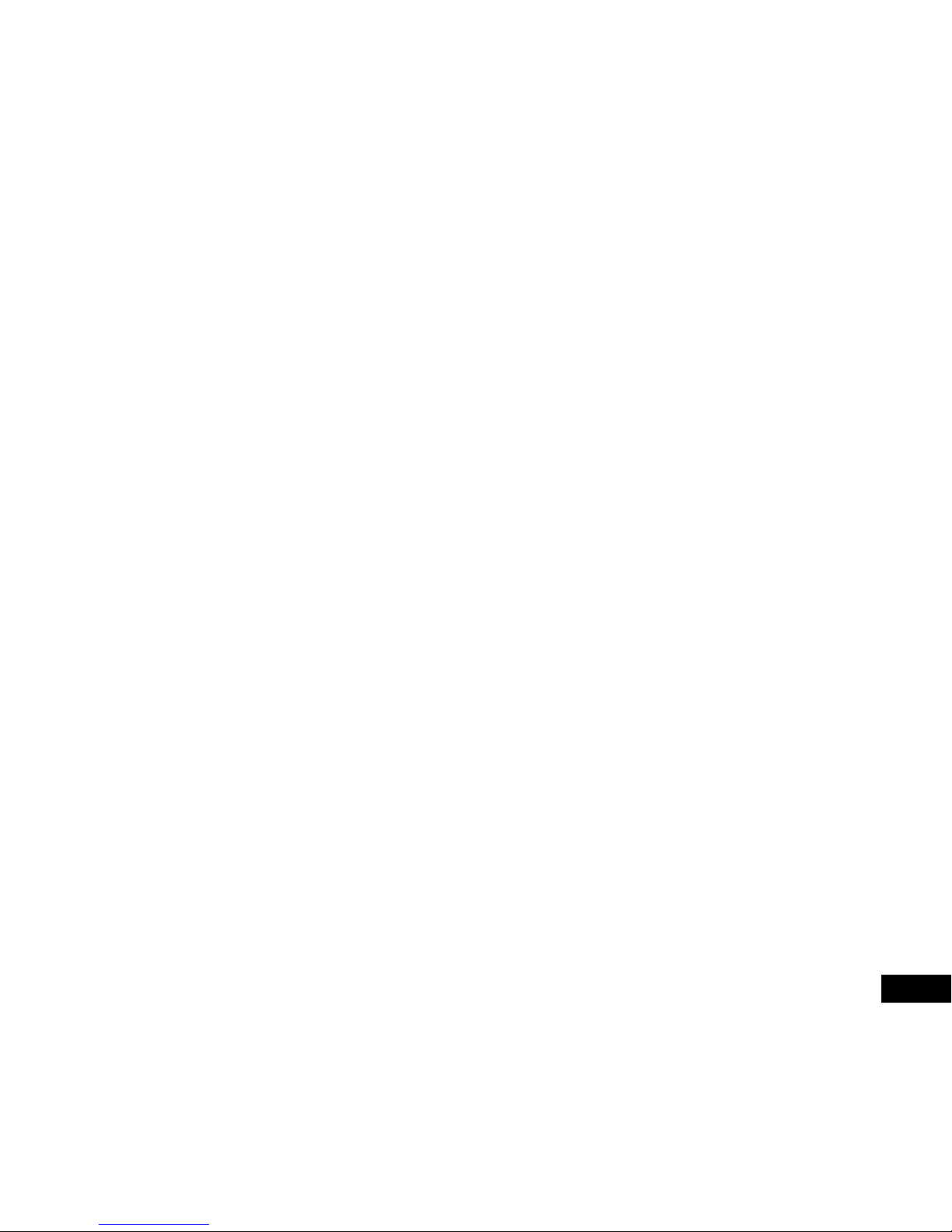
3
Caution ....................................................................................................................................................................... 5
Battery warning .......................................................................................................................................................... 5
Notes on Installation ................................................................................................................................................... 5
1 Introduction .............................................................................................................................................................. 6
1.1 Features ............................................................................................................................................................. 6
1.2 Package Contents .............................................................................................................................................. 6
1.3 Product Overview ............................................................................................................................................... 6
2 Getting Started ......................................................................................................................................................... 7
2.1 Inserting the Memory Card.................................................................................................................................. 7
2.2 Installing in Vehicles ............................................................................................................................................ 7
2.2.1 Mount to Windshield ............................................................................................................................... 7
2.2.2 Adjust the device position ....................................................................................................................... 7
2.3 Connecting to Power .......................................................................................................................................... 8
2.4 LED Indicator ...................................................................................................................................................... 9
2.5 Powering the Device On / Off .............................................................................................................................. 9
2.5.1 Auto Power On / Off ................................................................................................................................ 9
2.5.2 Manual Power On / Off and Reset ........................................................................................................... 9
2.5.2.1 Manual Power On ................................................................................................................................... 9
2.5.2.2 Power Off ................................................................................................................................................ 9
2.5.2.3 Reset the device ..................................................................................................................................... 9
2.6 Initial Settings ................................................................................................................................................... 10
2.6.1 Set Automatic Record ........................................................................................................................... 10
2.6.2 Set the Date / Time ............................................................................................................................... 10
3 Using the Car Recorder .......................................................................................................................................... 11
3.1 Recording Videos ............................................................................................................................................. 11
3.1.1 Record videos while driving ................................................................................................................... 11
3.1.2 Emergency Recording ........................................................................................................................... 11
3.1.3 The Recording Screen........................................................................................................................... 12
3.1.4 Add speed point ................................................................................................................................... 13
3.1.5 Taking Snapshot ................................................................................................................................... 13
3.1.6 4 Grid Function Chart in the LCD screen ............................................................................................... 13
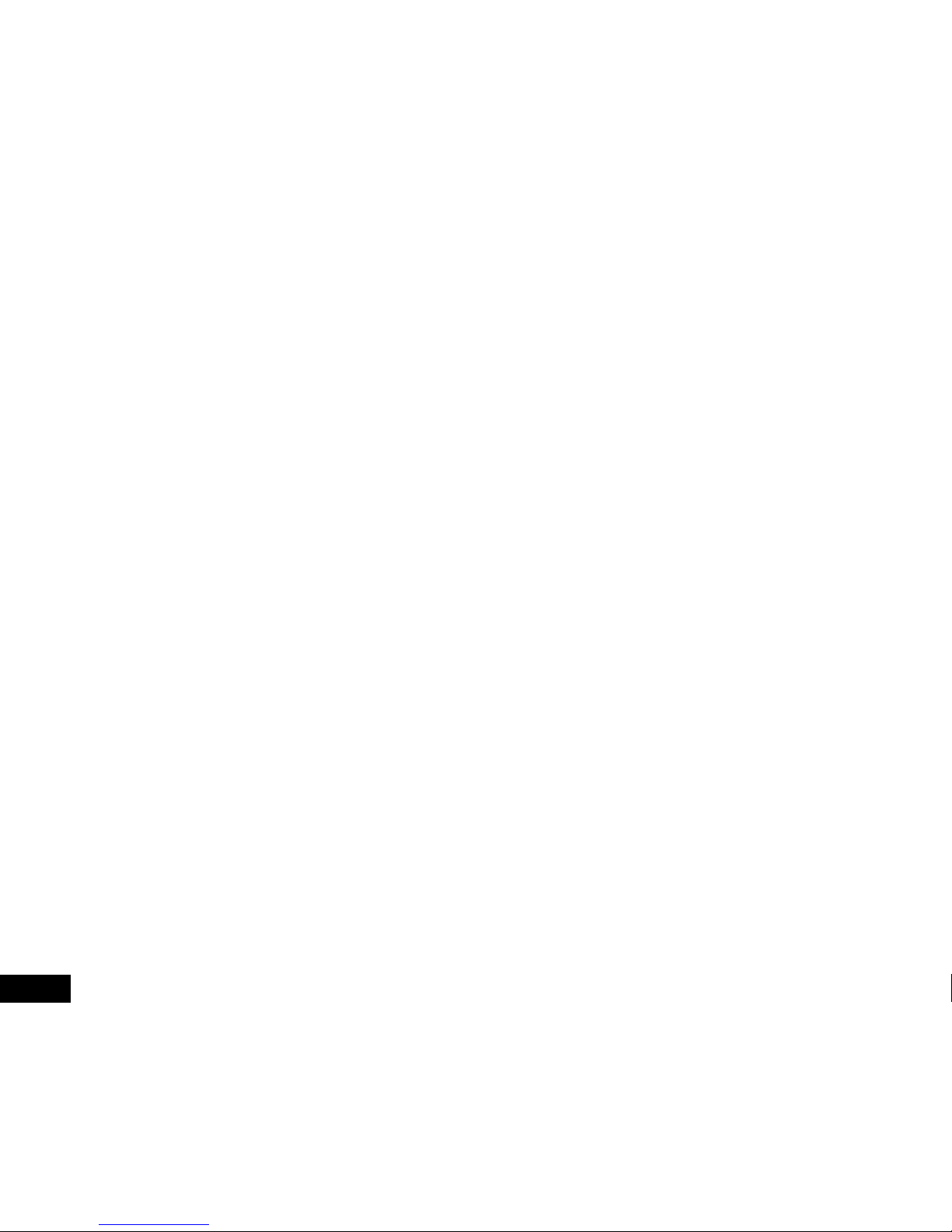
4
3.2 Driving Safety ................................................................................................................................................... 14
3.2.1 Lane Departure Warning System (LDWS) .............................................................................................. 14
3.2.2 Forward Collision Warning System (FCWS) ........................................................................................... 15
3.2.3 Front Car Movement Detection (FMCD) ................................................................................................. 16
3.2.4 Headlight Warning ................................................................................................................................. 17
3.2.5 Speed Cam Alert................................................................................................................................... 18
3.2.6 Speed Limit Alert .............................................................................................................................. 18-19
3.2.7 Driver Fatigue Alert ................................................................................................................................ 19
3.2.8 Collision Detection ........................................................................................................................... 19-20
3.2.9 Parking Mode ....................................................................................................................................... 20
3.2.10 ACC/DEC Alert ..................................................................................................................................... 21
3.3 Playing Videos and Viewing Pictures ................................................................................................................. 22
3.3.1 Playing Videos and Emergency Recordings ........................................................................................... 22
3.3.2 Viewing Pictures .................................................................................................................................... 22
3.3.3 The Playback Screen ............................................................................................................................ 23
3.3.4 Deleting Files .................................................................................................................................... 23-24
4 Adjusting the Settings ............................................................................................................................................ 24
4.1 Using the Menu ................................................................................................................................................ 24
4.2 Menu Items.................................................................................................................................................. 25-27
5 Installing the Software ............................................................................................................................................ 28
6 SuperCar Software ................................................................................................................................................. 28
7 Specifications ......................................................................................................................................................... 29
About this Guide ....................................................................................................................................................... 30
Warranty ................................................................................................................................................................... 31

5
Caution
• Ensure you are using your Car DVR within your countries’ road laws. Please make sure you are familiar with your local road legislation
before use.
• Avoid leaving your Car DVR in direct sunlight for extended periods of time in an unventilated space.
• Please set time and date before you use this device to record.
• The notifications given by the Car DVR are suggestions only, please drive to the actual conditions.
• The results of GPS positioning are only for reference. The Car DVR will lose GPS positioning abilities when signal is blocked (eg driving
through tunnels, enclosed car parks).
• GPS positioning accuracy may vary depending on weather and surroundings such as dense cities, tunnels, or forests.
GPS satellite signals cannot pass through most solid materials. Tinted windows may also affect the GPS signal.
• The values displayed in this system, such as speed, position, and the distance warning, may be affected by the surrounding environment.
• The system is to be used only for non-commercial use, within the limits permitted by the relevant laws
• Avoid using the Car DVR in the vicinity of any devices that emit radio interference (eg. Microwave Ovens).
• It is considered normal operation for the Car DVR to get warm during use.
Battery Warning
• Always charge the Car DVR using the provided charger. Improper charging of the Car DVR and may result in failure of the internal battery.
• Never dismantle the Car DVR or expose the internal battery.
• Do not dispose of the Car DVR in fire.
• Dispose of the Car DVR observing local regulations being mindful of the internal battery.
• Do not attempt to replace or expose the internal battery.
Notes on Installation
1. It is advised that the Car DVR is installed near the rear view mirror, at the top centre of the windshield for optimal operation.
2. Make sure that the lens is within the range of the windscreen wiper to ensure a clear view when it rains.
3. Do not touch the lens with your fingers. Finger prints left on the lens will result in unclear videos or photos. If photos or videos are blurred,
please clean the lens gently with a microfibre cloth.
4. Do not install the device on a tinted window. Doing so may damage the tint film and restrict the Car DVR’s GPS signal.
5. Make sure that the installation position does not hinder or block the field of view or GPS signal.
6. Only use the included charging cable to power the Car DVR.
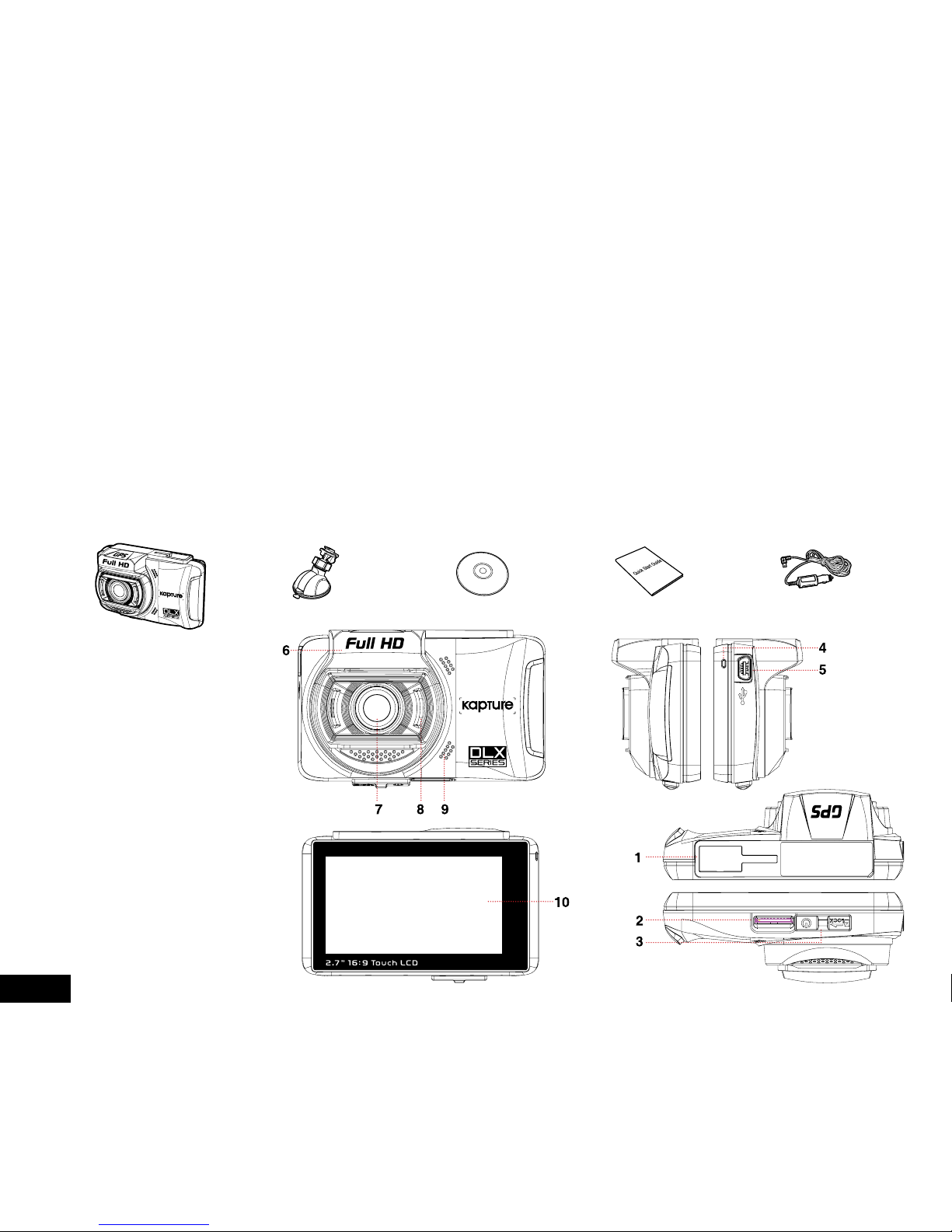
6
1. Introduction
Thank you for purchasing a Kapture Car DVR. Please read through these instructions before attempting to install or use this product.
1.1 Features
• Recording 1080P footage at 30 frames per second
• 2.7” LCD colour touch screen
• 140° Wide angle lens
• Advanced Driver Assistance Systems (ADAS)
• Automatic Emergency recording for collision detection
• Supports MicroSD memory cards Class 6 and above, up to 32GB
• GPS
1.2 Package Contents
Car DVR Bracket Software CD Product Manual 12v Adapter
1.3 Product Overview
1. Bracket Socket
2. Memory Card Slot
3. Power Switch
4. LED Indicator
5. USB/Power Connector
6. GPS Antenna
7. Wide Angle Lens
8. Speaker
9. Microphone
10. LCD Touch Panel
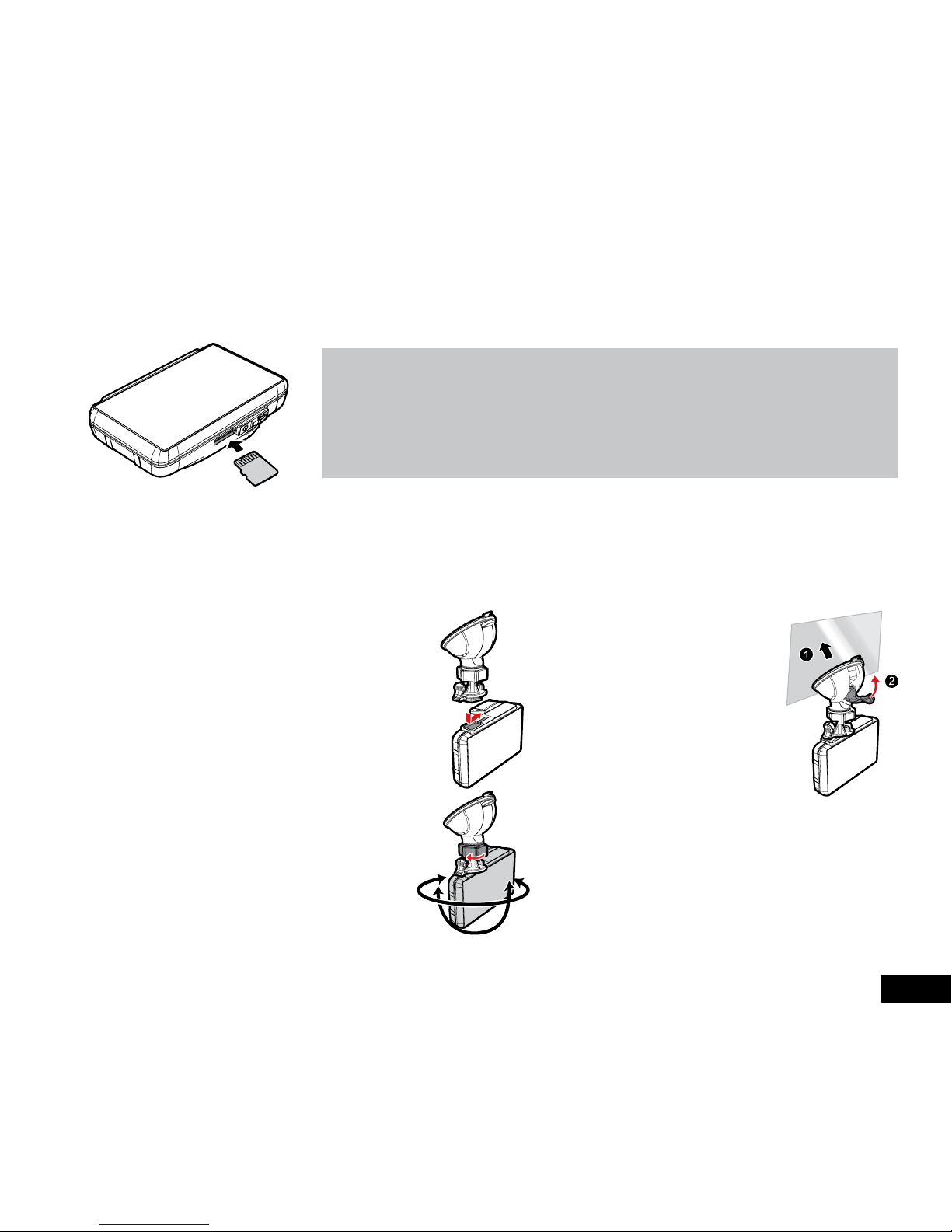
7
2. Getting Started
2.1 Inserting Memory Card
With the Screen facing upward, insert memory card with the pins facing upward as illustrated. Push the memory card in until a click
sound is heard, indicating the card is in position.
Note:
1. Do not remove or insert the memory card when the device is turned on. This may damage
the memory card.
2. Please use a Class 6 or higher rating Micro SD card, up to 32GB.
3. Please format the Micro SD card before the initial use.
4. When removing the memory card, be careful as the card may eject quickly.
To remove the memory card
Ensuring the power switch is in the off position (2.5.2.2) push The Micro SD Card to eject the unit from the slot.
2.2 Installing in Vehicles
2.2.1 Mount to Windshield
1. Push the bracket into bracket slot on top
of device, and slide the mount from left to
right until a click sound is heard.
2. With the suction-cup lock switch in the
up orientation, position the suction-cup
on the windshield.
3. Hold the base firmly on the windshield
and press down the lock switch to
mount the car holder to the windshield.
Make sure the base is securely locked
in place.
2.2.2 Adjust the device position
1. Loosen the knob and adjust the device
vertically and/or horizontally.
2. Tighten the knob to make sure the
device is securely locked in place.

8
2.3 Connecting to Power
Use only the included charger to power the device and charge the built-in battery.
1. It is advised that the Car DVR is installed near the rear
view mirror, at the top centre of the windshield for optimal
operation.
2. Plug the other end of the car adapter to the cigarette
lighter socket of your vehicle. Once the vehicle engine is
started, the device automatically powers up.
Note:
1. This product contains functions such as LDWS (3.2.1) FCWS (3.2.2) and FCMD (3.2.3). Please refer to the alignment measures
given in these sections during their installation for improved accuracy.
2. The built in battery is designed for short use only to run parking mode when your vehicle is parked and the Car DVR is not
receiving power. The battery cannot power the device long term, for everyday use please ensure that the Car DVR is powered by
the included Charger.
Battery Status Indicator
ICON DESCRIPTION
Note:
Please take note if the environment temperature reaches 45°C
or above, the car adapter will supply power to device, but the
Lithium-ion battery will not charge. This is a characteristic of
Lithium-ion batteries and is not a malfunction.
Full battery power.
2/3 battery power.
1/3 battery power.
Low battery.
Battery charging.
Connect the car adapter to charge the battery.
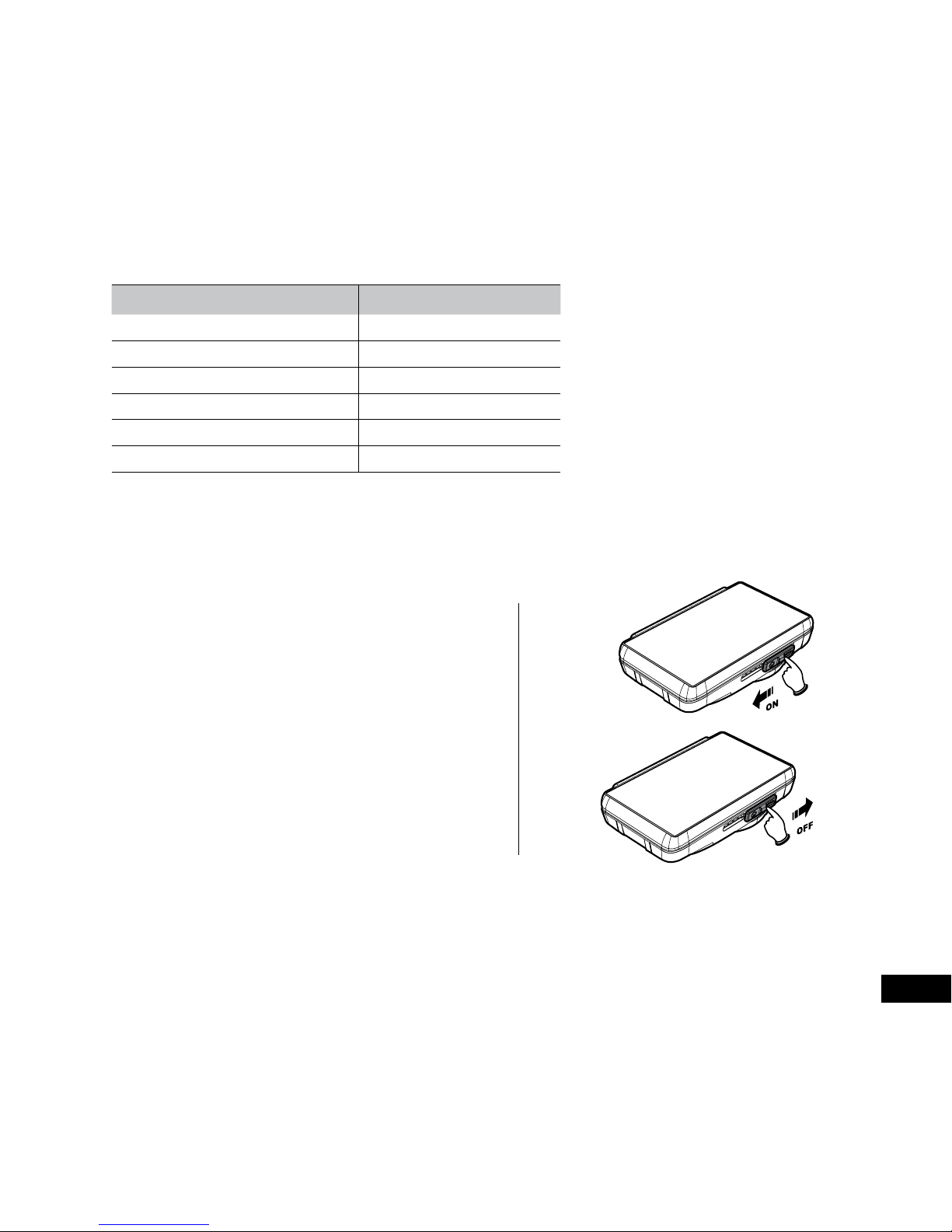
9
2.4 LED Indicator
STATUS EXPLANATION LED INDICATOR COLOUR
Power off, battery charging Red
Power off, battery fully charged LED light off
Power on, battery charging Red
Power on, battery fully charged Green
Standby / Standby with screen off Green
Recording / Recording with screen off Flashing red
2.5 Powering the Device On / Off
2.5.1 Auto Power On/Off
Once the vehicle engine is started, the device will automatically power up and start recording (unless the Automatic Record
function is disabled (2.6.1)).
2.5.2 Manual Power On/Off and Reset
2.5.2.1 Manual Power On
Slide the power switch
making sure that the
power switch locks over the memory card slot.
2.5.2.2 Power Off
Slide the power switch making sure that the
memory slot is open. The device will start the
power down sequence. Do not power on the
device during the power down sequence, as the
recorded data may be corrupted.
2.5.2.3 Reset the Device
If the device does not function normally, try restarting the Car DVR. To restart your Car DVR, slide the power switch
into the off position and verify the Micro SD Card is in the removable state; wait for 7 seconds and slide the power
switch back to the on position to restart the device.

10
2.6 Initial Settings
Before using the Car DVR, we recommend you enable the Automatic Record
function and set the correct Date and Time.
2.6.1 Set Automatic Record
The default setting for the Automatic Record function is enabled. The Car DVR will automatically start recording when the
Car DVR receives power from the power cable. In case Automatic Record is disabled, enable it with the following steps:
1. Touch to enter Main Menu
2. Touch to switch to Record Main Menu
3. Touch / to select and enter the Automatic Record
function menu; touch again to select ON.
4. Touch to return to Record screen.
2.6.2 Set Date / Time
To set the correct date and time, please follow the instructions below:
1. Touch to enter Main Menu
2. Touch to select the System main menu, touch / to select Set Timezone Menu, touch / to
set the current Timezone; then touch again to complete setting.
