KAPS SOM 42, SOM 52 User manual
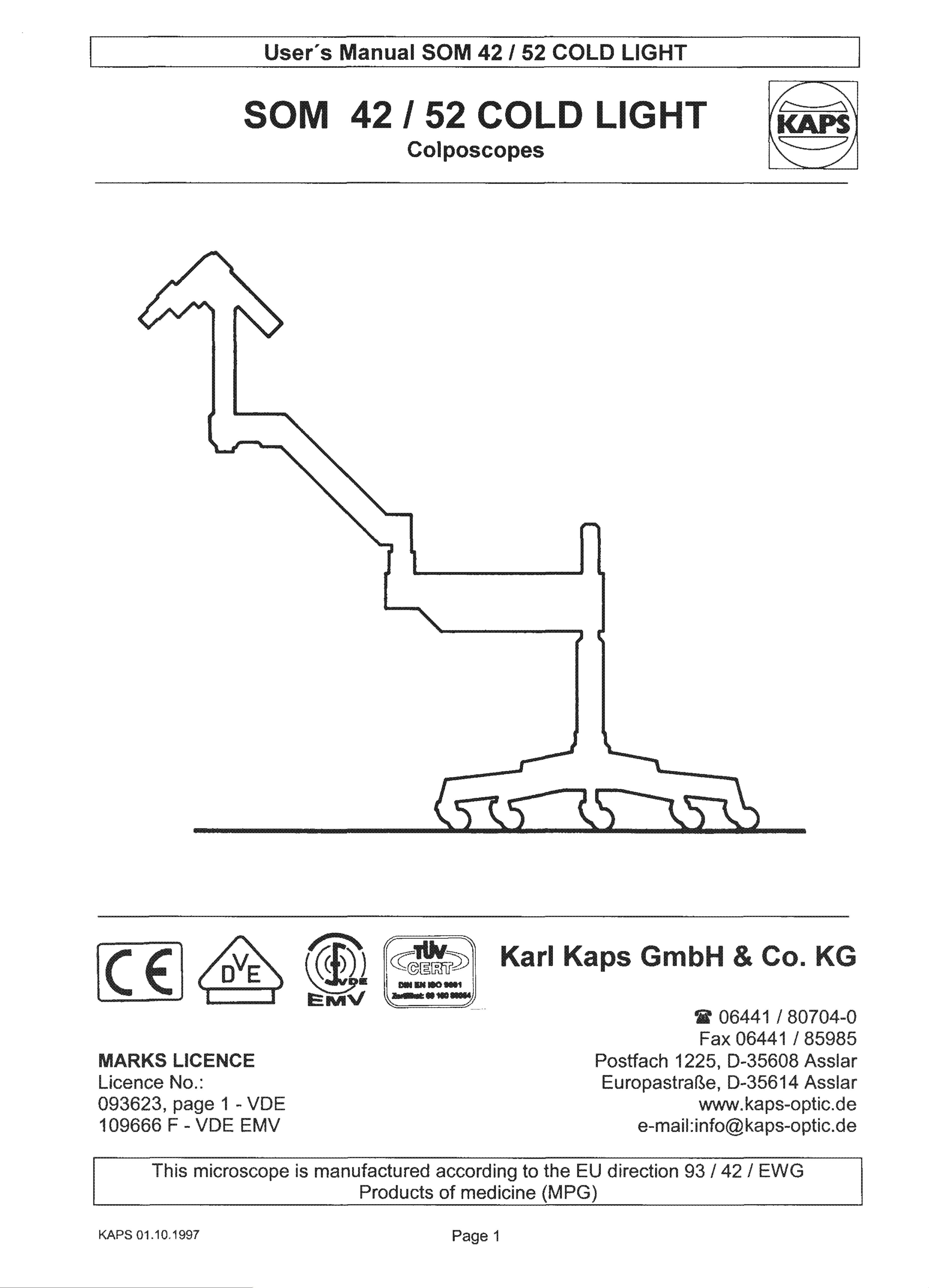
ser
s
M
i
CA
M42/52C
64
scopes
<
MARKS
Licence
093623,
109666
LICEN
No.:
page
F
-
VDE
1 -
VD
EMV
ostfach
uropastrañe,
e-mail:info@kaps-optic.de
06441
Fax
1225,
www.kaps-optic.de
06441
/
80704-0
/
D-35608
D-35614
85985
Asslar
Asslar
KAPS
his
01.10.1997
microscope
is
manufactured
-roducts
according
of
medicine
Page
1
to
the
(MPG)
EU
direction
93
/
42
/
EWG
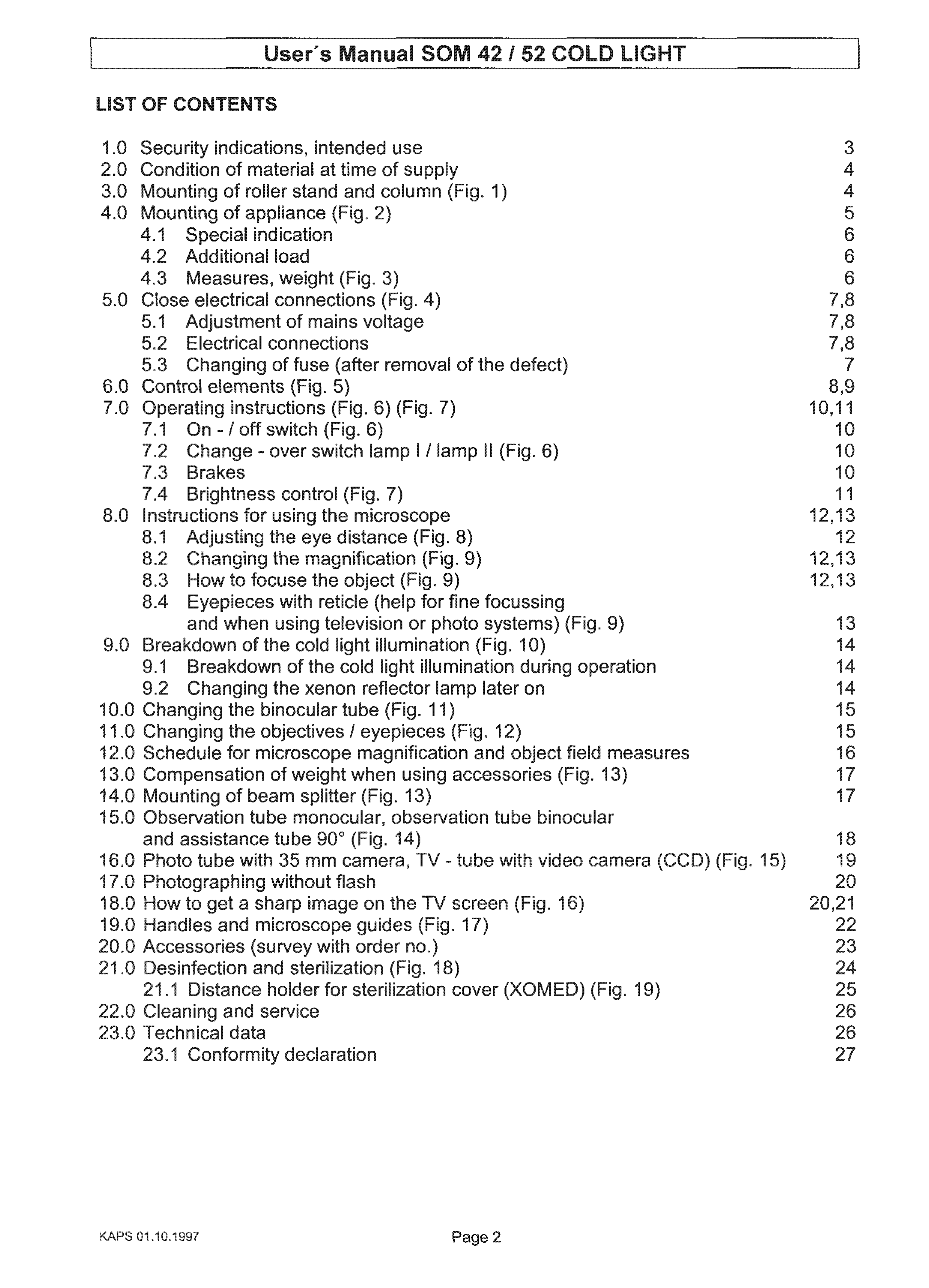
ser's
Manual
SOM
42
/
52
pam
+
oooo
POD
Security
„ON
Condition
Mounting
Mounting
4.1
Special
indications,
NTS
of
of
of
intended
material
rol
er
stand
at
appliance
indication
time
and
(Fig.
of
column
2)
use
supply
(Fig.
1)
(ο
οι
ο
5.0
6.0
4.2
4.3
Close
5.1
5.2
5.3
Additional
Measures,
electrical
Adjustment
lectrical
Changing
Control
load
weight
connections
connections
of
elements
of
mains
fuse
(Fig.
(Fig.
3)
(Fig.
(after
voltage
5)
removal
4)
of
the
defect)
ο
ο
60
60
060
NNN
4
2
D
70
8.0
Operating
7.1
7.2
7.3
fd
instru
8.1
On
-
Change
rakes
rightness
ctions
Adjusting
ins
/
off
-
for
ructions
switch
over
(Fig.
switch
control
using
the
eye
the
(Fig.
6)
lamp
(Fig.
6)
(Fig.
7)
microscope
distance
|
(Fig.
7)
/
lamp
8)
Il
(Fig.
6)
10,1
12,1
~
9.0
8.
8.4
3
reakdown
2
Changing
ow
to
focuse
yepieces
and
3reakdown
Changing
when
of
the
the
magnificatio
the
with
using
cold
of
the
the
xenon
object
reticle
television
light
(hel
illumination
cold
reflector
(Fig.
light
n
(Fig.
p
or
9)
for
photo
fine
illumination
lamp
9)
focussing
systems)
(Fig.
later
(Fig.
10)
during
on
9)
operation
12,1
12,1
OODODOOO
AAO
B
=0
NAON
hanging
hanging
0000
chedule
the
the
for
microscope
Compensation
Mounting
Observation
and
'hoto
assista
tube
of
beam
tube
nce
with
binocular
objectives
of
weight
splitter
tube
/
when
monocular,
tube
35
90°
mm
(Fig.
camera,
(Fig.
eyepieces
m
agnification
using
(Fig.
A
11)
3)
observa
14)
TV
(Fig.
and
accessories
tion
-
tube
12)
object
tube
with
binocular
video
field
(
Fig.
camera
measures
13)
(CC
이
O1
09
4
4
20.
2
22.0
POODIO
Accessories
Cleaning
hotographing
ow
andles
to
get
a
and
sharp
microscope
(survey
Jesinfection
distance
and
and
service
without
image
with
sterilization
holder
for
flash
ont
guides
order
sterilization
ne
TV
(Fig.
no.)
(
Fig.
18)
screen
17)
cover
(XOM
(Fig.
1
6)
))
{
Fig.
19)
23.0
echnical
23.1
Conformity
data
declaration
KAPS
01.10.1997
Page
2
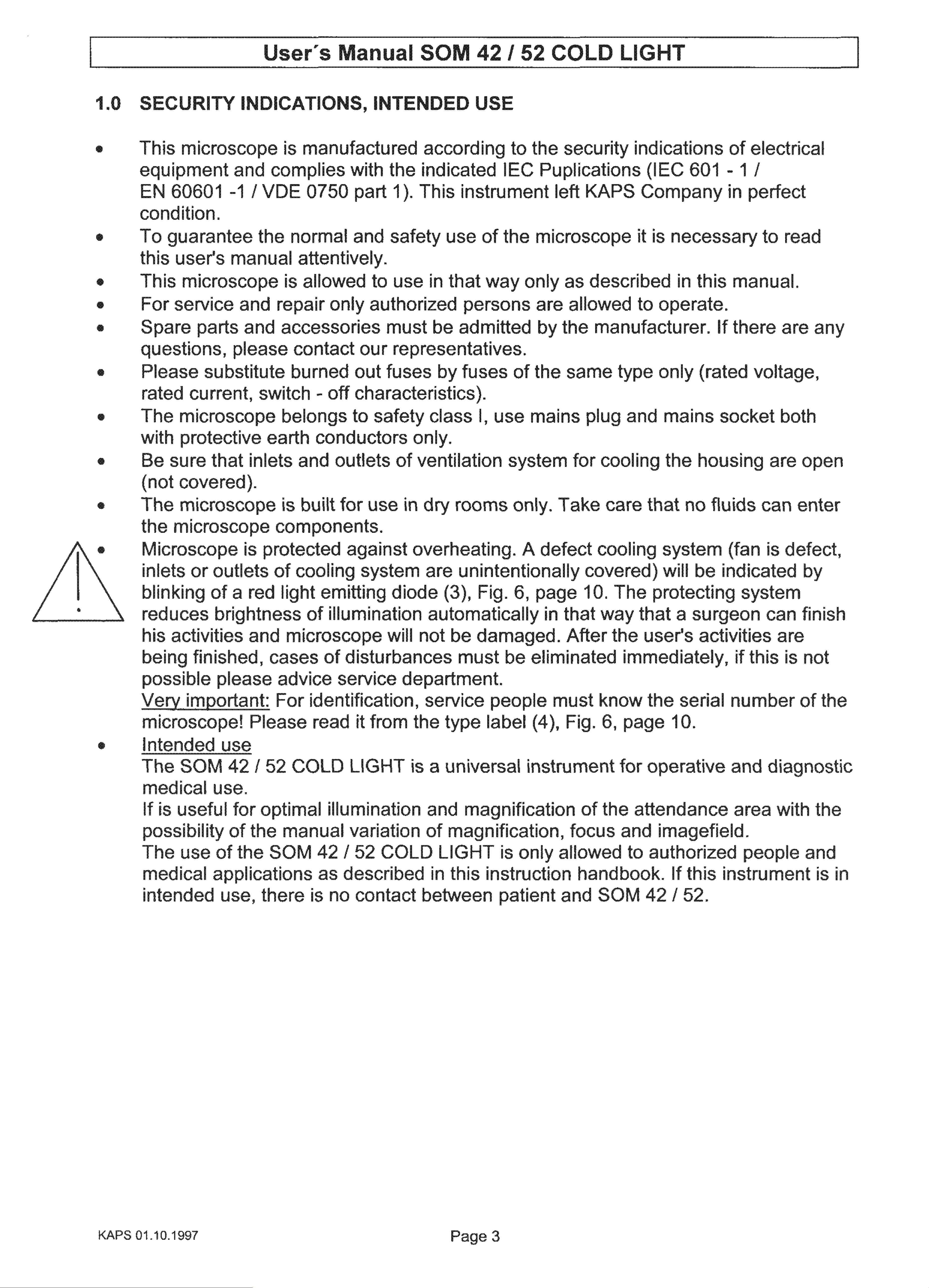
1.0
e
SECURITY
equipment
his
microscope
and
complies
ser's
INDICATIONS,
is
manufactured
Man
INTEN
with
the
ab]
IS
according
indicated
42/52C
US
IEC
to
the
Puplications
security
indications
(IEC
601
of
- 1
electrical
/
9
9
9
N
condition.
o
this
his
For
60601
guarantee
user's
microscope
service
-1
manual
/
VDE
the
and
0750
normal
attentively.
is
repair only
allowed
part
and
authorized
1).
safety
to
use
This
use
in
that
instrument
persons
of
way
the
only
microscope
are
left
as
allowed
KAPS
described
Company
it
is
to
in
necessary
in
operate.
this
manual.
perfect
to
read
9
e
9
9
Spare
questions,
lease
rated
he
with
3e
microscope
protective
sure
parts
substitute
current,
that
and
please
switch
inlets
accessories
belongs
earth
contact
burned
-
and
off
conductors
outlets
out
characteristics).
to
must
our
safety
representatives.
fuses
of
be
by
class
only.
ventilation
admitted
fuses
|,
use
system
of
mains
by
the
the
same
manufacturer.
plug
for
cooling
type
and
only
mains
the
(rated
housing
If
there
voltage,
socket
are
are
both
any
open
e
e
not
he
e
Microscope
inlets
b
inking
reduces
his
covered).
microscope
microscope
or
activities
outlets
of
brightness
is
a
is
components.
protected
of
red
and
light
built
cooling
of
microscope
for
against
emitting
illumination
use
system
will
in
overheating.
diode
not
dry
are
rooms
unintentiona
(3),
automatically
be
Fig.
damaged.
only.
6,
A
defect
page
in
Take
cooling
After
covered)
y
10.
that
way
care
The
that
the
user's
that
system
will
protecting
no
a
fluids
(fan
be
indicated
surgeon
activities
can
is
system
can
are
enter
defect,
by
finish
e
being
possible
Very
icroscope!
ntended
he
medical
f
is
useful
finished,
please
important:
use
SOM
use.
42
for
cases
advice
Please
/
optimal
For
52
COLD
identification,
read
of
service
illumination
disturbances
it
from
LIGHT
department.
service
the
is
a
and
must
type
universal
magnification
label
be
people
instrument
eliminated
must
(4),
Fig.
know
6,
of
the
immediately,
page
for
the
operative
attendance
serial
10.
number
and
if
this
diagnostic
area
is
with
not
of
the
the
possibility
he
medical
intended
use
applications
of
of
use,
the
the
manual
SOM
there
is
42
as
no
variation
/
52
described
contact
COLD
of
between
magnification,
LIGHT
in
this
focus
is
instruction
patient
only
allowed
and
and
to
handbook.
SOM
imagefield.
authorized people
42
If
this
/
52.
and
instrument
is
in
KAPS
01.10.1997
Page
3
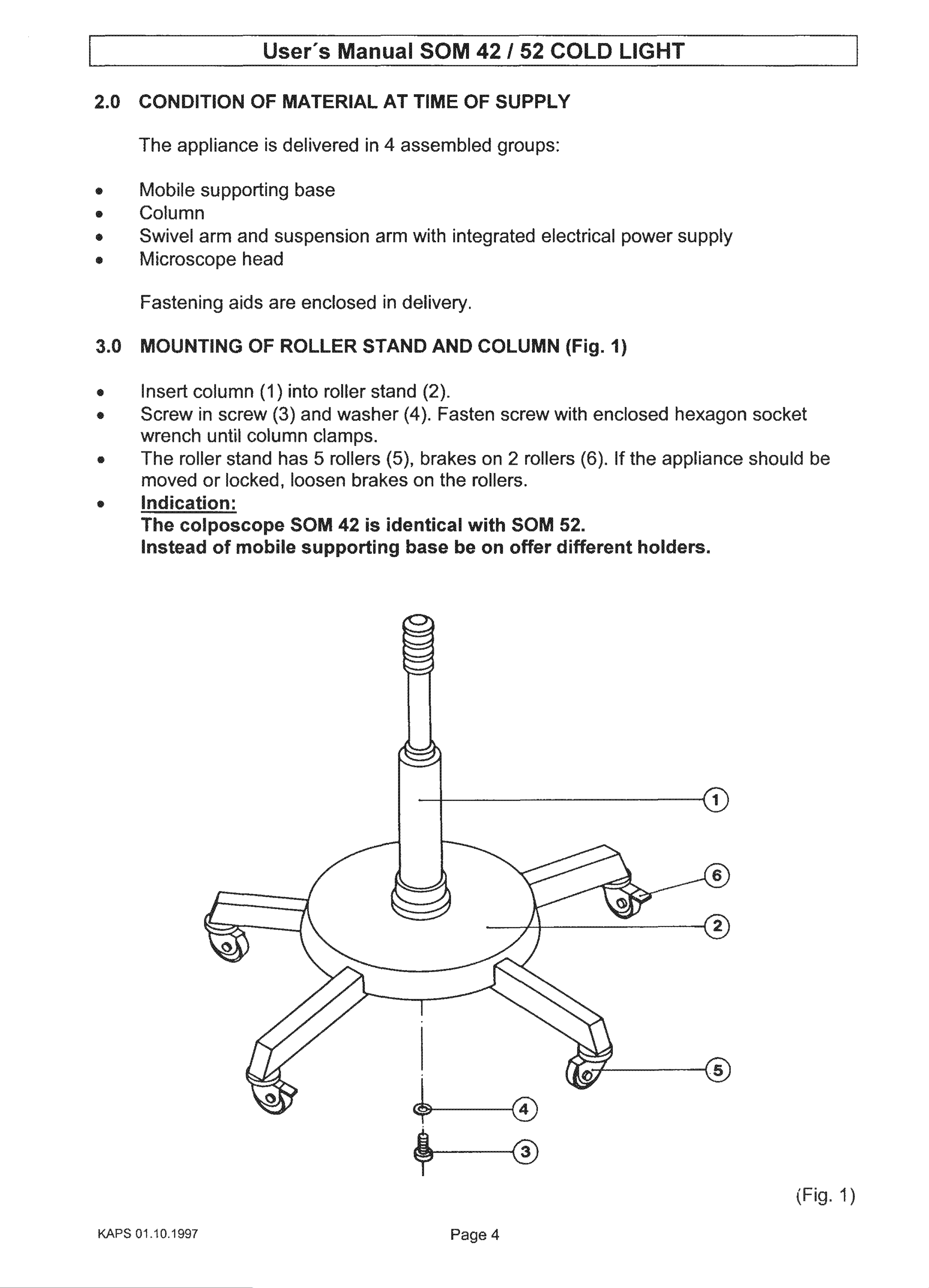
5
"s
tb
Manual
S
42
|
52
é
+
2.0
CON
he
appliance
Mobile
Column
ITION
OF
is
MA
delivered
supporting
base
IA
in
4
assembled
F
Y
SU
groups:
3.0
Swivel
arm
Microscope
Fastening
MOUNTING
aids
and
head
suspension
are
OF
enclosed
arm
in
STAND
with
delivery.
AN
integrated
6)
UMN
electrical
power
(Fig.
4)
supply
9
e
9
nsert
Screw
wrench
he
moved
he
column
in
screw
until
roller
or
colposcope
stand
locked,
(1)
column
into
(3)
and
has 5
loosen
SOM
roller
stand
washer
clamps.
rollers
brakes
42
is
(5),
identical
(2).
(4).
Fasten
brakes
on
the
screw
on
2
rollers
rollers.
with
SOM
with
enclosed
(6).
52.
If
the
hexagon
appliance
socket
should
be
instead
of
supporting
mobile
~
base
be
on
offer
differ
ent
holders.
©
©
KAPS
01.10.1997
Page
4
(Fig.
1)
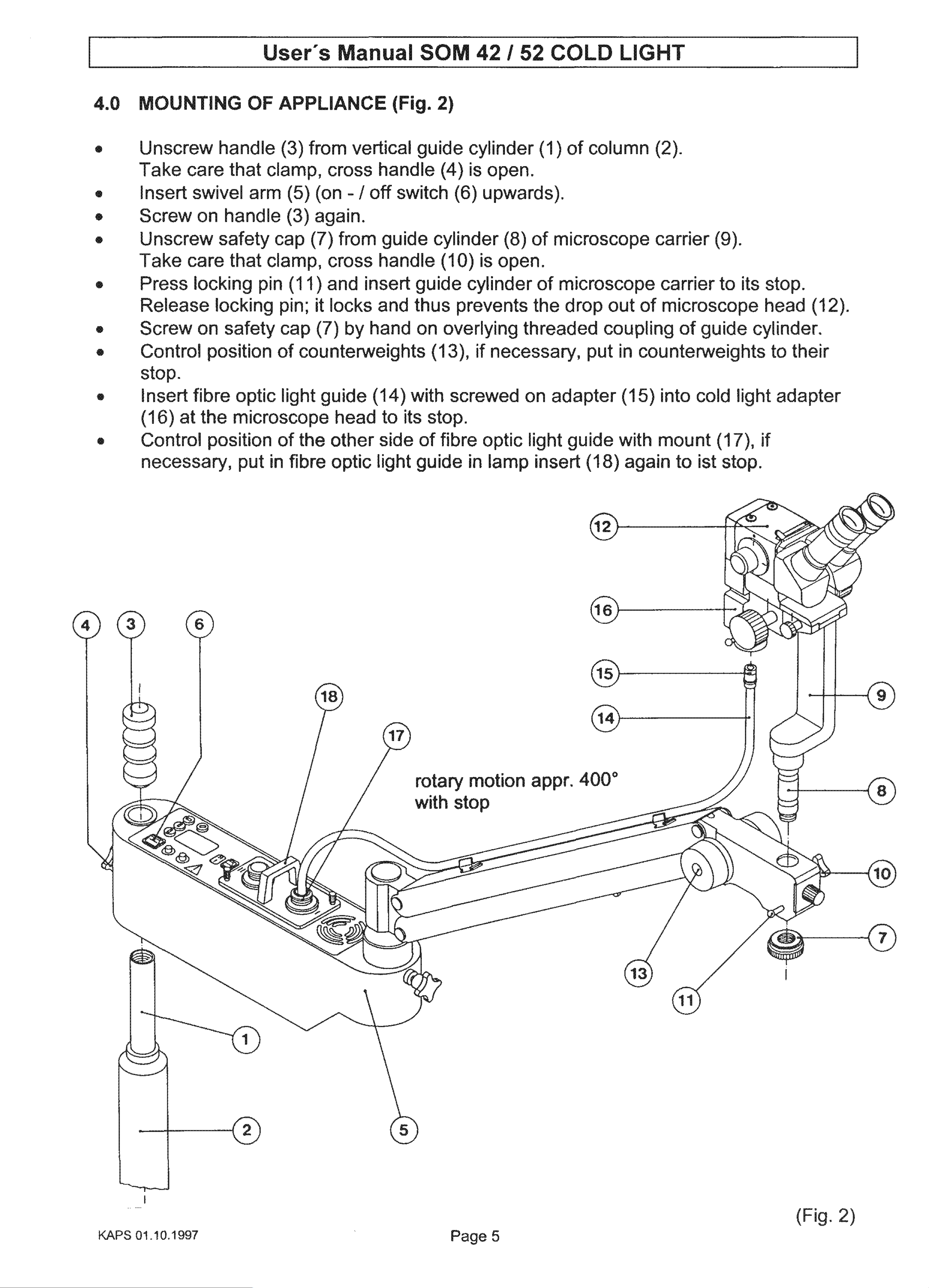
9
Unscrew
ake
care
ser's
handle
that
clamp,
(3)
Manual
IANC
from
cross
vertical
handle
(Fig.
SOM
guide
2)
(4)
42
/
cylinder
is
open.
52
(1)
a é
of
column
(2).
9
9
Unscrew
ake
ress
telease
care
locking
а
rm
ndle
safety
that
locking
cap
clamp,
pin
pin;
(5)
(3)
(on
again.
(7)
(11)
it
-
/
off
from
cross
and
insert
locks
-
switch
guide
cylinder
handle
and
guide
thus
(6)
(10)
is
cylinder
prevents
upwards).
(8)
of
microscope
open.
of
the
drop
carrier
microscope
out
of
carrier
microscope
(9).
to
its
stop.
head
(12).
9
9
9
e
Screw
Control
stop.
Insert
(16)
Control
at
on
safety
position
fibre
the
position
necessary,
cap
optic
of
light
counterweights
(7)
guide
microscope
put
of
in
fibre
the
by
hand
(14)
head
other
optic
side
light
to
its
on
overlying
(13),
with
screwed
stop.
of
guide
fibre
if
necessary,
optic
in
lamp
threaded
put
on
light
insert
adapter
guide
(18)
coupling
in
(15)
with
counterweights
into
mount
again
to
of
guide
cold
ist
cylinder.
light
(17),
stop.
if
to
their
adapter
|
18
©
©
Rs
CO
Sp,
я
rotary
with
stop
motion
appr.
400°
а
e
全
13
11
SD
KAPS
01.10.1997
-
5
Page
5
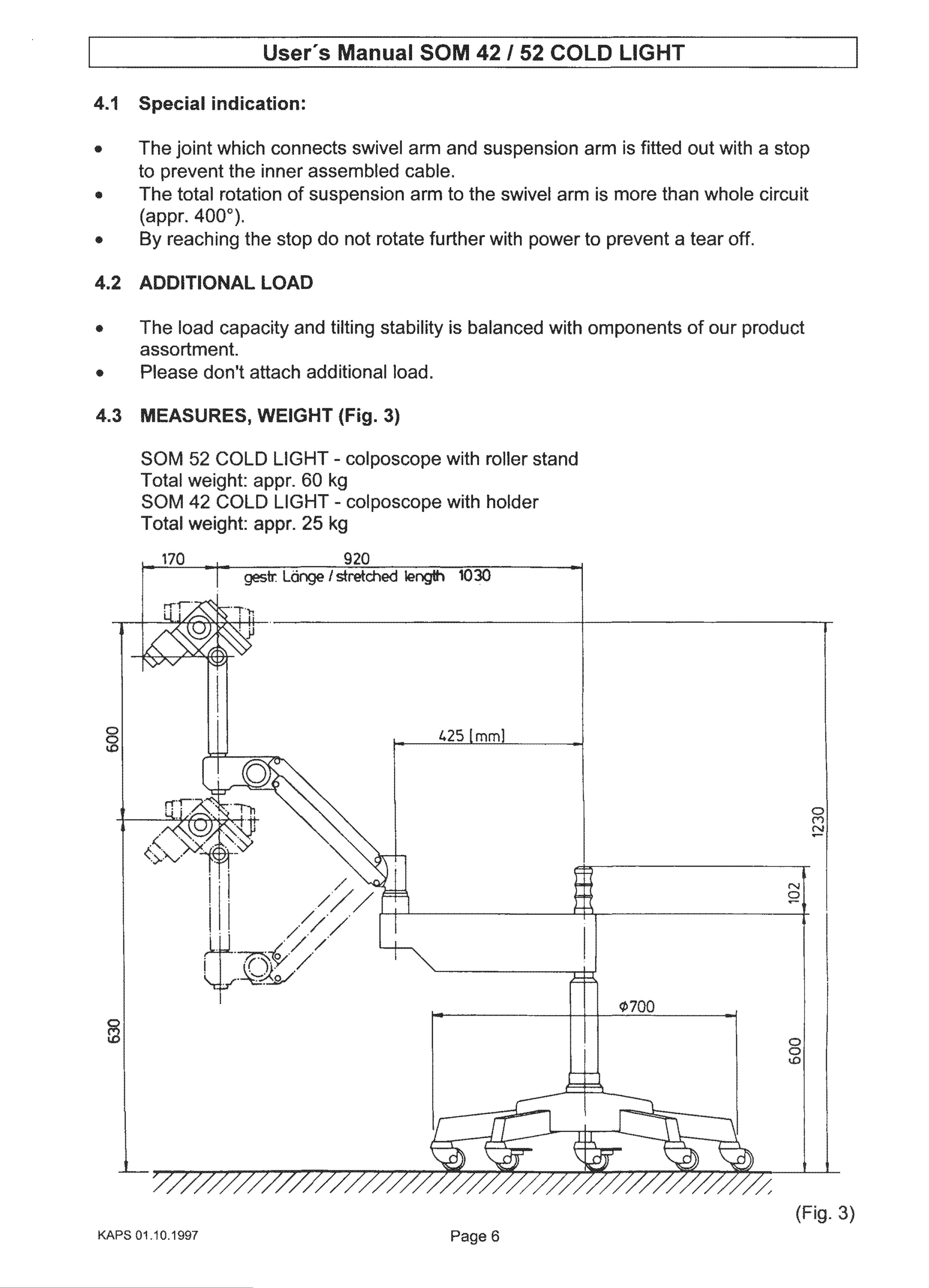
ser
s
Manual
SOM
42/52C
ον
as
oll
4.1
9
9
9
Special
to
(appr.
he
joint
prevent
he
y
total
reaching
indication:
which
the
rotation
connects
inner
of
400°).
the
stop
swivel
assembled
suspension
do
not
rotate
arm
and
cable.
arm
to
further
suspension
the
swivel
with
power
arm
arm
to
is
more
is
fitted
prevent
out
than
a
tear
with
whole
off.
a
stop
circuit
4.2
e
he
assortment.
9
4.3
lease
MEASURES,
ITIONA
load
don't
capacity
Å
and
attach
WEIGHT
tilting
additional
(Fig.
3)
stability
is
load.
balanced
with
omponents
of
our
product
SOM
otal
SOM
otal
170
52
weight:
42
COLD
COLD
weight:
LIGHT
appr.
LIGHT
appr.
-
Lange
60
25
-
colposcope
kg
-
colposcope
kg
920
/
stretched
with
with
length
roller
holder
1030
stand
600
630
KAPS
01.10.1997
Page
6
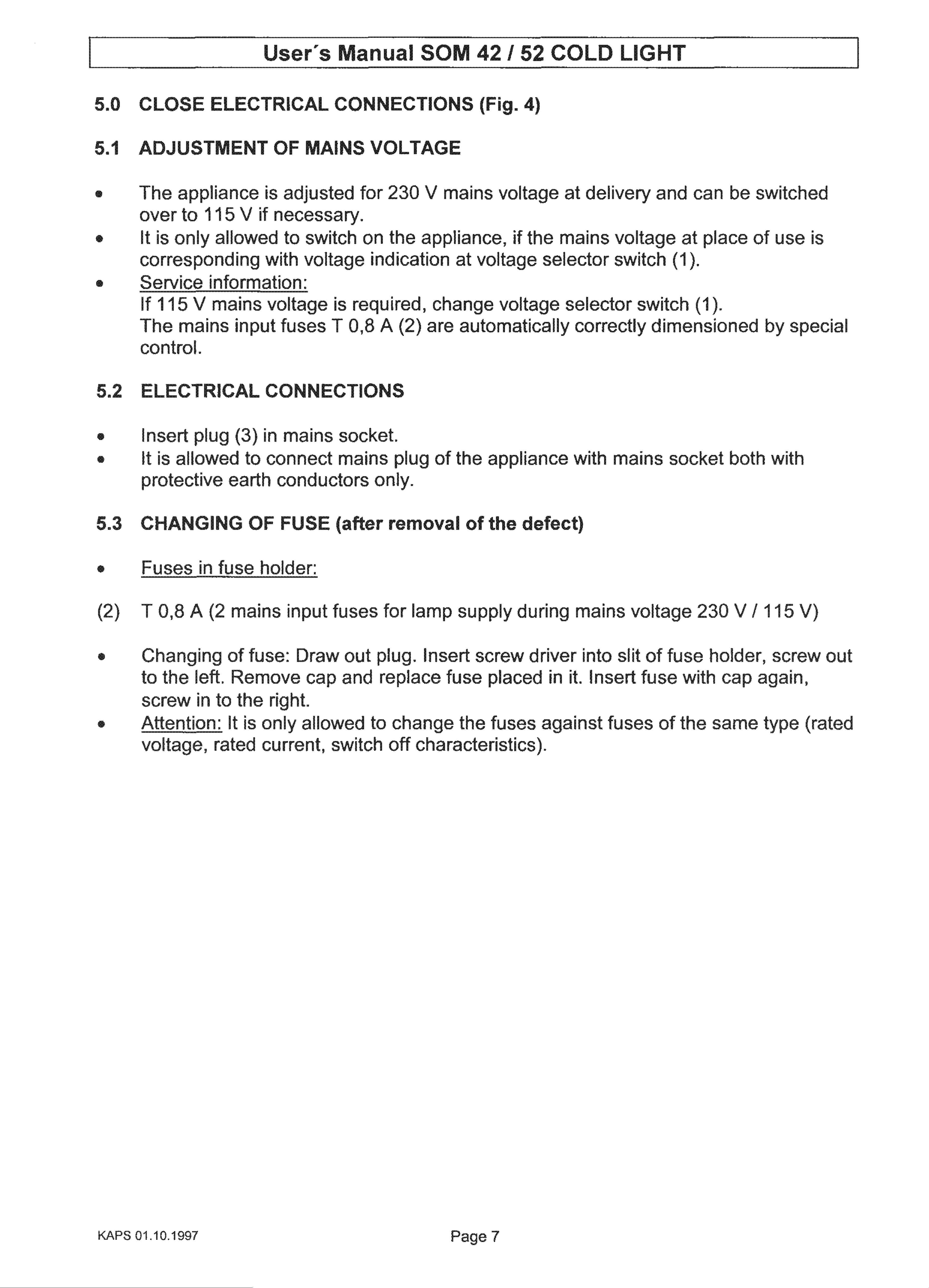
に 1
5.0
5.1
©
>
ADJUS
he
over
S
appliance
to
115
ο,
ná
NT
V
if
OF
is
adjusted
#
+
AL
MAINS
CONN
necessary.
V
for
230
AG
IONS
V
(Fig.
mains
4)
voltage
at
delivery
and
can
be
switched
It
correspond
Service
If
control.
is
115
he
only
information:
V
mains
>
mains
all
owed
ing
input
IC
to
with
switch
voltage
voltage
fuses
CONN
T
on
indication
is
required,
0,8
>TIONS
A
the
(2)
appliance,
at
voltage
change
are
automatically
if
voltage
the
selector
mains
voltage
switch
selector
correctly
at
place
(1).
switch
(1).
dimensioned
of
use
by
is
special
5.3
nsert
tis
allowed
protective
CHANGING
Fuses
plug
in
earth
fuse
(3)
in
to
OF
holder:
mains
connect
conductors
FUSE
socket.
mains
(after
plug
only.
removal
of
the
appliance
of
the
with
defect)
mains
socket
both
with
(2)
Changing
to
screw
Attention:
0,8
the
A
(2
left.
in
of
to
It
mains
input
fuse:
temove
the
is
right.
only
fuses
Draw
cap
out
and
allowed
for
plug.
lamp
Insert
replace
to
change
supply
screw
fuse
the
placed
fuses
during
driver
in
it.
against
mains
into
slit
Insert
fuses
voltage
of
fuse
fuse
with
of
the
230
V
holder,
cap
same
/
115
V)
screw
again,
type
out
(rated
voltage,
rat
ed
current,
switch
off
characteristics).
KAPS
01.10.1997
Page
7
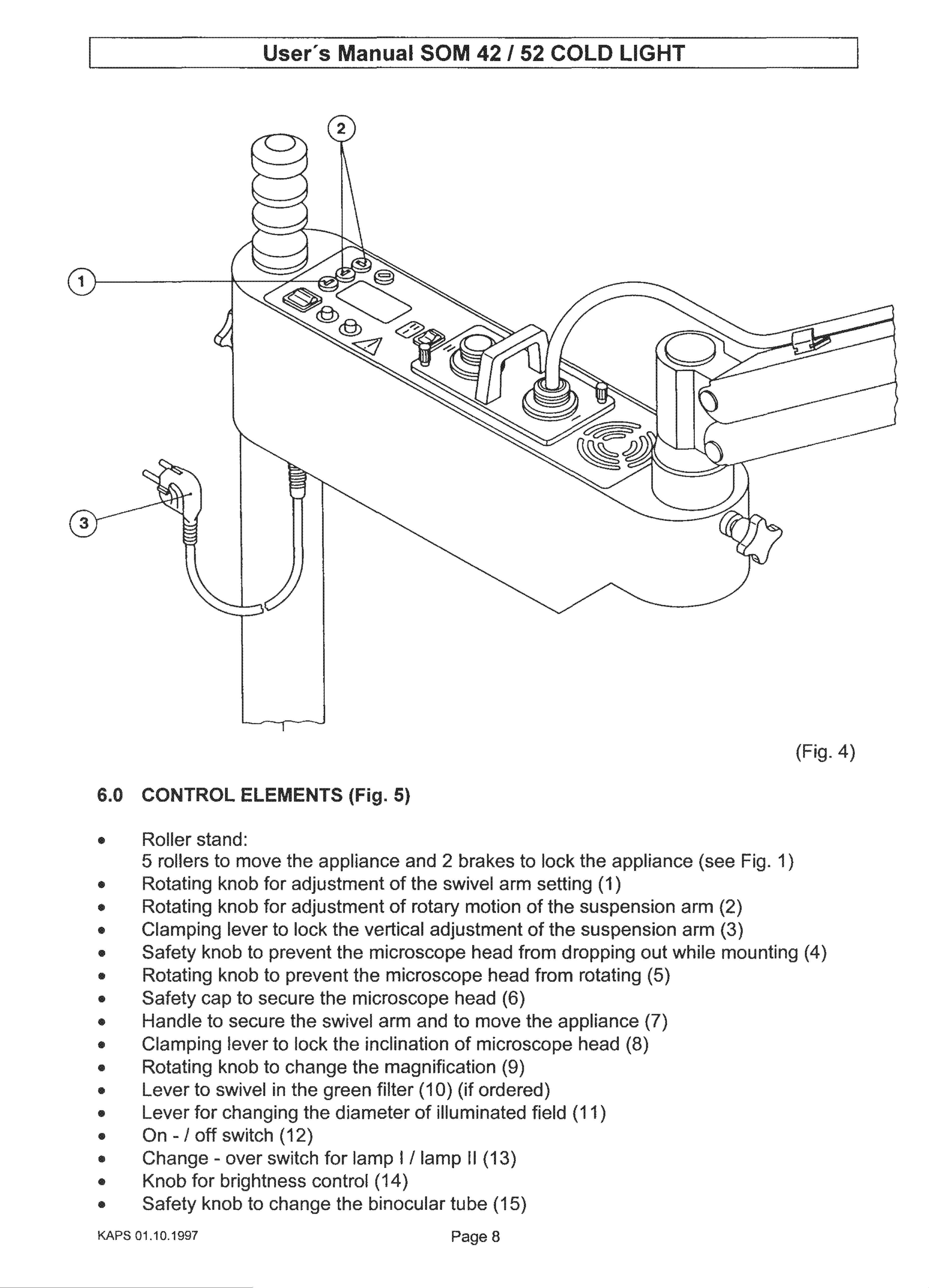
ser
s
Man
$
>
6.0
9
CONTR
Roller
5
rollers
.otating
ο
stand:
to
knob
move
for
the
adjustment
NTS
(Fig.
appliance
5)
and
of
the
2
swivel
brakes
arm
to
lock
setting
the
(1)
appliance
(see
Fig.
1)
0 © ϐ
© в e
© ©
A
ο
Clamping
Sa
Safety
andle
ating
fety
tating
mping
O
©
knob
cap
to
knob
lever
to
knob
to
secure
lever
for
prevent
to
secure
adjustment
to
to
lock
prevent
the
the
lock
swivel
the
the
the
microscope
the
of
vertical
microscope
i
microscope
arm
inclination
rotary
adjustment
and
motion
head
to
of
of
of
head
head
(6)
move
microscope
from
the
the
the
from
suspension
suspension
dropping
rotating
appliance
head
out
(8)
while
(5)
(7)
arm
arm
(2)
(3)
mounting
(4)
6 © 8
68
e
Rotating
Lever
Lever
On
Change
Knob
to
for
-
/
off
for
knob
swivel
-
brightness
to
changing
switch
over
switch
change
in
the
(12)
the
green
the
control
diameter
for
lamp
magnification
filter
|
(14)
(10)
of
/
lamp
illuminated
(if
ordered)
H
(13)
(9)
field
(11)
è e
KAPS
Safety
01.10.1997
knob
to
change
the
binocular
tube
Page
(15)
8
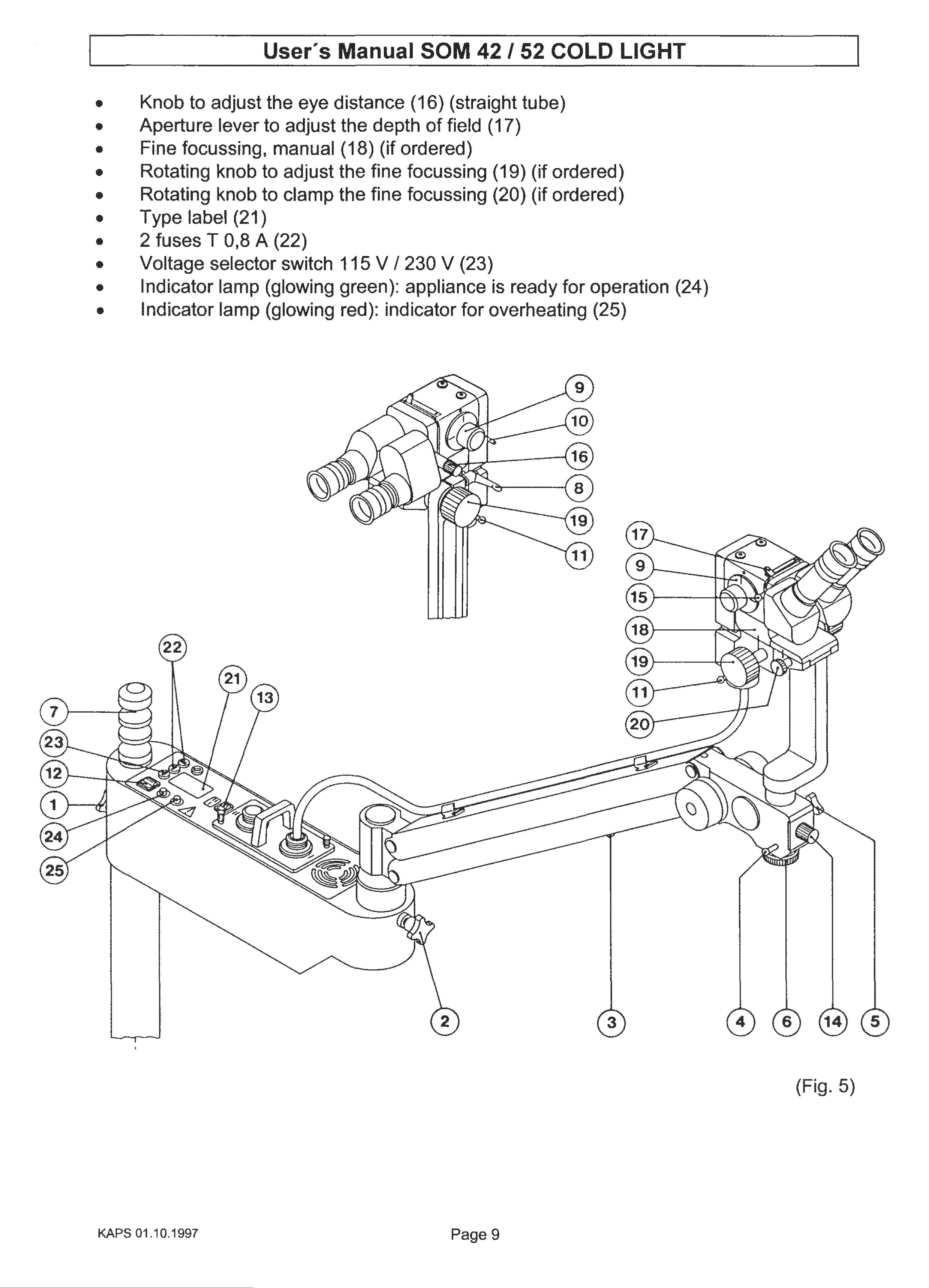
Knob
to
adjust
the
ser's
eye
Manual
distance
SOM
(16)
(straight
42
/
52
tube)
C
ss
SÉ,
Aperture
Fine
focussing,
otating
totating
ype
2
fuses
Voltage
label (21)
T
selector
lever
knob
knob
0,8
to
to
to
A
adjust
manual
adjust
clamp
(22)
switch
the
depth
(18)
the
the
115
fine
fine
V
(if
ordered)
focussing
focussing
/
230
of
field
V
(17)
(19)
(20)
(23)
(if
(if
ordered)
ordered)
Indicator
indicator
lamp
lamp
(glowing
(glowing
green):
red):
appliance
indicator
for
is
overheating
ready
for
operation
(25)
(24)
7
23
22
21
13
11
20
(12)
©
s
>
S
=
©
|
KAPS
01.10.1997
Page
9
