
V1.00
Windows® & Macintosh©

1
Table of the Contents
About This User’s Manual ......................... 2
Notes for This Manual ............................... 2
Safety Information ..................................... 3
Care and Cleaning ..................................... 3
1. Product Introduction.............................. 4
Product Features .................................. 5
Package Contents ................................ 6
Receiver Unit ........................................ 7
Digital Pen ............................................ 8
2. Getting Started ..................................... 10
Installation ........................................... 11
Windows ...................................... 11
Mac OS ........................................ 13
Connecting the Device ................. 15
Configuration ...................................... 16
Windows ...................................... 16
Mac OS ........................................ 20
3. Using the Device .................................. 22
Usage Overview ................................. 23
Place the Receiver Unit ...................... 25
Coverage Area .................................... 26
Holding the Digital Pen ....................... 27
LCD Indicator ...................................... 28
4. Using the Bundled Software ............... 29
Minimum System Requirements ......... 30
Introducing the Easy Note Taker ......... 31
Note Manager ..................................... 32
Folders ......................................... 32
Toolbar ......................................... 33
Menu ............................................ 34
Note Taker .......................................... 49
Switching Modes ......................... 50
Toolbar ......................................... 51
Edit Note ............................................. 52
Toolbar ......................................... 53
Menu ............................................ 55
5. Specification Summary ....................... 63
Receiver Unit ...................................... 64
Digital Pen .......................................... 65
6. Troubleshooting ................................... 66
Testing your device ............................. 67
FAQ .................................................... 69
Service and Technical Support ........... 71
Driver Download ................................. 72
Appendix .................................................. 73
Declarations and Safety Statements ... 74
FCC ............................................. 74
CE................................................ 74
Ordering Components and
Accessories ........................................ 75
Copyright Information ......................... 76
Limitation of Liability ........................... 77

2
About This User’s Manual
You are reading the Kanvus KuPen Air User’s Manual. This Manual provides information
regarding the components of the Kanvus KuPen Air and how to use them properly. The
following are major sections of this User’s Manual :
1. Product Introduction
Introduce the components of Kanvus KuPen Air.
2. Getting Started
A learning chapter guides you in getting started with the Kanvus KuPen Air.
3. Using the Device
Offers a brief instruction on using the Kanvus KuPen Air.
4. Using the Bundled Software
A walkthrough on using the utility of Kanvus KuPen Air.
5. Specification Summary
Provides you specifications summary of Kanvus KuPen Air.
6. Troubleshooting
Trouble shooting and FAQ for Kanvus KuPen Air, where you can find the answers to most
common problems.
Notes for This Manual
A few notes and manuals are used throughout this guide, allowing you to complete certain tasks
safely and effectively.
1.
WARNING
Important Information that must be followed for safe operation.
2.
IMPORTANT
Vital information that must be followed to prevent damage to data,
components, or persons.
3.
TIP
Tips for completing tasks.
4.
NOTE
Information for special situations.

3
Safety Information
Adhering to the following safety information will prolong the life of the device.
1. DO NOT try to open the housing of the receiver unit and the digital pen. It
will void your warranty.
2. DO NOT expose to or use near liquids, rain, or moisture.
3. DO NOT place or drop objects on top of the receiver unit. It might affect the
receiver sensitivity.
4. DO NOT expose to strong magnetic or electrical fields.
5. DO NOT throw the receiver unit and digital pen in municipal waste. The
product has been designed for proper reuse and recycling of parts. The
symbol of the crossed-out wheeled bin indicates that the product should
not be placed in municipal waste. Check your local regulations for disposal
of electronic products.
6. Do not connect more than one set of this device at the same time. That may
cause interference with each other.
Care a nd Cle an in g
1. DO NOT expose to dirty or dusty environments to avoid wearing-down the
surface of the receiver unit.
2. DO NOT use any kind of volatile liquid on the surface, as it will damage the
plastic case.
3. Store your receiver unit and digital pen in a clean, dry place and avoid
extreme temperatures.
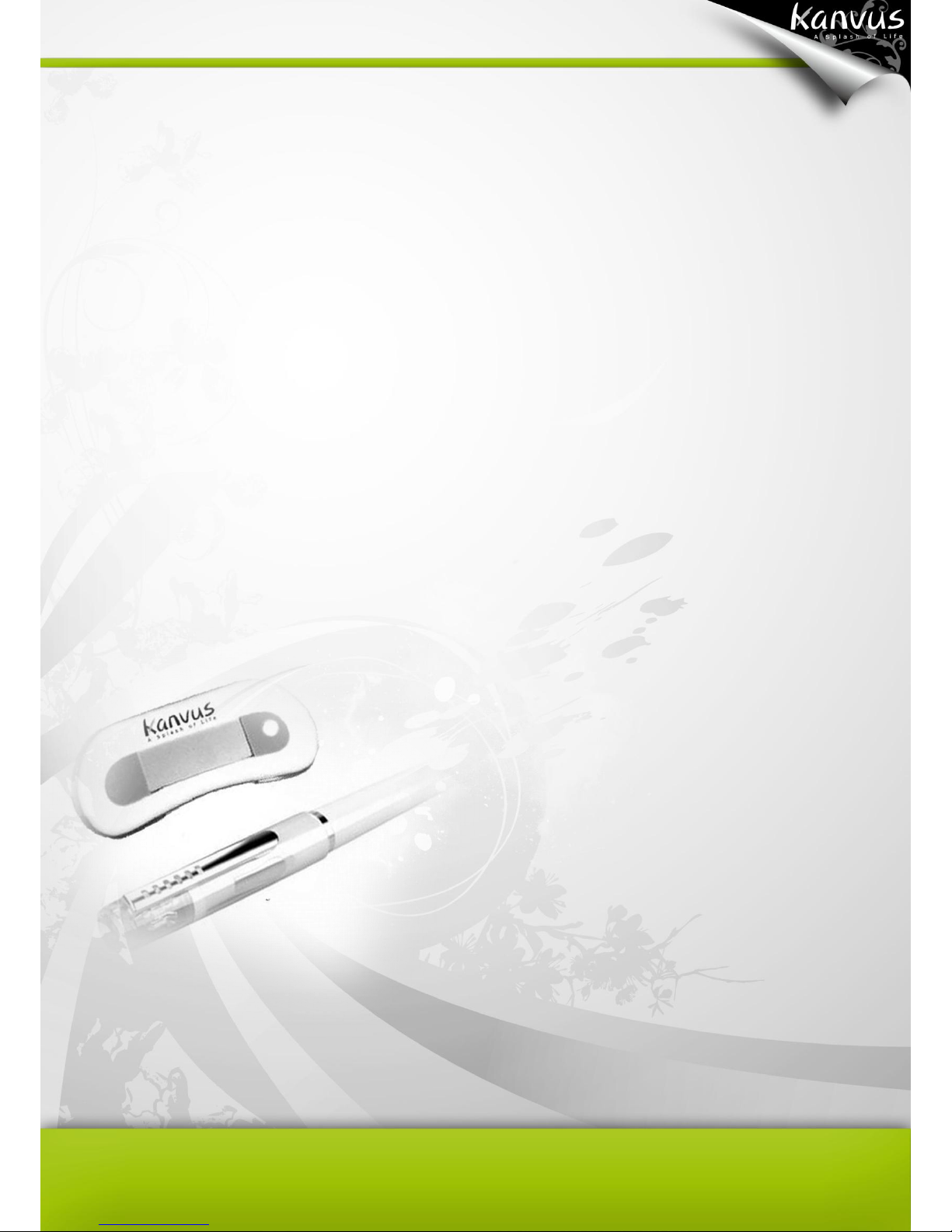
4
1. Product Introduction
-Product Features
-Package Contents
-Receiver Unit
-Digital Pen

5
Product Features
Thanks for purchasing Kanvus product! With this Kanvus KuPen Air, you can capture any
handwritten notes or drawings on a plain piece of paper and store them in its internal flash
memory. Captured notes can be uploaded to a computer via its USB interface. This is an ideal
and convenient pen tool when you are away from computer while being in a need to capture any
thought or important point.
Capture handwritings and drawings and transfer them to a computer even when you are away
from a computer.
When you connect this product to a computer, it works not only as a PC compatible tablet to
directly insert writings into Windows Vista and Office 2007 systems, but also with functions as
a PC mouse.
Save captured handwritten notes into built-in flash memory over 100 A4 pages.
Upload captured handwritten notes to a computer via USB connection.
No installation is required to activate the digital ink pen in Vista and Office 2007.
Standard ink refill and batteries. No particular type of paper is required.
Including Easy Note Taker application software that helps you save, edit, e-mail and organize
your handwriting notes, drawings, sketches easily.
Built-in rechargeable battery and LCD status indication on the receiver unit.
Including a handwriting recognition software MyScrpt
®
Notes Lite that supports 22 languages
so that you can transfer your writings into editing-enabled formats (DOC, TXT).

6
Package Contents
Check your package for the following items.
Kanvus KuPen Air Digital Pen
Ink Refills & Stylus & Batteries
Kanvus KuPen Air Receiver Unit
Quick Start Guide
USB Cable
Carry Case
Kanvus KuPen Air Installation CD
MyScript Notes Lite CD

7
Receiver Unit
Refer to the picture below.
Descriptions
○
1 — USB Port : Connects to a USB port on your computer via the USB cable provided in this
product package when you need to upload your writing to your computer.
○
2 — LCD Screen : The LCD Display on the receive unit indicates the main status of operation.
Please refer to “LCD Indicator” section of chapter 3 for more details.
○
3 — Front Panel Button : Press and hold it for about 5 seconds to turn on / off the Receiver Unit,
or press it gently to create a new saved page when you work away from a computer.
○
4 — Reset Button : Reset the unit. To reset the unit, stab into the hole with a tip.
The Receiver Unit will power off automatically after 60 minutes of
idle time when it is in standby.

8
Digital Pen
Refer to the pictures below.
Descriptions
○
1 — Pen Tip : Tapping the Pen Tip quickly acts as the Left-Click of the mouse, tapping it slightly
longer to function as the Right-Click of the mouse.
○
2 — Button : Functions as the Left-Click of the mouse in mouse mode when it is linked to a
computer.
○
3 — Pen Cap : Use the extractor at the front end of the cap to change the refill. Cover the pen tip
with the Pen Cap to protect the pen tip.

9
Changing the battery
1. Twist the battery lid and remove it.
2. Put in two SR41 batteries one at a time, with the positive poles facing up.
3. Cover the battery lid back by twisting it.
Replacing the refill
1. Pull off the cap of the digital pen.
2. Insert the ink refill in the middle of the extractor. Hold the pen
firmly, and apply some pressure against it. (You must hold the
pen tightly in order to do so.)
3. Pull the used refill out.
4. Slide in the new refill via the tip
of the pen.
5. Gently push the new refill until
it is fixed in place securely.
Make sure the refill that you changed is in the same standard as
the original standard. (Standard refill : 67.2mm long X 2.33mm
diameter).

10
2. Getting Started
-Installation
-Configuration

11
Installation
Windows
Installing the Driver Software on Windows
1. Once you insert the installation CD into your CD ROM drive, the main installation window will
appear immediately.
2. Please select “Driver Setup” and a language to start the installation wizard.
3. The wizard will install “Easy Note Taker”
application into your computer. Click “Next”
to install the software.
If the main installation window does not appear automatically,
please run the installation manually by clicking on【My Computer】
►【CD/DVD ROM】, then start the “Autorun” program.
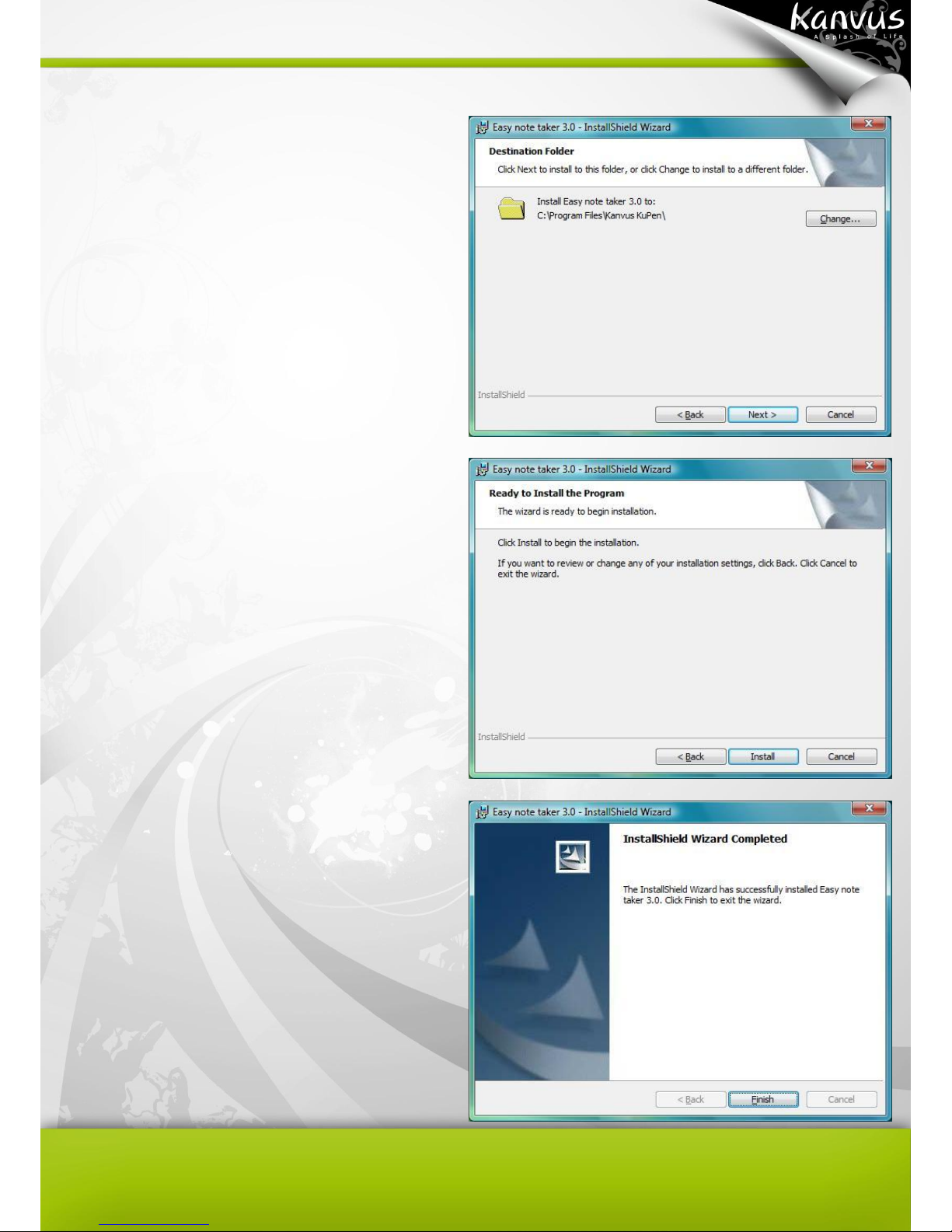
12
4. You will see the information about the
destination folder. Click “Next” to install to
the default destination folder, or click
“Change” to install it in a different folder.
5. Click “Install” to begin the installation.
6. When the installation is completed, click
“Finish” to exit the wizard.

13
Mac OS
Installing the Driver Software on Mac OS
1. Please insert the installation CD into your CD
ROM drive. The “Note Taker” main window will
appear, and then click on “NoteTaker.pkg” to
start the installation wizard.
2. When you see “Welcome to the Note Taker
Installer” message window, click “Continue”
to proceed with installation of “Note Taker
Preferences”.
3. Select the volume where you want to install
the software, and then click “Continue”.
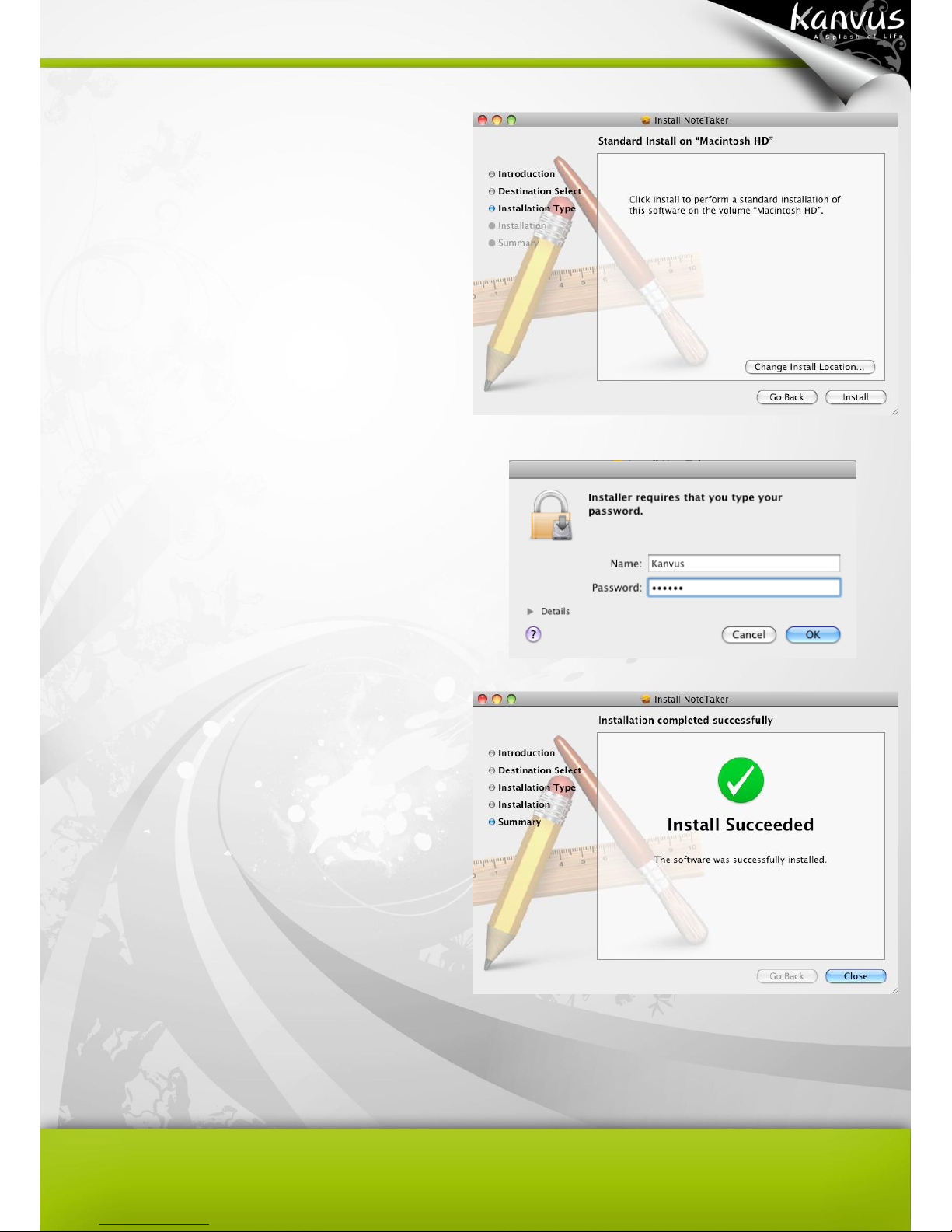
14
4. Click “Install” to perform a standard
installation of the software on the volume
you selected. If you want to install in a
different destination, please click on
“Change Install Location” to go back to the
previous step.
5. Remember that Mac computers require a set
of username and password during
installation or un-installation. Enter your
password and click “OK” to begin the
installation.
6. When the message “Install Succeeded” is
displayed, click “Close” to exit the wizard.

15
Connecting the Device
Installing the Device on computer
1. After you have properly completed the driver and software
installation, link the receiver unit to a computer via USB interface
with the USB cable provided
2. Place your receiver unit on top of a paper, and the sensor
coverage is about an area of an A4 size paper. Then you can
start capturing handwritings and drawings to your computer. For
more detail settings please refer to “Configuration” section.
The driver must be installed before you connect the device.

16
Configuration
Windows
Once you installed “Easy Note Taker” and run the application program, you can see the following
icon showing in the system tray.
Unit Not Detected. Device is not connected to computer.
Mouse Mode. It is the default setting when you have connected the device with computer.
Initial Settings
When you perform the application and plug in the device at the first time, you should be asked to
complete some initial settings.
1. Set Digital Note Mode
Select an operation mode to active in default when the device is plugged every time.
(1) Note mode : Your writing on a paper will create a note page within the Note Taker application.
You will see your handwritings on the screen immediately.
(2) Mouse mode : The digital pen acts as a regular PC mouse with functions like moving the cursor,
left click and right click. Normally, you can activate and use ink related applications such as
Office 2007, Microsoft Journal, Windows Vista Ink applications in this mode.

17
2. Base Unit Orientation (Only supported in Windows XP)
Set and place your receiver unit orientation the same way as your actual writing habit.
Property Menu
Move the cursor to the icon of Easy Note Taker in the system
tray, and right-click. Then you will see the property menu.
The setting of your receiver unit orientation is the same no matter
you work in Link Mode or Mobile Mode.

18
1. Browse Notes
Click on this option will launch Note Manager that enables you to view the writings you captured to
the computer. You may also double-click on the icon in the system tray to open it directly.
2. Note Mode / Mouse Mode
Click this option to switch the operation mode between Note Mode and Mouse Mode. Then you will
see the corresponding icon in the system tray.
Note Mode
Mouse Mode

19
3. Detect Hardware
Detect your device. If your device is not detected, the icon in the system tray will change to
4. My Sticky Notes
If you have set a note to show as a sticky note and
hide it, then you can view it with this option.
5. Upload My Mobile Notes
Upload your handwritings to the default folder from receiver unit. The icon in the system tray shows
when it is during uploading.
6. About Easy Note Taker…
Displays information of Application, Driver, Firmware
versions and Product ID on a dialog box.

20
Mac OS
Once you installed “Note Taker Preferences” into your Mac computer, it is high suggested that you
complete the personal preference settings before you plug-in the device.
1. Click【Go】►【Application】
2. Click Note Taker Preferences to run the program.
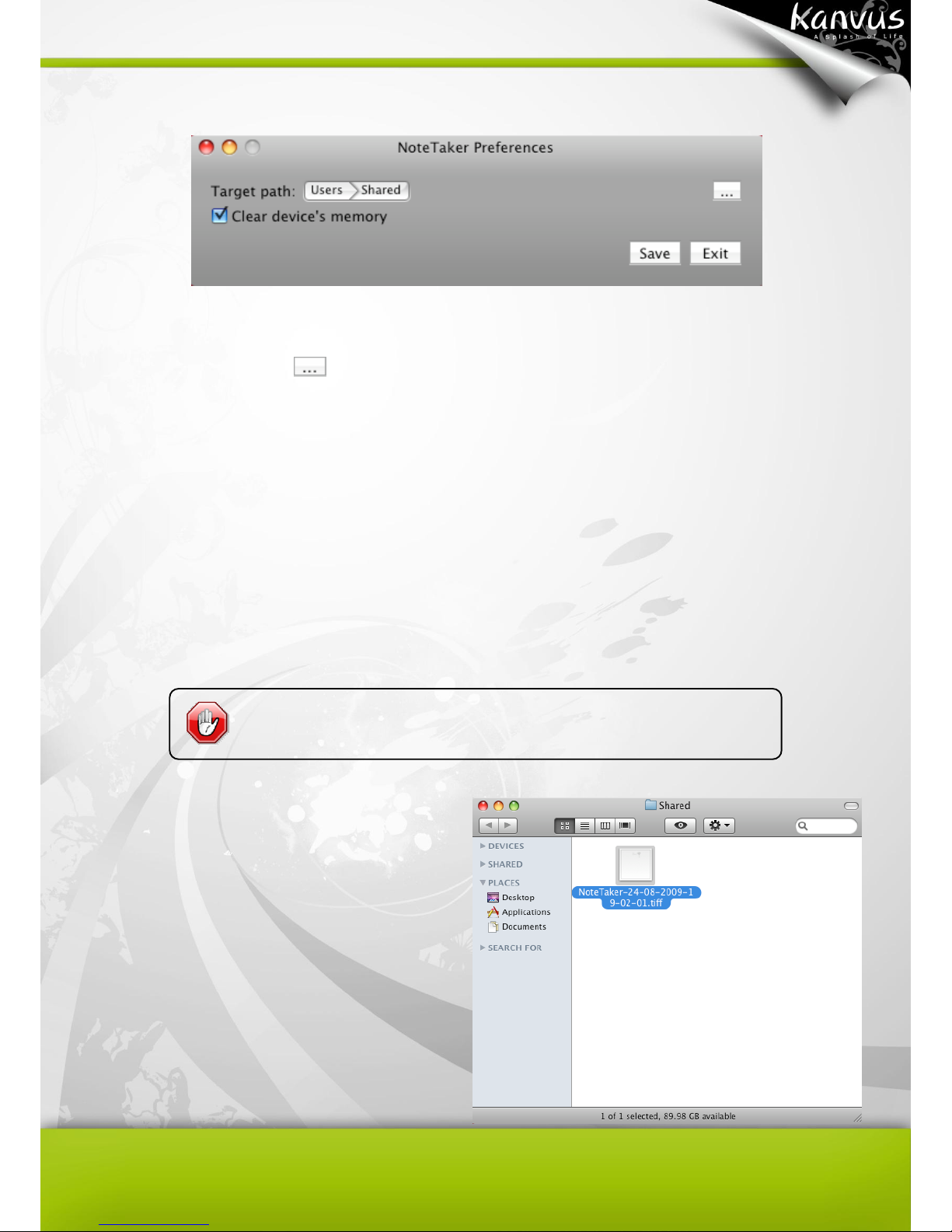
21
3. You will see the “Note Taker Preferences” setting dialog box.
(1) Target path : Displays the destination location in your Mac’s hard drive where you would like to
store the notes. Click to choose a different path.
(2) Clear device’s memory : If you tick on this checkbox, the memory of the device will be erased
after you upload the notes to the computer. If the checkbox is unchecked, the notes will be kept
in your device.
(3) Save : Save your preferences and close the dialog.
(4) Exit : Close the dialog box without saving any changes.
4. After you connect the device and upload the
notes to you computer, a folder will appear
automatically showing the preference you
set last step. Then you can see the saved
notes as TIFF format. Double-click on the
desired file to view it.
The note is uploaded automatically when you connect the device
via a USB port on your Mac computer.

22
3. Using the Device
-Usage Overview
-Place the Receiver Unit
-Coverage Area
-Holding the Digital Pen
-LCD Indicator

23
Usage Overview
The Kanvus KuPen Air enables you to work in two modes : Link Mode and Mobile Mode.
Link Mode
When you link the Kanvus KuPen Air to a computer,
you are working on the operation mode which is
referred as the Link Mode. This operation mode allows
you to upload your handwriting or drawing to a computer
and view them on a screen. For further details, please refer to “Using the Bundled Software”.
When you work in Link Mode, your writing or drawing on the paper will be instantly captured and
displayed on the computer screen. You can do some further editing for the writing and drawing with
the bundled software. The digital pen also acts as a mouse with features like Hovering, Left-Click,
Double-click, and Right-Click.
You can move the mouse cursor with the digital pen by pressing the button on the pen or tap
the pen tip on the paper once. Then, the pen can be used for hovering for about 60 seconds.
To Click an object, point your mouse cursor on that object and tap the digital pen on the paper
or press the button on your pen.
To Double-Click an object, point your mouse cursor on that object and tap the digital pen twice
on the paper or press the button on your pen twice.
To Right-Click an object, point your mouse cursor on that object and press the tip of the digital

24
pen a bit longer on the paper. A special “Right-Click” cursor will appear. Lift the pen from the
paper, and the context menu (Right-Click menu) will appear.
Mobile Mode
When you are working with the Kanvus KuPen Air away
from a computer, it is called Mobile Mode. Under this
mode, you can capture and store your notes that were taken
in a meeting, conferences or lectures while being away from a computer. Your notes / writings will
be stored in the internal memory of the receiver unit and you can upload them to a computer for
viewing, editing or email.
Press and hold the front control button to power on the receiver unit.
Place the receiver unit at the top center of a paper and make it firmly.
Pick up the digital pen and start writing. The receiver unit will be started to capture your
handwritings after you tipped the digital pen in the coverage on the paper.
Once you have completed one page, shortly press the front control button to save current page
and start a new page. You can see the page number added by one on the unit screen.
When you are using KuPen Air to capture your handwriting in
Mobile Mode, please always press the Front Panel Button after
changing the page to ensure your writing will be on the new page
while avoiding overlapping.
Before you connect the device to a computer, make sure to install
the Easy Note Taker application first.

25
Place the Receiver Unit
The following images illustrate the ways you can place your receiver unit, according to the
recommended positioning.
Place your receiver unit at the top center of the paper for stronger sensor coverage.
Place your receiver unit at the top left corner of the paper for right handed users.
Place your receiver unit at the top right corner of the paper for left handed users.
When you intend to place the receiver unit at the top corner of the
paper, please set the device orientation first according to your
writing habits.

26
Coverage Area
Coverage area is the area that the receiver unit can sense the movement of the digital pen. The
sensor coverage is about an area of an A4 size paper and depends on the orientation you have
set.
The coverage area includes operation scope on the computer
screen. The operation scope remains the same no matter the size
and the resolution of different computer screens.
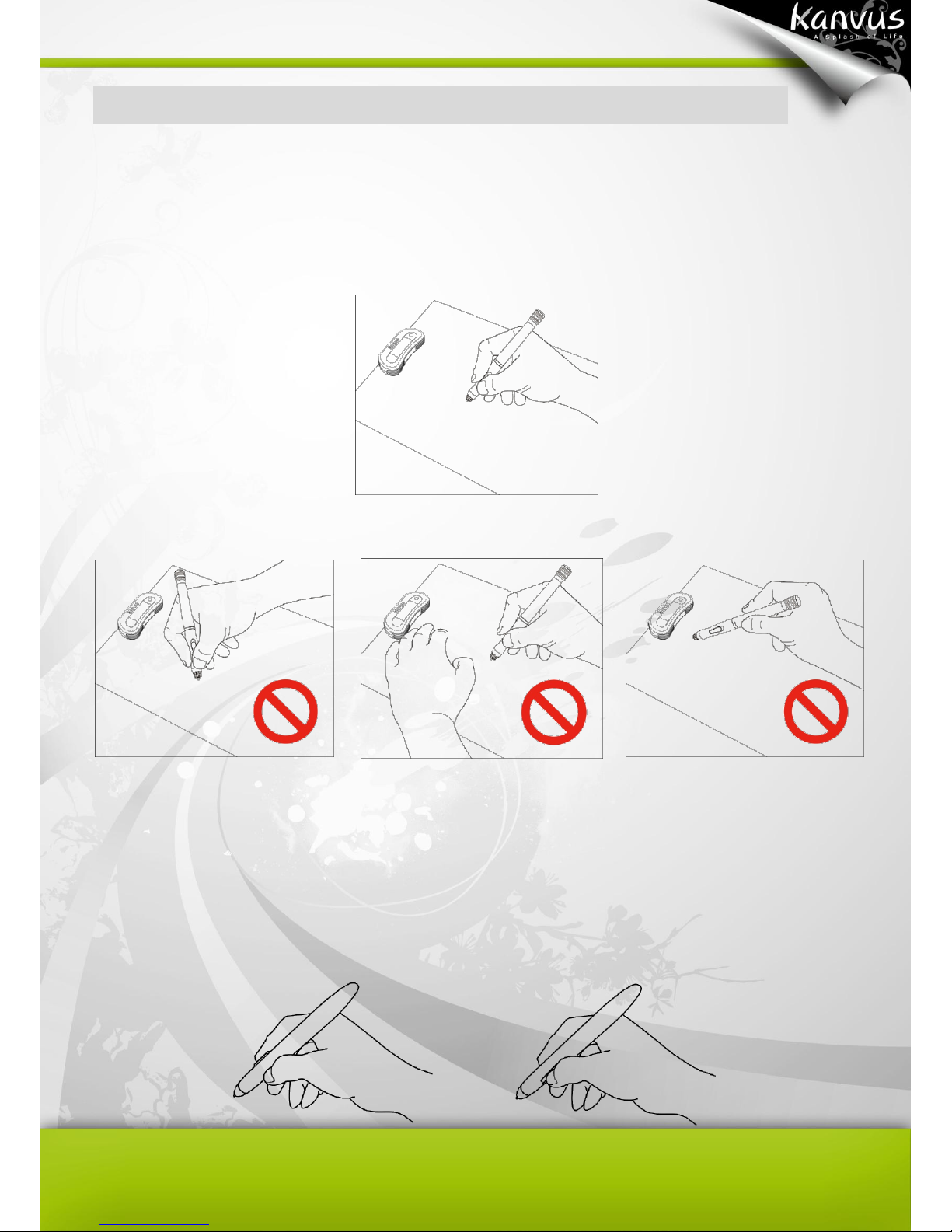
27
Holding the Digital Pen
Hold the digital pen as you would hold a pencil. When you are writing with the digital pen, make
sure its inclination to the paper surface is between 45°and 90°.
For better writing quality
Hold the pen firmly and write normally.
Do not block the receiver unit
with your hand.
Do not place your hand
between the pen and receiver.
Do not hold the pen like a
paintbrush.
Keep the buttons of the pen close to your index finger or thumb while the device is connected to a
computer, so that you can click the button easily.

28
LCD Indicator
Icon
Name
On When
Off When
Blinks When
Connected
Unit is connected to
PC.
Unit is not
connected to PC.
Data is uploaded to
PC
Memory
Unit memory is 90%
full. It is highly
recommended to
upload your files to
your PC and delete
them from memory.
Less than 90%
capacity used
Never
Pen Battery
Battery is low.
Battery is sufficient.
Battery is low.
Unit Battery
Full
Unit is Off
Charging
Note Mode
Pen down or Pen
move
Mouse Mode
Pen down or Pen
move
Mouse Mode
Pen down or Pen
move
Note Mode
Pen down or Pen
move
Number of
Saved Page
Always
Unit is off.
Memory is full or
error occurred.
The Receive Unit has a built-in rechargeable battery. No external
battery is needed. When the battery is low, just recharge the
battery by connecting the device to computer via USB connection.

29
4. Using the Bundled Software
-Minimum System Requirements
-Introducing the Easy Note Taker
-Note Manager
-Note Taker
-Edit Note

30
Minimum System Requirements
Operating System
Microsoft® Windows 2000
(SP4)
/ Windows XP
(SP2)
/ Windows VistaTM
HDD
50MB available hard disk space
RAM
128MB
Color Quality
32-bit
Screen Resolution
1024 X 768 pixels

31
Introducing the Easy Note Taker
Once you completed the driver setup, the Easy Note Taker application program will be installed
in your computer as well. The Easy Note Taker comes with operation windows including “Note
Manager”, “Note Taker” and “Edit Note” for you to view, manage, organize and edit your notes.
Activating the Easy Note Taker :
1. Double click on the Easy Note Taker shortcut icon on your desktop.
2. Start the program by clicking on【Start】►【Programs】►【Easy Note Taker】.
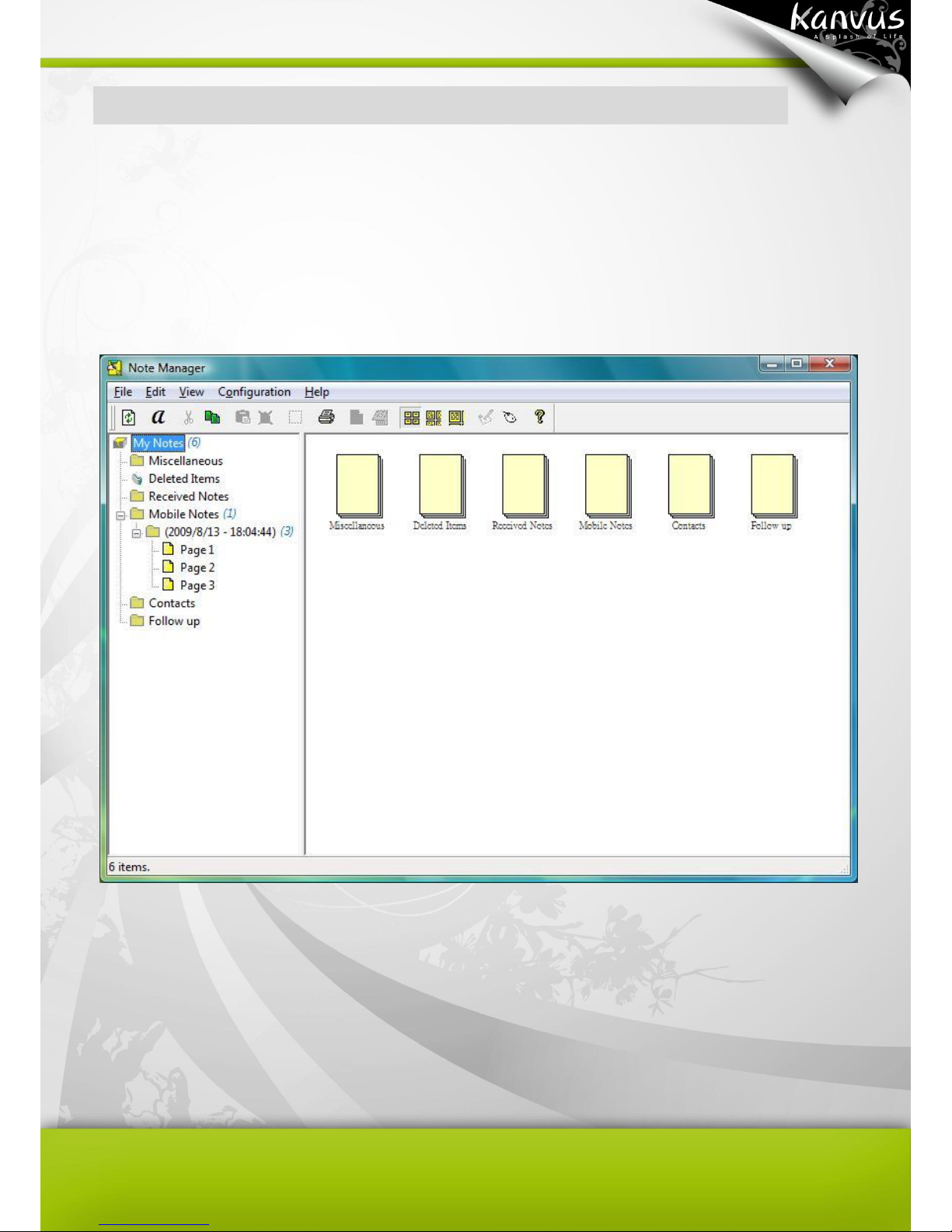
32
Note Manager
The Note Manager window will appear when you activate the Easy Note Taker application
program. The Note Manager enables you to store, organize, view, copy, paste and export your
notes. It is set up in Windows Explorer format, which allows you to navigate and organize your
file folders at the left pane while viewing the note files at the right pane.
【Note Manager window】
Folders
You can see the default folders included under the main document “My Notes”. The different folders
store the notes in different categories.

33
Folder
Description
Miscellaneous
Stores every note you saved.
Deleted Items
It acts as a recycle bin that store files you deleted.
Received Notes
Save notes from network PC.
Mobile Notes
It is the default folder when you upload notes from the receiver unit.
Contacts
These two folders allow users to store customized types of notes.
Follow up
Toolbar
Upload
Uploads your notes from the receiver unit to your computer.
Convert to text
Converts your note to text file by using MyScript® Notes.
Cut
Cuts the selected note or folder and save into the clipboard.
Copy
Copies the selected note or folder and save into the clipboard.
Paste
Pastes the note or folder from the clipboard which was copied
or cut previously.
Delete
Deletes the selected note or folder.
Edit Note
Allows you to edit a selected note.
Print
Prints the selected note / notes.
Show as
sticky note
Makes your note as a sticky note.
Show as
paper holder
Makes your note as a paper holder.
Small
Thumbnails
Displays note files in small thumbnails on the Note Manager
window.
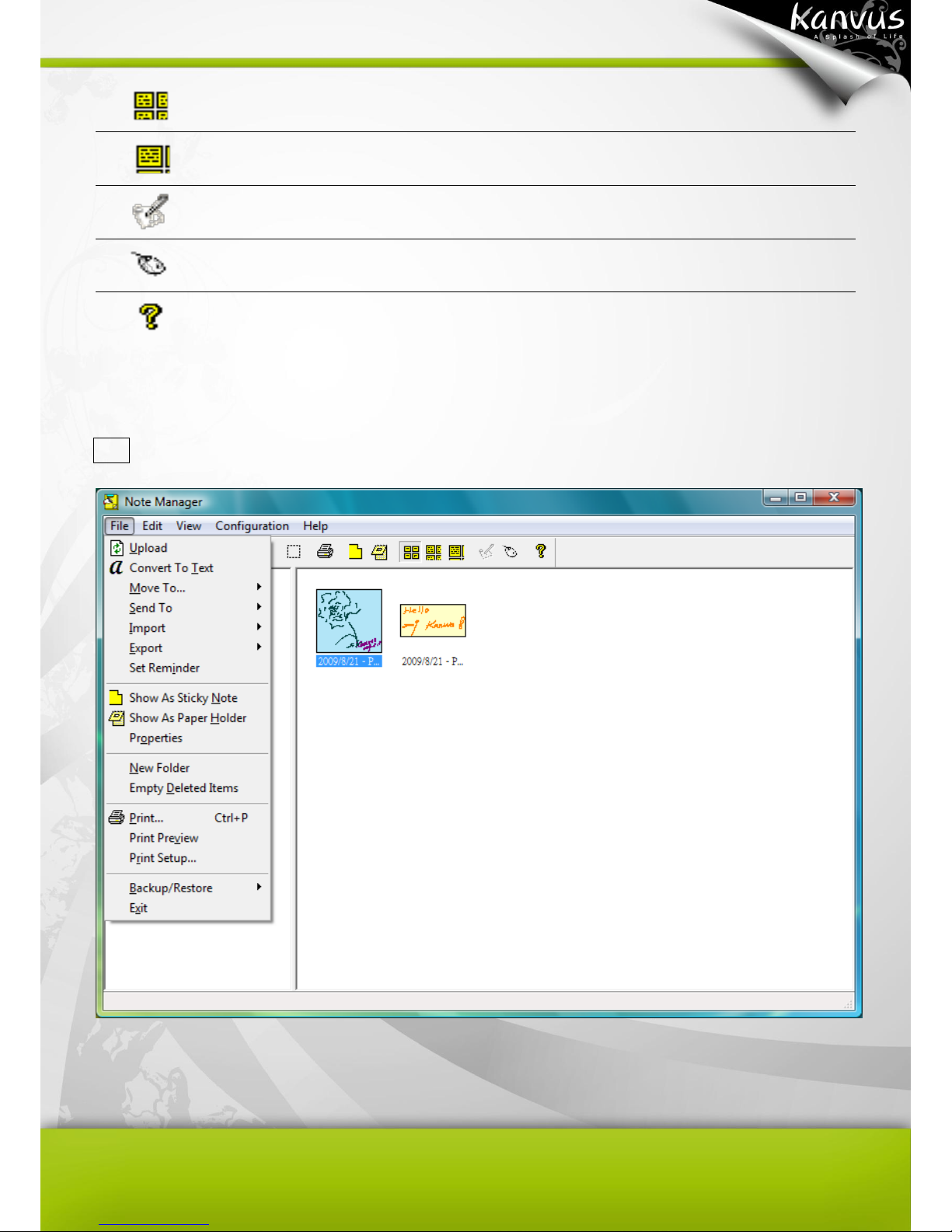
34
Medium
Thumbnails
Displays note files in medium sized thumbnails on the Note
Manager window.
Large
Thumbnails
Displays note files in large thumbnails on the Note Manager
window.
Note Mode
Click on this icon to switch to Note Mode.
Mouse Mode
Click on this icon to switch to Mouse Mode.
About
Displays your Easy Note Taker version information.
Menu
File
1. Upload
Upload notes from the receiver unit to the computer.

35
2. Convert To Text
Convert your note to text file by using MyScript® Notes software.
3. Move To…
Move the note file you selected to another Note
Manager folder.
4. Send To
(1) Network PC : Sends the selected note to a
local network computer which has installed
Easy Note Taker application program. Then
you can see the name and address of that local
network PC on the list.
(2) E-Mail : Send the note file you selected through your default mailbox in your computer system,
such as Microsoft Outlook. The note file will be attached as a JPEG file.
(3) Send by email as a data file : Send the note file you selected as an original data file (*.pegvf)
You must install MyScript® Notes software first, in order to enable
this function.

36
through your default mailbox in your computer system, such as Microsoft Outlook.
5. Import
You can import any *.pegvf data format file into the Note Manager database.
6. Export
(1) Export as a data file : Exports the selected note as an original data file in Note Manager’s
default format (*.pegvf).
(2) JPEG : Exports your note as a JPEG file (*.jpg). You can also set
the resolution of exported JPEG file to High, Fine or Coarse.
7. Set Reminder
Set an exact date and time to make a note file
as a reminder, and the selected note will be
displayed.
When the reminder pops up, you can print the
reminder or set it
to snooze 5, 10,
15 or 20 minutes.
The recipients must have installed Easy Note Taker application
program, in order to open the delivered note file.

37
8. Show As Sticky Note
Make the selected note as a sticky note.
9. Show As Paper Holder
Make the selected note as a paper holder.
10. Properties
View the note properties information about
Note Name, Created Date and Storage
Location.
11. New Folder
Create a new folder and enter a new name.
12. Empty Deleted Items
Performs a final irretrievable deletion of all
deleted notes in the “Deleted Items” folder.
Please be noted that once you do it, all the
deleted items will not be retrieved.
13. Print…
Prints the note / notes you selected.
14. Print Preview
Shows the selected note as it will look when it
is printed.
You can set the sticky note and paper holder by clicking on
shortcut buttons in the toolbar.

38
15. Print Setup…
Set the print options, such as size and source of the paper and the print orientation.
16. Backup / Restore
(1) Backup Database… : Backup your Note
Manager database.
(2) Restore Database… : Restore your
database from the folder which contains the
backup file.
17. Exit
Exit the Note Manager software interface.
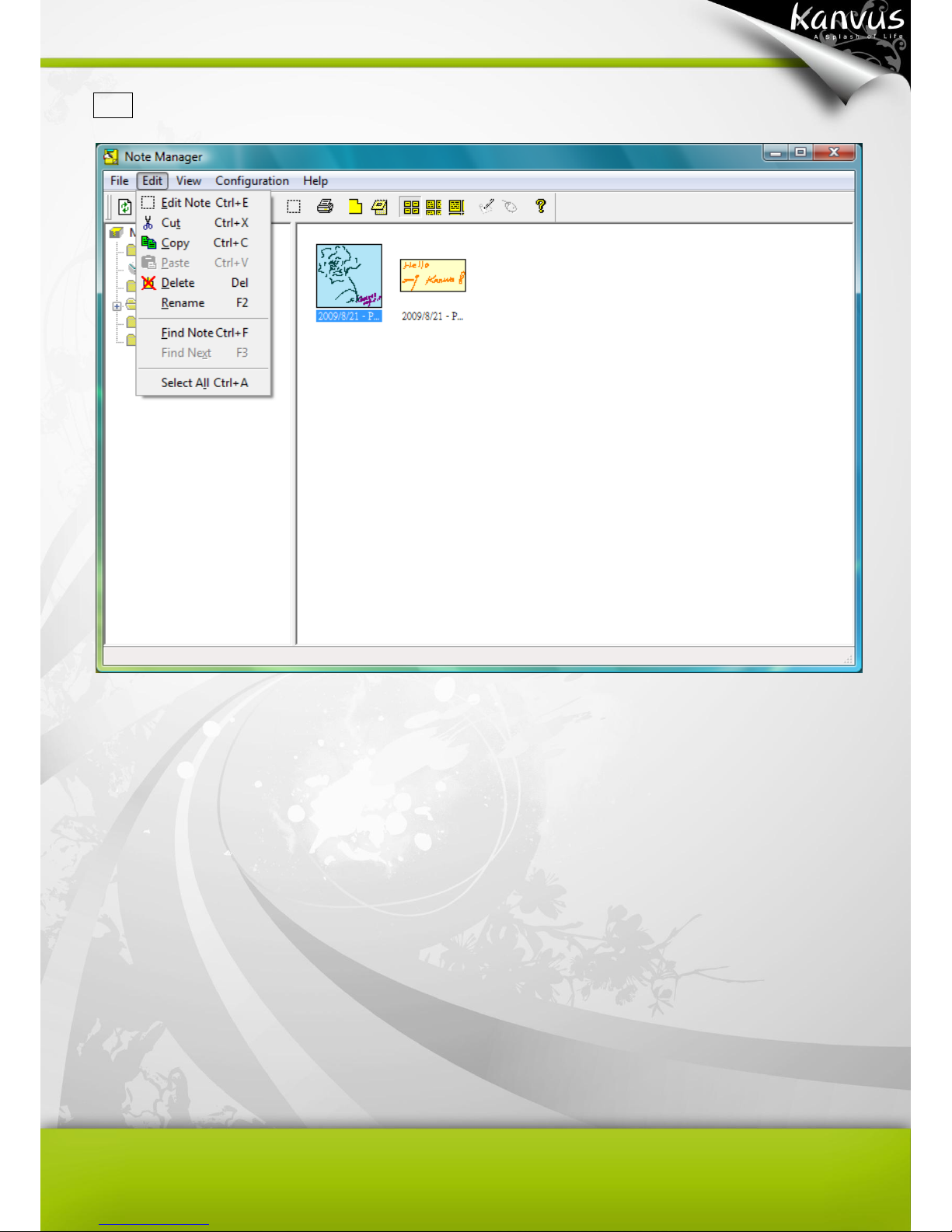
39
Edit
1. Edit Note
Edit a note that you select. An extra “Edit Note” window will appear once you click on this function.
You will be performing your editing work on this window. Please refer to “Edit Note” section for more
details.
2. Cut
Cuts the selected note or folder and save into
the clipboard.
3. Copy
Copies the selected note or folder and save
into the clipboard.

40
4. Paste
Paste the note or folder from the clipboard
which was copied or cut previously.
5. Delete
Delete the selected note or folder.
6. Rename
Rename the selected note or folder.
7. Find Note
You can search notes through the database on two criteria.
(1) By description : Enter a keyword or
keywords to search the note you want. It
will match with all file names of notes
included in database.
(2) All notes created : Search notes by
creation date parameters, you have to
specify the date range.
You can also use these functions, Cut, Copy, Paste, Delete and
Edit Note, in the toolbar.

41
8. Find Next
Skip from current note and find the next note which matches the search criteria.
9. Select All
Select all notes or folders in a specific folder.
View
1. Sort
(1) By Date : Sort your notes by created date.
(2) By Name : Sort your notes by file name.

42
2. Small Thumbnails
Display notes as small thumbnails in the Note Manager viewing pane.
3. Medium Thumbnails
Display notes as medium sized thumbnails in the Note Manager viewing pane.
4. Large Thumbnails
Display notes as large thumbnails in the Note Manager viewing pane.
5. Zoom In
Enlarge the thumbnail view by 50%.
6. Zoom To Fit
Return the thumbnail view size to its original size.
7. Zoom Out
Shrink the thumbnail view by 50%.
The “Zoom” function is available only when viewing an individual
note file. You can also use the shortcut buttons at the lower-left
corner of the window to control it easily.
You can change the thumbnail’s size with the shortcut buttons in
the toolbar directly.

43
Configuration
1. Detect Hardware
Detect your device. You can also see if the device has been detected or not from the system tray
icon.
2. Set Device Clock
This operation will set your device clock to the Windows system time. It is in order to meet the
timing when you upload notes from the receiver unit.
The uploaded file is named in date and time by default.
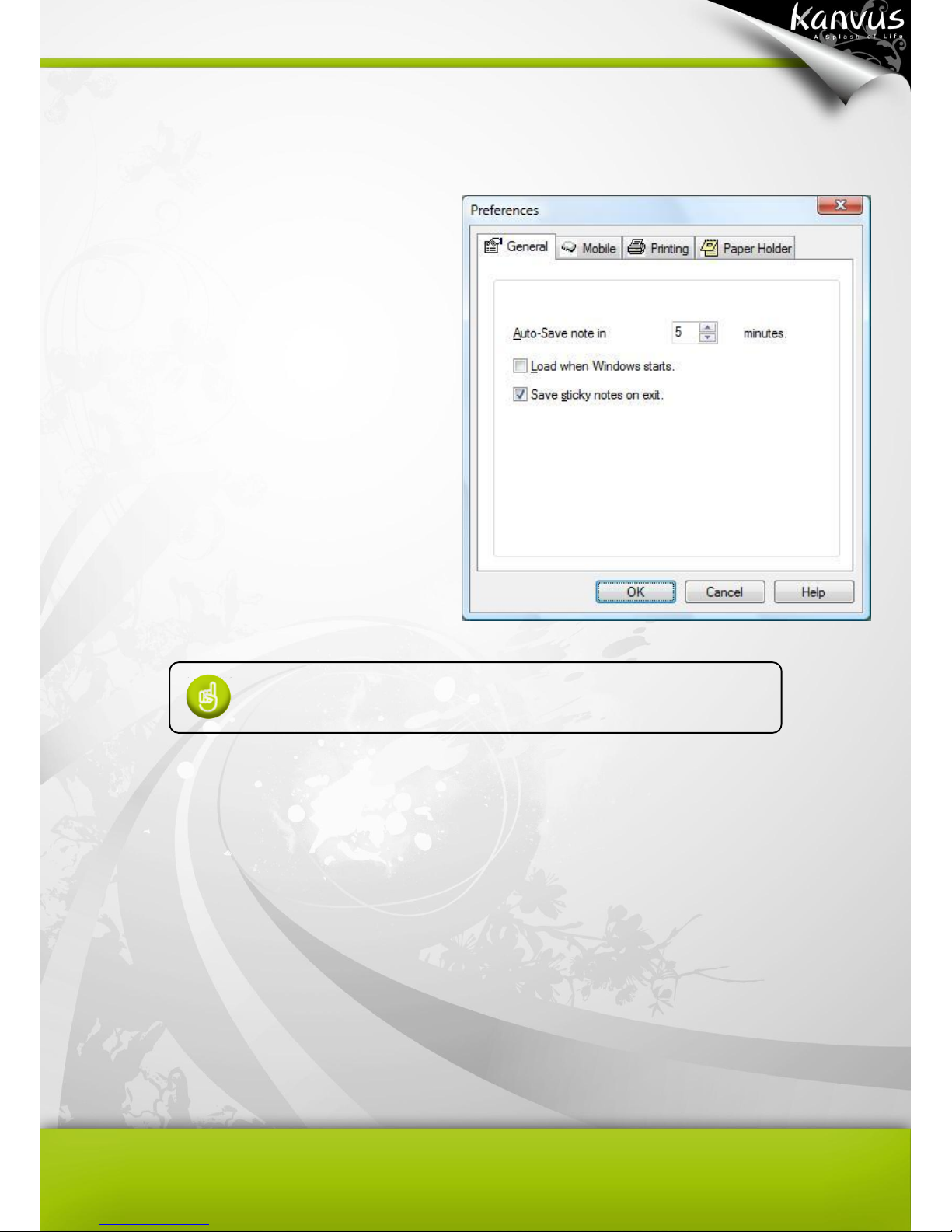
44
3. Preferences…
(1) General : Configure preferences for the general settings
(a) In the “Auto-Save note in” box, select
the time interval (in minutes) after
which the system automatically saves
your note. This also activates an
auto-recovery feature that recovers
any unsaved information in case of
system crash or power failure. The
only input lost is changes made since
the last auto-save.
(b) Tick the “Load when Windows starts” checkbox to automatically load the Easy Note Taker
each time you turn on your computer.
(c) Tick the “Save sticky notes on exit” checkbox to automatically save all the new sticky
notes you created. The saved sticky notes will then instantly appear the next time you turn
on your computer or restart the application.
You must tick the “Load when Windows starts.” check box first to
enable the Auto-Save function.

45
(2) Mobile : You can set rule for the receiver
unit to upload new notes automatically or
not, when it is connected to a computer.
(3) Printing : The settings for page printing.
(a) Tick the “Note per page” checkbox to
specify that when you print notes, only
one note is printed on one page.
(b) Tick the “Center note on page”
checkbox to specify that notes are
always centered on the page when
printed.

46
(4) Paper Holder : Set the paper holder
opacity. You can drag the slider to set the
desired level of transparency.
4. Pen Styles
You can change the pen stroke color and width.
The default setting on pen stroke color is black,
and width is 1.
5. Set Device Orientation (Only supported in Windows XP)
Please refer to “Configuration” section of chapter 2.
6. Set Digital Note Mode
You can choose either Note Mode or Mouse Mode to be the initial one when you connect the device
to a computer. Please refer to “Configuration” section of chapter 2 for details.

47
7. Mouse Properties
Set the mouse resolution.
Help
1. Read User Manual
Click to open the user manual, or you can click on【Start】►【Programs】►【Easy Note Taker】
►【User Manual】to open it.
The User Manual is in PDF files. You have to install “Adobe
Acrobat Reader” first in order to open PDF files.
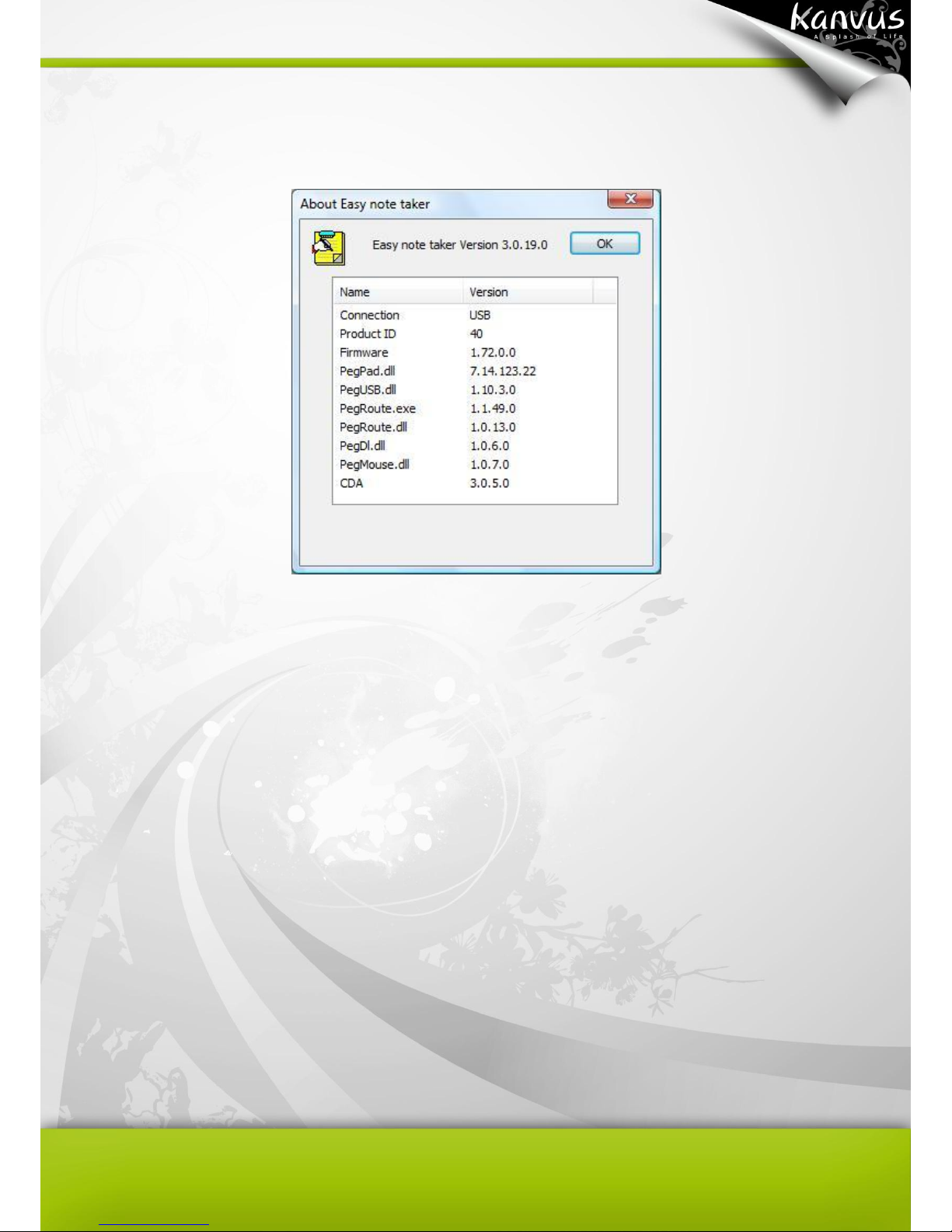
48
2. About Easy Note Taker…
It shows information of Application, Driver, Firmware versions and Product ID.

49
Note Taker
Tap your pen tip once on a paper to launch “Note Taker” when you run the Easy Note Taker
application program in Note Mode. Your handwritings on the paper will be capture instantly and
displayed on the screen. You can do some further editing for the handwritings.
【Note Taker window】
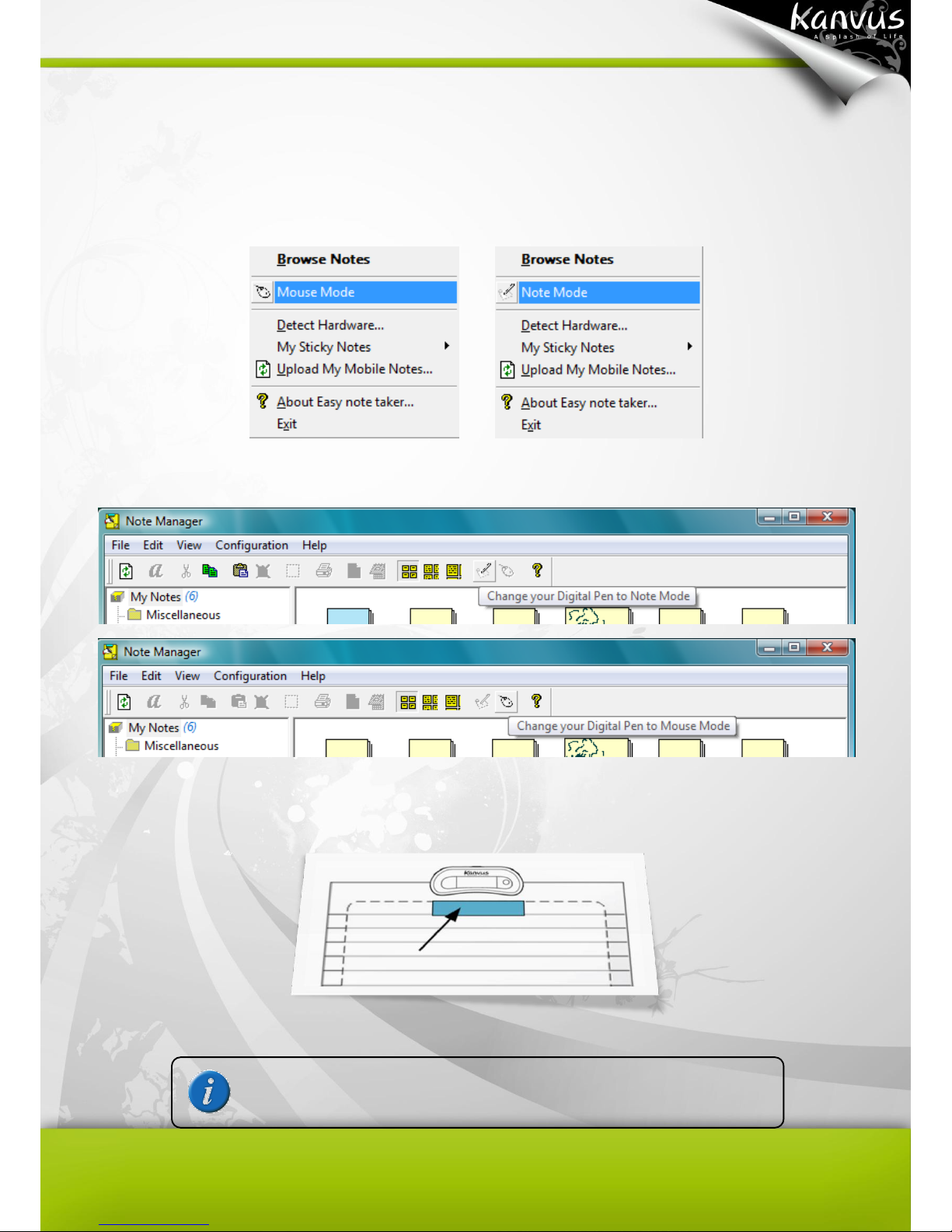
50
Switching Modes
You have three choices for switching modes between Mouse Mode and Note Mode.
1. From System Tray Icon : Right-click on the icon and switch between modes.
2. From Note Manager Toolbar : Click on the shortcut button directly.
3. From Virtual Area : Tap the digital pen at the virtual area as the following figure shows.
You can see if the mode switched by the icon in the system tray.
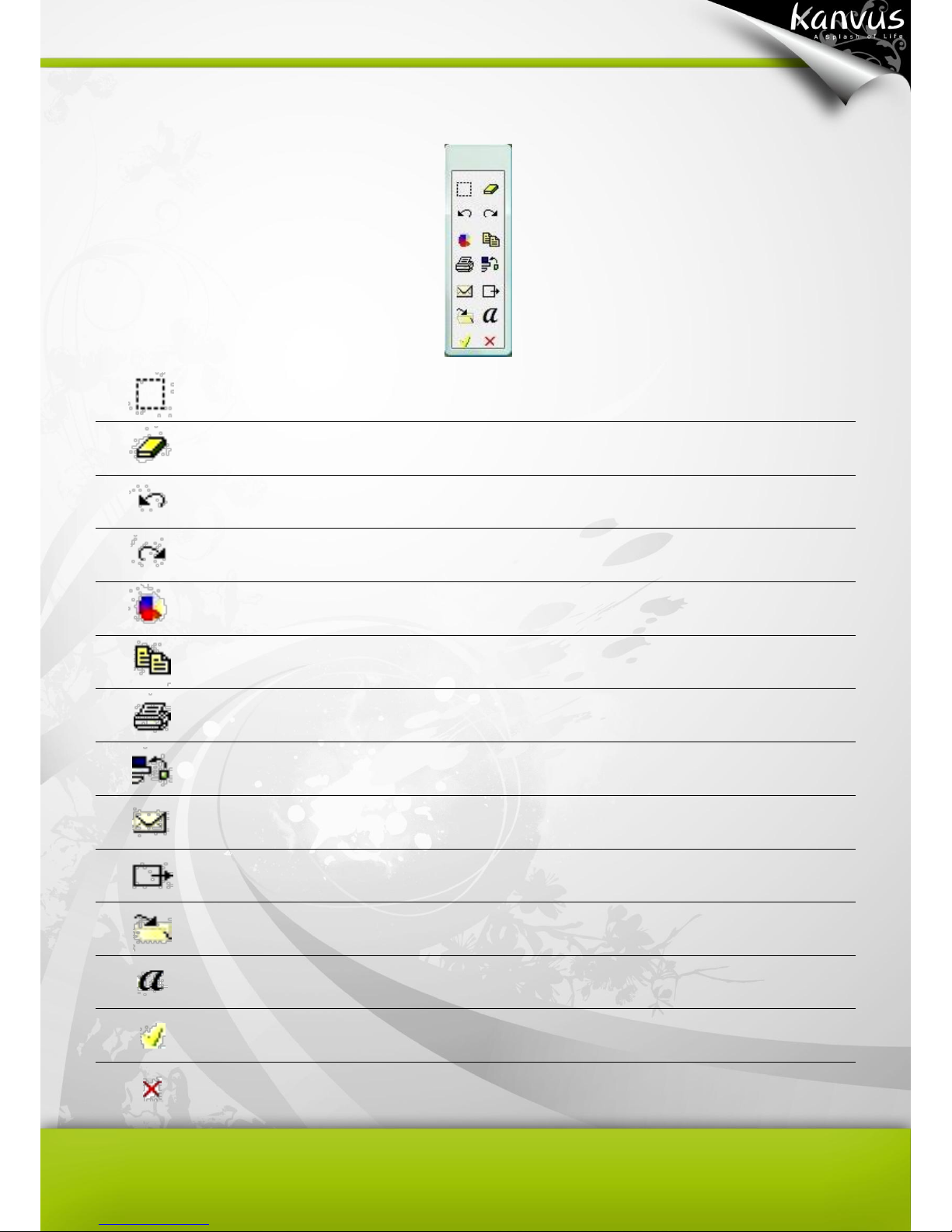
51
Toolbar
Edit
Opens the Edit Note for editing the note.
Clear
Clears the entire notes on the screen.
Undo
Clears the previous stroke made by the digital Pen.
Redo
Resumes previously undone strokes.
Pen Styles
Changes the pen color and width.
Copy
Copies the note into the clipboard for pasting onto other
applications.
Print
Prints the current note.
Send by
network
Sends the current note via local network to selected recipients.
Send by
email
Sends the current note by email to selected recipients as a
JPEG attachment.
Export to
JPEG
Exports the current note to a JPEG file.
Save to folder
Saves the note to a specified folder and closes the note
window.
Convert to text
Convert your note to text file by using MyScript® Notes
Save and
close
Saves the current note into the Notes Manager under the
default “Miscellaneous” folder and closes the Note Taker.
Close without
saving
Closes the current note without saving.
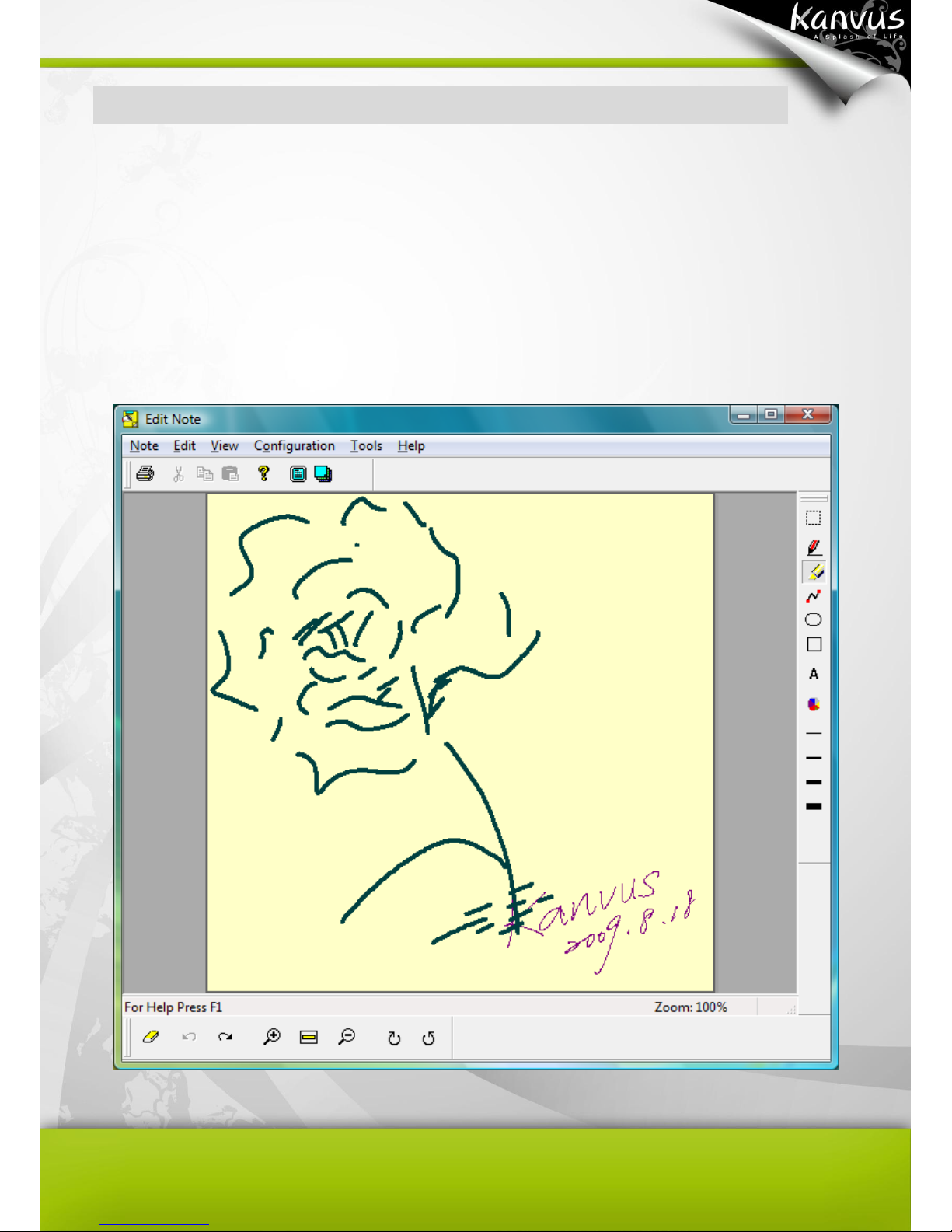
52
Edit Note
Once you select a note file for editing, the “Edit Note” window will appear. You can select an area
or an object to edit on the note, you can delete it, change the color and/or width of the pen
strokes, etc. There are some useful tools and functions that help you edit your notes easily, such
as the drawing features (inserting circle, line, highlight, text, etc). You may also edit these
drawing elements after you insert them.
【Edit Note window】

53
Toolbar
Standard Toolbar
Print
Prints the selected note.
Cuts
Cuts the selected note and saves it into the clipboard.
Copy
Copies the selected note and saves it into the clipboard.
Paste
Pastes the last item from the clipboard which was copied or cut
previously.
About
Displays you with your Note Taker version information.
Toggle Full
Screen View
Brings the Edit Note into full screen view.
Note Color
Changes the background color for the note to be edited in
beige / blue / green / cyan / white.
Tools Toolbar
Select Area
Use it to select any area by clicking and dragging with your
mouse.
Pen
Write / draw anything on the note file with your mouse.
Highlight
Make your handwriting / drawing in highlighter pen stroke with
your mouse.
Line
Inserts a line of any length.

54
Circle
Inserts a circle image of any size.
Rectangle
Inserts a rectangle of any size.
Text
Inserts typewritten text. You can also select font and font size.
Change Pen /
Highlight Color
Selects or changes the color of pen strokes, highlight strokes
or text.
Width 1
Selects or changes the thickness of any stroke to width 1.
Width 2
Selects or changes the thickness of any stroke to width 2.
Width 4
Selects or changes the thickness of any stroke to width 4.
Width 8
Selects or changes the thickness of any stroke to width 8.
Manager Toolbar
Clear Entire
Note
Clears the entire notes on the screen.
Undo
Clears the previous action done.
Redo
Resumes previously undone action.
Zoom In
Enlarges the note viewing size.
Zoom to Fit
Returns the note viewing size to its original size.
Zoom Out
Reduces the note viewing size.
Right Rotate
Rotates the entire note image 90° to the right.
Left Rotate
Rotates the entire note image 90° to the left.

55
Menu
Note
1. Print…
Prints the current edited note.
2. Print Preview
Displays the current edited note as it will look
when it is printed.
3. Print Setup…
Set the print options, such as size and source of the paper and the print orientation.
4. Exit & Save / Send
Saves the edited note and closes the Edit
Note window.
5. Exit Without Save / Send
Closes the Edit Note window without saving
any changes.

56
Edit
1. Undo
Clears the previous action.
2. Redo
Resumes previously undone action.
3. Cut
Cuts the selected items and saves into the
clipboard.
4. Copy
Copies the selected item and saves it into the
clipboard.
5. Paste
Pastes the last item from the clipboard which
was copied or cut previously.
6. Delete
Deletes the selected item.

57
7. Clear Note
Clears the entire notes on the screen.
8. Select All
Selects all items in the note.
9. Properties
Please keep in mind that this function is available when you select an area / object on the notes first.
You can then change the color and width of the pen. You also can double-click on the stroke to
achieve this function.
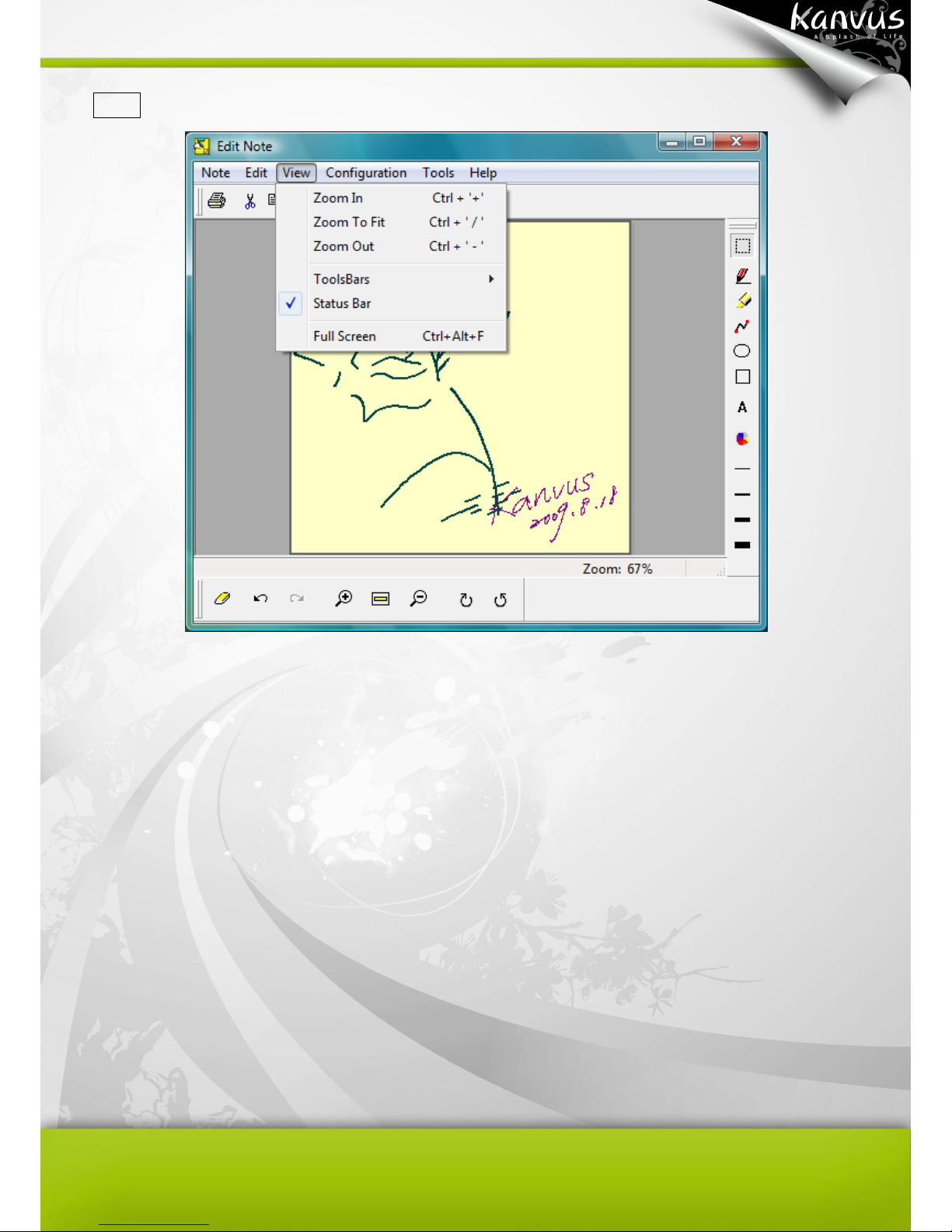
58
View
1. Zoom In
Enlarges the note viewing
size.
2. Zoom To Fit
Resumes the note viewing to
its original size.
3. Zoom out
Reduces the note viewing
size.
4. Tools Bars
Selects which editing toolbars to show/hide
(Standard, Tools, Manager).
5. Status Bar
Shows or hides the status bar at the bottom of
the Edit Note.
6. Full Screen
Brings the Edit Note into full screen view.

59
Configuration
1. Pen / Highlight Properties
Select the color and width of the pen and highlighter.

60
Tools
1. Selector
Allows you to select any area / objects on the notes by clicking and dragging with your mouse.
2. Pen
Write / draw anything on the note file with your
mouse.
3. Highlight
Make your handwriting / drawing in highlighter
pen stroke with your mouse.
4. Line
Inserts a line of any length.
5. Circle
Inserts a circle image of any size.

61
6. Rectangle
Inserts a rectangle of any size.
7. Text
Inserts typewritten text. You can also select
font and font size.
8. Color
Select or changes the color of pen strokes, highlight strokes or text.
9. Line Width 1 / 2 / 4 / 8
Selects or changes the thickness of any stroke to width 1 / 2 / 4 / 8.

62
Help
1. Read User Manual
Click to open the user manual, or you can click on【Start】►【Programs】►【Easy Note Taker】
►【User Manual】to open it.
2. Check for Software Updates
3. About Easy Note Taker…
It shows information of Application, Driver, Firmware versions and Product ID.
The User Manual is in PDF files. You have to install “Adobe
Acrobat Reader” first in order to open PDF files.

63
5. Specification Summary
-Receiver Unit
-Digital Pen

64
Receiver Unit
Coverage Area
A4 paper size
Storage Capability
16Mbits (Store over 100 A4 pages)
Power Source
Built-in rechargeable lithium-ion battery
Battery Recharging Time
3.5 hours
Battery Durability
14 hours
Resolution
100 DPI
Interface
USB 2.0 Mini B-Type
Weight
26 g
Dimensions (L X W X H)
64 X 24 X 12 mm
Indicator
LCD display
Idle Off
1 hour
Windows® OS
Windows® 2000 / XP / Vista
Macintosh© OS
Mac OS X LEOPARD

65
Digital Pen
Technology
Ultrasound and Infrared
Refill Standard
67.2 X Φ2.33 mm
Power Source
SR41 Mercury battery X 2
Weight
16 g
Dimensions (L X W X H)
139.7 X Φ12.7 mm
Buttons
2
Hovering in Mouse Mode
60 seconds without clicking

66
6. Troubleshootin g
-Testing your device
-FAQ
-Service and Technical Support
-Driver Download
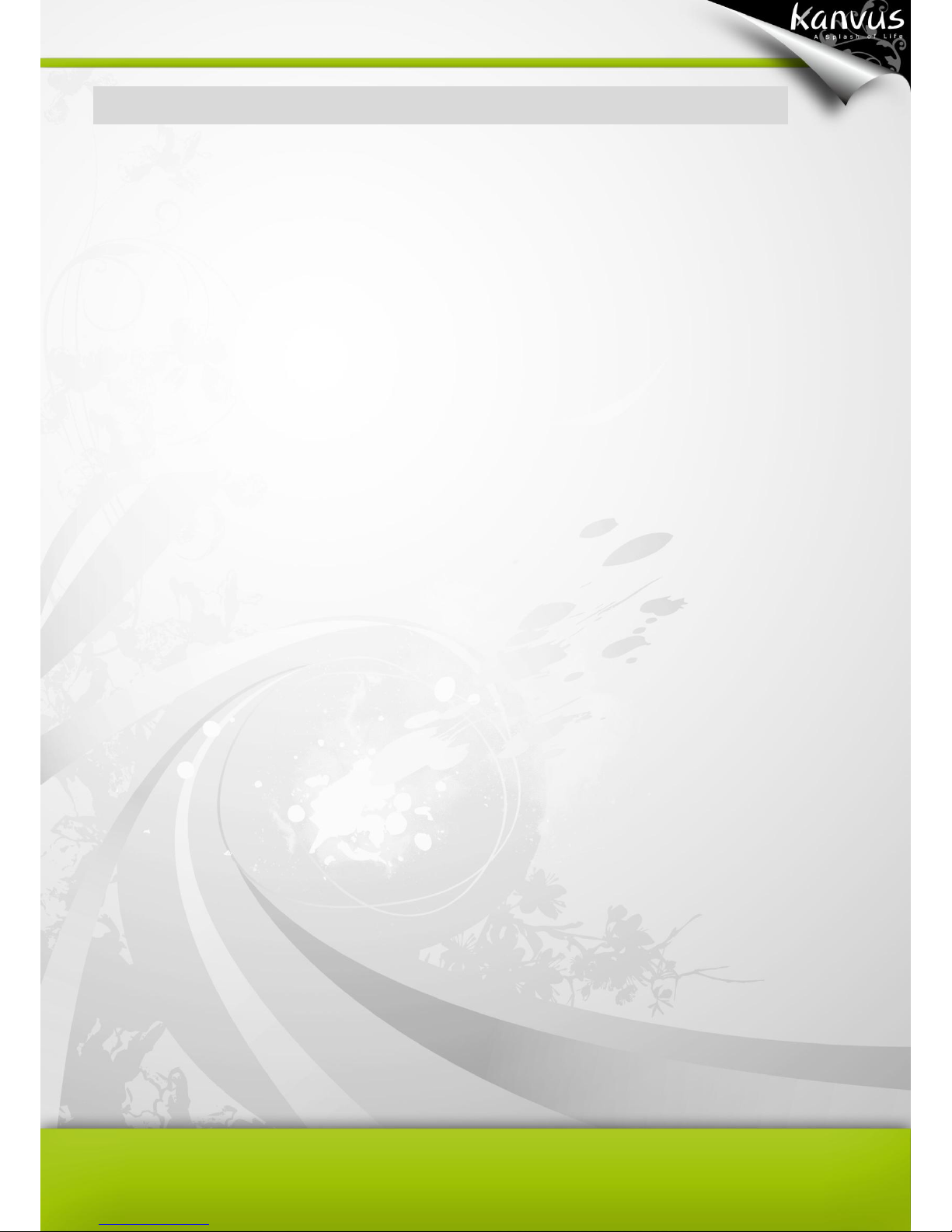
67
Testing your device
Please do the following tests first to identify your problem.
1. Check the device connection :
After you connect the device to your computer, the indicator of the receiver unit should be on
instantly. If it is not on, please follow these steps :
(1) Make sure the USB cable is properly connected to a USB port on the computer.
(2) Try connecting to another USB port.
(3) If the device is connected to a USB Hub, please make sure the USB Hub is properly
connected to a USB port on the computer.
(4) Check if your USB controller is activated or not.
2. Diagnose the device :
If the digital pen or the receiver unit still does not work properly, please follow these steps to help
diagnose the problem with the device.
(1) Unplug the USB cable from computer.
(2) Remove the driver program from the operating system.
(3) Re-connect the device to a computer with USB connection.
(a) Check whether the indicator is on or not. If it is still off, that means there is an error with
your receiver unit.
(4) Download the latest version of the driver directly from our official website. You can also

68
check the latest FAQ on our web site for other information.
(5) Install the latest version of the driver and restart your computer when the installation is
completed
(6) After you restart the computer, run the application program and then connect the device.
(a) If you cannot launch the application program, it means the driver failed during start-up.
This might be caused by an incompatibility issue.
(b) Test your digital pen in the coverage area of receiver unit. If it can work as a mouse, it
means the hardware is fine. If it does not work, try replacing the batteries for the digital
pen.
(c) After changing the pen’s batteries, if it is still not working, this means there is an error
with the digital pen.
(b) If you are a Windows user, go to【My Computer】►【Properties】►【Hardware】►
【Device Manager】, if there is an exclamation mark, it means the installed device
driver is incompatible with the windows system. If you have this problem, please
contact us immediately for help.

69
FAQ
Question : Why is there nothing on the LCD display when I power on the receiver unit ?
Answer : This means that the built-in battery power is too low. Please recharge the battery by
connecting the device to a USB port of the computer directly, or use a USB charger to charge it.
Question : Why doesn’t the battery icon blink during charging ?
Answer : If you have already confirmed that battery power was not full yet, then it may mean that
the USB port has a bad connection and the power supply is not stable.
1. Please refer to “LCD Indicator” section of chapter 3 for details regarding icons about status.
2. Re-plug the device again. If the problem remain, try changing to another USB port.
3. Replace the USB charger or USB cable with a new one.
Question : Why can’t I see the pen stroke on the screen ?
Answer : Please check with the following steps.
1. If the driver has not been installed, please run the Easy Note Taker application provided within
the installation CD.
2. Check the digital pen to see if it moves the cursor on the screen. If you have replaced a refill
before, please also check the refill that you changed is in the same standard as the original
standard.
3. Make sure the distance between the digital pen and receiver unit is within an area of A4 paper.
4. If the problem still remains, there might be some problems with the connection. Please try to

70
re-plug the receiver unit and check the pen’s battery.
Question : Why is the pen stroke unreadable or discontinued during writing ?
Answer : Please refer to the following steps.
1. Try to write with more pressure on your pen. Or refer to “Holding the Digital Pen” section of
chapter 3 for instruction on correct ways to hold the pen.
2. Make sure the writing surface is smooth and flat.
3. Remove the barriers between the digital pen and the receiver unit to avoid signal block.
4. The battery power of the digital pen is too low, please replace the battery.
Question : How can I get the updated software ?
Answer : You can download the new driver from our website.
1. Uninstall your old driver.
2. Download the latest version of the driver in the download section and save it onto your hard
drive.
3. Unzip the file in a folder and save in your hard drive.
4. Double-click the Setup.exe in the folder where you unzipped the file to complete the
installation.
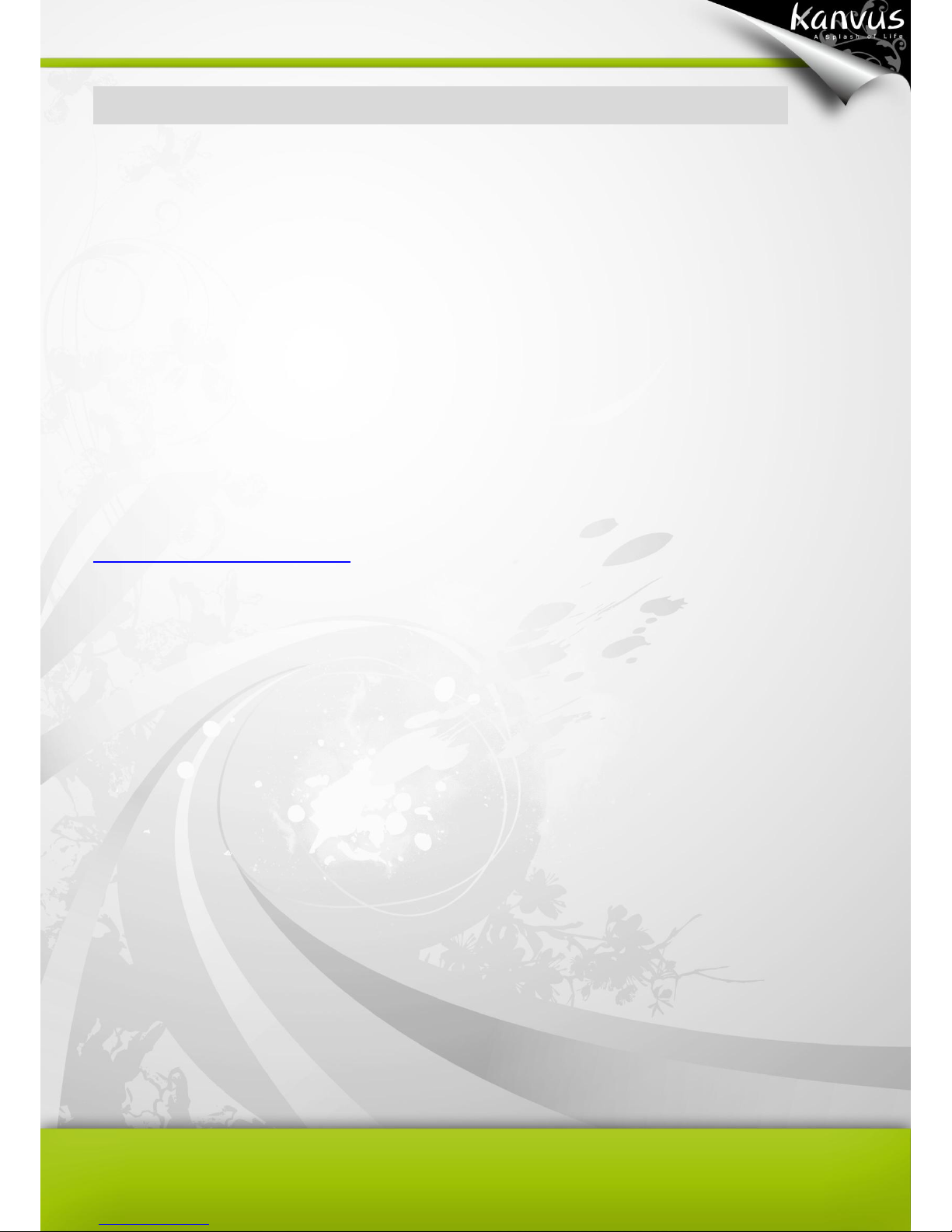
71
Service and Technical Support
If your device does not work properly, please check the Troubleshooting procedure and FAQ first.
You can go to our web site to download the latest driver/software and check the updated FAQ. If
your problem still remains unsolved, please contact our service and technical support staff.
service@kanvus-global.com
KWorld Computer Co., Ltd.
Tel : +886 2 8228 6066
6/F, No. 113, Jian 2nd Road Jhonghe City, Taipei County 235, Taiwan (R.O.C.)
http://www.kanvus-global.com/

72
Driver Download
You can download the latest driver and e-documents from the following web sites.
http://www.kanvus-global.com/

73
A p p e n d i x
-Declarations and Safety Statements
-Ordering Components and Accessories
-Copyright Information
-Limitation of Liability

74
Declarations and Safety Statements
FCC
This device complies with Part 15 of the FCC Rules. Operation is subject to the following two
conditions:
(1) This device may not cause harmful interference, and
(2) This device must accept any interference received, including interference that may cause
undesired operation.
This equipment has been tested and found to comply with the limits for a Class B digital device,
according to Part 15 of FCC Rules. These limits are designed to provide reasonable protection
against harmful interference in a residential installation.
This equipment generates, uses, and can radiate radio frequency energy and, if not installed and
used in accordance with the instructions, may cause harmful interference to radio communications.
However, there is no guarantee that interference will not occur in a particular installation.
You can determine whether the equipment is causing interference by disconnecting it from your
computer. If the interference stops, it was probably caused by the equipment.
If the equipment does cause interference to radio or television, you may be able to correct the
interference by using one or more of the following measures :
1 Rotate the television or radio antenna until the interference stops.
2 Move the equipment farther away form the television or radio.
3 Plug the equipment and computer into an outlet that is on a different circuit form the television
or radio.
If necessary, consult with your dealer or an experienced radio/television technician for help.
CE
The Kanvus products have been tested and found to comply with the following harmonized
European Norms :
1 EN55024 (electromagnetic immunity)
2 EN55022 (electromagnetic emissions)

75
Ordering Components and Accessories
To purchase parts and accessories, please contact your local dealer or distributor.

76
Copyright Information
No part of this manual, including the products and software contained in it, may be reproduced,
transmitted, transcribed, stored in a retrieval system, or translated into any language in any form or
by any means, without the legal, written permission of Kworld Computer Co.LTD.
Kanvus PROVIDES THIS MANUAL “AS IS” WITHOUT WARRANTY OF ANY KIND, EITHER
EXPRESSED OR IMPLIED, INCLUDING BUT NOT LIMITED TO THE IMPLIED WARRANTIES
OR CONDITION OF MERCHANTABILITY FOR A PARTICULAR PURPOSE. IN NO EVENT SHALL
KANVUS, ITS DIRECTORS, OFFICERS, EMPLOYEES OR AGENTS BE LIABLE FOR ANY direct
or indirect, INCIDENTAL, OR CONSEQUENTIAL DAMAGES (INCLUDING DAMAGES FOR LOSS
OF PROFIT, LOSS OF BUSINESS, LOSS OF DATA, INTERRUPTION OF BUSINESS AND THE
LIKE), EVEN IF KANVUS HAS BEEN ADVISED OF THE POSSIBILITY OF SUCH DAMAGES
ARISING FROM ANY DEFECT OR ERROR IN THIS MANUAL OR PRODUCT.
Products and corporate names appearing in this manual may or may not be registered trademarks
or copyrights of their respective companies and are used only for identification or explanation and
to the owners’ benefit, without intent to infringe.
SPECIFICATIONS AND INFORMATION CONTAINED IN THIS MANUAL ARE PROVIDED FOR
INFORMATION ONLY AND ARE SUBJECT TO CHANGE WITHOUT NOTICE, AND SHOULD
NOT BE CONSTRUED AS A COMMITMENT BY KANVUS. KANVUS ASSUMES NO
RESPONSIBILITY OR LIABILITY FOR ANY ERRORS OR INACCURACIES THAT MAY APPEAR
IN THIS MANUAL, INCLUDING THE PRODUCTS AND SOFTWARE DESCRIBED IN IT.
Copyright© 2009 Kworld Computer Co. Ltd. All Rights Reserved.

77
Limitation of Liability
Circumstances may arise where because of a default on Kanvus part or other liability, you are
entitled to recover damages from Kanvus. In each such instance, regardless of the basis on which
you are entitled to claim damages from Kanvus , Kanvus is liable for no more than damages for
bodily injury (including death), damage to real property and tangible personal property; or any other
actual and direct damages resulted from omission or failure in performing legal duties under this
warranty statement, up to the listed contract price of each product.
Kanvus will only be responsible for or indemnify you for loss, damages or claims based on contract,
tort or infringement under this Warranty Statement.
This limit also applies to Kanvus suppliers and its distributors. It is the maximum for which Kanvus,
its suppliers, and its distributors are collectively responsible.
UNDER NO CIRCUMSTANCES IS KANVUS LIABLE FOR ANY OF THE FOLLOWING:
(1) THIRD-PARTY CLAIMS AGAINST YOU FOR DAMAGES;
(2) LOSS OF, OR DAMAGE TO, YOUR RECORDS OR DATA; OR
(3) SPECIAL, INCIDENTAL, OR INDIRECT DAMAGES, OR FOR ANY ECONOMIC
CONSEQUENTIAL DAMAGES (INCLUDING LOSS OF PROFITS OR SAVINGS), EVEN IF
KANVUS, ITS SUPPLIERS OR DISTRIBUTORS ARE INFORMED OF THEIR POSSIBILITY.
