Kanto SYD Series User Manual

User Manual
SYD Powered Speaker
Supporting your digital lifestyle
™
English

2
Supporting your digital lifestyle
™
Important Safety Precautions
1. Read these instructions.
2. Keep these instructions.
3. Heed all warnings.
4. Follow all instructions.
5. Do not use this apparatus near water.
6. Clean only with a dry cloth.
7. Do not block any ventilation openings. Install in accordance with the
manufacturer’s instructions.
8. Do not install near any heat sources such as radiators, heat registers,
stoves, or other apparatus (including ampliers) that produce heat.
9. Do not defeat the safety purpose of the polarized plug. A polarized
plug has two blades with one wider than the other. The wide blade
is provided for your safety. If the provided plug does not t into your
outlet, consult an electrician for replacement of the obsolete outlet.
10. Protect the power-supply cord from being walked on or pinched,
particularly at plugs, convenience receptacles and the point where
they exit from the apparatus.
11. Only use attachments / accessories specied by the manufacturer.
12. Use only with the cart, stand, tripod, bracket, or table specied by the
manufacturer, or sold with the apparatus. When a cart is used, use
caution when moving the cart/apparatus combination to avoid injury
from tip-over.
13. Unplug this apparatus during lightning storms or when unused for
long periods of time.
14. Refer all servicing to qualied service personnel. Servicing is required
when the apparatus has been damaged in any way, such as power-
supply cord or plug is damaged, liquid has been spilled or objects
have fallen into the apparatus, the apparatus has been exposed to
rain or moisture, the apparatus does not operate normally, or the
apparatus has been dropped.
15. The equipment shall be used at a maximum 35 degrees C
temperature.
16. To reduce the risk of electrical shock, do not open the device. No
user serviceable parts inside. Refer servicing to qualied service
personnel.
17. WARNING: to reduce the risk of re or electric shock, do not expose
this apparatus to rain or moisture. The apparatus shall not be
exposed to dripping or splashing. Do not place objects containing
liquid, such as vases, on the apparatus.
18. The MAINS plug is used as the disconnect device and shall remain
readily operable.
19. The product shall be used on an open bench
20. Do not place naked ame sources such as lit candles on the
apparatus
21. Protective earthing terminal. The apparatus should be connected to a
mains socket outlet with a protective earthing connection
22. CAUTION: danger of explosion if battery is incorrectly replaced.
Replace only with the same or equivalent type. WARNING: Batteries
or battery packs shall not be exposed to excessive heat such as
sunshine re or the like.
CAUTION: TO REDUCE THE RISK OF
ELECTRIC SHOCK, DO NOT REMOVE
BACK PANEL.NO USER SERVICEABLE
PARTS INSIDE. REFER SERVICING TO
QUALIFIED SERVICE PERSONNEL.
DANGEROUS VOLTAGE
The lightning ash with arrowhead, within an equilateral
triangle, is intended to alert the user of the presence of non-
insulated “dangerous voltage” within the product’s enclosure
that may be of sucient magnitude to constitute a risk of
electric shock to persons.
ATTENTION
The exclamation point within an equilateral triangle is
intended to alert the user of the presence of important
operating and maintenance (servicing) instructions in
the literature accompanying the apparatus.
FCC Notice:
This device complies with part 15 of the FCC Rules. Operation is subject to the following two conditions: (1) this device may not
cause harmful interference, and (2) this device must accept any interference received, including interference that may cause
undesired operation.
NOTE 1: This equipment has been tested and found to comply with the limits for a Class B digital device, pursuant to part
15 of the FCC rules. These limits are designed to provide reasonable protection against harmful interference in a residential
installation. This equipment generates, uses and can radiate radio frequency energy and, if not installed and used in
accordance with the instructions, may cause harmful interference to radio communications. However there is no guarantee
that interference will not occur in a particular installation. If this equipment does cause harmful interference to radio or
television reception, which can be determined by turning the equipment o and on, the user is encouraged to try to correct the
interference by one or more of the following measures:
- Reorient or relocate the receiving antenna
- Increase the separation between the equipment and receiver
- Connect the equipment into an outlet on a circuit dierent from that to which the receiver is connected
- Consult the dealer or an experienced radio/TV technician for help
NOTE 2: Any changes or modications to this unit not expressly approved by the party responsible for compliance could void
the user’s authority to operate the equipment.
Industry Canada Notice:
This device complies with Industry Canada’s licence-exempt RSSs.
Operation is subject to the following two conditions: (1) this device may not cause interference, and (2) this device must accept
any interference, including interference that may cause undesired operation of the device.
Under Industry Canada regulations, this radio transmitter may only operate using an antenna of a type and maximum (or
lesser) gain approved for the transmitter by Industry Canada. To reduce potential radio interference to other users, the
antenna type and its gain should be so chosen that the equivalent isotropically radiated power (e.i.r.p.) is not more than that
necessary for successful communication.
This device complies with Canadian ICES-003 and RSS-210
Le pré sent appareil est conforme aux CNR d’Industrie Canada applicables aux appareils radio exempts de licence
L’ exploitation est autorisé e aux deux conditions suivantes:
(1)l’ appareil ne droit pas produire de brouillage, et
(2)l’ utilisateur de l’ appareil doit accepter tout brouillage radioé lectrique subi, mê me si le brouillage est susceptible d’ en le
fonctionnement .
This equipment complies with FCC radiation exposure limits set forth for an equipment should be installed and operated with
minimum distance 20cm between the radiator & your body.
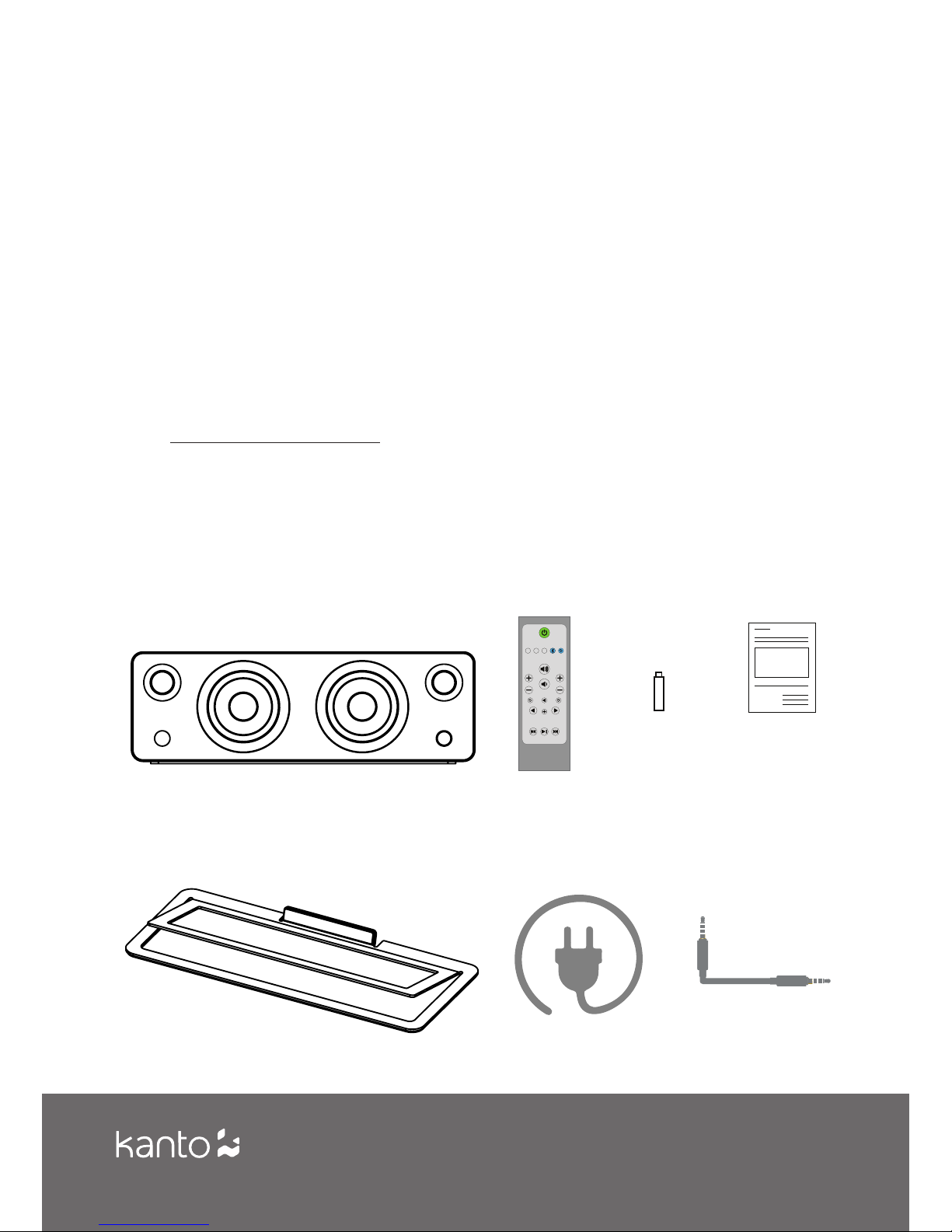
3
Introduction
Thank you for choosing a SYD Powered Speaker, designed by Kanto in Canada. SYD outputs
140W Peak power for remarkably bold and clean sound. Excellent sensitivity and frequency
response provide deep thumping lows and clear, scintillating highs. SYD is an amazingly
exible speaker system that can accept four input sources and connect to a subwoofer for
enhanced low frequency response. Additionally, it is equipped with the latest Bluetooth
technology and a USB port for charging your devices. SYD has a universal input power supply
and can be used worldwide from 110V AC to 240V AC.
We recommend you read all instructions carefully before using the system and keep them for
future reference. Kanto cannot be liable for damage or injury caused by incorrect setup or
use of this product.
This powered speaker system was carefully tested and inspected during production,
and before packaging and shipping. After unpacking, please check for any damage. It
is rare that a unit is damaged during shipping, but if this happens contact your retailer
immediately. You can also contact Kanto directly using one of the methods below.
What’s In the Box?
SYD Speaker
SYD Stand
User
Manuals
x3
SYD
Remote
x2
3.5 mm cable
AUX
‘AAA’
Batteries
Power
Cord
Email: support@kantoliving.com
Toll Free: US & Canada: 1-888-848-2643 | UK: +44 800086999
AUX
RCA OPT1
BALANCE
BASS TREBLE
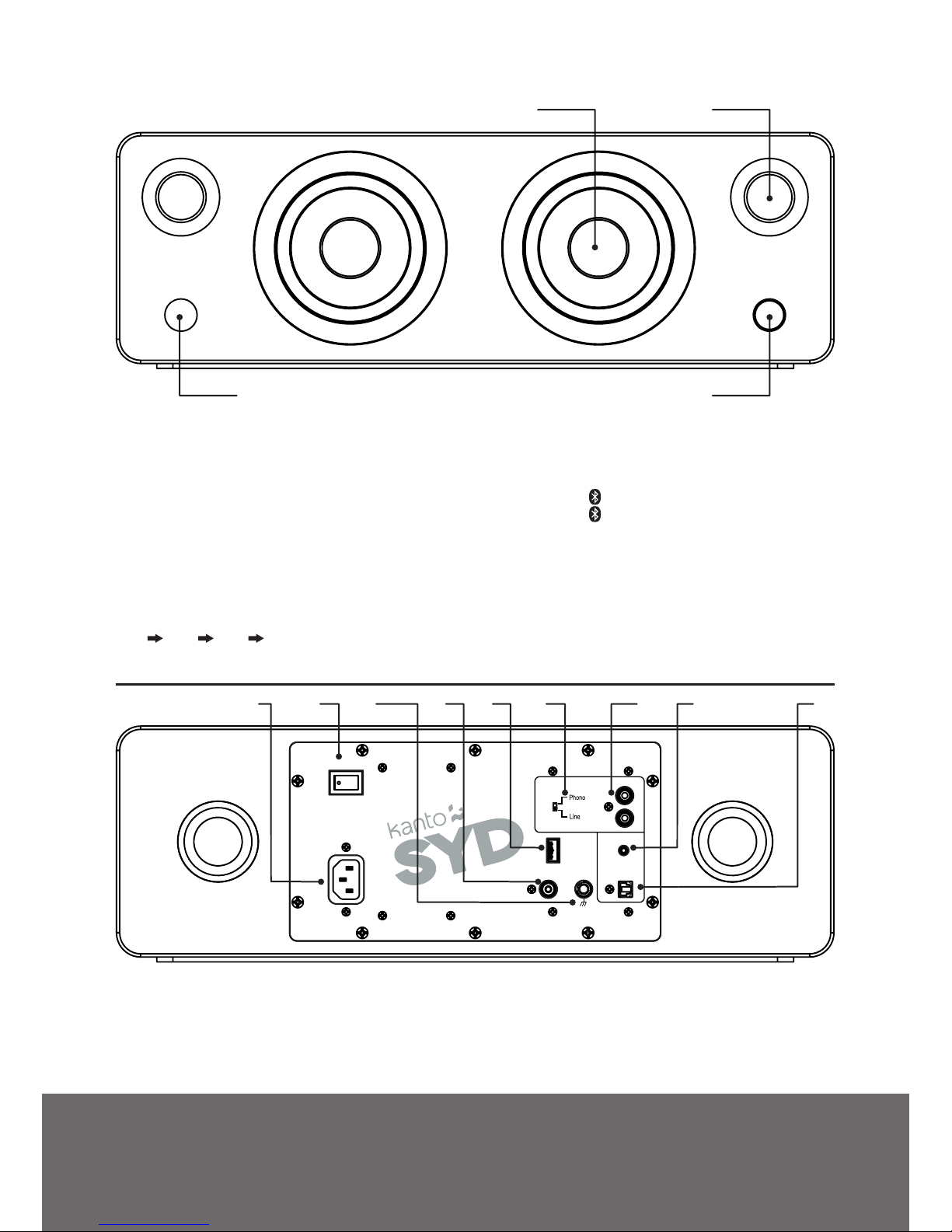
OPT1
Sub Out
L
R
RCA
RCA
USB Charge
5V/1000 mA
GND
ON OFF
POWER
AUX
Front & Rear Panels
4
Supporting your digital lifestyle
™
1
168 2 439 75
34
2
FRONT PANEL
1 1” Silk Dome Tweeter
2 4” Kevlar
®
Mid/Woofer Driver
3 Volume / Input Select / Standby / Wake-
up
4 LED
White - Power on / Playback Mode
Yellow - Standby (solid)
- Mute (ashing)
Blue - Discover Mode (ashing)
- Paired (solid)
REAR PANEL
1 RCA L/R Input
2 3.5 mm AUX Input
3 Subwoofer Output
4 Optical Input
5 Turntable Ground Post
6 RCA input Phono/Line switch
7 USB Charge Port (5 V 1.0A)
8 ON / OFF Switch
9 AC Input Connection
SYD’s volume knob functions as an input select knob as well.
Push the knob to select an input source - it cycles through the following inputs depending
on what input source was last used.
RCA AUX OPT BLUETOOTH
Push and hold the knob to enter standby or wake up from standby
