Page 1

User manual
RF Dongle
Model: KC-KBR101-D
Page 2

RF Dongle Specification
1. USB:USB 2.0
2. Wireless technology: 2.4GHz
3. Wireless distance: 10 meters
4. Power Supply:5V
5. Size: 14.5*18.7* 6.3mm
6. Weight: 2 g
7. System Requirements: Windows XP/Vista/7/8, Mac OS
8. Plug and play
Page 3
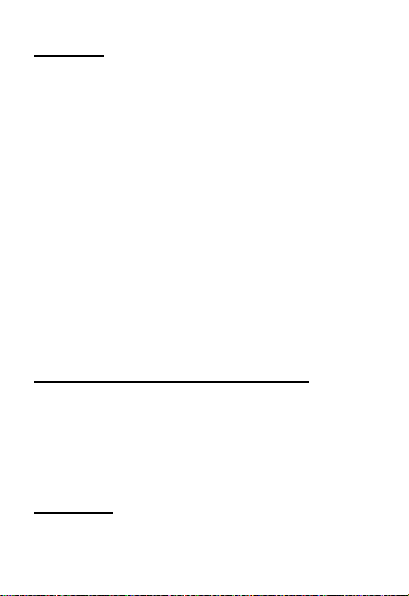
Touchpad
1) Mouse function:
Left mouse --one finger click
Right mouse --two finer click
2) Speed of mouse (DPI) : Middle /High speed exchange key:FN+Space
Systerm default speed: Middle speed
Scrolling function on touchpad : FN+one finger slide up and down
Close touchpad :FN+ESC (When close the touchpad ,the touchpad has no
function)
Bluetooth connection match code way
When turn on the RF Keyboard with touchpad ,the systerm default
connection is RF, your device and the keyboard Bluetooth function need to
match code,.
Operation
1.Turn on the keyboard , Plug the RF dongel directly into the computer
Page 4

2.Waiting for RF Keyboard with touchpad via RF wireless
3.Your device will search the keyboard name : kano keyboard
4.Choose the kano keyboard on your device and connect ,then there will be
a serial no, Please use the keyboard to input the number and press
Enter .When connection successful ,the Green and Blue LEDs will keep
lighting
Care and Maintenance
1. Battery announcements
Pls use it at the temperature:-10℃ to +55℃ or it will reduce the battery
lifetime and the the keyboard will not work
2. Touchpad announcements Void strong click or other impacts
Warranty
12 months
This product uses the Wireless and Bluetooth connection ,the radiation is
less harm.
It will send the electromagnetic wave,so it should be far away from the
Page 5

Cardiac Pacemaker or other health devices
Disclaimer
All materials from this manual have been checked ,if there si any fault sand
mistakes ,we could change it without proclaim
Page 6

FCC WARNING
This device complies with part 15 of the FCC Rules. Operation is subject to
the following two conditions: (1) this device may not cause harmful
interference, and (2) this device must accept any interference received,
including interference that may cause undesired operation.
Any changes or modifications not expressly approved by the party
responsible for compliance
could void the user's authority to operate the equipment.
NOTE: This equipment has been tested and found to comply with the limits
for a Class B digital device, pursuant to Part 15 of the FCC Rules. These
limits are designed to provide reasonable protection against harmful
interference in a residential installation. This equipment generates, uses and
can radiate radio frequency energy and, if not installed and used in
accordance with the instructions, may cause harmful interference to radio
communications. However, there is no guarantee that interference will not
occur in a particular installation.
Page 7

If this equipment does cause harmful interference to radio or television
reception,
which can be determined by turning the equipment off and on, the user is
encouraged to try to correct the interference by one or more of the following
measures:
-- Reorient or relocate the receiving antenna.
-- Increase the separation between the equipment and receiver.
-- Connect the equipment into an outlet on a circuit different
from that to which the receiver is connected.
-- Consult the dealer or an experienced radio/TV technician for help.
To maintain compliance with FCC’s RF Exposure guidelines, This equipment
should be installed and operated with minimum distance between 20cm the
radiator your body: Use only the supplied antenna.
FCC ID: 2ACVK-KBR102
