Page 1
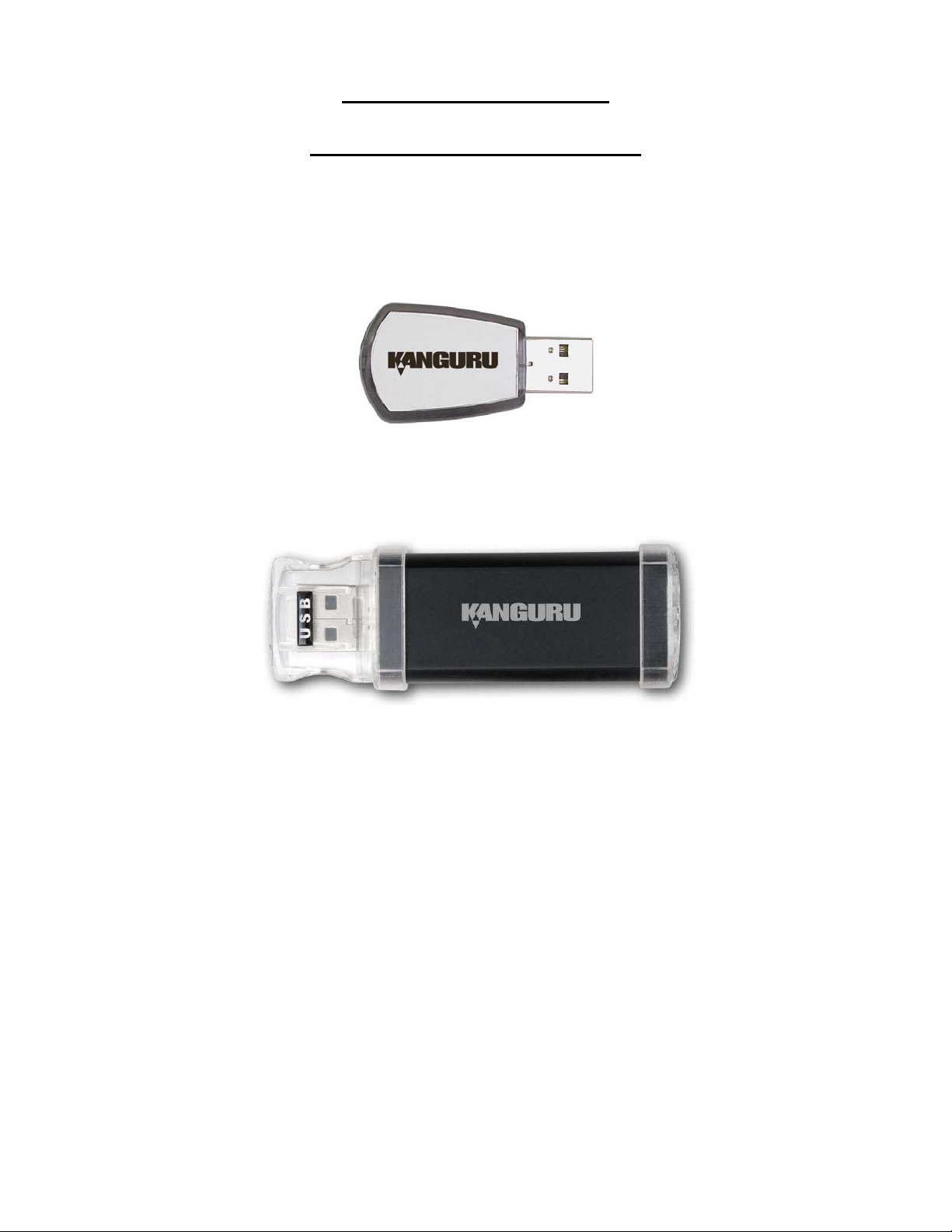
Kanguru Flash Drive
Kanguru Flash Drive Max
User Guide
Kanguru Flash Drive
Kanguru Flash Drive Max
For Windows 98SE, ME, 2000, XP
Macintosh OS 8.6, 9 & OS X
Linux (kernel 2.4.1 and above, must be mounted)
Copyright 2006, All Rights Reserved.
-1-
Page 2

Please be aware of the following points before using the Kanguru Flash Drive / Flash Drive Max.
Copyright© 2006, Kanguru Solutions. All rights reserved.
DOS®, Windows 95®, Windows 98®, Windows NT®, Windows 2000®, Windows ME®, and Windows
XP® are registered trademarks of Microsoft Inc. Apple® and Macintosh® are registered trademarks of
Apple Computer Inc. IBM and OS/2 are registered trademarks of the International Business Machines
Corporation. All other brand or product names are trademarks of their respective companies or
organizations.
Kanguru Solutions will not be held responsible for any illegal use of this product nor any losses incurred
while using this product. The user himself is responsible for the copyright laws, and is fully responsible
for any illegal actions taken.
CUSTOMER SERVICE
To obtain service or technical support for your system, please contact Kanguru Solutions Technical
Support Department at 508-376-4245, or visit www.Kanguru.com for web support.
LIMITED WARRANTY
Kanguru Solutions guarantees that every Kanguru Flash Drive / Flash Drive Max will be free from
defects in workmanship and materials for 2 years from the date of purchase. This warranty does not
apply if, in the judgment of Kanguru Solutions, the product fails due to damage from handling, accident,
abuse, misuse, or if it has been used in a manner not conforming to the product’s instructions, has been
modified in anyway, or the warranty labels have been removed. If the product proves defective during
this warranty period, call Kanguru Solutions Technical Support in order to obtain a RMA required for
service. When returning a product, mark the RMA number clearly on the outside of the package, and
include a copy of your original proof of purchase.
In no event shall Kanguru Solutions’ liability exceed the price paid for the product from direct, indirect,
special, incidental, or consequential software, or its documentation. Kanguru Solutions offers no
refunds for its products after 30 days of purchase. Kanguru Solutions makes no warranty or
representation, expressed, implied, or statutory, with respect to its products or the contents or use of
this documentation and all accompanying software, and specifically disclaims its quality, performance,
merchantability, or fitness for any particular purpose. Kanguru Solutions reserves the right to revise or
update its products, software, or documentation without obligation to notify any individual or entity.
Kanguru Solutions
1360 Main St., Millis, MA 02054
508.376.4245 • Fax 508.376.4462
www.kanguru.com
-2-
Page 3
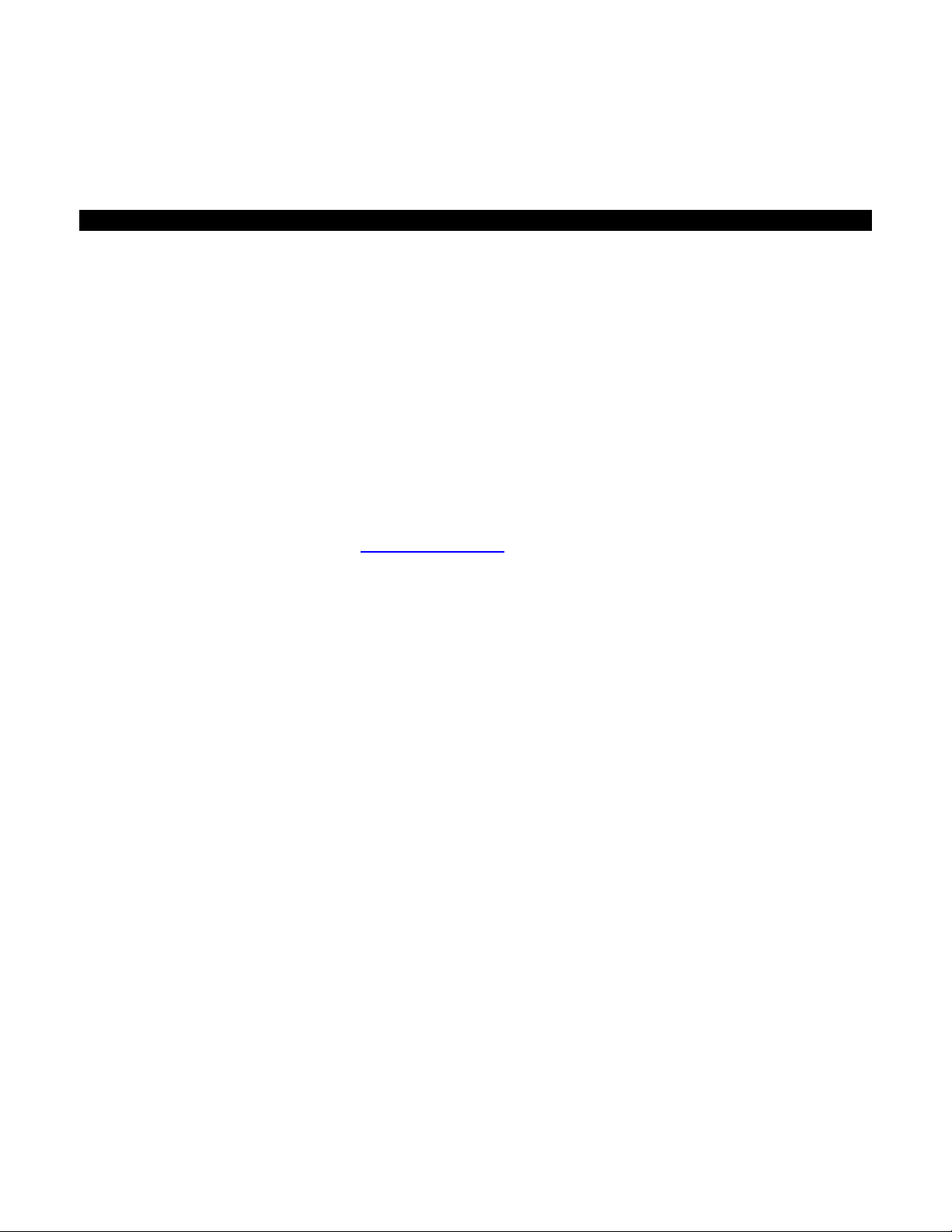
Congratulations on your purchase of a Kanguru Flash Drive / Kanguru Flash Drive Max! We
appreciate the confidence you have in our products. Our goal is to keep you in touch with the latest
technology and the best service available. Please read through these operating instructions. After you
finish, put them away is a safe place for future reference. Also save the box in case you need to return
the product for repair.
Introduction
The Kanguru Flash Drive (Max) provides easy to use and lightweight removable Mass Storage. It
acts just like a floppy disk or removable hard drive. You can store any type of files on it. You can even run
applications and play multimedia files off the device. The Kanguru Flash Drive (Max) provides direct
random access to your files; you can directly read, write, and erase any files on it. Its small size and fast
access capabilities make it a suitable replacement for your floppy drive, zip drive, or CD-ROM drive. It
provides an easy way to transport your data from one machine to another. You can even share with your
friends and co-workers.
The Kanguru Flash Drive (Max) uses Solid State technology to provide low power, durability, shock
resistance, and long lasting data retention. Its USB 2.0 interface provides easy plug and play
connectivity to your desktop and notebook computer. By following the USB mass storage standard, the
drive can be plugged into any system that has built-in mass storage drivers without first installing the
driver. In Windows ME, 2000, XP, 2003 you do not need to install any drivers, the Flash Drive uses the
built-in Microsoft driver. You only need to install a driver for Windows 98SE. This driver can be found on
the included drivers CD or online at www.kanguru.com
The Kanguru Flash Drive (Max) also provides a password security option for your data (Windows
Only). By enabling this feature, the Flash Drive uses password security to protect your data from prying
eyes. You need to install the security driver to use this feature. Once you install the security driver and
set the password, the only way you can access the data is by entering the correct password. Without
knowing the correct password, no one can access your data. The device can also be partitioned into
public and secure areas. The secure area will always require the correct password in order to access
the data. The public area is available regardless of the password. For convenience, the device comes
preformatted with the whole drive as “public area” allowing instant use for most OSs. If you need the
security feature, you must: install the security driver, repartition the drive into secure area, and set the
password. Caution: by repartitioning you will erase all the data on the device; you must backup
your data first.
With the capacity of up to 64GB and the fast transfer speed of USB 2.0 Hi-Speed, you can tackle big
projects involving storage of huge amounts of data. These features make this Kanguru Flash Drive (Max)
an ideal solution to your business and personal data storage needs.
.
-3-
Page 4
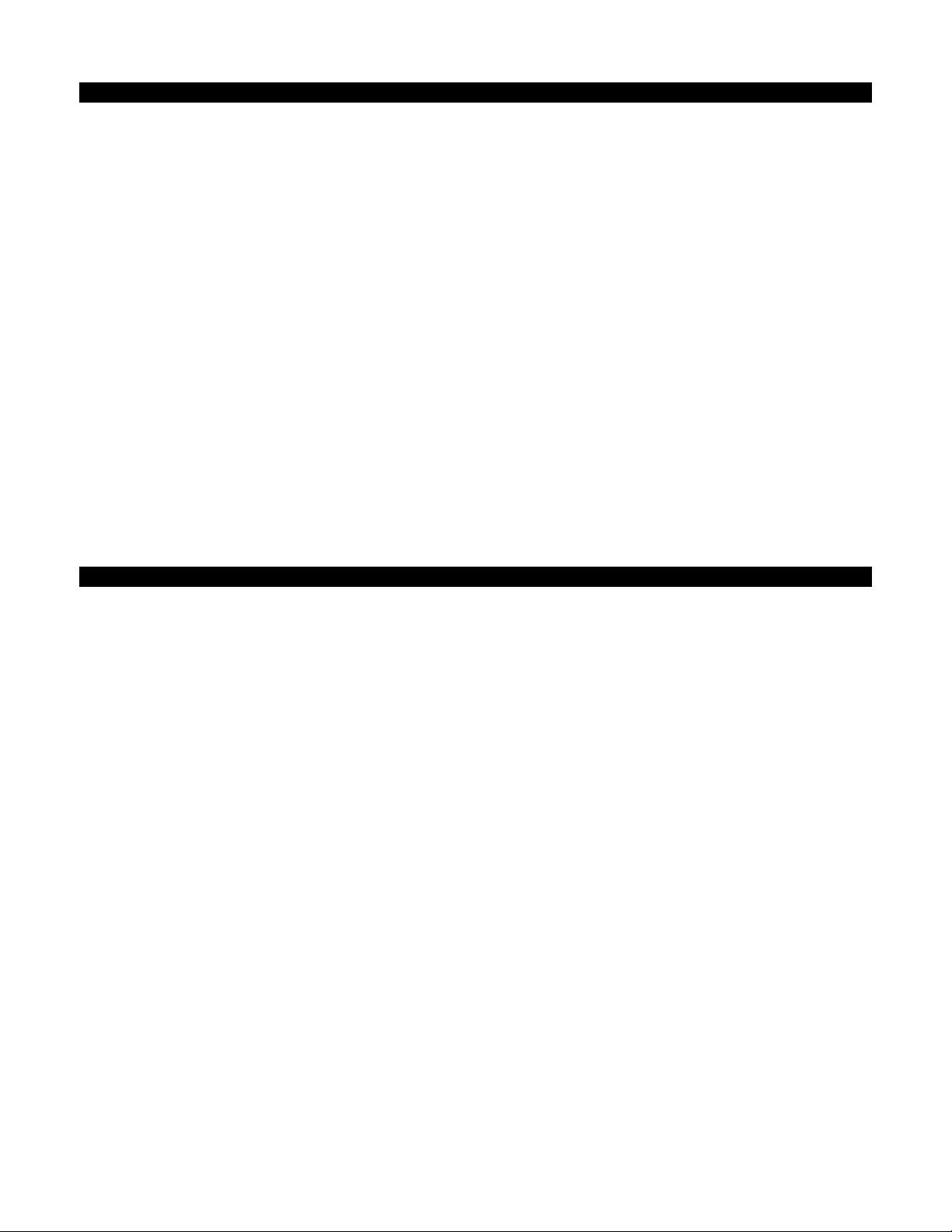
Features
Kanguru Flash Drive Performance:
writes up to 5Mbyte/sec
reads up to 6Mbyte/sec
Kanguru Flash Drive Max Performance:
writes up to 5Mbyte/sec
reads up to 9Mbyte/sec
Password security utility (Windows Only)
Capacities available:
Kanguru Flash Drive: 512MB, 1GB, 2GB, 4GB, 8GB
Kanguru Flash Drive Max: 16GB, 32GB, 64GB
Rugged and lightweight design for easy portability, can be placed in your shirt pocket
Compliant with USB 2.0 Hi-Speed standard with up to 480Mbits/sec data rate, 40 times faster than
USB 1.1
Supports up to 128 devices on the USB bus
Easy Windows plug and play, supports hot plugging and dynamic reconfiguration
USB Mass Storage Device class compatible
Write protect switch to prevent accidental erasure
Bus-powered, no external power needed
Low power consumption in active and suspend mode
Support Advanced power Management functions
Solid State Flash memory with 10 years (typical) data retention
Durable and shock resistant means longer life for your data
General Specifications
NAND Flash Solid State memory
Insertion endurance: 5000 cycles (Min)
Data retention: 10 years (typical)
EMC/EMI: FCC, CE certification
Operation Temperature: 0°C ~ 50°C
Operation Humidity: 10% ~ 70%
Storage Temperature: -40°C ~ 65°C
Storage Humidity: 20% ~ 90%
-4-
Page 5

Kanguru Flash Drive
Model #s KFD-512, KFD-1G, KFD-2G, KFD-4G, KFD-8G
Capacity 512MB - 8GB
Color Silver&Black
Case Material High Impact Plastic
Interface USB 2.0 / USB 1.1 compliant
Data transfer rate: -------
Read up to 6MB/sec
Write up to 5MB/sec
# of Read/Writes 1,000,000
Lock Function Read Only
Led Indicator Flashing indicates data traffic
Warranty 2 years limited
Min HW requirements: -------
PII 133MHz Processor
64MB System RAM
One USB 2.0 / USB 1.1 Port
CD-ROM drive for driver installation (Win98 only)
OS Compatibility: -------
Microsoft Windows 98SE/Me/2000/XP/2003
Mac OS 9.0 or higher, Mac OS X 10.1.5 or higher
Linux (kernel 2.4.1 and above, must be mounted)
Dimensions (WxDxH) 50x25x10(mm)
Weight 13g (.03 lb)
Software Included Flash Drive Security Utility
-5-
Page 6

Kanguru Flash Drive Max
Model # KFDM-16G, KFDM-32G, KFDM-64G
Capacity 16GB - 64GB
Color Silver&Black
Case Material Aluminum
Interface USB 2.0 / USB 1.1 compliant
Data transfer rate: -------
Read up to 9MB/sec
Write up to 5MB/sec
# of Read/Writes 1,000,000
Lock Function Read Only
Led Indicator Flashing indicates data traffic
Warranty 2 years limited
Min HW requirements: -------
PII 133MHz Processor
64MB System RAM
One USB 2.0 / USB 1.1 Port
CD-ROM drive for driver installation (Win98 only)
OS Compatibility: -------
Microsoft Windows 98SE/Me/2000/XP/2003
Mac OS 9.0 or higher, Mac OS X 10.1.5 or higher
Linux (kernel 2.4.1 and above, must be mounted)
Dimensions (WxDxH) 25x92x15(mm)
Weight 18g (.04 lb)
Software Included Flash Drive Security Utility
-6-
Page 7

USB Hi-Speed Interface Specifications
USB 2.0 Hi-Speed Mass Storage Class, Bulk-only Transport standard compliant
USB 2.0 Hi-Speed Mode up to 480Mbits/sec when connected to USB Hi-Speed port
Backward compatible to USB 1.1. It will run at Full-Speed Mode up to 12Mbits/sec when connected
to USB 1.1 port.
Windows 98SE USB Mass Storage driver included on Driver CD
Windows ME, 2000, XP, Mac OS 8.6, 9, & OS X uses build-in driver
Windows 98SE/ME/2000/XP Security Utility included on Driver CD
LED Indicator
Drive access (located in the back) – Flashing green
Package Contents
1 USB Hi-Speed Flash Drive
1 A to A USB extension cable
1 Driver CD (Windows Security Utility/ Windows 98SE Mass Storage/Manual)
System Requirements
PC
Pentium II 266MHz or higher recommended
Microsoft Windows 98SE, ME, 2000, XP
Or Linux (kernel 2.4.1 and above, must be mounted)
64MB RAM, 128MB or higher recommended
CD-ROM or DVD-ROM drive for driver installation (Windows 98SE)
USB 2.0 Hi-Speed port – drive will run at highest speed or
USB 1.1 port – drive will run at lower speed
Macintosh
PowerMac G3 processor or higher (PowerMac G4 recommended)
Mac OS 8.6 (9.2.2 recommended) or
Mac OS X 10.1.5 or higher for USB 1.1 support
Mac OS X 10.2.8 or higher for USB 2.0 support
64MB RAM, 128MB or higher recommended
USB 2.0 Hi-Speed port – drive will run at highest speed or
USB 1.1 port – drive will run at lower speed
Installation
Windows Overview
Before plugging in the drive, make sure the computer system has a USB Hi-Speed port available to
take full advantage of USB 2.0 speed. If not, you may purchase and install USB 2.0 PCI card for desktop
computer or USB 2.0 CARDBUS card for notebook computer. If the computer system is using Windows
98SE, you will need to install the Mass Storage driver. Also make sure the computer system has the
latest driver for USB 2.0 Hi-Speed Host Controller. Check with the manufacturer for software updates. It
is also important to update Windows at http://windowsupdate.microsoft.com for the latest USB drivers.
For Windows 98SE Setup
1. Start up the computer and boot into Windows.
2. Normally your machine will be ready to install new hardware.
3. For optimum usability and compatibility, please make sure you have the latest driver for your USB
2.0 Hi-Speed ports.
-7-
Page 8

4. To Setup Mass Storage Driver / KanguruShield. Insert the Driver CD into your CD-ROM drive.
Run KanguruShield.exe from the CD, this will install the security utility along with the necessary
Windows drivers. Follow the on screen instructions.
5. Plug the Kanguru Flash Drive (Max) into the USB Hi-Speed port. If you need to, use the USB
extension cable.
6. Windows will start searching and installing the drivers.
7. After the installation has complete, check for proper installation. To do this, go to Control Panel >
System > Hardware > Device Manager. Make sure that the new drive is listed under Disk Drives
section
8. Congratulations! Your Kanguru Flash Drive (Max) is ready.
For Windows ME/2000/XP Setup
1. Start up the computer and boot into Windows.
2. Normally your machine will be ready to install new hardware. However, if you are using Windows
2000 or XP and are unable to install new hardware, you might not have Administrator privileges.
Please check with your computer manufacture or your computer administrator to receive advice on
how to install new hardware device.
3. For optimum usability and compatibility, please make sure you have the latest driver for your USB
2.0 Hi-Speed ports. If you are using Windows 2000 or XP, we recommend you use Microsoft USB 2.0
driver.
4. To setup KanguruShield. Insert the Driver CD into your CD-ROM drive. Run KanguruShield.exe
from the CD, this will install the security utility. Follow the on screen instructions to setup the security
utility.
5. Plug the Kanguru Flash Drive (Max) into the USB 2.0 Hi-Speed port. If necessary, use the USB
extension cable.
6. Windows will start searching and installing the drivers.
7. After the installation has completed, check for proper installation. To do this, go to Control Panel >
System > Hardware > Device Manager. Make sure that the new drive is listed under Disk Drives
section
8. Congratulations! Your Kanguru Flash Drive (Max) is ready.
* If the device does not work, please see Q6 of PC USB Hi-Speed FAQ.
-8-
Page 9

Using KanguruShield
The KanguruShield security utility will pop up every time you plug the device into your computer. To
access the utility at any time, click on Start, Programs, KanguruShield, KanguruShield to bring up the
utility. Or unplug and re-plug the device to bring up the utility. From the Security Menu you can access all
the functions of the security utility; just click on the function you want on the main menu.
The Main Menu is shown below, as it will appear when you first install the security software. Some
features are grayed out until the drive is formatted/partitioned/ or a password is set.
-9-
Page 10

Partition: After installing KanguruShield and inserting your Kanguru Flash Drive (Max) into an available
USB drive, you will need to partition the drive.
This function allows you to partition the device into secure and public areas. Please note that you need
to unplug and plug in the device after you partition to detect the change. Also Partitioning will corrupt any
data previously on the drive, so please back up your data first.
1. Move the slider to the left or right to indicate the sizes of your secure and unsecured partitions. Note:
If you do not want a secure partition simply move the slider completely to the right.
2. Click on OK to start to partitioning and formatting. The progress bar will start moving up from left to
right. Caution: make sure you really wish to partition. Once partitioning starts, the data cannot be
recovered.
3. Once partitioning is done, the confirmation message will pop up. Click on OK to dismiss it. You must
unplug and re-plug the device for the system to detect the change. One or two drive letters will show
up in your drive list in My Computer depending on your partition sizes.
Set Password: Now you can set a password for your secure partition (if you have partitioned one). If
there is no password set, it will prompt you for new password. You can also supply a password hint in
case you forget.
1. Enter in your password and confirm it below, then enter in a hint if desired.
2. Click on OK to confirm your wish to change password.
-10-
Page 11

The Main Menu now has all its features available, shown below.
Check Password: You can enter in your password via this feature if necessary, or use it to confirm the
password is correct. This will prompt you to enter the current password and verify it for you. You can also
see your password hint by pressing the “Hint” button.
1. Enter the password and click on OK.
Change Password: This function allows you to change the password of your secure partition.
1. Type in your old password, then type in your new password and confirm it. Click on OK to continue.
-11-
Page 12

Clear Password:
1. Enter your current password and click on OK to clear it.
Format:
plug in the device after you format to detect the change. Also all of your data will be erased after
formatting so please backup first.
1. Using the radio button at the top, pick whether you would like to format the standard partition, secure
2. Enter in the volume label(s) for your newly formatted partition(s).
3. Click Ok. Note: At this point your data will be lost! Please backup first.
4. Click OK to dismiss the success popup.
This allows you to format and label your partition(s). Please note that you need to unplug and
partition, or both.
This function allows you to erase the password on the device.
-12-
Page 13

Options:
KanguruShield security utility.
1. Enable or disable the tray icon on the right hand side of your windows taskbar.
2. Enable or disable whether KanguruShield will auto-prompt for the password to your secure partition
At the bottom of the main menu you press the Options button to better configure the
when the Kanguru Flash Drive (Max) is plugged in.
-13-
Page 14

Uninstalling the USB 2.0 Flash Disk Driver
If for any reason, you need to remove the Flash Disk Driver, please follow these simple steps:
1. Go to the Control Panel and double click Add/Remove Programs.
2. Scroll down the window to look for the USB 2.0 Flash Driver. Click on it to reveal the
Change/Remove button.
3. Click on the button to remove the driver. Or you can run the Setup program on your driver CD to start
the uninstallation routine.
PC Operating Instructions
Note: In order to make sure that Windows finishes writing all the data that is pending to the drive, be sure
to follow safe removal procedures to avoid losing data or crashing Windows:
1. First left click on the
will pop out that the device is removed successfully. If the computer fails to respond or give the
message “It is not safe to remove the device now”, shut down the computer before removing the
device.
Windows 98SE: Win98SE driver does not provide safe removal icon. Just unplug the device when the
system is not it the middle of transferring data, the LED in the back is not flashing or on. Unplugging the
device while the system is writing to might cause loss of data or damage to the drive.
Your drive’s reported capacity in Windows will always be less than the capacity mentioned on the
package. The accepted drive industry standard reporting capacity uses 1000 bytes per 1K, i.e. 10GB =
10,000,000,000 bytes. However, Windows uses 1024 bytes per 1K, i.e. 10,000,000,000 bytes = 9.5GB.
So Windows will always report the capacity in GB to be less than the drive rated capacity is used up for
Windows overhead.
There is a write protect switch at the back of the device. Slide the switch if you need to protect your data
from being overwritten.
PC Formatting Instructions
All Kanguru Flash Drives (Max) are preformatted with FAT partition; it is ready to be used in a PC and
Macintosh. FAT is usable in Windows 98SE/ME/2000/XP and Macintosh. The drive can also support
FAT32 and NTFS formatting, however only FAT is supported for use with the KanguruShield security
utility.
If you ever find a need to reformat the drive, make sure you follow these instructions:
Note: all your data will be lost!
1. Go to My Computer and select the Flash Drive.
2. Right click on the drive letter and select Format.
3. Select your preferred file system (FAT, FAT32, NTFS). Make sure Full format is selected. Click on
Start.
4. Click on OK to confirm.
5. Click on Close when format is done.
Macintosh Installation Instructions
Older Macintosh models do not come with USB 2.0 port; you will need to purchase a USB 2.0 PCI
card for a desktop or CardBus for a notebook. At present only OS X, supports USB 2.0. Mac OS 9 only
supports USB 1.1. Without the right hardware and software driver, you will not be able to use the device
at its fullest speed.
icon, then select the device that you want to stop. After a while, a message
Macintosh
-14-
Page 15

Macintosh Quick Start Guild
1. Start up the computer.
2. OS 8.6 & 9:
You will only be able to use the device at USB 1.1 speed. The OS comes with Built-in USB Mass
Storage driver, just plug in the device.
OS X 10.1.5 or higher:
You will be able to use the device at the highest speed only if you connect the device to USB 2.0 port
with driver loaded. The OS comes with Build-in USB Mass Storage driver, just plug in the device.
3. Plug the Kanguru Flash Drive (Max) into the USB 2.0 Hi-Speed port. If you plug into USB 1.1 port,
our device will not run at the fastest speed. If you need to, use the USB extension cable.
4. The device is ready for use.
Installing in Macintosh
Overview
Before plugging in the Flash Drive, make sure the computer system has a USB 2.0 Hi-Speed port
available to take full advantage of USB 2.0 speed. If not, purchase and install USB 2.0 PCI card for a
desktop computer or USB 2.0 CardBus card for a notebook computer. Also make sure the computer
system has the latest driver for USB 2.0 Hi-Speed Host Controller. Check with the manufacturer for
updates. It is also important to update Mac OS at www.apple.com/support.
Mac OS 8.6 & 9 Setup
1. Start up the computer and boot into Mac OS.
2. At present there is no driver for USB 2.0 under OS 8.6 & 9. You will not be able to transfer at the
fastest speed.
3. Plug in the Flash Drive into USB port.
4. The drive icon will show up on the desktop.
5. Now you can transfer data to and from the drive.
Mac OS X Setup
1. Start up the computer and boot into Mac OS.
2. Plug in the device into the USB 2.0 port. If you plug into USB 1.1 port, our device will not run at the
fastest speed.
3. The drive icon will show up on the desktop.
4. Now you can transfer data to and from the drive.
Macintosh Operating Instructions
Before removing the Flash Drive, you have to drag its icon to the trash to unmount it.
Please avoid unplugging the Flash Drive while the system is writing to the drive (the LED in the
back is flashing or on); you might lose data or damage the drive.
Macintosh Formatting Instructions
The Flash Drive is preformatted with FAT partition; it is ready to be used in a PC and Macintosh. FAT
is usable in Windows 98SE/ME/2000/XP and Macintosh.
Handling and Care of Drive / Warning
This drive is an electronic device. It needs careful handling and us.
Keep the drive free from dust and other contaminants.
Keep liquid and moisture away from the drive. Cleaning agent could damage the surface of your
drive.
Clean the exterior by wiping with soft dry cloth, do not use any cleaning liquid on it.
Do not drop the drive. You may damage the internals.
Do not try to open the drive to repair it yourself. There are no serviceable parts inside. You might be
exposed to dangerous voltage. You will also break the seal and void the warranty.
-15-
Page 16

Frequently Asked Questions
PC USB Hi-Speed FAQ
Q1: What is USB Hi-Speed?
USB Hi-Speed is the next evolution in USB technology. It features transfer speed of up to 480Mbits/sec,
a dramatic increase of 40 times over the speed of USB 1.1. It allows for creation of a newer class of high
speed peripherals. USB 2.0 Hi-Speed preserves the USB 1.1 ease of use, plug and play, driver auto
installation and power management features. USB Hi-Speed is fully forward and backward compatible
with USB 1.1 allowing the use of USB 1.1 devices and cables with USB 2.0 host controller.
Q2: Why do I get less drive capacity than reported on the package?
Your drive’s reported capacity in Windows will always be less than the capacity mentioned on the
package. The accepted drive industry standard reporting capacity uses 1000 bytes per 1K, i.e. 10GB =
10,000,000,000 bytes. However, Windows uses 1024 bytes per 1K, i.e. 10,000,000,000 bytes = 9.5GB.
So, Windows will always report the capacity in GB to be less than the drive rated capacity. Also, some
capacity is used up for Windows overhead.
Q3: Can I plug in USB Hi-Speed Drive into USB 1.1 ports?
Yes. However, it will only run at the speed of USB 1.1.
Q4: Can I use USB Hi-Speed Device at the same time with USB 1.1 devices?
Yes. USB Hi-Speed devices can coexist with USB 1.1 devices.
Q5: Can I use this device with Windows 95 or Windows NT?
No. This device requires Windows 98SE, Windows ME, Windows 2000, and Windows XP. All previous
versions of Windows do not provide adequate level of support for USB. Microsoft has no plan to revise
the USB driver support in older Windows platforms. Please upgrade your version of Windows.
Q6: The device cannot be detected or is disabled (have yellow exclamation point next to the
device name under the USB section in the Device Manager). What can I do?
Please make sure you are logged in as the Administrator or a user with Administrator privileges in
Windows 2000 and XP Professional in order to install new hardware and driver. Unplug the USB cable
from your drive. Then plug in the USB cable into the system. If you still see the yellow exclamation mark,
first click on the device with the yellow exclamation point next to it to select it. In Windows 98SE, please
click on Remove, and then click on Refresh to reload the driver for the device. In Windows ME, 2000
and XP, select the
choose Scan for hardware changes to reload driver. Also please try upgrading your USB 2.0 PCI card
or CARDBUS driver.
Q7: Should I update my driver?
Yes, it is a good idea to always keep your drivers up to date. It is a good idea to check Microsoft’s
Windows Update website at http://windowsupdate.microsoft.com for update to USB driver.
Q8: Why does Windows keep asking for driver when I plug the drive into a different USB slot or
when I plug it through USB HUB?
Windows keeps track of your hardware device IDs and capabilities in the registry. Every time you
change device or slot, Windows goes through the installation step again. Please go back to look at the
installation instructions.
Q9: After following all the troubleshooting tips, the device still does not work. What can I do?
Please check with your computer or motherboard manufacturer for any USB driver fix. Certain USB
chipsets have known compatibility issues; please check with them for update. Also, please go to
Windows Update to check for any update to the Microsoft USB driver. You might also want to update
Action Menu
at the top and choose
Uninstall
. Then click on
Action Menu
and
-16-
Page 17

your Bios to the latest version. Please contact your motherboard manufacturers for help with that. If you
still have problem you cannot resolve, please contact Kanguru Technical Support at 1-508-376-4245,
option 2.
Macintosh USB Hi-Speed FAQ
Q1: What is USB Hi-Speed?
USB Hi-Speed is the next evolution in USB technology. It feature transfer speed of up to 480Mbits/sec,
a dramatic increase of 40 times over the speed of USB 1.1. It allows for creation of newer class of high
speed peripherals. USB Hi-Speed preserves the USB 1.1 ease of use, plug and play, driver auto
installation and power management features. USB Hi-Speed is fully forward and backward compatible
with USB 1.1 allowing the use of USB 1.1 devices and cables with USB 2.0 host controller.
Q2: Can I plug in USB Hi-Speed Drive into USB 1.1 ports?
Yes. However, it will only run at the speed of USB 1.1.
Q3: Can I use USB Hi-Speed Device at the same time with USB 1.1 devices?
Yes. USB Hi-Speed devices can coexist with USB 1.1 devices.
Q4: Can I use this device with OS 8.6, 9 & OS X?
Yes. You must make sure you have a USB 2.0 card installed and driver loaded, so you can take
advantage of USB 2.0 speed.
Q5: Can I format the Flash Drive in Macintosh?
Yes. However, it is better to format Flash Drive as FAT for best compatibility.
Q6: What is the format of the Flash Drive?
Flash Drive uses FAT format. It is ready to be used in a PC and Macintosh. FAT is usable in Windows
98SE/ME/2000/XP and Macintosh. You may reformat the drive using FAT32 or NTFS.
Q7: The drive icon does not show up. What can I do?
Try unplugging the Flash Drive from the system and plugging in again. Also please try upgrading your
USB 2.0 PCI card or CARDBUS driver.
Q8: Should I update my driver?
Yes, it is a good idea to always keep your driver up to date. Please regularly check our website for driver
updates. It is also a good idea to update the driver for your USB 2.0 card. Please check your
manufacturer for the update. It is also a good idea to check Apple’s website at
http://www.apple.com/support for update to USB driver.
Q9: Can I use the Security Utility in Macintosh?
No. We do not support the Security Driver in Macintosh.
Q10: After following all the troubleshooting tips, the device still does not work. What can I do?
Please check with Apple for any USB driver update. Also, please go to Apple website to check for any
update to the OS. You might also want to update your Firmware to the latest version. Please contact
Apple for help with that. If you still have problem you cannot resolve, please contact Kanguru Technical
Support at 1-508-376-4245, option 2.
Trademarks
Windows is a registered trademark of Microsoft Corporation. All other brands or product names
mentioned in this manual are trademarks or registered trademarks of their respective companies.
-17-
Page 18

Contact Information
If any troubles arise with your Kanguru Flash Drive (Max) or if you would like to submit any comments in
general, please feel free to contact us at the following addresses:
Kanguru Solutions
1360 Main St.
Millis, MA 02054
Main Phone: 1-508-376-4245
Main Fax: 1-508-376-4462
Sales Phone: 1-888-526-4878
Sales E-mail: sales@kanguru.com
Tech Support: 1-508-376-4245, option 2
-18-
Page 19

Warranty
Kanguru Solutions guarantees that every Kanguru Flash Drive / Flash Drive Max will be free from
defects in workmanship and materials for 2 year from the date of purchase. This warranty does not
apply if, in the judgment of Kanguru Solutions, the product fails due to damage from handling, accident,
abuse, misuse, or if it has been used in a manner not conforming to the product’s instructions, has been
modified in any way, or the warranty labels have been removed. If the product proves defective during
this warranty period, call Kanguru Solutions Technical Support in order to obtain a Return Material
Authorization required for service. When returning a product, mark the RMA number clearly on the
outside of the package, and include a copy of your original proof of purchase. In no event shall Kanguru
Solutions’ liability exceed the price paid for the product from direct, indirect, special, incidental, or
consequential software, or its documentation. Kanguru Solutions offers no refunds for its products after
30 days of purchase. Kanguru Solutions makes no warranty or representation, expressed, implied, or
statutory, with respect to its products or the contents or use of this documentation and all
accompanying software, and specifically disclaims its quality, performance, merchantability, or fitness
for any particular purpose. Kanguru Solutions reserves the right to revise or update its products,
software, or documentation without obligation to notify any individual or entity.
-19-
