Page 1

Kanguru Micro MP3 Player User
Copyright 2010, All Rights Reserved
Manual
Page 2

Before first Use
BEFORE FIRST USE
Copyright © 2010, Kanguru Solutions. All rights reserved.
DOS®, Microsoft Windows XP®, Windows Vista® and Windows 7® are registered trademarks of
Microsoft Inc. Apple® and Macintosh® are registered trademarks of Apple Computer Inc. IBM and
OS/2 are registered trademarks of the International Business Machines Corporation. All other brand
or product names are trademarks of their respective companies or organizations.
Kanguru Solutions will not be held responsible for any illegal use of this product nor any losses incurred
while using this product. The user is responsible for the copyright laws, and is fully responsible for
any illegal actions taken.
CUSTOMER SERVICE
To obtain service or technical support for your system, please contact Kanguru Solutions Technical
Support Department at 508-376-4245, or visit www.Kanguru.com for web support.
DISCLAIMER
All the information in this document is subject to change without prior notice. The manufacturer
does not make any representations or any warranties (implied or otherwise) regarding the accuracy
and completeness of this document and shall in no event be liable for any loss of profit or any other
commercial damage, including but not limited to special, incidental, consequential, or other damages.
No part of this document may be reproduced or transmitted in any form by any means without the
express written permission of the manufacturer.
All brand names and product names used in this document are trademarks or registered trademarks
of their respective holders.
Page 3

Table of Contents
1. Introduction ..................................................................... 4
1.1 Features ............................................................................... 4
1.2 Parts and Functions ........................................................... 5
2. Technical Specifications ..................................................6
3. General Operation .......................................................... 7
3.1 Safety Precautions .............................................................. 7
3.2 Turning the MP3 Player ON/OFF .................................... 7
3.3 Music playback .................................................................. 8
3.4 Play Settings Menu ............................................................ 9
3.4.1 Repeat Mode .........................................................................9
3.4.2 Equalizer ................................................................................9
3.4.3 3D sound .................................................................................9
3.4.4 Play Rate ..............................................................................10
3.4.5 File Browser .........................................................................10
3.4.6 Classification ........................................................................11
3.4.7 PlayList ................................................................................11
3.4.8 ACL .......................................................................................12
3.4.9 Replay ...................................................................................12
3.5 Record ............................................................................... 13
3.6 Voice ................................................................................. 13
3.7 FM Radio .......................................................................... 14
3.7.1 FM Radio Submenu ............................................................15
3.8 Setup .................................................................................. 16
3.8.1 Time ......................................................................................16
3.8.2 Power ....................................................................................16
3.8.3 Language ..............................................................................16
3.8.4 Display Settings ...................................................................16
3.8.5 Record Settings ....................................................................17
3.8.6 System Tool ..........................................................................17
Table of Contents
4. USB mode ...................................................................... 18
4.1 Transferring Files to Your Device ................................... 18
4.2 Safely Removing Your Device ......................................... 18
5. Trouble shooting ............................................................19
6. Warranty ....................................................................... 19
7. Tech Support .................................................................19
3
Page 4

1. Introduction
Thank for choosing the Kanguru Micro MP3 player.
Please first refer to this user manual to obtain information about the product and functions. Before
using the Kanguru Micro MP3 player, please carefully read all information provided so that you have
a better understanding of how to operate your Kanguru Micro MP3 player.
While compiling this manual, we were very careful and rigorous, aiming to provide you with reliable
information. However, we need your understanding since it is hard to avoid some mistakes and
omissions. We welcome your comments. If you have any problem with this product, please contact
tech support at 1-508-376-4245.
Kanguru Solutions will not be responsible for loss of personal data, damage caused by malfunction
of SW/HW, artificial damage, replacement of battery as well as other accidental conditions. To avoid
the loss of your data, please back it up on your computer frequently. Kanguru Solutions will not take
any related responsibilities for potential accidental loss during the application of this manual.
Introduction
• The information contained in this manual is subject to change without any prior notice.
• The information in this manual is protected by copyright. Do not copy or reproduce any part of this
manual without prior written permission from Kanguru Solutions.
• Kanguru Solutions reserves the right of final explanation for this manual, warranty, and any related
information.
1.1 Features
√ Superb exterior design and comfortable handling
√ Support for multiple audio formats including: MPEG1/MPEG2/MPEG2.5 Layer2/3, WMA and
WAV.
√ Driver-free operation
√ File operation can be done directly through “Removable Disk” in “My Computer” without any
additional software.
√ EQ modes include Common, Pop, Rock, Classic, Jazz and Base.
√ Multiple playing modes: Normal, Repeat 1, Repeat all, Random all, Play directory, Repeat
directory, and Random play directory.
√ Configurable automatic power-off timer
√ Graphical menu with LCD display
√ Supports synchronized lyric display using LRC files.
√ Multiple languages supported
4
Page 5
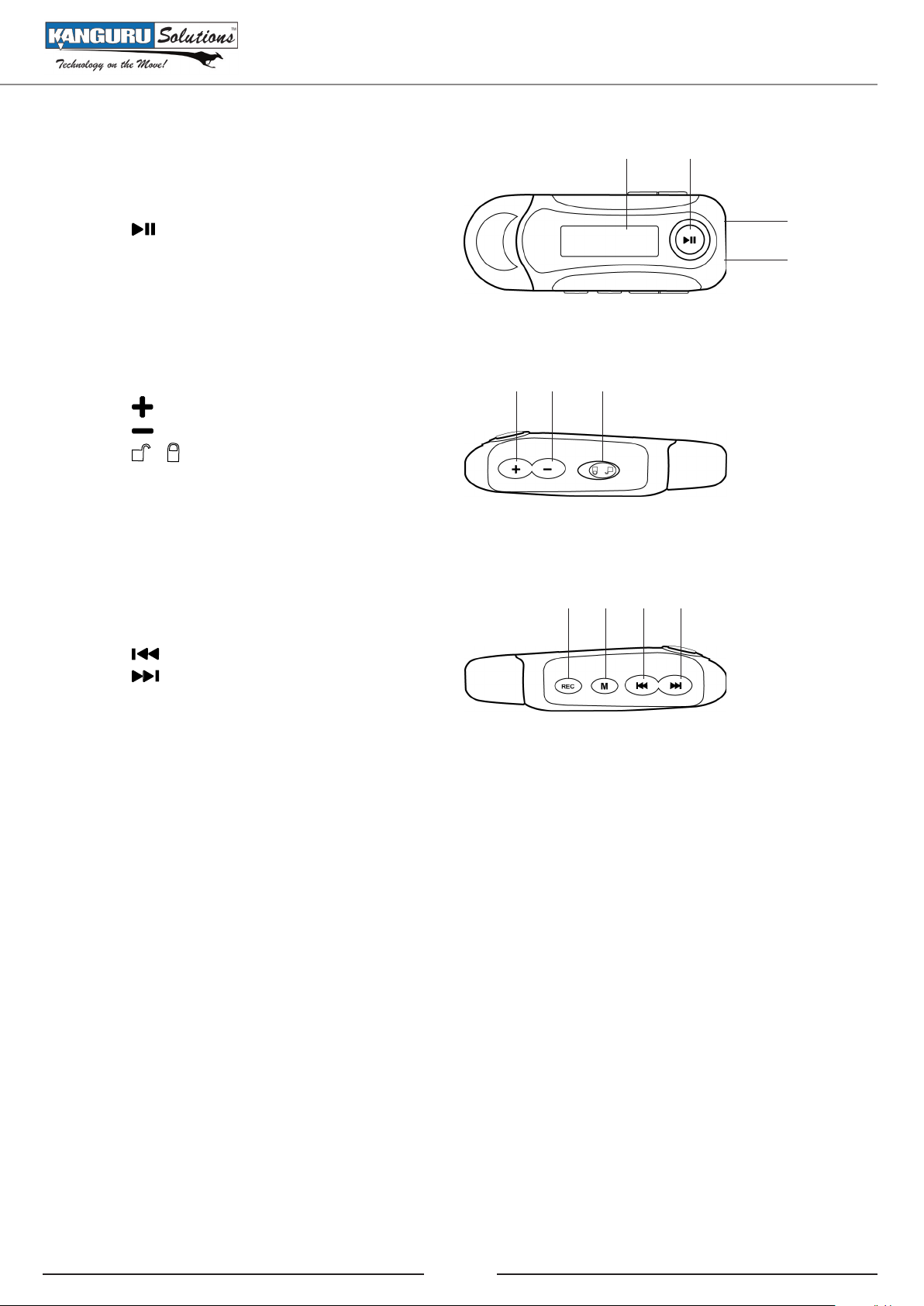
Parts and Functions
1.2 Parts and Functions
1. Display screen
2. button: ON/OFF, Play, Pause
3. MIC
4. Earphone jack
5. button: Volume up
6. button: Volume down
7. button: Hold key
REC
8.
9.
10. button: Previous, Backward
11. button: Next, Forward
button: Record
button: Menu, Enter
M
5 6 7
8 9 10 11
1
2
3
4
5
Page 6
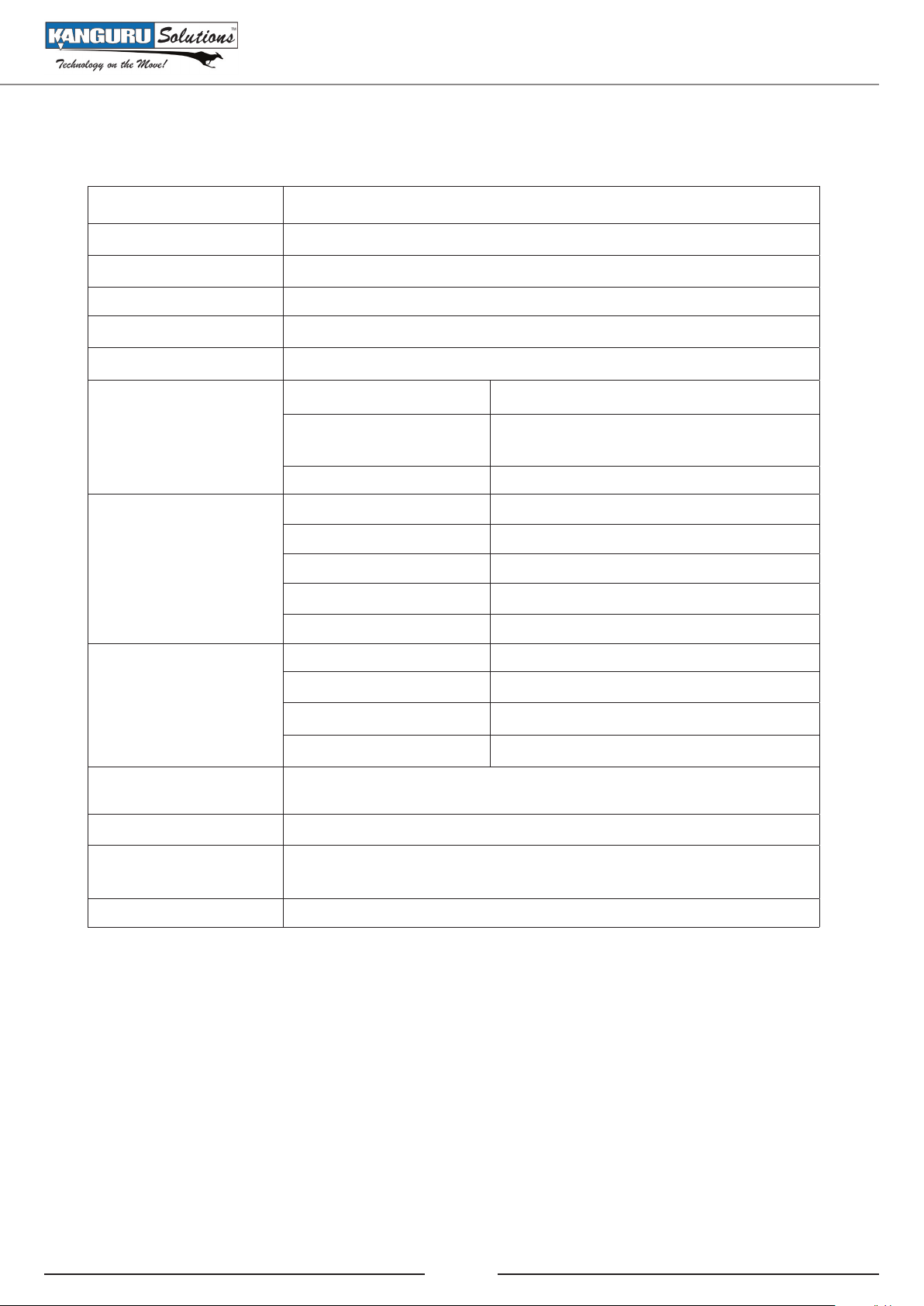
2. Technical Specifications
Dimensions 81.80mm(L)×33.00mm(W)×17.70mm(H)
Weight 28g (without battery)
Display area LCD(96×64) 7color Backlights
Computer interface High speed USB2.0
Memory size 4GB
Battery lifetime up to 10 hours
Rate 8KHz
Technical Specifications
Recording
MP3,WMA,WAV
FM Radio
Music formats
supports
Temperature range -5~40 Celsius Degree
Language supports
Record format
Record time 8 hours (WAV for 128MB)
Earphone max power (L) 5mW+ (R) 5mW (32 Ohm)
MP3 bit rate 8K bps-320K bps
WMA/WAV bit rate 5K bps-352K bps
Frequency response 20Hz-20KHz
Signal to Noise ratio 85dB
FM frequency range 87MHz108MHz
Number of channels 30
Earphone max power (L)10mW+(R)10mW(32 Ohm)
SNR 45dB
MP1, MP2, MP3, WMA, WAV
16 Languages including English, Simple Chinese, Spanish
French, German, Italian, Portuguese
WAV(32Kbps, 44Kbps, 64Kbps or
88Kbps)
Operating system Windows XP/Vista/7
6
Page 7

3. General Operation
Please read through and understand the following instructions before using your Kanguru MP3 player.
3.1 Safety Precautions
• Please remove the battery if the Kanguru Micro MP3 player will not be used for a prolonged
period of time.
• Do not use the Kanguru Micro MP3 player in extremely hot, cold, dusty or humid conditions.
• Protect the player from falling, rubbing, or compacting while in use; this may lead to cosmetic
damage or damage of internal hardware.
• Please replace the battery under the following circumstances:
○ In normal operation, the player will power off automatically after the battery symbol is
empty and “battery low” message is shown.
○ The operating buttons do not respond and the battery symbol is empty .
• Avoid operating this player under extremely dry conditions to prevent damage to the hardware by
high static.
• Do not disconnect the player while it is connected to the PC and is formatting, uploading, or
downloading. Disconnecting the device abruptly can lead to program error and failure to power on.
• When the player is used as a removable disk, the user should store files using appropriate operation
methods for file management. Kanguru Solutions will not be responsible for any loss of data.
• It is recommended that you backup the data on the player to your PC at regularly scheduled
intervals.
General Operation
Note: The battery meter may change during playing. This is generated from different power
consumption during use and playback. It will not affect the normal functions of the player and should
not be mistaken as quality problem.
3.2 Turning the MP3 Player ON/OFF
1. Please make sure the player is unlocked. The Hold key should be in the unlocked position .
2. Power on: While player is off, press and hold the button to power on the player.
3. Power off: While player is on, press and hold button until the word “Bye” is displayed on
screen.
Note:
• When powering on, the player may temporarily pause. The player is initializing and is subject to
this normal operation.
• Power-on memory function: When the player powers on, it will start in the mode it was in at the
time of the last power-off (music, FM). If powering off under Pause status, it will enter the position
that was playing at the time of previous power-off.
• If there is any failure during operation, the player can be reset by taking out the battery and then
putting it back In.
7
Page 8

3.3 Music playback
Press and hold the M button to enter the Main Menu. In main menu screen you can choose the Music
Mode by pressing the buttons, as the following figure shows:
Phort press the M button to enter Music Mode. Press to start playing the current song.
This displays such information as song number, type, and name, singer, lyrics, sound effect mode, bit
rate, repeat mode, A-B repeat mode, volume, charge display as well as the play duration current song.
Music Playback
Bit Rate
Music Format
Play Status
Song Name
Audio Mode
Loop Mode
Under Play status, you can pause by first pressing the button; to continue playback, press the
button again.
Stop playing the current song and return to the Main Menu by pressing and holding the M button.
Note: The player supports “*.LRC” lyrics files to achieve synchronized play between lyrics and the
songs. Lyric files must have the same file name as the music file and be saved under the same folder.
Current Song
Song Length
Battery Indicator
Play Progress
Total # of Songs
Music Selection
button: choose the previous song.
button: choose the next song.
Volume adjustment
button: volume up
button: volume down.
Fast forward/backward
During playback, press and hold the button to fast forward the current song or to rewind.
8
Page 9

3.4 Play Settings Menu
While in music playback mode, press the M button to enter the Play Settings menu.
3.4.1 Repeat Mode
Under the Play Settings menu and then tap the M button to enter Repeat menu. Select the Repeat
mode by pressing the buttons and then press the M button. Press the button to return
to playback mode.
Play Settings Menu
3.4.2 Equalizer
Under the Play Settings menu press the buttons to select Equalizer and then tap the M
button to enter the Equalizer menu. Select the Equalizer mode by pressing the buttons and
then press the M button. Press the button to return to playback mode.
3.4.3 3D sound
Under the Play Settings menu and then use the buttons to select 3D and then tap the M
button to enter the 3D menu.
Turn surround sound ON or OFF mode by pressing the buttons and then press the M button
to confirm. Press the button to return to playback mode.
9
Page 10

Play Settings Menu
3.4.4 Play Rate
Under the Play Settings menu press the buttons to select Play Rate and then tap the M button
to enter the Play Rate menu.
Adjust the play rate by pressing the buttons and then press the M button. Press the
button to return to playback mode.
3.4.5 File Browser
Under the Play Settings menu and then use the buttons to select File Browser and then tap
the M button to enter the File Browser.
Navigate the files stored on your drive by pressing the buttons. Press the to enter the
sub-menu where you can choose to add the file to your playlist or delete the file. Press the
buttons to select an option and then press the M button to confirm.
Press the button to return to the Play Settings menu. Press the button to return to playback
mode.
10
Page 11

Play Settings Menu
3.4.6 Classification
Under the Play Settings menu and then use the buttons to select Classification and then tap
the M button to enter the Classification menu.
The Classification menu allows you to navigate the songs on your drive by Genre, Artist, Album or
Title.
Select the navigate method by pressing the buttons. Press the M to enter the sub-menu
where you can navigate by pressing the buttons, and selecting by pressing the M button.
Press the button while navigating to go back one level to return to the Play Settings menu. Press
the button to return to playback mode.
3.4.7 PlayList
Under the Play Settings menu and then use the buttons to select Playlist and then tap the M
button to enter the Playlist menu.
Navigate the playlists saved on your drive by pressing the buttons. Press the M to view the
songs in the playlist.
Tap the button while navigating to go back one level to return to the Play Settings menu. Press
the button to return to playback mode.
11
Page 12

Play Settings Menu
3.4.8 ACL
ACL (Advanced Comfort Listening) mode can be configured to provide a better listening experience.
Under the Play Settings menu and then use the buttons to select ACL and then tap the M
button to enter the ACL menu.
Turn ACL On or Off mode by pressing the buttons and then press the M button. Press the
button to return to playback mode.
3.4.9 Replay
The Replay mode can be activated to loop a section of the track. Under the Play Settings menu and
then use the buttons to select Replay and then tap the M button.
You will be returned to music play mode and you will see A-B in the top right corner, underneath the
battery indicator. The A will be flashing. If the track is not currently playing, press the button to
start playback. Tap the button to select the start location of the replay section and the B will be
flashing. Tap the button again to select the end location of the replay section.
Once the start and end locations are set, the chosen section of the track will continue to repeat until
you press the M button, which will cancel Replay mode.
12
Page 13

3.5 Record
The Record function allows you to record audio using the bult-in microphone. In the main menu
screen, select Record mode by pressing the buttons.
1. Press the M button to enter Record mode.
2. Press the button to start recording.
3. Press the button to pause recording.
4. Press the button again to continue recording
5. Hold the M button to stop recording and save the current file.
Enter the Voice function under the main menu to play back your audio recordings.
Record / Voice
3.6 Voice
You can playback audio that was recorded using the built-in microphone through the Voice function.
In main menu screen, select Voice function by pressing the buttons.
Press the M button to enter Voice play back mode.
Press the buttons to navigate the recorded audio files.
Press the button to play the recorded file. Press the button again to pause the current file.
Press and hold the M button to return to main menu.
13
Page 14

3.7 FM Radio
In the Main Menu, select FM mode by pressing the buttons.
Press the M button to enter FM Radio mode as shown below. Press and hold the M button to return
to the main menu.
FM Radio
Volume adjustment
Volume can be increased or decreased by pressing the buttons.
Channel scan
Search forward or backward through channels by 0.1MHz by pressing the buttons. Press
and hold the buttons to seek out stations.
Presets
While in Normal mode you can switch to the Preset mode by pressing the button.
• While in Preset mode, press the buttons to switch through your preset stations.
• While in Preset mode, press the button to return to Normal Radio mode.
14
Page 15

FM Radio
3.7.1 FM Radio Submenu
While in Radio mode, press the M button to enter the FM Radio submenu as shown below.
Press the buttons to navigate the following content under the FM Radio Submenu:
• Save Preset - Save the current station to your preset list. A maximum of 20 presets can be saved
at one time.
• Auto Search - Automatically search and save full frequency channels.
• Common Channel - Set the FM band to 87MHz - 108Mhz
• Japan Channel - Set the FM band to 76MHz - 90MHz
Press the M button to confirm the selected function.
Press the button to return to FM Radio mode.
15
Page 16

3.8 Setup
The Settings menu allows you to make changes to your MP3 player’s functionality. In the main menu,
select Setup by pressing the buttons.
Press the M button to enter the Setup menu.
Select a Setup item using the buttons. Press the M button to enter an item.
Press the button to return to the main menu.
Setup Menu
3.8.1 Time
3.8.2 Power
3.8.3 Language
The Time setting allows you to adjust the date and
time. Press the buttons to switch between
AM/PM, hours, minutes, year, month and day. Press
the buttons to adjust any object. Press the
button to return to the Setup menu.
The Power setting allows you to adjust the autopower off time: disable, 2min, 10min, 30min. Press
the buttons to adjust the auto shutoff time,
or slect disable to turn off automatic power off. Press
the button to return to the Setup menu.
Press the buttons to adjust the language:
Confirm the selection by pressing the M button
3.8.4 Display Settings
Press the M button to enter the Display Settings
menu. Here you can select the Contrast, Backlight or
Color options by pressing the buttons and
then the M button to enter. Once you have entered
one of the Display Settings options you can adjust the
levels by pressing the buttons and confirm
the selection by pressing the M button.
16
Page 17

Setup Menu
3.8.5 Record Settings
Press the M button to enter the Record Settings menu. Here you can select the Record Quality, VAD
and AGC options by pressing the buttons and then the M button to enter.
• Record Quality - Select the quality of recorded files by pressing the buttons. Press the
M button to confirm. Note: The higher the recording quality, the larger the recorded file will be.
• VAD - The Voice Activity Detector option allows you to turn on VAD which prevents false gain
increasing for background noise.
• AGC - The Automatic Gain Control option allows you to turn on AGC which adjusts the level of
the microphone signal in order to cope with various acoustic conditions.
Press the button to return to the Setup menu.
3.8.6 System Tool
Press the M button to enter the System Tools menu. Here you can select the Format, Reset and
System Info options by pressing the buttons and then the M button to enter.
• Format - You can select either a Quick or Complete format by pressing the buttons.
Press the M button to confirm.. The Complete format will take significantly longer to perform
than the Quick format. Caution! Formatting will erase all data from the drive. Do not power off
the drive while the drive is formatting.
• Reset - The Reset option will allow you to return all system options to their factory default values.
Select Yes or No by pressing the buttons and then press the M button to confirm..
• System Info - The System Info option will display the device’s firmware version as well as
remaining capacity displayed in MB’s.
Press the button to return to the Setup menu.
17
Page 18

4. USB mode
Your Kanguru MP3 player can also be used as a removable USB storage device. Power off the player
by holding the button. Remove the cap from the USB connector and then connect the USB
interface to your computer.
4.1 Transferring Files to Your Device
When the player is connected by USB, the it will automatically enter USB Connection Mode. When
the computer recognizes the MP3 player it will show up under My Computer as a removable device.
You can drag and drop or copy and paste your music/data directly to the drive.
Caution! The connection between the MP3 player and the computer should not be disconnected
during transmission of data. This may lead to an error in data transmission or player failure.
USB Mode
4.2 Safely Removing Your Device
Once the data transmission is completed, we recommend you eject the drive using Windows “Safely
Remove Hardware” function. To properly disconnect the drive from your computer, click on the
Safely Remove Hardware icon located in the taskbar. This will allow you to select any removable
devices that you have connected to your computer. Select the drive that you want to remove and
Windows will alert you when it is safe to remove the device.
Windows XP Windows Vista / 7
18
Page 19

Troubleshooting / Warranty / Tech Support
5. Trouble shooting
Q: The player does not power on?
A: Please check if the battery charge is sufficient.
Q: The response speed of the MP3 player becomes slow?
A: There will be fragments (similar to those on a hard disk) on the internal flash memory after the
MP3 player undergoes long-time usage or frequent deletion of files, leading to a slowed response
speed. The problem can be solved by formatting the player.
Q: No sound when playing songs?
A: Please check if the volume is at the minimum, if the music files are the correct format, and if the
earphones are plugged into the jack fully.
6. WARRANTY
Kanguru Solutions guarantees that every Kanguru device will be free from defects in workmanship
and materials for 1-year* from the date of purchase. This warranty does not apply if, in the judgment
of Kanguru Solutions, the product fails due to damage from handling, accident, abuse, misuse, or if it
has been used in a manner not conforming to the product’s instructions, has been modified in anyway,
or the warranty labels have been removed. If the product proves defective during this warranty period,
call Kanguru Solutions Technical Support in order to obtain a RMA required for service. When
returning a product, mark the RMA number clearly on the outside of the package, and include a copy
of your original proof of purchase.
In no event shall Kanguru Solutions’ liability exceed the price paid for the product from direct,
indirect, special, incidental, or consequential software, or its documentation. Kanguru Solutions
offers no refunds for its products after 30 days of purchase. Kanguru Solutions makes no warranty
or representation, expressed, implied, or statutory, with respect to its products or the contents or
use of this documentation and all accompanying software, and specifically disclaims its quality,
performance, merchantability, or fitness for any particular purpose. Kanguru Solutions reserves the
right to revise or update its products, software, or documentation without obligation to notify any
individual or entity.
7. TECH SUPPORT
If you experience any problems installing your Kanguru product or have any technical questions
regarding any of our products, please call our tech support department. Our tech support is free and
available Monday thru Friday, 9am to 5pm EST.
Call 1-508-376-4245
Or visit our website at www.Kanguru.com
19
Page 20

Kanguru Solutions
1360 Main Street
Millis, MA 02054
www.kanguru.com
11.08.10 v4.0 © 2010 Kanguru Solutions
Legal terms and conditions available at www.kanguru.com. Please review and agree before use. Thank you.
