Page 1

KM940
Hand-held Combustion
Analyser
Page 2

CONTENTS
Page No:
1. ANALYSER LAYOUT AND FEATURES............................................................ 4-7
1.1 Instrument features and keypad...........................................................................4
1.2 Instrument layout (Rear) .....................................................................................5
1.3 Standard Probe Configuration.............................................................................6
1.4 Analyser connections ..........................................................................................7
2. SAFETY WARNING ...................................................................................................8
3. FIRST TIME USE ........................................................................................................8
4. NORMAL START UP SEQUENCE...................................................................... 9-15
4.1 Every Time You Use The Analyser ....................................................................9
4.2 Automatic Calibration .........................................................................................9
4.3 Main Display Parameters ..................................................................................11
4.3.1 4 Page Mode.........................................................................................11
4.3.2 Line Scroll Mode..................................................................................12
4.3.3 8 Page Mode.........................................................................................12
4.4 Sampling the Flue Gas ......................................................................................13
4.5 Taking a Pressure Reading................................................................................13
4.6 Regular Checks During Sampling.....................................................................14
4.7 Normal Shutdown Sequence .............................................................................14
4.8 Electromagnetic Compatibility .........................................................................15
5. MOVING THROUGH THE MENUS.................................................................. 16-22
5.1 Basic Operation .................................................................................................16
5.2 Menu Options and Settings ...............................................................................17
5.2.1 Main Menu ............................................................................................17
5.2.2 Select Menu ..........................................................................................17
5.2.3 Units Menu............................................................................................19
5.2.4 Display Menu ........................................................................................20
5.2.5 Set-Up Menu .........................................................................................20
6. PRINTING INFORMATION.....................................................................................23
6.1 Printing a ‘Live’ Test..........................................................................................23
6.2 Standard Printout ................................................................................................23
7. STORING AND RETRIEVING DATA .............................................................. 24-25
7.1 Storing a ‘Live’ Test .........................................................................................24
7.2 Viewing and Printing a ‘Stored’ Test................................................................24
7.3 Deleting Data.....................................................................................................25
- 2 -
Page 3

8. MAINTENANCE .......................................................................................................26
8.1 Emptying and Cleaning the in-line water trap ..................................................26
8.2 Changing the particle filter................................................................................26
9. PROBLEM SOLVING ...............................................................................................27
10. ANNUAL RE-CALIBRATION .................................................................................27
11. PRODUCT SPECIFICATION ............................................................................. 28-29
APPENDICES:
A. MAIN DISPLAY PARAMETERS ............................................................................30
B. COMBUSTION EFFICIENCY CALCULATION............................................... 32-33
C. CALCULATION OF FUEL DATA...........................................................................34
D. ELECTROMAGNETIC COMPATABILITY STATEMENT ...................................35
- 3 -
Page 4

1. ANALYSER LAYOUT AND FEATURES
1.1 Instrument Features and Keypad
RS232 (8 pin din)
Charger socket
Store
Print
Pump
Enter
ON/OFF
MENU
Allows access to all menu functions
PUMP
Turns pump on and off
ENTER
Accepts a command ie enters a
menu option
Infra-red emitter
Pressure Inlet
Inlet Port (side)
Menu
On/Off
Up
Down
Keypad
Flue Temperature
Connector (underside)
UP
Scrolls up through options ie Fuel
DOWN
Scrolls down through options
STORE
Enters data storage menu
PRINT
Prints current data
- 4 -
Page 5
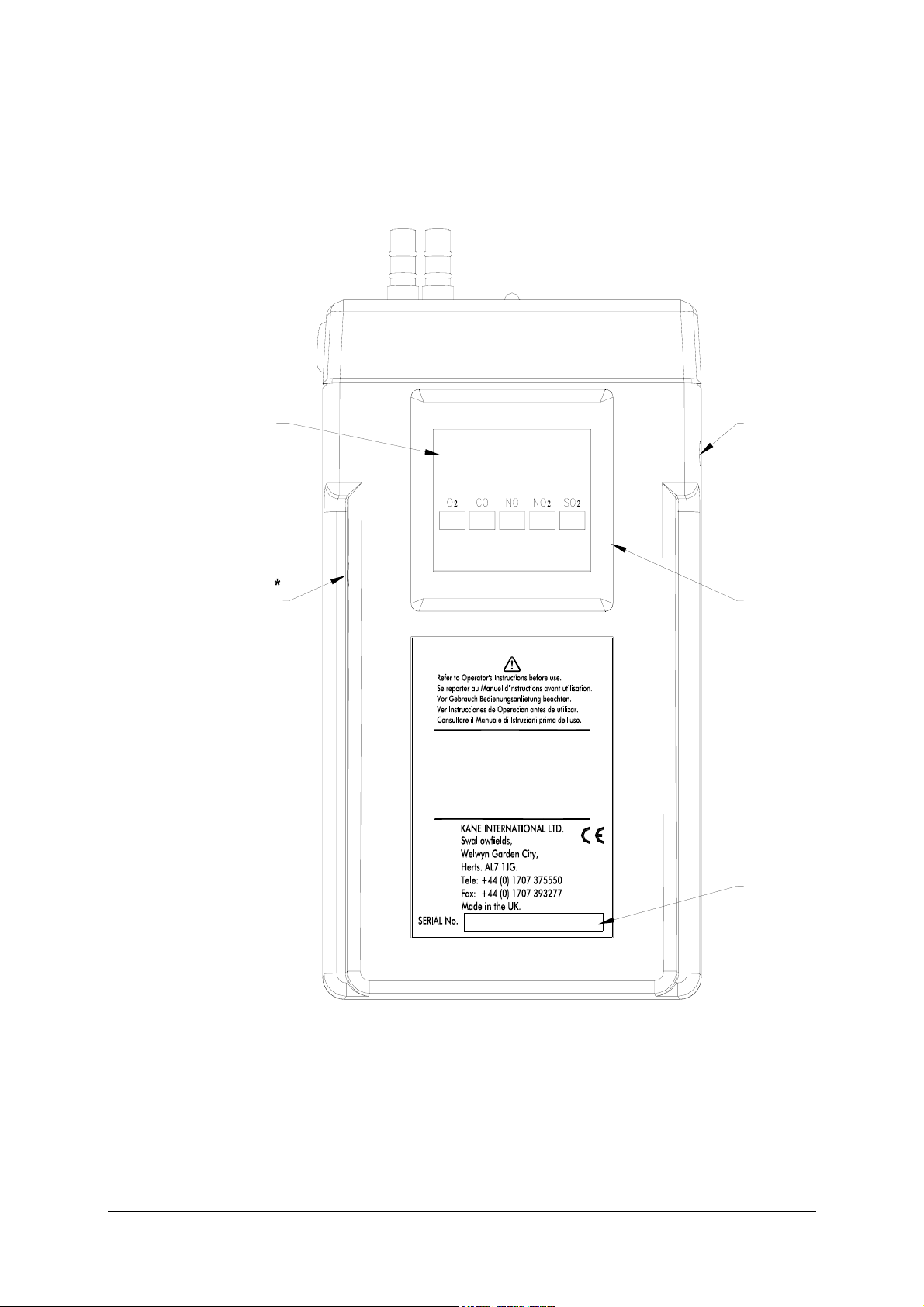
1.2 Instrument Layout (Rear)
e
Options Label
Exhaust Port
Charger Socket
SENSORS FITTED
NOTE! - Cover
Does Not Remov
*NOTE! Do not cover exhaust port as this will
severely affect analyser operation
- 5 -
Serial Number
Page 6
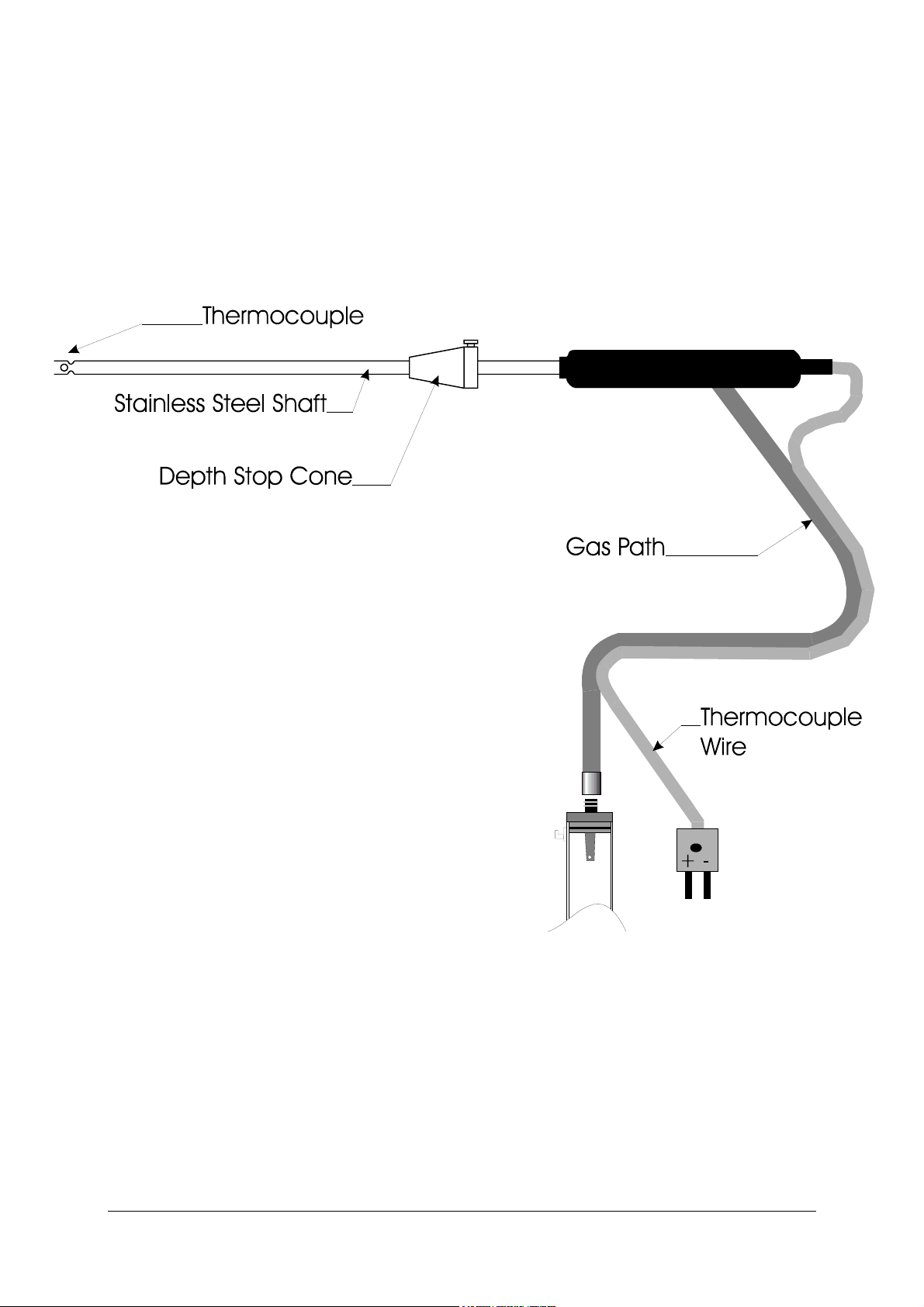
1.3 Standard Probe Configuration
- 6 -
Page 7
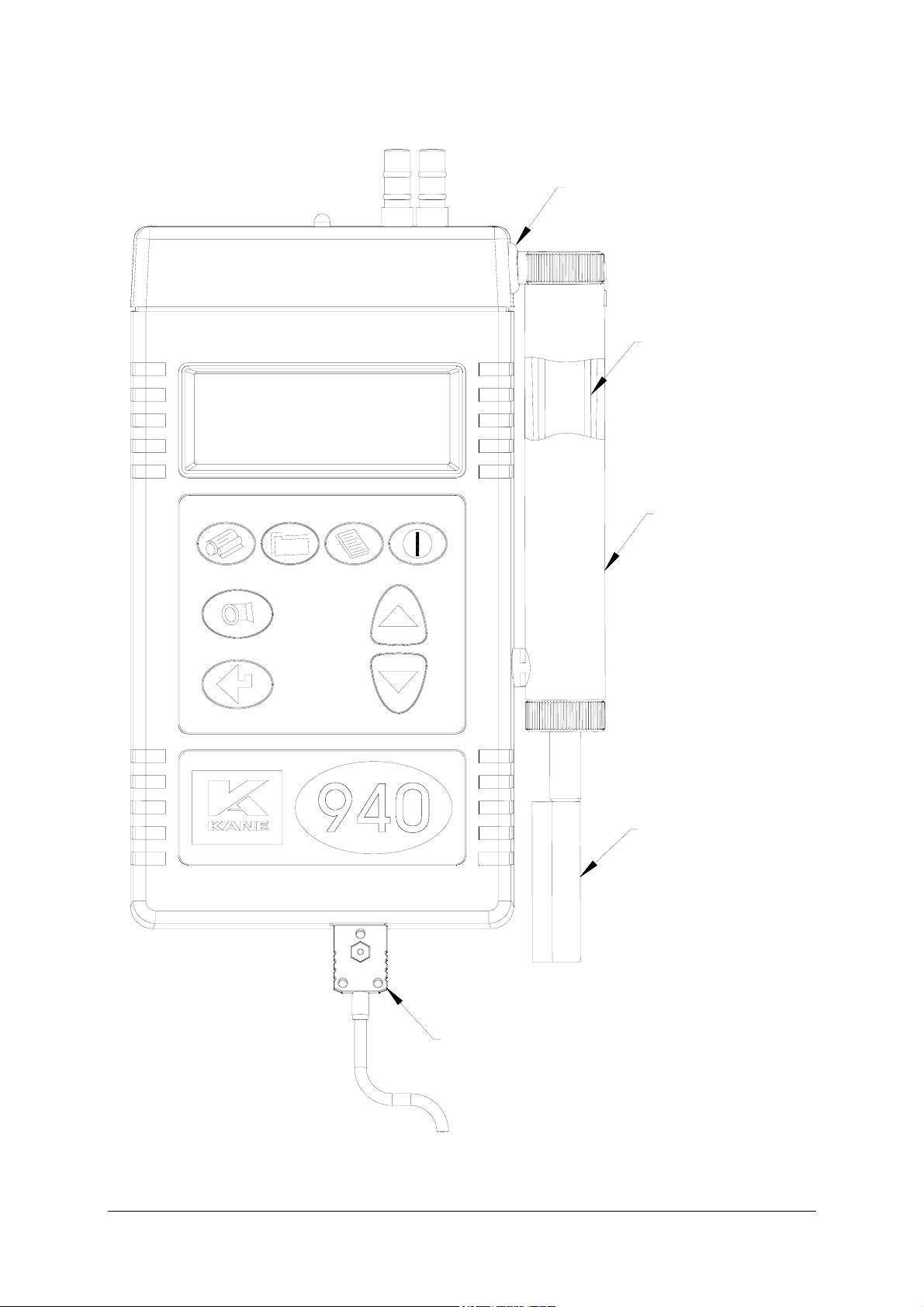
1.4 Analyser Connections
Gas Connection
to Instrument
Particle Filter
In-line Water Trap
Neoprene Hose
Flue Temperature
Connector
- 7 -
Page 8

2. SAFETY WARNING
This analyser extracts combustion gases that may be toxic in relatively low concentrations.
These gases are exhausted from the side of the instrument. This instrument must only be used
in well ventilated locations. It must only be used by trained and competent persons after due
consideration of all the potential hazards.
Protection Against Electric Shock (in accordance with EN 61010-1 : 1993)
This instrument is designated as Class III equipment and should only be connected to SELV
circuits. The battery charger is designated as:
Class II equipment
Installation category II
Pollution degree 2
Indoor use only
Altitude to 2000m
Ambient temperature 0°C-40°C
Maximum relative humidity 80% for temperatures up to 31°C decreasing linearly to 50%RH
at 40°C
Mains supply fluctuations not to exceed 10% of the nominal voltage.
3. FIRST TIME USE
Charge the battery for 12 hours, following this an overnight charge should be sufficient for an
average 8 hour day. See Main Parameter displays for Battery Indicator.
The KANE940 has a rechargeable lead acid battery which uses a different charger than other
Kane analysers. Ensure the correct charger is used or damage may occur to the instrument.
Check that you have all the items you have ordered.
Take time to read this manual fully.
When using the analyser for the first time you will need to choose from:-
Language selection
Calibration countdown time
CO gas alarm
NOx percentage for calculation
Time and Date
Printed header name and telephone number
The SET UP MENU (Section 5.2.5) gives details of how to change the above settings.
- 8 -
Page 9

4. NORMAL START UP SEQUENCE
4.1 Every Time You Use The Analyser
BEFORE SWITCH-ON CHECK THAT:
the particle filter is not dirty
the water trap and probe line are empty of water
all hose connections, etc, are properly made
the probe is sampling CLEAN AMBIENT air
the water trap is correctly fitted and the instrument upright
the flue temperature is connected
Switch ON the instrument by pressing
4.2 Automatic Calibration
During this sequence the analyser pumps fresh air into the sensors to allow toxic sensors (if
fitted) to be set to zero and the Oxygen sensor to be set to 20.9 %.
After switch-on the analyser will briefly display header information :-
Kane International
(44)-1707-375550
And then show the countdown screen :-
ZERO CAL
Time : 180
FRESH AIR PURGE
The calibration time will count down in seconds to zero. Calibration time may be changed
from 2 to 6 minutes. See Set-Up menu section 5.2.5.
Note ! Three minutes is recommended to allow the sensors to stabilise fully. Anything less
than this may result in drift of the toxic and oxygen sensors in clean ambient air.
To obtain the quoted specification an instrument should be calibrated with clean ambient air
at standard temperature and pressure (STP).
- 9 -
Page 10
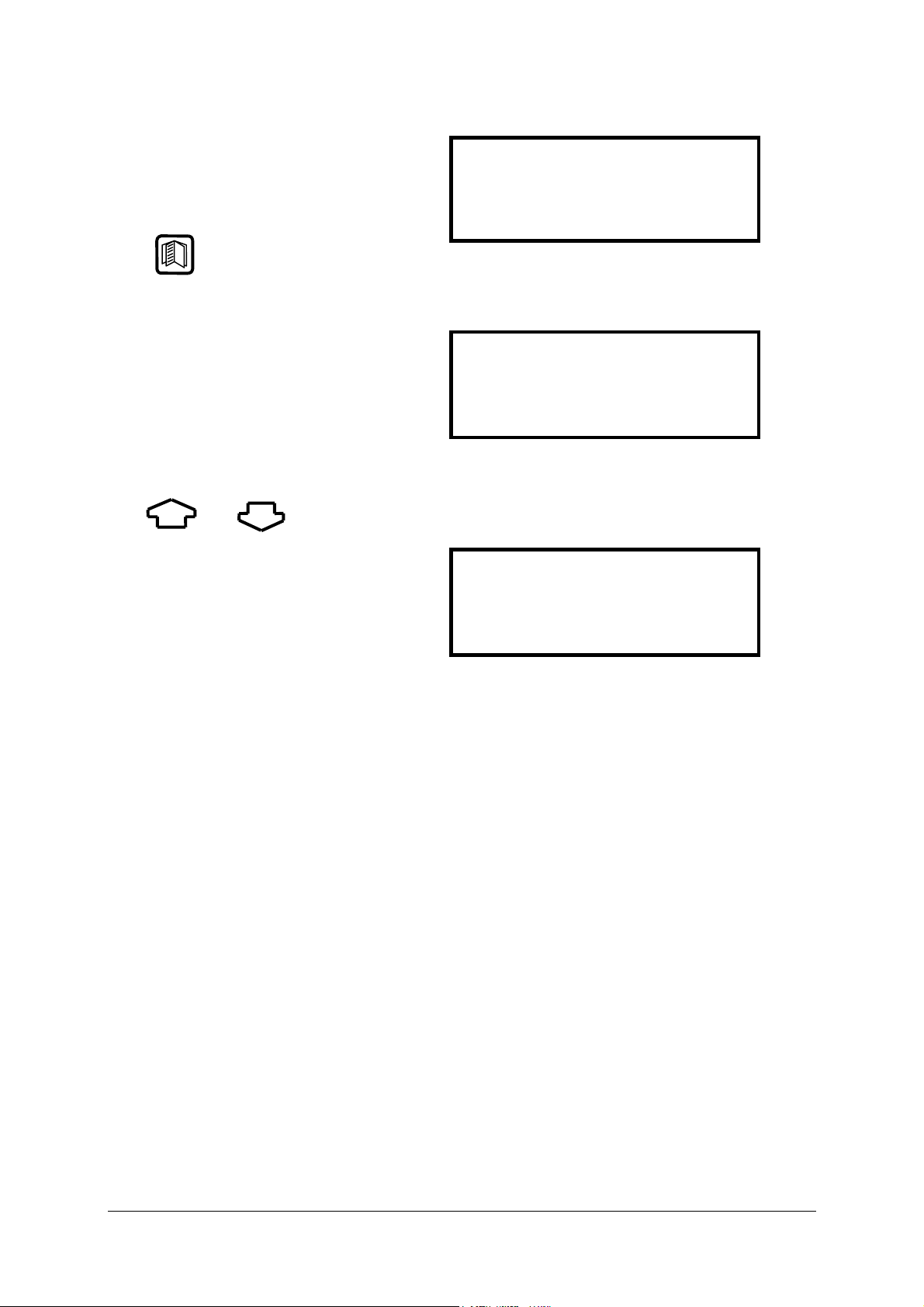
Once the time has reached zero an audible beep will be heard and will show the selected fuel
on the following display:-
NATURAL GAS
∗PRESS -MENU- KEY∗
Press
This zeros the toxic sensor and sets Oxygen to 20.9%. The next screen is the MAIN
DISPLAY of the analyser:-
NETT C . . . . 0.0
O2 % . . . 20.9
CO ppm . . . 0000
EFF (G) % . . . 0.0
Use and to change the display.
CO2 % . . . . . . . 0.0
FLUE C. . . . . . 0.0
INLT . . . . NOT FITTED
AMBIENT C . . . . 21
All parameters are detailed in Appendix A - MAIN DISPLAY PARAMETERS.
- 10 -
Page 11
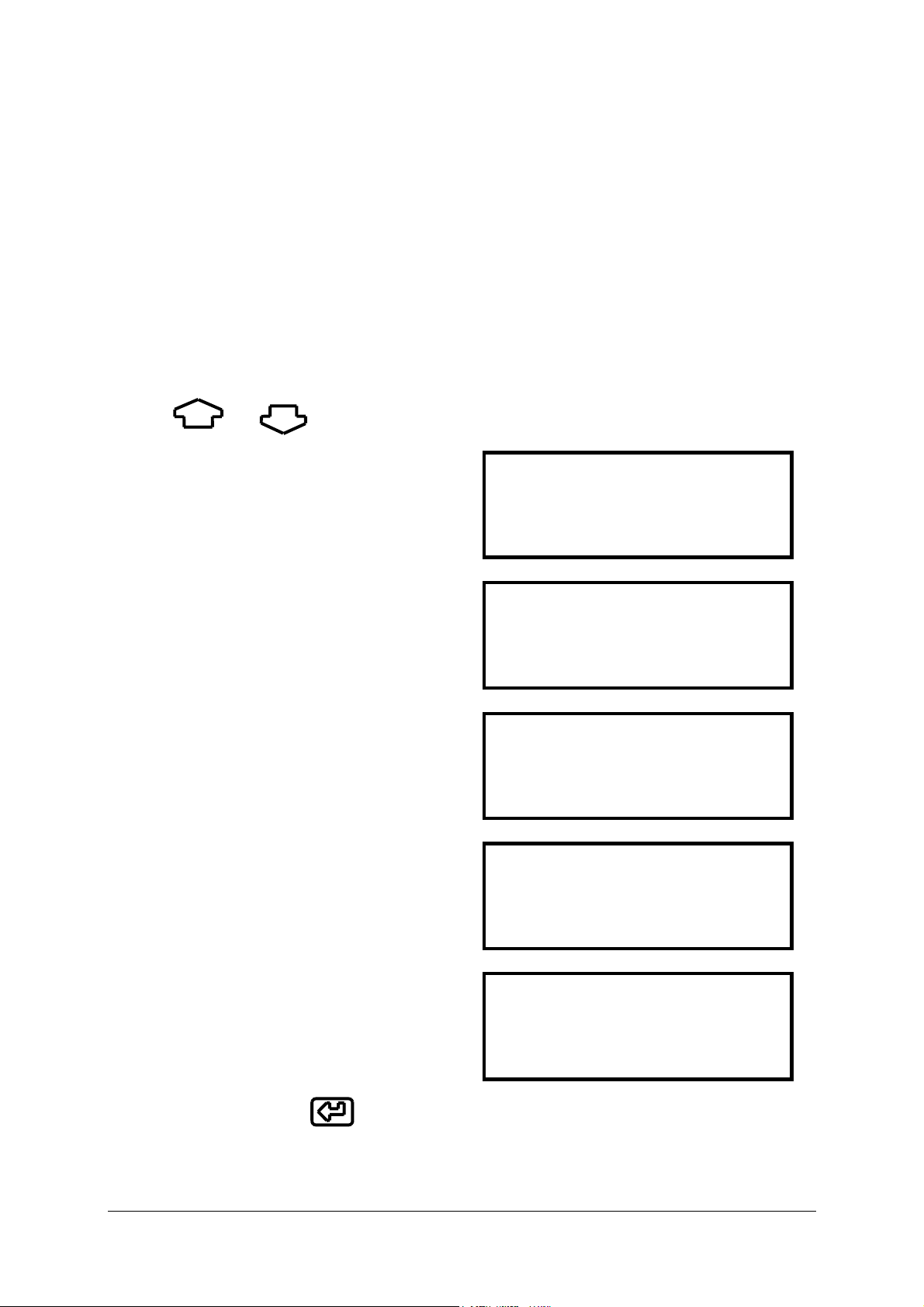
4.3 Main Displays
The main display can be changed to show either 4 or 8 parameters at one time. Two options
are available when 4 parameters are selected.
• 4 Page Mode displays 4 lines of data in set format, each page is predefined.
• Line scroll mode allows you to customise the display to show the data you require.
• 8 Page Mode displays 8 parameters on 4 lines in set format, the bottom two can be
changed.
Changing between the different modes is detailed in Display Menu Section 5.2.4.
4.3.1 4 Page Mode
Use the and keys to change the information that is displayed on the screen. The
following pages are available.
NATURAL GAS
DATE . . . 07-08-96
TIME . . . 12:31:35
BATTERY % . . 54
NETT C . . . 0.0
O2 % . . . 20.9
CO ppm . . 0000
EFF (G) % . . . 0.0
CO2 % . . . 0.0
FLUE C . . . 0.0
INLT NOT FITTED
AMBIENT C . . . 21
CO/CO2 R . . 0.0001
P INDEX % . . . 0.01
XAIR % . . . 0.0
Prs mbar 0.00
This screen only displayed on an
analyser fitted with an NO sensor
NO ppm . . 0000
NOx ppm . . 0000
NOx calc% . . . 5
O2 ref % . . . 3.0
TIP - In 4 page mode only turns the backlight ON and OFF.
- 11 -
Page 12

4.3.2 Line Scroll Mode
Line scroll mode allows you to customise the display.
Use the and keys to change the bottom line of the display. Once the correct line
is displayed press to confirm and move the line up. Select the next parameter and
repeat until all lines display the desired parameters.
Change bottom line using
and
NETT C . . . 0.0
O2 % . . . 20.9
CO ppm . . 0000
CO2 % . . . 0.0
to select and move
parameter up
O2 % . . . 20.9
CO ppm . . 0000
CO2 % . . . 0.0
CO2 % . . . 0.0
Select next parameter.
Repeat above until
display reads desired data
O2 % . . . 20.9
CO ppm . . 0000
CO2 % . . . 0.0
CO/CO2 R . . 0.0001
4.3.3 8 Page Mode
Displays 8 parameters on the screen at one time. Symbols used in this mode are different to
those used in 4 page and line scroll modes and are detailed in Appendix A - MAIN DISPLAY
PARAMETERS.
O2
CO
PI
λ
The bottom line of the display can be changed to display other parameters.
Use the and keys to change this line.
- 12 -
:20.9 %
: 0ppm
: - : - -
CO2
Eff
∆T
Tf
: - : - : 0C
: 21C
Page 13

4.4 Sampling the Flue Gas
Once the automatic calibration procedure has been completed and the specific fuel has been
selected (See SELECT menu) the probe can be inserted into the desired sampling point.
It is recommended that the sampling point be located at least two flue diameters downstream
of any bend and that the probe tip is in the centre of the flue. With balanced flues and other
domestic units the probe should be positioned far enough into the flue so that no air can ‘back
flush’ into the probe. This will be indicated by a low oxygen reading and/or a low ‘Poison
Index’ reading.
The probe depth stop cone provided with the instrument allows the probe to be used in holes
whose diameters range from 8 mm to 21 mm (5/16 to
The standard probe is rated at 650°C. Temperatures of up to 1100°C (2012°F) can be
accommodated using an optional high temperature probe.
TIP To conserve battery power, switch off the pump when you are not taking a
measurement. Use the key to turn ON and OFF the pump.
13
/16 inch).
4.5 Taking a Pressure Reading
With the optional pressure module fitted a flue draught measurement can be made at any time.
Connect the standard probe to the pressure sensor inlet and the probe in the flue.
The pressure reading will be displayed :-
CO/CO2 R . . 0.0001
P INDEX % . . . 0.01
XAIR % . . . 0.0
Prs mbar 0.00
To perform a combustion test and display draught pressure at the same time a special probe is
required. Contact Kane International or Authorised Distributor for details.
- 13 -
Page 14

4.6 Regular Checks During Sampling
Care must be taken at all times not to exceed the analysers operating specifications, in
particular ensure the following :-
• Do not exceed the maximum temperature of the flue probe.
• The analyser internal temperature does not exceed normal operating range, typically 0-
40°C.
• DO NOT PLACE THE INSTRUMENT ON A HOT SURFACE.
• The water trap is vertical at all times. Water condenses in the probe line and can quickly
fill the water trap when the probe is moved. Take care and watch the water trap closely.
• The in-line particle filter is clean and does not become blocked.
4.7 Normal Shutdown Sequence
DO THIS EVERY TIME YOU USE THE ANALYSER
Remove the probe from the flue - TAKE CARE ! THE PROBE WILL BE HOT - and
allow it to cool naturally. Do not immerse the probe in water as this will be drawn into the
analyser and damage the pump and sensors.
Once the probe is removed from the flue press and the analyser will count down from 30
to switch off.
OFF 30
MENU TO ESCAPE
If you have not finished but press by mistake, you can press to return to normal
operation and not switch OFF.
- 14 -
Page 15

4.8 Electromagnetic Compatibility
The European Council Directive 89/336/EEC requires that electronic equipment does not
generate electromagnetic disturbances that exceed defined levels and has an adequate level of
immunity to enable it to be operated as intended. The specific standards applicable to this
product are detailed in the appendices.
Since there are many electrical products in use that pre-date this Directive and may emit
electromagnetic radiation in excess of the standards defined in the Directive there may be
occasions where it would be appropriate to check the analyser prior to use.
The following procedure should be adopted:
Go through the normal start up sequence in the location where the equipment is to be
used.
Switch on all localised electrical equipment that might be capable of causing
interference.
Check that all readings are as expected. (A level of disturbance in the readings is
acceptable). If not adjust the position of the instrument to minimise interference or
switch off, if possible, the offending equipment for the duration of the test.
N.B. Maximum cable lengths must be less than 3 metres.
At the time of writing this manual (November 2005) Kane International Ltd is not aware of
any field based situation where such interference has ever occurred and this advice is only
given to satisfy the requirements of the Directive.
- 15 -
Page 16

5. MOVING THROUGH THE MENUS
5.1 Basic Operation
From the MAIN DISPLAY
Press
to access the MAIN MENU
Press and
to move cursor up and down
Press
to access selected Menu
NETT C . . . . 0.0
O2 % . . . 20.9
CO ppm . . . 0000
EFF (G) % . . . 0.0
MAIN MENU
1. SELECT 3. DISPLAY
2. UNITS 4. SETUP
MAIN MENU
1. SELECT 3. DISPLAY
2. UNITS 4. SETUP
MAIN MENU
1. SELECT 3. DISPLAY
2. UNITS 4. SETUP
Press
to select parameter
FUEL
O2 Ref
SMOKE
RESET
Use and
to change setting i.e. fuel selected
FUEL
O2 Ref
SMOKE
RESET
Press
to enter value and move to next
parameter
FUEL
O2 Ref
SMOKE
RESET
Press
to save settings and return to the
MAIN MENU
1. SELECT 3. DISPLAY
2. UNITS 4. SETUP
Press to return to the MAIN DISPLAY
: LIGHT OIL
: OFF
: OFF
: NO
: NATURAL GAS
: OFF
: OFF
: NO
: LIGHT OIL
: OFF
: OFF
: NO
MAIN MENU
- 16 -
Page 17

5.2 Menu Options and Settings
5.2.1 Main Menu
The MAIN MENU consists of 4 sub menus which are shown below and detailed on the
following pages.
MAIN MENU
1. SELECT 3. DISPLAY
2. UNITS 4. SETUP
All sub-menus are accessed using and exited using
The and keys move the cursor within a menu and allow
parameters to be changed.
TIP Holding down one of these keys scrolls through the data quicker.
5.2.2 Select Menu
FUEL
O2 Ref
SMOKE
RESET
This menu allows selections to be made for the parameters detailed below.
FUEL : Select the fuel being used by the boiler from either a standard fuel stored in the
analyser or by entering the user fuel. Once the correct fuel has been selected
press to view the fuel constants.
: NATURAL GAS
: OFF
: OFF
: NO
NATURAL GAS
K1g
K_2
K_4
: 0.350
: 11.89
: 32
K1n
K_3
O2r
: 0.390
: 9.83
: 3.0
- 17 -
Page 18

Calculation of fuel constants are detailed in the Appendix. Fuel constants will
have to be calculated before a user fuel can be entered.
To enter the user fuel select ‘User Fuel’ and Press
USER FUEL
K1g
K_2
K_4
Use and to select the correct value.
: 0.000
: 0.00
: 00
K1n
K_3
O2r
: 0.000
: 0.00
: 00
USER FUEL
K1g
K_2
K_4
: 0.350
: 0.00
: 0
K1n
K_3
O2r
: 0.000
: 0.00
: 00
Use to move to the next parameter, repeat above until all parameters
are correct. Press to return to SELECT menu.
O2 Ref : Toxic gas measurements can be referenced to defined oxygen levels. Reference
values can be set from 1-20%, to AUTO or more normally to the default value
- OFF. Setting to AUTO uses the figure in the FUEL constants data.
Oxygen referencing is required by some regulations such as TA-LUFT. If a
reference value is selected then toxic gas measurements will be displayed with
the symbol (n) attached to the reading. i.e. CO(n)
What does Oxygen reference mean ?
If 3 % O
gas values will be recalculated as if 3 % were measured. The equation for
referencing is detailed in the Appendix.
Oxygen referencing prevents false readings being submitted, e.g. allowing
more air into the boiler will increase the oxygen level in the flue and hence
dilute any toxic gas reading. Oxygen referencing gives readings as if they were
undiluted.
SMOKE: Allows the user to enter a smoke test number from 0-9. This value will be
printed on the standard printout. Default value is OFF.
RESET : Allows the user set the Oxygen to 20.9% and zero the toxic sensors without
turning the analyser off.
- 18 -
reference is selected and 5 % O2 is measured in the flue then toxic
2
Page 19

Selecting YES and will display the following screen.
RESET SENSORS
O2 % : 20.9 CO & NO = 0
PRESS ENTER
MENU TO ESCAPE
After pressing the analyser will count down for 5 seconds and
then return to the main display.
WARNING : The sensors must only be reset if you are sure they have been
sampling fresh air for at least 3 minutes. Errors in
measurement will occur if the sensors are reset during or just
after sampling.
5.2.3 Units Menu
TEMP
GAS
PRESS.
EFF.
Allows all displayed units to be changed.
TEMP : Choose selections from Centigrade °C or Fahrenheit °F.
GAS : Changes the toxic gas measurement units. Select from volumetric readings,
parts per million (ppm) or mass flow reading milligrams per cubic meter
(mg/m3) .
PRESS. : Flue draught can be displayed in millibar (mbar), hectaPascals (hPa),
millimeters water gauge (mmWG) or inches water gauge (in WG).
EFF. : Efficiency can be selected for Gross or Net values. Gross efficiency assumes
latent heat of vapourisation is lost in the boiler and hence will be lower than
Net efficiency. For Natural Gas the difference will be approximately 11%.
: C
: ppm
: mbar
: GROSS
- 19 -
Page 20

5.2.4 Display Menu
LIGHT
MODE
CONTRAST
Allows the configuration of the display to be changed.
LIGHT : Choose from ON or OFF.
MODE : Select 4 or 8 Page Mode or Line Scroll Mode as detailed in section 4.3 Main
Displays.
CONTRAST :The contrast is set to a DEFAULT value or can be adjusted
↑ LIGHTER or ↓ DARKER. Use the and keys to
adjust.
: OFF
: 8-PAGE
: DEFAULT
5.2.5. Set-Up Menu
The set up menu allows the following parameters to be set / altered.
• Language.
• Automatic calibration time
• CO gas alarm
• NOx percentage for calculation
• Date and time
• Printout Header
LANG
CO AL
CALEN
: ENGLISH
ARM : 400
DAR
ZERO : 3
NOx% : 5
HEADER
Parameter Description Settings
LANG :
ZERO :
CO ALARM :
Changes the analysers displayed and printed
language.
Allows setting of the Autocalibration time in
minutes. Care must be taken when changing this
parameter as sensors may drift from zero if too
short a time is used. Kane International advise 3
minute countdown.
Allows an alarm level to be set on for the CO
reading. This is set as a default at 1000 ppm.
ENGLISH
SPANISH
DUTCH
FRENCH
ITALIAN
2-6 minutes
OFF
0-4000 ppm
- 20 -
Page 21

Once an alarm has been exceeded the display will flash every two minutes warning the user
of an alarm state and display the gas concentration. A similar display will be shown during a
RECHARGE BATTERY and PUMP OFF alarms.
-- -- -- -- -- -- -- -- -- -- -- -- -- -CO ALARM
1010 ppm
-- -- -- -- -- -- -- -- -- -- -- -- -- --
NO REF:
CALENDAR:
Displayed on the Nitric Oxide unit only. Allows
the percentage P in the following calculation to be
set. The default value set is 5%. Note the
percentage allows for NO2 in a typical boiler.
NOx = NO + P% NO
Allows the user to change the date and time. (24
hour clock).
The following screen will be shown once the
parameter is entered:
OFF
1-9 %
TIME :
FORMAT :
DATE :
FORMAT :
To change the time position the cursor on Time and press . The cursor will now be to
the left of the 13 as shown below:
Changes the date format for display and printing.
TIME :
FORMAT :
DATE :
Using and scroll through the setting options i.e. 0-23.
Once the correct hour is set press to move to the next parameter, the cursor will move
to the left of minutes (53). Move to each parameter until the correct time is set. Pressing
after setting the seconds will return the cursor to the left of the screen.
Format and Date are set in a similar manner.
hh
: mm : ss
13
: 53 : 26
dd
: mm : yy
03
: 01 : 96
dd : mm : yy
yy : mm : dd
mm : dd : yy
hh
: mm : ss
13
: 53 : 26
dd
: mm : yy
03
: 01 : 96
- 21 -
Page 22

Header :
Allows two lines of 20 characters to be
programmed into the analyser. The header appears
on the top of the standard printout. This can be used
to print your company name and/or phone number.
Name/Phone
K
ane International
(44)-1707-375550
‘LEFT’ USE STORE KEY
The screen above shows the standard header setting with the cursor now shown underlining
the K in Kane. By using and any letter or number can be chosen.
Once the correct character is displayed, use to move right to the next. Move along until
all characters spell the desired name or phone number. If you need to go back and change a
character use to move left.
Press to return to the SET UP menu.
- 22 -
Page 23

6. PRINTING INFORMATION
Supplied as accessories for the KANE940 are an infra-red thermal printer or a dot matrix
serial printer. Read the manual supplied with each printer prior to operation. Connections to
the KANE940 are detailed below :
• Infra-red thermal printer - this does not require a cable to transmit the data but uses an
infra-red (IR) link similar to a TV remote control. The IR emitter is positioned on the top
of the KANE940 and the bottom of the printer. Ensure they are pointing at each other and
within 300 mm, with no obstructions in the way. Data may be lost if transmission is
interrupted. Keep the KANE940 pointing at the printer until the printout has finished.
• Dot matrix serial printer - requires the supplied serial cable to transmit data. Connect the
cable to the 8 pin DIN socket on the top of the KANE940 and the 25 pin D-connector on
the printer.
Data can either be printed from a ‘live’ test or from stored data. Printing of stored data is
detailed in STORING AND RETREIVING DATA.
6.1 Printing a ‘Live’ Test
During a combustion test the KANE940 will print data on request. With the analyser showing
the MAIN DISPLAY press and current data will be sent to the printer.
The display will show the following until data transmission is complete.
6.2 Standard Printout
The standard printout is shown below :-
∗∗∗∗∗ Printing ∗∗∗∗∗
- 23 -
Page 24

7. STORING AND RETRIEVING DATA
The KANE940 can store up to 100 combustion tests. Once stored, the data can be viewed on
the display or downloaded to a PC or printer.
7.1 Storing a ‘Live’ Test
While performing a test and viewing the data on the MAIN display access the STORE menu
as follows :-
Press STORE MENU
to access the STORE MENU MODE
LOCATION
Mode: Select from the following :-
• STORE - Allows data to be stored in memory.
• VIEW / PRINT - Stored data can be viewed or printed.
• DELETE - Clears all data in memory.
Location: Automatically allocates a location in the memory of the instrument for the next
test. On the display shown above the next location will be 3.
To store a test set MODE to STORE and press . The current readings will be stored in
the analysers memory.
Tip : Make a note of the location number for your particular test as it may be useful
when downloading or printing.
PRESS ‘STORE’ TO LOG
: STORE
: 3
7.2 Viewing and Printing a ‘Stored’ Test
Multiple tests can be printed easily with the KANE940.
Select PRINT under MODE in the STORE menu. This feature is in addition to the
VIEW/PRINT, STORE and DELETE options.
Press STORE MENU
to access the STORE MENU MODE
LOCATION
PRESS ‘PRINT’
: PRINT
: 1 TO 10
The cursor will move to the first number, use the and to select the location and
start printing.
Press to move the cursor to the second number, select the last location to print.
- 24 -
Page 25

To print the data press . In the screen shown above locations 1 to 10 will be printed.
During printing the following will be shown.
PRINT TESTS
1 to 10
PRINTING TEST 1
NOTE While the display above is shown (i.e. the instrument is printing a test) the keypad is
disabled. To exit from printing wait until the current test has finished and the display below is
shown:
Press to exit the print routine. The
instrument will return to main display
PRINT TESTS
1 to 10
PLEASE WAIT
MENU TO ESCAPE
7.3 Deleting Data
To delete the data in stored memory press to obtain the STORE MENU (as above) :-
Press STORE MENU
to access the STORE MENU MODE
LOCATION
PRESS ‘ENTER’ TO DELETE
: DELETE
: 3
Press
ENTER to ERASE DATA
to access delete data screen
MENU to ESCAPE
Press to delete data in memory, press to exit delete data screen.
- 25 -
Page 26

8. MAINTENANCE
8.1 Emptying and Cleaning the In-line Water Trap
The in-line water trap should be checked and emptied on a regular basis. Water vapour will
condense and gather in the probe line. This may move suddenly to the trap when the probe is
moved. Care should be taken at all times.
Emptying of the water trap is detailed below :-
Carefully remove the end cap from the in-line housing. Dispose of the condensate in a
suitable drain, care must be taken as it could be acidic. If condensate spills onto the skin or
clothing, clean off immediately using fresh water, seek medical advice if problems occur.
8.2 Changing the Particle Filter
This is a very important part of the analyser and should be changed regularly. It prevents dust
and dirty particles entering the pump and sensors and hence causing damage. The filter
MUST be changed when it is discoloured.
Remove the end cap from the in-line filter housing. Carefully remove the paper filter element
and dispose of it. Clean the inside of the filter housing with a suitable soft cloth. Insert a new
filter element onto the spigot in the filter housing and carefully replace the end cap.
- 26 -
Page 27

9. PROBLEM SOLVING
The following is a list of problems that may occur on the instrument through its operating life.
If the cause of the fault is not easy to identify then we advise you contact Kane International
Service Department or an International Distributor for expert advice.
Fault symptom Causes
• Oxygen too high
• CO2 too low
• Oxygen Error (FAULT)
• Toxic sensor Error (FAULT)
• Analyser not holding charge
• Analyser not charging
• Analyser does not respond to flue
gas
• Flue temperature readings erratic • Temperature plug reversed in socket.
• Analyser automatically switches
off in operation.
• Display shows dark lines and no
reponse from ON/OFF key.
• Air leaking into probe, tubing, water trap,
connectors or internal to instrument.
• Oxygen cell needs replacing.
• Calibration time set too short and
instrument not allowed to stabilise
• Instrument has been stored in a cold
environment and is not at normal working
temperature.
• Oxygen cell or toxic sensors needs
replacing.
• Battery exhausted.
• AC charger not giving correct output.
• Fuse blown in charger plug.
• Particle filter blocked.
• Probe or tubing blocked.
• Pump not working or damaged with
contaminents.
• Probe connected to pressure connector.
• Faulty connection or break in cable or plug.
• Battery below alarm level.
• Ambient temperature above 50°C.
• Battery quickly discharging and is faulty.
• Fault has occured on the instrument
electronics and requires resetting. Contact
Kane International or Distibutor.
10. ANNUAL RE-CALIBRATION
Whilst the sensors have an expected life of more than two years in normal use it is
recommended that the analyser is re-calibrated at least annually. This is so that long term drift
on the sensors and electronics can be eliminated. Local regulation may require more frequent
re-calibration and users should check with appropriate authorities to ensure they comply with
relevant guidelines.
- 27 -
Page 28

11. PRODUCT SPECIFICATION
Parameter Resolution Accuracy Range
Temp Measurement
Flue Temperature with
probe
1.0ºC/F +2.0ºC +0.3% reading 0-600ºC
32-1112ºF
Inlet Temperature 0.1ºC/F +1ºC +0.3% reading 0-50ºC/32-122ºF
Pressure
Gas Measurement *1
0.01 mbar +2% of full scale +150mbar to -150mbar
Oxygen 0.1% +0.2% 0-21%
Carbon Monoxide
(standard: H compensated)
1ppm +20ppm <400ppm
+5%<5000ppm
0-10,000ppm
+10%>5000ppm
Carbon Monoxide
(high range)
Nitric Oxide
(standard)
Nitric Oxide
(low range)
0.01% +5% reading from 0.1%
to 10%
1ppm +5ppm<100ppm
+5%>100ppm
1 ppm +2ppm<30ppm
+5ppm>30ppm
0 - 10%
0-5000ppm
0 -100ppm
Nitrogen Dioxide
1 ppm +5ppm<100ppm
+10ppm<500ppm
0 - 1000ppm
+5%>500ppm
Sulphur Dioxide 1ppm +5ppm<100ppm
0-5000ppm
+5%>100ppm
Calculations
Carbon Dioxide*2 0.1% +0.3% reading 0-99.9%
Losses 0.1% +1.0% reading 0-99.9%
Efficiency 0.1% +1.0% reading 0-99.9%
Excess Air 0.1% +0.2% 0-2885.0%
Temp (Nett) 1.0ºC/F +2ºC +0.3% reading 0-600ºC/32-1112ºF
CO/CO2 ratio 0.0001 +0.0001 0-0.9999
Poison Index 0.01% +0.01 0-99.99
Pre-programmed
Fuels
Natural gas, Town gas, Gascor, Light Oil, Heavy Oil, Propane,
Butane, Anthracite, Coke, Coal, Kinsale Gas
Page 29

Dimensions
Weight
Handset
Probe
1kg
220mm x 55mm x120mm
L 420mm x Dia 8mm with stainless steel shaft, type K thermocouple
and 3m hose
Ambient operating
0oC to 45oC/ 10% to 90% RH non condensing
range
Power supply
(battery charger)
Battery Life
Input 110Vac / 220Vac nominal
Output: 12Vac off load
>6 hours from full charge
*1
Using dry gases at STP
*2
Calculated
- 29 -
Page 30

APPENDICES
A - Main Display Parameters
The parameters and their meanings are detailed as follows : -
DATE : Analyser date. See Set-Up menu section 5.2.5 to change.
TIME : Analyser time. Use Set-Up menu section 5.2.5 to change.
BATTERY : Displays the battery level from 0-100%. The analyser will flash
(BAT) RECHARGE BATTERY at less than 10 % of charge. With the charger
connected the display shows AC ON.
NETT : Nett temperature calculated by deducting the internal AMBIENT
temperature
(∆T) from the measured FLUE temperature. Displays in either °C (C) or °F (F)
and will display NOT FITTED (N/F) if flue probe is not connected.
If an external INLET probe is used then INLET is deducted from FLUE.
O2 : Oxygen reading in percentage %.
CO : Carbon Monoxide reading indicated in ppm or mg/m3. If the figures are
referenced to oxygen then the display will show CO(n). See SELECT menu
5.2.2 for oxygen reference. The display will read
‘O2 > 20%’ if referenced values selected and instrument is in clean ambient
air.
EFF (G) : Combustion Efficiency calculation displayed in percentage. Gross G or Net
N can be set see SELECT menu 5.2.3. The calculation is determined by fuel
type see Appendix B for calculation. The efficiency is displayed during a
combustion test, ‘- -’ is displayed while in fresh air.
CO2 : Carbon Dioxide calculation determined by the type of fuel. This only shows
a reading when a combustion test is being carried out. ‘- -’ is displayed
while in fresh air.
FLUE : Temperature measured by flue gas probe in Centigrade or
(Tf) Fahrenheit. Will show ambient temperature after fresh air calibration and
NOT FITTED (N/F) or FAULT (FLT) if probe disconnected.
INLET : Temperature measured by the optional inlet air probe. This probe is (Ti)
plugged into the instrument through the RS232 socket. This figure is
used to calculate the NET temperature instead of AMBIENT when
fitted.
AMBIENT : Temperature measured by the internal sensor, used in the NET
- 30 -
Page 31

(Ta) temperature calculation if an INLET probe is not fitted.
CO/CO2 R : The CO/CO2 ratio, is the ratio of measured CO divided by calculated CO2.
It gives an indication of the following :-
• How good a gas sample the instrument is reading.
• How clean the boiler is running.
For example : A new or clean domestic boiler will display a ratio of less
than 0.004, a unit in need of cleaning 0.004-0.008 and a unit in need of
major overhaul will show greater than 0.008.
This only shows a reading when a combustion test is being carried out. ‘- -’
is displayed while in clean ambient air.
P INDEX : The CO/CO2 ratio expressed as a percentage %, called the ‘Poison (PI)
Index’ i.e. P INDEX % = 100 x CO/CO2. ‘- -’ is displayed while in
clean ambient air.
XAIR % : Excess air calculated from the measured oxygen and type of fuel
(λ) used. During a combustion test ‘O2 > 20%’ will be displayed while in
clean ambient air.
Prs : Flue draught pressure reading. Displayed when pressure sensor fitted. See
UNITS menu 5.2.3. for scales.
NO: Nitric Oxide reading in ppm or mg/m3. Displayed when Nitric Oxide sensor
fitted. Also displayed as NO (n) when referenced to oxygen. The display
will read ‘O2 > 20%’ if referenced values selected and instrument is in
clean ambient air.
NOx : Calculated total Nitric oxides displayed in ppm or mg/m3. Where NOx =
NO + P%NO, note P can be set from 0-9%, default = 5%. See SELECT
menu 5.2.2. Also displayed as NOx (n) referenced to oxygen. The display
will read ‘O2 > 20%’ if referenced values are selected and instrument is
sampling clean ambient air.
SO2 : Sulphur Dioxide reading in ppm or mg/m3. Displayed when Sulphur
Dioxide sensor fitted. Also displayed as SO2 (n) referenced to oxygen. The
display will read ‘O2 > 20%’ if referenced values selected and instrument is
in clean ambient air.
O2 ref % : Toxic gas measurements can be referenced to defined oxygen levels.
(O2r) See SELECT menu 5.2.2 for details.
- 31 -
Page 32

B. COMBUSTION EFFICIENCY CALCULATION
The efficiency calculation is based upon British Standard BS845.
This identifies three sources of loss associated with fuel burning:
Losses due to flue gasses: Dry Flue gas loss,
Moisture and hydrogen
Sensible heat of water vapour
Unburned gas
Losses due to refuse: Combustible in ash
Combustible in riddlings
Combustible in dust
Other losses: radiation
convection
conduction
other unmeasured losses
Net efficiency calculations assume that the energy contained in the water vapour (formed as a
product of combustion and from wet fuel) is recovered and the wet loss term is zero. Gross
efficiency calculations assume that the energy contained in the water vapour is not recovered.
Since the fuel air mixture is never consistent there is the possibility of unburned/partially
unburned fuel passing through the flue. This is represented by the unburned carbon loss.
Losses due to combustible matter in ashes, riddlings, dust and grit, radiation, convection and
conduction are not included.
Efficiency Calculation:
Known Data - Fuel: Qgr = Gross Calorific Value (kJ/kg)
Qnet = Net Calorific Value (kJ/kg)
K1 = Constant based on Gross or Net Calorific Value:
K1g = ( 255 x %Carbon in fuel )/Qgr
K1n = ( 255 x %Carbon in fuel )/Q
net
K2 = % max theoretical CO2 (dry basis)
K3 = % Wet Loss
H
H
= % Hydrogen
2
O = % Water
2
Measured Data: Tf = Flue Temperature
Ti = Inlet Temperature
O
O
m = % Oxygen in flue gas
2
r = Oxygen reference %
2
- 32 -
Page 33

Calculated data: Tnet = Net Temperature
% CO2 content in flue gas
% Dry Flue Gas losses
% Wet losses
% Unburned carbon loss
% Efficiency
Tnet = Flue Temperature - Inlet Temperature
Dry flue gas loss % = 20.9 x K1 x (Tnet) / K2 x (20.9 - O2m)
Wet loss % = 9 x H2 + H2O / Qgr x [2488 + 2.1Tf - 4.2 Ti]
simplified = [(9 x H2 + H2O) / Qgr] x 2425 x [1 + 0.001 Tnet]
Wet loss % = K3(1+0.001xTnet)
Where K3 = [(9 x H2 + H2O) / Qgr] x 2425
Net Efficiency % = 100 - dry flue gas losses
= 100 - 20.9 x K1n x (Tnet) / K2 x (20.9 - O2m)
Gross Efficiency % = 100 - {dry flue gas losses + wet losses}
= 100 – {[20.9 x K1g x (Tnet) / K2 x (20.9 - O2m)]+
[K3 x (1 + 0.001 x Tnett)]}
Excess Air = [(20.9% / (20.9% - 02m%)) – 1] x 100%
CO2% = [(20.9 - O2m) x K2 / 20.9]
Unburned
fuel Loss % = K4 x CO / ( CO + CO
) Note: CO scaled in %
2
Where K4 = 70 for coke
= 65 for anthracite
= 63 for Bituminous coal
= 62 for coal tar fuel
= 48 for liquid petroleum fuel
= 32 for natural gas
The formula for K4 is based on the gross calorific value Qgr. To obtain the loss based on net
calorific value multiply by Qgr/Qnet. Since this loss is usually small this conversion has been
ignored. This loss is subtracted from the efficiency.
Oxygen Reference CO(n) = CO x
(20.9 - O
r)
2
(20.9 - O2m)
- 33 -
Page 34

C. CALCULATION OF FUEL DATA
For any fuel not specified by Kane International the net calorific value, gross calorific value
and composition should be obtained from the fuel supplier.
The following fuel data has been calculated with reference to the efficiency calculation.
Example 1:
Chemical composition: C 25%
H
H
Q
Q
Max CO
K1n = (255 x % carbon in fuel) / Q
= (255 x 25) / 8350 = 0.763
K1g = (255 x % carbon in fuel) / Qg (kJ/Kg)
= (255 x 25) / 9300 = 0.685
K2 = Max % CO2 = 20.40
K3 = Wet Loss = [(9 x %H2 + %H2O) / 9300] x 2425
= [(9 x 3 + 50) / 9300] x 2425
= (77 / 9300) x 2425 = 20.08
K4 = 65 (an approximation for wood) *
The fuel values to program into the Analyser are as follows:
3%
2
O 50%
2
8.35 MJ/kg
net
9.3 MJ/kg *
g
20.4%
2
(kJ/Kg)
net
NATURAL GAS
K1g
K_2
K_4
: 0.763
: 20.4
: 65
* Assumed values in the absence of supplied data. See previous appendix for other fuels.
- 34 -
K1n
K_3
O2r
: 0.685
: 20.08
: 8.0
Page 35

D. ELECTROMAGNETIC COMPATABILITY (CE) STATEMENT
This product has been tested for
compliance with the following
generic standards:
EN 61000-6-3
EN 61000-6-1
and is certified to be compliant
Specification
EC/EMC/KI/KANE940 details the
specific test configuration,
performance and conditions of use.
Please Note: Batteries used in this instrument should be disposed of in
accordance with current legislation and local guidelines.
- 35 -
