Kambrook KOT700 User Manual
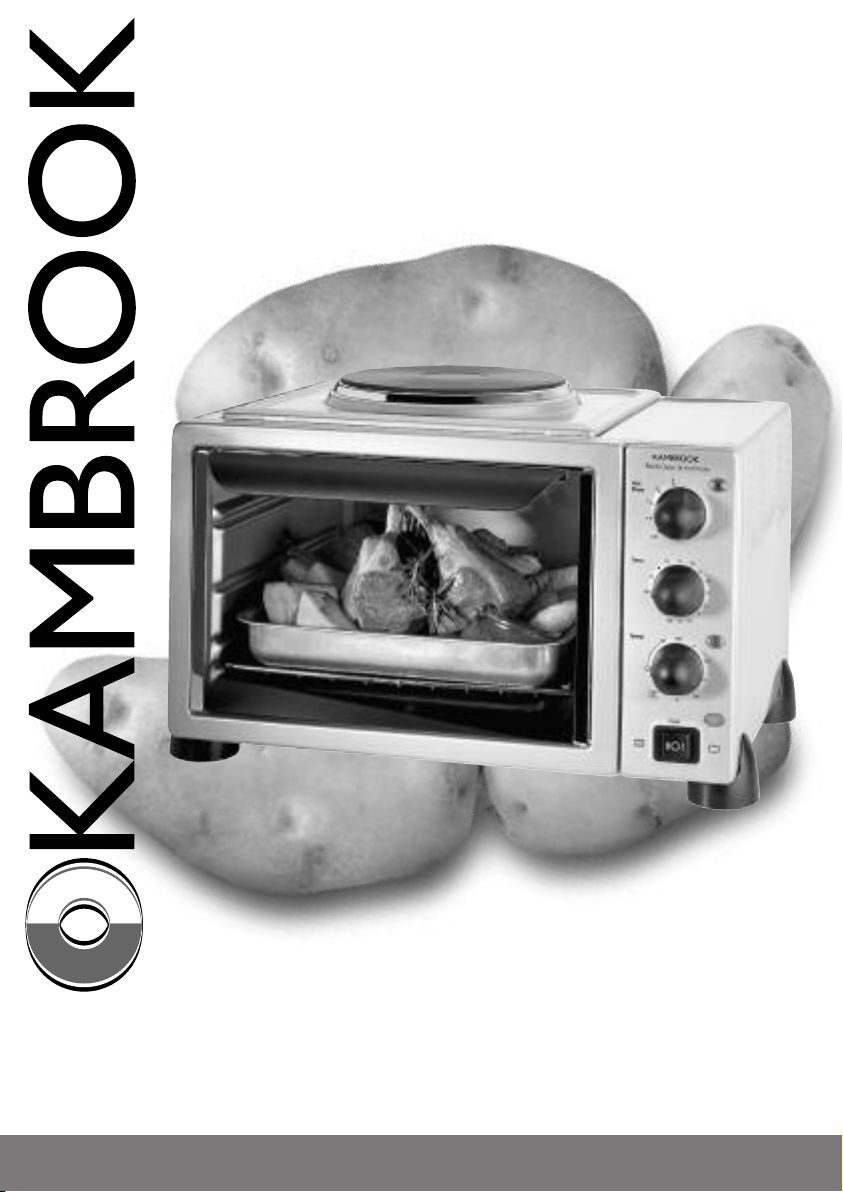
GG
OO
OO
DD
NN
AA
MM
EE
GG
OO
OO
DD
VV
AA
LL
UU
EE
Multi Oven with
Hotplate
KOT700
1
Issue 1/02

Kambrook Safety
Welcome to Kambrook and your new
Multi Oven with Hotplate.At Kambrook
we believe that the safe performance of
our products is the first priority in any
consumer product so that you, our valued
customer, can confidently use and trust
our products.We ask that any electrical
appliance that you use be operated in a
sensible fashion with due care and
attention placed on the following
important operating instructions:
READ ALL INSTRUCTIONS
THOROUGHLY BEFORE
ACTIVATING THE APPLIANCE
AND RETAIN THEM FOR FUTURE
REFERENCE.
Ensure that the power source to be used
is the same as the voltage requirement of
the product.
Always switch the appliance ‘off’ and
unplug from the power outlet when not
in use and before cleaning.
Warning:DO NOT touch the
glass door or top oven hotplate (it
can get very hot) while the product
is in use, or prior to the product
cooling down. Use the handle to
open and close the door.
Care must be exercised when removing
articles from the oven as burns may result
from touching the elements.
DO NOT IMMERSE the appliance, power
cord or plug in water or any other liquid.
This appliance is not intended f
young children or infirm persons without
supervision.
or use b
y
Young children should be supervised to
ensure that they do not play with the
appliance.
Do not leave the appliance unattended
when in use.
Do not let the cord hang over the edge of
a table or counter, touch hot surfaces or
become knotted.
The use of accessory attachments not
recommended by the manufacturer may
cause hazard or injury.
Do not place on or near a hot gas burner,
electric element, or a heated oven.
When operating the Multi Oven with
Hotplate keep at least four inches
(100mm) of space on all sides of the oven
to allow for adequate air circulation.
Extreme caution must be used when
moving the appliance containing hot oil or
other hot liquids.
Do not cover any part of the oven with
metal foil as this may cause overheating.
Use extreme caution when removing tray
for disposing of hot grease or other hot
liquids.
Do not clean with metal scouring pads.
Pieces can break off the pad and touch
electrical parts, creating a risk of an
electric shock.
Oversized foods or metal pot covers must
not be inserted into the oven as they may
create a fire or risk of an electric shock.
A fire may occur if the Multi Oven is
covered or touching flammable material,
including cur
like when in operation or whilst cooling
down.
tains, draperies, walls and the
2
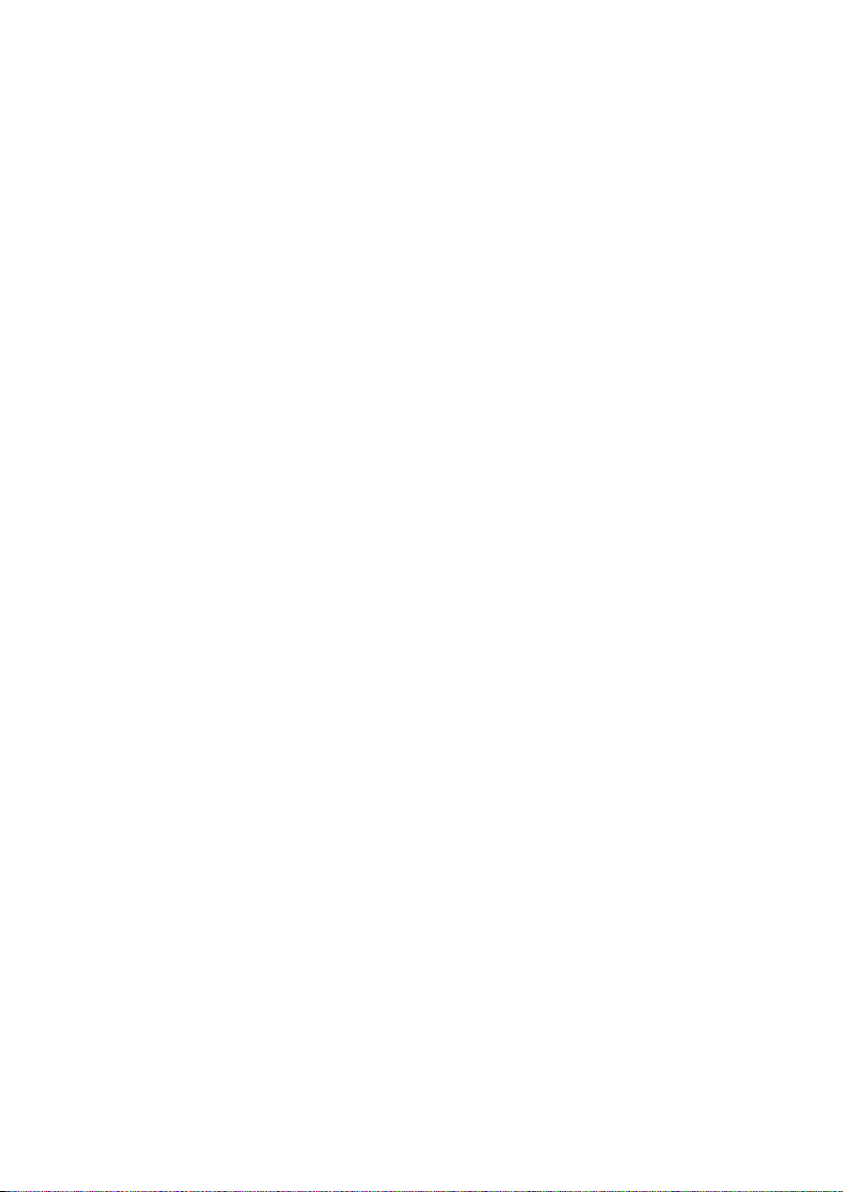
Extreme caution should be exercised
when using containers constructed of
materials other than metal or glass.
Do not place any of the following
materials in the oven: cardboard, plastic,
paper or anything similar.
Do not store any materials, other than
manufacturer recommended accessories in
the Multi Oven when not in use.
This oven is off only when both the Timer
dial is in the “OFF” position and the Dual
element switch is in the “O” position.The
hotplate is independent of the oven
controls and is OFF only when the
hotplate temperature control dial is in the
“0” position.
Always wear protective, insulated Multi
Oven mitts when inserting or removing
items from the hot oven.
This appliance has a tempered, safety glass
door.The glass is stronger than ordinary
glass and more resistant to breakage.
Tempered glass can break, but the pieces
will not have sharp edges.Avoid scratching
door surface or nicking the edges.
Regularly inspect the power cord, plug and
actual appliance for any damage. If found
damaged in any way, immediately cease use
of the appliance and return the entire
appliance to the nearest authorised
Kambrook Service Centre for
examination, replacement or repair.
Please call 1800 800 634 for service
centre details.
This appliance is suitable for domestic use
only. Do not use this appliance for
anything other than its intended use. Do
not use outdoors.
The installation of a residual current
device (safety switch) is recommended to
provide additional safety protection when
using electrical appliances. It is advisable
that a safety switch with a rated residual
operating current not exceeding 30mA be
installed in the electrical circuit supplying
the appliance. See your electrician for
professional advice.
3

Features of your Kambrook Multi Oven with Hotplate
2
8
1
5
11
12
6
13
4
9
7
8
3
1. Large 15 litre cooking capacity
2. Hotplate
3. Element control switch with red
power on light. Select either top and
bottom elements or top only element.
4. 1200 watts of power
ood
5. Glass door allows y
while cooking.
6. Cool touch handle
7.Timer dial – 90 minutes with auto
cut off
ou to vie
w f
8. Oven temperature control dial
9. Hotplate temperature control dial
10. Rack handle – not pictured
11. Removable wire rack
12. Baking tray with optional grill insert
13. Cord wrap (at rear)
14. Element protection tray (not
pictured)
4

Using your Kambrook
Multi Oven with Hotplate
Before first use remove any
promotional labels.
Place the unit on a level, flat surface.
Plug the appliance into a 230/240-volt
power outlet.Turn the power on.
IMPORTANT: The oven will not heat
until all of the following are activated:
1.The element control switch is in
position I or II
2.Timer is activated
3.Temperature is selected
The element control switch
The element switch is able to select ‘top
and bottom’ (II) element on or ‘top only’
(I) element on.The bottom element is
unable to be selected by itself.
Setting the mechanical timer
For setting cooking times less than 30
minutes – turn the timer dial past the 45
minute mark, then turn back to the
desired time. Eg for 10 minutes of
cooking, turn the dial to 45 minutes then
immediately turn back to 10 minute mark.
The oven will turn off when the selected
time has elapsed.
Preheating the Oven
For best results allow the oven to preheat before using. Simply set the
temperature dial to the desired
temperature, then set the timer dial to
90 minutes and heat until the Temp. light
switches off. Place the food in the oven
and if necessary adjust timer dial to the
required time setting.
Roasting, Baking and Reheating
Position the wire rack to the required
shelf height.
Select the required temperature on the
‘temperature control dial’.
Select both top and bottom
elements on the dual element
switch.
Preheat the oven.
Place the food inside the oven and select
the desired time.
The Multi Oven will automatically switch
off when the timer switches off.
Power (red) light ‘OVEN ON’
This light will turn ‘on’ when: the Element
Control Switch in position I or II.
Temp. (orange) light
This light will illuminate when the oven
has reached temperature.
The light will turn off when the oven has
reached the selected temperature and
will cycle on and off throughout the
cooking process.
Note:The element selector and timer m
activated for the oven to operate.
ust also be
5
