Page 1

Steamline Irons
GG
OO
OO
DD
NN
AA
MM
EE
GG
OO
OO
DD
VV
AA
LL
UU
EE
KI900/KI920
KI900/920 Issue 1/00
Page 2

KAMBROOK SAFETY
Welcome to Kambrook and your new
Steamline Iron.At Kambrook we believe
that the safe performance of our products
is the first priority in any consumer
product so that you, our valued customer,
can confidently use and trust our
products.We ask that any electrical
appliance that you use be operated in a
sensible fashion with due care and
attention placed on the following
important operating instructions:
READ ALL INSTRUCTIONS
THOROUGHLY BEFORE
ACTIVATING THE APPLIANCE
AND RETAIN THEM FOR FUTURE
REFERENCE.
To protect against electric shock, do not
immerse the iron in water or any other
liquid.
Do not use this iron for anything other
than its intended use.
Always turn the Variable Temperature
Control to minimum, then switch off at
the power outlet, then unplug the
appliance when not in use.
Do not allow cord to touch hot surfaces.
Allow the iron to cool completely before
storing in an upright position on its heel.
Do not touch hot surfaces. High
temperatures are generated during use,
which could cause burns.Always use the
handle and warn others (especially
children) of the possible dangers of burns
from steam, hot water or hot soleplate,
especially when ironing vertically.
Regularly inspect the supply cord, plug and
actual appliance for any damage. If damage
is found in any way, or the iron has been
dropped, immediately cease use of the
appliance and return the entire appliance
to the nearest authorised Kambrook
service centre for examination,
replacement or repair.
Store the unit out of reach of children.
Always switch off at the power outlet,
then unplug the appliance from the outlet:
- before filling with water or emptying it,
- before leaving it unattended,
- before cleaning and maintenance –
unless otherwise specified in this booklet,
- immediately after use.
The appliance is not intended for use by
young children or infirm persons without
supervision.
Do not leave the appliance unattended
when in use.Young children should be
supervised to ensure that they do not play
with the appliance.
Do not allow iron to lay flat on the
soleplate when stored as water may seep
through the steam holes, if the tank is not
empty.
Always test the iron on a small, discrete
part of the fabric to be ironed to ensure
iron is not set too hot.
Always store iron in an upright position
on its heel. Do not leave iron unattended
while connected or on an ironing board.
Do not use outdoors or in bathrooms.
Do not store iron with water in the
water tank.Always empty tank after use.
Ensure the iron is cool before storing or
pping the cor
wra
storage heel facility.
d around the cord
2
Page 3

FEATURES OF YOUR KAMBROOK STEAMLINE IRON
2
1
8
7
6
1.Variable Steam Control/Self
Cleaning
or how little steam you require
allows you to select how much
3
5
6. Soleplate with full length button
groove (KI900 Non-stick soleplate, KI920
stainless steel soleplate)
4
9
2. Fine Mist Spray Button
3. Shot of steam button for an extra
burst of steam
4. Cord - 3 metres in length for good
movability
5.Variable Temperature Control -
temperature selection from minimum
(synthetics) through to maximum (linen)
7. Fine Mist Spray Nozzle
8.Water Inlet hole to easily fill tank
with water
9.Temperature Control
Pointer/Indicator Light
when the iron is heating to the selected
temperature.
3
illuminates
Page 4
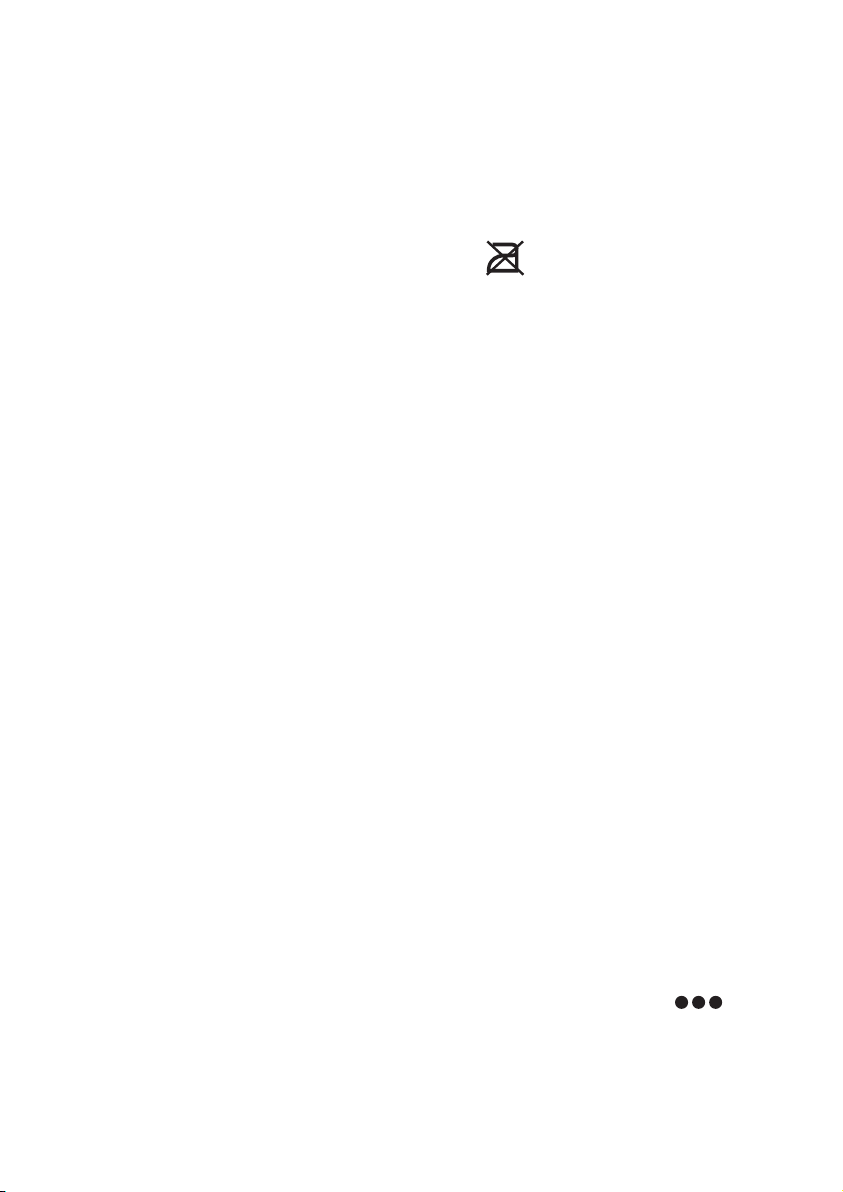
USING YOUR KAMBROOK
STEAMLINE IRON
Before first use remove any promotional
labels and/or protective cover from the
soleplate before using the iron.
When using for the first time use on an
old piece of fabric to ensure the soleplate
and water tank are completely clean.
When first used some vapour may be
emitted, after a short while, however, this
will cease.The vapour is due to the initial
heating of the materials used in the iron. It
is safe and will not harm the performance
of the iron.
Setting the Temperature
Before commencing ironing first sort
items to be ironed, according to the
International Textile Care Labelling Code
or by type of fabric. Iron fabrics requiring
the coolest temperatures first.Work
through to the fabrics requiring the higher
temperatures. Both the Temperature
Control and most items of laundry have
marking corresponding with this code
(Table A)
Stand the iron on its heel and turn the
Variable Temperature Control to Minimum.
Plug the power cord into a 230/240V
power outlet and switch on.
Select the temperature setting required by
rotating the temperature control so that
the desired setting is aligned with the
Heating Indicator Light/Contr
The Heating Indicator light will illuminate
showing that the iron is heating.When
light goes out, the iron has reached the
selected temperature and is ready for use.
The light will glow and g
ol Indicator.
o out as the
thermostat maintains the selected
temperature.
Important: Never leave the iron
unattended while it is connected to an
electrical outlet. Special care should always
be taken when there are children in the
home.
NOTE: on label means:“This article cannot
be ironed” (e.g. chlorofibre, acrylic, elastodiene).
Steam Ironing
When filling the iron with water make
sure the iron is disconnected from the
electricity supply before filling with water.
Set the Variable Steam/Dry Control to the
DRY position (= Closed)
With the iron held on an angle, use the
beaker supplied to slowly pour water into
the Water Inlet Hole. Do not fill beyond
the Max mark on the water tank.
NOTE:Tap water can be used, unless it is
particularly hard, in which case the use of distilled
or demineralised water is advised
To guarantee the maximum life-time of
your steam iron:
Do not use chemically descaled water
The harder the water the more the iron
should be self-cleaned (see “Maintaining
Your Kambrook Iron” section, page 7)
To Operate Steam Settings
As per the indications on the Variable
Temperature Control and in Table A (see
section “Temperature Control”), steam
,
oning is onl
ir
temperatur
y possible at higher ironing
indicated with
es,
(cotton/linen) on the Variable Temperature
ol.
Contr
Plug the power into a 230/240V power
outlet and switch “ON”.
4
Page 5

NOTE:
on label means:“This article cannot be ironed”
(e.g. chlorofibre, acrylic, elastodiene).
Label Kind of Temperature Variable Steam
Code Textile Control Control
(See garment (advised position)
instruction)
synthetic
modacry MINIMUM
polypropylene
polyurethane
acetate
triacetate DRY
metalized
cupro
plyamide(nylon)
polyester
modal
viscose(rayon)
silk
Table A
wool
cotton Min steam
linen LINEN Max steam
(maximum)
5
Page 6

Set the Variable Temperature Control to
the required position within the steam
range ( ) and wait until the Heating
Indicator Light has gone out.
Set the Variable Steam Control (on top of
the handle of the iron) to the required
setting.
Max Steam
Min Steam
Your Kambrook Steamline Iron is now
ready for steam ironing.
Important: If you attempt to iron with the
Variable Steam Control on and with the
Variable Temperature Control set to a
relatively low ironing temperature [ie.
between (synthetic) and (silk)],
the water will not be able to vapourise
completely.This may result in water
leaking from the soleplate.Therefore,
ensure that the Variable Steam Control is
always set to correspond with the setting
on the Variable Temperature Control as
shown in Table A on page 5.
How to Use the Shot of Steam
The Shot of Steam provides an extra
burst of steam, which is ideal for removal
of stubborn creases and wrinkles during
STEAM or DRY ironing.
Turn the Variable Temperature Control to
the hottest setting (ie. cotton/
linen) and wait until the Heating Indicator
Light goes out. Ensure the Variable Steam
Control setting corresponds with the
setting on the Variable Temperature
Control.
Lift the iron slightly above the surface of
the fabric, press the Shot of Steam button
down firmly and then release it during
ironing.An intense “burst” of steam
penetrates deep into the fabric. For
optimum steam quality, leave an interval of
at least four seconds between pressing
the Shot of Steam button.
Vertical Steam System
The Vertical Steam System allows you to
use the iron for vertical ironing.This is
especially useful for getting wrinkles out
of hanging clothes, curtains, wall hangings
etc.
Hold the iron vertically, in front of the
item to be steamed and press the Shot of
Steam button.
WARNING: NEVER IRON
CLOTHES ON THE BODY!
Dry Ironing
Set the Variable Steam Control to the
DRY position (= closed), this shuts off the
steam flow, should there be any water in
the tank.
Select the setting on the Variable
Temperature Control most suitable for
the fabric to be ironed.
Once the Heating Indicator Light has gone
out, commence ironing.
NOTE: If dry ironing for longer than 20 minutes,
the water tank should be emptied to prevent over
heating of any water present.
6
Page 7

MAINTAINING YOUR
KAMBROOK STEAMLINE
IRON
After Each Use
Set the Variable Steam Control to DRY
Switch off the power from outlet and then
disconnect cord from the power outlet.
Over a sink or bucket turn the iron
upside down and shake the iron to empty
the water tank and then stand the iron in
an upright position to allow to cool.
In order to save space, after the iron has
cooled, the power cord may be easily
wound around the Large Resting Heel.
Always store the iron (with water
emptied from the tank) on its Resting
Heel, NOT on the soleplate. Even the
smallest amount of moisture will cause
corrosion and staining of the soleplate if
the iron is stored with the soleplate facing
downwards.
Cleaning the Exterior and Soleplate
Switch off the power from outlet and then
disconnect cord from the power outlet.
Certain fabric finish residues may build up
on the soleplate, these may be removed
by cleaning with a cloth soaked in vinegar
solution.Then dry with a dry cloth.
DO NOT USE ABRASIVES OR
SCOURING PAD TO CLEAN THE
SOLEPLATE.
KEEP THE SOLEPLATE SMOOTH;
AVOID HARD CONTACT WITH
METAL OBJECTS. DO NOT
SCRATCH OR DAMAGE THE
SURFACE OF THE SOLEPLA
Wipe down the outer housing with a
damp cloth and polish with a dry one.
TE.
Do not use abrasive or harsh cleaners as
they may damage the surface of the iron.
NEVER IMMERSE THE IRON IN
WATER OR ANY LIQUIDS.
DO NOT PUT VINEGAR OR
OTHER DESCALING AGENTS
INTO THE WATER TANK.
To clean steam holes - simply use a damp
cloth to wipe away any build up or lint or
starch from inside the steam holes.
Self Cleaning
Your iron will give the best ironing results
and last longer if you apply the “Self
Cleaning” function regularly (once or
twice a month) to remove any scale or fluff.
Set the Variable Steam Control to DRY.
Fill the Water Tank with water using the
beaker provided to make pouring easier.
Place the iron on its heel. Set the Variable
Temperature Control to Linen.
Plug the cord into the power outlet and
turn the switch on.
Allow the iron to heat up until the
Heating Indicator Light goes out.
Switch off the power and remove cord
from the power outlet.
Hold the iron horizontally over the sink.
Push and hold the Variable Steam Control
to the (self cleaning) symbol shown
on the control.
Boiling water and steam will now emit
from the holes in the soleplate of your
iron and wash away the impurities and
scale that has built up
Move the iron backwards and forwards
er the sink while this ha
v
o
the steam and water to escape until the
Tank is empty.
ater
W
.
w all
Allo
ppens.
7
Page 8

Notes
8
Page 9

Notes
9
Page 10

Notes
10
Page 11

KAMBROOK
12 MONTH
REPLACEMENT WARRANTY
KAMBROOK warrants the purchaser
against defects in workmanship and
material, for a period of 12 months from
the date of purchase (3 months
commercial use).
Guarantee and purchase receipt for this
product are to be retained as proof of
purchase and must be presented if making
a claim under the terms of the
KAMBROOK guarantee.
KAMBROOK reserves the right to
replace or repair the appliance within
the warranty period.
Warranty does not apply to any defect,
deterioration, loss or injury or damage
occasioned by, or as a result of the misuse
or abuse, negligent handling or if the product
has not been used in accordance with the
instructions.The guarantee excludes
breakages and consumable items such as
kneading blades.
This warranty is void if there is evidence
of the product being tampered with by
unauthorised persons.
YOUR PURCHASE RECORD (Please complete)
If the product includes one or a number of
accessories only the defective accessory
or product will be replaced.
In the event of KAMBROOK choosing to
replace the appliance, the guarantee will
expire at the original date, ie. 12 months
from the original purchase date.
In Australia, this KAMBROOK Guarantee
is additional to the conditions and
guarantees which are mandatory as
implied by the Trade Practises Act 1974
and State Territory legislation.
For service, spare parts or product
information in Australia, please call
KAMBROOK on the customer Service
Line (free call) 1800 800 634.
For service, spare parts or product
information in New Zealand
call KAMBROOK New Zealand, Mono
Place, Ellerslie,Auckland. Phone (09) 525
3466, FAX (09) 525 3464. For spare parts
phone (09) 274 9950
If claiming under this guarantee the product
must be returned to freight prepaid.
Attach purchase receipt here.
, please
DATE OF PURCHASE______________________________________________________
MODEL NUMBER ________________________________________________________
SERIAL NUMBER (If applicable) ______________________________________________
Please don’t return purchase record
PURCHASED FROM ______________________________________________________
11
unless you are making a claim
Page 12

Kambrook 4 Kingston Town Close Oakleigh,Victoria 3166, Australia
GG
OO
OO
DD
NN
AA
MM
EE
GG
OO
OO
DD
VV
AA
LL
UU
EE
Customer Service Line (free call) 1800 800 634 Customer Service Fax 1800 621 337
Kambrook (New Zealand) Mono Place Ellerslie,Auckland, New Zealand
Customer Service Line/Spare Parts (09) 274 9950 Customer Service Fax (09) 525 3464
Due to continual improvement in design or otherwise
the product you purchase may differ slightly from the one illustrated in this book. Issue1/00
,
