Page 1
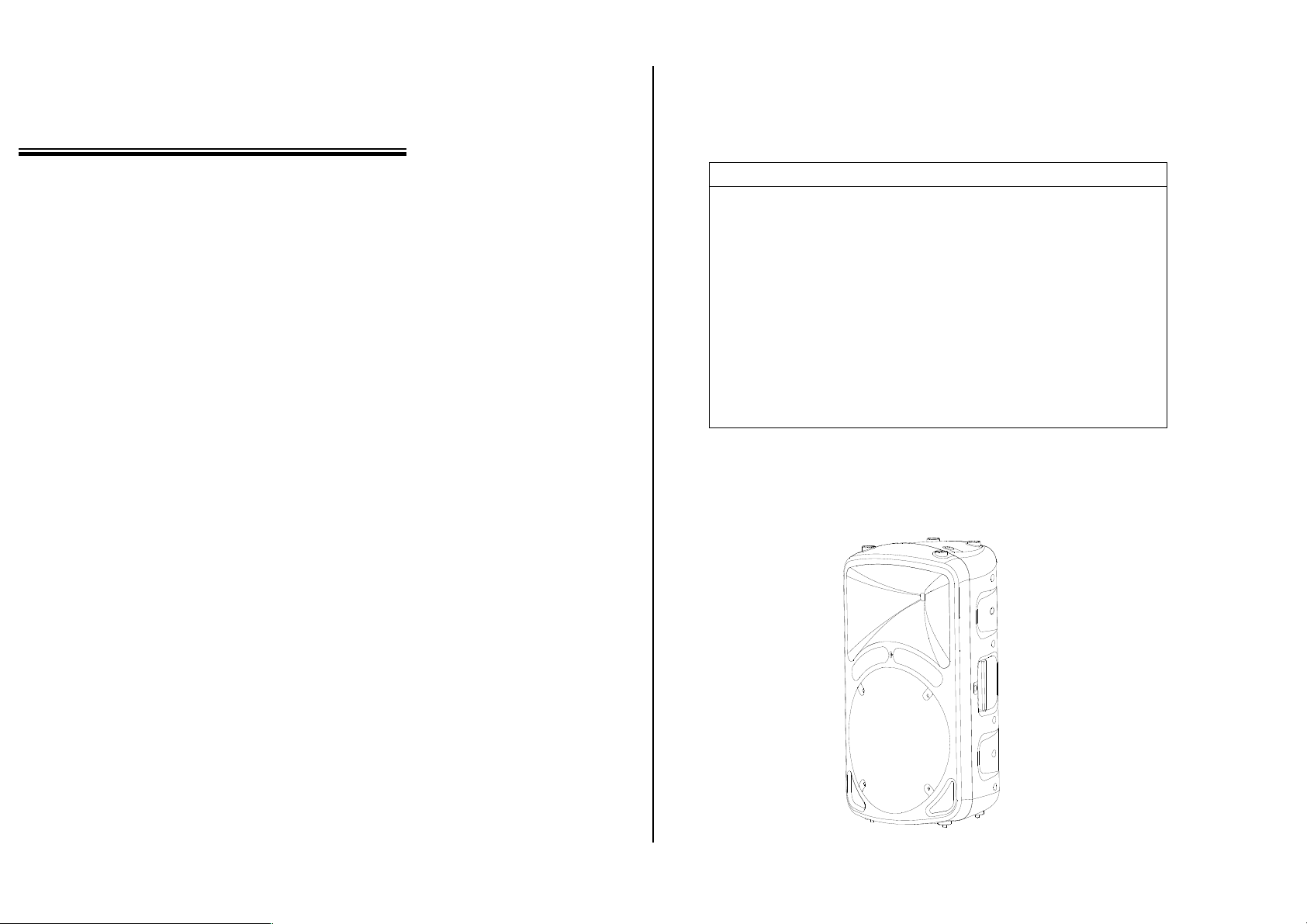
SF12A
SAFETY INFORMATION
◆ Read all documentation before operating your equipment. Retain all
documentation for future reference.
◆ Save the carton and packing material even if the equipment has arrived in good
condition.
◆ Do not spill water or other liquids into the unit.
◆ Make sure power outlets conform to the power requirements listed on the back
of the unit.
◆ Do not use the unit if the electrical power cord is frayed or broken.
◆ Always operate the unit with the AC ground wire connected to the electrical
system ground.
◆ Have gain controls on amplifiers or consoles to any other voltage source, such
as a battery, mains source, or power supply, regardless of whether the
amplifier or console is turn on or off.
◆ Power down & disconnect units from mains voltage before making
connections.
◆ Do not use the unit near stoves, heat registers, radiators, or other heat
producing devices.
◆ Do not block fan intake or exhaust ports. Do not operate equipment on a
surface or in an environment which may distort the normal flow of air around
the unit. If the unit is used in an extremely dusty or smoky environment, the
unit should be periodically “blown free” of dust.
◆ Do not remove the cover. Removing the cover will expose you to potentially
dangerous voltages.
◆ Do not drive the inputs with a signal level greater than required to drive
equipment to full output.
◆ Do not run the output of any amplifier back into another input.
◆ Do not ground the red output terminal, never connect a red output terminal to
another red output terminal.
◆ In case of mal-function this device should be serviced by qualified service
personnel only.
TECHNICAL SPECIFICATIONS
Speaker
Amplifier
Rated power:250Wrms
LF Power output:200Wrms
Power Max:500W
HF Power output:50Wrms
Impedance:8Ohms
Equalization:2 bands EQ ±15 dB
Bass:12"Woofer
Frequency-range:50Hz~18KHz
Treble:34mm Driver
Crossover frequency:2.5khz
Frequency-range:50Hz~18KHz
Sensitivity:97 dB@ 1W/1m
Dimension [H×W×D]:660×390×357mm
Page 2
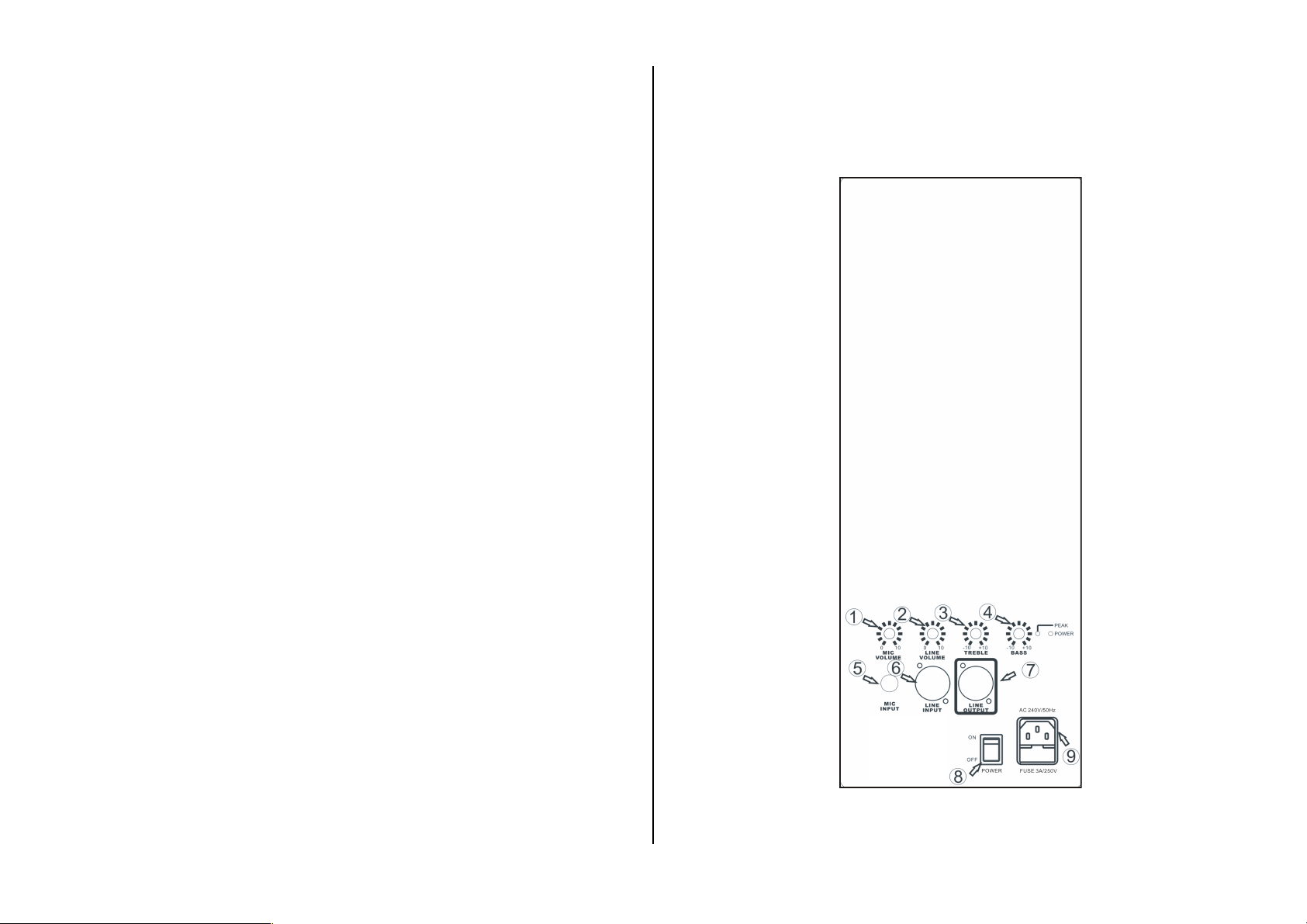
The SF12A Powered loudspeaker is a very compact, easy to use, plug and play, music
distribution system. It consists of one amplified loudspeaker with a 15 " woofer and a
quality high frequency speaker .
1. MIC VOLUME CONTROL
With this button you can easily set the desired volume of the microphone
2. VOLUME CONTROL
With this button you can easily set the desired volume.
3. TREBLE CONTROL
Herewith you can add or decrease the high frequency. Adding high frequency can
improve the intelligibility. Adjust it to the desired level. In the center position the
sound should be neutral.
4. BASS CONTROL
By adding bass you can add warmth to your music. Decreasing bass can improve the
intelligibility of spoken messages.
5. MIC INPUT
Here you can connect your microphone.
6. LINE INPUT
Here you can connect your sound source. These inputs have to be fed with a music
signal at LINE LEVEL(cd, dve, vhs, tuner, mixing table……)..
7. LINE OUTPUT
These speakon(1+,1-) should be used to free passive loudspeaker. Using other
loudspeakers can give bad result and even cause damage to the main
NC unit.
8. ON/OFF
When the AC plug is connected to the mains circuit, you can turn the unit on or off
with this button..
9. MAINS SOCKET
The unit can be branched to the mains circuit by a standard IEC type power cord. This
socket contains a 3A slow blow fuse. Use a screw driver to flip out the fuse
compartment and to replace it. When this fuse blows frequently you should bring the
NC to a qualified service center. First check whether you didn’t use a quick-blow fuse!
