KAM KAV1300 Instruction Manual
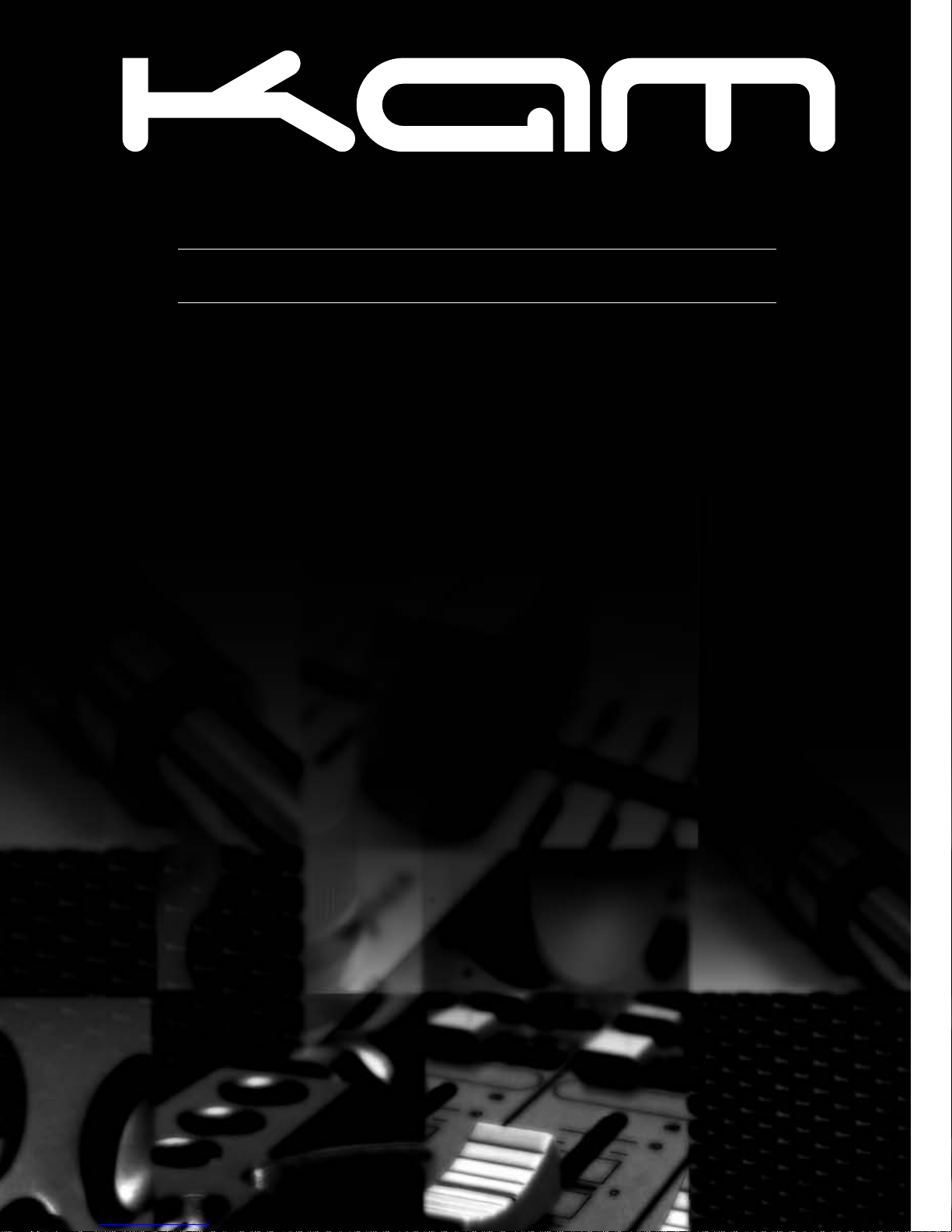
KAV1300
KAV1300
instruction manual
www.kam.co.uk
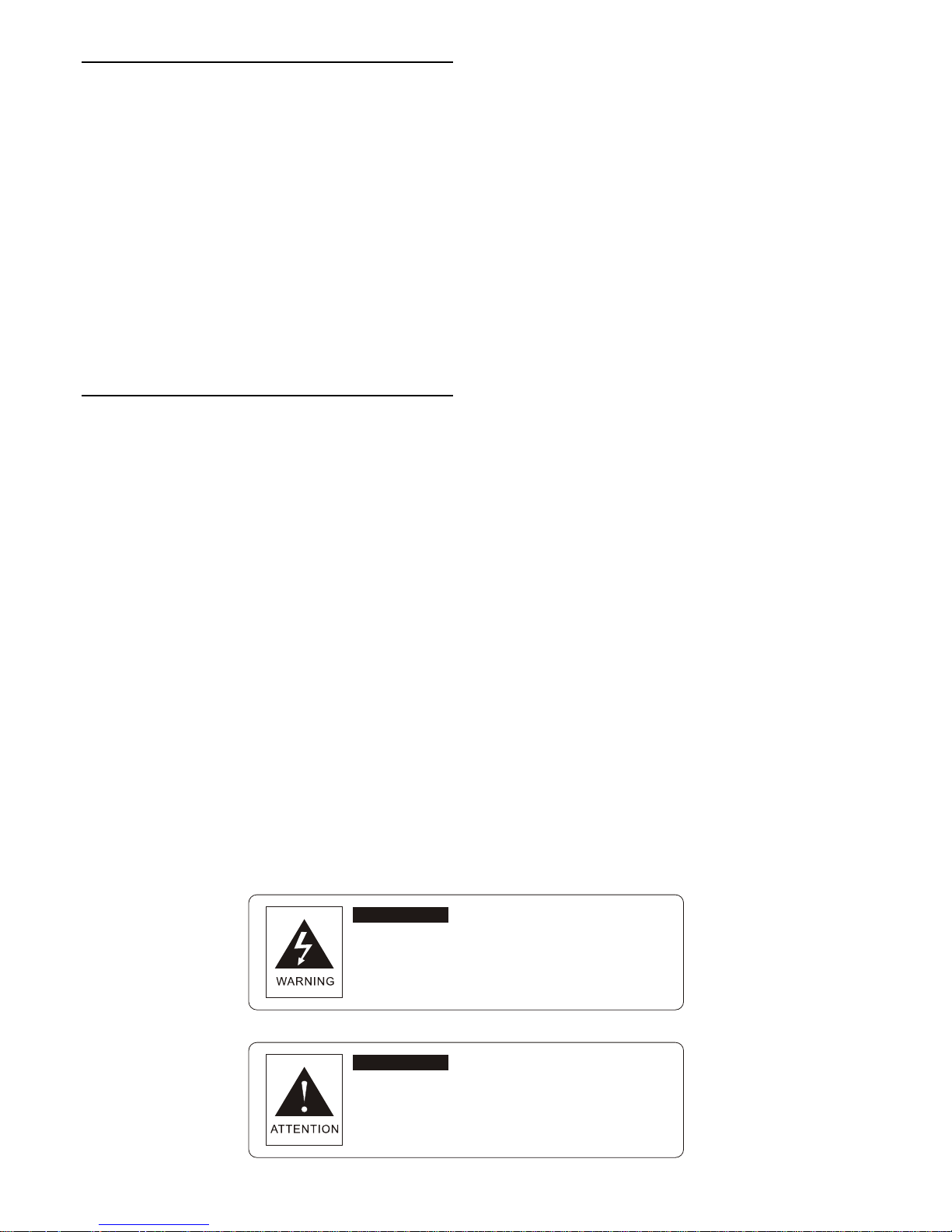
CONTENTS
1 Introduction
2 Remote control
3 Front panel & Rear panel
4 Rear panel setup
5 Schematic chart, Operation instructions, Operation select button
6 Music Volume, Setting the EQ & Balance
7 Setting the Mic Voloume, Feedback Control, Setting the Reverb Level
8
Setting the Mic Frequnency, Reverb Time Set, Setting the Mic Echo Delay
9 Setting the Mic EQ, Mic HPF Setting, Mic LPF Setting
10 Setting the Balance, Anti Feedback, Aux Output Setting
11 Fault Delete, Specifications
12 Notes Page
INTRODUCTION
Thank you for purchasing the Kam Kav 1300 mixer with dsp
To familiarise yourself with the unit
And for your own safety, please carefully read the instructions which include
Important information about Operation, Installation and maintenance
Please note this manual covers several versions of this unit and some features are only
available on specific units
WARNING
l Please keep this User Guide for future reference.
l Unpack and check carefully there is no transportation damage before using the unit.
l before operating, ensure that the voltage and frequency of power supply match the
Power requir
ements of the unit.
l It's important to ground the yellow/green conductor to earth in order to avoid electric
Shock.
l the unit is for indoor use only. Use only in a dry location.
l the unit must be installed in a location with adequate ventilation,
Be sure that no ventilation slots ar
e blocked.
l Disconnect mains power before carrying out any maintenance changing bulb / fuse or servicing.
l Replace fuse only with the same type. and value
If not using this unit or long periods of time, it is recommended you remove the mains plug
from the power supply
Warning
The symbol of heat lightning in the trigon is connote: there have high
voltage in this machine, it will make detriment of you!
Caution
The symbol of exclamation in the trigon is connote: machine must use
in aeration-dying's environment.
The lighting flash with arrowhead symbol, within an
equilateral triangle, is intended to alert the user to the
presence of uninsulated “dangerous voltage” within the
product’s enclosure that maybe of sufficient magnitude
to constitute a risk to persons.
The exclamation point, within an equilateral triangle, is
intented to alert the user to the presence of important
operating and maintenance (servicing) instructions in the
literature accompanying the appliance.
onetwelve
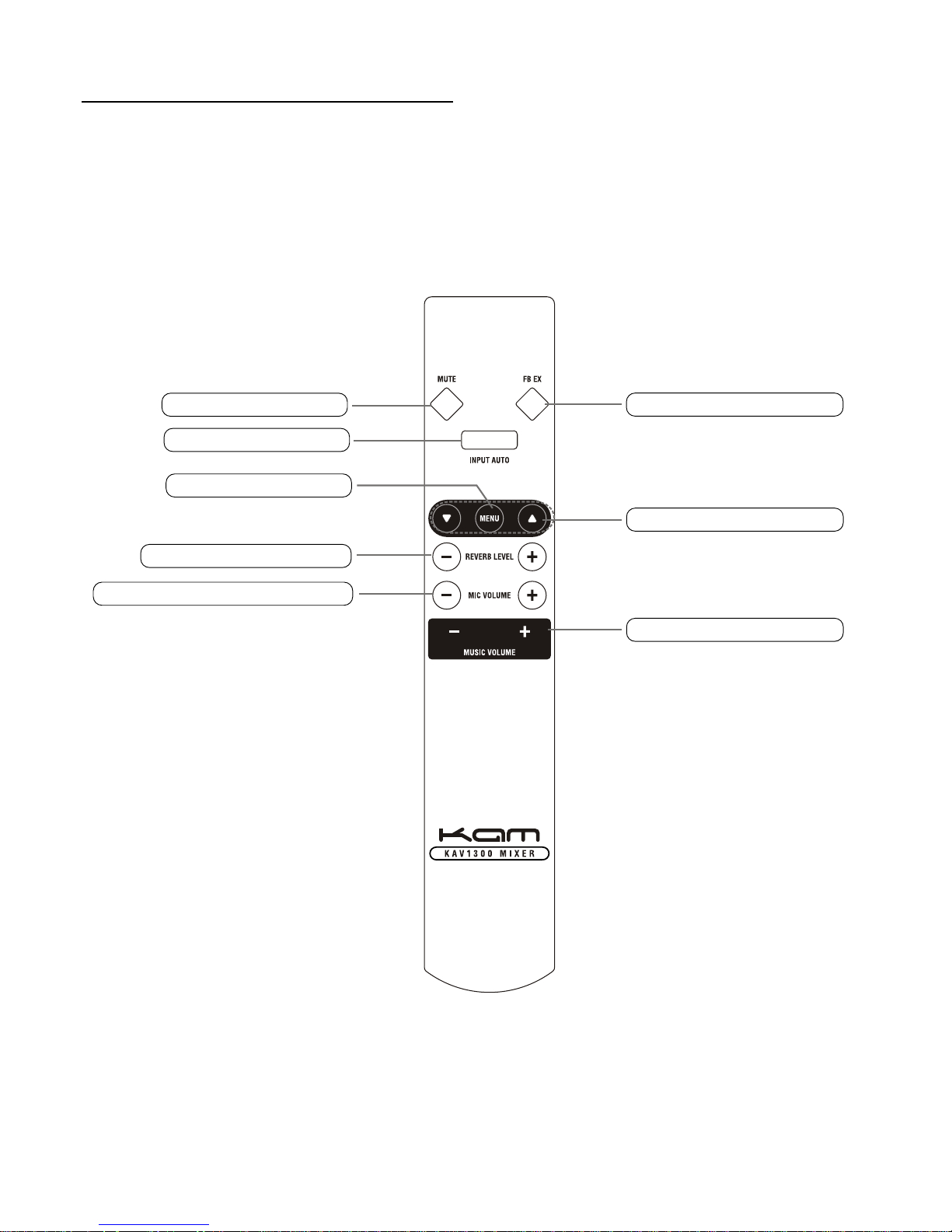
50Hz~15KHz 0.5dB
176mV
263mV
12mv
4.5V (THD 0.5%)
4.5V (THD 0.5%)
10mv Volume maximal
8mv Volume minimum
Fault
Reason
Delete fault method
No power
Power plug not connect power jack
Put power plug into power jack
Power on but no voice
1.Music volume maybe in minimum
value
Adjust to proper volume
2.With incorrect signal choice
Please choose correct signal input
3.Signal line fall out Correct signal line correctly
MIC no vice but
with music
1.MIC line in OFFstate Please turn MIC switch to ON
2.MIC line broken
Repair or change a new one
3.MIC jack fall out Connect MIC jack correctly
4.Pre level knob is on minimum state
Adjust level knob properly
5.MIC master volume is minimum
Adjust MIC jack correctly
No video
1.Not connect VIDEO OUT jack well
Connect TV jack VIDEO IN to
machine VIDEO OUT
Vocal no reverberation
EFFECT switch not turn on or
EFFECT volume is minimum
Turn on EFFECT switch and
adjust EFFECT volume
One channel no voice
1.input signal line fall out or not
connect well
Connect again
2. One channel speaker line fall out
Connect speaker line correctly
Can not use remote
control
Remote control without batteries or
with not enough batteries
Check remote control whether have
batteries or not enough batteries,
please install or change batteries
Technology specification
Testing when volume is maximal, input is 1KHz sine wave analog signal, output is 1V(RMS) and
connecting 10K ohms load.
MUSIC frequency response
Sensitivity of input music signal
Sensitivity of B GM signal
MIC input sensitivity
Highest output level in music signal
Highest output level in MIC signal
Output noise level
Output noise level
FAULT DELETE
SPECIFICATIONS
REMOTE CONTROL
Mute button
Signal input choice button
Menu control button
Reverb control button
MIC volume control button
Anti-whistle function,with
0-3 three grades from
week to strong
Choose menu from up and
down button and adjust
menu parameter
Music volume control button
AUDIO INPUT SELECTOR
MUTE BUTTON
MENU SELECTOR BUTTON
REVERB CONTROL BUTTONS
MICROHONE VOLUME CONTROLS
ANTI FEEDBACK FUNCTION
UP/DOWN MENU SELECTOR
MUSIC VOLUME CONTROLS
two eleven

FRONT PANEL
1 mic volume levels from 1 to 6
2 mic volume levels for balanced mic inputs 7&8
3 power on led
4 display screen
5 remote control connected led
6 aux volume controls
7 reverb level
8 mic volume master level
9 music volume level
10 mono mic inputs for 1 to 6
11 audio input selector
12 up/down menu selector buttons
13 master menu button
14 anti feedback parameter button
REAR PANEL
1 Mains on/off switch
2 Mains power lead
3 Rs232 connector
4 external remote connector
5 video input connections
6 video output connections
7 bgm signal adjuster
8 audio inputs
9 aux output
10 balanced xlr output left
11 balanced xlr output right
12 balanced mic input ch 8
13 balanced mic input ch 7
14 +48v phantom power switch
2
10
3
7
5 6 89
11
14
13
4
12
12
1
1 2 4 5 6 7 8 9 10 11 12
1314
153
threeten
