
CONTENTS
CONTENTS .............................................................................1
1 INTRODUCTION .................................................................4
2 SAFETY PRECAUTION .........................................................5
3 KEYBOARD .........................................................................7
4 PREPARION ........................................................................8
4.1 INSTALL SIM CARD ............................................................ 8
4.2 INSTALL SD CARD ............................................................. 8
4.3 INSTALL BA TTERY ............................................................. 9
4.4 REMOVE BATTERY ............................................................. 9
4.5 CHARGE BAT TERY ............................................................. 9
4.6 SECURITY PASSWORD ..................................................... 10
5 COMMON FUNCTIONS ..................................................... 11
5.1 POWER ON ........................................................................ 11
5.2 MAKE A CALL .................................................................. 11
5.3 MAKE A CALL WITH CONTACTS ........................................ 12
5.4 MAKE A CALL WITH CALL RECORDS .................................. 12
5.5 ANSWER A CALL .............................................................. 13
5.6 REFUSE A CALL ............................................................... 13
5.7 END A CALL .................................................................... 13
5.8 VOLUME CONTROL .......................................................... 13
5.9 EMERGENCY SERVICE ..................................................... 13
5.10 INCALL OPTIONS .......................................................... 13
5.11 SD CARD ...................................................................... 14
5.12 POWER OFF .................................................................. 14
6 MENU FUNCTION ............................................................ 14
6.1 SMS ............................................................................... 14
6.1.1 NEW MESSAGE ........................................................ 14
6.1.2 INBOX .................................................................... 15
6.1.3 DRAFT .................................................................... 15
6.1.4 OUTBOX ................................................................. 15
1

6.1.5 SENT MESSAGE ....................................................... 15
6.1.6 MESSAGE SETTINGS ................................................ 15
6.2 SETTINGS....................................................................... 15
6.2.1 CALL CENTER .......................................................... 15
6.2.2 PHONE SETTINGS ................................................... 16
6.2.3 MODE ..................................................................... 17
6.2.4 PROFILES ............................................................... 18
6.2.5 SECURITY ............................................................... 18
6.2.6 RESET .................................................................... 19
6.3 MULTIPLE MEDIA ............................................................ 19
6.3.1 CAMERA ................................................................. 19
6.3.2 PHOTOS ................................................................. 20
6.3.3 VIDEO RECORDER ................................................... 20
6.3.4 VIDEO PLAYER ........................................................ 20
6.3.5 MUSIC PLAYER ........................................................ 21
6.3.6 VOICE RECORDING ................................................. 21
6.3.7 FM RADIO ............................................................... 21
6.4 OTHER FUNCTIONS ......................................................... 22
6.4.1 FILE MANAGEMENT ................................................. 22
6.4.2WEB SERVICE .......................................................... 22
6.4.3 CALCULATOR .......................................................... 23
6.4.4 ALARM CLOCK ......................................................... 23
6.4.5 CALENDAR .............................................................. 23
6.4.6 BLUETOOTH............................................................ 23
6.5 SOS ............................................................................... 23
6.6 CONTACTS ..................................................................... 24
6.6.1 Add contact ............................................................. 24
6.6.2View ........................................................................ 24
6.6.3 Message ................................................................. 24
6.6.4 Edit ........................................................................ 24
6.6.5 Delete ..................................................................... 25
6.6.6 Copy ....................................................................... 25
6.6.7 Contact Setting ........................................................ 25
7 INPUT .............................................................................. 26
8 ACCESSORIES .................................................................. 27
9 MAINTENANCE ................................................................ 27
10 SAFTY ............................................................................ 28
11 ENVIRONMENTAL PROTECTION ................................... 29
2
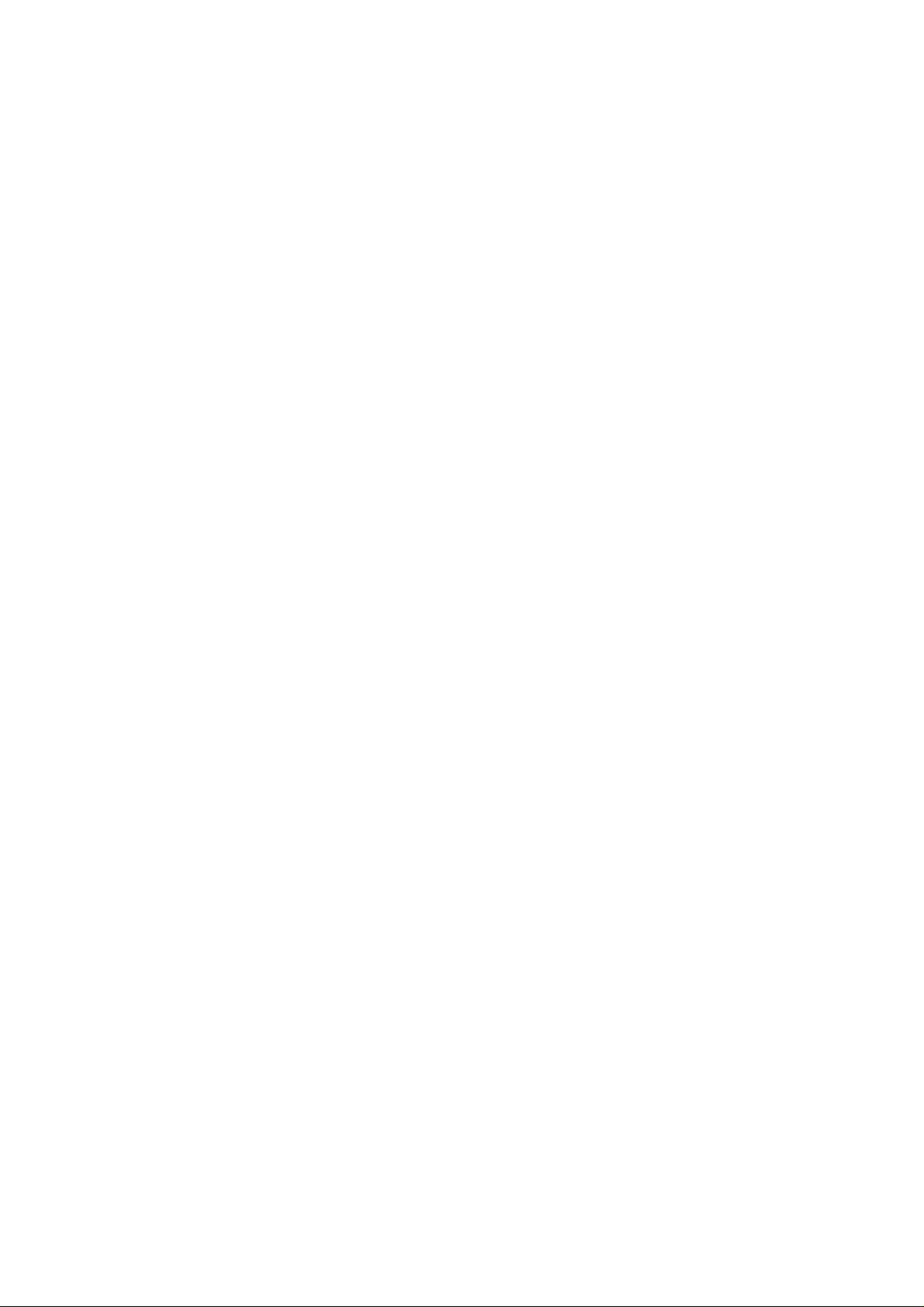
3

1 INTRODUCTION
Thank you very much for choosing our products.
Our mobile phones are up to the standard of communications industry of
the People's Republic of China, also European standard, and approved
applicable to GSM network. GSM network is a global cellular communications
system of international standards. This phone can access a variety of
international network. It helps you dial and receive international calls as freely
as you’re in hometown.
In order to use your mobile phone better, we recommend that you read this
manual carefully, in order to use the various functions described in this manual
fully.
Some features may not be allowed to use for different mobile phone
network configuration and different services provided by the operators, please
contact the seller or network operators for confirmation.
4

2 SAFETY PRECAUTION
Please read these simple rules and abbey them to avoid danger and
prevent illegal. This manual offer details of safety use.
TRAFIC SAFETY FIRST
Do not use the phone when you’re driving. Please park first when
it’s necessary.
POWER OFF NEAR GAS STATION
Do not use the phone in a gas station or near inflammables.
POWER OFF IN A PLANE
Do power off your phone in a plane for it’s illegal.
POWER OFF IN A HOSPITAL
Avoid using your phone near medical equipment like pacemakers
DISTRACTION
FAIR USE
PROFESSIONAL SERVICES
CONNECTION
ACCESSORIES
and hearing AIDS.
All phones may be affected by interference of radio waves and call
quality.
Only use the phone in a proper position ( near you ear). Do not
touch the top of the phone avoiding cover the built-in antenna.
Call quality will be affected by touch between fingers and antenna
shell.
Only professional maintenance person is allowed to assemble and
repair this phone.
Please read the user manual to get more specific safety guide
when connect with other devices. Do not connect with
mismatched devices.
Only use the specified battery and accessories to avoid phone
damage.
5

CHILDREN SAFETY
Please keep the phone out of children’s reach.
。
6

3 KEYBOARD
1. LEFT SOFT KEY, RIGHT SOFT KEY
Perform function showed at the left/ right bottom of LCD.
LEFT to main menu, RIGHT to contact list under standby interface.
2. DIAL/ PICK KEY
SIM 1/SIM 2 dials or picks a call from SIM 1/SIM 2.
Press this key to check the recent call records under stand interface.
3. END/ POWER KEY
End a call.
Long press to power on and off.
Return to stand interface.
4.OK KEY
Confirm.
5 NAVI-KEY
Left/Right:Move cursor left and right when edit.
Up/ Down:Scroll and scan the contact list/ number/ messages and all sub
menus. Move cursor up and down when edit.
6.NUMBER/ LETTER KEY
Dial and input.
7.*
Different functions under different menus.
Short press inputs * under standby interface. Long press opens FM.
Continuous press * input“+”“P”和“W”under dial input interface.
8.#
Different functions under different menus.
7

Switch input method under text edit interface.
Long press opens and closes VOICE DIAL under standby interface.
Notice:1).Short press means press and release at once; Long press
means keep pressing for over 3 seconds.
2). All function menus are for keyboard operating. Please follow
the guidance on the LCD for touch operating.
4 PREPARION
4.1 INSTALL SIM CARD
Please put SIM card out of children’s reach.
Any scratch and bend may easily damage the SIM card. Please be careful when
insert, take out and preserve the SIM card.
Please make sure the phone is power off and battery is free before SIM is taken
out.
T ake the back cover off and find the SIM card slot. Put SIM card in the slot right.
Please make the metal part of the SIM card down and the edge angle match the
slot shape.
4.2 INSTALL SD CARD
SD card is supported. Please make sure the SD card is installed properly.
Notice: SD card may slip out of the slot by shaking the phone. Please
do not bend or scratch the SD card or make it contact with
electrostatic, dust and flooding.
T ake out the bat tery and find the SD card slot. Release the slot cover and make
the metal part of the SD card down. Pay attention to the edge angle. Close the
slot cover after SD card is totally plugged in the slot properly.
8

4.3 INSTALL BATTERY
Open the back cover.
Insert the battery into the battery slot.
Close the phone cover.
4.4 REMOVE BATTERY
Power off the phone first and push down the back cover.
Remove the battery from the battery slot.
·Settings and data in the SIM card or phone will be lost after battery
removed.
4.5 CHARGE BATTERY
Insert the charger plug in the charging interface, and then connect the other
side to the power socket. If the phone is power on and the stripes at the top
right of the screen keep rolling, the phone is charging. When the stripe is full of
the whole icon and stop scrolling, battery charging is completed; The charging
scroll icon will still be rolling when the phone is charging after power off.
Pull out the plug after charging is completed.
·When battery is low, the phone will warn you. While capacity is too low, the
phone will automatically power off. Please do not make battery under low
power for a long time because it will damage the quality and longevity.
·It is normal that when battery voltage is too low, there will be a pre-charging
process without any charging signs.
·Please use the charger we offered to make sure the phone works
properly.
·Please do not take off the battery during charging.
9

·Please keep the phone ventilate under an appropriate environmental
temperature around 0℃~+45℃ when it’s charging,
4.6 SECURITY PASSWORD
-PIN Code
This is your SIM card personal identification number. PIN and SIM card usually
are provided by the network operator. SIM card will be locked if you input the
wrong PIN number for three times continuously. You need to enter the PUK
code to unlock. Please contact the network operator for details.
-PIN2 Code
PIN2 code is provided along with some SIM card. It’s normally needed by some
special functions such as FDN (fixed dialing number) and Valuate Unit.
PIN2 code will be locked if you input the wrong PIN2 number for three times
continuously. You need to enter the PUK2 code to unlock. Please contact the
network operator for details.
-PUK Code
PUK Code is provided by the network operator and needed when PIN Code is
locked. If your SIM card is locked, there’ll be a sign ask you to input your PUK
code. Your phone will be unlocked after you input the right PUK code. Y our SIM
card may be invalid if you input the wrong PUK code continuously for 10 times.
Please contact the network operator for details.
-PUK2 Code
PUK2 Code is provided by the network operator and needed for unlocking the
PIN2. Your PIN2 code will be locked forever if you input the wrong PUK2 code
continuously for 10 times. There is no influence about other functions that not
related with PIN2. Please contact the network operator for details.
-Mobile Phone Password
Password prevents your phone from being used without permission. (Original
10

password is 1122). Please change your password for safety.
5 COMMON FUNCTIONS
5.1 Power on
Long press End/ Power key to power on your phone. Background light turns on
and boot animation flashes.
This phone is dual sim and dual standby with GSM network.
1. There’ll be a sign if SIM card is not insert properly or poor contact. Long press
the End/ Power key to power off the phone and reinstall your SIM card.
2. You need to input your mobile phone password or PIN Code if you enable
them when you install your SIM card and power on.
Network searching is automatic and there’ll be signs of the network
names and signal strength which depends on SIM card. You can still
use the emergency call and other functions not based on network
signal when there’s no network service.
5.2 MAKE A CALL
5.2.1 MAKE A DOMESTIC CALL
When network provider logo appears on the screen, you can dial or answer the
phone. The network signal strength is displayed on the top left corner of the
screen. Call quality is affected strongly by obstacles.
Input numbers to make a call under standby interface. Press ‘ Delete’ to correct
wrong number. Press ‘LEFT’ and ‘SAVE to Contacts’ can save this
SIM1/ SIM2 or phone.
There’s a animation when dialing and status information when call is picked up.
Please follow this steps for a domestic call:
Area Code-Number-Dial Key
11
number in

5.2.2 DIAL A TELEPHONE EXT
Some extension line cannot be connected directly. You need to dial the
telephone operator and long press [*] to handover until there’ s a sign [P] on the
LCD and then dial extension line.
Please follow these steps:
Area Code – Operator Number - P – Extension Line – Dial Key
Some extension line must be connected through operator phone. You need to
dial the operator number first and [*] to handover until there’s a sign [W] on the
LCD and then dial extension line.
Please follow these steps:
Area Code – Operator Number - W– Extension Line – Dial Key
5.2.3 MAKE AN INTERNATIONAL CALL
Long press [*] until you get a [+]. Input the country code and the number. Do
not forget to delete the [0] before city code when you are making an
international call.
Please follow these steps:
+ - Country Code - Number – Dial Key
5.3 MAKE A CALL WITH CONTACTS
You can call anyone in your contacts directly.
Enter the main menu and choose [Contacts] and enter the list. Find out the
contact you want and press [Dial] / [Answer].
Please follow the introduction in [Contacts].
5.4 MAKE A CALL WITH CALL RECORDS
All dialed/ received/ missed calls are all saved by type under records menus.
Old records will be deleted automatically when records capacity is full. Press
[Dial]/ [Answer] key can check recent call. You can dial anyone you want in the
list directly.
12

5.5 ANSWER A CALL
There’ll be signs (vibration or ringtone) when you have a call. Name (It depends
on whether you save this number in your contacts.) and number will be
displayed. You can pick up the call in these ways:
1. [Call Center→Call Settings→Advanced Settings→Answer Mode] choose [Any
Key].
2. [Call Center→ Call Settings→Advanced Settings→ Answer Mode] choose
[Automatic Answer Under Headset]
3. Press [Left Function Key]/ [OK] key to choose [Answer].
4. Press [Dial]/[ Answer] key.
5.6 REFUSE A CALL
Press [End]/ [Power] key or [Right Function Key] to refuse a call.
5.7 END A CALL
Press [End]/ [Power] key to end a call and cancel a dialing call.
5.8 VOLUME CONTROL
Use the navigation keys to control the volume during a call.
5.9 EMERGENCY SERVICE
You can make emergency service calls without a SIM card. Please check the
details with your operator.
5.10 INCALL OPTIONS
Press Right Function Key can enable the hand-free function during a call. Press
again can shut down the hand-free function.
Press [LEFT] key can enter call settings menu during a call. The menu depends
on the call situation and can only be seen during a call. Call forwarding, call
waiting, conference call should be supported by network operator. Please check
with your operator for details.
13

·Keep/resume phone call: keep the current call in status, or resume a phone
call
·End phone call:End the current call.
·New call:Enter call dialing interface.
·Contacts:Enter contact list
·Records:Enter call records
·Message:Enter message sending
·Voice Record:Enter record interface and record the call
·Silent:Turn on or off the local voice.
·DTMF:Dual tone multiple frequency
5.11 SD CARD
You can choose SD card with all capacity and read the contents in the card by
inserting it properly. All operating concerned about SD card in this manual is
under an enabled SD card condition.
5.12 POWER OFF
Press [End]/ [Power] key can power off your phone under standby interface.
6 MENU FUNCTION
6.1 SMS
Short message service is a network needed function. You can send/ receive/ edit
a short message. Please check with your operator for details.
6.1.1 NEW MESSAGE
Choose this item and enter the editing interface. Press [#] to switch the input
method during edition and choose [Option] to choose what you need to do.
14

6.1.2 INBOX
There’re read or unread messag es you received.
Choose any message and press [OK] to read. Press [OK] to reply and edit.
6.1.3 DRAFT
There’re unsent messages saved by purpose or accident temporally . Read a
draft and press [Option] key can choose what you need to do.
6.1.4 OUTBOX
Outbox storages and manages the messages being sent and failed being sent.
Choose a message and press Left key can choose what you need to do.
6.1.5 SENT MESSAGE
Outbox storages and manages the messages already sent successfully. Choose
a message and press Left key can choose what you need to do.
6.1.6 MESSAGE SETTINGS
-SIM1:Set the SMS function for SIM1
-SIM2:Set the SMS function for SIM2
-Save sent messages:Save the sent messages in Sent Message Box
6.2 SETTINGS
6.2.1 CALL CENTER
-RECENT:
Check your recent calls based on both SIM 1 and SIM 2. You can call any
15

numbers under this list. Press [OK] can check the specification about the call.
Press [Option] can choose what you need to do. You can delete any records in
the recent list.
-Call Settings:
-SIM 1 Call Setting(SIM1 available and enabled)
Set up SIM1 functions like Call waiting, Call rewarding, Call barring, Line
Switching. Call waiting, Call rewarding, Call barring need support from network
operator.
-SIM 2 Call Setting(SIM2 available and enabled)
Set up SIM2 functions like Call waiting, Call rewarding, Call barring, Line
Switching. Call waiting, Call rewarding, Call barring need support from network
operator.
-Advanced Settings
·Automatic Redial:Redial unanswered calls when function is enabled.
·Talk Time Prompt:No prompt tone when function is disenabled.
·Answer Mode:Any key Answer or Headset Mode Automatic Answer.
6.2.2 PHONE SETTINGS
- Time and Date
·Local Setting:Set the city you are in.
·Time/ Date:Set the time and date.
·Format Settings:Set the displayed format of the time and date.
-Language
You can choose whatever language the phone provided.
-Default Input Method
Set the default input method for editing.
16

-Standby Menu Display
You can choose the display of LCD under standby interface.
·Wall paper:Choose your favorite wall paper.
·Power on Animation:Choose animation displayed when power on.
·Power off Animation:Choose animation displayed when power off.
·Display Time and Date:Press [OK] key to enable and disenable this
function. When it’s enabled, the time and date will be displayed on
the screen.
-Specify Function Key
Set the Navi Key shortcuts.
-Airplane Mode
No call, message, signal and no communication when this function is enabled.
Memo: You can use other functions that signal is not needed such as contacts,
reading articles on your phone or listening to music saved in your SD card.
Please power off your mobile phone after you get on a plane.
-Other Settings
·LCD background light:Set the brightness of the LCD background light and
lasting time.
-Voice Number
Enabled Voice Number can make your number dialing be voiced.
6.2.3 MODE
-Dual Sim(2SIM cards)
SIM1and SIM 2are enabled.
-Only SIM1
SIM 1is enabled while SIM 2is disenabled.
-Only SIM2
17

SIM 2is enabled while SIM1is disenabled.
6.2.4 PROFILES
Standard:Common environment
Silent:Silent environment
Meeting:Meeting environment, need to set up in advance
Outdoor:Outdoor environment, need to set up in advance
Choose the profile you want and press [Option]:
-On
Choose the profile
-Personal Settings
Set the profile personally. No such option under silent profile.
-Reset
Reset the profile you choose.
6.2.5 SECURITY
You can set your security options to keep your phone safe.
-SIM 1 Security
Set SIM1 lock or password.
-SIM 2 Security
Set SIM2 lock or password.
-Phone Security
·Phone Lock: It can prevent your phone from being use by other
people.
Memo:Original phone password is 1122. Please reset it ASAP.
·Reset Password:Change your phone password.
-Auto-Lock
18

Enable or disenable the function and set the auto-lock time.
6.2.6 RESET
Input phone password (1122) and confirm. The phone will power off and
everything in the phone will be reset.
6.3 MULTIPLE MEDIA
6.3.1 CAMERA
You can take pictures and save them in your phone .
Notice:Please abbey the law and respect other people’s privacy and
legal rights when taking photos and videos.
You can set the camera when it’s open:
Adjust the focus by NAVI [Up] and [Down] key.
Press [Option] key:
-Video Recording:Switch to video recording function
-Photos: You can check the photos in your SD card and choose it as a wall
paper or rename them and delete them.
-Camera Settings:
Avoid Flashing:Can set“50Hz”or“60Hz”according to your need.
Delay Shooting: 5seconds/10/15 according to your need.
-Photo Settings:
Photo Size: 160*120、320*240、240*320
Photo Quality:Low/ middle/ high
-White Balance:Auto, Sunlight, Tungsten, Daylight, Cloudy, Glow.
-Mode:Auto/ Night shot
-Storage:Storage location can be phone and SD card.
-Reset Default:Reset all settings to default.
19

Press [OK] key to take a photo after settings.
6.3.2 PHOTOS
View the photos and press [left] key to choose:
-View:View the photos
-Send:Send photos through Bluetooth
-Set:Use it as wallpaper
-Rename:Reset its name
-Delete:Delete the photo
-Information:View the specification of this photo
6.3.3 VIDEO RECORDER
Press [Option] to get these functions:
-Switch to Camera:Switch to camera
-Video Recorder Setting:Avoid flashing
-Video Setting:set the quality of the video
6.3.4 VIDEO PLAYER
Display and play the videos in the list.
Choose a video and press left key to get these functions:
-Play:Play the video you choose
-Send:Send the video through Bluetooth
-Rename:Rename the vi deo
-Delete:Delete the video
Press [OK] key can play and suspend the video playing. Long press Navi [Left]
and [Right] can speed and backward the video playing. [Up] key switch full
screen. [Down] key stop playing.
20

6.3.5 MUSIC PLAYER
Play the music files saved in corresponding directory. Press [OK] key to play/
suspend. Press [Left] and [Right] to get last and next song. Long press [Left]
and [Right] to speed and backward.
Press* or # to control the volume
Press [Playlist] to enter play list. Choose a file and press [Option] can get
these functions:
-Play:Play the song
-Details:View the details of the song
-Update the playlist:Update the playlist
-Setting:Set concerned parameter
6.3.6 VOICE RECORDING
Press [Left] key to get options for new record, record list and settings.
6.3.7 FM RADIO
FM Radio is enabled in this phone.
Enable FM and press Navi[Up]/[Down] key to get next/last channel. Press
Navi[Left] and [Right] to search automatically. Press [OK] to enable and
disenable FM radio. Press [Left] key for these options:
-Channel List: Edit channel name and frequency.
-Manual Input:Manual input frequency.
-Auto Search:Search channels automatically and save.
-Setting:Open or close the background play.
21

6.4 OTHER FUNCTIONS
6.4.1 FILE MANAGEMENT
Enable and choose [SD Card]. Press [Option] under root directory, you can get
these options:
-Open
List the folders and files in the SD card.
Choose a folder and press [Option] you can get:
·Open:Open this folder
·New folder:Create a new folder
·Rename:Change the name of this folder
·Delete:Choose and confirm to delete this folder
Choose a file and press [Option] you can get: View(Play), Use, New folder,
Rename, Delete, Copy, Remove, Details.
-Format
Format the SD card mean delete all the data in it.
-Details
View the full space and left space of this SD card.
6.4.2WEB SERVICE
-Bubbling Browser:For webpage
-SIM application: Some value-added service offered by operator.
Notice:These functions need GPRS enabled. Please check with
your operator for details.
22

6.4.3 CALCULATOR
Provide a calculator based on simple arithmetic: add, subtract, multiply
and divide.
Notice:This calculator accurate to 12-bit valid number
6.4.4 ALARM CLOCK
Multiple alarms are enabled under power off or silent mode. Choose any alarm
and press [Edit] can edit the parameter. Do not forget to press [Save] after you
finish setting.
6.4.5 CALENDAR
Enter calendar and press [Option] to jump to appointed day/ today/ view as
week.
6.4.6 BLUETOOTH
Enabled BT:Choose if enable BT or not.
Can be Found:Choose if share or hide the BT . Other devices can’t find your BT
if it’s hide.
My Device:Search BT devices around
My name: Name showed to other devices when BT is enabled and can
be found.
6.5 SOS
SOS function is available. Finish setting and long press[OK]key to call the
emergency contact. A Help Message will be sent if call is not answered.
23

-Emergency number setting
5 SOS number is available.
-Help message
Set the details of the help message
-Receiver
Set the receiver of the help message
-Call waiting time
Set the time for call waiting. Promptly/ 5s/ 10s
6.6 CONTACTS
You can add a contact under this menu.
Input number and press [Left] key under standby interface to save the number
to phone, SIM card contacts.
6.6.1 Add contact
Add a new contact
6.6.2View
View the details of the contact.
6.6.3 Message
Send a message to the contact.
6.6.4 Edit
Edit this contact.
24

6.6.5 Delete
Delete the contact.
6.6.6 Copy
Copy the contact to phone/ SIM1/SIM2.
6.6.7 Contact Setting
·Other Number: View and edit the fixed dialing number.
·Storage: View SIM and phone contacts storage capacity.
25

7 INPUT
Multiple input methods are offered.
Press [#] key can circularly switch the input methods: SCIM-Chinese, 123,
ABC/abc/Stroke.
7.1 ABC/abc
Letter and number key table:
Number Key Letter and Other Input Memo
1 symbols
2 ABC2;abc2
3 DEF3;def3
4 GHI4;ghi4
5 JKL5;jkl5
6 MNO6;mno6
7 PQRS7;pqrs7
8 TUV8;tuv8
9 WXYZ9;wxyz9
0 0 and space
# Switch input method
7.2 123
Press [0-9] for relevant numbers.
7.3 SCIM-Chinese
It’s based on Chinese Pinyin.
26

8 ACCESSORIES
You can choose the following accessories from our company and ask the
retailer for others. Please pay attention that these accessories are for this
phone and only for this phone. It may be dangerous to ignore this warn.
8.1 SPARE BATTERY
You can choose other Li-battery with different capacity from our
company.
8.2 CHARGER/ CHARGER WIRE
Plug charger into the power socket and insert the other side to the phone
to charge the battery. You can also connect the phone and y our PC (power
on) to charge. Charging status will be showed on the LCD. The phone will
not be power on automatically if you charge it after power off. You can
power it on after charging finished.
9 MAINTENANCE
9.1 BATTERY NOTICE
Please charge when battery is about to be out of power . You’d better use
all power out before you charge.
Please do not leave the charge connected with the power socket when
charging finished or charge the battery over a week.
Please cool or warm the battery before charge because temper ature can
affect the limits of charging. Please stop charging if environment
temperature is over 45℃ for your safety.
Please use the battery only for this phone to avoid short circuit.
Connecting the battery’s negative and positive sides with conducting
27

materials can easily cause shot circuit.
Please do not use a damaged battery.
Exposing the battery under extremely cold and hot places will short its
life and make some functions of the phone not available even it is
charged.
Please do not put the battery in fire and send it to battery recycling
center instead of discard it at random.
9.2 MAINTAIN
Please follow these suggestions to maintain your phone:
Please put the phone and accessories out of children’s reach.
Please keep the phone dry for liquid can cause metal corrosion circuit.
Please keep the phone away from hot temperature which can short the
life of electronic devices, make plastic melt and damage the battery.
Please do not try to open or disassemble the phone for all
non-professional disassembling will cause damage.
Please do not clean the phone with highly acidic or alkaline cleanser.
Please use the original accessories only. Any violation of the rules would
void the warranty.
10 SAFTY
Please comply with the safety rules of protecting.
10.1 TRAFFIC SAFETY
Please focus in driving and not use your phone unless car is parked in a
safe place. Use your phone hand free ONLY under emergency.
electronic systems will be affected by the wave from your phone
without enough protection.
Suggest use your phone only in a car with external antenna.
28
Some

Never set up your phone in a car without a qualified technician.
10.2 PLAN SAFETY
Please power off your GSM phone before loading. It’s illegal to use a
phone on plane for it will badly affect the operating of the plane and
cellular network. Any violation of these rules will be charged and
refused to serve.
10.3 HOSPITAL SAFETY
Please power off where phone is forbidden to use or recognized as
dangerous. Please comply with all safety rules concerned about the
phone.
Please ask the doctor or the medical equipment supplier for any
questions about the effects of phone using.
Please follow the doctor and manufacture’s suggestion about the hearing
AIDs and pace make equipment.
Please power off your phone near dangerous places where using phone
may cause explosion such as gas station, chemical factory.
Please comply with the restricted rules concerned about wireless device.
11 ENVIRONMENTAL
PROTECTION
Parts Hazardous Substance
Pb Hg Cd Cr6 PBB PBDE
Phone X 0 0 0 0 0
29

Battery X 0 0 0 0 0
Accessories X 0 0 0 0 0
Description:
“0”means that the hazardous substance content is below the
standard of SZ/T11363-2006.
“x”means that the hazardous substance content is beyond the
standard of SZ/T11363-2006.
Notice:There is a“x”for no optional alternative technology and parts
are available nowadays.
INSTRUCTION : No further notice for upgrade version. Our
company holds the final right of interpretation about this manual.
WARN: Manufacture accepts no responsibility for the consequence
cause by violation of the above suggestion and
phone.
improper use of the
30

FCC Caution: Any changes or modifications not expressly approved by
the party responsible for compliance could void the user's authority to
operate this equipment.
This device complies with Part 15 of the FCC Rules. Operation is
subject to the following two conditions: (1) This device may not cause
harmful interference, and
(2) this device must accept any interference
received, including interference that may cause undesired operation.
This device and its antenna(s) must not be co-located or operating in
conjunction with any other antenna or transmitter.
NOTE: The manufacturer is not responsible for any radio or TV
interference caused by unauthorized modifications to this equipment.
Such modifications could void the user’s authority to operate the
equipment.
NOTE: This equipment has been tested and found to comply with the
limits for a Class B digital device, pursuant to part 15 of the FCC Rules.
These limits are designed to provide reasonable protection against
harmful interference in a residential installation. This equipment
generates uses and can radiate radio frequency energy and, if not
installed and used in accordance with the instructions, may cause
harmful interference to radio communications. However, there is no
guarantee that interference will not occur in a particular installation.
If this equipment does cause harmful interference to radio or
television reception, which can be determined by turning the
equipment off and on, the user is encouraged to try to correct the
interference by one or more of the following measures:
- Reorient or relocate the receiving antenna.
31

- Increase the separation between the equipment and receiver.
- Connect the equipment into an outlet on a circuit different from that
to which the receiver is connected.
- Consult the dealer or an experienced radio/TV technician for help.
FCC rf exposure information and statements
Us (FCC) SAR limit is 1.6 W/kg on average more than a gram of
tissue.Device type:
T6 (FCC ID: 2ADBRE1200) has also been on the SAR limit test.the
The highest SAR value report in this standard in the use of product
certification
Head is 0.712w/kg, when properly worn on the body is
0.602w/kg.The device tests
For a typical wear on operating the back of the phone kept 15 mm
from the body.
Keep in line with the requirements of FCC radiofrequency
exposure.Use the maintenance accessories
15 mm separation distance from the user's body and the back of the
phone.use
Clips, half and similar accessories does not contain metal component
assembly.
Use of accessories may not meet the FCC radiofrequency don't meet
these requirements
Should avoid to contact, requirements and tests the equipment for
typical wear in the body
Components.Only use the supplied antenna or approval.
32
