
Quick Start Guide
Kajeet SmartSpot® T-41
The Kajeet SmartSpot® is a portable Wi-Fi hotspot
that extends the school day by providing the fastest,
filtered broadband access outside the classroom.
POWER BUTTON:
Powers the Kajeet SmartSpot
on and wakes the device from
sleep mode.
CHARGING PORT:
The AC charger connects here.
STATUS DISPLAY:
Provides connection and battery
status, and network signal strength.
SMARTSPOT_T41_QSG_111417
STATUS
DISPLAY
POWER
BUTTON
CHARGING
PORT
www.kajeet.com
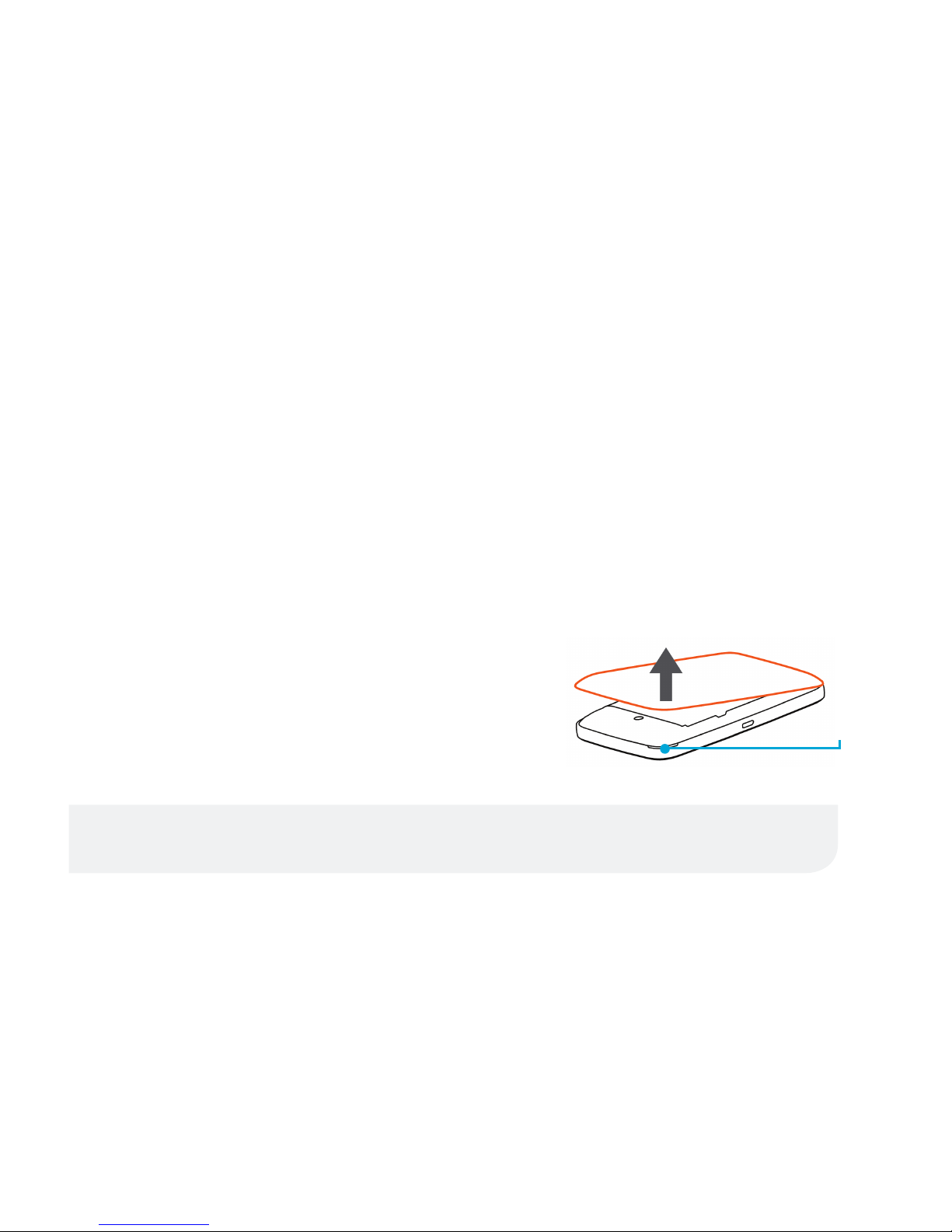
To Your Kajeet SmartSpot
Follow the steps below:
Connecting
1. On the back of the device, note the Wi-Fi name and password on the sticker.
IF STICKER IS MISSING FROM DEVICE: Remove the back battery cover, (see Fig. 1) and
take note of the Wi-Fi name and password shown on the sticker. Replace back cover.
2. Hold the power button down for 3 seconds until all lights are blue.
3. On your computer, tablet, mobile phone, or other
Wi-Fi enabled device, select the Kajeet SmartSpot
Wi-Fi network name (ex. Alcatel LINKZONE ####) from
the list of available Wi-Fi networks on your device.
4. When prompted for a password, enter the
Wi-Fi password from step 1.
5. You should now be connected to the internet.
Fig. 1
NOTCH
To view your device’s status and data usage, visit
kajeet.com/status
For support with your device please contact your school or district technology department.
