Kaito KA550 User Manual

KA550 WORLD RECEIVER
THE KAITO KA550 - SOLAR & CRANK WEATHER ALERT MULTIBAND RADIO
WITH CELL PHONE & MP3/IPOD CHARGER

KA550 KAITO
Thank You:
Thank you for purchasing the KA550 multi-band radio receiver. Please read the
manual thoroughly before operating and keep this book in a safe place for future
reference. With proper care, you will receive many years of trouble-free service from
your new radio.
Description:
The KA550 multi-band radio is perfect for emergency situations and is also ideal for
anyone who does not have access to a reliable AC power source. The radio can be
powered by solar energy, batteries, AC adapter and hand-crank generator (magneto).
With coverage of the AM/FM broadcast bands, 7 NOAA weather bands, plus 2
shortwave bands, you'll never run out of things to listen to!
1

KA550 KAITO
LOCATION OF CONTROLS (front)
2
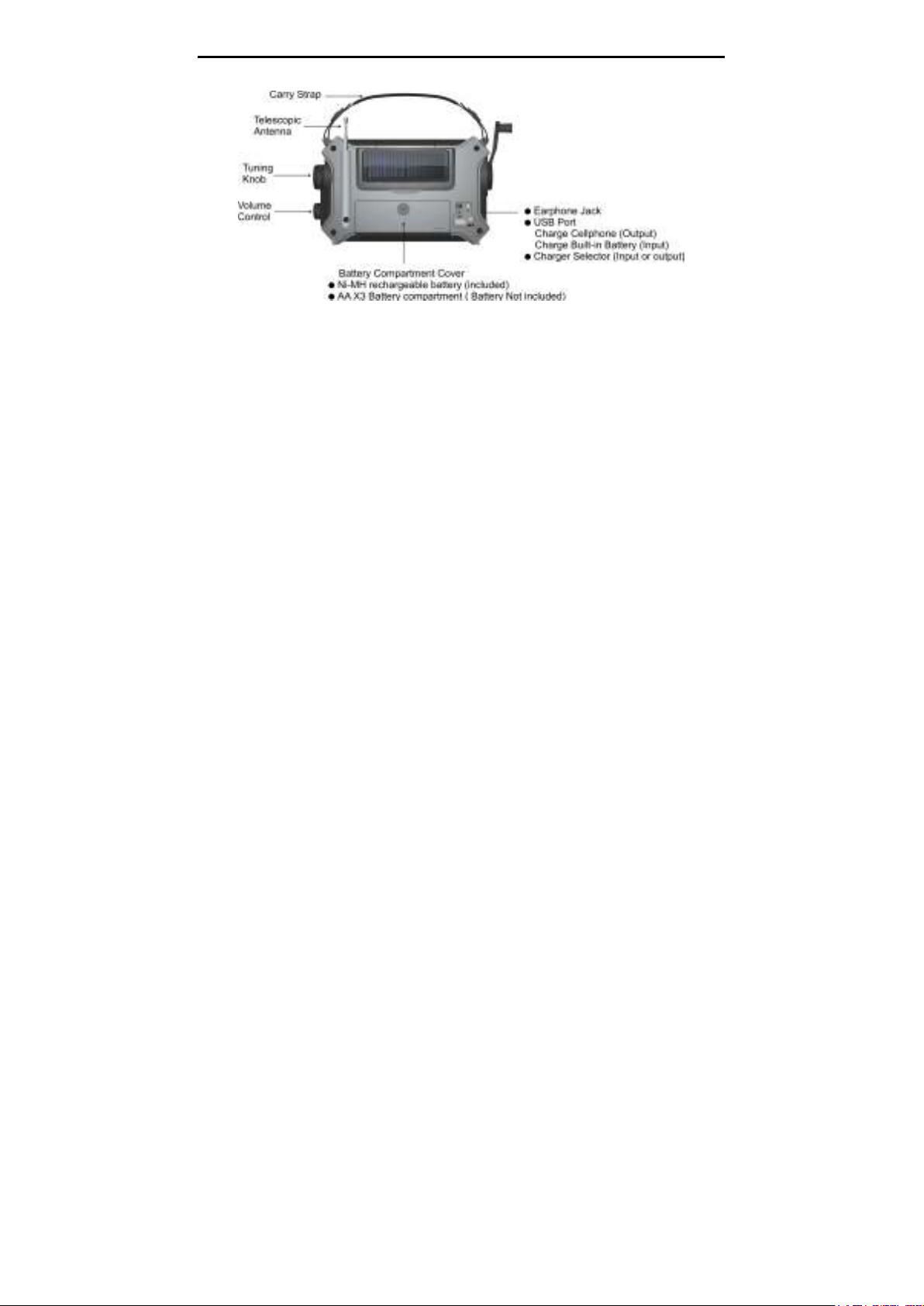
KA550 KAITO
LOCATION OF CONTROLS (rear)
3
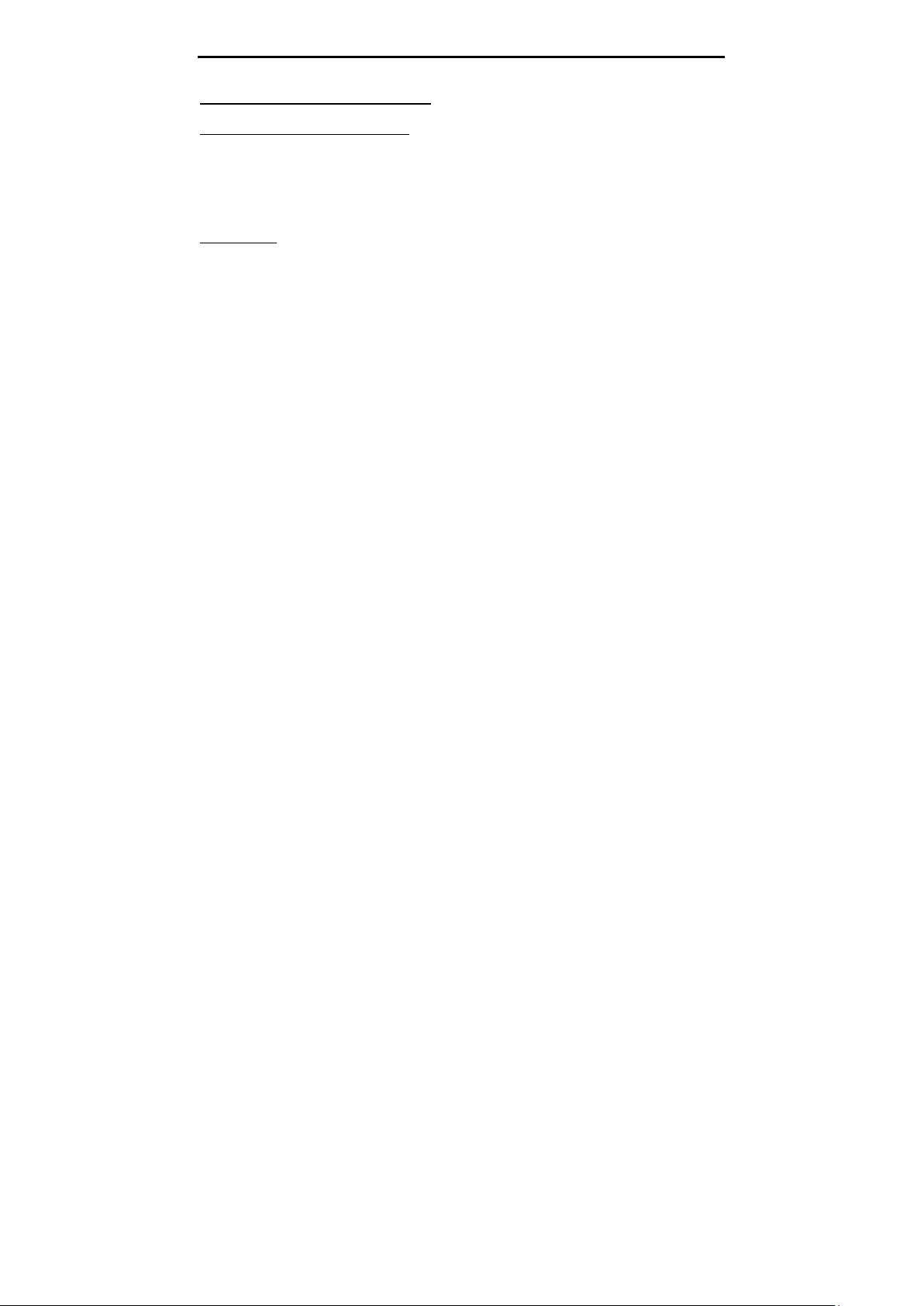
KA550 KAITO
This radio is designed for multiple power resources.
A) Five Ways to Power the Kaito KA550
1) Crank Power (Rechargeable Batteries)
The rechargeable battery pack is already installed in the radio and will power all radio and flashlight functions.
To get started, open the battery compartment and simply plug the small white plug attached to the
rechargeable batteries into the slot to the left. All you need to do is turn the crank handle for about one minute
and it will generate ample power. On the front of the unit, the bottom right switch should be set to the
SOLAR/CRANK.
2) AA Batteries
To use AA batteries, open the battery compartment on the back of the unit and insert 3 AA batteries making
sure the polarity is correct. Set the Power Selector to BATT/DC, make sure the In-Out switch on the back of
the radio is in the "In" position, otherwise, the radio would not be powered on. To turn off the radio, set the
power selector to OFF position.
4

KA550 KAITO
3) Solar Power
Solar panel is designed to run the radio under sunlight; it can also charge the battery pack at
a very slow rate. So theoretically it will charge the battery, but it is better to crank it to charge
the battery. Put the radio under the strong sunlight, and set the power at OFF, the sunlight will
charge the battery, but you may not note it because it is a very slow charge. The indoor light
may not charge or run the radio at all. The solar panel on the back of the unit rotates a full
180 degrees so you can angle it for optimal charging.
4) AC Power
You can also power the radio by using an AC Adapter (optional) and plugging it into any standard electric
outlet and then plug the adapter into the ‘DC IN’ jack on the back of the unit. (Don’t try any adapter with an
output voltage higher than 6V, it may permanently damage the radio, use Kaito recommend adaptor.) You can
also charge the internal rechargeable batteries with this method. The DC charge voltage is 6.0V DC, the
negative as shown. While listening to the radio, the bottom right switch which is on the front of the unit should
be set to the BATT/DC. It is highly recommended to charge the battery 6 hours for the first time use.
You can order an adaptor directly from the Kaito website: http://www.kaitousa.com or call 1-866-524-8676,
(909) 628 6088
5
