Kaito KA29 User Manual
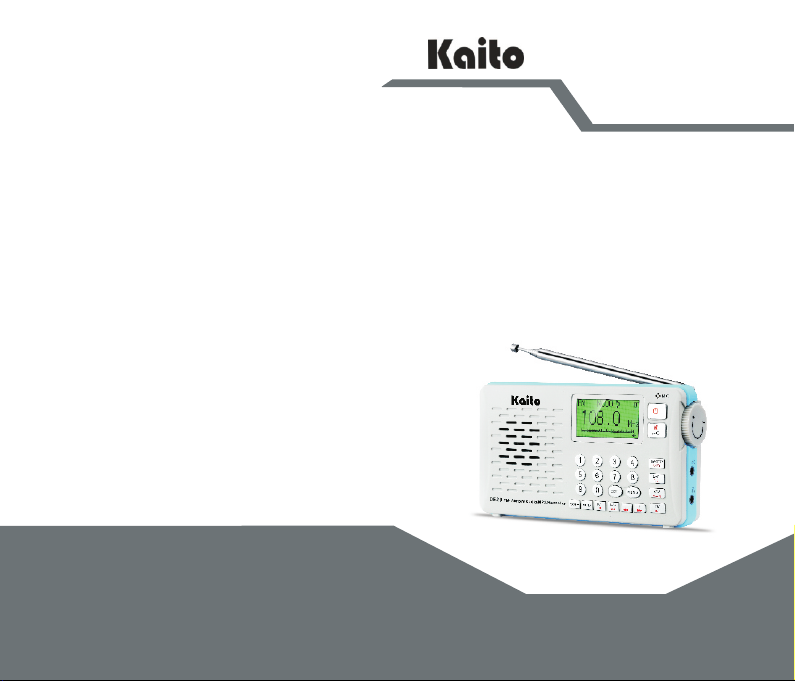
OPERATION
MANUAL
KA29
A radio for all
AM/FM/SW Radio
Voice and Radio Recorder
MP3 Player from USB and Micro SD Card
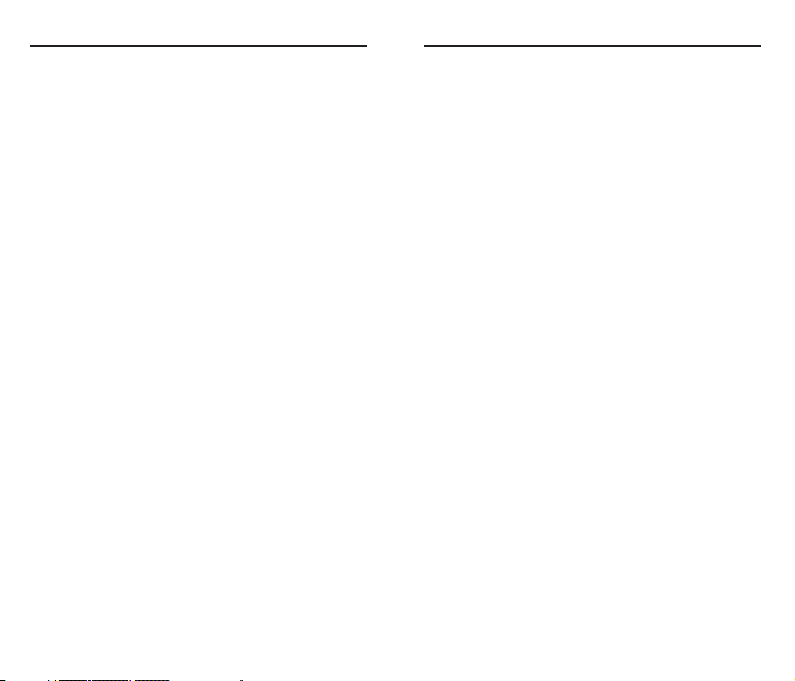
CONTENTS
Thank you for purchasing Kaito KA29. Please read the
manual thoroughly before operating and keep this book
in a safe place for future reference.
Included items: KA29,
Operational manual
LOCATION OF CONTROLS........................................
BATTERY POWER SUPPLY
INSTALLING/REPLACING THE BATTERY.................
BATTERY CONSUMPTION INDICATOR....................
CHARGING THE BATTERY
ADAPTER CHARGING...............................................
CHARGING BY PC.....................................................
KEYLOCK FUNCTION................................................
POWER ON/OFF.........................................................
MAIN MENU................................................................
HOW TO PLAY THE RADIO?
CHOOSE BAND..........................................................
FM FREQUENCY RANGE..........................................
STEREO/MONO SELECTION....................................
9K/10K AM TUNING STEPS.......................................
VOLUME/MUTE..........................................................
TUNING IN STATIONS................................................
MANUAL TUNING......................................................
AUTO TUNING...........................................................
JOG TUNING.............................................................
AUTO SEARCH (ATS)...............................................
DIRECT FREQUENCY ENTRY..................................
MEMORY RECALL....................................................
STORING STATIONS MANUALLY.............................
DELETE MEMORIES.................................................
Lithium battery, USB cable
10
11
11
11
12
12
12
13
CONTENTS
RECORD RADIO.......................................................
MIC RECORDING.....................................................
PLAY BACK THE RECORDED FILES......................
CALENDAR...............................................................
1
4
4
4
5
6
6
6
7
8
8
9
9
9
PLAYING MUSIC.......................................................
PLAY AND PAUSE....................................................
SELECT MUSIC FILES.............................................
A-B REPEAT..............................................................
REPEAT MODE SELECTION...................................
EQUALIZER SELECTION.........................................
LYRICS DISPLAY......................................................
DELETE MUSIC FILES.............................................
TEXT BROWSER......................................................
SYSTEM SETTINGS
DATE AND TIME SET................................................
SLEEP TIMER...........................................................
BACKLIGHT TIMER..................................................
LANGUAGE SELECTION.........................................
CONTRAST SET.......................................................
TURN ON/OFF KEY TONE.......................................
FIRMWARE VERSION..............................................
ALARM SET...............................................................
RESET.......................................................................
FIRMWARE UPGRADE............................................
ACTIVE LOUDSPEAKER.........................................
CARE AND MAINTENANCE.....................................
BATTERY SAFETY INFORMATION.........................
TROUBLESHOOTING TIPS.....................................
SPECIFICATIONS.....................................................
13
14
14
14
15
16
16
16
17
17
17
18
18
19
20
20
20
21
21
21
22
23
24
26
27
28
29
30
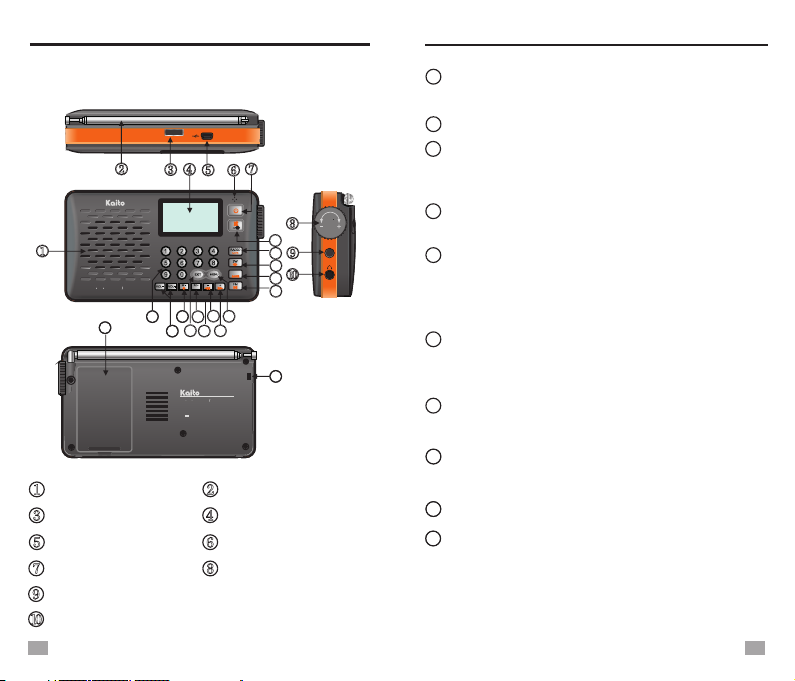
LOCATION OF CONTROLS
LOCATIO N OF CONT ROLS
USB
MIC
11
AUX
12
13
AM
FM AM SW Radio M P3/Re corde r
KA29
25
Speaker
USB port
Mini-USB port
Power button
A UX-in j ack
Earphone jack
1
24
EQ
22
20
21
23
FM AM SW Radio M P3/Re corde r
FM: 64.0/8 7.0-1 08MHz
AM: 520-17 10KHz
SW: 3.20-2 1.85M Hz
5V 500mA
18
19
14
15
16
17
26
KA29
Telescopic antenna
Display
Built-in MIC
Tuning knob: Rotate
to tune or select
LOCATION OF CONTROLS
11
Mute button
Long press to lock/unlock keys
12
Radio/MP3 mode selection
13
In radio mode: SW button, press in SW
listening to change M bands
In music mode: Press to select repeat mode
14
In radio mode: AM button
In music mode: A-B repeat
15
In radio mode: FM button, press to select FM
stereo/mono listening
In music mode: Play/Pause
In recording mode: Pause/Continue
16
Menu button: Press to enter menu/sub-menu
or confirm
In time set mode: Press to move cursor
17
In radio mode: Frequency+
In music mode: Next song/Fast forward
18
In radio mode: FrequencyIn music mode: Preview song/Rewind
19
MICRO SD/TF card slot
20
In radio mode: M+
In music mode: Press to select equalizer
2
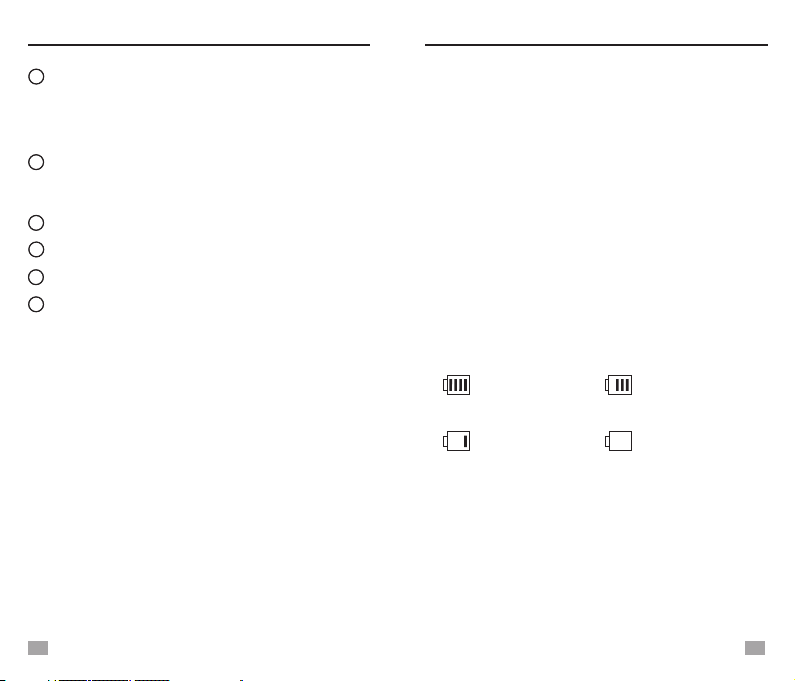
LOCATION OF CONTROLS
21
Escape button: Press to exit
In Main menu: Press to display time
In recoding mode: Press to end recording and
auto store the recorded file into the memory
22
In radio mode: M-, long press to record radio
In other modes: Long press to enter MIC
recording
23
V-; V+
24
NO. buttons 0-9
25
Battery compartment
26
Strap hole
BATTERY POWER SUPPLY
LITHIUM BATTERY POWER SUPPLY
Please use the lithium battery approved by Kaito
to power this product. A lithium battery is attached
with this product. Do not use any un-qualified
battery that may cause problems or dangers such
as inflammation or explosion.
INSTALLING THE BATTERY
1. T urn off the radio and open the battery cover.
2. Install the provided lithium battery according
to the battery polarity.
3. Close the battery cover.
DEFI NITIO N OF KEY OPER ATI ONS
BATTERY CONSUMPTION INDICATOR
Ther e ar e 3 op er ation ways of pre ss in g th e
keys : sh or t pr ess, long press a nd h ol d on .
Unle ss e xp re ssly stated, al l th e op er ations
1. Full
2. Medium
are sh or t pr es s.
Shor t pr es s: p ress the key once , an d th e
3. Low
4. Exhausted
func ti on s ta rts to work.
Long p re ss : pr ess and hold for mo re t ha n 1.2
seco nd s an d th e function star ts t o wo rk , and
work s on ly o ne t ime.
Hold o n: p re ss t he key and hold on ti ll s to p,
the fu nc ti on w orks several ti me s in a c er tain
freq ue nc y, su ch a s fa st f orward/back wa rd .
CHARGING THE LITHIUM BATTERY
External Adapter (not included)
Please use a matched adapter (5V DC/500mA,
USB port) to charge the radio.
1. Install the lithium battery.
3 4
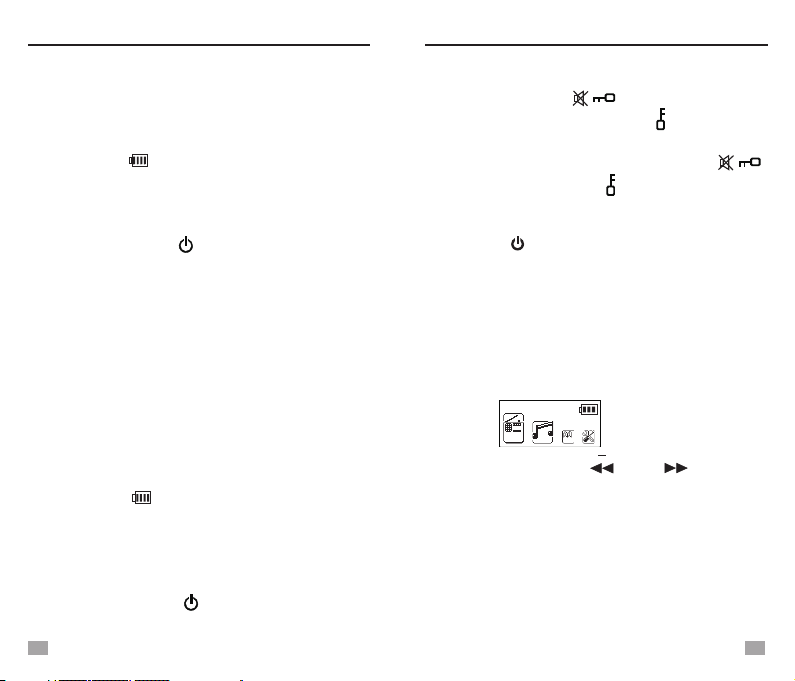
BATTERY POWER SUPPLY
MAIN MENU
2. To charge the battery, connect the Micro-USB
cable to the radio, the other end to a USB
adapter.
3. While charging, the battery symbol shown on
the display moves from right to left, and
stops when the battery is full charged. Then
LOCK/UNLOCK KEYS
LOCK: Long press < / >, all the keys except
this key will be locked with the “ ” symbol
shown on the display.
UNLOCK: A fter keys locked, long press < / >
to unlock keys, and the “ ” symbol disappears.
disconnect the radio and the adapter.
NOTE:
When charging, press < > to turn on/off the radio.
Alternating current can interfere the radio signal, so it is
not recommended to use the radio when charging.
Do not use AC adapter or computer to power the radio
to play music or listen to the radio when the battery is
unloaded.
Please unload the battery or fully charge it once in 2
months if the radio is not used for a long time.
Charged by PC
1. Connect the radio and the computer with the
provided USB cable.
2. While charging, the battery symbol shown on
the display moves from right to left.
3. T he battery symbol stops moving when the
battery is full charged.
NOTE: When charged by PC, a USB symbol shown
on the radio’s display. When Micro SD/TF card or USB
drive is inserted, press < > twice and select Music
Mode to play the music.
POWER ON/OFF
Press the < > button to turn on/off the radio.
Auto turn off: T he radio will turn off automatically
in 3 minutes without any operation in Main Menu
mode.
MAIN MENU
In any mode, press <EXIT> can go back to Main
Menu.
In Main Menu, press < > or < > to select
either of the below functions and press <MENU>
to enter.
Radio: FM/AM/SW Radio
Music: MP3 music play mode
Text browser (Ebook): Text reading mode
System Settings
Calendar
Radio
Main Menu
+
5 6
