Page 1

koiserboos
Lifestyle
lgltslRodlo
dtg*tmt horxle
Page 2

Locqtion
of
Controls
2B
14
15
A
@
OPEN
11
,12,13
\_7
1.
Speaker
2.LCD
3.
4. Display
5.
6. Preset
7.
8.
9.Volume
Display
ON/
OFF
Scan
Key
Menu
Volume
Key
Key
Key
Down
IJp
Key
Key
Key
10.
11.<<
12.
13.D
14.
15.
16.
DAB/
Rotate
Press
Rotate
3.5mm
DC
Power
Aerial
FM
Key
left
to
select
right
E,arphone
Socket
Input
for previous
for
next
Socket
digital
home
Page 3
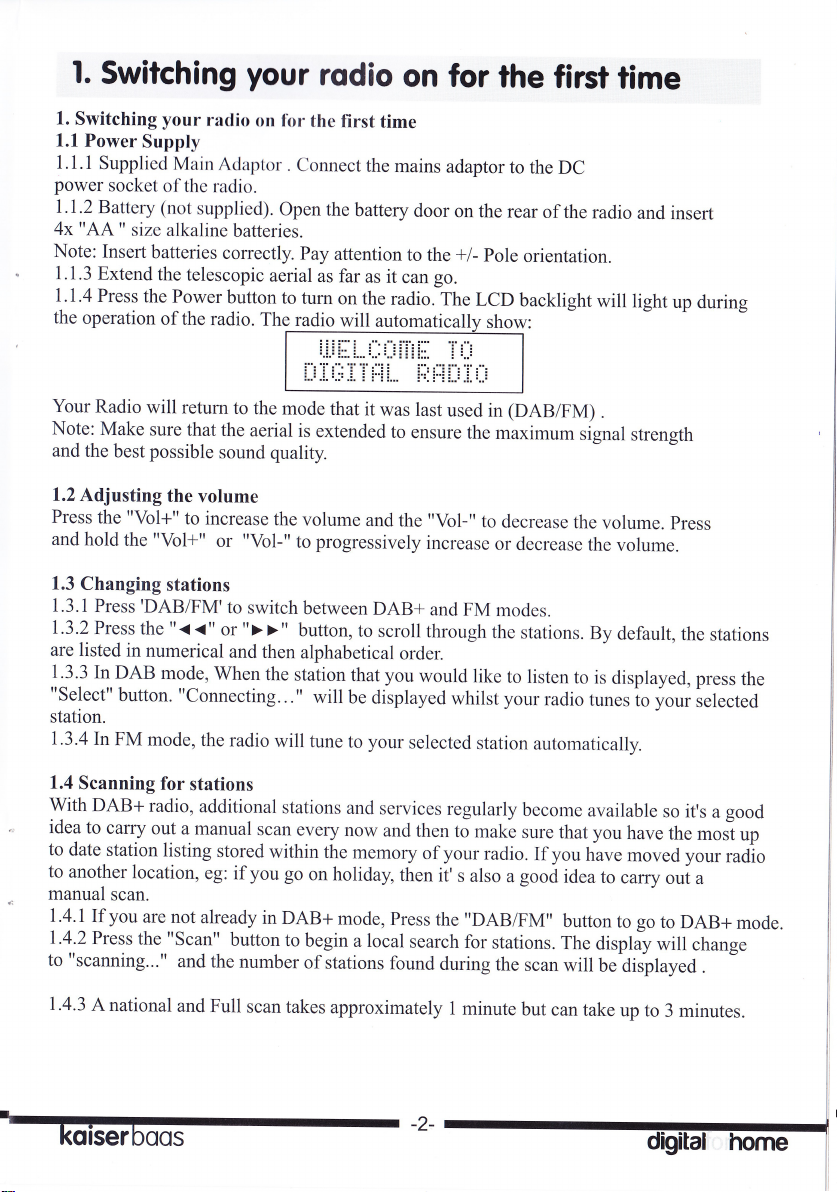
l.
Switching
1.
Switching your
1.1.
Power
Supply
I
1.1
.
Supplied
power
socket
LI
.2 Battery
4x
"AA "
Note:
1.1.3
Extend
I.I.4
Press
the
operation
Your
Radio
Note:
Make
and
the
1.2
Adjusting
Press
the
and hold
1.3
Changing
1.3.1
Press
I.3.2
Press
are listed
1.3.3
In DAB
"Select" button.
station.
1 .3.4
rn FM
size
Insert
batteries
the
will return
sure
possible
best
"vol+"
the
'DAB/FM' to
the
in
numerical
mode,
(not
the
of the
"Vol+"
mode,
your
radio
on tbr
Main Adaptor
of thc radio.
supplied).
alkaline
Power
the
stations
"
batteries.
coffectly.
telescopic
button
radio.
The
to
the
that
the
aerial
sound
volume
to
increase
or
"Vol-"
switch
and
then
When
"Connecting..."
the
radio
the
.
Connect
open the
Pay
aerial
to turn
radio
mode
is
quality.
the
volume
to
between
alphabetical
the
station
will
will tune
rqdio
on for
first time
the
mains
battery
attention
as
far
as it
can
on the
radio.
that
it
was last
extended
progressively
and
to
the
DAB*
order.
you
that
be
displayed
your
to
adaptor
door on
to
the
go.
The
used
ensure
"vol-"
increase
and
would
whilst your
selected
the rear
+l-
LCD
the
to
FM
like
station
the
to the
Pole
orientation.
backlight
(DAB/FM)
in
maximum
decrease
or
decrease
modes.
to
listen
automatically.
first
DC
of the
signal
the volume.
the
By
to
radio
tunes
time
radio
and
will
light
.
strength
volume.
default,
is
displayed,
to your
insert
up
press
the
press
selected
during
stations
the
1.4
Scanning
With
DAB+
idea
to
carry
to
date_station
to another
manual
1.4.1
1.4.2
to
1.4.3
scan.
you
If
Press
"scanning..."
A national
for
radio,
out a
listing
location,
are not
the
"Scan"
and
and Full
stations
additional
manual
scan
stored
eg: ifyou go
already
the
in DAB+
button
number
scan
stations
every
within
to begin
of
takes
and
services
now and
the
memory
on
holiday,
mode,
a local
stations
approximately
then
then
Press
search
found
regularly
to make
your
of
it'
the
during
I minute
s also a
become
sure that
radio.
If
good
"DAB/FM"
for
stations.
the
scan
but
available
you
you
have
idea to
button
The
display
will
be displayed
can take
so it's a
have the
moved yo*
carqr
out
go
to
to DAB+
will
up to
3 minutes.
digital
good
-ori
rudio
a
change
.
rrp
mode.
home
Page 4

-
1.5
Storing
Your radio
instant
I .5.1 Tune
1.5.2 Hold
mrmber
1.5.3 Using the
store the station to Press
a
station
can store up to l0 DAB
access to
your
the
of the
preset
your
favourite
radio to the
<"
or
button The
">
and hold the
"Preset"
preset (1-10).
"<
stations and l0 FM stations in its
stations.
station that
>"
you
wish to
display will change to
button, select the
"Select"
button
preset
preset (see
Preset X
"
number that
the
store
preset
memories for
changing stations, 1.3).
station.
where
"
you
would like to
"X"
is the
Note:
1. If there is
overwritten
2.
When
1.6 Tune to a
1.6.1 Briefly Press the
1.6.2 Use the
Press
Note: If no
and then revert
1.7 Station Display
You may see the following
these
see
already an existing DAB
you
when
you
store DAB radio station
preset
"<
"SELECT"
station has been stored under the
store the new station
station
"Preset"
{"
or
> >" buttons to scroll through the
"
you
when
to the
see the
previously
Symbols
symbols displayed alongside
symbols under DAB mode.
FM
or
presets,
button.
that
station
selected station after a few seconds.
? station is not available/not active. This
secondary service/station at a time
station may add extra
1.8 Display information
listening
When
the second line
display options. There are eight
Dynamic Label
broadcaster. Information
details forthe radio
Program Type
Multiplex
frequency
Channel
Error -
Signal
number
a sigaal error rate
improve reception.
to a station in DAB+,
the
of
display. Press the
Segment
station etc. l
(PTY)
-
-
Name
eg:
displays the broadcasting area
BBC
National DAB, Digital 1
and Frequency
The information
between 0 - 99.It
of30 or
@LS)
could be the name of an artist
such as
-
eg: I2B225.64MHz
will
above. Try
commentaries at certain times of the
different
-
"Rocku
provided gives
not
be
when
you
can change the information that
"Display"
types
this is scrolling text information
"Pop",
,
possible
adjusting the aerial
station stored under a
these
do not overwrite
you
would like to listen to.
preset,
the
display will change to
a station name. Normally
could occur ifyou try to
it is not transmitting,
button repeatedly to move through
ofinformation that are
music
or
or
"Talk"
and collection of radio
"News".
preset,
your
presets.
station
hrne into a
or the
day
broadcasted:
supplied by the
title, DJ" s name,
stations on this
Network.
details of the signal error rate,
to satisfactorily listen to a radio
relocating
or
your
it
will be
FM
signal
station
"Preset
you
is
presets.
weak.
will appear on
the
contact
shown as a
station
with
radio to
q
I
l
Empty"
will
1
I
t
koiserboos
-3-
digital horne
Page 5

Information
Signal
-
Time
supplied
-
Date
supplied
In
:
FM mode, there
Information,
Signal
-
Stereo or
transmitted.
thc
by
the
by
broadcaster.Note
will
but
Mono
broadcaster.
no
the
display of
there
is additional
and the
Channel
"Stereo"
datarate at
Frequency,
and
which the
Signal Error
"Mono"
is
signal
information.
being
and
2.
Using
The
"MENU"
Use
"Select"
2.1 In DAB
2.1.1 Station List
A1l the stations will
under the
2.1.2Full
Full
Scan searches all the stations.
2.1..3 Manual Tune
Using the manual
then
manually adjust the aerial,
signal for that channel in
2.1.4.I Press the
2.I.4.2
Use
2.1.4.3
Usethe"<<"or">>"
Preset
"Select"
minimum
actual
signal strength that
the
row of solid rectangles
the Menu
button
enables
to
confirm
mode, the Main menus
be
the
.
"<
An
Order" menu.
tune feature,
"Menu"
<" or
empty
"Station
Scan
signal strength for acceptable listening.
you
to change
your
choose,
listed
under the Station List,
your
button to enter the
>" button to
">
you
can
the
or
location.
use
are as below
buttontoscrollthroughthedigitalradiofrequenciesand
will appear
I
you
are receiving.
will be.
some of the default settings
<"or
"<
select a specific digital radio
location of the radio, to
default settings menu.
display
the
on
The stronger the
>" to
">
"Manual
scroll
you
can choose the listing
tune" and
first line of the
The row of
solid
signal, the further to the right
get
display
your
of
through
channel frequency and
the strongest
press
Radio.
the menu list.
order
possible
"Select"
to indicate
rectangles
indicate the
the
you
.
want
Note: If only an
particular
2. I .4.4 Adjust the
and
press
digital
"Select"
koiserboos
IIIItr
empty I is displayed,
radio
channel in
position
to exit back.
your
of the aerial
IIIII
you
are
not receiving any
area.
the
on
radio, to obtain the maximum
-4-
signal at all for that
signal strength
digital home
Page 6

-
2.1.4
DRc(Dynamic range control)
The
dynamic
station and
music or a chat show.
audio signal
compress
the reproduced
and/or
your
to
environment,
to maximum will
original
range for each
may
be different
for each
the
dynamic
audio signal. Changing the dynamic
"quality
of sound"
listening conditions
where
"boost"
level.
radio
for the types of
The
dynamic
programme
(th6
range
of the
and
quiet
sounds
the
programme
range control signal
you
and
difference between
programme
your
own
is set by the broadcaster
programme
can use
personal
this control signal to expand or
range can affect the
you
that
listening
might be swamped, setting
quiet
sounds,
whilst keeping the loudest sounds
broadcast, such as
is transmitted in
the loudest and
hear
that it will be more suited
so
requirements e.g. in a noisy
the
for
each
pop
parallel
quietest
"loudness"
compression
radio
or classical
with the
sounds) of
at their
There are 3
DRC off
DRC high
levels of compression:
-
no compression.
-
maximum compression.
This is the default setting.
DRC low - medium compression.
2.1.5.1Press the
2.1.5.2 Use
the
"Menu"
<" or
"<
DRC value will appear on
to
button
>" button to display
">
line 2 of the display.
enter
the
default
"DRC"
settings menu.
press
and
"Select"
The current
2.l.5.3Usethe"<<"or"))" buttontoscrollthroughthe3levelsofcompression,
which will
2.5.4 Press
2.1.5
You can
Note: If
Press
Use
button to confirm
settings. The display will change
"Welcome
your
appear on line of the display.
"Select"
to confirm
Factory Reset
your
reset
you
"Select"
"Previous"
to Digital Radio" and will
radio at this
radio and restore all ofthe original
your
reset
. The display will
radio all of
and "Next" to choose
your
choice.
point, press
your
compression
your
DAB and
change to
<No>
Choose
<YeP
to "Restarting..."
begin scanning for stations.
"Menu"
to return to the
setting.
factory settings
station
Press the
presets
play
will be deleted.
'Selecl
you
If
decide
mode.
FM
<Yes>.
and
return the radio to its original factory
to
followed a few seconds later by
,
previous
not to reset
version
SW
2.1..6
Choose
2.2 In
Check that
of
radio is in FM mode it can
this menu to see the SW version.
FM mode, the Main menus are as below
your
radio is in FM mode. You will see
the
display
together with a
radio frequency e.g.: 89.60MH2 or station
receive Radio Data System or
koiserboos
"FM"
trRDSrr
or
"RDS"
to the far right of
name. When
line I
your
information if this is being
digital
home
Page 7

hansmitted by
about the
switched
radio back on.
Note: With
dial' If reception
another location.
2.2.1
Scan Setting
There are
buttons to choose
mode to scan
2.2.2 Audio Setting
There are
2.2.3 Factory
refer to 2.1 .6
Please
2.2.4
SW
refer to 2.I .l .
Please
the
broadcaster.
programme
radio
the
FM radio it may be necessary
two
scan
the
and the current time. If
offthen
is still
tytrles,
the
one
stations.
two audio types,
Reset
version
Troubleshooting
RDS information will
this
station
poor
adjust the
want, then
"Forced
stations"
mono"
"Strong
you
often include the station
you
listening to an FM station when
were
will be automatically selected when
to
"frne
position
and
press
and
tune" each station by
the aerial or try moving the radio
of
stations", Use the
"All
to
select
"Stereo
conhrm
allowed"
tuning
"{
it. Retum to menu
name,
you
<" or
detail
switch the
the
with
to
>"
">
you
Jog
you
If
are experiencing
quick
and easy checks
reception is
Radio
-
Please check
reception.
-
the manual tune
Use
-
Try moving
remember to scan
-
interference.
-
No sound
- Adjust the
-
power
that
Check
www.digitalradioplus.com.au
Visit
Please check
wall socket
poor
that the aerial is extended
your
radio to an alternative
for DAB
you
do not
volume
using the
that the mains
is
orser
problems
you
that
(see
2.2),Io adjust
stations
have
other
"Vol+"
power
switched
on
24n Tech
your
with
can do, which
again once
electrical equipment
lead
Kaiser Baas Digital
may help to
for the maximum signal strength and
your
location to see if the reception
for information
button
is
connected
solve
aerial for the best
you
have moved
too
close
about DAB+ reception in
at the back of the
Support
visit
www.koiserboos.com
-6-
Radio there are some
problem.
the
improved
reception.
improves Please
your
to
radio See
your
radio
2.2
radio, causing
your
and
digital
area.
the mains
home
