Page 1
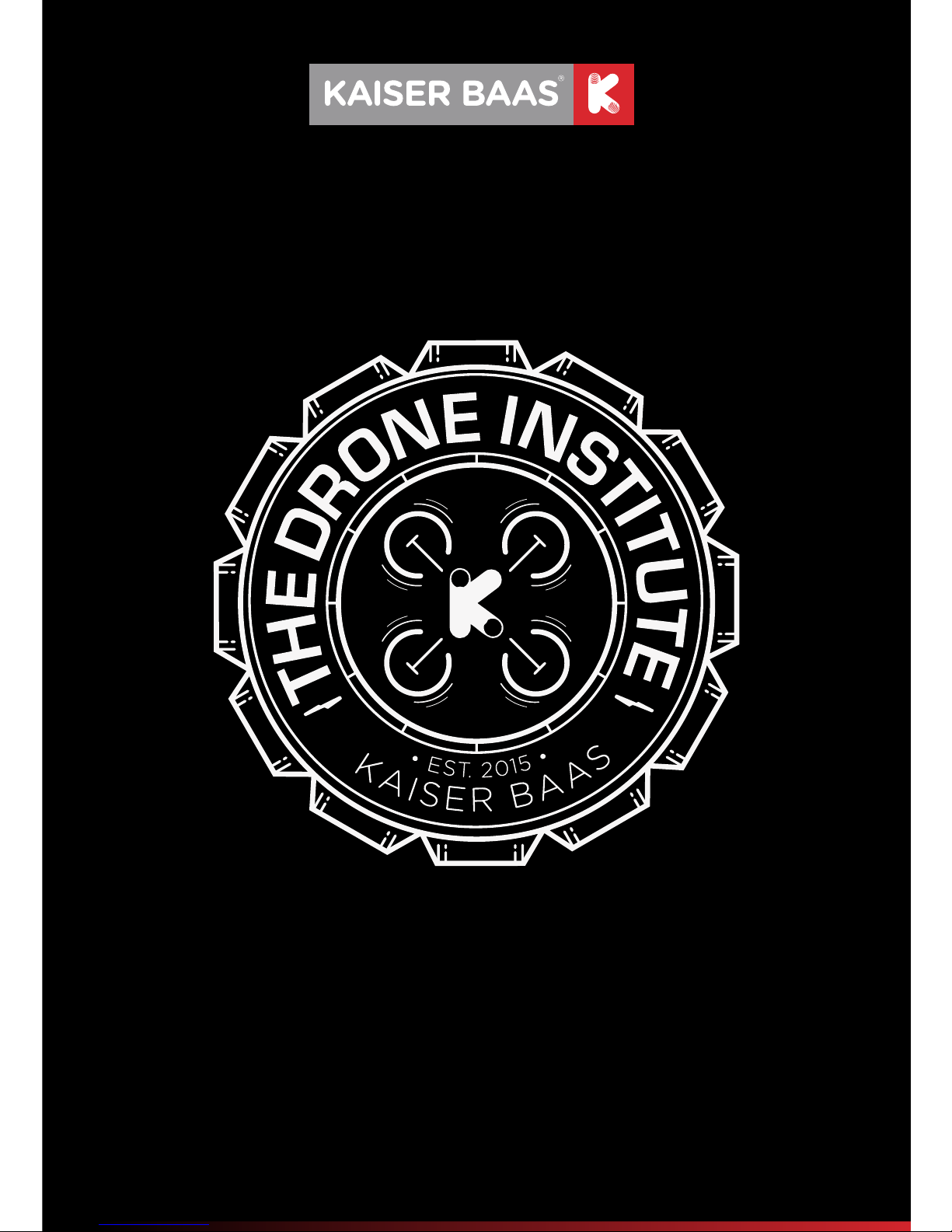
DELTA DRONE
PRE-FLIGHT
CHECKLIST
GPS QUADCOPTER
Page 2

/kaiserbaas
Tag us & share the love.
Need help?
www.kaiserbaas.
com/support
For the full Kaiser Baas
product range visit
www.kaiserbaas.com
Page 3

TABLE OF CONTENTS
Flight Preparation 6
Flight Area Check 6
Pre-Take-o 7
After Take-o 8
Pre-Landing 8
Post-Landing 9
Debrief 10
Important Information 10
Contact Us 12
Page 4
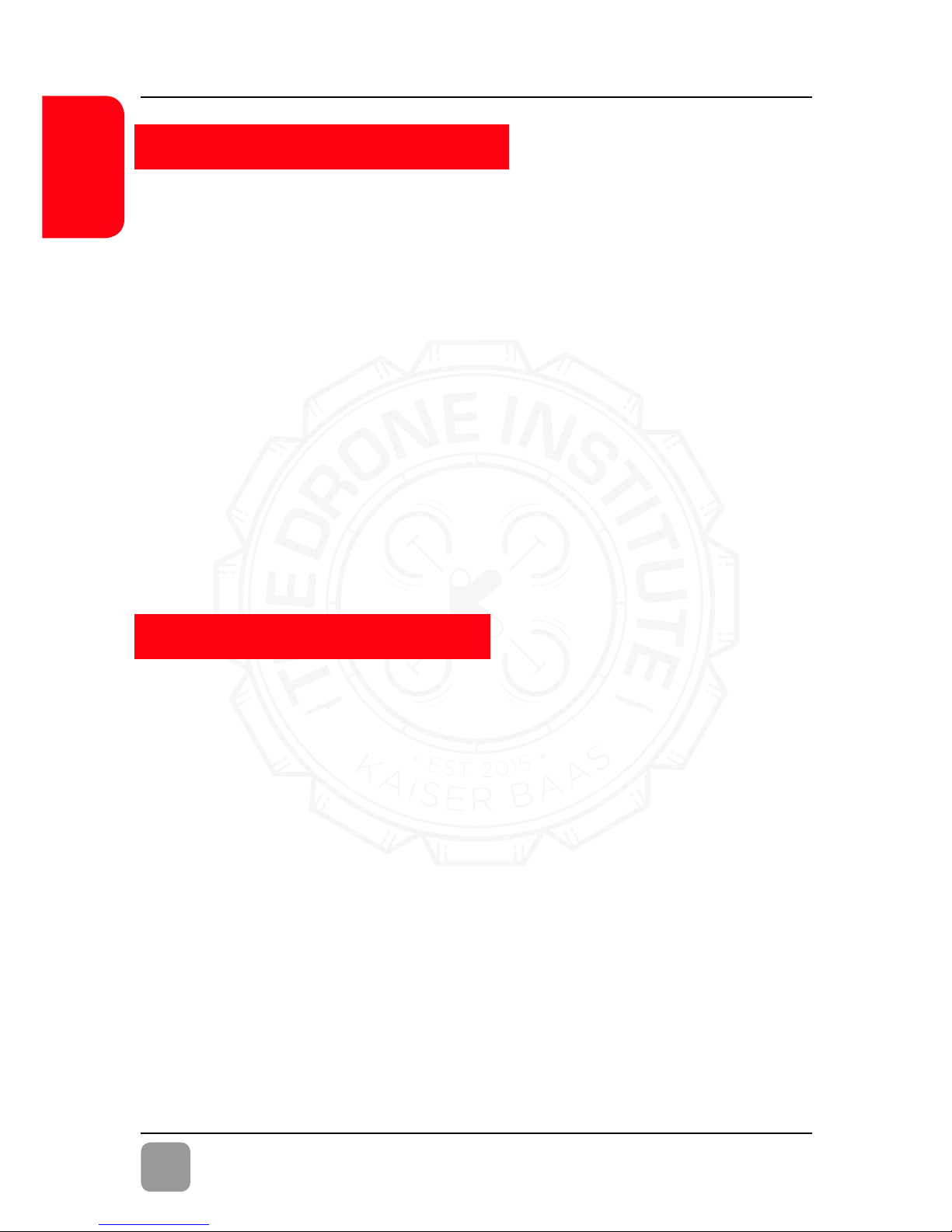
6
English
KAISER BAAS | ALPHA DRONE - USER GUIDE
FLIGHT PREPARATION
Inspect your Delta Drone for any loose or damaged
components. Be sure to check:
• Rotor Blades are chip free and undamaged.
Please change if damage is present.
• Rotor Blades are tightened and securely
attached to the Delta Drone.
• Battery is charged and secured.
• The Delta Drone itself is not damaged
in any way.
• Transmitter is charged and operational.
FLIGHT AREA CHECK
• DO NOT FLY in inclement weather or
moderate to high winds.
• DO NOT FLY in populated areas as
unforeseen flight hazards may occur.
Remember YOU are the Pilot. Safety is
YOUR responsibility.
• DO NOT FLY near airports/controlled
airspace. Remember checking your distance
to these areas is YOUR responsibility.
Page 5

7
English
KAISER BAAS | ALPHA DRONE - USER GUIDE
PRE-TAKE-OFF
• Secure a safe Take-o and Landing Zone.
• Ensure there is a 10m clearance zone to
all people, property and all other possible
obstructions.
• Be sure to brief any Spectators.
• Ensure the Take-o and Landing Zone is level
and free of debris and other obstructions.
• Ensure the Delta Drone is orientated in the
desired direction.
• Check that the Transmitter is set to Position
1 & the Return to Home (RTH) button is not
de-pressed.
• Check that the Throttle is at lowest position.
• Check that the Transmitter is turned on.
• Check that GPS Lock has been acquired.
• Check that the motors of the Delta Drone are
armed.
• PERFORM A FINAL SURROUNDS CHECK
AGAIN!
Launch!
Page 6

8
English
KAISER BAAS | ALPHA DRONE - USER GUIDE
AFTER TAKE-OFF
• Hover approximately 3m above ground to
confirm aircraft is under control.
• Confirm all controls are responding correctly.
For New Pilots switch to GPS Position Hold
(Position 2)
PRE-LANDING
• Ensure the Landing Zone is clear of
spectators and obstructions.
• If flying with a Gimbal; ensure the Gimbal
is in a safe position to land and that the
attached Camera is fully up.
• Be sure to control the Throttle descent.
• Hover 1m above the Landing Zone and land
safely and in a controlled manner.
Page 7

9
English
KAISER BAAS | ALPHA DRONE - USER GUIDE
• Disarm motors. (return the Throttle to the
bottom left position)
POST-LANDING
• Disconnect & remove the battery.
• Turn o the Transmitter.
• Inspect the Delta Drone for any damage or wear.
• Inspect the Rotor Blades for any damage or
wear.
Page 8

10
English
KAISER BAAS | ALPHA DRONE - USER GUIDE
DEBRIEF
• Review your flight and consider possible
improvements for next time.
• Recharge the battery, according to the
instructions in the User Guide.
IMPORTANT INFORMATION
DELTA DRONE
GPS QUADCOPTER
1. START/TAKE OFF
2. GPS HOVER MODE
3. SMART ORIENTATION MODE
GIMBAL
HOLD HERE
TO LOCK GPS
Manual Mode – Position 1
GPS Position Hold –
Position 2
SOM Mode – Position 3
RTH Button
Flight Modes
Page 9

11
English
KAISER BAAS | ALPHA DRONE - USER GUIDE
DELTA DRONE
GPS QUADCOPTER
1. START/TAKE OFF
2. GPS HOVER MODE
3. SMART ORIENTATION MODE
GIMBAL
HOLD HERE
TO LOCK GPS
Throttle Down
ARM
Throttle Up
Yaw Left Yaw Right
DELTA DRONE
GPS QUADCOPTER
1. START/TAKE OFF
2. GPS HOVER MODE
3. SMART ORIENTATION MODE
GIMBAL
HOLD HERE
TO LOCK GPS
Throttle Down
DISARM
Throttle Up
Yaw Left Yaw Right
TO ARM MOTORS:
TO DISARM MOTORS:
Page 10

12
English
KAISER BAAS | ALPHA DRONE - USER GUIDE
Led Indicators
SYSTEM STATUS LED FLASHING
System self-checking
(No GPS)
Finish Self-checking
Gyro calibration
Compass problem
GPS Lock and Take-o location
recorded
CONTACT US
Need further assistance? Please visit:
www.kaiserbaas.com/support
Or email:
helpdesk@kaiserbaas.com
For the full Kaiser Baas product range visit
www.kaiserbaas.com
Page 11

Page 12
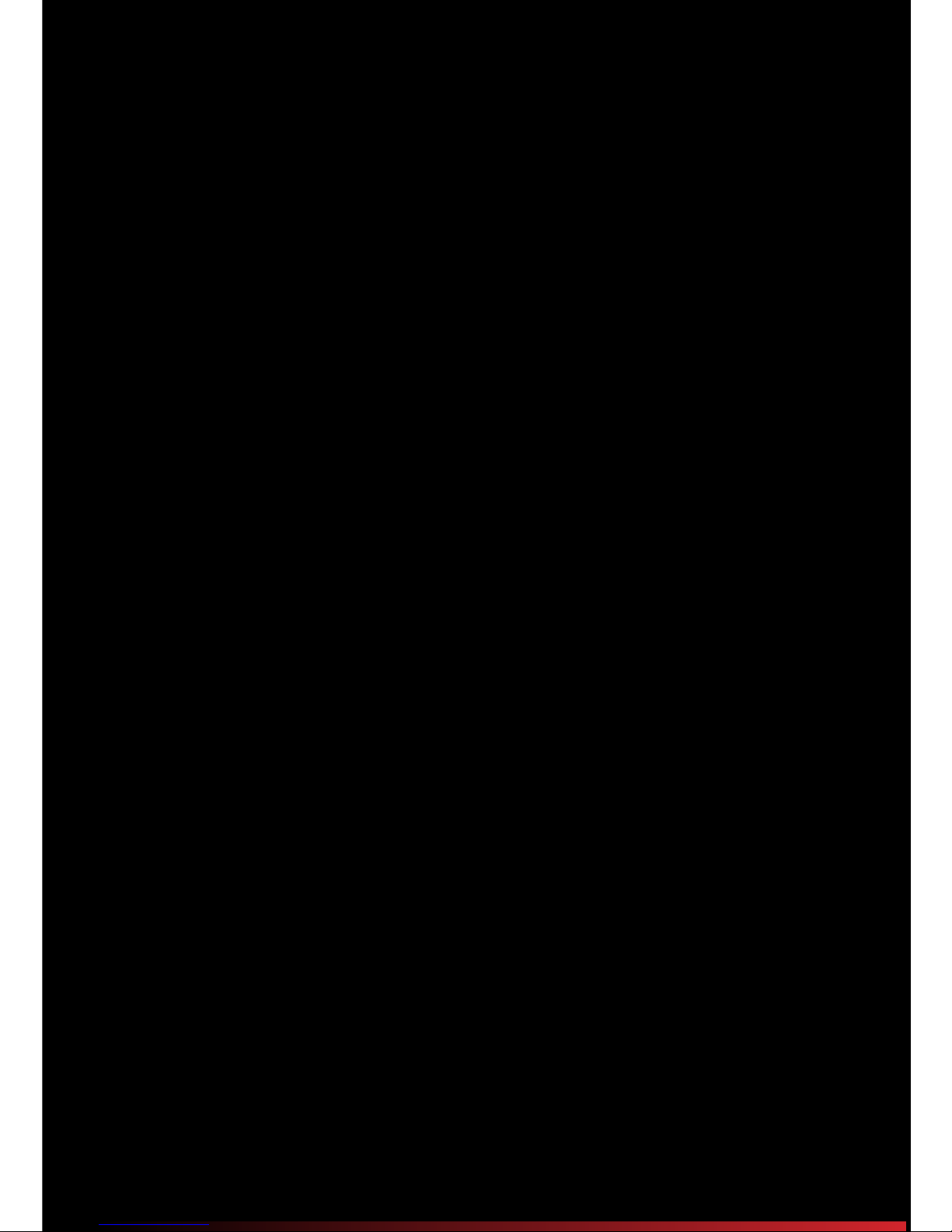
