Kairos Watches MSW115SSW158 User Manual

User manual - Mechanical smart watch
Page 1 of 12
MECHANICAL SMART WATCH HYBRID
User Guide
Revision 1-2
For KAIROS Watches
C O N F I D E N T I A L
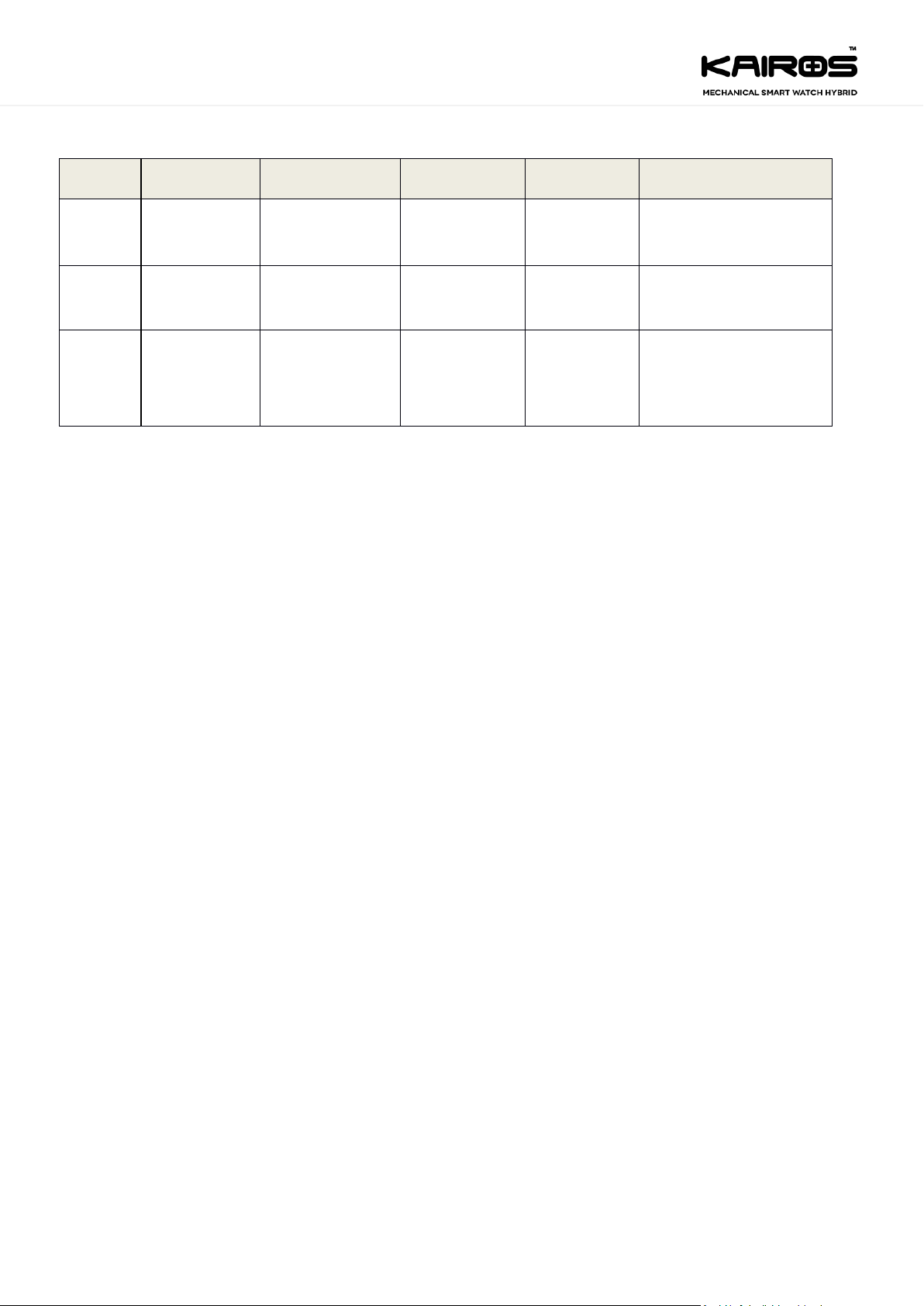
User manual - Mechanical smart watch
Page 2 of 12
Revision History
Revision
Date (D/M/Y)
Author
Reviewed by
Approved by
Comments and Changes
1-0
11-12-2015
Gaurang Patel
Jigar Patel
Initial Release
1-1
17-09-2016
Nilesh Mittaliya
Jigar Patel
Minor modification as
per firmware upgrade
1-2
12-10-2016
Nilesh Mittaliya
Jigar Patel
Battery charging
troubleshoot 2.14
FCC statement added
2.15
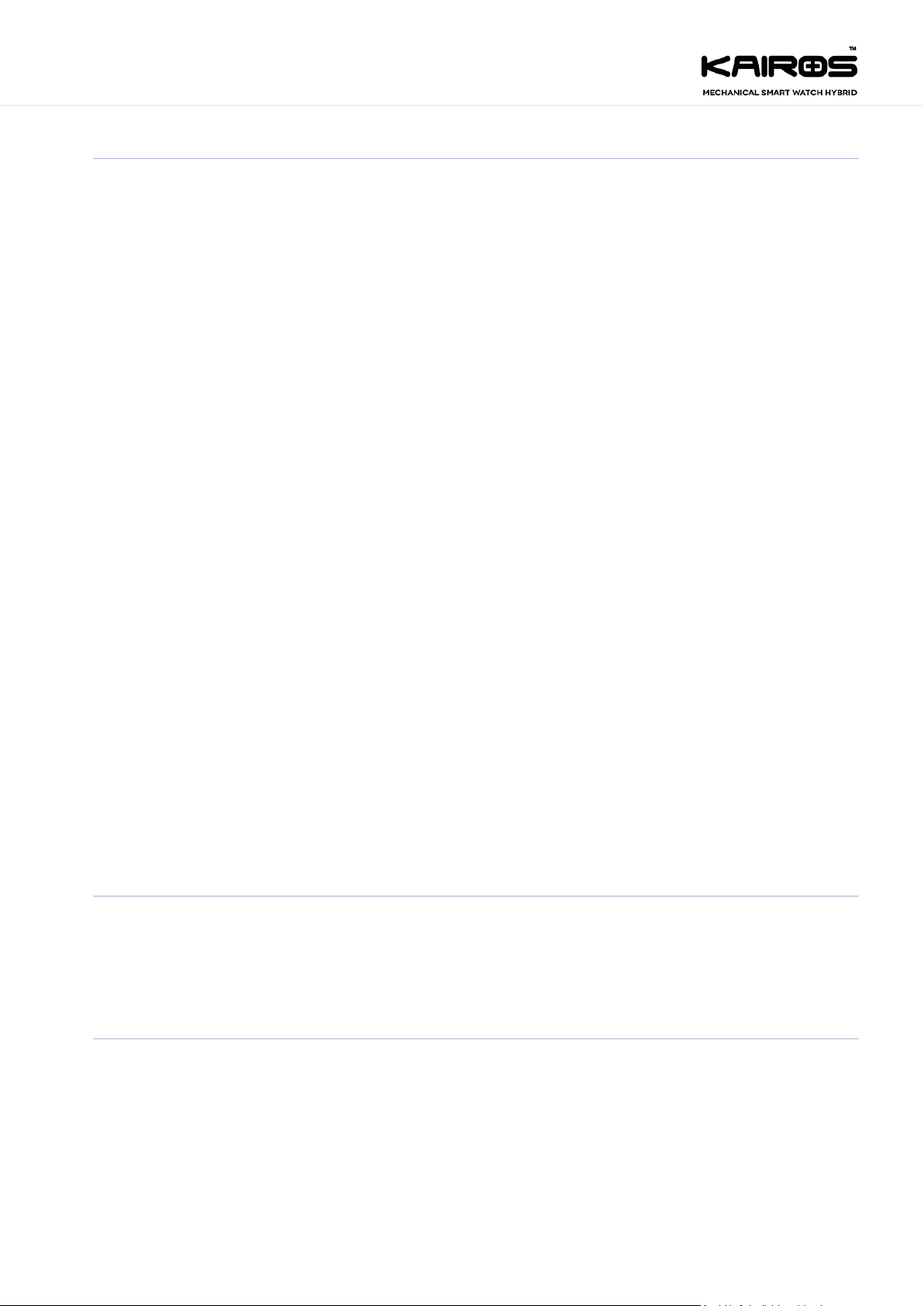
User manual - Mechanical smart watch
Page 3 of 12
Table of Contents
Table of Contents ........................................................................................................................................................ 3
List of Figures ............................................................................................................................................................... 3
List of Tables ................................................................................................................................................................ 3
1. Introduction ..................................................................................................................................................... 4
1.1. Document Purpose ...................................................................................................................................... 4
1.2. Intended Readership ................................................................................................................................... 4
1.3. Abbreviations .............................................................................................................................................. 5
1.4. Open Items .................................................................................................................................................. 5
2. Common setting .............................................................................................................................................. 6
2.1. NAVIGATING MENUS ................................................................................................................................... 6
2.2. PAIRING WITH A MOBILE DEVICE ................................................................................................................ 7
2.3. TURNING BLUETOOTH ON/OFF ................................................................................................................... 7
2.4. SWITCHING TO DO-NOT-DISTURB (DND) MODE......................................................................................... 7
2.5. TURNING VIBRATION ON/OFF ..................................................................................................................... 7
2.6. CHANGING THE DEFAULT STANDBY TIME ................................................................................................... 8
2.7. SHUTTING DOWN THE WATCH ................................................................................................................... 8
2.8. RETURN TO FACTORY SETTINGS .................................................................................................................. 8
2.9. BOOTING FAILSAFE FIRMWARE (FSFW) ...................................................................................................... 8
2.10. UPGRADING FIRMWARE ............................................................................................................................. 8
2.11. WHY DOESN'T MY WATCH SHOW ANY NOTIFICATIONS? ........................................................................... 8
2.12. WHY IS MY BATTERY INDICATOR INCORRECT? ........................................................................................... 8
2.13. WHY WON'T MY WATCH CONNECT WITH THE KAIROS MOBILE APP? ....................................................... 8
2.14. ARE YOU HAVING TROUBLE CHARGING YOUR WATCH? ............................................................................ 9
2.15. The statements should be displayed in the user manual ............................................................................ 9
3. Guidelines to upgrade watch firmware using Kairos iOS application ........................................................... 10
3.1. Steps to follow: .......................................................................................................................................... 10
3.2. To activate notifications from phone to watch. ........................................................................................ 10
4. Steps for Watch and iOS device Connectivity. .............................................................................................. 11
List of Figures
Figure 1 Navigation of menu ....................................................................................................................................... 6
Figure 2 Navigation of received messages .................................................................................................................. 6
Figure 3 Pairing with mobile device ............................................................................................................................ 7
List of Tables
Table 1 - Intended readership ..................................................................................................................................... 4
Table 2 - List of abbreviations ..................................................................................................................................... 5
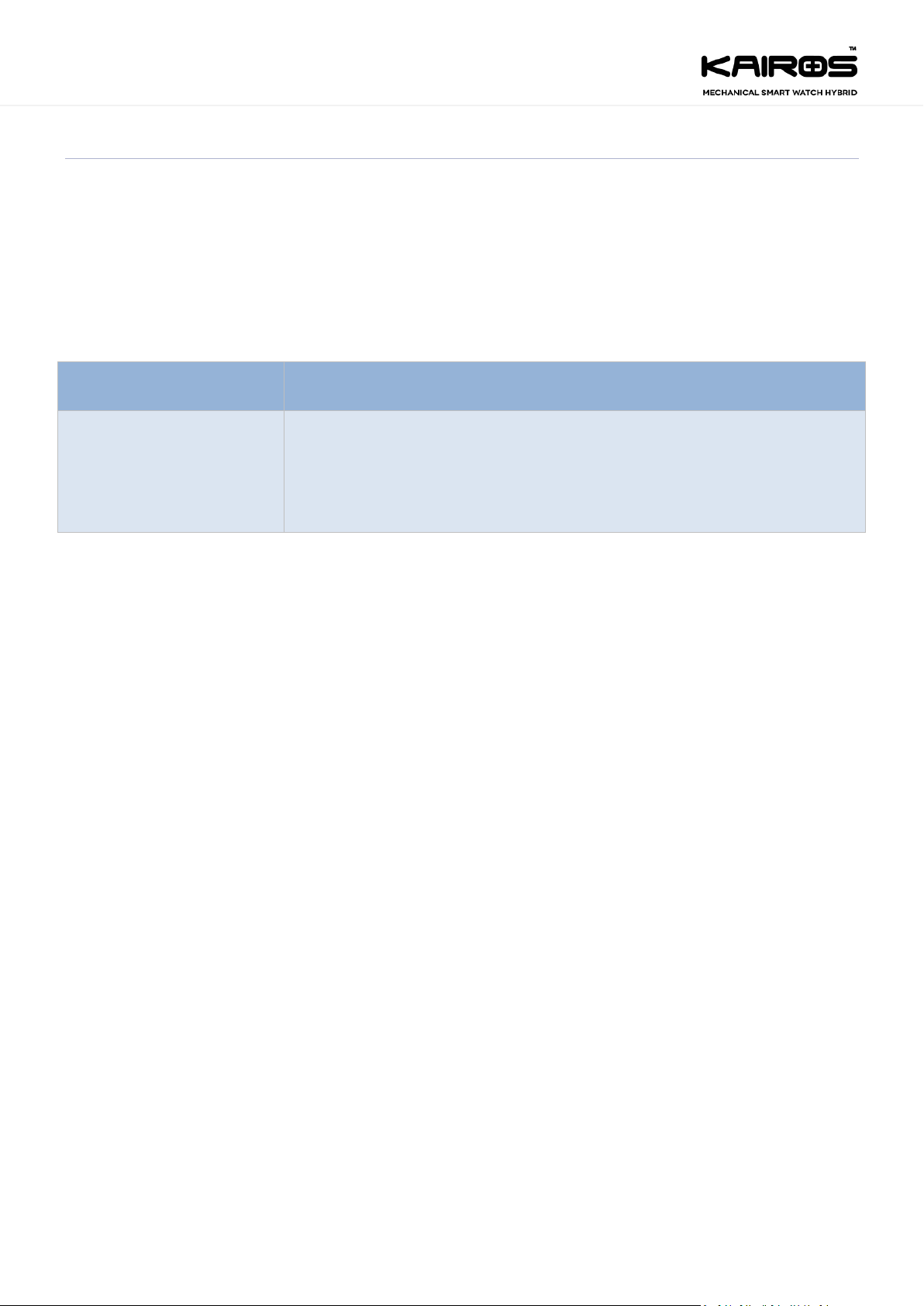
User manual - Mechanical smart watch
Page 4 of 12
1. Introduction
1.1. Document Purpose
This document will cover the operating information of Mechanical Smart Watch Hybrid (hereafter referred to as
MHSW user manual), which includes introduction and features of the MHSW watch, setting up the smart watch,
Basic watch setting, setting up Kairos application on Android and iOS watch...
1.2. Intended Readership
The intended readership for this document is:
For
Function
Hybrid smart watch R&D
team/Application
Engineering/Marketing Team
/ smart watch user
Operating information and settings of Hybrid Smart Watch and mobile
applications
Table 1 - Intended readership
