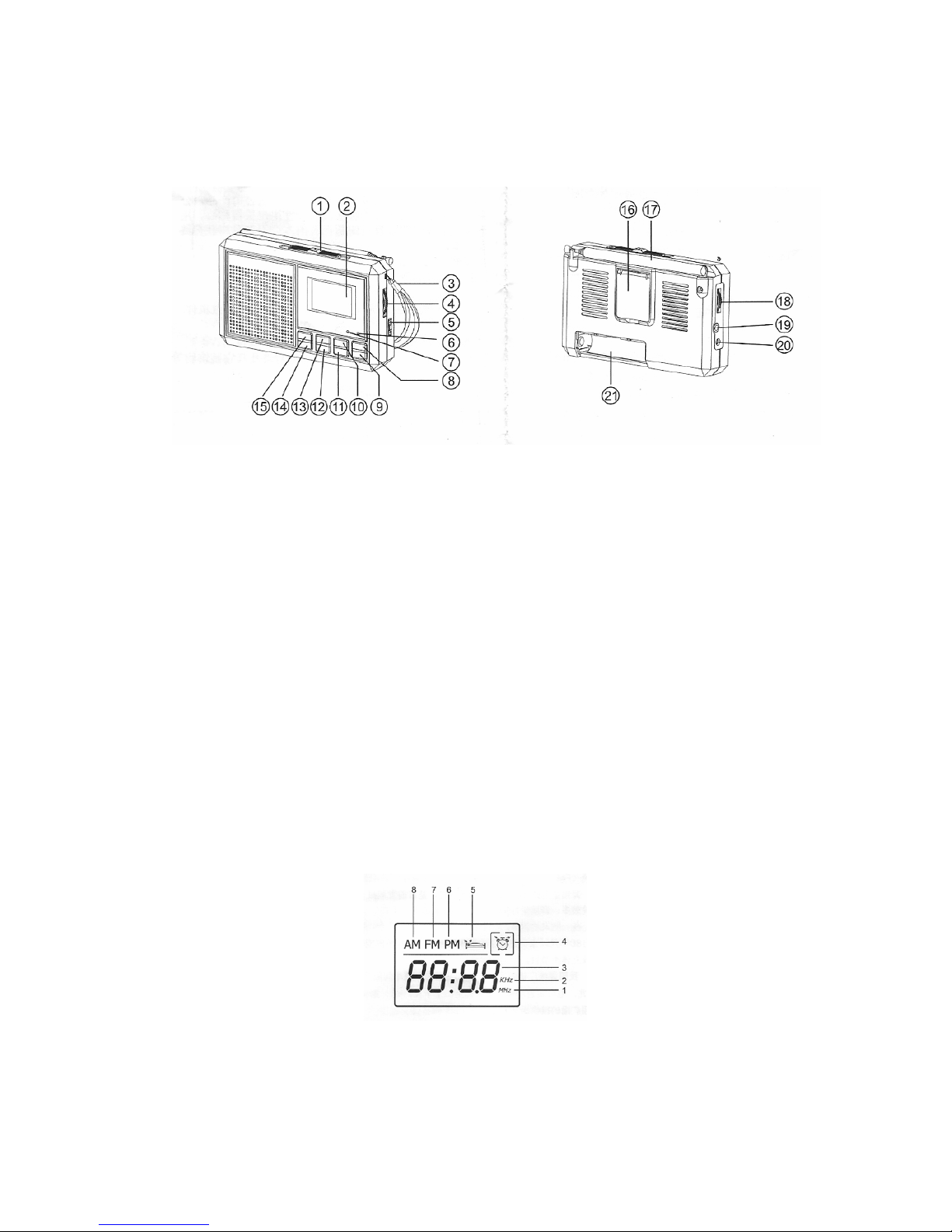
USER’S MANUAL Kaide KK-9905
DIAGRAM & FUNCTION INDICATION
1. Band Selector
2. Display screen
3. Hand Strap
4. Tuning knob
5. FM/SCH switch
6. Tuning light
7. Power indicator
8. FM/ Power on
9. Power off
10. AM/ Power on
11. Hour
12. Min
13. Time set
14. AL. Set button
15. AL. ON/OFF button
16. Supporting rack
17. Antenna
18. Volume control
19. Earphone jack
20. D.C jack
21. Battery compartment
LCD EXPLANATION
1. FM /SCH/ SW unit
2. AM unit
3. Frequency or Time display

4. Alarm time set indicator
5. Alarm indication
6. P.M. display
7. FM indicator
8. A.M. and AM indicator
INSTALL BATTERY
1. The radio uses two AA1.5V batteries, please put the new batteries in the battery slot according to
the polarity.
2. If the sound is distorted or volume is faint, please change the batteries.
Attention :
1. Do not mix new and old batteries together.
2. In order to prevent the leakage of the electrolysis liquid or danger of explosion, do not charge, heat
or resolve the batteries.
3. If you do not use the radio for a long time, please take out the batteries.
USE EXTERNAL POWER
Please use output DC 3V 300mA regulating external direct current power, check the polarity.
BASIC OPERATIONS
1. Press FM /Power on button (8) to receive the FM band program, the Power indicator (7) will light
up.
2. Press AM/Power on button (10) to receive AM band program, the Power indicator (7) will light up.
3. Under AM mode, move the Band selector (1) to select among MW, and SW1-7.
4. Under FM mode , press the FM/SCH button (5) to select between FM or SCH band.
5. Turn the Volume control (18) to adjust the volume.
6. Turn the Tuning knob (4) to search for the required station.
7. The Tuning indicator (6) will light up , when you receive the correct station and the station signal is
sufficiently strong.
8. If an earphone is plug-in (19), the speaker sound will be off and signal will be sent to earphone.
9. Press button (9) to turn off the radio.
10. Use the support rack when necessary.

TIME SET
1. After installing batteries, under the clock mode, the “12:00” appears on LCD.
2. Keep the Time set button (13) pressed, meanwhile press the Hour adjustment button (11) to adjust
hour, (12) to adjust minute.
3. The time will be shown when the radio is off.
4. The 12 hours system is used in the radio.
ALARM SET
1. Under the radio-off mode , keep and AL. Set button (14) pressed.
2. Press the Hour adjustment button (11) to adjust hour and press the Minute adjustment button (12)
to adjust the minute.
3. You can check the pre-set alarm time by pressing the AL. SET button (14) under the radio mode.
WAKE-TO-RADIO
1. Under the clock mode, press the AL on/off switch button (15) once , the symbol displays on the
screen, the wake-to-radio function begins to work. When the turn on time reaches, the radio will
automatically turn on to the last FM station.
2. If you would like to turn off the radio earlier, press the AL. ON/OFF button (15) to turn off the
function and then press Power off (9) button to turn off the radio.
ANTENNA
1. The radio receives MW by using the internal magnetic antenna. You can get the best reception by
rotating the direction of the radio.
2. When you receive FM station, please pull out the telescopic antenna to get the best reception by
changing its length and angle.
3. When you receive SW station, please pull out the telescopic antenna and keep it vertical to get
better reception.
TECHNICAL INDEX
1. Frequency Range :
o FM 87-108 MHz
o SCH 70-87 MHz
o AM 530 - 1600 KHz
o SW 5.95 – 17.90 MHz

2. S.W Meter Band
o SW1 5.95-6.20 MHz SW5 13.60-13.80 MHz
o SW2 7.10-7.30 MHz SW6 15.10-15.60 MHz
o SW3 9.50-9.90 MHz SW7 17.50-17.90 MHz
o SW4 11.65 – 12.05 MHz
3. Noise Limit Sensitivity
o FM ≦ 22dBu
o SCH ≦ 26dBu
o AM ≦ 72dBu
o SW ≦ 40dBu
4. Single Signal Selectivity ≧ 10dB
5. Power : DC 3V or 2 x AA batteries
6. Speaker : 57mm/8ohm/0.5W
7. Unit Size : 127 x 75 x 26 mm
8. Weight : 150g ( without battery)
