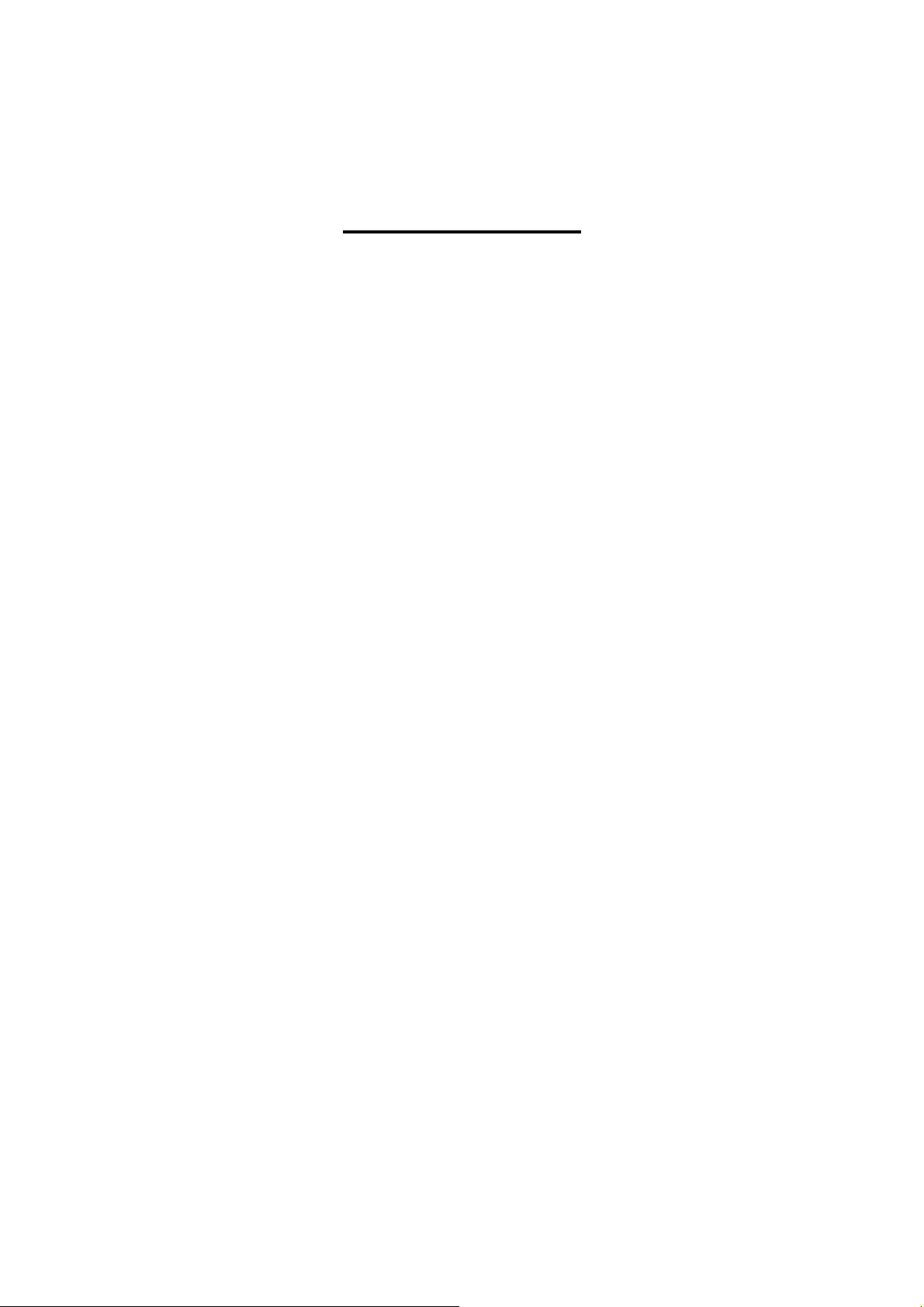
UserManual
AndroidSmartTVBox
Model:F4
Precautionsbeforeuse
★To prevent fire, electronic shock and damage of product, please do not let the play er come into
contact with rain, moisture or liquid. Do not put vases or other water containers on the player.
★To ensure good ventilation, please do not put the player in bookcases, cabinet or other confined
places. Keep well-ventilated to prevent fire or electronic shock caused by overheat of the player.
★Keep lit candles and other lit subjects away from the player.
★Please do not open the case of the player. Only a specialist is allowed to do this.
Placement of unit Issues
Please place the player on a flat area. Keep it away from sunlight and avoid heat, humidity and
frequent shaking to avoid damage the case and other components of the player and shorten the
service life of the player.
For the best performance of the player, please do not place heavy objects on the player and keep it
at least 6 inches away from the wall.
Power Issues
Do not use over-voltage, otherwise the player would be damaged and might cause fire. Please
connect the power cord correctly and make sure the cable is not damaged. In the United States,
that means supplying 110 VAC to the device.
Please unplug the power cord if you do not use the player for long time to prevent damage caused
by lightning.
Cleaning Issues
Please unplug the power cord before cleaning the player. Use a slightly wet rag to clean the player
instead of liquid detergent. Do not use solvents like gas, because this might damage the case of the
player.
Moisture Issues
Please keep the player away from any humid places, like a basement. Condensation of moisture
might cause damage to the player. In this case, please turn on the player and the heat of the player
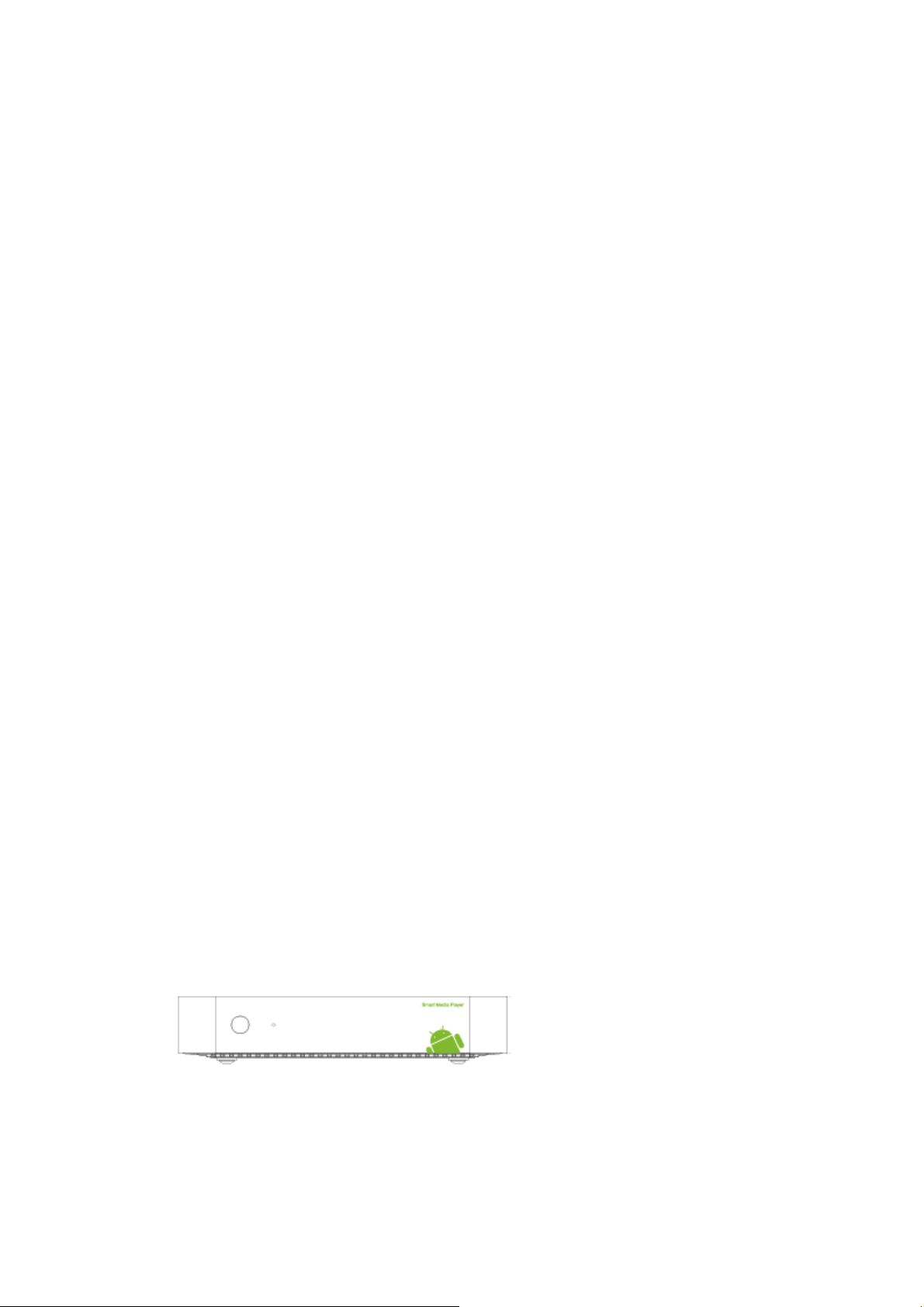
may drive the humidity away.
About the user manual
Please read the user manual carefully and keep the manual in a safe place for review if necessary.
The pictures in this user manual might be different with the pictures shown on the TV because of a
difference in firmware versions.
Service
Please do not try to repair the player by yourself. Unauthorized repair might cause electronic
shock or damage of the player.
It is suggested that you contact www.kdlinks.com web site for help with technical issues that
cannot be resolved, after you read the “Troubleshooting Section” below.
A. Abnormal picture or audio output
B. The AC adaptor or the power cord is damaged
C. Liquid or other things enter the inner parts of the player
D. The player comes into contact with rain or other liquid
E. The player is dropped or damaged because of any other reason
F. The player operates anomalously
If any of the components needs to be replaced, please make sure only authorized components are
used. Otherwise it might cause fire, electronic shock or other damages.
Product introduction
Remote control
The enclosed remote requires the use of two new “AAA” batteries. New alkaline
batteries are recommended for the remote control, although rechargeable NiMH
batteries are also acceptable.
Front Panel
LED light and RC receiver on front panel.
Note:
1. Please do not cover the remote control signal receiver.

2. Please do not put heavy objects or other liquid containers on the player.
3. In order to protect the hardware, pls turn on the player again in 10s if turn off.
Power on/off
Play/Pause
Next/FF
Display
OK
direction key: Up/Down/Left/Right
Information
Back
Volume-
Setup
Prew/REW
Numeric keys
pending
Home
Menu
Volume+
Mute
Red/Green/Yellow/Blue
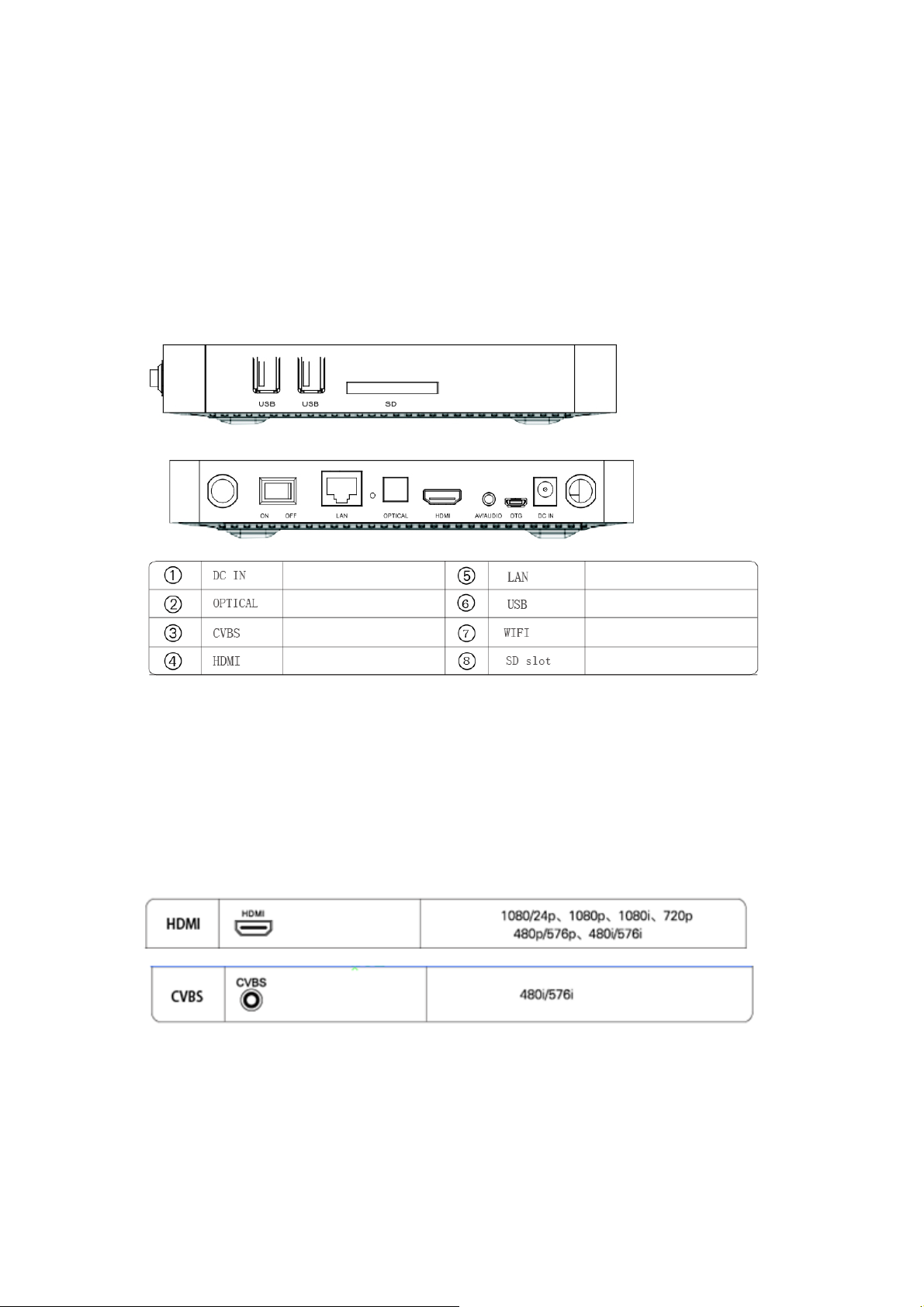
Rear & Left Panel
Note:
1.When player is on, please don't remove the HDMI cable.
2.Player can recognize external device and refer “plug in” automatically.
Connection
TV connection
HDMI connection
HDMI can transfer video and audio signal at the same time. Max definition is up to 1080p and
lossless audio signal, 7.1 channels.
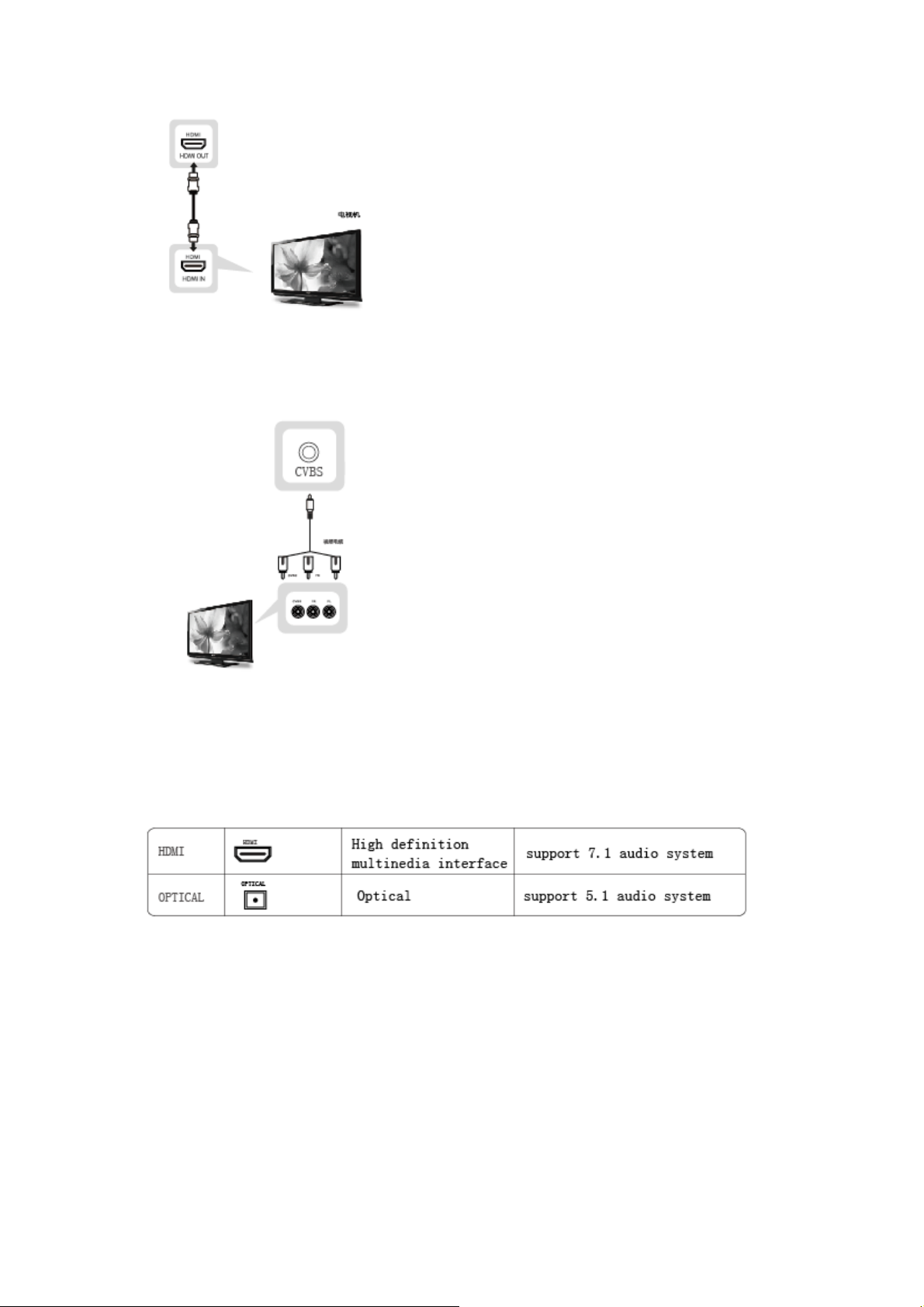
YPbPr and Composite Connection
If there is no HDMI port on your TV, please connect via CVBS interface. Connect the CVBS
cable to the player and TV respectively according to the color: Red, Green and Blue.
Amplifier Connection
Two audio connect interfaces
HDMI Connection Diagram
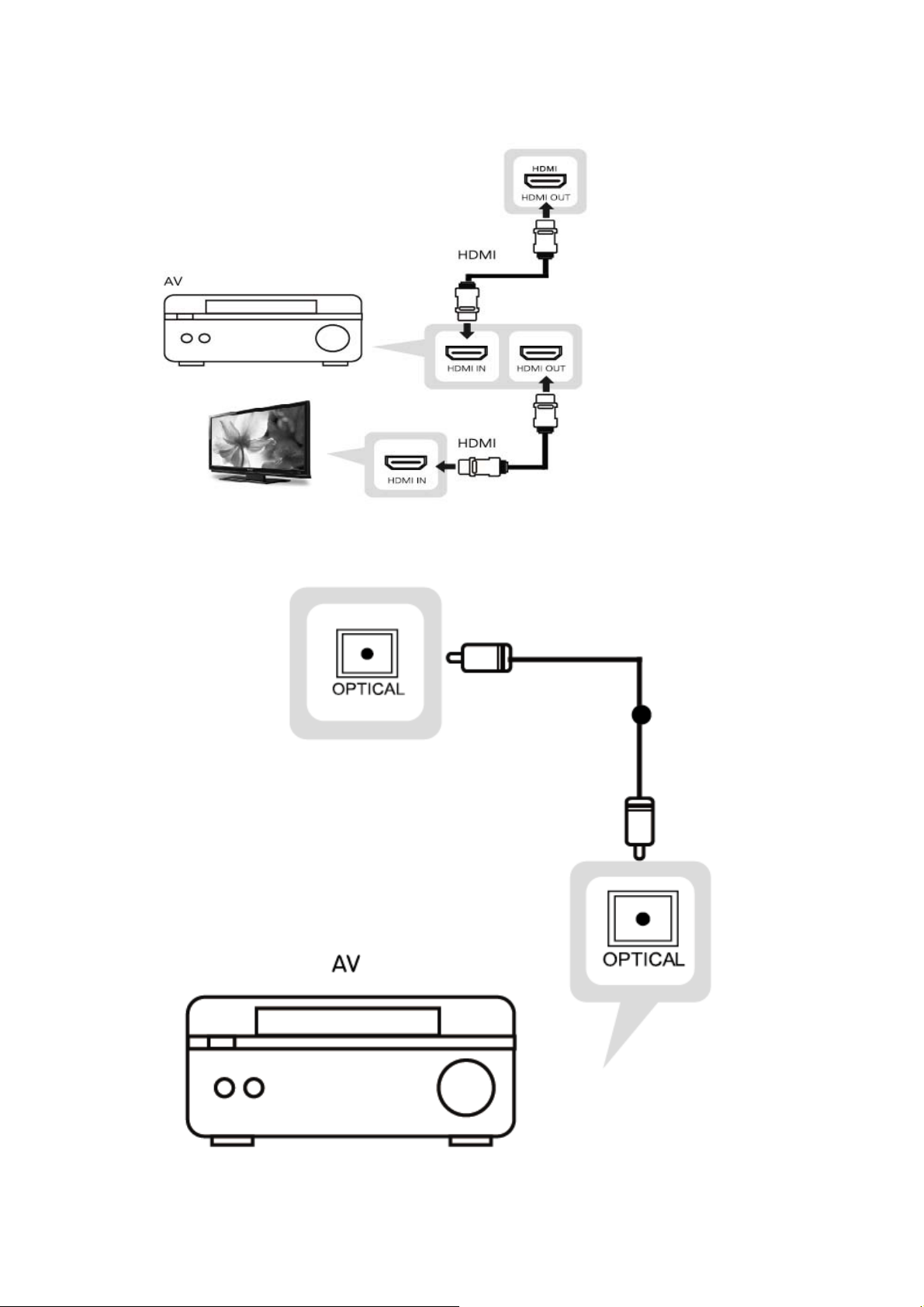
Optical Connection Diagram
