
WG-1
INSTRUCTIONMANUAL
BE SURE TO READ THIS MANUAL BEFORE USING THE HELMET.
KEEP THE MANUAL IN A SAFE PLACE FOR FUTURE REFERENCE.
NOTES BEFORE USE
2013年04月版

Chinstraps play an important role under an accident, preventing the helmet from coming off.
In order to maintain the original performance of the helmet, make sure to adjust "Chinstraps length" and "Adjustment locks
positions" properly and fasten "Strap buckle" correctly.
Strap buckle is the retention system at the end of both chinstraps.
Try on the helmet before use!
Adjusting the Chinstrap
Adjust the chinstrap to fit your head. It generally should be just long enough to
leave space for 2 to 3 fingers horizontally when fastening the chinstrap.
Try on your helmet before riding, and adjust the length of the "chinstrap", the position
of the "adjustment locks" and the fit of "TRIFIT Adjuster" to fit helmet to your head.
See "pw: TRIFIT Adjuster" for how to adjust TRIFIT Adjuster
Adjusting the Chinstrap
O-ring
Strap holder
Strap buckle
Release button
Bind the strap with the “O-Ring” and “Strap holder” at the end.
Shorten
Lengthen
*Side view
01
Chinstraps
●Make sure to fasten the strap firmly. It is dangerous to ride a bicycle without fastening the chinstrap.
●If the strap buckle is not fastened (ie, you don’t hear it click), or if it is fastened loosely, the helmet may come off in an
accident, leading to death or serious injury.
Fastening the strap buckle Releasing the strap buckle
Strap Buckle
Strap buckle
Release
button
Push
Push
Release
Be careful not to pinch your
skin when fastening the strap
buckle.
Fastening the Strap Buckle
Warning!
Warning!
3
Strap buckles will be released by pushing the release
button.
Make sure the strap
buckle is facing the
correct direction.

●It is very dangerous if the chinstrap is not inserted in the way as illustrated.
It can be slipped out when subjected to a strong pressure such as fall, and the helmet may come off.
Make sure to insert the chinstraps into the buckles properly as the illustration.
●It is very dangerous if the strap buckle is inserted upside down.
The chinstrap will be loose and the helmet will not fit your head firmly.
Adjusting Adjustment Locks
①Open the cover of the adjustment lock in the direction shown by
the arrow.
②Move the adjustment lock up or down to change the position.
③When the adjustment lock is placed properly, close the cover
until you hear a snapping sound.
Adjustment
lock
Put on the helmet, fasten the strap buckle and adjust the adjustment locks so they can be placed firmly on the side of your
face. Check that the A part is placed correctly. If the chinstrap around your ears is loose or tight, change the position of the
adjustment lock.
Lock the cover securely after changing the position of the adjustment locks. If the helmet is
used without locking the cover securely, the strap will be loose and the helmet may come off.
Adjustment
lock
②
Chin strap
①・③
Cover
Warning!
Warning!
4
●How to change the adjustment lock position
Correct
positions of the
chinstraps
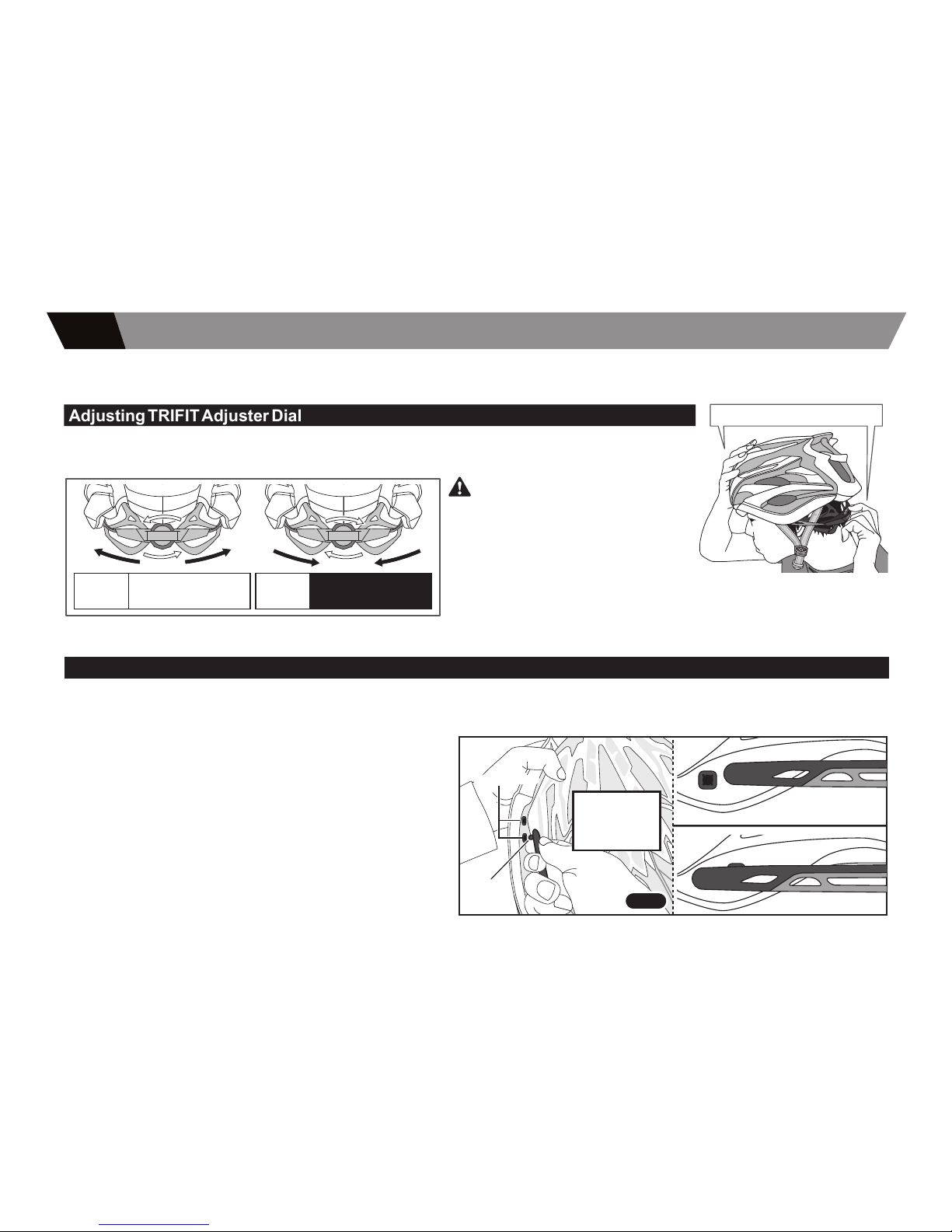
Turn the dial to the left
Loosen
Tighten
Turn the dial to the right
Adjusting TRIFIT Adjuster Dial
●
Use the Adjuster dial for
adjustment. Do not forcibly
loosen/tighten the adjuster without
using the dial. It may break the
mechanical system inside the dial.
●
Be careful with your hair,
especially long hair, so it does not
get tangled in the TRIFIT Adjuster.
Hold the front part and turn the dial.
"TRIFIT Adjuster" is the mechanism at the rear of the helmet to keep the helmet from moving.
Adjust TRIFIT Adjuster so it will keep the helmet on your head securely.
First, loosen TRIFIT Adjuster dial, and put on the helmet.
Then, hold the front side of the helmet against your head and tighten the adjuster dial.
02
TRIFIT Adjuster
Hold the front side of the helmet and
tighten the TRIFIT Adjuster using the
adjuster dial.
Arranging TRIFIT Adjuster Position
You can change the position of TRIFIT Adjuster either backward or forward with its arm, and to 3 different angles at the
rear. Select the most comfortable angle.
■
Switching the arm attachment position
(backward and forward)
When switching the arm position either to backward or
forward, make sure to hold near the base of the arm attaching
part. Pull gently and it can be removed. When attaching, push
the pin at the edge of the arm into the basket hole (Fig.1).
* If the fitting is loose even after TRIFIT Adjuster is tightened maximum,
attach the arms into the forward holes.
basket holesbasket holes
Pin
Attach backward
Attach forward
Fig. 1
5
Hold the base
of the arm to
detach
Warning!

Please refer to Parts List on our website for more information
about replacement.
http://www.ogkkabuto.com
Replacement TRIFIT Adjuster is
available.
Replacement TRIFIT Adjuster
Every adjuster of KABUTO, including TRIFIT Adjuster is designed exclusively for a
particular model. Be sure to purchase a replacement adjuster compatible with your helmet.
Replacement “TRIFIT Adjuster”
Detach/ Attach TRIFIT Adjuster
■
Attach
Push the pins at the both edges of the arm into the basket
holes. Then place the fourth hole over the mounting projection
at the rear, and slide into it by pushing. (Fig. 4) After attaching,
make sure the chinstraps are placed in the position as
indicated in (Fig. 5) .
■
Adjusting TRIIFIT Adjuster Angle (low, mid or high)
Hold near the base of TRIFIT Adjuster and slide it up or down
(low, mid or high) to adjust the angle. (Fig. 2)
The forth bigger hole at the bottom is used to detach/ attach
TRIFIT Adjuster (Fig.3). Make sure to change the angle
carefully, or the adjuster will be detached from the fourth hole.
The fourth hole
A
B
C
Fig. 2 Fig. 3
TRIFITAdjusterTRIFITAdjuster
Mounting partMounting part
Fig.4
Chinstrap
position
Chinstrap
position
Fig.5
When adjusting the angle of TRIFIT Adjuster, make sure to
hold near the base of the adjuster. Do not force or twist the
adjuster as this may break the adjuster.
■Detach
Hold the bottom of TRIFIT Adjuster mounting part and slide to
the fourth bigger hole as indicated in (Fig.3) . Then hold the
base of the arm mounting part securely and pull gently. By
doing so with the both arms, the Adjuster will be removed.
6
Adjustable
at 3 angles
Placethe
fourthhole
overthe
mounting
projection
Placethe
fourthhole
overthe
mounting
projection
Warning!
Warning!

■A.I. Net*Attached at factory
●Prevents insects from coming in through air intake.
●
Improves comfort.
■Winter inner pad*Packaged
●Reduces air intake in cold winter weather.
Replacing A.I. Net (Anti Insect Net) and Winter Inner Pad
Attach linings correctly. Otherwise, the helmet may be uncomfortable.
Three types of linings are packaged standard that can be changed according to usage, desired fit, and weather. Choose
the pads that fit your needs. (A.I. Net is attached at factory.)
03
Linings
A.I. Net
Front
Winter inner pad
Front
Securely attach the linings to the hook-and-loop fastener inside the helmet as indicated.
7
Warning!
