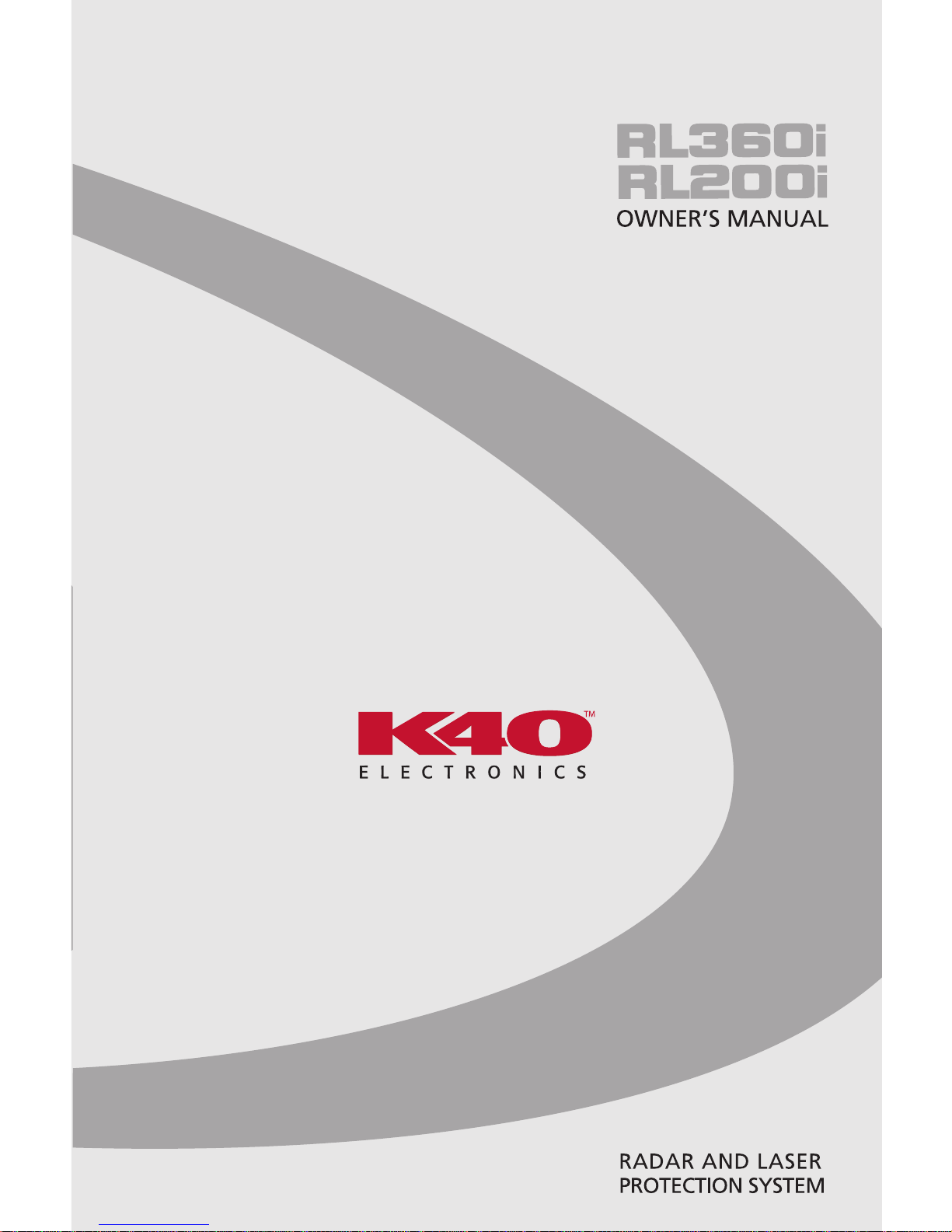

K40 Consult
Don’t like to read manuals?
Call our experienced K40 Consultants.
We’ll explain the whole thing.
800.323.5608
K40 ELECTRONICS
600 Tollgate Rd., Suite A
Elgin, IL 60123
www.K40.com

3
Wake-Up Sequence . . . . . . . . . . . . . . . . . . . . . . . . . . . . . . . . .4
Receiving Alerts . . . . . . . . . . . . . . . . . . . . . . . . . . . . . . . . . . .5-6
Radar Alert Sequence . . . . . . . . . . . . . . . . . . . . . . . . . .5
Laser Alert Sequence . . . . . . . . . . . . . . . . . . . . . . . . . . .5
Laser Settings . . . . . . . . . . . . . . . . . . . . . . . . . . . . . . . .6
Non-Police Alerts . . . . . . . . . . . . . . . . . . . . . . . . . . . . .6
K-Band Filter . . . . . . . . . . . . . . . . . . . . . . . . . . . . . . . . .6
Traffic Sensor Filter . . . . . . . . . . . . . . . . . . . . . . . . . . . .6
Special Features / Functions . . . . . . . . . . . . . . . . . . . . . . . .7-13
Dim . . . . . . . . . . . . . . . . . . . . . . . . . . . . . . . . . . . . . . . .7
City/Hwy/Filter
(Sensitivity) . . . . . . . . . . . . . . . . . . . . . . . .7
Quiet Ride . . . . . . . . . . . . . . . . . . . . . . . . . . . . . . . . . . .8
Mute Function . . . . . . . . . . . . . . . . . . . . . . . . . . . . . . .8
Mark to Mute . . . . . . . . . . . . . . . . . . . . . . . . . . . . . . . .9
Mark to Alert . . . . . . . . . . . . . . . . . . . . . . . . . . . . . . .10
Speed Monitor . . . . . . . . . . . . . . . . . . . . . . . . . . . .10-11
Customizable Settings . . . . . . . . . . . . . . . . . . . . .11-13
Remote Control . . . . . . . . . . . . . . . . . . . . . . . . . . . . . . . . .14-15
Warranty / Guarantees . . . . . . . . . . . . . . . . . . . . . . . . . . . . . .16
Table of Contents
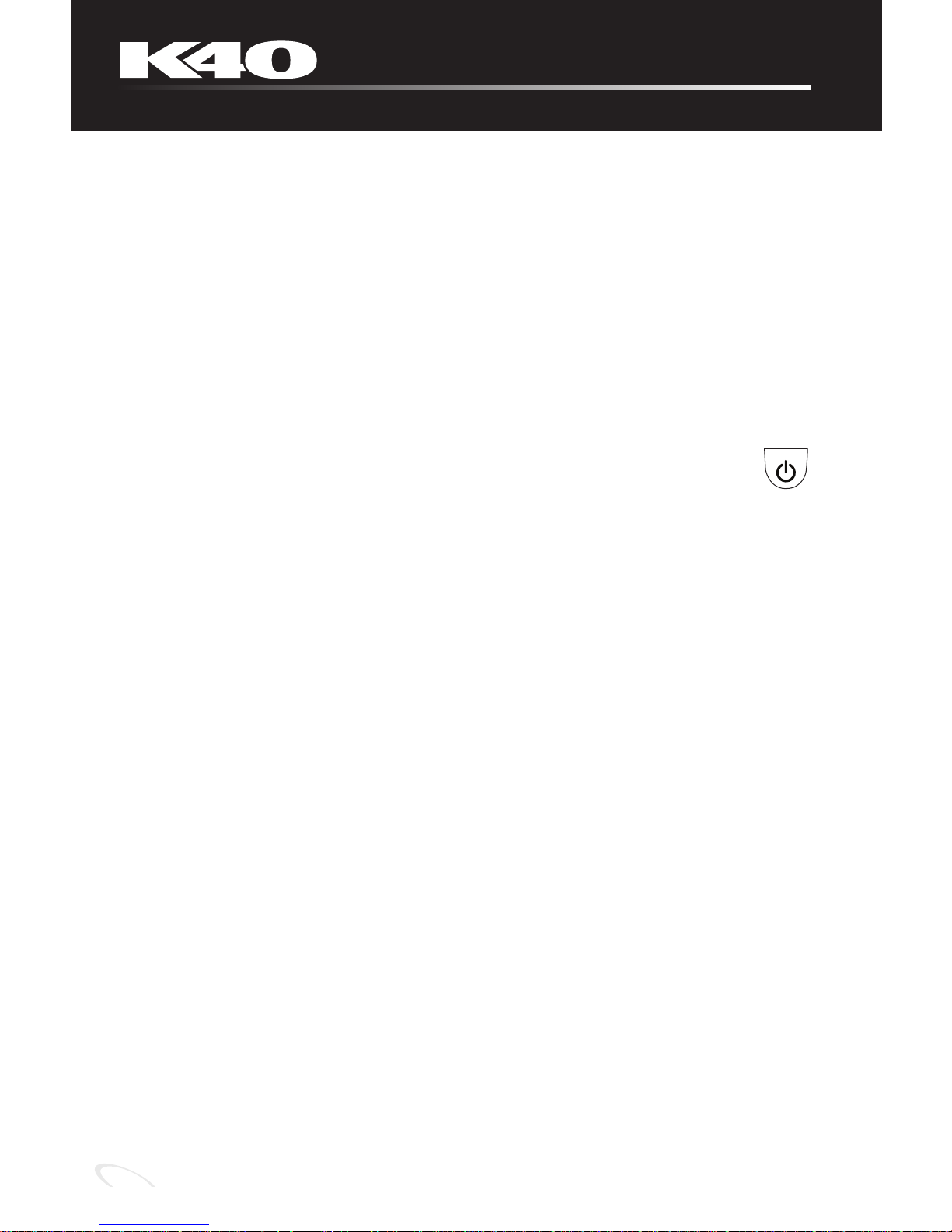
Your K40 RL360i / RL200i will be ready for use following this automatic
wake-up sequence:
1. Start your vehicle – The K40 system is designed to turn on
automatically every time your vehicle is started.
2. Listen for Wake-Up Sequence – Both front and rear alert lights
in your dash will flash (K40 RL200i systems have one alert light).
The voice will announce, “K40 Scan, Active,” then you will hear
alerts for all bands.
NOTE: If you don’t hear wake-up sequence, press and release .
3. GPS Connection – After locating available satellites, the unit will
announce, “GPS Connected.”
NOTE: If you are in a location that prevents connection with GPS
satellites (e.g. parking garage), your system will still protect you from
all radar / laser threats. Once you drive to an unobstructed location,
the GPS will connect and you will hear, “GPS Connected.”
4
Wake-Up Sequence
(using factory default settings)
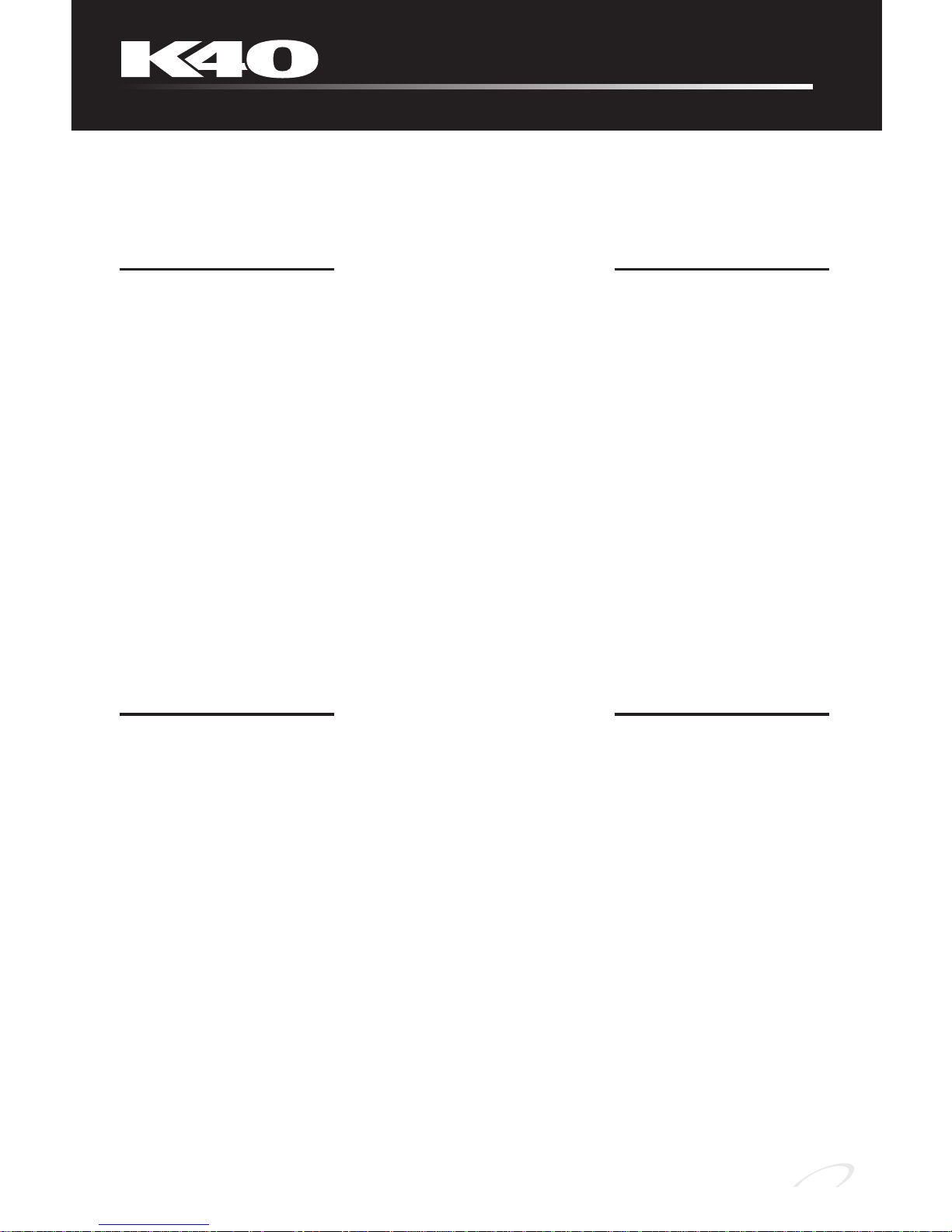
5
The K40 RL360i / RL200i provides a combination of audio and visual
alerts to warn you when radar is detected.
Radar Alert Sequence
Your K40 RL360i / RL200i detects all North American police radar
bands (X, K, and Ka-Band). When a signal is detected:
• A voice alerts which band was identified. (This assumes the factory
default “Voice On” setting has not been changed.)
• The K40 RL360i will announce the direction of the signal’s source,
either front or rear, along with the band detected. K40 RL200i
systems will only announce the band detected.
• Signal strength and proximity to the radar source will be identified
as a series of Geiger counter-like tones. The faster the tone pattern,
the closer you are to the source. Each band has its own distinctive
tone.
Laser Alert Sequence
(only for K40 RL360i / RL200i systems that include the Laser Defuser g5)
When the K40 RL360i / RL200i detects a laser signal:
• A voice announces, “Laser.” (This assumes the factory default
“Voice On” setting has not been changed.)
• You will then hear a distinct and urgent audio tone.
• LED(s) will pulse rapidly.
Receiving Alerts
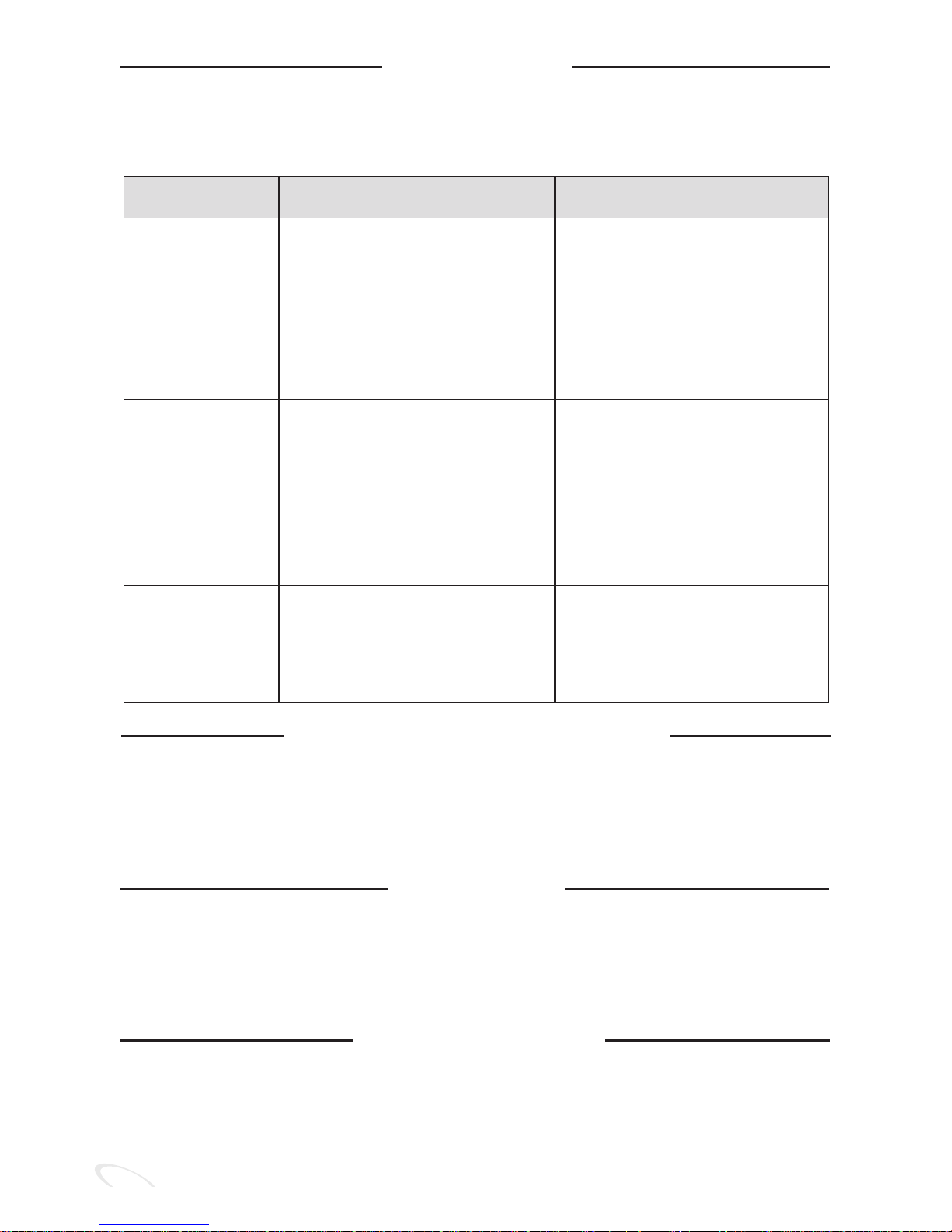
6
Laser Settings
The Laser Defuser g5 can be configured to one of three different
operational settings:
Constant Upon receiving a laser signal,
Transmit the Laser Defuser g5 will
continuously transmit a jamming signal for the duration
of the laser encounter. This is
the factory default setting.
Pulse Upon receiving a laser signal,
Transmit the Laser Defuser g5 will
transmit a jamming signal for
10 seconds and then cease
firing for the duration of that
encounter.
Receive Only The Laser Defuser g5 will only
detect laser. No jamming
signal will be emitted.
•For aggressive drivers at higher speeds.
•Gives the driver more time to decelerate.
•Higher potential for jamming all the
way to the laser gun location.
•For moderate to aggressive drivers.
•Gives the driver the time to check and
reduce speed to avoid a speeding
ticket while allowing the police officer
to obtain a lower speed reading, eliminating suspicion of “jamming.”
•For notification only. Officer will obtain a
speed reading on your vehicle in this
setting.
Alerts from Non-Police Signals
Your K40 RL360i / RL200i is sensitive enough to detect signals generated by non-police equipment, such as automatic doors. To learn
how to minimize these signals, please read about FILTER options
(page 7), Quiet Ride function (page 8), and Mark to Mute (page 9).
K-Band Filter
Your RL360i / RL200i rejects alerts from vehicles on the road (including your own) equipped with radar-based safety features, such as
collision avoidance. Police radar reception and detection range is
unaffected by this feature.
Traffic Sensor Filter
Your RL360i / RL200i will reject alerts from traffic flow sensors usually encountered during highway driving. Enable this filter through
the menu (pages 11-13).
Laser Settings Description Recommended Use

7
DIM
• Press and release on the remote control to adjust LED
brightness to accommodate various driving environments. Your setting will automatically be saved with the exception of “Off.” The
“Off” setting will revert to “Auto” upon system wake-up.
The 5 options include:
1. “Day” (Bright)
2. “Dusk” (Medium / factory default)
3. “Night”(Dim)
4. “Auto” (LED(s) adjust automatically from 5 seconds in “Day,” 5 seconds
in “Dusk,” and the duration of the alert in “Night”)
5. “Off” (No light(s), still receive full audio alerts)
CITY/HWY/FILTER Operation
(i.e. signal sensitivity)
• Press and release on the remote control to change the
setting at any time. The K40 RL360i / RL200i offers three levels of
radar sensitivity settings to accommodate various driving situations.
Settings Sensitivity Recommended Use
1. Highway Detects all North American For highway travel or in any
(factory default police radar signals at full area in which you are unfam-
sensitivity. iliar with the types of radar
used.
2. City
50% reduction in X-Band sen- When traveling in an urban
sitivity (the most common area with minimal non-police
source of non-police radar). radar signals.
3. Filter X-Band off. 50% reduction in When traveling in a congested
K and Ka-Band sensitivity. traffic area with a high con-
centration of non-police
radar signals.
setting)
Special Features / Functions
DIM
CITY
HWY

8
Quiet Ride
The Quiet Ride function will automatically silence all radar / laser
alerts when traveling under a speed setting of your choice between
5-75 mph in 5 mph increments or 10-120 kph in 10 kph increments.
Visual alerts are unaffected by Quiet Ride settings.
The factory default setting for Quiet Ride is “Off.”
Activating / Adjusting Quiet Ride
• Press and release on the remote control to activate the
Quiet Ride menu. Voice will announce the current setting e.g., “Quiet
Ride Off,” or the current speed setting,“Quiet Ride, 25, 30, 35...”
• Press and release or to adjust the speed settings on
Quiet Ride. Any selected speed setting indicates Quiet Ride is on.
• When you have made your desired Quiet Ride speed selections, stop
scrolling and voice will announce, “Quiet Ride Set.”
NOTE: Locations that you have “Marked to Alert” (page 10) are unaffected by Quiet Ride settings.
Mute Functions
• Press and release for 30 second mute (or duration of alert).
• Press and hold for 3 seconds to engage extended mute
(5 minutes or duration of alert).
To turn the voice / tone audio alerts off:
• Press and release until voice confirms, “Volume Off.”
In both Mute settings and Volume Off settings, you will continue to
receive flashing visual alerts.
QUIET
RIDE
+
-
MUTE
MUTE
-

9
Mark to Mute
The Mark to Mute function allows you to mute any radar band / laser
alert from a non-police source (i.e. an automatic door) in a specific
GPS location.
Using Mark to Mute
• Press and release to mute a specific radar band / laser alert.*
• A voice announces that a specific radar band / laser alert has been
muted (i.e. “K Muted”).
• You will no longer receive audible alerts for the muted radar band /
laser alert when within a 1,500 ft. radius of the muted location.
• You will still receive visual alerts from the alert LED(s).
• All other radar bands / laser alerts remain unaffected.
To remove a previously muted radar band / laser alert from
your database:
• Press and release while in the marked location.
• Voice announces that a specific radar band / laser alert has been
removed (i.e. “K Muted Removed”).
To remove all stored muted radar bands / laser alerts:
• Press and hold for 5 seconds at any time.
• Voice announces, “All Muted Locations Cleared.”
*A radar or laser signal must be present in order to mark a location for mute.
MMMMMM

10
Mark to Alert
The Mark to Alert function allows you to add specific GPS locations
to your personal database, alerting you to any point of interest you
choose (such as school zones, speed traps, or red light cameras).
• Press and release on the remote control when you want to
mark a location for alert.
• Voice will announce, “Marked to Alert.”
In the future, you will be alerted as follows:
When you arrive… You will hear…
…within a radius of 750 feet ...“Approaching marked location”
of a marked location and the alert light(s) will flash twice
...at a marked location ...a single “Bing” tone and the alert
light(s) will flash once
MA
To remove a previously marked location from your database:
• Press and release while in the marked location.
• Voice announces, “Marked Location Removed.”
To remove all stored locations:
• Press and hold for 5 seconds at any time.
• Voice announces, “All Alert Locations Cleared.”
MA
MA
Speed Monitor
The Speed Monitor function alerts the driver when a preselected
speed is exceeded. Speed Monitor can be set to any speed between
40-100 mph in 5 mph increments or 60-160 kph in 10 kph increments.
The factory default setting for Speed Monitor is “Off.”

11
Activating / Adjusting Speed Monitor
• Press and release until voice announces, “Speed Monitor.”
• Press and release or to adjust the Speed Monitor speed
setting. When you have chosen your desired Speed Monitor setting, stop scrolling and voice will announce, “Exit.”
When driving and the Speed Monitor speed is exceeded:
• The K40 RL360i / RL200i will emit a continuous “Bing Bong” tone
and the LED(s) will remain lit.
• The alerts will continue until the vehicle’s speed is reduced to
below the Speed Monitor speed setting.
Customizable Settings
To change the factory preset features and optimize your K40
RL360i / RL200i for the way you drive, follow the instructions below,
or call a K40 Consultant at 800.323.5608. Rest assured your call will
be answered immediately and personally.
To change settings:
• Press and release to enter Menu Mode.
The voice will announce, “Menu,” and then announce the first
customizable option and its current status.
• Press and release to scroll through the options until you
get to the feature you want to change.
• Press and release or to change an existing setting.
To save your settings and exit:
• Press and hold for 3 seconds, or wait 10 seconds and
the system will automatically save your preferences.
• The voice will announce,“Exit.”
(see the following page for a list of Customizable Settings)
+
-
MENU
MENU
+
-
MENU
MENU

12
1 Voice Type “Female Voice” “Female Voice” Choose male or female voice for
audio alerts.
2 Audible Voice ”Voice On“ “Voice On” For all initial audio alerts: “Voice
On” uses voice; “Voice Off”
uses tones only.
3 Wake-Up “Wake-Up Long”“Wake-Up Long” Controls length of startup se-
quence after powering on unit.
“Wake-Up Long” is standard 5second sequence. “Wake-Up Short”
uses an abbreviated sequence.
4 Auto Mute “Auto Mute Off”“Auto Mute Off” Automatically reduces volume
by 50% after 5 seconds.
5 Traffic Sensor “Traffic Sensor “Traffic Sensor Enables filtration of K-Band
Filter Filter Off” Filter Off” radar signals from traffic flow
sensors.
6 mph / kph “mph” “mph” Choose mph or kph.
7 Speed Monitor “Speed Monitor “Speed Monitor Alerts the driver when a pre-
Off” Off” selected speed is exceeded.
8 Front Radar “Radar On” “Front Radar On” Allows user to turn off front
radar (important when traveling
in states or countries where
radar detectors are illegal).
9 Front X-Band “X-Band On”
“Front X-Band On”
Enables the detection of X-Band
radar from front receiver.
“Off” disables this detection.
10 Front K-Band ”K-Band On“
“Front K-Band On”
Enables the detection of K-Band
radar from front receiver.
“Off” disables this detection.
Default Setting
(voice confirmations)
Menu Options
(in sequential order)
Description
RL200i
System
RL360i
System
Customizable Settings

13
11 Front Ka-Band ”Ka-Band On“ “Front Ka-Band Enables the detection of Ka-Band
On” radar from front receiver.
“Off” disables this detection.
12 Rear Radar “Rear Radar On” Allows user to turn off rear radar
N/A
(important when traveling in
states or countries where radar
detectors are illegal).
13 Rear X-Band “Rear X-Band On” Enables the detection of X-Band
N/A radar from rear receiver.
”Off” disables this detection.
14 Rear K-Band “Rear K-Band On” Enables the detection of K-Band
N/A radar from rear receiver.
”Off” disables this detection.
15 Rear Ka-Band “Rear Ka-Band Enables the detection of Ka-Band
N/A On” radar from rear receiver.
”Off” disables this detection.
16 Laser Defuser g5 “Laser On” “Laser On” Enables the Laser Defuser g5.
“Off” disables the Laser
Defuser g5.
17 Laser Settings “Laser Constant “Laser Constant Enables Laser Defuser g5 for
Transmit” Transmit” constant transmit, pulse trans-
mit, or receive only.
18 Factory Reset “Factory Reset” “Factory Reset” Returns the system to its origi-
nal factory default settings.
Default Setting
(voice confirmations)
Menu Options
(in sequential order)
Description
RL200i
System
RL360i
System
Customizable Settings

1414
Press to mute audio
alerts for 30 seconds
or the duration of the
alert. Press and hold
for 3 seconds to engage extended mute.
(page 8)
MARK TO ALERT
Press to “mark” specific
locations for alert.
(page 10)
Press to select level of
radar detector sensitivity.
(page 7)
UP
Press to increase volume. Use to scroll and
change menu options.
(pages 8 & 11)
DOWN
Press to decrease volume. Use to scroll and
change menu options.
(pages 8 & 11)
POWER
Press and release to
turn the K40 RL360i /
RL200i system on.
Press and hold to turn
the system off.
Adjust LED brightness.
(page 7)
Press to confirm speed setting
and enter Quiet Ride menu.
(page 8)
MARK TO MUTE
Press to mute a specific
radar band / laser alert
in a location. (page 9)
Press to enter customizable
menu settings.
(pages 11-13)
Remote Control
DIM
MM
MA
QUIET
RIDE
MENU
+
MUTE
-
CITY
HWY

To Change Remote Battery:
Unlock and remove battery
door by turning the cover
counterclockwise as shown.
Insert battery with + symbol
side facing the + symbol side
of the battery door cover.
Requires use of a CR2032
cell battery.
To Use Supplied Visor Clip:
Insert by placing the clip in the
back of the remote control as
shown. Press firmly until it clicks.
OPEN
15

Register your K40 RL360i / RL200i today
to activate your guarantees:
Guaranteed immunity from speeding tickets
If you get a radar speeding ticket within one year of purchase,
we’ll reimburse you for the full cost of the ticket.*
Guaranteed performance
If your K40 RL360i / RL200i does not outperform any other radar
detector you’ve owned, return it within 30 days for a full product
credit.
Guaranteed from theft
If your K40 RL360i / RL200i is ever stolen, we’ll replace the stolen
product.**
One-year warranty
K40 offers a one-year “repair or replace” warranty if your
RL360i / RL200i fails to work properly.
*Offer not valid for speeding ticket violations incurred in school or
construction zones, or connected with a DUI or DWI.
**Requires proof of purchase and a police report.
Register your K40 RL360i / RL200i online today by visiting
www.K40.com
16

Product subject to one or more of the following patents:
U.S. Patents 7,298,248 B2
5,001,777
RE39,038
RE40,653
RE41,905
Other patents pending
Learn more at K40.com ©K40 Electronics
FCC IDS: W75-M2K-Y24 W75-RL-RCU II
This device complies with part 15 of the FCC Rules.
Operation is subject to the following two conditions:
(1) This device may not cause harmful interference,
and (2) this device must accept any interference
received, including interference that may cause
undesired operation.
In addition, any changes or modifications to this
product, which are not expressly approved by K40
Electronics in writing, could void the user’s authority
to operate this product.

Our Promise
TO EXCEED...
Customer expectations through the pride and dedication of our
strong team of caring and talented employees by being the “Model
of Excellence” in the entire industry on every level — from innovative
product design and flawless manufacturing to knowledgeable sales
and total customer service.
TO PROVIDE...
The most superior and progressive radar detectors and laser jamming
solutions on the worldwide market with guaranteed performance by
delivering tomorrow’s solutions today through the most advanced
technology systems and state-of-the-art radar detection defense.
TO ENSURE...
The total commitment of our entire staff to all customers before,
during, and after the sale with personalized direct “24 / 7” customer support — and going the extra mile with product selection
and usage assistance in step with individual needs to achieve the
most dependable radar detection performance and success.

Letter From the President
Thank you very much for your recent purchase of the most progressive
radar and laser solution available on the market today.
Our ultimate goal is that you, our valued customer, is empowered
with peace of mind and unparalleled radar protection.
Because we care about you, we’re still the only company that stands
behind every product with a comprehensive speeding ticket guarantee.
If you get a ticket, we pay for it! That’s right, guaranteed!
Whether you are a first-time customer or a lifelong friend, we sincerely appreciate your confidence. We’ll always go that extra mile to
provide you with what’s new and the latest in leading-edge radar and
laser technology.
Our products are detailed and customized to specifically serve the
needs of every vehicle and driver. We promise you that there never is
a cookie-cutter approach here.
Again, thank you for your business. Your safety and protection is what
we’re all about!
Sincerely,
Peggy Finley
Owner/President

