Page 1
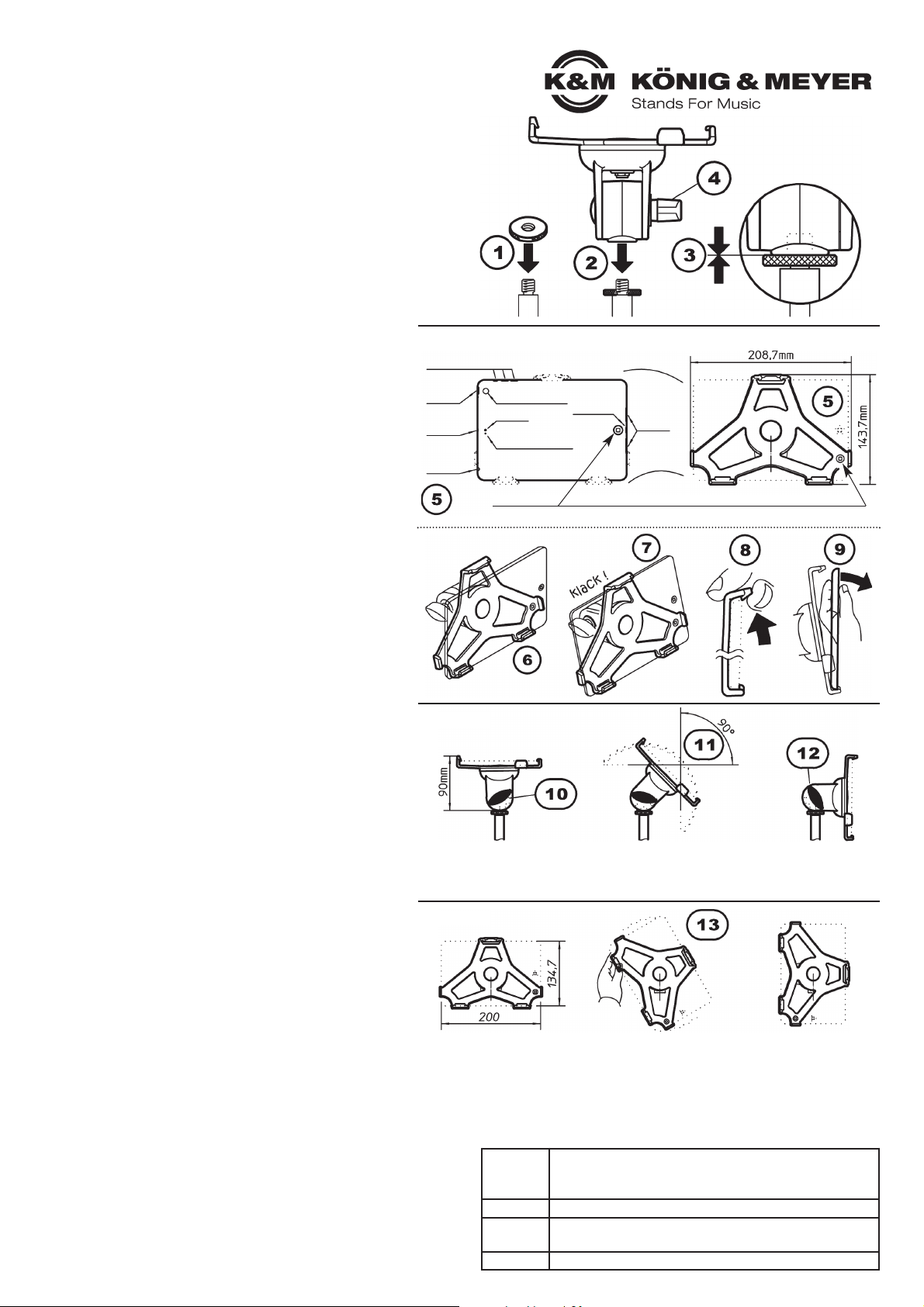
KÖNIG & MEYER GmbH & Co. KG
Kiesweg 2, 97877 Wertheim, www.k-m.de
19713-300-55 Rev.13 / 19713-500-55 Rev.9 03-80-106-00 6/13
TECHNISCHE DATEN / SPEZIFIKATION
Material
Schwenkgelenk: Polyamid PA-6
Halteplatte: PP
Schrauben, Muttern, Scheiben, Federn: Stahl, verz.
Traglast iPad mini
Maße
Aufstellmaß: 208,7 x 89,6 x 143,7 mm
Karton: 235 x 90 x 171 mm
Gewicht netto 0,49 kg, brutto 0,67 kg
BENUTZERHINWEISE
AUFSTELLANLEITUNG
19713 iPad mini Stativhalter
- Starker Auftritt ! Die beste Art, Ihr iPad mini in Szene zu setzen.
- Die Halterung hält das iPad mini effektvoll und sicher.
- Gleichermaßen geeignet für Bühne, Heim und Studio.
- Dank 3/8"(5/8")-Innengewinde auf jedes Mikrostativ montierbar.
- Das iPad mini einfach in die speziell angepasste Aufnahmeplatte einclipsen.
- Stufenlos verstellbar in Neigung (senk-/waagerecht) und Format (quer/hoch).
SICHERHEITSHINWEISE
Vielen Dank, dass Sie sich für dieses Produkt entschieden haben. Diese
Anleitung informiert Sie über alle wich tigen Schritte bei Aufbau und
Handhabung. Wir empfehlen, sie auch für den späteren Gebrauch
aufzubewahren.
FEHLERSUCHE (F) und BESEITIGUNG (B)
F: Halterung wackelt
F: B: Verschraubung mit Stativ prüfen, ggf. neu verschrauben
F: B: (s. Aufstellanleitung 1-3)
F: B: Flügelmutter 4 fest anziehen
F: iPad mini sitzt nicht richtig
F: B: iPad korrekt einlegen 6 und hörbar einrasten lassen 7
F: B: Halteplatte ggf. sanft aber bestimmt nach innen biegen
Die iPad mini-Halterung kann in Format und Neigung verstellt
werden. Zu diesem Zweck muss das iPad mininicht aus der
Halteplatte entnommen werden.
NEIGUNG
Das iPad mini kann zwischen senkrechter und waagerechter
Endstellung in jeder Position fixiert werden. Dazu:
10 iPad mini halten und Flügelmutter etwas lösen
11 iPad mini neigen wie gewünscht und
12 Flügelmutter wieder festziehen
FORMAT
Die Halterung verfügt über eine 90°-Verdrehfunktion.
Dadurch kann das iPad mini hochkant oder quer
präsentiert werden.
13 Aufnahmeplatte nehmen und ins Quer- bzw.
13 Hochformat drehen - oder in die Schräge!
- Unsichtbare Anschläge in der Halterung
- begrenzen die Verdrehung.
- Zudem rasten die Aufnahmeplatte in den
- beiden Endstellungen ein, was bedeutet, dass eine
- ungewollte Verdrehung des iPad mini nicht stattfindet.
MONTAGE
Der Aufbau der iPad mini-Halterung ist einfach.
Voraussetzung ist ein geeignetes Stativ
(s.o. SICHERHEITSHINWEISE).
1 Rändelscheibe (3/8") bis zum Anschlag
1 auf das Gewinde des Stativs drehen.
2 Anschließend Halterung aufschrauben
3 Rändelscheibe mit der Halterung verspannen
4 Flügelmutter festziehen
EINLEGEN des IPAD MINI
5 iPad mini nach dem HOME-Button Symbol AUSRICHTEN
5 (ist auf einer Seite der Halterung eingeprägt)
6 iPad mini erst unten EINLEGEN und dann...
7 ...oben EINCLIPSEN.
Die Demontage erfolgt in umgekehrter Reihenfolge.
- geeignete Stative verwenden: Standfestigkeit, 3/8"(5/8")-
- Gewinde; vozugsweise K&M-Mikrofonstative bzw. -halterungen
- das iPad mini sorgfältig in die Halteplatte einclipsen und auf
- sicheren Sitz prüfen
- umsichtige Handhabung; v.a. bei Änderungen von
- Neigung/Format.
- speziell angepasst an iPad mini
MONTAGE
NEIGUNG
FORMAT
EINLEGEN und ENTNEHMEN des iPad mini
Lautstärkeregler
Kamera (Rückseite)
Kamera (Vorderseite)
Lautsprecher
Lightning
Connector
Mikrofon
Ein-AusSchalter
Mikrofon
3,5 mm
Buchse
unten
EINLEGEN
Endstellung:
- waagerecht
- am Anschlag
Zwischenposition:
- schräg (0-90°)
- frei wählbar (Pos. sichern durch
- festes Anziehen der Flügelmutter)
Endstellung:
-senkrecht
-am Anschlag
Endstellung:
- quer (landscape)
- eingerastet
Zwischenposition:
- schräg
- nicht eingerastet,behält jedoch die
- gewählte Einstellung
Endstellung:
- hoch (portrait)
- eingerastet
Haken
anheben
entnehmen
oben
EINCLIPSEN
Home-Button (eine Prägung in der Halterung gibt die AUSRICHTUNG des iPad mini vor)
(falsche Ausrichtung führt zu verdeckten Bedienelementen! Bitte beachten)
Page 2
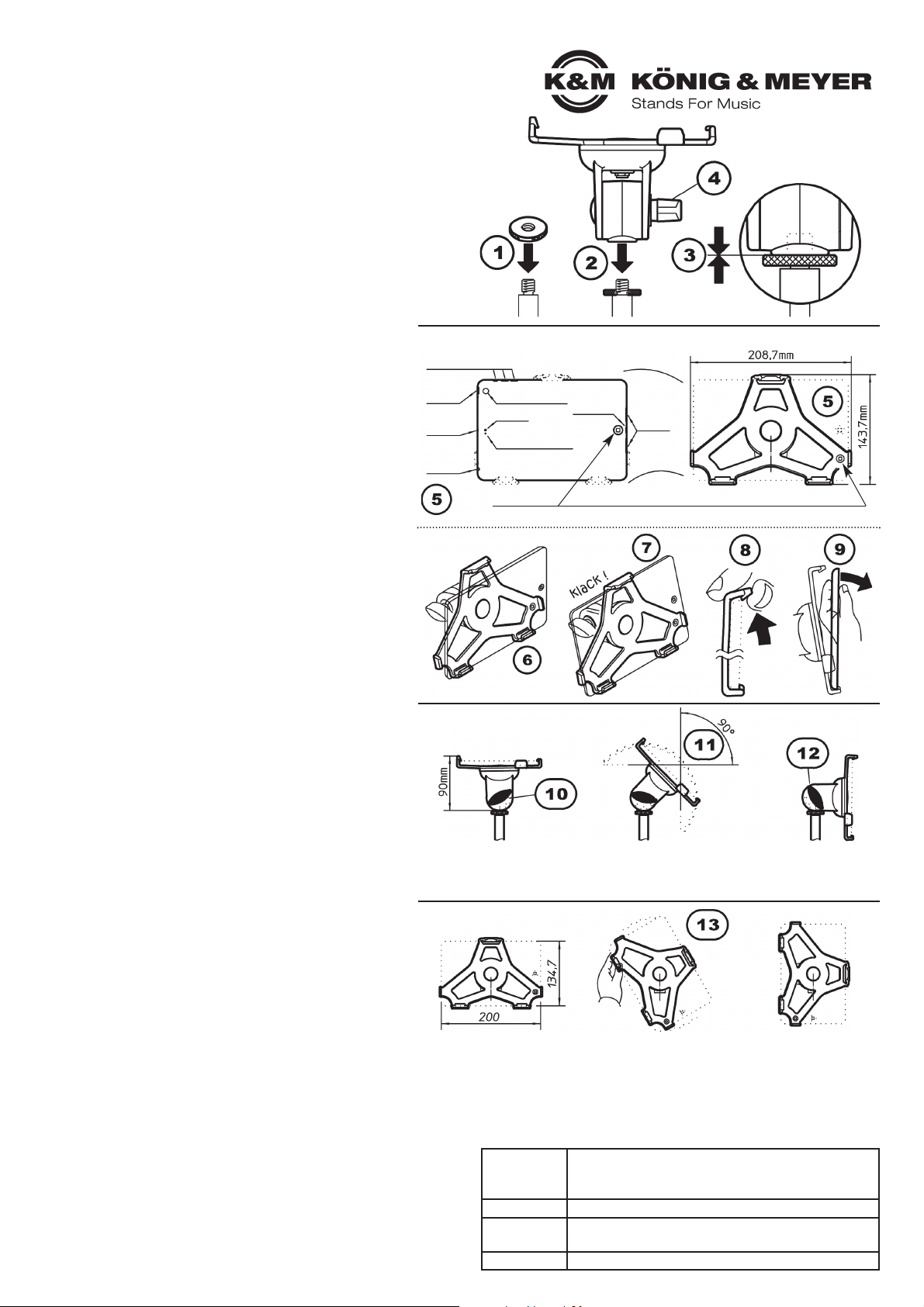
KÖNIG & MEYER GmbH & Co. KG
Kiesweg 2, 97877 Wertheim, www.k-m.de
19713-300-55 Rev.13 / 19713-500-55 Rev.9 03-80-106-00 6/13
TECHNICAL DATA
Material
Swivel Bearing: Polyamid PA-6
Holding Plate: PP
Screws, nuts, washers, springs: steel galvanized
Max. load iPad mini
Dimensions
208,7 x 89,6 x 143,7 mm
Box: 235 x 90 x 171 mm
Weight net 0.49 kg, gross 0.67 kg
USAGE NOTES
SET UP INSTRUCTIONS
19713 iPad mini stand holder
- Great Appearance! The best way to present your iPad mini.
- The mount securely holds the iPad mini.
- At the same time it is suitable for the stage, home and studio.
- Thanks to the 3/8"(5/8")-thread, it can be mounted to each microphone stand.
- It is easy to clip the iPad mini onto the specially adapted holder.
- It can be set to any position (vertical/horizontal) and format (portrait/landscape).
SAFETY NOTES
Thank you for choosing this product. The instructions provide directions
to all of the important set up and handling steps. We recommend you
keep these instructions for future reference.
FAULT FINDING (F) & REPAIR (R)
F: Holder is unstable
F: R: Check that it is properly screwed into the stand, if
F: R: needed tighten the screws 1-3
F: R: Tighten the wing nuts 4
F: iPad mini is not positioned in the holder properly
F: R: Place the iPad mini into the holder correctly 6 and click
F: R: it into place 7
F: R: If needed, carefully bend the holding plate inwards
The iPad mini holder can be adjusted according to the
position and format. The iPad mini does not have to be
removed from the holding plate to make the adjustments.
POSITION
The iPad mini can be placed in any vertical / horizontal
position, the final position can be set. To do this:
10 Hold the iPad mini and loosen the wing nut somewhat
11 Pick the position (vertical / horizontal) and
12 Re-tighten the wing nut.
FORMAT
The holder is equipped with a 90°- rotating function.
This allows the presentation of the iPad mini in the
portrait and landscape positions.
13 Turn the holding plate either in the portrait or landscape
13 position - or it can be tilted.
- Hitches within the mount limit how far the holder can be
- turned.
- In addition, the holding plate clicks into place for both final
- positions, which means, that a the iPad mini will stay in the
- selected position.
ASSEMBLY
Assembly of the iPad mini holder is simple.
The prerequisite is a suitable stand
(see above SAFETY NOTES).
1 Turn the knurled washer (3/8") until it cannot go any
1 further onto the thread of the stand.
2 This is followed by screwing on the mount
3 Tighten the mount and knurled washer
4 Tighten the wing nut
Placement of the IPAD MINI
5 Place the iPad mini according to the HOME-Button
5 Symbol (is embossed on one side of the holder)
6 First PLACE the iPad mini into the bottom area and then...
7 ...and CLIP it into the top.
The disassembly is carried out in a reversed order.
- Only use suitable stands: Stability, 3/8"(5/8")-thread;
- preferably K&M microphone stands or microphone holders
- Carefully clip the iPad mini onto the mounting plate and
- ensure that the iPad fit is secure
- Careful handling; especial when changing the
- position/format
- Specially adjusted to the iPad mini
ASSEMBLY
POSITION
FORMAT
PLACEMENT & REMOVAL of the IPAD MINI
Volume Control
Camera (Back)
Camera (Front)
Speaker
Lightning
connector
Microphone
On / Off
Switch
Microphone
3,5 mm
connector
bottom
PLACE
Final Position
- horizontal
- as far as it will go
Incline Position:
- tilted (0-90°)
- select any position (Secure position
- by tightening the wing nut)
Final Position
- vertical
- as far as it
- will go
Final Position
- landscape
- click into place
Incline Position:
- tilted
- does not click into place but it
- does stay in the selected position
Final Position
- portrait
- click into place
Lift up
the hook
Remove
top
CLIP ON
Home-Button (the holder is embossed with information on where the iPad mini is to be placed)
(false placement results in the embossed user elements being covered up! Please note)
