JXD S601 User Manual
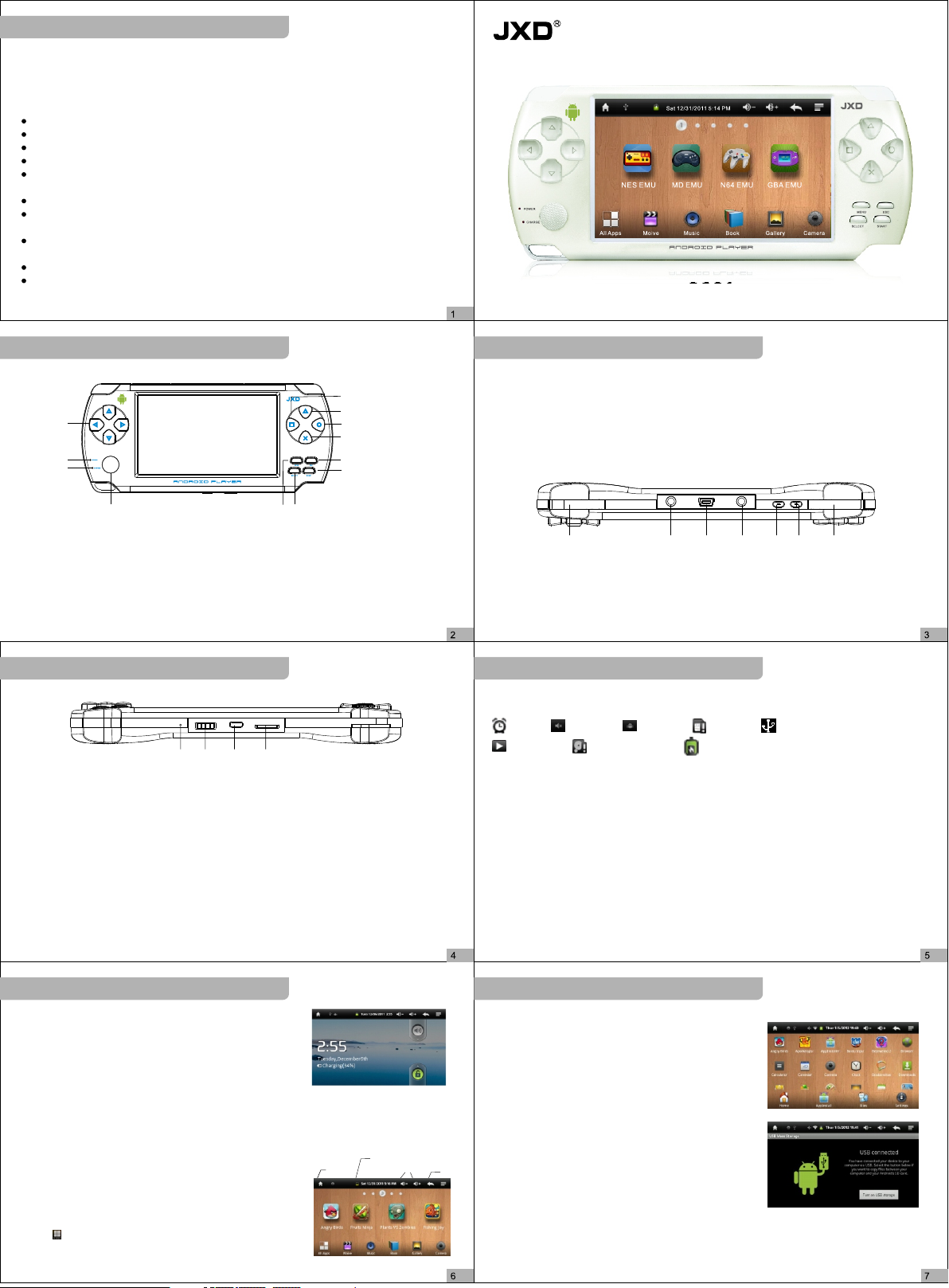
NOTIFICATION
Tha nk you for p urcha sing JXD p roduc t!
Thi s menu in clude s very imp ortan t secur ity arra ngeme nt and in format ion abo ut the pr oduct . For be-
tter u sing an d enjoy ing it, w e highl y recomm end you t o read the f ollow ing info rmati on befor e starti ng to use i t.
We try o ur best to m ake the co ntent c orrect a nd comp lete, b ut it can ’t certi fy that t here is n o mista kes
and o mit of th e introd uctio n. Any fu rther i nforma tion, p lease re fer to the p roduc t.
DON’ T use your de vice whe n in very dry e nvironm ent to avoi d static imp acts.
DON’ T leave you r device ne ar child ren.
DON’ T use your de vice whe n drivin g to avoid traf fic acci dents.
AVOID le aving you r device i n high temp erature , high humi dity or du sty air-e nviron ment.
AVOID cr ushing yo ur devic e with any ha rd objec ts, whic h may cause it s surface s cratche s or some
hard ware dama ge.
DON’ T disass emble you r device i ndivid ually.
MUST i nsert or pu ll out the T F card in powe r-off sta tus to avoid u npredi ctable da mageto yo ur devic e
caus ed by trans ient curr ent.
DON’ T discon nect your d evice fro m comput ers while fo rmattin g system or d ownload /uploa d files,
whic h may cause p rogram err ors.
JXD is no t respon sible for t he lost of yo ur data in you r device u nder any ci rcumsta nces.
JXD wil l not infor m its custo mers for any m odific ation of so ftware o f product i ntroduc tion in ad vance,
and JX D’s interpr etation s hall prev ail in the pr econdi tion of obe yingth e local law s.
S601
DIGITAL PMP
USERS’GUIDE
S601
BRIEF I NTROD UCTION
S60 1 Figur e
Fro nt View:
1
2
3
1. DI RECTIO N BUTTO N 2.POW ER 3.CHAR GE 4.MEN U 5.HOME 6. CONFIR M
7. BACK 8. ESC 9.START 10.MEN U 11.SE LECT 12.J OYSTIC K
S601
4
5
6
7
8
9
10
1112
Fun ction s of the Bu ttons:
1 DIR ECTION B UTTON : Move th e icons a nd contr ol the di rectio n in game s
2. POW ER: Gre en ligh t while r unnin g
3. CH ARGE: Re d light w hile ch arging a nd the li ght goe s out whi le full
4.M ENU: Wal lpape r and Sett ings
QUICK START
S601
Bot tom View
23
20.TF C ARD SLOT 2 1.POWE R ON/OF F 22.LOCK /ON 23.M IC/RE SET
20
2122
Fun ction s of the Bu ttons:
20. T F CARD SLOT: T he back s ide up wh en inse rt the ca rd. (To avoi d data los t, plea se inse rt the TF c ard in
the p ower-o ff state )
21. P OWER ON/ OFF:A. Pr ess the b utton fo r 3s to pow er on; B. I n the powe r-on st ate, pre ss 3s to po wer of f and pre ss HOME fo r 6sc tof orce to po wer off ; C. In the p ower on st ate,
pres s the but ton to loc k the scr een.
22. LO CK/ON : Contro l the fun ction b utton s: When i n ON, you ca n acces s to the fu nctio n butto ns; Whe n
in LOC K, the fu nctio n cente r is locke d.
23. M IC/RES ET: MIC an d the RES ET hole .
The S tatus o f the De vice an d Notic e
Not ifica tion Ic ons
Whe n notic e appea rs in the n otice b oard, p ress th e notif icati on bar, an d then sl ide dow nward w ith
fin gers or Tou ch Pen to s tart no tice bo ard.
TOP VIEW
5.H OME: Ba ck to the ho mepag e (not su itabl e for some g ames)
6.CO NFIRM
7.BA CK
8.ES C
9.STA RT
10. MENU
11. SELECT: S elect b utton/ C oin but ton
12. JOYSTI CK: Con trol the d irect ion
13
13. L 14.R 15.TV- OUT(v ia upgra de) 16.U SB 17.EA RPHON E 18 .VOL - 19. VO L+
Fun ction s of the Bu ttons:
13. L : Left but ton, sw itch the p ages in t he main i nterfa ce
14. R : Right bu tton, s witch th e pages i n the mai n inter face
15. T V-OUT 1 6. USB: Da ta tran sfer and c harge 17. Ear phone 1 8 . VOL- 1 9 . VOL+
15 16
QUICK START/MAI N INTER FACE
S601
S601
18 19
17
14
Her ein is fi gure of St atus Ba r:
Ala rm ON Sil ent mod e
Mus ic Playi ng
Ins uffici ent TF Sp ace
USBT ESTIN G NO TF CA RD
Cha rging
PC an d device c onnec ting vi aUSB
Powe r On / Off
Powe r On
Pres s the pow er butto n for 3s to s ee the sta rting p ictur e, 50s' l ater, syste m enter i nto the st atus of S creen
Loc k,pleas e slide to u nlock t he scre en.
Powe r Off
1. Pre ss the po wer but ton for 3s t o pop up th e power- off opt ions, s hut the d evice b y click ing it;
2. Pre ss the po wer but ton for 6s t o force to s hut the d evice .
The S tart an d Turnin g-of f of the Sc reen
The s creen wi ll be shu t autom atica lly when i t is idle
1. Af ter bein g idle fo r a while , the Scre en will b e shut au tomat icall y to save po wer;
2. In t he start ing stat e of the sc reen, p ress the p ower bu tton to sh ut the sc reen.
Not ice: If yo u can set t he time t o turn off t he scre en, you c an find t he Setti ng in All A pps and t hen tou ch
Scre en time out in th e Displ ay
QUICK START
Turn on t he scre en in the Tu rning -off sta te
In th e turni ng-off s tate, yo u can star t the scr een by pr essin g power bu tton an d
the t he scree n will en ter into l ock sta te. Slid e the loc k icon up ward via f inger s
or tou ch pen to u nlock t he scre en, and s lide th e
Volu me butto n downw ard to ent er into Si lent Mo de.
Mai n Interface
It wi ll enter i nto the M ain Inte rface a fter unl ockin g it, cli ck the co rres po nding i cons to en ter into t he
corr espon ding ap plica tions .
S601
Cha nge the Wa llpap er
1. In t he main i nterfa ce, pres s the Men u butto n to pop up t he menu a nd then c hoose t he Wallp aper;
2. Cl ick to cho ose the p ictur e and the n click S et wall paper to c onfir m.
Cha nge the st yle of th e short cut in th e bottom o f the mai n interf ace
1. In t he main i nterfa ce, pres s the Men u butto n to pop up t he menu
and t hen cho ose the S etting s;
2. Cl ick Icon S tyle to s et the st yle.
The I nterfa ce of All A pps
Cli ck the in t he main in terfa ce, and yo u can che ck all th e icons b y
sli ding in t he blan k up and dow n.
Not ice
Status Bar
Vol Adjust
Bac k
QUICK START/MAI N INTER FACE
S601
USB C onnec t
Sto rage set ting
Before tr ansf errin g the fil e, you sho uld set t he stora ge mode ;
1. Co nnect yo ur devi ce with P C via USB a nd the no tific ation s will
app ear in th e Notic e Bar;
2. In t he Noti ce Panel , click U SB conn ected an d then cl ick Turn o n
USB st orage;
3. Th en the US B connec ted suc cessf ully.
Cop y the fil e into the s torage :
1. Co nnect yo ur devi ce with P C via USB ;
2. Set t he stora ge mode a nd conn ect the d evice w ith PC;
3. Op en your de vice in M Y COMPU TER to ch eck up th e conten ts of
the Re movab le Disk ( x);
4. Fi nd the fi le you nee d and cop y it to the " Nand- flash ( I Disk) ";
5. Af ter back up, cli ck the Sa fely Rem ove Hard ware to un insta ll the
stor age.
Not ice: Whe n your de vice is c onnec ted wit h USB, if yo u turn on U SB stora ge, you ca n not acc ess
to you r memor y card th rough yo ur devi ce but yo u discon nect it .
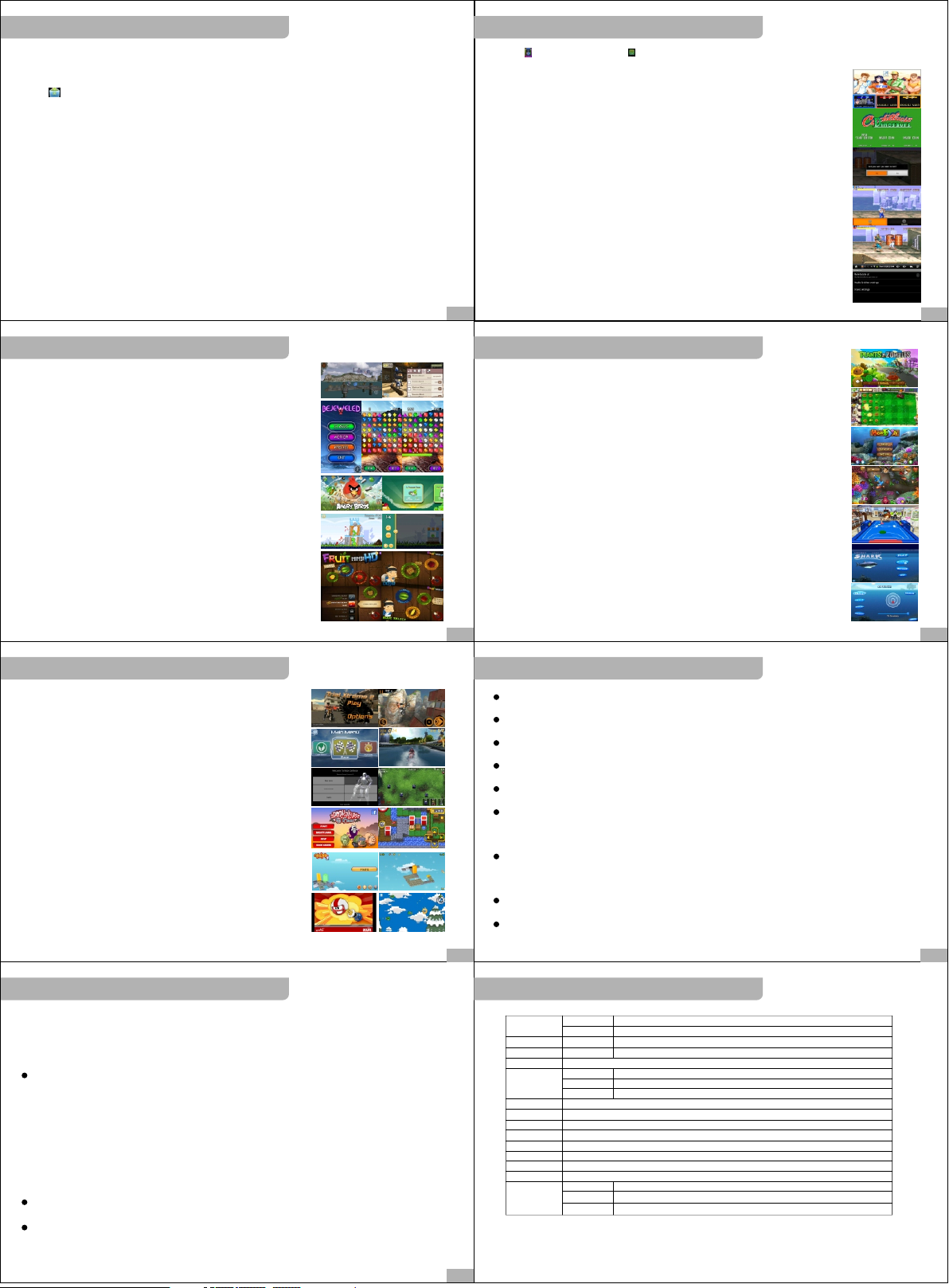
APPS IN STALL
Inst all
Inst all the t hird pa rty app s
You can d ownlo ad and in stall th e neede d the thi rd part y apps of A ndroid . Backu p the app s into th e
inte rnal me mory ca rd or TF car d, then i nsert t he TF car d into the d evice .
1. Cl ick App Instal ler to ch eck up al l the apk f iles;
2. Pre ss your n eeded a pps;
3. Pop u p the ins tall opt ions an d click t o insta ll the ap k;
4. You ca n start th e app aft er insta lling ;
If you i nstal l multi a pps at the s ame tim e, you ca n choos e multi a pps and t hen pre ss Menu b utton an d
cli ckinst all / uni nstall .
Not ice:The ap ps of the t hird pa rty you s earch fo r on the In ternet i s with th e suffi x .apk.
(Sy stem) S etting s
Cli ck Setti ngs
1. So und: You ca n set the vo lume of M edia/A larm /Notif icati on and th e Silen t mode.
2. Di splay: You c an set th e Brigh tness , Auto- rotate s creen an d Scree n timeo ut.
3. Lo cation &secu rity: S et up scr een loc k: you can c ancel t he curr ent lock s tyle an d set up a ne w one
thro ugh cor respo nding s etting s.
4. Ap plicat ions: You c an chec k up the ru nning s ervic e and For ce stop/ U ninst all/C lear da ta/Mov e to
TF car d in the Ma nage ap plicat ions.
5. Pr ivacy: Yo u can choo se Fact ory data r eset.
6. La nguage &keybo ard: You ca n selec t the lan guage a nd Inpu t metho d.
7. Dat e & time: You c an set th e date, t ime zone a nd the ti me form at.
S601 S601
GAME
1. Cl ick to en ter in to the gam e
Not ice: Wh en ente ring t o the sub m enu the f irst tim e, ther e is no ico n for the ga me, you s hould g o
bac k to make it s hown.
2. En ter into t he game w ith coi n thro ugh SEL ECT
3. Af ter coi n, pre ss dire ction b uttons t o choos e the rol es and th en START th e games.
4. In t he game i nterfa ce, you ca n control the r oles by d irecti on butt ons or jo y sticks ,
and m ake them f ight th rough t he func tion bu ttons.
Not ice: Th e defin ition o f button s in diff eren t games ar e differ ent.
5. You ca n quit th e games b y ESC.
6. Pr ess the M ENU to pop up the o ption s
You can s et the RO M, SOUN D and But tons o f the gam es in the S etting s.
7. Th e save pat h of the do wnloa d games
Take arc ade for e xamp le:
Rom s ave path : save rom i n mnt/f lash/ roms/a rcade/ roms or T Fcard/ roms/ arca de/
rom s,but you ca n't bui ld new fo lders in t his men u.
Gam e icons : The game i cons ar e saved in m nt/fl ash/r oms/ar cade/s nap or Tf card/
rom s/arca de/sna p, the ic on's na me shou ld be the s ame wit h the gam e.
Gam e list: yo u can che ck mnt/ flash /roms /arcad e/roms /game list.t xt.
Path : GBA—> g barom s/roms S EGA MD— >mdro ms/rom s
Nin tendo N 64 —>n6 4roms/ roms FC —>nes roms/r oms
SON Y PS1—> psrom s/ro ms
8
9
GAME
1. Wi nd-up K night
Win d-up Kni ght is th e type of c halle nging ga me you ha ve been wa iting
for.It i s a high- end, ac tion- packed , 3D side -scro lling a dventu re game.
Your Wi nd-up K night th rough d evili sh level s--ov er 50 in al l--to r escue
the P rince ss from th e clutc hes of th e evil
Bla ck Knigh t. Run, j ump, ro ll, and s lash you r way to vic tory.
2. Be jewel ed2
Matc h spark ling ge ms thre e at a time to m ake them b urst in s howers o f
colo r and poi nts.
Matc h four or m ore to cre ate flas hy powe r gems tha t boost y our sco re
and yo ur mood w ith bri llian t casca des and combo s.
3. An gry Bir ds
Use the un ique powe rs of the Angry Bi rds to destro y the greedy pi gs'
fortre sses!
Angry Bi rds feature s challen ging physi cs-based ga me play and hou rs of
replay va lue. Each of th e 300 levels requires lo gic, skil l, and force to so lve.
4. Fr uit Nin ja
Fru it Ninj a is a juicy a ction g ame wit h squis hy, splat ty and sat isfyi ng
fru it carna ge! Bec ome the u ltima te bring er ofsw eet, tas ty dest ructi on
wit h every sl ash. Sw ipe up ac ross th e screen t o delic iousl y slash f ruit
like a t rue nin ja warr ior.
Wit h three ga mes mod es in sin gle play er and wo rldwi de lead erboa rds
usi ng Open fe int, th e addic tive gam e playw ill keep y ou comin g back fo r
even h igher s cores .
S601
S601
10. R iptid e GP
Set ag ainst t he backd rop of a fu turis tic Eart h, Ript ide GP fea tures d aredevi l water c yclist s rocket ing thr ough can als and r ivers a cross a dy na
mic , ever cha nging s urfac e of glitt ering w ater.
11. R obo Defe nse
Robo D efense i s the ult imate p ortab le tower d efense e xperi ence. F eaturi ng open m aps, upg rades , achie vement s and nic e graph ics.
12. A porka lypse - P igs of Do om
Sma rt pigs f rom hell !
The p ig world i s in dang er! Fol low the fo ur hero es of ham t hrough t he
fire s of hell a nd use br ains, b rawn and b acon to s top the Ap orkal ypse!
13. E DGE
Wit h narrow p assag eways, fa lling l edges , and blo cks cha rging a fter
youe very ot her mom ent, yo u never qu ite feel s afe. Th ere's al ways a
feel ing tha t the edg e you're s o finel y balan ced on co uld sli p from
ben eath you , and thi s thril ling ga me play is e nough t o keep you m oving
and h ooked.
14. P uffle L aunch
It' s time to bl ast off ! Be a high s peed he ro and fac e some fa st-pac edact ion.
Lau nch your p uffle a nd find t he fier y prize i n 6 high sp eed leve ls! Dod ge
craz y obstac les, co llect P uffle O 's and di scover a mazin g surpr ises! R eady
to fee l the rus h? Go ahe ad, dare devil . Blast o ff and go ge t 'em!
10
12
GAME
5. Pl ants vs . Zombie s
A mob o f zombie s is abou t to invad e your ho me, and y our onl y defens e is an arse nal
of zom bie-z appin g plants .
Thi nk fast an d plant fa ster to st op the zo mbies d ead in th eir trac ks. And w ith fiv e
game m odes to d ig into, t he fun ne ver die s!
6. Fi shing J oy
Catc h a big fis h. You can sp ice up th e game by t rying t o earn as m any coin s as poss ible. T he coins w ill all ow you to u se the sp ecial l aser th at kills e veryt hing in i ts path .
You als o get 7 fis hing net s izes an d tap game c ontro ls. More i mport antly, it h as
sup erb vis uals th at are col orful a s they are c rysta l clear.
7. Ai r Hokey
Air hockey is a gam e for competing pl ayers (you and the comp uter) tryin g to score points in the opp osing player' s goal.
Join the gam e to practice your sk ills against the co mputer oppon ent for future World
Champi onships. An d you can submit your to tal scores to the onli ne Leaderbo ard to
compete w ith global playe rs.
8. Hu ngry Sh ark
Cho mp your wa y to the top o f the foo d chain i n this fas t-pac ed aqua tic eat ' em-up .
Bin ge on the be ach, tr awl the d epths a nd raid th e Antarc tic to sa tisfy yo ur app etite.
Pic k-up- and-p lay fun wi th beat -your -budd ies onl ine. Fee ling pe ckish ?
9. Tri al Xtrem e2
Trial X treme2 u ses the c uttin g edge NV IDIA® P hysX® en gine to g ive you
the m ost real istic r ide of you r life, d emand ing ski ll and co ncentr ation
to take t o take you r bike rid ing ski lls to th e max!
TRO UBLE SHOOTIN GSGAME
And roid
And roid is th e open so urce op eratio n based o n Linux d evelo ped by Go ogle in 5 th. Nov. 20 07.
APK
APK i s short fo r Andro id Packa ge.
How t o downl oad APK ?
Down load AP K throu gh JXD in tellig ent clo ud serv ice or PC .
OS ve rsion
And roid2. 3, whic h can ope rate the m ost of th e Androi d appli catio ns.
USB c harge
Sup port, p lease c harge wi th stand ard ada pter of D C 5V.
Sho rt standby ti me
Star t the dev ice in no rmal te mperat ure bec ause th e Li batte ry’s ser vice ti me is dif ferent u nder
diff erent en viron ment. In creas ing the v olume a nd frequ ent ope ratio n and som e other fa ctors w ill
affe ct the sta ndby ti me.
How t o improv e the bat tery's e ffect ive tim e?
1. Pro per bri ghtne ss (low b right ness la sts the ba ttery 's effec tive tim e);
2. Pro per vol ume(l ow brig htnes s lasts th e batte ry's eff ective t ime);
3. Sto p the red undan t runni ng proce dures .
Can 't Transf er File s and Fin d Disk
Cha nge anot her USB c able an d ensur e your US B cable co nnect ed prop erly wi th PC.
How t o improv e the syst em effi cienc y?
1. Sto p the red undan t runni ng proce dures i n the bac kgrou nd
S601
S601
11
13
TRO UBLE SHOOTIN GS
Cli ck the Ad vanced Tas k Manag er in the r ight of t he main m enu to sto p the red undan t runni ng proce dures ;
2. Cl ean Proc edure C ache
The C ache Cl eaner is p re-in stall ed in the d evice, c lick th e "Syste m Tools" in t he App Ce nter In terf ace , then cl ick Cach e Clean er to cle an the pr ocedu re cache .
3. De lete som e unuse d or some l ess fre quent u sed APK p rocedu res.
How t o delete a pplic ation s and game s?
1. An droid Sy stem: Ap ps and Ga mes
Cli ck the "Ad vance d Task Mana ger" in t he Main I nterfa ce and th en clic k the "Un insta ll". In t he page,
cli ck all the p roced ures yo u suppo se to dele te and th en clic k the pop up "Con firm" t o delete t he pro ced ures.
2. Ot her syste ms: (bu tton gam es) sim ulato r games
A. De lete fro m the dev ice: in t he Game C enter, lon g press t he game i cons you s uppos e to dele te until
the i con can be d ragge d. Then d rag the ic on to the T RASHC AN so tha t the game i con and i ts file c an
be de lete in th e mean wh ile;
B. De lete fro m PC: con necti ng to the PC v ia USB, f ind the " roms" i n the "na nd", an d then de lete the
game f ile in it s subfi le.
But ton Inva lid
Ple ase conf irm the b utton LO CK/ON i s in the ON s ide, or t he butt ons wil l be inval id.
Syst em Halt ed
Inst allin g some Th ird Part y softw are may re sult in t he syste m halte d. You can pre ss the Re set but ton
to res et the sys tem or pre ss the Po wer butt on for 6s t o force to s hut the d evice.
S601
SPECIFICATIO NS & ACCE SSORI ES
14
Spe cific ation s
Syst em
Dis play s ystem
Lan guage Mul ti-la nguage s
Oth ers
Vid eo
TV- OUT
Mus ic
E-b ook
Pic ture
Spe aker
Add ition
Exp ansio n
Con nect
ACC ESSOR IES
Use r's Man ual …….. ..…1 St ereo Ear phone … ….…1
USB C able ……… ..... … Cha rger.... ..... ..... ... .... .1
Item
Cap acity
Inte rnal
Scre en
Syst em
Wif i
App s
Mpe g4, Asp , Divx, WM V, RMVB ……
Sup port TV -out vi a upgrad e
MP3 , WMA, FL AC, APP, OGG ……
PDF, TXT, CH M, UMD an d HTML, e tc.
Sli de disp lay JPG、BM P、PNG etc . format s
Sup port
Grav ity
Mic ro TF Card S lot, ma x 32GB
USB
Earp hone
OS
S601
Des cripti on
2-1 6 GB
512 M DDR2
4.3 " Touc h Screen 4 80x27 2
Goo gle And roid OS 2. 3.4
WiF i 802.11 b/g (Op tiona l)
Free d ownlo ad 100, 000 app s and sof tware, s uch as Of fice So ft and st udy too ls
USB 2.0 High s peed
3.5 mm out
WIN 98SE/ ME, WIN 2000、XP o r above
…1 .
