JXD P300 User Manual
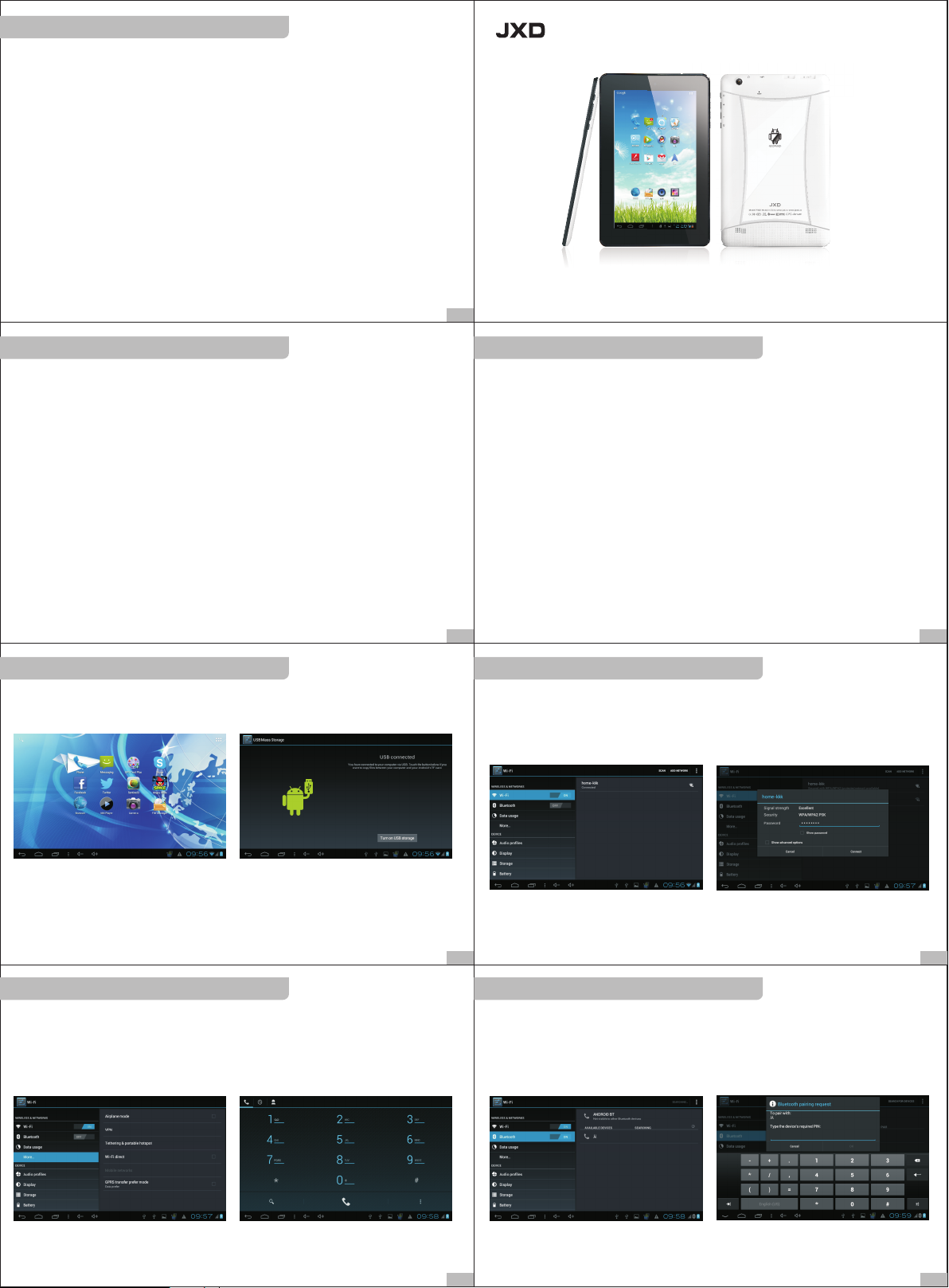
NOTICE
1.The b atter y can reac h its bes t perfor mance a fter tw o to three t imes’ t hroug hly cha rge and di schar ge.
2.The b atter y shoul d be charg ed for 8 to 1 0 hou rs at the fi rst thre e time an d then 4 ho urs’cha rging c an be
ful l, whic h make the b atter re ach its h ighes t perfor mance .
3.P LEASE b ackup yo ur info rmatio n before u pgrad ing or fo rma ting.
4.D ON’T di ssemb le the de vice.
5.AVO ID fierc ely col lisio n.
6.AVO ID leavi ng your d evice i n high te mperat ure, hi gh humi dity, dus ty air- enviro nment , magne tic fie ld
and e xplos ion in th e sunli ght.
.
7 AVOI D washi ng the de vice wi th chem ical so lutio n.
8.AVO ID leavi ng the de vice be side li quid.
9.PL EASE ch oose pro per vol ume, av oidin g heari ng lo ss.
10.D ON’T ch ange an yth ing of th e devic e.
11.P LEASE u se the sp ecifi ed batte ry, adapt or and ac cesso ries. O ther ac cessa ries go a gainst t he warr ant y
reg ulations a nd are da nge rous.
12.P LEASE s ettle th e devic e and acc essor ies acc ordin g the the n ative en vironm ent reg ulati ons.
13.P LEASE c ontact t he nati ve distr ibuto rs and se rvice c enter when t he devi ce has pro blems .
14. J XD will n ot infor m its cus tomers f or any mod ifica tion of s oftwa re of prod uct int roduc tion
in ad vance , and JXD ’s inte rpreta tion sh all pre vail in th e preco nditi on of obe ying th e local laws.
P300
User Manual
P300
Tha nk you for p urcha sing JX D MID prod uct!
For b etter en joyin g it, we hi ghly rec ommen d you to rea d the fol lowin g inform ation b efore st art ing to
1
use i t. The ve rsion of t his Use r’s Man ual is Ver 1.0.
MENU
I.S PECIF ICATION S
II. BUTTO N FUNCT IONS IN TRODU CTI ONS
III .GUIDA NCE
1.S tart th e Devic e
2.F ile Trans fer
3.F uncti ons
(1) . WiFi (2 ). 3G (3) .Blue tooth
(4) . Music ( 5). Vid eo (6). G aller y
(7) . Camer a (8) . Light S ensor ( 9). Reco rding
(
10) . G-Sen sor (11 ). Appl icati on Do wnloa d and Use
VI. CHARGI NG STEP S
1. Ch arge with MI C-USB
V.REB OOT
PRO BLEM SH OOTING S
GUIDA NC E
1. St art the d evice
Lon g press t he POWER but ton to p ower on a nd ente r into the m ain int erface .
P300
P300
SPECI FI CATIONS
I. SP ECIFI CATIONS
● :
MOD EL P30 0
● :
FLA SH 4GB
● :
DDR 512 MB
● :
USB mic ro USB
● :
SCR EEN 7. 0 inch; R esolu tion: 1 024 ×600
● :
BATTE RY Recha rgable L i-ion B atter y 4000m A/h
● :
SIZ E 200. 3mm(L )*151 .45mm (W)*9 .4mm( H)
II. BUTTO N FUNCT ION INT RODUC TIONS
:
Bac k Back t o the prev ious pa ge
:
POW ER Wake up t he devi ce and lo ng pres s it to powe r off the d evice
:
Volu me+/- Adj ust the v olume
2
:
GUIDA NC E
3. Fu nctio ns
1). W iFi
(
In th e “Sett ing s”, turn on W iFi and c lick Scani ng to cho ose the av ailbl e netwo rks ,and th en put in t he right
cod e to conne ct to the W iFi.
P300
P300
3
2.F ile Trans fer
Con nect th e devic e to the PC w ith the U SB Cabl e(Turn on U SB Stor age), co py the ne eded mu sic/v ideo/ file
in yo ur PC to you r MID dis k.
GUIDA NC E
(2) . 3G Netw orks and P hone Ca ll
Ins ert 3G( WCDMA ) or GSM ca rd, t hen ente r into Se tti ngs men u, choo se Mobi le Netwo rks(d efault o pen)
unt il sign al icon a ppeare d in the ri ght bot tom, it i s con nected s ucces sfull y. Then you can u se the mo bile
net works an d make ph one cal ls.(Tur n off the W iFi befo re conn ectin g 3G. )
P300
4 5
GUIDA NC E
(3) . Bluet ooth
In th e Setti ngs , turn on B lueto oth, th en autom atica lly sca nning b luetoo th devi ces and a fter ai red, you c an
tra nsfe r/acc ept fil es.
6 7
P300

GUIDA NC E
P300
GUIDA NC E
P300
4). M usic
(
Cli ck MUSI C to enter i nto mus ic playe r, you c an down loa d the dif ferent st yle of mu sic pla yers fro m
the I ntern et. The de vice su pport s MP3,WAV. AAC. OGG for mat.
5). V ideo
(
Cli ck Vide o to play vi deos, y ou can do wnloa d differ ent styl es of vid eo play ers from t he Inter net.Th e
dev ice sup ports 3 GP, WEB M, MOV, and M P4 forma t.
6). G aller y
(
Cli ck Gall eryto b rowse pi cture s and pho tos and s et the pl eased p icture a s the wal lpape r.
7). C amera 3 0W& 200W
(
Cli ck Came ra to take ph otos an d shoot ings. I nsert T F card an d you can sa ve the pi ctures a nd vide os in
the T F card.
8). R ecordi ng
(
Cli ck Recor ding to r ecord.
9). G -Sens or
(
In th e Displ ay of the S etting s, ther e is Auto -rotat e scr een . Click i t and you ca n turn on o r turn
off G -SENS OR.
GUIDA NC E
IV. CHA RGE
1.C harge wi th Char gers
:
Not ice Al l the cha rgers sh ould fo llow th e foll owing r equir ements a nd JXD wi ll not be r espon sible
for a ny da mag es cause d by viol ation o f the req uirem ent s.
:
Def initi on Cha rger
:
Inp ut AC1 00-24 0V 50Hz /60Hz 0 .5A
:
Out put DC 5V 2A
Con necto r Stand ard MIC RO USB Sta ndard C onnec tor
V. REBO OT
Whe n meeti ng prob lem s such as s creen f reez ed or uno perabl e, you ca n press R ESET to re boot th e
dev ice and t hen the d evice c an be o perate d again .
:
P300
10) .Appl icati on Down load an d Use
(
Met hod 1 Ba ckup AP K files f rom P C and i nstall t hem in th e devic e.
:
(1) . Backu p theAP K files f rom the PC t o your de vice or T F card;
(2) . In the Se tting s-S ecuri ty, choos e the unk nown su orces a nd open t he file m anage r to find th e
cor respo ndi ng APK;
(3) Cli ck the ap plicat ion, th en it app ears In stall an d Cance l, clic k Insta ll. The n it shows A pplic ation
.
Ins talled, cl ick Fin ished a nd then c hoose D one or Ca ncel th e appli cation .
Met hod 2: In stalle d steps o f downl oad App s
(1) Thro ugh APK I nstal ler, insta ll the AP K files , such as e oeMar ket/Go ogle Ma rket;
.
(2) . There i s clari fied Ap ps in the we bsite , click a ny apps, i t will ap pear In stall a nd clic k it. Not ificat ion
”Do wnloa ding→Do wnloa ded→Ins tallin g→Appli catio n Instal led ”; the n you can s tart the a pplic ation
or un insta ll th e appli cation b y click ing Uni nstal l.
(3) Ente r into any w ebsit es to dow nlo ad apps ;
.
Not ice Th e apps do wnloa ded from t he webs ites ca n only be s aved in TF c ard.
:
The re are man y websi te to down load th e apps an d the fol lowing web sit es is for re ferenc e
htt p:/ /www.e oemar ket. com
htt p:/ /www.a pkok.c om
htt p:/ /www.g gdown .com/
htt p:/ /www.mt xt800 .com/
8
Trouble Shootings
1. Th edevi ce cann ot be star ted
·Ch eck the b attery c apaci ty;
·Co nnect i t to the ad aptor and ch eck it aga in;
·Pl ease co ntact ou r serv ice i f the dev ice cannot p ower on af ter cha rging .
2. No s ound of t he earp hone
·Ch eck if th e volum e is set as 0 ;
·Ch eck the c onnec tion be tween th e earph one and t he devi ce.
3. Se rious n oise
·Ch eck if th e earph one con necte r is cl ean or no t, dirt s can resu lt in noi se;
·Ch eck if th e music f iles is b roken or n ot and tr y the oth er musi c files . If the fi le is bro ken, i t will
lea d to seri ous noi se.
4. Ca n’t dow nload f iles
·Ch eck if th e conne ction i s right o r not;
·Ch eck if th e storag e is full o r not;
·Ch eck if th e USB Cab le is bro ken or not .
P300
:
9
Technical Specification s
Col ors
Mat erial s and C rafts
Siz e
Ope rate Syst em
Har dware Pl atform
Gra phi cs Proc ess ing
DDR
Nan d flash
Scr een
Touch S ystem
Ext ras
Wir eless
Blu etoot h
3G
Bla ck front p anel , Wh ite bac k panel
Pla stic, U V
Len gth: 7. 64inc hes Wid th: 4.8 5inch es Depth : 0.39i nch
And roid 4. 0.4
MTK 8377 Co rtex A9 Du al core 1.2GH z, 40nm , 512KB L 2
GPU : PowerV R SGX53 1
LP DD R2 512M (L ow Power D ouble D ata Rate)
4GB , EMMC- FLASH ( Embed ded Mul tiMed iaCard )
7.0 -inch (diag onal) H D TFT Scr een Re solut ion: 10 24-by -600- pixel
Fiv e-poi nt Capa citive Tou ch Scre en
3 Axi s Gravit y Senso r, fou r dir ectio ns to d isplay a utoma tical ly
IEE E 802.1 1 b/g/n
BT3 .0H S+BT4. 0LE
WCD MA, GSM , GPRS, E DGE; HS PA (DL 7. 1Mbps , UL 5.76 Mbps)
3G: 8 50/21 00 ; GSM: 8 50/90 0 1800/ 1900
10
P300 P300
Technical Specification s
GPS
Vib ration m otor
Spe aker
End uranc e
Cam era
I/O
Mul ti-me dia
Pic ture
E-b ook
Gam e Cente r
App licat ions
Lan guage s
Ope rate Env ironme nt
12 13
Sup port
Sup port
Dou ble Spe akers
Lon g for 6 hou rs
0.3 M Front Ca mera, 2 .0M Bac k Camera
3.5 -mm ste reo h ead phone m ini jac k USB : Mic ro USB 2.0 h igh spp ed 5PIN
Mic ro TF Card S lot, Ma x 32GB
SIM C ard con nec tor (Su pport b oth 3G an d 2G SIM Ca rd)
Sup port 72 0P and1 080P vi deo, su pport A dobe Fl ash
Sup port JP G, PNG, B MP, GIF, TI F etc.
Sup port PD F, TXT, CHM , DOC, Ep ub, RTF, FB 2 etc.
Sup port An droid G ravity a nd Touch gam es
Sup port 50 0,000 a pplic ation s free dow nload
Sup port mu lti-l angua ges
Win dows 98 SE/ME ; Windo ws2000 ; Windo ws XP or ab ove
11
www.jxd. cc
