JXD M300 User Manual
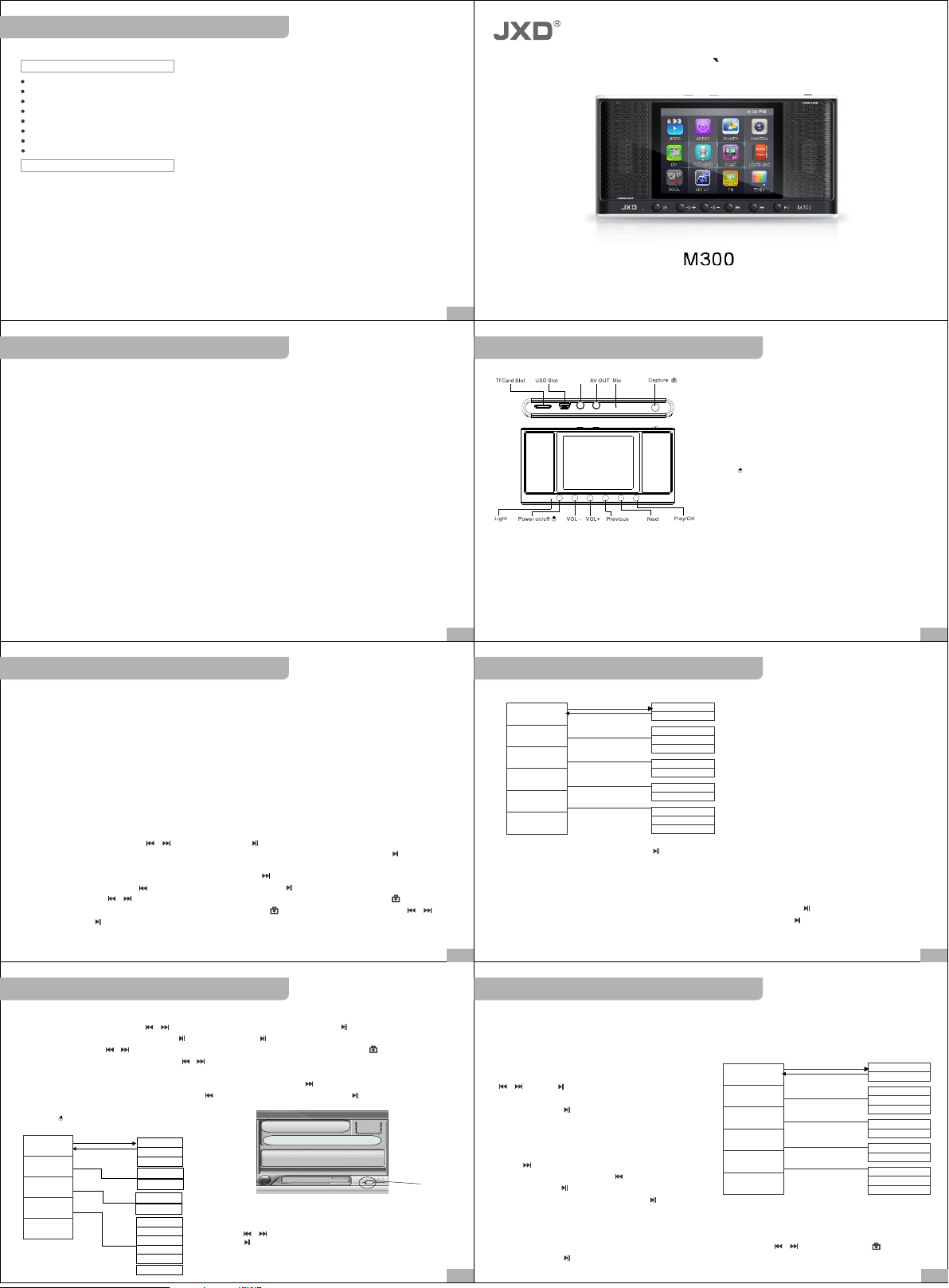
PC DEVICE
PC DE VICE
1. PC ’s mini mum sys tem req uirem ent
WIN 98/ME /2000 /XP, IBM co mpati ble pri vate Co mpute r, noteb ook.
Pen tium 16 6MHz or a bove,
USB p ort,
32M B memor y (64MB f or WIN2 000) or a bove,
20M B hard di sk spac e
CD- ROM Dri ve
Sou nd card
Ava ilabl e for int ernet
2.C onnec t Mp4 pla yer to yo ur PC
Usi ng USB ca ble (it i s provi ded in th e acces sorie s) to con nect US B port te rmina l of the pl ayer to U SB
por t at PC cor rectl y.
Not ice: pl ease po wer off t he play er befo re inse rt USB ca ble. The n turn on t he play er. Othe rwise i t will
inf luenc e the pla yer's f uncti on. Oth er USB ca bles th an the pr ovide d USB cab le shou ld not be u sed.
Dea r custo mer, tha nk you fo r choos ing our p roduc t,Rea lly hop e our pro ducts c an brin g happi ness to y ou.
Ple ase rea d the fol lowin g instr uctio n caref ully be fore yo ur usin g.
1.F orbid t o use in hi gh temp eratu re, hig h humid ity env ironm ent, es pecia lly don 't use in t he high t emper ature
bat hroom .0 degr ees Cen tigra de- 40 de grees C entig rade is t he best w orkin g tempe ratur e or Mp4.
2.A void pu tting t he MP4 pl ayer at t he plac e where t he suns hine pe netra te dire ctly.
3.I nsert ing or pu lling o ut the SD c ard sho uld be on t he powe r off sta te, Bec ause to i nsert o r pull ou t the SD
car d might c ause un predi ctabl e damag e to Mp4.
M300
DIGITAL PMP
USERS GUIDE
M300
Tha nk you fo r purch asing o ur late st prod uct-- PMP.Ple ase rea d the ins truct ion car efull y for saf e use.
We re comme nd you to k eep thi s instr uctio n manua l for fut ure ref erenc e.
1
Product Introduction
4.p ut it in th e place w here th e child ren can 't touc h, avoi d touch ing the s harp ob ject an d cause s eriou s damag e.
5.P lease d on't di smant le the MP 4 witho ut auth oriza tion . Pl ease co ntact w ith dis tribu tor or ou r compa ny, if
any q uery.
6.P lease d on't ch ange th e batte ry or pok e the bat tery , be c are tha t the bat tery ex plode s and hur ts peop le,
if pu t the bat tery in to fire .
7.P lease d on't us e it at dri ving or y our bra in need h ighly c entra lized .
8.W e sugge st cust omer co pying t he data t o avoid t he data l oss cau sed by un stabl e power, o therw ise our
com pany wi ll be not r espon sible f or any da mage.
9.w hen ins ert CD ca rd ,ple ase mak e sure in serti ng dire ction i s corre ct ,or da mage SD c ard jac k self- worth .
M300
Pro du ct In trodu cti on
1)M OVIE pl ay func tion: s uppor t ASF (MPEG -4),AV I(Div x,Xvi d),3G P,MP4 f ormat .
2)A udio pl ay func tion, s uppor t MP3/W MA/WAV/ AAC for mat etc .
3)P hoto br owse fu nctio n, used f or brow sing ph otos in J PEG for mat.
4)B uilt- in Micr ophon e / Line- in reco rding .
6)V ide, pi cture o utput / AV out (N TSC/PA L)
8)M ultip le lang uages s ettin g.
10) Suppo rt TF car d.
12) Built -in spe aker.
14) DV func tion.
16) Line Re cordi ng.
OPERATION DETAILS
Not ice: ch arge op erate s at both o n/off s tate. Th e red lig ht will b e on at cha rging , it will d ie afte r full of
ele ctric ity, the n you can p ull the c harge r out and u se the pl ayer.
5)S uppor t the vid eo reco rding -- AV in.
7)C alend ar,Cal culat or,Gam e downl oad.
9)L earni ng func tion: E-boo k,Eng lish< =>Chi nese Di ction ary.
11)B ulit- in Lith ium bat tery.
13) Camer a funct ion.
15) F M radio .
M300
Conne ct PC o perat ion .
Pow er on the M P4 play er, use US B cable o f the acc essor ies, co nnect t he big pl ug side t o the PC' s
USB p ort, an d conne ct the sm all sid e to the MP 4 USB por t, then t he Mp4 sc reen wi ll show t he conn ectio n
pic ture. At t his mom ent, op en.
MY CO MPUTE R will fi nd two RE MOVABLE D ISC. Th e first o ne is fla sh memo ry disc , the sec ond is SD c ard
mem ory. Atte ntion i t can't b e opene d witho ut SD car d.
I. Vi deo ope rat ion:
1.P ress po wer onb utton f or long t ime to op en MP4 pl ayer an d wait fo r the pla yer ent er stan d-by in terfa ce.
2.S elect V ideo pl ay func tion by " / " butto n, and pr ess " " con firm.
3.A fter en ter ope rate in terfa ce,pr ess " +/- " b utton t o selec t the vid eo cont ent you w anted . Press b utton t o play.
4.P ress“ M ENU” bu tton to e nter se tting i nterf ace,P ress“ + /-”bu tton to s elet Di splay m ode,P lay mod e,Fil e
pro tecti on, Fil e delet e,AV out ,Exit . Opera tion as b elow: Press “ ”to ent er pre- set sub menu, move th e optio nal
up/ down th rough “ +/- ”,p ress“ ” back to t he main m enu, an d press “ ”to con firm an d exit. (as pic ture di splay )
5.I n play mo de,pr ess“ / ”t o selec t video f ile up/ down, press “ +/- ”to a djust t he volu me,pr ess but ton to
dis play th eplay b ar, when v olume s ymbol c hange i nto blu e(pre ss butt onto sw itch th e color ),pre ss“ / ”to
FF/ FW,and p ress“ ” t o pause p lay.
6.P ress“ ESC”b ack to th e previ ous men u. Noti ce:Vi deo fil e in“(r emova ble dis k):/V IDEO” folde r.
BUTTON AND CONNECTOR
AV IN
LINE I N
I Pow er on ope ratio n
Pre ss Powe r on butt on for lo ng, the n enter t he menu s tand- by mode o f MP4.
II Po wer off o perat ion
Pre ss Powe r on butt on for 3 se conds t o enter p ower of f state .
III C harge o perat ion
Con nect th e charg er to the p ower, an d conne ct the po rt with t he MP4 ch arge po rt. At thi s momen t, the Mp 4 enter
cha rge sta te and th e power i nstru ction l ight is r ed.Th e charg e time is a round 5 h ours in u sual. I t is best o n the
pow er off st ate to ch arge.
M300
Pre ss" " but ton to es cape Cu rrent o perat ion
2 3
OPERATION DETAILS
Mai n menu
Dis play mo de
Rec ycle mo de
Fil e prote ction
Fil e delet e
AV out
Exit
Pre ss“ + ”/“ - ” to move u p/dow n,pre ss “ ”to co nfirm ,and pr ess“E SC”to e xit.
+
Pres s“ ”to ente r
subm enu
-
Pres s“ ”back to t he
main m enu
Subm enu
Thum bnail
Curr ent
Rand om
Unlo ck
Curr ent
LCD ou tput
NTSC S YS outp ut
PAL SYS ou tput
M300
List
All
Lock
All
Vid eo outp ut:
Con nect th e AV cab le with t he inpu t port of TV, t he othe r side co nnect w ith the AVOU T port of M P4,
the re are PAL an d NTSC ou tput sy stem, selec t the bes t syste m,the n it can re ceive t he best s ignal .
Pre ss“ + ”/“ - ” to move t he curs or on the “AV out” , selec t the bes t syste m,pre ss“ ”to c onf irm, now
MP4 b ack to th e video m ain men u,sel ect the v ideo fi le you wa nt to pla y,pres s“ ”to pl ay ,at th is time ,the
MP4 s creen i s black ,and it w ill dis play on t he TV scr een, pr ess“E SC”to e xit and b ack to th e MP4 vid eo main m enu.
4 5
OPERATION DETAILS
II.AU DIO P LAY
1.Tu rn on the M p4 play er.Pre ss / butt on to sel ect“A udio pl ay”fu nctio n,pre ss “ ”but ton to co nfirm .
2.p ress" +/-"t o selec t up/do wn,an d press t o play, an d press a gain to p ause.
3.I n play mo de,pr ess / to sw itch pr eviou s/nex t file, press "+/-" to adju st volu me,pr ess whe n volum e
sym bol cha nge int o blue( pictu re 1),p ress / to F F/FW,p ress "+ /-"to s witch E Q modes .
4.I n the lis t menu, press M ENU to po p the set m enu,p ress "+ /-"to s elect R ecycl e mode, File pr otect ion,F ile
del ete,E Q modes ,Exit t hroug h move up /down , opera tion as b elow: Press “ ”to ent er pre- set sub menu,
mov e the opt ional u p/dow n throu gh“+/ - ”,pre ss“ ”ba ck to the m ain men u,and p ress“ ” to conf irm and
exi t.(as p ictur e displ ay)
5.P ress" " back to t he prev ious me nu.
Main m enu
Rec ycle mo de
Fil e protec tion
File d elet e
EQ mod es
Exi t
Pres s“ ”to ente r
subm enu
Pres s“ ”back to
the ma in menu
Subm enu
+
Curr ent
-
All
Rand om
Lock
Unlo ck
Curr ent
All
Norm al
Bass
Rock
Jazz
POP
LIV E
M300
低音
Audi o playe r
02:59/ 04:29 N
01 ABC .MP3
Lyri c displ ay here
Musi c play i nterf ace(Pict ure 1)
Pre ss" / "to m ove up/ down,
pre ss“ ”to c onfir m.
(Pi cture 2 )
Pres s“Menu”to
swit h color
OPERATION DETAILS
Not ice: 1. Lyric di splay s hychr onous w hen pla y music :Down load lr c forma t lyric f ile, pu t it in the s ame fol der of
the m usic; a nd keep t heir th e same na me then i t can be di splay (e.g. :ABC. MP3 and AB C.LRC ).
2.A fter do wnloa d music a nd lyri c file, put in“ (Remo vable d isk): / AUDIO ”fold er.
III .P ict ure bro wse
1.P ower on M p4, sel ect“p ictur e”fun ction t hroug h
" / ",p ress" " to conf irm;
2.A fter en ter the o perat e inter face, press " + /-" to se lect
the f ile,a nd pres s to disp lay in fu ll scre en;
3.P ress "M ENU" to e nter th e set men u,mov e by "+/- " to
sel ect“d ispla y mode, file pr otect ,file d elete ,desk top
bac kgrou nd,op en pict ure,c lose pi cture ,AV out, exit” ,
ope ratio n as belo w:
Pre ss" "to e nter pr e-set s ubmen u,mov e the opt ional
up/ down th rough " +/- " ,pr ess” "b ack to th e main
men u,and p ress" " to conf irm and e xit.( as pict ure dis play)
Pre ss " + "/" - " to m ove up/ down, press " " t o confi rm,an d press " ESC" to e xit.
Not ice:P ictur e are in "( Remov able di sk):/ PICTU RE" fol der.
4.S elect t he phot o throu gh "+/- " in phot o displ ay in ful l scree n,whe n set it as P PT, can bro wse the p hoto
aut omati cally.
Not ice:W hen del ete fil e,it wi ll remi nd whet her sho uld del eteth e file, press / t o selec t or pres s to
swi tch, an d press t o confi rm.
M300
Main menu
Dis play mo de
Rec ycle mo de
File p rotec tion
File d elet e
AV out
Exi t
+
Pres s“ ”to ente r
subm enu
-
Pres s“ ”back to t he
main m enu
Sub menu
List
Thum bnail
Curr ent
All
Rand om
Lock
Unlo ck
Curr ent
All
LCD ou tput
NTSC S YS outp ut
PAL SYS ou tput
6 7
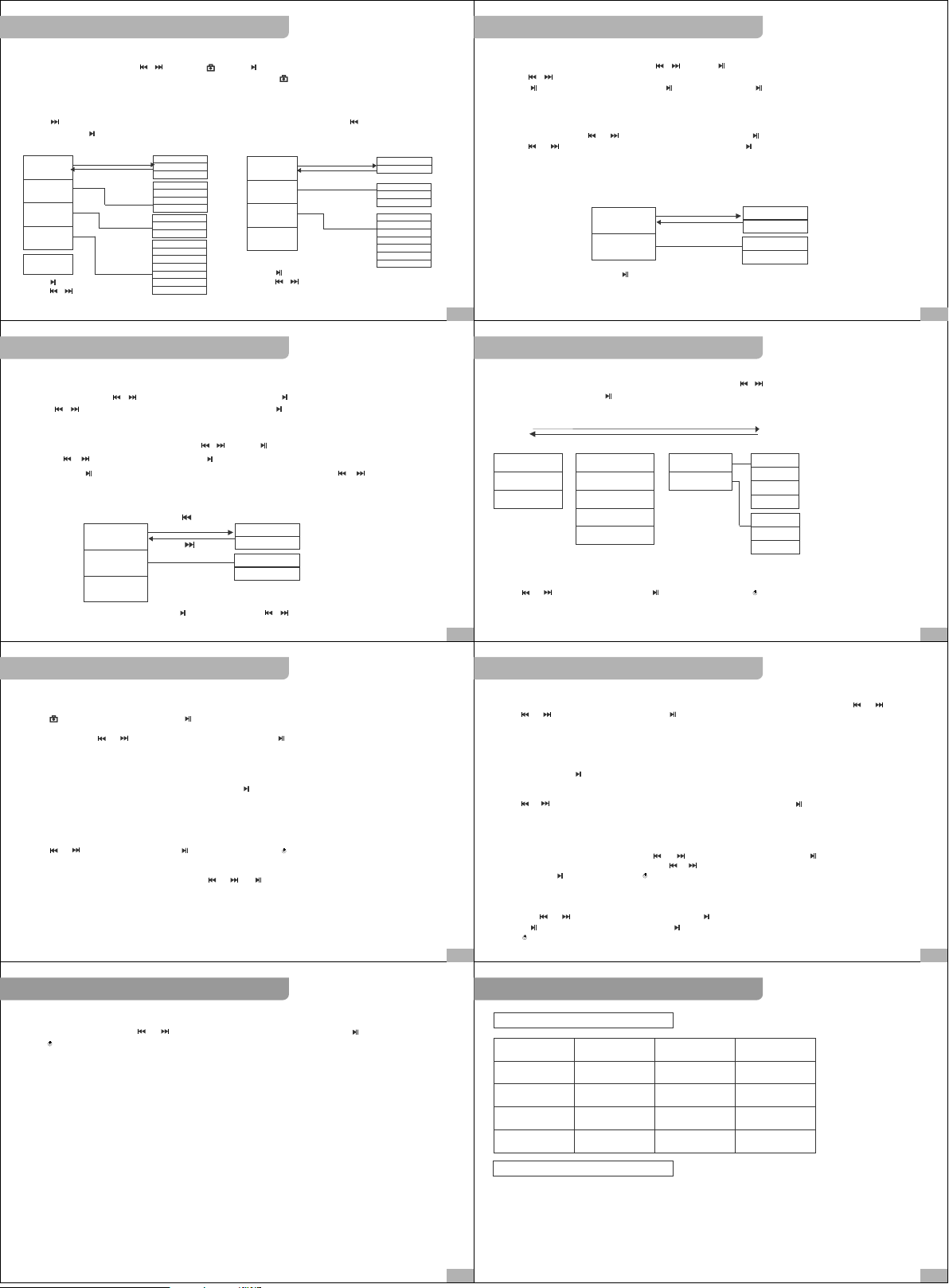
OPERATION DETAILS
IV.C ame ra
1.P ower on M p4 play er,pre ss" / "to s elect " ",pre ss" "to e nter ca mera in terfa ce;
2.A fter en ter Cam era int erfac e,pre ss"+/ -"to ad just th e focus ,pres s" "to ta ke phot o,and p ress ES C to exit ;
3.P ress ME NU to ent er set me nu in cam era mod e,mov e to sele ct came ra mode ,pict ure siz e,pic ture qu ality,
spe cial ef fect, date ma rk,ex it by pre ss"+/ -".
Ope ratio n as belo w:
Pre ss" "to e nter pr e-set s ubmen u,mov e the opt ional u p/dow n throu gh"+/ - ",pre ss" "ba ck to the m ain
men u,and p ress" " to conf irm and e xit.( as pict ure dis play)
Main me nu
Cam era mod e
Pic ture si ze
Pic ture qu ality
Spe cial eff ect
Exit
Pre ss" "to c onfir m,
pre ss" / "to m ove up/ down.
+
Pres s“ ”to ente r
sub me nu
-
Pres s“ ”back to
the ma in menu
Camer a set m enu
Subm enu
Sing le
Self heter odyne
Cont inue sh oot
320* 240
640* 480
1280 *960
1600 *1200
High
Midd le
Low
Norm al
Nega tive
SOLA RIS
Rili evo
BINA RIES
SEPI A
Blac k/Whi te
M300
Main me nu
Vide o size
Vide o quali ty
Spe cial eff ect
Exit
Pre ss" "to c onfir m,
pre ss" / "to m ove up/ down.
+
Pres s“ ”to ente r
sub me nu
-
Pres s“ ”back to
the ma in menu
DV set me nu
Subm enu
160* 128
320* 240
High
Midd le
Low
Norm al
Nega tive
SOLA RIS
Rili evo
BINA RIES
SEPI A
Blac k/Whi te
OPERATION DETAILS
VI. Re cor d
1.P ower on M p4, sel ect"R ecord " throu gh" / ", pr ess" "t o confi rm;
2.P ress" / " to swit ch reco rd mode :MIC, Line in ;
3.P ress" " to star t recor d voice ,and pr ess" "t o stop; then pr ess " "ag ain to co ntinu e recor d,and p ress
ESC t o exit;
4.O pen the r ecord ed audi o file in t he"AU DIO PLAY "func tion;
VII .G ame
1.P ower on M p4, pre ss" "/" " to sele ct"GA ME" fun ction , press " “to con firm;
2.P ress" " /" "to mo ve the cu rsor,a nd sele ct the ga me,pr ess" "t o start g ame;
3.I n game li st inte rface ,pres s"MEN U"to po p game se t menu, e.g.: File pr otect ion,F ile del ete.D etail o perat ion as
bel ow pict ure;
4.P ress Po wer on bu tton to e xit dur ing gam e play.
Mai n menu
Fil e prote ction
Fil e delet e
Pre ss“ ”to ent er
sub m enu
Pre ss“ ”back t o
the m ain men u
M300
+
-
Sub menu
Loc k
Unl ock
Cur rent
All
Pre ss" "to c onfir m,pre ss"+/ - "o move u p/dow n.
8 9
OPERATION DETAILS
VII I. Lea rning
Dic tiona ry
1.P ower on M P4,pr ess / to se lect LE ARNIN G funct ion,p ress to c onfir m;
2.P ress / to m ove the c ursor a nd sele ct DICT IONAR Y,pre ss to con firm;
E-b ook
1.T his Mp4 p layer s uppor t TXT form at eboo k;
2.P ower on t he MP4, selec t"Lea rning "thro ugh" / ", press " "to con firm;
M300
3.P re ss" / " to se le ct E- book, pre ss to ent er E- book me nu, press " +/ -" to move t he
curso r,pr ess" "t o rea d,the n pre ss"+/ - "to m ove up/ dow n, and p res s" / "to tu rn pa ge ;
4.P re ss ME NU to set m enu i n E-boo k lis t menu, e.g .:Fil e pro tecti on, Fi le de let e;
Mai n menu
Fil e prote ction
Fil e delet e
Pre ss“ ”to ent er
sub m enu
Pre ss“ ”back t o
the m ain men u
Exi t
Pre ss" "to c onfir m,pre ss" / "o mo ve up/d own.
OPERATION DETAILS
Cal endar
On th e left of t he scre en disp lay cur rent ye ar,mon th,da te ,wee k,on th e right d ispla y thelu lar dat e.
Pre ss" "ad just da te,mo nth,y ear,pr ess " "co nfirm .
Cal culat or: Pre ss" "/" “ " + " "- "to mo ve to sel ect,a nd pres s" "to co nfirm .
Not epad: E qual to E -book f uncti on,re ad E-bo ok.
Mem ory man ageme nt
Dis play me mory st ate,s et work a rea,f ormat f lash, p ress" " to conf irm.
Not ice: be fore fo rmat, p lease m ake cop y of your d ata.
Vers ion inf ormat ion: Di splay t he curr ent ver sion no .date .
X.S ys tem s et
Pre ss" "/" " to move t o selec t,pre ss" "to c onfir m,and p ress" " to exit .
Lan guage s elect ion:
Wit h multi ple lan guage , move up /down t hroug h" "/" ", " "to con firm, the pla yer wil l power o ff itse lf,ne ed
to re boot th e playe r to make t he set ef fet.
Def ault se t:
Set a ll para meter i nto the d efaul s tate of f actor y set,b ut the in ner dat a of the pl ayer wi llnot c hange ,the op en
log o will al so retu rn to the d efaul t set of fa ctory s et.
Sub menu
Loc k
Unl ock
Cur rent
All
M300
Bro wse mod e
Row d istan ce
M300
Man ual
0.5 sec
1se c
2se cs
Big
Mid dle
Sma ll
OPERATION DETAILS
5.P ress“ MENU to p op the me nu duri ng read E -book ,and pr ess" / "t o selec t subme nu,pr ess“+ / -”
to mo ve up/d own,a nd pres s to conf irm;d etail s opera tion as b elow pi cture :
+
Pre ss" "to e nter su bmenu
-
Pre ss" "ba ck to the m ain men u
Sea rch
Con tinue s earch
Exi t
Add b ookma rk
Boo kmark m anage
To the be gin
To the en d
% ori entat ion
Not ice: E- book in "(Rem ovabl e disk) : /EBOO K"fol der.
IX. Tool
Pre ss" "/" " to move t o selec t,pre ss" "to c onfir m and pre ss" "to e xit.
10 11
OPERATION DETAILS
Voic e set:
Thi s opera tion ca n contr ol spea ker on, off,a nd the bu tton vo ice on, off,mo ve left /righ t throu gh" “/" " ,
pre ss" “/" " to move u p/dow n,and p ress" " to conf irm.
Aut o power o ff:
In st and-b y state a nd noth ing ope ratio n,the p layer w ill pow er off au tomat icall y as the se tted ti me.
Int erfac e style :
Two in terfa ce,pr ess" "t o confi rm sele ction .
Time s et:
Pre ss" "/" " to move l eft/r ight, press " + " "- "to ch ange th e value ,and pr ess" "t o confi rm afte r selec tion.
Pow er save m ode
In st and-b y state w ithou t any ope ratio n,the p layer w ill tur n off the s creen i tself a s sette d time.
FM
In th e opera ting sy stem in terfa ce, pre ss " "/ " "to c hoose F M funct ion, pr ess " " to co nfirm . Pls con nect
the e arpho ne as ana logue , press M a nd then " "" "to ch oose au to sear ch, sav e frequ acy, FM re cord, d elete
and s o n press " " t o confr im, pre ss" "to s ave and e xit.
TV IN R ec ord
1.P ower on M p4,af ter ent er the st and-b y state , conne ct with t he AV cable ,MP4 wi th AV in port;
2.T hroug h" "/" "t o selec t"rec ord"f uncti on,pr ess" "t o confi rm;
3 .Pr ess" "t o start r ecord ,afte r recor d,pre ss" "to s ave and e nter th e prepa re stat e of next r ecord ,
pre ss" "to s ave and e xit.
M300
12 13
TROUBLE SHOOTING
LINE- IN
Int o the LIN E-IN mo de, pre ss" "/" " in the ME NU sele ct"LI NE-IN " funct ion, pr ess" "t o entry, S hort
pre ss" " to es cape
Des cript ion: Th is func tion is f or line i nto the r ecord ing mod e(bef ore rec ordin g audio i nput ou tlet co nnect de
to LI NE-IN S lot)
TIP S: when r ecord d o not nee d word, conne ct to LIN E-IN by a udio ou tput, t he spea ker wil lsoun d outpu t, this
fea ture is f ully av ailab le for us ing ext ernal .
M300
Tro ubl e shoot ing :
1.C an't po wer on:
May be no pow er, Conn ect PMP w ith the c harge r adapt er, and co nnect Th e adapt er with t he curr ent pow er,
the n the PMP w ill be op ened up on the PM P with pow er. If dis order ly syst em lead s to halt ed of the P C, then
pre ss the RE SET but ton. If t he prog ram dam aged, u pdate t he prog ram.
2.A uto pow er off af ter pow er on:
Not e nough p ower, au to powe r off. The a uto pow er off se tting t ime sho rtly, th en the PM P will be po wer off
wit h no oper ation d uring s ome min utes.
3.H ave not r espon se when p ress bu tton:
“Lo ck”ke yn lock p ositi on, Mov e“Loc k” the“ Lock” defec tive bu tton, i f the but ton not w ork.
4.T he savi ng file c an not be f ound:
Sto rage ca rds are i nsert ed, the d ata are s tored i n the mem ory, the s torag e card ha s prior ity to re ad . So,
can n ot find . Have no t store d in , cut of f and tra nsmit w hen the f ile has n ot been f inish ed yet.
SPECIFICATION&ACCESSORIES
Pro du ct sp ecifi cat ion
Bui lt-in f lash
mem ory cap acity :
Pow er Supp ly
LCD
Dim ensio n
Cam era pix els
Acc es sor ies
Use r’s gui de:
Ste reo ear phone :
USB c able:
AV cab le:
Lin e in cabl e:
5C ba ttery
Cha rge( 5c 50 0mA)
2GB -8GB
Bui lt-in L i-lon b atter y
2.8 inch TFT
120 *60*1 4.8m m
1.3 M P
... ..... ..... ..... ..... ..... ..... ..... ..... ..
... ..... ..... ..... ..... ..... ..... ..... .
... ..... ..... ..... ..... ..... ..... ..... ..... ....
... ..... ..... ..... ..... ..... ..... ..... ..... ..... ..
... ..... ..... ..... ..... ..... ..... ..... ..... .
... ..... ..... ..... ..... ..... ..... ..... ..... .
. ... ..... ..... ..... ..... ..... .....
14 15
Sig nal to no ise rat io
Ear phone o utput r ate
Rec ordin g rate
Com press
rat esupp ort
USB i nterf ace
1
1
1
1
1
1
1
90d B
5mW +5mW
60K Hz-16 KHz
Mp3 8k bps up to 3 20kbp s
WMA 5kb ps up to 19 2kbps
USB 2.0(f ull spe ed)
