JXD D66 User Manual
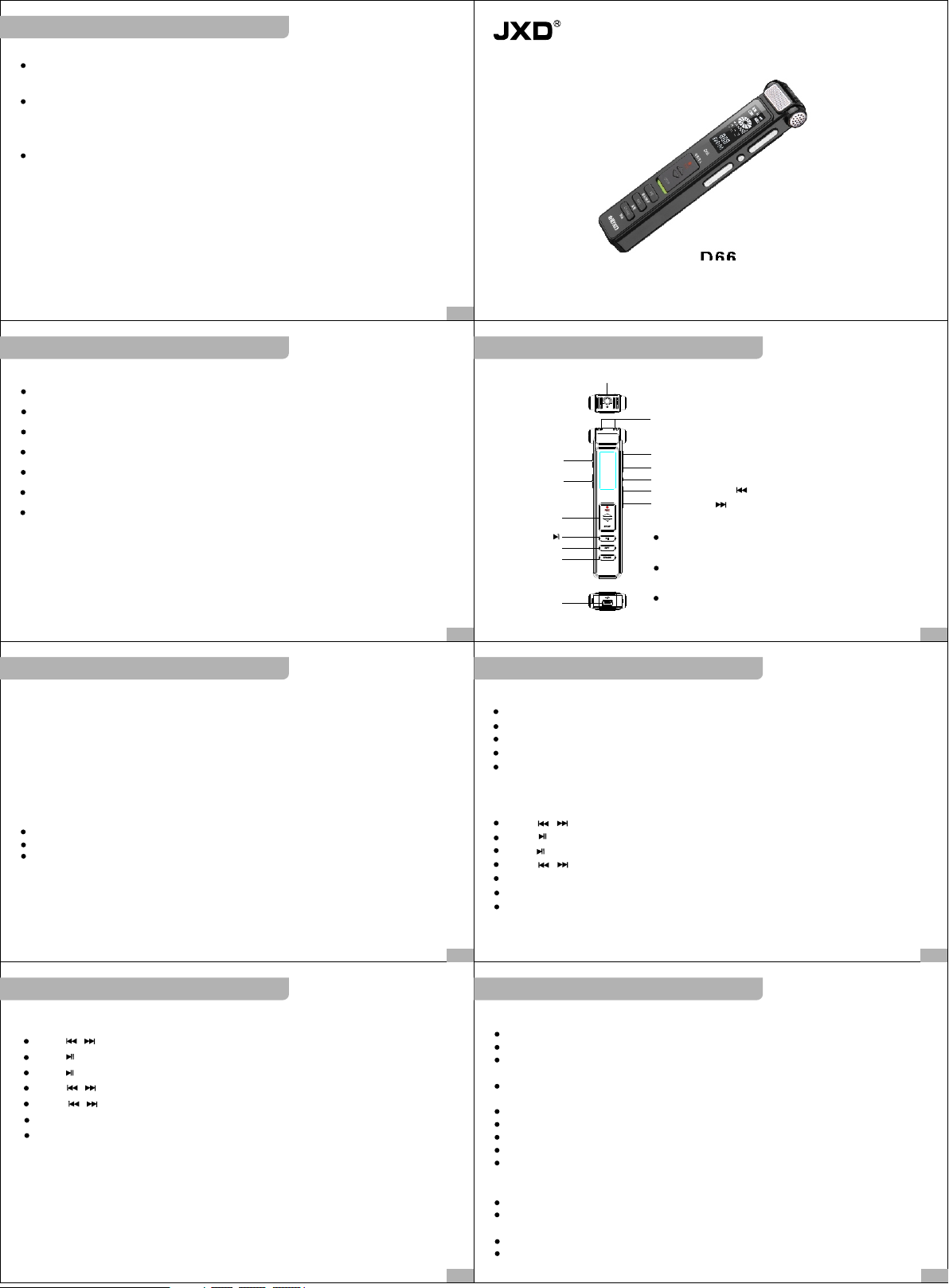
NOTES
D66
JXD t ri es to m ake t he c ont ent s co rre ct an d co mpl ete a s po ssi ble a s JX D can , but
omiss ion s or sh or tco min gs a re in evi ta ble .
JXD i s on ly re spo ns ibl e for m ai nta ini ng a nd re pai ri ng th e fau lt s of th e dev ic e
its el f, bu t exc us ed fo r any f au lts o r any d ir ect o r ind ir ect d ata l os t cau sed b y wr ong
opera tio n by cu st ome r.
JXD w il l not i nfo rm a ny cu sto me r for a ny mo di fic ati on o f sof twa re , har dwa re o r
intro duc tio n in a dva nce , an d JXD 's in te rpr eta ti on sh all p re vai l in th e pr eco ndi ti on of
obeyi ng th e loc al l aws .
BASIC FUNCTION
One -c lic k sta rt ing r eco rd ing
One -c lic k swi tc hin g bet we en re cor di ng mo de an d mu sic m ode
Suppo rt hi gh qu al ity M P3 re co rdi ng (u p to 1 92 Kb ps)
Suppo rt pl ayi ng M P3, W MA, W AV and F LAC e tc.
Suppo rt A-B s ect io n rep eat
Suppo rt th e pla y mo de of “ Sin gl e rep eat ” an d “Fu ll re pe at”
“Lock ” fun cti on
D66
USER MANUAL
D6 6
Thank y ou fo r pur ch asi ng JX D pr odu ct, t hi s use r man ua l pro vid es y ou a cl ear g ui de
for h ow t o pro per ly u se it w ith i ts p rei nst al led s oft wa res , we re co mme nd yo u to r ead i t
caref ull y bef or e usi ng it .
1
BUTTONS’ FUNCTION
Earp hone j ack
MIC
POWE R ON/OF F
VOIC E / MUSIC
REC
PLAY / PAUS E
RPT- repea t
EARS E
Min i-USB /Char ging
2 3
VOL+
VOL-
M-ME MU
PREV IOUS / BA CKWAR D
NEXT / F ORWARD
PLAY / PAU SE :
Pow er o n/o ff: P res s it f or lo ng to p ow er on /of f whi le
power b utt on at “ ON ” pos iti on
Pla y: P res s it to p la y mus ic in M P3 m ode
Pause : Pre ss it a ga in to p aus e wh ile r eco rd ing o r pla yi ng
Res um e: Pr ess i t ag ain t o res um e rec ord in g or pl ayi ng
in paus e mod e
D66
BUTTONS’ FUNCTION
PR EVI OUS / B ACK WAR D
Pre ss i t to mo ve to l as t son g/r ec ord ed vo ic e
(In t he s ame f old er, i f cur ren t on e is th e fir st , you w ill g et t o the l ast )
In th e pl ay mo de, p re ss it f or 3 se co nds o r mor e, y ou wi ll ge t ba ckw ard f un cti on
NE XT / FO RWAR D
Pre ss i t to mo ve to n ex t son g/r ec ord ed vo ic e
(In t he s ame f old er, i f cur ren t on e is th e las t, y ou wi ll ge t to t he fi rst )
In th e pl ay mo de, p re ss it f or 3 se co nds o r mor e, y ou wi ll ge t fo rwa rd fu nc tio n
M BU TTON
Pre ss i t to st op pl ay ing
Lock th e dev ice b y pr ess ing i t fo r 3 sec ond s
Unloc k the d evi ce b y pre ssi ng i t for 3 s eco nd s aga in
VOL + a nd VO L-
incre asi ng or d ec rea sin g vo lum e
VOI CE / M USI C
Switc h bet wee n Voi ce Re cor di ng mo de an d Mu sic m ode ( in val id wh il e voi ce re co rdi ng go in g on)
OPERATION DETAI LS
3 MU SIC M ODE
Pre ss “ / ”to c hoo se m usi c
Pre ss “ ” to pl ay
Pre ss “ ” to pa use a nd p res s it ag ai n to re sum e
Pre ss “ / ” to mo ve to l as t mus ic or n ex t mus ic
Pre ss “ / ” for l ong t o mo ve ba ckw ar d or fo rwa rd
Pre ss V OL+ o r VOL - to a dju st vo lu me
Pre ss “ ERA SE” t o de let e rec or ded f ile s by p res sin g “M ” to co nfi rm f ina lly
TIP S: Q uic kly g o to AU DIO M ODE b y sw itc hin g th e VOI CE / MU SI C but ton t o VO ICE
D66
D66
OPERATION DETAI LS
1 RE COR DIN G MOD E
Befor e rec ord in g, yo u can p re ss “R PT” b ut ton t o sel ec t the r eco rd ing q ual it y
among H Q, LQ a nd SQ
Power o n the d evi ce , pus h up “R EC ” to st art r ec ord ing
Pre ss “ M” to p aus e an d pre ss “M ” ag ain t o res um e
Push do wn “S TOP ” for s av ing y our r ec ord ed vo ic e cli ppi ng s
TIP S: Q uic kly s ta rt re cor di ng by p ush in g up “R EC” w hi le Po wer o n
2 AUD IO MO DE
Pre ss “ / ” t o cho ose t he f ile s you a re a bou t to pl ay bac k
Pre ss “ ” t o pla y
Pre ss “ ” to pa use a nd “ M” to s top
Pre ss “ / ” to mo ve ba ck war d or fo rw ard
Pre ss V OL+ o r VOL - to a dju st vo lu me
Pre ss “ ERA SE” t o de let e rec or ded f ile s by p res sin g “M ” to co nfi rm f ina lly
Whi le p lay ing , pr ess R PT to s etu p st art ing -p oin t A and aga in to s etu p
endin g-p oint B, p res s RPT a gai n to c anc el re pe at fu nct io n
TIP S: Q uic kly g o to M USI C MOD E by s wit chi ng t he VO ICE / M US IC bu tto n to M USI C
4 5
TROUB LE SH OOT IN GS
CA N’T P OWE R ON
Check b att ery
Have yo u del ete d an y fil es in y ou r dev ice ’s sy st em
Have yo u pus hed p ow er bu tto n at “ ON” p osi ti on
SYS TE M HALT ED
Tur n off t hen t urn o n ag ain
CA N’T P LAYB ACK
Check b att ery
Check V OL+ o r VOL - to i ncr eas e vo lum e
Check y our e arp ho ne
Check i f any d ama ge d or in com pl ete m usi c fi les i n you r de vic e
For ma t you r mem or y
CA N’ UPL OAD /DO WN LOA D FIL ES / C AN’ T DET EC T YOU R DEV ICE A FTE R
CON NE CTI NG YO UR DE VI CE TO C OMP UTE R
Ens ur e you r USB c ab le co nne ct ed pr ope rl y
Reins tal l you r de vic e’s d riv er
CA N’T R ECO RD
Check b att ery
Check i f suf fic ien t me mor y ava il abl e in yo ur d evi ce
6 7
D66
D66

Specification and accessories
D66 D66
ACCESSORIES INCLUDING
Rec ordin g Time MAX
Cap acity
Bat tery
LCD
Siz e
USB i nterf ace
HQ (1 92 Kbps )
SQ (6 4 Kbps)
LQ (8 K bps)
2/4 G B
Bui ld-in L i-ion B atter y
LCD
100 .2*19 *13.8 mm
2.0
Sig nal to no ise rat io
Ear phone o utput
Out put Fre quenc y
Rec ord Fre quenc y
Sup porti ng Bit ra te
12 Ho urs MAX
36 Ho urs MAX
288 H ours MA X
85 dB
10m W + 10mW
20H z ~ 20KHz
32 Kh z
MP3 8 Kbps - 32 0Kbps
WMA 8K bps - 320 Kbps
ACCES SOR IES I NC LUD ING :
User Ma nua l…… …… ……… ……… …… ……… ……… …1
Ste re o ear pho ne ……… ……… …… ……… ……… …… …1
USB Cab le… ……… …… ……… ……… …… ……… ……… 1
Servi ce Gu ide …… ……… ……… …… ……… ……… …… 1
8 9
