JXD 802 User Manual
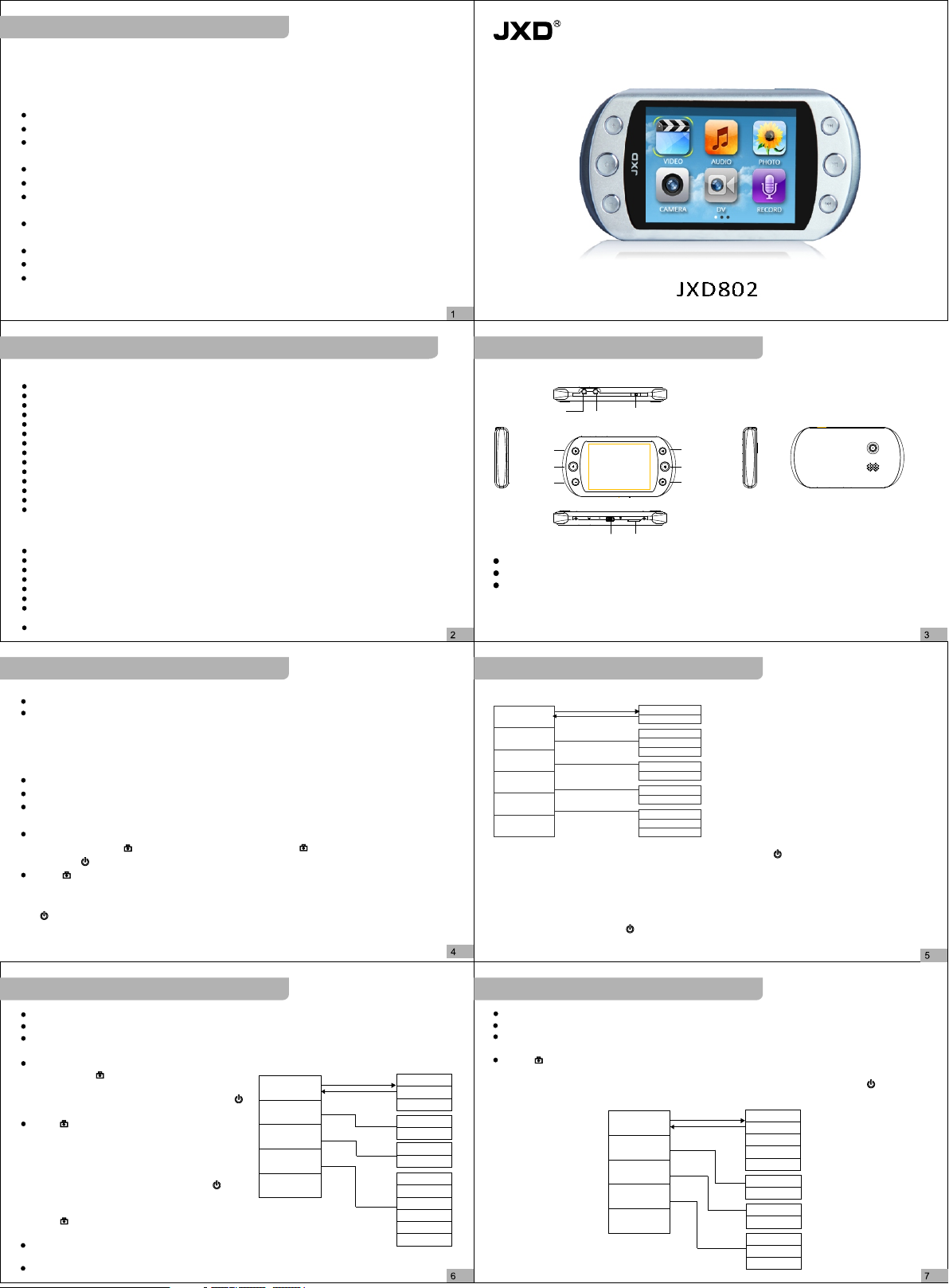
NOTIF IC ATION
JXD 802
Tha nk you for p urcha sing JX D produc t!
For b etter en joyin g it, we hi ghly rec ommen d you to rea d the fol lowin g inform ation b efore st art ing to us e it.
Not ice: pl ease po wer off th e devic e before c onnec ting wi th USB ca ble, th en turn i t on. Oth erwis e it will
inf luenc e the dev ice’s fun ction . Other U SB cabl es than t he prov ided US B cable shou ld not be u sed.
AVOI D leavin g your de vice in h igh tem peratu re, hig h humid ity or du sty air- envir onmen t.
AVOI D leavin g your de vice in side ve hicle s with cl osed wi ndows in h ot summ er part icula rly.
AVOI D crush ing you r dev ice wit h any hard o bject s, whic h may cau ses i ts surf ace scra tches o r some
har dware da mage. D on’t di sasse mble yo ur devi ce in divid ually.
DON ’T use yo ur devi ce when v ery d ry envi ronmen t to avoid s tatic i mpact s.
DON ’T use yo ur devi ce when d rivin g to avoid t raffic a ccide nts.
MUS T inser t or pull o ut the TF c ard in pow er-of f status t o avoid un predi ctabl e damag e to your de vice
cau sed by tra nsien t curre nt.
DON ’T disc onnec t your de vice fro m compu ters whi le form atting s ystem or d ownlo ad/up load fi les,
whi ch may cau se prog ram erro rs.
DON ’T leav e you r devic e near ch ildren .
JXD i s not res pon sible f or th e lost of y our d ata in you r devic e under a ny circu mstan ces.
JXD w ill not i nform it s custo mers for a ny modif icati on of sof tware o f pro duct int roduc tion in a dvanc e,
and J XD’s inte rpreta tion sh all pre vail in th e preco nditi on of obe ying th e local l aws .
USER MANUAL
JXD802
BAS IC FUNCTIONS an d PC E NV IRON MENT REQ UIREMENT
Basic function s
Vid eo: ASF (MPEG -4), AVI (Divx ,Xvid) , 3GP and M P4
Aud io: MP3 , WMA, WAV an d AAC etc .
Pho to: JPE G for mat
Bui lt-in M icrop hone / Li ne-in re cordi ng.
Vid eo reco rdi ng - AV in.
TV ou tput (N TSC/PAL )
Cal endar, Ca lcula tor and G ame dow nload .
E-b ook and E nglis h-Chi nese Di ction ary
Mul ti-la nguag es
TF ca rd slot
Bui lt-in L i-ion b attery.
Bui lt-in s peaker.
DC an d DV
FM
PC Envi ro nm en t Requ irement
1.M inimu m PC Envi ronmen t requi rement
WIN 98/ME /2000 /XP, IBM com patib le PC
Pent ium 166 MHz or ab ove
USB p ort
32M B memor y (64MB f or WIN2 000) or a bove
20M B hard di sk spac e
CD- ROM Dri ve
Sou nd card
Avai lable f or inter net
2.C onnec t your dev ice to PC
Con nect yo ur devi ce to your P C via USB c able (p rovide d in the ac cesso ries) c orrec tly.
OPERATIO N DE TAILS / VIDEO
Powe r on your d evice ;
Pre ss " +/- " or " > >I / I<< " to move t he curso r and sel ect "VI DEO", " AUDIO ", "P HOTO", " CAMER A",
"DV ", "RECO RD", "G AME", " LEARN ING", " TOOL", " SETUP ", "FM" , "TV-I N", "LI NE-IN " and "RE SOURC E"
and p ress " >I I " to confi rm.
JXD 802
JXD 802
VIDEO
Powe r on your d evice ;
Sel ect VID EO icon by " > >I / I<< " bu tton, a nd pres s " >II " to con firm;
Pre ss " >>I / I< < " to selec t video p age up or p age dow n, pres s " +/- " to selec t the targ et vide o, then
pre ss " >II " to p lay ;
Whi le play ing vid eo, p ress " +/- " t o adjus t the vol ume, pre ss " >>I / I< < " to FF or FW, pre ss " >II " to
pla y or paus e, press " " o r ">II" t o displ ay the pl ay bar, pres s " "to ope n/clos e the vol ume
and p ress " " to ex it;
Pre ss " " to pop u p set ting int erfac e, press " + /- " butt on to sel ect "Di sp Mode ", "Loo p Mode" , "
Fil e Protec t", "De l File" , "TV Out put" an d "Exit ", pres s " >>I " to en ter into s ubmen u, pres s " I<< "
bac k to main m enu. pr ess " + /- " to move t he opti onal up /down , press " > II " to confir m and pre ss
" " to ca ncel an d exit.
BUTTO N AND CO NNEC TOR
AV-OU T
Earph one
VOL+
Power o n/of f
VOL-
Powe r on - Pres s Power bu tton for l ong.
Powe r off - Pre ss Power b utton fo r 3 secon ds .
Cha rge – Con nec t USB cab le till s eeing i nstruc tion li ght is re d. The us ual cha rging t ime is aro und 5
hou rs, and JX D recom mends y ou to cha rge yo ur devi ce in pow er off sta tus.
Not ice: Th e instr uctio n light i s on in g reen at ch argin g status a nd off wh en batt ery i s full, t hen you c an
tea r off the U SB ca ble to sta rt usin g the dev ice.
LINE- IN
AV IN
USB Slo t
MENU
TF slot
OPERATIO N DE TAILS / VIDEO
Mai n menu
Dis p Mode
Loo p Mode
Fil e Protec t
Del F ile
TV Ou tput
Exi t
Pres s " >>I " to en ter
into s ubmen u
Pres s " I<< " bac k to
mai n menu
Sub menu
List
Thu mbnai l
Cur rent
All
Ran dom
Loc k
Unl ock
Cur rent
All
LCD Ou tput
NTSC O utput
PAL Out put
JXD 802
Next
Play
Previ ous
JXD 802
Pre ss " +/- " to move u p/dow n, press " > II " to con firm an d press " " to e xit.
Video output:
Con nect yo ur devi ce and TV t hrough t he AV cabl e, sele ct PAL or NTS C outpu t mode fo r best si gnal, p ress
" +/- " t o selec t the syst em to matc h your TV t hen pres s " >II " to co nfirm . Back to m ain men u, sele ct the
vid eo you wa nt to p lay and pr ess" >I I " to play, th en you wil l see the d evice s creen t urns bl ack and y our
vid eo play ing on th e TV. Pre ss " " to exit a nd back t o video m ain men u.
AUD IO
Powe r on your d evice .
Sel ect AUD IO icon by " > >I / I<< " bu tton, a nd pres s " >II " t o confirm.
Pre ss " >>I / I< < " to selec t audio p age up or p age dow n, pres s " +/- " to se lec t the targ et audi o, then
pre ss " >II " to p lay a nd again t o pause .
Whi le play ing vid eo, p ress " +/- " t o adjus t the
vol ume, press " "to sel ect amo ng "Ran domly ",
"Ci rcula rly" an d "Order ly", pr ess " >>I / I << " to FF
or FW, pre ss " >II " to p lay or pa use and p ress " "
to exi t.
Pre ss" "to p op up s ettin g interf ace, pre ss
" +/- " b utton to s elect " Loop Mo de", "F ile Pro tect" ,
"De l File" , "EQ mod e" and "E xit", p ress " >>I " t o
ent er into su bmenu , press " I << " back t o main
men u, pres s " +/- " to mov e the opt ional u p/dow n,
pre ss " >II " to co nfirm a nd exit a nd pres s " "
to ca ncel an d exit.
Mus ic play ing inte rface
Pre ss" " to swi tch con trol, pr ess " +/- " t o move up /do wn, pre ss " >II " to co nfirm .
Not ice:
Lyri c displ ays sync hrono usly wh ile play ing mus ic: Dow nload L RC form at file
(in t he same n ame of yo ur song ), put it i n the sam e folder o f the mus ic (e.g.: ABC.M P3 and AB C.LRC ).
Alw ays save m usi c and lyr ic file s in "/AUD IO"fol der.
JXD 802
Mai n menu
Loo p Mode
Fil e Protec t
Del F ile
EQ mod e
Exi t
Pres s " >>I " to
ente r into su bmenu
Pres s " >>I " bac k
to mai n menu
Sub menu
Cur rent
All
Ran dom
Loc k
Unl ock
Cur rent
All
Nor mal
dbb
rock
jaz z
pop
live
PHOTO
Powe r on your d evice .
Sel ect PHOT O icon by " >> I / I<< " button , and pre ss " >II " to c onfir m.
Pre ss " >>I / I< < " to selec t pictu re page u p or page d own, pre ss " +/- " to s elect t he pict ure, an d
pre ss " >II " to d isp lay in fu ll scree n, whil e displ aying p ictures, p ress " +/ - " to FF or FW.
Pre ss " " to pop u p set ting int erfac e, press " + /- " butt on to sel ect "Di sp Mode ", "Fil e Protec t",
"De l File" , "TV Out put" an d "Exit ", pres s " >>I " to ent er into s ubmen u, press " I << " back t o main
men u, pres s " +/- " to mov e the opt ional u p/dow n, pres s " >II " to con firm, a nd pres s " " to canc el
and e xit.
Mai n menu
Dis p Mode
Fil e Protec t
Del F ile
TV Ou tput
Exi t
JXD 802
Pres s " >>I " to
ente r into su bmenu
Pres s " >>I " bac k
to mai n menu
Sub menu
Thu mbnai l
List
Sli de
1s
2s
Loc k
Unl ock
Cur rent
All
LCD Ou tput
NTSC O utput
PAL Out put
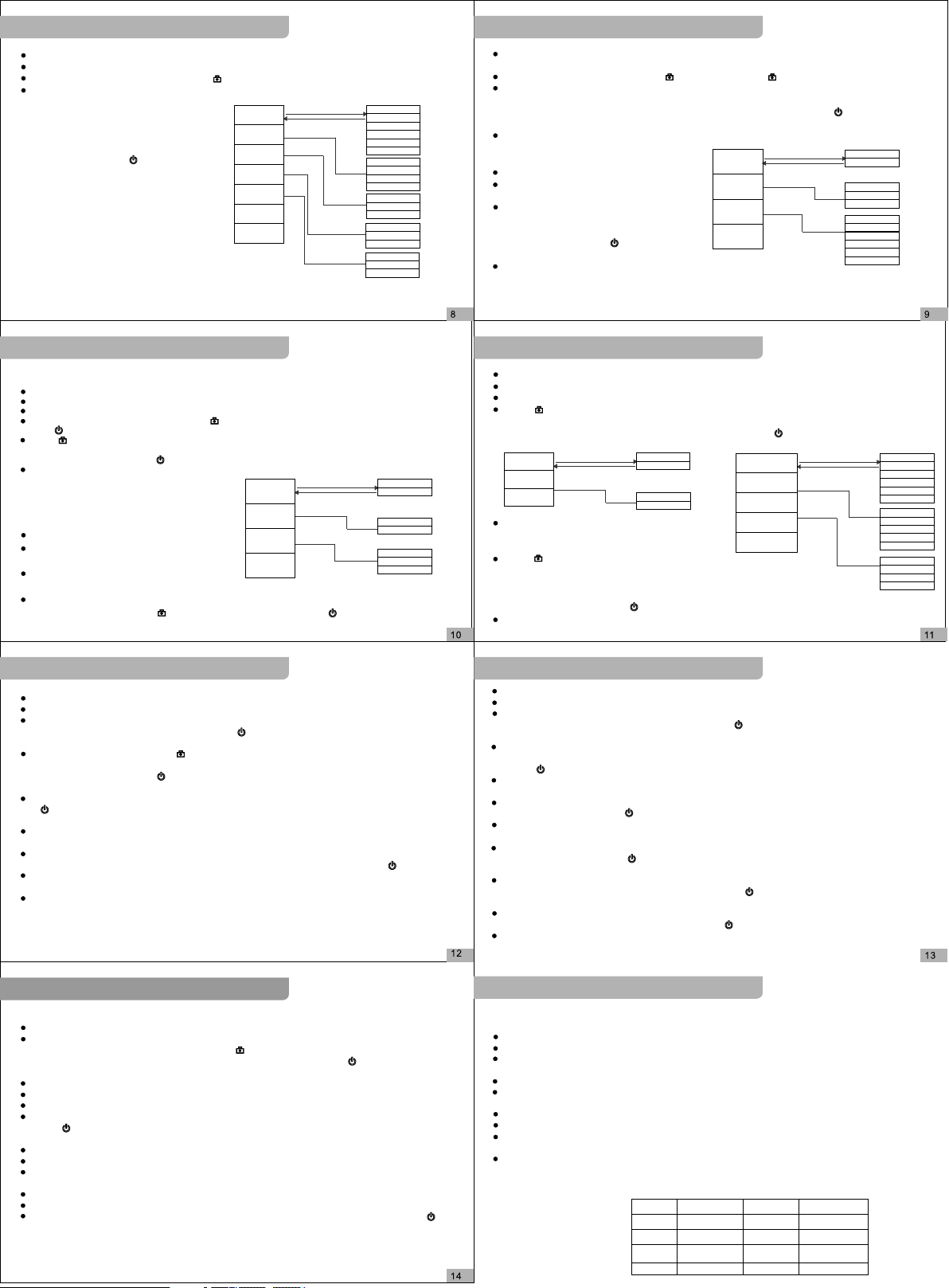
CAMERA
Powe r on your d evice .
Sel ect CAM ERA ico n by " >>I / I< < " button , and pre ss " >II " to conf irm.
Pre ss " +/- " to a dju st the foc us, and p ress" " t o take pho to.
Pre ss" >II " to pop u p setti ng inter face, p ress
" +/- " b utton to s elect " Mode" , "Size ",
"Qu ality ", "Effe ct" , "Date L abe l"and
"Ex it", pr ess " >>I " to ent er in to subm enu,
pre ss " I<< " ba ck to main men u, pres s “ +/- "
to mo ve the opt ional u p/dow n, pres s " >II "
to co nfirm, and p ress " " to ca ncel an d exit.
JXD 802
Mai n menu
Mod e
Size
Qua lity
Effec t
Pho toFram e
Cxl F rame
Exi t
Pres s " >>I " to
ente r into su bmenu
Pres s " I<< " bac k
to mai n menu
Sub menu
Sin gle
Cont inuou s
Sel f
Act ion Sho t
Str ipe sho t
Dou ble Sho t
320 x240
640 x480
128 0x960
160 0x120 0
Hig h
Mid dle
Low
Nor mal
Nega tive
Reli ef
BIN ARIES
SEP IA
Bla ckWhi te
DV / RE CORD
Powe r on your d evice .
Sel ect DV ic on by " > >I / I<< " bu tton, an d press " > II " to con firm.
Pre ss" +/- " to adj ust the fo cus; Pr ess " " to sta rt, and p ress " " ag ain t o stop and s ave.
Pre ss " >II " to p op up s ettin g interf ace, pre ss“ +/- ” butto n to se lect 'V ideo Si ze", "Qu ality ",
"Eff ect" an d "Ex it", pr ess " >>I " t o ent er in to subm enu, pre ss " I<< " ba ck to mai n menu,
pre ss " +/- " to m ove t he opti onal up /down , pre ss " >II " to co nfirm a nd pres s " " to cancel
and e xit.
Fin d the vid eo file s in the "V IDEO" fo lder.
REC OR D
Powe r on your d evice .
Sel ect REC ORD i con by " >> I / I<< " butt on,
and p ress " >I I " to confi rm.
Pre ss " +/- " to sw itch re cord mod e: MIC, L ine
in (n eed to bu y line- in cabl e separa tely) .
Pre ss " >II " to st art reco rd; And p ress it a gain
to sto p/con tinue ; Press " " to s ave and pr ess
aga in to exit .
You can f ind rec ord file s in the "A UDIO" f older.
JXD 802
Mai n menu
Vid eo Size
Qua lity
Effec t
Exi t
Pres s " >>I " to
ente r into su bmenu
Pres s " I<< " bac k
to mai n menu
Sub menu
160 x128
320 x240
Hig h
Mid dle
Low
Nor mal
Nega tive
Reli ef
BIN ARIES
SEP IA
Bla ckWhi te
GAME / LEARNING
GAME
Powe r on your d evice.
Sel ect GAME i con by " >> I / I<< " but ton, an d press " >I I " to conf irm.
Pres s " +/- " or " >> I / I<< " to se lect th e game, and pres s " >II " to sta rt.
Whi le playi ng game s, press " + /- ", " >>I / I << " and " " to o perate ; Press " > II " to sel ect "Pl ay" or "Pa use",
pres s " " to exit .
Pres s " " to pop up s ettin g interf ace, pre ss " +/- " to s elect " File Pr otect" , "Del Fi le", "T V Outpu t" and "E XIT",
pres s " >>I " to en ter into s ubmen u, pres s " I<< " bac k to main m enu, pre ss " +/- " to m ove the o ption al up/d own,
pres s " >II " to co nfirm a nd press " " t o cance l and exi t.
You can f ind and a dd the gam e files i n the "GA ME" fol der.
LEA RN ING
Dic tiona ry
Powe r on your d evice .
Sel ect LEA RNING i con by " >>I / I << " butt on, and
pre ss " >II " to co nfirm .
Pre ss " +/- " or " > >I / I<< " to move t he curso r
JXD 802
Mai n menu
Fil e Protec t
Del F ile
TV Ou tput
Exi t
Pres s " >>I " to
ente r into su bmenu
Pres s " I<< " bac k
to mai n menu
Sub menu
Loc k
Unl ock
Cur rent
All
LCD Ou tput
NTSC O utput
PAL Out put
and s elect D ICTIO NARY, pres s " >II " to sta rt.
Whi le usin g the dic tiona ry, press " + /- " or " >>I / I << " to mov e the curs or, press " > II " to con fir m and
spe ll your w ord s, long p ress " " to ad just th e curso r area and p ress" " to exit .
TOOL
Powe r on your d evice .
Sel ect TOOL i con by " >> I / I<< " but ton, an d press " >I I " to conf irm.
Pre ss " +/- " or " > >I / I<< " to move t he curso r and sel ect "Ca lenda r", "Ca lc.", " Noteb ad", "M emory ",
and " Versio n", p ress " >I I " to confi rm and pr ess" "t o exi t.
Cal endar
Whi le usin g Calen dar, long p ress " "to s elect t he curs or area o n month, yea r and date , press
" >II " t o confirm, p ress " +/ - " or " >>I / I< < " to move an d selec t the dat e, month a nd year, pr ess
" >II " t o confirm an d press " " to e xit.
Cal culat or (C alc.)
Whi le usin g Calcu lator, pre ss " +/- " or " > >I / I<< " to m ove and s elect , press " >I I " to conf irm. Pr ess
" " to exi t.
Not epad
NOTE PAD equa ls to E-B OOK fun ction .
Mem ory Man ageme nt
Whi le usin g Memor y Manag ement , press " +/ - " to move a nd sele ct "Work s pace" a nd "For mat "; Press
" >>I / I << " to move and s elect " Flash " and "SD ", pres s " >II " to con firm an d press " " to exit;
NOTI CE: bef ore form at, ple ase make c opy of your da ta.
Vers ion
Whi le ente r int o Version , the scr een wil l displ ay the cur rent ve rsion of y our dat e.
JXD 802
E-Book
Powe r on your d evice ;
Sel ect LEA RNING i con by " >>I / I << " butt on, and p ress " >I I " to confi rm.
Pre ss " +/- " or " > >I / I<< " to move t he curso r and sel ect E-B OOK, pr ess " >II " t o start.
Pre ss" "to po p up sett ing inte rface ; Press " + /- " butto n to sele ct "Fil e Protec t", "De l File"
and " EXIT" ; Press " > >I " to ente r into su bmenu , press " I< < " back to m ain men u; Pres s " +/- " to
mov e the opt ional u p/dow n, pr ess " >II " t o con firm an d press " "t o cance l and exit .
Mai n menu
Fil e Protec t
Del F ile
Exi t
Whi le usin g E-BOO K, pres s " +/- " to sel ect the f ile and
pre ss " >II " to st art, pr ess " +/- " to m ove up/ down an d
pre ss " >>I / I< < " to turn p age .
Pre ss " "to pop u p setti ng inter face, p ress " +/ - " button
to se lect "F ind", " Conti nue t o search", " Bookm ark", " Set" an d
"EX IT", pr ess " >>I " t o ent er in to subm enu, pre ss " I<< " ba ck
to ma in menu , press " +/- " to m ove the op tiona l up/do wn, pre ss
" >II " t o confirm an d press " " to c ancel a nd exit .
You can f ind and a dd the E- book fi le in the " EBOOK " folde r.
Pres s " >>I " to
ente r into su bmenu
Pres s " I<< " bac k
to mai n menu
Sub menu
Loc k
Unl ock
Cur rent
All
SETUP
Powe r on your d evice .
Sel ect SET UP icon b y " >>I / I<< " b utton, a nd pres s " >II " to confi rm.
Pre ss " +/- " or " > >I / I<< " to move t he curso r and sel ect "La nguag e", "De fault" , "Soun d", "Au toOff ",
and " Power mo de", pr ess " >II " t o confir m and pre ss " " to can cel and ex it.
Lan guage
Ope n "Lang uage" s etting , press " + /- " or " >>I / I << " to mov e the curs or and se lect "E nglis h",
"Ch inese ", "Trad. Chine se", "J apane se", etc .(Total 2 1 kinds o f langu age), p ress " >I I " to co nfirm a nd
pre ss " " to canc el and ex it.
NOTI CE: nee d to rebo ot the de vice to ef fect.
Def aul t
Ope n "Defau lt" set ting, p ress " +/ - " or " >>I / I< < " to move th e curso r and sel ect YES o r NO, pres s
" >I " to c onfirm and p ress " " to ca ncel an d exit.
NOTI CE: all p arame ters wil l be the de fault st ate of fac tory se t, incl uding t he open ing log o.
Sou nd
Ope n "Soun d" sett ing, pr ess " + /- " or " >>I / I << " to move the c ursor a nd sele ct ON or OF F, pres s
" >II " t o confirm an d press " " to c ancel a nd exit .
Aut ooff
Ope n "Auto off" setti ng, pre ss " +/- " or " > >I / I<< " to mo ve the cu rsor an d selec t "Never ", "3 min ",
"15 m in" or "6 0 min", p ress " >I I " to confi rm and pr ess " " to can cel and e xit.
Powe r Mode
Ope n "Power M ode" se tting , press " + /- " or " >>I / I << " to move t he curs or and se lect "N ever", " 30s",
"60 s" or "10 0s", pr ess " >II " to c onfir m and pre ss " " to canc el and ex it.
NIT ICE: On ce with out any o perati on (stan ding- by state ), the de vice wi ll turn o ff the sc reen at sett ing t ime.
JXD 802
JXD 802
Mai n menu
Fin d
Cont inue to se arch
Boo kmark
Set
Exi t
Pres s " >>I " to
ente r into su bmenu
Pres s " I<< " bac k
to mai n menu
Sub menu
Subm enu
Add bo okmar k
Book mark
To the begi nning o f file
To the end o f file
Posit ion
Brow se Mode
Man ual
0.5 s
1s
2s
Lin e height
Sma ll
Mid dle
Larg e
FM / TV-IN/ LINE -I N / RE SO UR CE
FM
Powe r on your d evice a nd conn ect the e arpho ne as ana logue .
Sel ect FM ic on by " >>I / I << " butto n, and pr ess " >II " t o confir m, pres s " +/- " to ad just th e volume ,
pre ss " >>I / I< < " to choo se FM c hanne l, Pres s " " to choose "S earch ", "Auto s eek" an d
"Ma nualS ch"(m anual s earch ), press " > II " to con firm an d start an d press " " to canc el and exi t.
TV- IN
Powe r on your d evice a nd conn ect your d evice w ith AV cab le afte r enter in to stand -by sta te.
Sel ect TV IN i con by " >> I / I<< " butt on, and p ress " >I I " to confi rm.
Pre ss " >>I / I< < " to selec t the "TV -IN" fu nctio n, pres s " >II " to co nfirm .
Pre ss " >II " to st art reco rd, pre ss " >II " to s ave the re cord and e nter th e prepa rin g state of n ext reco rd,
pre ss " " to save a nd exit .
LIN E-IN
Powe r on your d evice a nd conn ect your d evice w ith Aud io cabl e after e nter int o stand- by state .
Sel ect LIN E IN icon b y " >>I / I<< " b utton, a nd pres s " >II " to confi rm.
Pre ss " >>I / I< < " to selec t the "LI NE-IN " funct ion, pr ess " >II " t o confi rm.
RES OURCE
Powe r on your d evice .
Sel ect RES OURCE i con b y " >>I / I<< " b utton, a nd pres s " >II " to co nfirm.
Pre ss " +/- " to m ove u p/dow n, press " > >I / I<< " to t urn pag e press " > II " to view a nd pres s " " to
can cel and exit .
JXD 802
TRO UBLE SHOOT IN G / AC CE SS OR IES
TRO UBLE SHOOT ING
Can 't powe r on
May be no powe r. Con nect your de vice wi th comp uter by US B cable . Then th e devic e will op en.
If di sorde rly syst em lead s to halte d the dev ice, pr ess the R ESET button .
If th e system o f your de vice da mag ed, upd ate the pr ogram .
Aut o power o ff af ter powe r on
Not e nough p ower, aut o power of f. Conne ct your de vice wi th comp uter to c harge.
The a uto pow er of f settin g too sho rt. The d evice w ill pow er off witho ut any op eratio n durin g settin g time.
Can 't find s aving f iles
Fil es have no t been tr ansfer red ful ly.
Fil es shou ld be tra nsfe rred in to relat ed folde rs in fla sh of the d evice o r TF card (ex . Music f iles to M USIC fo lder) .
The d efault w ork spa ce is Fla sh, nee d to chan ge the wo rk sp ace to TF c ard for th e files i n it
(Se tting : TOOL ->Mem ory- >wo rk spac e).
All t he file s can be fou nd in the R ESOUR CE func tion.
ACC ES SO RIES
1x Us er Menu 1 x Stereo e arpho ne 1x USB c able 1x AV c able 1x C harge r
Pro du ct specification
Memo ry
Batte ry
Scree n
Size (L xWxH)
Came ra
JXD 802
2GB
Li-i on batte ry
2.8i nch TFT
109* 58*13 mm
0.3M P ixel
S/N rat io
Earph one pow er
Frequ ency
Audi o rate
USB
90db
5mW+ 5mW
20Hz ~20KH z
Mp3 8kb ps up to 32 0kbps
WMA 5kb ps up to 19 2kbps
USB2 .0 (Hig h speed )
