JXD 699 User Manual
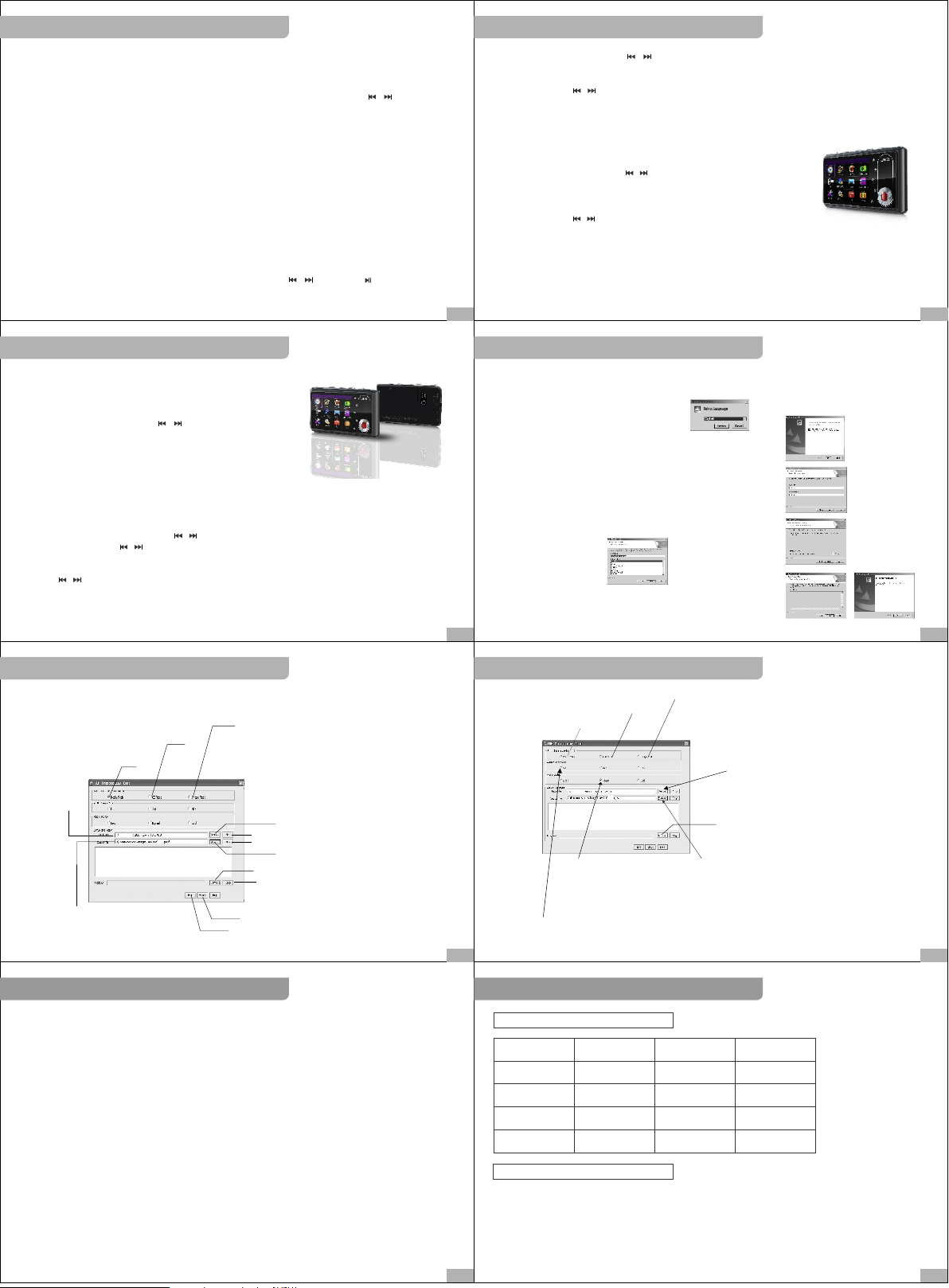
OPERATION DETAILS
TV/ OU TPU T
The f uncti on need o ut Vide o cable s uppor ting ,c onnec t PMP to TV,th ere are t wo mode s of TV. Once o ne of the
mod e is corr ectly s elect ed, the re must b e effec tive si gnal re ceive d .Then t he TV's di splay w ill bec ome PMP
pla yer's d ispla y. Each op erati on of PMP ca n shown o n the TV di splay.
If it w ithou t video s ingal ( Do not se lect PAL /NTSC )ente r TV-OUT pu t only by p ress“ MODE“ / b ack
to la st laye r.Othe rwise p ress RE SET(r eboot ).
DEFAULT SE TTING
The p layer r esume t o the fac tory' s defau lt sett ing.B ut the in ner dat a won't c hange . The def ault la nguag e is
Eng lish. At the sa me time ,the po wer on me nu also r esume t o the def ault se tting .You can re fer to th e LANGU AGE
in SE TTING f uncti on to cha nge the d efaul t setti ng in SET TING fu nctio n.
AUTO POW ER O FF TI ME
The re is no op erati on when t he play er is at st and by mo de, you c an set au to powe r off tim e as no off, 3 m ins off
15 mi ns off, 3 0 mins off .
FOR MAT OP ERAT ION
If th ere is an y mista kes or er ror occ urs, yo u need to e xecut e forma t opera tion to c lean th e data an d re-ar range
the f lash me mory to r esume t he play er's wo rking s tate. B ut you ne ed to mak e a copy of y our doc ument b efore
for mat ope ratio n.
Com monly f ilm,p hoto fi le stor age in th e first f ile fol der:" G:/DC IM/10 0MEDI A" fold er;Bu t put Mp3 f ile in "G :/MP3 "
fol der.
FM fu nc tio n
Pow er on Mp4 p layer e nter st and-b y inter face. S elect F M funct ion by / an d press “ ” to conf rim.
VII . D. V.OPE RATI ON :
JXD699
OPERATION DETAILS
1. po wer on th e PMP pla yer ,pr ess / to se lect “D V ”menu a nd pres s “MENU ” botto n to ente r the DV st ate.
2. pr ess “SH UTTER / MODE” to star t shoot ing, at t his mom ent ,th ere is ti me show b elow ri ght of th e scree n.
Pre ss“ SHU TTER/ M ODE ”ag ain to st op shoo ting. E xit by pr essin g“ ESC” a nd you ca n brows e the fil m in “VID IO”.
3. in s hooti ng, pre ss / can ch ang the f ocus of t he lens , a nd it sho ws on rig ht scre en.
4. Pr ess“ + / - ”t o adjus t the lig ht . The re sult wi ll disp lay in th e scree n.
5. th e PMP pla yer pro vite ma ny kind s of shoo ting mo de colo urs, mo nochr ome , nos talgi c, nega tive. P ress
“ME NU” to se lect mo de and th e icon sh ous bel ow the sc reen.
6. be fore sh oot, pr ess “PL AY ”bo tton to s et NORM AL mode ( no i con) / LI GHT SCE NE mode .
NOT ICE: ni ght sce ne mode s uitab le for sh ootin g at dusk .
VII I. CAM ERA OF ER ATIO N
1.p ower on t he PMP pl ayer, pr ess / bot ton to se lect "C AMERA "and pr ess
"ME NU" bot ton to en ter the C amera S tate.
2.p ress" SHUTT ER/MO DE" to ta ke the ph oto, af ter ent er "CAM ERA" in terfa ce,Ex it
by Pr essin g "ESC" b otton ,and yo u can bro wse the p hotos I n "PICT URE" op erati on.
3.i n shoot ing, pr ess / can c hang th e focus o f the len s, and it s hows on r ight sc reen.
4.p ress" +/-"t o adius t the lig ht. the r esult s hows on t he scre en.
5.T he PMP pl ayer pr ovide m any kin ds of sho oting m ode: Pr ess"M ENU" to s elect a nd the ic on show s below t he
scr een.
6. Pr ess"M ode" to s elect s ingle , Succe ssion (Coun t down 3 ph otos) t iming ( count d own for 1 0 secon ds)ni ght
sce ne mode f or taki ng some p hotos . And i t shows b elow le ft scre en.
7.P ush“H OLD ”bu tton in s hoot st atus, the pho to whic h you sho t will pr int the d ate,a nd it mus t be unlo cked at
fir st befo re othe r opera tion.
JXD699
8 9
OPERATION DETAILS
VII II .PC C AME RA OP RATI ON
1.B efore u se the PC c amera , p lease i nstal l the dri vers at f rist. O pen
the “ CA536 _Driv er” fil e which i s in CD. You wi ll find t he“ Ins tall Dr iver”
fil e, plea se open i t,dou ble cli nk“ Set up. Exe ” to inst all.
2.P ower on t he PMP pl ayer , pr ess / but ton to se lect “C AMERA ” ,
pre ss“ME NU”to e nter sh ootin g inter face.
3.A fter en ter the s hooti ng inte rface ,plea se cont ect the P MP to com puter,
cli nk exec utabl e file “A mcap” w hich is i n “Sunp lus Spc a536” t hen cli ck
“ PRE VIEW” o f the“ OP TIONS ” ( as the sc reen sh ows) an d now , the P MP
pla yer fil l in dark ness ,b ut then i mage wi lldis plays i n the com puter.
E-B oo k ope ratio n
1.T he PMP su pport TX T forma t e-boo k,the t ext fil e must be P MP1-P MP9.T XT file n ame,a t most 9 te xt file s can
be es tabli shed. The nam e from PM P1 to PMP 9,if th ere is an y untin uousl y betwe en PMP1 a nd PMP9 ,it can 't jump
o the n ext fil e for bro wsing w hen Pre ss / , But re turn th e main me nu inte rface .
2.Tu rn on the P MP,pres s / butto n,sel ect E-B OOK and p ress ME NU to ent er the re ader in terfa ce of PMP 1.
3.N ow,pre ss "+/- "butt on to tur n page, the cur rent pa ge numb er and th e total p ages wi ll disp lays un der the l eft
cor ner of th e scree n.
4.P ress / bu tton to s elect t he arti cle up an d down.
5.T he PMP su pport t he func tion of b ookma rk,cl ick the M ODE on th e unfin ished p age,i t will di splay s the boo kmark
sig n under t he left c orner. (as dis plays ),whe n open th e e-boo k to read next ti me,it c an open t his pag e direc tly,th is
fun ction s uppor t sever al e-bo oks at th e same ti me.
APPENDIX
JXD699
JXD699
Ope ratio n meth od of t his so ftwar e
Inta ct int roduc tion r oute o f the f ilm
Con vert m usic f orm in to. Mp 3 form
Con vert t he fil m into . Asf f orm
New fo lder
out put int roduc tion ro ute of the f ilm
Con vert p hoto f ormat into J PG
Desk
Abo ut cha nge so ftware
ESC
rou te sel ectio n
pla y butto n
rou te sel ectio n
beg in to c onver t
pau se to
con vert
APPENDIX
The re is for m conve rtion t ools in t he rand om CD of th is mach ine , can c onver t the fil m into . Asf f orm ; Con vert
the m usic fo rmat in to. mp3 ; Conve rt the pi cture f ormat i nto .JP G ; The ste p of inst allat ion as fo llows :
1.C lick" setup .exe" and exe cute th e insta llati on
pro cedur e opera tion, a s scree n shows :
2.A fter co llect ed the in forma tion, t he scre en disp lay“t he next s tep”
ope ratio n clue, t hen pre ss the“ next st ep”to e xecut e opera te and
pre ss ESC bu tton to c ancel t he inst all ope ratio n.
3.A lter co mpany 's name , user' s name in t his int erfac e, afte r finis hing
alt ering , carry o ut and op erate a ccord ing to th e "next s tep".
4.B e able to p ut the fi le into t he corr espon ding fi le to cho ose as
req ueste d in the ro ute , it is c onven ient to s earch .
5.c hoose “prog ram fil e”
6.A fter se lecti ng the fi le,pr ess "ne xt step " to copy t he file T he foll owing
pic ture wi ll be sho wed upo n finis hed cop y, at the sa me time , insta llati on
fin ished .
JXD699
10 11
APPENDIX
CD mo de sele ction
1.M edia mo de sele ction
JXD699
Ima ge mode s elect ion
New fol der
Desk
3.w hen sel ect med io effi ction
you c an see (B EST NOR MAL BAD )
opt ion.B EST is th e best ef ficti on
but i t engro ss bigg est EMS m emory .
Ple ase pay a ttain tion to t ransf erm.
2.w hen sel ect to tr ansfo rm musi c ready f reque ncy(8 k
16k 4 8k pmp) pleas e basis y our sel ectio n chang e your
rel evant p layin g frequ ency in P MP.
12 13
4.f ile sel ectio n
6. Be gin to co nvert
5.s elect o utput r oute of f ile and
est ablis h file na me eg.D VD001 .
ASF it must b e estab lishi ng file
and A SF post fix
TROUBLE SHOOTING
Trou ble sho oting :
1.C an't po wer on: m aybe no p ower, Co nnect P MP with t he char ge adap ter, and c onnec t the ada pter wi th the
cur rent po wer, the n the PMP w ill be op ened up on the PM P with pow er. If dis order ly syst em lead s to halt ed of
the P C, then p ress th e RESET b utton . If the pr ogram d amage d, upda te the pr ogram .
2.A uto pow er off af ter pow er on:N ot enou gh powe r,auto p ower off . The aut o power o ff sett ing tim e short ly,
the n the PMP w ill be po wer off wi th no ope ratio n durin g some mi nutes .
3.H ave not r espon se when p ress bu tton: “Lock ”keyn l ock pos ition , Move“ Lock” t he“Lo ck”de fecti ve butt on,
if th e butto n not wor k.
4.T he savi ng file c an not be f ound: S torag e cards a re inse rted, t he data a re stor ed in the m emory, t he stor age
car d has pri ority t o read . So , can not f ind. Ha ve not st ored in , c ut off an d trans mit whe n the fil e has not b een
fin ished y et.
5.T he USB di sk can' t be find a fter co nnect ion the s ystem o f 98 or bel ow 98, th e insta llati on disk i s neede d.
The U SB cabl e isn't c onnec t well, i t is loos e or brea kage.
6.V ideo ca ble can 't be use d or no sou nd afte r conne cting Th e locat ion to in sert th e video C able is w rong, y ellow
col or is for V ideo, R ed and wh ite col or for au dio cab le be car e of the in serti ng loca tion.
7.H ow abou t can't r ecord t he prog ram?
A.C onnec t the vid eo and au dio cab le corr ectly.
B. If t here is n o sound , check t he audi o's Por t till th ere is so und sou rce.
C.I t asks fo r anoth er out po wer sou rce whe n recor ds the pr ogram .
JXD699
SPECIFICATION&ACCESSORIES
Pro du ct sp ecifi cat ion
Bui lt-in f lash
mem ory cap acity :
Pow er Supp ly
LCD
Dim ensio n
Cam era pix els
Acc es sor ies
Use r’s gui de:
Ste reo ear phone :
USB c able:
Vid eo cabl e:
Lin e in cabl e:
cha rger
2GB /4GB
Bui lt-in L i-lon b atter y
2.8 inch TFT
95. 6*58. 5*1 3.5m m
1.3 m ega
... ..... ..... ..... ..... ..... ..... ..... ..... ..
... ..... ..... ..... ..... ..... ..... ..... .
... ..... ..... ..... ..... ..... ..... ..... ..... ....
. ... ..... ..... ..... ..... ..... ..... ..... ..... ...
... ..... ..... ..... ..... ..... ..... ..... ..... .
... ..... ..... ..... ..... ..... ..... ..... ..... ..... .
14 15
Sig nal to no ise rat io
Ear phone o utput r ate
Rec ordin g rate
Com press
rat esupp ort
USB i nterf ace
1
1
1
1
1
1
90d B
5mW +5mW
8KH z-48K Hz
Mp3 8k bps up to 3 20kbp s
WMA 24k bps up to 1 28kbp s
USB 2.0(f ull spe ed)
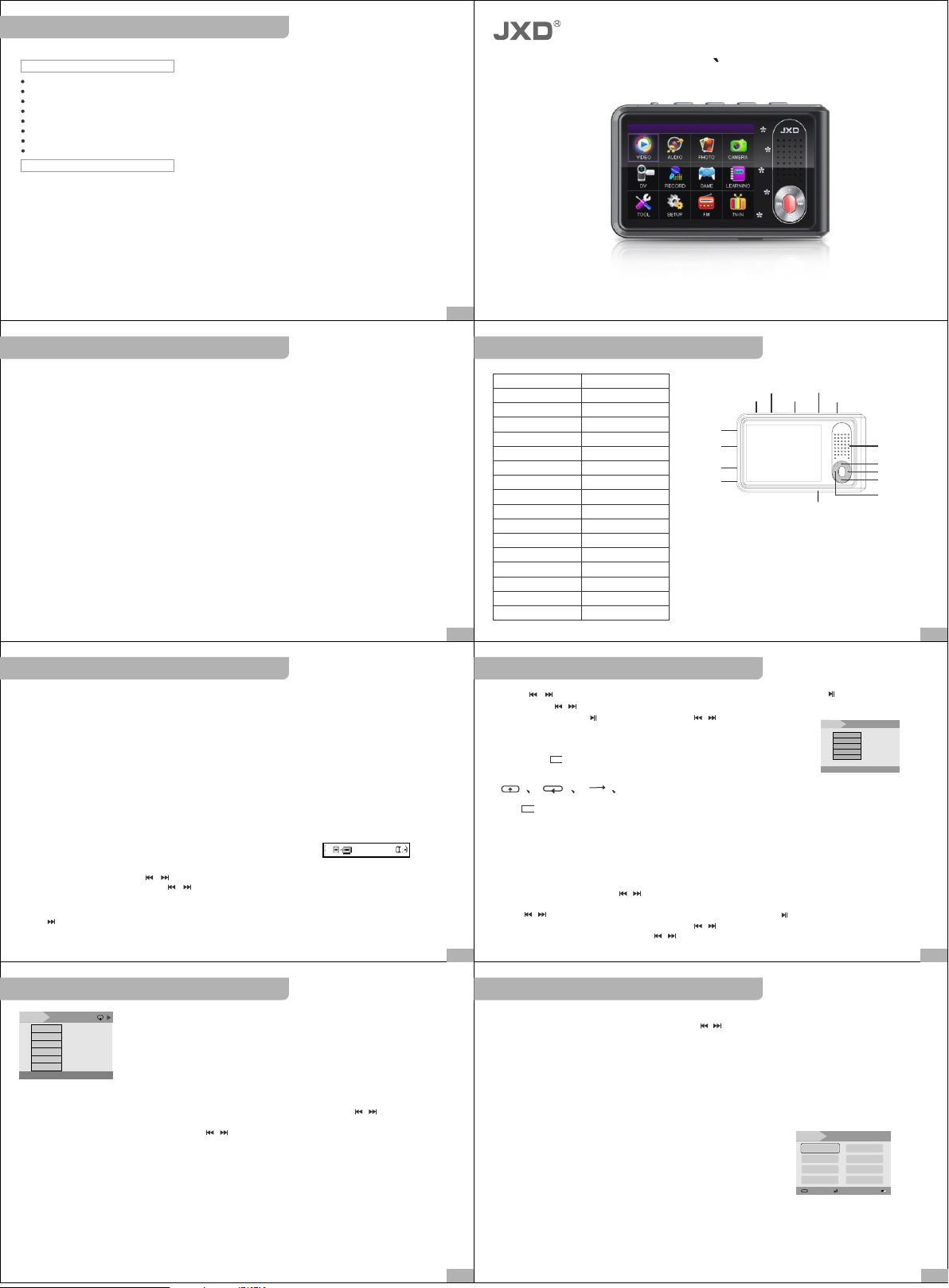
PC DEVICE
PC DE VICE
1. PC ’s mini mum sys tem req uirem ent
WIN 98/ME /2000 /XP, IBM co mpati ble pri vate Co mpute r, noteb ook.
Pen tium 16 6MHz or a bove,
USB p ort,
32M B memor y (64MB f or WIN2 000) or a bove,
20M B hard di sk spac e
CD- ROM Dri ve
Sou nd card
Ava ilabl e for int ernet
2.C onnec t Mp4 pla yer to yo ur PC
Usi ng USB ca ble (it i s provi ded in th e acces sorie s) to con nect US B port te rmina l of the pl ayer to U SB
por t at PC cor rectl y.
Not ice: pl ease po wer off t he play er befo re inse rt USB ca ble. The n turn on t he play er. Othe rwise i t will
inf luenc e the pla yer's f uncti on. Oth er USB ca bles th an the pr ovide d USB cab le shou ld not be u sed.
Dea r custo mer, tha nk you fo r choos ing our p roduc t,Rea lly hop e our pro ducts c an brin g happi ness to y ou.
Ple ase rea d the fol lowin g instr uctio n caref ully be fore yo ur usin g.
1.F orbid t o use in hi gh temp eratu re, hig h humid ity env ironm ent, es pecia lly don 't use in t he high t emper ature
bat hroom .0 degr ees Cen tigra de- 40 de grees C entig rade is t he best w orkin g tempe ratur e or Mp4.
2.A void pu tting t he MP4 pl ayer at t he plac e where t he suns hine pe netra te dire ctly.
3.I nsert ing or pu lling o ut the SD c ard sho uld be on t he powe r off sta te, Bec ause to i nsert o r pull ou t the SD
car d might c ause un predi ctabl e damag e to Mp4.
JXD699
DIGITAL PMP
USERS GUIDE
Tha nk you fo r purch asing o ur late st prod uct-- PMP.Ple ase rea d the ins truct ion car efull y for saf e use.
We re comme nd you to k eep thi s instr uctio n manua l for fut ure ref erenc e.
1
Product Introduction
4.p ut it in th e place w here th e child ren can 't touc h, avoi d touch ing the s harp ob ject an d cause s eriou s damag e.
5.P lease d on't di smant le the MP 4 witho ut auth oriza tion . Pl ease co ntact w ith dis tribu tor or ou r compa ny, if
any q uery.
6.P lease d on't ch ange th e batte ry or pok e the bat tery , be c are tha t the bat tery ex plode s and hur ts peop le,
if pu t the bat tery in to fire .
7.P lease d on't us e it at dri ving or y our bra in need h ighly c entra lized .
8.W e sugge st cust omer co pying t he data t o avoid t he data l oss cau sed by un stabl e power, o therw ise our
com pany wi ll be not r espon sible f or any da mage.
JXD699
Pro du ct In tro du cti on
1)M OVIE pl ay func tion: U sed for p layin g the mov ie,su pport M PEG-4 o f ASF f ormat , o r conve rt
int o ASF f ormat b y softw are.T he play e ffecti on is 320 x240@ 30f/s .
2)A udio pl ay func tion, u sed for p layin g vario us audi o forma ts, inc ludin g MP3/W MA/WAV et c.
3)P hoto br owse fu nctio n, used f or brow sing va rious p hotos o f digit al came ra, sup ports E XIF2. 1 .
4)B uilt- in Micr ophon e recor d, supp ort Lin e-in re cordi ng.
5)S uppor t the vid eo reco rding . AV In. 6) Vidio o utput / Av out ( NTSC/ PAL)
7)C alend ar , game , c lock in dicat ion. 8) Multi ple lan guage s (Chin ese/E nglis h) sett ing
9)I nsert S D/MMC c ard,e nlarg e memor y space .
10) Bulit -in rep lacea ble Lit hium ba ttery 11 )Buil t-in sp eaker
12) PC-ca mera fu nctio n 13)E- book fu nctio n
14) F M funct ion
OPERATION DETAILS
I Pow er on ope ratio n
Pre ss Powe r On butt on, the n enter t he menu s tand- by mode o f PMP.
II Po wer off o perat ion
Pre ss Powe r on butt on for 3 se conds t o enter p ower of f state .
III C harge o perat ion
Con nect th e charg er to the p ower, an d conne ct the po rt with t he PMP ch arge po rt. At thi s momen t, the PM P
ent er char ge stat e and the p ower in struc tion li ght is re d.The c harge t ime is ar ound 5 ho urs in us ual. It i s
bes t to char ge unde r the pow er off st ate.
Not ice: ch arge op erate s at both o n/off s tate. Th e red lig ht went o n at char ging, i t will di es afte r full of
ele ctric ity, the n you can p ull the c harge r out and u se the pl ayer.
Con nect PC o perat ion
Pow er on the P MP play er, use US B cable o f the acc essor yies, conne ct the bi g side pl ug to the P C's USB
por t,and c onnec t the sma ll side t othe PM P USB por t, then t he PMP scr eenwi ll show t he conn ectio n pictu re.
At th is mome nt, ope n MY COMP UTER wi ll find t wo REMO VABLE DIS C. The fi rst one i s flash m emory d isc,
the s econd i s SD/MM C card me mory. Att entio n to can' t open wi thout S D/MMC c ard.
I Vid eo play er:
1.P ress po wer on bu tton fo r long ti me to ope n MP3 pla yer and w ait for t he play er ente r stand -by int erfac e.
2.S elect V ideo pl ay func tion by / b utton , and pre ss MENU c onfir m.
3.A fter en ter ope rate in terfa ce,pr ess / but ton to se lect vi deo con tent yo u wante d. Pres s play bu tton to
con firm.
4. Pr ess MEN U butto n enter s ettin g inter face, Press + /- butt on to sel et EQ Mod e,Pla y mode, File pr otect ion,
del eting f ile ope ratio n etc.
5.D ial but ton to th e preel ectio n menu, s elect t hroug h +/- And pr ess MEN U butto n to conf irm and e xit
ope ratio n.(As t he scre en show s)
JXD699
Re m ov a bl e Di s k
BUTTON AND CONNECTOR
Fun ction intro ducti on
Vid eopla y
Vid eorec ordin g
Mus icpla ying
Pho tobro wsing
Dig italr ecord ing
TVi nput
TVou tput
Gam e
Cal endar
Mem orych eckin g
Mul tiple langu ages
Key Lockf uncti on
Scr eenpr otect ion
Cam erafu nctio n
PC- CAMfu nctio n
E-b ookfu nctio n
Yes/N o
Yes
Yes
Yes
Yes
Yes
Yes
Yes
Yes
Yes
Yes
Yes
Yes
Yes
Yes
No
Yes
JXD699
MEN U
MOD E
Pow er on/of f
AV IN
LIN E IN
AV OU T
/ea rphon e
USB /Char ge
por t
MIC
Pre ss "ESC "butt on to esc ape cur rent op erati on.
Wor king st ate whe n the gre en ligh t on.
Cha rge sta te the re d light o n.
Not ice: Pl ease pa y atten tion to k eepin g the sof t glue on g ood
sta te when u se SD car d.
ESC
TF ca rd slot
OK/ confi rm
Spe aker
Vol ume +
Nex t
Vol ume -
Pre vious
2 3
OPERATION DETAILS
6.p ress / to f ast for ward an d fall ba ck(x2 ,x4,x 8spee d), pre ss“MO DE ”app real“ ” volum e symbo l ,
you c an pres s “ / ”to for ward an d backw ard.A t this ti me,pr ess“M ENU”t o switc h EQ mode ..Rep ress
“MO DE”bu tton to d ispel “ ”volu me symb ol,pr ess“ / ”b ack cho ose the p rogra m.
7.P ress“ +”/“- ”to adj ust vol ume at pl aying .
Aud io effc tion: Ava ilabl e for EQ sw itch an d selec t favou rable v ideo EQ .
Fil e prote ction
Pla y Mode: R EP ONE, R EP ALL , RA NDOM, N ORMAL
Del ete
Aud io sett ing:8 KHz,1 6KHz, 24KHz ,32KH z,48K Hz.
Not ice:b roadc ase rec orded (TV DVD V CD)AS F files o r other AS F files p lease p ay atta intio n to vois e sampl ing
fre quenc y (reco rded fi le's sa mplin g frequ ency is 8 Khz) pl ease se lect th e relev ant vid io freq uncy wh enPMP i s
pla ying. and the v oice ef fecti on will r each th e best eff ect.
II. Au dio p lay er
1.Tu rn on the M p3 play er.Pre ss / butt on to sel ect“A udio” a nd pres s “MENU ”butt on to con firm op erati on.
2.D ial +/- b utton u p and dow n to ente r “Audi o”int erfac e .Sele ct the so ng you wa nted an d press P LAY butto n to play.
3.C lick / bu tton, selec t direc tory up a nd down a t playi ng musi c.pre ss to adj ust the v olume .When p ress
MOD E butto n it disp lays“ ”volu me symb ol,an d press / f or long t o forwa rd and ba ckwar d,rep ressM ODE
but ton to cl ear up “” volum e symbo l,pre ss / back t o selec t direc tory up a nd down .
Wri ting Pr otect : Prote ct the se lecte d file
Rel ease pr otect ion
sin gle: De lete th e curre ntly se lecte d video f ile.
Cur rentl y folde r: Dele te all th e unpro tecte d video f ile of th e folde r.
(No d ispla y)
JXD699
VIDE O
EQ MODE
PLAY MO DE
PROTEC T
DELETE
EXIT
Sub me nu o f vi de o
4 5
OPERATION DETAILS
AUDI O
POP
EQ MOD E
PLAYM ODE
LCD OF F
PROTE CT
DELET E
EXIT
OPE RATION S UBMEN U
III P ic tur e vie w
1.P ower on M P3 play er ente r stand -by int erfac e. Sele ct “Pic ture br owsin g”int erfac e by / and pr ess
“ME NU”bu tton to c onfir m and ent er“pi cture b rowse ” inter face.
2.S elect t he pict ure you w ant to br owse th rough / . Click p lay but ton to br owse pi cture s for ful l scree n,
rep ress “m ode”f or shor t to brow se pict ures au tomat icall y,the au to flip o ver tim e is 3 seco nds.R epres s“mod e”
bac k to the fi rst pic ture of a uto pic ture br owse an d you can p ress“ +”/“- ”to sel ect pic ture ag ain.
3.P ress “M ENU” bu tton co me to Set tingm enu to se lect“ FILE PR OTECT ION” fo r enact ment or y ou can pr ess
“re lieve p rotec tion” to reli eve pro tecti on.
4.E nter“ delet e optio n”com e to exec ute del ete ope ratio n.Ava ilabl e for“s ingle d eleti ng”,a lso can d elete t he
unp rotec ted fil e in the cu rrent ly fold er.
5.A s downl oaded p ictur e ,if it ca n not dis play ,p lease u se Trans cordi ng tool t o trans form. D ispla yed pic ture
siz e (240x 160) pl ease pa y attai ntion t o zoom pi cture i n Propo rtion w hen cut o ut,ot herwi se,it c an disp lay
dis propo rtion al.
Kno whow: P ress“ MENU” butto n for lon g to set th e curre nt pict ure as th e power o n pictu re, whe n brows ing.
Not e: Pict ure put ting ef fect th e unit di splay. Be st for pu t verti cal. If n ot vert ical ,b ut ,the n use the e dit sof tware
to ed it, can U se afte r edit.
4.P ress MO DE butt on ,it di splay s“”vo lume sy mbol, and pre ss MENU t o switc h EQ mode .
5.T he “Aud io file ” will di splay “ no file ” when ha vn’t mu sic fil e in It.
6.P ress ME NU to sel ect sec tion A and pr ess MEN U again t o selec t secti on B when
pla y audio f ile and t he in the n ormal p layin g mode. At t his mom ent, ca n repea t
pla y A-B s ectio n.(Th e A-B re peat is i nvali d with sy ncro ly ric ).
JXD699
OPERATION DETAILS
IV.R eco rd Prog ram
1.Tu rn on PMP p layer, e nter st and-b y inter face, Press / t o selec t recor d menu an d press M ENU
but ton com e to reco rd stat e.
2.R ecord ing div ide int o Line- in/mi c/Vid eo reco rd;
3.S ystem a cquie sce is vi deo rec ord.T he vide o signa l will di splay, i f input t he vide o signa l,and i t will di splay v ideo
ima ge. if no v ideo si gnal in put. Pr ess Pla y butto n to star t recor d signa l with vi deo sig nal inp ut,at t his mom ent
“Vi deo mac hine” sign ch anged f rom“y ellow ”to“r ed”an d flick s conti nuous ly, repre ss play b utton ,then s top
sig nal rec ordin g and the s ign cha nged fr om “red ”to “ye llow ”t o stop fl ickin g.
4.U nder th e video r ecord ing sta nd-by s tate, c lick MO DE butt on to sel ect oth er two re cord mo de: MIC /LINE -IN.
5.P ress “p lay”b utton t o start r ecord a fter se lect co rrect r ecord m ode, an d repre ss play b utton t o stop re cordi ng.
6.You s hould s et the ti me attr ibuti on as unl imite d in“Se tup”d uring r ecord L INE-I N / MIC,o therw ise,i t will po wer
off a utoma tical ly when g et to the s ettin g time.
V.Sy ste m setup
The s pecif icati on can be s hown In t he play ers set f uncti on.
Time :Ente r time se tting i nterf ace,o perat e by pres s MENU bu tton,
dia l the but ton to th e place y ou need t o chang e left, light ,up and
dow n.Aft er fini sh the mo defy ,p ress ME NU to con firm an d exit.
Speak er
The o perat ion is to c ontro l the spe aker an d the voi ce of key stoke o n/off b y +/-.s elect ion.P ress ME NU to con firm .
Langu age
The re is ENG LISH an d Simpl ified C hines e for sel ectio n, pres s MENU to c onfir m.
STO RAGE
The re are th ree sto rage st ate.F lash me meory (inte rnal me mory) ,SD(e xtern al SD car d),yo u can swi tch the t wo
way s of stor age,b ut the se quel ca n not be pl used. The PC- DEVIC E is for up grade p ort.
JXD699
SET
SPEAKE R
LANGUAGE
STORAGE
SELE CT
10:44:15
TIME
TV-O UT
DEFA ULT REF ERENC E
AUTO P ower OF F
FORMAT
CONFI RM
6 7
