JXD 692 User Manual
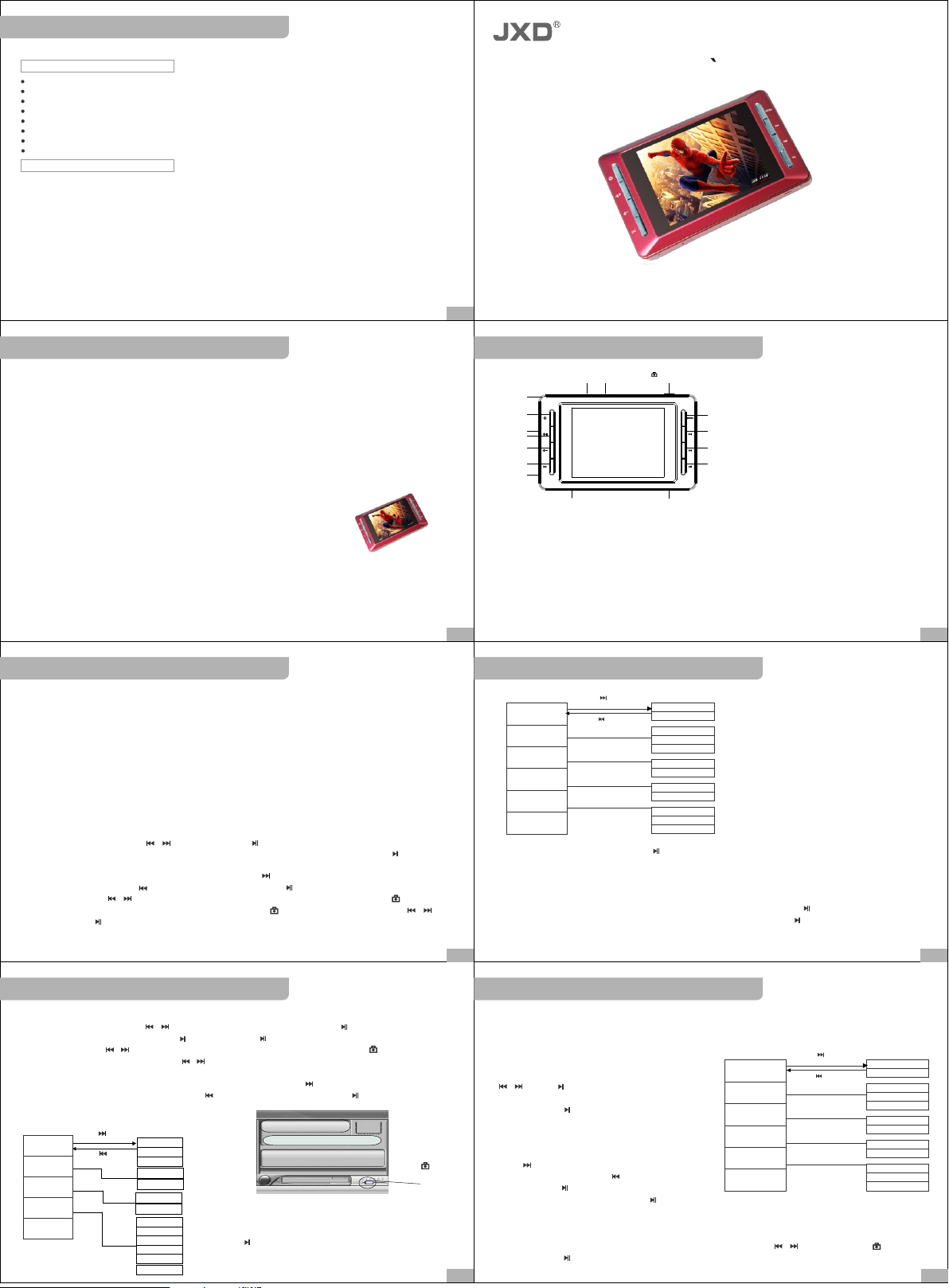
PC DEVICE
JXD692
PC DE VICE
1. PC ’s mini mum sys tem req uirem ent
WIN 98/ME /2000 /XP, IBM co mpati ble pri vate Co mpute r, noteb ook.
Pen tium 16 6MHz or a bove,
USB p ort,
32M B memor y (64MB f or WIN2 000) or a bove,
20M B hard di sk spac e
CD- ROM Dri ve
Sou nd card
Ava ilabl e for int ernet
2.C onnec t Mp4 pla yer to yo ur PC
Usi ng USB ca ble (it i s provi ded in th e acces sorie s) to con nect US B port te rmina l of the pl ayer to U SB
por t at PC cor rectl y.
Not ice: pl ease po wer off t he play er befo re inse rt USB ca ble. The n turn on t he play er. Othe rwise i t will
inf luenc e the pla yer's f uncti on. Oth er USB ca bles th an the pr ovide d USB cab le shou ld not be u sed.
Dea r custo mer, tha nk you fo r choos ing our p roduc t,Rea lly hop e our pro ducts c an brin g happi ness to y ou.
Ple ase rea d the fol lowin g instr uctio n caref ully be fore yo ur usin g.
1.F orbid t o use in hi gh temp eratu re, hig h humid ity env ironm ent, es pecia lly don 't use in t he high t emper ature
bat hroom .0 degr ees Cen tigra de- 40 de grees C entig rade is t he best w orkin g tempe ratur e or Mp4;
2.A void pu tting t he MP4 pl ayer at t he plac e where t he suns hine pe netra te dire ctly.
3.I nsert ing or pu lling o ut the SD c ard sho uld be on t he powe r off sta te, Bec ause to i nsert o r pull ou t the SD
car d might c ause un predi ctabl e damag e to Mp4;
DIGITAL PMP
USERS GUIDE
Tha nk you fo r purch asing o ur late st prod uct-- PMP.Ple ase rea d the ins truct ion car efull y for saf e use.
We re comme nd you to k eep thi s instr uctio n manua l for fut ure
1
Product Introduction
4.p ut it in th e place w here th e child ren can 't touc h, avoi d touch ing the s harp ob ject an d cause s eriou s damag e.
5.P lease d on't di smant le the MP 4 witho ut auth oriza tion . Pl ease co ntact w ith dis tribu tor or ou r compa ny, if
any q uery.
6.P lease d on't ch ange th e batte ry or pok e the bat tery , be c are tha t the bat tery ex plode s and hur ts peop le,
if pu t the bat tery in to fire .
7.P lease d on't us e it at dri ving or y our bra in need h ighly c entra lized .
8.W e sugge st cust omer co pying t he data t o avoid t he data l oss cau sed by un stabl e power, o therw ise our
com pany wi ll be not r espon sible f or any da mage.
9.w hen ins ert CD ca rd ,ple ase mak e sure in serti ng dire ction i s corre ct ,or da mage SD c ard jac k self- worth .
JXD692
Pro du ct In trodu cti on
1)M OVIE pl ay func tion: s uppor t ASF (MPEG -4),AV I(Div x,Xvi d),3G P,MP4 f ormat .
2)A udio pl ay func tion, s uppor t MP3/W MA/WAV/ AAC for mat etc .
3)P hoto br owse fu nctio n, used f or brow sing ph otos in J PEG for mat.
4)B uilt- in Micr ophon e / Line- in reco rding .
6)V ide, pi cture o utput / AV out (N TSC/PA L)
8)M ultip le lang uages s ettin g.
10) Suppo rt TF car d.
12) Built -in spe aker.
14) DV func tion.
OPERATION DETAILS
Not ice: ch arge op erate s at both o n/off s tate. Th e red lig ht will b e on at cha rging , it will d ie afte r full of
ele ctric ity, the n you can p ull the c harge r out and u se the pl ayer.
5)S uppor t the vid eo reco rding -- AV in.
7)C alend ar,Cal culat or,Gam e downl oad.
9)L earni ng func tion: E-boo k,Eng lish< =>Chi nese Di ction ary.
11)B ulit- in Lith ium bat tery.
13) Camer a funct ion.
15) F M radio .
JXD692
Conne ct PC o perat ion .
Pow er on the M P4 play er, use US B cable o f the acc essor ies, co nnect t he big pl ug side t o the PC' s
USB p ort, an d conne ct the sm all sid e to the MP 4 USB por t, then t he Mp4 sc reen wi ll show t he conn ectio n
pic ture. At t his mom ent, op en.
MY CO MPUTE R will fi nd two RE MOVABLE D ISC. Th e first o ne is fla sh memo ry disc , the sec ond is SD c ard
mem ory. Atte ntion i t can't b e opene d witho ut SD car d.
I. Vi deo ope rat ion:
1.P ress po wer onb utton f or long t ime to op en MP4 pl ayer an d wait fo r the pla yer ent er stan d-by in terfa ce.
2.S elect V ideo pl ay func tion by " / " butto n, and pr ess " " con firm.
3.A fter en ter ope rate in terfa ce,pr ess " +/- " b utton t o selec t the vid eo cont ent you w anted . Press b utton t o play.
4.P ress“ M ENU” bu tton to e nter se tting i nterf ace,P ress“ + /-”bu tton to s elet Di splay m ode,P lay mod e,Fil e
pro tecti on, Fil e delet e,AV out ,Exit . Opera tion as b elow: Press “ ”to ent er pre- set sub menu, move th e optio nal
up/ down th rough “ +/- ”,p ress“ ” back to t he main m enu, an d press “ ”to con firm an d exit. (as pic ture di splay )
5.I n play mo de,pr ess“ / ”t o selec t video f ile up/ down, press “ +/- ”to a djust t he volu me,pr ess but ton to
dis play th eplay b ar, when v olume s ymbol c hange i nto blu e(pre ss butt onto sw itch th e color ),pre ss“ / ”to
FF/ FW,and p ress“ ” t o pause p lay.
6.P ress“ ESC”b ack to th e previ ous men u. Noti ce:Vi deo fil e in“(r emova ble dis k):/V IDEO” folde r.
Capt ure/M
Indi cator l ight
JXD692
MENU
Next
Prev ious
Play /paus e/OK
Pre ss "ESC "butt on to esc ape cur rent op erati on.
Wor king st ate whe n the gre en ligh t on.
Cha rge sta te when t he red li ght on.
BUTTON AND CONNECTOR
Earp hone
LINE -IN
AV IN
AV OU T
Hand d rag
On/ Off
TF car d slot
VOL+
VOL-
ESC
USB
Char ger
I Pow er on ope ratio n
Pre ss Powe r on butt on for lo ng, the n enter t he menu s tand- by mode o f MP4.
II Po wer off o perat ion
Pre ss Powe r on butt on for 3 se conds t o enter p ower of f state .
III C harge o perat ion
Con nect th e charg er to the p ower, an d conne ct the po rt with t he MP4 ch arge po rt. At thi s momen t, the Mp 4 enter
cha rge sta te and th e power i nstru ction l ight is r ed.Th e charg e time is a round 5 h ours in u sual. I t is best o n the
pow er off st ate to ch arge.
MIC
2 3
Subm enu
List
Thum bnail
Curr ent
All
Rand om
Lock
Unlo ck
Curr ent
All
LCD ou tput
NTSC S YS outp ut
PAL SYS ou tput
JXD692
OPERATION DETAILS
Main m enu
Dis play mo de
Rec ycle mo de
Fil e prote ction
File d elet e
AV out
Pre ss“ + ”/“ - ” to move u p/dow n,pre ss “ ”to co nfirm ,and pr ess“E SC”to e xit.
Exi t
Pres s“ ”to ente r
subm enu
Pres s“ ”back to t he
main m enu
Vid eo outp ut:
Con nect th e AV cab le with t he inpu t port of TV, t he othe r side co nnect w ith the AVOU T port of M P4,
the re are PAL an d NTSC ou tput sy stem, selec t the bes t syste m,the n it can re ceive t he best s ignal .
Pre ss“ + ”/“ - ” to move t he curs or on the “AV out” , selec t the bes t syste m,pre ss“ ”to c onf irm, now
MP4 b ack to th e video m ain men u,sel ect the v ideo fi le you wa nt to pla y,pres s“ ”to pl ay ,at th is time ,the
MP4 s creen i s black ,and it w ill dis play on t he TV scr een, pr ess“E SC”to e xit and b ack to th e MP4 vid eo main m enu.
4 5
OPERATION DETAILS
II.AU DIO P LAY
1.Tu rn on the M p4 play er.Pre ss / butt on to sel ect“A udio pl ay”fu nctio n,pre ss “ ”but ton to co nfirm .
2.p ress" +/-"t o selec t up/do wn,an d press t o play, an d press a gain to p ause.
3.I n play mo de,pr ess / to sw itch pr eviou s/nex t file, press "+/-" to adju st volu me,pr ess whe n volum e
sym bol cha nge int o blue( pictu re 1),p ress / to F F/FW,p ress "+ /-"to s witch E Q modes .
4.I n the lis t menu, press M ENU to po p the set m enu,p ress "+ /-"to s elect R ecycl e mode, File pr otect ion,F ile
del ete,E Q modes ,Exit t hroug h move up /down , opera tion as b elow: Press “ ”to ent er pre- set sub menu,
mov e the opt ional u p/dow n throu gh“+/ - ”,pre ss“ ”ba ck to the m ain men u,and p ress“ ” to conf irm and
exi t.(as p ictur e displ ay)
5.P ress ES C back to t he prev ious me nu.
Main m enu
Rec ycle mo de
File p rote ction
File d elet e
EQ mod es
Exi t
Pres s“ ”to ente r
subm enu
Pres s“ ”back to
the ma in menu
Subm enu
Curr ent
All
Rand om
Lock
Unlo ck
Curr ent
All
Norm al
Bass
Rock
Jazz
POP
WARM TH
JXD692
低音
Audi o playe r
02:59/ 04:29 N
01 ABC .MP3
Lyri c displ ay here
Musi c play i nterf ace(Pict ure 1)
Pre ss“ + ”/“ - ” to move u p/dow n,
pre ss“ ”to c onfir m.
(Pi cture 2 )
Pres s“ ”to
swit h color
OPERATION DETAILS
Not ice: 1. Lyric di splay s hychr onous w hen pla y music :Down load lr c forma t lyric f ile, pu t it in the s ame fol der of
the m usic; a nd keep t heir th e same na me then i t can be di splay (e.g. :ABC. MP3 and AB C.LRC ).
2.A fter do wnloa d music a nd lyri c file, put in“ (Remo vable d isk): / AUDIO ”fold er.
III .P ict ure bro wse
1.P ower on M p4, sel ect“p ictur e”fun ction t hroug h
" / ",p ress" " to conf irm;
2.A fter en ter the o perat e inter face, press " + /-" to se lect
the f ile,a nd pres s to disp lay in fu ll scre en;
3.P ress "M ENU" to e nter th e set men u,mov e by "+/- " to
sel ect“d ispla y mode, file pr otect ,file d elete ,desk top
bac kgrou nd,op en pict ure,c lose pi cture ,AV out, exit” ,
ope ratio n as belo w:
Pre ss" "to e nter pr e-set s ubmen u,mov e the opt ional
up/ down th rough " +/- " ,pr ess” "b ack to th e main
men u,and p ress" " to conf irm and e xit.( as pict ure dis play)
Pre ss " + "/" - " to m ove up/ down, press " " t o confi rm,an d press " ESC" to e xit.
Not ice:P ictur e are in "( Remov able di sk):/ PICTU RE" fol der.
4.S elect t he phot o throu gh "+/- " in phot o displ ay in ful l scree n,whe n set it as P PT, can bro wse the p hoto
aut omati cally.
Not ice:W hen del ete fil e,it wi ll remi nd whet her sho uld del eteth e file, press / t o selec t or pres s to
swi tch, an d press t o confi rm.
JXD692
Main m enu
Dis play mo de
Rec ycle mo de
Fil e protec tion
File d elet e
AV out
Exi t
Pres s“ ”to ente r
subm enu
Pres s“ ”back to t he
main m enu
Subm enu
List
Thum bnail
Curr ent
All
Rand om
Lock
Unlo ck
Curr ent
All
LCD ou tput
NTSC S YS outp ut
PAL SYS ou tput
6 7
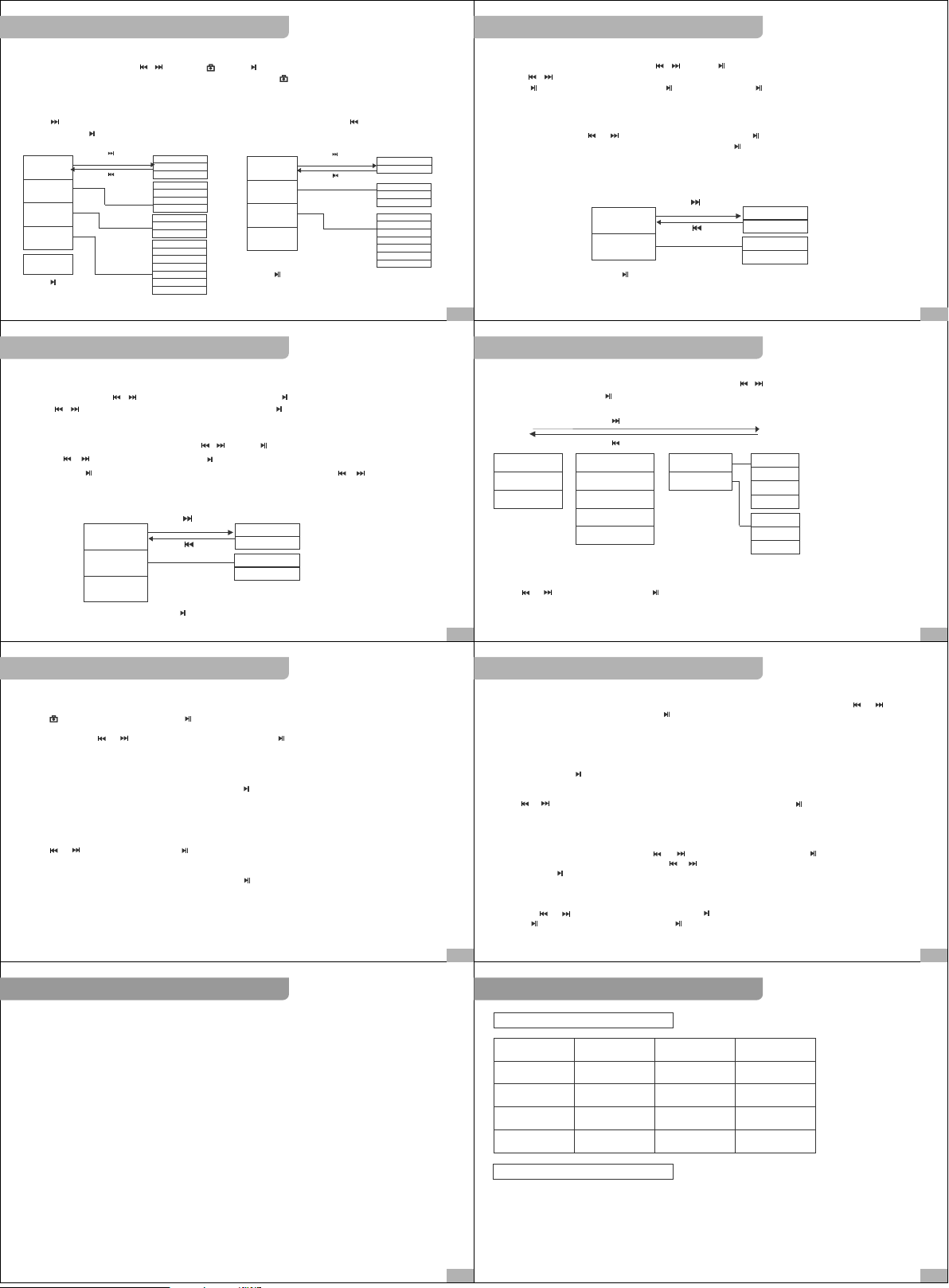
OPERATION DETAILS
IV.C ame ra
1.P ower on M p4 play er,pre ss" / "to s elect " ",pre ss" "to e nter ca mera in terfa ce;
2.A fter en ter Cam era int erfac e,pre ss"+/ -"to ad just th e focus ,pres s" "to ta ke phot o,and p ress ES C to exit ;
3.P ress ME NU to ent er set me nu in cam era mod e,mov e to sele ct came ra mode ,pict ure siz e,pic ture qu ality,
spe cial ef fect, date ma rk,ex it by pre ss"+/ -".
Ope ratio n as belo w:
Pre ss" "to e nter pr e-set s ubmen u,mov e the opt ional u p/dow n throu gh"+/ - ",pre ss" "ba ck to the m ain
men u,and p ress" " to conf irm and e xit.( as pict ure dis play)
Main me nu
Cam era mod e
Pic ture si ze
Pic ture qu ality
Spe cial eff ect
Exit
Pre ss" "to c onfir m,
pre ss" +”/ " -"to mo ve up/d own.
Pres s“ ”to ente r
sub me nu
Pres s“ ”back to
the ma in menu
Cam era set m enu
Subm enu
Sing le
Self heter odyne
Cont inue sh oot
320* 240
640* 480
1280 *960
1600 *1200
High
Midd le
Low
Norm al
Nega tive
SOLA RIS
Rili evo
BINA RIES
SEPI A
Blac k/Whi te
JXD692
Main me nu
Vide o size
Vide o quali ty
Spe cial eff ect
Exit
Pre ss" "to c onfir m,
pre ss" +”/ " -"to mo ve up/d own.
DV se t menu
Pres s“ ”to ente r
sub me nu
Pres s“ ”back to
the ma in menu
Subm enu
160* 128
320* 240
High
Midd le
Low
Norm al
Nega tive
SOLA RIS
Rili evo
BINA RIES
SEPI A
Blac k/Whi te
OPERATION DETAILS
VI. Re cor d
1.P ower on M p4, sel ect"R ecord " throu gh" / ", pr ess" "t o confi rm;
2.P ress" / " to swit ch reco rd mode :MIC, Line in ;
3.P ress" " to star t recor d voice ,and pr ess" "t o stop; then pr ess " "ag ain to co ntinu e recor d,and p ress
ESC t o exit;
4.O pen the r ecord ed audi o file in t he"AU DIO PLAY "func tion;
VII .G ame
1.P ower on M p4, pre ss" "/" " to sele ct"GA ME" fun ction , press " “to con firm;
2.P ress" + ”/" -"t o move th e curso r,and se lect th e game, press " "to sta rt game ;
3.I n game li st inte rface ,pres s"MEN U"to po p game se t menu, e.g.: File pr otect ion,F ile del ete.D etail o perat ion as
bel ow pict ure;
4.P ress Po wer on bu tton to e xit dur ing gam e play.
Mai n menu
Fil e prote ction
Fil e delet e
Pre ss" "to c onfir m,pre ss"+/ - "o move u p/dow n.
Not ice: Ga me in the (Remo vable d isk): / GAME fo lder.
JXD692
Pre ss“ ”to ent er
sub m enu
Pre ss“ ”back t o
the m ain men u
Sub menu
Loc k
Unl ock
Cur rent
All
8 9
OPERATION DETAILS
VII I. Lea rning
Dic tiona ry
1.P ower on M P4,pr ess / to se lect LE ARNIN G funct ion,p ress to c onfir m;
2.P ress / to m ove the c ursor a nd sele ct DICT IONAR Y,pre ss to con firm;
E-b ook
1.T his Mp4 p layer s uppor t TXT form at eboo k;
2.P ower on t he MP4, selec t"Lea rning "thro ugh" / ", press " "to con firm;
JXD692
3.P re ss" / " to se le ct E- book, pre ss to ent er E- book me nu, press " +/ -" to move t he
curso r,pr ess" "t o rea d,the n pre ss"+/ - "to m ove up/ dow n, and p res s" / "to tu rn pa ge ;
4.P re ss ME NU to set m enu i n E-boo k lis t menu, e.g .:Fil e pro tecti on, Fi le de let e;
Mai n menu
Fil e prote ction
Fil e delet e
Pre ss“ ”to ent er
sub m enu
Pre ss“ ”back t o
the m ain men u
Exi t
Pre ss" "to c onfir m,pre ss"+/ - "o move u p/dow n.
OPERATION DETAILS
Cal endar
On th e left of t he scre en disp lay cur rent ye ar,mon th,da te ,wee k,on th e right d ispla y thelu lar dat e.
Pre ss" "ad just da te,mo nth,y ear,pr ess " "co nfirm .
Cal culat or: Pre ss" "/" “ " + " "- "to mo ve to sel ect,a nd pres s" "to co nfirm .
Not ebook : Equal t o E-boo k funct ion,r ead E-b ook.
Mem ory man ageme nt
Dis play me mory st ate,s et work a rea,f ormat f lash, p ress" " to conf irm.
Not ice: be fore fo rmat, p lease m ake cop y of your d ata.
Vers ion inf ormat ion: Di splay t he curr ent ver sion no .date .
X.S ys tem s et
Pre ss" "/" " to move t o selec t,pre ss" "to c onfir m,and p ress" ESC"t o exit.
Lan guage s elect ion:
Wit h multi ple lan guage , move up /down t hroug h" + " "- "," " to conf irm,t he play er will p ower of f itsel f,nee d
to re boot th e playe r to make t he set ef fet.
Def ault se t:
Set a ll para meter i nto the d efaul s tate of f actor y set,b ut the in ner dat a of the pl ayer wi llnot c hange ,the op en
log o will al so retu rn to the d efaul t set of fa ctory s et.
Sub menu
Loc k
Unl ock
Cur rent
JXD692
All
OPERATION DETAILS
5.P ress“ MENU to p op the me nu duri ng read E -book ,and pr ess to se lect su bmenu ,pres s“+/ -”
to mo ve up/d own,a nd pres s to conf irm;d etail s opera tion as b elow pi cture :
JXD692
" / "
Pre ss" "to e nter su bmenu
Pre ss" "ba ck to the m ain men u
Sea rch
Con tinue s earch
Exi t
Add b ookma rk
Boo kmark m anage
To the be gin
To the en d
% ori entat ion
Bro wse mod e
Row d istan ce
Man ual
0.5 sec
1se c
2se cs
Big
Mid dle
Sma ll
Not ice: E- book in "(Rem ovabl e disk) : /EBOO K"fol der.
IX. Tool
Pre ss" "/" " to move t o selec t,pre ss" "to c onfir m and pre ss"ES C"to ex it.
10 11
OPERATION DETAILS
Voic e set:
Thi s opera tion ca n contr ol spea ker on, off,a nd the bu tton vo ice on, off,mo ve left /righ t throu gh" “/" " ,
pre ss" + "/ " - "t o move up /down ,and pr ess" "t o confi rm.
Aut o power o ff:
In st and-b y state a nd noth ing ope ratio n,the p layer w ill pow er off au tomat icall y as the se tted ti me.
Int erfac e style :
Two in terfa ce,pr ess" "t o confi rm sele ction .
Time s et:
Pre ss" "/" " to move l eft/r ight, press " + " "- "to ch ange th e value ,and pr ess" "t o confi rm afte r selec tion.
Pow er save m ode
In st and-b y state w ithou t any ope ratio n,the p layer w ill tur n off the s creen i tself a s sette d time.
FM
In th e opera ting sy stem in terfa ce, pre ss " "/ " "to c hoose F M funct ion, pr ess " " to co nfirm . Pls con nect
the e arpho ne as ana logue , press M a nd then " "" "to ch oose au to sear ch, sav e frequ acy, FM re cord, d elete
and s o n press " " t o confr im, pre ss "ESC "to sav e and exi t.
TV IN R ecord
1.P ower on M p4,af ter ent er the st and-b y state , conne ct with t he AV cable ,MP4 wi th AV in port;
2.T hroug h" "/" "t o selec t"rec ord"f uncti on,pr ess" "t o confi rm;
3 .Pr ess" "t o start r ecord ,afte r recor d,pre ss" "to s ave and e nter th e prepa re stat e of next r ecord ,
pre ss"ES C"to sa ve and ex it.
JXD692
12 13
TROUBLE SHOOTING
JXD692
Tro ubl e shoot ing :
1.C an't po wer on:
May be no pow er, Conn ect PMP w ith the c harge r adapt er, and co nnect Th e adapt er with t he curr ent pow er,
the n the PMP w ill be op ened up on the PM P with pow er. If dis order ly syst em lead s to halt ed of the P C, then
pre ss the RE SET but ton. If t he prog ram dam aged, u pdate t he prog ram.
2.A uto pow er off af ter pow er on:
Not e nough p ower, au to powe r off. The a uto pow er off se tting t ime sho rtly, th en the PM P will be po wer off
wit h no oper ation d uring s ome min utes.
3.H ave not r espon se when p ress bu tton:
“Lo ck”ke yn lock p ositi on, Mov e“Loc k” the“ Lock” defec tive bu tton, i f the but ton not w ork.
4.T he savi ng file c an not be f ound:
Sto rage ca rds are i nsert ed, the d ata are s tored i n the mem ory, the s torag e card ha s prior ity to re ad . So,
can n ot find . Have no t store d in , cut of f and tra nsmit w hen the f ile has n ot been f inish ed yet.
JXD692
Pro du ct sp ecifi cat ion
Bui lt-in f lash
mem ory cap acity :
Pow er Supp ly
LCD
Dim ensio n
Cam era pix els
Acc es sor ies
Use r’s gui de:
Ste reo ear phone :
USB c able:
AV cab le:
Lin e in cabl e:
1GB -8GB
Bui lt-in L i-lon b atter y
2.8 inch TFT
95* 57.5 *14.3 mm
1.3 m ega
... ..... ..... ..... ..... ..... ..... ..... ..... ..
... ..... ..... ..... ..... ..... ..... ..... .
... ..... ..... ..... ..... ..... ..... ..... ..... ....
... ..... ..... ..... ..... ..... ..... ..... ..... ..... ..
... ..... ..... ..... ..... ..... ..... ..... ..... .
14 15
Sig nal to no ise rat io
Ear phone o utput r ate
Rec ordin g rate
Com press
rat esupp ort
USB i nterf ace
1
1
1
1
1
90d B
5mW +5mW
60K Hz-16 KHz
Mp3 8k bps up to 3 20kbp s
WMA 5kb ps up to 19 2kbps
USB 2.0(f ull spe ed)
