JWM Hi tech Development WM 5000GT Users manual

WM-5000P5+ (GPS+RFID)
Guard Tour System
Specification

Contents
2. Safety Cautions..............................................................- 5 -
3 Product Overview...........................................................- 6 -
3.1 Packaging ................................................................- 6 -
3.2 Appearance and Structure ..................................- 6 -
3.3 Press Key Instruction...........................................- 7 -
3.4 Charging...................................................................- 8 -
3.5 SIM card installation..............................................- 9 -
4 Operational Flowchart.................................................- 10 -
5 Basic Function ...............................................................- 11 -
5.1 Product Profile......................................................- 11 -
5.2 Function Instruction............................................- 11 -
6 Basic settings................................................................- 15 -
7 Site Collection ...............................................................- 17 -
7.1 Site Collection Setup ..........................................- 17 -
7.2 Site collection .......................................................- 17 -
8 Patrol................................................................................- 19 -
8.1 Patrol setup ...........................................................- 19 -
8.2 Patrol.......................................................................- 19 -
9 Data Sending..................................................................- 22 -
10 Status Alert...................................................................- 24 -
11. After-sale Services....................................................- 26 -
- 2 -

AnnexⅠ Product and Accessories Introduction .- 28 -
1. Reader.......................................................................- 28 -
2. USB Communication cable .................................- 28 -
3. RFID Tag (sold separately)..................................- 29 -
4. Charger .....................................................................- 30 -
Ø
- 3 -

1 Please read before use.
Ø Before using the device, please read all safety cautions and instruction to
guarantee your safe correct use of our intelligent guard tour system.
Ø This instruction is made on the basis of our guard tour system’s defaulted
setup.
Ø The pictures and screen shots which used in this instruction might a little
different from actual product’s appearance.
Ø The content of this instruction might be a little different from actual product,
or might be different from the software which service provider actually
offer .The content is subject to change without any notice. Please visit
www.jwm-rfid.com.cn to get updated version of instruction.
Ø Functions and additional services might be different according to device,
software or service provider.
Copy Right © Shenyang JWM Hi-Tech Development Co.,Ltd 2012. All Rights Reserved.
Shenyang JWM High-Tech Development Co., Ltd. written consent, any unit or individual
will be allowed to extract and copy part of the contents of this instruction or transmitted in
any form.
The product described in this instruction may contain Shenyang JWM Hi-Tech
Development Co., Ltd and its licensee copyrighted software which may exist. Except with
the permission of the rights holders, a person is not allowed to copy, distribute, modify,
excerpt, decompile, disassemble, decrypt, reverse engineer, lease, assign, sub-license
the aforementioned software in any form and other violations of software copyright acts.
But such restrictions unless prohibited by applicable law.
- 4 -

2. Safety Cautions
To protect you and others from harm or to protect your device from damage,
please read carefully the information below before use.
Ø Do not use a damaged power cord or plug or a loose power outlet.
Ø Do not touch the power cord with wet hands, or unplug charger by pulling wire.
Ø Avoid charger short circuit.
Ø Do not use the charger which is not approved by the manufacturer to charge device’s
battery.
Ø Always operate device in accordance with the regulations, instructions and signs in
potentially explosive environment.
Ø Do not use device near flammable materials, chemicals places or explosive region.
Shenyang JWM Hi-Tech Development Co.,Ltd
Address:No.22 Shiji Road, Hunnan National Hi-Tech Industrial Zone,
Shenyang city, China
Tel: 0086 24 31681066/31681067/31681068/31681069
Fax: 0086 24 31681065
Email: jwm@wmkj.com.cn
Website: www.jwm-rfid.com.cn
- 5 -
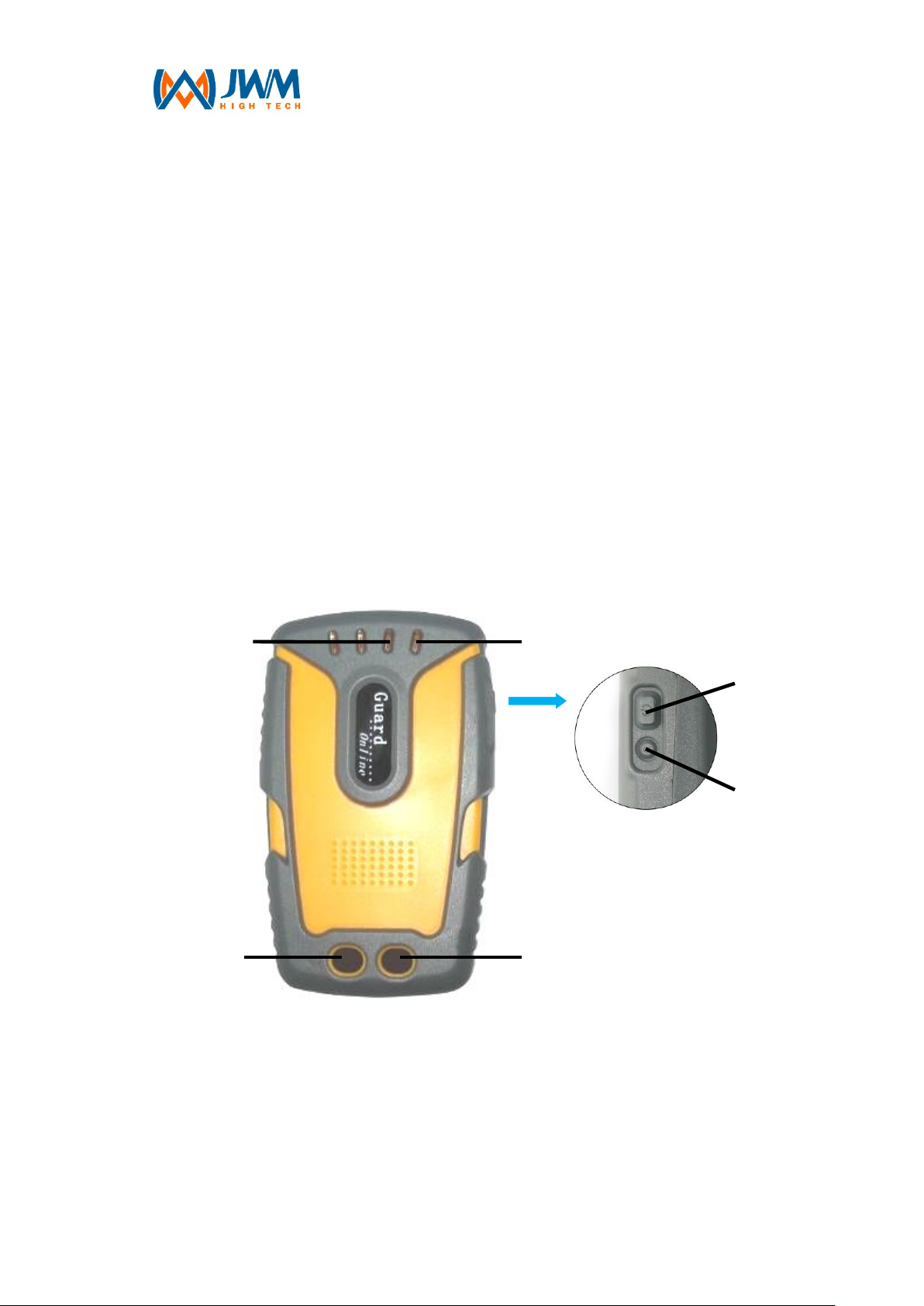
3
6
3 Product Overview
3.1 Packaging
a standard package should have items as below:
Ø 1 piece WM-5000P5+ reader
Ø 1 piece of USB communication cable
Ø 1 piece of charger
Ø 1 piece of hex wrench
Ø 1 piece of holster
3.2 Appearance and Structure
1
1、3G LED (green), GPS&RFID LED(red)
2
5
4
2、power LED(blue)
3、”Send” key (Touch)
4、”SOS” key (Touch)
5、On/Off Key
- 6 -

6、Reset Key
7
8
9
7、RFID tag reading area
8、Open and insert SIM card
9、USB port for communication and charging.
3.3 Press Key Instruction
Power on/off key:
Ø Power on: Press On/Off key for 1 second, Power light starts flash, after 1
second, device vibrates once(vibrates twice in collection mode),then light
goes out. After starting up, power light will flash once/3seconds.
Ø Power off: Press On/Off key for 2s, and power light will flash. After 2s,
device vibrates once and power light goes out.
Reset Manually: You can press Reset key for 1s when device is dead.
- 7 -

“Send” Key:
Ø “Send” key: Time interval for touching “Send” key is 1s~9s, and device
defaults as 2s.
Ø In collection mode, touch “Send”key for 2 seconds, device will vibrates
once and start to collect GPS site.
Ø In patrolling mode,touch “send”key for 2 seconds, device will vibrates once
and start to send patrol data.
“SOS” key:
Ø Time interval for touching “SOS” key is 1s~9s, and device is defaulted as
4s.
Ø In patrolling mode, touch “SOS”key for 4 seconds, device will vibrates
once and start to send manual alarm data.
3.4 Charging
In Charging: Power LED flash once per 1 second
Charging Completed: Power LED is still on.
Notice
Ø Device charging only match with 4.2V charger.
Ø Please charge device at least 3 hours for first charging.
Ø If the device is put away for a long time (over three months) , please put it
in a dry, cool place.
Ø If the device is not in use for a long time or the battery runs out, you may
not be able to boot up normally, this is a normal phenomenon, please
charge the battery for some time, and then try again.
Ø Battery’s charging time varies with the temperature condition and the
battery usage condition
- 8 -

3.5 SIM card installation
Step1: use hex wrench manufacturer provide to open back cover as
picture below.
Step2: insert SIM card to slot,put metallic contact inward and chamfer
side is at bottom left. It should be as the picture below after installation.
Step3: fasten the SIM card slot, and screw on back cover.
- 9 -
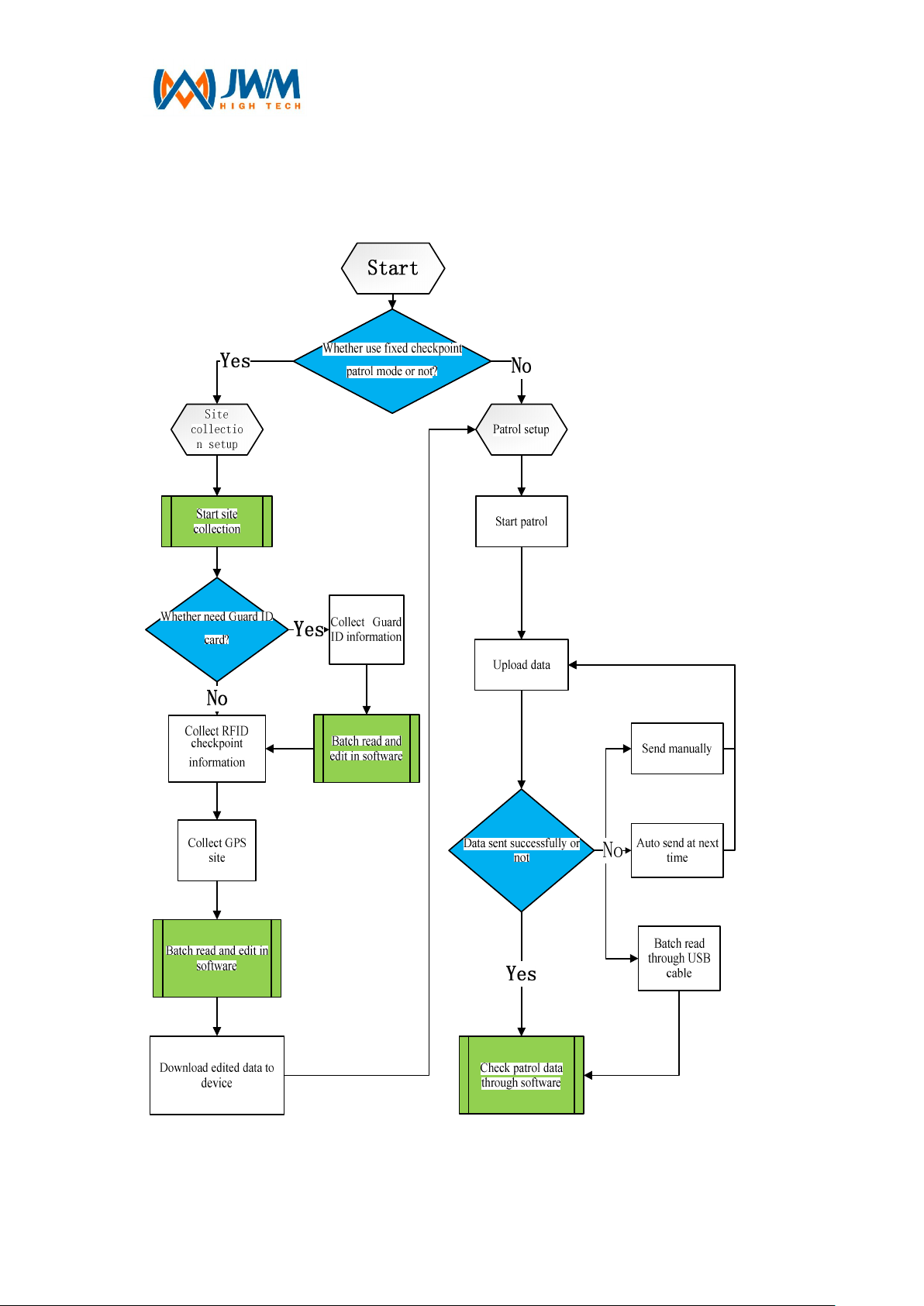
4 Operational Flowchart
- 10 -
