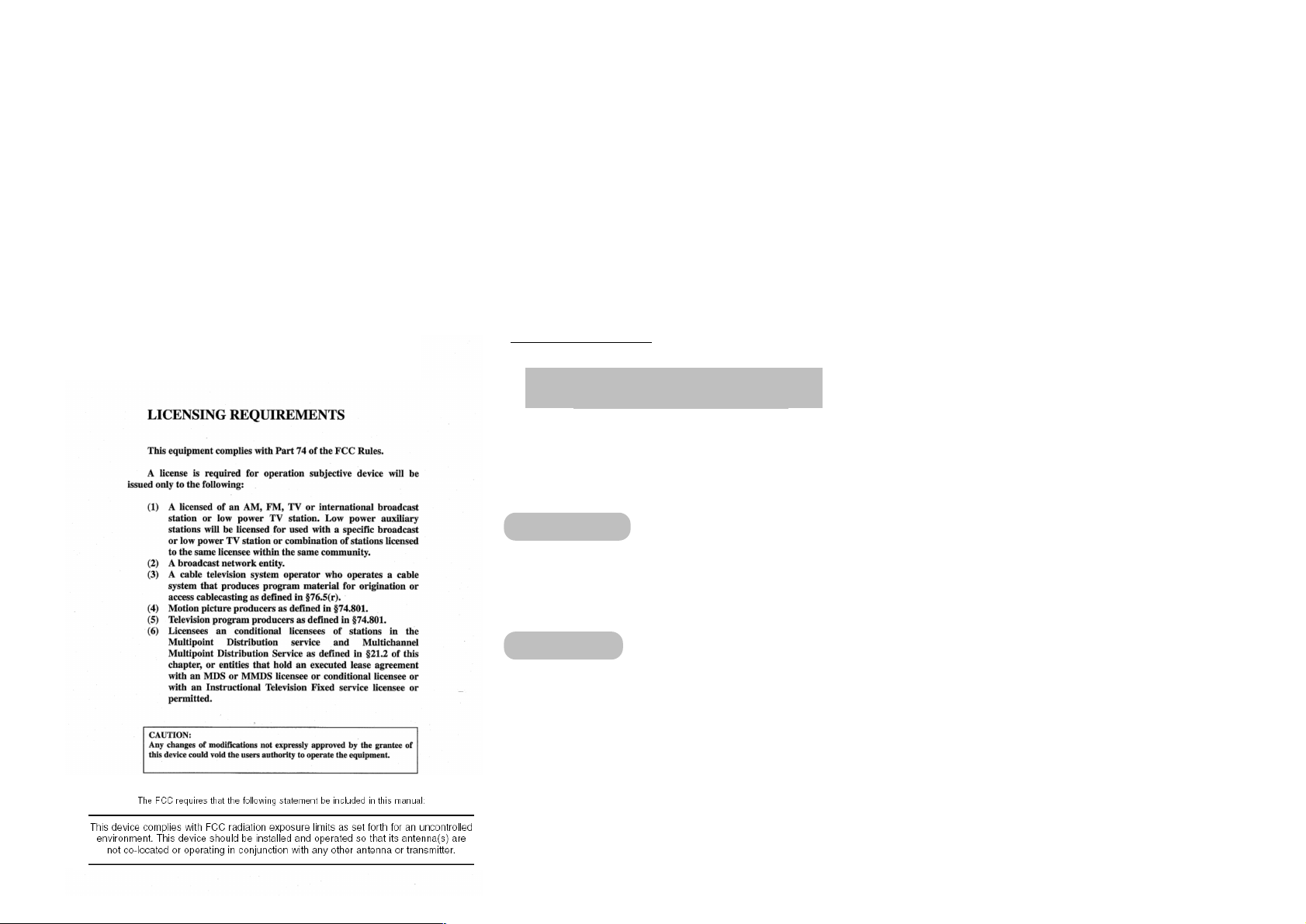
OPERATION INATRUCTIONS
Applicant
: Shen Zhen JWL Electronic Co., Ltd.
FCC ID: PVDWM-737
MODEL NO : WM-737
WIRELESS MICROPHONE SYSTEM
Thank you for buying our company product. Please read through these
operation instructions. So you will know how to operate your model
properly. After you reading it, put them away in a safe place for future
reference.
AVERTISSEMENT
- To prevent fire or shock hazard, do not expose the unit to rain or
moisture.
To avoid electrical shock, do not open the cabinet.
-
- Refer servicing to qualified personnel only.
PRECAUTIONS
- Do not drop or give any physical shocks to the wireless microphone.
- Do not use the system where it may be subjected to : direct or
indirect sunlight, excessive heat from radiators or other heat sources,
excessive dust or humidity, mechanical or other vibrations.
- Should any liquid or external object fall into the unit, disconnect the
unit from the power source and have it checked by qualified
personnel before operating it any.
- If you have any questions or problems concerning this system which
are not covered in this manual, please consult the nearest company
dealer.
- Be sure to bring the wireless microphones and thereceiver (the
whole system) to the company dealer when requiring repair work.
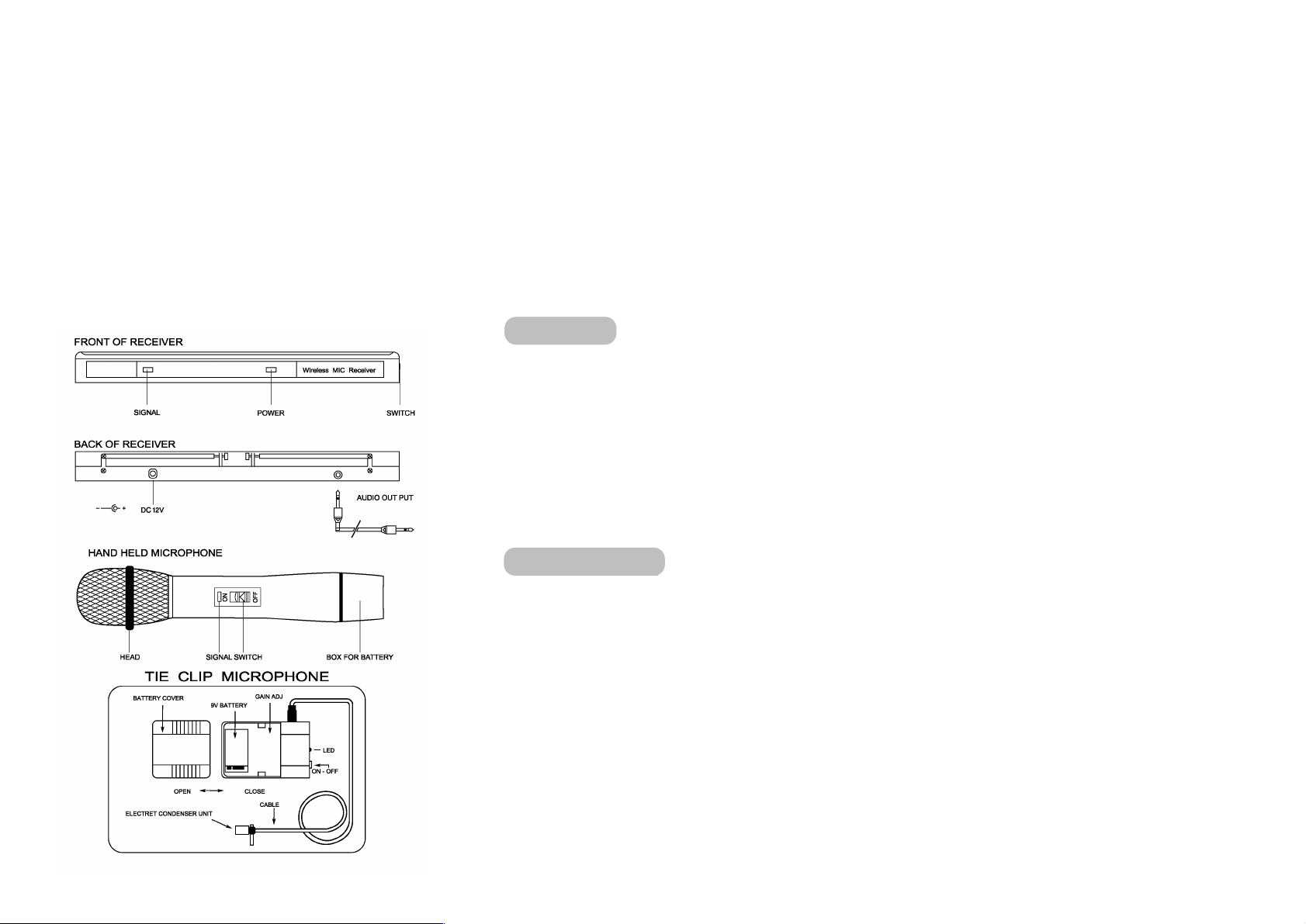
OPERATION:
1. Remove the battery cover of handheld or body-pack transmirrer, put
a 9 volt battery in she compartment as the polarities and then close
the cover. (if a body-pack transmitter is used, you should put a 3.5
plug of a headset or tie-clip microphone into the 3.5 jack on the
transmitter.)
2. Connect the matched adapter to the AC power and plug the DC plug
at the other end into the DC jack on the receiver.
3. Put one end or the matched connecting wire 6.3MO.(P)/6.3MO.(P) to
the mic jack on the amplifier,and the other end to the 6.35(J) jack on
the receiver.Soitch on the transmitter and receiver,the indicator light
are flkshing,You can adjust the volume kf the amplifier as you like,
then the system is working.
TROUBLE SHOOTING:
Please take time to read this manual, before asking for after service.
And checking follow points. If it also have unusual thing, please
contact with purchasing store. We are sincerely to serve for you.
1. Before connecting and operating the unit, check the voltage setting
conformed to the voltage available in your area.
2. If the LED indicator is still on light that means power suppy is in need
or replacement. Please replace a new 9V battery and be sure that
polarity (+)(-) or battery is connected properly.
3. Signal dropouts and noise may be suddenly encountered by
interuption form outside, too long distance between microphone and
receiver or battery in low power. In such case, adjust receiver
antenna or change new battery.
4. Do not drop the microphone on a hard concrete floor, not strike the
microphone head front with a fist or fingers, nor blow a breath
strongely into the microphone head front.
5. Remove the battery from microphone if it doesn’t use during a long
time. This will prevent any damage caused by a defective “leaking”
battery.

TROUBLE SHOOTING GUIDE
The on air
Indicator does
Not light
No sound
The sound is
ditorted
A howling noise
heoard from the
speakes
TROUBLE SHOOTING GUIDE
The wireless microphone is not turned on. Turn on the wireless microphone
The microphone receiver is not turned on.
The microphone receiver is not connected
Properly.
The battery in the wireliss microphone is weak. Replace the battery
The microphone receiver is not Turned on.
The connected AV equipment is not Turned on. Turn on the AV equipment
The speakers/headphones, are not connected to
the AV equipment.
The battery in the wireless microphone is work. Replace the battey
The AUDIO OUT on the receiver is not set
correctly.
The distance between the wireless
Mircrophone and speakers are too Close.
The battery in the wireless Microphone is weak. Replace the battery
Turn on the microphone receiver and
the connected AV equipment
Turn on the microphone receiver and
the connected AV equipment
Turn on the microphone receiver and
the connected AV equipment
Connect the speakers/headphones
See the ‘‘PARTS IDENTIFICATION’’
in this manual and set it correcty
Move the wireless microphone away
from the speakers or change the
direction of the microphone
OVERALL SYSTEM
Carrier Frequency Range 160 to 270 MHz, VHF HIGH BAND.
Frequency Stability +/-0.005% with quartz controlled.
Maximum Deviation Range +/-15KHz. With limiting compressor
Frequency Response 100Hz to 15KHz
S/N Ratio Better than 100dB.(A).
T.H.D Less the 0.5%
Audio Dynamic Range Over 100dB. Over 188dB with limiting
Service Areas 30 meters
Receiving system Dual channels fixed frequency by quart
S/N Ratio Over 108dB at 15KHz deviation
Image and Spurious 80 dB minimum
Rejection AC 230V/DC 12V
Power supply
Techonology of U.S.A
OPERATION:
OPERATION:
