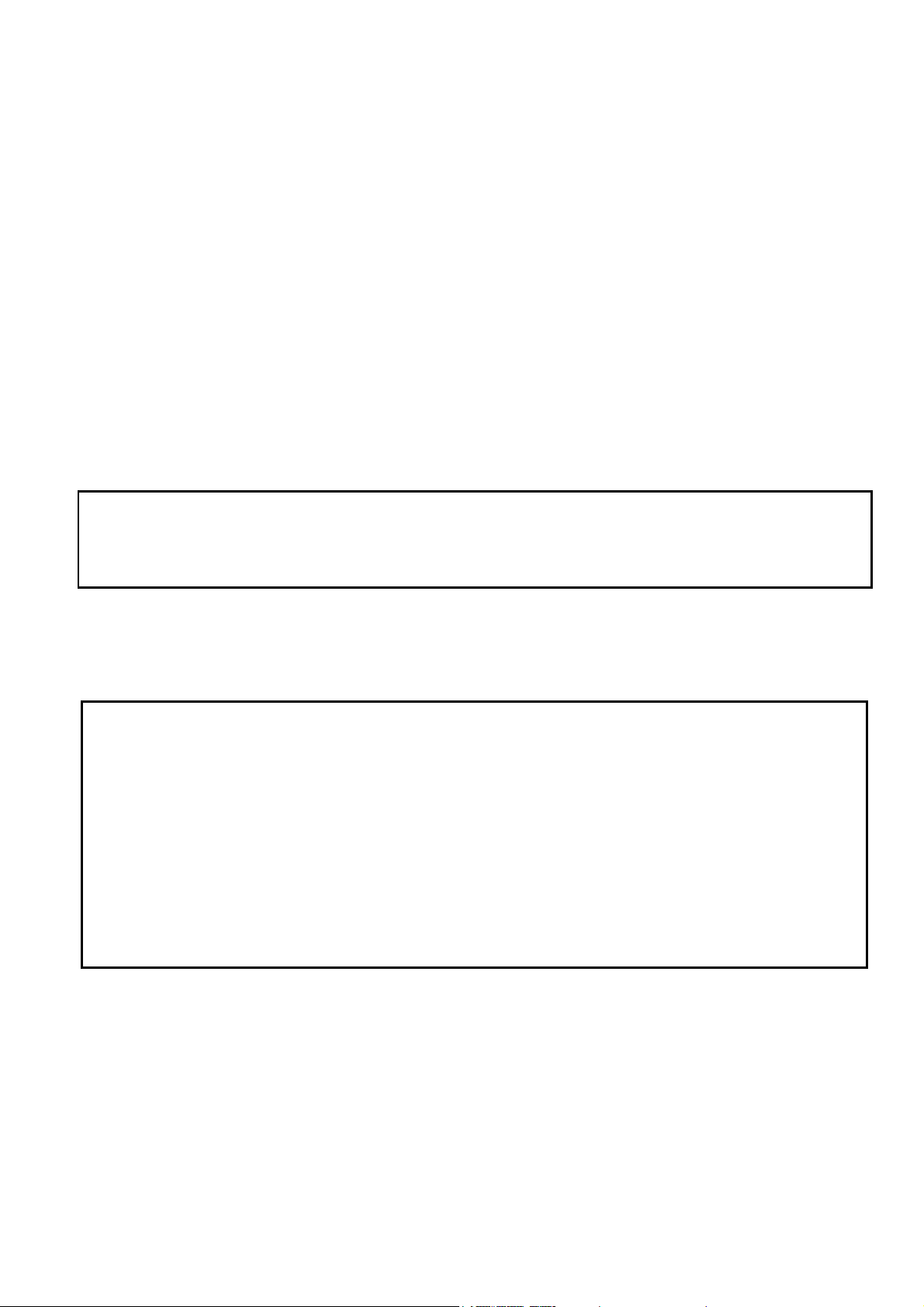
KENWOOD CORPORATION
INSTRUCTION MANUAL
THANK YOU!
TK-7180H-K FCC ID: K4437303210
TK-8180H-K FCC ID: K4437313210
TK-8180H-K2 FCC ID: K4437313220
We are grateful you cho se KENWOOD
transceiver will provide de pendable comm unicatio ns to keep pers onnel opera ting at peak eff iciency.
KENWOOD
KENWOOD transceivers incorporate the latest in advanced technology. As a result, we feel strongly that you will
KENWOODKENWOOD
be pleased with th e quality and fe atures of this product.
KENWOOD for your land mobile r adio applic ations. We believe this ea sy-to-use
KENWOODKENWOOD
MODELS COVERED BY THIS MANUAL
MODELS COVERED BY THIS MANUAL
MODELS COVERED BY THIS MANUALMODELS COVERED BY THIS MANUAL
The models listed below are covered by this
•TK- 7180H: VHF FM T ran sceiver
•TK- 8180H : UHF FM Transceiver
NOTICES TO THE USER
WARNING:
• GOVERNMENT LAW PROHIBITS THE OPERATION OF UNLICENSED RADIO TRANSMITTERS WITHIN THE
TERRITORIES UNDER GOVERNMENT CONTROL.
•
ILLEGAL OPERATION IS PUNISHABLE BY FINE AND /OR INPRISONMENT.
• REFER SERVICE TO QUALIFIED TECHNICIANS ONLY.
SAFETY:
It is important that the o perator is aw are of, and under stands, hazar ds common to the operatio n of any
transceiver.
WARNING :
•
EXPLOSIV E ATMO SPHER ES (GA SES, DUST , FUME S, etc.)
Turn off your transceiver while taking on fuel, or while parked in gasoline service stations. Do not carry spare
fuel containers in the tr unk of your veh icle if your tr ansceiver is mounte d in the tru nk area.
•
INJURY F ROM RA DIO FR EQUEN CY TRA NSMISSI ONS
Do not operat e your transc eiver wh en somebo dy is eith er touching the ante nna or stan ding withi n two to thre e
feet of it, to avoid the poss ibility of radio freque ncy burns or r elated physica l injury.
DYNAMITE BLASTING CAPS
•
Operating the transc eiver within 500 fe et (150m) of dyna mite blasting ca ps may cause the m to explode.
Turn OFF your transceiver when in an area where blasting is in progress, or where “TURN OFF TWO-WAY
RADIO” sighs have been posted. If you are transporting blasting caps in your vehicle, make sure they are
carried in a closed metal box with a padded interior. Do not transmit while the caps are being placed into or
removed from the container.
PRECAUTIONS
Please observe the fo llowing precaut ions to preve nt fire, personal i njury, and transceiver d amage.
• Do not attempt to configure the tr ansceiver while driving , it is too dangerous.
• Do not modify the transceiver for any reason.
• Do not expose the transceiver to long periods of direct sunlight, nor place it near heating appliances.
• Do not place the transceiver in excessively dusty , humid , or wet areas, nor on unstable surfaces.
• If an abnormal odor or smoke is de tected coming from the transceiver, turn OFF the pow er immediate ly.
Contact your KENWOOD
FCC WA RNING
This equipment ge nerates or use s radio frequenc y energy. Chang es or modificati ons to this equipm ent may cause
harmful interfere nce unless the modificati ons are expre ssly approv ed in the instr uction man ual. The user could
lose the authority to operat e this equipment if an unau thorized change or modif ication is made.
KENWOOD dealer.
KENWOODKENWOOD
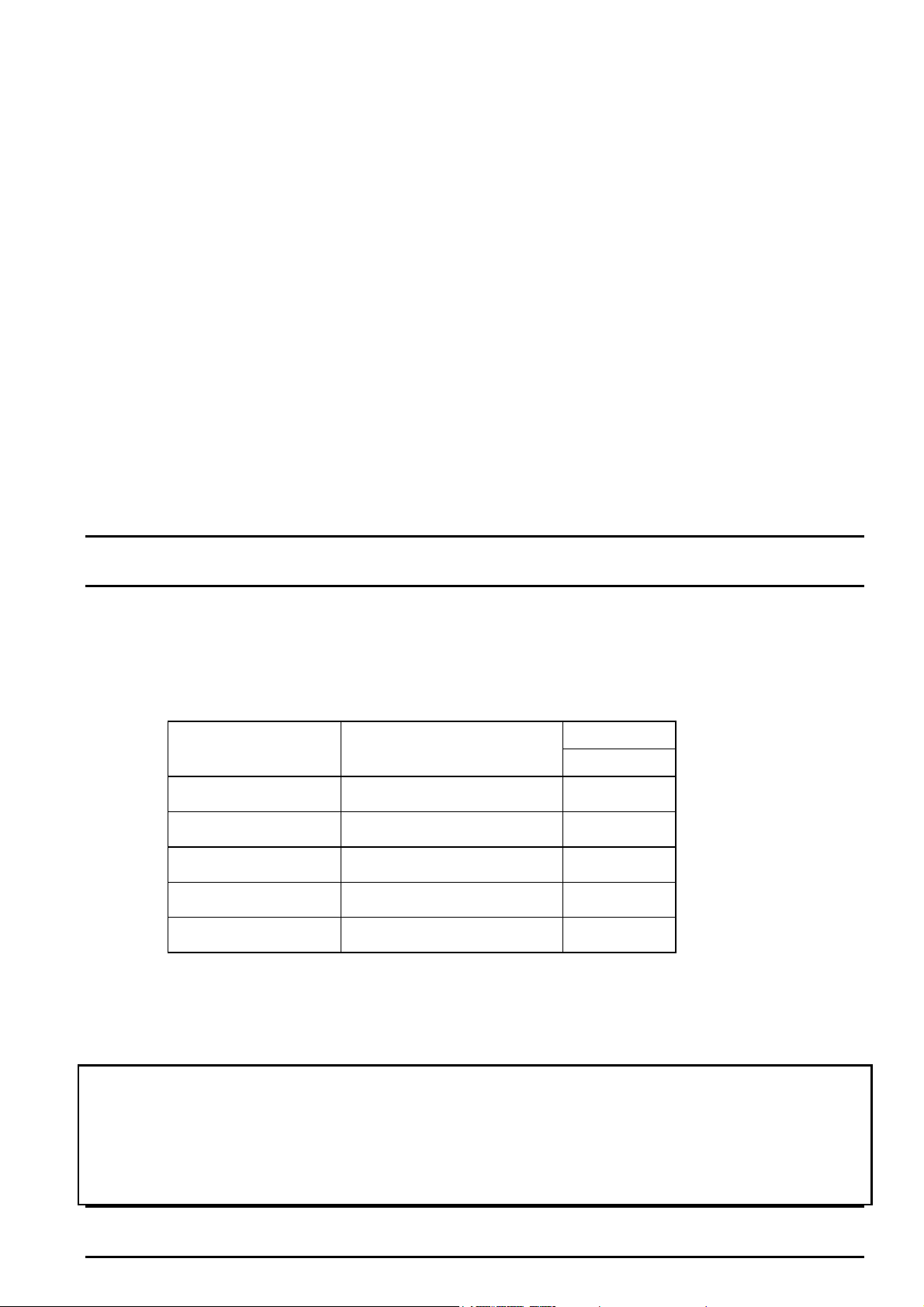
KENWOOD CORPORATION
INFORMA TION TO THE DI GITAL DEVI CE USER RE QUIRE D BY THE FCC
This equipment has been tested and found to comply with the limits for a Class B digital device, pursuant to Part
15 of the FCC Rules.
These limits are designed to provide reason able prot ection again st harmful interference in a resident ial
installatio n.
This equipm ent gener ates, us es and ca n generat e radio freq uency energ y and, if not inst alled an d used i n
accordance with the instructions, may cause harmful interference to radio communications.
However, there is no guarantee that the interference will not occur in a particular installation. If this equipment
does cause harmfu l interferenc e to radio or tel evision re ception, whic h can be deter mined by turn ing the
equipment off and on, t he user is enco uraged to try to c orrect the interfe rence by one or more of t he following
measures:
• Reorient or relocate t he receiving anten na.
• Increase the sepa ration between t he equipme nt and receiv er.
• Connect the equipm ent to an outlet on a circuit d ifferent from that to w hich the recei ver is connect ed.
• Consult the dealer for technical assistance.
TK-7180H-K FCC ID: K4437303210
TK-8180H-K FCC ID: K4437313210
TK-8180H-K2 FCC ID: K4437313220
UNPACKING AND CHECKING EQUIPMENT
Note: The following unpack ing instructio ns are for us e by your
KENWOOD
KENWOOD dealer, an authorized KENWOOD
KENWOOD KENWOOD
Carefully unpack th e transceiv er. We recomme nd that you ide ntify the items l isted in the fol lowing table be fore
discarding the packi ng material. If a ny items are m issing or have bee n damaged dur ing shipment, fi le a claim
with the carrier imme diately.
• Supplied
Accessories
Item
Instruction Man ual
DC power cable
Fuse
Mounting brac ket
Screw Set
KENWOOD service facility, or the factory.
KENWOOD KENWOOD
Part Number
B62-××××-××
E30-××××-××
F15-××××-××
J29-××××-××
N99-××××-××
Quantity
K
1
1
1
1
1
PREPARATION
PREPARATION
PREPARATIONPREPARATION
WARNING
V ario us electronic eq uipment in your v ehicle may malfunctio n if they are not p roperly prot ected from the ra dio
frecuency
energy which is present while transmitting. Electronic fuel injection,anti-skid braking,and cruise control
systems are typic al examples of equipment t hat may malfunct ion. If your ve hicle contain s such equip ment,
consult the dealer for t he make of vehi cle and enlist h is/her aid in d etermining if t hey will perform w hile
transmitting.
Note
Note: The following preparation instructions are for use by your KENWOOD
NoteNote
service facility, or the factor y.
KENWOOD dealer,an authorized KENWOOD
KENWOODKENWOOD
KENWOOD
KENWOOD KENWOOD
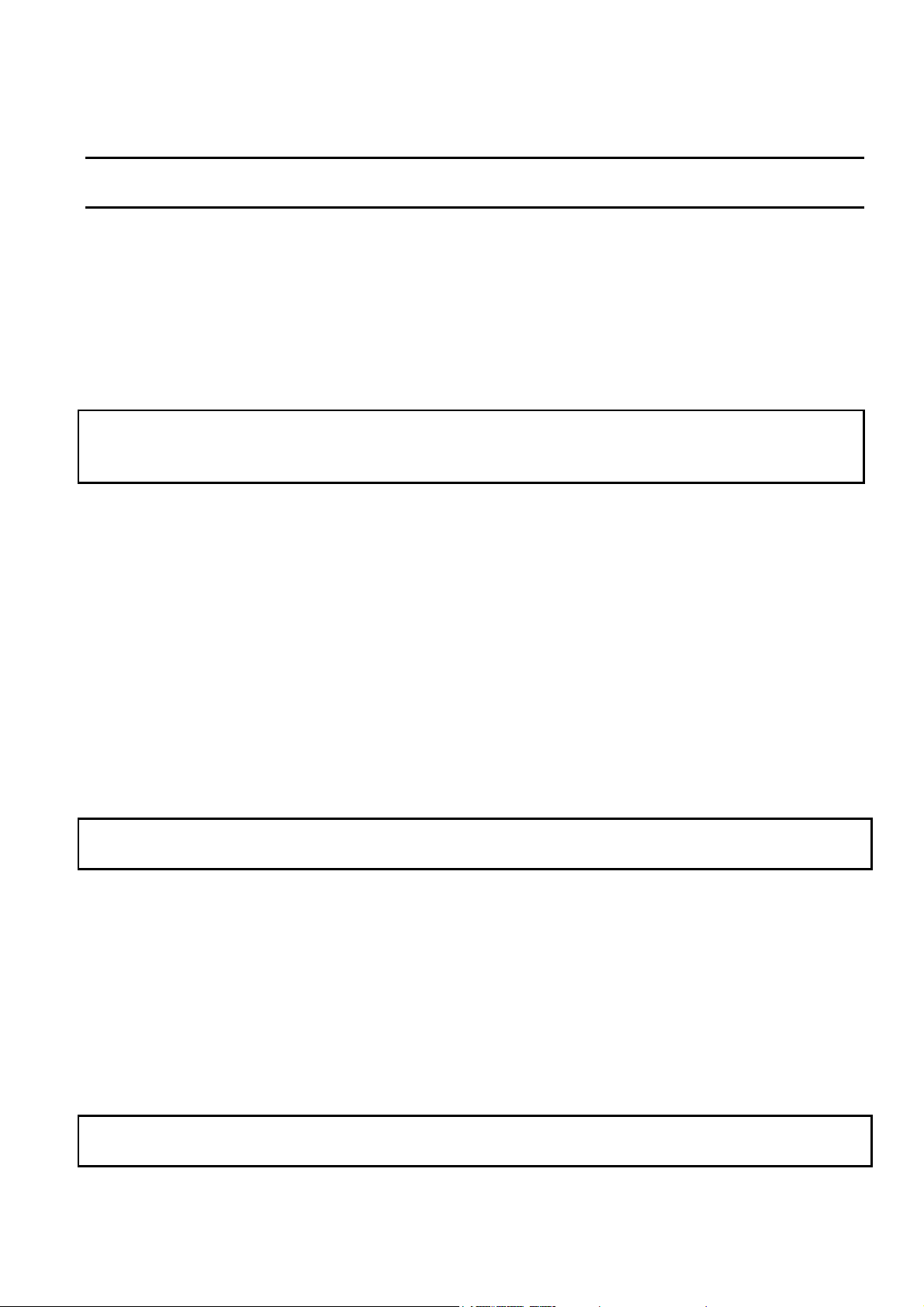
KENWOOD CORPORATION
TK-7180H-K FCC ID: K4437303210
TK-8180H-K FCC ID: K4437313210
TK-8180H-K2 FCC ID: K4437313220
TOOLS REQUIRED
Note
Note: Before installing the transceiver, always check how far the mounting screws will extend below the mounting
NoteNote
Surface. When drilling mounting holes, be careful not to damage vehicle wiring or parts.
The following too ls are require d for instal ling the trans ceiver:
• 6mm(1/4 inch) or larger el ectriic drill
• 4.2mm(5/32 inch) dril l bit for the self-ta pping screws
• Circle cutters
POWER CABLE CONNECTION
CAUTIO N
The transceiver operates in 12V negative ground systems only! Check the battery polarity and voltage of the
vehicle
Before installing the transceiver.
1 Check for an existing hole, conveniently located in the firewall, where the power cable can be passed
through.
• If no hole exists, use a c ircle cutter to drill the fir ewall, then in stall a rubb er grommet.
2 Run the two- power cable leads through the firewall and into the engine compartment, from the passenger
compartment.
3 Connect the red lead to the positive (+) battery terminal and the black lead to the negative (-) battery
terminal.
• Locate the fuse as close to the bat tery as possible.
4 Coil and secure the surplus cable with a retaining band.
• Be sure to leave enough slack in the cabl es so the transceiver can be re moved for servic ing while keeping t he
power appl ied.
INST A LLING THE TRA NSCEIVE R
WARNING
For passenger safety,install the transceiver securely, using the supplie d mounting bracket, so the tra nsceiver will
not break loose in the event of a collision.
1 Mark the position of the holes in the dash by using the mounting bracket as a templete. Drill the holes, then
attach the mounting bracket using the supplie d self-tapping screws.
• Be sure to mount the tr ansceiver in a location w here the contr ols are withi n easy reach of the user and wh ere
there is sufficie nt space at the r ear of the transc eiver for cab le connectio ns.
2 Connect the antenna and t he supplied power cable to t he transceiver .
3 Slide the transceiver into the mo unting bracket and sec ure it using the supplied hex-hea ded screws.
4 Mount the microp hone hanger in a location wher e it will be w ithin easy rea ch of the user.
• The microp hone and microphone cable sho uld be mounted in a place where they will not interf ere with the
safe operation of the vehicle.
CAUTION
When replacing the fu se in the DC power cable,be sure to replac e it with a fuse of t he same val ue.
Never replace a fu se with a fuse th at has a hig her value.
GETTING ACQUAINTED

KENWOOD CORPORATION
ORIENTATION
Power
Volume Channel MoniNone None
TK-7180H-K FCC ID: K4437303210
TK-8180H-K FCC ID: K4437313210
TK-8180H-K2 FCC ID: K4437313220
Audio output Anten Power supply
Functional and Operational specifications
1) Front Panel
Switch(Push type)
NO. Name Description
1 DC Source Power On/Off
2 Left Up Programmable Default : Volume Up
3 Left Down Programmable Default : Volume Down
4 ∆ (Triangle) Programmable Default : None
5 S Programmable Default : Squelch Off Momentary
6 A Programmable Default : None
7 <B Programmable Default : CH/GID Down
8 C> Programmable Default : CH/GID Up
9 ■ (Square) Programmable Default : None
10 Right Up Programmable Default : Zone Up
11 Right Down Programmable Default : Zone Down

KENWOOD CORPORATION
TK-7180H-K FCC ID: K4437303210
TK-8180H-K FCC ID: K4437313210
TK-8180H-K2 FCC ID: K4437313220
3) DISPLAY LCD
No. Name Description
1 Dot Matrix(12digits) Alphanumeric display Channel/GID display Zone display
2 Dot Matrix(3digits) Channel/GID display Zone display OST list number display
3 Signal strength indicator
4 Monitor on display
5 Talk around display
6 Scan display
7 Message stack display
8 Priority channel 1/2 display
9 Telephone ID display
10 Horn alert display
11 Option board display
12 Public address display
13 Zone add display
14 Auto Recording Display on VGS-1 option
15 Auto Reply Message Display on VGS-1 option
16 CH/GID add display
17 AUX A display
18 AUX B display
19 OST display
TX/BUSY INDICATION
No. Name Description
1 Red TX display
2 Green Busy display
3 Orange Call display
OPERATING BASICS
•
Switching Power ON/OFF
ATING
Press the switch to switch the transceiver ON.
Press and hold the switch for a pproximately 1 second to swit ch the tran sceiver OFF.
• Adjusting the Volume
The Volume
Volume Up/Down SW
VolumeVolume
Up/Down SW control to adj ust the volu me. You ca n adjust th e volume up sw to incr eases the vo lume
Up/Down SW Up/Down SW
and the volume down sw to decreases it.
• Selecting a Channel
The Channel
Channel Up/Down SW
Channel Channel
The channel u p sw the c hannel num ber incre ases and The chan nel down sw decre ases it.
Up/Down SW to select a channel.
Up/Down SWUp/Down SW
•
Transmitti ng
Note
Note: Before transmitting, first monitor t he channel to make s ure it is not already in use.
NoteNote
1 Select your desired channel.
•If the chan nel is busy, wait until it bec omes fr ee.
2 Press the m icrophone PTT
the PTT
PTT switch when you have finished speaking.
PTTPTT
PTT switch and spe ak into the micro phone. Rele ase
PTTPTT
•For best sound qual ity at the receiving st ation, hol d the microphone a pproximat ely 1.5 inches (3~4c m) from
your mouth.

KENWOOD CORPORATION
•
Receiving
1 Select your desired channel.
2 When you hear a sig nal, readju st the volume lev el if neces sary.
3 Respond t o the cal l as desc ribed i n step 2 o f “TRANSMITTING”,above.
TK-7180H-K FCC ID: K4437303210
TK-8180H-K FCC ID: K4437313210
TK-8180H-K2 FCC ID: K4437313220
AUXILIARY FEATURES
• Time-out Timer (TOT)
The purpose of the T ime-out T imer is to prev ent any caller fro m using a chan nel for an exten ded period of time. If
you contin uously transmit for a period of time tha t exceeds the program med time, the trans ceiver will stop
transmitting and an alert tone will sound. To stop the tone, release the PTT
Your dealer can program a warning function to alert you before the TOT expires. Continuously transmi tti ng for
the specified by yo ur dealer w ill cause the w arning tone to sound.
PTT switch.
PTTPTT

MANDATORY SAFETY INSTRUCTIONS TO INSTALLERS AND USERS
• Use only manufacturer or dealer supplied antenna.
• Antenna Minimum Safe Distance: 120 cm (4 feet), 50% duty Cycle.
• Antenna Gain: 0 dBd referenced to a dipole.
The Federal Communications Commission has adopted a safety standard for human
exposure to RF (Radio Frequency) energy which is below the OSHA (Occupational Safety
and Health Act) limits.
• Antenna Mounting: The antenna supplied by the manufacturer or radio dealer must not be
mounted at a location such that during radio transmission, any person or persons can
come closer than the above indicated minimum safe distance to the antenna, i.e. 120 cm
(4 feet) , 50% duty Cycle.
• To comply with current FCC RF Exposure limits, the antenna must be installed at or
exceeding the minimum safe distance shown above, and in accordance with the
requirements of the antenna manufacturer or supplier.
• Vehicle installation: The antenna can be mounted at the center of a vehicle metal roof or
trunk lid, if the minimum safe distance is observed.
• Base Station Installation: The antenna should be f ixed-mounted on an outdoor permanent
structure. RF Exposure compliance must be addressed at the time of installation.
Antenna substitution: Do not substitute any antenna for the one supplied or recommended
by the manufacturer or radio dealer.
You may be exposing person or persons to excess radio frequency radiation. You may
contact your radio dealer or the manufacturer for further instructions.
Maintain a separation distance from the antenna to person(s) of at least
120 cm (4 feet) , 50% duty Cycle.
“This transmitter is authorized to operate with a maximum duty factor of 50%, in typical
push-to-talk mode, for satisfying FCC RF exposure compliance requirements.”
You, as the qualified end-user of this radio device must control the exposure conditions of
bystanders to ensure the minimum separation distance (above) is maintained between the
antenna and nearby persons for satisfying RF Exposure compliance. The operation of this
transmitter must satisfy the requirements of Occupational/Controlled Exposure
Environment, for work-related use, transmit only when person(s) are at least the minimum
distance from the properly installed, externally mounted antenna. Transmit only when
people outside the vehicle are at least the recommended minimum lateral distance away
from the antenna/vehicle
