Page 1
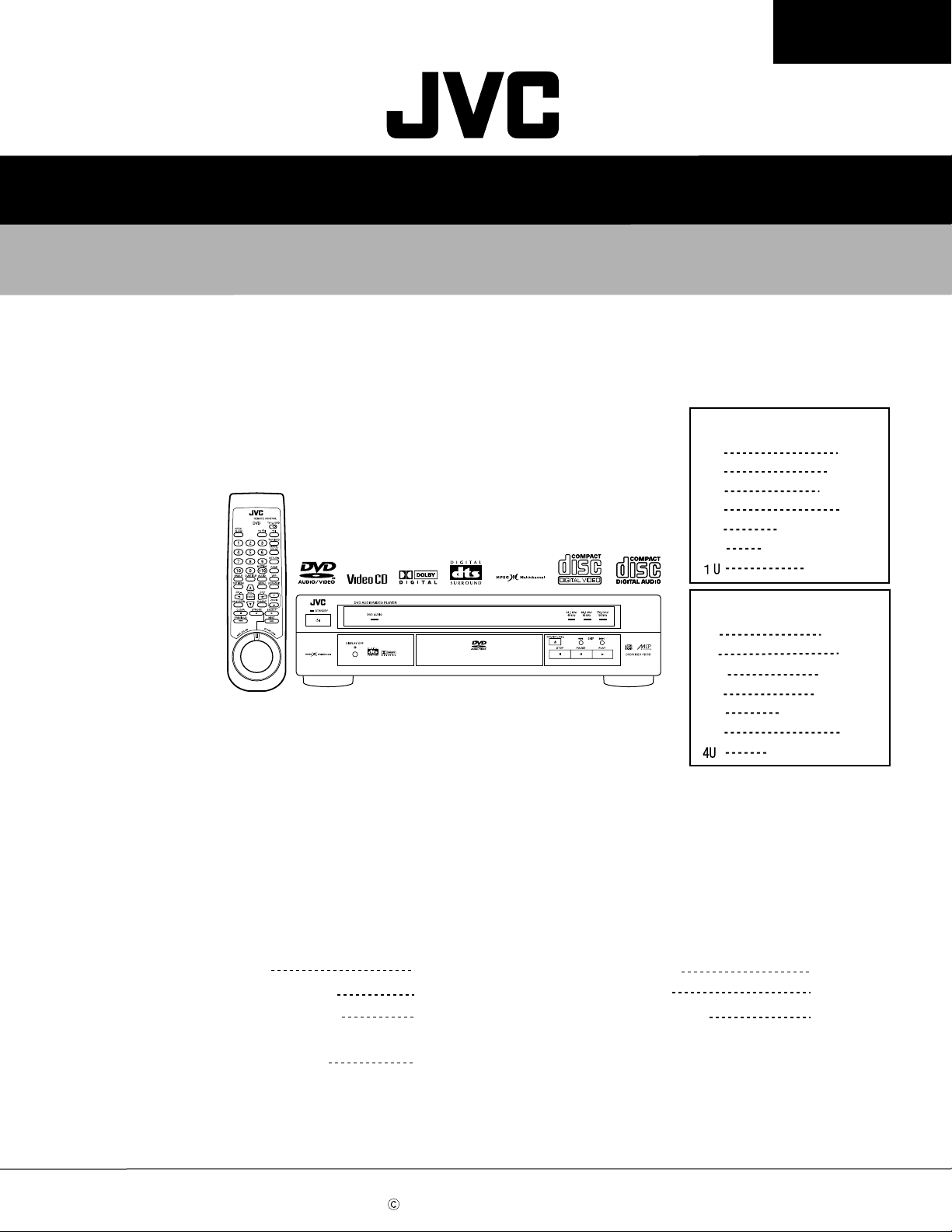
SERVICE MANUAL
DVD AUDIO/VIDEO PLAYER
XV-D721BK
XV-D721BK
XV-D721BK
XV-D723GD
XV-D723GD
XV-D723GD
Area Suffix
XV-D721BK
J
C
EG
ES
EN
EE
Area Suffix
XV-D723GD
A
J
EG
ES
EN
UF
U.S.A
Canada
Germany
Spain
Northern Europe
Russian Federation
US Minitary
Australia
U.S.A
Germany
Singapore
Northern Europe
China
Brazil,Mexico,Peru
Contents
Safety Precautions
Preventing static electricity
Important for laser products
Importance Admistering
point on the Safety
This service manual is printed on 100% recycled paper.
COPYRIGHT 2000 VICTOR COMPANY OF JAPAN, LTD.
1-2
1-3
1-4
1-5
Disassembly method
Adjustment method
Description of major ICs
1-6
1-11
1-18
No.A0002
Nov. 2000
1-1
Page 2
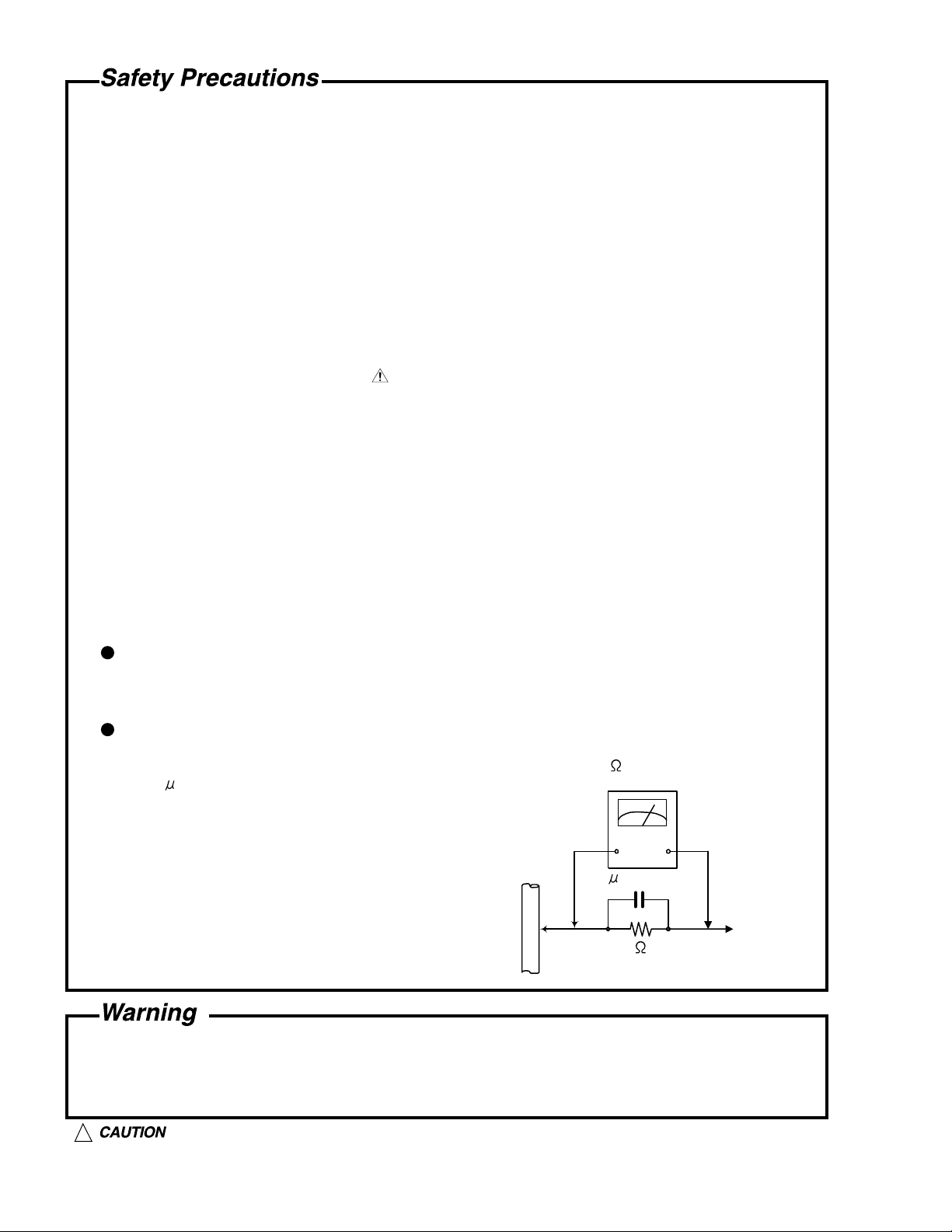
XV-D721BK
XV-D723GD
1. This design of this product contains special hardware and many circuits and components specially
for safety purposes. For continued protection, no changes should be made to the original design
unless authorized in writing by the manufacturer. Replacement parts must be identical to those
used in the original circuits. Services should be performed by qualified personnel only.
2. Alter ations of the design or circuitry of the product should not be made. Any design alterations of
the product should not be made. Any design alterations or additions will void the manufacturer`s
warranty and will further relieve the manufacture of responsibility for personal injury or proper ty
damage resulting therefrom.
3. Many electrical and mechanical par ts in the products have special safety-related characteristics.
These characteristics are often not evident from visual inspection nor can the protection afforded
by them necessarily be obtained by using replacement components rated for higher voltage,
wattage, etc. Replacement par ts which have these special safety characteristics are identified in
the Parts List of Service Manual. Electrical components having such features are identified by
shading on the schematics and by ( ) on the Parts List in the Service Manual. The use of a
substitute replacement which does not have the same safety characteristics as the recommended
replacement parts shown in the Parts List of Service Manual may create shock, fire, or other
hazards.
4. The leads in the products are routed and dressed with ties, clamps, tubings, barriers and the
like to be separated from live parts, high temperature parts, moving parts and/or sharp edges
for the prevention of electric shock and fire hazard. When ser vice is required, the or iginal lead
routing and dress should be observed, and it should be confirmed that they have been returned
to normal, after re-assembling.
5. Leakage currnet check (Electrical shock hazard testing)
After re-assembling the product, always perform an isolation check on the exposed metal parts
of the product (antenna terminals, knobs, metal cabinet, screw heads, headphone jack, control
shafts, etc.) to be sure the product is safe to operate without danger of electrical shock.
Do not use a line isolation transformer during this check.
Plug the AC line cord directly into the AC outlet. Using a "Leakage Current Tester", measure
the leakage current from each exposed metal parts of the cabinet , particularly any exposed
metal part having a return path to the chassis, to a known good earth ground. Any leakage
current must not exceed 0.5mA AC (r.m.s.)
Alternate check method
Plug the AC line cord directly into the AC outlet. Use an AC voltmeter having, 1,000 ohms
per volt or more sensitivity in the following manner. Connect a 1,500 10W resistor paralleled by
a 0.15 F AC-type capacitor between an exposed
metal part and a known good earth ground.
Measure the AC voltage across the resistor with the
AC voltmeter.
AC VOLTMETER
(Having 1000
ohms/volts,
or more sensitivity)
Move the resistor connection to eachexposed metal
part, par ticularly any exposed metal part having a
return path to the chassis, and meausre the AC
voltage across the resistor. Now, reverse the plug in
the AC outlet and repeat each measurement. voltage
measured Any must not exceed 0.75 V AC (r.m.s.).
0.15 F AC TYPE
1500 10W
Place this
probe on
each exposed
metal part.
This corresponds to 0.5 mA AC (r.m.s.).
Good earth ground
1-2
1. This equipment has been designed and manufactured to meet international safety standards.
2. It is the legal responsibility of the repairer to ensure that these safety standards are maintained.
3. Repairs must be made in accordance with the relevant safety standards.
4. It is essential that safety critical components are replaced by approved parts.
5. If mains voltage selector is provided, check setting for local voltage.
!
Burrs formed during molding may be left over on some parts of the chassis. Therefore,
pay attention to such burrs in the case of preforming repair of this system.
Page 3
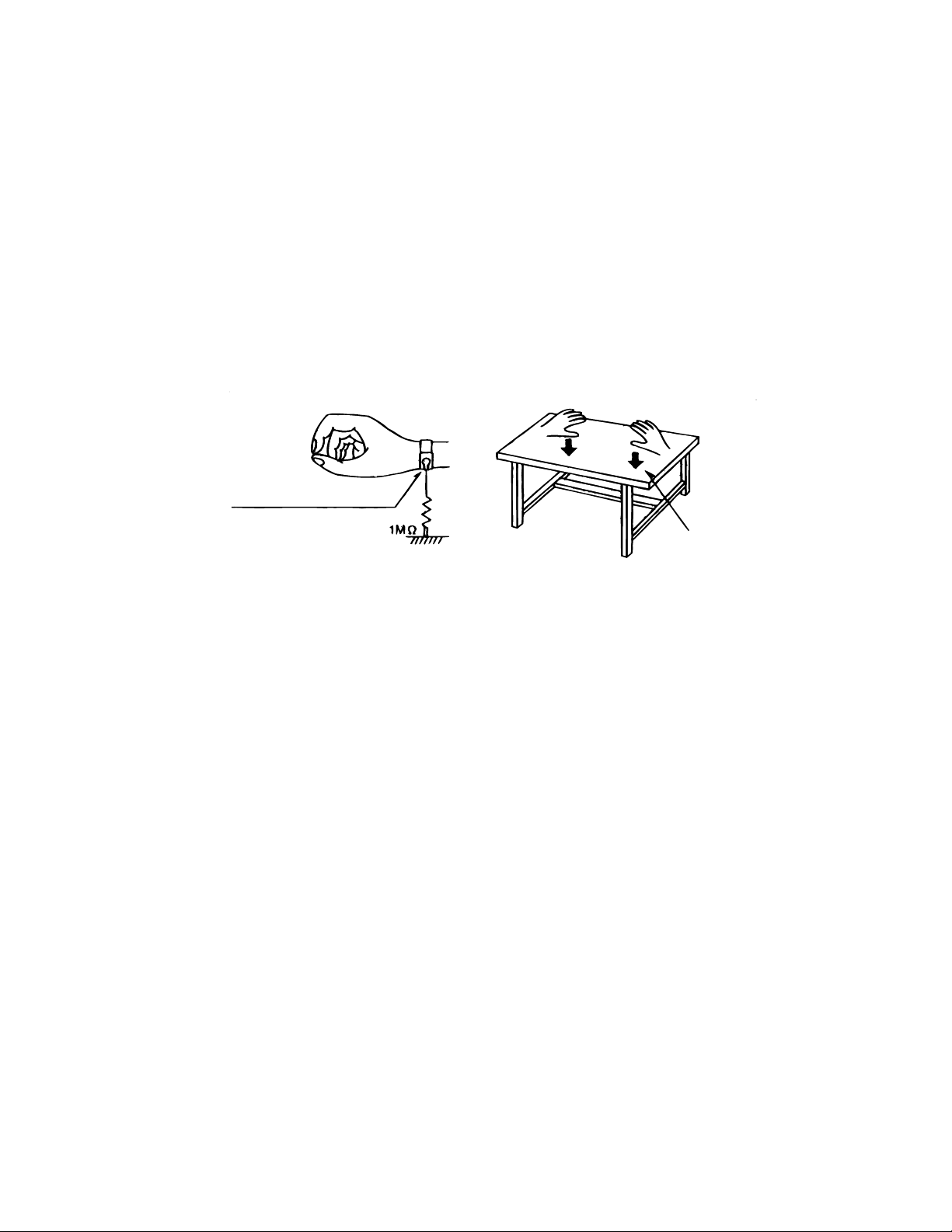
XV-D721BK
XV-D723GD
Preventing static electricity
Electrostatic discharge (ESD), which occurs when static electricity stored in the body, fabric, etc. is discharged,
can destroy the laser diode in the traverse unit (optical pickup). Take care to prevent this when performing repairs.
1.1. Grounding to prevent damage by static electricity
Static electricity in the work area can destroy the optical pickup (laser diode) in devices such as DVD players.
Be careful to use proper grounding in the area where repairs are being performed.
1.1.1. Ground the workbench
1. Ground the workbench by laying conductive material (such as a conductive sheet) or an iron plate over
it before placing the traverse unit (optical pickup) on it.
1.1.2. Ground yourself
1. Use an anti-static wrist strap to release any static electricity built up in your body.
(caption)
Anti-static wrist strap
Conductive material
(conductive sheet) or iron plate
1.1.3. Handling the optical pickup
1. In order to maintain quality during transport and before installation, both sides of the laser diode on the
replacement optical pickup are shorted. After replacement, return the shorted parts to their original condition.
(Refer to the text.)
2. Do not use a tester to check the condition of the laser diode in the optical pickup. The tester's internal power
source can easily destroy the laser diode.
1.2. Handling the traverse unit (optical pickup)
1. Do not subject the traverse unit (optical pickup) to strong shocks, as it is a sensitive, complex unit.
2. Cut off the shorted part of the flexible cable using nippers, etc. after replacing the optical pickup. For specific
details, refer to the replacement procedure in the text. Remove the anti-static pin when replacing the traverse
unit. Be careful not to take too long a time when attaching it to the connector.
3. Handle the flexible cable carefully as it may break when subjected to strong force.
4. It is not possible to adjust the semi-fixed resistor that adjusts the laser power. Do not turn it
1-3
Page 4
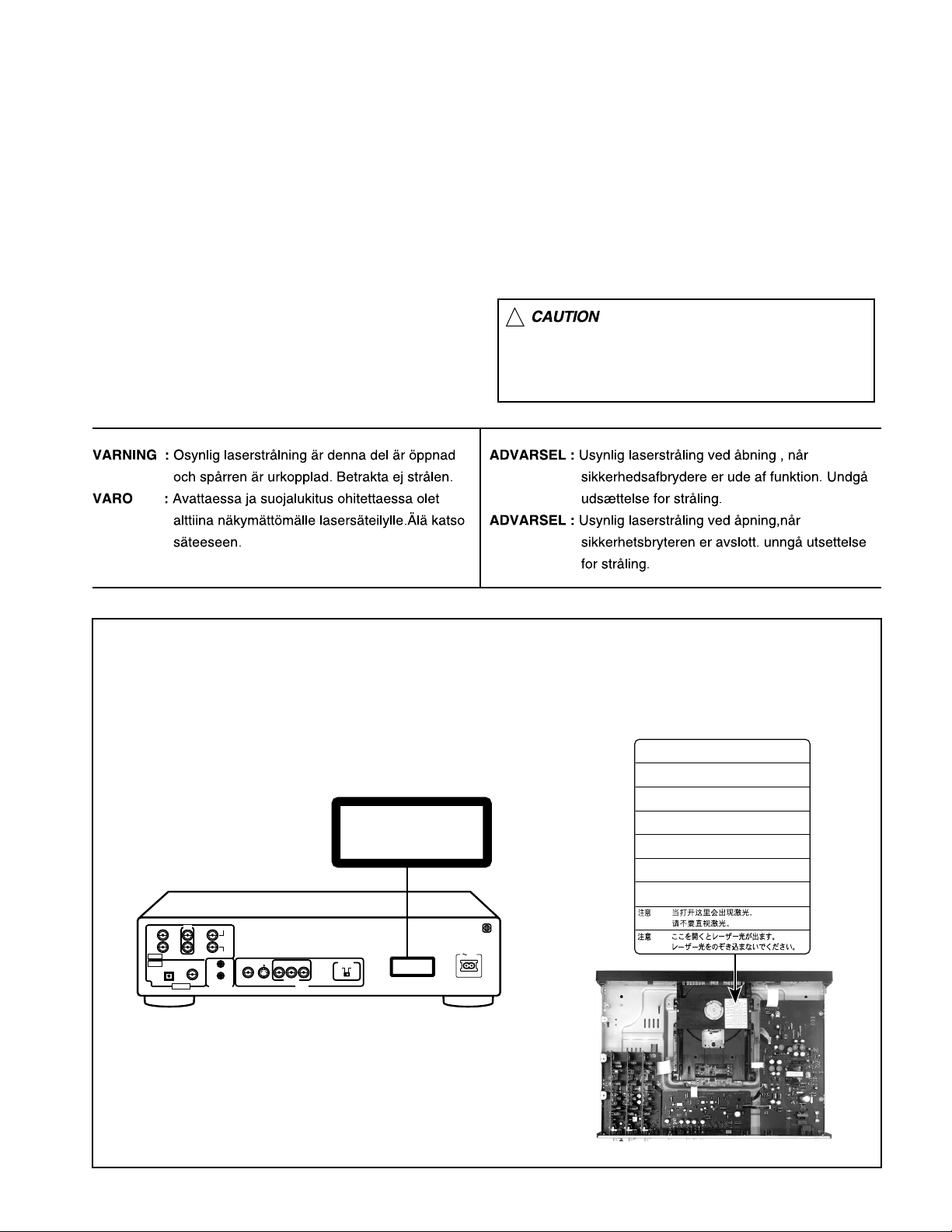
XV-D721BK
XV-D723GD
Important for Laser Products
1.CLASS 1 LASER PRODUCT
2.DANGER : Invisible laser radiation when open and inter
lock failed or defeated. Avoid direct exposure to beam.
3.CAUTION : There are no serviceable parts inside the
Laser Unit. Do not disassemble the Laser Unit. Replace
the complete Laser Unit if it malfunctions.
4.CAUTION : The compact disc player uses invisible
laserradiation and is equipped with safety switches
whichprevent emission of radiation when the drawer is
open and the safety interlocks have failed or are de
feated. It is dangerous to defeat the safety switches.
5.CAUTION : If safety switches malfunction, the laser is able
to function.
6.CAUTION : Use of controls, adjustments or performance of
procedures other than those specified herein may result in
hazardous radiation exposure.
!
Please use enough caution not to
see the beam directly or touch it
in case of an adjustment or operation
check.
REPRODUCTION AND POSITION OF LABELS
WARNING LABEL
CLASS 1
LASER PRODUCT
REAR
FRONT CENTER
LEFT
LEFT
RIGHT
RIGHT
ANALOG
PCM/STREAM
DIGITAL
COAXIAL
OPTICAL
AUDIO OUT AV COMPU LINK
SUBWOOFER
VIDEO S-VIDEO
YPBP
COMPONENT
VIDEO OUT
SCAN MODE
R
525p 525i
CLASS 1
LASER PRODUCT
1
AC IN
CAUTION - - LASER RADIATION WHEN OPEN.
DO NOT STARE INTO BEAM.
ATTENTION RAYONNEMENT LASER EN CAS D’OUVERTURE.
NE PAS REGARDER DANS LE FAISCEAU.
- VORSICHT LASERSTRAHLUNG, WENN ABDECKUNG GEÖFFENET.
NICHT IN DEN STRAHL BLICKEN.
- ADVARSEL LASERSTRÅ LING VED Å BNING.
SE IKKE IND I STRÅ LEN.
- ADVARSEL LASERSTRÅ LING NÅ R DEKSEL Å PNES.
STIRR IKKE INN I STRÅ LEN.
-
VARNING LASERSTRÅ LNING NÄR DENNA DEL ÄR ÖPPNAD.
STRRA EJ IN I STRÅ LEN.
VARO! AVATTAESSA OLET ALTTIINA LASERSÄTEILYLLE.
ÄLÄ TUIJOTA SÄTEESEEN.
-
-
1-4
Page 5
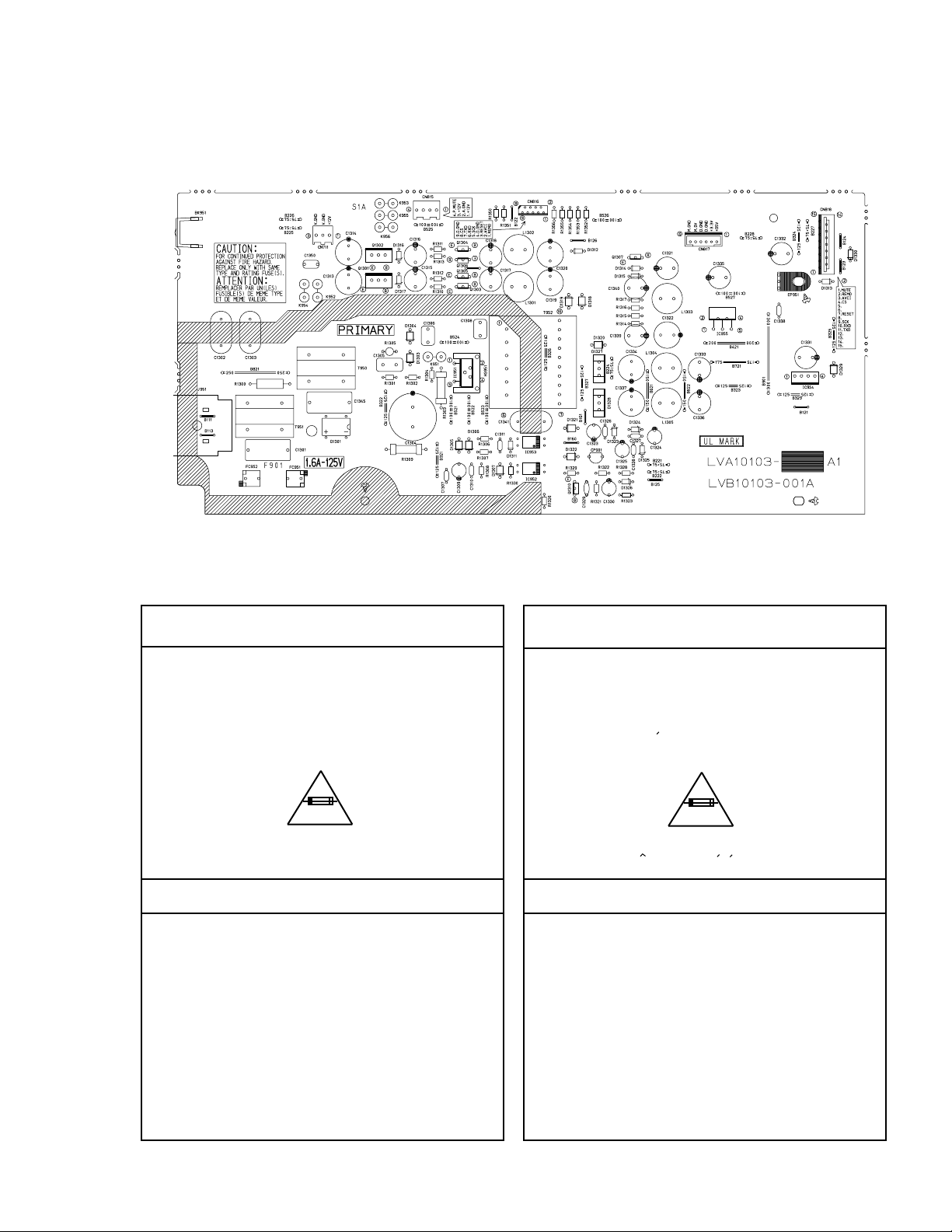
Importance Admistering point on the Safety
XV-D721BK
XV-D723GD
Note : It's means "J" for U.S.A. market model and "C" for canada market model.
XV-D721BK/XV-D723GD C/J ONLY
Full Fuse Replacement Marking
Graphic symbol mark
(This symbol means fast blow type fuse.)
should be read as follows ;
FUSE CAUTION
FOR CONTINUED PROTECTION AGAINST RISK
OF FIRE, REPLACE ONLY WITH SAME TYPE
AND RATING OF FUSES ;
F901 : 1.6 A / 125 V
XV-721BK/XV-723GD C/J SEULEMENT
Marquage Pour Le Remplacement
Complet De Fusible
Le symbole graphique (Ce symbole signifie
fusible de type a fusion rapide.)
doit etre interprete comme suit ;
PRECAUTIONS SUR LES FUSIBLES
POUR UNE PROTECTION CONTINUE CONTRE
DES RISQUES D'INCENDIE, REMPLACER
SEULEMENT PAR UN FUSIBLE DU MEME TYPE ;
F901 : 1.6 A / 125 V
1-5
Page 6
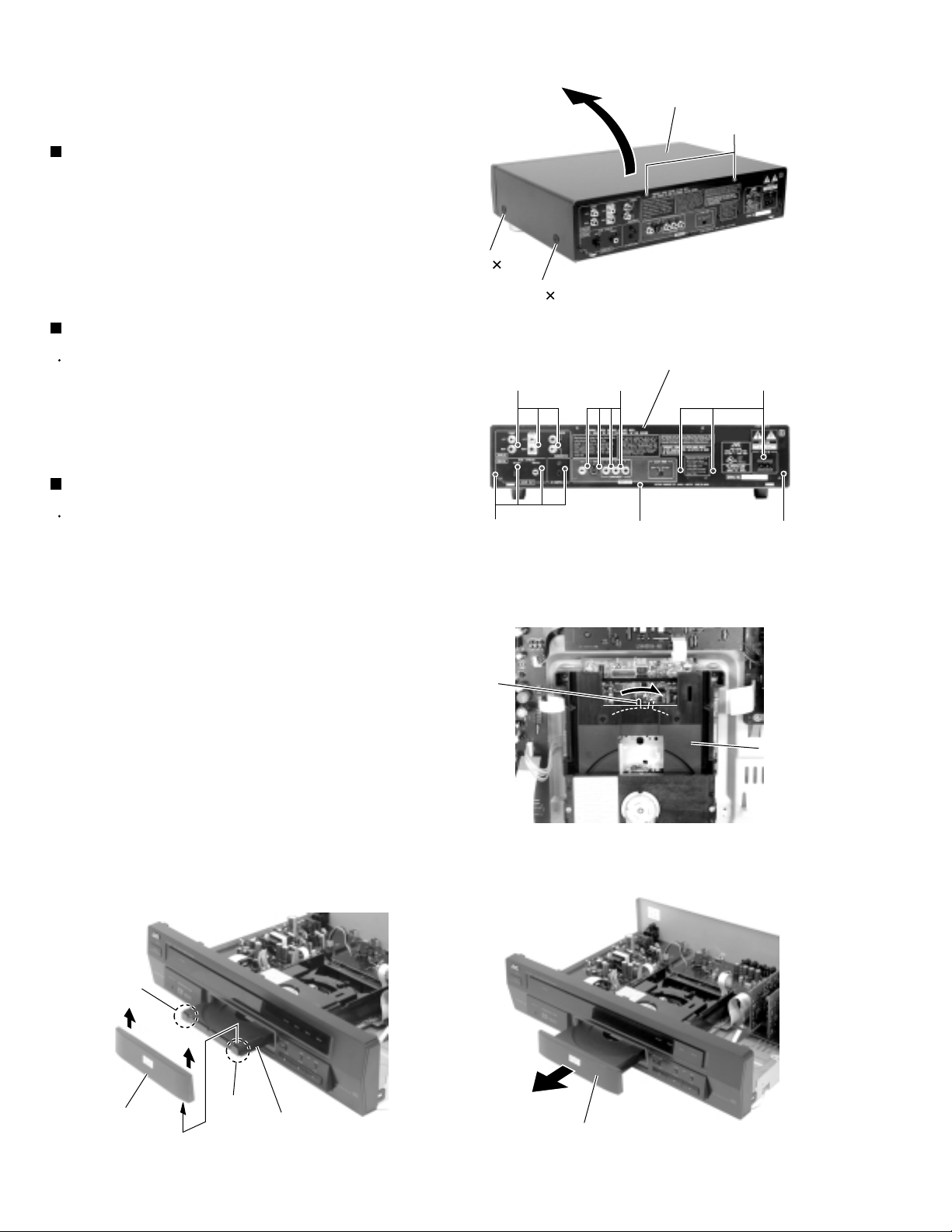
XV-D721BK
XV-D723GD
Disassembly method
< Main body>
Removing the top cover (See Fig.1)
1.
Remove the four screws A on each side of the body.
2.
Remove the two screws B on the back of the body.
3.
Remove the top cover from behind in the direction of
the arrow while pulling the lower part of the sides.
Removing the rear panel (See Fig.2)
A
2
A 2
Top cover
B
Fig.1
Prior to performing the following procedure, remove
the top cover.
1.
Remove the sixteen screws C on the back of the
body.
Removing the fitting (See Fig.3 to 5)
Prior to performing the following procedure, remove
the top cover.
ATTENTION:
1.
Lower the mechanism by moving the lever marked a
in the direction of the arrow from the upside of the
body (Refer to Fig.3).
2.
Manually eject the loading tray toward the front.
3.
Remove the fitting from the loading tray by releasing
the joints b on the both sides of the fitting.
4.
Push and return the loading tray.
To remove the front panel assembly and
the DVD mechanism assembly, remove
the fitting in advance.
Lever a
CC
CC
Fig.2
Rear panel
C
C
Loading tray
1-6
Joint b
Fitting
Joint b
Loading tray
Fig.3
Loading tray
Fig.4Fig.5
Page 7
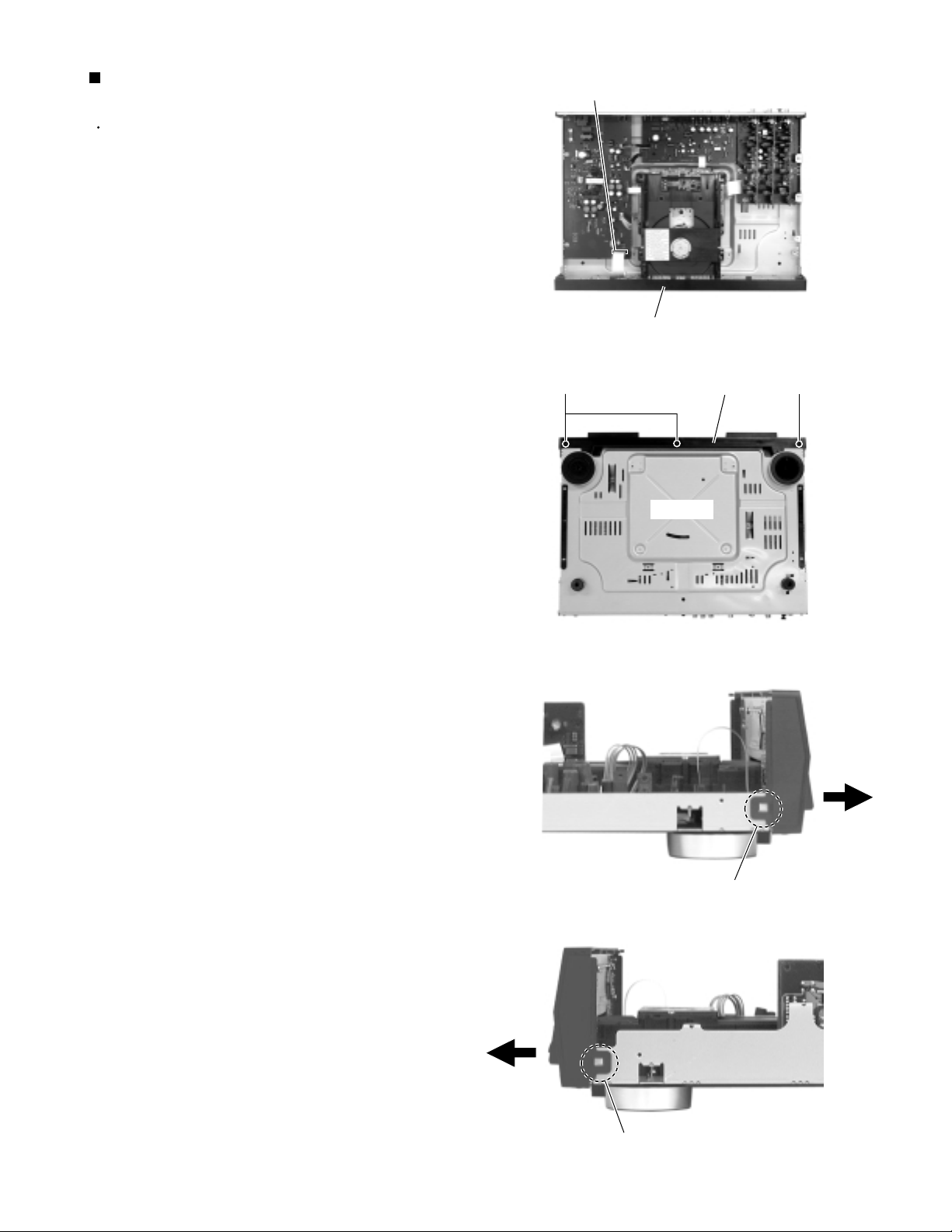
XV-D721BK
XV-D723GD
Removing the front panel assembly
(See Fig.6 to 9)
Prior to performing the following procedure, remove
the top cover and the fitting.
1.
Disconnect the card wire from connector CN818 on
the regulator board.
2.
Turn back the body and remove the three screws D
fixing the front panel assembly.
3.
Release the two joints c on both sides of the body
and remove the front panel assembly toward the
front.
Regulator board
CN818
Front panel assembly
Fig.6
DD
Front panel assembly
(Bottom)
Fig.7
Fig.8
Joint c
Joint c
Fig.9
1-7
Page 8
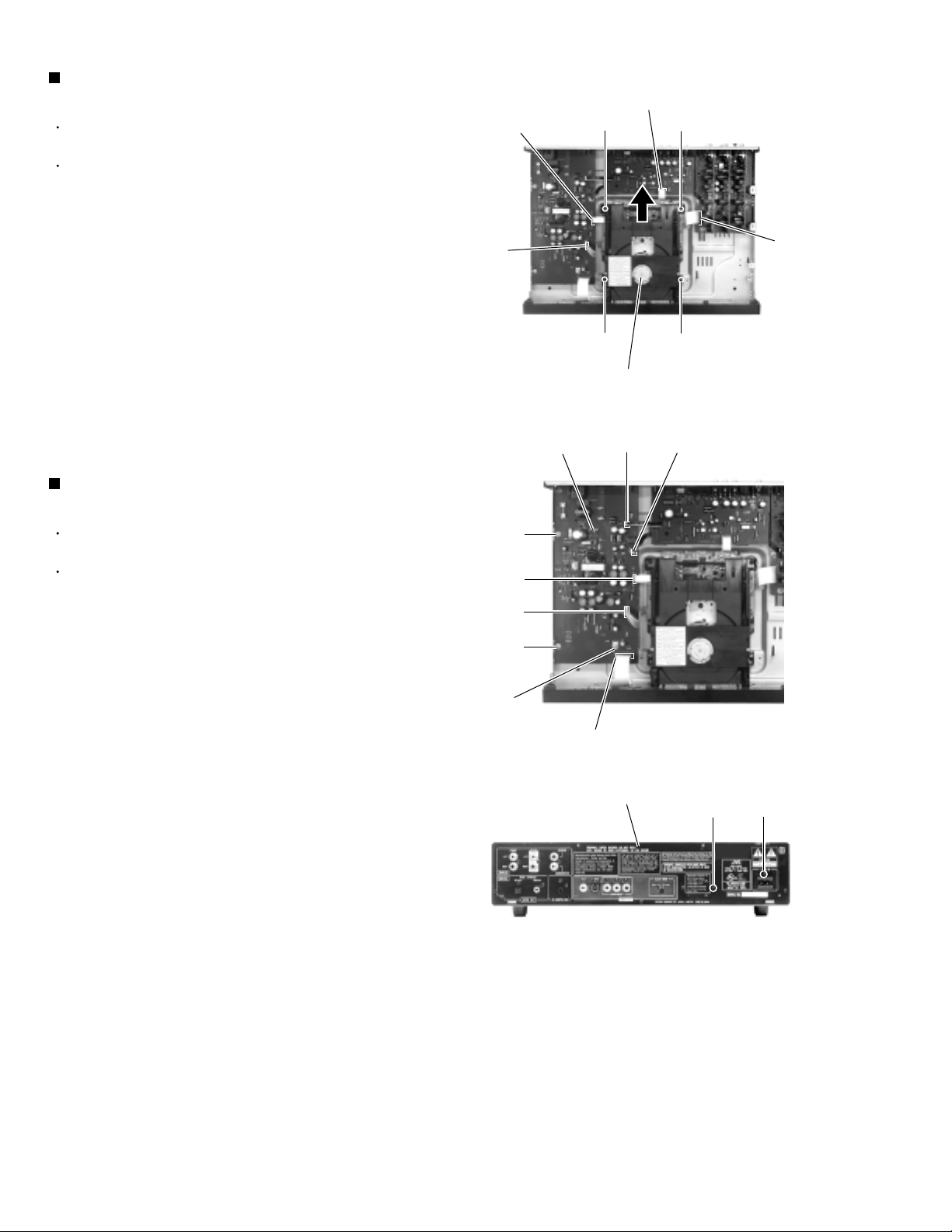
XV-D721BK
XV-D723GD
Removing the DVD mechanism
(See Fig.10)
Prior to performing the following procedure, remove
the top cover and the fitting.
It is not necessary to remove the front panel
assembly.
1.
Disconnect the card wire from connector CN816 and
the harness from CN817 on the regulator board.
2.
Disconnect the card wire from connector CN701 on
the video board.
3.
Disconnect the card wire from CN831 on the DSP
board.
4.
Remove the four screws E and the DVD mechanism
assembly by pulling out from the front panel
assembly backward.
Removing the regulator board
(See Fig.11 and 12)
Regulator board
CN816
CN817
Regulator board
Video board
CN701
E
E
DVD mechanism assembly
Fig.10
CN711 CN815
E
E
DSP board
CN831
Prior to performing the following procedure, remove
the top cover.
It is not necessary to remove the rear panel.
1.
Disconnect the card wire from connector CN816 and
CN818 and the harnesses from CN815,CN817 and
CN711 on the regulator board.
2.
Remove the three screws F attaching the regulator
board.
3.
Remove the two screws C on the rear panel.
F
CN816
CN817
F
F
CN818
Rear panel
Fig.11
CC
Fig.12
1-8
Page 9
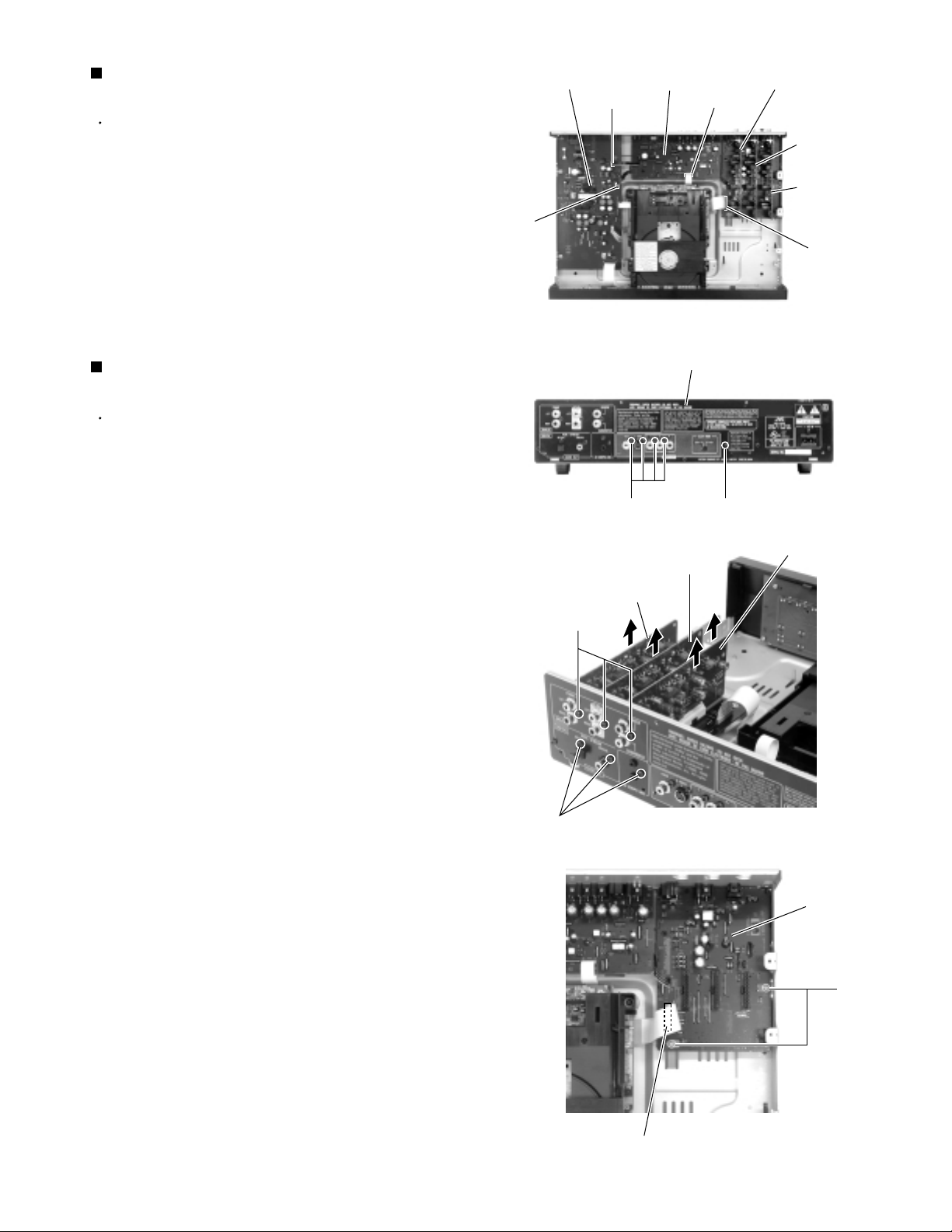
XV-D721BK
XV-D723GD
Removing the video board
(See Fig.13 and 14)
Prior to performing the following procedure, remove
the top cover.
Ref. :
It is not necessary to remove the rear panel.
1.
Disconnect the harnesses from the connector CN711
on the regulator board.
2.
Disconnect the card wire from connector CN701 on
the video board.
3.
Remove the five screws C on the rear panel.
Removing the Audio board 1,2 and 3 / the
Audio board (See Fig.13,15 and 16)
Prior to performing the following procedure, remove
the top cover and rear panel.
1.
Remove the three screws C attaching the audio
board 1,2 and 3.
Regulator board
CN815
CN711
C
Video board
Fig.13
Rear panel
Fig.14
Audio board 3
CN701
Audio board 2
Audio board 1
Audio board
CN831
C
2.
Disconnect the audio board 1,2 and 3 from the audio
board respectively.
3.
Disconnect the harnesses from connector CN815 on
the regulator board.
4.
Disconnect the card wire from connector CN831 on
the audio board.
5.
Remove the two screws G attaching the audio
board.
Audio board 1
C
C
Audio board 3
Audio board 2
Fig.15
Audio board
G
CN831
Fig.16
1-9
Page 10
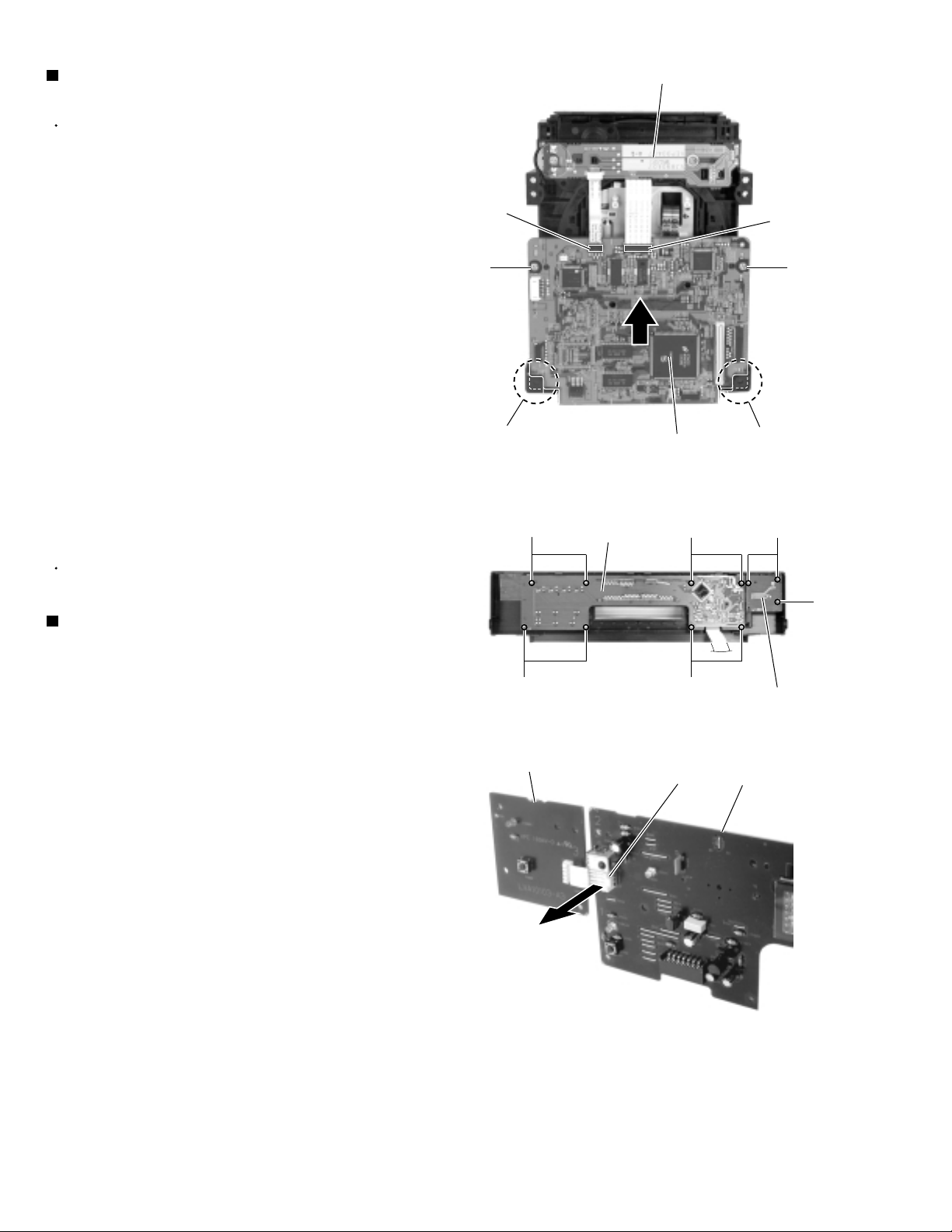
XV-D721BK
XV-D723GD
Removing the DVD servo board
(See Fig.17)
Prior to performing the following procedure, remove
the top cover and the DVD mechanism assembly.
1.
Turn over the DVD mechanism assembly and
disconnect the card wire from connector CN102 and
CN103 on the DVD servo board.
2.
Remove the two screws H attaching the DVD servo
board. Move the DVD servo board in the direction of
the arrow to release the two corner joints d.
DVD mechanism board
CN103
H
Joint d Joint d
DVD servo board
Fig.17
CN102
H
<Front panel assembly>
Prior to performing the following procedure, remove
the top cover and the front panel assembly.
Removing the FL board / the power
switch board (See Fig.18 and 19)
1.
Remove the eight screws I and three screws J on
the back of the front panel assembly. Remove the FL
board and the power switch board at the same time.
Disconnect the harness from connector CN903 on
2.
the FL board.
FL board
II
Power switch board
Fig.18
II
Power switch board
CN903 FL board
J
J
1-10
Fig.19
Page 11
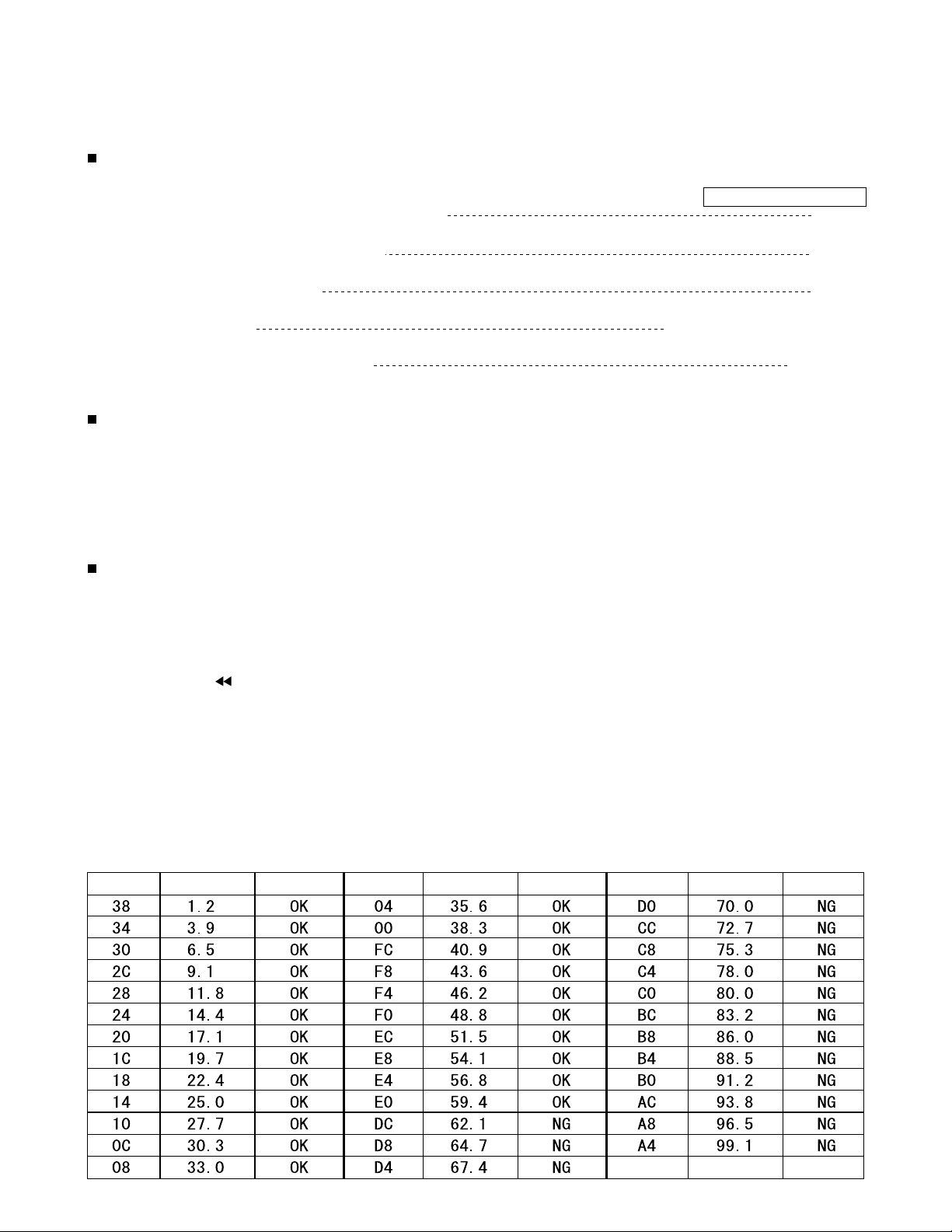
XV-D721BK
XV-D723GD
Adjustment method
This model has the TEST mode for simple diagnosis of the internal function. Use the TEST mode for diagnosing and checking
the set as mentioned below.
Details of the TEST mode
The TEST mode comprises the five modes of the following.
FL indication (*: numeral)
1.DVD AUDIO copyright protection key serial indication
Indicates the content of the DVD AUDIO copyright at shipment. Use this mode for checking it.
2.Microcomputer's version number indication
Indicates the initial version number of the microcomputer at shipment. Use this mode for checking it.
3.Servo signal system check mode CHECK
Use this mode for checking the laser pickup status.
4.Indication check mode The FL and LED's go on in full.
The LED's and FL of the set go on in full. Use this mode for checking indications.
5.Microcomputer software upgrading mode UPGRADE
Use this mode for upgrading the microcomputer software.
How to set the TEST mode
1.While pressing the STOP key and PLAY key of the set together, plug in the power cord.
*Continue to pressing both the STOP key and PLAY key until reading of disk data completes (until the "NOW READING"
message changes into a DVD logo).
2."TEST *" message appears on the FL. (* In the part of the sign, the sign is different according to the destination.)
3.The five modes of the TEST mode change one after another each time the DISPLAY OFF key of the set is pressed.
4.To recover the usual operation mode, turn off the set by pressing the POWER ON/OFF key.
********
**_**_**
How to check the laser pickup
Since the laser pickup of the set is easily affected by static electricity, heat, etc., it may be damaged depending on use
condition. If the set shows such a symptom as it fails in reading disk data, check the laser pickup as follows.
* Checking laser current
1.Enter the set into the "servo signal system check mode" of the TEST mode.
2.Press the SKIP | key of the set.
The laser is turned on and the LAS **** message appears on the FL display. **** in the message indicates the current
in code. For knowing the actual laser current, read the first two figures (omitting the last two figures) and convert the
number into the current (mA) referring to the following conversion table, because the FL indication is a hexadecimal
number. Since the FL indication varies because of self-heating of the set, read the indication value about 20 seconds
after the set was turned on. If the indicated value is the OK level (see the conversion table), the laser is judged to be
normal in the initial status by this simple checking method.
3. Press the STOP key to set back the check mode to the initial status.
Laser current conversion table
FL indication
Current (mA)
Judgment
FL indication
Current (mA)
Judgment
FL indication
Current (mA)
Judgment
1-11
Page 12
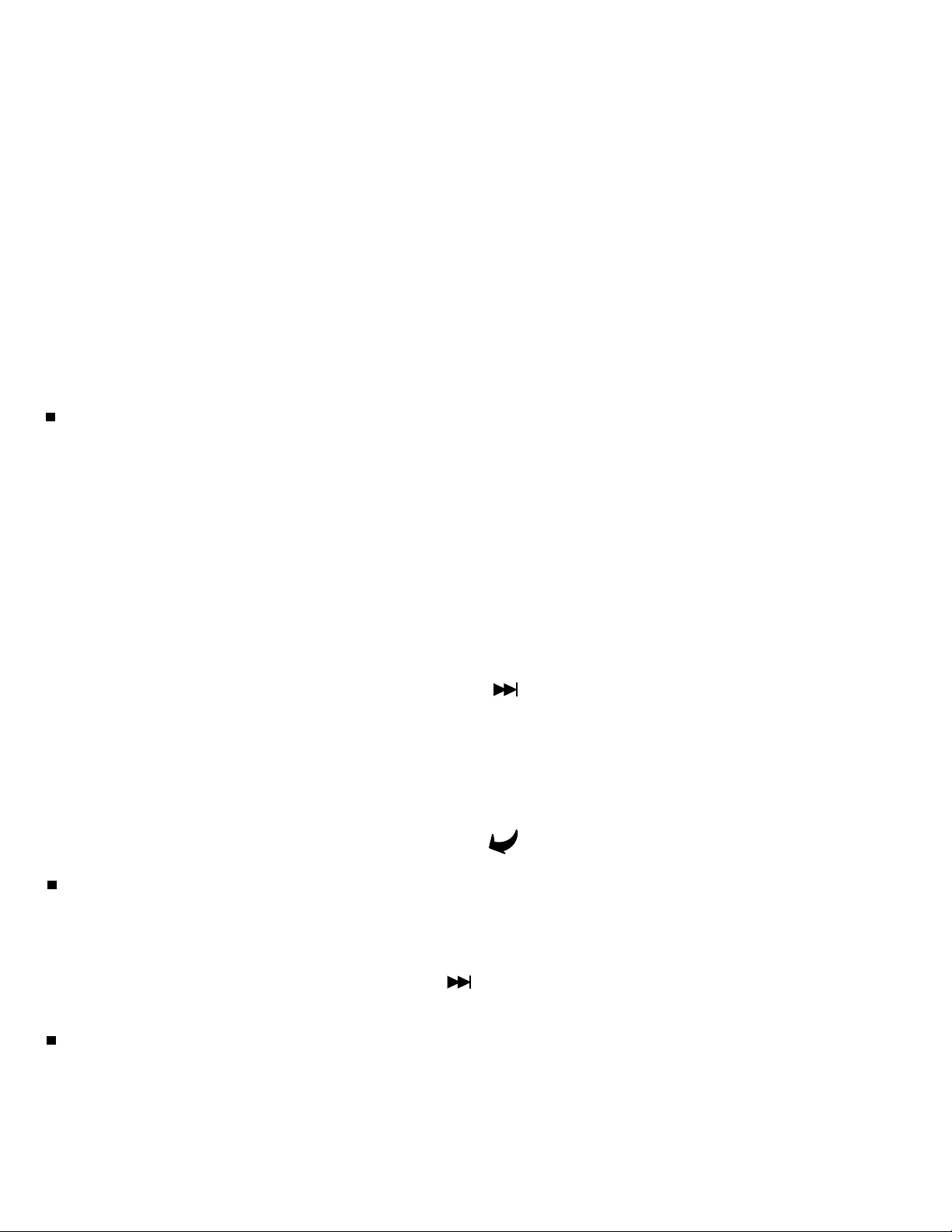
XV-D721BK
XV-D723GD
* Automatic adjustment/Jitter value indication
1.Enter the set into the "servo signal system check mode" of the TEST mode.
2.Open the tray with the OPEN key of the set. Set the TEST disk VT-501 on the tray and put back the tray with
the CLOSE key. Then, press the PAUSE key.
The TEST disk starts rotation to execute automatic adjustment. If the set is in the normal condition, the
"CHECK OK" message appears. If there is something abnormal in the adjustment values, an error message
appears and it mostly comes from a failure in the servo system (including the mechanism and pickup). In
such the event, refer to the check points by errors.
When using the TEST disk VT-501, carefully check to see if there is neither damage nor dirt on the read
surface of the disk beforehand.
3.Press the STOP key to return the check mode to the initial status.
4.After the automatic adjustment with the TEST disk completes, press the PLAY key.
The disk starts rotation and a jitter value (signal read precision in percentage) appears on the FL display (JIT
0***). If the indication value (in *** places) is 110 (11 %) or less, it can be judged by this simple checking
method that the signal read precision of the set is satisfactory.
Before using the TEST disk VT-501, carefully check it if there is neither damage nor dirt on the read surface.
5.Press the STOP key to return the mode to the initial status.
Upgrading microcomputer software
The internally incorporated microcomputer software of this set can be revised in part for the reason that the set
is designed to conform to new standards and to be capable of playing disks to be put on the market by other
manufacturers. To upgrade the internal microcomputer software, use the upgrade disk and follow the procedure
mentioned below.
* How to upgrade the microcomputer software
1.Set the upgrade disk in the set and enter it into the TEST mode.
2.After confirming that the set completes reading of the upgrade disk data while looking at the indication on the
monitor screen, change the TEST mode to the microcomputer software upgrading mode and then press the
PLAY key.
3.The set completes writing of the upgrade disk data approximately 1 minute later and it is automatically reset
by the self-resetting function. Then the set again reads the upgrade disk and stops automatically.
4.Take the upgrade disk out of the set and turn it off with the POWER ON/OFF key.
5.Again enter the set into the TEST mode, and press the SKIP key and then the PAUSE key.
6.Make sure that the DVD AUDIO indicator goes on a few seconds after the above-mentioned operation, check
the version number of the microcomputer software in the microcomputer software version number indication
mode.
*Carefully carry out the above procedure. If data write is interrupted in the middle of course by power failure
or careless shutdown operation, not only the data of the internal software may be damaged but the set may
fail in resetting. The version number of the internal microcomputer software is shown as follows.
FL indication: ** ** **
[IC901] [IC401] [IC508/IC509] Symbol number of microcomputer IC
Initializing the set
Initialization of the set returns it to the initial status at shipment.
Be sure to initialize the set after repair service.
* How to initialize the set
1.Enter the set into the TEST mode and press the SKIP key first and the PAUSE key second.
2.Make sure that the DVD AUDIO indicator goes on a few seconds later.
DVD AUDIO copyright protection
To protect the DVD AUDIO copyright from infringement, a number proper to each DVD AUDIO set called a
device key is assigned to each set. If a proper device key is not set for a set, it fails in playing a copyrighted
disk.
The management number of the device key of a set can be checked by the DVD AUDIO copyright protection
key serial indication in the TEST mode. If the "???...." message appears in this check mode, the set has a
failure in the device key. If it occurs, inquire at the Service Section of the Audio and Communication Division,
JVC.
1-12
Page 13
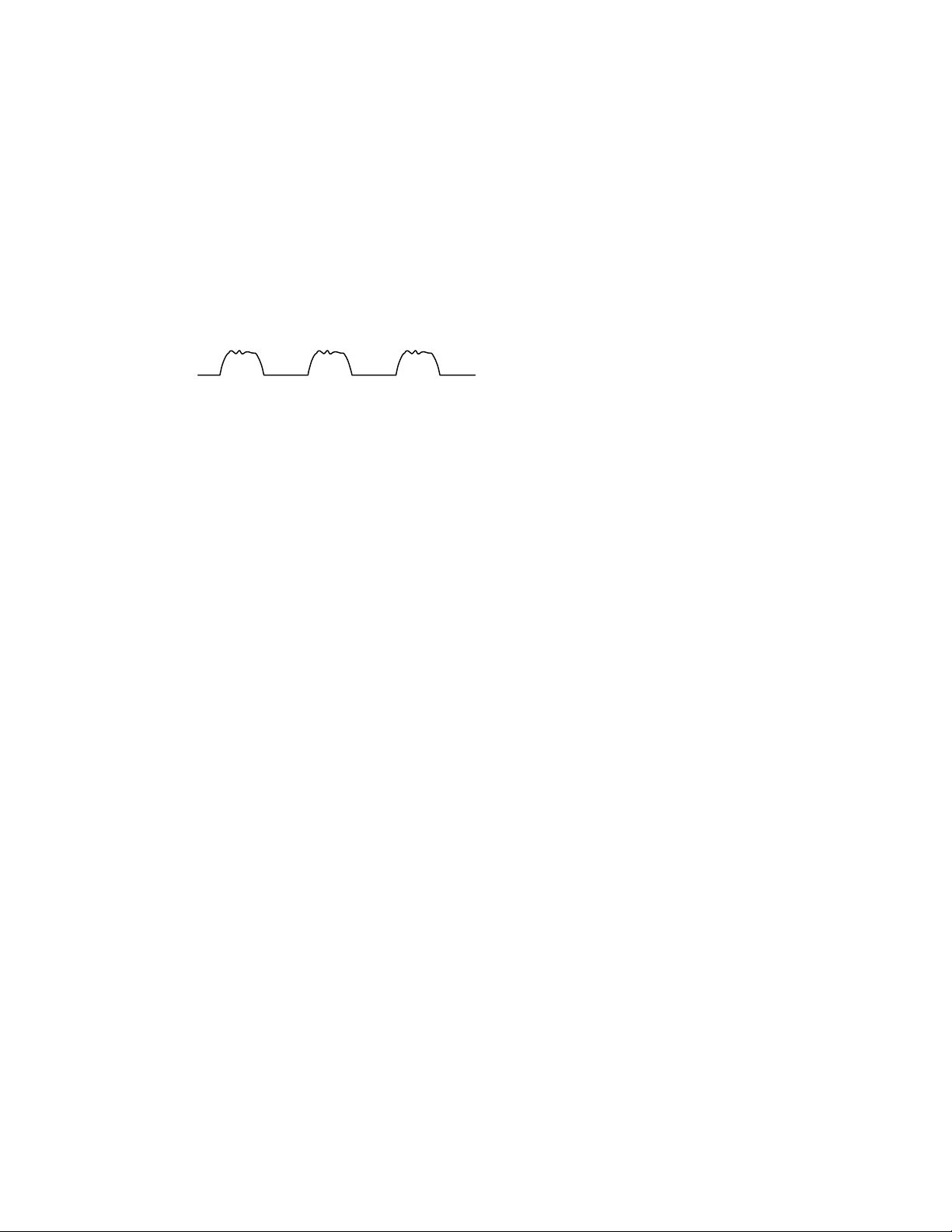
Check points for each error
(1) Spindle start error
*Defective spindle motor
Are there 10ohms resistance between each pin of CN102 "1~4"?
(The power supply is turned off and measured.)
*Hall element: Is sine wave output between CN102 "10" and "11", between "12" and "13",
and between "14" and "15" during rotation?
In either case, replace the mechanical unit.
*Defective spindle driver (IC251)
Is a driving wave output from CN102 "1~4" ?
During
rotation
Is IC251 "9" at "H" level (START)?
Servo IC --- Is control signal sent to the motor driver ?
IC201 "95" : Duty is 50% during stop, but varies during rotation (greatly varies at start).
--- If not sent, pattern or servo IC (IC201) is defective.
XV-D721BK
XV-D723GD
R259 : approx 2.5V during stop, but varies during rotation (greatly varies at start).
--- of not sent, pattern or servo IC (IC201) is defective.
Is FG input to servo IC ?
Observe FG wave from IC201 "89". --- If not output, pattern, IC251 or IC201 is defective.
(2) Disc Detection, Distinction error (no disc, no REFNV)
* Laser is defective.
* Front End Processor is defective (IC101).
* APC circuit is defective. --- Q101.
* Pattern is defective. --- Lines for CN101 "15" and "17".
Lines for between IC201 "2" and IC101 "2"(LDONA),
between IC201 "3" and IC101 "1" (LDONB).
* Servo IC is defective (IC201).
* Is signal sent to IC201(servo)"71" AS2 ?
* IC101 --- For signal from IC101 to IC301, is signal output from IC101 "88" (RFAS1) and
IC101 "69" REENV ?
1-13
Page 14
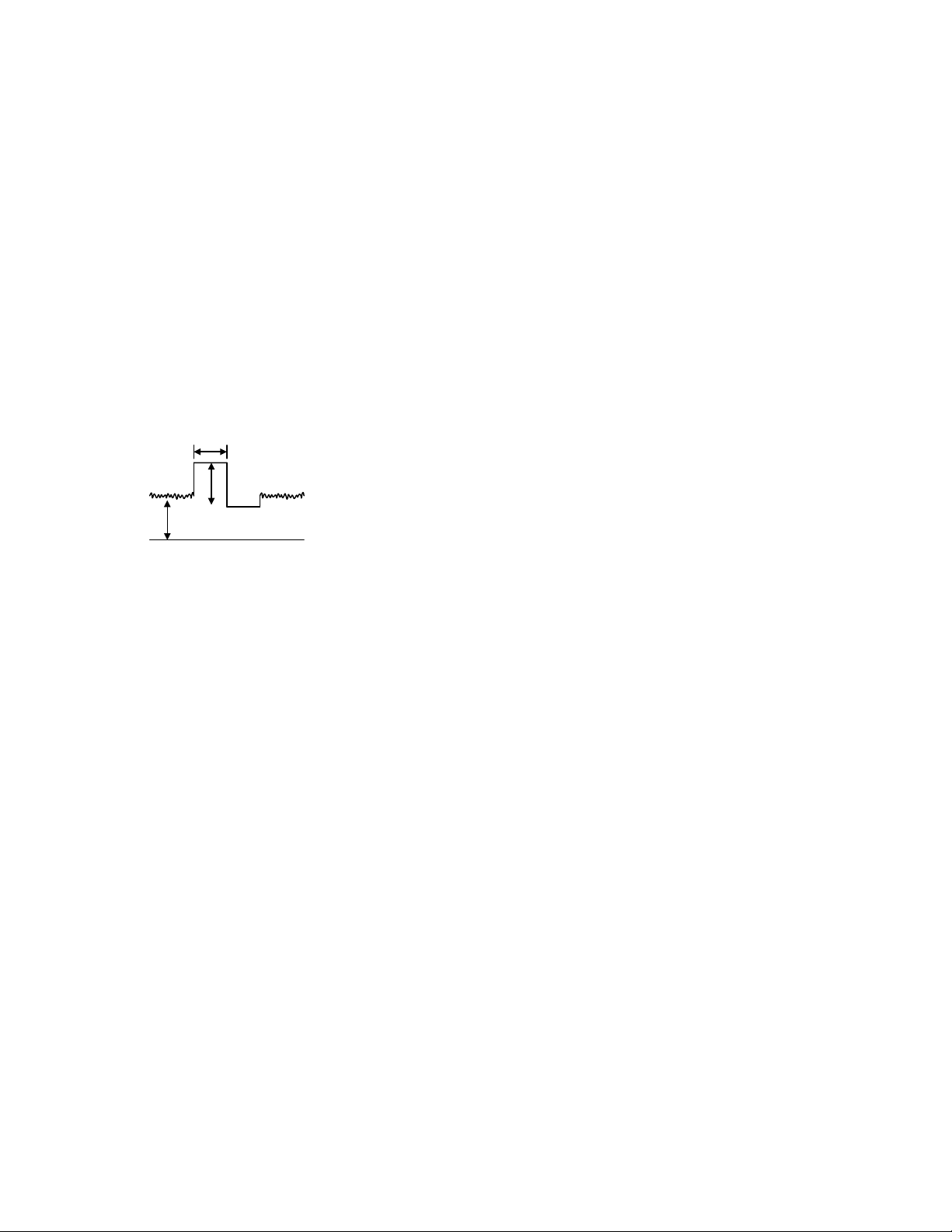
XV-D721BK
XV-D723GD
(3) Traverse movement NG
* For automatic adjustment, traverse movement occurs only when the position is changed to retry
judging the disc type after the 1st judgment resulted in an error. Therefore, traverse movement
rarely occurs because, in most cases, disc judgment at the current position (1st time judgment)
is executed successfully. (Of course, NG rarely occurs in this step.)
Note: 1st time judgment of disc type resulted in NG. --- The re-judgment of disc type may not be
successful. Therefore, after removing the cause of traverse movement, re-execute automatic
adjustment and confirm that no problem exists.
* Check point
a) During stop
Whether 50% duty pulse is output to R273
Whether between R274 and C271 is at approx. 2.5VDC
Offset voltage between CN102 "1" and "2" (scores mV if exists)
b) When tray is opened or closed
Check by oscilloscope whether a rectangular wave signal is output from CN102 "1" or "2".
50msec
2.5V
Approx.
500mV
GND
If checking a) or b) resulted in NG, IC201 maybe defective.
(4) Focus ON NG
* Is FE output ? --- Pattern, IC101
* Is FCDRV signal sent ? (R286) --- Pattern, IC301
* Is driving voltage sent ?
CN101 "1", "3" --- If NG, pattern, driver, mechanical unit (with the power turned off, measure the
resistance between CN101 "20" and "21").
* Does CN101 "8" become "H" and is the focus drawing in done?
--- Mechanical unit (laser power too low), IC101(defective gain)
--- Moreover, It is thought that abnormality is found in the disk.
* Mechanical unit is defective.
(5) Tracking ON NG
* When the tracking loop cannot be drawn in, IC201 "58" (/TRON) does not become "L".
* Mechanical unit is defective.
Because the undermentioned adjustment value is abnormal, it is not possible to draw in normally.
* Periphery of driver (IC271)
Constant or IC it self is defective.
(When passing without becoming abnormal while adjusting the following.)
* Servo IC (IC201)
When improperly adjusted due to defective IC.
1-14
[Focus position rough adjustment]
[Phase difference cancellation rough adjustment]
[Tracking balance adjustment]
Page 15

XV-D721BK
XV-D723GD
(6) Spindle CLV NG
* When the spindle cannot be shifted to CLV Servo, does not become "H" between IC201 "18"
and IC301"88".
* IC201 Is signal output from IC101 "87" (RFOP)?
* IC201 Is signal output from IC201 "60" to "64" (binary-coded clock and data)?
* IC201 Is "58" (/TRON) at "L" level ?
* IC301 "74" to "76" --- Is signal output to IC201 "24", "25", "28" (In case of only CD).
(Serial communication of rotation information)
* Spindle motor driver is defective.
Even when one of the three phases is defective, item (1) may be passed.
--- Check the second item in (1) above.
* C260 to C263 Defective soldering
If noise eliminating capacitors are not properly soldered, noise may ride on the waveform.
* Besides, the undermentioned cause is thought though specific of the cause is difficult because various
factors are thought.
Mechanism is defective.(jitter)
IC101, IC201.
(7) Address read NG
* Besides, the undermentioned cause is thought though specific of the cause is difficult because various
factors are thought.
Mechanism is defective. (jitter)
IC201, IC301, IC401.
The disc is dirty or the wound has adhered.
(8) Between layers jump NG (double-layer disc only)
* When the focus flight is generated when jumps between layers.
Because all adjustments for L1 layer must be successful, this error may rarely be due to a
circuit defect.
* Crosstalk might occur from tracking to focus system. (See (11) ) --- Replace the mechanical unit.
* Driver surroundings.
* Defect of constant and IC.
* For double-layer discs, after checking CLV on layer L1, jumps to layer L0 after mode changes to FG.
Then tracking is turned off, and adjustments are executed from the focus position coarse adjustment
in order.
* When the jump between layers is done on the single-layer disk, the disk distinction error is thought.
--- The laser power is low (RF level is confirmed by IC101"87" (RFOP)).
--- AS1, AS2, REFNV Is the signal sent to between IC101 and IC201 ?
1-15
Page 16
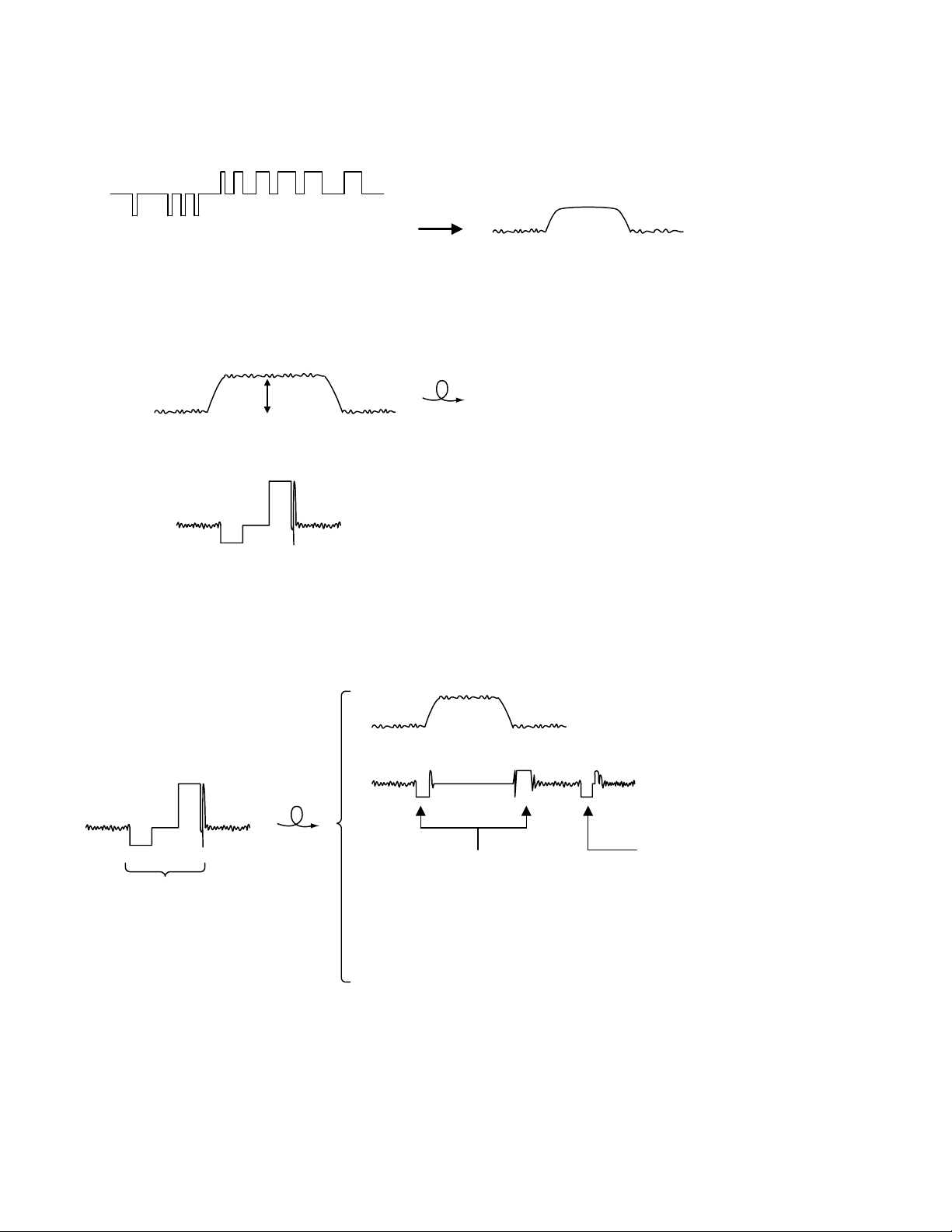
XV-D721BK
XV-D723GD
(9) Neither picture nor sound is output
* Cannot search
a) Can the feed system be driven?
Check the waveform of TRSDRV signal (R273). --- Waveform between R274 and C271.
Search results in a change of duty
(three values with 2.5V at the center)
(The figure is exaggerated.)
Check the waveform of CN101 "1" and "2". --- After the driver (IC271)
b) Is kick available?
Check the TRDRV signal waveform from R289.
Check the waveform of CN101 "2" and "4" --- After the driver (IC271)
Although differs in amplitude and DC offset, the waveform is similar to that of R289
Kick pulse
Approx.
2.5V
Long-distance seek
Acceleration pulse at start;
deceleration pulse at stop
(each one)
(In the direction of search,
opposite to this figure)
For short-distance search, the waveform
becomes roundish, not trapezoidal, and
voltage is low.
Feed
Tracking
Kick pulse (fine seek) is
inserted after longdistance seek.
(Not one)
1-16
Hold (DC) during feed
Page 17
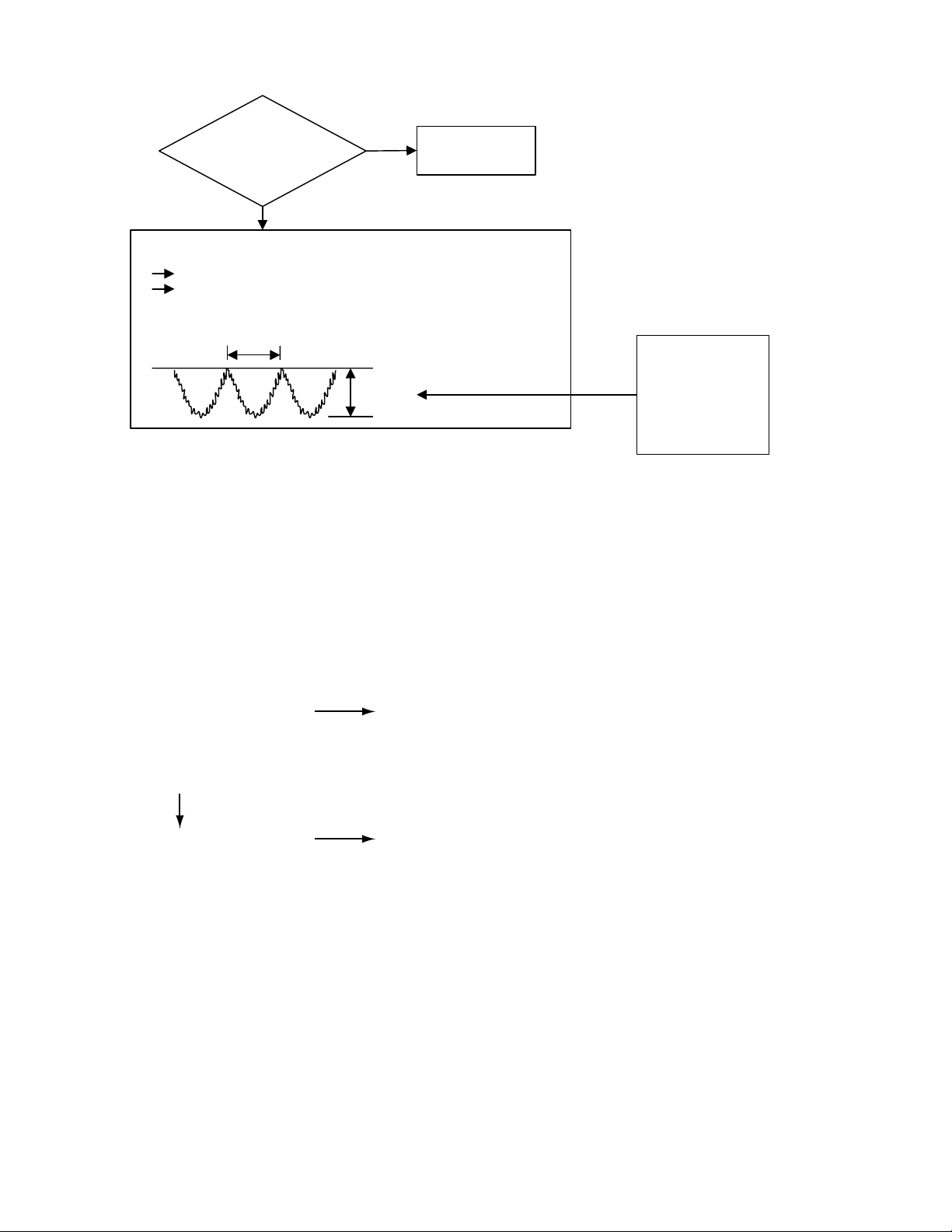
(10) Picture is distorted or abnormal sound occurs at intervals of several seconds.
XV-D721BK
XV-D723GD
Does JITOUT
change periodically?
(2V or more in peak
value, except
during kick)
YES
Feed system is defective (drive gain is defective: too large).
Check the waveform according to a) in (9).
Play back a simple disc with no angle change.
OK when the following waveform appears at intervals
of several seconds.
5~10Sec.
1~1.2V
Some system other
NO
than servo may be
defective.
If this voltage is too
high (2V or more, for
example), feed motor
may be defective, or
the mechanical unit
has seized.
(11) Others (unusual events experienced to date)
* Problem occurs with double-layer discs although no problem occurs with single-layer DVD.
(Error occurs, or search becomes unstable and takes longer.)
Crosstalk might occur from tracking to focus system.
--- When FE was observed during search (skip, etc.), it was found that a wave resembling TE
with an amplitude of 200mVp-p was riding on FE.
--- Mechanical unit was replaced.
* Error frequently occurred in the outer part of discs although no error occurred in the inner part.
--- Mechanical unit was replaced because tilt seemed to be defective.
(12) CD During normal playback operation
a) Is TOC reading normal?
NO
Please refer to "Servo Volume" flow.
Displays total time
for CD-DA.
Shifts to double-speed
mode for V-CD.
YES
b)Playback possible?
NO
*--:-- is displayed during FL serch.
According to [*Cannot serch ] for DVD(9), check the feed
and tracking systems.
*No sound is output although the time is displayed.(CA-DA)
*DAC, etc, other than servo.
*The passage of time is not stable, or picture is abnormal.(V-CD)
*The wound of the disc and dirt are confirmed.
(13) Others
V-CD : Frequent occurrence of error in inside and outer.
(Even the disk without the wound : when generated.)
Waveform observation
--- Is the oscillation frequency of about 700~900Hz output?
(Borrow a pertinent disk for the complaint for the combination with the disk.)
--- Exchanges mechanism for the mechanism resonance.
1-17
Page 18
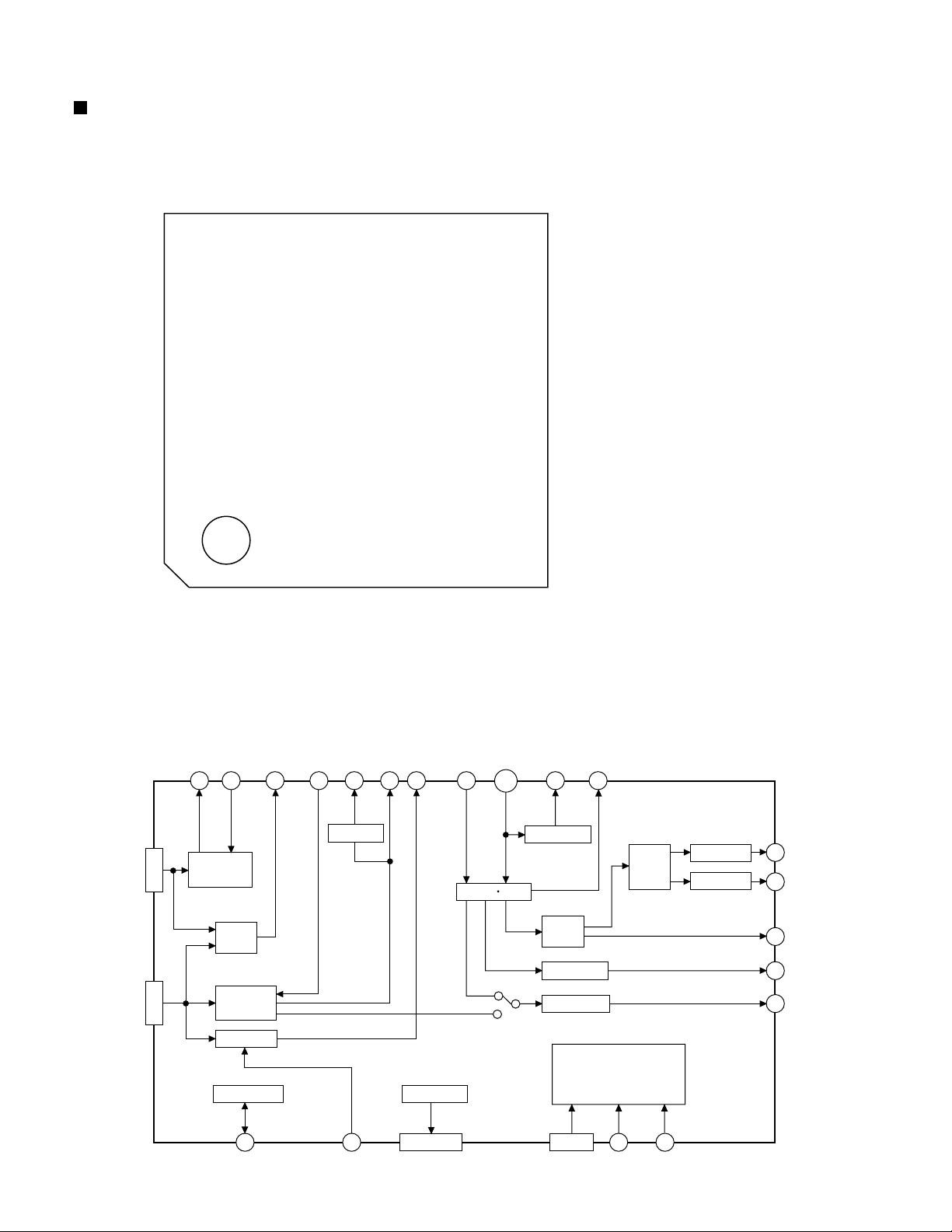
XV-D721BK
XV-D723GD
Description of major ICs
AN8706FHQ (IC101) : Front end processor
1.Pin layout
CBDOSL
CSAG
DCAGC
AGCG
PEAK
BOTTOM
RFENVFCBOOST
OFTR
BDO
75747372717069686766656463626160595857565554535251
RBCA
RFINP
RFINN
VCC2
GND2
VREF2
RFON
RFOP
TS
DCRF
FS
VIN6
VIN5
VCC1
VIN1
VIN2
VIN3
VIN4
VREF4
DIFP
DIFN
76
77
78
79
80
81
82
83
84
85
86
87
88
89
90
91
92
93
94
95
96
97
98
99
100
AN8706FHQ
CBDOFS
TESTSG
COFTFS
COFTSL
JITOUT
GND3
FUPDN
ITDLI
VCOIN
PLFLT
PLFLT2
FCPO
PCPO
VCC3
CAPA
DTRD
IDGT
VCC5
50
RDCKP
49
RDCKN
48
RDTP
47
RDTN
46
GND5
45
GND4
44
VCC4
43
DTMONN
42
DTMONP
41
DSLFLT
40
DSLO
39
FLTOUT
38
DCFLT
37
VREF3
36
VPWBDO
35
VPWOFT
34
IDDLY
33
DBAL
32
GND1
31
VREF1
30
TKCNT
29
TKCFLT
28
TEOUT
27
TEI
26
RSCL
2.Block diagram
Head Amp.
SSD Signal
Head Amp.
DPD Signal
12345678910111213141516171819202122232425
TG
LPCOA
LDONB
LDONA
LPC1
VHARF
RFOUT
FS/TS
POFLT
TGBAL
PTH
TBAL
FBAL
FGCTL
FEN
FEOUT
VREFL
VREFC
TGTETKCNTTBALFBALFE
SEN
PULIN
VREFH
SCK
STDI
FC/Boost
AGC Cont
TKCNT
FE(SSD)
FE BAL
AGC
MU
TE(DPD)
TE BAL
STNBY
XTRON
RFIN
MTRON
ROMRAM
EQ
RF ENV
DSL
BDO Det
OFTR Det
DFLTOP/NRFENV
PLL
JITTER Det
SYNC
JITOUT
CLK
DATA
DSLOUT
BDO
OFTR
1-18
TG(DPD)
LPC(Amp)
OPTICAL HEAD
(650nm)
INTERFACE
VREF reg
TGBAL CPU STNBY MTRON
SERVO PROCESSOR
Head Amp.
Page 19
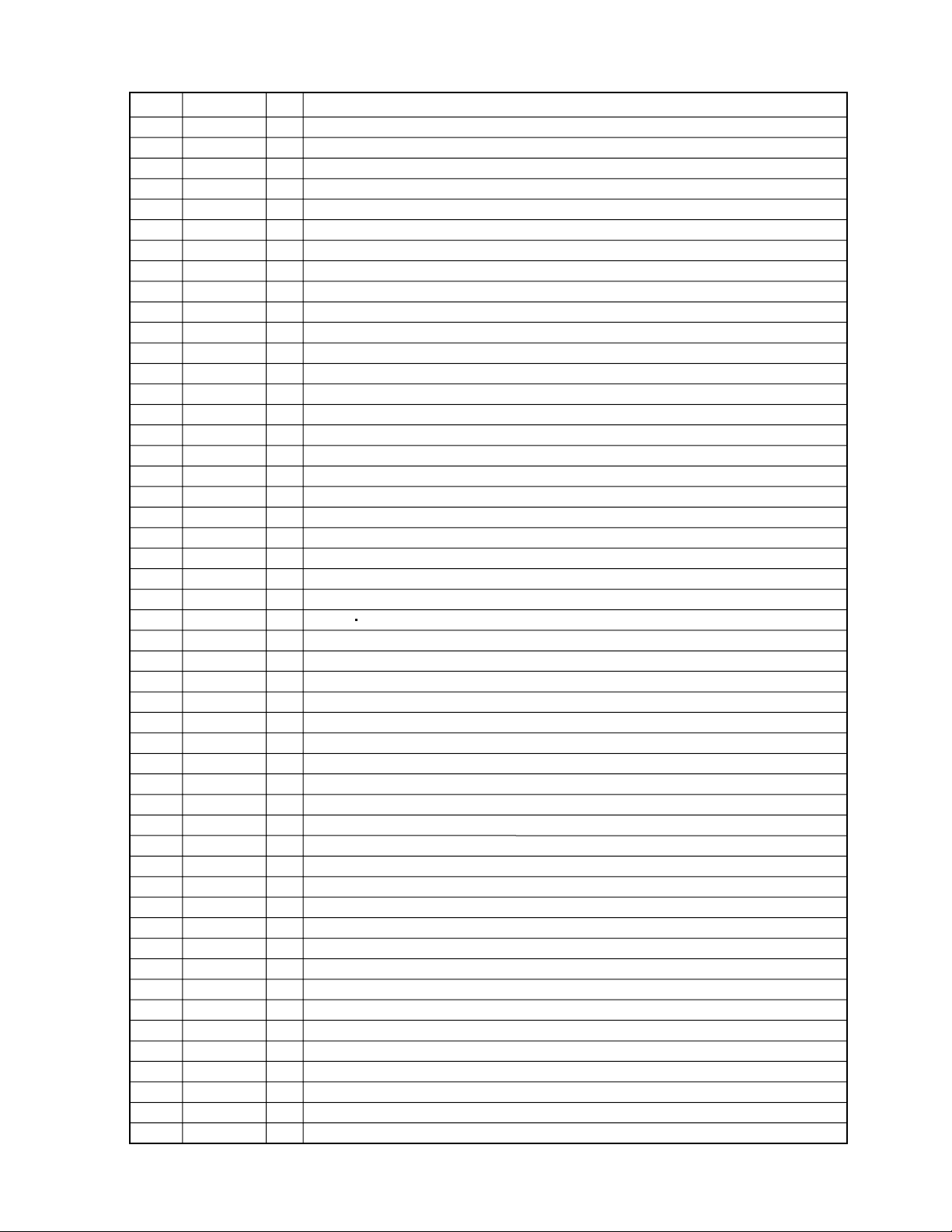
XV-D721BK
XV-D723GD
3.Pin function
Pin No. Symbol I/O
1
2
3
4
5
6
7
8
9
10
11
12
13
14
15
16
17
18
19
20
21
22
23
24
25
26
27
28
29
30
31
32
33
34
35
36
37
38
39
40
41
42
43
44
45
46
47
48
49
50
LDONB
LDONA
LPCOA
LPC1
VHARF
TGBAL
POFLT
PTH
TBAL
TG
FGCTL
FBAL
FEOUT
FEN
VREFL
VREFC
VREFH
PULIN
SEN
SCK
STDI
STNBY
XTRON
MTRON
ROMRAM
RSCL
TEI
TEOUT
TKCFLT
TKCNT
VREF1
GND1
DBAL
IDDLY
VPWOFT
VPWBDO
VREF3
DCFLT
FLTOUT
DSLO
DSLFLT
DTMONP
DTMONN
VCC4
GND4
GND5
RDTN
RDTP
RDCKN
RDCKP
Functions
I
Laser ON (CD Head) terminal
I
Laser ON (DVD Head) terminal
O
Laser drive output terminal
I
Laser PIN input terminal
O
VHALF voltage output terminal
I
Tangential phase balance control terminal
O
Track detection Threshold value level terminal
I
Track detection Threshold value level terminal
I
Tracking balance control terminal
O
Tangential phase error signal output terminal
I
Focus amplifier Gain control terminal
I
Focus balance control terminal
O
Focus error signal output terminal
I
Focus error output amplifier reversing input terminal
O
VREFL voltage output terminal
O
VREFC voltage output terminal
O
VREFH voltage output terminal
I
DSL,PLL drawing mode switch terminal
I
SEN(Cereal data input terminal)
I
SCK(Cereal data input terminal)
I
STDI(Cereal data input terminal)
I
Standby mode control terminal
I
Tracking OFF holding input terminal
I
Monitor output ON/OFF switch terminal
I
O
I
O
O
O
O
O
I
I
I
I
O
O
O
O
O
O
O
I
O
O
O
O
O
O
RAM switch terminal
ROM
Standard current source terminal
Tracking error output Amp reversing input terminal
Tracking error signal output terminal
Track count detection filter terminal
Track count output terminal
VREF1 voltage output terminal
Earth terminal 1
Data slice offset adjustment terminal
Data slice delay adjustment terminal
OFTR detection level setting terminal
BDO detection level setting terminal
VREF3 voltage output terminal
Capacity connection terminal for data slice input filter
Filter amplifier output terminal
Data slice single data output terminal
Constant filter terminal when data is sliceddelly
PLL differential motion 2 making to value edge signal moniter output (+)
PLL differential motion 2 making to value edge signal moniter output (-)
Power terminal 4 (5V)
Earth terminal 4
Earth terminal 5
PLL differential motion making to synchronization RF signal reversing output
PLL differential motion making to synchronization RF signal rotation output
PLL differential motion making synchronization clock reversing output
PLL differential motion making synchronization clock rotation output
AN8706FHQ (1/2)
1-19
Page 20
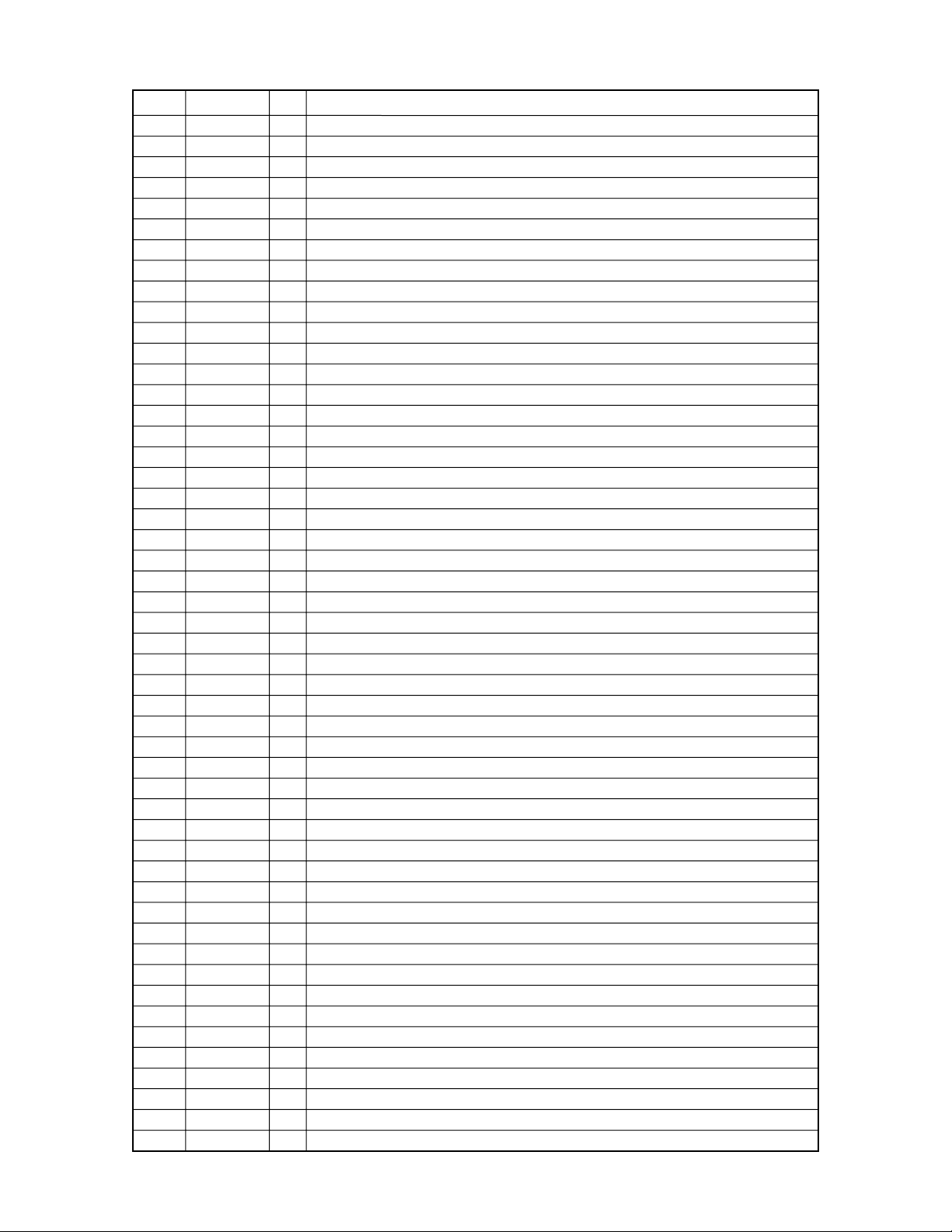
XV-D721BK
XV-D723GD
51
52
53
54
55
56
57
58
59
60
61
62
63
64
65
66
67
68
69
70
71
72
73
74
75
76
77
78
79
80
81
82
83
84
85
86
87
88
89
90
91
92
93
94
95
96
97
98
99
100
VCC5
IDGT
DTRD
CAPA
VCC3
PCPO
FCPO
PLFLT2
PLFLT
VCOIN
ITDLI
FUPDN
GND3
JITOUT
BDO
OFTR
BOOST
FC
RFENV
BOTTOM
PEAK
AGCG
DCAGC
CSAG
CBDOSL
CBDOFS
RBCA
TESTSG
RFINP
RFINN
VCC2
GND2
VREF2
COFTFS
COFTFL
RFON
RFOP
TS
DCRF
FS
VIN6
VIN5
VCC1
VIN1
VIN2
VIN3
VIN4
VREF4
DIFP
DIFN
I/OPin No. Symbol Functions
Power terminal 5 (3.3V)
I
Data slice part address part gate signal input terminal (For RAM)
I
Data slice data read signal input terminal(For RAM)
I
Data slice CAPA(Address)signal input terminal (For RAM)
I
Power terminal 3 (5V)
I
PLL phase gain set terminal
O
PLL frequency gain set terminal
O
PLL low region filter terminal
O
PLL high region filter terminal
O
PLL VCO input terminal
I
PLL jitter free current ripple removal filter terminal
O
PLL frequency control input terminal
I
Earth terminal 3
O
Detection signal output of jitter
O
BDO output terminal
O
OFTR output terminal
O
Booth control terminal for filter
I
FC control terminal for filter
I
RF enve output terminal
O
Bottom enve detection filter terminal
O
Peak enve detection filter terminal
O
AGC amplifier gain control terminal
O
AGC amp filter terminal
O
Sag cancellation circuit filter terminal
O
BDO detection capacitor terminal
O
BDO detection capacitor terminal
O
BCA detection level setting terminal
O
TEST signal input terminal
I
RF signal positive moving input terminal
I
RF signal reversing input terminal
I
Power terminal 2 (5V)
I
Earth terminal 2
O
VREF2 voltage output terminal
O
OFTR detection capacitor terminal
O
OFTR detection capacitor terminal
O
RF signal output terminal P
O
RF signal output terminal N
O
All addition amplifier (DVD) output terminal
O
All addition amplifier capacitor terminal
O
All addition amplifier (CD) output terminal
O
Focus input of external division into two terminal
I
Focus input of external division into two terminal
I
Power terminal 1 (5V)
I
External division into four (DVD/CD) RF input terminal 1
I
External division into four (DVD/CD) RF input terminal 2
I
External division into four (DVD/CD) RF input terminal 3
I
External division into four (DVD/CD) RF input terminal 4
I
VREF4 voltage output terminal
O
RF signal (RAM) output terminal P
O
RF signal (RAM) output terminal N
O
AN8706FHQ(2/2)
1-20
Page 21
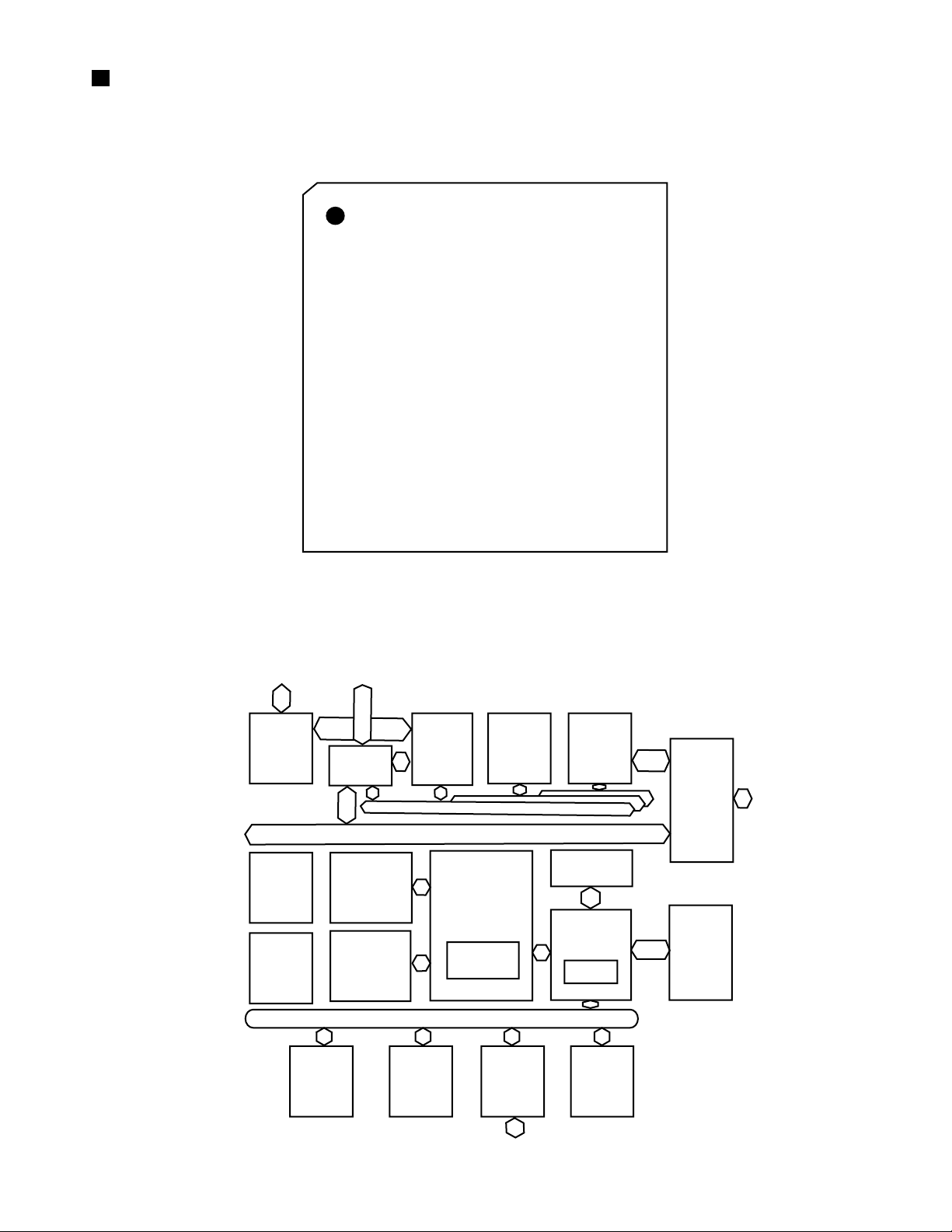
MN103007BGA (IC301) : Optical disc controller
1.Terminal layout
DMARQ
NIOWR
VSS
NIORD
IORDY
NDMACK
5VDD
INTRQ
IOCS16
DA1
VSS
NPDIAG
DA0
DA2
VDD
NCS1FX
NCS3FX
NDASP
NTRYCL
144
143
142
141
140
139
138
137
136
135
134
133
132
131
130
129
128
127
HDD15
HDD0
HDD14
5VDD
HDD1
HDD13
HDD2
VSS
HDD12
VDD
HDD3
HDD11
HDD4
HDD10
5VDD
HDD5
HDD9
VSS
HDD6
HDD8
HDD7
5VDD
NRESET
MASTER
NINT0
NINT1
WAITOOC
NMRST
DASPST
VDD
OSCO2
OSCI2
UATASEL
VSS
PVSSDRAM
PVDDDAM
1
2
3
4
5
6
7
8
9
10
11
12
13
14
15
16
17
18
19
20
21
22
23
24
25
26
27
28
29
30
31
32
33
34
35
36
3738394041424344454647484950515253545556575859606162636465666768697071
MN103007BGA
126
5VDD
125
NEJECT
VSS
MONI0
124
123
122
MONI1
MONI2
121
120
MONI3
SDATA
119
118
SCLOCK
VDD
FAT0
117
116
115
DAT1
114
DAT2
113
DAT3
112
CHCK4
XCLDCK
111
110
72
SUBC
109
108
107
106
105
104
103
102
101
100
99
98
97
96
95
94
93
92
91
90
89
88
87
86
85
84
83
82
81
80
79
78
77
76
75
74
73
SBCK
VSS
P0
P1
PVDD
PVSS
VDD
OSC01
OSCI1
VSS
LRCK
BLKCK
IPFLAG
DACCLK
DACLRCK
DACDATA
NTRON
LG
JMPINH
IDDHOLD
PLLOK
CLKOUT2
VDD
NRST
MMOD
VSS
CPDET1
CPDET2
BDO
IDGT
DTRO
TEHLD
VDD
CLKOUT1
CPUDT0
CPUDT1
XV-D721BK
XV-D723GD
2.Block diagram
DVD-ROM
Formatter
CGEN
MODE
VSS
CPUASR15
CPUNDA17
CPUADR16
CD-PRE
Instruction
memory
(40KB)
DATA
MEMORY
(6KB)
VDD
CPUADR9
CPUADR8
CPUADR11
CPUADR10
CPUADR7
CPUADR14
CPUADR13
CPUADR12
Formatter
General purpose IO bus
CPUADR6
CPUADR5
CPUADR4
CPUADR3
CPUADR2
i /t
High speed IO bus
32 bit
CPU core
GCAL
CPUADR1
VSS
NCS
CPUADR0
ECC
NWR
NRD
VDD
CPUDT17
CPUDT16
PVPODRAM
PTESTORAM
Host i / f
MPEG i / t
DMA
BCU
DRAMC
CPUDT15
CPUDT14
PVSSDRAM
OVDDDRAM
VSS
CPUDT2
CPUDT13
ATAPI
4Mbit
DRAM
WDT
16 bit
timer x 2
SYSTEM
i / f
INTC
1-21
Page 22
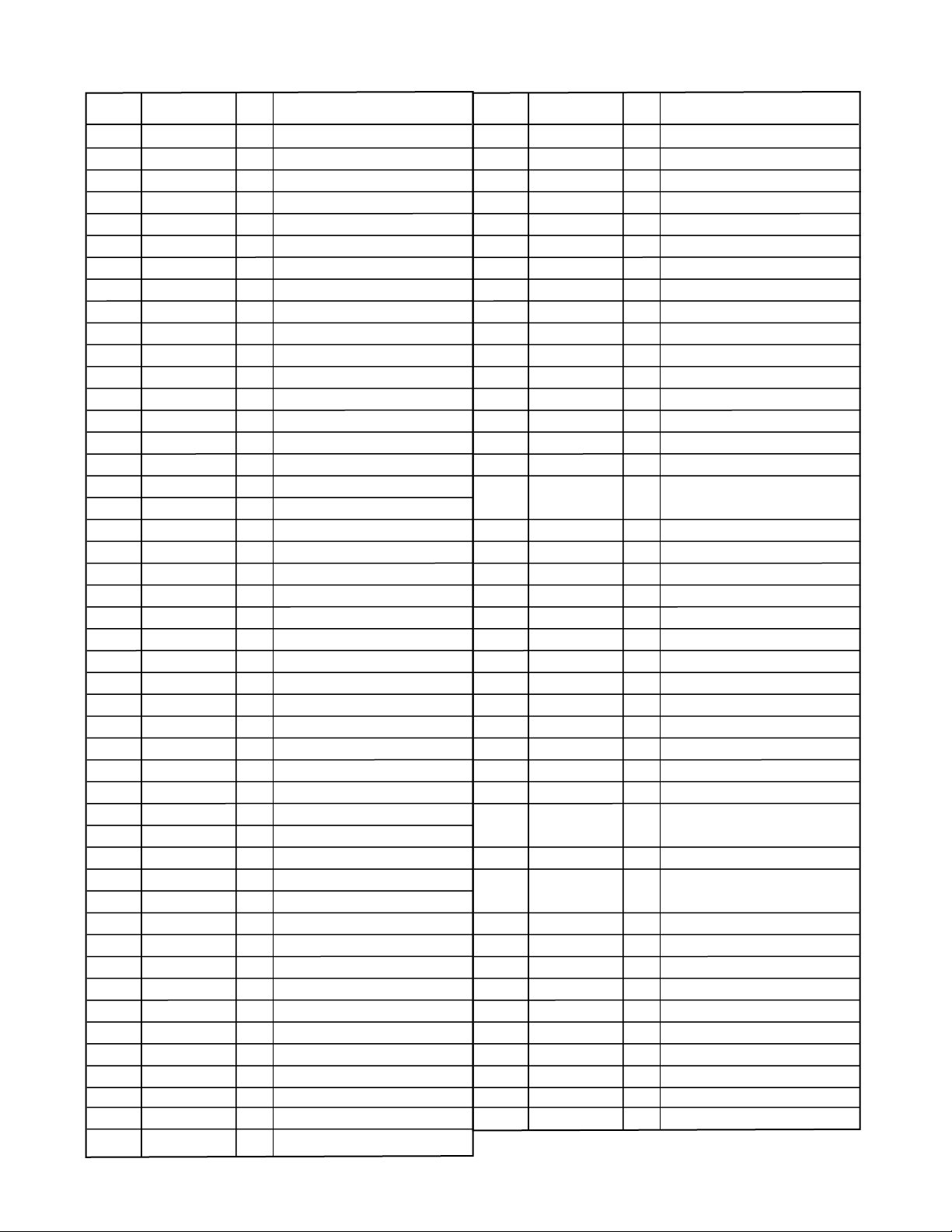
XV-D721BK
XV-D723GD
3.Function
Pin NO.
1
2
3
4
5
6
7
8
9
10
11
12
13
14
15
16
17
18
19
20
21
22
23
24
25
26
27
28
29
30
31
32
33
34
35
36
37
38
39
40
41
42
43
44
45
46
47
Symbol
HDD15
HDD0
HDD14
5VDD
HDD1
HDD13
HDD2
VSS
HDD12
VDD
HDD3
HDD11
HDD4
HDD10
5VDD
HDD5
HDD9
VSS
HDD6
HDD8
HDD7
5VDD
NRESET
MASTER
NINT0
NINT1
WAITODC
NMRST
DASPST
VDD
OSCO2
OSCI2
UATASEL
VSS
PVSSDRAM
PVDODRAM
CPUADR17
CPUADR18
VSS
CPUADR15
CPUADR14
CPUADR13
CPUADR12
VDD
CPUADR11
CPUADR10
CPUADR9
I/O
Function
I/O
ATAPI data
I/O
ATAPI data
I/O
ATAPI data
I/O
ATAPI data
I/O
ATAPI data
I/O
ATAPI data
I/O
ATAPI data
I/O
ATAPI data
I/O
ATAPI data
I/O
ATAPI data
I/O
ATAPI data
I/O
ATAPI data
I/O
ATAPI data
I/O
ATAPI data
I/O
ATAPI data
I/O
ATAPI data
I
ATAPI reset
I/O
ATAPI master / slave selection
O
System control interruption 0
O
System control interruption 1
O
System control weight control
O
System control reset
I
DASP signal initializing
I,O
VSS connection,OPEN
I,O
VSS connection, OPEN
I
VSS connection
I
System control address
I
System control address
I
System control address
I
System control address
I
System control address
I
System control address
System control address
I
System control address
I
System control address
I
System control address
Pin NO.
48
49
50
51
52
53
54
55
56
57
58
59
60
61
62
63
64
65
66
67
68
69
70
71
72
73
74
75
76
77
78
79
80
81
82
83
84
85
86
87
88
89
90
Symbol
CPUADR8
CPUADR7
CPUADR6
CPUADR5
CPUADR4
CPUADR3
CPUADR2
CPUADR1
VSS
CPUADR0
NCS
NWR
NRD
VDD
CPUDT7
CPUDT6
PVPPDRAM
PTESTDRAM
OVDDDRAM
PVSSDRAM
CPUDT5
CPUDT4
CPUDT3
VSS
CPUDT2
CPUDT1
CPUDT0
CLKOUT1
VDD
TEHLD
DTRO
IDGT
BDO
CPDET2
CPDET1
VSS
MMOD
NRST
VDD
CLKOUT2
PLLOK
IDOHOLD
JMPINH
MN103007BGA(1/2)
I/O
Function
System control address
I
System control address
I
System control address
I
System control address
I
System control address
I
System control address
I
System control address
I
System control address
I
GND
System control address
I
System control chip selection
I
System control wright
I
System control lead
I
Apply 3V
System control data
System control data
C=10000PF is connected
O
between VSS
VSS connected
I
System control data
System control data
System control data
GND
System control data
System control data
I/O
System control data
I/O
16.9/11.2/8.45MHz clock
O
Apply 3V
-
Mirror gate
O
Data part frequency control
O
switch
Part CAPA switch
O
RF dropout / BCA data of
I
making to binary
Outer side CAPA detection
I
Side of surroundings on inside
I
GND
VSS connected
I
System reset
I
Apply 3V
-
16.9MHz clock
O
Frame mark detection
O
ID gate for tracking holding
O
Jump prohibition
O
1-22
Page 23
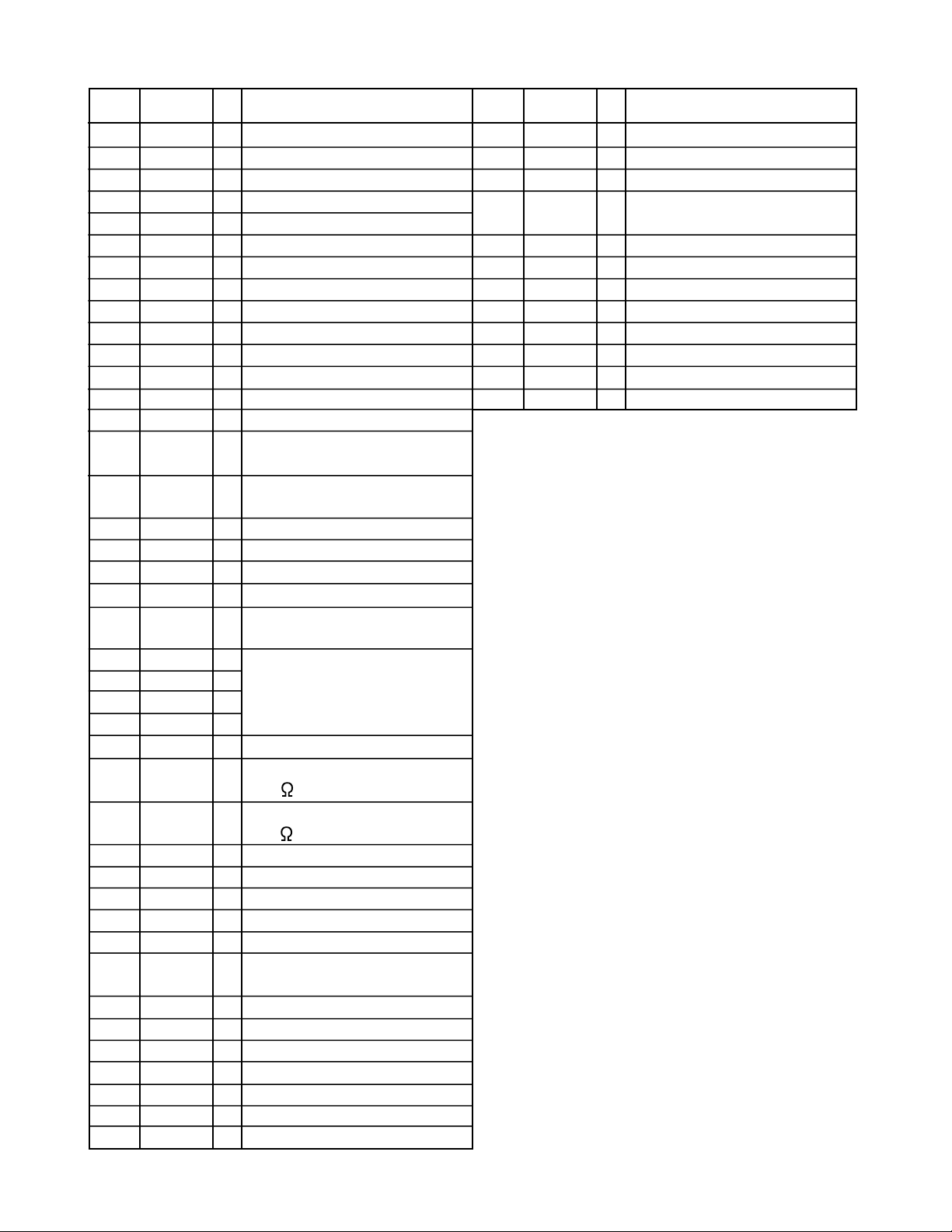
MN103007BGA(2/2)
XV-D721BK
XV-D723GD
Pin NO.
91
92
93
94
95
96
97
98
99
100
101
102
103
104
105
106
107
108
109
110
111
112
113
114
115
116
117
118
119~122
123
124
125
126
127
128
129
130
131
132
Symbol I/O Function
LG
NTRON
DACDATA
DACLRCK
DACCLK
IPFLAG
BLKCK
LRCK
VSS
OSCI1
OSCO1
VDD
PVSS
PVDD
P1
P0
VSS
SBCK
SUBC
XCLDCK
CHCK4
DA T3
DA T2
DA T1
DA T0
VDD
SCLOCK
SDATA
MONI3~0
VSS
NEJECT
5VDD
NTRYCL
NDASP
NCS3FX
NCS1FX
VDD
DA2
DA0
O
Land / group switch
I
Tracking ON
O
Cereal output
O
L and R identification output
I
Clock for cereal output
I
Interpolation flag input
I
Sub-code,Block clock input
I
L and R identification signal output
I,O
16.9MHz oscillation
I,O
16.9MHz oscillation
I/O
Terminal MASTER polarity switch
input
I/O
CIRC-RAM OVER/UNDER
Interruption signal input
O
Sub-code, Clock output for serial input
I
Sub-code, Cereal input
I
Sub-code, Frame clock input
I
Read clock to DAT3~0(Output of
dividing frequency four from ADSC)
I
Read data from DISC
I
(PAralle output from ADSC)
I
I
I/O
Debugging cereal clock
(270 pull up)
I/O
Debugging cereal data
(270 pull up)
O
Internal goods title monitor
I
Eject detection
I
Tray close detection
I/O
ATAPI Drive active/
Sulave connection I/O
I
ATAPI host chip selection
I
ATAPI host chip selection
I/O
ATAPI host address
I/O
ATAPI host address
Pin NO.
133
134
135
136
137
138
139
140
141
142
143
144
Symbol I/O Function
ATAPI slave master diagnosis input
NPDIAG
VSS
DA1
IOCS16
INTRQ
5VDD
NDMACK
IORDY
NIORD
VSS
NIOWR
DMARQ
I/O
ATAPI host address
I/O
ATAPI output of selection of width
O
of host data bus
ATAPI host interruption output
O
ATAPI host DMA response
I
ATAPI host ready output
O
ATAPI host read
I
ATAPI host writes
I/O
ATAPI host DMA demand
O
1-23
Page 24
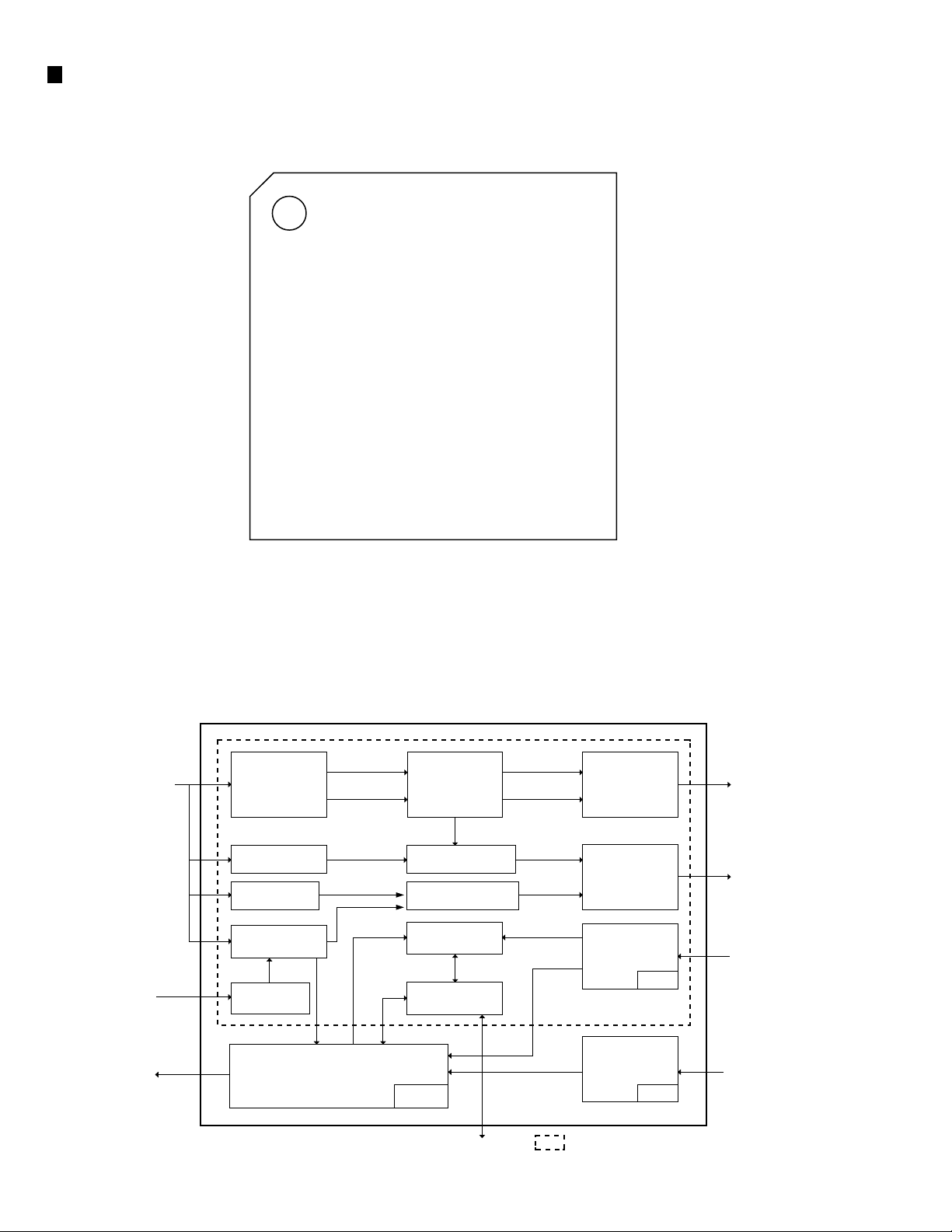
XV-D721BK
XV-D723GD
MN67705EA (IC201) : Digital servo controller
1.Terminal layout
FEPNTRON
N.C.
N.C.
CDDVD
N.C.
N.C.
N.C.
ECR(PWM3B)
EC(PWM3A)
DVSS
SYSCLK
VCOF1
DVSS
128
127
126
125
124
123
122
121
120
119
118
117
116
FGC
1
LDONA
2
LDONB
3
PULIN
4
SRF
5
DVSS
DVDD
TRVSW
ST/SP
HFMON
BRK
DVSS
PLLOK
N.C.
N.C.
N.C.
N.C.
DVSS
DVDD
TSTSG
FUPDN
MONA
MONB
6
7
8
9
10
11
12
13
14
15
16
17
18
19
20
21
22
23
24
25
26
27
28
29
30
31
32
33343536373839404142434445464748495051525354555657585960616263
CPSEN
CPCEN
CPUIRQ
CPUCLK
CPUDTIN
MN67705
BDO
SDAT-
CHK4I
SCLK-
SDAT+
SCLK+
CPUDTOUT
SBCK
TRAYSET1
TRAYSET2
DRVMUTE
TRAY-CLOSE
TRAY-OPEN
TBAL(PWMDA1)
GBAL(PWMDA2)
BDOLVL(PWMDA3)
OFTLVL(PWMDA4)
IREF1
XRESET
115
114
N.C.
N.C.
TEST
MINTESTFGDSLO
113
112
111
N.C.
N.C.
DVSS
TKCRS2
110
109
DVSS
DVDD
TKCRS1
OFTR
DVDD
108
107
106
SUBC
MONC
BLKCLK
TRSDRVB(DA8)
TRSDRVA(DA7)
TRDRV(DA6)
105
104
103
LRCK
NTRON
NCLDCK
FODRV(DA5)
102
DVSS
DBAL(DA4)
101
DAT0
BOOST(DA3)
100
DAT1
FC(DA2)
FBAL(DA1)
999897
DAT2
DAT3
AVDD
96
95
94
93
92
91
90
89
88
87
86
85
84
83
82
81
80
79
78
77
76
75
74
73
72
71
70
69
68
67
66
65
64
CHCK4
AVSS
TS(AD1)
FS(AD2)
FE(AD3)
TROFS(AD4)
TE(AD5)
VREFLDA
VREFMDA
VREFHDA
TG(AD6)
N.C.(AD7)
N.C.(AD8)
RFENV(AD9)
VREFOP
LDCUR(AD10)
JITOUT(AD11)
VREFC
AVDD(AD12)
VREFHAD
VREFMAD
VREFLAD
AVSS
DVDD
DVSS
TX
MOND
IPFLAG
CIRCIRQ
N.C.
N.C.
N.C
DVSS
2.Block diagram
The signal of the error
of the servo input
from FEP.
Driver
ODC
A/Dconverter
Track crossing
counter
Phese
comparison
Line speed
detection
Detection at
FG cycle
CIRC core
Focus servo
Tracking servo
Traverse servo
Spindle servo
SERVO
DSP core
Serial port
CPU I/F
PLL
A/D converter
(Analog control)
PWM
Standard
clock
generation
PLL
FEP I/F
PLL
Focus tracking
driving value output
Spindre / traverse
driving value output
Crystal
33.8MHz
FEP
1-24
CPU
ADSC function block of the second generation.
Page 25
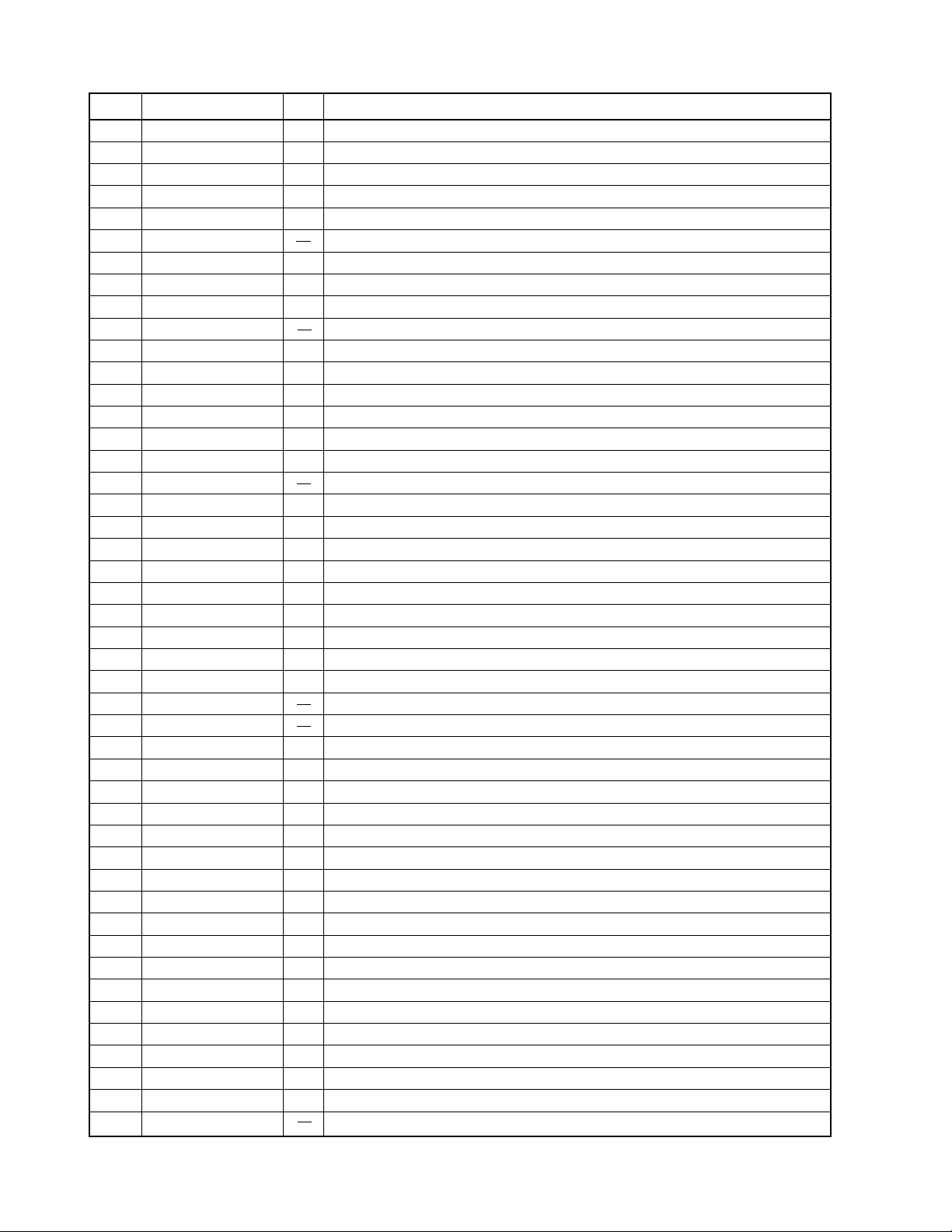
XV-D721BK
XV-D723GD
3.Pin function
Pin No. Symbol I/O
1
2
3
4
5
6
7
8
9
10
11
12
13
14
15
16
17
18
19
20
21
22
23
24
25
26
27
28
29
30
31
32
33
34
35
36
37
38
39
40
41
42
43
44
45
46
FGC
LDONA
LDONB
PULIN
SRF
DVSS
TRAYSET1
TRAYSET2
DRVMUTE
DVDD
TRVSW
TRAY-CLOSE
TRAY-OPEN
ST/SP
HFMON
BRK
DVSS
PLLOK
N.C.
TBAL(PWMDA1)
GBAL(PWMDA2)
BDOL VL(PWMDA3 )
OFTL VL(PWMDA4 )
N.C.
N.C.
N.C.
DVSS
DVDD
TSTSG
FUPDN
MONA
MONB
CPSEN
CPCEN
CPUIRQ
CPUCLK
CPUDTIN
CPUDTOUT
CHK4I
SCLK+
SCLK-
SDAT+
SDAT-
BDO
SBCK
IREF2
Function
0
H fixation
O
Laser drive controlA (ON / OFF)
O
Laser drive controlB (ON / OFF)
O
DSL and PLL high boost signal (FEP)
O
Head amplifier gain H/L selection
Ground for digital circuit
O
Tray drive ON/OFF and direction control
O
Tray drive ON/OFF and direction control
O
Drive IC mute control
Power supply for digital circuit
I
Surroundings position detection in traverse
I
Tray close detection SW
I
Tray opening detection SW
O
Spindle motor drive switch (START /STOP)
O
High cycle module control
O
Spindle motor IC short brake control
Ground for digital circuit
I
SYNC detection (DVD : 18T / CD : 22T)
O
O
Tracking balance (FEP)
O
Tangential balance (FEP)
O
BDO slice level (FEP)
O
Off-track error slice level (FEP)
O
O
O
Ground for digital circuit
Power supply for digital circuit
O
Self calibration signal (FEP)
O
Signal of frequency UP/DOWN of PLL (FEP)
O
Monitor terminal A
O
Monitor terminal B
I
Servo DSP cereal I/F chip selection (SYSCOM)
I
CIRC cereal I/F chip selection (SYSCOM)
O
Interrupt request to silicon (SYSCOM)
I
Silicon cereal I/F clock (SYSCOM)
I
Silicon cereal I/F data input (SYSCOM)
O
Silicon cereal I/F data output (SYSCOM)
I
Connects with unused DVSS
I
Lead channel clock differential motion signal (positive)
I
Lead channel clock differential motion signal (negative)
I
Lead channel data differential motion signal (positive)
I
Lead channel data differential motion signal (negative)
I
BDO + BCA (FEP)
I
CD sub-code data shift clock (ODC)
Connects with unused DVSS
MN67705EA (1/3)
1-25
Page 26

XV-D721BK
XV-D723GD
Pin No. Symbol I/O
47
48
49
50
51
52
53
54
55
56
57
58
59
60
61
62
63
64
65
66
67
68
69
70
71
72
73
74
75
76
77
78
79
80
81
82
83
84
85
86
87
88
89
90
91
92
93
IREF3
VCOF2
DVSS
VCOE3
DVSS
DVDD
SUBC
BLKCLK
MONC
NCLDCK
LRCK
NTRON
DVSS
DA T0
DA T1
DA T2
DA T3
CHCK4
DVSS
DACCLK
DACLRCK
DACDATA
CIRCIRQ
IPFLAG
MOND
TX
DVSS
DVDD
AVSS
VREFLAD
VREFMAD
VREFHAD
AVDD
VREFC(AD12)
JIOUT(AD11)
LDCUR(AD10)
VREFOP
RFENV(AD9)
N.C.(AD8)
N.C.(AD7)
TG(AD6)
VREFHDA
VREFMDA
VREFLDA
TE(AD5)
TROFS(AD4)
FE(AD3)
O
O
O
O
O
O
O
O
O
O
O
O
O
O
O
O
Function
Connects with unused DVSS
Connects with unused DVSS
Ground for digital circuit
Connects with unused DVSS
Ground for digital cirucuit
Power supply for digital cirucuit
CD sub-code (ODC)
CD sub-code synchronous signal (ODC)/Jump output of one at DVD
Monitor terminal C
Sub-code data freme clock (ODC)
LR channnel data strove circCIRC(ODC)
L: Tracking ON (ODC)
Ground for digital cirucuit
CIRC / Binary making DVD data output
CIRC / Binary making DVD data output
CIRC / Binary making DVD data output
CIRC / Binary making DVD data output
Synchronous clock of DAT0
Ground for digital circuit
Connects with unused DVSS
I
Connects with unused DVSS
I
RAM with built-in CIRC exceeds / Underflow interrupt
CIRC error flag
Monitor terminal D
Digital audio interface
Ground for digital cirucuit
Power supply for digital cirucuit
Ground for analog cirucuit
AD subordinate position standard voltage (0.6 0.1v)
It is a place standard voltage in AD (1.4 0.1V)
High-ranking AD standard voltage (2.2 0.1V)
Power supply for analog circuit
I
Jitter signal(FEP)
I
Laser drive current signal
I
Operation amplifier standard voltage(VREFC)
RFENV(FEP)
I
Connects with VREFC
I
Connects with VREFC
I
Tangential Phase difference (FEP)
I
High-ranking AD standard voltage (2.2 0.1V)
It is a place standard voltage in AD (1.4 0.1V)
AD subordinate position standard voltage (0.6 0.1v)
Tracking error (FEP)
I
Tracking drive IC input offset
I
Focus error (FEP)
I
3
MN67705EA (2/3)
1-26
Page 27

Pin No. Symbol I/O
94
95
96
97
98
99
100
101
102
103
104
105
106
107
108
109
110
111
112
113
114
115
116
117
118
119
120
121
122
123
124
125
126
127
128
FS(AD2)
TS(AD1)
AVSS
AVDD
FBAL(DA1)
FC(DA2)
BOOST(DA3)
TBAL(DA4)
FODRV(DA5)
TRDRV(DA6)
TRSDRVA(DA7)
TRSDRVB(DA8)
DVDD
OFTR
TKCRS1
TKCRS2
DSLO
FG
MINTEST
TEST
XRESET
IREF1
DVSS
VCOF1
SYSCLK
DVSS
EC(PWM3A)
ECR(PWM3B)
N.C.(PWM3A)
N.C.(PWM2B)
N.C.(PWM1A)
CDDVD
N.C.(PWM0A)
N.C.(PWM0B)
FEPNTRON
O
O
O
O
O
O
O
O
O
O
O
O
O
O
O
O
O
Function
FS (FEP)
I
TS (FEP)
I
Ground for analog cirucuit
Power supply for analog circuit
Focus balance(FEP)
Cutting off frequency (FEP)
Amount of boost (FEP)
DSL offset balance (FEP)
Focus drive
Tracking drive
Traverse drive A aspect
Traverse drive B aspect
Power supply for digital cirucuit
I
Off-track error signal (FEP)
I
Track crossing signal 1 (FEP)
I
Track crossing signal 2 (FEP)
I
Binary making data slice signal (FEP)
I
FG signal input (spindle motor driver)
Connects with DVSS
Connects with DVSS
I
Reset L : Reset
VCO reference current 1( for SYSCLK)
Ground for digital circuit)
VCO control voltage 1 (for SYSCLK)
I
33.8MHz system clock input
Ground for digital circuit
Spindle motor drive
CD/DVD control signal (FEP) CD : H DVD : L
Tracking ON (FEP)
XV-D721BK
XV-D723GD
MN67705EA(3/3)
TK15400(IC701):Video AMP.
1.Pin layout 2.Block diagram
VCC
Y-INPUT
GND
GND
STANDBY
C-INPUT
1
2
3
4
5
6
12
Y-OUTPUT
11
Y-SAG
10
CVBS-OUTPUT
9
CVBS-SAG
8
C-OUTPUT
7
GND
Y-INPUT
STANDBY
C-INPUT
VCC
1
driver
75
2
Clamp
1.25V
Reference
5
6
&
Standby
logic
Bias
2.0V
100k
Camp
1.25V
5k 5k
347
GND
6dB
1.5
5k5k
driver
75
6dB
1.5
driver
75
6dB
12
Y-OUTPUT
Y-SAG
11
CVBS
10
-OUTPUT
9
CVBS-SAG
C-OUTPUT
8
1-27
Page 28

XV-D721BK
XV-D723GD
1. Block diagram
BA5983FM-X(IC271):4CH driver
27
26
10k
25
20k
28
Vcc
24
23 22
10k
20k
21
20
19
Vcc
STAND BY
CH4
10k
10k
18
Level Shift
17 16
10k
10k
10k
10k
15
10k
10k
Level Shift
10k
10k
1
2
3
5
4
10k
10k
6
7
2. Pin function
Pin No. Pin No.
Symbol Symbol
1
BLAS IN
OPIN1(+)
2
OPIN1(-)
3
OPOUT1
4
OPIN2(+)
5
OPIN2(-)
6
OPOUT2
7
8
9
10
11
12
13
14
GND
STBY1
PowVcc1
VO2(-)
VO2(+)
VO1(-)
VO1(+)
I/O I/O
Amplifier input
I
CH1 amplifier input (+)
I
CH1 amplifier input (-)
I
CH1 amplifier output
O
CH2 amplifier input (+)
I
CH2 amplifier input (-)
I
CH2 amplifier output
O
Ground
CH1/2/3 input control
I
CH1/2 power supply
CH2 output (-)
O
CH2 output (+)
O
CH1 output (-)
O
CH1 output (+)
O
Function
15
16
17
18
19
20
21
22
23
24
25
26
27
28
TK15401(IC702):Video AMP.
1.Pin layout 2.Block diagram
VCC
R-INPUT
GND
G-INPUT
STANDBY
B-INPUT
1
2
3
4
5
6
12
R-OUTPUT
11
VCC
10
G-OUTPUT
9
VCC
8
B-OUTPUT
7
GND
R-INPUT
G-INPUT
B-INPUT
STAND BY
CH1/2/3
89
VO4(+)
VO4(-)
VO3(+)
VO3(-)
PowVcc2
STBY2
GND
OPOUT3
OPIN3(-)
OPIN3(+)
OPOUT4
OPIN4(-)
OPIN4(+)
PreVcc
2
BIAS
4
BIAS
6
100k
100k
100k
Level Shift
10k
Vcc
10k
11
10
O
CH4 output (+)
O
CH4 output (-)
O
CH3 output (+)
O
CH3 output (-)
-
CH3/4 power supply
I
CH4 input
-
Ground
O
CH3 amplifier output
I
CH3 amplifier input (-)
I
CH3 amplifier input (+)
O
CH4 amplifier output
I
CH4 amplifier input (-)
I
CH4 amplifier input (+)
-
Power supply pin
VCC
9 11
1
driver
75
6dB
5k5k
driver
6dB
75
5k5k
driver
75
6dB
10k
10k
12
Level Shift
10k
10k
13
Function
12
10
8
10k
10k
14
R-OUTPUT
G-OUTPUT
B-OUTPUT
1-28
BIAS
STANDBY
5k5k
357
GND
Page 29

MN101C23DBP3 (IC810) : System controller
XV-D721BK
XV-D723GD
Pin No.
1
2
3
4
5
6
7
8
9,10
11
12,13
14
15
16~19
20
21
22
23
24
25
26
27
28
29
30
31
32
33
34
35
36
37
38
39
40
41
42~44
45,46
47
48
49
50
51~59
60~89
90
91
92
93
94
95
96
97
98
99
100
Symbol I/O Descriptions
KCMND
MSTAT
KCLK
DATAOUT
DATAIN
CK
BEAT
VDD
OSC2,1
VSS
XI,XO
MMOD
VREF-
KEY1~4
SLCKEY1
SLCKEY2
SLCKEY3
SPIDTI
VREF+
MRDY
RESET
PANEL OP
PANEL CL
LOAD DET
MSI
PROSACK
PROSADA
REMIN
PHOTOA
PHOTOB
INH
RDSCLK
PRT
RDS DATA
SPICSB
OSDCLK
SPIC~A
VOL+/-
MPX
FVOLDA
SLCCE
RVOLDA
G9~1
P1~30
SABCE
PROCE
DSPCE
EXTCE
VOLCK
SMUTE
OSDCE
POUT
TUCE
VC3RESET
VPP
O
I
I
O
I
O
O
-
I/O
-
I/O
-
-
I
I
I
I
I
-
I
I
I
I
I
I
O
I
I
I
I
I
I
I
I
O
-
O
I
I
O
O
O
O
O
O
O
O
O
O
O
O
O
O
-
VC3 Serial data output
VC3 Status data input
VC3 Serial clock input
SLC/TUNER data output
SLC/TUNER data input
SLC/TUNER clock signal output
BEAT Cut signal output of TUNER
Power supply +5V
Oscillation terminal (8MHz)
Connect to GND
Sub clock (32.768kHz)
Connect to GND
Connect to GND
Key matrix input 1~4
Tape A playback detect switch
Tape B playback detect switch
Tape B playback/recording detect switch
SPI data input
Power supply +5V
VC3 ready input
Reset signal input
Moving panel open detection signal input
Moving panel close detection signal input
Overload detect signal input
MS Detector signal input
Clock signal output to IC406
Data input from IC406
Remote control signal input
Tape A mechanism running detection signal input
Tape B mechanism running detection signal input
Inhibit signal input
Clock signal input from IC4
Protector input
RDS data input from IC4
SPI Chip select signal output
Not used
SPI-C~A Data output to IC542
Volume rotary encoder input (+/-)
Stereo detect
Front volume data output
SLC Chip enable signal output to IC303,IC304
Rear volume data output
FL grid control signal output
FL segment control signal output
SA BASS Chip enable signal output
ProLogic Chip enable signal output
DSP Chip enable signal output
EXT Chip enable signal output
Clock signal output to IC401
System mute control signal output
Not used
Power ON/OFF
TUNER Chip enable signal output
VC3 Reset output
Power supply
1-29
Page 30

XV-D721BK
XV-D723GD
MN102LP25GGB(IC401):UNIT CPU
Pin No. Pin No.
Symbol Symbol
1
2
3
4
5
6
7
8
9
10
11
12
13
14
15
16
17
18
19
20
21
22
23
24
25
26
27
28
29
30
31
32
33
34
35
36
37
38
39
40
41
42
43
44
45
46
47
48
49
50
WAIT
RE
MUTE
WEM
CS0
CS1
CS2
CS3
TCLOSE
TOPEN
LSIRST
WORD
A0
A1
A2
A3
VDD
SYSCLK
VSS
XI
XO
VDD
OSCI
OSCO
MODE
A4
A5
A6
A7
A8
A9
A10
A11
VDD
A12
A13
A14
A15
A16
A17
A18
A19
VSS
A20
-
STOP
ADPD
-
-
TRVSW
I/O I/O
Micon wait signal input
I
Read enable
O
Driver mute
O
Write enable
O
Non connect
O
Chip select for ODC
O
Chip select for ZIVA
O
Chip select for outer ROM
O
Tray close signal output
O
Tray open signal output
O
LSI reset
I
Bus selection input
O
Address bus 0 for CPU
O
Address bus 1 for CPU
O
Address bus 2 for CPU
O
Address bus 3 for CPU
O
Power supply
System clock signal output
O
Power supply
Non connect
Non connect
Power supply
Clock signal input(13.5MHz)
I
Non connect
CPU Mode selection input
I
Address bus 4 for CPU
O
Address bus 5 for CPU
O
Address bus 6 for CPU
O
Address bus 7 for CPU
O
Address bus 8 for CPU
O
Address bus 9 for CPU
O
Address bus 10 for CPU
O
Address bus 11 for CPU
O
Power supply
Address bus 12 for CPU
O
Address bus 13 for CPU
O
Address bus 14 for CPU
O
Address bus 15 for CPU
O
Address bus 16 for CPU
O
Address bus 17 for CPU
O
Address bus 18 for CPU
O
Address bus 19 for CPU
O
Power supply
Address bus 20 for CPU
O
Non connect
Non connect
Non connect
Non connect
Non connect
Detection switch of traverse
I
inside
Function
51
52
53
54
55
56
57
58
59
60
61
62
63
64
65
66
67
68
69
70
71
72
73
74
75
76
77
78
79
80
81
82
83
84
85
86
87
88
89
90
91
92
93
94
95
96
97
98
99
100
SWCLOSE
SWOPEN
ADSCEN
VDD
EFPEN
SLEEP
BUSY
REQ
WEROM
WPROM
VSS
EECS
EECK
EEDI
EEDO
VDD
SCLK0
S2UDT
S2SDT
CPSCK
SDIN
SDOUT
-
-
NMI
ADSCIRQ
ODCIRQ
DECIRQ
WAKEUP
ODCIRQ2
ADSEP
RST
VDD
TEST1
TEST2
TEST3
TEST4
TEST5
TEST6
TEST7
TEST8
VSS
D0
D1
D2
D3
D4
D5
D6
D7
Function
Detection switch of tray close
I
Detection switch of tray open
I
Serial enable signal for ADSC
O
Non connect
Serial enable signal for FEP
O
Standby signal for FEP
O
Communication busy
I
Communication Request
O
Non connect
O
Non connect
O
Power supply
Chip select signal for EEPROM
O
Clock signal for EEPROM
O
Input data for EEPROM
I
Output data for EEPROM
O
Power supply
Communication clock
I
Communication input data
I
Communication output data
O
Clock for ADSC serial
O
ADSC serial data input
I
ADSC serial data output
O
Non connect
Non connect
Non connect
Interrupt input of ADSC
I
Interrupt input of ODC
I
Interrupt input of ZIVA
I
Non connect
O
Non connect
I
Address data selection input
I
Reset input
I
Power supply
Test signal 1 input
I
Test signal 2 input
I
Test signal 3 input
I
Test signal 4 input
I
Test signal 5 input
I
Test signal 6 input
I
Test signal 7 input
I
Test signal 8 input
I
Power supply
Data bus 0 of CPU
I/O
Data bus 1 of CPU
I/O
Data bus 2 of CPU
I/O
Data bus 3 of CPU
I/O
Data bus 4 of CPU
I/O
Data bus 5 of CPU
I/O
Data bus 6 of CPU
I/O
Data bus 7 of CPU
I/O
1-30
Page 31

JCV8005-2(IC351):CPPM
1.Pin layout
80 51
81
50
XV-D721BK
XV-D723GD
100
1 30
2.Pin function
Pin No. I/O
1
2
3~10
11
12
13~20
21
22
23
24
25
26
27
28
29
30
31
32
33~36
37
38~41
42
43
44
45
46
47
48
49
50
51
52
53
54
55
56
57
58
59
60
31
Symbol
VDD
GND
HDATA0~7
VDD
GND
HADDR0~7
VDD
GND
NCS
NRD
NWR
NIRQ
WAIT
NRESET
VDD
GND
VDD
GND
STD7~4_OUT
GND
STD3~0_OUT
VDD
GND
REQ_IN
DACK_OUT
STCLK_OUT
SYNC_OUT
STERROUT
VDD
GND
VDD
GND
NG_RD
NG_WR
G_WITODC
G_CSDEC
G_WITDEC
VDD
GND
WAIT1
-
-
I/O
-
I
-
I
I
I
O
O
I
-
-
-
-
O
-
O
-
-
I
O
O
O
-
-
-
-
-
I
I
I
I
I
-
-
O
JCV8005-2 1/2
Description
Power supply
Connect to ground
Data input/output terminal (both by 8 bits)
Power supply
Connect to ground
8 bit address bus to internal address (connect to host)
Power supply
Connect to ground
Chip select signal from host
Data read signal from host
Data write signal from host
Interrupt of request to host
Wait demand to host
Reset signal from host
Power supply
Connect to ground
Power supply
Connect to ground
Data output to DVD decoder (8 bits)
Connect to ground
Data output to DVD decoder (8 bits)
Power supply
Connect to ground
Request signal for forwarding control by decoder
Output signal to decoder which shows effective data
Data strobe signal to decoder
Sector sink signal to decoder
Non connect
Power supply
Connect to ground
Power supply
Connect to ground
Glue logic input signal from host
Glue logic input signal from host
Glue logic input signal from front end
Glue logic input signal from host
Glue logic input signal from decoder
Power supply
Connect to ground
Glue logic output signal to host
1-31
Page 32

XV-D721BK
XV-D723GD
2.Pin function
Pin No. I/O
61
62
63
64
65
66,67
68
69
70
71
72
73
74
75
76
77
78
79
80
81
82
83
84
85
86
87
88
89
90~93
94
95~98
99
100
Symbol
WAIT2
WAITIN
VDD
GND
TEST_IN
NC
VDD
GND
CLKOCTL
NC
OSCI
OSCO
NC
VDD
GND
33OUT
16OUT
VDD
GND
VDD
GND
STERR_IN
SYNC_IN
STCLK_IN
DACK_IN
REQ_OUT
VDD
GND
STD0~3_IN
GND
STD4~7_IN
VDD
GND
JCV8005-2 2/2
Description
I
-
I
-
-
I
I
O
-
-
O
O
-
-
-
-
I
I
I
I
O
-
-
I
-
I
-
-
Non connect
Glue logic input signal (connect to 27 pin)
Power supply
Connect to ground
Connect to ground
Non connect
Power supply
Connect to ground
Input terminal for crystal-oscillator circuit on/off control
Non connect
Crystal oscillation terminal (input side)
Crystal oscillation terminal (output side)
Non connect
Power supply
Connect to ground
Oscillation output terminal
Oscillation output terminal
Power supply
Connect to ground
Power supply
Connect to ground
Presence of data error from front end
Sector sink signal from front end
Data clock signal from front end
Signal which shows effective data from front end
Request signal for forwarding control to front end
Power supply
Connect to ground
Data input from front end (8 bits)
Connect to ground
Data input from front end (8 bits)
Power supply
Connect to ground
TC74LCX373FT-X(IC512,IC513)
1.Pin layout 2.Truth table
INPUTS
OE LE D
HXX
LLX
LHL
LHH
taken to a low logic level.
GND
1-32
OE
Q0
D0
D1
Q1
Q2
D2
D3
Q3
1
2
3
4
5
6
7
8
9
10
20
19
18
17
16
15
14
13
12
11
VCC
Q7
D7
D6
Q6
Q5
D5
D4
Q4
LE
X : Don't care
Z : High impedance
Qn : Q outputs are latched at the time when the LE input is
OUTPUTS
Z
Qn
L
H
Page 33

KM416S1120DT-G8(IC504,IC505,IC506,IC507):DRAM
1.Terminal Layout
VSS
DQ15
DQ14
VSSQ
DQ13
DQ12
VDDQ
DQ11
DQ10
VSSQ
DQ9
DQ8
VDDQNCUDQM
CLK
CKENCA9A8A7A6A5A4VSS
50494847464544434241403938373635343332313029282726
XV-D721BK
XV-D723GD
123456789
DQ0
DQ1
DQ2
VSSQ
DQ3
VDD
2.Block Diagram
CLK
ADO
LCKE
101112131415161718192021222324
CS
DQ4
VDDQ
DQ5
DQ6
VSSQ
DQ7
VDDQ
LDQM
WE
CAS
RAS
Bank Select
Refresh Counter
Row Buffer
Address Register
LCBR
LRAS
LRAS LCBR LWE LCAS
A0A1A2
A11
A10
Timing register
25
A3
VDD
Row Decoder
Col.Buffer
Data input register
512K x 16
512K x 16
Column decoder
Latency & burst length
Programming register
LWCBR
Sense AMP
I/O Control
LWE
LDQM
Output Buffer
DQI
LDQM
CLK CKE CS RAS CAS WE L(U)DQM
3.Pin Function
Pin No. Symbol Function Pin No. Symbol Function
To Ground
Address
Address
Address
Address
Address
Address
Non Connection
Clock Enable
System Clock
Data Input/Mask Output
Non Connection
Power Supply
Data Input/Output
Data Input/Output
To Ground
Data Input/Output
Data Input/Output
Power Supply
Data Input/Output
Data Input/Output
To Ground
Data Input/Output
Data Input/Output
To Ground
10
11
12
13
14
15
16
17
18
19
20
21
22
23
24
25
1
VDD
2
DQ0
3
DQ1
4
VSSQ
5
DQ2
6
DQ3
7
VDDQ
8
DQ4
9
DQ5
VSSQ
DQ6
DQ7
VDDQ
LDQM
WE
CAS
RAS
CS
A11
A10
A0
A1
A2
A3
VDD
Power Supply
Data Input/Output
Data Input/Output
To Ground
Data Input/Output
Data Input/Output
Power Supply
Data Input/Output
Data Input/Output
To Ground
Data Input/Output
Data Input/Output
Power Supply
Data Input/Mask Output
Write Enable
Column Address Strobe
Raw Address Strobe
Chip Select
Address
Address
Address
Address
Address
Address
Power Supply
26
27
28
29
30
31
32
33
34
35
36
37
38
39
40
41
42
43
44
45
46
47
48
49
50
VSS
A4
A5
A6
A7
A8
A9
NC
CKE
CLK
UDOM
NC
VDDQ
DQ8
DQ9
VSSQ
DQ10
DQ11
VDDQ
DQ12
DQ13
VSSQ
DQ14
DQ15
VSS
1-33
Page 34

XV-D721BK
XV-D723GD
MN101C35DGA(IC901):Front Controller
1.Terminal Layout
~
100 76
1
~
25
~
26 50
2.Pin Function
Pin No. I/O
1
2
3
4,5
6
7
8
9,10
11
12
13
14
15
16~23
24
25
26
27~29
30,31
32
33
34
35
36~38
39~41
42~44
45
46
47
48
49
50
51
52
53
54~64
65~72
73~99
100
STANDBYIND
75
~
51
Symbol Function
TXD
RXD
SCK
P04,P05
POWERON
RESET
VDD
OSC1,2
VSS
X1
X0
MMOD
VREFAN0~7
VREF+
P07
RST
KEYI0~2
MUTE
REMO
AVCI
CS
P23~P25
KEYO0~2
KEYO3
P54
DOFFIND
AUDIOIND
44IND
48IND
96IND
192IND
DGT10~0
SEG27~34
SEG0~26
VPP
O
I
I
-
O
I
I
-
-
-
-
-
-
-
I
I
-
O
I
-
-
O
-
O
O
O
O
O
O
O
O
O
O
-
Serial Data Output
Serial Data Input
Serial Clock
Non Connection
FL Display Power Control
Reset Signal Input
Power Supply
Oscillator Terminal
To Ground
To Ground
Non Connection
To Ground
To Ground
To Ground
Power Supply
Non Connection
Reset Signal
Key Matrix Input 0~2
To Ground
Muting control Output
Chip Select Input
Non Connection
To Ground
Key Matrix Output 0~2
Non Connection
Non Connection
DISPLAY OFF Indicator Control
STANDBY Indicator Control
DVD AUDIO Indicator Control
DIGITAL DIRECT PROGRESSIVE Indicator Control
44.1kHz/48kHz Indicator Control
88.2kHz/96kHz Indicator Control
176.4kHz/192kHz Indicator Control
FL Grid Control Signal Output
FL Segment Control Signal Output
FL Segment Control Signal Output
Power Supply
1-34
Page 35

SST39VF160 (IC508,509) : 16M EEPROM
1. Pin layout
XV-D721BK
XV-D723GD
A15
A14
A13
A12
A11
A10
A9
A8
A19
NC
WE#
NC
NC
NC
NC
A18
A17
A7
A6
A5
A4
A3
A2
A1
1
2
3
4
5
6
7
8
9
10
11
12
13
14
15
16
17
18
19
20
21
22
23
24
2. Block diagram
48
47
46
45
44
43
42
41
40
39
38
37
36
35
34
33
32
31
30
29
28
27
26
25
X-Decoder
A16
NC
Vss
DQ15
DQ7
DQ14
DQ6
DQ13
DQ5
DQ12
DQ4
VDD
DQ11
DQ3
DQ10
DQ2
DQ9
DQ1
DQ8
DQ0
OE#
Vss
CE#
A0
16,777,216Bit
EEPROM
Cell Array
A19~A0
Address Buffer & Latches
CE#
OE#
WE#
3. Pin function
Symbol FunctionPin name
A19~A0
DQ15~DQ0
CE#
OE#
WE#
VDD
Vss
NC
Address Inputs
Data Input/Output
Chip Enable
Output Enable
Write Enable
Power Supply
Ground
No Connection
Y-Decoder
Control Logic
I/O Buffers & Data Latches
DQ15~DQ0
To provide memory addresses. During sector erase A19~A11 address
lines will select the sector. During block erase A19~A15 address lines
will select the block.
To output data during read cycles and receive input data during write
cycles. Data is internally latched during a write cycle. The outputs are
in tri-state when OE# or CE# is high.
To activate the device when CE# is low.
To gate the data output buffers.
To control the write operations.
To provide 3-volt supply ( 2.7V-3.6V ).
Unconnected pins.
1-35
Page 36

XV-D721BK
XV-D723GD
<<MEMO>>
1-36
Page 37

XV-D721BK
XV-D723GD
XV-D721BK
XV-D723GD
VICTOR COMPANY OF JAPAN, LIMITED
OPTICAL DISC BUSINESS DIV. PERSONAL & MOBILE NETWORK BUSINES UNIT
AV & MULTIMEDIA COMPANY 1644. Shimotsuruma, Yamato, Kanagawa, 242-8514, Japan
No.A0002
Printed in Japan
200011(O)
1-37
Page 38

Block diagrams
TO CN701 OF
LVA10104-A5
CrOUT
6
5
4
3
2
1
YOUT
COUT
579
CN504
114
118
LVA10102
CbOUT
112
CN101
AOUT3
11
11
CN502
71
110
59,60 53,54
38
21,21
73
IC501
JAGUAR
NDV8501VMA
STD0 STD7
IC351
CSS2
55
27
ODC
IC301
Controller)
(Optical Disc
MN1030078GA
108
SSCK
45
43
99
40
47 50
68
FEP
IC101
(FRONT END PROSSER)
LD
F
PHOTO DETECTOR
100
AN8706FHQ
TO CN831 OF
LVA10104-A1
AOUT0
AOUT1
AOUT2
18
15
14
74
72
983
IC502
27MHz
NAX0255-001X
5
IC373
TC7WH74FU-X
CLK169
91,93
13,28
SM1 SM3
T
CN102
1
14
111
FG
9
16
DRIVER
SPINDLE
7
2
22,26,28
IC507
16M SDRAM
IC504
KM41651120DT-G6
X371
OSC
33.86MHz
IC371,IC372
IC201
SERVO
DIGITAL
MN67705EA
CONTROLER
11
ST/SP
TRVSW
IC251
AN8485S
25,27
IC509
IC508
16M ROM
SST39VF160
ST39VF160Q
CPUA0 A7
TC7SHU04FU
105
9,104
9,20
23,25
IC271
4CH DRIVER
13,14
11,12
FMA
MBM29LV160T
WAIT
IC374,IC375
TC7SH08FU-X
TC7SH32FU-X
12,13
SIGNAL
CONTROL
BA5983FM
15 19
FMB
74LCK373
IC512,IC513
LSIRST
11 114
50
LM
CN103
IC517 IC519
118
UNIT CPU
7W04FU
VHCT32FT
VHCT14FT
SYSCLK
IC401
MN102LP256
51,52
SWCLOSE
/SWOPEN
WAIT
XV-D721BK
XV-D723GD
CN701
11
9
5
Cr
Cb
YOUT
L702
L703
L704
6
4
2
IC702
8
10
12
FROM CN504 OF
LVA10102(2/2)
IC701
7
COUT
L701
2
+
6
12
10
8
/PAL
3
PAL/NTSC
S701
/NTSC
FW701
+12V
FROM CN711 OF
X401
23
CRYSTAL
13.5MHz
D5V
MTR9V
D3.3V
125
CN104
LVA10103-1
1
13
IC711
+5V
LVB10104-2
Y
C
J703
Cr
Cb
Y
J704
5
3
1
J701
3
S VIDEO OUT
4
J702
COMPOSITE
VIDEO
LASER
PICK UP
MOTOR
SPINDLE
RESET SW.
MOTOR
MOTOR
LOADING
FEED
BC
SW.
OPEN/CLOSE
ASSEMBLY
FLM-V3-3
FROM CN817 OF
DVD MECHANISM
LVA10103-A1
DE
F
G
HA
I
2-1
Page 39

XV-D721BK
XV-D723GD
XV-D721BK
XV-D723GD
TO FW70 OF
LVA10104-2
AC-DC
6
4
PC953
PC123FY
AC-DC
D1301
SIW360
AC-DC
D1305
C1309
AC-DC
D1306
D1307
Q1301
2SC1740S/
RS/
1
TRANSFORMER
T952
5
AC IN
5
LINE FILTER
T901
QQR0894-001
SWITCHING
REGURATOR
IC951
STRG6651
1
FEED BACK
16
14
12
13
10
7
8
D1219
C1317,C1319
L1301
AC-DC
D1318
C1318,C1319
L1302
AC-DC
D1327
C1333,C1334
L1304
AC-DC
D1320
C1321,C1322
L1303
AC-DC
D1328
C1336,C1337
L1305
1
5
5VREG
IC954
3.3VREG
IC955
4
AC-DC
MODE SW.
IC952
PC123FY
D1322
C1325,C1328
CN711
CN815
CN817
2
CN818
+12V
1
1
3
+D5V
1
5 M9V
+3.3V
2
14
F-
F+
15
+12V
-12V
TO FW804 OF
LVA10104-1
TO CN503 OF
LVA10102(1/2)
TO CN901 OF
LVA10103-2
FROM CN502 OF
LVA10102(2/2)
FROM CN815 OF
LVA10103-1A
CN831 CN813 CN803
D03
14 8 8
CN811 CN801
D01
15 8 8
CN812 CN802
D02
18 8 8
AVC
22
TX
8
FW804
1
+12V
1
5V REG
IC831
LVA10104-4
LVA10104-2
LVA10104-3
12
13
3
IC851
2
IC823
SUB/C-DAC
2
IC803
L/R-CH
2
IC813
SL/SR-DAC
11
11
18
11
18
11
18
T801
IC822
2
2
IC821
SUB
IC802
2
LCH
2
IC801
RCH
2
IC812
2
IC811
7
C
7
7
7
7
7
J821
C
SUB
J801
L
R
CN811
SL
SR
C/SUB
L/R
SL/SR
J831
COMPULINK
1
J851
GP1F32
DIGITAL
OUT
J841
COMPULINK
LVA10104-1
LVA10103-1
3
2
1
FROM CN818
OF LVA10103-1
FROM CN818 OF
LVA10103-1
CN901
CN901
F-
F+
B5V
2
9
7
4
1
2
4
REMOTE CONTROL
RECEIVER
IC903
GP1U271X
1
REMO
SCK,RFSET,CS
KEYI0~2
KEY00~KEY02
KEY
MATRIX
S902~S908
3,7,35
42~44
33
FL DRIVER
MN101C23
FL DISPLAY
1,2
IC901
DI901
58,59
B5V
KO0
KEYI0
LVA10103-2
CN903
LVA10103-3
CN913
2
2
3
3
4
4
BC
POWER
LED
D1216
KEY
POWER S901
DE
F
G
HA
I
2-2
Page 40

Standard schematic diagrams
Display control section
Display control section
6
XV-D721BK
XV-D723GD
Parts are safety assurance parts.
When replacing those parts make
sure to use the specified one.
J951
P.MUTE
BK951
CN711
V.GND
CN815
Q1307
2SA933S/RS
CN816
REMO
AVCI
RESET
SCK
RXD
TXD
CS
RA902
R1216
75
D1216
SLR-342VC
S901
CN913 CN903
KO0
KEYI0
5
C1204
IC903
GP1U271X
4
X901
QAX0246-001Z
47/10
C1201
R1201
1M
47/10
C1205
0.1
C1203
0.1
TXD
RXD
SCK
0.1
C1202
POWERON
RESET
C1206
4.7/50
SEG26
SEG25
SEG24
SEG23
SEG22
SEG21
SEG20
SEG19
SEG18
MN101C35DGA
3
CS
AVCI
REMO
MUTE
KEYI0
KEYI1
KEYI2
STANDBYIND
D1204
1SS119-02-T2
100K
SEG27
SEG28
SEG29
SEG30
SEG31
SEG32
SEG33
SEG19
SEG20
SEG21
SEG22
SEG23
SEG24
SEG25
SEG26
RA903
100K
100k
R1220
SEG9
SEG8
SEG7
SEG6
SEG5
SEG4
SEG17
SEG16
SEG15
SEG14
SEG13
SEG12
SEG11
SEG10
IC901
KEYO1
KEYO0
SEG3
SEG2
SEG1
SEG0
SEG34
SEG33
SEG32
SEG31
SEG30
SEG29
SEG28
SEG27
DGT0
DGT1
DGT2
DGT3
DGT4
DGT5
DGT6
DGT7
DGT8
DGT9
DGT10
192IND
96IND
48IND
KEYO2
AUDIOIND
STANDBYIND
44IND
DOFFIND
RA901
100K
IC951
STR-G6651
DGT0
DGT1
DGT2
DGT3
DGT4
DGT5
DGT6
DGT7
DGT8
SEG34
DI901
SEG6
SEG7
SEG8
SEG9
SEG10
SEG11
SEG12
SEG13
SEG14
SEG15
SEG16
SEG17
SEG18
DGT9
DGT10
SEG3
SEG4
SEG5
SEG0
SEG1
SEG2
RA904
100K
R1219
DTA144ES
F-
Q902
2SC1741A/QR/-T
10K
R1217
10K
Q901
C1207
4.7/50
F+
1SS133
PC123F PC123F
Q1310
2SC1740S/RS
R1321
100
R1322
680
D1326
MTZJ5.1C
R1328
10K
R1330
3.3K
D1311
C1311
0.1
IC953 IC952
C1329
100P
C1330
0.47/50
R1323
220
R1329
100
R1320
220
C1307
R1304
C1310
220P
R1307
D1322
ERA18-04
CP901
ICP-N10
C1325 C1324 C1323
100/10 22/50 39/35
C1328 C1327 C1326
0.1 0.1 0.1
680470P
D1307
2.2K
ERA18-04
D1324
MTZJ2.0A-T2
0.068/AC250V
QQR0894-001
K951
C1309
D1306
D1321
39/25
ERA18-04
ERA18-04
R1303
C1301
D1305
ERA18-04
R1306
T951
T950
QQR0894-001
C1345
0.068/AC250V
68K
D1301
S1WB/A/60-4101
R1309
R1302
C1306
27
220P/1K
D1320
ERA18-04
100P/1K
R1301
C1304
D1303
ERA18-04
D1304
ERA18-04
C1308
C1302
3.3M
R1300
C1303
C1350
K952
1.5
K954
K953
Q1301
C1305
3300P/1K
2SD2394
R1305
68K
T952
820/16
1k
R1310
Q1303
DTA114
DTC144
L1301
100^
D1319
ERA18-04
L1303
100^H
C1322
C1321
220/16
1000/16
Q1305
C1313
MTZJ12C
R1312
C1317
560/25
K955
C1314
1000/16
D1316
D1317
MTZJ12C
C1316
C1315
100/16
100/16
R1313
10k
10k
Q1306
DTA114
C1318
220/16
220/16
C1320
C1319
560/25
ERA18-04
IC954
PQ05RF1
K956
D1313
1SS133
C1339
R1314
2SB1565
DTC144
22/16
C1340
220/16
R1317
Q1302
1k
R1311
Q1304
L1302
100^
D1318
D1312
1SS133
R1315
1K
1K
R1316
5.6K
470
D1315
1SS133
D1314
1SS133
R1355
22k
C1200
D1211D1210
SELU2E10CSLR-342DC
R1211R1210
2
KO0
6875
S902
D1201
1SS133
IC902
IC-PST574C-T
KEYO0
KEYO1
KEYO2
0.022
S903 S904 S905
D1202
1SS119
D1203
1SS119
KEYI1
KEYI0
KEYI2
S908S907S906
RA905
1
BC
Q903
DTC114YSA-T
CN901
D1212
D1213
SLR-342DC
SLR-342MC
75
R1212
POWERON
CS
MUTE
REMO
AVCI
RESET
D.GND
F-
F+
VPP
TXD
RXD
SCK
POWERON
D1215
D1214
SLR-342DC
SLR-342DC
75
R1213
75
75
R1215
R1214
D1329
ERA18-04
C1332
470/10
22
222222
22
R1350
D1330
R1356
MUTE
REMO
AVCICSRESET
CN818
22
R1354
R1353
R1351
R1352
SCK
RXD
TXD
DE
C1331
SI-3033C
IC955
470/10
LVS10038
CN817
C1335
470/10
SHEET 1
HA
I
L1304
100^H
D1327
FMB-24
C1334
1000/10
D1328
FMB-24
C1337 C1336
1000/10
C1338
EP951
C1333
470/10
L1305
100^H
470/10
XV-D721BKJ
XV-D723GDJ
F
G
2-3
Page 41

Audio signal output section
AUDIO SIGNAL
CN802
CN811
C860
K823
C861
C859
K822
R899
R900
C822
K803
C821
K802
R841
R842
C1820
K812
C828
C826
R852
C829
C8000
FW801
K813
CN803
CN831
R836
C820
R834
R832
R828
R830
IC802
C818
C816
R826
R824
C814
R820
R818
C808
C806
R812
R814 R810
C810
R816
FW804
R856
C864
R910
C863
C8001
R908
R890
R896
C858
R892
R894
R888
R886
IC812
C854
C856
R884
CN813
CN801
R845
C827
C1819
R835
R882
R833
R831
R827
R829
IC801
C817
C815
R825
Q805
R878
IC812
C848
C846
R872
R874 R870
C852
Q806
R876
Q813
R913
R907
C866
R889
R895
C857
R891
R893
R887
R885
IC811
C853
C855
R883
Q823
R909
Q824
D824
R881 R877 C847
C845
R871
R873 R869
C851
R875
C844
R868
R866
C842
Q812
R862
R864
C843
J811
R865
C841
Q811
R861
R863
D823
C927
CN812
C894
C892
C893
C891
R823
R851
K001
C813
R1840
R1899
IC851
J831
R1002
C911
R961
R819
R817
C807
C805
R811
R813
C809
R815
L801
R1001
R962
C900
C897
R972
C895
K002
R974
R970
R956
C804
R808
R806
C802
Q802
R802
R804
C890
R952
K833
R954
R950
R948
K832
IC822
C888
C886
R946
K831
IC831
C902
R944
R940
C901
C872
C803
R807
IC822
C880
C878
R934
R936 R932
C884
R938
J801
C903
C871
R921
R965
C899
R955
C889
R951
R953
R949
R947
IC821
C887
C885
R945
R991
R971
C1806
C1807
R943
R939
IC821
C879
C877
R933
R935
R931
C883
R937
C876
R930
R928
Q822
R924
R926
C875
J821
R927
R805
C801
Q821
R922
Q801
R923
R801
R925
R803
C925R1013
R1015
K842
R1011
R1016
C924
T801
C921
J841
R1837
J851
R1012
C923
C922
C1827
D822
D801
R855
C831
D802
D821
D812
D811
Q816
Q815
C1818
Q826
Q825
C1828
C1829
R1860
R1859
R1845
R1846
R1825
R1826
R1805
R1806
IC813
C862
IC803
C824
C823
R849
R848
R847
R905
R904
K801
R850
K804
R854
R846
R838
R840
Q804
R822
C812
IC802
C832
R903
C868
K811
R906
K814
R912
R898
K824
C825
C850
R837
R839
C819
C869
C867
R897
C849
IC811
R867
R1838
R1839
IC823
Q803
R821
C811
IC801
R809
R968
R967
R966
K821
R969
R958
R960
C882
C898
R957
R959
C881
C874
R929
C873
C1817
C1816
C926
D851
C1826
R1857
R1858
470/6.3
1.5
470/6.3
10
10
3300/6.3
3300/6.3
10
10
1.5
470/6.3
10
1.5
3.6K
560P
18K
18K
3.3K
18K
NJM5532L
120P
0.033
3.6K
10K
2700P
680
620
330/16
330/16
820
220 18K
0.01
220
47k
1.5
470/6.3
10
1.5
470
2.7K
30K
1000P
18K
18K
1k
36k
NJM5532L
100P
0.033
3.6K
3.3k
0.01
3.6K
680
18K
18K
3.3K
18K
NJM5532L
120P
0.033
3.6K
DTA114ES
510
NJM5532L
220/16
220/16
820
220 18K
0.012
DTA114ES
220
DTA114ES
47k
3.3k
0.01
2.7K
30K
1000P
18K
18K
1k
36k
NJM5532L
100P
0.033
3.6K
470
DTA114ES
1SS133
680 510 220/16
220/16
820
220 18K
0.012
220
47/25
27K
560
2200p
2SD1302
10K
100
47/25
560
2200p
2SD1302
10K
100
1SS133
0.022
1.5
470/6.3
1.5
470/6.3
10K
470
2700P
TC74HCO8AF-X
100
0.022
10
680
620
330/16
330/16
820
220
0.01
220
1^
100
10
1.5
470/6.3
10
1.5
10
470
2.7K
47/25
27K
560
1800P
2SD1302
10K
100
1000P
18K
18K
1k
36k
NJM5532L
100P
0.033
3.6K
NJM78MO5FA
470/16
680
510
470/6.3
47/25
27K
NJM5532L
220/16
220/16
820
220 18K
0.012
220
470/16
1500P
47k
3.3k
0.01
2.7K
1000P
18K
18K
1K
36k
NJM5532L
100P
0.033
3.6K
470
470
470
680
510
NJM5532L
220/16
220/16
820
220
18K
0.012
220
47/25
27K
560
2SD1302
10K
100
47/25
560
560
1800P
2SD1302
2SD1302
10K
10K
100
100
47/2575
330
27
100K
150p
QQR0880-001
560p
QNN0029-001
GP1F32T
2.2
100/10
0.1
GND
470
1SS133
47k
1500p
1SS133
1SS133
1SS133
2.7K
2.7K
2.7K
2.7K
3.6K
3.6K
MN35505
1.5
MN35505
1.5
1.5
470
470
470
470
470
470
10
470
27K
27K
2SD1302
1M
560P
NJM5532L
1500P
470
470
10
30K
0.22
1500P
27K
27K
560P
1500P
0.22
30K
1500P
NJM5532L
27K
MN35505
2SD1302
1M
560P
NJM5532L
18K
470
470
470
470
30K
30K
1500P
0.22
30K
30K
1500P
2200p
27K
2200p
470
470
100/10
470
MUTE1
AVC
TX
D03
D02
D01
SY0
BCK
192K
AVC
MUTE1
MUTE2
MUTE3
MUTE4
PMUTE
PMUTE
192K
MUTE3
PMUTE
MUTE4
PMUTE
MUTE2
PMUTE
TX
SHEET 2
Audio signal output section
Parts are safety assurance parts.
When replacing those parts make
sure to use the specified one.
XV-D721BK
XV-D723GD
XV-D721BK
XV-D723GD
6
5
4
3
2
1
BC
DE
2-4
F
G
HA
I
Page 42

Video signal output section
6
5
4
CN701
3
XV-D721BK
XV-D723GD
C770
C704
C705
100/10
1.5
C701
1000/10
C702
1000/10
C711
1000/10
C712
1000/10
1.5
C715
C714
100/10
C713
1000/10
B320
TK15401
IC701
TK15400
R710
10k
IC702
C707
4.7/50
C706
4.7/50
C708
R707
L701
QQR1088-001
C719
R723
1K
L702
QQR1088-001
C720
R724
1K
L703
QQR1088-001
C721
R725
1K
L704
QQR1089-001
82
R704
C716
4.7/50
C717
4.7/50
75 75
R715 R714
C718
4.7/50
R716
75
R701
75
R702
1.5
75
J701
D701
C703
1SS133
R703
J702
75
1SS133
1SS133
1SS133
C722
100p
S701
J703
R711
75
D702
R712
75
D703
R713
75
D704
QNN0277-001
BK701
RGB/YC
CN751
R/C
B
CV/Y
G
C768
R765
L754
QQR1088-001
R763
C766
2K
R762
C765
1.5K
R764
C767
1.2K
QQR1088-001
QQR1089-001
QQR1088-001
91
R761
R777
Q755
DTC114E
L752
R758
L751
75 75
R760 R759
L753
C758
4.7/50
C759
4.7/50
240
R776
R767
10K
Q751
DTC114E
R766
2.2k
C769
100p
C760
75
4.7/50
C761
4.7/50
R769
10K
C763
4.7/50
C762
4.7/50
C764
4.7/50
R775
IC751
TK15400
10k
IC752
TK15400
IC753
TK15401
100/10 1.5
Q752
DTA114E
Q754
DTC114E
C772
100/10
C771
D751
1SS133
D752
1SS133
D753
1SS133
R768
75
C773
1.5
D754
1SS133
D755
1SS133
C775
C774
D756
D757
1.5
100/10
1SS133
R770
680
1SS133
C751
1000/10
C752
1000/10
C753
1000/10
S751
1000/10
C755
1000/10
C756
1000/10
1000/10
R771
680
R751
75
J751
R752
75
R753
75
C754
R754
75
R755
75
R756
75
R757
75
C757
R772
100K
Q753
DTC114E
J752
S752
BK752
BK751
J753
IC754
FW751
IC711
2200/16
NJM78M05FA
C743
220/6.3
C745
C744
1.5
CN791
FW701
K701
2
K702
K751
2200/16
K752
NJM78M05
C776
220/6.3
C778
C777
1.5
R791
1.1K
R795
C791
470p
R793
1.1K
R794
1.1K
R792
1.1K
10K
R796
C792
470p
10K
Q791
2SD1302
Q792
2SD1302
R797
150
R798
150
1
SHEET 3
I
2-5
BC
DE
VIDEO SIGNAL
AUDIO SIGNAL
F
G
HA
Page 43

XV-D721BK
XV-D723GD
XV-D721BK
XV-D723GD
<<MEMO>>
6
5
4
3
2
1
BC
DE
2-6
F
G
HA
I
Page 44

10
XV-D721BK
XV-D723GD
DVD servo control section
10
D5V
K301
CPUA13
1
C223
820p
TP103
STCLK1
STVALID1
R328
47k
R327
R330
R329
0.1
C321
TP155
C306
0.1
CPUA12
CPUA11
CPUA10
CPUA9
CPUA8
CPUA7
CPUA6
CPUA5
K202
K201
S3V
22/6.3
C224
820p
270p
C220
0.1
C219
470p
C218
330p
R234
10k
C217
820p
C216
R228
10k
TP213
0.0039
C213
0.1
C210
0.1
TP310
TP256
TP255
R325
R326
C320
0.1
MN103007BGA
CPUA4
CPUA3
CPUA2
TP101
TP260
C215
C212
0.1
R324
IC301
S.GND
47k
47k
R323
C319
0.1
CPUA1
CPUA0
R240
R239
R238
R237
R235
47k
R231
68k
R230
10k
R229
R232
68k
C211
0.1
R236
12k
0
R322
/WR
33k
33k
22k
0
IPFLAG
CIRCIRQ
TP153
R320
R321
DAT0
DAT1
DAT2
DAT3
SUBC
CHCK4
C308
0.01
TS
FS
FE
TE
TG
RFENV
LDCUR
JITOUT
/CLDCK
0.1
C318
C309
0.1
CPUD2
CPUD3
CPUD4
CPUD5
TP151
TP150
TP152
C307
0.1
/RD
CPUD6
CPUD7
TDOFS
VREFH
VREFC
VREFL
AVRTM1
TP156 TP154
TP158
C322
100/6.3
1
C323
TP131
STD71
TP132
STD61
TP133
STD51
TP134
STD41
TP135
STD31
TP136
STD21
TP137
STD11
TP138
STD01
TP139
STEN1
1k
1k
R312
R311
TP208
DSLO
FG
TP118
1k
0.1
C232
0
0
R222
TP243
TP117
SUBC
TKCNT
C208
TP244
OFTR
0.1
BLKCK
R310
TP140
1k
TP246
/CLDCK
TRSDRVB
TP115
C231
TP245
TRSDRVA
TP114
0.1
TP247
LRCK
TRDRV
TP248
/TRON
D.GND
FODRV
TP113
R223
TP249
R301
47k
C324
0.1
R302
47k
R303
47k
R304
47k
C301
0.1
R305
47k
C302
R306
0.1
47k
R307
47k
R308
47k
C303
0.1
R309
TP399
C304
0.1
R313
0
C305
0.1
FC
FBAL
DBAL
BOOST
TP111
TP110
TP112
C230
C229
R241
TP109
3.6k
TP106
TP104
TP102
TP100
000
R224
R225
R226
0
TP250
TP252
TP253
TP251
DAT3
DAT2
DAT1
DAT0
CHCK4
TP108
0.1
R331
TP157
TP159
CPUA17
CPUA16
CPUA15
CPUA14
1
0.1
C228
100/6.3
C227
0.1
C225
C226
TP107
TP105
C222
C221
R233
10k
TP259
TP258
C214
0.1
C209
0.1
TP257
TP254
0
R227
D.GND
D3V
K302
9
C316
100/6.3
C317
1
R319
0
SBCK
R318
0
C315
C314
TP149
TP148
TP147
TP146
TP145
TP144
TP143
TP142
TP141
0.1
0.1
C311
0.1
CPUD1
R317
47k
TP175
CPUD0
C238
R250
CIRCIRQ
TP1001
LRCK
BLKCK
IPFLAG
/TRON
PLLOK
R314
0
0.1
C325
0.1
C310
TP372
R356
0
8
7
/RD
R351
1M
X351
R355
0
0.1
C370
0.1
TP168
1k
1k
1k
1k
R363
R364
R361
R362
CPUD1
CPUD2
CPUD3
CPUD0
TP164
TP167
CPUA0
CPUA1
CPUA2
CPUA3
R407
1M
X401
NAX0331-001X
1k
R365
CPUD4
R401
C369
1k
R366
CPUD5
R404
R405
10p
TP351
1k
R367
CPUD6
4.7k
1k
R368
CPUD7
TP166
D3V
C351
100/6.3
K351
C352
0.1
AVRTM1
STCLK1
STVALID1
STEN1
C353
0.1
STD01
STD11
STD21
STD31
STD41
0.1
C354
STD51
STD61
STD71
C355
0.1
C356
D.GND
1.5k
1.5k
1.5k
1.5k
1.5k
1.5k
1.5k
1.5k
R391
R392
R393
R394
R395
R396
R397
TCLOSE
TOPEN
R398
/RD
/WR
CS2
D.GND
Q201
TEHC
C368
4.7K
C357
TP163
R402
R354
C367
TP352
TP353
0.1
10p
R353
IC351
JCV8005
CPUA0
CPUA1
CPUA2
CPUA3
CPUA4
CPUA5
CPUA6
TP162
TP165
1k
1k
R403
4.7k
TP169
C401
0.1
0.1
TP170
C402
R408
4.7k
R409
/WR
0
C365C366
C364
0.10.1
0.1
C363
0.1
CPUD1
CPUA10
CPUD0
C405
CPUA11
0.1
IC401
MN102L25GGB
CPUA14
CPUA13
CPUA12
AVRTM
STCLK
STVALID
STEN
C362
0.1
STD0
STD1
STD2
STD3
C361
0.1
STD4
STD5
STD6
STD7
C360
0.1
1K
R352
C410
C409
0.1
CPUA15
CPUA16
CPUA17
TP311
TP312
TP313
ODCIRQ2
R418
TP314
4.7k
TP315
TP171
R419
ODCIRQ
TP172
C408
22/6.3
R416
4.7k
R415
4.7k
R414
4.7k
C407
0.1
C406
0.1
D403
D402
1SS355
1SS355
4.7k
D.GND
SWCLOSE
SWOPEN
R413
4.7k
R412
4.7k
R411
CPURST15
SDOUT
SDIN5
CPSCK
SSPIN0
S2UDT5
SCLKO5
DECIRQ
ENABLE
WAIT1
TEHC
ADSCEN
STNBY
FEPEN
CPURST15
SRST
SSPOUT0
S2UDT5
SSPCLK0
SCLKO5
TP321
ADSCIRQ
EPDO
EPDI
EPSK
EPCS
CIRCEN
CSSIRQ
TP320
TP319
TP318
D.GND
AK93C65AF-X
TP317
TP354
C359
C358
0.10.1
CPUA7
CS2
0.1
/WR
/RD
CSSIRQ
CPUD2
CPUD3
CPUD4
CPUD5
CPUD6
CPUD7
CPUA9
CPUA4
CPUA5
CPUA6
CPUA7
CPUA8
IC381
TC74HCT32AF
K401
D.GND
IC402
D5V
K381
SDIN
SDIN5
C381
0.1
D5V
K402
C411
0.1
TP1008
CN105
TP1007
TP1006
TP1005
1k
R432
1k
R431
1k
R430
1k
R429
6
5
4
3
2
SHEET 4
CD/DVD
CPSCK
R246
18k
R247
10k
SDOUT
D3V
K371
ODCIRQ2
ODCIRQ
EC
ECR
R244
1k
C233
33p
R242
R243
4.7k
330p
C234
0.1
C235
R245
10k
IC201
MN67705EA
R221
0
0
R219
R218
4.7k
R220
TP305
BDO
RDTN
RDTP
RDCKN
RDCKP
SBCK
SDIN
S5V
K103
IC102
RN5RZ20BA-X
C153
0.1
TP206
9
8
CN101
CN102
TP1
TP2
K151
K152
TP3
TP4
K153
K154
TP5
TP6
K155
TP7
K156
TP8
K157
K158
TP9
K159
TP10
C154
K160
0.1
TP19
TP11
TP12
TP13TP14
TP15
TP16
TP17
TP18
TP20
TP21
TP22
TP23
TP24
TP25
TP26
TP27
TP28
TP29
TP30
TP31
TP32
TP33
TP34
D.GND
TFT+
F+
R251
270
D5V
VH
H3H3+
H2H2+
H1H1+
SM3
SM2
SM1
FMBFMAFMA+
FMB+
15/6.3
C152
S.GND
C151
15/6.3
S.GND
C101
0.1
TE4
FE1
TE2
TE3
FE2
TE1
VREF
C156
7
TP36
TP35
TP37
TP38
CN103
SWCLOSE
SWOPEN
LM+
LM-
TP41
TP40
TP39
D.GND
6
5
4
VREFC
D5V
22/6.3
D5V
10k
R129
/SRF
Q105
DTC144EE
D.GND
F-F+T-
T+
C279
C280
K271
C271
C278
0.1
C281
0.1
TP268
C290
C264
FMB-
FMB+
FMA-
FMA+
D.GND
SM1
C261
0.1
LM+
C262
0.1
C263
0.1
0.1
3
C251
0.1
M.GND
H1+
L241
C392
22/6.3
C005
0.1
EARTH
10^
C391
0.1
C007
C006
0.1
EARTHEARTH
C441
C442
15/6.3
0.1
C242
C008
0.1
0.1
EARTH
2
CN104
TP59
TP60
TP61
TP62
TP63
D.GND
100/6.3
C282
C277
C276
SM2
H1-
0.1
0.1
LM-
C252
H2+
S.GND
R101
BA5983FM
TP267
0.1
H2-
C292
TP205
R128
22k
27
Q101
2SB1424/QR/-X
10k
R104
C283
IC271
R275
24k
C274
R262
0.47
SM3
R268
2.2
C258
IC251
AN8485SB
C253
0.1
H3-
H3+
L191
47/16
0.1
M.GND
C241
22/16
LDCUR
MTR9V
R252
C291
0.1
C155
C102
47/6.3
12k
R127
R102
2.2
R105
R108
10k
R107
VREFL
VREFC
VREFH
FEPEN
CPSCK
SDOUT
STNBY
TP220
TEHC
0
R290
C285
R286R282
27k27k
R271
24k
R276
C272
R260
R261
5.6k
56k
0.1
C259
0.1
C257
0
R253
0.1
C260
R254
270
VH
TP262
10^
MTR9V
C192
100/6.3
TP901
TP45
TP46
TP47
TP42
MTRON
OFTR
BDO
RFOP
Q102
DTC124EE
R126
560k
R125
TP215
TP207
LDONB
LDONA
C103
TP81
0.1
R103
12k
TGBAL
R106
C104
22k
TBAL
TG
FBAL
FE
TP218
PULIN
XTRON
R283
10k
R287
10k
C256
0
TP261
TP217
10k
TP266
0.1
TP264
C254
0.1
MTRON
M.GND
56p
R109
82k
C105
R110
100p
39k
TP216
C106
10/16
C107
0.1
C108
0.1
TP219
C109
0.1
C146
R133
Q106
S.GND
D271
C289
D.GND
C286
C284
0.001
0.001
D.GND
C288
22/16
R273R272
10k10k
10k
R277
C275
0.001
C273
0.001
D.GND
TP265
R263
RIN
FIN
Q254
DTC144EE
D.GND
TP263
C255
K251
22/6.3
D.GND
S5V
D5V
D3V
S3V
C191
0.1
TP53
TP51
TP50
TP49
TP48
FLTOUT
DTMONP
DTMONN
RDCKN
RDCKP
FS
TS
FE1
FE2
TE4
TE3
TE2
TE1
VREF
1
C145
150k
TP231
TP232
R130
12k
8.2K
R112
C111
C112
0.18
39k
100p
C110
R113
R132
R131
0
TP301
TE
TKCNT
TDOFS
1k
R285
R291
R284
10K
0
TRDRV
R289
FODRV
R288
0
10K
MTR9V
C287
0.1
R274
0
TRSDRVB
TRSDRVA
R278
0
/DRVMUTE
R280
0
TRAYSET1
R279
47k
TRAYSET2
D5V
R264
10k
10k
R259
10k
D.GND
D5V
D.GND
Q255
DTC144EE
R258
R255
R267
Q251
DTC144EE
10k
D.GND
10k
10K
R266
TOPEN
R265
TCLOSE
D5V
R257
10k
Q253
DTC144EE
R256
10k
Q252
DTC144EE
D.GND
/START
D272
DAP202K
C142
C143
0.22
0.1
C144
IC101
AN8706FHQ
0.1
0.1
22k
0.1
C114
TP221
C113
R115
2.7k
R114
FLTOUT
TP302
DBAL
OFTLVL
BDOLVL
FGC
TRAYSET1
TRAYSET2
/DRVMUTE
/START
/BRK
FG
FGC
D5V
/BRK
EC
ECR
C141
0.0022
DSLO
82p
TP229
C138
0.1
C140
0.1
0.0039
C115
DTMONP
DTMONN
TP304
TP303
C137
C139
C116
XTRON
LDONA
LDONB
PULIN
SWCLOSE
SWOPEN
TP127
TBAL
TGBAL
BDOLVL
OFTLVL
TSTSG
FUPDN
0.1
RDTN
TSTSG
18k
R124
C136
0.1
TP228
R123
8.2k
0.1
C135
220p
TP230
TP222
0.1
RDCKN
RDCKP
RDTP
R249
1k
R207 R209
R205
R201
1k
R202
1k
R203
1k
D201
1SS355
D202
1SS355
D203
1SS355
R212
1k
TP128
C202
0.039
C203
TP129
TP130
0.039
TP239
PLLOK
C134
680p
R120
3.3k
C123
0.1
C121
0.33
R116
10k
C117
47k 47k
47k
C204
0.039
TP240
R211
0.1
TP126
S5V
K101
RFOP
C133
56/6.3
C131
TP227
R121
C125
1
C118
1k
R213
C205
0.039
TP82
S.GND
C132
0.1
0.001
C130
Q104
DTC124EE
C129
0.22
C128
0.1
220p
C127
470k
R122
C126
220p
470k
0.1
C124
TP225
0.1
TP223
R119
1.5M
C122
120p
R118
15k
R117
22k
C119
0.1
33/6.3
C120
D.GND
47k
R210
R204
1k
R206
1k
R208
1k
18k
R214
8.2k
R215
47k
R216
47k
TP226
TP224
0.1
S.GND
RFENV
FC
BOOST
OFTR
BDO
JITOUT
FUPDN
Q103
DTA124EE
CD/DVD
S3V
K102
R248
18k
C236
0.082
C237
0.082
TP124
C201
0.1
TP235
TP236
TP237
TP238
C206
0.1
TP241
TP242
C207
R217
0
ADSCEN
CIRCEN
ADSCIRQ
1
DIGITAL DATA SIGNAL
A
BC
D
E
F
G
HIJ
1
2-7
Page 45

XV-D721BK
XV-D723GD
10
9
DSP section
10
IC511
LP3962
C551
TP309
47/6.3
TP512
2.5V
D3V
K519
D5V
K521
9
TP306
D3V
C549
100/6.3
D3V
K501
D.GND
C524
C525
0.1
22/6.3
K503
D3V2.5V
C527
100/6.3
K504
C526
0.1
D.GND
TP541
TP542
TP543
TP544
TP545
TP546
TP547
TP548
TP549
TP550
TP551
TP552
TP502
TP553
TP554
TP555
X11
AVCI
DACDENA
NTB
RGB
X6
TP558
DAC2CS
DAC1CS
TP865
DAC0CS
RCK
X1
R597
C550
0.1
10k
TP308
D.GND
0.1
100/6.3
C557
C573
R541
R542
R543
R544
R546
TP629
TP504
TP505
TP630TP631
R545
C582
R547
TP632TP633
TP507
22/6.3
D.GND
STD7
STD6
STD5
STD4
STD3
STD2
STD1
STD0
STCLK
STEN
75
100
SRST
R575
LRCLK
TP716
D.GND
R513
RXD1
1.5k
SSPIN1
STVALID
D503
TP713
TP714
1SS355
SSPCLK1
SSPOUT1
C574
NAX0265-001X
IC502
8
MD9
MD7
MD6
MD5
MD4
MD3
MD2
MD1
R583
SPDIF
TP611
TP612
150
R581
AOUT3
D3V
150
R580
AOUT2
K506
TP613
150
R579
AOUT1
TP506
MD0
0.1
150
TP515
R578
AOUT0
C531
C537
C533
22/6.3
0.1
C532
R576
BCK
0.1
C538
MD8
TP603
0.1
0.1
0.1
0.1
0.1
0.1
0.1
0.1
0.1
D.GND
TP601
C529
TP602
0.1
TP559
KM416S1120DT-G8
C501
0.1
MD0
MD1
MD2
7
MD3
MD4
MD5
MD6
MD7
DQM0
WECASRASCS0MA13
MA10
MA1
MA2
MA3
C502
C503
C509
0.1
0.1
0.1
6
D.GND
TP561
5
4
MD16
MD17
MD18
MD19
MD20
MD21
MD22
MD23
DQM2
WECASRASCS0MA13
MA10
MA0
MA1
MA2
MA3
C504
C505
C506
C507
0.1
0.1
0.1
0.1
IC504
KM416S1120DT-G8
IC505
22/6.3
22/6.3
C521
D.GND
0.1
D3V
C522
C508
0.1
C513
TP564
K502
C510
MD15
MD14
MD13
MD12
MD11
MD10
MD9
MD8
0.1
TP562
DQM1
CKE
MA9
MA8
MA7
MA6
MA5
MA4
MD31
MD30
MD29
MD28
MD27
MD26
MD25
MD24
DQM3
CKE
MA9
MA8
MA7
MA6
MA5
MA4
TP600
C512
MD10
TP609
MD11
TP599
C514
MD12
0.1
TP563
MD29
MD13
MD14
MD15
DQM1
MA9
MA8
MA7
MA6
MA5
MA4
MA3MA0
CKE
MA2
MA1
MA0
MA10
MA13
CS0RAS-
CASWE-
DQM0
DQM2
MD16
MD17
MD18
MD19
MD20
MD21
MD22
MD23
MD24
MD25
MD26
MD27
MD28
TP596
TP608
TP594
TP593
TP592
TP591
TP589
TP586
TP508
TP598
TP597
TP590
TP588
TP587
TP509
TP585
TP584
TP583
TP560
TP582
TP581
TP762
TP579
TP578
TP576
TP575
TP765
TP574
TP573
TP572
TP769
TP571
C515
TP595
C516
C517
C518
C519
C520
TP580
TP577
C523
C511
0.1 0.1 0.1
C528
TP604
TP605
TP606
TP607
TP610
TP727
TP728
TP729
100
MD30
MD31
DQM3
CS1-
TP503
3
AVRTM
SSPCLK0
TP557
TP556
R596
75
0.1
ENABLE
0.1
C534
IC501
NDV8501VWA
0.1
R514
TP712
SSPIN0
WAIT1
DECIRQ
0000000
0.1
C547
0.1
C535
C545
1.5k
1SS355
D504
SSPOUT0
TP801
D.GND
220
R501
D.GND
2
K507
2.5V
R548
TP635
R574
1.6k
C541C540
0.10.1
D3V
R549
0
TP634
C571
K508
R550
0
22/6.3
D.GND
R551
C548
TP636
1.6k
R573
C601
D.GND
R552
000
TP637 TP638
22/6.3
K509
PCS0
LHLD
LHLDA
R553
0
0.1
C536
CrOUT
C544C543
0.10.1
C602
D.GND
K510
D3V
2.5V
TP510
TP511
C539
TP640
CbOUT
22/6.3
0.1
TP706
LA0
LA3
LA2
LA1
R505
R506
R507
R508
D.GND
ALE
RD-
0.1
0.1
TP672
TP674
TP745
TP664
TP682
TP683
TP803
TP684
TP690
TP691
TP692
TP693
TP694
TP695
TP696
PWE0
AD0
AD1
AD2
AD3
AD4
AD5
AD6
AD7
PWE1
AD8
AD9
AD10
AD11
AD12
AD13
ACK
SCLK
AD14
AD15
PWE2
AD16
AD17
AD18
AD19
AD20
AD21
AD22
AD23
PWE3
AD24
AD25
AD26
AD27
AD28
AD29
AD30
AD31
OUT4
SSPOUT1A
OUT6
R651
C625
IC509
IC508
X1-5V
OUT2
C555
0.1
D.GND
OUT2
SSPOUT1
OUT4
X1
OUT6
LADD16
D.GND
LADD16
R604
0.1
0
R649
TP741
C554
R607
22/6.3
33
D.GND
AD15
AD7
AD14
AD6
AD13
AD5
AD12
AD4
AD11
AD3
AD10
AD2
AD9
AD1
AD8
AD0
RD-
FCSLA0
0
AD31
C556
C530
IC517
TC74VHCT14AFT
AD23
AD30
AD22
AD29
AD21
AD28
AD20
AD27
AD19
AD26
AD18
AD25
AD17
AD24
AD16
RD-
FCSLA0LA1
D5V D3V
SSPCLK1C
SSPCLK1
R650
33
IC671
PQ3DZ53
R672
RCK
RCK1
LADD6
LADD7
LADD17
LADD18
LADD16
LADD14
LADD4
LADD5
330
R671
C671
AD6
AD7
AD17
AD18
AD16
AD14
AD4
AD5
0.1
LADD15
LADD14
LADD13
LADD12
LADD11
LADD10
LADD9
LADD8
LADD19
PWE0
R601
0
0
R602
ACK
LADD18
LADD17
LADD7
LADD6
LADD5
LADD4
LA3
LA2
LA1
LADD15
LADD14
LADD13
LADD12
LADD11
LADD10
LADD9
LADD8
LADD19
PWE0
0
R605
0
R606
ACK
LADD18
LADD17
LADD7
LADD6
LADD5
LADD4
LA3
LA2
C622
0.1
IC518
TC7W04FU-X
R652
C624
220p
33
SSPOUT1B
D.GND
33
D.GND
D.GND
R673
1k
C672
0.1
1k
0.1
DACDENA
DDATA
RCK
SSPCLK1C
SSPCLK1B
IC512
TC74LCX373FT-X
TC74LCX373FT-X
IC513
D.GND
R504
33
C579
220p
C623
220p
R503
33
TP71
LADD10
LADD9
LADD8
LADD19
LADD15
LADD13
LADD12
LADD11
D.GND
AD10
AD9
AD8
AD19
ALE
AD15
AD13
AD12
AD11
ALE
C627
22/6.3
C626
0.1
IC519
TC74HCT32AF
C992
0.1
C568
22/6.3
C575
R632
1.5k
TP786
0.1
IC516
TC74VHC595FT
C999
22/6.3
0.1
C619
IC510
AK93C65AF-X
TP785
TP794
SSPIN1
SSPOUT1ASSPCLK1A
D.GND
D5V
R510
33
C569
0.1
C583
SMUTE
LRMUTE
S1OUT
AVCO
SWMUTE
192k
K505
R509
33
R639
1.5k
1.5k
R629
TP902
SSPCLK1C
SSPCLK1A
DACDENA
C584
220p
R638
R635
R633
R634
1.5k
1.5k
1.5k
1.5k
TP787
TP788
TP793
TP791
TP789
TP792
TP782 TP780
RCK
DCLK
TP639 TP645
TP643
TP641
TP642
C542
0.1
R515
1.5k
TP860
R565
R566
R567
R568
R569
R570
R571
R572
COUT
YOUT
C572
0.1
C580
22/6.3
0.1
C630
0.1
C578
C581
22/6.3
K513
K512
D3V
2.5V
TP644
TP646
TP648
TP652
TP654
C993
TP655
TP656
TP658
TP660
TP661
C994
TP662
TP665
0.1
TP666 TP667
TP668
TP671
TP675
TP750
TP676
TP677
TP678
TP679
TP680
TP689
TP681
4.7k
1.3k
75
75
10
D.GND
TP647
TP649TP650
TP651
TP653
TP657
TP659
TP663
C995
TP670
TP673
C996
0.1
C997
0.1
C998
0.1
1.5k
R628
FLCS-
SSPOUT1A
X1-5V
SSPCLK1C
CPURST
TP715
D.GND
RCK1
RGB
S1OUT
NTB
LRMUTE
SWMUTE
192k
SMUTE
SPDIF
BCK
AOUT3
LRCLK
AOUT1
AOUT0
DAC2CS
DDATA
AOUT2
DAC0CS
DAC1CS
DCLK
RXD1
AVCIN
CPURST
SSPCLK1B
SSPOUT1B
SSPIN1
FLCS-
YOUT
COUT
CbOUT
CrOUT
K561
K562
K563
K564
K565
K566
K567
K568
K569
K570
K571
K572
K573
K574
K575
K576
K577
K578
K588
K579
K586
K583
K581
K582
K518
TP841
TP832
K556
K557
K558
K559
TP1004
TP1002
TP1003
TP842
TP810
TP811
TP812
TP813
TP814
TP815
TP816
TP817
TP818
TP819
TP820
TP821
TP822
TP823
TP824
TP825
TP826
TP827
TP837
TP828
TP835
TP830
TP831
TP833
TP844
TP845
TP846
TP847
TP843
D.GND
D.GND
CN504
D.GND
CN502
CN503
8
7
6
5
4
3
2
CPURST
1
VIDEO SIGNAL
DIGTIAL DATA SIGNAL
SHEET 5
1
AUDIO SIGNAL
A
B
C
DE FG
H
IJ
2-8
Page 46

XV-D721BK
XV-D723GD
Voltage value of main board
6
5
4
3
2
SHEET 6
1
BC
DE
F
G
HA
I
2-9
Page 47

Printed circuit boards
Power supply & FL board
6
XV-D721BK
XV-D723GD
XV-D721BK
XV-D723GD
2
15
14
R1352
R1354
R1355
R1356
D1328
R1322
D1320
D1327
R1321
R1319
D1312
C1329
C1323
E
Q1310
R1353
T952
D1321
D1322
R1329
D1318
C1320
C1319
D1319
16
7
C1341
E
R1320
B
CN818
D1330
5
2
D1313
D1329
4
D1216
R1216
CN913
S901
C1332
EP951
1
C1338
C1331
IC954
5
3
CN817
1
C1335
4
IC955
6
Q1307
C1321
L1303
2
1
C1336
C1333
C1322
L1304
L1305
C1324
D1324
D1325
C1328
C1334
C1337
R1328
D1326
R1323
D1314
D1315
C1340
R1317
R1316
R1315
R1314
C1339
C1327
B
D1323
C1326
C1325
C1330
8
R1330
D1311
R1351
C1311
D1307
R1350
Q1304
B
E
Q1305
B
C1317 C1318
B
Q1303
1
C1308
1
HS951
5
6
D1306
R1306
R1307
R1308
1
9
CN816
L1302
L1301
IC953
IC952
Q1306
C1309C1310
CN815
1
E
R1311
R1313
B
R1312
E
R1310
E
C1306
K951
2
R1304
IC951
R1303
4
D1305
C1307
C1316
C1315
R1302
C1304
D1304
D1303
R1309
K953
4
K955
BK951
C1302
J951
D1316
D1317
C1305
R1301
R1305
K956
Q1302
EB
B
E
Q1301
C1345
1
3
CN711
C1350
C1313 C1314
T950
D1301
K954
K952
C1303
R1300
T951
C1301
FC951
FC952
Q903
RA902
D1212D1213D1214D1215
R1215
R1214
R1213
R1212
2
D1203
S904S905
S908
S907
S903
S906
RA901
C1206
R1201
C1201
Q901
Q902
RA903RA904
IC901
C1203
R1217
C1207
D1204
D1211
IC902
X901
C1202
C1200
R1218
CN901
C1205
R1211
C1204
D1201
IC903
CN903
R1210
D1210
S902
D1202
1
BC
DE
2-10
F
G
HA
I
Page 48

Audio/Video boar d
XV-D721BK
XV-D723GD
BK831
R760
R772
C778
C777
R795R796
Q792
R768
Q752
R701
BK751
S751
R713
D704
C713
C706
R704
R725
C721
IC701
Q753
R771
R770
IC754
C776
C791
R797
Q791
R798
C792
R775
S752
J701
R702
R708
C702
C701
6
K751
FW751
K752
R791
5
BK752
4
J702
R703
C703
CN791
R793
R794
R792
C769
R766
Q754
R709
Q706
D701
C705
C704
3
C707
L704
R716
C767
R764
L753
C764
C774
J753
R712
C712
L701
R707
C708
CN701
L751
R758
C762
C757
R711
D703
C714
C720
R724
L703
R762
C765
CN751
R759
L752
C763
C775
IC753
D756
C756
J703
D702
C711
C718
R715
C761
IC752
D757
C755
R754
R755R756R757
C733
C732
IC702
C715
C719
C716
C717
L702
R714
R723
R769
R761
R777
R776
R763
C766
C760
C773
C754
D755
J704
R731R732R733
C759
C758
C772
IC751
D752
C751
C744
D751
R738
R735
R734
R736
R751 R752
J751
S701
C722
R710
Q707
IC711
R737
D754
C731
C745
Q708
C768
R765
L754
Q755
C771
C770
D753
C752
C743
K701
Q751
R767
C753
R753
BK701
K702
FW701
J831
J851
J752
J821
L801
R1001
C911
IC851
C921
J841
C922
R1016
K003
R922
C872
C871
R925
R923
Q821
Q822
R924
R926
CN000
R1002
D851
C926
C927
R1011
K002
R1012
C923
R921
FW803
R927
C873
C874
R928
D821
D823
D824
D822
K001
R1013
T801
R1015
C925
C924
R1859
Q825
C875
R929
R931
R932
C876
Q826
R930
R1858
C1829
R1860
IC831
Q824
Q823
R991
C901
K842
R937
R933
R1857
C879
C880
C1828
R938
C8001
K832
K833
C902C903
Q813
Q806
D801
D802
Q805
R935
R943
R939
C883
C881
C882
R934
C884
IC822
IC821
C887
R949
C885
C877
C878
C886
R950
C888
R940
R936
R944
FW804
C8000
K831
CN813
CN812
D811
D812
CN811
EP802
CN803
K823
R947
R955
R1845
R961
R945
C889
C890
R1846
R946
R962
R948
R956
R951
R957
C891
IC823
C892
C894
R958
R960
R952
R954
CN831
EP801
C1824
R953
K821
R959
C893
C895
C900
C899
C898
R967
R974
R973
K824
R965
R966
R968
C1827
R969
C1826
R971
R970
C897
K822
R972
IC801
IC802
CN801
R819
R813R814
C817
R829
C815
R825R826
C805
C816
C820
R828
C818
R830
R820
K803
R835
R1805
C819
R842
R1806
R836
R833
R841
C821
IC803
C822
C824
R838
R840
R834
R832
G
C1804
R831
K801
R854
R839
R837
C823
K804
C829
C828
C827
C825
R847
R848
R849
R853
R845
HA
C1807
R850
C1806
R851
R846
C826
K802
R852
I
CN802
2
R1837
C1818
C869
R863
J811
1
R864
FW802
R913
R865
R861
C841
Q811
Q812
C842
R862
R866
R1899
C843
R867
R870
C844
R868
R875
Q815
R1839
C1819
C847
R869
C848
C1820
R1838
Q816
R876
R1840
BC
R873
R881
R877
C851
R871
C850
R872
C852
R878
C853
R885
R889
R887
IC811
C845
C849
R883
C855
C857
C846
IC812
R884
C858
C856
R888
R886
C854
R874
R882
K813
R891
R899
R1825
C859
C860
R900
R1826
R890
R896
R892
R898
R894
DE
C1814
R893
K811
R912
R897
R895
K814
C863
C861
C862
IC813
C864
C866
C867
R903
R904
R905
R911
R907
C1817
R906
C1816
R909
R908
C868
K812
R910
R855
C831
C832
R803
J801
R804
FW801
R856
R805
R801
C801
Q801
Q802
C802
R802
R806
R823
R815
Q803
C803
R821
R807
C813
R809
C808
R822
R810
C804
Q804
R808
R824
R816
R817
C809
R811
R827
C811
C807
C806
C814
C812
R812
R818
C810
F
2-11
Page 49

DVD servo control board
6
5
XV-D721BK
XV-D723GD
XV-D721BK
XV-D723GD
4
3
Sub board
2
1
BC
DE
2-12
F
G
HA
I
Page 50

PARTS LIST
[XV-D721BK/XV-D723GD]
XV-D721BK
XV-D723GD
* All printed circuit boards and its assemblies are not available as service parts.
Area suffix
XV-D721BK
J ------------------------------- U.S.A
C ----------------------------- Canada
EG --- Germany , France , Greece ,
Nether lands , Switzerland
EN ----------------- Northern Europe
ES ------------------------- Span , Italy
EE -------------- Russian Federation
1U ------------------------- U.S Military
Area suffix
XV-D723GD
A ----------------------------- Australia
J -------------------------------- U.S.A
EG --- Germany , France , Greece ,
Nether lands , Switzerland
EN ----------------- Northern Europe
ES ------------------------- Span , Italy
UF -------------------------------- China
4U ------------ Brazil , Mexico , Peru
- Contents -
Exploded view of general assembly and parts list
DVD mechanism assembly and parts list
Electrical Parts List
Packing materials and accessories parts list
3-2
3-6
3-8
3-30
3-1
Page 51

XV-D721BK
XV-D723GD
Exploded view of general assembly and parts list
Block No. M1MM
32
32
*A
*B
31
30
*C
31
32
( 1/2 )
13
13
32
7
Power Switch
board
1
2
3
4
38
38
8
11
9
14
*a
*D
*E
12
13
FL board
13
13
13
10
3-2
35
33
34
38
6
5
Page 52

XV-D721BK
XV-D723GD
Exploded view of general assembly and parts list
Block No. M1MM
28
28
*a
20
20
26
20
Power
Supply
board
26
26
26
28
39
*A
c
b
d
Video board
F
Audio board - 3
( Center/Sub )
( 2/2 )
28
28
28
27
28
28
40
*E
22
d
15
Audio board - 2
( Rear )
b
Audio board - 1
( Front )
23
21
e
Main board
36
24
20
e
37
25
37
c
Audio board
20
F
*B
16
17
19
*D
18
17
41
17
16
19
*C
18
41
17
3-3
Page 53

XV-D721BK
XV-D723GD
Parts list ( General Assembly : XV-D721BK )
Item
A
01 LV10340-009A FRONT PANEL 1U,C,J1
02 VJD5429-001SS JVC MARK 1
03 LV20670-003A WINDOW SCREEN 1U,C,J1
04 LV20668-001A SUB PANEL(L) 1U,C,J1
05 LV20669-003A SUB PANEL(R) 1
06 LV20671-002A PAD 1
07 LV20672-004A PUSH BUTTON 1U,EE,EG,EN,ES1
08 LV41586-001A INDICATOR 1
09 LV31748-001A INDICATOR 1
10 LV20673-001A PUSH BUTTON 1
11 LV31749-001A INDICATOR 1
12 LV31750-001A INDICATOR 1
13 QYSDSF2608Z SCREW 3
14 QUQB12-1515AM FFC WIRE 1
15 LV10215-002A CHASSIS BASE 1
16 E307427-005 FOOT ASSY 2
17 QYSBST3010Z T.SCREW 4
18 LV31244-002A SPACER 2
19 QYSDSG3008M SCREW 2
20 QYSBSGG3008E T.SCREW 5
21 ---------- DVD DRIVE MECHA 1
22 QJJ015-061201 SOCKET WIRE 1
23 QUQC10-0912AM FFC WIRE 1
24 QUQC10-1110AJ FFC WIRE 1
25 QUQC10-2312AM FFC WIRE 1
26 QYSBSG3010E T.SCREW 4
27 LV20676-024A REAR PANEL 1U1
28 QYSBSGY3008M SPECIAL SCREW 16
30 E209102-001 METAL COVER 1
31 QYSBSGY3008E SPECIAL SCREW 2
32 E406308-003 SPECIAL SCREW 4
33 LV20674-001A FITTING 1
34 LV20675-001A FITTING BASE 1
35 LV41565-002A MARK 1
36 QUQC10-0706AM FFC WIRE 1
37 QYSBSF3008Z SCREW 2
38 QYSDSG3008M SCREW 3
39 QMF51E2-1R6-J1 FUSE 1U,EE,EG,EN,ES1
A
40 E301816-003 FASTNER C,EG,EN,ES,J1
41 E307427-005 FOOT ASSY 1U,EE,EG,EN,ES2
Parts number Parts name Area
LV10340-013A FRONT PANEL EE,EG,EN,ES1
LV20670-005A WINDOW SCREEN EE,EG,EN,ES1
LV20668-004A SUB PANEL(L) EE,EG,EN,ES1
LV20672-001A PUSH BUTTON C,J1
LV20676-022A REAR PANEL C,J1
LV20676-028A REAR PANEL EE1
LV20676-026A REAR PANEL EG,EN,ES1
QMF51U1-1R6-J8 FUSE C,J1
E47227-037 FOOT ASS'Y C,J2
Q'ty
Block No. M1MM
Description
3-4
Page 54

Parts list ( General Assembly : XV-D723GD )
Item
A
01 LV10340-012A FRONT PANEL 4U,A,UF1
02 VJD5429-001SS JVC MARK 1
03 LV20670-004A WINDOW SCREEN 4U,A,J,UF1
04 LV20668-002A SUB PANEL(L) 4U,A,J,UF1
05 LV20669-004A SUB PANEL(R) 1
06 LV20671-002A PAD 1
07 LV20672-003A PUSH BUTTON 4U,A,EG,EN,ES,UF1
08 LV41586-001A INDICATOR 1
09 LV31748-001A INDICATOR 1
10 LV20673-002A PUSH BUTTON 1
11 LV31749-001A INDICATOR 1
12 LV31750-001A INDICATOR 1
13 QYSDSF2608Z SCREW 8
14 QUQB12-1515AM FFC WIRE 1
15 LV10215-002A CHASSIS BASE 4U,A,J1
16 E307427-005 FOOT ASSY 2
17 QYSBST3010Z T.SCREW 4
18 LV31244-002A SPACER 2
19 QYSDSG3008M SCREW 2
20 QYSBSGG3008E T.SCREW 5
21 ---------- DVD DRIVE MECHA 1
22 QJJ015-061201 SOCKET WIRE 1
23 QUQC10-0912AM FFC WIRE 1
24 QUQC10-1110AJ FFC WIRE 1
25 QUQC10-2312AM FFC WIRE 1
26 QYSBSG3010E T.SCREW 4
27 LV20676-033A REAR PANEL 4U1
28 QYSBSGY3008M SPECIAL SCREW 16
30 E209102-003 METAL COVER 1
31 QYSBSGY3008E SPECIAL SCREW 2
32 E406308-004 SPECIAL SCREW 4
33 LV20674-002A FITTING 1
34 LV20675-002A FITTING BASE 1
35 LV41565-002A MARK 1
36 QUQC10-0706AM FFC WIRE 1
37 QYSBSF3008Z SCREW 2
38 QYSDSG3006N T.SCREW 3
39 QMF51E2-1R6-J1 FUSE 4U,A,EG,EN,ES,UF1
A
40 E301816-003 FASTNER EG,EN,ES,J1
41 E307427-005 FOOT ASSY 4U,A,EG,EN,ES,UF2
Parts number Parts name Area
LV10340-014A FRONT PANEL EG,EN,ES1
LV10340-010A FRONT PANEL J1
LV20670-006A WINDOW SCREEN EG,EN,ES1
LV20668-005A SUB PANEL(L) EG,EN,ES1
LV20672-002A PUSH BUTTON J1
LV10215-002AYP CHASSIS BASE EG,EN,ES,UF1
LV20676-029A REAR PANEL A1
LV20676-027A REAR PANEL EG,EN,ES1
LV20676-023A REAR PANEL J1
LV20676-034A REAR PANEL UF1
QYSBSGG3008E
QMF51U1-1R6-J8 FUSE J1
E47227-037 FOOT ASS'Y J2
T.SCREW
Q'ty
XV-D721BK
XV-D723GD
Block No. M1MM
Description
4U,A,J,UF
2
EG,EN,ES
3-5
Page 55

XV-D721BK
XV-D723GD
DVD mechanism assembly and parts list
Block No. M2MM
1/2
FLM-V3
22
14
12
21
10
2
4
20
18
18
7
3
11
13
21
5
17
17
17
1
6
9
15
MECHA LOADING BOARD
Parts list(DVD mechanism)
REF.
1
2
3
4
5
6
7
8
9
10
11
12
13
14
15
16
17
18
19
20
21
22
P AR TS NO .
GMVMD3270
GMVMD3265
GMVDG1308
GMVDG1309
GMVDG1310
GMVDK0156
GMVDV0373
----------GMVMD3266
GMVMD3263
GMJSM0048
GMVMA9535
GMVMD3264
GMVMA0B93
GMVEM0664
GMVSH0170
GMVHD1223
GMXQNQC17+3
GMXTV3+10G
GMXTW2+12T
GMXTV3+10G
GMXTS3+6J
FOR MODULE BOARD
8
19
Chassis
Tray
Pulley gear
Drive gear 1
Drive gear 2
UP DOWN cam
Belt
Mecha roading p.c.Board
Roading Base
Clampe base
Magnet
Clamp back yoke
Clamper
Clamper weight
Roading motor unit
Twin switch
Screw 1
Screw 2
Screw 3
Screw 4
Screw 5
Screw 6
16
P AR TS NAME
QTY
1
1
1
1
1
1
1
1
1
1
1
1
1
1
1
1
3
2
1
1
2
1
SUFFIX
3-6
Page 56

DVD mechanism assembly and parts list
2/2
XV-D721BK
XV-D723GD
Block No. M2MM
FML-V3
for Stepping
Motor
for Module Board
35
33
24
39
for Spindle
Motor
23
31
32
38
39
37
36
41
42
25
39
28
26
26
43
39
29
39
43
34
31
27
31
Parts list(DVD mechanism)
REF.
23
24
25
26
27
28
29
30
31
32
33
34
35
36
37
38
39
40
41
42
43
P AR TS NO .
GMVWJ1277
GMVEM0665
GMVEM0666
GMVMB3278
GMVMC1487
GMVMC1488
GMVMC1489
GMVMD3261
GMVMG1166
GMVMK0474
GMVMS6471
GMVMS6472
GMVED0402
GMVMC1491
GMVMC1490
GMVMD3260
GMVHD1224
GMVHD1225
GMVHD1057
GMXQNQC17+3
GMXXE26C6FN
40
40
Spindle FFC
Spindle motor unit
Stepping motor unit
Tilt spring 1
Tilt spring 2
Spring suppresses 1
Spring suppresses 2
FPC holder
Floating rubber
Travarse shasshis
Guide shaft 1
Guide shaft 2
Optical pick up
Spring
Nut spring
Nut
Screw 1
Screw 2
Screw 3
Screw 4
Screw 5
40
43
P AR TS NAME
30
QTY
SUFFIX
1
1
1
2
1
1
1
1
3
1
1
1
1
1
1
1
5
3
1
1
3
3-7
Page 57

XV-D721BK
XV-D723GD
Electrical parts list ( Main board : XV-D721BK )
A
Item
C 005 NCB21CK-104X C.CAPA. C.M
C 006 NCB21CK-104X C.CAPA. C.M
C 007 NCB21CK-104X C.CAPA. C.M
C 008 NCB21CK-104X C.CAPA. C.M
C 101 NCB31CK-104X C CAPACITOR
C 102 NEA70JM-476X E.CAPACITOR
C 103 NCB31CK-104X C CAPACITOR
C 104 NCS31HJ-560X C CAPACITOR
C 105 NCS31HJ-101X C.CAPACITOR
C 106 NEA71CM-106X E.CAPACITOR
C 107 NCB31CK-104X C CAPACITOR
C 108 NCB31CK-104X C CAPACITOR
C 109 NCB31CK-104X C CAPACITOR
C 110 NCS31HJ-101X C.CAPACITOR
C 111 NCB21CK-184X C CAPACITOR
C 112 NCB31CK-104X C CAPACITOR
C 113 NCB31CK-104X C CAPACITOR
C 114 NCB31CK-104X C CAPACITOR
C 115 NCB31HK-392X C CAPACITOR
C 116 NCB31CK-104X C CAPACITOR
C 117 NCB11CK-105X C CAPACITOR
C 118 NEX40JM-336X E CAPACITOR
C 119 NCB31CK-104X C CAPACITOR
C 120 NCB31CK-104X C CAPACITOR
C 121 NCB21CK-334X C CAPACITOR
C 122 NCS31HJ-121X C CAPACITOR
C 123 NCB31CK-104X C CAPACITOR
C 124 NCB31CK-104X C CAPACITOR
C 125 NCB31CK-104X C CAPACITOR
C 126 NCS31HJ-221X C CAPACITOR
C 127 NCS31HJ-221X C CAPACITOR
C 128 NCB31CK-104X C CAPACITOR
C 129 NCB21CK-224X C CAPACITOR
C 130 NCB31HK-102X C CAPACITOR
C 131 NCB31HK-681X C CAPACITOR
C 132 NCB31CK-104X C CAPACITOR
C 133 NEX40JM-566X E CAPACITOR
C 134 NCB31CK-104X C CAPACITOR
C 135 NCS31HJ-221X C CAPACITOR
C 136 NCB31CK-104X C CAPACITOR
C 137 NCB31CK-104X C CAPACITOR
C 138 NCB31CK-104X C CAPACITOR
C 139 NCB31CK-104X C CAPACITOR
C 140 NCB31CK-104X C CAPACITOR
C 141 NCS31HJ-820X C CAPACITOR
C 142 NCB31HK-222X C CAPACITOR
C 143 NCB21CK-224X C CAPACITOR
C 144 NCB31CK-104X C CAPACITOR
C 145 NCB11CK-105X C CAPACITOR
C 151 NEX40JM-156X E.CAPACITOR
C 152 NEX40JM-156X E.CAPACITOR
C 153 NCB31CK-104X C CAPACITOR
C 154 NCB31CK-104X C CAPACITOR
C 191 NCB31CK-104X C CAPACITOR
C 192 NEA70JM-107X E.CAPACITOR
C 201 NCB31CK-104X C CAPACITOR
C 202 NCB31CK-393X C CAPACITOR
C 203 NCB31CK-393X C CAPACITOR
C 204 NCB31CK-393X C CAPACITOR
C 205 NCB31CK-393X C CAPACITOR
C 206 NCB31CK-104X C CAPACITOR
C 208 NCB31CK-104X C CAPACITOR
C 209 NCB31CK-104X C CAPACITOR
C 210 NCB31CK-104X C CAPACITOR
Parts number Parts name Area
Block No. 01
Remarks
A
Item
Parts number Parts name Area
C 211 NCB31CK-104X C CAPACITOR
C 212 NCB31CK-104X C CAPACITOR
C 213 NCB31CK-104X C CAPACITOR
C 214 NCB31CK-104X C CAPACITOR
C 215 NCB31HK-392X C CAPACITOR
C 217 NCB31HK-821X C CAPACITOR
C 218 NCB31HK-331X C CAPACITOR
C 219 NCB31HK-471X C CAPACITOR
C 220 NCB31CK-104X C CAPACITOR
C 221 NCB31HK-271X C CAPACITOR
C 222 NCB31HK-821X C CAPACITOR
C 223 NCB31HK-821X C CAPACITOR
C 224 NEA70JM-226X E CAPACITOR
C 225 NCB11CK-105X C CAPACITOR
C 226 NCB31CK-104X C CAPACITOR
C 227 NCB31CK-104X C CAPACITOR
C 228 NEA70JM-107X E.CAPACITOR
C 229 NCB11CK-105X C CAPACITOR
C 230 NCB31CK-104X C CAPACITOR
C 231 NCB31CK-104X C CAPACITOR
C 232 NCB31CK-104X C CAPACITOR
C 233 NCS31HJ-330X C CAPACITOR
C 234 NCB31HK-331X C CAPACITOR
C 235 NCB31CK-104X C CAPACITOR
C 236 NCB31CK-823X C CAPACITOR
C 237 NCB31CK-823X C CAPACITOR
C 241 NCB31CK-104X C CAPACITOR
C 242 NEA70JM-107X E.CAPACITOR
C 251 NCB31CK-104X C CAPACITOR
C 252 NCB31CK-104X C CAPACITOR
C 253 NCB31CK-104X C CAPACITOR
C 254 NCB31CK-104X C CAPACITOR
C 255 NEA70JM-226X E CAPACITOR
C 256 NCB31CK-104X C CAPACITOR
C 257 NCB31CK-104X C CAPACITOR
C 258 NEA71CM-226X E.CAPAP. C.M
C 259 NCB31CK-104X C CAPACITOR
C 260 NCB31CK-104X C CAPACITOR
C 261 NCB31CK-104X C CAPACITOR
C 262 NCB31CK-104X C CAPACITOR
C 263 NCB31CK-104X C CAPACITOR
C 264 NCB31CK-104X C CAPACITOR
C 271 NCB31CK-104X C CAPACITOR
C 273 NCB31HK-102X C CAPACITOR
C 275 NCB31HK-102X C CAPACITOR
C 276 NCB31CK-104X C CAPACITOR
C 281 NEA70JM-226X E CAPACITOR
C 282 NCB31CK-104X C CAPACITOR
C 284 NCB31HK-102X C CAPACITOR
C 286 NCB31HK-102X C CAPACITOR
C 287 NCB31CK-104X C CAPACITOR
C 288 NEA71CM-226X E.CAPAP. C.M
C 290 NCB31CK-104X C CAPACITOR
C 291 NCB31CK-104X C CAPACITOR
C 292 NEA71CM-476X E CAPACITOR
C 301 NCB31CK-104X C CAPACITOR
C 302 NCB31CK-104X C CAPACITOR
C 303 NCB31CK-104X C CAPACITOR
C 304 NCB31CK-104X C CAPACITOR
C 305 NCB31CK-104X C CAPACITOR
C 306 NCB31CK-104X C CAPACITOR
C 307 NCB31CK-104X C CAPACITOR
C 308 NCB31CK-103X C CAPACITOR
C 309 NCB31CK-104X C CAPACITOR
Remarks
3-8
Page 58

Electrical parts list ( Main board : XV-D721BK )
A
Item
C 310 NCB31CK-104X C CAPACITOR
C 311 NCB31CK-104X C CAPACITOR
C 314 NCB31CK-104X C CAPACITOR
C 315 NCB31CK-104X C CAPACITOR
C 316 NEA70JM-107X E.CAPACITOR
C 317 NCB11CK-105X C CAPACITOR
C 318 NCB31CK-104X C CAPACITOR
C 319 NCB31CK-104X C CAPACITOR
C 320 NCB31CK-104X C CAPACITOR
C 321 NCB31CK-104X C CAPACITOR
C 322 NEA70JM-107X E.CAPACITOR
C 323 NCB11CK-105X C CAPACITOR
C 324 NCB31CK-104X C CAPACITOR
C 325 NCB31CK-104X C CAPACITOR
C 351 NEA70JM-107X E.CAPACITOR
C 352 NCB31CK-104X C CAPACITOR
C 353 NCB31CK-104X C CAPACITOR
C 354 NCB31CK-104X C CAPACITOR
C 355 NCB31CK-104X C CAPACITOR
C 356 NCB31CK-104X C CAPACITOR
C 357 NCB31CK-104X C CAPACITOR
C 358 NCB31CK-104X C CAPACITOR
C 359 NCB31CK-104X C CAPACITOR
C 360 NCB31CK-104X C CAPACITOR
C 361 NCB31CK-104X C CAPACITOR
C 362 NCB31CK-104X C CAPACITOR
C 363 NCB31CK-104X C CAPACITOR
C 364 NCB31CK-104X C CAPACITOR
C 365 NCB31CK-104X C CAPACITOR
C 366 NCB31CK-104X C CAPACITOR
C 367 NCB31CK-104X C CAPACITOR
C 368 NCS31HJ-100X C CAPACITOR
C 369 NCS31HJ-100X C CAPACITOR
C 370 NCB31CK-104X C CAPACITOR
C 381 NCB31CK-104X C CAPACITOR
C 391 NCB31CK-104X C CAPACITOR
C 392 NEA70JM-226X E CAPACITOR
C 401 NCB31CK-104X C CAPACITOR
C 402 NCB31CK-104X C CAPACITOR
C 405 NCB31CK-104X C CAPACITOR
C 406 NCB31CK-104X C CAPACITOR
C 407 NCB31CK-104X C CAPACITOR
C 408 NEA70JM-226X E CAPACITOR
C 409 NCB31CK-104X C CAPACITOR
C 411 NCB31CK-104X C CAPACITOR
C 441 NCB31CK-104X C CAPACITOR
C 442 NEX40JM-156X E.CAPACITOR
C 501 NCB31CK-104X C CAPACITOR
C 502 NCB31CK-104X C CAPACITOR
C 503 NCB31CK-104X C CAPACITOR
C 504 NCB31CK-104X C CAPACITOR
C 505 NCB31CK-104X C CAPACITOR
C 506 NCB31CK-104X C CAPACITOR
C 507 NCB31CK-104X C CAPACITOR
C 508 NCB31CK-104X C CAPACITOR
C 509 NCB31CK-104X C CAPACITOR
C 510 NCB31CK-104X C CAPACITOR
C 511 NEA70JM-226X E CAPACITOR
C 512 NCB31CK-104X C CAPACITOR
C 513 NCB31CK-104X C CAPACITOR
C 514 NCB31CK-104X C CAPACITOR
C 515 NCB31CK-104X C CAPACITOR
C 516 NCB31CK-104X C CAPACITOR
C 517 NCB31CK-104X C CAPACITOR
Parts number Parts name Area
Block No. 01
Remarks
A
Item
C 518 NCB31CK-104X C CAPACITOR
C 519 NCB31CK-104X C CAPACITOR
C 520 NCB31CK-104X C CAPACITOR
C 521 NEA70JM-226X E CAPACITOR
C 522 NCB31CK-104X C CAPACITOR
C 523 NCB31CK-104X C CAPACITOR
C 524 NEA70JM-226X E CAPACITOR
C 525 NCB31CK-104X C CAPACITOR
C 526 NCB31CK-104X C CAPACITOR
C 527 NEA70JM-107X E.CAPACITOR
C 528 NCB31CK-104X C CAPACITOR
C 529 NCB31CK-104X C CAPACITOR
C 530 NCB31CK-104X C CAPACITOR
C 531 NCB31CK-104X C CAPACITOR
C 532 NCB31CK-104X C CAPACITOR
C 533 NCB31CK-104X C CAPACITOR
C 534 NCB31CK-104X C CAPACITOR
C 535 NCB31CK-104X C CAPACITOR
C 536 NCB31CK-104X C CAPACITOR
C 537 NEA70JM-226X E CAPACITOR
C 538 NCB31CK-104X C CAPACITOR
C 539 NCB31CK-104X C CAPACITOR
C 540 NCB31CK-104X C CAPACITOR
C 541 NCB31CK-104X C CAPACITOR
C 542 NCB31CK-104X C CAPACITOR
C 543 NCB31CK-104X C CAPACITOR
C 544 NCB31CK-104X C CAPACITOR
C 545 NCB31CK-104X C CAPACITOR
C 547 NCB31CK-104X C CAPACITOR
C 548 NCB31CK-104X C CAPACITOR
C 549 NEA70JM-107X E.CAPACITOR
C 550 NCB31CK-104X C CAPACITOR
C 551 NEA70JM-476X E.CAPACITOR
C 554 NCB31CK-104X C CAPACITOR
C 555 NCB31CK-104X C CAPACITOR
C 556 NEA70JM-226X E CAPACITOR
C 557 NCB31CK-104X C CAPACITOR
C 558 NEA70JM-226X E CAPACITOR
C 568 NEA70JM-226X E CAPACITOR
C 569 NCB31CK-104X C CAPACITOR
C 571 NEA70JM-226X E CAPACITOR
C 572 NCB31CK-104X C CAPACITOR
C 573 NEA70JM-107X E.CAPACITOR
C 574 NCB31CK-104X C CAPACITOR
C 575 NCB31CK-104X C CAPACITOR
C 578 NCB31CK-104X C CAPACITOR
C 579 NCB31HK-221X C CAPACITOR
C 580 NEA70JM-226X E CAPACITOR
C 581 NEA70JM-226X E CAPACITOR
C 582 NEA70JM-226X E CAPACITOR
C 584 NCB31HK-221X C CAPACITOR
C 601 NEA70JM-226X E CAPACITOR
C 602 NEA70JM-226X E CAPACITOR
C 619 NCB31CK-104X C CAPACITOR
C 620 NCB31CK-104X C CAPACITOR
C 621 NCB31CK-104X C CAPACITOR
C 622 NCB31CK-104X C CAPACITOR
C 623 NCB31HK-221X C CAPACITOR
C 624 NCB31HK-221X C CAPACITOR
C 626 NCB31CK-104X C CAPACITOR
C 627 NEA70JM-226X E CAPACITOR
C 630 NCB31CK-104X C CAPACITOR
C 634 NCB31CK-104X C CAPACITOR
C 635 NCB31HK-221X C CAPACITOR
Parts number Parts name Area
XV-D721BK
XV-D723GD
Remarks
3-9
Page 59

XV-D721BK
XV-D723GD
Electrical parts list ( Main board : XV-D721BK )
A
Item
C 992 NCB31CK-104X C CAPACITOR
C 993 NCB31CK-104X C CAPACITOR
C 994 NCB31CK-104X C CAPACITOR
C 995 NCB31CK-104X C CAPACITOR
C 996 NCB31CK-104X C CAPACITOR
C 997 NCB31CK-104X C CAPACITOR
C 998 NCB31CK-104X C CAPACITOR
C 999 NEA70JM-226X E CAPACITOR
CN101 QGF1016C2-21W CONNECTOR MECHA
CN102 QGF1016F2-17W CONNECTOR MECHA
CN103 QGF1016F2-07W CONNECTOR C.M LOADING
CN104 QGA2001F2-06X CONNECTOR C.M POWER
CN105 QGF1016C2-05W CONNECTOR
CN502 QGF1016F2-23W CONNECTOR AUDIO
CN503 QGF1016F2-09W CONNECTOR C.M FRONT
CN504 QGF1016F2-11W CONNECTOR C.M VIDEO
D 201 1SS355-X DIODE
D 202 1SS355-X DIODE
D 203 1SS355-X DIODE
D 272 DAP202K-X D.TR. C.M
D 402 1SS355-X DIODE
D 403 1SS355-X DIODE
D 503 1SS355-X DIODE
D 504 1SS355-X DIODE
IC101 AN8706FHQ IC
IC102 RN5RZ20BA-X IC
IC201 MN67705EA IC
IC251 AN8485SB-W IC
IC271 BA5983FM-X IC
IC301 MN103007BGA IC
IC351 JCV8005-2 IC
IC381 TC74HCT32AF-X IC(DIGITAL)
IC401 MN102L25GGB IC MASK
IC402 AK93C65AF-X IC
IC501 NDV8501VWA IC JAGUAR
IC502 NAX0265-001X IC 27MHZ
IC504 HY57V161610DTC8 IC
IC505 HY57V161610DTC8 IC
IC508 SST39VF160-02H IC
IC509 SST39VF160-02L IC
IC510 AK93C65AF-X IC
IC511 LP3962ES-2.5-W IC
IC512 TC74LCX373FT-X IC(DIGITAL)
IC513 TC74LCX373FT-X IC(DIGITAL)
IC516 TC74VHC595FT-X IC(MONOLITHIC)
IC517 TC74VHCT14AFT-X DIGITAL)
IC518 TC7W04FU-X IC(DIGITAL)
IC519 TC74HCT32AF-X IC(DIGITAL)
K 101 NQR0007-002X FERRITE BEADS
K 102 NQR0007-002X FERRITE BEADS
K 103 NQR0007-002X FERRITE BEADS
K 151 NQR0007-002X FERRITE BEADS
K 152 NQR0007-002X FERRITE BEADS
K 153 NQR0007-002X FERRITE BEADS
K 154 NQR0007-002X FERRITE BEADS
K 155 NQR0007-002X FERRITE BEADS
K 156 NQR0007-002X FERRITE BEADS
K 157 NQR0007-002X FERRITE BEADS
K 158 NQR0007-002X FERRITE BEADS
K 159 NQR0007-002X FERRITE BEADS
K 160 NQR0007-002X FERRITE BEADS
K 201 NQR0007-002X FERRITE BEADS
K 202 NQR0007-002X FERRITE BEADS
K 251 NQR0007-002X FERRITE BEADS
Parts number Parts name Area
Block No. 01
Remarks
A
Item
K 271 NQR0007-002X FERRITE BEADS
K 301 NQR0007-002X FERRITE BEADS
K 302 NQR0007-002X FERRITE BEADS
K 351 NQR0007-002X FERRITE BEADS
K 371 NQR0007-002X FERRITE BEADS
K 381 NQR0007-002X FERRITE BEADS
K 401 NQR0007-002X FERRITE BEADS
K 402 NQR0007-002X FERRITE BEADS
K 501 NQR0007-002X FERRITE BEADS
K 502 NQR0007-002X FERRITE BEADS
K 503 NRSA02J-0R0X MG RESISTOR
K 504 NQR0007-002X FERRITE BEADS
K 505 NQR0007-002X FERRITE BEADS
K 506 NQR0007-002X FERRITE BEADS
K 507 NQR0007-002X FERRITE BEADS
K 508 NQR0007-002X FERRITE BEADS
K 509 NQR0007-002X FERRITE BEADS
K 510 NQR0007-002X FERRITE BEADS
K 512 NQR0007-002X FERRITE BEADS
K 513 NQR0007-002X FERRITE BEADS
K 516 NQR0007-002X FERRITE BEADS
K 518 NQR0007-002X FERRITE BEADS
K 519 NQR0007-002X FERRITE BEADS
K 521 NQR0007-002X FERRITE BEADS
K 523 NQR0007-002X FERRITE BEADS
K 556 NQR0007-002X FERRITE BEADS
K 557 NQR0007-002X FERRITE BEADS
K 558 NQR0007-002X FERRITE BEADS
K 559 NQR0007-002X FERRITE BEADS
K 561 NQR0007-002X FERRITE BEADS
K 562 NQR0007-002X FERRITE BEADS
K 563 NQR0007-002X FERRITE BEADS
K 564 NQR0007-002X FERRITE BEADS
K 565 NQR0007-002X FERRITE BEADS
K 566 NQR0007-002X FERRITE BEADS
K 567 NQR0007-002X FERRITE BEADS
K 568 NQR0007-002X FERRITE BEADS
K 569 NQR0007-002X FERRITE BEADS
K 570 NQR0007-002X FERRITE BEADS
K 571 NQR0007-002X FERRITE BEADS
K 572 NQR0007-002X FERRITE BEADS
K 573 NQR0007-002X FERRITE BEADS
K 574 NQR0007-002X FERRITE BEADS
K 575 NQR0007-002X FERRITE BEADS
K 576 NQR0007-002X FERRITE BEADS
K 577 NQR0007-002X FERRITE BEADS
K 578 NQR0007-002X FERRITE BEADS
K 579 NQR0007-002X FERRITE BEADS
K 581 NQR0007-002X FERRITE BEADS
K 582 NQR0007-002X FERRITE BEADS
K 583 NQR0007-002X FERRITE BEADS
K 586 NQR0007-002X FERRITE BEADS
K 588 NQR0007-002X FERRITE BEADS
K 593 NQR0007-002X FERRITE BEADS
K 594 NQR0007-002X FERRITE BEADS
L 191 NQL044K-100X INDUCTOR
L 241 NQL044K-100X INDUCTOR
Q 101 2SB1424/QR/-X TRANSISTOR
Q 102 DTC124EE-X DIGI TRANSISTOR
Q 103 DTA124EE-X DIGI TRANSISTOR
Q 104 DTC124EE-X DIGI TRANSISTOR
Q 105 DTC144EE-X TRANSISTOR
Q 251 DTC144EE-X TRANSISTOR
Q 252 DTC144EE-X TRANSISTOR
Parts number Parts name Area
Remarks
3-10
Page 60

Electrical parts list ( Main board : XV-D721BK )
A
Item
Q 253 DTC144EE-X TRANSISTOR
Q 254 DTC144EE-X TRANSISTOR
Q 255 DTC144EE-X TRANSISTOR
R 101 NRS125J-270X MG RESISTOR
R 102 NRS125J-2R2X MG RESISTOR
R 103 NRSA63J-123X MG RESISTOR
R 104 NRSA63J-103X MG RESISTOR
R 106 NRSA63J-223X MG RESISTOR
R 108 NRSA63J-103X MG RESISTOR
R 109 NRSA63J-823X MG RESISTOR
R 110 NRSA63J-393X MG RESISTOR
R 112 NRVA63D-123X MG RESISTOR
R 113 NRSA63J-393X MG RESISTOR
R 114 NRSA63J-272X MG RESISTOR
R 115 NRSA63J-223X MG RESISTOR
R 116 NRSA63J-103X MG RESISTOR
R 117 NRSA63J-223X MG RESISTOR
R 118 NRSA63J-153X MG RESISTOR
R 119 NRSA63J-155X MG RESISTOR
R 120 NRVA63D-332X MF RESISTOR
R 121 NRSA63J-474X MG RESISTOR
R 122 NRSA63J-474X MG RESISTOR
R 123 NRSA63J-822X MG RESISTOR
R 124 NRSA63J-183X MG RESISTOR
R 125 NRSA63J-154X MG RESISTOR
R 126 NRSA63J-564X MG RESISTOR
R 127 NRSA63J-123X MG RESISTOR
R 128 NRSA63J-223X MG RESISTOR
R 129 NRSA63J-103X MG RESISTOR
R 130 NRSA63J-822X MG RESISTOR
R 131 NRSA63J-0R0X MG RESISTOR
R 201 NRSA63J-102X MG RESISTOR
R 202 NRSA63J-102X MG RESISTOR
R 203 NRSA63J-102X MG RESISTOR
R 204 NRSA63J-102X MG RESISTOR
R 205 NRSA63J-473X MG RESISTOR
R 206 NRSA63J-102X MG RESISTOR
R 207 NRSA63J-473X MG RESISTOR
R 208 NRSA63J-102X MG RESISTOR
R 209 NRSA63J-473X MG RESISTOR
R 210 NRSA63J-473X MG RESISTOR
R 211 NRSA63J-102X MG RESISTOR
R 212 NRSA63J-102X MG RESISTOR
R 213 NRSA63J-183X MG RESISTOR
R 214 NRSA63J-822X MG RESISTOR
R 215 NRSA63J-473X MG RESISTOR
R 216 NRSA63J-473X MG RESISTOR
R 217 NRSA63J-0R0X MG RESISTOR
R 218 NRSA63J-0R0X MG RESISTOR
R 219 NRSA63J-0R0X MG RESISTOR
R 220 NRSA63J-472X MG RESISTOR
R 221 NRSA63J-0R0X MG RESISTOR
R 222 NRSA63J-0R0X MG RESISTOR
R 223 NRSA63J-0R0X MG RESISTOR
R 224 NRSA63J-0R0X MG RESISTOR
R 225 NRSA63J-0R0X MG RESISTOR
R 226 NRSA63J-0R0X MG RESISTOR
R 227 NRSA63J-0R0X MG RESISTOR
R 228 NRSA63J-103X MG RESISTOR
R 229 NRSA63J-0R0X MG RESISTOR
R 230 NRSA63J-103X MG RESISTOR
R 231 NRVA63D-683X MF RESISTOR
R 232 NRVA63D-683X MF RESISTOR
R 233 NRSA63J-103X MG RESISTOR
Parts number Parts name Area
Block No. 01
Remarks
A
Item
R 234 NRSA63J-103X MG RESISTOR
R 235 NRSA63J-473X MG RESISTOR
R 236 NRSA63J-123X MG RESISTOR
R 237 NRSA63J-0R0X MG RESISTOR
R 238 NRSA63J-223X MG RESISTOR
R 239 NRSA63J-333X MG RESISTOR
R 240 NRSA63J-333X MG RESISTOR
R 241 NRVA63D-362X MG RESISTOR
R 242 NRSA63J-102X MG RESISTOR
R 243 NRSA63J-472X MG RESISTOR
R 244 NRSA63J-102X MG RESISTOR
R 245 NRVA63D-103X MF RESISTER
R 246 NRVA63D-183X MG RESISTOR
R 247 NRVA63D-103X MF RESISTER
R 248 NRVA63D-183X MG RESISTOR
R 249 NRSA63J-102X MG RESISTOR
R 251 NRSA63J-271X MG RESISTOR
R 252 NRSA63J-271X MG RESISTOR
R 253 NRSA63J-0R0X MG RESISTOR
R 254 NRSA63J-0R0X MG RESISTOR
R 255 NRSA63J-103X MG RESISTOR
R 256 NRSA63J-103X MG RESISTOR
R 257 NRSA63J-103X MG RESISTOR
R 258 NRSA63J-103X MG RESISTOR
R 259 NRSA63J-103X MG RESISTOR
R 260 NRSA63J-562X MG RESISTOR
R 261 NRSA63J-563X MG RESISTOR
R 262 NRS125J-R47X MG RESISTOR
R 263 NRSA63J-103X MG RESISTOR
R 264 NRSA63J-103X MG RESISTOR
R 267 NRSA63J-103X MG RESISTOR
R 268 NRS181J-2R2X MG RESISTOR
R 271 NRSA63J-243X MG RESISTOR
R 272 NRSA63J-103X MG RESISTOR
R 273 NRSA63J-103X MG RESISTOR
R 274 NRSA63J-0R0X MG RESISTOR
R 275 NRSA63J-243X MG RESISTOR
R 276 NRSA63J-103X MG RESISTOR
R 277 NRSA63J-103X MG RESISTOR
R 278 NRSA63J-0R0X MG RESISTOR
R 279 NRSA63J-473X MG RESISTOR
R 280 NRSA63J-0R0X MG RESISTOR
R 282 NRSA63J-273X MG RESISTOR
R 283 NRSA63J-103X MG RESISTOR
R 284 NRSA63J-103X MG RESISTOR
R 285 NRSA63J-0R0X MG RESISTOR
R 286 NRSA63J-273X MG RESISTOR
R 287 NRSA63J-103X MG RESISTOR
R 288 NRSA63J-103X MG RESISTOR
R 289 NRSA63J-0R0X MG RESISTOR
R 291 NRSA63J-102X MG RESISTOR
R 301 NRSA63J-473X MG RESISTOR
R 302 NRSA63J-473X MG RESISTOR
R 303 NRSA63J-473X MG RESISTOR
R 304 NRSA63J-473X MG RESISTOR
R 305 NRSA63J-473X MG RESISTOR
R 306 NRSA63J-473X MG RESISTOR
R 307 NRSA63J-473X MG RESISTOR
R 308 NRSA63J-473X MG RESISTOR
R 310 NRSA63J-102X MG RESISTOR
R 311 NRSA63J-102X MG RESISTOR
R 312 NRSA63J-102X MG RESISTOR
R 313 NRSA63J-0R0X MG RESISTOR
R 314 NRSA63J-0R0X MG RESISTOR
Parts number Parts name Area
XV-D721BK
XV-D723GD
Remarks
3-11
Page 61

XV-D721BK
XV-D723GD
Electrical parts list ( Main board : XV-D721BK )
A
Item
R 317 NRSA63J-473X MG RESISTOR
R 318 NRSA63J-0R0X MG RESISTOR
R 319 NRSA63J-0R0X MG RESISTOR
R 322 NRSA63J-473X MG RESISTOR
R 324 NRSA63J-473X MG RESISTOR
R 328 NRSA63J-473X MG RESISTOR
R 351 NRSA63J-105X MG RESISTOR
R 352 NRSA63J-102X MG RESISTOR
R 353 NRSA63J-472X MG RESISTOR
R 354 NRSA63J-0R0X MG RESISTOR
R 355 NRSA63J-0R0X MG RESISTOR
R 356 NRSA63J-0R0X MG RESISTOR
R 361 NRSA63J-102X MG RESISTOR
R 362 NRSA63J-102X MG RESISTOR
R 363 NRSA63J-102X MG RESISTOR
R 364 NRSA63J-102X MG RESISTOR
R 365 NRSA63J-102X MG RESISTOR
R 366 NRSA63J-102X MG RESISTOR
R 367 NRSA63J-102X MG RESISTOR
R 368 NRSA63J-102X MG RESISTOR
R 391 NRSA63J-152X MG RESISTOR
R 392 NRSA63J-152X MG RESISTOR
R 393 NRSA63J-152X MG RESISTOR
R 394 NRSA63J-152X MG RESISTOR
R 395 NRSA63J-152X MG RESISTOR
R 396 NRSA63J-152X MG RESISTOR
R 397 NRSA63J-152X MG RESISTOR
R 398 NRSA63J-152X MG RESISTOR
R 401 NRSA63J-102X MG RESISTOR
R 402 NRSA63J-102X MG RESISTOR
R 403 NRSA63J-472X MG RESISTOR
R 405 NRSA63J-472X MG RESISTOR
R 407 NRSA63J-105X MG RESISTOR
R 408 NRSA63J-472X MG RESISTOR
R 411 NRSA63J-472X MG RESISTOR
R 412 NRSA63J-472X MG RESISTOR
R 413 NRSA63J-472X MG RESISTOR
R 414 NRSA63J-472X MG RESISTOR
R 415 NRSA63J-472X MG RESISTOR
R 416 NRSA63J-472X MG RESISTOR
R 418 NRSA63J-472X MG RESISTOR
R 429 NRSA63J-102X MG RESISTOR
R 430 NRSA63J-102X MG RESISTOR
R 431 NRSA63J-102X MG RESISTOR
R 432 NRSA63J-102X MG RESISTOR
R 500 NRSA63J-0R0X MG RESISTOR
R 501 NRSA63J-221X MG RESISTOR
R 503 NRSA63J-330X MG RESISTOR
R 504 NRSA63J-330X MG RESISTOR
R 509 NRSA63J-330X MG RESISTOR
R 510 NRSA63J-330X MG RESISTOR
R 513 NRSA63J-152X MG RESISTOR
R 514 NRSA63J-152X MG RESISTOR
R 515 NRSA63J-152X MG RESISTOR
R 541 NRSA63J-0R0X MG RESISTOR
R 542 NRSA63J-0R0X MG RESISTOR
R 543 NRSA63J-0R0X MG RESISTOR
R 544 NRSA63J-0R0X MG RESISTOR
R 545 NRSA63J-0R0X MG RESISTOR
R 546 NRSA63J-0R0X MG RESISTOR
R 547 NRSA63J-0R0X MG RESISTOR
R 548 NRSA63J-0R0X MG RESISTOR
R 549 NRSA63J-0R0X MG RESISTOR
R 550 NRSA63J-0R0X MG RESISTOR
Parts number Parts name Area
*1:EE,EG,EN,ES
Block No. 01
Remarks
A
Item
Parts number Parts name Area
R 551 NRSA63J-0R0X MG RESISTOR
R 552 NRSA63J-0R0X MG RESISTOR
R 553 NRSA63J-0R0X MG RESISTOR
R 562 NRSA63J-223X MG RESISTOR
R 565 NRVA63D-472X CMF RESISTOR
R 566 NRVA63D-132X MG.RESI C.M
R 567 NRVA63D-820X RES. C.M 1U,C,J
R 567 NRVA63D-750X MF RESISTOR *1
R 568 NRVA63D-750X MF RESISTOR
R 569 NRVA63D-750X MF RESISTOR
R 570 NRSA63J-100X MG RESISTOR
R 572 NRVA63D-750X MF RESISTOR 1U,C,J
R 572 NRVA63D-820X RES. C.M *1
R 573 NRSA63J-162X MG RESISTOR
R 574 NRSA63J-162X MG RESISTOR
R 575 NRSA63J-101X MG RESISTOR
R 576 NRSA63J-750X MG RESISTOR
R 578 NRSA63J-151X MG RESISTOR
R 579 NRSA63J-151X MG RESISTOR
R 580 NRSA63J-151X MG RESISTOR
R 581 NRSA63J-151X MG RESISTOR
R 583 NRSA63J-101X MG RESISTOR
R 596 NRSA63J-750X MG RESISTOR
R 597 NRSA63J-103X MG RESISTOR
R 628 NRSA63J-152X MG RESISTOR
R 629 NRSA63J-152X MG RESISTOR
R 632 NRSA63J-152X MG RESISTOR
R 633 NRSA63J-152X MG RESISTOR
R 634 NRSA63J-152X MG RESISTOR
R 635 NRSA63J-152X MG RESISTOR
R 638 NRSA63J-152X MG RESISTOR
R 639 NRSA63J-152X MG RESISTOR
R 649 NRSA63J-330X MG RESISTOR
R 650 NRSA63J-330X MG RESISTOR
R 651 NRSA63J-330X MG RESISTOR
R 652 NRSA63J-330X MG RESISTOR
R 655 NRSA63J-0R0X MG RESISTOR
R 656 NRSA63J-0R0X MG RESISTOR
R 657 NRSA63J-0R0X MG RESISTOR
R 658 NRSA63J-0R0X MG RESISTOR
R 659 NRSA63J-0R0X MG RESISTOR
R 660 NRSA63J-0R0X MG RESISTOR
R 661 NRSA63J-0R0X MG RESISTOR
R 662 NRSA63J-0R0X MG RESISTOR
R 663 NRSA63J-0R0X MG RESISTOR
R 664 NRSA63J-0R0X MG RESISTOR
R 665 NRSA63J-0R0X MG RESISTOR
X 351 NAX0277-002X CRYSTAL 33.8688MHZ
X 401 NAX0331-001X C RESONATOR
Remarks
3-12
Page 62

XV-D721BK
XV-D723GD
Electrical parts list ( Front & Power Supply board : XV-D721BK )
A
Item
C1200 QDVB1EZ-223Y C CAPACITOR
C1201 QER61AM-476Z E CAPACITOR 47MF 20% 10V
C1202 QCFB1HZ-104Y C CAPACITOR .10MF +80:-20%
C1203 QCFB1HZ-104Y C CAPACITOR .10MF +80:-20%
C1204 QER61AM-476Z E CAPACITOR 47MF 20% 10V
C1205 QCFB1HZ-104Y C CAPACITOR .10MF +80:-20%
C1206 QER61HM-475Z E CAPACITOR 4.7MF 20% 50V
C1207 QER61HM-475Z E CAPACITOR 4.7MF 20% 50V
C1301 QFZ9067-683 C CAPACITOR .068MF
A
C1302 QCZ9079-222 C CAPACITOR *1,1U2200PF
A
C1302 QCZ9079-102 C CAPACITOR C,J
A
C1303 QCZ9079-222 C CAPACITOR *1,1U2200PF
A
C1303 QCZ9079-102 C CAPACITOR C,J1000PF
C1304 QEZ0445-127 E.CAPACITOR 1UU
C1304 QETM2DM-157 E CAPACITOR C,JJ,C,DOM
C1304 QEZ0374-826 E.CAPACITOR *1E
C1305 QCZ0136-332Z C CAPACITOR 3300PF
C1306 QCZ0136-221Z C CAPACITOR 220PF
C1307 QCBB1HK-471Y C CAPACITOR 470PF 10% 50V
C1308 QCZ0136-101Z C CAPACITOR 100PF
C1309 QEMU1EM-396Z E CAPACITOR 39MF 20% 25V
C1310 QCBB1HK-221Y C CAPACITOR 220PF 10% 50V
C1311 QCFB1HZ-104Y C CAPACITOR .10MF +80:-20%
C1313 QTE1C27-108 E CAPACITOR
C1314 QTE1C27-108 E CAPACITOR
C1315 QTE1C28-107Z E CAPACITOR
C1316 QTE1C28-107Z E CAPACITOR
C1317 QTE1C28-227Z E CAPACITOR
C1318 QTE1C28-227Z E CAPACITOR
C1319 QEMS1EM-567 E CAPACITOR 560MF 20% 25V
C1320 QEMS1EM-567 E CAPACITOR 560MF 20% 25V
C1321 QETC1CM-227Z E CAPACITOR 220MF 20% 16V
C1322 QEMS1CM-827 E CAPACITOR 820MF 20% 16V
C1323 QEMU1VM-396Z E.CAPACITOR 39MF 20% 35V
C1324 QETC1HM-226Z E CAPACITOR 22MF 20% 50V
C1325 QEMU1AM-107Z E.CAPACITOR 100MF 20% 10V
C1326 QCFB1HZ-104Y C CAPACITOR .10MF +80:-20%
C1327 QCFB1HZ-104Y C CAPACITOR .10MF +80:-20%
C1328 QCFB1HZ-104Y C CAPACITOR .10MF +80:-20%
C1329 QCS11HJ-101 C CAPACITOR 100PF 5% 50V
C1330 QETN1HM-474Z E CAPACITOR .47MF 20% 50V
C1331 QETC1CM-226Z E CAPACITOR 22MF 20% 16V
C1332 QETC1AM-477Z E CAPACITOR 470MF 20% 10V
C1333 QETC1AM-477Z E CAPACITOR 470MF 20% 10V
C1334 QEMS1AM-108 E CAPACITOR 1000MF 20% 10V
C1335 QETC1AM-477Z E CAPACITOR 470MF 20% 10V
C1336 QETC1AM-477Z E CAPACITOR 470MF 20% 10V
C1337 QEMS1AM-108 E CAPACITOR 1000MF 20% 10V
C1339 QETC1CM-226Z E CAPACITOR 22MF 20% 16V
C1340 QETC1CM-227Z E CAPACITOR 220MF 20% 16V
C1345 QFZ9067-683 C CAPACITOR .068MF
A
C1350 QCZ0205-155Z ML C CAPACITOR 1.5MF
CN711 QGD2501C1-03Z SOCKET TO VIDEO
CN815 QGD2501C1-04Z SOCKET TO AUDIO
CN816 QGF1016C1-09 FFC/FPC CONNE
CN817 QGA2001C1-06 6P PLUG ASSY
CN818 QGF1205C1-15 CONNECTOR TO FRONT
CN901 QGF1205F1-15 CONNECTOR
CN903 QGB2003L1-04 CONNECTOR
CN913 QGB2003M2-04 CONNECTOR
CP901 ICP-N10-T ICP
D1201 1SS119-02-T2 SI DIODE
D1202 1SS119-02-T2 SI DIODE
D1203 1SS119-02-T2 SI DIODE
Parts number Parts name Area
Remarks
1000PF
*1:EE,EG,EN,ES
Block No. 02
A
Item
D1204 1SS119-02-T2 SI DIODE
D1210 SLR-342DC-T LED I.M DISPLAY OFF
D1211 SELU2E10C LED DVD AUDIO
D1212 SLR-342MC-T LED 1U,C,J44.1KHZ
D1213 SLR-342DC-T LED I.M 48KHZ
D1214 SLR-342DC-T LED I.M 96KHZ
D1215 SLR-342DC-T LED I.M 192KHZ
D1216 SLR-342VC-T LED STANDBY
D1301 S1WB/A/60-4101 BRIDGE DIODE
A
D1303 ERA18-04-T1 FR DIODE
D1304 ERA18-04-T1 FR DIODE
D1305 ERA18-04-T1 FR DIODE
D1306 ERA18-04-T1 FR DIODE
D1307 ERA18-04-T1 FR DIODE
D1311 1SS133-T2 SI DIODE
D1312 1SS133-T2 SI DIODE
D1313 1SS133-T2 SI DIODE
D1314 1SS133-T2 SI DIODE
D1315 1SS133-T2 SI DIODE
D1316 MTZJ12C-T2 ZENER DIODE
D1317 MTZJ12C-T2 ZENER DIODE
D1318 ERA18-04-T1 FR DIODE
A
D1319 ERA18-04-T1 FR DIODE
A
A
D1320 ERA18-04-T1 FR DIODE
A
D1321 ERA18-04-T1 FR DIODE
D1322 ERA18-04-T1 FR DIODE
A
D1324 MTZJ2.0A-T2 ZENER DIODE
D1326 MTZJ5.1C-T2 ZENER DIODE
D1327 FMB-24 FUSEIOD E
A
D1328 FMB-24 FUSEIOD E
A
D1329 ERA18-04-T1 FR DIODE
DI901 QLF0072-001 FL TUBE
EP951 QNZ0136-001Z EARTH PLATE
FC951 QNG0003-001Z FUSE CLIP
FC952 QNG0003-001Z FUSE CLIP
FL951 E67132-T1R6 T1R6 FUSE LABEL *1,1U
FS201 PU59915-105 SPACER
FS202 PU59915-105 SPACER
HS951 LV41785-001A HEAT SINK *1,1U
IC901 MN101C35DGA IC MASK
IC902 IC-PST574C-T IC
IC903 GP1U271X RM RECIVER
IC951 STR-G6651 IC
A
IC952 PC123FY IC(PHOTO COUPLE *1,1U
A
IC952 PC123F IC(PHOTO COUPLE C,J
A
IC953 PC123FY IC(PHOTO COUPLE *1,1U
A
IC953 PC123F IC(PHOTO COUPLE C,J
A
IC954 PQ05RF1 IC
A
IC955 SI-3033C IC
J 951 QNC0006-001 AC SOCKET *1,1U
A
J 951 QNC0046-001 AC INLET C,J
A
K 951 QQR0601-001Z FERRITE BEADS
K 952 QQR0601-001Z FERRITE BEADS
K 953 QQR0601-001Z FERRITE BEADS
K 954 QQR0601-001Z FERRITE BEADS
K 955 QQR0601-001Z FERRITE BEADS
K 956 QQR0601-001Z FERRITE BEADS
L1301 QQL31AK-101Z INDUCTOR
L1302 QQL31AK-101Z INDUCTOR
L1303 QQL31AK-101Z INDUCTOR
L1304 QQL31AK-101Z INDUCTOR
L1305 QQL31AK-101Z INDUCTOR
Q 901 DTA144ESA-T DIGITAL.TR TAPE
Q 902 2SC1741AS/QR/-T TRANSISTOR
Parts number Parts name Area
Remarks
3-13
Page 63

XV-D721BK
XV-D723GD
Electrical parts list ( Front & Power Supply board : XV-D721BK )
A
Item
Q 903 DTC114YSA-T D.TR.I.M
Q1301 2SD2394/EF/ TRANSISTOR
Q1302 2SB1565/EF/ TRANSISTOR
Q1303 DTA114YSA-T D.TR.I.M
Q1304 DTC144ESA-T D.TR.I.M
Q1305 DTC144ESA-T D.TR.I.M
Q1306 DTA114YSA-T D.TR.I.M
Q1307 2SA933S/RS/-T TRANSISTOR
Q1310 2SC1740S/RS/-T TRANSISTOR
R1201 QRE141J-105Y C RESISTOR 1.0M 5% 1/4W
R1210 QRE141J-750Y C RESISTOR 75 5% 1/4W
R1211 QRE141J-680Y C RESISTOR 68 5% 1/4W
R1212 QRE141J-750Y C RESISTOR 1U,C,J75 5% 1/4W
R1213 QRE141J-750Y C RESISTOR 75 5% 1/4W
R1214 QRE141J-750Y C RESISTOR 75 5% 1/4W
R1215 QRE141J-750Y C RESISTOR 75 5% 1/4W
R1216 QRE141J-750Y C RESISTOR 75 5% 1/4W
R1217 QRE141J-103Y C RESISTOR 10K 5% 1/4W
R1219 QRE141J-103Y C RESISTOR 10K 5% 1/4W
R1220 QRE141J-104Y C RESISTOR 100K 5% 1/4W
R1300 QRZ9044-335 COMP.RESISTOR 3.3M 1/0W
R1301 QRE141J-754Y C RESISTOR 1U750K 5% 1/4W
R1301 QRE141J-474Y C RESISTOR *1,C,J470K 5% 1/4W
R1302 QRE141J-754Y C RESISTOR 1U750K 5% 1/4W
R1302 QRE141J-474Y C RESISTOR *1,C,J470K 5% 1/4W
R1303 QRT022J-R47 OMF RESISTOR 1U,C,J 5% 1/2W
R1303 QRT022J-R56 UNF.MF.RES *1 5% 1/2W
R1304 QRE141J-681Y C RESISTOR 680 5% 1/4W
R1305 QRL01DJ-683X OMF RESISTOR 68K 5% 1/1W
R1306 QRE141J-270Y C RESISTOR 27 5% 1/4W
R1307 QRE141J-222Y C RESISTOR 2.2K 5% 1/4W
R1309 QRL027J-683 OMF RESISTOR 68K 5% 1/2W
R1310 QRE141J-331Y C RESISTOR 330 5% 1/4W
R1311 QRE141J-331Y C RESISTOR 330 5% 1/4W
R1312 QRE141J-103Y C RESISTOR 10K 5% 1/4W
R1313 QRE141J-103Y C RESISTOR 10K 5% 1/4W
R1314 QRE141J-102Y C RESISTOR 1.0K 5% 1/4W
R1315 QRE141J-102Y C RESISTOR 1.0K 5% 1/4W
R1316 QRE141J-562Y C RESISTOR 5.6K 5% 1/4W
R1317 QRE141J-471Y C RESISTOR 470 5% 1/4W
R1320 QRE141J-221Y C RESISTOR 220 5% 1/4W
R1321 QRE141J-101Y C RESISTOR 100 5% 1/4W
R1322 QRE141J-681Y C RESISTOR 680 5% 1/4W
R1323 QRE141J-221Y C RESISTOR 220 5% 1/4W
R1328 QRE141J-103Y C RESISTOR 10K 5% 1/4W
R1329 QRE141J-101Y C RESISTOR 100 5% 1/4W
R1330 QRE141J-332Y C RESISTOR 3.3K 5% 1/4W
R1350 QRE141J-220Y C RESISTOR 22 5% 1/4W
R1351 QRE141J-220Y C RESISTOR 22 5% 1/4W
R1352 QRE141J-220Y C RESISTOR 22 5% 1/4W
R1353 QRE141J-220Y C RESISTOR 22 5% 1/4W
R1354 QRE141J-220Y C RESISTOR 22 5% 1/4W
R1355 QRE141J-223Y C RESISTOR 22K 5% 1/4W
R1356 QRE141J-220Y C RESISTOR 22 5% 1/4W
R2001 QRE141J-103Y C RESISTOR 10K 5% 1/4W
R2002 QRE141J-331Y C RESISTOR 330 5% 1/4W
RA901 QRB119J-104 R.NETWORK 100K 5% 1/1W
RA902 QRB089J-104 R.NETWORK 100K 5% 1/8W
RA903 QRB139J-104 R.NETWORK 100K 5% 1/3W
RA904 QRB139J-104 R.NETWORK 100K 5% 1/3W
RA905 QRB039J-472 R.NETWORK 4.7K 5% 1/3W
S 901 QSW0499-001Z PUSH SW I.M POWER
S 902 QSW0499-001Z PUSH SW I.M DISPLAY OFF
S 903 QSW0499-001Z PUSH SW I.M OPEN/CLOSE
*1:EE,EG,EN,ES
Parts number Parts name Area
Remarks
Block No. 02
A
Item
Parts number Parts name Area
S 904 QSW0499-001Z PUSH SW I.M FWD SKIP
S 905 QSW0499-001Z PUSH SW I.M BWD SKIP
S 906 QSW0499-001Z PUSH SW I.M STOP
S 907 QSW0499-001Z PUSH SW I.M PAUSE
S 908 QSW0499-001Z PUSH SW I.M PLAY
T 951 QQR0894-001 LINE FILTER
A
T 952 QQS0068-001 SW TRANSF
X 901 QAX0246-001Z RESONATOR I.M
Remarks
3-14
Page 64

XV-D721BK
XV-D723GD
Electrical parts list ( Audio & Video board : XV-D721BK )
A
Item
C 701 QTE1A28-108Z E CAPACITOR 1U,C,J
C 702 QCZ0205-155Z ML C CAPACITOR 1U,C,J1.5MF
C 703 QTE1A28-108Z E CAPACITOR 1U,C,J
C 704 QTE1A28-107Z E CAPACITOR 1U,C,J
C 705 QCZ0205-155Z ML C CAPACITOR 1U,C,J1.5MF
C 706 QTE1H28-475Z E CAPACITOR 1U,C,J
C 707 QTE1H28-475Z E CAPACITOR 1U,C,J
C 711 QTE1A28-108Z E CAPACITOR 1U,C,J
C 712 QTE1A28-108Z E CAPACITOR 1U,C,J
C 713 QTE1A28-108Z E CAPACITOR 1U,C,J
C 714 QTE1A28-107Z E CAPACITOR 1U,C,J
C 715 QCZ0205-155Z ML C CAPACITOR 1U,C,J1.5MF
C 716 QTE1H28-475Z E CAPACITOR 1U,C,J
C 717 QTE1H28-475Z E CAPACITOR 1U,C,J
C 718 QTE1H28-475Z E CAPACITOR 1U,C,J
C 722 QCS11HJ-101 C CAPACITOR 1U,C,J100PF 5% 50V
C 743 QTE1C27-228 E CAPACITOR 1U,C,J
C 744 QTE0J28-227Z E CAPACITOR 1U,C,J
C 745 QCZ0205-155Z ML C CAPACITOR 1U,C,J1.5MF
C 751 QTE1A28-108Z E CAPACITOR *1
C 752 QCZ0205-155Z ML C CAPACITOR *11.5MF
C 753 QTE1A28-108Z E CAPACITOR *1
C 754 QTE1A28-108Z E CAPACITOR *1
C 755 QTE1A28-108Z E CAPACITOR *1
C 756 QTE1A28-108Z E CAPACITOR *1
C 757 QTE1A28-108Z E CAPACITOR *1
C 758 QTE1H28-475Z E CAPACITOR *1
C 759 QTE1H28-475Z E CAPACITOR *1
C 760 QTE1H28-475Z E CAPACITOR *1
C 761 QTE1H28-475Z E CAPACITOR *1
C 762 QTE1H28-475Z E CAPACITOR *1
C 763 QTE1H28-475Z E CAPACITOR *1
C 764 QTE1H28-475Z E CAPACITOR *1
C 769 QCS11HJ-101 C CAPACITOR *1100PF 5% 50V
C 770 QTE1A28-107Z E CAPACITOR *1
C 771 QCZ0205-155Z ML C CAPACITOR *11.5MF
C 772 QTE1A28-107Z E CAPACITOR *1
C 773 QCZ0205-155Z ML C CAPACITOR *11.5MF
C 774 QTE1A28-107Z E CAPACITOR *1
C 775 QCZ0205-155Z ML C CAPACITOR *11.5MF
C 776 QTE1C27-228 E CAPACITOR *1
C 777 QTE0J28-227Z E CAPACITOR *1
C 778 QCZ0205-155Z ML C CAPACITOR *11.5MF
C 791 QCS11HJ-471 C CAPACITOR *1470PF 5% 50V
C 792 QCS11HJ-471 C CAPACITOR *1470PF 5% 50V
C 801 QFLC1HJ-182Z M CAPACITOR 1800PF 5% 50V
C 802 QFLC1HJ-182Z M CAPACITOR 1800PF 5% 50V
C 803 QTE1E48-476Z E CAPACITOR
C 804 QTE1E48-476Z E CAPACITOR
C 805 QTE1C28-337Z E.CAPA I/M
C 806 QTE1C28-337Z E.CAPA I/M
C 807 QTE1C28-337Z E.CAPA I/M
C 808 QTE1C28-337Z E.CAPA I/M
C 809 QFP31HG-103Z PP CAPACITOR .010MF 50V
C 810 QFP31HG-103Z PP CAPACITOR .010MF 50V
C 811 QFN31HJ-561Z M.CAPA I.M 560PF 5% 50V
C 812 QFN31HJ-561Z M.CAPA I.M 560PF 5% 50V
C 813 QFLC1HJ-272Z M.CAPA. I.M 2700PF 5% 50V
C 814 QFLC1HJ-272Z M.CAPA. I.M 2700PF 5% 50V
C 815 QFN31HJ-333Z M.CAPACITOR .033MF 5% 50V
C 816 QFN31HJ-333Z M.CAPACITOR .033MF 5% 50V
C 817 QFP31HG-121Z PP CAPACITOR 120PF 50V
C 818 QFP31HG-121Z PP CAPACITOR 120PF 50V
C 819 QFLC1HJ-561Z M.CAPA I.M 560PF 5% 50V
Parts number Parts name Area
Remarks
*1:EE,EG,EN,ES
Block No. 03
A
Item
C 820 QFLC1HJ-561Z M.CAPA I.M 560PF 5% 50V
C 821 QTE0J24-338Z E.CAPA I/M
C 822 QTE0J24-338Z E.CAPA I/M
C 823 QCZ0205-155Z ML C CAPACITOR 1.5MF
C 824 QCZ0205-155Z ML C CAPACITOR 1.5MF
C 825 QFVJ1HJ-224Z MF CAPACITOR .22MF 5% 50V
C 826 QTE0J28-477Z E CAPACITOR
C 827 QFN31HJ-103Z M CAPACITOR .010MF 5% 50V
C 828 QCZ0205-155Z ML C CAPACITOR 1.5MF
C 829 QCZ0205-155Z ML C CAPACITOR 1.5MF
C 831 QFLC1HJ-152Z M CAPACITOR 1500PF 5% 50V
C 832 QFLC1HJ-152Z M CAPACITOR 1500PF 5% 50V
C 841 QFLC1HJ-222Z M CAPACITOR 2200PF 5% 50V
C 842 QFLC1HJ-222Z M CAPACITOR 2200PF 5% 50V
C 843 QTE1E28-476Z E CAPACITOR
C 844 QTE1E28-476Z E CAPACITOR
C 845 QTE1C28-227Z E CAPACITOR
C 846 QTE1C28-227Z E CAPACITOR
C 847 QTE1C28-227Z E CAPACITOR
C 848 QTE1C28-227Z E CAPACITOR
C 849 QFN31HJ-152Z M CAPACITOR 1500PF 5% 50V
C 850 QFN31HJ-152Z M CAPACITOR 1500PF 5% 50V
C 851 QFLC1HJ-123Z M CAPACITOR .012MF 5% 50V
C 852 QFLC1HJ-123Z M CAPACITOR .012MF 5% 50V
C 853 QFLC1HJ-101Z M.CAPA. I.M 100PF 5% 50V
C 854 QFLC1HJ-101Z M.CAPA. I.M 100PF 5% 50V
C 855 QFN31HJ-333Z M.CAPACITOR .033MF 5% 50V
C 856 QFN31HJ-333Z M.CAPACITOR .033MF 5% 50V
C 857 QFLC1HJ-102Z M CAPACITOR 1000PF 5% 50V
C 858 QFLC1HJ-102Z M CAPACITOR 1000PF 5% 50V
C 859 QTE0J28-477Z E CAPACITOR
C 860 QTE0J28-477Z E CAPACITOR
C 861 QCZ0205-155Z ML C CAPACITOR 1.5MF
C 862 QCZ0205-155Z ML C CAPACITOR 1.5MF
C 863 QCZ0205-155Z ML C CAPACITOR 1.5MF
C 864 QCZ0205-155Z ML C CAPACITOR 1.5MF
C 866 QFN31HJ-103Z M CAPACITOR .010MF 5% 50V
C 867 QFVJ1HJ-224Z MF CAPACITOR .22MF 5% 50V
C 868 QTE0J28-477Z E CAPACITOR
C 869 QFLC1HJ-152Z M CAPACITOR 1500PF 5% 50V
C 871 QFLC1HJ-152Z M CAPACITOR 1500PF 5% 50V
C 873 QFLC1HJ-222Z M CAPACITOR 2200PF 5% 50V
C 874 QFLC1HJ-222Z M CAPACITOR 2200PF 5% 50V
C 875 QTE1E28-476Z E CAPACITOR
C 876 QTE1E28-476Z E CAPACITOR
C 877 QTE1C28-227Z E CAPACITOR
C 878 QTE1C28-227Z E CAPACITOR
C 879 QTE1C28-227Z E CAPACITOR
C 880 QTE1C28-227Z E CAPACITOR
C 881 QFN31HJ-152Z M CAPACITOR 1500PF 5% 50V
C 882 QFN31HJ-152Z M CAPACITOR 1500PF 5% 50V
C 883 QFLC1HJ-123Z M CAPACITOR .012MF 5% 50V
C 884 QFLC1HJ-123Z M CAPACITOR .012MF 5% 50V
C 885 QFN31HJ-333Z M.CAPACITOR .033MF 5% 50V
C 886 QFN31HJ-333Z M.CAPACITOR .033MF 5% 50V
C 887 QFLC1HJ-101Z M.CAPA. I.M 100PF 5% 50V
C 888 QFLC1HJ-101Z M.CAPA. I.M 100PF 5% 50V
C 889 QFLC1HJ-102Z M CAPACITOR 1000PF 5% 50V
C 890 QFLC1HJ-102Z M CAPACITOR 1000PF 5% 50V
C 891 QTE0J28-477Z E CAPACITOR
C 892 QTE0J28-477Z E CAPACITOR
C 893 QCZ0205-155Z ML C CAPACITOR 1.5MF
C 894 QCZ0205-155Z ML C CAPACITOR 1.5MF
C 895 QCZ0205-155Z ML C CAPACITOR
Parts number Parts name Area
Remarks
3-15
Page 65

XV-D721BK
XV-D723GD
Electrical parts list ( Audio & Video board : XV-D721BK )
A
Item
C 897 QTE0J28-477Z E CAPACITOR
C 898 QFVJ1HJ-224Z MF CAPACITOR .22MF 5% 50V
C 899 QFN31HJ-103Z M CAPACITOR .010MF 5% 50V
C 900 QCZ0205-155Z ML C CAPACITOR 1.5MF
C 901 QTE0J28-477Z E CAPACITOR
C 902 QTE1C28-477Z E CAPACITOR
C 903 QTE1C28-477Z E CAPACITOR
C 911 QCF31HZ-223Z C CAPACITOR .022MF +80:-20%
C 921 QCBB1HK-561Y C CAPACITOR 560PF 10% 50V
C 922 QCFB1HZ-104Y C CAPACITOR .10MF +80:-20%
C 923 QTE1A28-107Z E CAPACITOR
C 924 QCBB1HK-151Y C CAPACITOR 150PF 10% 50V
C 925 QTE1E28-476Z E CAPACITOR
C 926 QCZ0205-155Z ML C CAPACITOR 1.5MF
C 927 QDVB1EZ-223Y C CAPACITOR
C9335 QETN1HM-105Z E CAPACITOR 1.0MF 20% 50V
C9336 QETN1HM-105Z E CAPACITOR 1.0MF 20% 50V
CN701 QGF1016C1-11 CONNECTOR 1U,C,J
CN751 QGF1016C1-11 CONNECTOR *1
CN791 QGD2501C1-04Z SOCKET *1
CN801 QGB2510K2-14 CONNECTOR
CN802 QGB2510K2-14 CONNECTOR
CN803 QGB2510K2-14 CONNECTOR
CN811 QGB2510J1-14 CONNECTOR
CN812 QGB2510J1-14 CONNECTOR
CN813 QGB2510J1-14 CONNECTOR
CN831 QGF1016C1-23 CONNECTOR
CN935 QGA2501C1-04 4P CONNECTOR
D 701 1SS133-T2 SI DIODE 1U,C,J
D 702 1SS133-T2 SI DIODE 1U,C,J
D 703 1SS133-T2 SI DIODE 1U,C,J
D 704 1SS133-T2 SI DIODE 1U,C,J
D 751 1SS133-T2 SI DIODE *1
D 752 1SS133-T2 SI DIODE *1
D 753 1SS133-T2 SI DIODE *1
D 754 1SS133-T2 SI DIODE *1
D 755 1SS133-T2 SI DIODE *1
D 756 1SS133-T2 SI DIODE *1
D 757 1SS133-T2 SI DIODE *1
D 801 1SS133-T2 SI DIODE
D 802 1SS133-T2 SI DIODE
D 811 1SS133-T2 SI DIODE
D 812 1SS133-T2 SI DIODE
D 823 1SS133-T2 SI DIODE
D 824 1SS133-T2 SI DIODE
D 851 MTZJ3.3B-T2 ZENER DIODE IM
FS751 VYSH101-009 SPACER *1
FW701 QUM153-10DGZ4 F.WIRE 1U,C,J
FW751 QUM153-10DGZ4 F.WIRE *1
FW801 QUM154-34DGZ4 PARA RIBON WIRE *1
FW804 QUM154-28DGZ4 F.WIRE
IC701 TK15400M-X IC 1U,C,J
IC702 TK15401M-X IC 1U,C,J
IC711 NJM78M05FA IC 1U,C,J
IC751 TK15400M-X IC *1
IC752 TK15400M-X IC *1
IC753 TK15401M-X IC *1
IC754 NJM78M05FA IC *1
IC801 NJM5532L IC
IC802 NJM5532L IC
IC803 MN35505 IC
IC811 NJM5532L IC
IC812 NJM5532L IC
IC813 MN35505 IC
Parts number Parts name Area
Remarks
Block No. 03
A
Item
Parts number Parts name Area
IC821 NJM5532L IC
IC822 NJM5532L IC
IC823 MN35505 IC
IC831 NJM78M05FA IC
IC851 TC74HC08AF-X IC
IC931 PQ3DZ53-X IC
J 701 QND0019-001 S-CONNECTOR 1U,C,J
J 702 QNN0278-001 PIN JACK 1U,C,J
J 703 QNN0277-001 PIN JACK 1U,C,J
J 751 QND0019-001 S-CONNECTOR *1S-VIDEO
J 752 QNN0278-001 PIN JACK *1CV
J 753 QNZ0099-001 RGB CONNECTOR *1SCART
J 801 QNN0156-001 PIN JACK
J 811 QNN0156-001 PIN JACK
J 821 QNN0051-001 PIN JACK
J 831 QNS0016-001 3.5 JACK COMPULINK
J 841 QNN0029-001 PIN JACK COAX D.OUT
J 851 GP1FA550TZ OPT TRANSMITTER OPT D.OUT
K 001 QQR0601-001Z FERRITE BEADS
K 002 QQR0601-001Z FERRITE BEADS
K 003 QQR0601-001Z FERRITE BEADS
K 701 QQR0601-001Z FERRITE BEADS 1U,C,J
K 702 QQR0601-001Z FERRITE BEADS 1U,C,J
K 751 QQR0601-001Z FERRITE BEADS *1
K 752 QQR0601-001Z FERRITE BEADS *1
K 801 QQR0601-001Z FERRITE BEADS
K 802 QQR0601-001Z FERRITE BEADS
K 803 QQR0601-001Z FERRITE BEADS
K 804 QQR0601-001Z FERRITE BEADS
K 811 QQR0601-001Z FERRITE BEADS
K 812 QQR0601-001Z FERRITE BEADS
K 813 QQR0601-001Z FERRITE BEADS
K 814 QQR0601-001Z FERRITE BEADS
K 821 QQR0601-001Z FERRITE BEADS
K 822 QQR0601-001Z FERRITE BEADS
K 823 QQR0601-001Z FERRITE BEADS
K 824 QQR0601-001Z FERRITE BEADS
K 831 QQR0601-001Z FERRITE BEADS
K 832 QQR0601-001Z FERRITE BEADS
K 833 QQR0601-001Z FERRITE BEADS
K 842 QQR0601-001Z FERRITE BEADS
L 701 QQR1088-001 LPF 1U,C,J
L 702 QQR1088-001 LPF 1U,C,J
L 703 QQR1088-001 LPF 1U,C,J
L 704 QQR1089-001 LPF 1U,C,J
L 751 QQR1089-001 LPF *1
L 752 QQR1088-001 LPF *1
L 753 QQR1088-001 LPF *1
L 754 QQR1088-001 LPF *1
L 801 QQL121M-1R0Y INDUCTOR I.M
Q 751 DTC114ESA-T DIGITAL.TR TAPE *1
Q 752 DTA114ESA-T DIGITAL.TR TAPE *1
Q 753 DTC114ESA-T DIGITAL.TR TAPE *1
Q 754 DTC114ESA-T DIGITAL.TR TAPE *1
Q 755 DTC114ESA-T DIGITAL.TR TAPE *1
Q 791 2SD1302/ST/-T TRANSISTOR *1
Q 792 2SD1302/ST/-T TRANSISTOR *1
Q 801 2SD1302/ST/-T TRANSISTOR
Q 802 2SD1302/ST/-T TRANSISTOR
Q 803 2SD1302/ST/-T TRANSISTOR
Q 804 2SD1302/ST/-T TRANSISTOR
Q 805 DTA114ESA-T DIGITAL.TR TAPE
Q 806 DTA114ESA-T DIGITAL.TR TAPE
Q 811 2SD1302/ST/-T TRANSISTOR
Remarks
3-16
Page 66

XV-D721BK
XV-D723GD
Electrical parts list ( Audio & Video board : XV-D721BK )
A
Item
Q 812 2SD1302/ST/-T TRANSISTOR
Q 813 DTA114ESA-T DIGITAL.TR TAPE
Q 821 2SD1302/ST/-T TRANSISTOR
Q 822 2SD1302/ST/-T TRANSISTOR
Q 824 DTA114ESA-T DIGITAL.TR TAPE
R 701 QRA14CF-75R0Y MF.RES IM 1U,C,J 1/4W
R 702 QRA14CF-75R0Y MF.RES IM 1U,C,J 1/4W
R 703 QRA14CF-75R0Y MF.RES IM 1U,C,J 1/4W
R 704 QRA14CF-82R0Y M.F .RESISTOR 1U,C,J 1/4W
R 710 QRE141J-103Y C RESISTOR 1U,C,J10K 5% 1/4W
R 711 QRA14CF-75R0Y MF.RES IM 1U,C,J 1/4W
R 712 QRA14CF-75R0Y MF.RES IM 1U,C,J 1/4W
R 713 QRA14CF-75R0Y MF.RES IM 1U,C,J 1/4W
R 714 QRA14CF-75R0Y MF.RES IM 1U,C,J 1/4W
R 715 QRA14CF-75R0Y MF.RES IM 1U,C,J 1/4W
R 716 QRA14CF-75R0Y MF.RES IM 1U,C,J 1/4W
R 723 QRA14CF-1001Y M.F.RESISTOR 1U,C,J10 1/4W
R 724 QRA14CF-1001Y M.F.RESISTOR 1U,C,J10 1/4W
R 725 QRA14CF-1001Y M.F.RESISTOR 1U,C,J10 1/4W
R 751 QRA14CF-75R0Y MF.RES IM *1 1/4W
R 752 QRA14CF-75R0Y MF.RES IM *1 1/4W
R 753 QRA14CF-75R0Y MF.RES IM *1 1/4W
R 754 QRA14CF-75R0Y MF.RES IM *1 1/4W
R 755 QRA14CF-75R0Y MF.RES IM *1 1/4W
R 756 QRA14CF-75R0Y MF.RES IM *1 1/4W
R 757 QRA14CF-75R0Y MF.RES IM *1 1/4W
R 758 QRA14CF-75R0Y MF.RES IM *1 1/4W
R 759 QRA14CF-75R0Y MF.RES IM *1 1/4W
R 760 QRA14CF-75R0Y MF.RES IM *1 1/4W
R 761 QRA14CF-91R0Y MF.RES IM *1 1/4W
R 762 QRA14CF-1501Y MF.RES IM *115 1/4W
R 763 QRA14CF-2001Y MF.RES IM *120 1/4W
R 764 QRA14CF-1201Y M.F.RESISTOR *112 1/4W
R 766 QRE141J-222Y C RESISTOR *12.2K 5% 1/4W
R 767 QRE141J-103Y C RESISTOR *110K 5% 1/4W
R 768 QRE141J-750Y C RESISTOR *175 5% 1/4W
R 769 QRE141J-103Y C RESISTOR *110K 5% 1/4W
R 770 QRE141J-681Y C RESISTOR *1680 5% 1/4W
R 771 QRE141J-681Y C RESISTOR *1680 5% 1/4W
R 772 QRE141J-104Y C RESISTOR *1100K 5% 1/4W
R 775 QRE141J-103Y C RESISTOR *110K 5% 1/4W
R 776 QRA14CF-2400Y MF.RES IM *124 1/4W
R 791 QRE141J-112Y C RESISTOR *11.1K 5% 1/4W
R 792 QRE141J-112Y C RESISTOR *11.1K 5% 1/4W
R 793 QRE141J-112Y C RESISTOR *11.1K 5% 1/4W
R 794 QRE141J-112Y C RESISTOR *11.1K 5% 1/4W
R 795 QRE141J-103Y C RESISTOR *110K 5% 1/4W
R 796 QRE141J-103Y C RESISTOR *110K 5% 1/4W
R 797 QRE141J-151Y C RESISTOR *1150 5% 1/4W
R 798 QRE141J-151Y C RESISTOR *1150 5% 1/4W
R 801 QRE141J-103Y C RESISTOR 10K 5% 1/4W
R 802 QRE141J-103Y C RESISTOR 10K 5% 1/4W
R 803 QRE141J-101Y C RESISTOR 100 5% 1/4W
R 804 QRE141J-101Y C RESISTOR 100 5% 1/4W
R 805 QRE141J-561Y C RESISTOR 560 5% 1/4W
R 806 QRE141J-561Y C RESISTOR 560 5% 1/4W
R 807 QRE141J-273Y C RESISTOR 27K 5% 1/4W
R 808 QRE141J-273Y C RESISTOR 27K 5% 1/4W
R 809 QRE141J-183Y C RESISTOR 18K 5% 1/4W
R 810 QRE141J-183Y C RESISTOR 18K 5% 1/4W
R 811 QRE141J-821Y C RESISTOR 820 5% 1/4W
R 812 QRE141J-821Y C RESISTOR 820 5% 1/4W
R 813 QRE141J-221Y C RESISTOR 220 5% 1/4W
R 814 QRE141J-221Y C RESISTOR 220 5% 1/4W
Parts number Parts name Area
Remarks
Block No. 03
A
Item
R 815 QRE141J-221Y C RESISTOR 220 5% 1/4W
R 816 QRE141J-221Y C RESISTOR 220 5% 1/4W
R 817 QRA14CF-6200Y M.F.RESISTOR 62 1/4W
R 818 QRA14CF-6200Y M.F.RESISTOR 62 1/4W
R 819 QRA14CF-6800Y M.F.RESISTOR 68 1/4W
R 820 QRA14CF-6800Y M.F.RESISTOR 68 1/4W
R 821 QRE141J-105Y C RESISTOR 1.0M 5% 1/4W
R 822 QRE141J-105Y C RESISTOR 1.0M 5% 1/4W
R 823 QRE141J-103Y C RESISTOR 10K 5% 1/4W
R 824 QRE141J-103Y C RESISTOR 10K 5% 1/4W
R 825 QRE141J-362Y C RESISTOR 3.6K 5% 1/4W
R 826 QRE141J-362Y C RESISTOR 3.6K 5% 1/4W
R 827 QRA14CF-3301Y MF.RES IM 33 1/4W
R 828 QRA14CF-3301Y MF.RES IM 33 1/4W
R 829 QRA14CF-1802Y M.F.RESISTOR 18 1/4W
R 830 QRA14CF-1802Y M.F.RESISTOR 18 1/4W
R 831 QRA14CF-1802Y M.F.RESISTOR 18 1/4W
R 832 QRA14CF-1802Y M.F.RESISTOR 18 1/4W
R 833 QRA14CF-1802Y M.F.RESISTOR 18 1/4W
R 834 QRA14CF-1802Y M.F.RESISTOR 18 1/4W
R 835 QRE141J-362Y C RESISTOR 3.6K 5% 1/4W
R 836 QRE141J-362Y C RESISTOR 3.6K 5% 1/4W
R 837 QRE141J-273Y C RESISTOR 27K 5% 1/4W
R 838 QRE141J-273Y C RESISTOR 27K 5% 1/4W
R 839 QRE141J-273Y C RESISTOR 27K 5% 1/4W
R 840 QRE141J-273Y C RESISTOR 27K 5% 1/4W
R 841 QRE141J-100Y C RESISTOR 10 5% 1/4W
R 842 QRE141J-100Y C RESISTOR 10 5% 1/4W
R 845 QRE141J-332Y C RESISTOR 3.3K 5% 1/4W
R 846 QRE141J-471Y C RESISTOR 470 5% 1/4W
R 847 QRE141J-471Y C RESISTOR 470 5% 1/4W
R 848 QRE141J-471Y C RESISTOR 470 5% 1/4W
R 849 QRE141J-471Y C RESISTOR 470 5% 1/4W
R 850 QRE141J-471Y C RESISTOR 470 5% 1/4W
R 851 QRE141J-471Y C RESISTOR 470 5% 1/4W
R 852 QRE141J-100Y C RESISTOR 10 5% 1/4W
R 854 QRE141J-100Y C RESISTOR 10 5% 1/4W
R 855 QRE141J-473Y C RESISTOR 47K 5% 1/4W
R 856 QRE141J-473Y C RESISTOR 47K 5% 1/4W
R 861 QRE141J-103Y C RESISTOR 10K 5% 1/4W
R 862 QRE141J-103Y C RESISTOR 10K 5% 1/4W
R 863 QRE141J-101Y C RESISTOR 100 5% 1/4W
R 864 QRE141J-101Y C RESISTOR 100 5% 1/4W
R 865 QRE141J-561Y C RESISTOR 560 5% 1/4W
R 866 QRE141J-561Y C RESISTOR 560 5% 1/4W
R 867 QRE141J-273Y C RESISTOR 27K 5% 1/4W
R 868 QRE141J-273Y C RESISTOR 27K 5% 1/4W
R 869 QRE141J-183Y C RESISTOR 18K 5% 1/4W
R 870 QRE141J-183Y C RESISTOR 18K 5% 1/4W
R 871 QRE141J-821Y C RESISTOR 820 5% 1/4W
R 872 QRE141J-821Y C RESISTOR 820 5% 1/4W
R 873 QRE141J-221Y C RESISTOR 220 5% 1/4W
R 874 QRE141J-221Y C RESISTOR 220 5% 1/4W
R 875 QRE141J-221Y C RESISTOR 220 5% 1/4W
R 876 QRE141J-221Y C RESISTOR 220 5% 1/4W
R 877 QRA14CF-5100Y MF RES IM 51 1/4W
R 878 QRA14CF-5100Y MF RES IM 51 1/4W
R 881 QRA14CF-6800Y M.F.RESISTOR 68 1/4W
R 882 QRA14CF-6800Y M.F.RESISTOR 68 1/4W
R 883 QRE141J-362Y C RESISTOR 3.6K 5% 1/4W
R 884 QRE141J-362Y C RESISTOR 3.6K 5% 1/4W
R 885 QRA14CF-3602Y MF.RES IM 36 1/4W
R 886 QRA14CF-3602Y MF.RES IM 36 1/4W
R 887 QRA14CF-1001Y M.F.RESISTOR 10 1/4W
Parts number Parts name Area
Remarks
3-17
Page 67

XV-D721BK
XV-D723GD
Electrical parts list ( Audio & Video board : XV-D721BK )
A
Item
R 888 QRA14CF-1001Y M.F.RESISTOR 10 1/4W
R 889 QRE141J-272Y C RESISTOR 2.7K 5% 1/4W
R 890 QRE141J-272Y C RESISTOR 2.7K 5% 1/4W
R 891 QRA14CF-1802Y M.F.RESISTOR 18 1/4W
R 892 QRA14CF-1802Y M.F.RESISTOR 18 1/4W
R 893 QRA14CF-1802Y M.F.RESISTOR 18 1/4W
R 894 QRA14CF-1802Y M.F.RESISTOR 18 1/4W
R 895 QRE141J-303Y C RESISTOR 30K 5% 1/4W
R 896 QRE141J-303Y C RESISTOR 30K 5% 1/4W
R 897 QRE141J-303Y C RESISTOR 30K 5% 1/4W
R 898 QRE141J-303Y C RESISTOR 30K 5% 1/4W
R 899 QRE141J-100Y C RESISTOR 10 5% 1/4W
R 900 QRE141J-100Y C RESISTOR 10 5% 1/4W
R 903 QRE141J-471Y C RESISTOR 470 5% 1/4W
R 904 QRE141J-471Y C RESISTOR 470 5% 1/4W
R 905 QRE141J-471Y C RESISTOR 470 5% 1/4W
R 906 QRE141J-471Y C RESISTOR 470 5% 1/4W
R 907 QRE141J-332Y C RESISTOR 3.3K 5% 1/4W
R 908 QRE141J-471Y C RESISTOR 470 5% 1/4W
R 909 QRE141J-471Y C RESISTOR 470 5% 1/4W
R 910 QRE141J-100Y C RESISTOR 10 5% 1/4W
R 912 QRE141J-100Y C RESISTOR 10 5% 1/4W
R 913 QRE141J-473Y C RESISTOR 47K 5% 1/4W
R 921 QRE141J-473Y C RESISTOR 47K 5% 1/4W
R 923 QRE141J-103Y C RESISTOR 10K 5% 1/4W
R 924 QRE141J-103Y C RESISTOR 10K 5% 1/4W
R 925 QRE141J-101Y C RESISTOR 100 5% 1/4W
R 926 QRE141J-101Y C RESISTOR 100 5% 1/4W
R 927 QRE141J-561Y C RESISTOR 560 5% 1/4W
R 928 QRE141J-561Y C RESISTOR 560 5% 1/4W
R 929 QRE141J-273Y C RESISTOR 27K 5% 1/4W
R 930 QRE141J-273Y C RESISTOR 27K 5% 1/4W
R 931 QRE141J-183Y C RESISTOR 18K 5% 1/4W
R 932 QRE141J-183Y C RESISTOR 18K 5% 1/4W
R 933 QRE141J-821Y C RESISTOR 820 5% 1/4W
R 934 QRE141J-821Y C RESISTOR 820 5% 1/4W
R 935 QRE141J-221Y C RESISTOR 220 5% 1/4W
R 936 QRE141J-221Y C RESISTOR 220 5% 1/4W
R 937 QRE141J-221Y C RESISTOR 220 5% 1/4W
R 938 QRE141J-221Y C RESISTOR 220 5% 1/4W
R 939 QRA14CF-5100Y MF RES IM 51 1/4W
R 940 QRA14CF-5100Y MF RES IM 51 1/4W
R 943 QRA14CF-6800Y M.F.RESISTOR 68 1/4W
R 944 QRA14CF-6800Y M.F.RESISTOR 68 1/4W
R 945 QRE141J-362Y C RESISTOR 3.6K 5% 1/4W
R 946 QRE141J-362Y C RESISTOR 3.6K 5% 1/4W
R 947 QRA14CF-3602Y MF.RES IM 36 1/4W
R 948 QRA14CF-3602Y MF.RES IM 36 1/4W
R 949 QRA14CF-1001Y M.F.RESISTOR 10 1/4W
R 950 QRA14CF-1001Y M.F.RESISTOR 10 1/4W
R 951 QRA14CF-1802Y M.F.RESISTOR 18 1/4W
R 952 QRA14CF-1802Y M.F.RESISTOR 18 1/4W
R 953 QRA14CF-1802Y M.F.RESISTOR 18 1/4W
R 954 QRA14CF-1802Y M.F.RESISTOR 18 1/4W
R 955 QRE141J-272Y C RESISTOR 2.7K 5% 1/4W
R 956 QRE141J-272Y C RESISTOR 2.7K 5% 1/4W
R 957 QRE141J-303Y C RESISTOR 30K 5% 1/4W
R 958 QRE141J-303Y C RESISTOR 30K 5% 1/4W
R 959 QRE141J-303Y C RESISTOR 30K 5% 1/4W
R 960 QRE141J-303Y C RESISTOR 30K 5% 1/4W
R 961 QRE141J-100Y C RESISTOR 10 5% 1/4W
R 962 QRE141J-100Y C RESISTOR 10 5% 1/4W
R 965 QRE141J-332Y C RESISTOR 3.3K 5% 1/4W
R 966 QRE141J-471Y C RESISTOR 470 5% 1/4W
Parts number Parts name Area
*1:EE,EG,EN,ES
Remarks
Block No. 03
A
Item
R 967 QRE141J-471Y C RESISTOR 470 5% 1/4W
R 968 QRE141J-471Y C RESISTOR 470 5% 1/4W
R 969 QRE141J-471Y C RESISTOR 470 5% 1/4W
R 970 QRE141J-471Y C RESISTOR 470 5% 1/4W
R 971 QRE141J-471Y C RESISTOR 470 5% 1/4W
R 972 QRE141J-100Y C RESISTOR 10 5% 1/4W
R 974 QRE141J-100Y C RESISTOR 10 5% 1/4W
R1001 QRE141J-101Y C RESISTOR 100 5% 1/4W
R1002 QRE141J-101Y C RESISTOR 100 5% 1/4W
R1011 QRE141J-270Y C RESISTOR 27 5% 1/4W
R1012 QRJ146J-2R2X UNF C.RES I/M 2.2 5% 1/4W
R1013 QRE141J-750Y C RESISTOR 75 5% 1/4W
R1015 QRE141J-331Y C RESISTOR 330 5% 1/4W
R1016 QRE141J-104Y C RESISTOR 100K 5% 1/4W
R1805 QRE141J-362Y C RESISTOR 3.6K 5% 1/4W
R1806 QRE141J-362Y C RESISTOR 3.6K 5% 1/4W
R1825 QRE141J-272Y C RESISTOR 2.7K 5% 1/4W
R1826 QRE141J-272Y C RESISTOR 2.7K 5% 1/4W
R1845 QRE141J-272Y C RESISTOR 2.7K 5% 1/4W
R1846 QRE141J-272Y C RESISTOR 2.7K 5% 1/4W
R9335 QRE141J-102Y C RESISTOR 1.0K 5% 1/4W
R9336 QRE141J-102Y C RESISTOR 1.0K 5% 1/4W
S 701 QSW0454-001 SW 1U,C,J
S 751 QSW0454-001 SW *1Y/C CV
S 752 QSW0454-001 SW *1RGB Y/C
SP701 VYH7653-006 IC HOLDER 1U,C,J
SP702 VYH7653-006 IC HOLDER 1U,C,J
SP751 VYH7653-006 IC HOLDER *1
SP752 VYH7653-006 IC HOLDER *1
SP753 VYH7653-006 IC HOLDER *1
SP803 VYH7653-002 IC HOLDER
SP813 VYH7653-002 IC HOLDER
SP823 VYH7653-002 IC HOLDER
SP851 VYH7653-006 IC HOLDER
T 801 QQR0880-001 PULSE TRANS
WR751 QUB230-03A2A2 SIN TWIST WIRE *1
Parts number Parts name Area
Remarks
3-18
Page 68

XV-D721BK
XV-D723GD
Electrical parts list ( Main board : XV-D723GD )
A
Item
C 005 NCB21CK-104X C.CAPA. C.M
C 006 NCB21CK-104X C.CAPA. C.M
C 007 NCB21CK-104X C.CAPA. C.M
C 008 NCB21CK-104X C.CAPA. C.M
C 101 NCB31CK-104X C CAPACITOR
C 102 NEA70JM-476X E.CAPACITOR
C 103 NCB31CK-104X C CAPACITOR
C 104 NCS31HJ-560X C CAPACITOR
C 105 NCS31HJ-101X C.CAPACITOR
C 106 NEA71CM-106X E.CAPACITOR
C 107 NCB31CK-104X C CAPACITOR
C 108 NCB31CK-104X C CAPACITOR
C 109 NCB31CK-104X C CAPACITOR
C 110 NCS31HJ-101X C.CAPACITOR
C 111 NCB21CK-184X C CAPACITOR
C 112 NCB31CK-104X C CAPACITOR
C 113 NCB31CK-104X C CAPACITOR
C 114 NCB31CK-104X C CAPACITOR
C 115 NCB31HK-392X C CAPACITOR
C 116 NCB31CK-104X C CAPACITOR
C 117 NCB11CK-105X C CAPACITOR
C 118 NEX40JM-336X E CAPACITOR
C 119 NCB31CK-104X C CAPACITOR
C 120 NCB31CK-104X C CAPACITOR
C 121 NCB21CK-334X C CAPACITOR
C 122 NCS31HJ-121X C CAPACITOR
C 123 NCB31CK-104X C CAPACITOR
C 124 NCB31CK-104X C CAPACITOR
C 125 NCB31CK-104X C CAPACITOR
C 126 NCS31HJ-221X C CAPACITOR
C 127 NCS31HJ-221X C CAPACITOR
C 128 NCB31CK-104X C CAPACITOR
C 129 NCB21CK-224X C CAPACITOR
C 130 NCB31HK-102X C CAPACITOR
C 131 NCB31HK-681X C CAPACITOR
C 132 NCB31CK-104X C CAPACITOR
C 133 NEX40JM-566X E CAPACITOR
C 134 NCB31CK-104X C CAPACITOR
C 135 NCS31HJ-221X C CAPACITOR
C 136 NCB31CK-104X C CAPACITOR
C 137 NCB31CK-104X C CAPACITOR
C 138 NCB31CK-104X C CAPACITOR
C 139 NCB31CK-104X C CAPACITOR
C 140 NCB31CK-104X C CAPACITOR
C 141 NCS31HJ-820X C CAPACITOR
C 142 NCB31HK-222X C CAPACITOR
C 143 NCB21CK-224X C CAPACITOR
C 144 NCB31CK-104X C CAPACITOR
C 145 NCB11CK-105X C CAPACITOR
C 151 NEX40JM-156X E.CAPACITOR
C 152 NEX40JM-156X E.CAPACITOR
C 153 NCB31CK-104X C CAPACITOR
C 154 NCB31CK-104X C CAPACITOR
C 191 NCB31CK-104X C CAPACITOR
C 192 NEA70JM-107X E.CAPACITOR
C 201 NCB31CK-104X C CAPACITOR
C 202 NCB31CK-393X C CAPACITOR
C 203 NCB31CK-393X C CAPACITOR
C 204 NCB31CK-393X C CAPACITOR
C 205 NCB31CK-393X C CAPACITOR
C 206 NCB31CK-104X C CAPACITOR
C 208 NCB31CK-104X C CAPACITOR
C 209 NCB31CK-104X C CAPACITOR
C 210 NCB31CK-104X C CAPACITOR
Parts number Parts name Area
Block No. 01
Remarks
A
Item
C 211 NCB31CK-104X C CAPACITOR
C 212 NCB31CK-104X C CAPACITOR
C 213 NCB31CK-104X C CAPACITOR
C 214 NCB31CK-104X C CAPACITOR
C 215 NCB31HK-392X C CAPACITOR
C 217 NCB31HK-821X C CAPACITOR
C 218 NCB31HK-331X C CAPACITOR
C 219 NCB31HK-471X C CAPACITOR
C 220 NCB31CK-104X C CAPACITOR
C 221 NCB31HK-271X C CAPACITOR
C 222 NCB31HK-821X C CAPACITOR
C 223 NCB31HK-821X C CAPACITOR
C 224 NEA70JM-226X E CAPACITOR
C 225 NCB11CK-105X C CAPACITOR
C 226 NCB31CK-104X C CAPACITOR
C 227 NCB31CK-104X C CAPACITOR
C 228 NEA70JM-107X E.CAPACITOR
C 229 NCB11CK-105X C CAPACITOR
C 230 NCB31CK-104X C CAPACITOR
C 231 NCB31CK-104X C CAPACITOR
C 232 NCB31CK-104X C CAPACITOR
C 233 NCS31HJ-330X C CAPACITOR
C 234 NCB31HK-331X C CAPACITOR
C 235 NCB31CK-104X C CAPACITOR
C 236 NCB31CK-823X C CAPACITOR
C 237 NCB31CK-823X C CAPACITOR
C 241 NCB31CK-104X C CAPACITOR
C 242 NEA70JM-107X E.CAPACITOR
C 251 NCB31CK-104X C CAPACITOR
C 252 NCB31CK-104X C CAPACITOR
C 253 NCB31CK-104X C CAPACITOR
C 254 NCB31CK-104X C CAPACITOR
C 255 NEA70JM-226X E CAPACITOR
C 256 NCB31CK-104X C CAPACITOR
C 257 NCB31CK-104X C CAPACITOR
C 258 NEA71CM-226X E.CAPAP. C.M
C 259 NCB31CK-104X C CAPACITOR
C 260 NCB31CK-104X C CAPACITOR
C 261 NCB31CK-104X C CAPACITOR
C 262 NCB31CK-104X C CAPACITOR
C 263 NCB31CK-104X C CAPACITOR
C 264 NCB31CK-104X C CAPACITOR
C 271 NCB31CK-104X C CAPACITOR
C 273 NCB31HK-102X C CAPACITOR
C 275 NCB31HK-102X C CAPACITOR
C 276 NCB31CK-104X C CAPACITOR
C 281 NEA70JM-226X E CAPACITOR
C 282 NCB31CK-104X C CAPACITOR
C 284 NCB31HK-102X C CAPACITOR
C 286 NCB31HK-102X C CAPACITOR
C 287 NCB31CK-104X C CAPACITOR
C 288 NEA71CM-226X E.CAPAP. C.M
C 290 NCB31CK-104X C CAPACITOR
C 291 NCB31CK-104X C CAPACITOR
C 292 NEA71CM-476X E CAPACITOR
C 301 NCB31CK-104X C CAPACITOR
C 302 NCB31CK-104X C CAPACITOR
C 303 NCB31CK-104X C CAPACITOR
C 304 NCB31CK-104X C CAPACITOR
C 305 NCB31CK-104X C CAPACITOR
C 306 NCB31CK-104X C CAPACITOR
C 307 NCB31CK-104X C CAPACITOR
C 308 NCB31CK-103X C CAPACITOR
C 309 NCB31CK-104X C CAPACITOR
Parts number Parts name Area
3-19
Page 69

XV-D721BK
XV-D723GD
Electrical parts list ( Main board : XV-D723GD )
A
Item
C 310 NCB31CK-104X C CAPACITOR
C 311 NCB31CK-104X C CAPACITOR
C 314 NCB31CK-104X C CAPACITOR
C 315 NCB31CK-104X C CAPACITOR
C 316 NEA70JM-107X E.CAPACITOR
C 317 NCB11CK-105X C CAPACITOR
C 318 NCB31CK-104X C CAPACITOR
C 319 NCB31CK-104X C CAPACITOR
C 320 NCB31CK-104X C CAPACITOR
C 321 NCB31CK-104X C CAPACITOR
C 322 NEA70JM-107X E.CAPACITOR
C 323 NCB11CK-105X C CAPACITOR
C 324 NCB31CK-104X C CAPACITOR
C 325 NCB31CK-104X C CAPACITOR
C 351 NEA70JM-107X E.CAPACITOR
C 352 NCB31CK-104X C CAPACITOR
C 353 NCB31CK-104X C CAPACITOR
C 354 NCB31CK-104X C CAPACITOR
C 355 NCB31CK-104X C CAPACITOR
C 356 NCB31CK-104X C CAPACITOR
C 357 NCB31CK-104X C CAPACITOR
C 358 NCB31CK-104X C CAPACITOR
C 359 NCB31CK-104X C CAPACITOR
C 360 NCB31CK-104X C CAPACITOR
C 361 NCB31CK-104X C CAPACITOR
C 362 NCB31CK-104X C CAPACITOR
C 363 NCB31CK-104X C CAPACITOR
C 364 NCB31CK-104X C CAPACITOR
C 365 NCB31CK-104X C CAPACITOR
C 366 NCB31CK-104X C CAPACITOR
C 367 NCB31CK-104X C CAPACITOR
C 368 NCS31HJ-100X C CAPACITOR
C 369 NCS31HJ-100X C CAPACITOR
C 370 NCB31CK-104X C CAPACITOR
C 381 NCB31CK-104X C CAPACITOR
C 391 NCB31CK-104X C CAPACITOR
C 392 NEA70JM-226X E CAPACITOR
C 401 NCB31CK-104X C CAPACITOR
C 402 NCB31CK-104X C CAPACITOR
C 405 NCB31CK-104X C CAPACITOR
C 406 NCB31CK-104X C CAPACITOR
C 407 NCB31CK-104X C CAPACITOR
C 408 NEA70JM-226X E CAPACITOR
C 409 NCB31CK-104X C CAPACITOR
C 411 NCB31CK-104X C CAPACITOR
C 441 NCB31CK-104X C CAPACITOR
C 442 NEX40JM-156X E.CAPACITOR
C 501 NCB31CK-104X C CAPACITOR
C 502 NCB31CK-104X C CAPACITOR
C 503 NCB31CK-104X C CAPACITOR
C 504 NCB31CK-104X C CAPACITOR
C 505 NCB31CK-104X C CAPACITOR
C 506 NCB31CK-104X C CAPACITOR
C 507 NCB31CK-104X C CAPACITOR
C 508 NCB31CK-104X C CAPACITOR
C 509 NCB31CK-104X C CAPACITOR
C 510 NCB31CK-104X C CAPACITOR
C 511 NEA70JM-226X E CAPACITOR
C 512 NCB31CK-104X C CAPACITOR
C 513 NCB31CK-104X C CAPACITOR
C 514 NCB31CK-104X C CAPACITOR
C 515 NCB31CK-104X C CAPACITOR
C 516 NCB31CK-104X C CAPACITOR
C 517 NCB31CK-104X C CAPACITOR
Parts number Parts name Area
Block No. 01
Remarks
A
Item
C 518 NCB31CK-104X C CAPACITOR
C 519 NCB31CK-104X C CAPACITOR
C 520 NCB31CK-104X C CAPACITOR
C 521 NEA70JM-226X E CAPACITOR
C 522 NCB31CK-104X C CAPACITOR
C 523 NCB31CK-104X C CAPACITOR
C 524 NEA70JM-226X E CAPACITOR
C 525 NCB31CK-104X C CAPACITOR
C 526 NCB31CK-104X C CAPACITOR
C 527 NEA70JM-107X E.CAPACITOR
C 528 NCB31CK-104X C CAPACITOR
C 529 NCB31CK-104X C CAPACITOR
C 530 NCB31CK-104X C CAPACITOR
C 531 NCB31CK-104X C CAPACITOR
C 532 NCB31CK-104X C CAPACITOR
C 533 NCB31CK-104X C CAPACITOR
C 534 NCB31CK-104X C CAPACITOR
C 535 NCB31CK-104X C CAPACITOR
C 536 NCB31CK-104X C CAPACITOR
C 537 NEA70JM-226X E CAPACITOR
C 538 NCB31CK-104X C CAPACITOR
C 539 NCB31CK-104X C CAPACITOR
C 540 NCB31CK-104X C CAPACITOR
C 541 NCB31CK-104X C CAPACITOR
C 542 NCB31CK-104X C CAPACITOR
C 543 NCB31CK-104X C CAPACITOR
C 544 NCB31CK-104X C CAPACITOR
C 545 NCB31CK-104X C CAPACITOR
C 547 NCB31CK-104X C CAPACITOR
C 548 NCB31CK-104X C CAPACITOR
C 549 NEA70JM-107X E.CAPACITOR
C 550 NCB31CK-104X C CAPACITOR
C 551 NEA70JM-476X E.CAPACITOR
C 554 NCB31CK-104X C CAPACITOR
C 555 NCB31CK-104X C CAPACITOR
C 556 NEA70JM-226X E CAPACITOR
C 557 NCB31CK-104X C CAPACITOR
C 558 NEA70JM-226X E CAPACITOR
C 568 NEA70JM-226X E CAPACITOR
C 569 NCB31CK-104X C CAPACITOR
C 571 NEA70JM-226X E CAPACITOR
C 572 NCB31CK-104X C CAPACITOR
C 573 NEA70JM-107X E.CAPACITOR
C 574 NCB31CK-104X C CAPACITOR
C 575 NCB31CK-104X C CAPACITOR
C 578 NCB31CK-104X C CAPACITOR
C 579 NCB31HK-221X C CAPACITOR
C 580 NEA70JM-226X E CAPACITOR
C 581 NEA70JM-226X E CAPACITOR
C 582 NEA70JM-226X E CAPACITOR
C 584 NCB31HK-221X C CAPACITOR
C 601 NEA70JM-226X E CAPACITOR
C 602 NEA70JM-226X E CAPACITOR
C 619 NCB31CK-104X C CAPACITOR
C 620 NCB31CK-104X C CAPACITOR
C 621 NCB31CK-104X C CAPACITOR
C 622 NCB31CK-104X C CAPACITOR
C 623 NCB31HK-221X C CAPACITOR
C 624 NCB31HK-221X C CAPACITOR
C 626 NCB31CK-104X C CAPACITOR
C 627 NEA70JM-226X E CAPACITOR
C 630 NCB31CK-104X C CAPACITOR
C 634 NCB31CK-104X C CAPACITOR
C 635 NCB31HK-221X C CAPACITOR
Parts number Parts name Area
3-20
Page 70

Electrical parts list ( Main board : XV-D723GD )
A
Item
C 992 NCB31CK-104X C CAPACITOR
C 993 NCB31CK-104X C CAPACITOR
C 994 NCB31CK-104X C CAPACITOR
C 995 NCB31CK-104X C CAPACITOR
C 996 NCB31CK-104X C CAPACITOR
C 997 NCB31CK-104X C CAPACITOR
C 998 NCB31CK-104X C CAPACITOR
C 999 NEA70JM-226X E CAPACITOR
CN101 QGF1016C2-21W CONNECTOR MECHA
CN102 QGF1016F2-17W CONNECTOR MECHA
CN103 QGF1016F2-07W CONNECTOR C.M LOADING
CN104 QGA2001F2-06X CONNECTOR C.M POWER
CN105 QGF1016C2-05W CONNECTOR
CN502 QGF1016F2-23W CONNECTOR AUDIO
CN503 QGF1016F2-09W CONNECTOR C.M FRONT
CN504 QGF1016F2-11W CONNECTOR C.M VIDEO
D 201 1SS355-X DIODE
D 202 1SS355-X DIODE
D 203 1SS355-X DIODE
D 272 DAP202K-X D.TR. C.M
D 402 1SS355-X DIODE
D 403 1SS355-X DIODE
D 503 1SS355-X DIODE
D 504 1SS355-X DIODE
IC101 AN8706FHQ IC
IC102 RN5RZ20BA-X IC
IC201 MN67705EA IC
IC251 AN8485SB-W IC
IC271 BA5983FM-X IC
IC301 MN103007BGA IC
IC351 JCV8005-2 IC
IC381 TC74HCT32AF-X IC(DIGITAL)
IC401 MN102L25GGB IC MASK
IC402 AK93C65AF-X IC
IC501 NDV8501VWA IC JAGUAR
IC502 NAX0265-001X IC 27MHZ
IC504 K4S161622D-TC80 IC 4U
IC504 HY57V161610DTC8 IC *1,A,J,UF
IC505 K4S161622D-TC80 IC 4U
IC505 HY57V161610DTC8 IC *1,A,J,UF
IC508 SST39VF160-02H IC
IC509 SST39VF160-02L IC
IC510 AK93C65AF-X IC
IC511 LP3962ES-2.5-W IC
IC512 TC74LCX373FT-X IC(DIGITAL)
IC513 TC74LCX373FT-X IC(DIGITAL)
IC516 TC74VHC595FT-X IC(MONOLITHIC)
IC517 TC74VHCT14AFT-X DIGITAL)
IC518 TC7W04FU-X IC(DIGITAL)
IC519 TC74HCT32AF-X IC(DIGITAL)
K 101 NQR0007-002X FERRITE BEADS
K 102 NQR0007-002X FERRITE BEADS
K 103 NQR0007-002X FERRITE BEADS
K 151 NQR0007-002X FERRITE BEADS
K 152 NQR0007-002X FERRITE BEADS
K 153 NQR0007-002X FERRITE BEADS
K 154 NQR0007-002X FERRITE BEADS
K 155 NQR0007-002X FERRITE BEADS
K 156 NQR0007-002X FERRITE BEADS
K 157 NQR0007-002X FERRITE BEADS
K 158 NQR0007-002X FERRITE BEADS
K 159 NQR0007-002X FERRITE BEADS
K 160 NQR0007-002X FERRITE BEADS
K 201 NQR0007-002X FERRITE BEADS
Parts number Parts name Area
Block No. 01
Remarks
*1:EG,EN,ES
A
Item
K 202 NQR0007-002X FERRITE BEADS
K 251 NQR0007-002X FERRITE BEADS
K 271 NQR0007-002X FERRITE BEADS
K 301 NQR0007-002X FERRITE BEADS
K 302 NQR0007-002X FERRITE BEADS
K 351 NQR0007-002X FERRITE BEADS
K 371 NQR0007-002X FERRITE BEADS
K 381 NQR0007-002X FERRITE BEADS
K 401 NQR0007-002X FERRITE BEADS
K 402 NQR0007-002X FERRITE BEADS
K 501 NQR0007-002X FERRITE BEADS
K 502 NQR0007-002X FERRITE BEADS
K 503 NRSA02J-0R0X MG RESISTOR
K 504 NQR0007-002X FERRITE BEADS
K 505 NQR0007-002X FERRITE BEADS
K 506 NQR0007-002X FERRITE BEADS
K 507 NQR0007-002X FERRITE BEADS
K 508 NQR0007-002X FERRITE BEADS
K 509 NQR0007-002X FERRITE BEADS
K 510 NQR0007-002X FERRITE BEADS
K 512 NQR0007-002X FERRITE BEADS
K 513 NQR0007-002X FERRITE BEADS
K 516 NQR0007-002X FERRITE BEADS
K 518 NQR0007-002X FERRITE BEADS
K 519 NQR0007-002X FERRITE BEADS
K 521 NQR0007-002X FERRITE BEADS
K 523 NQR0007-002X FERRITE BEADS
K 556 NQR0007-002X FERRITE BEADS
K 557 NQR0007-002X FERRITE BEADS
K 558 NQR0007-002X FERRITE BEADS
K 559 NQR0007-002X FERRITE BEADS
K 561 NQR0007-002X FERRITE BEADS
K 562 NQR0007-002X FERRITE BEADS
K 563 NQR0007-002X FERRITE BEADS
K 564 NQR0007-002X FERRITE BEADS
K 565 NQR0007-002X FERRITE BEADS
K 566 NQR0007-002X FERRITE BEADS
K 567 NQR0007-002X FERRITE BEADS
K 568 NQR0007-002X FERRITE BEADS
K 569 NQR0007-002X FERRITE BEADS
K 570 NQR0007-002X FERRITE BEADS
K 571 NQR0007-002X FERRITE BEADS
K 572 NQR0007-002X FERRITE BEADS
K 573 NQR0007-002X FERRITE BEADS
K 574 NQR0007-002X FERRITE BEADS
K 575 NQR0007-002X FERRITE BEADS
K 576 NQR0007-002X FERRITE BEADS
K 577 NQR0007-002X FERRITE BEADS
K 578 NQR0007-002X FERRITE BEADS
K 579 NQR0007-002X FERRITE BEADS
K 581 NQR0007-002X FERRITE BEADS
K 582 NQR0007-002X FERRITE BEADS
K 583 NQR0007-002X FERRITE BEADS
K 586 NQR0007-002X FERRITE BEADS
K 588 NQR0007-002X FERRITE BEADS
K 593 NQR0007-002X FERRITE BEADS
K 594 NQR0007-002X FERRITE BEADS
L 191 NQL044K-100X INDUCTOR
L 241 NQL044K-100X INDUCTOR
Q 101 2SB1424/QR/-X TRANSISTOR
Q 102 DTC124EE-X DIGI TRANSISTOR
Q 103 DTA124EE-X DIGI TRANSISTOR
Q 104 DTC124EE-X DIGI TRANSISTOR
Q 105 DTC144EE-X
Parts number Parts name Area
XV-D721BK
XV-D723GD
Remarks
3-21
Page 71

XV-D721BK
XV-D723GD
Electrical parts list ( Main board : XV-D723GD )
A
Item
Q 251 DTC144EE-X TRANSISTOR
Q 252 DTC144EE-X TRANSISTOR
Q 253 DTC144EE-X TRANSISTOR
Q 254 DTC144EE-X TRANSISTOR
Q 255 DTC144EE-X TRANSISTOR
R 101 NRS125J-270X MG RESISTOR
R 102 NRS125J-2R2X MG RESISTOR
R 103 NRSA63J-123X MG RESISTOR
R 104 NRSA63J-103X MG RESISTOR
R 106 NRSA63J-223X MG RESISTOR
R 108 NRSA63J-103X MG RESISTOR
R 109 NRSA63J-823X MG RESISTOR
R 110 NRSA63J-393X MG RESISTOR
R 112 NRVA63D-123X MG RESISTOR
R 113 NRSA63J-393X MG RESISTOR
R 114 NRSA63J-272X MG RESISTOR
R 115 NRSA63J-223X MG RESISTOR
R 116 NRSA63J-103X MG RESISTOR
R 117 NRSA63J-223X MG RESISTOR
R 118 NRSA63J-153X MG RESISTOR
R 119 NRSA63J-155X MG RESISTOR
R 120 NRVA63D-332X MF RESISTOR
R 121 NRSA63J-474X MG RESISTOR
R 122 NRSA63J-474X MG RESISTOR
R 123 NRSA63J-822X MG RESISTOR
R 124 NRSA63J-183X MG RESISTOR
R 125 NRSA63J-154X MG RESISTOR
R 126 NRSA63J-564X MG RESISTOR
R 127 NRSA63J-123X MG RESISTOR
R 128 NRSA63J-223X MG RESISTOR
R 129 NRSA63J-103X MG RESISTOR
R 130 NRSA63J-822X MG RESISTOR
R 131 NRSA63J-0R0X MG RESISTOR
R 201 NRSA63J-102X MG RESISTOR
R 202 NRSA63J-102X MG RESISTOR
R 203 NRSA63J-102X MG RESISTOR
R 204 NRSA63J-102X MG RESISTOR
R 205 NRSA63J-473X MG RESISTOR
R 206 NRSA63J-102X MG RESISTOR
R 207 NRSA63J-473X MG RESISTOR
R 208 NRSA63J-102X MG RESISTOR
R 209 NRSA63J-473X MG RESISTOR
R 210 NRSA63J-473X MG RESISTOR
R 211 NRSA63J-102X MG RESISTOR
R 212 NRSA63J-102X MG RESISTOR
R 213 NRSA63J-183X MG RESISTOR
R 214 NRSA63J-822X MG RESISTOR
R 215 NRSA63J-473X MG RESISTOR
R 216 NRSA63J-473X MG RESISTOR
R 217 NRSA63J-0R0X MG RESISTOR
R 218 NRSA63J-0R0X MG RESISTOR
R 219 NRSA63J-0R0X MG RESISTOR
R 220 NRSA63J-472X MG RESISTOR
R 221 NRSA63J-0R0X MG RESISTOR
R 222 NRSA63J-0R0X MG RESISTOR
R 223 NRSA63J-0R0X MG RESISTOR
R 224 NRSA63J-0R0X MG RESISTOR
R 225 NRSA63J-0R0X MG RESISTOR
R 226 NRSA63J-0R0X MG RESISTOR
R 227 NRSA63J-0R0X MG RESISTOR
R 228 NRSA63J-103X MG RESISTOR
R 229 NRSA63J-0R0X MG RESISTOR
R 230 NRSA63J-103X MG RESISTOR
R 231 NRVA63D-683X MF RESISTOR
Parts number Parts name Area
Block No. 01
Remarks
A
Item
R 232 NRVA63D-683X MF RESISTOR
R 233 NRSA63J-103X MG RESISTOR
R 234 NRSA63J-103X MG RESISTOR
R 235 NRSA63J-473X MG RESISTOR
R 236 NRSA63J-123X MG RESISTOR
R 237 NRSA63J-0R0X MG RESISTOR
R 238 NRSA63J-223X MG RESISTOR
R 239 NRSA63J-333X MG RESISTOR
R 240 NRSA63J-333X MG RESISTOR
R 241 NRVA63D-362X MG RESISTOR
R 242 NRSA63J-102X MG RESISTOR
R 243 NRSA63J-472X MG RESISTOR
R 244 NRSA63J-102X MG RESISTOR
R 245 NRVA63D-103X MF RESISTER
R 246 NRVA63D-183X MG RESISTOR
R 247 NRVA63D-103X MF RESISTER
R 248 NRVA63D-183X MG RESISTOR
R 249 NRSA63J-102X MG RESISTOR
R 251 NRSA63J-271X MG RESISTOR
R 252 NRSA63J-271X MG RESISTOR
R 253 NRSA63J-0R0X MG RESISTOR
R 254 NRSA63J-0R0X MG RESISTOR
R 255 NRSA63J-103X MG RESISTOR
R 256 NRSA63J-103X MG RESISTOR
R 257 NRSA63J-103X MG RESISTOR
R 258 NRSA63J-103X MG RESISTOR
R 259 NRSA63J-103X MG RESISTOR
R 260 NRSA63J-562X MG RESISTOR
R 261 NRSA63J-563X MG RESISTOR
R 262 NRS125J-R47X MG RESISTOR
R 263 NRSA63J-103X MG RESISTOR
R 264 NRSA63J-103X MG RESISTOR
R 267 NRSA63J-103X MG RESISTOR
R 268 NRS181J-2R2X MG RESISTOR
R 271 NRSA63J-243X MG RESISTOR
R 272 NRSA63J-103X MG RESISTOR
R 273 NRSA63J-103X MG RESISTOR
R 274 NRSA63J-0R0X MG RESISTOR
R 275 NRSA63J-243X MG RESISTOR
R 276 NRSA63J-103X MG RESISTOR
R 277 NRSA63J-103X MG RESISTOR
R 278 NRSA63J-0R0X MG RESISTOR
R 279 NRSA63J-473X MG RESISTOR
R 280 NRSA63J-0R0X MG RESISTOR
R 282 NRSA63J-273X MG RESISTOR
R 283 NRSA63J-103X MG RESISTOR
R 284 NRSA63J-103X MG RESISTOR
R 285 NRSA63J-0R0X MG RESISTOR
R 286 NRSA63J-273X MG RESISTOR
R 287 NRSA63J-103X MG RESISTOR
R 288 NRSA63J-103X MG RESISTOR
R 289 NRSA63J-0R0X MG RESISTOR
R 291 NRSA63J-102X MG RESISTOR
R 301 NRSA63J-473X MG RESISTOR
R 302 NRSA63J-473X MG RESISTOR
R 303 NRSA63J-473X MG RESISTOR
R 304 NRSA63J-473X MG RESISTOR
R 305 NRSA63J-473X MG RESISTOR
R 306 NRSA63J-473X MG RESISTOR
R 307 NRSA63J-473X MG RESISTOR
R 308 NRSA63J-473X MG RESISTOR
R 310 NRSA63J-102X MG RESISTOR
R 311 NRSA63J-102X MG RESISTOR
R 312 NRSA63J-102X MG RESISTOR
Parts number Parts name Area
Remarks
3-22
Page 72

XV-D721BK
XV-D723GD
Electrical parts list ( Main board : XV-D723GD )
A
Item
R 313 NRSA63J-0R0X MG RESISTOR
R 314 NRSA63J-0R0X MG RESISTOR
R 317 NRSA63J-473X MG RESISTOR
R 318 NRSA63J-0R0X MG RESISTOR
R 319 NRSA63J-0R0X MG RESISTOR
R 322 NRSA63J-473X MG RESISTOR
R 324 NRSA63J-473X MG RESISTOR
R 328 NRSA63J-473X MG RESISTOR
R 351 NRSA63J-105X MG RESISTOR
R 352 NRSA63J-102X MG RESISTOR
R 353 NRSA63J-472X MG RESISTOR
R 354 NRSA63J-0R0X MG RESISTOR
R 355 NRSA63J-0R0X MG RESISTOR
R 356 NRSA63J-0R0X MG RESISTOR
R 361 NRSA63J-102X MG RESISTOR
R 362 NRSA63J-102X MG RESISTOR
R 363 NRSA63J-102X MG RESISTOR
R 364 NRSA63J-102X MG RESISTOR
R 365 NRSA63J-102X MG RESISTOR
R 366 NRSA63J-102X MG RESISTOR
R 367 NRSA63J-102X MG RESISTOR
R 368 NRSA63J-102X MG RESISTOR
R 391 NRSA63J-152X MG RESISTOR
R 392 NRSA63J-152X MG RESISTOR
R 393 NRSA63J-152X MG RESISTOR
R 394 NRSA63J-152X MG RESISTOR
R 395 NRSA63J-152X MG RESISTOR
R 396 NRSA63J-152X MG RESISTOR
R 397 NRSA63J-152X MG RESISTOR
R 398 NRSA63J-152X MG RESISTOR
R 401 NRSA63J-102X MG RESISTOR
R 402 NRSA63J-102X MG RESISTOR
R 403 NRSA63J-472X MG RESISTOR
R 405 NRSA63J-472X MG RESISTOR
R 407 NRSA63J-105X MG RESISTOR
R 408 NRSA63J-472X MG RESISTOR
R 411 NRSA63J-472X MG RESISTOR
R 412 NRSA63J-472X MG RESISTOR
R 413 NRSA63J-472X MG RESISTOR
R 414 NRSA63J-472X MG RESISTOR
R 415 NRSA63J-472X MG RESISTOR
R 416 NRSA63J-472X MG RESISTOR
R 418 NRSA63J-472X MG RESISTOR
R 429 NRSA63J-102X MG RESISTOR
R 430 NRSA63J-102X MG RESISTOR
R 431 NRSA63J-102X MG RESISTOR
R 432 NRSA63J-102X MG RESISTOR
R 500 NRSA63J-0R0X MG RESISTOR
R 501 NRSA63J-221X MG RESISTOR
R 503 NRSA63J-330X MG RESISTOR
R 504 NRSA63J-330X MG RESISTOR
R 509 NRSA63J-330X MG RESISTOR
R 510 NRSA63J-330X MG RESISTOR
R 513 NRSA63J-152X MG RESISTOR
R 514 NRSA63J-152X MG RESISTOR
R 515 NRSA63J-152X MG RESISTOR
R 541 NRSA63J-0R0X MG RESISTOR
R 542 NRSA63J-0R0X MG RESISTOR
R 543 NRSA63J-0R0X MG RESISTOR
R 544 NRSA63J-0R0X MG RESISTOR
R 545 NRSA63J-0R0X MG RESISTOR
R 546 NRSA63J-0R0X MG RESISTOR
R 547 NRSA63J-0R0X MG RESISTOR
R 548 NRSA63J-0R0X MG RESISTOR
Parts number Parts name Area
*1:EG,EN,ES
Block No. 01
Remarks
A
Item
R 549 NRSA63J-0R0X MG RESISTOR
R 550 NRSA63J-0R0X MG RESISTOR
R 551 NRSA63J-0R0X MG RESISTOR
R 552 NRSA63J-0R0X MG RESISTOR
R 553 NRSA63J-0R0X MG RESISTOR
R 562 NRSA63J-223X MG RESISTOR
R 565 NRVA63D-472X CMF RESISTOR
R 566 NRVA63D-132X MG.RESI C.M
R 567 NRVA63D-820X RES. C.M 4U,A,J,UF
R 567 NRVA63D-750X MF RESISTOR *1
R 568 NRVA63D-750X MF RESISTOR
R 569 NRVA63D-750X MF RESISTOR
R 570 NRSA63J-100X MG RESISTOR
R 572 NRVA63D-750X MF RESISTOR 4U,A,J,UF
R 572 NRVA63D-820X RES. C.M *1
R 573 NRSA63J-162X MG RESISTOR
R 574 NRSA63J-162X MG RESISTOR
R 575 NRSA63J-101X MG RESISTOR
R 576 NRSA63J-750X MG RESISTOR
R 578 NRSA63J-151X MG RESISTOR
R 579 NRSA63J-151X MG RESISTOR
R 580 NRSA63J-151X MG RESISTOR
R 581 NRSA63J-151X MG RESISTOR
R 583 NRSA63J-101X MG RESISTOR
R 596 NRSA63J-750X MG RESISTOR
R 597 NRSA63J-103X MG RESISTOR
R 628 NRSA63J-152X MG RESISTOR
R 629 NRSA63J-152X MG RESISTOR
R 632 NRSA63J-152X MG RESISTOR
R 633 NRSA63J-152X MG RESISTOR
R 634 NRSA63J-152X MG RESISTOR
R 635 NRSA63J-152X MG RESISTOR
R 638 NRSA63J-152X MG RESISTOR
R 639 NRSA63J-152X MG RESISTOR
R 649 NRSA63J-330X MG RESISTOR
R 650 NRSA63J-330X MG RESISTOR
R 651 NRSA63J-330X MG RESISTOR
R 652 NRSA63J-330X MG RESISTOR
R 655 NRSA63J-0R0X MG RESISTOR
R 656 NRSA63J-0R0X MG RESISTOR
R 657 NRSA63J-0R0X MG RESISTOR
R 658 NRSA63J-0R0X MG RESISTOR
R 659 NRSA63J-0R0X MG RESISTOR
R 660 NRSA63J-0R0X MG RESISTOR
R 661 NRSA63J-0R0X MG RESISTOR
R 662 NRSA63J-0R0X MG RESISTOR
R 663 NRSA63J-0R0X MG RESISTOR
R 664 NRSA63J-0R0X MG RESISTOR
R 665 NRSA63J-0R0X MG RESISTOR
X 351 NAX0277-002X CRYSTAL 33.8688MHZ
X 401 NAX0331-001X C RESONATOR
Parts number Parts name Area
Remarks
3-23
Page 73

XV-D721BK
XV-D723GD
Electrical parts list ( Front & Power Supply board : XV-D723GD )
A
Item
C1200 QDVB1EZ-223Y C CAPACITOR
C1201 QER61AM-476Z E CAPACITOR 47MF 20% 10V
C1202 QCFB1HZ-104Y C CAPACITOR .10MF +80:-20%
C1203 QCFB1HZ-104Y C CAPACITOR .10MF +80:-20%
C1204 QER61AM-476Z E CAPACITOR 47MF 20% 10V
C1205 QCFB1HZ-104Y C CAPACITOR .10MF +80:-20%
C1206 QER61HM-475Z E CAPACITOR 4.7MF 20% 50V
C1207 QER61HM-475Z E CAPACITOR 4.7MF 20% 50V
C1301 QFZ9067-683 C CAPACITOR .068MF
C1302 QCZ9079-222 C CAPACITOR *1,4U,A,UF2200PF
C1302 QCZ9079-102 C CAPACITOR J1000PF
C1303 QCZ9079-222 C CAPACITOR *1,4U,A,UF2200PF
C1303 QCZ9079-102 C CAPACITOR J1000PF
C1304 QEZ0445-127 E.CAPACITOR 4U,A,UFU
C1304 QEZ0374-826 E.CAPACITOR *1E
C1304 QETM2DM-157 E CAPACITOR JJ,C,DOM
C1305 QCZ0136-332Z C CAPACITOR 3300PF
C1306 QCZ0136-221Z C CAPACITOR 220PF
C1307 QCBB1HK-471Y C CAPACITOR 470PF 10% 50V
C1308 QCZ0136-101Z C CAPACITOR 100PF
C1309 QEMU1EM-396Z E CAPACITOR 39MF 20% 25V
C1310 QCBB1HK-221Y C CAPACITOR 220PF 10% 50V
C1311 QCFB1HZ-104Y C CAPACITOR .10MF +80:-20%
C1313 QTE1C27-108 E CAPACITOR
C1314 QTE1C27-108 E CAPACITOR
C1315 QTE1C28-107Z E CAPACITOR
C1316 QTE1C28-107Z E CAPACITOR
C1317 QTE1C28-227Z E CAPACITOR
C1318 QTE1C28-227Z E CAPACITOR
C1319 QEMS1EM-567 E CAPACITOR 560MF 20% 25V
C1320 QEMS1EM-567 E CAPACITOR 560MF 20% 25V
C1321 QETC1CM-227Z E CAPACITOR 220MF 20% 16V
C1322 QEMS1CM-827 E CAPACITOR 820MF 20% 16V
C1323 QEMU1VM-396Z E.CAPACITOR 39MF 20% 35V
C1324 QETC1HM-226Z E CAPACITOR 22MF 20% 50V
C1325 QEMU1AM-107Z E.CAPACITOR 100MF 20% 10V
C1326 QCFB1HZ-104Y C CAPACITOR .10MF +80:-20%
C1327 QCFB1HZ-104Y C CAPACITOR .10MF +80:-20%
C1328 QCFB1HZ-104Y C CAPACITOR .10MF +80:-20%
C1329 QCS11HJ-101 C CAPACITOR 100PF 5% 50V
C1330 QETN1HM-474Z E CAPACITOR .47MF 20% 50V
C1331 QETC1CM-226Z E CAPACITOR 22MF 20% 16V
C1332 QETC1AM-477Z E CAPACITOR 470MF 20% 10V
C1333 QETC1AM-477Z E CAPACITOR 470MF 20% 10V
C1334 QEMS1AM-108 E CAPACITOR 1000MF 20% 10V
C1335 QETC1AM-477Z E CAPACITOR 470MF 20% 10V
C1336 QETC1AM-477Z E CAPACITOR 470MF 20% 10V
C1337 QEMS1AM-108 E CAPACITOR 1000MF 20% 10V
C1339 QETC1CM-226Z E CAPACITOR 22MF 20% 16V
C1340 QETC1CM-227Z E CAPACITOR 220MF 20% 16V
C1345 QFZ9067-683 C CAPACITOR .068MF
C1350 QCZ0205-155Z ML C CAPACITOR 1.5MF
CN711 QGD2501C1-03Z SOCKET TO VIDEO
CN815 QGD2501C1-04Z SOCKET TO AUDIO
CN816 QGF1016C1-09 FFC/FPC CONNE
CN817 QGA2001C1-06 6P PLUG ASSY
CN818 QGF1205C1-15 CONNECTOR TO FRONT
CN901 QGF1205F1-15 CONNECTOR
CN903 QGB2003L1-04 CONNECTOR
CN913 QGB2003M2-04 CONNECTOR
CP901 ICP-N10-T ICP
D1201 1SS119-02-T2 SI DIODE
D1202 1SS119-02-T2 SI DIODE
D1203 1SS119-02-T2 SI DIODE
Parts number Parts name Area
Remarks
*1:EG,EN,ES
Block No. 02
A
Item
Parts number Parts name Area
D1204 1SS119-02-T2 SI DIODE
D1210 SLR-342DC-T LED I.M DISPLAY OFF
D1211 SELU2E10C LED DVD AUDIO
D1212 SLR-342MC-T LED 4U,A,J,UF44.1KHZ
D1213 SLR-342DC-T LED I.M 48KHZ
D1214 SLR-342DC-T LED I.M 96KHZ
D1215 SLR-342DC-T LED I.M 192KHZ
D1216 SLR-342VC-T LED STANDBY
D1301 S1WB/A/60-4101 BRIDGE DIODE
D1303 ERA18-04-T1 FR DIODE
D1304 ERA18-04-T1 FR DIODE
D1305 ERA18-04-T1 FR DIODE
D1306 ERA18-04-T1 FR DIODE
D1307 ERA18-04-T1 FR DIODE
D1311 1SS133-T2 SI DIODE
D1312 1SS133-T2 SI DIODE
D1313 1SS133-T2 SI DIODE
D1314 1SS133-T2 SI DIODE
D1315 1SS133-T2 SI DIODE
D1316 MTZJ12C-T2 ZENER DIODE
D1317 MTZJ12C-T2 ZENER DIODE
D1318 ERA18-04-T1 FR DIODE
D1319 ERA18-04-T1 FR DIODE
D1320 ERA18-04-T1 FR DIODE
D1321 ERA18-04-T1 FR DIODE
D1322 ERA18-04-T1 FR DIODE
D1324 MTZJ2.0A -T 2 ZENER DIODE
D1326 MTZJ5.1C-T2 ZENER DIODE
D1327 FMB-24 FUSEIODE
D1328 FMB-24 FUSEIODE
D1329 ERA18-04-T1 FR DIODE
DI901 QLF0072-001 FL TUBE
EP951 QNZ0136-001Z EARTH PLATE
FC951 QNG0003-001Z FUSE CLIP
FC952 QNG0003-001Z FUSE CLIP
FL951 E67132-T1R6 T1R6 FUSE LABEL *1,4U,A,UF
FS201 PU59915-105 SPACER
FS202 PU59915-105 SPACER
HS951 LV41785-001A HEAT SINK *1,4U,A,UF
IC901 MN101C35DGA IC MASK
IC902 IC-PST574C-T IC
IC903 GP1U271X RM RECIVER
IC951 STR-G6651 IC
IC952 PC123FY IC(PHOTO COUPLE *1,4U,A,UF
IC952 PC123F IC(PHOTO COUPLE J
IC953 PC123FY IC(PHOTO COUPLE *1,4U,A,UF
IC953 PC123F IC(PHOTO COUPLE J
IC954 PQ05RF1 IC
IC955 SI-3033C IC
J 951 QNC0006-001 AC SOCKET *1,4U,A,UF
J 951 QNC0046-001 AC INLET J
K 951 QQR0601-001Z FERRITE BEADS
K 952 QQR0601-001Z FERRITE BEADS
K 953 QQR0601-001Z FERRITE BEADS
K 954 QQR0601-001Z FERRITE BEADS
K 955 QQR0601-001Z FERRITE BEADS
K 956 QQR0601-001Z FERRITE BEADS
L1301 QQL31AK-101Z INDUCTOR
L1302 QQL31AK-101Z INDUCTOR
L1303 QQL31AK-101Z INDUCTOR
L1304 QQL31AK-101Z INDUCTOR
L1305 QQL31AK-101Z INDUCTOR
Q 901 DTA144ESA-T DIGITAL.TR TAPE
Q 902 2SC1741AS/QR/-T TRANSISTOR
Remarks
3-24
Page 74

Electrical parts list ( Front & Power Supply board : XV-D723GD )
A
Item
Q 903 DTC114YSA-T D.TR.I.M
Q1301 2SD2394/EF/ TRANSISTOR
Q1302 2SB1565/EF/ TRANSISTOR
Q1303 DTA114YSA-T D.TR.I.M
Q1304 DTC144ESA-T D.TR.I.M
Q1305 DTC144ESA-T D.TR.I.M
Q1306 DTA114YSA-T D.TR.I.M
Q1307 2SA933S/RS/-T TRANSISTOR
Q1310 2SC1740S/RS/-T TRANSISTOR
R1201 QRE141J-105Y C RESISTOR 1.0M 5% 1/4W
R1210 QRE141J-750Y C RESISTOR 75 5% 1/4W
R1211 QRE141J-680Y C RESISTOR 68 5% 1/4W
R1212 QRE141J-750Y C RESISTOR 4U,A,J,UF75 5% 1/4W
R1213 QRE141J-750Y C RESISTOR 75 5% 1/4W
R1214 QRE141J-750Y C RESISTOR 75 5% 1/4W
R1215 QRE141J-750Y C RESISTOR 75 5% 1/4W
R1216 QRE141J-750Y C RESISTOR 75 5% 1/4W
R1217 QRE141J-103Y C RESISTOR 10K 5% 1/4W
R1219 QRE141J-103Y C RESISTOR 10K 5% 1/4W
R1220 QRE141J-104Y C RESISTOR 100K 5% 1/4W
R1300 QRZ9044-335 COMP.RESISTOR 3.3M 1/0W
R1301 QRE141J-754Y C RESISTOR 4U,A,UF750K 5% 1/4W
R1301 QRE141J-474Y C RESISTOR *1,J470K 5% 1/4W
R1302 QRE141J-754Y C RESISTOR 4U,A,UF750K 5% 1/4W
R1302 QRE141J-474Y C RESISTOR *1,J470K 5% 1/4W
R1303 QRT022J-R47 OMF RESISTOR 4U,A,J,UF 5% 1/2W
R1303 QRT022J-R56 UNF.MF.RES *1 5% 1/2W
R1304 QRE141J-681Y C RESISTOR 680 5% 1/4W
R1305 QRL01DJ-683X OMF RESISTOR 68K 5% 1/1W
R1306 QRE141J-270Y C RESISTOR 27 5% 1/4W
R1307 QRE141J-222Y C RESISTOR 2.2K 5% 1/4W
R1309 QRL027J-683 OMF RESISTOR 68K 5% 1/2W
R1310 QRE141J-331Y C RESISTOR 330 5% 1/4W
R1311 QRE141J-331Y C RESISTOR 330 5% 1/4W
R1312 QRE141J-103Y C RESISTOR 10K 5% 1/4W
R1313 QRE141J-103Y C RESISTOR 10K 5% 1/4W
R1314 QRE141J-102Y C RESISTOR 1.0K 5% 1/4W
R1315 QRE141J-102Y C RESISTOR 1.0K 5% 1/4W
R1316 QRE141J-562Y C RESISTOR 5.6K 5% 1/4W
R1317 QRE141J-471Y C RESISTOR 470 5% 1/4W
R1320 QRE141J-221Y C RESISTOR 220 5% 1/4W
R1321 QRE141J-101Y C RESISTOR 100 5% 1/4W
R1322 QRE141J-681Y C RESISTOR 680 5% 1/4W
R1323 QRE141J-221Y C RESISTOR 220 5% 1/4W
R1328 QRE141J-103Y C RESISTOR 10K 5% 1/4W
R1329 QRE141J-101Y C RESISTOR 100 5% 1/4W
R1330 QRE141J-332Y C RESISTOR 3.3K 5% 1/4W
R1350 QRE141J-220Y C RESISTOR 22 5% 1/4W
R1351 QRE141J-220Y C RESISTOR 22 5% 1/4W
R1352 QRE141J-220Y C RESISTOR 22 5% 1/4W
R1353 QRE141J-220Y C RESISTOR 22 5% 1/4W
R1354 QRE141J-220Y C RESISTOR 22 5% 1/4W
R1355 QRE141J-223Y C RESISTOR 22K 5% 1/4W
R1356 QRE141J-220Y C RESISTOR 22 5% 1/4W
R2001 QRE141J-103Y C RESISTOR 10K 5% 1/4W
R2002 QRE141J-331Y C RESISTOR 330 5% 1/4W
RA901 QRB119J-104 R.NETWORK 100K 5% 1/1W
RA902 QRB089J-104 R.NETWORK 100K 5% 1/8W
RA903 QRB139J-104 R.NETWORK 100K 5% 1/3W
RA904 QRB139J-104 R.NETWORK 100K 5% 1/3W
RA905 QRB039J-472 R.NETWORK 4.7K 5% 1/3W
S 901 QSW0 49 9-0 01 Z PUSH SW I.M POWER
S 902 QSW0 49 9-0 01 Z PUSH SW I.M DISPLAY OFF
S 903 QSW0 49 9-0 01 Z PUSH SW I.M OPEN/CLOSE
Parts number Parts name Area
Remarks
*1:EG,EN,ES
Block No. 02
A
Item
S 904 QSW0499-001Z PUSH SW I.M FWD SKIP
S 905 QSW0499-001Z PUSH SW I.M BWD SKIP
S 906 QSW0499-001Z PUSH SW I.M STOP
S 907 QSW0499-001Z PUSH SW I.M PAUSE
S 908 QSW0499-001Z PUSH SW I.M PLAY
T 951 QQR0894-001 LINE FILTER
A
T 952 QQS0068-001 SW TRANSF
A
X 901 QAX0246-001Z RESONATOR I.M
Parts number Parts name Area
XV-D721BK
XV-D723GD
Remarks
3-25
Page 75

XV-D721BK
XV-D723GD
Electrical parts list ( Audio & Video board : XV-D723GD )
A
Item
C 701 QTE1A28-108Z E CAPACITOR 4U,A,J,UF
C 702 QCZ0205-155Z ML C CAPACITOR 4U,A,J,UF1.5MF
C 703 QTE1A28-108Z E CAPACITOR 4U,A,J,UF
C 704 QTE1A28-107Z E CAPACITOR 4U,A,J,UF
C 705 QCZ0205-155Z ML C CAPACITOR 4U,A,J,UF1.5MF
C 706 QTE1H28-475Z E CAPACITOR 4U,A,J,UF
C 707 QTE1H28-475Z E CAPACITOR 4U,A,J,UF
C 711 QTE1A28-108Z E CAPACITOR 4U,A,J,UF
C 712 QTE1A28-108Z E CAPACITOR 4U,A,J,UF
C 713 QTE1A28-108Z E CAPACITOR 4U,A,J,UF
C 714 QTE1A28-107Z E CAPACITOR 4U,A,J,UF
C 715 QCZ0205-155Z ML C CAPACITOR 4U,A,J,UF1.5MF
C 716 QTE1H28-475Z E CAPACITOR 4U,A,J,UF
C 717 QTE1H28-475Z E CAPACITOR 4U,A,J,UF
C 718 QTE1H28-475Z E CAPACITOR 4U,A,J,UF
C 722 QCS11HJ-101 C CAPACITOR 4U,A,J,UF100PF 5% 50V
C 743 QTE1C27-228 E CAPACITOR 4U,A,J,UF
C 744 QTE0J28-227Z E CAPACITOR 4U,A,J,UF
C 745 QCZ0205-155Z ML C CAPACITOR 4U,A,J,UF1.5MF
C 751 QTE1A28-108Z E CAPACITOR *1
C 752 QCZ0205-155Z ML C CAPACITOR *11.5MF
C 753 QTE1A28-108Z E CAPACITOR *1
C 754 QTE1A28-108Z E CAPACITOR *1
C 755 QTE1A28-108Z E CAPACITOR *1
C 756 QTE1A28-108Z E CAPACITOR *1
C 757 QTE1A28-108Z E CAPACITOR *1
C 758 QTE1H28-475Z E CAPACITOR *1
C 759 QTE1H28-475Z E CAPACITOR *1
C 760 QTE1H28-475Z E CAPACITOR *1
C 761 QTE1H28-475Z E CAPACITOR *1
C 762 QTE1H28-475Z E CAPACITOR *1
C 763 QTE1H28-475Z E CAPACITOR *1
C 764 QTE1H28-475Z E CAPACITOR *1
C 769 QCS11HJ-101 C CAPACITOR *1100PF 5% 50V
C 770 QTE1A28-107Z E CAPACITOR *1
C 771 QCZ0205-155Z ML C CAPACITOR *11.5MF
C 772 QTE1A28-107Z E CAPACITOR *1
C 773 QCZ0205-155Z ML C CAPACITOR *11.5MF
C 774 QTE1A28-107Z E CAPACITOR *1
C 775 QCZ0205-155Z ML C CAPACITOR *11.5MF
C 776 QTE1C27-228 E CAPACITOR *1
C 777 QTE0J28-227Z E CAPACITOR *1
C 778 QCZ0205-155Z ML C CAPACITOR *11.5MF
C 791 QCS11HJ-471 C CAPACITOR *1470PF 5% 50V
C 792 QCS11HJ-471 C CAPACITOR *1470PF 5% 50V
C 801 QFLC1HJ-182Z M CAPACITOR 1800PF 5% 50V
C 802 QFLC1HJ-182Z M CAPACITOR 1800PF 5% 50V
C 803 QTE1E48-476Z E CAPACITOR
C 804 QTE1E48-476Z E CAPACITOR
C 805 QTE1C28-337Z E.CAPA I/M
C 806 QTE1C28-337Z E.CAPA I/M
C 807 QTE1C28-337Z E.CAPA I/M
C 808 QTE1C28-337Z E.CAPA I/M
C 809 QFP31HG-103Z PP CAPACITOR .010MF 50V
C 810 QFP31HG-103Z PP CAPACITOR .010MF 50V
C 811 QFN31HJ-561Z M.CAPA I.M 560PF 5% 50V
C 812 QFN31HJ-561Z M.CAPA I.M 560PF 5% 50V
C 813 QFLC1HJ-272Z M.CAPA. I.M 2700PF 5% 50V
C 814 QFLC1HJ-272Z M.CAPA. I.M 2700PF 5% 50V
C 815 QFN31HJ-333Z M.CAPACITOR .033MF 5% 50V
C 816 QFN31HJ-333Z M.CAPACITOR .033MF 5% 50V
C 817 QFP31HG-121Z PP CAPACITOR 120PF 50V
C 818 QFP31HG-121Z PP CAPACITOR 120PF 50V
C 819 QFLC1HJ-561Z M.CAPA I.M 560PF 5% 50V
Parts number Parts name Area
*1:EG,EN,ES
Remarks
Block No. 03
A
Item
Parts number Parts name Area
C 820 QFLC1HJ-561Z M.CAPA I.M 560PF 5% 50V
C 821 QTE0J24-338Z E.CAPA I/M
C 822 QTE0J24-338Z E.CAPA I/M
C 823 QCZ0205-155Z ML C CAPACITOR 1.5MF
C 824 QCZ0205-155Z ML C CAPACITOR 1.5MF
C 825 QFVJ1HJ-224Z MF CAPACITOR .22MF 5% 50V
C 826 QTE0J28-477Z E CAPACITOR
C 827 QFN31HJ-103Z M CAPACITOR .010MF 5% 50V
C 828 QCZ0205-155Z ML C CAPACITOR 1.5MF
C 829 QCZ0205-155Z ML C CAPACITOR 1.5MF
C 831 QFLC1HJ-152Z M CAPACITOR 1500PF 5% 50V
C 832 QFLC1HJ-152Z M CAPACITOR 1500PF 5% 50V
C 841 QFLC1HJ-222Z M CAPACITOR 2200PF 5% 50V
C 842 QFLC1HJ-222Z M CAPACITOR 2200PF 5% 50V
C 843 QTE1E28-476Z E CAPACITOR
C 844 QTE1E28-476Z E CAPACITOR
C 845 QTE1C28-227Z E CAPACITOR
C 846 QTE1C28-227Z E CAPACITOR
C 847 QTE1C28-227Z E CAPACITOR
C 848 QTE1C28-227Z E CAPACITOR
C 849 QFN31HJ-152Z M CAPACITOR 1500PF 5% 50V
C 850 QFN31HJ-152Z M CAPACITOR 1500PF 5% 50V
C 851 QFLC1HJ-123Z M CAPACITOR .012MF 5% 50V
C 852 QFLC1HJ-123Z M CAPACITOR .012MF 5% 50V
C 853 QFLC1HJ-101Z M.CAPA. I.M 100PF 5% 50V
C 854 QFLC1HJ-101Z M.CAPA. I.M 100PF 5% 50V
C 855 QFN31HJ-333Z M.CAPACITOR .033MF 5% 50V
C 856 QFN31HJ-333Z M.CAPACITOR .033MF 5% 50V
C 857 QFLC1HJ-102Z M CAPACITOR 1000PF 5% 50V
C 858 QFLC1HJ-102Z M CAPACITOR 1000PF 5% 50V
C 859 QTE0J28-477Z E CAPACITOR
C 860 QTE0J28-477Z E CAPACITOR
C 861 QCZ0205-155Z ML C CAPACITOR 1.5MF
C 862 QCZ0205-155Z ML C CAPACITOR 1.5MF
C 863 QCZ0205-155Z ML C CAPACITOR 1.5MF
C 864 QCZ0205-155Z ML C CAPACITOR 1.5MF
C 866 QFN31HJ-103Z M CAPACITOR .010MF 5% 50V
C 867 QFVJ1HJ-224Z MF CAPACITOR .22MF 5% 50V
C 868 QTE0J28-477Z E CAPACITOR
C 869 QFLC1HJ-152Z M CAPACITOR 1500PF 5% 50V
C 871 QFLC1HJ-152Z M CAPACITOR 1500PF 5% 50V
C 873 QFLC1HJ-222Z M CAPACITOR 2200PF 5% 50V
C 874 QFLC1HJ-222Z M CAPACITOR 2200PF 5% 50V
C 875 QTE1E28-476Z E CAPACITOR
C 876 QTE1E28-476Z E CAPACITOR
C 877 QTE1C28-227Z E CAPACITOR
C 878 QTE1C28-227Z E CAPACITOR
C 879 QTE1C28-227Z E CAPACITOR
C 880 QTE1C28-227Z E CAPACITOR
C 881 QFN31HJ-152Z M CAPACITOR 1500PF 5% 50V
C 882 QFN31HJ-152Z M CAPACITOR 1500PF 5% 50V
C 883 QFLC1HJ-123Z M CAPACITOR .012MF 5% 50V
C 884 QFLC1HJ-123Z M CAPACITOR .012MF 5% 50V
C 885 QFN31HJ-333Z M.CAPACITOR .033MF 5% 50V
C 886 QFN31HJ-333Z M.CAPACITOR .033MF 5% 50V
C 887 QFLC1HJ-101Z M.CAPA. I.M 100PF 5% 50V
C 888 QFLC1HJ-101Z M.CAPA. I.M 100PF 5% 50V
C 889 QFLC1HJ-102Z M CAPACITOR 1000PF 5% 50V
C 890 QFLC1HJ-102Z M CAPACITOR 1000PF 5% 50V
C 891 QTE0J28-477Z E CAPACITOR
C 892 QTE0J28-477Z E CAPACITOR
C 893 QCZ0205-155Z ML C CAPACITOR 1.5MF
C 894 QCZ0205-155Z ML C CAPACITOR 1.5MF
C 895 QCZ0205-155Z ML C CAPACITOR
Remarks
3-26
Page 76

Electrical parts list ( Audio & Video board : XV-D723GD )
A
Item
C 897 QTE0J28-477Z E CAPACITOR
C 898 QFVJ1HJ-224Z MF CAPACITOR .22MF 5% 50V
C 899 QFN31HJ-103Z M CAPACITOR .010MF 5% 50V
C 900 QCZ0205-155Z ML C CAPACITOR 1.5MF
C 901 QTE0J28-477Z E CAPACITOR
C 902 QTE1C28-477Z E CAPACITOR
C 903 QTE1C28-477Z E CAPACITOR
C 911 QCF31HZ-223Z C CAPACITOR .022MF +80:-20%
C 921 QCBB1HK-561Y C CAPACITOR 560PF 10% 50V
C 922 QCFB1HZ-104Y C CAPACITOR .10MF +80:-20%
C 923 QTE1A28-107Z E CAPACITOR
C 924 QCBB1HK-151Y C CAPACITOR 150PF 10% 50V
C 925 QTE1E28-476Z E CAPACITOR
C 926 QCZ0205-155Z ML C CAPACITOR 1.5MF
C 927 QDVB1EZ-223Y C CAPACITOR
C9335 QETN1HM-105Z E CAPACITOR 1.0MF 20% 50V
C9336 QETN1HM-105Z E CAPACITOR 1.0MF 20% 50V
CN701 QGF1016C1-11 CONNECTOR 4U,A,J,UF
CN751 QGF1016C1-11 CONNECTOR *1
CN791 QGD2501C1-04Z SOCKET *1
CN801 QGB2510K2-14 CONNECTOR
CN802 QGB2510K2-14 CONNECTOR
CN803 QGB2510K2-14 CONNECTOR
CN811 QGB2510J1-14 CONNECTOR
CN812 QGB2510J1-14 CONNECTOR
CN813 QGB2510J1-14 CONNECTOR
CN831 QGF1016C1-23 CONNECTOR
CN935 QGA2501C1-04 4P CONNECTOR
D 701 1SS133-T2 SI DIODE 4U,A,J,UF
D 702 1SS133-T2 SI DIODE 4U,A,J,UF
D 703 1SS133-T2 SI DIODE 4U,A,J,UF
D 704 1SS133-T2 SI DIODE 4U,A,J,UF
D 751 1SS133-T2 SI DIODE *1
D 752 1SS133-T2 SI DIODE *1
D 753 1SS133-T2 SI DIODE *1
D 754 1SS133-T2 SI DIODE *1
D 755 1SS133-T2 SI DIODE *1
D 756 1SS133-T2 SI DIODE *1
D 757 1SS133-T2 SI DIODE *1
D 801 1SS133-T2 SI DIODE
D 802 1SS133-T2 SI DIODE
D 811 1SS133-T2 SI DIODE
D 812 1SS133-T2 SI DIODE
D 823 1SS133-T2 SI DIODE
D 824 1SS133-T2 SI DIODE
D 851 MTZJ3.3B-T2 ZENER DIODE IM
FS751 VYSH101-009 SPACER *1
FW701 QUM153-10DGZ4 F.WIRE 4U,A,J,UF
FW751 QUM153-10DGZ4 F.WIRE *1
FW801 QUM154-34DGZ4 PARA RIBON WIRE *1
FW804 QUM154-28DGZ4 F.WIRE
IC701 TK15400M-X IC 4U,A,J,UF
IC702 TK15401M-X IC 4U,A,J,UF
IC711 NJM78M05FA IC 4U,A,J,UF
IC751 TK15400M-X IC *1
IC752 TK15400M-X IC *1
IC753 TK15401M-X IC *1
IC754 NJM78M05FA IC *1
IC801 NJM5532L IC
IC802 NJM5532L IC
IC803 MN35505 IC
IC811 NJM5532L IC
IC812 NJM5532L IC
IC813 MN35505 IC
Parts number Parts name Area
Remarks
*1:EG,EN,ES
Block No. 03
A
Item
IC821 NJM5532L IC
IC822 NJM5532L IC
IC823 MN35505 IC
IC831 NJM78M05FA IC
IC851 TC74HC08AF-X IC
IC931 PQ3DZ53-X IC
J 701 QND0019-001 S-CONNECTOR 4U,A,J,UF
J 702 QNN0278-001 PIN JACK 4U,A,J,UF
J 703 QNN0277-001 PIN JACK 4U,A,J,UF
J 751 QND0019-001 S-CONNECTOR *1S-VIDEO
J 752 QNN0278-001 PIN JACK *1CV
J 753 QNZ0099-001 RGB CONNECTOR *1SCART
J 801 QNN0156-001 PIN JACK
J 811 QNN0156-001 PIN JACK
J 821 QNN0051-001 PIN JACK
J 831 QNS0016-001 3.5 JACK COMPULINK
J 841 QNN0029-001 PIN JACK COAX D.OUT
J 851 GP1FA550TZ OPT TRANSMITTER OPT D.OUT
K 001 QQR0601-001Z FERRITE BEADS
K 002 QQR0601-001Z FERRITE BEADS
K 003 QQR0601-001Z FERRITE BEADS
K 701 QQR0601-001Z FERRITE BEADS 4U,A,J,UF
K 702 QQR0601-001Z FERRITE BEADS 4U,A,J,UF
K 751 QQR0601-001Z FERRITE BEADS *1
K 752 QQR0601-001Z FERRITE BEADS *1
K 801 QQR0601-001Z FERRITE BEADS
K 802 QQR0601-001Z FERRITE BEADS
K 803 QQR0601-001Z FERRITE BEADS
K 804 QQR0601-001Z FERRITE BEADS
K 811 QQR0601-001Z FERRITE BEADS
K 812 QQR0601-001Z FERRITE BEADS
K 813 QQR0601-001Z FERRITE BEADS
K 814 QQR0601-001Z FERRITE BEADS
K 821 QQR0601-001Z FERRITE BEADS
K 822 QQR0601-001Z FERRITE BEADS
K 823 QQR0601-001Z FERRITE BEADS
K 824 QQR0601-001Z FERRITE BEADS
K 831 QQR0601-001Z FERRITE BEADS
K 832 QQR0601-001Z FERRITE BEADS
K 833 QQR0601-001Z FERRITE BEADS
K 842 QQR0601-001Z FERRITE BEADS
L 701 QQR1088-001 LPF 4U,A,J,UF
L 702 QQR1088-001 LPF 4U,A,J,UF
L 703 QQR1088-001 LPF 4U,A,J,UF
L 704 QQR1089-001 LPF 4U,A,J,UF
L 751 QQR1089-001 LPF *1
L 752 QQR1088-001 LPF *1
L 753 QQR1088-001 LPF *1
L 754 QQR1088-001 LPF *1
L 801 QQL121M-1R0Y INDUCTOR I.M
Q 751 DTC114ESA-T DIGITAL.TR TAPE *1
Q 752 DTA114ESA-T DIGITAL.TR TAPE *1
Q 753 DTC114ESA-T DIGITAL.TR TAPE *1
Q 754 DTC114ESA-T DIGITAL.TR TAPE *1
Q 755 DTC114ESA-T DIGITAL.TR TAPE *1
Q 791 2SD1302/ST/-T TRANSISTOR *1
Q 792 2SD1302/ST/-T TRANSISTOR *1
Q 801 2SD1302/ST/-T TRANSISTOR
Q 802 2SD1302/ST/-T TRANSISTOR
Q 803 2SD1302/ST/-T TRANSISTOR
Q 804 2SD1302/ST/-T TRANSISTOR
Q 805 DTA114ESA-T DIGITAL.TR TAPE
Q 806 DTA114ESA-T DIGITAL.TR TAPE
Q 811 2SD1302/ST/-T TRANSISTOR
Parts number Parts name Area
Remarks
XV-D721BK
XV-D723GD
3-27
Page 77

XV-D721BK
XV-D723GD
Electrical parts list ( Audio & Video board : XV-D723GD )
A
Item
Q 812 2SD1302/ST/-T TRANSISTOR
Q 813 DTA114ESA-T DIGITAL.TR TAPE
Q 821 2SD1302/ST/-T TRANSISTOR
Q 822 2SD1302/ST/-T TRANSISTOR
Q 824 DTA114ESA-T DIGITAL.TR TAPE
R 701 QRA14CF-75R0Y MF.RES IM 4U,A,J,UF 1/4W
R 702 QRA14CF-75R0Y MF.RES IM 4U,A,J,UF 1/4W
R 703 QRA14CF-75R0Y MF.RES IM 4U,A,J,UF 1/4W
R 704 QRA14CF-82R0Y M.F. RESISTOR 4U,A,J,UF 1/4W
R 710 QRE141J-103Y C RESISTOR 4U,A,J,UF10K 5% 1/4W
R 711 QRA14CF-75R0Y MF.RES IM 4U,A,J,UF 1/4W
R 712 QRA14CF-75R0Y MF.RES IM 4U,A,J,UF 1/4W
R 713 QRA14CF-75R0Y MF.RES IM 4U,A,J,UF 1/4W
R 714 QRA14CF-75R0Y MF.RES IM 4U,A,J,UF 1/4W
R 715 QRA14CF-75R0Y MF.RES IM 4U,A,J,UF 1/4W
R 716 QRA14CF-75R0Y MF.RES IM 4U,A,J,UF 1/4W
R 723 QRA14CF-1001Y M.F.RESISTOR 4U,A,J,UF10 1/4W
R 724 QRA14CF-1001Y M.F.RESISTOR 4U,A,J,UF10 1/4W
R 725 QRA14CF-1001Y M.F.RESISTOR 4U,A,J,UF10 1/4W
R 751 QRA14CF-75R0Y MF.RES IM *1 1/4W
R 752 QRA14CF-75R0Y MF.RES IM *1 1/4W
R 753 QRA14CF-75R0Y MF.RES IM *1 1/4W
R 754 QRA14CF-75R0Y MF.RES IM *1 1/4W
R 755 QRA14CF-75R0Y MF.RES IM *1 1/4W
R 756 QRA14CF-75R0Y MF.RES IM *1 1/4W
R 757 QRA14CF-75R0Y MF.RES IM *1 1/4W
R 758 QRA14CF-75R0Y MF.RES IM *1 1/4W
R 759 QRA14CF-75R0Y MF.RES IM *1 1/4W
R 760 QRA14CF-75R0Y MF.RES IM *1 1/4W
R 761 QRA14CF-91R0Y MF.RES IM *1 1/4W
R 762 QRA14CF-1501Y MF.RES IM *115 1/4W
R 763 QRA14CF-2001Y MF.RES IM *120 1/4W
R 764 QRA14CF-1201Y M.F.RESISTOR *112 1/4W
R 766 QRE141J-222Y C RESISTOR *12.2K 5% 1/4W
R 767 QRE141J-103Y C RESISTOR *110K 5% 1/4W
R 768 QRE141J-750Y C RESISTOR *175 5% 1/4W
R 769 QRE141J-103Y C RESISTOR *110K 5% 1/4W
R 770 QRE141J-681Y C RESISTOR *1680 5% 1/4W
R 771 QRE141J-681Y C RESISTOR *1680 5% 1/4W
R 772 QRE141J-104Y C RESISTOR *1100K 5% 1/4W
R 775 QRE141J-103Y C RESISTOR *110K 5% 1/4W
R 776 QRA14CF-2400Y MF.RES IM *124 1/4W
R 791 QRE141J-112Y C RESISTOR *11.1K 5% 1/4W
R 792 QRE141J-112Y C RESISTOR *11.1K 5% 1/4W
R 793 QRE141J-112Y C RESISTOR *11.1K 5% 1/4W
R 794 QRE141J-112Y C RESISTOR *11.1K 5% 1/4W
R 795 QRE141J-103Y C RESISTOR *110K 5% 1/4W
R 796 QRE141J-103Y C RESISTOR *110K 5% 1/4W
R 797 QRE141J-151Y C RESISTOR *1150 5% 1/4W
R 798 QRE141J-151Y C RESISTOR *1150 5% 1/4W
R 801 QRE141J-103Y C RESISTOR 10K 5% 1/4W
R 802 QRE141J-103Y C RESISTOR 10K 5% 1/4W
R 803 QRE141J-101Y C RESISTOR 100 5% 1/4W
R 804 QRE141J-101Y C RESISTOR 100 5% 1/4W
R 805 QRE141J-561Y C RESISTOR 560 5% 1/4W
R 806 QRE141J-561Y C RESISTOR 560 5% 1/4W
R 807 QRE141J-273Y C RESISTOR 27K 5% 1/4W
R 808 QRE141J-273Y C RESISTOR 27K 5% 1/4W
R 809 QRE141J-183Y C RESISTOR 18K 5% 1/4W
R 810 QRE141J-183Y C RESISTOR 18K 5% 1/4W
R 811 QRE141J-821Y C RESISTOR 820 5% 1/4W
R 812 QRE141J-821Y C RESISTOR 820 5% 1/4W
R 813 QRE141J-221Y C RESISTOR 220 5% 1/4W
R 814 QRE141J-221Y C RESISTOR 220 5% 1/4W
Parts number Parts name Area
*1:EG,EN,ES
Remarks
Block No. 03
A
Item
Parts number Parts name Area
R 815 QRE141J-221Y C RESISTOR 220 5% 1/4W
R 816 QRE141J-221Y C RESISTOR 220 5% 1/4W
R 817 QRA14CF-6200Y M.F.RESISTOR 62 1/4W
R 818 QRA14CF-6200Y M.F.RESISTOR 62 1/4W
R 819 QRA14CF-6800Y M.F.RESISTOR 68 1/4W
R 820 QRA14CF-6800Y M.F.RESISTOR 68 1/4W
R 821 QRE141J-105Y C RESISTOR 1.0M 5% 1/4W
R 822 QRE141J-105Y C RESISTOR 1.0M 5% 1/4W
R 823 QRE141J-103Y C RESISTOR 10K 5% 1/4W
R 824 QRE141J-103Y C RESISTOR 10K 5% 1/4W
R 825 QRE141J-362Y C RESISTOR 3.6K 5% 1/4W
R 826 QRE141J-362Y C RESISTOR 3.6K 5% 1/4W
R 827 QRA14CF-3301Y MF.RES IM 33 1/4W
R 828 QRA14CF-3301Y MF.RES IM 33 1/4W
R 829 QRA14CF-1802Y M.F.RESISTOR 18 1/4W
R 830 QRA14CF-1802Y M.F.RESISTOR 18 1/4W
R 831 QRA14CF-1802Y M.F.RESISTOR 18 1/4W
R 832 QRA14CF-1802Y M.F.RESISTOR 18 1/4W
R 833 QRA14CF-1802Y M.F.RESISTOR 18 1/4W
R 834 QRA14CF-1802Y M.F.RESISTOR 18 1/4W
R 835 QRE141J-362Y C RESISTOR 3.6K 5% 1/4W
R 836 QRE141J-362Y C RESISTOR 3.6K 5% 1/4W
R 837 QRE141J-273Y C RESISTOR 27K 5% 1/4W
R 838 QRE141J-273Y C RESISTOR 27K 5% 1/4W
R 839 QRE141J-273Y C RESISTOR 27K 5% 1/4W
R 840 QRE141J-273Y C RESISTOR 27K 5% 1/4W
R 841 QRE141J-100Y C RESISTOR 10 5% 1/4W
R 842 QRE141J-100Y C RESISTOR 10 5% 1/4W
R 845 QRE141J-332Y C RESISTOR 3.3K 5% 1/4W
R 846 QRE141J-471Y C RESISTOR 470 5% 1/4W
R 847 QRE141J-471Y C RESISTOR 470 5% 1/4W
R 848 QRE141J-471Y C RESISTOR 470 5% 1/4W
R 849 QRE141J-471Y C RESISTOR 470 5% 1/4W
R 850 QRE141J-471Y C RESISTOR 470 5% 1/4W
R 851 QRE141J-471Y C RESISTOR 470 5% 1/4W
R 852 QRE141J-100Y C RESISTOR 10 5% 1/4W
R 854 QRE141J-100Y C RESISTOR 10 5% 1/4W
R 855 QRE141J-473Y C RESISTOR 47K 5% 1/4W
R 856 QRE141J-473Y C RESISTOR 47K 5% 1/4W
R 861 QRE141J-103Y C RESISTOR 10K 5% 1/4W
R 862 QRE141J-103Y C RESISTOR 10K 5% 1/4W
R 863 QRE141J-101Y C RESISTOR 100 5% 1/4W
R 864 QRE141J-101Y C RESISTOR 100 5% 1/4W
R 865 QRE141J-561Y C RESISTOR 560 5% 1/4W
R 866 QRE141J-561Y C RESISTOR 560 5% 1/4W
R 867 QRE141J-273Y C RESISTOR 27K 5% 1/4W
R 868 QRE141J-273Y C RESISTOR 27K 5% 1/4W
R 869 QRE141J-183Y C RESISTOR 18K 5% 1/4W
R 870 QRE141J-183Y C RESISTOR 18K 5% 1/4W
R 871 QRE141J-821Y C RESISTOR 820 5% 1/4W
R 872 QRE141J-821Y C RESISTOR 820 5% 1/4W
R 873 QRE141J-221Y C RESISTOR 220 5% 1/4W
R 874 QRE141J-221Y C RESISTOR 220 5% 1/4W
R 875 QRE141J-221Y C RESISTOR 220 5% 1/4W
R 876 QRE141J-221Y C RESISTOR 220 5% 1/4W
R 877 QRA14CF-5100Y MF RES IM 51 1/4W
R 878 QRA14CF-5100Y MF RES IM 51 1/4W
R 881 QRA14CF-6800Y M.F.RESISTOR 68 1/4W
R 882 QRA14CF-6800Y M.F.RESISTOR 68 1/4W
R 883 QRE141J-362Y C RESISTOR 3.6K 5% 1/4W
R 884 QRE141J-362Y C RESISTOR 3.6K 5% 1/4W
R 885 QRA14CF-3602Y MF.RES IM 36 1/4W
R 886 QRA14CF-3602Y MF.RES IM 36 1/4W
R 887 QRA14CF-1001Y M.F.RESISTOR 10 1/4W
Remarks
3-28
Page 78

XV-D721BK
XV-D723GD
Electrical parts list ( Audio & Video board : XV-D723GD )
A
Item
R 888 QRA14CF-1001Y M.F.RESISTOR 10 1/4W
R 889 QRE141J-272Y C RESISTOR 2.7K 5% 1/4W
R 890 QRE141J-272Y C RESISTOR 2.7K 5% 1/4W
R 891 QRA14CF-1802Y M.F.RESISTOR 18 1/4W
R 892 QRA14CF-1802Y M.F.RESISTOR 18 1/4W
R 893 QRA14CF-1802Y M.F.RESISTOR 18 1/4W
R 894 QRA14CF-1802Y M.F.RESISTOR 18 1/4W
R 895 QRE141J-303Y C RESISTOR 30K 5% 1/4W
R 896 QRE141J-303Y C RESISTOR 30K 5% 1/4W
R 897 QRE141J-303Y C RESISTOR 30K 5% 1/4W
R 898 QRE141J-303Y C RESISTOR 30K 5% 1/4W
R 899 QRE141J-100Y C RESISTOR 10 5% 1/4W
R 900 QRE141J-100Y C RESISTOR 10 5% 1/4W
R 903 QRE141J-471Y C RESISTOR 470 5% 1/4W
R 904 QRE141J-471Y C RESISTOR 470 5% 1/4W
R 905 QRE141J-471Y C RESISTOR 470 5% 1/4W
R 906 QRE141J-471Y C RESISTOR 470 5% 1/4W
R 907 QRE141J-332Y C RESISTOR 3.3K 5% 1/4W
R 908 QRE141J-471Y C RESISTOR 470 5% 1/4W
R 909 QRE141J-471Y C RESISTOR 470 5% 1/4W
R 910 QRE141J-100Y C RESISTOR 10 5% 1/4W
R 912 QRE141J-100Y C RESISTOR 10 5% 1/4W
R 913 QRE141J-473Y C RESISTOR 47K 5% 1/4W
R 921 QRE141J-473Y C RESISTOR 47K 5% 1/4W
R 923 QRE141J-103Y C RESISTOR 10K 5% 1/4W
R 924 QRE141J-103Y C RESISTOR 10K 5% 1/4W
R 925 QRE141J-101Y C RESISTOR 100 5% 1/4W
R 926 QRE141J-101Y C RESISTOR 100 5% 1/4W
R 927 QRE141J-561Y C RESISTOR 560 5% 1/4W
R 928 QRE141J-561Y C RESISTOR 560 5% 1/4W
R 929 QRE141J-273Y C RESISTOR 27K 5% 1/4W
R 930 QRE141J-273Y C RESISTOR 27K 5% 1/4W
R 931 QRE141J-183Y C RESISTOR 18K 5% 1/4W
R 932 QRE141J-183Y C RESISTOR 18K 5% 1/4W
R 933 QRE141J-821Y C RESISTOR 820 5% 1/4W
R 934 QRE141J-821Y C RESISTOR 820 5% 1/4W
R 935 QRE141J-221Y C RESISTOR 220 5% 1/4W
R 936 QRE141J-221Y C RESISTOR 220 5% 1/4W
R 937 QRE141J-221Y C RESISTOR 220 5% 1/4W
R 938 QRE141J-221Y C RESISTOR 220 5% 1/4W
R 939 QRA14CF-5100Y MF RES IM 51 1/4W
R 940 QRA14CF-5100Y MF RES IM 51 1/4W
R 943 QRA14CF-6800Y M.F.RESISTOR 68 1/4W
R 944 QRA14CF-6800Y M.F.RESISTOR 68 1/4W
R 945 QRE141J-362Y C RESISTOR 3.6K 5% 1/4W
R 946 QRE141J-362Y C RESISTOR 3.6K 5% 1/4W
R 947 QRA14CF-3602Y MF.RES IM 36 1/4W
R 948 QRA14CF-3602Y MF.RES IM 36 1/4W
R 949 QRA14CF-1001Y M.F.RESISTOR 10 1/4W
R 950 QRA14CF-1001Y M.F.RESISTOR 10 1/4W
R 951 QRA14CF-1802Y M.F.RESISTOR 18 1/4W
R 952 QRA14CF-1802Y M.F.RESISTOR 18 1/4W
R 953 QRA14CF-1802Y M.F.RESISTOR 18 1/4W
R 954 QRA14CF-1802Y M.F.RESISTOR 18 1/4W
R 955 QRE141J-272Y C RESISTOR 2.7K 5% 1/4W
R 956 QRE141J-272Y C RESISTOR 2.7K 5% 1/4W
R 957 QRE141J-303Y C RESISTOR 30K 5% 1/4W
R 958 QRE141J-303Y C RESISTOR 30K 5% 1/4W
R 959 QRE141J-303Y C RESISTOR 30K 5% 1/4W
R 960 QRE141J-303Y C RESISTOR 30K 5% 1/4W
R 961 QRE141J-100Y C RESISTOR 10 5% 1/4W
R 962 QRE141J-100Y C RESISTOR 10 5% 1/4W
R 965 QRE141J-332Y C RESISTOR 3.3K 5% 1/4W
R 966 QRE141J-471Y C RESISTOR 470 5% 1/4W
Parts number Parts name Area
*1:EG,EN,ES
Remarks
Block No. 03
A
Item
R 967 QRE141J-471Y C RESISTOR 470 5% 1/4W
R 968 QRE141J-471Y C RESISTOR 470 5% 1/4W
R 969 QRE141J-471Y C RESISTOR 470 5% 1/4W
R 970 QRE141J-471Y C RESISTOR 470 5% 1/4W
R 971 QRE141J-471Y C RESISTOR 470 5% 1/4W
R 972 QRE141J-100Y C RESISTOR 10 5% 1/4W
R 974 QRE141J-100Y C RESISTOR 10 5% 1/4W
R1001 QRE141J-101Y C RESISTOR 100 5% 1/4W
R1002 QRE141J-101Y C RESISTOR 100 5% 1/4W
R1011 QRE141J-270Y C RESISTOR 27 5% 1/4W
R1012 QRJ146J-2R2X UNF C.RES I/M 2.2 5% 1/4W
R1013 QRE141J-750Y C RESISTOR 75 5% 1/4W
R1015 QRE141J-331Y C RESISTOR 330 5% 1/4W
R1016 QRE141J-104Y C RESISTOR 100K 5% 1/4W
R1805 QRE141J-362Y C RESISTOR 3.6K 5% 1/4W
R1806 QRE141J-362Y C RESISTOR 3.6K 5% 1/4W
R1825 QRE141J-272Y C RESISTOR 2.7K 5% 1/4W
R1826 QRE141J-272Y C RESISTOR 2.7K 5% 1/4W
R1845 QRE141J-272Y C RESISTOR 2.7K 5% 1/4W
R1846 QRE141J-272Y C RESISTOR 2.7K 5% 1/4W
R9335 QRE141J-102Y C RESISTOR 1.0K 5% 1/4W
R9336 QRE141J-102Y C RESISTOR 1.0K 5% 1/4W
S 701 QSW0454-001 SW 4U,A,J,UF
S 751 QSW0454-001 SW *1Y/C CV
S 752 QSW0454-001 SW *1RGB Y/C
SP701 VYH7653-006 IC HOLDER 4U,A,J,UF
SP702 VYH7653-006 IC HOLDER 4U,A,J,UF
SP751 VYH7653-006 IC HOLDER *1
SP752 VYH7653-006 IC HOLDER *1
SP753 VYH7653-006 IC HOLDER *1
SP801 VYH7653-002 IC HOLDER J
SP803 VYH7653-002 IC HOLDER *1,4U,A,UF
SP813 VYH7653-002 IC HOLDER
SP823 VYH7653-002 IC HOLDER
SP851 VYH7653-006 IC HOLDER
T 801 QQR0880-001 PULSE TRANS
WR751 QUB230-03A2A2 SIN TWIST WIRE
Parts number Parts name Area
Remarks
3-29
Page 79

XV-D721BK
XV-D723GD
Packing materials and accessories parts list
Block No. M3MM
Block No. M4MM
P2
1/2
A3
P3
1/2
P4
A6
A6
A5
A8
A7
A2
A1
A9
A4
P3
2/2
3-30
P2
2/2
P5
P1
Page 80

XV-D721BK
XV-D723GD
Packing list ( XV-D721BK )
Item
A
P 1 LV20677-003A PACKING CASE 1U,C,J1
P 2 LV20678-201A PACKING PAD(F) 1
P 3 LV20679-201A PACKING PAD(R) 1
P 4 QPC06506515P POLY BAG 1
Parts number Parts name Area
LV20677-010A PACKING CASE EE1
LV20677-006A PACKING CASE EG,EN,ES1
Accessories list ( XV-D721BK )
Item
A
A 1 LET0486-001A INST BOOK 1U1
A 2 QMPL080-183-JC POWER CORD 1U,EE,EG,EN,ES1
A
A 3 RM-SXVD721J REMOCON UNIT 1U,C,J1
A 4 ---------- BATTERY 2
A 5 PEAC0359-120 AV CORD 3P 1
A 6 EWP302-011W SIGNAL CORD 2
A 7 QAM0004-002 S-VIDEO CORD 1
A 8 EWP805-001W REMOTE WIRE 1U,C,J1
A 9 QPC02504015P POLY BAG 1
A 10 QAM0112-001 AC PLUG ADAPTER 1U1
A 11 YU20333 SAFETY INST. J1
A 12 BT-51020-2 J=REGIST CARD J1
A 13 LV42169-001A INST SHEET EE,EG,EN,ES1
A 14 BT-52004-1 WARRANTY CARD C1
A 16 BT-20071B JVC CENTER LIST C1
Parts number Parts name Area
LET0486-002A INST BOOK C1
LET0486-013A INST BOOK EE1
LET0486-005A INST BOOK EG1
LET0486-007A INST BOOK EG1
LET0486-006A INST BOOK EG1
LET0486-011A INST BOOK EN1
LET0486-010A INST BOOK EN1
LET0486-012A INST BOOK EN1
LET0486-005A INST BOOK EN1
LET0486-009A INST BOOK ES1
LET0486-008A INST BOOK ES1
LET0486-001A INST BOOK J1
QMPE090-183-JD POWER CORD C,J1
RM-SXVD721E REMOCON UNIT EE,EG,EN,ES1
BT-54013-1 WARRANTY CARD EE1
BT-54008-2 WARRANTY CARD EG,EN,ES1
Q'ty
Q'ty
Block No. M3MM
Description
Block No. M4MM
Description
3-31
Page 81

XV-D721BK
XV-D723GD
Packing list ( XV-D723GD )
Item
A
P 1 LV20677-017A PACKING CASE 4U1
P 2 LV20678-201A PACKING PAD(F) 4U,A,EG,EN,ES,J1
P 3 LV20679-201A PACKING PAD(R) 4U,A,EG,EN,ES,J1
P 4 QPC06506515P POLY BAG 1
P 5 LV31955-001A SHEET ASSY A1
Parts number Parts name Area
LV20677-018A PACKING CASE A1
LV20677-008A PACKING CASE EG,EN,ES1
LV20677-004A PACKING CASE J1
LV20677-019A PACKING CASE UF1
LV20786-001A PACKING PAD(F) UF1
LV20787-001A PACKING PAD(R) UF1
Q'ty
Block No. M3MM
Description
Accessories list ( XV-D723GD )
Item
A
A 1 LET0486-016A INST BOOK 4U1
A
A 2 QMP39F0-183JE POWER CORD 4U1
A 3 RM-SXVD723U REMOCON UNIT 4U,A,UF1
A 4 ---------- BATTERY 2
A 5 PEAC0359-120 AV CORD 3P 1
A 6 EWP302-011W SIGNAL CORD 2
A 7 QAM0004-002 S-VIDEO CORD 1
A 8 EWP805-001W REMOTE WIRE 4U,A,J,UF1
A 9 QPC02504015P POLY BAG 1
A 10 QAM0112-001 AC PLUG ADAPTER 4U1
A 11 YU20333 SAFETY INST. J1
A 12 BT-51020-2 REGIST CARD J1
A 13 LV42169-001A INST SHEET EG,EN,ES1
A 14 BT-56001-2 WARRANTY CARD A1
A 15 QPC02503510P POLY BAG A1
A 16 BT-56002-2 SVC CENTER LIST A1
Parts number Parts name Area
LET0486-017A INST BOOK 4U1
LET0486-014A INST BOOK 4U,A1
LET0486-005A INST BOOK EG,EN1
LET0486-007A INST BOOK EG1
LET0486-006A INST BOOK EG1
LET0486-012A INST BOOK EN1
LET0486-011A INST BOOK EN1
LET0486-010A INST BOOK EN1
LET0486-009A INST BOOK ES1
LET0486-008A INST BOOK ES1
LET0486-001A INST BOOK J1
LET0486-019A INST BOOK UF1
QMP25D0-183 POWER CORD A1
QMPL080-183-JC POWER CORD EG,EN,ES1
QMPE090-183-JD POWER CORD J1
QMPS020-183-JC POWER CORD UF1
RM-SXVD723E REMOCON UNIT EG,EN,ES1
RM-SXVD723J REMOCON UNIT J1
BT-54008-2 WARRANTY CARD EG,EN,ES1
BT-59007-2 WARRANTY CARD UF1
BT-59009-1 SVC CENTER LIST UF1
Q'ty
Block No. M4MM
Description
3-32
Page 82

<<MEMO>>
XV-D721BK
XV-D723GD
3-33
