Page 1
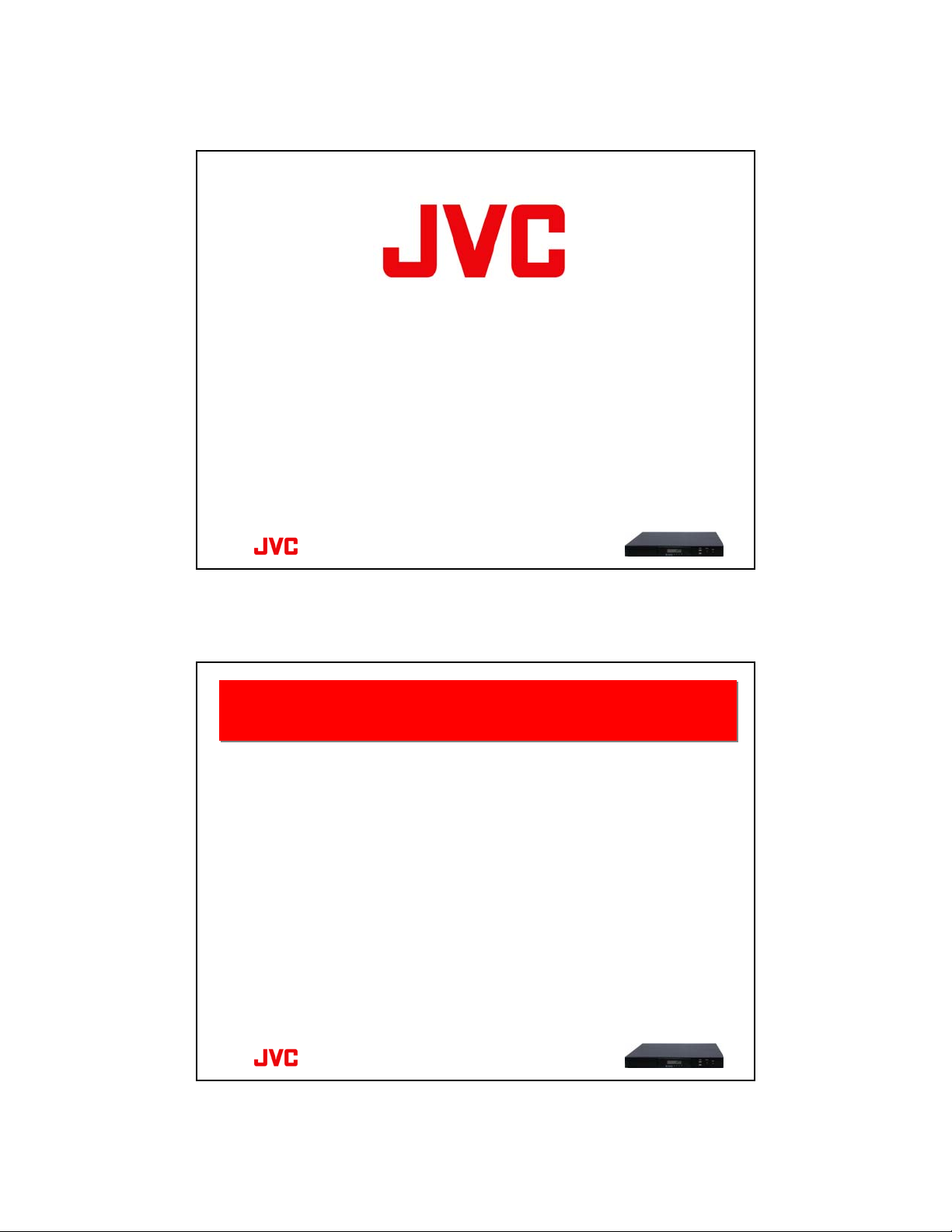
VR-N100U
Product Presentation
End-to-End IP Video Solution
Overview
Overview
• Background of JVC
• Reasons for VR-N100U Development
• Solution Overview
• Controlled and Stable Environment
• Network Topology Overview
• VR-N100U Details
• Direct Attached Storage
• Unique Storage Features
• Comparison – MPEG4 vs MJPEG
• Enterprise Client Software
• Web Browser Management
• Alert Console & Map Creator Applications (OPTIONS)
• Wireless Connectivity Utilizing Microwave & WAP for Large Areas
• 802.11 Cisco Aironet Hands-Off Video to Mobile Users by Coverage
• Implementing Wireless Networks
• Summary of VR-N100U Advantages
• JVC Roadmap
• Video Storage Options
End-to-End IP Video Solution
1
Page 2
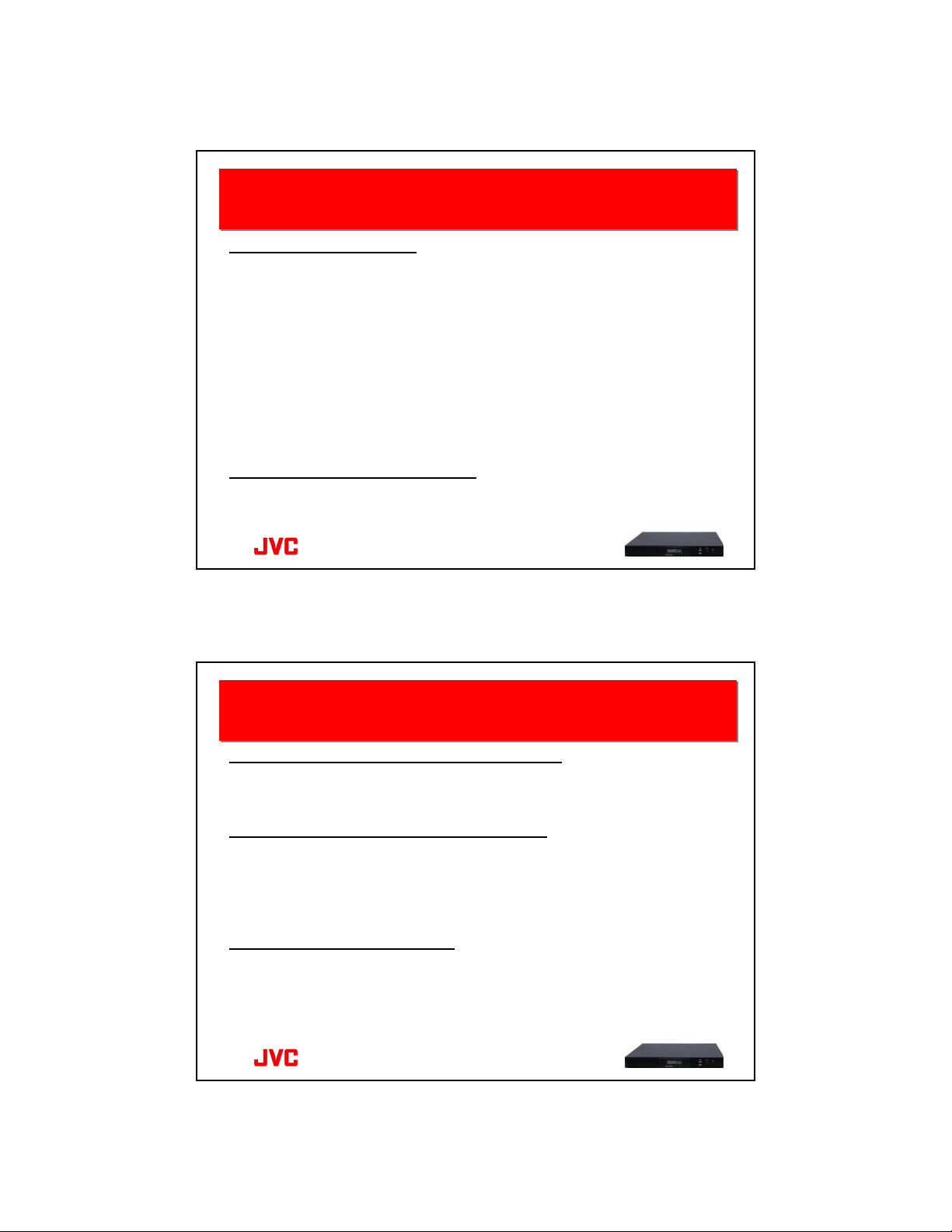
Background of JVC
Background of JVC
Victor Company of Japan
• Parent Company of JVC
• “JVC” is the Company Name for all Subsidiaries Outside of Japan
• Multi-Billion Dollar World-Wide Corporation
• 52% Ownership by Matsushita/Panasonic
• Technology Innovator (Examples Below)
> Co-Inventor of Victor Talking Machine (Mascot is Nipper the Dog)
> Inventor of the VHS & D-VHS Formats
• Consumer Products (Audio, Video, TV, Mobile, Computer, etc.)
• Professional Products (IP, Security, Broadcast, Video, Storage, etc.)
JVC Professional Products (USA)
• US Division Concentrating on IP Solutions
End-to-End IP Video Solution
Reasons for VR-N100U Development
Reasons for VR-N100U Development
1stMarket Shifts from Analog to Digital Video
• Improved Video Quality
• Advancements in CCTV Peripherals (Cameras, Monitors, etc.)
nd
2
Migration from Time-Lapse VCR to DVR
• Advancements in Computer Systems (CPU, RAM, Peripherals, etc.)
• Random Access Digital Video
• Video Capture Cards
• Anyone Can Build Their Own DVR
rd
3
Migration from DVR to NVR
• Customers Require More Advanced Systems
• Improved Networking Infrastructures & Broadband Connectivity
• New IP-based Networked Cameras and Encoders for Analog CAMs
• Maximum Flexibility and Cost Savings
End-to-End IP Video Solution
2
Page 3
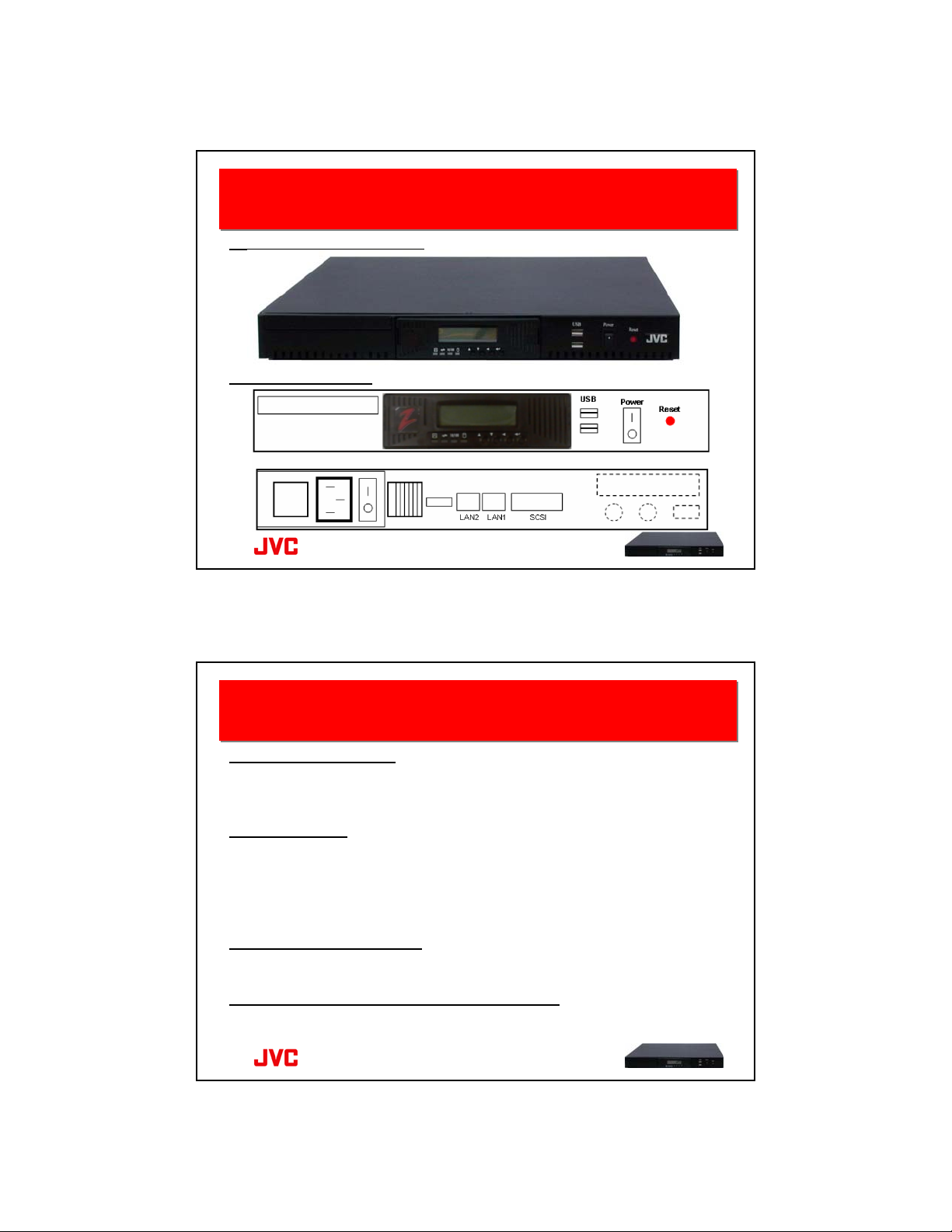
JVC VR-N100U
JVC VR-N100U
Network Video Recorder
Network Video Recorder
1U Form-Factor VR-N100U
Front & Rear Views
End-to-End IP Video Solution
Solution Overview (1 of 2)
Solution Overview (1 of 2)
Appliance Technology
• Designed Specifically as a Enterprise Network Video Recorder Server
• Turn-Key (Hardware/OS/Software/Storage are Tightly Integrated)
Secure Solution
• Clients Have No Direct Access to Networked Cameras
• No Third Party Software Can Be Installed
• Firewall Protects Networked Cameras and Storage
• UNIX Platform with All Ports Are Tightly Locked Down
Server-Client Architecture
• Clients Can Only View/Access Video via the VR-N100U
Independent and Dedicated Camera Network
• All Network Cameras Directly Managed By Only the VR-N100U
End-to-End IP Video Solution
3
Page 4
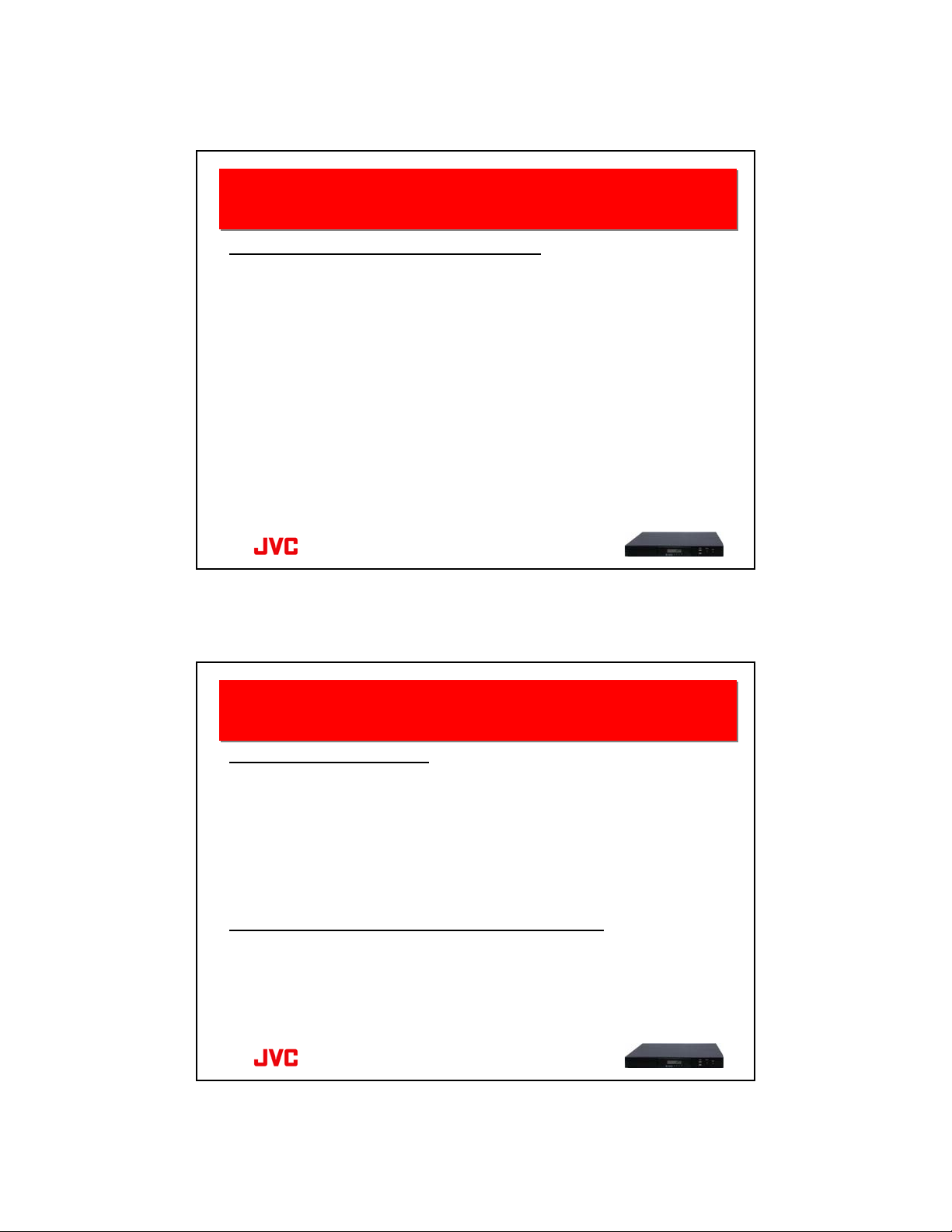
Solution Overview (2 of 2)
Solution Overview (2 of 2)
Highest ROI (Return On Investment) Value
• Integrates Seamlessly into Any TCP/IP Network & Supports Any Client
• No Network Upgrades Required for VR-N100U Installation
• Completely Scalable to Grow With Customer’s Security Needs
End-to-End IP Video Solution
Controlled/Stable Environment (1 of 2)
Controlled/Stable Environment (1 of 2)
Embedded Server Platform
•4thGeneration Hardware Platform
• Custom Designed “X1” Server Board
• Complete Control Over Every Hardware Component
• Onboard Multi-Drive & LVD SCSI Channels
• Onboard Dual NICs
• Onboard LCD/LED Module
• No Keyboard, No Mouse and No Monitor Required on VR-N100U
Embedded Video-Centric Server Operating System
•4thGeneration Vanilla Linux Kernal-Based Platform (Non-Windows)
• Controlled & Optimized OS (No Unnecessary Overhead)
• Closed Environment for Maximum Security
• Limited to No Outside Threats (e.g. Virus, Worm, etc.)
• No Daily Patch or Service Pack Updates Required
• OS and Applications are Stored on Non-Volatile Flash Disk
End-to-End IP Video Solution
4
Page 5
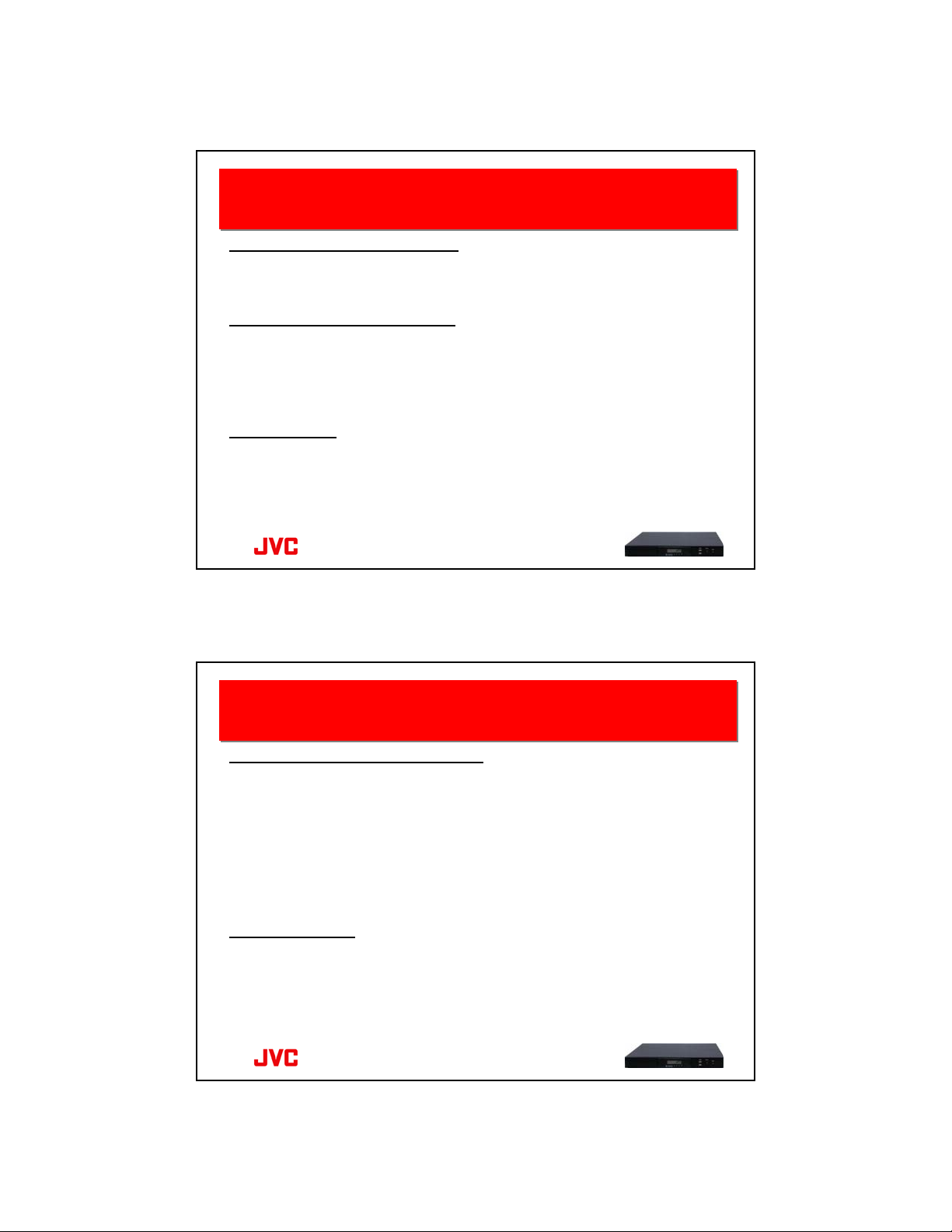
Controlled/Stable Environment (2 of 2)
Controlled/Stable Environment (2 of 2)
Optimized Security Application
• Intelligent Camera Management (Most Major Brands Supported)
• Virtual Matrixing
• Powerful and Flexible Functionalities
Optimized Storage Application
• Robust Storage Options
• Unique “Fast Write” Algorithm
• Unique “Fast Check” Algorithm
• Unique “Optimized Recovery” Algorithm
• Up to 105TB of RAID5 Support per VR-N100U
Open Platform
• Network Independent (Integrates into TCP/IP WIN, MAC and UNIX)
• Client Independent (Supports WIN, MAC and UNIX)
• Management via Standard Web Browser and/or Enterprise Client
Software (WIN 2000/XP) with Unlimited Licenses
• Scalable for Any Environment (LAN-to-WAN & SOHO-to-Enterprise)
End-to-End IP Video Solution
Network Topology Overview (1 of 4)
Network Topology Overview (1 of 4)
Installs Like CCTV, But Delivers IP
• Integration of VR-N100U Solution is Similar to that of Traditional CCTV
Systems:
Passive Analog Camera vs Intelligent IP Camera
Coax Cabling vs CAT5/6 & Wireless
Analog Multiplexor vs Network Switch
16 VCRs for 16 Cameras vs One VR-N100U for 16 CAMs
CCTV Monitor & Keyboard vs Any Networked Client PC
Monitor Room Access Only vs Global & Flexible Access
Network Friendly
• Advanced System with Straight Forward Implementation Approach
• Integrates into Existing Network Backbone
• Utilize Company Network ONLY when Viewing Live or Archived Video
• Network Status Does Not Affect Camera Recording on VR-N100U
• Automated & Seamless Wireless Integration (e.g. Satellite, Microwave)
End-to-End IP Video Solution
5
Page 6
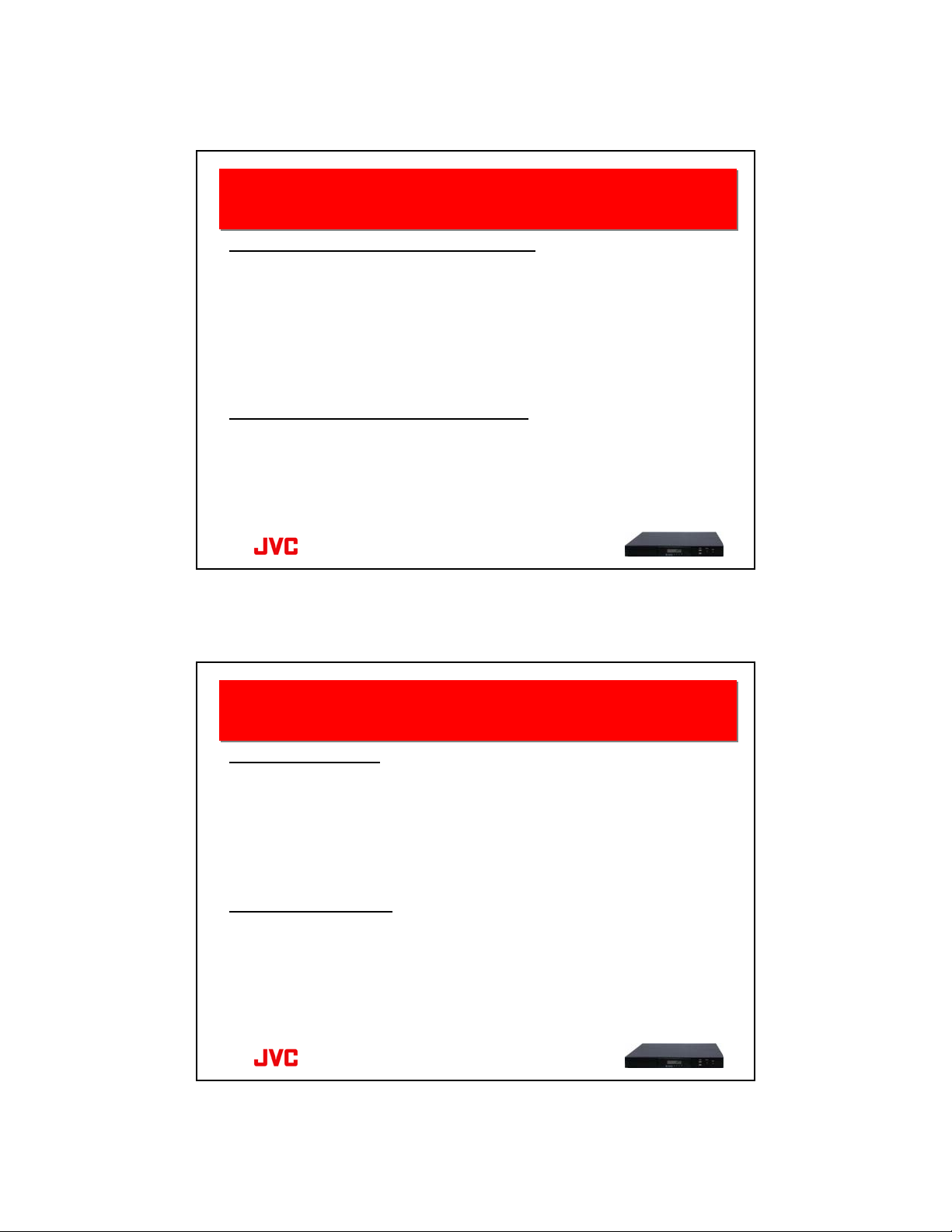
Network Topology Overview (2 of 4)
Network Topology Overview (2 of 4)
VR-N100U Network Front Channel (LAN1)
• Single Static IP Address for Integration Into Company Network
(Setup via Web Browser, WIN 2000/XP Client Software, Front LCD)
• Wired to LAN via Category 5/6 Cable
• Looks Like a Standard Network Server
• Operates as an Appliance (Dedicated Video Surveillance Device)
• Interface Between Clients and Networked Cameras
• Auto-Discovery and Self-Configuration of Cameras
VR-N100U Camera Back Channel (LAN2)
• Private Independent Camera Network Managed by VR-N100U
• Maximum of 16 Networked Cameras per VR-N100U
• Camera Connectivity can be Wired and/or Wireless
• Standard Network Switch (Unmanaged Layer 2 or Managed VLAN)
Attaches Cameras to the VR-N100U
End-to-End IP Video Solution
Network Topology Overview (3 of 4)
Network Topology Overview (3 of 4)
Localized VR-N100U
• Networked Cameras are Installed in the Same General Location as
the VR-N100U
• Advantage is that Any Broken Link on the Main Network Will Have No
Effect on the Video Recordings
• Disadvantage is that Any Maintenance Will Require Deployment to
that Local Location (if Locations Are Far Distances From HQ)
Centralized VR-N100U
• Networked Cameras are Installed in a Remote Location from the
VR-N100U
• Advantage is that the VR-N100U can be Installed In a Centralized
Room with Other Server Equipment for Easy Maintenance and
Monitoring
• Disadvantage is that Any Broken Link Between the Remote Network
Cameras and the VR-N100U Will Affect Video Recordings
End-to-End IP Video Solution
6
Page 7
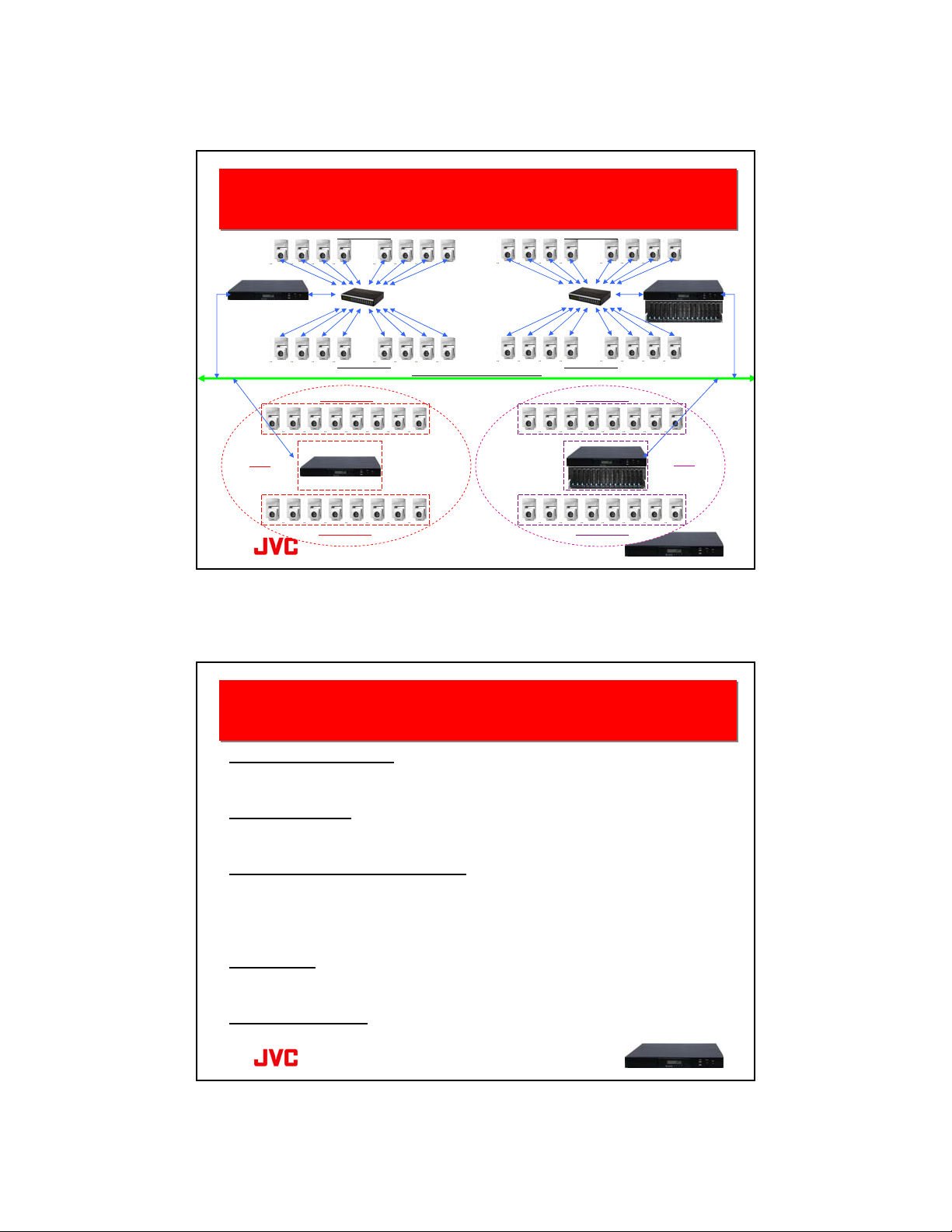
Network Topology Overview (4 of 4)
Network Topology Overview (4 of 4)
VLAN
(CAMs A01-A08)
(CAMs A09-A16)
(CAMs A01-A08)
(CAMs A09-A16)
COMPANY BACKBONE NETWORK
End-to-End IP Video Solution
(CAMs B01-B08)
(CAMs B09-B16)
(CAMs B01-B08)
VLAN
(CAMs B09-B16)
VR-N100U Details (1 of 2)
VR-N100U Details (1 of 2)
Pure IP-Based System
• 1st System to Support All Native IP Cameras & Analog Encoders
Self-Configuring
• Automated Camera Discovery during Installation and Maintenance
Secure & Reliable Transmission
• Offers Point-to-Point 128-bit Encryption for Video and Data
• Video Quality and Integrity by Utilizing MJPEG
• Multi-Level User Privileges
Automation
• Scheduler-Based Recording Control, Automatic PTZ Preset Tour
Camera Protection
• All IP Cameras and/or Encoders are Protected by System Firewall
End-to-End IP Video Solution
7
Page 8

VR-N100U Details (2 of 2)
VR-N100U Details (2 of 2)
Power Search Features
• Random Access, Snapshots, Pre-authored ISO Image Creation w/MD5
Feature-Rich Camera Functions
• Motion Detection, Optical PTZ, Digital PTZ on Live/Recorded Video
Distributed Storage
• Internal RAID5 Storage and Multi-Terabyte External RAID5 Storage
Flexibility for 3
• Integrates into Access Control, POS, Asset Tracking, etc. Applications
• Alert Console and Map Creator Options
Video Analysis Support
• Seamlessly Integrates with Object Video
• Manages Alerts from Trip Wires, Object Detection, Object Tracking
Direct Attached Storage (DAS)
Direct Attached Storage (DAS)
The Direct Attached Storage Module for the VR-N100U Network Video
Recorder is the ONLY Storage Designed for Enterpri se Video:
• 3U Form-Factor Rackmountable Units
• Supports up to 15 Drives as a Single SCSI ID Device
• Utilizes Fast and Cost Effective Serial ATA Drive
• Capacity Ranges From 1.20TB up to 7.50TB per DAS
• Offers “Optimized Recovery”
• Offers “Fast Write”
• Offers “Fast Check”
rd
Party Integration
End-to-End IP Video Solution
End-to-End IP Video Solution
8
Page 9

Unique Storage Features (1 of 2)
Unique Storage Features (1 of 2)
Optimized Recovery- A unique feature ONLY to JVC
At JVC we know your video is important, so we developed software
embedded in our controller that understands when a disk has failed
and when the hot spare is inserted so that the system u se s a recovery
drive that will allow the RAID to resynchronize in a fraction of the time.
When the RAID comes back online, all data is moved back to the
RAID. This function is automatic and protects against loosing any data.
In case of a total RAID failure the Optimized Recovery handles all of
the recording until the RAID is brought back online.
Fast Write
This Is another unique technology that allows JVC to write 720 FPS
with large file sizes. Fast Write is a controller algorithm that
maximizes the performance of any disk attached to t he controller as
well as increasing the life of the disk by isolating head movement
across the media. Data is written in a structured ma nner.
End-to-End IP Video Solution
Unique Storage Features (2 of 2)
Unique Storage Features (2 of 2)
Fast Check
Whenever you have unreliable power or accidental abrupt shutdown,
the Fast Check takes over to ensure that the File Systems do not
become corrupted, while allowing 100TB of disk check to recover in a
time that is as fast as 100GB of disk.
Centralized Storage Management
The video management software supports a single and central
management of all Video and Storage that can be m anaged from any
central or multiple remote points in the world.
Spare Parts
If needed, additional spare parts for the Direct Attached Storage are
available for purchase for onsite usage.
End-to-End IP Video Solution
9
Page 10

Comparison – MPEG4 vs MJPEG
Comparison – MPEG4 vs MJPEG
MPEG4
• Stream of Inter-Framed Images (I,B,P
frames = Group Of Pictures)
• Easily Corruptible Video (Seconds-toMinutes) due to Dropped Network Packets
• Video Must Be Encoded From Source
and Decoded for Viewing
• Requires 3~4Mbps to Deliver Quality
Streams for Video Analysis & Surveillance
• Unable to Decode Multiple Streams due
to Heavy CPU Requirements
CONCLUSION:
Good for Broadcasting Application
(e.g. Internet) where Video Continuity
and Integrity are NOT Critical
End-to-End IP Video Solution
MJPEG
• Continuous Stream of Independent and
Complete Video Images
• Data Integrity During Transmission and
on Storage Medium
• Video is Never Manipulated from
Source (No Encode/Decode Needed)
• Quality Video is Achieved at Lower
Bandwidths with Self-Contained Images
• Client Requires Minimum Processing
Power to View Multiple (e.g. 16) Streams
CONCLUSION:
Good for Security (e.g. Airport) where
Video Clarity, Integrity and Reliability
are EXTREMELY CRITICAL
Enterprise Client Software (1 of 6)
Enterprise Client Software (1 of 6)
Application
• ZView Software
• Windows 2000/XP-based Enterprise Client Software
• Alternative to Using Your Web Browser Only
Software License
• JVC Includes Unlimited User License for ZView Application with Each
VR-N100U
Usage
• Powerful Enterprise Management Tool
• Applicable for All Level of Users (Viewers, Operators, Administrators)
• Virtualization of All VR-N100U and Cameras From a Single Interface
• Supports Automatic Bridging of Subnets
• TAB Display Options are Fully Configurable to Better Match User Type
End-to-End IP Video Solution
10
Page 11

Enterprise Client Software (2 of 6)
Enterprise Client Software (2 of 6)
Single Virtual System Interface (Unlimited Local+Remote Systems+CAMs)
End-to-End IP Video Solution
Enterprise Client Software (3 of 6)
Enterprise Client Software (3 of 6)
Complete Control Over All Cameras From A Single Interface
End-to-End IP Video Solution
11
Page 12

Enterprise Client Software (4 of 6)
Enterprise Client Software (4 of 6)
Unlimited Customized Camera Views (Any Camera Combination)
End-to-End IP Video Solution
Enterprise Client Software (5 of 6)
Enterprise Client Software (5 of 6)
Full Screen View (e.g. 4x4 = 16 Simultaneous CAMs per Monitor)
End-to-End IP Video Solution
12
Page 13

Enterprise Client Software (6 of 6)
Enterprise Client Software (6 of 6)
Scheduled Recording Options (Day/Time/Mode for All Cameras)
End-to-End IP Video Solution
Web Browser Management (1 of 4)
Web Browser Management (1 of 4)
Client Independence (WIN, MAC, UNIX)
End-to-End IP Video Solution
13
Page 14

Web Browser Management (2 of 4)
Web Browser Management (2 of 4)
System Administration & SMTP Alerts
End-to-End IP Video Solution
Web Browser Management (3 of 4)
Web Browser Management (3 of 4)
Network Administration
End-to-End IP Video Solution
14
Page 15

Web Browser Management (4 of 4)
Web Browser Management (4 of 4)
Camera Administration
End-to-End IP Video Solution
Map Creator Application
Map Creator Application
Customized Multi-Layer/Server/Camera Surveillance Maps
End-to-End IP Video Solution
15
Page 16

Alert Console Application (1 of 3)
Alert Console Application (1 of 3)
Multi-Server/Camera Alerts Management (Pre/Post/Live/Playback)
End-to-End IP Video Solution
Alert Console Application (2 of 3)
Alert Console Application (2 of 3)
Linked Camera Map Alerts
End-to-End IP Video Solution
16
Page 17

Alert Console Application (3 of 3)
Alert Console Application (3 of 3)
Lower-Level Camera Map Alert Layers
End-to-End IP Video Solution
Wireless Connectivity Utilizing
Wireless Connectivity Utilizing
Microwave & WAP for Large Areas
Microwave & WAP for Large Areas
5.8GHz Dedicated
Link to Head-In Unit
Up to10 Miles Away
802.11
Broadcast
From Head-In Unit
End-to-End IP Video Solution
17
Page 18

802.11 Cisco Aironet Hands-Off Video
802.11 Cisco Aironet Hands-Off Video
to Mobile Users by Coverage
to Mobile Users by Coverage
End-to-End IP Video Solution
Implementing Wireless Networks (1 of 2)
Implementing Wireless Networks (1 of 2)
Microwave
• Use 5.8GHz Microwave Band for Secure Wireless Video
Topology
• Each Network Camera Uses One SU (Subscriber Unit) to AP
(Aggregate Point)
• You Can Have Multiple SU’s to a Single AP
Networks
• PTZ Cameras Should Be Placed on Full-Duplex Networks
Vendors
• Triango and Motorola are Examples of Companies that Provide
Reliable Wireless Devices
End-to-End IP Video Solution
18
Page 19

Implementing Wireless Networks (2 of 2)
Implementing Wireless Networks (2 of 2)
Codec
• MJPEG Should Always Be Used on Any Wireless Networks
Usage
• Patrol Cars Running Alert Console on Laptops or Tablet PCs to
Automatically Receive Alerts, View Live/Recorded Video, Determine
Camera Locations (Map Console), and Control Camera Functio ns to
Assist Them To Determine Status or Urgency of Alerts.
Clients
• Requires Processing Power (CPU), Memory (RAM), High Resolution
(Video Card), and Fast Connectivity Speed (e.g. 802.11a/b/g)
• Laptops
• Tablet PCs
• However, PDA’s & Cell Phones are Still Not Powerful Enough for
Viewing Motion Video for Surveillance
End-to-End IP Video Solution
JVC Roadmap
JVC Roadmap
• New Storage Algorithms
• New Next Generation IP Cameras
• Support for Additional Network Cameras
• Advanced Power Search
• New Fail-Over and Backup Options
• Video Analysis Functionality
End-to-End IP Video Solution
19
Page 20

Summary of VR-N100U Advantages
Summary of VR-N100U Advantages
• Our System an Withstand Scrutiny When it Comes to Determining the
Chain-of-Evidence / Data-Flow, in the Court of Law
• Complete End-to-End Digital IP Turn-Key Solution
• More Secure than Any Windows-based Software Products
• 100% API Driven Enterprise Level Solution (LAN, WAN, Internet)
• Secure (Encrypted) & Loss-Less Video Recording & Playback
• Seamless Integration with Wired/Wireless Ethernet Connections
• Network Platform, Speed, and Client Independence
• Non-Invasive Solution that is Completely IT and CCTV Friendly
• Distributed Architecture for Cameras and Storage
• Open Platform Supporting Major-Brand IP Cameras and Encoders
• Single Interface Management for All Devices and VR-N100U’s
• Multi-Level User Privileges Per Camera
rd
•3
Party Integration with Video Analysis (e.g. IP for Object Video)
• Supports Optional Alert Monitoring, Map Creation & CCTV Keyboards
• ***SINGLE SOURCE FOR SOLUTION AND SUPPORT***
End-to-End IP Video Solution
• VR-N100U
– Hard Drive / RAID
– NAS
– Optical
• CD-R/RW
• DVD-R/-RW/RAM
• Printer for Disc ID’s
– Tape
•S-DLT
•LTO
•AIT
Video Storage Options
Video Storage Options
End-to-End IP Video Solution
20
Page 21

Contact Information
Contact Information
JVC Professional Products
1700 Valley Road
Wayne, NJ 07470
TEL: (973) 317-5000
FAX: (973) 317-5030
WEB: http://pro.jvc.com
Chris Zenaty
Project Sales Manager
T: 973-317-5700 / C: 917-301-9020
Email: czenaty@jvc.com
End-to-End IP Video Solution
Bob Shinmachi
Development Team
T: 714-231-9508
Email: bshinmachi@jvc.com
21
