Page 1
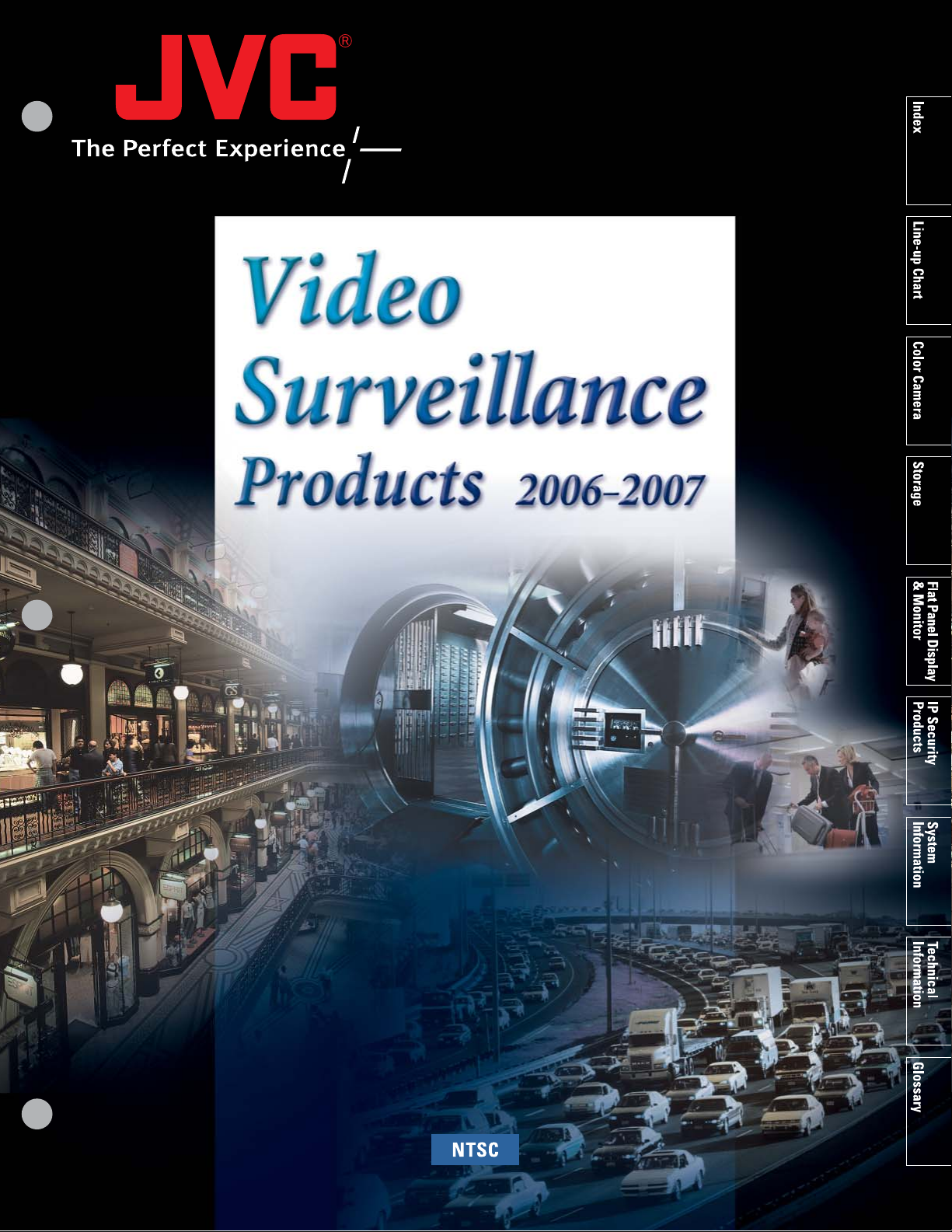
Page 2
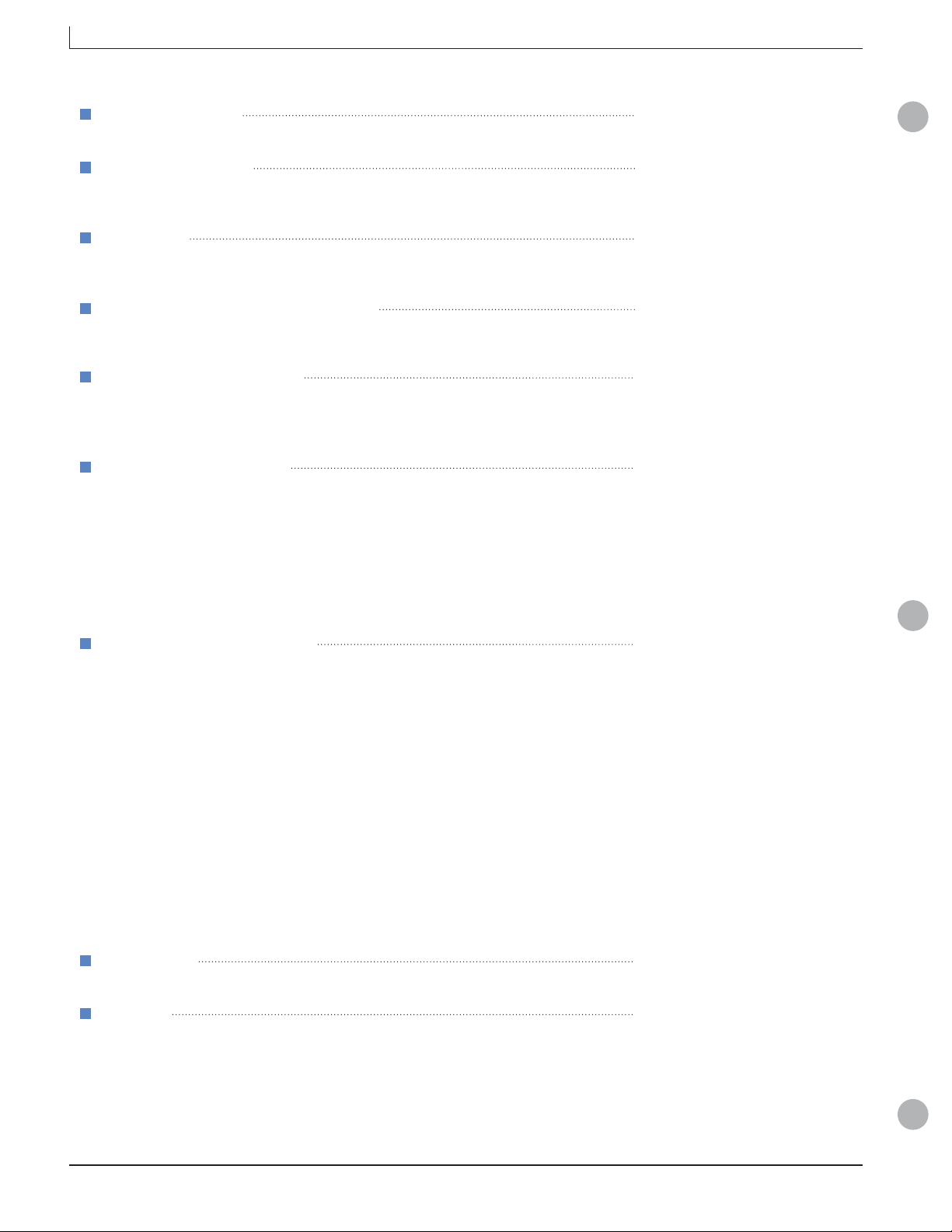
Line-up Chart P. 1
Color Camera P.2 – P.15
Fixed Camera/Fixed Dome Camera/PTZ Dome Camera
Storage P. 16– P.17
Digital Video Recorder
Flat Panel Display & Monitor P. 18– P.22
LCD Display Monitor/CRT Monitor
IP Security Products P. 23 – P.30
Fixed IP Camera/Fixed IP Dome Camera/PTZ IP Dome Camera/
Encoder/Software/Network Video Recorder
System Information P. 31– P.35
Ready Pak
VR-609U/VR-616U system configuration
VR-609U/VR-616U monitoring images
VR-609U/VR-616U remote surveillance via network (LAN/WAN)
System controller for VR-609U/VR-616U
VN-E4U system configuration
http://pro.jvc.comContents
Technical Information P. 36– P.41
Camera horizontal resolution chart
Lens iris terminal
Wide dynamic range function
IR cut filter on/off function
Easy day/night function
Focus adjustment function
Vandal resistant
Dust and water protection (IP code)
3 way mount
Alarm zoom function
Various functions of PTZ dome camera
Relationship between focal length and field of view
Network specific information
Glossary P. 42–P.43
Index P. 44
Page 3
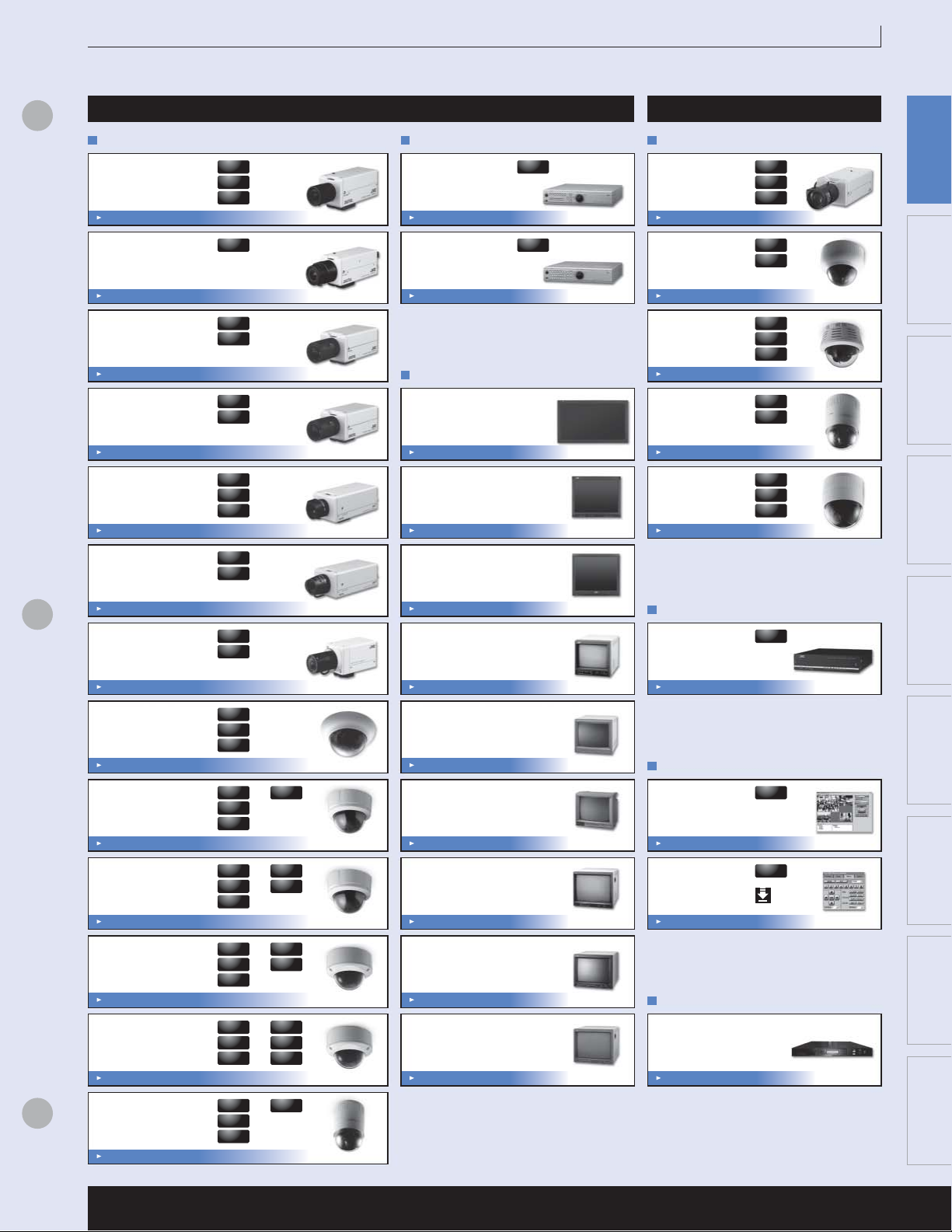
Line-up Chart
http://pro.jvc.com
Video Security Products IP Security Products
Color Camera
TK-C920U(A)
1/3"
High Resolution Camera
Specifi cations
P. 2
P. 9
TK-C750U(A)
1/3"
STD Resolution Camera
Specifi cations
P. 2
P. 9
TK-C925U
1/3"
Day/Night Camera
Specifi cations
P. 3
P. 10
TK-C1530U
1/3"
Day/Night Camera
Specifi cations
P. 3
P. 10
TK-C1460U
1/3"
ExDR Day/Night Camera
Specifi cations
P. 4
P. 11
TK-C1480U
1/3"
ExDR Camera
Specifi cations
P. 4
P. 11
TK-WD310U(B)
1/3"
WDR Camera
Specifi cations
P. 5
P. 12
TK-C205U(A)
1/4"
Fixed Dome Camera
Specifi cations
P. 5
P. 12
TK-C215V4U(A)
1/4"
Fixed Dome Camera
P. 6
Specifi cations
P. 13
TK-C215V12U(A)
1/4"
Fixed Dome Camera
P. 6
Specifi cations
P. 13
TK-C215VP4U
1/4" Fixed Dome Camera
(Vandal Resistant)
Specifi cations
P. 7
P. 14
TK-C215VP12U
1/4" Fixed Dome Camera
(Vandal Resistant)
Specifi cations
P. 7
P. 14
TK-C625U
12x
PTZ Dome Camera
Specifi cations
P. 8
P. 15
540 TVL
Ready Pak
P. 3 1
Easy D/N P. 3 7
Ready Pak
P. 3 1
540 TVL
IR ON/OFF
P. 3 7
540 TVL
IR ON/OFF
P. 3 7
Ready Pak
P. 3 1
P. 3 6
ExDR
IR ON/OFF
P. 3 7
Ready Pak
P. 3 1
P. 3 6
ExDR
P. 3 6
WDR
Easy D/N P. 3 7
540 TVL
Easy D/N P. 3 7
Focus
P. 3 7
Adjustment
540 TVL
Easy D/N P. 3 7
Focus
P. 3 7
Adjustment
540 TVL
Easy D/N P. 3 7
Focus
P. 3 7
Adjustment
540 TVL
Easy D/N P. 3 7
Focus
P. 3 7
Adjustment
540 TVL
Easy D/N P. 3 7
Focus
P. 3 7
Adjustment
540 TVL
System Info
P. 3 4
GSC-2000J
IR ON/OFF
P. 3 7
way Mount
3
way Mount
3
Alarm Zoom
Vandal
Resistant
IP66
Vandal
Resistant
IP66
Alarm Zoom
Technical
Information
P. 3 8
P. 3 8
P. 3 9
P. 3 7
P. 3 8
P. 3 7
P. 3 8
P. 3 9
P. 3 9
Storage
System
P. 32-P.34
VR-609U
Information
9-ch
Digital Video Recorder
Specifi cations
P. 1 6
VR-616U
P. 17
System
Information
P. 32-P.34
16-ch
Digital Video Recorder
Specifi cations
P. 1 6
P. 17
Flat Panel Display & Monitor
GM-H40L2
40" LCD Display Monitor
Specifi cations
P. 1 8
LM-150
LM-170
Specifi cations
P. 1 8
GD-17L1G
GD-19L1G
Specifi cations
P. 1 8
P. 21
15" LCD
Display Monitor
17" LCD
Display Monitor
P. 21
17" LCD
Display Monitor
19" LCD
Display Monitor
P. 21
TM-A101G
9"v CRT Monitor
Specifi cations
P. 1 9
P. 22
TM-A130SU
13"v CRT Monitor
Specifi cations
P. 1 9
TM-A13SU
TM-A13UCV
Specifi cations
P. 1 9
P. 22
13"v CRT Monitor
13"v CRT Monitor
P. 22
TM-A210G
20"v CRT Monitor
P. 1 9
Specifi cations
P. 22
TM-H150CG
14"v CRT Monitor
Specifi cations
P. 2 0
TM-H1700G
TM-H1900G
Specifi cations
P. 2 0
P. 22
16"v CRT Monitor
18"v CRT Monitor
P. 22
IP Camera
Ready Pak
VN-C20U
1/3"
Fixed IP Camera
Specifi cations
P. 2 3
VN-C205U
1/4"
P. 26
P. 3 1
Easy D/N P. 3 7
P. 4 1
PoE
Easy D/N P. 3 7
Focus
P. 3 7
Adjustment
Fixed IP Dome Camera
Specifi cations
P. 2 3
VN-V215V4U
1/4"
Fixed IP Dome Camera
Specifi cations
P. 2 4
VN-C625U
12x
P. 26
P. 27
Easy D/N P. 3 7
P. 4 1
PoE
Dual
P. 4 1
Stream
IR ON/OFF
P. 3 7
Technical
P. 3 9
Information
PTZ IP Dome Camera
Specifi cations
P. 2 4
VN-C655U(B)
25x
PTZ IP Dome Camera
Specifi cations
P. 2 5
P. 27
P. 28
ExDR
IR ON/OFF
Technical
Information
P. 3 6
P. 3 7
P. 3 9
Encoder
System
P. 3 5
VN-E4U
Information
Network Encoder
Specifi cations
P. 2 5
P. 28
Viewer & Control Software
System
P. 3 5
VN-S400U
Information
Multi-Viewer
Specifi cations
P. 2 9
VN-SE400U
External Device
Controller Pack
P. 29
System
Information
P. 3 5
Free
Download
P. 2 9
Network Video Recorder
VR-N100U
Network Video Recorder
Specifi cations
P. 3 0
P. 30
Line-up Chart Color Camera Storage
Flat Panel Display
& Monitor
IP Security
Products
System
Information
Technical
Information Glossary Index
JVC Video Surveillance Products 2006-2007
1
Page 4
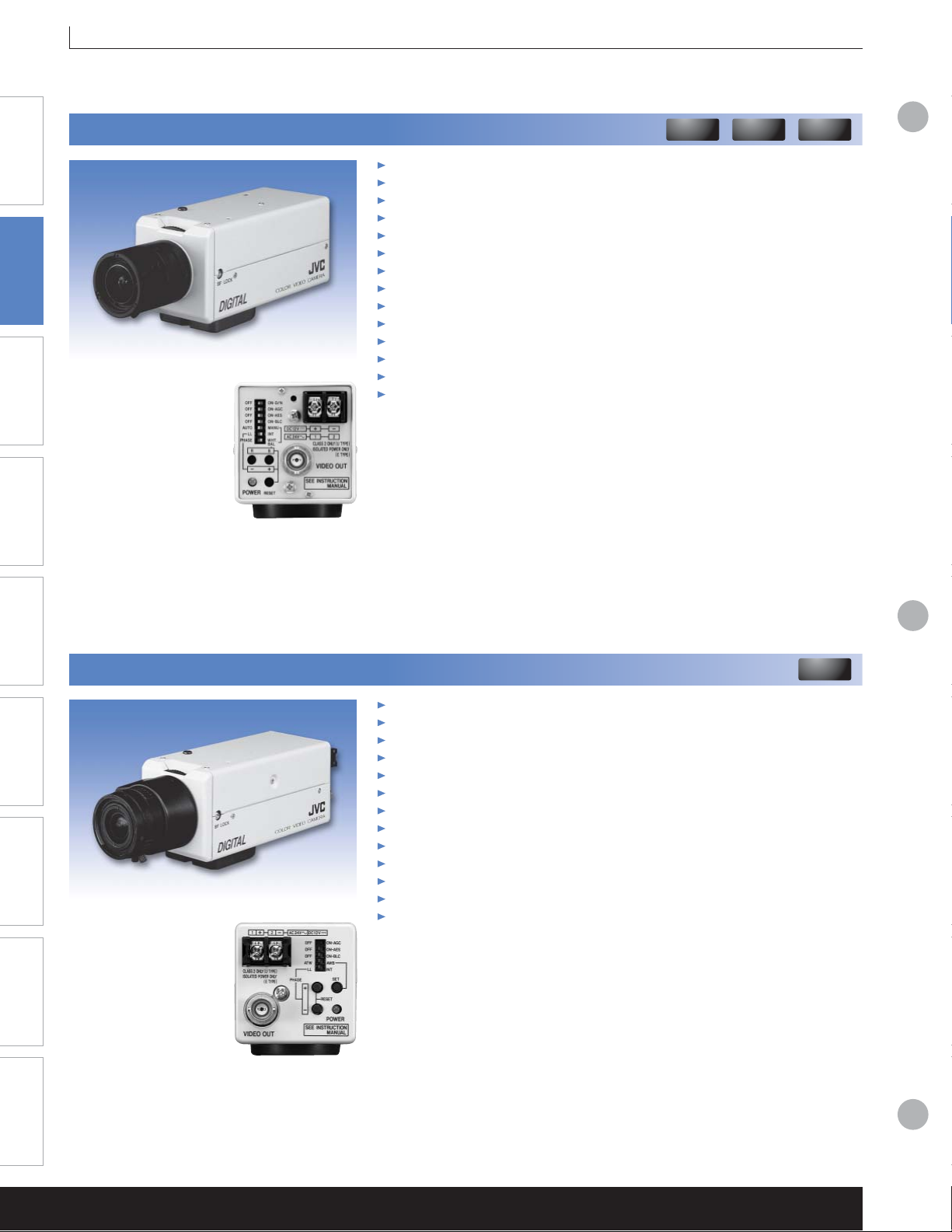
Color Camera http://pro.jvc.com
Line-up Chart Color Camera Storage Flat Panel Display
1/3" High Resolution Camera
TK-C920U(A)
& Monitor
TK-C920U(A) rear
540 TVL
1/3" high resolution IT CCD with 380,000 effective pixels
540 TV lines of horizontal resolution
Easy day/night function
Super LoLux
S/N ratio 50 dB (AGC off)
Revolutionary integrated 10-bit DSP
Automatic electronic shutter (AES) on/off
Automatic gain control (AGC) on/off, max. 26 dB (color mode)
Auto tracking white balance (ATW) and manual: 2,300 K to 10,000 K
Backlight compensation (BLC) on/off
Sync systems INT/Line lock
Support video/DC iris lens control
C/CS lens compatible
AC 24 V/DC 12 V power supply
TM
sensitivity: 0.7 lx F1.2 (color mode), 0.48 lx F1.2 (B&W mode)
Refer to P. 3 1
Ready Pak
Refer to P. 3 7
Easy D/N
IP Security
Products
System
Information
Technical
Information
Glossary Index
1/3" STD Resolution Camera
TK-C750U(A)
Refer to P. 3 1
Ready Pak
1/3" IT CCD with 250,000 effective pixels
330 TV lines of horizontal resolution
Minimum illumination: 0.28 lx F1.2
Auto tracking white balance (ATW) and One-touch auto white balance (AWB)
Auto white balance adjustment range: 2,300 K to 10,000 K
Automatic gain control (AGC) on/off, max. 26 dB
S/N ratio 50 dB (AGC off)
Backlight compensation (BLC) on/off
Automatic electronic shutter (AES) on/off
DC iris lens control
Sync systems INT/Line lock
C/CS lens compatible
AC 24 V/DC 12 V power supply
TK-C750U(A) rear
2 JVC Video Surveillance Products 2006-2007
Page 5
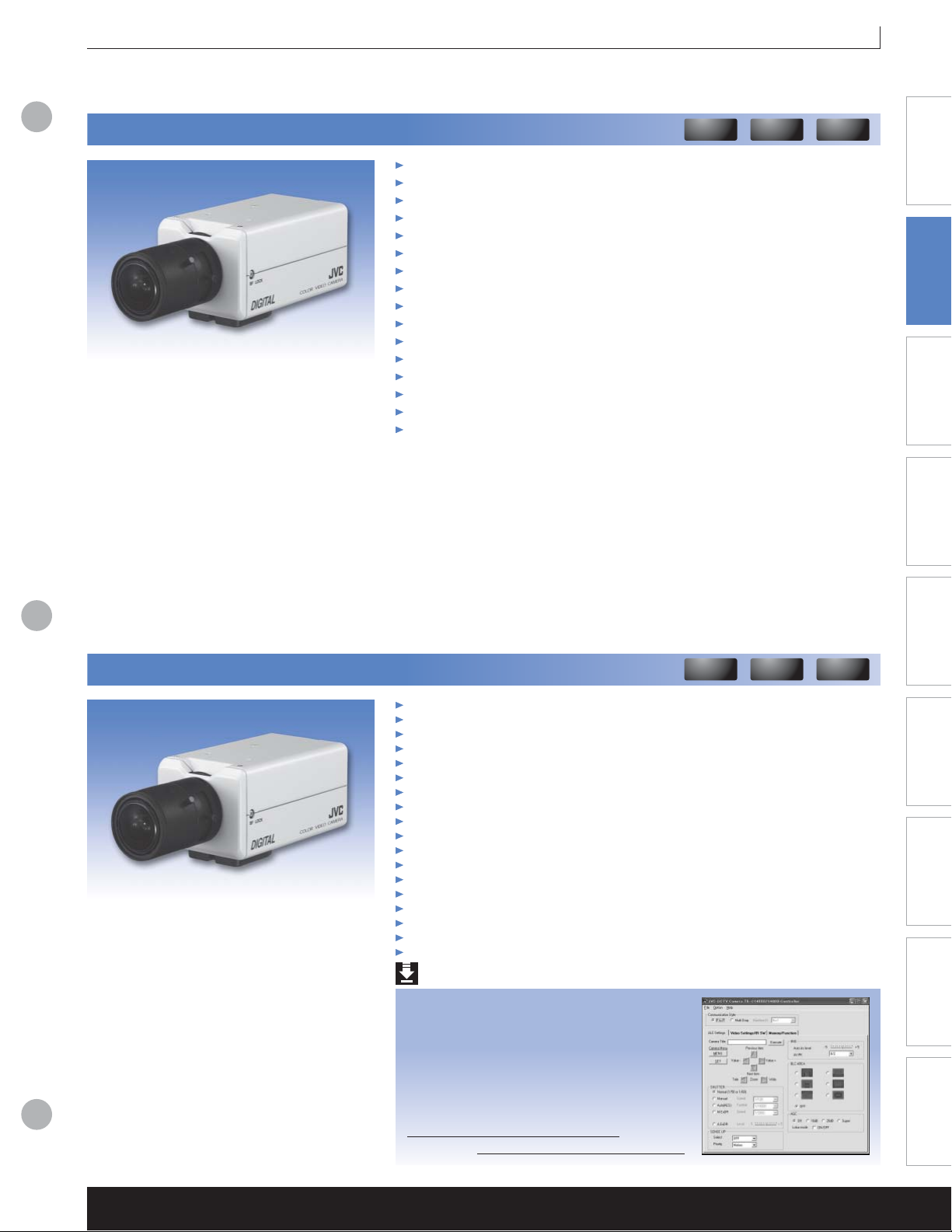
http
www
jvc-victor
jp/english/
company/y/
contacts/s/
hqpage_a2.htm
Color Camera http://pro.jvc.com
1/3" Day/Night Camera
TK-C925U
Refer to P. 3 7
540 TVL
1/3" high resolution IT CCD with 380,000 effective pixels
Day/Night surveillance with auto IR cut filter on/off (Color/B&W shooting)
540 TV lines of horizontal resolution
Super LoLux
S/N ratio 50 dB (AGC off)
Revolutionary integrated 10-bit DSP
Built-in menu
Automatic electronic shutter (AES) on/off
Automatic gain control (AGC) on/off, max. 26 dB (color mode)
Auto tracking white balance (ATW) wide, narrow, AWC and Manual Paint
Backlight compensation (BLC) on/off
Sync systems INT/Line lock
Support video/DC iris lens control
C/CS lens compatible
Built-in display mode (CRT or LCD switchable)
AC 24 V/DC 12 V power supply
TM
sensitivity: 0.7 lx F1.2 (color mode), 0.05 lx F1.2 (B&W mode)
IR ON/OFF
Refer to P. 3 7
Focus
Adjustment
Line-up Chart Color Camera Storage
Flat Panel Display
& Monitor
1/3" Day/Night Camera
TK-C1530U
Refer to P. 3 7
540 TVL
1/3" high resolution IT CCD with 380,000 effective pixels
Day/Night surveillance with auto IR cut filter on/off (Color/B&W shooting)
540 TV lines of horizontal resolution
Super LoLux
S/N ratio 50 dB (AGC off)
Revolutionary integrated 10-bit DSP
Scene file function for customer's parameter setting
RS-422A/RS-485 remote control capability for camera setting
Built-in menu
Automatic electronic shutter (AES) on/off
Automatic gain control (AGC) on/off, max. 26 dB (color mode)
Auto tracking white balance (ATW) wide, narrow, AWC and Manual Paint
Backlight compensation (BLC) on/off
Sync systems INT/Line lock
Support video/DC iris lens control
C/CS lens compatible
Built-in display mode (CRT or LCD switchable)
AC 24 V/DC 12 V power supply
TM
sensitivity: 0.7 lx F1.2 (color mode), 0.05 lx F1.2 (B&W mode)
IR ON/OFF
Free software is available for camera control.
Camera menu content, including AGC level, IRIS level,
scene memory setting/call, color level, BLC area, can be
set via PC.
Refer to P. 3 7
Focus
Adjustment
IP Security
Products
System
Information
Technical
Information Glossary Index
For inquiries regarding control software, please access the
following URL and select your country of residence.
http
:// www
.jvc-victor
compan
.coco.jp/english/
contact
hqpage_a2.htm
3JVC Video Surveillance Products 2006-2007
Page 6

http
www
jvc-victor
jp/english/
company/y/
contacts/s/
hqpage_a2.htm
http
www
jvc-victor
jp/english/
company/y/
contacts/s/
hqpage_a2.htm
Color Camera
http://pro.jvc.com
Line-up Chart Color Camera Storage Flat Panel Display
1/3" ExDR Day/Night Camera
TK-C1460U
& Monitor
TK-C1460U rear
Refer to P. 3 1
Ready Pak
Refer to P. 3 6
ExDR
1/3" high sensitive IT CCD with 380,000 effective pixels
Day/Night surveillance with auto IR cut filter on/off (Color/B&W shooting)
480 TV lines of horizontal resolution
Extended dynamic range (ExDR) function
Motion detection with alarm signal output
10x digital zoom function
Super LoLux
TM
sensitivity: 0.4 lx F1.2
Minimum illumination: 0.0003 lx (32x slow shutter, B&W mode)
RS-422A/RS-485 remote control capability for camera setting
Auto tracking white balance (ATW)
Automatic gain control (AGC) on/off, max. 23 dB
Auto/Manual image correction with Backlight compensation
Y/C video output
Sync systems INT/Line lock, Full genlock
Free software is available for camera control.
Camera menu content, including AGC level, IRIS level,
scene memory setting/call, color level, BLC area, can be
set via PC.
Refer to P. 3 7
IR ON/OFF
IP Security
Products
System
Information
Technical
Information
Glossary Index
1/3" ExDR Camera
TK-C1480U
TK-C1480U rear
For inquiries regarding control software, please access the
following URL and select your country of residence.
http
:// www
.jvc-victor
compan
.coco.jp/english/
contact
hqpage_a2.htm
1/3" high sensitive IT CCD with 380,000 effective pixels
480 TV lines of horizontal resolution
Super LoLux
TM
sensitivity: 0.25 lx F1.2
Minimum illumination: 0.0125 lx (32x slow shutter)
Extended dynamic range (ExDR) function
Motion detection with alarm signal output
RS-422A/RS-485 remote control capability for camera setting
Auto tracking white balance (ATW)
Automatic gain control (AGC) on/off, max. 23 dB
Auto/Manual image correction with Backlight compensation
Y/C video output
Sync systems INT/Line lock, Full genlock
AC 24 V/DC 12 V power supply
Free software is available for camera control.
Camera menu content, including AGC level, IRIS level,
scene memory setting/call, color level, BLC area, can be
set via PC.
Refer to P. 3 1
Ready Pak
Refer to P. 3 6
ExDR
For inquiries regarding control software, please access the
following URL and select your country of residence.
http
:// www
.jvc-victor
compan
.coco.jp/english/
contact
hqpage_a2.htm
JVC Video Surveillance Products 2006-20074
Page 7
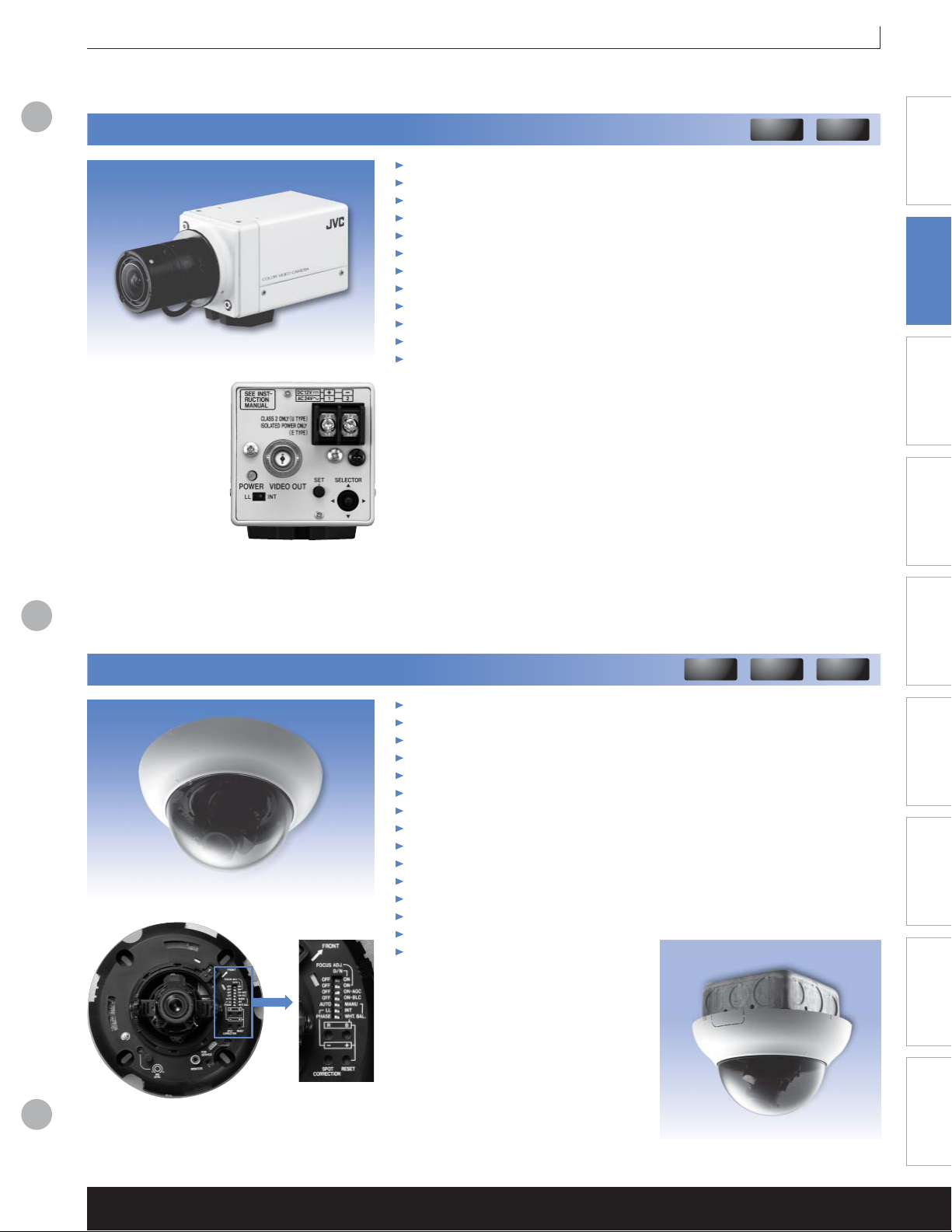
Color Camera http://pro.jvc.com
1/3" WDR Camera
TK-WD310U(B)
TK-WD310U(B) rear
1/3" digital image device with wide dynamic range (WDR)
Innovative 14-bit DSP
High-speed, automatic 5 level exposure control for each pixel
480 TV lines of horizontal resolution
Easy day/night function
Programmable camera menu system
Auto tracking white balance (ATW), single-push and manual
Automatic gain control (AGC) on/off, max. 34 dB
24 characters camera title
Supports video/DC iris lens control
Ultra compact body
AC 24 V/DC 12 V power supply
Notes:
1. The WDR function will not operate with AGC or slow shutter mode engaged.
2. In very dark conditions the image quality may suffer slight deterioration.
3. Under fluorescent lighting, the color balance may vary slightly.
4. All manufacturers utilizing this technology will experience similar phenomenon.
Refer to P. 3 6
WDR
Refer to P. 3 7
Easy D/N
Line-up Chart Color Camera Storage
Flat Panel Display
& Monitor
IP Security
Products
1/4" Fixed Dome Camera
TK-C205U(A)
540 TVL
1/4" high resolution IT CCD with 380,000 effective pixels
540 TV lines of horizontal resolution
Fits standard 6" electrical box for easy installation
Easy day/night function
Super LoLux
S/N ratio 50 dB (AGC off)
Revolutionary integrated 10-bit DSP
Built-in variable focal length auto iris lens (f = 2.6 mm to 6.0 mm)
Focus adjustment function
Monitor video output (RCA) for easy camera setup
Automatic gain control (AGC) on/off, max. 26 dB
Auto tracking white balance (ATW) and manual: 2,300 K to 10,000 K
Backlight compensation on/off
Sync systems INT/Line lock
AC 24 V/DC 12 V power supply
TM
sensitivity: 1.5 lx F1.2 (color mode), 0.9 lx F1.2 (B&W mode)
with electrical box
Refer to P. 3 7
Easy D/N
Refer to P. 3 7
Focus
Adjustment
System
Information
Technical
Information Glossary Index
Cover inside
JVC Video Surveillance Products 2006-2007 5
Page 8

Color Camera
http://pro.jvc.com
Line-up Chart Color Camera Storage Flat Panel Display
1/4" Fixed Dome Camera
TK-C215V4U(A)
& Monitor
Refer to P. 3 7
540 TVL
1/4" high resolution IT CCD with 380,000 effective pixels
540 TV lines of horizontal resolution
Easy day/night function
Super LoLux
S/N ratio 50 dB (AGC off)
Revolutionary integrated 10-bit DSP
Built-in 3.6x variable focal length auto iris lens (f = 2.8 mm to 10.0 mm)
Focus adjustment function
Tr iple axis rotation system for wide lens angle adjustment
Monitor video output (RCA) for easy camera setup
Automatic gain control (AGC) on/off, max. 26 dB
Auto tracking white balance (ATW) and manual: 2,300 K to 10,000 K
Backlight compensation on/off
Sync systems INT/Line lock
Easy flush mountable without optional
bracket
Compatible with US 6" electrical box
AC 24 V/DC 12 V power supply
TM
sensitivity: 0.75 lx F1.3 (color mode), 0.4 lx F1.3 (B&W mode)
Easy D/N
with electrical box
Refer to P. 3 7
Focus
Adjustment
Refer to P. 3 8
way Mount
3
IP Security
Products
System
Information
Technical
Information
Glossary Index
Cover inside
1/4" Fixed Dome Camera
TK-C215V12U(A)
Refer to P. 3 7
540 TVL
1/4" high resolution IT CCD with 380,000 effective pixels
540 TV lines of horizontal resolution
Easy day/night function
Super LoLux
S/N ratio 50 dB (AGC off)
Revolutionary integrated 10-bit DSP
Built-in 12x variable focal length auto iris lens (f = 3.8 mm to 45.6 mm)
Alarm zoom function
Focus adjustment function
Tr iple axis rotation system for wide lens angle adjustment
Monitor video output (RCA) for easy camera setup
Automatic gain control (AGC) on/off, max. 26 dB
Auto tracking white balance (ATW) and manual: 2,300 K to 10,000 K
Backlight compensation on/off
Sync systems INT/Line lock
Easy flush mountable without optional
bracket
Compatible with US 6" electrical box
AC 24 V/DC 12 V power supply
TM
sensitivity: 1.0 lx F1.6 (color mode), 0.6 lx F1.6 (B&W mode)
Easy D/N
Refer to P. 3 7
Focus
Adjustment
Refer to P. 3 8
3
with electrical box
way Mount
Refer to P. 3 9
Alarm Zoom
Cover inside
6
JVC Video Surveillance Products 2006-2007
Page 9
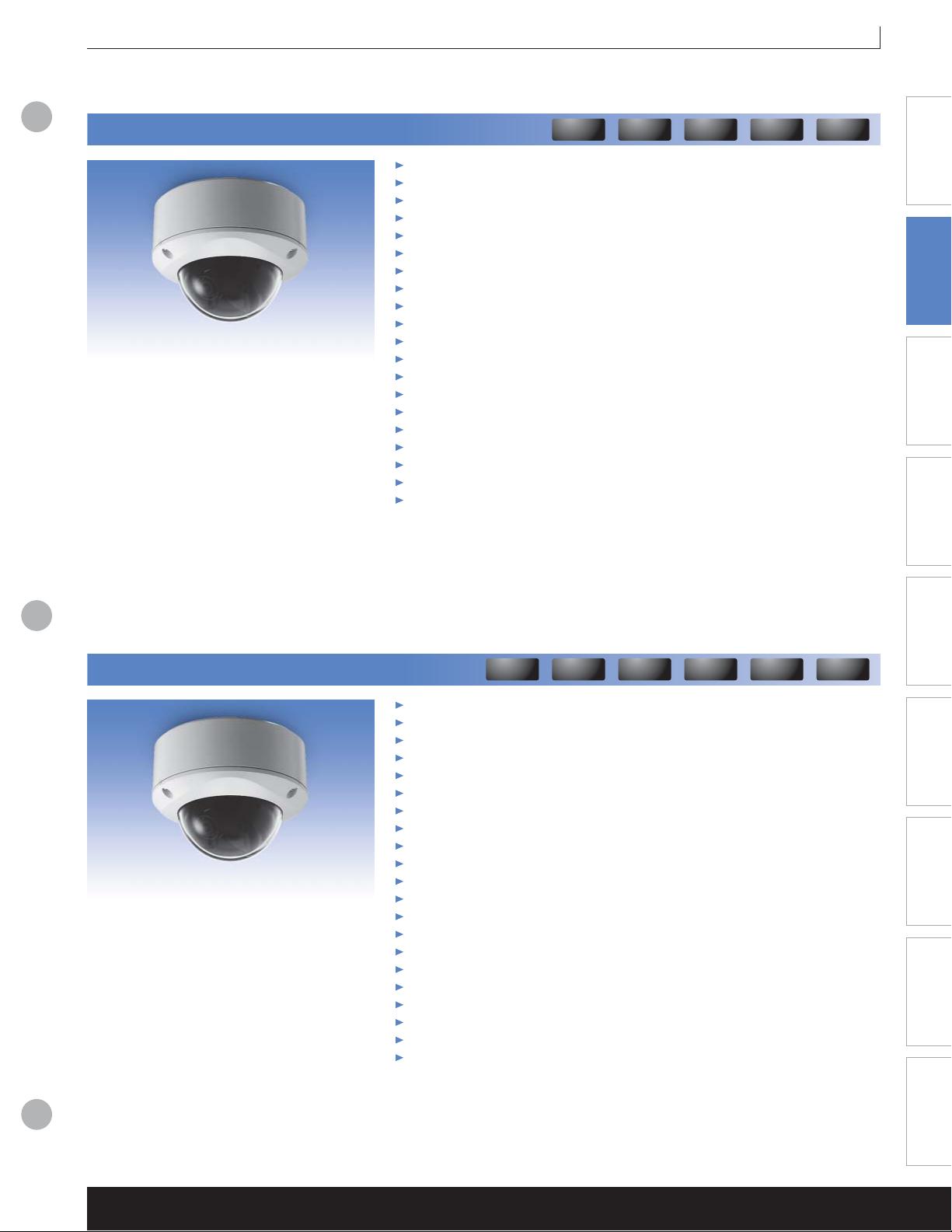
Color Camera http://pro.jvc.com
1/4" Fixed Dome Camera (Vandal Resistant)
TK-C215VP4U
Refer to P. 3 7
540 TVL
1/4" high resolution IT CCD with 380,000 effective pixels
Outdoor-ready vandal resistant structure (complies with IP66)
Easy to install with built-in ceiling mechanism
Tr iple axis rotation system for wide lens angle adjustment
540 TV lines of horizontal resolution
Easy day/night function
Super LoLux
S/N ratio 50 dB (AGC off)
Revolutionary integrated 10-bit DSP
All normal adjustments accessible on face of camera with front cover removed
Built-in variable focal length auto iris lens (f = 2.8 mm to 10 mm)
Focus adjustment function
Monitor video output (RCA) for easy camera setup
Automatic gain control (AGC) on/off, max. 26 dB
Auto tracking white balance (ATW) and manual: 2,300 K to 10,000 K
Backlight compensation on/off
Sync systems INT/Line lock
AC 24 V/DC 12 V power supply
New inner cover to mask the direction of the camera
Optional heater unit: KA-ZH215U allowing you to use in various weather conditions
TM
sensitivity: 0.8 lx F1.3 (color mode), 0.4 lx F1.3 (B&W mode)
Easy D/N
Refer to P. 3 7
Focus
Adjustment
Refer to P. 3 7
Vandal
Resistant
Refer to P. 3 8
IP66
Line-up Chart Color Camera Storage
Flat Panel Display
& Monitor
1/4" Fixed Dome Camera (Vandal Resistant)
TK-C215VP12U
Refer to P. 3 7
Easy D/N
1/4" high resolution IT CCD with 380,000 effective pixels
Outdoor-ready vandal resistant structure (complies with IP66)
Easy to install with built-in ceiling mechanism
Tr iple axis rotation system for wide lens angle adjustment
540 TV lines of horizontal resolution
Easy day/night function
Super LoLux
S/N ratio 50 dB (AGC off)
Revolutionary integrated 10-bit DSP
All normal adjustments accessible on face of camera with front cover removed
Built-in variable focal length auto iris lens (f = 3.8 mm to 45.6 mm)
Alarm zoom function
Focus adjustment function
Monitor video output (RCA) for easy camera setup
Automatic gain control (AGC) on/off, max. 26 dB
Auto tracking white balance (ATW) and manual: 2,300 K to 10,000 K
Backlight compensation on/off
Sync systems INT/Line lock
AC 24 V/DC 12 V power supply
New inner cover to mask the direction of the camera
Optional heater unit: KA-ZH215U allowing you to use in various weather conditions
TM
sensitivity: 1.1 lx F1.6 (color mode), 0.6 lx F1.6 (B&W mode)
Refer to P. 3 7
Focus
Adjustment
Refer to P. 3 7
Vandal
Resistant
Refer to P. 3 8
IP66540 TVL
Refer to P. 3 9
Alarm Zoom
IP Security
Products
System
Information
Technical
Information Glossary Index
7JVC Video Surveillance Products 2006-2007
Page 10
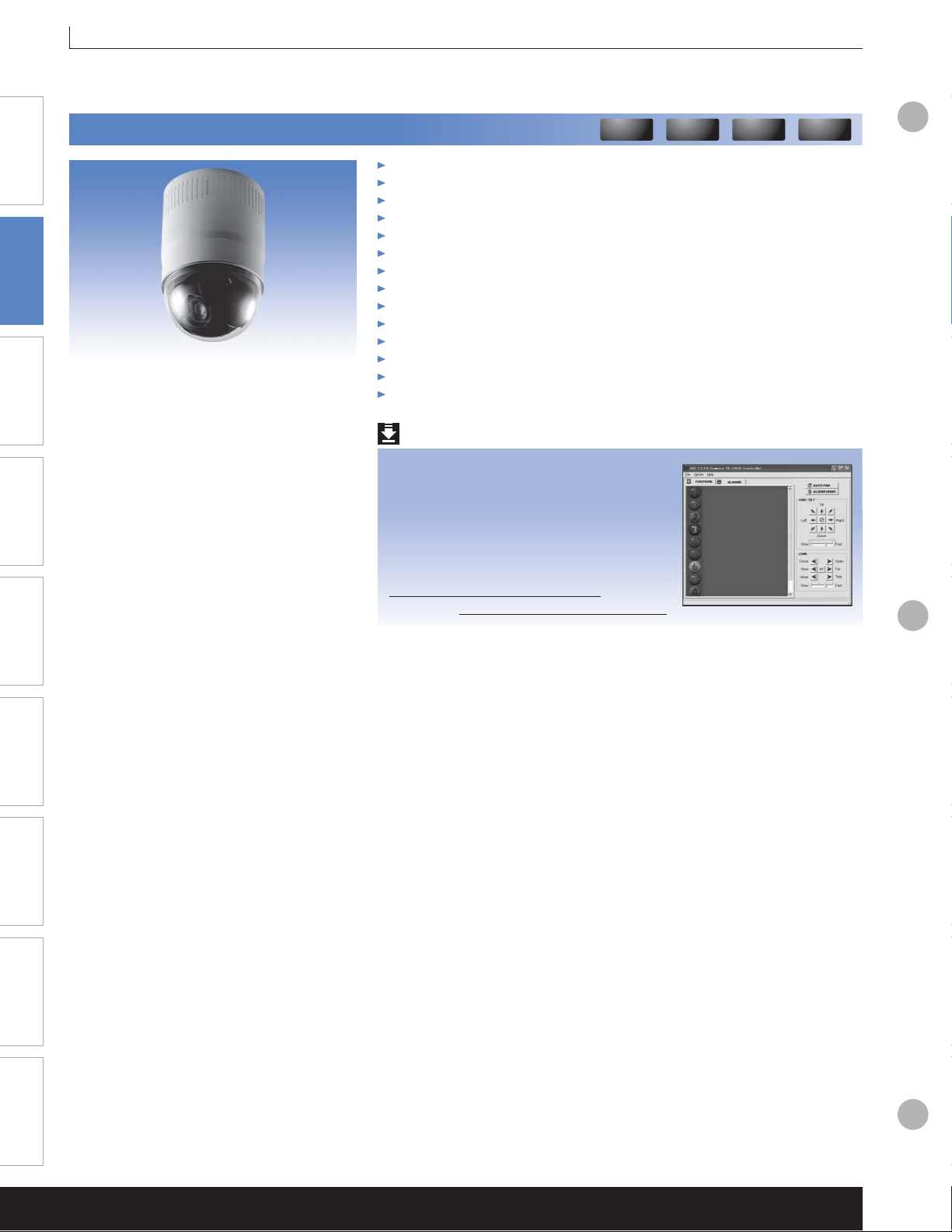
http
www
jvc-victor
jp/english/
company/y/
contacts/s/
hqpage_a2.htm
Color Camera
http://pro.jvc.com
Line-up Chart Color Camera Storage Flat Panel Display
12x PTZ Dome Camera
TK-C625U
& Monitor
Refer to P. 3 4
540 TVL
1/4" high resolution IT CCD with 380,000 effective pixels
540 TV lines of horizontal resolution
12x zoom lens (f = 3.8 mm to 45.6 mm)
Super LoLux
Minimum illumination: 0.075 lx F1.6 (B&W mode)
Day/Night surveillance with auto IR cut filter on/off (Color/B&W shooting)
Built-in menu with Private mask and Auto black
Auto trace/Auto pan/Auto patrol/Auto return/Area title
Variable panning/tilting speed
100 preset positions
Easy AF and One-push auto focus
360 degree endless rotation, 180 degree Auto flip
RS-422A /RS-485 interface
Alarm terminal (input x1, output x1)
TM
sensitivity: 1.8 lx F1.6
System Info
GSC-2000J
Refer to P. 3 7
IR ON/OFF
Free software is available for camera control.
Camera menu content, including AGC level, IRIS level,
scene memory setting/call, color level, BLC area and PTZ
control can be set via PC.
Refer to P. 3 9
Tec h nical
Information
IP Security
Products
System
Information
Technical
Information
Glossary Index
For inquiries regarding control software, please access the
following URL and select your country of residence.
http
:// www
.jvc-victor
compan
.coco.jp/english/
contact
hqpage_a2.htm
8
JVC Video Surveillance Products 2006-2007
Page 11
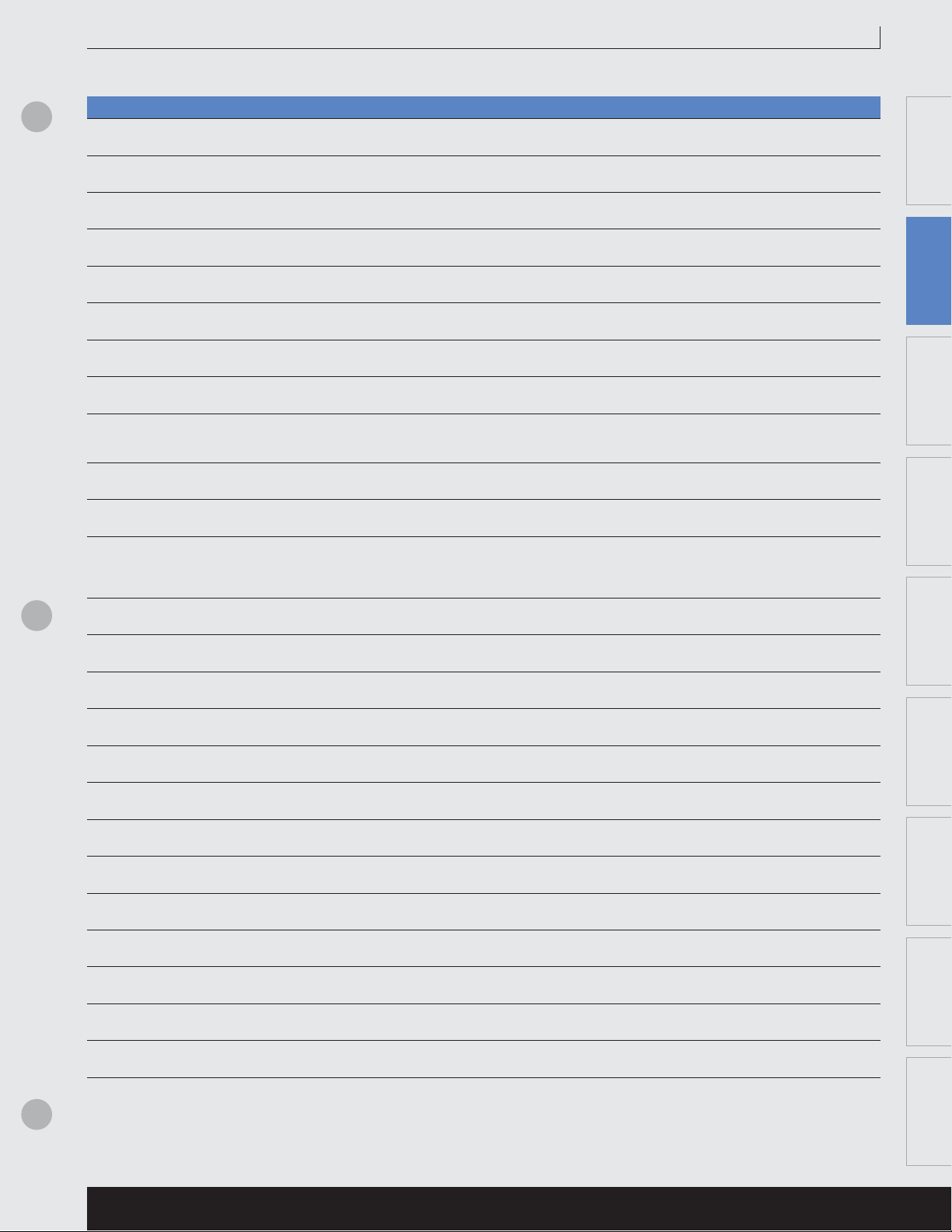
Color Camera Specifications http://pro.jvc.com
Image device
Number of effective pixels
Video processing
Pick-up area
Sync system
Scanning system
Scanning frequency
Video output
Y/C output
Video S/N ratio
Horizontal resolution
TK-C920U(A)
1/3" Interline Transfer CCD
380,000 (768 H x 494 V)
Built-in DSP (10-bit)
4.8 mm (H) x 3.6 mm (V)
Internal, Line lock
2:1 Interlaced, 525 lines
15.734 kHz (H), 59.94 Hz (V)
Composite video signal
: 1.0 V (p-p), 75 ohms (BNC)
—
50 dB (AGC off)
540 TV lines
TK-C750U(A)
1/3" Interline Transfer CCD
250,000 (510 H x 492 V)
Built-in DSP (9-bit)
4.8 mm (H) x 3.6 mm (V)
Internal, Line lock
2:1 Interlaced, 525 lines
15.734 kHz (H), 59.94 Hz (V)
Composite video signal
: 1.0 V (p-p), 75 ohms (BNC)
—
50 dB (AGC off)
330 TV lines
Line-up Chart Color Camera Storage
Flat Panel Display
& Monitor
Minimum illumination (typical)
< B&W mode >
Communication
Iris control
White balance
< ATW color temp. range >
Wide dynamic range function
Backlight compensation
AES
Lens mount
Power supply
Power consumption
Operating temperature range
< recommended >
Dimensions (W x H x D)
Weight
1.5 lx F1.2, AGC on, 50 IRE*
0.7 lx F1.2, AGC on, 25 IRE*
1.0 lx F1.2, AGC on, 50 IRE*, Easy D/N
<
0.48 lx F1.2, AGC on, 25 IRE*, Easy D/N
—
Video iris/DC iris
ATW/Manual
< 2,300 K to 10,000 K >
—
on/off
on/off
(1/60 s to 1/ 100,000 s)
C/CS
AC 24 V (60 Hz)/DC 12 V, UL listed
4.7 W
14 ˚F to 122 ˚F (–10 ˚C to 50 ˚C)
< 32 ˚F to 104 ˚F (0 ˚C to 40 ˚C) >
2 inches x 2-5/16 inches x 5 inches
(50 mm x 57.5 mm x 126 mm)
0.82 lbs. (370 g)
>
0.55 lx F1.2, AGC on, 50 IRE*
0.28 lx F1.2, AGC on, 25 IRE*
—
DC iris
ATW/Manual (one-push adjustable)
< 2,300 K to 10,000 K >
—
on/off
on/off
(1/60 s to 1/100,000 s)
C/CS
AC 24 V (60 Hz)/DC 12 V, UL listed
3.3 W
14 ˚F to 122 ˚F (–10 ˚C to 50 ˚C)
< 32 ˚F to 104 ˚F (0 ˚C to 40 ˚C) >
2 inches x 2-5/16 inches x 5 inches
(50 mm x 57.5 mm x 126 mm)
0.75 lbs. (340 g)
IP Security
Products
System
Information
Technical
Information Glossary Index
Accessories
* IRE is used in the same meaning as video level.
—
—
JVC Video Surveillance Products 2006-2007
9
Page 12
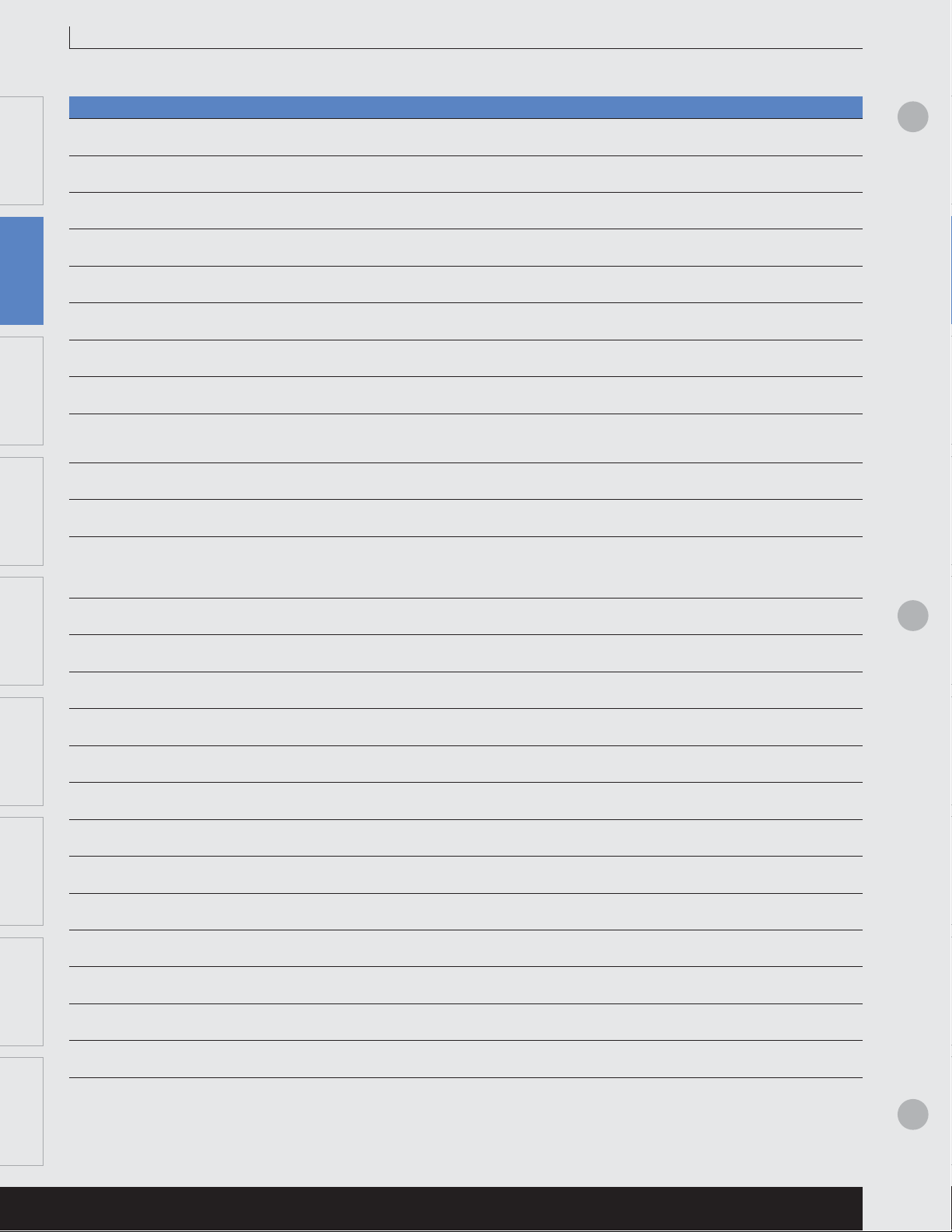
Color Camera Specifications http://pro.jvc.com
Line-up Chart Color Camera Storage Flat Panel Display
Image device
Number of effective pixels
Video processing
Pick-up area
Sync system
Scanning system
Scanning frequency
Video output
Y/C output
& Monitor
Video S/N ratio
Horizontal resolution
TK-C925U
1/3" Interline Transfer CCD
380,000 (768 H x 494 V)
Built-in DSP (10-bit)
4.8 mm (H) x 3.6 mm (V)
Internal, Line lock
2:1 Interlaced, 525 lines
15.734 kHz (H), 59.94 Hz (V)
Composite video signal
: 1.0 V (p-p), 75 ohms (BNC)
—
50 dB (AGC off)
540 TV lines
TK-C1530U
1/3" Interline Transfer CCD
380,000 (768 H x 494 V)
Built-in DSP (10-bit)
4.8 mm (H) x 3.6 mm (V)
Internal, Line lock
2:1 Interlaced, 525 lines
15.734 kHz (H), 59.94 Hz (V)
Composite video signal
: 1.0 V (p-p), 75 ohms (BNC)
—
50 dB (AGC off)
540 TV lines
IP Security
Products
System
Information
Technical
Information
Glossary Index
Minimum illumination (typical)
< B&W mode >
Communication
Iris control
White balance
Wide dynamic range function
Backlight compensation
AES
Lens mount
Power supply
Power consumption
Operating temperature range
< recommended >
Dimensions (W x H x D)
Weight
1.5 lx F1.2, AGC on, 50 IRE*
0.7 lx F1.2, AGC on, 25 IRE*
0.1 lx F1.2, AGC on, 50 IRE*
<
0.05 lx F1.2, AGC on, 25 IRE*
—
Video iris/DC iris
ATW (wide/narrow) /AWC/Manual Paint
—
on/off
on/off
(1/60 s to 1/ 100,000 s)
C/CS
AC 24 V (60 Hz)/DC 12 V, UL listed
6 W
14 ˚F to 122 ˚F (–10 ˚C to 50 ˚C)
< 32 ˚F to 104 ˚F (0 ˚C to 40 ˚C) >
2-5/8 inches x 2-1/2 inches x 5 inches
(65 mm x 63 mm x 126 mm)
1.32 lbs. (600 g)
>
1.5 lx F1.2, AGC on, 50 IRE*
0.7 lx F1.2, AGC on, 25 IRE*
0.1 lx F1.2, AGC on, 50 IRE*
<
0.05 lx F1.2, AGC on, 25 IRE*
RS-422A or RS-485 (switchable)
Video iris/DC iris
ATW (wide/narrow) /AWC/Manual Paint
—
on/off
on/off
(1/60 s to 1/ 100,000 s)
C/CS
AC 24 V (60 Hz)/DC 12 V, UL listed
6 W
14 ˚F to 122 ˚F (–10 ˚C to 50 ˚C)
< 32 ˚F to 104 ˚F (0 ˚C to 40 ˚C) >
2-5/8 inches x 2-1/2 inches x 5 inches
(65 mm x 63 mm x 126 mm)
1.32 lbs. (600 g)
>
Accessories
* IRE is used in the same meaning as video level.
—
10 JVC Video Surveillance Products 2006-2007
—
Page 13
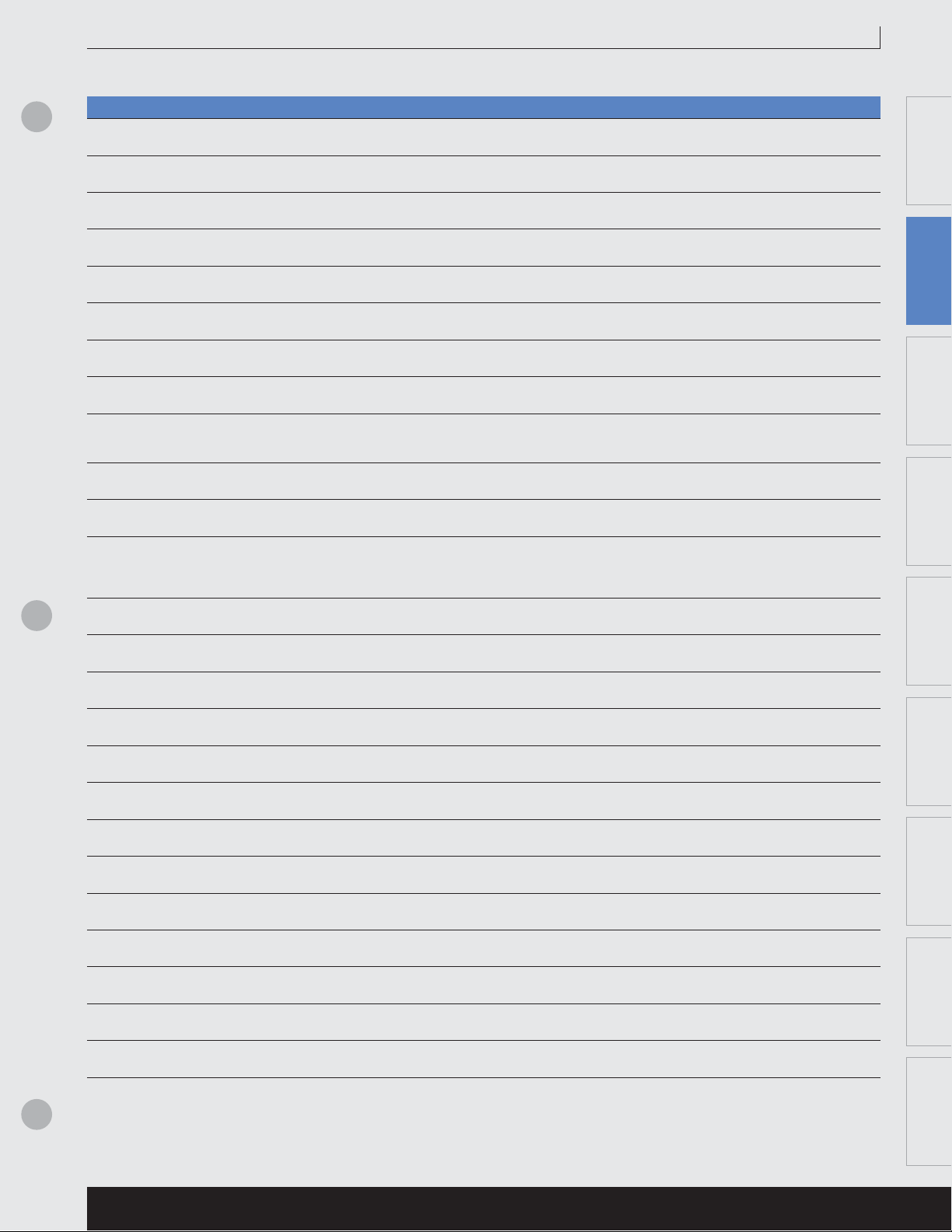
Color Camera Specifications http://pro.jvc.com
Image device
Number of effective pixels
Video processing
Pick-up area
Sync system
Scanning system
Scanning frequency
Video output
Y/C output
Video S/N ratio
Horizontal resolution
TK-C1460U
1/3" Interline Transfer CCD
380,000 (768 H x 494 V)
Built-in DSP (10-bit)
4.8 mm (H) x 3.6 mm (V)
Internal, Line lock, Full genlock
2:1 Interlaced, 525 lines
15.734 kHz (H), 59.94 Hz (V)
Composite video signal
: 1.0 V (p-p), 75 ohms (BNC)
Y/C video signal (4-pin)
Y: 0.714 V (p-p), 75 ohms
C: 0.286 V (p-p), 75 ohms
50 dB (AGC off)
480 TV lines
TK-C1480U
1/3" Interline Transfer CCD
380,000 (768 H x 494 V)
Built-in DSP (10-bit)
4.8 mm (H) x 3.6 mm (V)
Internal, Line lock, Full genlock
2:1 Interlaced, 525 lines
15.734 kHz (H), 59.94 Hz (V)
Composite video signal
: 1.0 V (p-p), 75 ohms (BNC)
Y/C video signal (4-pin)
Y: 0.714 V (p-p), 75 ohms
C: 0.286 V (p-p), 75 ohms
50 dB (AGC off)
480 TV lines
Line-up Chart Color Camera Storage
Flat Panel Display
& Monitor
Minimum illumination (typical)
< B&W mode >
Communication
Iris control
White balance
< ATW color temp. range >
Wide dynamic range function
Backlight compensation
AES
Lens mount
Power supply
Power consumption
Operating temperature range
< recommended >
Dimensions (W x H x D)
Weight
0.8 lx F1.2, AGC 20 dB, 50 IRE*
0.4 lx F1.2, AGC 20 dB, 25 IRE*
0.02 lx F1.2, AGC 20 dB, 50 IRE*
<
0.01 lx F1.2, AGC 20 dB, 25 IRE*
RS-422A or RS-485 (switchable)
9,600 bit /s
Video iris/DC iris
ATW/AWB/Manual
< 2,500 K to 8,000 K >
ExDR (by dual shutters)
Yes (areas are selectable)
Select from menu
(1/60 s to 1/10,000 s)
C/CS
AC 24 V (60 Hz)/DC 12 V, UL listed
6.0 W
14 ˚F to 122 ˚F (–10 ˚C to 50 ˚C)
< 32 ˚F to 104 ˚F (0 ˚C to 40 ˚C) >
2-13/16 inches x 2-1/ 2 inches x 5-7/ 8 inches
(70 mm x 63 mm x 149 mm)
1.43 lbs. (650 g)
>
0.4 lx F1.2, AGC 20 dB, 25 IRE*
0.25 lx F1.2, Super AGC, 25 IRE*
0.0125 lx F1.2, AGC 20 dB, 25 IRE*,
32x slow shutter
RS-422A or RS-485 (switchable)
9,600 bit/s
Video iris/DC iris
ATW/AWB/Manual
< 2,500 K to 8,000 K >
ExDR (by dual shutters)
Yes (areas are selectable)
Select from menu
(1/60 s to 1/10,000 s)
C/CS
AC 24 V (60 Hz)/DC 12 V, UL listed
5.2 W
14 ˚F to 122˚ F (–10 ˚C to 50 ˚C)
< 32 ˚F to 104 ˚F (0 ˚C to 40 ˚C) >
2-13/16 inches x 2-1/2 inches x 5-7/ 8 inches
(70 mm x 63 mm x 149 mm)
1.54 lbs. (700 g)
IP Security
Products
System
Information
Technical
Information Glossary Index
Accessories
* IRE is used in the same meaning as video level.
4P plug x 1
Ferrite core x 1
4P plug x 1
Ferrite core x 1
JVC Video Surveillance Products 2006-2007
11
Page 14
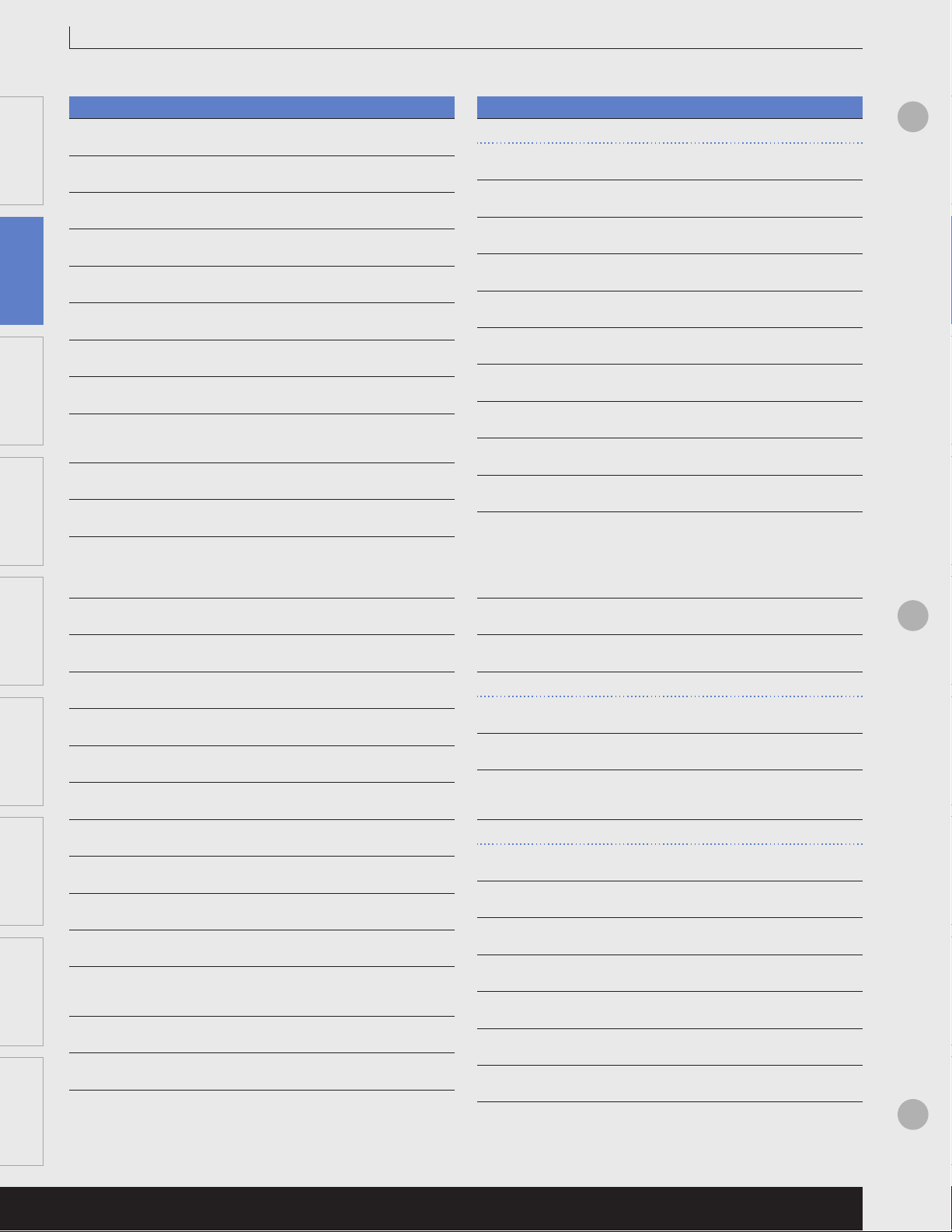
Color Camera Specifications
http://pro.jvc.com
Line-up Chart Color Camera Storage Flat Panel Display
Image device
Number of effective pixels
Video processing
Pick-up area
Sync system
Scanning system
Scanning frequency
Video output
Y/C output
& Monitor
Video S/N ratio
Horizontal resolution
Minimum illumination (typical)
< B&W mode >
IP Security
Products
Communication
Iris control
TK-WD310U(B)
1/3" WDR digital image device
380,000 (720 H x 540 V)
Built-in DSP (14-bit)
5.04 mm (H) x 3.78 mm (V)
Internal, Line lock
2:1 Interlaced, 525 lines
15.734 kHz (H), 59.94 Hz (V)
Composite video signal
: 1.0 V (p-p), 75 ohms (BNC)
—
50 dB (AGC off)
480 TV lines
1.9 lx F1.2, AGC high, 50 IRE*
0.9 lx F1.2, AGC high, 25 IRE*
0.5 lx F1.2, AGC on, 50 IRE*, Easy D/N
<
0.25 lx F1.2, AGC on, 25 IRE*, Easy D/N
—
Video iris/DC iris
>
CAMERA
Image device
Number of effective pixels
Video processing
Pick-up area
Sync system
Scanning system
Scanning frequency
Video output
Video S/N ratio
Horizontal resolution
Minimum illumination (typical)
< B&W mode >
White balance
< ATW color temp. range >
Backlight compensation
TK-C205U(A)
1/4" Interline Transfer CCD
380,000 (768 H x 494 V)
Built-in DSP (10-bit)
3.6 mm (H) x 2.7 mm (V)
Internal, Line lock
2:1 Interlaced, 525 lines
15.734 kHz (H), 59.94 Hz (V)
Composite video signal
: 1.0 V (p-p), 75 ohms (BNC)
50 dB (AGC off)
540 TV lines
3.0 lx F1.2, AGC on, 50 IRE*
1.5 lx F1.2, AGC on, 25 IRE*
0.9 lx F1.2, AGC on, 25 IRE*
with optional clear dome cover
2.0 lx F1.2, AGC on, 50 IRE*, Easy D/N
<
0.9 lx F1.2, AGC on, 25 IRE*, Easy D/N
ATW/Manual
< 2,300 K to 10,000 K >
on/off
>
System
Information
Technical
Information
Glossary Index
White balance
< ATW color temp. range >
Wide dynamic range function
Backlight compensation
AES
Lens mount
Power supply
Power consumption
Operating temperature range
< recommended >
Dimensions (W x H x D)
Weight
Accessories
* IRE is used in the same meaning as video level.
ATW/AWB/Manual
< 2,500 K to 10,000 K >
WDR (by multi sampling)
—
—
CS
AC 24 V (60 Hz)/DC 12V, UL listed
5.7 W
14 ˚F to 122 ˚F (–10 ˚C to 50 ˚C)
< 32 ˚F to 95 ˚F (0 ˚C to 35 ˚C) >
2 inches x 2-5/16 inches
x 4-1/ 4 inches
(50 mm x 57.5 mm x 107 mm)
0.8 lbs. (330 g)
Ferrite core x 1
LENS
Focal length
< Angle of vision >
Max. aperture ratio
Angle adjustment range
2.6 mm to 6 mm
< 82˚ (H) x 59˚ (V) to 35˚ (H) x 26˚ (V) >
F1.2
Horizontal: 120˚
Vertical: +80˚, –50˚
Tilt: ±15˚
GENERAL
Power supply
Power consumption
Operating temperature range
<recommended>
Weather resistance
Dimensions
Weight
Accessories
* IRE is used in the same meaning as video level.
AC 24 V (50/60 Hz) /DC 12 V, UL listed
4.3 W
14 ˚F to 122 ˚F (–10 ˚C to 50 ˚C)
< 32 ˚F to 104 ˚F (0 ˚C to 40 ˚C) >
—
ø 6-3/16 inches x 3-9/16 inches (H)
(ø 156 mm x 89 mm (H) )
1.3 lbs. (570 g)
—
12
JVC Video Surveillance Products 2006-2007
Page 15
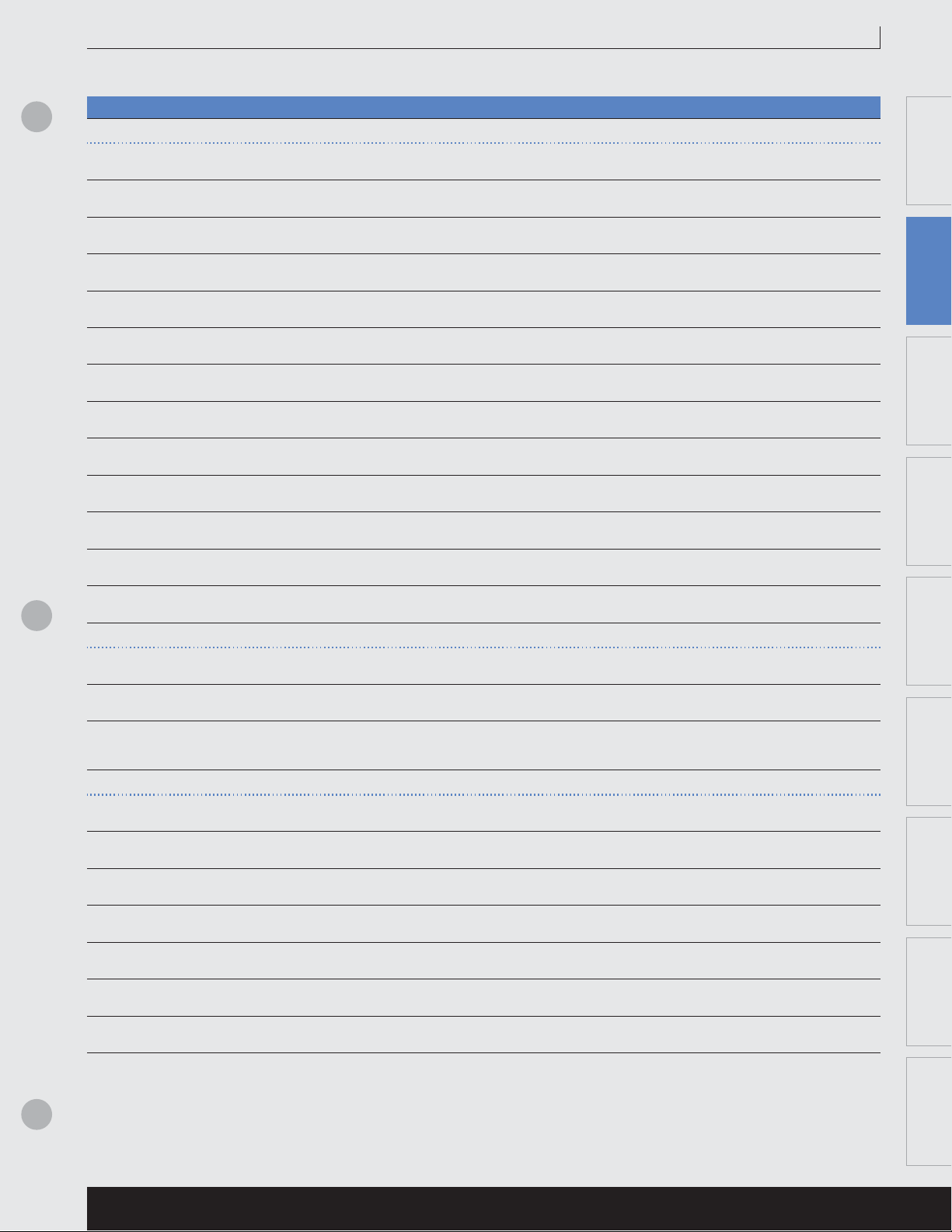
Color Camera Specifications http://pro.jvc.com
CAMERA
Image device
Number of effective pixels
Video processing
Pick-up area
Sync system
Scanning system
Scanning frequency
Video output
Video S/N ratio
Horizontal resolution
Minimum illumination (typical)
< B&W mode >
White balance
< ATW color temp. range >
Backlight compensation
TK-C215V4U(A) TK-C215V12U(A)
1/4" Interline Transfer CCD
380,000 (768 H x 494 V)
Built-in DSP (10-bit)
3.6 mm (H) x 2.7 mm (V)
Internal, Line lock
2:1 Interlaced, 525 lines
15.734 kHz (H), 59.94 Hz (V)
Composite video signal
: 1.0 V (p-p), 75 ohms (BNC)
50 dB (AGC off)
540 TV lines
0.75 lx F1.3, AGC on
< 0.4 lx F1.3, AGC on >
ATW/Manual
< 2,300 K to 10,000 K >
on/off
1/4" Interline Transfer CCD
380,000 (768 H x 494 V)
Built-in DSP (10-bit)
3.6 mm (H) x 2.7 mm (V)
Internal, Line lock
2:1 Interlaced, 525 lines
15.734 kHz (H), 59.94 Hz (V)
Composite video signal
: 1.0 V (p-p), 75 ohms (BNC)
50 dB (AGC off)
540 TV lines
1.0 lx F1.6, AGC on
< 0.6 lx F1.6, AGC on >
ATW/Manual
< 2,300 K to 10,000 K >
on/off
Line-up Chart Color Camera Storage
Flat Panel Display
& Monitor
IP Security
Products
LENS
Focal length
< Angle of vision >
Max. aperture ratio
Angle adjustment range
2.8 mm to 10 mm
< 73˚ (H) x 54˚ (V) to 20˚ (H) x 15˚ (V) >
F1.3
Horizontal: 350˚
Vertical: ± 80˚
Tilt: ±100˚
GENERAL
Power supply
Power consumption
Operating temperature range
<recommended>
Weather resistance
Dimensions
Weight
Accessories
* IRE is used in the same meaning as video level.
AC 24 V (50/60 Hz) /DC 12 V, UL listed
4.2 W
14 ˚F to 122 ˚F (–10 ˚C to 50 ˚C)
< 32 ˚F to 104 ˚F (0 ˚C to 40 ˚C) >
—
ø 6-1/8 inches x 4-7/8 inches (H)
(ø 156 mm x 123 mm (H) )
1.43 lbs. (650 g)
—
3.8 mm to 45.6 mm
< 52˚ (H) x 39˚ (V) to 4.5˚ (H) x 3.4˚ (V) >
F1.6
Horizontal: 350˚
Vertical: ± 80˚
Tilt: ±100˚
AC 24 V (50/60 Hz) /DC 12 V, UL listed
12.0 W (max.)
14 ˚F to 122 ˚F (–10 ˚C to 50 ˚C)
< 32 ˚F to 104 ˚F (0 ˚C to 40 ˚C) >
—
ø 6-1/8 inches x 4-7/8 inches (H)
(ø 156 mm x 123 mm (H) )
1.54 lbs. (700 g)
—
System
Information
Technical
Information Glossary Index
13JVC Video Surveillance Products 2006-2007
Page 16

Color Camera Specifications http://pro.jvc.com
Line-up Chart Color Camera Storage Flat Panel Display
CAMERA
Image device
Number of effective pixels
Video processing
Pick-up area
Sync system
Scanning system
Scanning frequency
Video output
& Monitor
Products
Video S/N ratio
Horizontal resolution
Minimum illumination (typical)
< B&W mode >
IP Security
White balance
< ATW color temp. range >
Backlight compensation
TK-C215VP4U
1/4" Interline Transfer CCD
380,000 (768 H x 494 V)
Built-in DSP (10-bit)
3.6 mm (H) x 2.7 mm (V)
Internal, Line lock
2:1 Interlaced, 525 lines
15.734 kHz (H), 59.94 Hz (V)
Composite video signal
: 1.0 V (p-p), 75 ohms
50 dB (AGC off)
540 TV lines
2.5 lx F1.3, AGC on, 50 IRE*
0.8 lx F1.3, AGC on, 25 IRE*
1.4 lx F1.3, AGC on, 50 IRE*, Easy D/N
<
0.4 lx F1.3, AGC on, 25 IRE*, Easy D/N
ATW/Manual
< 2,300 K to 10,000 K >
on/off
>
TK-C215VP12U
1/4" Interline Transfer CCD
380,000 (768 H x 494 V)
Built-in DSP (10-bit)
3.6 mm (H) x 2.7 mm (V)
Internal, Line lock
2:1 Interlaced, 525 lines
15.734 kHz (H), 59.94 Hz (V)
Composite video signal
: 1.0 V (p-p), 75 ohms
50 dB (AGC off)
540 TV lines
3.5 lx F1.6, AGC on, 50 IRE*
1.1 lx F1.6, AGC on, 25 IRE*
2.0 lx F1.6, AGC on, 50 IRE*, Easy D/N
<
0.6 lx F1.6, AGC on, 25 IRE*, Easy D/N
ATW/Manual
< 2,300 K to 10,000 K >
on/off
>
System
Information
Technical
Information
Glossary Index
LENS
Focal length
< Angle of vision >
Max. aperture ratio
Angle adjustment range
2.8 mm to 10 mm
< 73˚ (H) x 54˚ (V) to 20˚ (H) x 15˚ (V) >
F1.3
Horizontal: 350˚
Vertical: ±70˚
Tilt: ±175˚
GENERAL
Power supply
Power consumption
Operating temperature range
<recommended>
Weather resistance
Dimensions
Weight
Accessories
* IRE is used in the same meaning as video level.
AC 24 V (50/60 Hz) /DC 12 V, UL listed
4.2 W
14 ˚F to 122 ˚F (–10 ˚C to 50 ˚C)
< 32 ˚F to 104 ˚F (0 ˚C to 40 ˚C) >
IP66
ø 6-1/4 inches x 4-7/ 8 inches (H)
(ø 160 mm x 125 mm (H) )
Approx. 2.64 lbs. (1.2 kg)
Wrench x 1
Silica gel x 1
3.8 mm to 45.6 mm
< 52˚ (H) x 39˚ (V) to 4.5˚ (H) x 3.4˚ (V) >
F1.6
Horizontal: 350˚
Vertical: ±70˚
Tilt: ±175˚
AC 24 V (50/60 Hz) /DC 12 V, UL listed
6.6 W
14 ˚F to 122 ˚F (–10 ˚C to 50 ˚C)
< 32 ˚F to 104 ˚F (0 ˚C to 40 ˚C) >
IP66
ø 6-1/4 inches x 4-7/ 8 inches (H)
(ø 160 mm x 125 mm (H) )
Approx. 2.86 lbs. (1.3 kg)
Wrench x 1
Silica gel x 1
14 JVC Video Surveillance Products 2006-2007
Page 17

Color Camera Specifications http://pro.jvc.com
CAMERA
Image device
Number of effective pixels
Sync system
Video output
Video S/N ratio
Horizontal resolution
Minimum illumination (typical)
< B&W mode >
White balance
< ATW color temp. range >
Backlight compensation
Camera ID
TK-C625U
1/4" Interline Transfer CCD
380,000 (768 H x 494 V)
Internal, Line lock
Composite video signal
: 1.0 V (p-p), 75 ohms
50 dB
540 TV lines
3.6 lx F1.6, AGC 20 dB, 50 IRE*
1.8 lx F1.6, AGC 20 dB, 25 IRE*
0.15 lx F1.6, AGC 20 dB, 50 IRE*
<
0.075 lx F1.6, AGC 20 dB, 25 IRE*
ATW/Manual
< 2,300 K to 10,000 K >
4 patterns
16 characters
>
Line-up Chart Color Camera Storage
Flat Panel Display
& Monitor
LENS
Zoom ratio
Max. aperture ratio
Zooming speed
Focus speed
MOVING MECHANISM
Panning
Tilting
Panning speed
Tilting speed
GENERAL
Communication
Power supply
Power consumption
12x, 3.8 mm to 45.6 mm
F1.6
Approx. 3.0 s (max.)
Approx. 1.2 s (max.)
360˚ endless rotation
0˚ to 90˚
1.5 ˚/s to 180 ˚/s (preset)
1 ˚/s to 120 ˚/s (preset)
RS-422A or RS-485 (switchable),
9,600 bit/s
AC 24 V (60Hz), UL listed
1.5 A
IP Security
Products
System
Information
Technical
Information Glossary Index
Operating temperature range
< recommended >
Dimensions
Weight
* IRE is used in the same meaning as video level.
14 ˚F to 122 ˚F (–10 ˚C to 50 ˚C)
< 32 ˚F to 104 ˚F (0 ˚C to 40 ˚C) >
ø 4-3/ 4 inches x 7-1/ 2 inches (H)
(ø 120 mm x 190 mm (H) )
2.9 lbs. (1.3 kg)
15JVC Video Surveillance Products 2006-2007
Page 18

Storage
http://pro.jvc.com
Line-up Chart Color Camera Storage Flat Panel Display
9-ch/16-ch Digital Video Recorder
VR-609U(9-ch)/VR-616U(16-ch)
& Monitor
IP Security
Products
Photo: VR-609U
Photo: VR-616U
Front cover open (VR-616U)
Built-in 240 GB HDD, slot for optional, removable HDD up to 240 GB
High resolution recording of 60 fps
Wavelet compression
Tr iplex working enables live, recording and playback all at the same time
9-ch/16-ch real-time monitoring with multi-screen display
Refer to P. 3 2
Spot monitor output
Digital audio recording and playback
Remote surveillance via network (built-in web server/bundled software)
E-mail event notification
Convenient manual search with Jog&Shuttle
Variable speed search function
Image sequence function
Covert channel function
Automatic check and recovery function
On screen display (Time/Date/Camera ID/Recording information)
Multiple backup functions
Auto diagnostic function
Digital zoom function
Timer recording function
Pre/Post alarm recording function
Motion detection (Area/Sensing speed adjustable)
JVC’s PTZ dome camera control
Multiple languages (English/French /Spanish)
IR remote control unit (standard option)
Video authentication system
Refer to P. 3 2 - P. 3 4
System
Information
Refer to P. 3 3
System
Information
Technical
Information
Glossary Index
System Controller (option)
GSC-2000J/VR
Refer to P. 3 4
System
Information
VR-609U rear
Operates a single DVR and up to 16 cameras
(JVC products only)
VR-616U rear
Recording time list
110
55
55
55
55
55
83
Field rate
110
110
110
110
110
166
221
221
221
221
221
221
332
443
332
332
332
332
332
499
665
443
443
443
443
443
665
887
554
554
554
554
554
832
1,109
1f/6s 1f/8s
887
665
887
665
887
665
887
665
887
665
1,331
998
1,775
1,331
1f/9s
998
998
998
998
998
1,497
1,997
Quality 1f/1s2f/1s3f/1s 1f/2s 1f/3s 1f/4s 1f/5s 1f/6s 1f/8s 1f/16s
Recording condition HDD: 240 GB, Audio recording: off, 16 cameras connected
HQ3
HQ2
HQ1
VR-609U VR-616U
Quality 6f/1s 5f/ 1s 4f /1s 3f/1s 2f/1s 1f/1s 1f/2s 1f/3s 1f/4s 1f/5s
Recording condition HDD: 240 GB, Audio recording: off, 9 cameras connected
36
27
22
18
HQ3
HQ2
HQ1
Q4
Q3
Q2
Q1
22
18
22
18
22
18
22
18
33
27
44
36
36
27
36
27
36
27
36
27
55
41
73
55
Field rate
20
31
20
31
20
31
20
Q4
Q3
Q2
Q1
31
20
31
31
46
41
62
124
124
62
124
62
124
62
124
62
124
62
187
93
249
187
187
187
187
187
280
374
249
249
249
249
249
374
499
312
312
312
312
312
468
624
374
374
374
374
374
561
748
499
499
499
499
499
748
998
998
998
998
998
998
1,497
1,997
(Unit: Hour)(Unit: Hour)
16
JVC Video Surveillance Products 2006-2007
Page 19

Storage Specifications
http://pro.jvc.com
VIDEO
Input
AUDIO
Input/Output
DISPLAY
Speed
Split screen
< add user defined >
RECORDING
Speed
Resolution
Compression method
Image quality
Mode
PLAYBACK
Display
Search mode
MONITOR
Output
CONTROL
Sensor input
Relay output
Pan/Tilt /Zoom
NETWORK
Transmission speed
Remote view
Protocol
OTHERS
Watch dog
OS
Power supply
BUILT-IN DEVICE
HDD
Removable rack
USB (1.0)
IEEE 1394
LAN (RJ-45)
GENERAL
Operating temperature
Dimensions (W x H x D)
Weight
VR-609U VR-616U
9-ch (BNC)
1-ch (RCA)
60 fps
1, 4, 6, 7, 9
< PIP >
60 fps (max.), 30 fps/1-ch
720 x 240
WAVELET
Selectable 7 steps
Motion detection, Sensor, Schedule
1, 4, 9
Date, Time, Channel, Event
Monitor x 2, Spot x 1, VGA x 1, S-video x 1
9
4
9-ch
Real-time
Via web browser
Bundled software
TCP/IP
Self-recover
Embedded Linux
AC 120 V (50/60 Hz), UL listed
240 GB
1 pcs
2 ports
1 port
10 BASE-T/100 BASE-TX
41 ˚F to 104 ˚F (5 ˚C to 40 ˚C)
17-1/16 inches x 3-1/ 2 inches x 17-3/4 inches
(432 mm x 88 mm x 431 mm)
19.8 lbs. (9.0 kg)
16-ch (BNC)
1-ch (RCA)
60 fps
1, 4, 6, 7, 9, 10, 16
< 10, 13, PIP >
60 fps (max.), 30 fps/1-ch
720 x 240
WAVELET
Selectable 7 steps
Motion detection, Sensor, Schedule
1, 4, 9, 16
Date, Time, Channel, Event
Monitor x 2, Spot x 1, VGA x 1, S-video x 1
16
4
16-ch
Real-time
Via web browser
Bundled software
TCP/IP
Self-recover
Embedded Linux
AC 120 V (50/60 Hz), UL listed
240 GB
1 pcs
2 ports
1 port
10 BASE-T/100 BASE-TX
41 ˚F to 104 ˚F (5 ˚C to 40 ˚C)
17-1/16 inches x 3-1/2 inches x 17-3 /4 inches
(432 mm x 88 mm x 431 mm)
19.8 lbs. (9.0 kg)
Line-up Chart Color Camera Storage
Flat Panel Display
& Monitor
IP Security
Products
System
Information
Technical
Information Glossary Index
JVC Video Surveillance Products 2006-2007
17
Page 20

http://pro.jvc.comFlat Panel Display & Monitor
Line-up Chart Color Camera Storage Flat Panel Display
40" LCD Display Monitor
GM-H40L2
High-speed input switching
Self-diagnostic indicator lights. Anti-theft security lock
PIP, PBP displays and six languages selectable OSD
Bright picture of 400cd/m
& Monitor
IP Security
Products
16.7 million colors
PC and NTSC/PAL multi-standard compatibility
16:9 / 4:3 selectable aspect ratio
UXGA compatibility
One composite video input
One PC input (DVI-D/analog RGB)
RS-232C, RS-485, MAKE, TRIGGER or IR OUT control for professional
applications
Direct VESA standard compliant 400 x 200 mm mounting
15"/17" LCD Display Monitor
40"
GM-H40L2 rear
2
LM-150/LM-170
Robust metal cabinet with corner protector
Slelectable MAKE, TRIGGER remote
Selectable scansize direct key : over, 100% and user setting
Direct keys on the front cabinet for input selection and picture
settings
16:9 / 4 :3 selectable aspect ratio
XGA resolution (LM-150) and S-XGA resolution (LM-170)
Bright Picture of 400 cd/m
16.2 million colors (LM-150), 16.7 million colors (LM-170)
Two composite video inputs, two PC inputs (DVI-D and analog RGB)
NTSC/PAL compatibility
Direct VESA standard 100mm mounting
Tilt stand unit included, height selectable
2
(LM-150), 300 cd/m2 (LM-170)
17"15"
System
Information
Technical
Information
Glossary Index
17"/19" LCD Display Monitor
GD-17L1G/GD-19L1G
Stylish and easy setup LCD display monitor
Bright picture of 300 cd/m
Contrast ratio 500:1 (GD-17L1G), 1,000:1 (GD-19L1G)
Wide view LCD panel
PC and NTSC/PAL multi-standard compatibility
AC 100 V–240 V built-in power supply with detachable AC cable
Built-in front stereo speaker (2 W + 2 W)
IR remote control unit
Square and flush surface cabinet design
Direct VESA standard 100 mm mounting
Tilt stand unit included
2
(GD-17L1G), 250 cd/m2 (GD-19L1G)
19"17"
18 JVC Video Surveillance Products 2006-2007
Page 21

Flat Panel Display & Monitor
http://pro.jvc.com
9"v CRT Monitor
TM-A101G
TM-A101G rear
9"v full-square CRT with more than 300 TV lines of horizontal
resolution
16:9/4:3 selectable aspect ratio
Space-saving cabinet design minimizes depth and height
On screen menu adjustment
NTSC/PAL multi-standard compatibility
AC 120 V/230 V universal power supply
Side-by-side 19" EIA rack mounting (height 5U)
Built-in speaker
Remote aspect ratio select
Remote input select
13"v CRT Monitor
TM-A130SU
320 TV lines of horizontal resolution
Two composite video inputs
One Y/C input
Two audio inputs
NTSC/PAL multi-standard compatibility
Tough metal cabinet
Built-in speaker
13"v9"v
TM-A130SU rear
Line-up Chart Color Camera Storage
Flat Panel Display
& Monitor
IP Security
Products
13"v CRT Monitor
TM-A13SU/TM-A13UCV
TM-A13SU rear
TM-A13UCV rear
320 TV lines of horizontal resolution
Two composite video inputs
One Y/C input (TM-A13SU)
Two audio inputs (TM-A13SU)
NTSC/PAL multi-standard compatibility
Built-in speaker (TM-A13SU)
13"v
20"v CRT Monitor
TM-A210G
450 TV lines of horizontal resolution
Full-square CRT with vertical stripe phosphor
16:9/4: 3 selectable aspect ratio
NTSC/PAL multi-standard compatibility
Control lock
Remote aspect ratio select
Remote input select
AC 120 V/220 V –240 V universal power supply
20"v
TM-A210G rear
System
Information
Technical
Information Glossary Index
19JVC Video Surveillance Products 2006-2007
Page 22

http://pro.jvc.comFlat Panel Display & Monitor
Line-up Chart Color Camera Storage Flat Panel Display
14"v CRT Monitor 16"v/18"v CRT Monitor
TM-H150CG
More than 750 TV lines of horizontal resolution
Ultra compact cabinet (height 7U)
Input slot for optional component/SDI card
(IF-C01COMG/IF-C01SDG /IF-C51SDG/IF-C21SDG)
& Monitor
NTSC/PAL multi-standard compatibility
AC 120 V/220 V –240 V universal power supply
Underscan, Color off, blue check functions
Wired remote control (D-sub 15 pin)
14"v 18"v16"v
TM-H150CG rear
TM-H1700G/TM-H1900G
TM-H1700G/
TM-H1900G rear
750 TV lines of horizontal resolution
16:9/4: 3 selectable aspect ratio
Underscan supports multiplexer applications
On screen menu
NTSC/PAL multi-standard compatibility
AC 120 V/230 V universal power supply
EIA rack mountable
(TM-H1700G: height 8U, TM-H1900G: height 9U)
Big screen, small cabinet design
Wired remote control (D-sub 15 pin)
IP Security
Products
System
Information
Technical
Information
Glossary Index
20 JVC Video Surveillance Products 2006-2007
Page 23

Flat Panel Display & Monitor Specifications
http://pro.jvc.com
PANEL
Screen size (W x H)
Aspect ratio
Number of pixels
OTHER SPECIFICATIONS
Input
Speaker output
< internal >
Dimensions (W x H x D)
Weight
Power supply
PANEL
Screen size (W x H)
Aspect ratio
Number of pixels
OTHER SPECIFICATIONS
Input
Speaker output
< internal >
Dimensions (W x H x D)
Weight
Power supply
GM-H40L2
34-7/8 inches x 19-5/8 inches (885 mm x 498 mm)
16:9 (4 :3/16: 9 selectable)
1,366 (H) x 768 (V)
Composite video x 1, Y/C x 1,
RGB x 1, DVI-D x 1, Component x 1, Audio (2-ch) x 2
2.2 W + 2.2 W (6 ohms); Audio output (2-ch) x1
< 1.7 W + 1.7 W >
38-7/8 inches x 23-1/2 inches x 4-7/ 8 inches
(986 mm x 595 mm x 123 mm)
59 lbs. (26.8 kg)
AC 120 V (50/60Hz), UL listed
AC 220–240 V (50 /60Hz), CE declaration
LM-150
12 inches x 9 inches (304 mm x 228 mm)
4:3 panel (4: 3/16: 9 selectable)
1,024 (H) x 768 (V)
Composite video x 2 (Bridged-out possible, Auto termination),
DVI-D for PC x 1, RGB x 1
—
13-1/2 inches x 11-1 /2 inches x 2-7 /8 inches
(342 mm x 291 mm x 71 mm) without stand
13-1/2 inches x 13-1 /8 inches x 7-1 /4 inches
(342 mm x 331 mm x 184 mm) with stand
13.6 lbs. (6.2 kg) without stand, 7.9 lbs. (3.6 kg) with stand
AC 100–240 V (50 /60Hz), UL listed, CE declaration,
Built-in power supply with detachable AC cable
LM-170
13-3/8 inches x 10-3 /4 inches (338 mm x 270 mm)
5:4 panel (4: 3/16 :9 selectable)
1,280 (H) x 1,024 (V)
Composite video x 2 (Bridged-out possible, Auto termination),
DVI-D for PC x 1, RGB x 1, Audio (monaural) x 1, Audio (2-ch) x 2
—
< 1 W monaural >
14-3/4 inches x 13-1 /4 inches x 2-7 /8 inches
(374 mm x 334 mm x 71 mm) without stand
14-3/4 inches x 14-3 /4 inches x 7-1 /4 inches
(374 mm x 374 mm x 184 mm) with stand
15.8 lbs. (7.2 kg) without stand, 10.1 lbs. (4.6 kg) with stand
AC 100–240 V (50 /60Hz), UL listed, CE declaration,
Built-in power supply with detachable AC cable
Line-up Chart Color Camera Storage
Flat Panel Display
& Monitor
IP Security
Products
System
Information
PANEL
Screen size (W x H)
Aspect ratio
Number of pixels
OTHER SPECIFICATIONS
Input
Speaker output
< internal >
Dimensions (W x H x D)
Weight
Power supply
13-3/8 inches x 10-6 /8 inches (337.9 mm x 270.3 mm)
5:4 panel
1,280 (H) x 1,024 (V)
Composite video x 1, Y/C x 1, Y /B-Y/R-Y x 1,
RGB x 1, Audio (2-ch) x 1
—
<2 W + 2 W>
15-3/8 inches x 13-1 /2 inches x 2-5 /8 inches
(388.3 mm x 340.0 mm x 66.0 mm) without stand
15-3/8 inches x 14-3 /8 inches x 7-5 /8 inches
(388.3 mm x 363.6 mm x 192.0 mm) with stand
11.0 lbs. (5.0 kg) without stand, 12.5 lbs. (5.7 kg) with stand
AC 120 V, UL listed
AC 230 V, CE declaration
GD-19L1GGD-17L1G
14-7/ 8 inches x 11-7/8 inches (376.3 mm x 301.1 mm)
5:4 panel
1,280 (H) x 1,024 (V)
Composite video x 1, Y/C x 1, Y /B-Y/R-Y x 1,
RGB x 1, Audio (2-ch) x 1
—
<2 W + 2 W>
16-7/ 8 inches x 14-5/ 8 inches x 2-7/8 inches
(428.3 mm x 370.2 mm x 72.5 mm) without stand
16-7/ 8 inches x 15-5/ 8 inches x 7-7/8 inches
(428.3 mm x 395.5 mm x 200.0 mm) with stand
14.3 lbs. (6.5 kg) without stand, 16.0 lbs. (7.3 kg) with stand
AC 120 V, UL listed
AC 230 V, CE declaration
Information Glossary Index
21JVC Video Surveillance Products 2006-2007
Technical
Page 24

http://pro.jvc.comFlat Panel Display & Monitor Specifications
Line-up Chart Color Camera Storage Flat Panel Display
CRT
Horizontal resolution
Input
Audio speaker
Power supply
Dimensions (W x H x D)
Weight
& Monitor
CRT
Horizontal resolution
Input
IP Security
Products
TM-A101G
9"v
Stripe pitch of 0.50 mm
(P-22 phosphor)
More than 300 TV lines
Composite video x 2
(Bridged-out possible, Auto termination)
Audio (1-ch) x 2 (Bridged-out possible)
8 cm round, 1 W output
AC 120 V, UL listed
AC 230 V, CE declaration
8-3/4 inches x 8-3 /4 inches x 12-1 /2 inches
(222 mm x 220 mm x 316.3 mm)
15.0 lbs. (6.8 kg)
TM-A13SU
13"v
Stripe pitch of 0.64 mm
More than 320 TV lines
Composite video x 2
(Bridged-out possible, Auto termination)
Y/C x 1
Audio (1-ch) x 2 (Bridged-out possible)
TM-A130SU
13"v
Stripe pitch of 0.65 mm
More than 320 TV lines
Composite video x 2
(Bridged-out possible, Auto termination)
Y/C x 1
Audio (1-ch) x 2 (Bridged-out possible)
8 cm round, 1 W output
AC 120 V, UL listed
13-5/ 8 inches x 12-1/4 inches x 14- 5/ 8 inches
(346 mm x 310 mm x 368.5 mm)
26.9 lbs. (12.2 kg)
TM-A13UCV
13"v
Stripe pitch of 0.64 mm
More than 320 TV lines
Composite video x 2
(Bridged-out possible, Auto termination)
TM-A210G
20"v
Stripe pitch of 0.63 mm
More than 450 TV lines
Composite video x 2
(Bridged-out possible, Auto termination)
Y/C x 1 (Bridged-out possible, Auto termination)
Audio (1-ch) x 2 (Bridged-out possible)
System
Information
Technical
Information
Glossary Index
Audio speaker
Power supply
Dimensions (W x H x D)
Weight
CRT
Horizontal resolution
Input
Audio speaker
Power supply
Dimensions (W x H x D)
8 cm round, 1 W output
AC 120 V, UL listed
14-1/ 2 inches x 12-1 /4 inches x 14-11 /16 inches
(368 mm x 310 mm x 371.5 mm)
21.0 lbs. (9.6 kg)
TM-H150CG
14"v
Tri o -dot pitch of 0.27 mm
More than 750 TV lines
Composite video x 2
(Bridged-out possible, Auto termination)
Y/C x 1 (Bridged-out possible)
Audio (1-ch) x 2 (Bridged-out possible)
1 card slot for component or SDI card
8 cm round, 1 W output
AC 120 V, UL listed
AC 220 V – 240 V, CE declaration
14-3/ 16 inches x 12-1 /4 inches x 15-1 /2 inches
(360 mm x 310 mm x 418 mm)
—
AC 120 V, UL listed
14-1/ 2 inches x 12-1 /4 inches x 14-11 /16 inches
(368 mm x 310 mm x 371.5 mm)
20.9 lbs. (9.5 kg)
TM-H1700G
16"v
Tri o -dot pitch of 0.27 mm
(P-22 phosphor)
More than 750 TV lines
Composite video x 2
(Bridged-out possible, Auto termination)
Y/C x 1 (Bridged-out possible, Auto termination)
Audio (1-ch) x 2 (Bridged-out possible)
8 cm round, 1 W output
AC 120 V, UL listed
AC 230 V, CE declaration
15-5/ 8 inches x 13-1/4 inches x 16- 1/ 2 inches
(395 mm x 334 mm x 418 mm)
8 cm round, 1 W output
AC 120 V, UL listed
AC 220 V – 240 V, CE declaration
18-3 /4 inches x 16-1 /8 inches x 19-3/ 8 inches
(476 mm x 407.5 mm x 492 mm)
63.0 lbs. (28.1 kg)
TM-H1900G
18"v
Tri o -dot pitch of 0.27 mm
(P-22 phosphor)
More than 750 TV lines
Composite video x 2
(Bridged-out possible, Auto termination)
Y/C x 1 (Bridged-out possible, Auto termination)
Audio (1-ch) x 2 (Bridged-out possible)
8 cm round, 1 W output
AC 120 V, UL listed
AC 230 V, CE declaration
17-3/ 8 inches x 14-7/8 inches x 19 -5 /8 inches
(440 mm x 375 mm x 496 mm)
Weight
35.2 lbs. (16.0 kg)
22 JVC Video Surveillance Products 2006-2007
43.2 lbs. (19.6 kg)
55.2 lbs. (25.1 kg)
Page 25

http://pro.jvc.comIP Security Products
1/3" Fixed IP Camera
VN-C20U
Refer to P. 3 1
Ready Pak
1/3" high resolution IT CCD with 380,000 effective pixels
Full frame rate Motion-JPEG in VGA/QVGA mode switchable
Support Power over Ethernet (PoE)
Easy day/night function
Access protection
Built-in 10 BASE-T/100 BASE-TX interface
Pre/Post alarm buffer
Alarm I/O (2-in/2-out)
FTP client function
Multicasting capability
Built-in web server
Motion detection function
Refer to P. 3 7
Easy D/N
Refer to P. 4 1
PoE
Viewing image
Line-up Chart Color Camera Storage
Flat Panel Display
& Monitor
1/4" Fixed IP Dome Camera
VN-C205U
VN-C20U rear
1/4" high resolution IT CCD with 380,000
effective pixels
Fits standard 6" electrical box for easy
installation
Easy day/night function
Focus adjustment function
UP to 30 fps Motion-JPEG in VGA mode
(640 x 480)
Full hybrid with both analog and IP output
CF card slot for local alarm recording
Access protection
Built-in 10 BASE-T/100 BASE-TX interface
FTP client/server function
Multicasting capability
Built-in web server
Motion detection function
Refer to P. 3 7
Easy D/N
with electrical box
Refer to P. 3 7
Focus
Adjustment
Viewing image
IP Security
Products
System
Information
Technical
Information Glossary Index
Cover inside
23JVC Video Surveillance Products 2006-2007
Page 26

http://pro.jvc.comIP Security Products
Line-up Chart Color Camera Storage Flat Panel Display
& Monitor
1/4" Fixed IP Dome Camera
VN-V215V4U
Refer to P. 3 7
Refer to P. 4 1
Easy D/N
1/4" high resolution IT CCD with 380,000 effective pixel
Built-in 3.6x variable focal length auto iris lens (f = 2.8 mm to 10 mm)
Tr iple axis rotation system for wide lens adjustment
Dual stream Motion-JPEG/MPEG-4
Up to 30 fps at VGA
Easy day/night function
Built-in 10 BASE-T/100 BASE-TX interface
Support Power over Ethernet (PoE)
Alarm I/O (1-in /1-out)
Multicasting capability
Built-in web server
Monitor output for focus adjustment
PoE
Refer to P. 4 1
Dual
Stream
IP Security
Products
System
Information
Technical
Information
Glossary Index
12x PTZ IP Dome Camera
VN-C625U
1/4" high resolution IT CCD with 380,000 effective pixels
12x optical zoom lens
360 degree endless rotation and 180 degree Auto flip
Up to 30 fps Motion-JPEG in VGA mode (640 x 480)
CF card slot for local alarm recording
Access protection
Built-in 10 BASE-T/100 BASE-TX interface
Day/Night surveillance with auto IR cut filter
on/off
Auto patrol, Auto pan, Auto tour function
Private mask function
Up to 100 preset positions
Alarm I/O (2-in/2-out)
FTP client /server function
Multicasting capability
Built-in web server
Motion detection function
Refer to P. 3 7
IR ON/OFF
Refer to P. 3 9
Technical
Information
Viewing image
24 JVC Video Surveillance Products 2006-2007
Page 27

http://pro.jvc.comIP Security Products
25x PTZ IP Dome Camera
VN-C655U(B)
Refer to P. 3 6
1/4" high resolution IT CCD with 380,000 effective pixels
25x optical zoom lens and 10x electronic zoom
360 degree endless rotation and 180 degree Auto flip
Up to 30 fps Motion-JPEG in VGA mode (640 x 480)
Access protection
Built-in 10 BASE-T/100 BASE-TX interface
Extended dynamic range (ExDR)
Day/Night surveillance with auto IR cut filter
on/off
Auto patrol, Auto pan, Auto tour function
Private mask function
Up to 100 preset positions
Alarm I/O (2-in/2-out)
FTP client /server function
Multicasting capability
Built-in web server
Motion detection function
ExDR
Refer to P. 3 7
IR ON/OFF
Refer to P. 3 9
Tec h nical
Information
Viewing image
Line-up Chart Color Camera Storage
Flat Panel Display
& Monitor
Network Encoder
VN-E4U
Direct connection with up to 4 analog cameras
JPEG compression
Built-in 10 BASE-T/100 BASE-TX interface
Pre/Post alarm recording
External device control via RS-485/RS-232C
FTP client function
Support NAT/IP masquerade
Multicasting capability
Built-in web server
Motion detection function
DC 5 V power supply
Refer to P. 3 5
System
Information
Viewing image
IP Security
Products
System
Information
Technical
Information Glossary Index
VN-E4U rear
25JVC Video Surveillance Products 2006-2007
Page 28

http://pro.jvc.comIP Security Products Specifications
Line-up Chart Color Camera Storage Flat Panel Display
& Monitor
IP Security
Products
System
Information
Technical
Information
Glossary Index
VN-C20U
Image device
Number of effective pixels
Video S/N ratio
Lens mount
Iris control
White balance
Minimum illumination
(typical)
< B&W mode >
Interface
Alarm I/O
Protocol
Picture
Frame rate
**
Storage RAM
Access protection
Motion detection
Multicasting
Web server
Monitor out
View through
Power supply
Power consumption
Dimensions (W x H x D)
Weight
SYSTEM REQUIREMENT (recommended)
OS
CPU
Memory
HDD space
Display/ Video card
* IRE is used in the same meaning as video level.
** Frame rate varies depending on the operating environment.
1/3" Interline Transfer CCD
380,000 (768 H x 494 V)
50 dB
C/CS
DC Iris
Auto/Manual
2.5 lx F1.2, AGC on, 50 IRE*
1.0 lx F1.2, AGC on, 25 IRE*
1.0 lx F1.2, AGC on, 50 IRE*, Easy D/N
0.4 lx F1.2, AGC on, 25 IRE*, Easy D/N
<
RJ-45 (Cat 5), 10 BASE-T/100 BASE-TX
Input x2, Output x1
UDP/IP, TCP/IP, HTTP, FTP, DHCP
ARP, ICMP, SMTP, NTP, DSCP
Resolution (pixel): 160 x 120, 320 x 240, 640 x 480
Compression: Motion-JPEG
30 ftp (max.) in 640 x 480 and 320 x 240
16 MB
(8 MB for pre/post alarm recording)
3 level passwords
Yes
Yes
Yes
Yes (BNC connector, NTSC)
Web browser (Internet Explorer 6.0 (SP2))
AC 24 V
/PoE (Power over Ethernet, IEEE 802.3af conpliant)
0.5 A (max.)
2-7/8 inches x 2-5/ 8 inches x 5-7 /8 inches
(70 mm x 55 mm x 138 mm)
1.2 lbs. (560 g)
Windows XP pro/home (SP2)
PentiumIV 1.5 GHz or higher
More than 1 GB
More than 20 MB
More than 1,024 x 768 pixels,
True color (24-bit or 32-bit),
VRAM 256 MB
>
VN-C205U
CAMERA
Image device
Number of effective pixels
Video processing
Pick-up area
Video output (INT only)
Monitor output (INT only)
Minimum illumination
(typical)
< B&W mode >
White balance
< ATW temp. range >
AGC
Focus adjustment
Backlight compensation
LENS
Focal length
< Angle of vision >
Max. aperture ratio
Angle adjustment range
GENERAL
Alarm I/O
Power supply
Power consumption
Operating temperature
Dimensions
Weight
NETWORK
Network interfaces
Protocol
Picture
Frame rate
Internal storage capacity
Data transmission
Access protection
View through
Internal clock backup
battery
SYSTEM REQUIREMENT (recommended)
OS
CPU
Memory
HDD space
Display/Video card
+
IRE is used in the same meaning as video level.
++
May not be compatible with certain CF cards; use of industrial version Compact
Flash cards JVC recommended.
1/4" Interline Transfer CCD
380,000 (768 H x 494 V)
Built-in DSP (10-bit)
3.6 mm (H) x 2.7 mm (V)
Composite video signal: 1.0 V (p-p), 75 ohms (BNC)
Composite video signal: 1.0 V (p-p), Hi-Z (RCA)
: Front side
+
1.5 lx F1.2, AGC on, 25 IRE
0.9 lx F1.2, AGC on, 25 IRE
with optional clear dome cover
< 0.9 lx F1.2, AGC on, 25 IRE
ATW/Manual
< 2,300 K to 10,000 K >
on/off
on/off
on/off
2.6 mm to 6.0 mm
< 82˚ (H) x 59˚ (V) to 35˚ (H) x 26˚ (V) >
F1.2
Horizontal: 120˚, Vertical: +80˚, –50˚, Tilt: ±15˚
Input x2, Output x2
AC 24 V (60 Hz)/DC 12 V, UL listed
800 mA
32 ˚F to 104 ˚F (0 ˚C to 40 ˚C)
ø 6-5/16 inches x 5-9/32 inches (H)
(ø 160 mm x 134 mm (H) )
2.2 lbs. (1.0 kg)
RJ-45 (Cat 5),
10 BASE-T/100 BASE-TX (auto negotiation)
TCP/IP, UDP/IP, HTTP, FTP, ICMP, ARP, DHCP, NTP
Resolution (pixel): 320 x 240, 640 x 480
Compression: JPEG (7 levels)
30 fps (max.) in 640 x 480
8 MB (RAM) or CF card
Multicast/Unicast
3 level passwords
JVC controller software and VR-N100U with VDR view/
Web browser (Internet Explorer 5.x/6.x)
Yes
Windows 2000 server (SP1 or later)/pro (SP1 or later),
Windows XP pro/home (SP 1 or later)
V
3.2 GHz or higher
PentiumI
More than 1 GB
More than 20 MB
More than 1,024 x 768 pixels,
True color (24-bit or 32-bit)
, wide end
+
, wide end
+
, Easy D/N, wide end >
++
(option)
26 JVC Video Surveillance Products 2006-2007
Page 29

http://pro.jvc.comIP Security Products Specifications
VN-V215V4U
CAMERA
Image device
Number of effective pixels
Video processing
Pick-up area
Monitor output (INT only)
Minimum illumination
(typical)
< B&W mode >
White balance
< ATW temp. range >
AGC
Focus adjustment
Backlight compensation
LENS
Focal length
< Angle of vision >
Max. aperture ratio
Angle adjustment range
GENERAL
Alarm I/O
Power supply
Operating temperature
NETWORK
Network interfaces
Protocol
Picture
Frame rate
Data transmission
SYSTEM REQUIREMENT (recommended)
OS
CPU
Memory
HDD space
Display/Video card
+
IRE is used in the same meaning as video level.
1/4" Interline Transfer CCD
380,000 (768 H x 494 V)
Built-in DSP (10-bit)
3.6 mm (H) x 2.7 mm (V)
Composite video signal: 1.0 V (p-p), Hi-Z (RCA)
: Front side
2.1 lx F1.3, AGC on, 25 IRE
< 1.3 lx F1.3, AGC on, 25 IRE
ATW/Manual
< 2,300 K to 10,000 K >
on/off
on/off
on/off
2.8 mm to 10 mm
< 73˚ (H) x 54˚ (V) to 20˚ (H) x 15˚ (V) >
F1.3
Horizontal: 350˚, Vertical: ±80˚, Tilt: ±175˚
Input x1, Output x1
DC 12 V, UL listed or PoE
14 ˚F to 113 ˚F (–10 ˚C to 45 ˚C)
10 BASE-T/100 BASE-TX
RTP/IP, TCP/IP, UDP/IP, DHCP, NTP, FTP client
Resolution (pixel): 320 x 240, 640 x 480
Compression: JPEG/MPEG-4
30 fps (max.) in 640 x 480
Multicast/Unicast
Windows XP pro/home (SP2)
V
3.2 GHz or higher
PentiumI
More than 1 GB
More than 20 MB
More than 1,024 x 768 pixels,
True color (24-bit or 32-bit)
+
, wide end
+
, Easy D/N, wide end >
VN-C625U
CAMERA
Image device
Number of effective pixels
Minimum illumination
(typical)
< B&W mode >
Backlight compensation
Shutter speed
White balance
< ATW temp. range >
LENS
Zoom ratio
Max. aperture
Auto focus
MECHANISM
Preset position
Panning
Panning speed
Tilting
Tilting speed
GENERAL
Outer dome cover
Alarm I/O
Power supply
Power consumption
Operating temperature
Dimensions
Weight
NETWORK
Network interfaces
Protocol
Picture
Frame rate
Internal storage capacity
Data transmission
Access protection
View through
Internal clock backup
battery
SYSTEM REQUIREMENT (recommended)
OS
CPU
Memory
HDD space
Display/Video card
* IRE is used in the same meaning as video level.
** May not be compatible with certain CF cards; use of industrial version Compact
Flash cards JVC recommended.
1/4" Interline Transfer CCD
380,000 (768 H x 494 V)
3.6 lx F1.6, AGC 20 dB, 50 IRE*, wide end
1.8 lx F1.6, AGC 20 dB, 25 IRE*, wide end
< 0.15 lx F1.6, AGC 20 dB, 50 IRE*, wide end >
Yes (4 a reas are selectable)
Select from menu (1/60 s, 1/100 s to 10,000 s)
ATW/Manual
< 2,300 K to 10,000 K >
12x optical (3.8 mm to 45.6 mm)
F1.6
Easy AF/One push AF
100 positions
360˚ endless rotation
1.5 ˚/s to 180 ˚/s
0˚ to 90˚
1 ˚/s to 120 ˚/s
Clear
Input x2, Output x2
DC 12 V (AC 24 V to DC 12 V adapter included), UL listed
2.0 A (max.)
32 ˚F to 104 ˚F (0 ˚C to 40 ˚C)
ø 4-23/ 32 inches x 7-1/2 inches (H)
(ø 120 mm x 190 mm (H) )
2.65 lbs. (1.2 kg)
10 BASE-T/100 BASE-TX
TCP/IP, UDP/IP, HTTP, FTP, ICMP, ARP, DHCP, NTP
Resolution (pixel): 320 x 240, 640 x 480
Compression: JPEG
30 fps (max.) in 640 x 480 and 320 x 240
8 MB (RAM) or CF card** (option)
Multicast/Unicast
3 level passwords
JVC controller software and VR-N100U with VDR view/
Web browser (Internet Explorer 4.x/5.x/6.x)
Yes
Windows 2000 server (SP1 or later)/pro (SP1 or later),
Windows XP pro/home
V
3.2 GHz or higher
PentiumI
More than 1 GB
More than 20 MB
More than 1,024 x 768 pixels,
True color (24-bit or 32-bit)
Line-up Chart Color Camera Storage
Flat Panel Display
& Monitor
IP Security
Products
System
Information
Technical
Information Glossary Index
27JVC Video Surveillance Products 2006-2007
Page 30

http://pro.jvc.comIP Security Products Specifications
Line-up Chart Color Camera Storage Flat Panel Display
& Monitor
IP Security
Products
System
Information
Technical
Information
Glossary Index
VN-C655U(B)
CAMERA
Image device
Number of effective pixels
Wide dynamic range
Minimum illumination
(typical)
< B&W mode >
Backlight compensation
Shutter speed
White balance
< ATW temp. range >
LENS
Zoom ratio
Max. aperture
Auto focus
MECHANISM
Preset positions
Panning
Panning speed
Tilting
Tilting speed
GENERAL
Outer dome cover
Alarms I/O
Power supply
Power consumption
Operating temperature
Dimensions
Weight
NETWORK
Network interfaces
Protocol
Picture
Frame rate
Internal storage capacity
Data transmission
Access protection
View through
Internal clock backup
battery
SYSTEM REQUIREMENT (recommended)
OS
CPU
Memory
HDD space
Display/ Video card
+
IRE is used in the same meaning as video level.
1/4" Interline Transfer CCD
380,000 (768 H x 494 V)
400x (max.)
2.0 lx F1.6, AGC 20dB, 50 IRE
0.6 lx F1.6, AGC 20dB, 25 IRE
0.07 lx F1.6, AGC 20dB, 50 IRE
< 0.06 lx F1.6, AGC 20dB, 50 IRE
Yes (4 a reas are selectable)
Select from menu (1/60 s, 1/100 s to 10,000 s)
ATW/Manual
< 2,500 K to 8,000 K >
25x optical (3.8 mm to 95 mm), 10x electronic
F1.6
Easy AF/One push AF
100 positions
360˚ endless rotation
1 ˚/s to 300 ˚/s
0˚ to 90˚
1 ˚/s to 180 ˚/s
Clear
Input x2, Output x2
DC 18 V (AC 24 V to DC 18 V adapter included), UL listed
1.4 A (max.)
32 ˚F to 122 ˚F (0 ˚C to 50 ˚C)
ø 6 inches x 7-1/ 2 inches (H) (ø 152 mm x 190 mm (H) )
4.9 lbs. (2.2 kg)
10 BASE-T/100 BASE-TX
TCP/IP, UDP/IP, HTTP, FTP, ICMP, ARP, DHCP, NTP
Resolution (pixel): 320 x 240, 640 x 480
Compression: JPEG
30 fps (max.) in 640 x 480 and 320 x 240
8 MB (RAM)
Multicast/Unicast
3 level passwords
JVC controller software and VR-N100U with VDR view/
Web browser (Internet Explorer 4.x/5.x/6.x)
Yes
Windows 2000 server (SP1 or later)/pro (SP1 or later),
Windows XP pro/home
V
3.2 GHz or higher
PentiumI
More than 1 GB
More than 20 MB
More than 1,024 x 768 pixels, True color (24-bit or 32-bit)
+
, wide end
+
, wide end
+
, wide end, 32x slow shutter
+
, wide end >
VN-E4U
Video input
Interface
Alarm I/O
Protocol
Picture
Frame rate (fps)*
Serial connectors
Internal memory
Motion detection
Multicasting
Web server
View through
Power supply
Power consumption
Dimensions (W x H x D)
Weight
SYSTEM REQUIREMENT (recommended)
OS
Web browser
CPU
Memory
HDD space
Display/Video card
Sound card (for audio use)
* Frame rate varies depending on the operating environment.
Composite video signal
: 1.0 V (p-p), 75 ohms (BNC) x 4
RJ-45 (Cat 5), 10 BASE-T/100 BASE-TX
Input x 2, Output x 1
UDP/IP, TCP/IP, HTTP, FTP, DHCP, IGMP, ARP
Resolution (pixels): 320 x 240, 640 x 480
Compression: JPEG
320 x 240: 30 fps total: 120 fps
640 x 480: 30 fps total: 120 fps
RS-485, RS-232C, D-sub 9 pin 2 ports
2 MB SDRAM for pre/post alarm recording
Up to 300 areas, sensitivity adjustable
Yes
Yes
VR-N100U with VDR view/
Web browser (Internet Explorer 6.0 (SP 2) )
DC 5 V
20.0 W (max.)
7-9/32 inches x 1-7/8 inches x 8-1/4 inches
(185 mm x 40 mm x 190 mm)
2.4 lbs. (1.1 kg)
Windows XP pro/home (SP2)
Internet Explorer 6.0 (SP2)
V
1.5 GHz for 1-ch
PentiumI
V
3.4 GHz for 4-ch
PentiumI
More than 1 GB
More than 20 MB
1,600 x 1,200 pixels, True color (24-bit or 32-bit)
Sound Blaster PCI
28 JVC Video Surveillance Products 2006-2007
Page 31

http://pro.jvc.comIP Security Products
Viewer Software/Control Software
VN-S400U/VN-SE400U
Specifications
Forms of provision
Multi-viewer VN-S400U:
Up to 256 VN-C30U/VN-C11U/VN-C655U/VN-C625U devices can be registered
and as many as 16 window displays and recordings are possible (Display and
recording change depending on the operating environment).
External device controller pack VN-SE400U:
This plug-in software is compatible with VN-S400U. Compatible with TK-C625U,
TK-C1460U and TK-C1480U.
Downloadable from the following URL
http://pro.jvc.com V.Networks Web site SUPPORT DOWNLOAD
VN-S400U
Fee charged for CD-ROM
Refer to P. 3 5
System
Information
Line-up Chart Color Camera Storage
Flat Panel Display
& Monitor
Compatible models
VN-C625U
VN-C655U
VN-C11U
VN-C30U
VN-A1U
VN-C3U
VN-C2U
VN-C1U
PC model
CPU
Memory
HDD space
Graphic board
Display and video card
LAN card
Compatible OS
Windows 2000 server
Windows 2000 professional
Windows XP professional
Windows XP home edition
Windows server 2003
Browser
(Firmware Ver1.2 or later)
(Firmware Ver1.3 or later)*
(Firmware Ver2.0 or later)
Yes
Yes
Yes
Yes
Yes
Yes
Yes
Yes
PC/AT compatible
PentiumIII more than 1 GHz
More than 256 MB
More than 20 MB
Supported DirectX
More than 1,024 x 768 (recommended 1,280 x 1,024)
More than True color (24-bit)
100 BASE-TX
—
Yes (SP4)
Yes (SP1/1a)
Yes (SP1/1a)
—
Internet Explorer 6.0 (SP1)
IP Security
Products
System
Information
Technical
Information Glossary Index
* VN-S400U is not compatible with VN-C30U JPEG multicast.
29JVC Video Surveillance Products 2006-2007
Page 32

http://pro.jvc.comIP Security Products
Line-up Chart Color Camera Storage Flat Panel Display
& Monitor
Network Video Recorder
Network Video Recorder
VR-N100U
VR-N100U
Model Number
VR-N100U-1320: 1.3 TB HDD
VR-N100U-2000: 2.0 TB HDD
System Configuration
VN-C655U(B)
Integrated network video recorder and IP camera management
Easy access to live and archived video from anywhere and anytime
Records 16 cameras at 30 fps and high resolution
Automatic camera discovery and configuration
A single static IP address can support thousands of IP cameras
Manages the camera’s network usage, thus preserving bandwidth
Storage of 1.3 TB or 2.0 TB available (4x HDDs in RAID 5, expandable up to 105 TB)
Control via JVC NVR client software and/or web browser
(e. g. Microsoft Internet Explorer)
Interfaces with IT industry standard hardware
For inquiries regarding VR-N100U, please contact: JVC Professional Products Company
Client PC
1700 Valley Road Wayne, NJ 07470, U.S.A. TEL: (973) 317-5000
PC
IP Security
Products
System
Information
Technical
Information
Glossary Index
VN-C625U
VN-C20U
Up to 16 cameras
VR-N100U
Switch
Specifications
VR-N100U
Hardware
- 19” 1U rack mount chassis
- 1x server motherboard with CPU/Fan/RAM/OS/APP
- 1x LCD/LED system status display
- 4x HDDs (RAID set, 5
- A single static IP address can support thousands of IP cameras
- Dual 10 BASE-T/100 BASE-TX network interface card
- SCSI: support for VR-N100U-ST expandable RAID modules
- PCI expansion slot: support for additional upcoming functionality and features
- 6 ATAPI channels: support for onboard RAID set
- Power supply: AC 120 V
- Power consumption: 0.5 A
- Dimensions (L x W x H): 22-13/16 inches x 16-3/4 inches x 1-3/4 inches (580 mm x 426 mm x 45 mm)
- Weight: 25.0 lbs. (11.3 kg)
- Operating temperature: 32 ˚F to 95 ˚F ( 0 ˚C to 35 ˚C)
- UL60950-1, TÜV/GS, FCC part 15 subpart B class A
th
optimized recovery cache)
< storage >: < 14 ˚F to 149 ˚F (–10 ˚C to 65 ˚C) >
PC
PC
Router
for network backbone
LAN or WAN
Front channel
Software
16 camera license
- Automatic camera discovery and configuration
- Software RAID
- 24 x 7 x 365 operation
- Simultaneous real time recording at 30 fps
- Video motion detection (motion capable cameras reguired)
- Pan/Tilt/Zoom (PTZ capable cameras reguired)
- Random access search
- Customized setting for each camera
Enterprise client management windows software
- Unlimited user license with VR-N100U
- Unlimited customized software multiplexer switch
- Unlimited VR-N100U and camera support
30 JVC Video Surveillance Products 2006-2007
Page 33

System Information
http://pro.jvc.com
Ready Pak
Selection guide
Refer to P. 3 8
Line-up Chart Color Camera Storage
IP66
The JVC Ready Pak series is a packaged surveillance system that
includes a JVC camera and lens assembled in an environmental
housing. The assembly is pre-wired, and adjusted to make
installation simple and quick saving your valuable time in the field.
The Ready Pak housing meets the standard for IP66/NEMA
protection. The assembly includes an integral sunshield and wall
mount. A heater is included to insure the camera is maintained at
a proper temperature.
The Ready Pak is available with a choice of 4 JVC cameras and a
choice of a 2.5 mm to 12 mm or 5 mm to 50 mm variable focal lens.
If you need further information, please contact JVC for assistance.
Flat Panel Display
For inquiries regarding Ready Pak, please contact: JVC Professional Products Company
Ready Pak prefixCamera
Auto iris vari-focal
1700 Valley Road Wayne, NJ 07470, U.S.A. TEL: (973) 317-5000
Ready Pak suffix
Model number
& Monitor
TK-C750U(A)
Standard resolution
TK-C920U(A)
High resolution
TK-C1480U
ExDR
TK-C1460U
Day/Night
VN-C20U
Fixed IP camera
HMTK-C750
HMTK-C920
HMTK-C1480
HMTK-C1460
HMVN-C20
2.5 mm to 12 mm
5 mm to 50 mm
2.5 mm to 12 mm
5 mm to 50 mm
2.5 mm to 12 mm
5 mm to 50 mm
2.5 mm to 12 mm
5 mm to 50 mm
2.5 mm to 12 mm
5 mm to 50 mm
-212
-550
-212
-550
-212
-550
-212
-550
-212
-550
HMTK-C750-212
HMTK-C750-550
HMTK-C920-212
HMTK-C920-550
HMTK-C1480-212
HMTK-C1480-550
HMTK-C1460-212
HMTK-C1460-550
HMVN-C20-212
HMVN-C20-550
IP Security
Products
System
Information
Technical
Information Glossary Index
JVC Video Surveillance Products 2006-2007
31
Page 34

System Information
Line-up Chart Color Camera Storage Flat Panel Display
VR-609U/VR-616U system configuration
http://pro.jvc.com
These figures are general examples of the surveillance application.
& Monitor
IP Security
Products
VR-609U VR-616U
9 cameras
Fixed dome camera
Fixed dome camera
PTZ dome camera
PTZ dome camera
Color camera
Color camera
Color camera
Color camera
Color camera
Alarm I/O
VR-609U
GSC-2000J/VR
VR-609U/VR-616U monitoring images
Sensor
Buzzer
Buzzer
VGA monitor
IEEE1394
HDD unit
CD-R/RW
TCP/IP
LAN
Analog
monitor
PC
PC
Router
Analog
monitor
PC
Internet
PC
16 cameras
Fixed dome camera
Fixed dome camera
Fixed dome camera
Fixed dome camera
Color camera
Color camera
Color camera
Color camera
Possible to customize the layout of the display from several patterns.
VR-609U VR-616U
Default setting: Switching with DISPLAY button
21
43
123
456
789
1
45
3
67
2
Default setting: Switching with DISPLAY button
21
43
Color camera
Color camera
Color camera
Color camera
PTZ dome camera
PTZ dome camera
PTZ dome camera
PTZ dome camera
123
456
789
Alarm I/O
VR-616U
GSC-2000J/VR
Sensor
Buzzer
Buzzer
VGA monitor
IEEE1394
HDD unit
CD-R/RW
PC
TCP/IP
LAN
PC
Analog
monitor
3421
7865
11 12109
15 161413
Router
Analog
monitor
PC
Internet
PC
5643
21
91087
System
Information
Technical
Information
Glossary Index
1
User setting: Switching with USER and DISPLAY buttons
21
43
123
456
789
1
2
45
3
67
2
1
Switching with DISPLAY button Switching with DISPLAY button
Live
Playback
VR-609U
1
2
1
3
456
2
1
3
456
21
43
123
456
789
2
1
1
456
3
User setting: Switching with USER and DISPLAY buttons
VR-616U
21
43
2
1
123
456
789
5643
21
91087
456
67
89
Live
Playback
2
1
3
23
1
45
10 11
12 13
1
3421
7865
11 12109
15 161413
1
2
45
3
67
1
2
45
3
67
23
1
45
67
89
10
21
43
123
456
789
32
JVC Video Surveillance Products 2006-2007
Page 35

System Information
VR-609U/VR-616U remote surveillance via network (LAN/WAN)
System configuration
Supports web server, remote control and remote file transfer via network
!
Remote monitor/playback/operation, depend on network quality.
When the network quality is bad, the connection could be cut or the playback could be slower.
Please use remote network operation in a sufficient network environment.
Router
LAN
PTZ dome camera
Color camera
Sensor
VR-616U
Web browser or
bundled software
Web browser or
bundled software
Internet
LAN
Router
Router
http://pro.jvc.com
Web browser or
bundled software
Web browser or
bundled software
Web browser or
bundled software
Line-up Chart Color Camera Storage
Flat Panel Display
& Monitor
System requirement
PC Type
CPU
Memory
Graphic board
HDD
Compatible OS
The PC specification is merely recommended specifications for using the client software with ease and is not a guarantee against its operation.
Using on the system that is not fulfilled the system requirements, the response from PC may become slow.
PC/AT compatible machine
Required: more than PentiumIII 866 MHz
Recommended: more than PentiumIV 1.8 GHz
More than 256 MB
• DirectX support
• Direct Draw Video overlay supported VGA (DirectX 7.x, 8.x)
• 1,024 x 768 or better, True color or higher
• Graphic memory 32 MB or higher
• The on-board video chip cannot be used. Tested with the video card of nVIDIA Geforce FX5700 Ultra.
Free space more than 12 MB
Windows 98, Windows 2000, Windows Me, Windows XP
Built-in web server function Function of bundled software [VR-609U/VR-616U player]
Live monitoring
Display mode selection
Possible to display the type or alarm signals on a screen
Sensor: When there is a sensor signal input from Alarm-in connector
Motion: When there is a motion detection
Possible to control PTZ dome camera
Playback search
Possible to check channel, date and time
Password protection: Only one person is
allowed to see the web playback screen
VR-616U only
*
Live mode
Title/Border on/off
Display mode selection
PTZ dome camera select and control
Channel selection
Search mode
Time date search
Event search
Download (remote backup)
Channel selection
Playback mode
Play (Forward&Backward), Pause,
Stop control
Play speed selection (5 level)
Print image
Resolution selection
VR-616U only
*
4-ch mode
IP Security
Products
System
Information
Technical
Information Glossary Index
JVC Video Surveillance Products 2006-2007
33
Page 36

Line-up Chart Color Camera Storage Flat Panel Display
& Monitor
System Information
http://pro.jvc.com
System controller for VR-609U/VR-616U Operates a single DVR and up to 16 cameras (JVC products only).
PTZ dome camera control: TK-C625U
Built-in 3 axis joy stick
Built-in pan/ tilt and zoom controls
Focus far/ near
Auto focus on/off
Panning/ Tilting 8 steps
Zooming 4 steps
IRIS open/close
Home/Preset position call
DVR control: VR-609U and VR-616U
Various function keys to control JVC DVR
Direct connection from junction box for
easy wiring
Multi camera control available
Channel selection
Image sequence on/off
Auto sequence on/off
Alarm reset
Zoom on/off
Freeze on/off
Auto pan/Auto patrol on/off
Camera menu on/off
Parameter change
Operation lock function
RS-485 operation
DC 12 V power operation via junction box
Easy wiring connection and operation
Triplex on/off/move
Display split screen
User setting on/off
Menu on/off
Master menu return/Slave menu call
Parameter change
Recording on/off
Forward playback on/off/pause
Reverse playback on/off/pause
VGA on/off
IP Security
Products
System
Information
Technical
Information
Glossary Index
Control signal cable
TK-C625U
AC 24 V
Machine ID: 1
Switch 8: off
(RX TERM)
Power supply
Monitor
TK-C625U
Machine ID: 2
Switch 8: off
(RX TERM)
AC 24 V
TK-C625U
Machine ID: 16
Switch 8: on
(RX TERM)
Camera 1
Camera 2
Camera 16
Camera Dip SW setting
DipSW4 on
DipSW5 on
RX+
RX–CD
RX+
RX–CD
RX+
RX–CD
AC 24 V
– TX +
Master
Junction box
VR-616U
DC 12 V
Junction box
System controller
Please use a twisted pair cable. Connect a +terminal (TX+)/–terminal (TX–) of this
equipment to the RX+/RX– terminal of a PTZ dome camera. The camera connected
at the end should setup a terminal.
SpecificationsSystem configuration GSC-2000J/VR
Connector port
Communication
Communication speed
Operating distance
Number of camera/DVR control
Power supply
Power consumption
Operating temperature
Operating humidity
Weight
Dimensions
System controller
15 (380)
Junction box
4-3/4 (120)
****** DVR
MASTER
MASTER
RS-485/422
RS-485/422
************* DVR
*******
Front
RS-485RS-422
RS-485RS-422
Rear
Direct TX+/–, RX+/– (RJ-45)
RS-485
9,600 bit/s
1.2 km (max.)
16/1 (max.)
DC 12 V
300 mA, 3.6 W
41 ˚F to 104 ˚F (5 ˚C to 40 ˚C)
30 % to 80 % RH non-condensing
2.6 lbs. (1.2 kg )
Unit: inches (mm)
6-15/16 (175)
12V GND
12V GND
1-1/4 (31)
MASTER
MASTER
POWER
POWER
RS-485RS-422
RS-485RS-422
3-7/8 (97)
2 (51)
23/64 (9)
3-1/4 (82)
1-1/4(31)
34
JVC Video Surveillance Products 2006-2007
Page 37

System Information
VN-E4U system configuration
TK-C625U controller
TK-C625U
http://pro.jvc.com
Line-up Chart Color Camera Storage
*
TK-C625U
Fixed camera
Fixed camera
4 cameras in
VN-E4U
Switch
or Router
LAN or WAN
TK-C1460U/TK-C1480U series controller
TK-C1460U
TK-C1480U
TK-C1530U
TK-C1460U
TK-C1480U
TK-C1530U
4 cameras in
VN-E4U
Switch
or Router
LAN or WAN
Switch
or Router
Switch
or Router
PC
PC
Flat Panel Display
& Monitor
IP Security
*
Products
System
Information
Fixed camera
Fixed camera
Video signal
Control signal
Network
* This is just an image of the built-in web browser of VN-E4U.
Note: RS-422A/RS-485 selectable.
JVC Video Surveillance Products 2006-2007
Information Glossary Index
35
Technical
Page 38

Technical Information http://pro.jvc.com
Line-up Chart Color Camera Storage Flat Panel Display
1
Holizontal resolution (TV line)
Camera horizontal resolution chart
VHS
standard mode
330
Excellent
TV broadcast reception
400
S-VHS
TK-C1460U
TK-C1480U
TK-WD310U(B)TK-C750U(A)
480 500 540240
TK-C920U(A)
TK-C925U
TK-C1530U
TK-C205U(A)
TK-C215V4U(A)
TK-C215V12U(A)
TK-C215VP4U
TK-C215VP12U
TK-C625U
Lens iris terminal
2
DC iris
1 3
2 4
Object cameras: TK-C920U(A) [P. 2 ], TK-C1460U [P. 4 ], TK-C1480U [P. 4 ]
and TK-WD310U(B) [P. 5 ]
Lens Video iris
1
2
3
4
does not contain
EE amplifier
Brake
Brake
Drive
Drive
Pin No.
contain EE amplifier
9.5 V (max. 50 mA)
NC
VIDEO
GND
& Monitor
IP Security
Products
System
Information
Wide dynamic range function
3
Extended dynamic range (ExDR)
Under adverse backlighting conditions, conventional cameras can not make
clear images. In this case, images in dark areas become almost black as
pitch and images in bright areas become almost white. JVC's new digital
signal processor (DSP) circuit, which enables the realization of a wide
dynamic range function, solves these problems. By capturing clear images
through the use of a low-speed shutter in dark areas and a high-speed
shutter in bright areas and then combining these two images, a uniformly
easy-to-view image can be achieved.
CCD
processing:
Additional signal
processing via the DSP
Dark areas
Shooting at
1/100 s
1 frame1 frame
Bright areas
Shooting at
1/100 s to 1/200,000 s
Output image
1 frame
Selection guide for JVC line-up
Morning Day light High contrast Evening Night time
ExDR
Wide dynamic range (WDR)
JVC's innovated technology featuring a
wide dynamic range function performs by
multi sampling method. TK-WD310U(B)
automatically adjust luminance by pixel
with 14-bit digital processing as well as
implement 5 level multi sampling, in order
to realize an accurate color reproduction.
T1 T2 T3 T4 T5
S1 S2 S3 S4 S5
Dark
S1
Bright
T1 T2 T3 T4 T5
5 level
multi sampling image
S2
WDR
S5
S4
S3
Technical
Information
Glossary Index
ExDR
TK-C1480U
ExDR (W/IR on/off)
TK-C1460U
VN-C655U(B)
WDR
TK-WD310U(B)
Auto iris
normal mode
Auto iris
normal mode
Auto iris
normal mode
Advantage for each model
Advantage
ExDR
TK-C1480U
ExDR (W/IR on/off)
TK-C1460U
VN-C655U(B)
WDR
TK-WD310U(B)
• 0.4 lx F1.2, AGC 20 dB, 25 IRE
• 0.0125 lx under slow shutter
• S/N ratio 50 dB
• 0.4 lx F1.2, AGC 20 dB, 25 IRE
• 0.0003 lx under slow shutter (B&W)
• S/N ratio 50 dB
• 14-bit high speed digital process
• Realize high speed WDR with 5 level
multi sampling each pixel
36 JVC Video Surveillance Products 2006-2007
Auto tracking white balance (ATW)
ExDR mode
color
ExDR mode
color
WDR mode
real time response
color
• ExDR image output
• Menu/RS-422A/RS-485 interface
• ExDR image output
• Menu/RS-422A/RS-485 interface
• Day/Night function (IR)
• WDR image output
• Ultra compact body
AGC mode
AGC mode
AGC mode
Summary
Ideal for
Morning Day light Evening
Ideal for
Morning Day light Evening Night time
Ideal for
High contrast
Evening
AGC mode
slow shutter
(Intermittent picture)
IR cut filter off
B&W mode
B&W
Easy day/night
B&W mode
B&W
Application example
• Casinos
• Traffic
• Town center
• Banks
• Retail shops
• Prison
• Bank ATM
• Train (platform)
• Entrance
Page 39

Technical Information http://pro.jvc.com
IR cut filter on/off function
4
IR cut filter makes it possible to capture both color, black and white
images with just one camera. This is done by turning the filter to "ON"
when shooting in sunlight during the day for color images and turning it to
"OFF" at night for black and white images. Therefore continuous twentyfour-hour surveillance is possible thanks to this function.
* Noise will briefly occur on the screen when switching to the IR cut filter.
IR ON/OFF
Spectral sensitivity characteristics of the CCD
1.0
0.5
Sensivity
0.0
400
Object cameras: TK-C925U [P. 3 ], TK-C1530U [P. 3 ], TK-C1460U [P. 4 ], TK-C625U [P. 8 ],
VN-C625U [P. 2 4 ] and VN-C655U(B) [ P. 25 ]
Focus adjustment function
6
By turning the focus adjustment function to "ON" when adjusting the focus,
the lens iris is forcibly opened and the zone of acceptable focus (depth of
field) becomes shallow (i.e. the zone of acceptable focus narrows). This
enables more accurate focusing than would be possible under ordinary
conditions. Once the necessary adjustments have been made and the
function has been turned to "OFF", the iris returns to its optimal state.
Object camera: TK-C205U(A) [P. 5 ] and VN-C205U(A) [ P. 2 3 ]
When the focus adjustment function is turned "ON", the lens iris is focused
fully open for about 30 seconds before returning to its original position. This
results in a shallow depth of field (high-speed shutter) and makes it much
easier to adjust focus.
Object cameras: TK-C925U [P. 3 ], TK-C1530U [P. 3 ], TK-C215V4U(A) [P. 6 ],
TK-C215V12U(A) [P. 6 ], TK-C215VP4U [ P. 7 ] and TK-C215VP12U [P. 7 ]
500 600 700 800 900 1,000
Visible light range (color images)
Wavelength (nm)
New CCD
New CCD + IR cut filter
Conventional CCD
IR range (B&W images)
Easy day/night function
5
Camera uses color mode when the object is bright, and black and white
mode when it is dark. (In this mode, AGC is always active regardless of
the setting.)
Easy D/N
Morning Day light High contrast Evening Night time
Auto tracking white balance (ATW)
Easy day/night
off
Easy day/night
on
Object cameras: TK-C920U(A) [P. 2 ], TK-WD310U(B) [P. 5 ], TK-C205U(A) [P. 6 ],
TK-C215V4U(A) [P. 6 ], TK-C215V12U(A) [P. 6 ], TK-C215VP4U [P. 7 ],
TK-C215VP12U [P. 7 ], VN-C20U [P. 2 3 ], VN-C205U [P. 2 3 ] and VN-V215V4U [P. 2 4 ]
Auto iris
normal mode
Auto iris
normal mode
color
color
AGC mode
color signal
off
AGC mode
AGC mode
B&W mode AGC
more than 3.5 dB
B&W
Focus
Adjustment
What is depth of field ?
When a video is taken with the lens focused on the main object, there is
a zone in which objects both in front of and behind the main object
appear to be in focus. This zone is referred to as the "depth of field".
When the zone of acceptable focus is broad, the depth of field is said to
be "deep", and when the zone is narrow, the depth of field is said to be
"shallow". If the depth of field is deep, the video will appear to be in
focus from front to back. If the depth of field is shallow, however, only
the main object will actually
be in focus.
Depth of field Shallow Deep
Lens Tele angle Wide angle
Exposure Open Narrow
Position of object Close Far
Line-up Chart Color Camera Storage
Flat Panel Display
& Monitor
IP Security
Products
System
Information
Vandal resistant
7
Iron pole
Weight 8 lbs. (3.6 kg)
Diameter 2 inches (5 cm)
Height 1.83 m
Object cameras: TK-C215VP4U [P. 7] and TK-C215VP12U [ P.7 ]
Vandal
Resistant
Results
Weight: 3.6 kg
Height: 1.83 m
OK
After performing this standard test the dome cover did not sustain any
cracking. The test was repeated with twice the initial test weight and again
there was no evidence of cracking.
Weight 1.5 times more
Weight: 5.4 kg
Height: 1.83 m
OK
Weight twice times
Weight: 7.2 kg
Height: 1.83 m
OK
Information Glossary Index
37JVC Video Surveillance Products 2006-2007
Technical
Page 40

Technical Information http://pro.jvc.com
Line-up Chart Color Camera Storage Flat Panel Display
& Monitor
IP Security
Products
Dust and water protection (IP code)
8
Degrees of protection against water
IP-
Protection
International
Second
characteristic
numeral
0
1
2
3
4
5
6
7
8
Degree of protection (summary) Degree of protection (definition)
No protection
Protected against vertically falling water drops
Protected against vertically falling water drops
when the enclosure is tilted up to 15 degrees
Protected against spraying water
Protected against splashing water
Protected against water jets
Protected against powerful water jets
Protected against the effects of temporary
immersion in water
Protected against the effects of continuous
immersion in water
Degrees of protection against solid foreign objects
First
characteristic
numeral
0
1
2
3
4
5
6
* Information regarding close proximity with dangerous places has been omitted. * The full diameter of the solid probe shall not pass through the external opening.
Degree of protection (summary) Degree of protection (definition)
No protection
Protected against solid foreign objects of 50 mm
diameter and greater
Protected against solid foreign objects of 12.5 mm
diameter and greater
Protected against solid foreign objects of 2.5 mm
diameter and greater
Protected against solid foreign objects of 1.0 mm
diameter and greater
Dust protected
Dust tight
Degrees of protection provided
by electrical machinery and apparatus enclosures
—
Vertically falling water drops shall have no harmful effects
Vertically falling water drops shall have no harmful effects when the enclosure is tilted
at any angle up to 15 degrees
Water sprayed vertically toward either side of the enclosure at an angle of up to 60
degrees shall have no harmful effects
Water splashed against the enclosure from any direction shall have no harmful effects
Water projected from a nozzle in jets against the enclosure from any direction shall
have no harmful effects
Water projected from a nozzle in powerful water jets against the enclosure from any
direction shall have no harmful effects
Temporary immersion of the enclosure in water under standardized conditions of
pressure and time shall have no harmful effects
Continuous immersion of the enclosure in water under conditions that shall be agreed
upon between the manufacturer and user but which are more severe than those for
numeral 7 shall have no harmful effects
—
The object probe, a sphere with a 50 mm diameter, shall not fully penetrate
The object probe, a sphere with a 12.5 mm diameter, shall not fully penetrate
The object probe, a sphere of 2.5 mm diameter, shall not penetrate at all
The object probe, a sphere of 1.0 mm diameter, shall not penetrate at all
Penetration of dust is not totally prevented, but dust shall not penetrate in a quantity to
interfere with satisfactory operation of the apparatus or to impair safety
No penetration of dust
IP66
System
Information
Technical
Information
Glossary Index
Object cameras: TK-C215VP4U [P. 7 ], TK-C215VP12U [P. 7 ], and Ready Pak [P. 3 1 ]
way Mount
3 way mount
9
3
3 ways flexibility of installation
No additional mounting hardware is required for flush mounting on
a ceiling. Wall mounting is even possible thanks to the TK-C215’s
triple axis rotation system. Furtherwere, use 6 inch electrical box,
it’s possible to directly install on ceiling.
Wall mountSurfaceFlush
Simple and flexible installation
With self-contained L-shaped mounting brackets, flush installations of the TK-C215 series couldn’t be easier. No extra brackets are required. With this new
method, installation can be completed in nearly one-fifth the time of our conventional surveillance cameras. Moreover, surface mounting is possible, too.
1. Remove the camera’s outer
cover and ceiling panel.
2. Once the camera has been inserted into
the hole drilled in the ceiling, push in the
screws and rotate them 90˚ clockwise.
3. After removing the screwdriver, the springs
attached to the screws will stretch and the camera
can be firmly secured to the ceiling.
Note: This must be carried out for all three screws.
4. Mount the ceiling panel to complete
installation.
Object cameras: TK-C215V4U(A) [P. 6 ] and TK-C215V12U(A) [P. 6 ]
38 JVC Video Surveillance Products 2006-2007
Page 41

Technical Information http://pro.jvc.com
Alarm zoom function
10
Camera has "12x lens", "alarm input interface", and "memory for 2 different lens position". Thanks to this memory function, the camera lens unit can be set for 2
lens position and the zoom-up mechanism will move from "regular position" to "another position" when alarm signal comes, for instance.
Zooms in for a 15-second period
Trigger mode (switch off)
State mode (switch on)
Alarm
Object camera: TK-C215V12U(A) [P. 6], TK-C215VP12U [ P.7 ]
Various functions of PTZ dome camera
11
Auto flip (all models)
With the function switched on, the camera automatically flips over 180
degrees when it reaches its tilting limit, making it possible for the camera to
continue displaying right-way-up images once it has gone through the
vertical.
1
1 3
The camera lens automatically rotates 180˚ horizontally
when it reaches its tilting limit (90˚ vertically)
2
3
Zoom up!
Auto trace (VN-C625U and VN-C655U(B): Auto tour)
Auto trace function lets the operator repeat a series of manual camera
operations performed over a period of 30 seconds. When Auto trace mode is
activated, the 30 seconds sequence of manual operations is memorised and
then automatically repeated every 30 seconds.
Auto patrol (all models)
This function allows the camera to automatically move to multiple positions
based on the preset position, sequence and time.
Auto return (all models)
The camera can be set to return automatically to its original position or to
restart a specified operation (Auto pan or Auto patrol) at selected intervals.
Remains in zoom-in status until movement stops
Alarm Zoom
Line-up Chart Color Camera Storage
Flat Panel Display
& Monitor
IP Security
Products
System
Information
Digital flip (VN-C655U(B))
Digital flip inverts pictures on both vertical and horizontal axis once the tilt
reaches 135 degrees, after the camera has passed through the vertical axis.
Auto pan (all models)
Use the Auto pan screen to set the Auto pan function, which allows the
camera to be revolved slowly in a horizontal direction. Auto pan function has
three modes, the return mode for continual movement between two
positions, the right mode for clockwise rotation and the left mode for
counterclockwise rotation.
Object cameras: TK-C625U [P. 8], VN-C625U [ P.2 4 ] and VN-655U(B) [ P.2 5 ]
AF for IR (all models)
Auto focus function activates when switching from color to black and white
or vice versa, ensuring clear pictures even during switching.
Motion detection (all models except TK-C625U)
The image view is divided into 48 separate sectors. In the setup menu the
user can designate the sectors where movement is to be auto-detected, so
triggering an alarm signal. The setup menu is smart and this serves to
eliminate false alarms, making the JVC's PTZ dome camera very reliable
surveillance device.
Technical
Information Glossary Index
39JVC Video Surveillance Products 2006-2007
Page 42

Technical Information http://pro.jvc.com
Line-up Chart Color Camera Storage Flat Panel Display
12
Relationship between focal length and field of view
1/2 " 1/3 "
Lens focal length
& Monitor
IP Security
Products
System
Information
Technical
Information
Simplified chart
Lens focal
length (mm)
(m) 10
Width of object (W)
(m) 10
Height of object (H)
Horizontal
angle of video
(degree)
3.6
4.8
6
8
12
16
69
100
9
8
7
6
5
4
3
2
1
0
between object and camera (L)
9
8
7
6
5
4
3
2
1
0
between object and camera (L)
81˚
67˚
56˚
44˚
30˚
23˚
5.3˚
3.7˚
m
6
.
3
=
f
12345678910
Distance
f =
12345678910
Distance
m
m
.8
4
f =
f
m
m
.6
3
Vertical
angle of video
(degree)
m
m
m
6
=
m
m
8
f =
f = 12 mm
=
f
m
m
8
.
4
=
f
f = 6 mm
m
8
f =
f =
f
Simplified chart
Lens focal
length (mm)
3.6 2.8
66˚
53˚
44˚
33˚
23˚
17˚
4˚
2.7˚
m
m
6
1
m
m
8
4
=
f
m
m
0
0
1
f =
(m)
4
6
(m) 10
8
Width of object (W)
Horizontal
angle of video
(degree)
2.8
4
4.8
6
8
12
16
9
8
7
6
5
4
3
2
1
0
81˚
62˚
53˚
44˚
33˚
23˚
17˚
12345678910
between object and camera (L)
m
m
8
.
2
m
=
m
f
4
=
f
=
f
Distance
Vertical
angle of video
(degree)
m
m
8
.
4
m
m
6
f =
=
f
m
m
8
2
1
=
f
f = 16 mm
=
f
66˚
48˚
41˚
33˚
25˚
17˚
13˚
m
m
m
m
8
4
(m)
12
(m) 10
9
8
7
6
m
m
m
2
1
m
m
6
1
=
m
m
8
4
=
f
m
m
0
0
1
=
f
(m)
60
80
5
4
3
Height of object (H)
2
1
0
12345678910
between object and camera (L)
m
m
8
.
2
=
f
f
Distance
=
m
4
m
f = 4.8 mm
m
6
f =
8
=
f
f
m
m
m
m
m
2
1
=
m
m
6
1
=
f
m
m
8
4
=
f
(m)
Glossary Index
Formula
• Image range of monitor (width, height and angle) is 10 % less than that of actual data.
• Due to distortion that occurs with a wide-angle lens, actual angle of taken image will be wider
than calculated value.
W
H
L
40 JVC Video Surveillance Products 2006-2007
X
W
= x L
f
Y
H = x L
f
3
H = W
(
4
• This shooting is an image that was taken with a distance of 10 meters between object and camera.
Parameter chart
CCD size 1/2"
X
Y
6.4
4.8
1/3"
4.8
3.6
1/4"
3.6
2.7
)
W
= Width of video (m)
H = Height of video (m)
f = Focal length of lens being used (mm)
L = Distance between object and camera (m)
Page 43

Technical Information http://pro.jvc.com
Network specific information
13
Line-up Chart Color Camera Storage
IP address
What is a private (local) IP address?
Private IP address is an IP address that can be used freely as a LAN network
address without being connected to the Internet.
What is a global IP address?
Global IP address is an IP address that is assigned to a device connected to
the Internet. This address is indispensable for carrying out transmissions via
the Internet.
"192.168.0.2" is the IP address set in the initial settings for JVC IP products.
Example:
Local IP address range Global IP address range
192.168.0.1
192.168.0.2
192.168.0.3
Switch
192.168.0.254
192.168.0.4
Gateway
Internet
Gateway
Simultaneous access by multiple users
The frame rate (or bit rate), which refers to the number of images that can be
transmitted by JVC IP products within a second, is decided according to the
specifications of JVC IP products. Within the range of specification
approximately 10 users can simultaneously access JVC IP products.
However, when a large number of users simultaneously access JVC IP
products, there may be a decline in the frame rate or image quality.
Unicast and Multicast
Unicast transmission
Since unicast involves one-to-one transmission between two terminals (e.g.
between a camera and a monitoring PC), it is necessary for the bandwidths
to be equivalent to the number of terminals when identical information is to
be acquired by several terminals.
Switch
Request for image
Multicast transmission
Image data transmission
Since multicast is used to transmit a single packet to multiple terminals, the
data transmission volume decreases regardless of the number of terminals.
Multicast requires a compatible network device.
* Remote surveillance via the Internet cannot be carried out with a multicast system.
* Multicast systems require an optimum network design.
Switch
Image data transmission
PoE (Power over Ethernet)
PoE supplies the electric power to the network camera by using LAN cable
(Cat 5). Easy installation like JVC analog cameras is available with single
cable. It doesn't require data cable and AC power cable separately.
PoE compliant network switch or power injector is required for PoE installation.
LAN cable (Cat 5)
PC
PC
PoE
File size
JPEG recorded file size calculation for 1 camera
JPEG data size per image (approximate data)
Resolution
160 x 120
320 x 240
340 x 480
640 x 480 (fine mode)
Compression rate (kB)
6
9
15
22
37
59
41
65
4
10
24
27
8
9
17
19
19
21
6
7
15
16
17
18
7654321
2
3
3
3
Example:
Camera setting: Resolution 320 x 240, Compression rate 2, Frame rate 2 fps
Q: What is the file size for 1 day recording ?
A: 15 (kB) x 2(fps) x 86,400 (s) = 259,200 (kB) = 2.59(GB)
Q: How many days is the recording possible with 40 GB HDD ?
A: 40 (GB) ÷ 2.59(GB) = 15.444 = 15 (days)
Maximum recorded file size
The maximum recorded file size vary depending on the application and
Windows file system.
Maximum recorded file size (JPEG)
Application software Windows file system
Standard controller
2 GB
VN-S400U
No limitation
FAT32
4 GB
NTFS
2 TB
For long recording, it is recommended to use VN-S400U and NTFS file
system. The VN-S400U possesses a function that allows them to
automatically separate recording files every hour on the software side.
For example, if you record for three days straight, 72 recording files will
automatically be created. (24 hours/day x 3 days = 72 hours)
JPEG network traffic
Data size per image x Frame rate x 8 (bit/byte) x 1.2(overhead)
= JPEG network traffic
Example:
Q: What is the network traffic if the camera setting is resolution 320 x 240,
compression rate 2 and frame rate 5 fps ?
A: 15 (kB) x 5(fps) x 8 (bit/byte) x 1.2 = 720 (kbps)
RJ-45 connector assign
Pin No. T568A type T568B type Signal
1
2
3
4
5
6
7
8
Dual Stream (MPEG-4 & JPEG)
As example, simultaneously able to use both monitoring by smooth MPEG-4
picture and recording by high quality JPEG.
MPEG-4
Camera
JPEG
Green/ White
Green
Orange/ White
Blue
Blue/ White
Orange
Brown/ White
Brown
320 x 240 Max.15 fps
Network
QVGA
640 x 480 Max.5 fps
White/ Orange
Orange
White/ Green
Blue
White/ Blue
Green
White/ Brown
Brown
PC
Recorder
TD+
TD–
RD+
——
——
RD–
——
——
Monitoring by MPEG-4
Recording by JPEG
Dual
Stream
Flat Panel Display
& Monitor
IP Security
Products
System
Information
Technical
Information Glossary Index
PoE switch
*IEEE 802.3af compliant switch
PC
Alarms
JVC IP products has two inputs and two outputs alarm terminals (except VN-E4U:
input x 4/output x 1). Either a less voltage a-contact or c-contact output-type
alarm input sensor should be employed. Since alarm output is NPN open
collector output, NPN open collector output must be converted to less-voltage
a-contact output when using a general sequencer. In addition, it is important
to note that the GND must be connected to a control device. In the event that
the control device has no GND, the JVC IP products GND should be connected
to the COM terminal. When distributing an alarm to several multi-viewers
(VN-S400U) with a single camera, it is possible to register up to 5 distribution
addresses for up to 10 for JVC's JVC IP products (except VN-C20U).
Technical information for software developers
The following technical information are available for integrating JVC IP
products cameras into customers own application software or system.
API: UDP, HTTP data and other communication specifications that include
the structure of control data, structure of JPEG data and some examples
of sequence until JPEG data is acquired.
In order to receive these JVC confidential technical information, please
contact local JVC sales office and enter into the license and non-disclosure
agreements. These information are supplied on royalty free basis.
Local JVC sales office :
http://www.jvc-victor.co.jp/english/company/contacts/hqpage_a2.htm
41JVC Video Surveillance Products 2006-2007
Page 44

Glossary
http://pro.jvc.com
Line-up Chart Color Camera Storage Flat Panel Display
& Monitor
IP Security
Products
System
Information
Technical
Information
Glossary Index
A
Automatic gain control (AGC)
Using a circuit built into the camera, gain control makes it possible to automatically maintain a
constant output signal level even if there are changes in brightness. This makes it possible to
obtain a picture with the same level of brightness regardless of whether it is taken in a dark or
bright place. (Noise may slightly stand out.) When a strong signal exceeding the set level is
input, signal saturation is prevented by controlling gain. In the event that a weak signal is
input, the signal is raised to correspond with the set level and this fixed level is maintained.
Application program interface (API)
This refers to the instruction and function sets that can be utilized when developing software
as well as the established rule set for the program procedures that are necessary for
employing these instruction and function sets.
Automatic electronic shutter (AES)
This is a function that automatically controls the device output level according to the incident
light amount by utilizing the electronic shutter function of a solid-state image device.
Auto negotiation
Auto negotiation is regulated by IEEE 802.3u. This function can be used to determine the
appropriate transmission system for the corresponding device (Hub etc.) as well as select the
optimum (highest possible speed) transmission method prior to transmission. When the
corresponding device supports two or more of the transmission systems as well as the auto
negotiation function, the high-priority items (fast transmission speed etc.) are given
precedence. In the event that the corresponding device does not support the auto
negotiation function, the transmission speed is automatically selected, but the automatic
selection of full-duplex /half-duplex is not performed and half-duplex is always chosen.
Auto white balance (AWB)
When using CCD or film, pictures often come out reddish or greenish (orangish or bluish) in
color when taken under incandescent or fluorescent light. AWB makes it possible to adjust
white color balance under a wide variety of light sources. Automatic tracking (tracing) white
balance (ATW), automatic white balance (AWB), automatic white balance control (AWC),
manual mode and other features are available.
B
Backlight compensation (BLC)
With backlight scene, the auto iris function responds to the bright portion of the screen, thus
causing the iris to narrow and resulting in the "darkening of the subject" phenomenon.
Backlight compensation is a function that can be utilized to correct this phenomenon.
C
Category 5 (Cat 5)
This refers to the quality assurance of connection parts such as unshielded twisted pair (UTP)
cables and connectors. With LAN, category 3 is primarily utilized. For 100 BASE-TX, category
5 and above are used, and category 5e and above are required for 1,000 BASE-T.
Charge coupled device (CCD)
A charge coupled device is a semiconductor device that converts images to electrical
signals.
Closed circuit television (CCTV)
Refers to a system of cameras and video accessory devices over a internal cabling path.
Differs from broadcast video.
Compact flash (CF)
This is the standard for memory cards advocated by San Disk Corporation, and is utilized as a
storage device for digital cameras etc. Compact flash combines flash memory that does not
go off even when the power is turned off and an I /O controller circuit on just one card.
Common intermediate format (CIF)
This is the universal video signal format regulated by ITU-T H.261. CIF supports moving
images with a data rate of up to 30 frames per second and a resolution of 352 x 288 pixels.
CSMA/CD
This is an access control method utilized for ethernet transmissions. When collisions occur
due to multiple terminals attempting to simultaneously make transmissions, the transmissions
are stopped and then resumed after an appropriate amount of time has passed.
D
Dynamic host configuration protocol (DHCP)
This protocol is employed to automatically allocate IP addresses to clients when they turn on
their PCs and then retrieve these addresses from them when they switch off their computers.
On the server side, it is only necessary to collectively prepare several DHCP-client-use IP
addresses. It is also possible to simultaneously provide clients with information such as
gateway addresses, domain names and subnet masks.
Domain name system (DNS)
This system is used to replace IP addresses, which are expressed on the Internet with
numerals (e.g. 255.254.253.0), with domain names that are easy to remember. On the internet,
there are servers referred to as DNS servers that have IP address and domain name tables.
By connecting to DNS servers, users can access the server that possesses the IP address via
the domain name.
Digital signal processor (DSP)
This processor converts the input analog signal to a digital signal and then performs a variety
of signal processing tasks. Thus, unlike analog processing, it is possible to produce stable
and clear images without signal degradation within the circuit.
Dynamic range
This refers to the range within which the reproduction of images can be performed without
adversely affecting gradation. The amount of light necessary for the luminance signal to
reach the white peak at 100 IRE (100 % video level) is defined as 1, and this is the ratio of the
amount of light with which it is possible to perform the reproduction of images without
clipping even when more light comes in than the amount stated above. In general, this is
expressed in dB, % and times.
E
Electronic sensitivity up
This is a function used to increase sensitivity by lengthening image device storage time
beyond the norm or adding image signals to image memory via frames or field units.
Electronic zoom
This is a function that employs the scanning variable of an image device or image memory
rather than an optic lens to electronically enlarge or shrink the image on the screen.
Ethernet
This is the LAN standard devised by Xerox Corporation, DEC Corporation (currently a branch
of Compaq Computer Corporation) and Intel Corporation, and has been standardized by the
IEEE 802.3. CSMA /CD has been adopted for data transmission over networks.
F
Firewall
This is a software system that is used to prevent unauthorized entry into an organization's
computer network from the outside. It also refers to computers with built-in firewall systems.
Frame rate
This rate is established by JVC IP Products and refers to the number of frames transmitted per
second for JPEG and MPEG-4 images. The maximum frame rate is fixed for each image size
depending on the specifications of the respective JVC IP Products models.
File transfer protocol (FTP)
This is one of the communications protocols used when exchanging files over the Internet.
FTP is employed as the standard Internet file transfer method. Selecting FTP can often save
time when downloading.
FTP client function
This is a JVC IP Products (VN-C655U(B)/C625U/C205U /C20U/ E4U) function that makes it
possible to periodically (range of values: 0 to 86,400 seconds) upload images (JPEG still
images only) to any FTP server.
FTP server function
This refers to the JVC IP Products (VN-C655U(B)/C625U/C205U ) user page storage function.
By utilizing any FTP client software program, HTML or JPEG image signals independently
created by the user can be uploaded to VN-C655U(B)/C625U/C205U.
Full duplex
This is a transmission method by which it is possible to send and receive data simultaneously.
F number
This is a number that represents lens brightness; the smaller number, the brighter lens. The
relationship between brightness (F number), focal length (fl) and effective diameter (D) is
described by the following equation: F = fl /D.
Genlock
G
This is a type of external sync system with a function that synchronizes external sync signals
with frequency and phase. There are three types of genlock input signals: composite sync
signals (composite SYNC), composite video signals (VBS or VS) and black burst signals (BBS).
Half duplex
H
This is a transmission method by which data cannot be sent and received simultaneously, but
rather can only be transmitted in one direction at a time.
Hyper text transfer protocol (HTTP)
This is a protocol used by World wide web (WWW) servers and web browsers for sending
and receiving information such as files.
The institute of electrical and electronics engineers 1394 (IEEE1394)
This is a next-generation, high-speed SCSI standard used to connect computers with
peripherals and other devices. Both daisy-chain connections of up to 63 devices and tree
connections are made possible by this protocol. The transfer speeds of 100 Mbps, 200 Mbps
and 400 Mbps have been standardized.
Iris
I
The iris controls the amount of light taken in by the lens when changes in illumination occur.
A manual iris lens is used when luminance is fixed, and an auto iris lens is used in cases
when luminance changes according to the time of day.
Java applet
J
This is a small program that is distributed from a WWW server to a web browser (client) and
then executed by the Web browser. It is used for the purpose of adding movement to the
screen. When viewing the image of JVC IP Products (VN-C655U(B)/C625U/C205U/C20U/E4U)
on Internet Explorer or Netscape, this program is utilized to display moving images.
Joint photographic coding experts group (JPEG)
This is a standard established by ITU-TS (International Telecommunication Union: formerly
known as CCITT) and ISO (International Organization for Standardization) that decides the
compression and expansion of color still images. This technology makes it possible to
compress still images from a scale of 1/10 to 1/100. Although one of the disadvantages of this
is that both compression and distribution are time consuming, compressibility can be
modified; this means that by altering the degree of deterioration in image quality during
compression it becomes possible to choose from among image quality, file size and
processing time.
42
JVC Video Surveillance Products 2006-2007
Page 45

Glossary
http://pro.jvc.com
L
Local area network (LAN)
This refers to the connection of multiple computers or peripherals over a network within a
confined area such as the same building, site or organization. Correspondingly, a computer
network that goes beyond buildings or sites to connect LAN between remote locations is
referred to as a wide area network (WAN).
Lens mount
Cameras have different types of lens sockets including C mount, CS mount and bayonet
mount. C and CS mounts are screw-type mounts; C mounts have a flange focal length of
17.526 mm and CS mounts have a flange focal length of 12.5 mm. Bayonet mounts are often
employed in three-chip cameras and this type of mount conforms to the standard for studiouse cameras.
Line lock
This is a function that synchronizes the camera's vertical synchronizing signal with the
frequency of the commercial power supply. The function can be used to reduce hum noise
induction to the video signal and illumination flicker. If the image output of several cameras is
switched, vertical synchronization disturbance, which occurs on the screen, can be
prevented.
M
Media access control (MAC) address
This refers to the unique address allotted to all devices connected to LAN, and is represented
as a 16 base, 12 digit, 48-bit (6 byte) address. The high 3 bytes are assigned by the device's
vendor ID and the low 3 bytes are assigned by a unique number from the vendor.
Minimum illumination
The minimum level of object illumination required for security cameras is referred to as
"minimum illumination". The lower this value is, the higher the sensitivity of the camera. This
value also serves as an indication of how dark of a place shooting can be carried out in. It
should be duly noted that minimum illumination changes depending on both the F number of
the lens being used and the reflectance of the object. If a security camera is used at a level
close to the minimum illumination, the image may become blurred. Since this is undesirable,
we recommend that sufficient illumination be used.
Motion detection
This is a function that alerts you with an alarm when there is motion in the image.
Motion-JPEG
This is a technology that makes it possible to decompress still JPEG images at a high speed
as well as make them appear as if they are moving by showing them in succession. This can
also refer to the moving image data or the codec that performs compression/ decompression.
Unlike MPEG data, which only records differential information between the frames of a
moving image, Motion-JPEG makes it possible to edit any portion of a moving image because
each frame is saved as a still image.
Moving picture coding experts group /
Moving picture experts group (MPEG)
There are numerous standards such as MPEG-1, MPEG-2 and MPEG-4 for technologies
utilized to compress digital moving images. MPEG-1 takes into account storage/playback on
storage media such as CD-ROM and has playback quality equivalent to that of VTR. MPEG-2
takes into consideration usage with broadcast media and has playback quality equivalent to
that of HDTV. MPEG-4 is aimed at the distribution of low-quality images at a high compression
rate through the use of a slow-speed network.
Multicast
This is a method that makes it possible to simultaneously transmit the same data to several
specified computers.
N
Network address port translation (NAPT)
Network address port translation is the official name for IP masquerade. This technology is
used to effectively utilize scarce IP address resources by converting IP addresses and
TCP/IP port numbers between two networks (WAN /LAN).
Network address translation (NAT)
This technology makes it possible to mutually convert private and global IP addresses as well
as transparently access these addresses. NAT functions are incorporated in a router.
Network time protocol (NTP)
NTP is a time information protocol that is used as a standard on the Internet. SNTP is a
simplified version of NTP.
O
OLE control extension (OCX)
OCX is a software component based on OLE2.0. Although the correct term is OLE control, the
filename extension is "OCX", and therefore it is primarily referred to as OLE control extension.
It is also called Active X.
OSI reference model
This model shows the protocol guidelines and its functions are separated into a total of seven
layers. The upper layer of the model, which is closest to human interface, consists of three
layers: the application layer, the presentation layer and the session layer. The lower layer,
which is used for transmission purposes, consists of four layers: the transport layer, the
network layer, the data link layer and the physical layer.
P
Personal computer memory card international association (PCMCIA)
PCMCIA stands for personal computer memory card international association and regulates
cards and slots related to PC cards.
Port address translation
This technology is used to convert IP addresses and TCP/UDP port numbers between two
networks (WAN/LAN) and effectively utilize scarce IP address resources. This is also
referred to as IP masquerade or NAPT.
Port number
This is the upper layer process of an IP that accepts information from the lower layer. TCP
and UDP network protocols are identifiers used to differentiate between programs.
Protocol
This term refers to the rules of transmission. Protocol provides a definition of the procedures
that should be followed when sending and receiving data.
Quarter common intermediate format (QCIF)
Q
With QCIF, the resolution of CIF is reduced in similar proportion by half and the resolution
becomes 176 x 144 pixels. The number of pixels is one-fourth that of CIF and this format
supports moving images at a data rate of up to 30 frames per second.
Quality level
This is used for JVC IP Products' JPEG images to determine to what extent the original image
should be compressed. There are settings for either seven levels or three levels (high,
medium and low). Quality level is closely related to image quality and the lower the degree of
compression, the higher the image quality; however, this also causes the volume of data in the
image file to increase. The default setting is either "2" or "Medium".
R
Redundant array of independent disks (RAID)
This is referred to as a RAID disk array and is a means by which multiple hard disks can be
combined to be utilized like a single disk and reliability and processing speed can be
increased. Although there are seven different types of RAID ranging from RAID 0 to RAID 6,
only RAID 0, 1, 5 and combinations of these types are actually used.
Resolution
Resolution is the scale used to express the degree to which a screen is clear or blurred. Both
horizontal resolution and vertical resolution are indicated using actual numbers and are also
employed as scales for representing camera performance. In fact, horizontal resolution is
generally utilized to compare performance. It can be said that the higher number, the better
performance of camera. Ordinarily, a televised TV broadcast with fairly good horizontal
resolution has a resolution of around 330 TV lines.
Real-time transport protocol (RTP)
This is a transmission protocol used for streaming playback of sound or images. In UDP-type
protocols, for which packet-loss countermeasures, transmission time guarantees, etc. are not
implemented, effective bandwidth and delay time are usually sent to the server via RTCP. The
server adjusts the quality of the data to be sent via RTP according to the transmission status
information it has received and then sends the data.
S
Smear
This is a phenomenon in which vertical streaks appear above and below brightly lit spot lights
or objects in images with especially high luminance. When an excessive amount of light
enters a solid-state image device, an unnecessary electric charge occurs in the vertical
transfer section, thereby causing this phenomenon.
Simple network management protocol (SNMP)
This is a protocol used to form a network management system on a TCP/IP network. There is
a manager and an agent; the manager inquires about network management information and
the agent responds to these inquiries. The manager function is performed by an exclusive
SNMP manager software program and the agent function is carried out by
telecommunications equipment such as a router or Switching-Hub.
Transmission control protocol (TCP)
T
This is an OSI reference model transport layer protocol that is utilized as a standard on the
Internet. Although TCP is highly reliable due to the fact that it has a retransmission control
mechanism, it has a low transmission speed.
Transmission control protocol /Internet protocol (TCP/IP)
This is a standard Internet protocol that is comprised of a protocol that specifies a
communications software program (application) and then establishes a data transmission
channel (TCP), and a protocol related to communication pathways (IP).
User datagram protocol (UDP)
U
This is utilized as an OSI reference model transport layer protocol. Although UDP has low
reliability due to the fact that it has no retransmission control mechanism, it has a high
transmission speed.
Uninterruptible power supply (UPS)
This is a device that can be used to supply power for a fixed period of time in the event of an
unexpected power outage so that PCs can be shut down safely.
V
Voice over IP (VoIP)
This technology makes it possible to place telephone calls over an IP network. Although the
internet can be used as a phone line, the call quality of internet phone is generally not very
high because transmission speed and delay cannot be guaranteed.
W
Wide dynamic range function
This refers to a function through which various processes are performed, thereby making it
possible to capture clear images even when there is extreme backlighting.
Author, Director and Editor: Kazufumi Namise, Kenji Nikki
WDR
Refer to
P.36
Line-up Chart Color Camera Storage
Flat Panel Display
& Monitor
IP Security
Products
System
Information
Technical
Information Glossary Index
JVC Video Surveillance Products 2006-2007
43
Page 46

Index http://pro.jvc.com
Line-up Chart Color Camera Storage Flat Panel Display
& Monitor
Products Features Specifications
GD-17L1G 17" LCD Display Monitor P. 18 P. 21
GD-19L1G 19" LCD Display Monitor P. 18 P. 21
GM-H40L2 40" LCD Display Monitor P. 18 P. 21
GSC-2000J/VR System Controller (option) P. 16 P. 34
LM-150 15" LCD Display Monitor P. 18 P. 21
LM-170 17" LCD Display Monitor P. 18 P. 21
TK-C1460U 1/3" ExDR Day/Night Camera P. 4 P. 11
TK-C1480U 1/3" ExDR Camera P. 4 P. 11
TK-C1530U 1/3" Day/Night Camera P. 3 P. 10
TK-C205U(A) 1/4" Fixed Dome Camera P. 5 P. 12
TK-C215V12U(A) 1/4" Fixed Dome Camera P. 6 P. 13
TK-C215V4U(A) 1/4" Fixed Dome Camera P. 6 P. 13
TK-C215VP12U(A) 1/4" Fixed Dome Camera (Vandal Resistant) P. 7 P. 14
TK-C215VP4U(A) 1/4" Fixed Dome Camera (Vandal Resistant) P. 7 P. 14
TK-C625U 12x PTZ Dome Camera P. 8 P. 15
TK-C750U(A) 1/3" STD Resolution Camera P. 2 P. 9
IP Security
Products
System
Information
Technical
Information
Glossary Index
TK-C920U(A) 1/3" High Resolution Camera P. 2 P. 9
TK-C925U 1/3" Day/Night Camera P. 3 P. 10
TK-WD310U(B) 1/3" WDR Camera P. 5 P. 12
TM-A101G 9"v CRT Monitor P. 19 P. 22
TM-A130SU 13"v CRT Monitor P. 19 P. 22
TM-A13SU 13"v CRT Monitor P. 19 P. 2 2
TM-A13UCV 13"v CRT Monitor P. 1 9 P. 22
TM-A210G 20"v CRT Monitor P. 1 9 P. 22
TM-H1700G 16"v CRT Monitor P. 2 0 P. 22
TM-H1900G 18"v CRT Monitor P. 2 0 P. 22
TM-H150CG 14"v CRT Monitor P. 20 P. 22
VR-609U 9-ch Digital Video Recorder P. 16 P. 17
VR-616U 16-ch Digital Video Recorder P. 16 P. 17
VN-C205U 1/4" Fixed IP Dome Camera P. 23 P. 26
VN-C20U 1/3" Fixed IP Camera P. 23 P. 26
VN-C625U 12x PTZ IP Dome Camera P. 24 P. 27
VN-C655U(B) 25x PTZ IP Dome Camera P. 25 P. 28
VN-E4U Network Encoder P. 25 P. 28
VN-S400U Viewer Software P. 29 P. 29
VN-SE400U Control Software P. 29 —
VN-V215V4U 1/4" Fixed IP Dome Camera P. 24 P. 2 7
VR-N100U Network Video Recorder P. 30 P. 30
44 JVC Video Surveillance Products 2006-2007
Page 47

Page 48

