Page 1
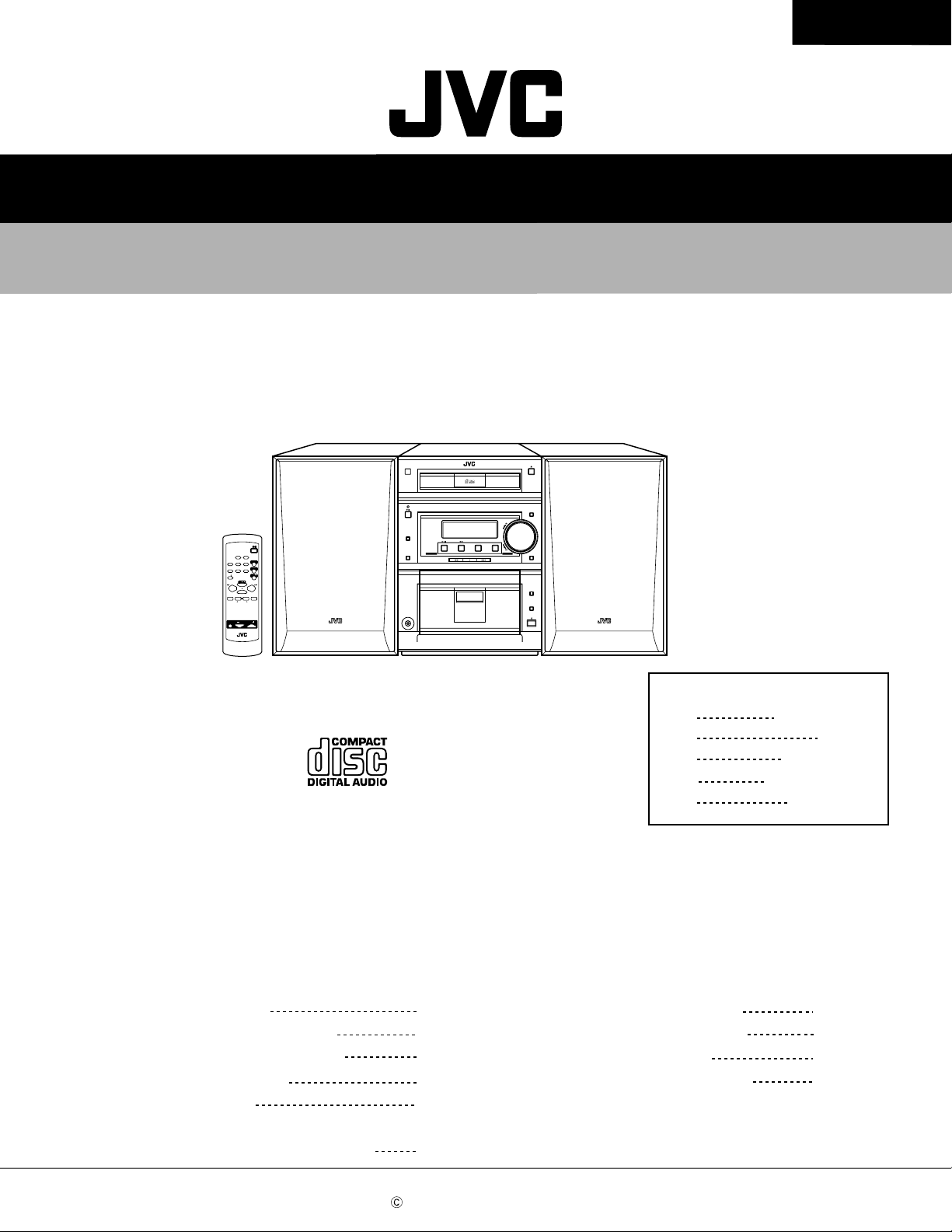
SERVICE MANUAL
MICRO COMPONENT SYSTEM
UX-P3
COMPACT
DIGITAL AUDIO
CD-R/RW PLAYBACK
STANDBY
DISPLAY
AUTO
SOUND
FM MODE
PRESET
MODE
CD
CD
CANCEL MULTI KEY SET
AHB
VOLUME
PRO
RM-SUXP3U REMOTE CONTROL
MICRO COMPONENT SYSTEM UX·P3
STANDBY / ON
AHB PRO
CD TAPE FM/AM
STANDBY/ON
SLEEP
AUX
REPEATRANDOMPROG
FM/AM
TAPE
/
DIRECT OPERATING
SOUND
AUTO REVERSE
PHONES
AUTO TAPE SELECTOR
CLOCK
AUX
VOLUMEFUNCTION
TIMER
REV.MODE
REC
UX-P3
UX-P3
SP-UXP3 CA-UXP3 SP-UXP3
Contents
Safety precautions
Preventing static electricity
Important for laser products
Disassembly method
Main adjustment
Flow of functional operation
until TOC read (CD)
1-2
1-4
1-6
1-7
1-14
1-18
Area Suffix
UB
UP
US
UW
UY
Maintenance of laser pickup
Replacement of laser pickup
Description of major ICs
Internal connection of display
Hong Kong
Korea
Singapore
South Africa
Argentina
1-19
1-19
1-20
1-39
COPYRIGHT 2001 VICTOR COMPANY OF JAPAN, LTD.
No.20984
1-1
Jun. 2001
Page 2
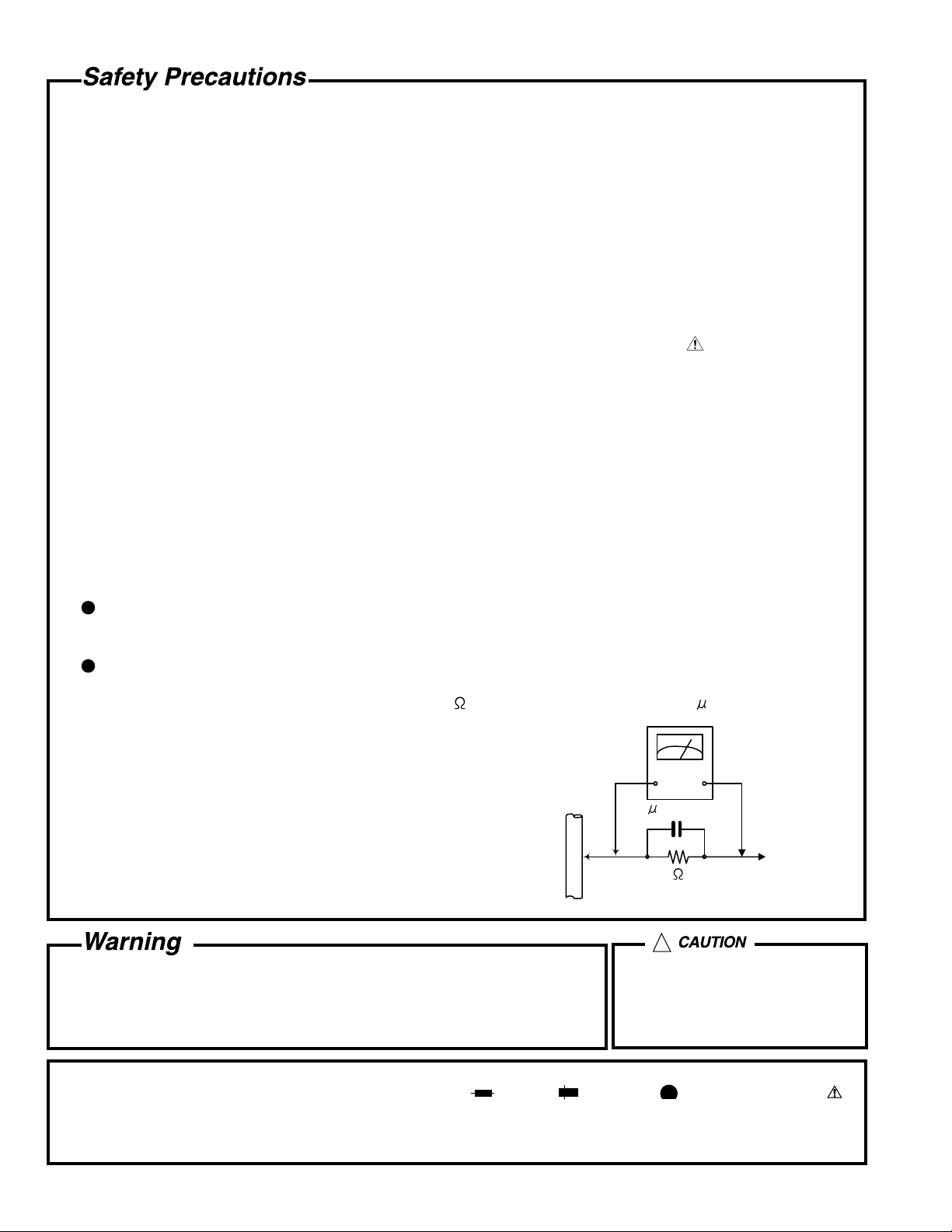
UX-P3
1. This design of this product contains special hardware and many circuits and components specially for safety
purposes. For continued protection, no changes should be made to the original design unless authorized in
writing by the manufacturer. Replacement parts must be identical to those used in the original circuits. Services
should be performed by qualified personnel only.
2. Alterations of the design or circuitr y of the product should not be made. Any design alterations of the product
should not be made. Any design alterations or additions will void the manufacturer`s warranty and will further
relieve the manufacture of responsibility for personal injury or property damage resulting therefrom.
3. Many electrical and mechanical parts in the products have special safety-related characteristics. These
characteristics are often not evident from visual inspection nor can the protection afforded by them necessarily
be obtained by using replacement components rated for higher voltage, wattage, etc. Replacement parts which
have these special safety characteristics are identified in the Parts List of Service Manual. Electrical
components having such features are identified by shading on the schematics and by ( ) on the Parts List in
the Service Manual. The use of a substitute replacement which does not have the same safety characteristics
as the recommended replacement parts shown in the Parts List of Service Manual may create shock, fire, or
other hazards.
4. The leads in the products are routed and dressed with ties, clamps, tubings, barriers and the like to be
separated from live parts, high temperature parts, moving parts and/or sharp edges for the prevention of
electric shock and fire hazard. When service is required, the original lead routing and dress should be
observed, and it should be confirmed that they have been returned to normal, after re-assembling.
5. Leakage currnet check (Electrical shock hazard testing)
After re-assembling the product, always perform an isolation check on the exposed metal parts of the product
(antenna terminals, knobs, metal cabinet, screw heads, headphone jack, control shafts, etc.) to be sure the
product is safe to operate without danger of electrical shock.
Do not use a line isolation transformer during this check.
Plug the AC line cord directly into the AC outlet. Using a "Leakage Current Tester", measure the leakage
current from each exposed metal parts of the cabinet, particularly any exposed metal part having a return
path to the chassis, to a known good earth ground. Any leakage current must not exceed 0.5mA AC (r.m.s.).
Alternate check method
Plug the AC line cord directly into the AC outlet. Use an AC voltmeter having, 1,000 ohms per volt or more
sensitivity in the following manner. Connect a 1,500 10W resistor paralleled by a 0.15 F AC-type capacitor
between an exposed metal part and a known good earth ground.
Measure the AC voltage across the resistor with the AC
voltmeter.
Move the resistor connection to eachexposed metal part,
particularly any exposed metal part having a return path to
the chassis, and meausre the AC voltage across the resistor.
Now, reverse the plug in the AC outlet and repeat each
measurement. Voltage measured any must not exceed 0.75 V
AC (r.m.s.). This corresponds to 0.5 mA AC (r.m.s.).
0.15 F AC TYPE
1500 10W
Good earth ground
AC VOLTMETER
(Having 1000
ohms/volts,
or more sensitivity)
Place this
probe on
each exposed
metal part.
!
1. This equipment has been designed and manufactured to meet international safety standards.
2. It is the legal responsibility of the repairer to ensure that these safety standards are maintained.
3. Repairs m ust be made in accordance with the relevant safety standards.
4. It is essential that safety critical components are replaced by approved parts.
5. If mains voltage selector is provided, check setting for local v oltage.
Burrs formed during molding may
be left over on some parts of the
chassis. Therefore, pay attention to
such burrs in the case of
preforming repair of this system.
In regard with component parts appearing on the silk-screen pr inted side (parts side) of the PWB diagrams, the
parts that are printed over with black such as the resistor ( ), diode ( ) and ICP ( ) or identified by the " "
mark nearby are critical for safety.
When replacing them, be sure to use the parts of the same type and rating as specified by the manufacturer.
(Except the J and C version)
1-2
Page 3
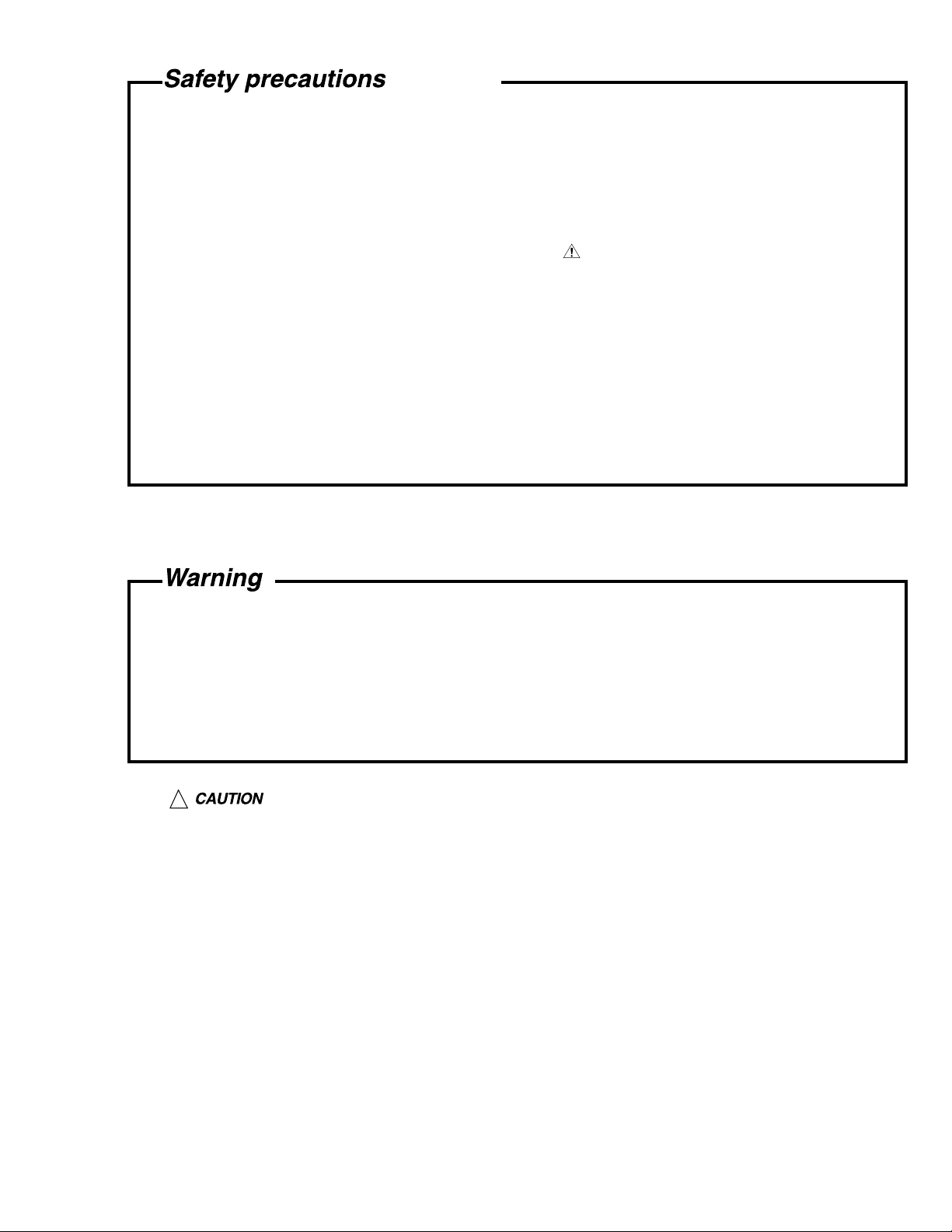
UX-P3
(U.K only)
1. This design of this product contains special hardware and many circuits and components specially
for safety purposes. For continued protection, no changes should be made to the original
design unless authorized in writing by the manufacturer. Replacement parts must be identical to
those used in the original circuits.
2. Any unauthorised design alterations or additions will void the manufacturer's guarantee ; further more the
manufacturer cannot accept responsibility f or personal injury or property damage resulting therefrom.
3. Essential safety critical components are identified by ( ) on the Parts List and by shading on the
schematics, and must never be replaced by parts other than those listed in the manual. Please note
however that many electrical and mechanical parts in the product have special safety related
characteristics. These characteristics are often not evident from visual inspection. Parts other than
specified by the manufacturer may not have the same safety characteristics as the recommended
replacement parts shown in the Parts List of the Service Manual and may create shock, fire, or
other hazards.
4. The leads in the products are routed and dressed with ties, clamps, tubings, barriers and the
like to be separated from live parts, high temperature parts, moving parts and/or sharp edges
for the prevention of electric shock and fire hazard. When service is required, the or iginal lead
routing and dress should be observed, and it should be confirmed that they have been returned
to normal, after re-assembling.
1. Service should be performed by qualified personnel only.
2. This equipment has been designed and manufactured to meet international safety standards.
3. It is the legal responsibility of the repairer to ensure that these safety standards are maintained.
4. Repairs must be made in accordance with the relevant safety standards.
5. It is essential that safety critical components are replaced by approved parts.
6. If mains voltage selector is provided, check setting for local voltage.
!
Burrs formed during molding may be left over on some parts of the chassis. Therefore,
pay attention to such burrs in the case of preforming repair of this system.
1-3
Page 4
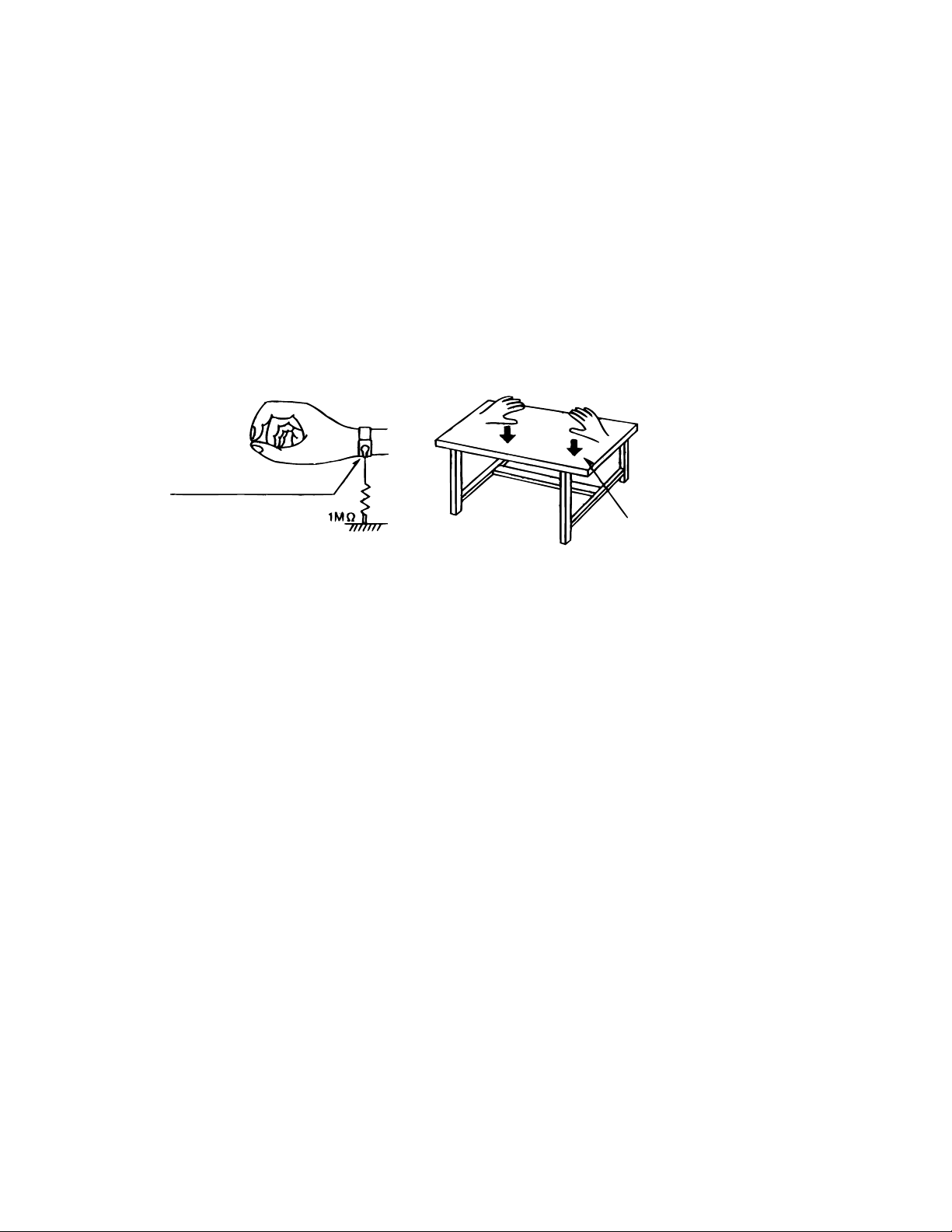
UX-P3
Preventing static electricity
Electrostatic discharge (ESD), which occurs when static electricity stored in the body, fabric, etc. is discharged,
can destroy the laser diode in the traverse unit (optical pickup). Take care to prevent this when performing repairs.
1.1. Grounding to prevent damage by static electricity
Static electricity in the work area can destroy the optical pickup (laser diode) in devices such as DVD players.
Be careful to use proper grounding in the area where repairs are being performed.
1.1.1. Ground the workbench
1. Ground the workbench by laying conductive material (such as a conductive sheet) or an iron plate over
it before placing the traverse unit (optical pickup) on it.
1.1.2. Ground yourself
1. Use an anti-static wrist strap to release any static electricity built up in your body.
(caption)
Anti-static wrist strap
Conductive material
(conductive sheet) or iron plate
1.1.3. Handling the optical pickup
1. In order to maintain quality during transport and before installation, both sides of the laser diode on the
replacement optical pickup are shorted. After replacement, return the shorted parts to their original condition.
(Refer to the text.)
2. Do not use a tester to check the condition of the laser diode in the optical pickup. The tester's internal power
source can easily destroy the laser diode.
1.2. Handling the traverse unit (optical pickup)
1. Do not subject the traverse unit (optical pickup) to strong shocks, as it is a sensitive, complex unit.
2. Cut off the shorted part of the flexible cable using nippers, etc. after replacing the optical pickup. For specific
details, refer to the replacement procedure in the text. Remove the anti-static pin when replacing the traverse
unit. Be careful not to take too long a time when attaching it to the connector.
3. Handle the flexible cable carefully as it may break when subjected to strong force.
4. It is not possible to adjust the semi-fixed resistor that adjusts the laser power. Do not turn it
1-4
Page 5

UX-P3
1.3. Cautions on removing the CD traverse unit
* For removing the CD traverse unit in detail, refer to the "Adjustment Method" section of this manual.
1. Before disconnecting the flexible wire from the connector CN601 on the CD SERVO board, solder the part shown in
the figure below.
(Note:If the flexible wire is disconnected from the CN601 without presoldering, it may cause breakdown of the CD
pickup assembly.)
2. When reassembling the CD traverse unit, be sure to remove the solder from the soldered part after reconnecting the
flexible wire to the CN601.
CD SERVO board
B618
D831
B617
C832
51
CN606
LMCLSW
GND
OPSW
LM+
M.GND
SW10
SW10
CLOSE
OPEN
OPSW
CLSE
CD+B
CD+B
CDL
A.GND
A.GND
CDR
MUTE
FLAG
SCD
SCD
CDDG
CDDG
BLKCK
/REST
MLD
MDATA
MCLK
CDDG
SUBQ
SQCK
/RST
STAT
R831
13
L831
CN652
C658
116
B602
CN651
1
R654
R802
R813
C801
C823
W605
31
C833
C831
C824
Q801
BE
R821
R801
C811
C816
C814
B607
B606
B605
1
B601
R691
R701
R705
IC802
R692
R666
C677
C673
R665
R695
R696
C656
61
1
C655
21
C657
R653
C672
C671
C670
R806
12
13
R655
R656
R658
C653
B611
R657
R659
B612
R805
C813
R807
R808
R809
R822
R824
R823
C812
1
IC801
24
R803
R804
R812
C802
B608
C815
R636
115
CN601
F-T-T+F+GNDVRLDMDT2KF1NCT1SRF2
C654
C821
R651
R652
R601
R602
C652
X651
C651
R667
R681
41
C676
R682
C822
CN601
R670
C669
D601
C667
C668
C680
C681
B613
C612
C610
R683
C607
C643
R642
C641
C642
C605
C606
R641
R643
R603
R604
B609
C679
R664
R669
R685
R607
B619
B610
C665
R684
R663
C664
C663
R648
C616
C614
C617
IC601
171632
R620
C601
CD SERVO board
R708
R710
R706
R703
C691
B603
C695
C699
R709
C693
IC652
B604
B614
C694
C696
R707
R702
R704
C692
R661
R668
C661
A.GND
R662
ARF
B615
C621
C613
C620
C622
R647
R617
C615
C611
C619
R612
R613
C631
1
C624
C623
BE
B616
C632
Q631
C
D602
R632
R631
R634
R635
1
CN801
C633
FMD.GND
SM+
C602
C603
C604
R605
R606
R610
R611
R621
SMREST
6
FM+
R618
R619
T02
Soldering part
CN601
1-5
Page 6
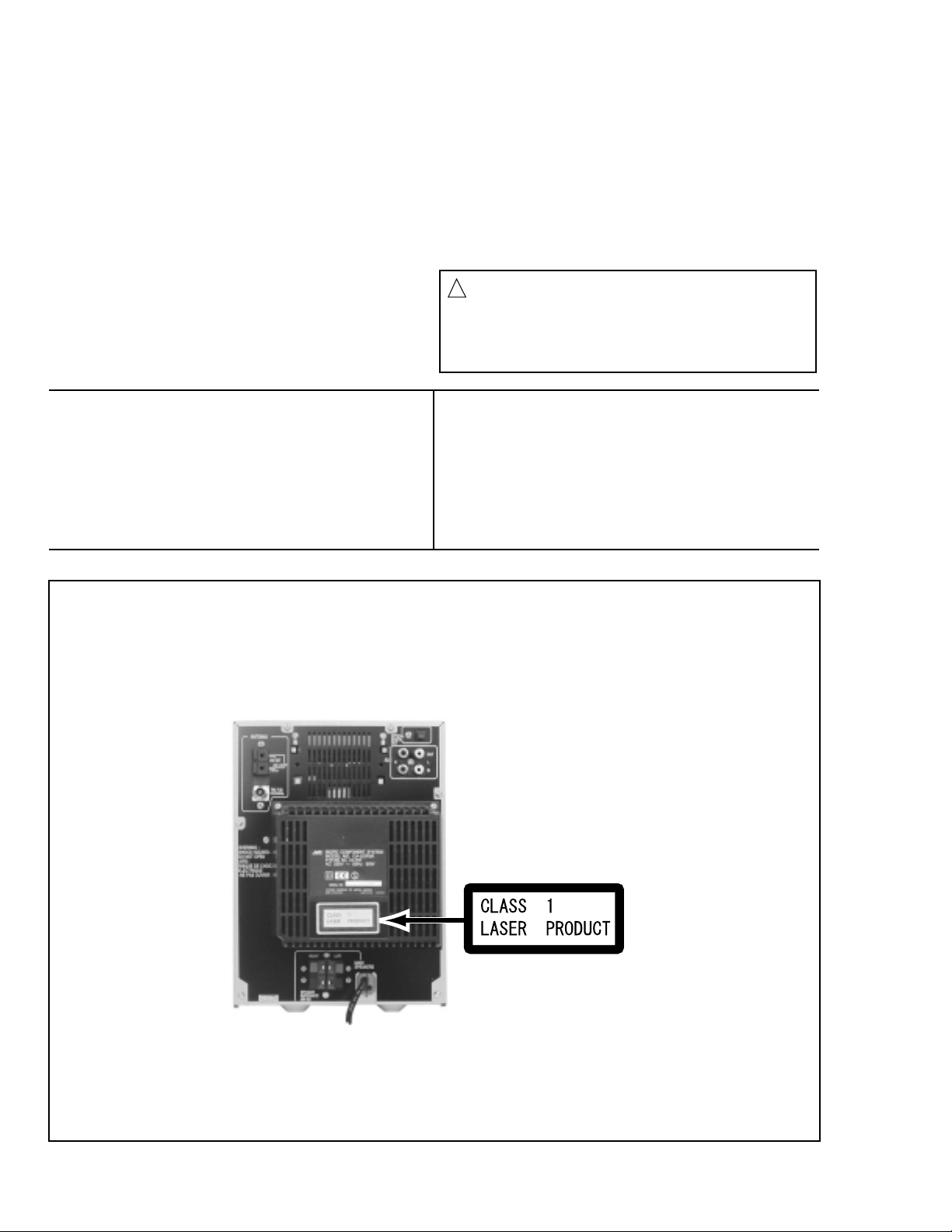
UX-P3
Important for laser products
1.CLASS 1 LASER PRODUCT
2.DANGER : Invisible laser radiation when open and inter
lock failed or defeated. Avoid direct exposure to beam.
3.CAUTION : There are no serviceable parts inside the
Laser Unit. Do not disassemble the Laser Unit. Replace
the complete Laser Unit if it malfunctions.
4.CAUTION : The compact disc player uses invisible
laserradiation and is equipped with safety switches
whichprevent emission of radiation when the drawer is
open and the safety interlocks have failed or are de
feated. It is dangerous to defeat the safety switches.
VARNING : Osynlig laserstrålning är denna del är öppnad
och spårren är urkopplad. Betrakta ej strålen.
VARO : Avattaessa ja suojalukitus ohitettaessa olet
alttiina näkymättömälle lasersäteilylle.Älä katso
säteeseen.
5.CAUTION : If safety switches malfunction, the laser is able
to function.
6.CAUTION : Use of controls, adjustments or performance of
procedures other than those specified herein may result in
hazardous radiation exposure.
CAUTION
!
Please use enough caution not to
see the beam directly or touch it
in case of an adjustment or operation
check.
ADVARSEL : Usynlig laserstråling ved åbning , når
sikkerhedsafbrydere er ude af funktion. Undgå
udsættelse for stråling.
ADVARSEL : Usynlig laserstråling ved åpning,når
sikkerhetsbryteren er avslott. unngå utsettelse
for stråling.
REPRODUCTION AND POSITION OF LABELS
WARNING LABEL
1-6
Page 7
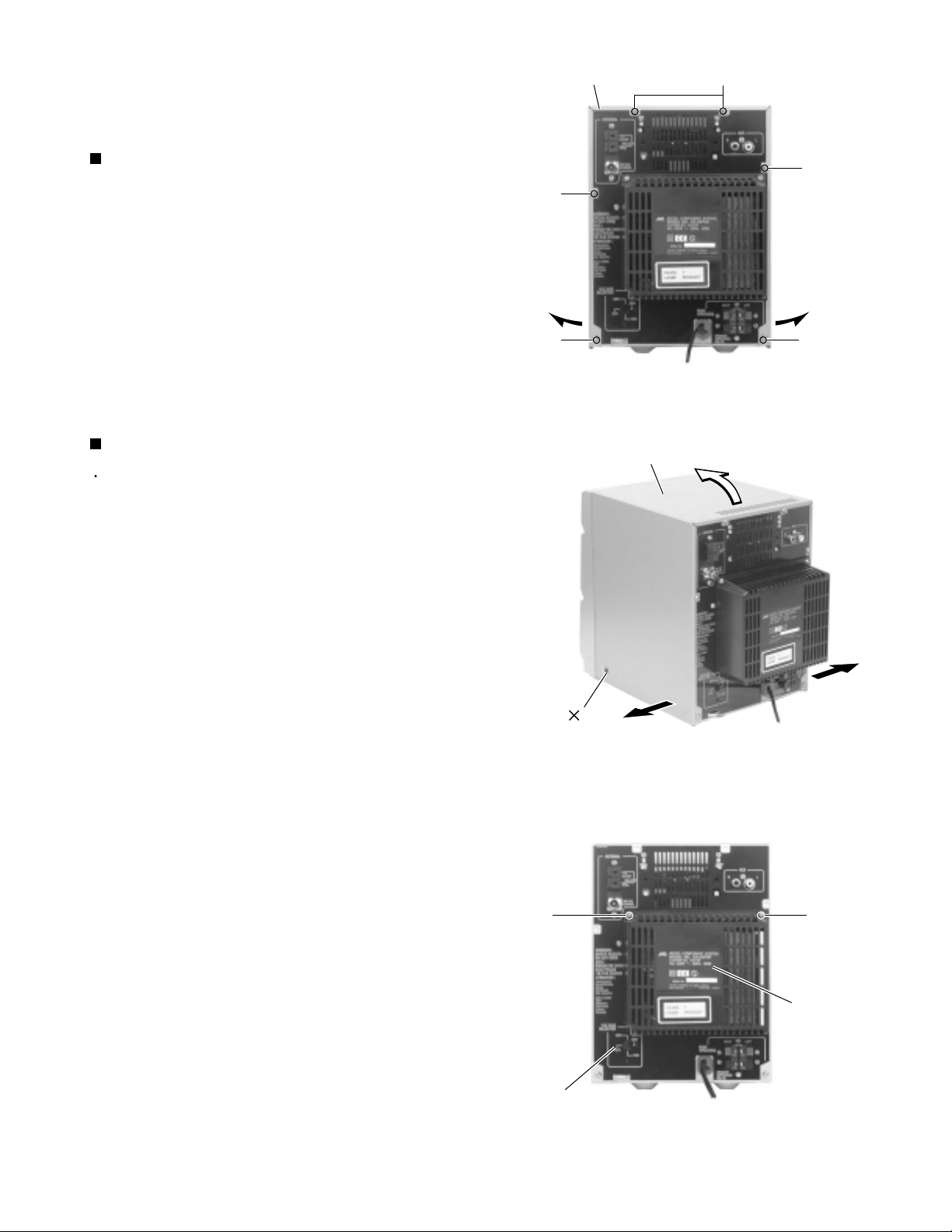
UX-P3
Disassembly method
<Main body>
Removing the metal cover
(See Fig.1 and 2)
1.
Remove the six screws A on the back of the body.
2.
Remove the two screws B on the side of the body.
3.
Pull both sides of the metal cover outward and lift the
rear part of the cover.
Removing the rear cover (See Fig.3)
Prior to performing the following procedure, remove
the metal cover.
Metal cover
A
A
A
A
A
Fig.1
Metal cover
1.
Remove the two screws C on the back of the body.
C
B
2
Fig.2
C
Rear panel
Rear cover
Fig.3
1-7
Page 8
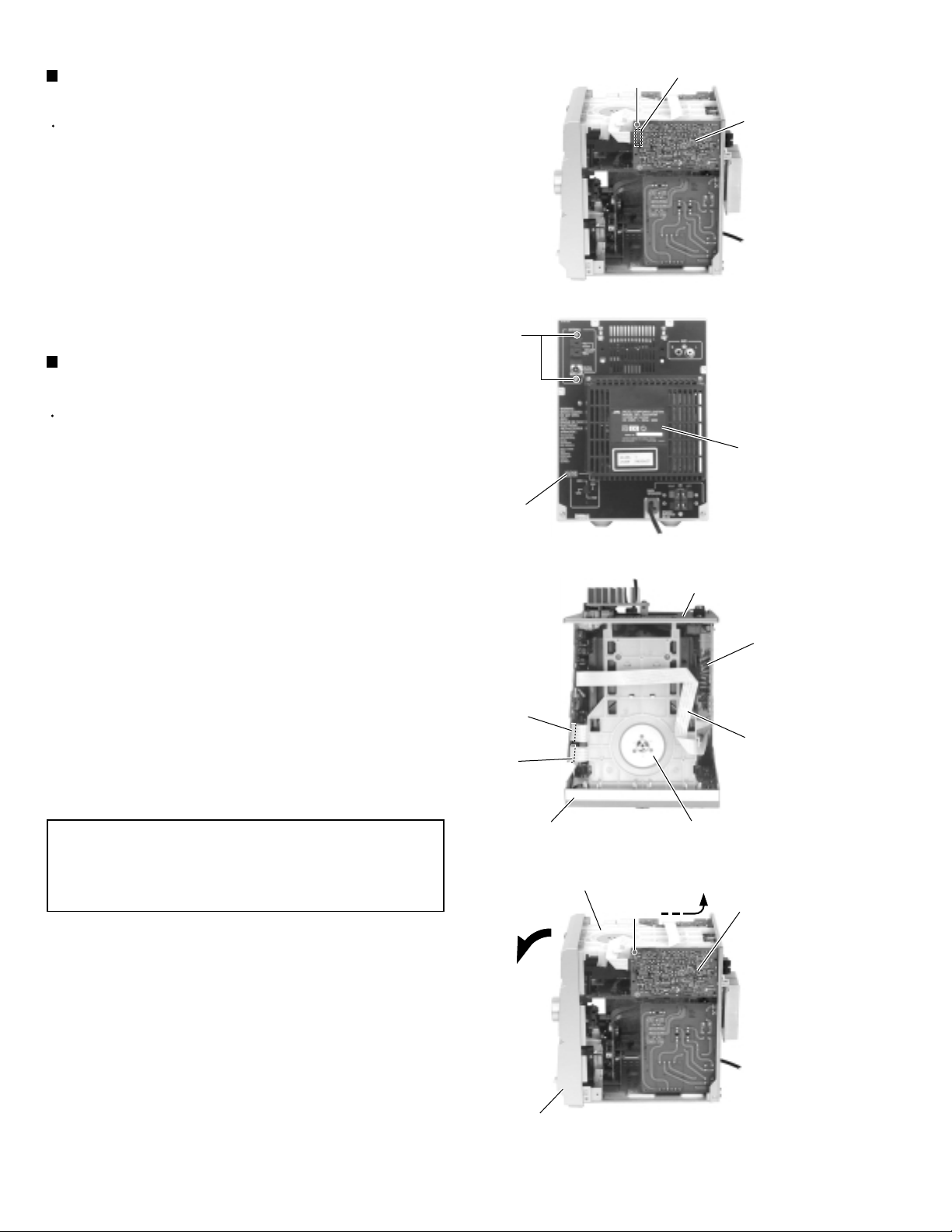
UX-P3
Removing the tuner board
(See Fig.4 and 5)
Prior to performing the following procedure, remove
the metal cover.
1.
Disconnect the card wire from connector CN1 on the
tuner board.
2.
Remove the screw D on the right side of the body.
3.
Remove the two screws E on the rear panel.
Removing the CD mechanism assembly
(See Fig.6 to 8)
Prior to performing the following procedure, remove
the metal cover and the rear cover.
1.
Disconnect the card wires from connector CN903,
CN904 on the main board on the upper side of the
body.
E
Rear panel
D
Fig.4
CN1
Tuner board
Rear cover
2.
Remove the screw D attaching the tuner board and
the CD mechanism on the right side of the body.
3.
Remove the two screws F attaching the rear panel
and the CD mechanism on the back of the body.
4.
Move the rear part of the CD mechanism assembly
upwards to disengage the two joints a and release
from the rear panel.
Pull the front panel toward the front and move the
rear part of the CD mechanism assembly upwards.
Then pull out the CD mechanism assembly from the
front panel backward.
REFERENCE:
To remove the CD mechanism assembly
efficiently, disconnect the card
wireconnecting the tuner board with the
main board in advance.
Main board
CN904
CN903
Front panel assembly
CD mechanism assembly
Fig.5
Rear panel
CD mechanism assembly
Fig.6
D
Tuner board
Tuner board
Card wires
1-8
Front panel assembly
Fig.7
Page 9
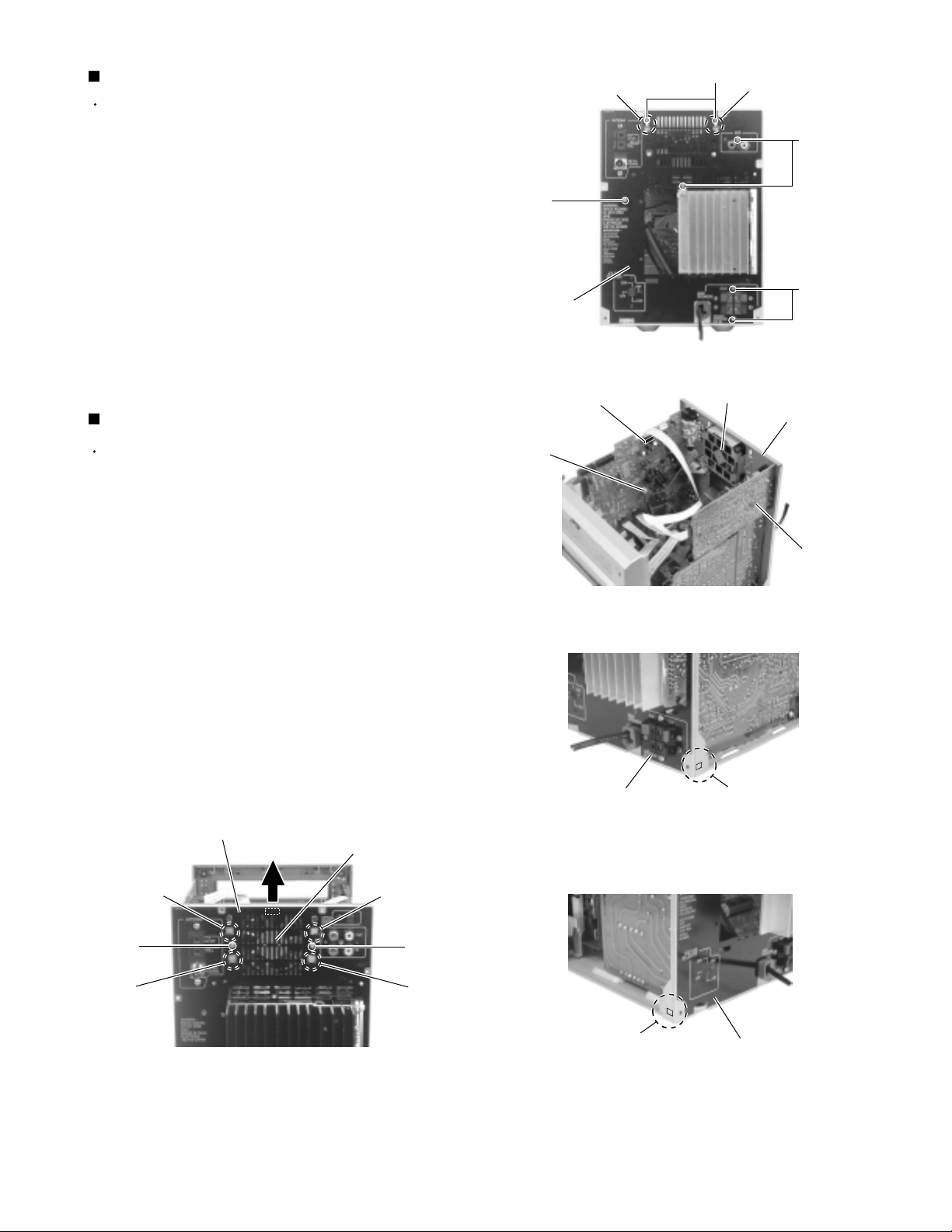
UX-P3
Remove the rear panel (See Fig.8 to 11)
Prior to performing the following procedure, remove
the metal cover, rear cover and the CD mechanism
assembly.
Remove the five screws G attaching the rear panel.
1.
Disconnect the card wire from CN902 on the main
2.
board.
Disengage the lower two joints b on each side of the
3.
rear panel using a screwdriver and remove the rear
panel backward (The tuner board and the fan will be
also detached.Remove them as needed).
Removing the fan (See Fig.9 and 12)
Prior to performing the following procedure, remove
the metal cover, the rear cover andthe CD
mechanism assembly.
G
Rear panel
Main board
CN908
Joint a
CN902
Fig.8
F
Fan
Joint a
G
G
Rear panel
1.
Disconnect the wire from connector CN908 on the
main board.
2.
Remove the two screws H on the back of the body.
3.
Move the fan upwards to disengage the four joints c
and release from the rear panel.
Rear panel
Fan
Joint c
H
Joint c
H
Rear panel
Tuner board
Fig.9
Joint b
Fig.10
Joint c
Joint c
Joint b
Rear panel
Fig.11Fig.12
1-9
Page 10
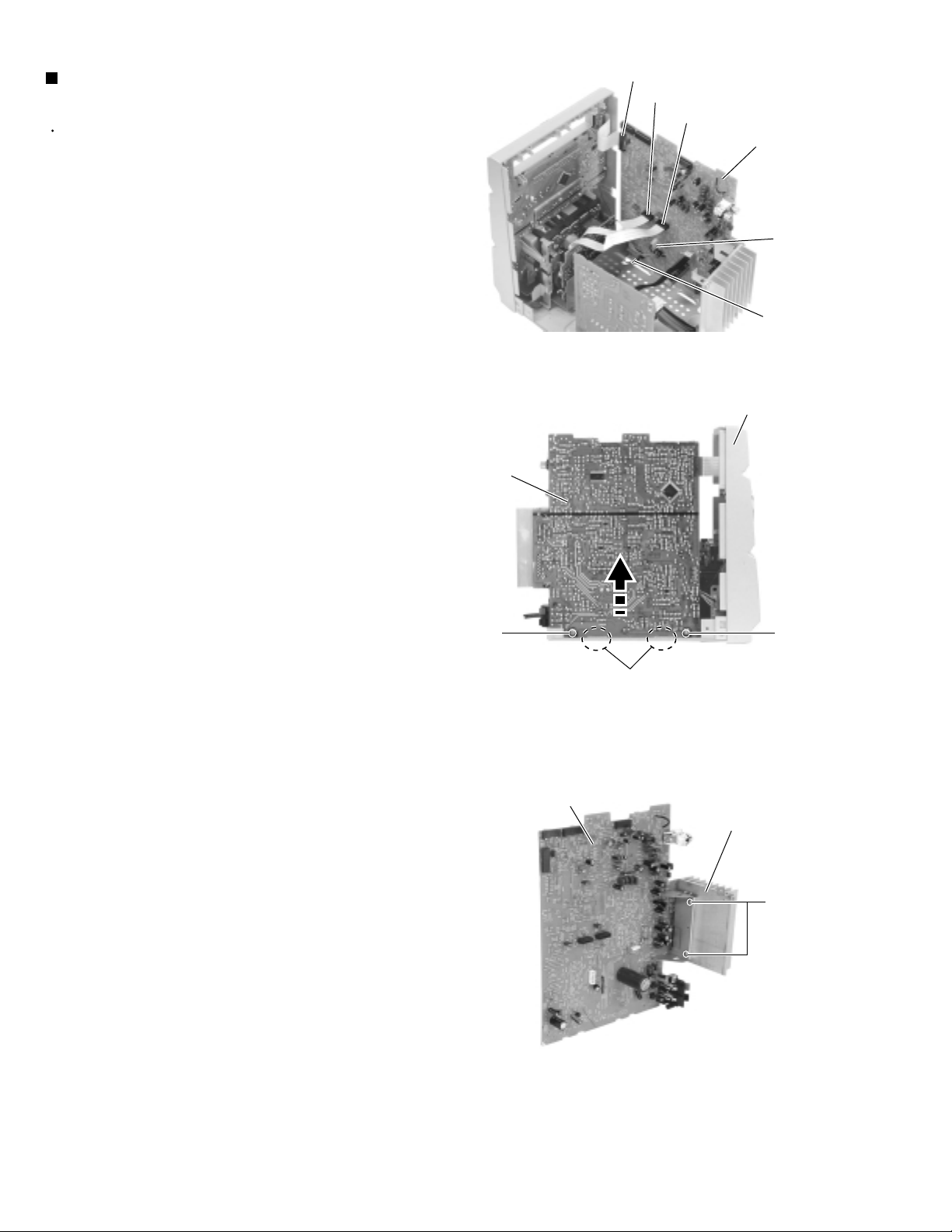
UX-P3
Removing the main board / heat sink
(See Fig.13 to 15)
Prior to performing the following procedure, remove
the metal cover, the rear cover, the CD mechanism
assembly and the rear panel.
1.
Disconnect the card wire from connector CN900,
CN901 and CN931 on the main board.
Disconnect the wire from CN906 and FW903
respectively.
2.
Disconnect the wire from W950 on the underside of
the main board.
3.
Remove the two screws I attaching the main board
to the chassis on the left side ofthe body and
disengage the two joints c.
4.
Remove the two screws J attaching the heat sink to
the main board.
CN931
CN901
CN900
Main board
CN906
FW906
Fig.13
Front panel assembly
Main board
I
Main board
I
Joints c
Fig.14
Heat sink
J
Fig.15
1-10
Page 11
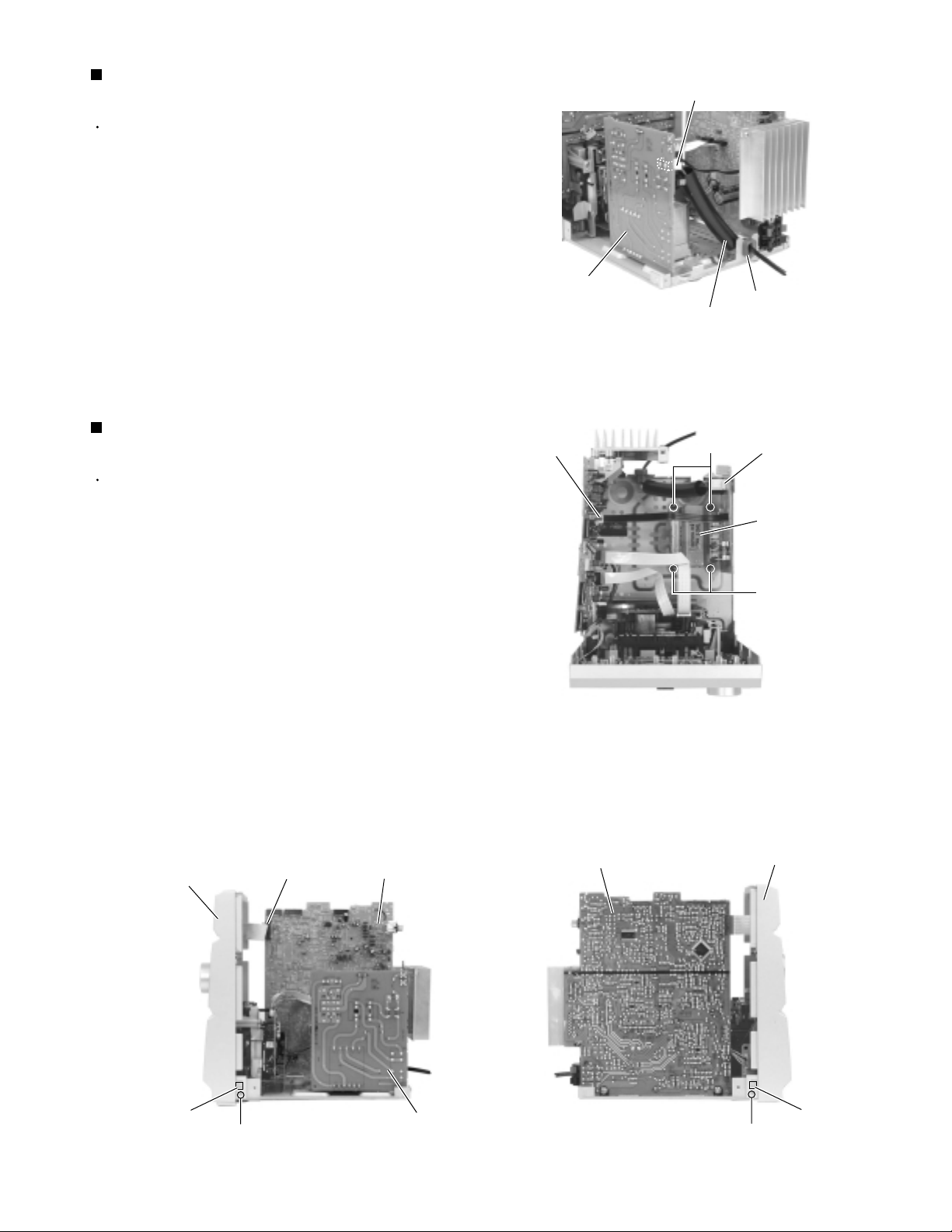
Removing the power transformer
assembly (See Fig.16 and 17)
Prior to performing the following procedure, remove
the metal cover, the rear cover, the CD mechanism
assembly and the rear panel.
1.
Remove the cord stopper upwards on the back of the
body.
2.
Disconnect the power cord from connector J1000 on
the board of the power transformer assembly.
3.
Disconnect the wire from connector FW903 on the
main board.
4.
Remove the four screws K attaching the power
transformer assembly.
Power transformer
assembly
UX-P3
J1000
Cord stopper
Power cord
Fig.16
Removing the front panel assembly
(See Fig.13, 18 and 19)
Prior to performing the following procedure, remove
the metal cover, the rear cover, the CD mechanism
assembly and the rear panel.
1.
Disconnect the card wire from connector CN900,
CN901 and CN931 on the main board (Refer to
Fig.13).
2.
Disconnect the wire from CN906 and FW903
respectively (Refer to Fig.13).
Disconnect the wire from W950 on the underside of
the main board.
3.
Remove the two screws L on each lower side of the
body.
4.
Release the lower joints d on each side of the body
using a screwdriver. Pull out thefront panel assembly
toward the front.
Front panel assembly
FW931
Main board
Main board
FW903
Main board
Fig.17
K
J1000
Power transformer
assembly
K
Front panel assembly
Joint d
Power transformer
L
assembly
Fig.18Fig.19
L
Joint d
1-11
Page 12
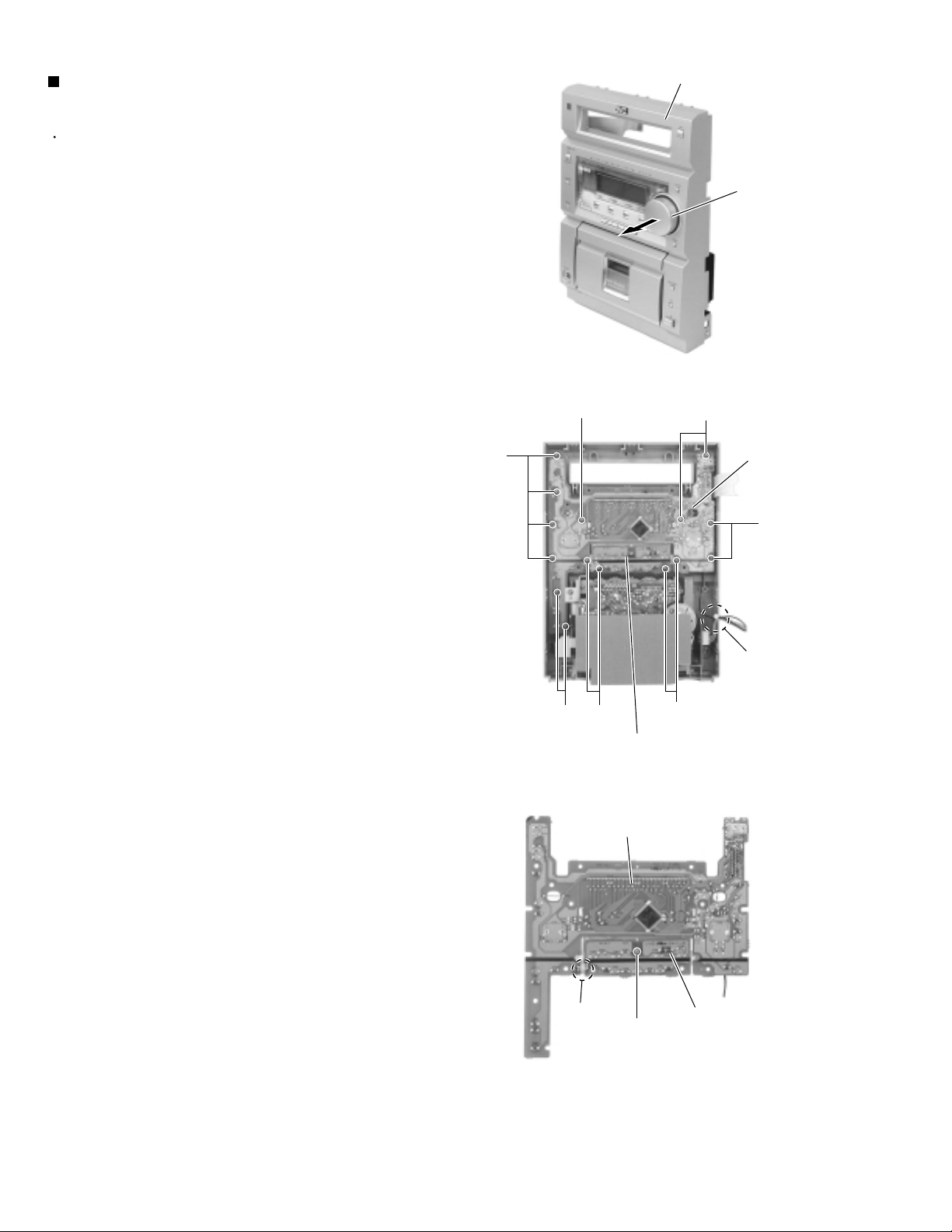
UX-P3
Removing the display board / switch
board (See Fig.20 to 22)
Prior to performing the following procedure, remove
the front panel assembly.
1.
Pull out the VOLUME knob on the front panel.
2.
Remove the fifteen screws M attaching the display
board and the switch board on the back ofthe front
panel. Remove the display board with the switch
board.
3.
Remove the screw N attaching the switch board to
the LCD holder.
4.
If necessary, unsolder the wire extending from
connector FW931 on the display board and FW931
on the switch board.
5.
If necessary, remove the band bundling the wires
extending from the headphone board and the display
board.
M
Front panel assembly
Fig.20
M
VOLUME knob
M
Display board
M
M
Display board
M
Band
M
Switch board
Fig.21
1-12
FW931
Switch board
N
Fig.22
Page 13
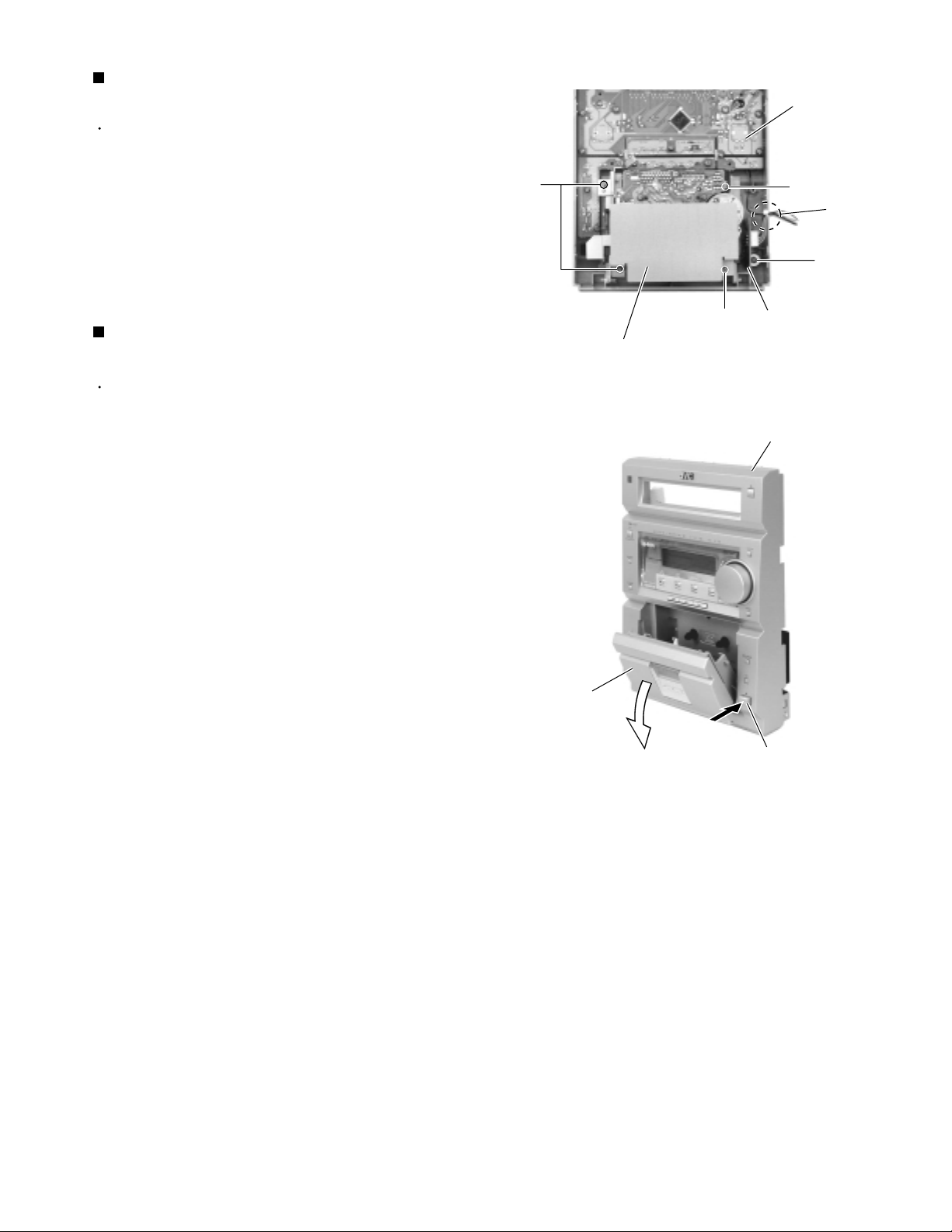
Removing the headphone board
(See Fig.23)
Prior to performing the following procedure, remove
the front panel assembly.
1.
Remove the screw O on the back of the front panel.
2.
If necessary, remove the band bundling the wire
extending from the headphone board and the display
board.
Removing the cassette mechanism
assembly (See Fig.23 and 24)
Prior to performing the following procedure, remove
the front panel assembly.
P
Cassette mechanism assembly
Fig.23
Headphone board
P
UX-P3
Display board
P
Band
O
1.
Press the EJCT button on the front panel to open the
cassette door.
2.
Remove the four screws P on the back of the front
panel.
Front panel assembly
Cassette door
EJCT button
Fig.24
1-13
Page 14
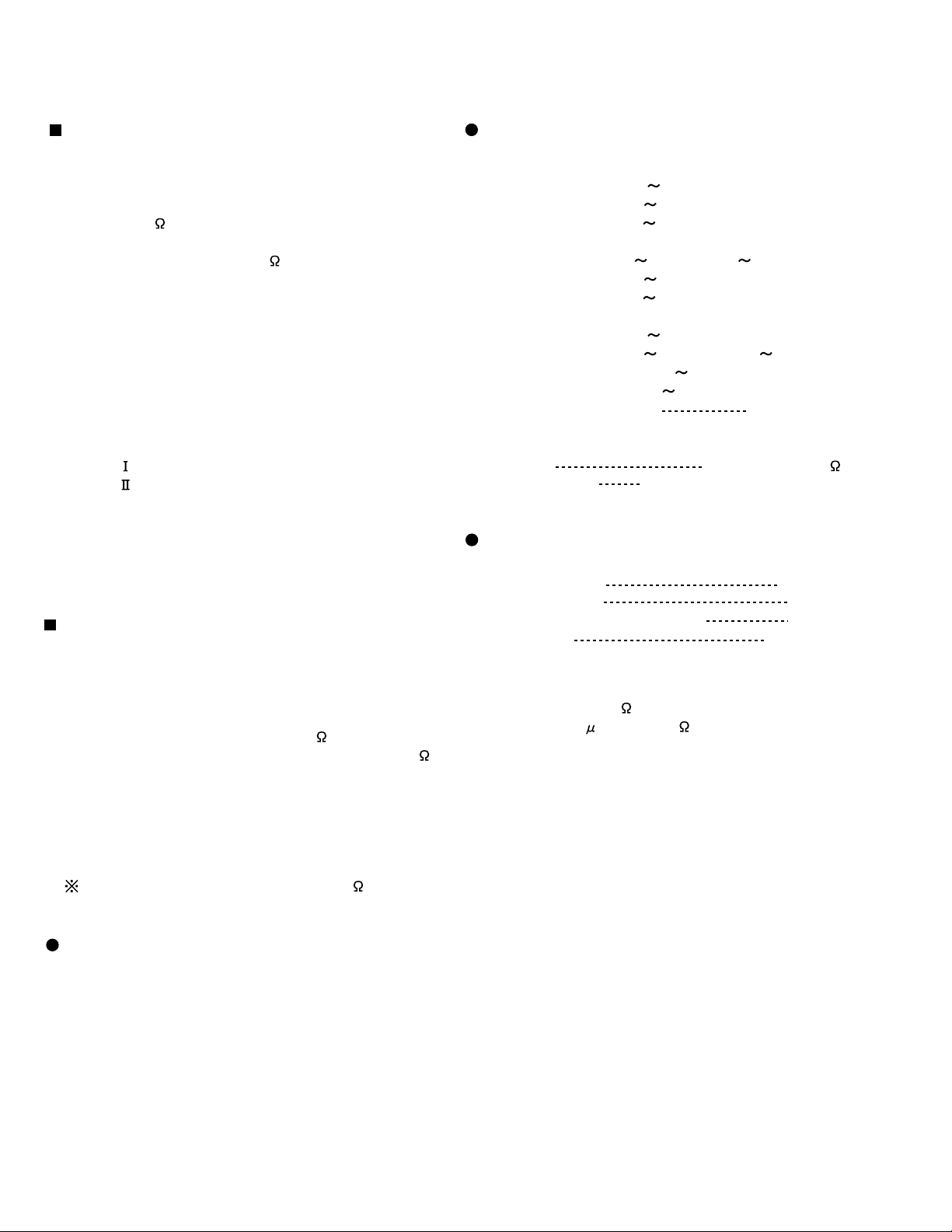
UX-P3
Main adjustment
Measurement Instruments Required for
Adjustment
1. Low frequency oscillator
This oscillator should have a capacity to output
0dBs to 600 at an oscillation frequency of
50Hz-20kHz.
2. Attenuator impedance : 600
3. Electronic voltmeter
4. Distortion meter
5. Frequency counter
6. Wow & flutter meter
7. Test tape
VTT703L : Head azimuth
VT712 : Tape speed and running unevenness
(3kHz)
VT724 : Reference level (1kHz)
8. Blank tape
TYPE
TYPE
9. Torque gauge : For play and back tension
FWD(TW2111A), REV(TW2121a) and
FF/REW(TW2231A)
10. Test disc: CTS-1000
Measurement conditions
Power supply voltage
: AC230V (50Hz)----B/E/EE/EN
: AC110/127V/230V(50/60Hz)
: UB/UF/US/UX/U
Reference output : Speaker : 0.775V/4
: Headphone : 0.077V/32
Reference frequency and
input level ------------------------------ 1kHz, AUX : -8dBs
MIX MIC: -54dBs (UB/UF/US/UX/U)
Input for confirming recording and playback
characteristics ------------------------- AUX : -28dBs
Measurement output terminal ------- at Speaker J3002
Load resistance --------------------------- 4
Radio Input signal
AM frequency --------------------------------------- 400Hz
AM modulation ---------------------------------------- 30%
FM frequency --------------------------------------- 400Hz
FM frequency deviation ------------------------ 22.5kHz
: AC-225
: AC-514
Tuner section
B/E/EN version
FM Band cover: 87.5 108MHz
MW Band cover: 522 1,629kHz
LW Band cover: 144
EE version
FM Band cover: 65 74MHz, 87.5 108MHz
MW Band cover: 522 1,629kHz
LW Band cover: 144 288kHz
UB/UF/US/UX/U version
FM Band cover: 87.5 108MHz
MW Band cover: 531
SW Band cover: SW1 2.3 6.995MHz
: SW2 7 21.85MHz
Voltage applied to tuner +B : DC5.7V
VT : DC 12V
Reference measurement
output 26.1mV(0.28V)/3
Input positions AM : Standard loop antenna
FM : TP1 (hot) and TP2 (GND)
Standard measurement position of volume
Function switch to Tape
Beat cut switch to Cut
Super Bass/Active hyper Bass to OFF
Bass Treble to Center
Adjustment of main volume to reference output
VOL : 28
Precautions for measurement
1. Apply 30pF and 33k
side and 0.082 F and 100k in series to the
sweeper input side.
2. The IF sweeper output level should be made as
low as possible within the adjustable range.
3. Since the IF sweeper is a fixed device, there is no
need to adjust this sweeper.
4. Since a ceramic oscillator is used, there is no need
to perform any MIX adjustment.
5. Since a fixed coil is used, there is no need to adjust
the FM tracking.
6. The input and output earth systems are separated.
In case of simultaneously measuring the voltage in
both of the input and output systems with an
electronic voltmeter for two channels, therefore, the
earth should be connected particularly carefully.
7. In the case of BTL connection amp., the minus
terminal of speaker is not for earthing. Therefore, be
sure not to connect any other earth terminal to this
terminal. This system is of an BTL system.
8. For connecting a dummy resistor when measuring
the output, use the wire with a greater code size.
9. Whenever any mixed tape is used, use the band
pass filter (DV-12).
288kHz
1,602kHz, 530 1,710kHz
to the IF sweeper output
1-14
Page 15
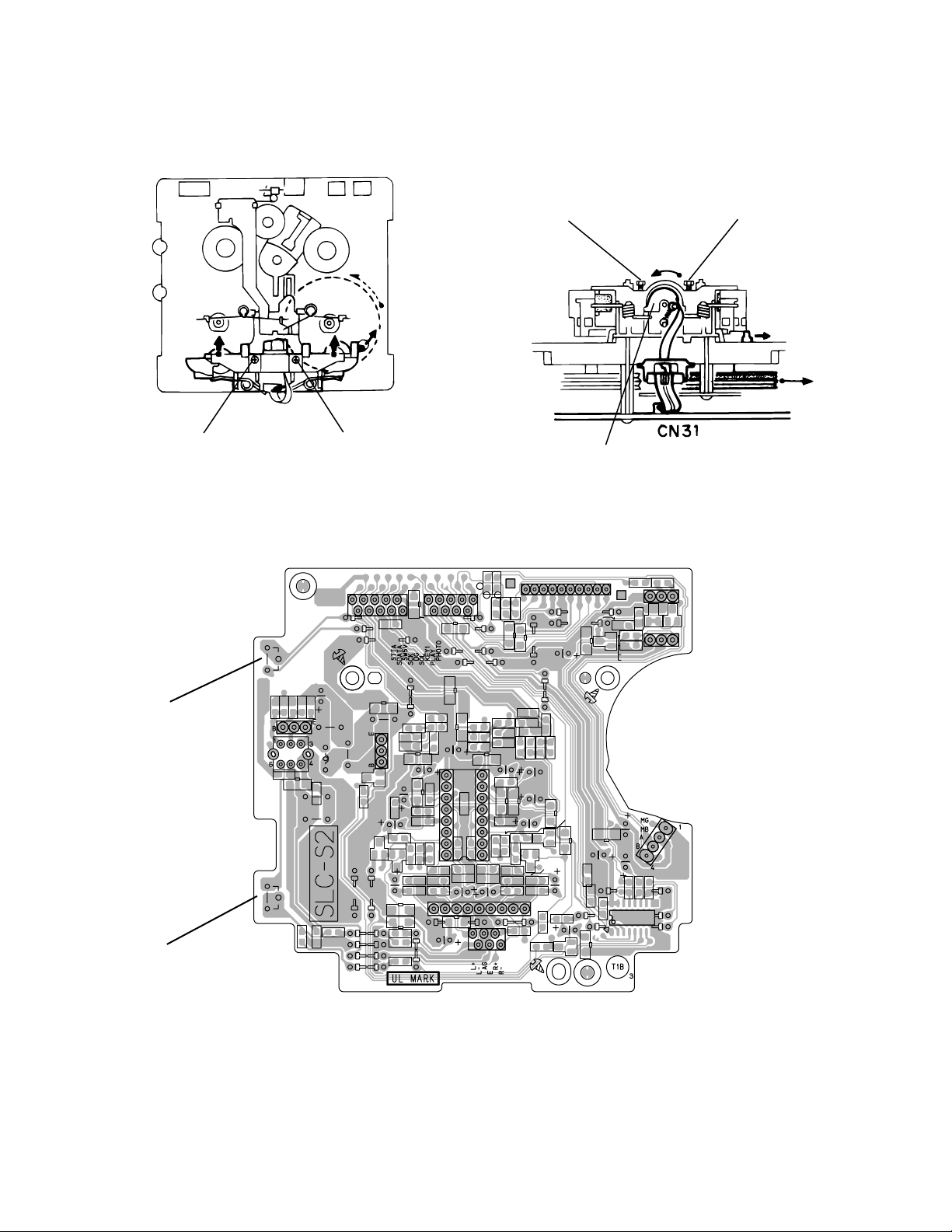
<<
Arrangement of Adjusting Position
UX-P3
>>
Cassette mechanism section
Head azimuth
adjusting screw
(Forward side)
Cassette AMP board
VR37
C308
R314
MOTOR SPEED
VR37
L301
B155
VR31
BIAS ADJ
VR31
Head azimuth
adjusting screw
(Reverse side)
MB
PBRAGPBL
RECRAGRECL
MS
SW8V
MG
1
CN34
C307
R313
R315
C310
C314
Q302
R327
C317
C319
C221
B112
C313
C316
C121
L303
R310
R335
B198
R353
Q305
C106
Q103
R305
Q321
R303
R122
Q101
C103
B163
R221
10
B156
C303
R115
R101
B157
R108
C113
R110
R109
R102
C110
C104
R301
R121
1
C108
C107
9
B151
R112
R111
B152
C102
R107
C301
C302
R103
1
C111
B164
C306
Cassette mechanism section (Back side)
Head azimuth
adjusting screw
(Forward side)
Playback/Recording &
eraser head
R304
C109
B158
8
B106
C101
6
B166
R116
R212
R211
C211
R216
IC32
9
9
C201
B109B108
C209
B101
CN33
R342
C213
R210
R209
C207
B159
16
B102
R341
C208
R207
1
B110
CN31
B200
1
R208
R340
R205
R105
C105
B160
R343
C206
R345
NC
C305
R201
1IC31
B113
TAP
C304
RRE
C202
C210
Q331
C375
C205
R215
C203
B161
R339
C334
R106
R206
5VMGSOL
R204
R203
B153
R104
R222
C204
B168
PHO
R202
C333
C332
R375
Q201
PLA
C331
Q372
Q203
FRE
R331
B167
16
1
70u
CN32
B162
R371
C376
10
C371
R372
R373
Q375
R376
C374
R338
B
E
D375
Q376
B
Q371
E
R337
R336
9
IC33
8
Head azimuth
adjusting screw
(Reverse side)
1-15
Page 16

UX-P3
Tape Recorder Section
Items
Confirmation
of head angle
Measurement
conditions
Test tape
: VTT703L (8kHz)
Measurement output
terminal
: Speaker terminal
Speaker R
(Load resistance: 4 )
: Headphone terminal
Measurement method
1 Playback the test tape VTT703L (8kHz)
2 With the recording & playback mechanism,
adjust the head azimuth screw so that the
forward and reverse output levels become
maximum. After adjustment, lock the head
azimuth at least by half turn.
3 In either case, this adjustment should be
performed in both the forward and reverse
directions with the head azimuth screw.
Confirmation
of tape speed
Test tape
: VT712 (3kHz)
Measurement output
terminal
: Headphone terminal
Adjust VR37 so that the frequency counter
reading becomes 2,940~3,090Hz when
playing back the test tape VT712 (3kHz) with
playback and recording mechanism after
ending forward winding of the tape.
Reference Values for Confirmation Items
Standard
Values
Maximum
output
Tape speed
of deck
: 2,940 ~
3,090Hz
Adjusting
positions
Adjust the head
azimuth screw
only when the
head has been
changed.
VR37
Items
Difference
between the
forward and
reverse speed
Measurement
conditions
Test tape
: VT712 (3kHz)
Measurement output
terminal
: Speaker terminal
Speaker R
(Load resistance: 4 )
Measurement output
terminal
: Headphone
Wow & flutter Test tape
: VT712 (3kHz)
Measurement output
terminal
: Headphone terminal
Measurement method
Standard
Values
When the test tape VT712 (3kHz) has been
played back with the recording and playback
mechanism at the beginning of forward
winding, the frequency counter reading of the
difference between both of the mechanism
should be 6.0Hz or less.
When the test tape VT712 (3kHz) has been
played back with the recording and playback
mechanism at the beginning of forward
winding, the frequency counter reading of
wow & flutter should be 0.25% or less
(WRMS).
6.0Hz or
less
0.25% or
less
(WRMS)
Adjusting
positions
Head azimuth
screw
1-16
Page 17
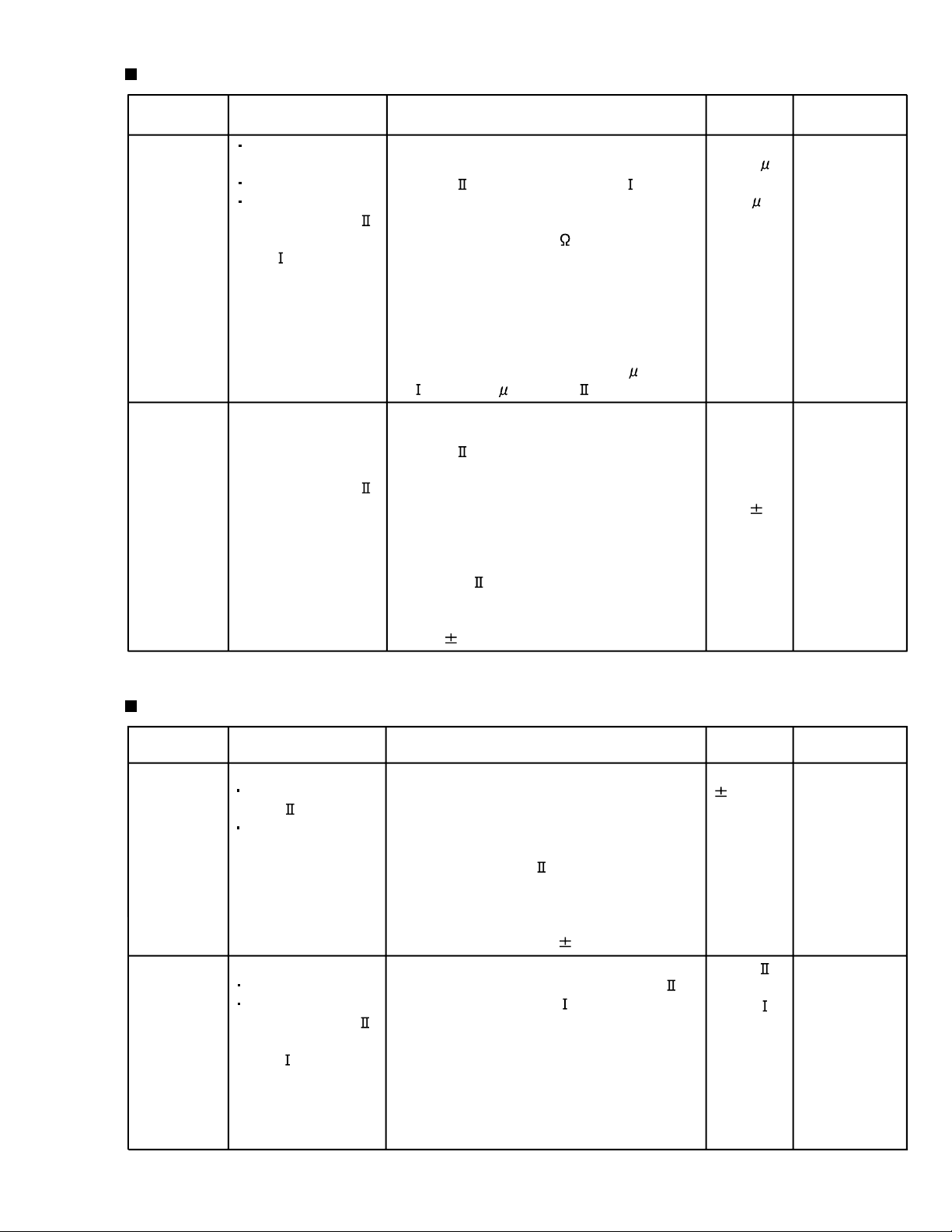
Electrical Performance
UX-P3
Items
Adjustment of
recording bias
current
(Reference
Value)
Adjustment of
recording and
playback
frequency
characteristics
Measurement
conditions
Mode: Forward or
reverse mode
Recording mode
Test tape
: AC-514 to TYPE
and AC-225 to
TYPE
Measurement output
terminal
: Both recording and
headphone terminals
Reference frequency
: 1kHz and 10kHz
(REF.: -20dB)
Test tape
: AC-514 to TYPE
Measurement input
terminal
: OSC IN
Measurement method
Standard
Values
1 With the recording and playback
mechanism, load the test tapes (AC-514 to
TYPE
and AC-225 to TYPE ), and set
the mechanism to the recording and
pausing condition in advance.
2 After connecting 100
in series to the
recorder head, measure the bias current
with a valve voltmeter at both of the
terminals.
3 After resetting the [PAUSE] mode, start
recording. At this time, adjust VR31 for Lch
and VR32 for Rch so that the recording
bias current values become 4.0
) and 4.20 A (TYPE ).
A (TYPE
1 With the recording and playback
mechanism, load the test tapes (AC-514 to
TYPE
), and set the mechanism to the
recording and pausing condition in
advance.
2 While repetitively inputting the reference
frequency signal of 1kHz and 10kHz from
OSC IN, record and playback the rape.
3 While recording and playback the test tape
in TYPE
, adjust VR31 for Lch and VR32
for Rch so that the output deviation
between 1kHz and 10kHz becomes
-1dB
2dB.
AC-225
: 4.20
AC-514
: 4.0
Output
deviation
between
1kHz and
10kHz
: -1dB
Adjusting
positions
VR31
A
A
VR31
2dB
Reference Values for Electrical Function Confirmation Items
Items
Recording
bias
frequency
Measurement
conditions
Forward or reverse
Test tape
: TYPE
(AC-514)
Measurement
terminal : BIAS TP on
P.C. board
Measurement method
1 While changing over to and from BIAS 1
and 2, confirm that the frequency is
changed.
2 With the recording and playback
mechanism, load the test tape.
(AC-514 to TYPE
), and set the
mechanism to the recording and pausing
condition in advance.
3 Confirm that the BIAS TP frequency on the
P.C. board is 100kHz
Eraser
current
(Reference
value)
Forward or reverse
Recording mode
Test tape
: AC-514 to TYPE
and AC-225 to
TYPE
Measurement
terminal : Both of the
eraser head terminals
1 While recording and playback mechanism,
load the test tapes (AC-514 to TYPE
and AC-225 to TYPE ), and set the
mechanism to the recording and pausing
conditions in advance.
2 After setting to the recording conditions,
connect 1W in series to the eraser head on
the recording and playback mechanism
side, and measure the eraser current from
both of the eraser terminals.
6kHz.
Standard
Values
100 kHz
6 kHz
TYPE
: 120 mA
TYPE
: 75 mA
Adjusting
positions
1-17
Page 18
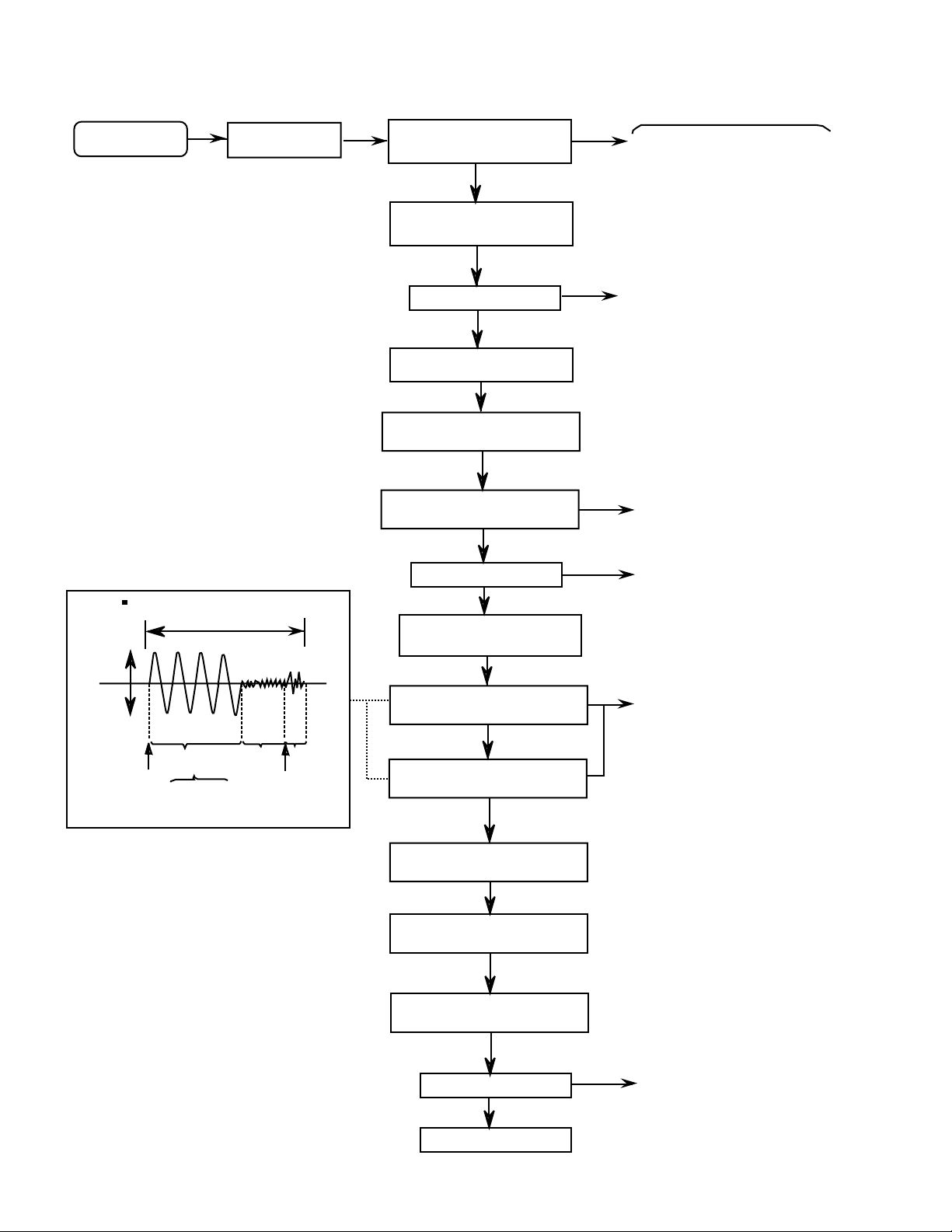
UX-P3
Flow of functional operation until TOC read (CD)
Power ON
Power Key
Slider turns REST
SW ON.
Automatic tuning
of TE offset
Check that the voltage at the pin4
of CN601 is 0V (a moment)?
Check Point
VREF
Tracking error waveform at TOC reading
pin 20 of
IC601(TE)
Approx
1.8V
Tracking
servo
Disc statas
to rotate
off statas
Automatic measurement
of TE amplitude and
automatic tuning of
TE balance
Approx.3sec
Tracking
servo
on statas
Disc to be
braked to stop
TOC reading
finishes
500mv/div
2ms/div
Fig.1
Laser ON
Detection of disc
Automatic tuning of
Foucus offset
Automatic measurement of
Focus A-curve amplitude
Disc is rotated
Focus servo ON
(Tracking servo ON)
Automatic measurement of
Tracking error amplitude
Automatic tuning of
Tracking error balance
Check that the voltage at the
pin2 of IC601 is 0V?
Confirm that the Focus error
S-cuve siganl at the pin23 of
IC601 is approx.2Vp-p
Confirm that the siganl from
pin22 IC603 is 0V as a
accelerated pulse during
approx.400ms.
Confirm the waveform of
the Tracking error signal
at the pin20 of IC601
(See fig-1)
1-18
Automatic tuning of
Focus error balance
Automatic tuning of
Focus error gain
Automatic tuning of
Tracking error gain
TOC reading
Play a disc
Confirm the eys-pattern
at the lead of TP1
Page 19
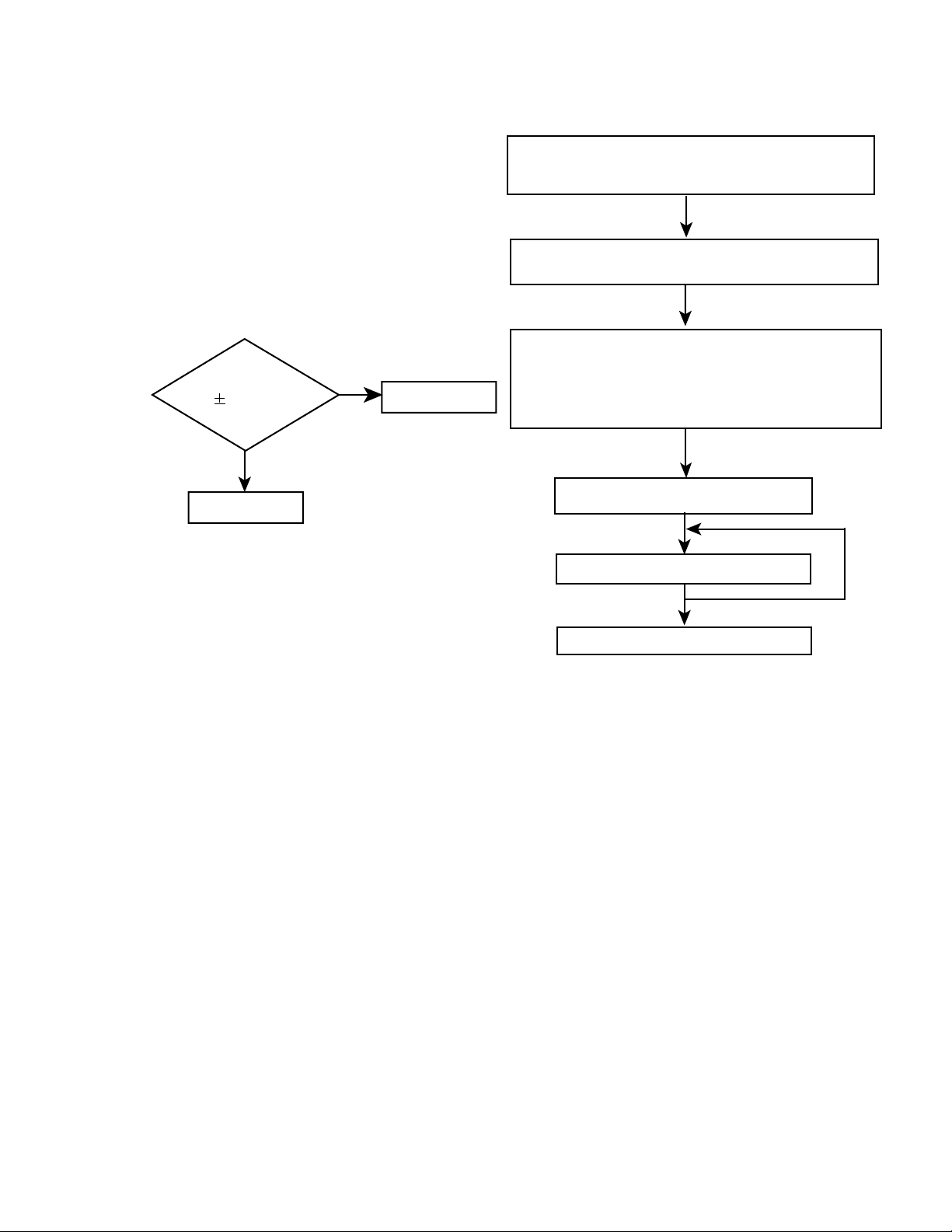
UX-P3
Maintenance of laser pickup
(1) Cleaning the pick up lens
Befor you replace the pick up, please try to
clean the lens with a alcohol soaked cotton
swab.
(2) Life of the laser diode (Fig.1)
When the life of the laser diode has expired,
the following symptoms wil appear.
(1) The level of RF output (EFM output:ampli
tude of eye pattern) will below.
Is RF output
1.1 0.15Vp-p?
YES
O.K
NO
Replace it.
Replacement of laser pickup
Turn off the power switch and,disconnect the
power cord from the ac outlet.
Replace the pickup with a normal one.(Refer
to "Pickup Removal" on the previous page)
Plug the power cord in,and turn the power on.
At this time,check that the laser emits for
about 3seconds and the objective lens moves
up and down.
Note: Do not observe the laser beam directly.
Play a disc.
(Fig.1)
(3) Semi-fixed resistor on the APC PC board
The semi-fixed resistor on the APC printed
circuit board which is attached to the pickup
is used to adjust the laser power.Since this
adjustment should be performed to match the
characteristics of the whole optical block,
do not touch the semi-fixed resistor.
If the laser power is lower than the specified
value,the laser diode is almost worn out, and
the laser pickup should be replaced.
If the semi-fixed resistor is adjusted while
the pickup is functioning normally,the laser
pickup may be damaged due to excessive current.
Check the eye-pattern at TP1.
Finish.
1-19
Page 20
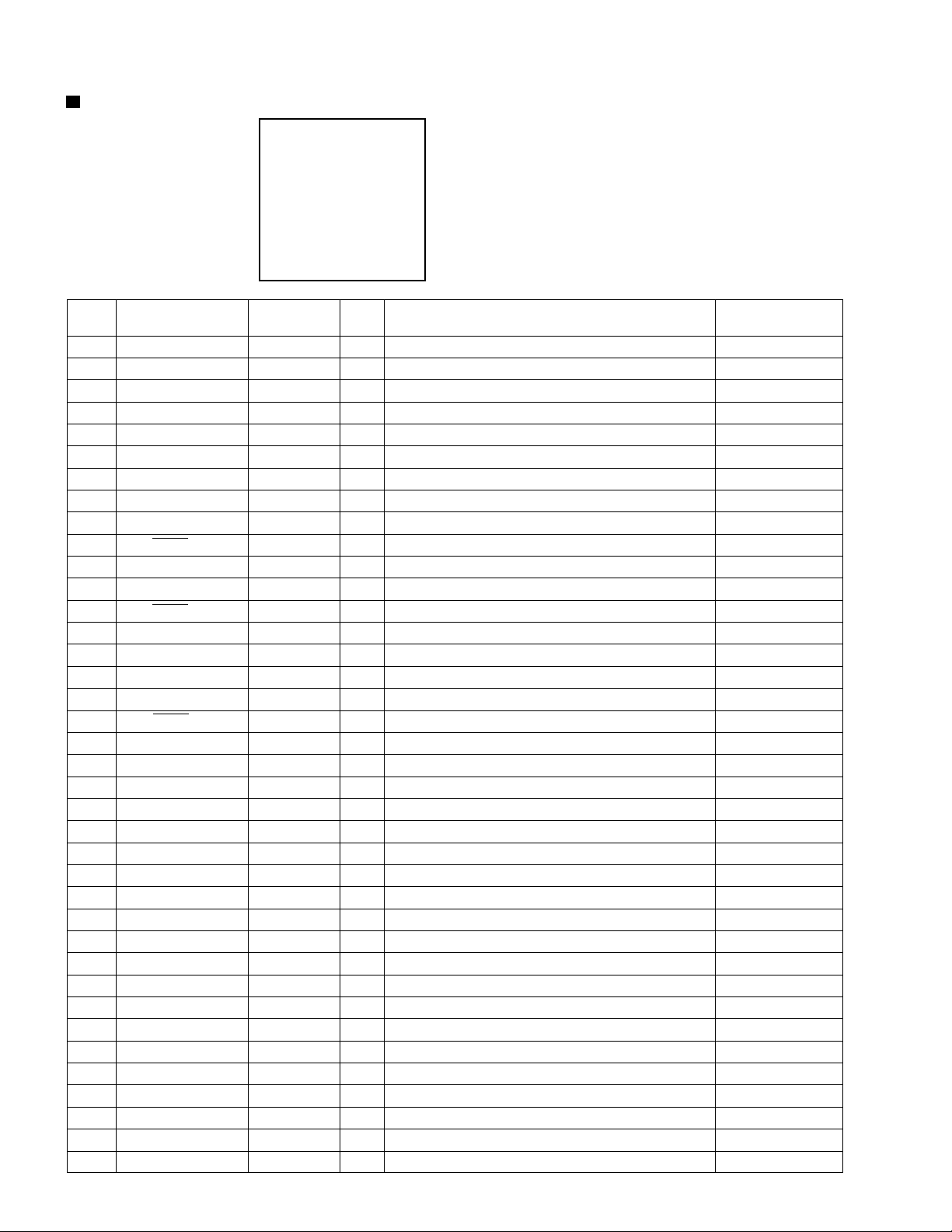
UX-P3
Description of major ICs
UPD780058 (IC931 ) : Main micon
1. Pin layout
80 ~ 65
2. Pin function
Pin
No.
1
P15/AN15
2
P16/AN16
3
P17/AN17
4
AVss
5
P130/ANO0
6
P131/ANO1
7
AVREF1
8
P70/SI2/RxD0
9
P71/SO2/TxD0
10
P72/SCK2/ASCK
11
P20/SI1
12
P21/SO1
13
P22/SCK1
14
P23/STB/TxD1
15
P24/BUSY/RxD1
16
P25/SI0/SB0
17
P26/SO0/SB1
18
P27/SCK0
19
P40/AD0
20
P41/AD1
21
P42/AD2
22
P43/AD3
23
P44/AD4
24
P45/AD5
25
P46/AD6
26
P47/AD7
27
P50/A8
28
P51/A9
29
P52/A10
30
P53/A11
31
P54/A12
32
P55/A13
33
Vss1
34
P56/A14
35
P57/A15
36
P60
37
P61
38
P62
Port
1
~
24
25 ~ 40
Name
SAFETY0
DOOR_RST
CDSAFETY
EQSW
GCTRL
QRIN
SQCK
STAT
MDATA
MCLK
_XRST
MLD
MUTE
SDATA
SCK
CLOSE
OPEN
F_CD
_AHB1
VOLCE
_F_AUX
_PBMUTE
_SMUTE
SPKMUTE
_AHB
P_OUT
PROTR
MODEL1
MODEL2
64
~
41
I/O
I
Irregular voltage detection 0
I
REST/CLOSE switch detect port
I
CD safety voltage detect port
O
CD speed control
O
CD Gain Control
I
Q-code data input port
O
Q-code serial clock
I
CD status input port
O
CD data input port
O
CD data clock
O
CD reset
O
CD command ready signal
O
BTL mute control port
O
Serial Date (Tuner PLL/Tape IC)
O
Serial Clock (Tuner PLL/Tape IC)
I
Door close switch input port
I
Door poen switch input port
O
CD Function ("H"=CD)
O
Subwooder Amp AHB control
O
Volumn Chip Enable
O
Tape play mute ("L"=mute)
O
System mute
O
Speaker mute
O
Active Hyper Bass On/off ("L"=ON)
O
Power On/off ("H"=Power On)
O
Protector
I
MODEL 0: P3/P5; 1: P7
I
MODEL2 0: P3; 1: P5
Function
Function
Safety
Door
Safety
CD
CD
CD
CD
CD
CD
CD
CD
CD
CD
Tuner/Tape
Tuner/Tape
Door
Door
CD
Sound (P7only)
Sound
AUX
Tape
Sound
Sound
Sound
AMP
Safety
1-20
Page 21
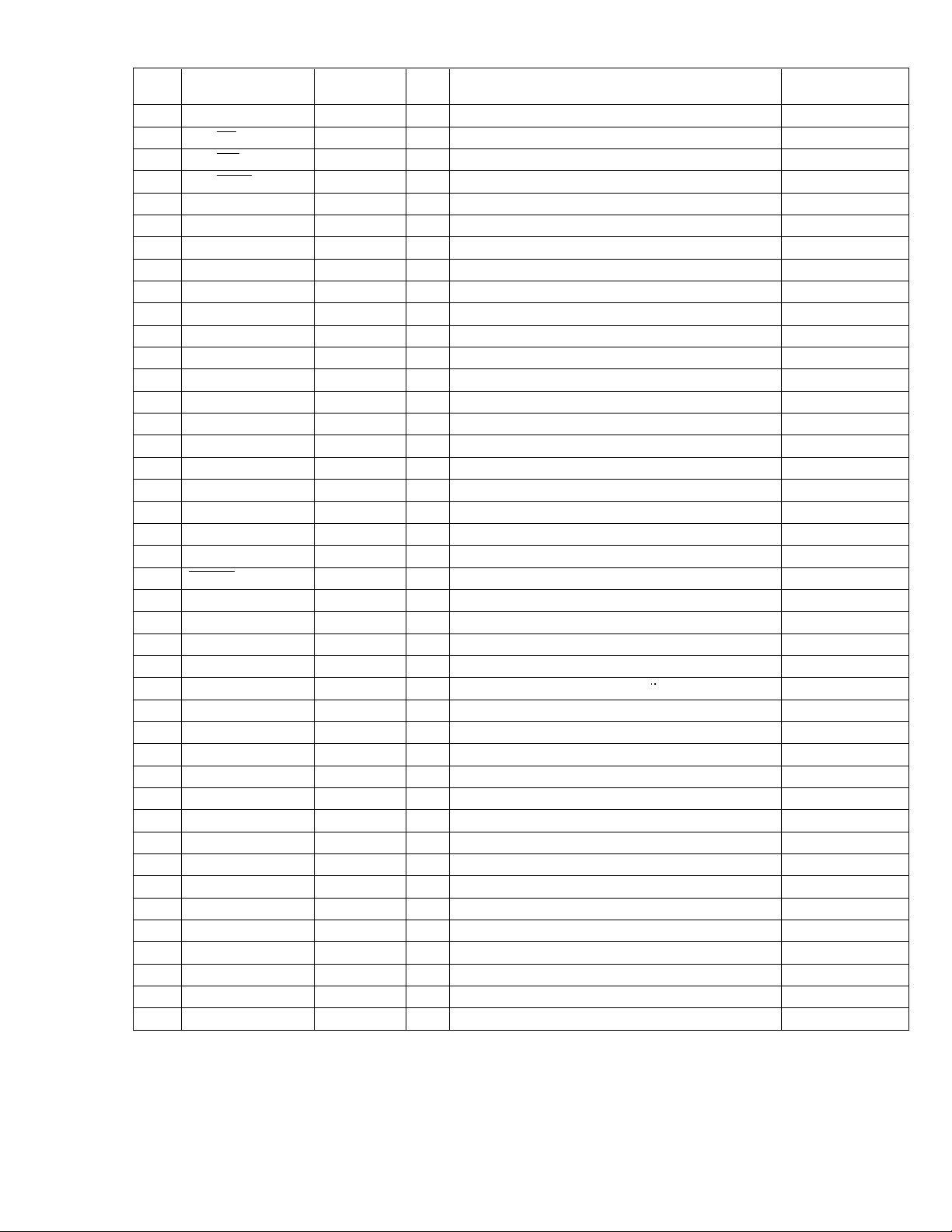
UX-P3
Pin
No.
39
P63
40
P64/RD
41
P65/WR
42
P66/WAIT
43
P67/ASTB
44
P30/TO0
45
P31/TO1
46
P32/TO2
47
P33/TI1
48
P34/TI2
49
P35/PCL
50
P36/BUZ
51
P37
52
P120/RTP0
53
P121/RTP1
54
P122/RTP2
55
P123/RTP3
56
P124/RTP4
57
P125/RTP5
58
P126/RTP6
59
P127/RTP7
60
RESET
61
P00/INTP0/TI00
62
P01/INTP1/TI01
63
P02/INTP2
64
P03/INTP3
65
P04/INTP4
66
P05/INTP5
67
Vss0
68
VDD1
69
X2
70
X1
71
IC (VPP)
72
XT2
73
XT1/P07
74
VDD0
75
AVREF0
76
P10/ANI0
77
P11/ANI1
78
P12/ANI2
79
P13/ANI3
80
P14/ANI4
Port
Name
LEDRV
LED_REC
LEDFR
STTA
LCDAT
LMODE
LCDCK
REEL
INH_
LCDCE
DIMCTL
VOLP
LEDCTL
BASM
VOLM
BASP
PERIOD
F_TU
BUP
_REM
RDSCK
_MPX
BCTL
BLKCK
SAFETY1
TAPE0
TAPE1
KEY1
KEY2
I/O
Lite LED indicate Reverse
O
Lite LED indicate REC
O
Lite LED indicate Forward
O
Tape IC Strobe
O
LCD data
O
LCD date mode control
O
LCD clock
O
Tape End Detection
I
LCD Driver inhibit ("L" at end of tran)
O
LCD driver chip enable
O
LCD DIM Control
O
Volumn Plus
I
Power Standby LED control
O
Bass Minus
I
Volumn Minus
I
Bass plus
I
Tuner PLL Strode
O
Tuner Function ("H"=TUNER)
O
Back up power detect ("H"=BACKUP)
O
Remote control input
I
RDS clock
I
FM Stereo Detection ("L"=STEREO)
I
Switched 5V controller ("H"=5Vuf off)
O
Block clock input port
I
Irregular voltage detection 1
I
Tape Switch 0
I
Tape Switch 1
I
Unit Key input 1
I
Unit Key input 0
I
Function
Function
LED
LED
LED
Tape
LCD
LCD
LCD
Tape
LCD
LCD
LED
Sound
LED
Sound (P7 only)
Sound
Sound (P7 only)
Tuner
Tuner
Backup
Remote con
Tuner
Tuner
AMP
CD
Safety
Tape
Tape
Key
Key
1-21
Page 22
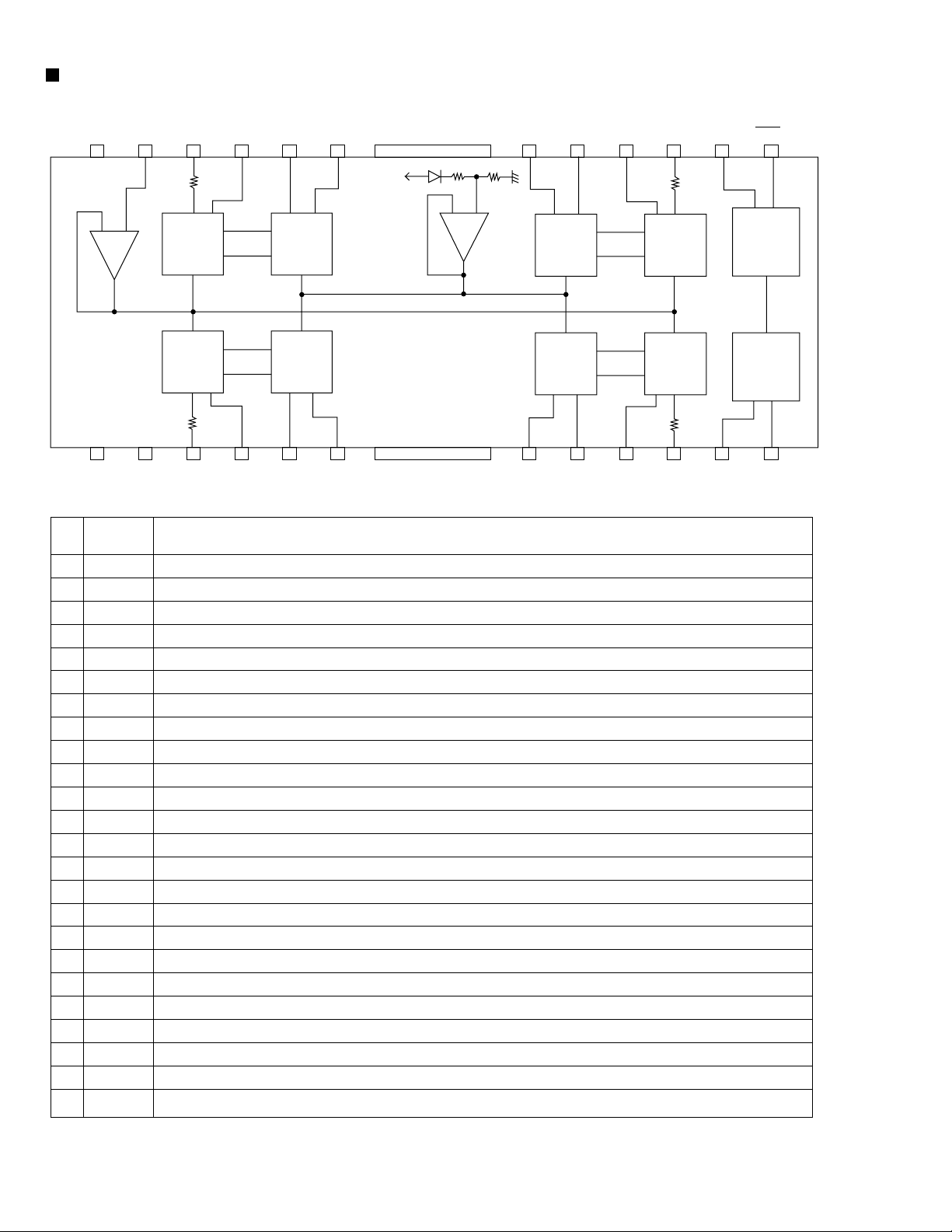
UX-P3
LA6541 (IC801) : Foucus & Spindle & Feed & Tracking BTL driver
1. Pin Layout & block diagram
Vcc Vref Vin4 Vg4 Vo8 Vo7
24 23
11k
ohm
22
21
20
19
Vcc
Gnd
Vo6 Vo5 Vg3 Vin3 Cd Res
18
17 16
- +
- +
Level
shift
Level
shift
11k
ohm
1
2
3456
Vcc Mute Vin1 Vg1 Vo1 Vo2 Vo3 Vo4 Vg2 Vin2 Reg
B T L
driver
B T L
driver
Gnd
B T L
driver
B T L
driver
7 8 9101112
Level
shift
Level
shift
2. Pin function
Pin
Symbol Function
No.
1
10
11
12
13
14
15
16
17
18
19
20
21
22
23
24
2
3
4
5
6
7
8
9
Vcc
Mute
Vin1
Vg1
Vo1
Vo2
Vo3
Vo4
Vg2
Vin2
Reg Out
Reg In
Res
Cd
Vin3
Vg3
Vo5
Vo6
Vo7
Vo8
Vg4
Vin4
Vref
Vcc
Power supply (Shorted to pin 24)
All BTL amplifier outputs ON/OFF
BTL AMP 1 input pin
BTL AMP 1 input pin (For gain adjustment)
BTL AMP 1 input pin (Non inverting side)
BTL AMP 1 input pin (Inverting side)
BTL AMP 2 input pin (Inverting side)
BTL AMP 2 input pin (Non inverting side)
BTL AMP 2 input pin (For gain adjustment)
BTL AMP 2 input pin
External transistor collector (PNP) connection. 5V power supply output
External transistor (PNP) base connection
Reset output
Reset output delay time setting (Capacitor connected externally)
BTL AMP 3 input pin
BTL AMP 3 input pin (For gain adjustment)
BTL AMP 3 output pin (Non inverting side)
BTL AMP 3 output pin (Inverting side)
BTL AMP 4 output pin (Inverting side)
BTL AMP 4 output pin (Non inverting side)
BTL AMP 4 output pin (For gain adjustment)
BTL AMP 4 output pin
Level shift circuit's reference voltage application
Power supply (Shorted to pin 1)
15
11k
ohm
14
13
RESET
Regulator
11k
ohm
out
Reg
In
1-22
Page 23

MN662748RPM (IC651) : Digital servo & digital signal processer
UX-P3
1. Pin layout
2.Block diagram
LRCKIN(MSEL)
BCLK(SSEL)
SRDATAIN
(PSEL)
IOSEL
CLVS
CRC
BLKCK
CLDCK
SBCK
SUBC
DEMPH
RESY
FLAG6(RESY)
SSEL
SQCK
SUBQ
AVDD2
AVDD2
PCK
EFM
PLLF
DSLF
IREF
DRF
ARF
RSEL
PSEL
MLD
MCLK
MDATA
CK384(EFM)
VCOF
BYTCK
SMCK
FCLK
CSEL
MSEL
X2
X1
ÊSTAT
DIGITAL
DEEMPHSIS
SUB
CODE
BUFFER
DSL.
PLL
VCO
VCO
ITUNING
GENERATION
PITCH
CONTROL
20 ~ 1
21
~
40
41 ~ 60
8TIMES
OVER SAMPUNC
DIGITAL FILTER
EFM
DEMODULATION
SYNC
INTERPOLATION
SUBCODE
DEMODULATION
MICRO
COMPUTER
INTERFACE
COVERTER
A/D
80
~
61
CIRC
ERROR
CORRECTION
DEINTERLEVE
CLV
SERVO
1BIT
DAC
LOGIC
S
16k
SRAM
INPUT
PEM
(R)
PEM
(L)
D/A
CONVERTER
OUTPUT
DIGITAL
AUDIO
INTERFASE
DIGITAL
AUDIO
INTERFASE
INTER POLATION
SOFT MUTING DIGITAL
ATTENUATION
PEAK DETECTIVE
AUTO CUE
PORT
SERVO
TIMING GENERATOR
AVSS1
AVDD1
OUTR
OUTL
FLAG
IPFLAG
TX
ECM
PC
LRCK
SRDATA
BCLK
DMUTE
TRKV
KICK
VREF
TRVSTR
ECS
TVD
TRD
FOD
TBAL
FBAL
TOFS
TES
/TLOCK
/FLOCK
PLAY
LDON
WVEL
SENSE
D
/
D
V
V
V
S
D
D
S
D
D
1
/
R
V
T
S
S
E
T
S
S
1
T
F
E
R
T
F
E
E
N
V
T
R
C
R
S
B
V
D
D
O
E
T
/
R
F
D
E
O
F
T
1-23
Page 24

UX-P3
3. Pin function
Pin
Symbol
No.
BCLK
1
LRCK
2
SRDATA
3
4
DVDD1
DVSS1
5
TX
6
7
MCLK
MDATA
8
MLD
9
10
SENSE
11
FLOCK
12
TLOCK
13
BLKCK
14
SQCK
15
SUBQ
16
DMUTE
STATUS
17
RST
18
19
SMCK
20
PMCK
21
TRV
22
TVD
23
PC
24
ECM
25
ECS
26
KICK
TRD
27
28
FOD
29
VREF
30
FBAL
31
TBAL
FE
32
TE
33
34
RF ENV
35
VDET
OFT
36
37
TRCRS
38
RFDET
BDO
39
LDON
40
I/O
O
Not used
Not used
O
O
Not used
I
Power supply (Digital)
I
Connected to GND
Digital audio interface output
O
CPU command clock signal input
I
(Data is latched at signal's rising point)
CPU command data input
I
I
CPU command load signal input
Sense signal output
O
O
Focus lock signal output Active :Low
O
Tracking lock signal output Active :Low
sub-code/block/clock signal output
O
I
Outside clock for sub-code Q resister input
Sub-code Q -code output
O
I
Connected to GND
Status signal
O
(CRC,CUE,CLVS,TTSTOP,ECLV,SQOK)
Reset signal input (L:Reset)
I
I
Not used
I
Not used
O
Traverse enforced output
O
Traverse drive output
I
Not used
Spindle motor drive signal (Enforced
O
mode output) 3-State
Spindle motor drive signal (Servo error
O
signal output)
Kick pulse output
O
Tracking drive output
O
O
Focus drive output
Reference voltage input pin for D/A
I
output block (TVD,FOD,FBA,TBAL)
Focus Balance adjust signal output
O
O
Tracking Balance adjust signal output
Focus error signal input (Analog input)
I
Tracking error signal input (Analog input)
I
I
RF envelope signal input (Analog input)
Vibration detect signal input (H:detect)
I
Off track signal input (H:off track)
I
Track cross signal input
I
RF detect signal input (L:detect)
I
BDO input pin (L:detect)
I
Laser ON signal output (H:on)
O
Function
Pin
No.
41
42
43
44
45
46
47
48
49
50
51
52
53
54
55
56
57
58
59
60
61
62
63
64
65
66
67
68
69
70
71
72
73
74
75
76
77
78
79
80
Symbol
TES
PLAY
WVEL
ARF
IREF
DRF
DSLF
PLLF
VCOF
AVDD2
AVSS2
EFM
PCK
PDO
SUBC
SBCK
VSS
XI
X2
VDD
BYTCK
CLDCK
FLAG
IPPLAG
FLAG
CLVS
CRC
DEMPH
RESY
IOSEL
TEST
AVDD1
OUT L
AVSS1
OUT R
RSEL
CSEL
PSEL
MSEL
SSEL
I/O
Tracking error shunt signal output (H:shunt)
O
I
Not used
I
Not used
I
RF signal input
I
Reference current input pin
Bias pin for DSL
I
I/O
Loop filter pin for DSL
Loop filter pin for PLL
I/O
I
Not used
I
Power supply (Analog)
Connected to GND (Analog)
Not used
III
Not used
I
Not used
I
Not used
I
Not used
Connected to GND (for X'tal oscillation
I
circuit)
Input of 16.9344MHz X'tal oscillation circuit
I
Output of X'tal oscillation circuit
O
I
Power supply (for X'tal oscillation circuit)
I
Not used
I
Not used
I
Not used
I
Not used
I
Not used
I
Not used
I
Not used
Not used
I
Not used
III
pull up
pull up
Power supply (Digital)
Lch audio output
O
I
Connected to GND
Rch audio output
O
II
pull up
Connected to GND
I
Connected to GND
I
Connected to GND
I
Pull up
Function
1-24
Page 25

BA15218F-XE (IC904) : Dual operation amplifier
1. Pin layout
UX-P3
OUT1 1
-IN1 2
+IN1 3
VEE 4
2. Block diagram
Vcc
-IN
+IN
1
2
R1
Q5
Q1
Q2
D1
Q3 Q4
8 Vcc
7 OUT2
6 -IN2
5 +IN2
C2
R5
Q6
Q9
Q8
Q10
Q7
R7
Q11
R6
Q12
R8
Q18Q13
OTHER
CH
Q19
Q17Q16
VEE
C1
R3R2
R4
OUTPUT
Q14 Q15Q114
R9
1-25
Page 26

UX-P3
KIA78S06P-T (IC933) : Regulator
1. Pin layout 2. Block diagram
3 INPUT
1 2 3
Z1
Q14
R9
Q16
R11 R10
Q1
R1
Q2 Q7
Q4
Q3
Q6
R2
R3
Q8
C1
Q5
R4
Q9
Q10
Q11
Q12
R8
Q13
R7R5R6
1 OUTPUT
2 COMMON
1-26
Page 27

LA4628 (IC905) : Power amp
1. Pin layout
UX-P3
2.Block diagram
IN1
1
RF
3
2
4
6
5
7
10
8
9
11
12
13
14
Vcc
-OUT
GND1
SG
STB
IN2
+OUT
-OUT
GND2
+OUT
NCPP
1-27
Page 28

UX-P3
AN22000A(IC601):RF & SERVO AMP
1. Pin layout
32 17
116
2. Block
3. Function
VREF
ARF
RF IN
RF OUT
RFN
RF_EQ AGC BDO
NRFDET
32
A
31
C
30
B
29
D
27
E
28
F
17
AMP
AMP
AMP
AMP
GCA
GCA
GCA
GCA
CBDO
C.AGC
8
7654
BCA
BCA
BCA
BCA
26 25 16 3
24
GCTL TBAL FBAL
SUBT
SUBT
BDO
OFTR
COFTR
14131211
OFTR
3TENV
VDET
CDDG VCC
9
10
15
22
23
21
20
19
18
2
1
CEA
3TOUT
NRFDET
FEN
FEOUT
TEN
TEOUT
TEBPF
VDET
LD
PD
Pin
No.
1
2
3
4
5
6
7
8
9
10
11
12
13
14
15
1-28
Symbol Function
PD
LD
VCC
RFN
RF OUT
RF IN
C.AGC
APC Amp. Input terminal
APC Amp.Output terminal
Power supply terminal
RF addition Amp.Reversing input terminal
RF addition Amp.Output terminal
AGC input terminal
Terminal of connection of capacity of AGC loop
filter.
ARF
CEA
3TOUT
CBDO
AGC output terminal
Capacity connection terminal for HPF-Amp.
3TENV output terminal
Capacity connection terminal for RF shade side
envelope detection
BDO
COFTR
BDO output terminal
Capacity connection terminal for RF discernment
side envelope detection
OFTR
NRFDET
OFTR output terminal
NRFDET output terminal
Pin
Symbol Function
No.
16
17
18
19
20
21
22
23
24
25
26
27
28
29
30
31
32
CDDG
VREF
VDET
TEBPF
TEOUT
TEN
FEN
FEOUT
GCTL
FBAL
TBAL
E
F
D
B
C
A
Earth terminal
VREF output terminal
VDET output terminal
VDET input terminal
TE Amp. output terminal
TE Amp. reversing input terminal
FE Amp. reversing input terminal
FE Amp. output terminal
Terminal GCTL & APC
FBAL control terminal
TBAL control terminal
Tracking signal input terminal 1
Tracking signal input terminal 2
Focus signal input terminal 4
Focus signal input terminal 2
Focus signal input terminal 3
Focus signal input terminal 1
Page 29

2. Pin Function
Pin
No.
Symbol
I/O
Function
Function
I/O
Symbol
Pin
No.
1
2
3
4
5
6
7
8
9
10
11
12
13
14
15
FM IN
AM MIX
FM IF
AM IF
GND
TUNED
STEREO
VCC
FM DET
AM SD
FM VSM
AM VSM
MUTE
FM/AM
MONO/ST O
I
I/O
O
O
I
O
I
I
I
O
O
III
I
I
This is an input terminal of FM IF
signal.
This is an out put terminal for AM
mixer.
Bypass of FM IF
Input of AM IF Signal.
This is the device ground terminal.
When the set is tuning, this terminal
becomes "L".
Stereo indicator output. Stereo "L",
Mono: "H"
This is the power supply terminal.
FM detect transformer.
This is a terminal of AM ceramic filter.
Adjust FM SD sensitivity.
Adjust AM SD sensitivity.
When the signal of IF REQ of IC121(
LC72131) appear, the signal of FM/AM
IF output. //Muting control input.
Change over the FM/AM input.
"H" :FM, "L" : AM
Stereo : "H", Mono: "L"
16
17
18
19
20
21
22
23
24
25
26
27
28
29
30
OSC BUFFER
AM OSC
REG
AM RF
AFC
AM AGC
O
I
O
I
I
I
AM Local oscillation Signal output.
This is a terminal of AM Local
oscillation circuit.
Register value between pin 26 and pin28
desides the frequency width of the
input signal.
AM RF signal input.
This is an output terminal of voltage
for FM-AFC.
This is an AGC voltage input terminal
for AM
O
O
I
O
AM detection output.
FM detection output.
Mpx input terminal
O
O
I
Left channel signal output.
Right channel signal output.
Input terminal of the left channel post
AMP.
Input terminal of the right channel
post AMP.
I
O
Mpx Left channel signal output.
Mpx Right channel signal output.
L OUT
R OUT
L IN
R IN
RO
LO
IF IN
FM OUT
AM DET
1. Block Diagram
ALC
BUFF
AM
OSC
REG
AM
MIX
FM
RF.AMP
AGC
AM IF
DET
SD
COMP
AM
S-METER
FM
S-METER
FM IF
PM
DET
S-CLRVE
AM/FM
IF-BUFF
TUNING
DRIVE
GND
VCC
STEREO
DRIVE
MUTE
DECODER
ANIT-BIRDIE
STEREO
5N
SW
P-DET
PILOT
DET
FF
19k
FF
19k
FF
38k
VCO
384KHz
/
2
/
LS
30
29
28
27
26
25
24
23
22
21
20
19
18
17 16
1
2
3
4
6
7
89
10
11
12 13
14
15
5
LA1838 (IC1): FM AM IF AMP&detector, FM MPX decoder
UX-P3
1-29
Page 30

UX-P3
LC72136N (IC2) : PLL frequency synthesizer
1. Pin layout
FM/AM
CLOCK
FM/ST/VCO
AM/FM
2. Block diagram
XT
CE
DI
DO
SDIN
1
2
3
4
5
6
7
8
9
10
11
22
21
20
19
18
17
16
15
14
13
12
XT
GND
LPFOUT
LPFIN
PD
VCC
FMIN
AMIN
IFCONT
IFIN
1
22
16
15
3
4
5
6
17
21
3. Pin function
Pin
Symbol
No.
1
2
3
4
5
6
7
8
9
10
11
XT
FM/AM
CE
DI
CLOCK
DO
FM/ST/VCO
AM/FM
LW
MW
SDIN
Reference
Driver
Swallow Counter
1/2
C
2
B
I/F
Power
on
Reset
Function
I/O
X'tal oscillator connect (75kHz)
I
LOW:FM mode
O
When data output/input for 4pin(input) and
I
Swallow Counter
1/16,1/17 4bit
1/16,1/17 4bit
12bit
Programmable
DriverS
Data Shift Register & Latch
7821113
6pin(output): H
Input for receive the serial data from
I
controller
Sync signal input use
I
Data output for Controller
O
Output port
"Low": MW mode
O
Open state after the power on reset
O
Input/output port
I/O
Input/output port
I/O
Data input/output
I/O
Phase
Detector
Charge Pump
Unlock
Detector
Universal
Counter
Pin
Symbol
No.
12
IFCONT
13
14
15
16
17
18
19
LPFOUT
20
21
22
IFIN
AMIN
FMIN
VCC
PD
LPFIN
GND
XT
18
19
20
12
I/O
Function
IF counter signal input
I
IF signal output
O
Not use
-
AM Local OSC signal output
I
FM Local OSC signal input
I
Power suplly(VDD=4.5-5.5V)
When power ON:Reset circuit move
PLL charge pump output(H: Local OSC
O
frequency Height than Reference frequency.
L: Low Agreement: Height impedance)
Input for active lowpassfilter of PLL
I
Output for active lowpassfilter of PLL
O
Connected to GND
X'tal oscillator(75KHz)
I
1-30
Page 31

LC72723(IC3):RDS
1.
Pin Assignment
Block diagram
2.
VREF
FLOUT
UX-P3
CIN
Vdda
REFERENCE
VOLTAGE
Vssa
MPXIN
TEST
3. Pin functions
Pin
Symbol
No.
1
VREF
2
MPXIN
Vdda
3
4
Vssa
5
FLOUT
6
CIN
TEST
7
8
XOUT
9
XIN
10
Vssd
11
Vddd
12
MODE
13
RST
14
RDDA
RDCL
15
16
RDS-ID
READY
ANTIALIASING
FILTER
TEST
I/O
O
I
O
I
I
O
I
I
I
O
I/O
O
CLOCK
RECOVERY
(1187.5kHz)
DATA
DECODER
RAM
(128-bits)
RDS-ID
DETECT
57kHz
BPF
(SCF)
SMOOTHING
FILTER
CLK(4.332MHz)
OSC
XIN
PLL
(57kHz)
VREF
XDUT
Function
Reference voltage output (Vdda/2)
Baseband (multiplexed) signal input
Analog power supply (+5V)
Analog ground
Subcarrier input (filter output)
Subcarrier input (comparator input)
Test input
Crystal oscillator output (4.332MHz)
Crystal oscillator input (exeternal reference input)
Digtal ground
Digtal power supply
Read mode setting (0:master,1:slave)
RDS-ID/RAM reset (positive polarity)
RDS data output
RDS clock output (master mode)/RDS clock input (slave mode)
RDS-ID/READY output (negative polarity)
Vddd
Vssd
RDDA
RDCL
MDDE
RST
RDS-ID/
READY
1-31
Page 32

UX-P3
LB1641 (IC802) : DC Motor driver
1. Pin layout
1 2 3 4 5 6 7 8 9
GNDOUT1 P1
VZ IN1 IN2
VCC1
VCC2 P2
10
OUT2
2. Pin function
Input Output
IN1 IN2 OUT1 OUT2
0 0 0 0
1 0 1 0
0 1 0 1
1 1 0 0
COUNTER-CLOCKWISE
Mode
Brake
CLOCKWISE
Brake
BU4094BC(IC33):Serial to parallel port extension
1.Pin layout
STROBE
DATA
CLOCK
Q1
Q2
Q3
Q4
Vss
1
2
3
4
5
6
7
8
16
Vdd
15
OUTPUT ENABLE
14
Q5
13
Q6
12
Q7
11
Q8
10
Q's
9
Qs
CLOCK
STROBE
2.Block diagram
DATA
2
3
1
8-STAGE
SHIFT REGISTER
8-BIT
LATHES
10
9
Q's
Qs
SERIAL
OUTPUT
1-32
OUTPUT
ENABLE
15
3-STATE
OUTPUTS
Q1
PARALLEL OUTPUT
Q8
Page 33

BA3126N(IC31) : R/P Switch
UX-P3
GP1U26X (IC933)
S W
R E C
G
123456789
P / B
S W
C O N T .
G N D
V c c
P / B
G
R E C
S W
S W
1-33
Page 34

UX-P3
NJU6433FG1 (IC934)
1. Pin layout
2. Bock diagram
3. Pin function
Pin No.
Common
Driver
Divider
Circuit
Oscillation
Circuit
Symbol
Input
Switching
Circuit
Input
Seiector
Circuit
Shift Register 4
Pin No.
Decoder
Input
Switching
Circuit
Symbol
Latch Circuit/Segment Driver
Shift Register 3
Shift Register
Control Circuit
Pin No.
Input
Switching
Circuit
Symbol
Shift Register 2
Pin No.
Input
Switching
Circuit
Shift Register 1
Symbol
1-34
Page 35

LC75345M (IC901)
1. Pin layout
2. Block Diagram
UX-P3
1-35
Page 36

UX-P3
3. Descriptions
Pin name Pin No.
L1
L2
L3
L4
L5
R1
R2
R3
R4
R5
18
17
16
15
14
20
21
22
23
24
Descriptions
Input signal pin
LSEL0
RSEL0
LBASS1
LBASS2
RBASS1
RBASS2
LSB
RSB
LOUT
ROUT
LVRIN
RVRIN
LTRE
RTRE
13
25
10
28
29
30
31
12
26
11
27
Input selector output pin.
9
Capacitor and resistor connection pins comprising filters for
bass and super-bass band.
8
7
ATT + equalizer output pin/capacitor connection pin
comprising filter for super-bass
Volume input pin
Capacitor connection pin comprising treble band filter.
1-36
Page 37

UX-P3
Pin name Pin No.
Vref
VSS
VDD
CE
DI
CL
LINP
RINP
LINM
RINM
LOPOUT
ROPOUT
19
3
35
2
1
36
6
32
5
33
4
34
Descriptions
0.5 VDD voltage generation block for analog ground.
Capacitor of several 10 F to be connected between Vref and
AWSS (VSS) as a counter-measure against power ripple.
Ground pin
Supply pin
Chip enable pin.
Data written into an internal latch in a timing of [H] [L].
Each analog switch is activated.
Data transfer enabled at [H] level.
Serial data and clock input pin for control.
Non-inverted input pin of general-purpose operation amplifier.
Keep this pin open when not used.
Non-inverted input pin of general-purpose operation amplifier.
Connect to L (R) OPOUT pin when not used.
(Connect between pins 5 and 4)
(Connect between pins 33 and 34)
Output pin of general-purpose operation amplifier.
Connect to L (R) INN pin when not used.
(Connect between pins 5 and 4)
(Connect between pins 33 and 34)
1-37
Page 38

UX-P3
AN7317 (IC32) : PB/REC amp
1-38
Page 39

Internal connection of display
QLD0160-001 (D1934)
UX-P3
1-39
Page 40

UX-P3
<<MEMO>>
1-40
Page 41

UX-P3
UX-P3
VICTOR COMPANY OF JAPAN, LIMITED
AUDIO & COMMUNICATION BUSINESS DIVISION
PERSONAL & MOBILE NETWORK BUSINESS UNIT 10-1,1Chome,Ohwatari-machi,Maebashi-city,371-8543,Japan
No.20984
200106(O)
1-41
Page 42

Block diagram
6
5
UX-P3
4
3
2
1
BC
DE
F
G
HA
I
2-1
Page 43

Standard schematic diagrams
Front cir cuit
6
5
UX-P3 UX-P3
SPKMUTE
SMUTE
FTUNER
2SC2412K/R/-X
PRT
VOLCE
PBMUTE
LINEMUTE
Q7031
SAFETY0
FCD
LOUT
ROUT
CDL
CDR
CD+B
CN904
QGF1205F1-16
47K
R7079
R7075
2.2K
RST
BLKCK
R7076
D7071
MDATA
STAT
SQCK
SUBQ/RDDA
MCLK
MLD
REST/OP_SW/CL_SW
22K
SCD
MUTE
FLAG
CDL
CDR
CLOSE
CD+B
OPEN
CN903
QGF1205F1-13
91K
1K
R7077
R7078
DI934
QLD0160-001
CN900
QGF1205F1-10
PBR
PBL
RECR
RECL
TAPE1
4
3
TAPE0
STTA
CN901
QGF1205F1-09
LOUT
ROUT
CN902
2
R7065
R7064
10K
56K
0.001
C7128
82K
FTUNERSW
R7232
R7236
10K
R7238
10K
R7239
10K
R7240
10K
R7143
2.2K
0.01
C7144
C7061
150P
Q7061
DTC144TKA-X
C7062
100p
Q7062
DTC144TKA-X
C7063
150P
D7061
SDATA/VOLDA
FTUNERSW
TUST/CE
SCK/VOLCK
R7062
1K
SUBQ/RDDA
PHOTO
82K
R7041
2SC2412K/R/-X
Q7041
390K
R7042
C7041
100K
R7043
0.01
POUT
2.2K
R7158
LEDRV
R7159
2.2K
2.2K
2.2K
2.2K
2.2K
2.2K
2.2K
2.2K
2.2K
2.2K
2.2K
2.2K
2.2K
2.2K
2.2K
2.2K
1K
2.2K
LEDREC
R7160
LEDFR
R7128
STTA
R7129
DATA
R7130
MODE
R7131
SCL
R7132
PHOTO
R7133
INH
R7134
LCDCE
R7135
DIMMER
R7136
VOL+
R7137
LEDCTL
R7138
BASS-
R7139
VOL-
R7140
BASS+
R7141
TUST/CE
R7142
FTUNER
R7144
BUP
R7145
RESET
1K
R7247
QAX0410-001Z
MPX
RDSCK
REM
10K
2.2K
1K
2.2K
R7146
R7147
R7148
C7149
100P
X7001
22P
20P
C7001
C7002
0.001
C7123
10K
R7221
10K
2.2K
2.2K
12K
1K
2.2K
2.2K
2.2K
2.2K
R7123
SMUTE
XT2
X7002
QAX0401-001
PBMUTE
XT1
R7122
LINEMUTE
AVDD
R7001
1K
R7120
VOLCE
REST/OP_SW/CL_SW
TAPE0
SAFETY1
2.2K
2.2K
2.2K
R7151
R7152
R7153
QQR0621-001Z
D7001
18P
C7007
1K
R7119
FCD
SDATA/VOLDA
TAPE1
KEY0
2.2K
R7154
R7118
SCK/VOLCK
SUBQ/RDDA
SAFETY0
KEY1
2.2K
R7155
OPEN
CLOSE
FLAG
MUTE
MLD
RST
MCLK
MDATA
STAT
SQCK
SCD
100K
R7253
10K
R7255
R7254
10K
10K
R7252
C7152
0.001
K7001
R7002
10K
D7002
2.2K
10K
R7157
R7125
R7126
R7127
R7124
R7121
AHB
POUT
SPKMUTE
PROTECTOR
IC931
UPD78F0058GC
X2
+BCTL
BLKCK
VSS0
X1
2.2K
R7150
10K
R7149
100/10
0.001
0.01
18P
C7005
C7004
C7003
C7006
R7117
R7116
R7115
R7114
R7113
R7112
R7111
R7110
R7109
R7108
R7107
R7106
R7103
R7102
R7101
L7003
R7003
C7008
K7002
QQL231K-4R7Y
Q7001
2SA1037AK/RS/-X
330
2200/6.3
2.2K
2.2K
1K
1K
2.2K
2.2K
1K
1K
1K
1K
1K
R7206
1K
2.2K
2.2K
2.2K
QQR0621-001Z
R7004
10K
C7009
R7218
10K
10K
R7217
47K
R7215
47K
R7214
100P
C7115
150P
C7113
100P
C7111
100P
QQL231K-470Y
D7004
D7003
C7108
2SA1037AK/RS/-X
Q7092
R7091
10K
Q7091
DTC114EKA-X
100K
R7006
C7010
Q7003
2SC2412K/R/-X
47K
R7007
DIMMER
R7093
R7092
47K
D7005
D7009
D7006
KIA78S06P-T
IC932
B2018
D7007
MTZJ5.1C-T2
D7008
C7011
100/16
33K
R7008
MTZJ8.2B-T2
47K
82K
R7203
R7202
10K
R7201
100K
L7002
L7001
QQL231K-100Y
Q7002
R7005
2.2/50
10K
DTC114EKA-X
DTC114EKA-X
Q7401
LEDFR
LEDFR
DTC114EKA-X
Q7402
LEDREC
LEDRV
LEDREC
CN934
QQR0621-001Z
100p
C7136
CN933
QGF1205C1-04
BASS+
BASS-
LEDCTL
DIMMER
LCDCE
KEY1
KEY0
VOL-
VOL+
DATA
MODE
QGF1205F1-04
REM
INH
SCL
CN931
QGF1205F1-17
LEDRV
Q7403
DTC114EKA-X
K7003
100p
C7135
B2221
B2323
C7012
0.1
R7401
D7401
200
SLR-342MC-T
CN932
R7402
D7402
QGF1205F1-17
200
SLR-342VC-T
R7403
D7403
200
SLR-342MC-T
Q7331
KRC111M-T
SPR-39MVWF
COM1
COM2
COM3
COM4
SEG1
SEG2
SEG3
SEG4
SEG5
SEG6
SEG7
SEG8
SEG9
SEG10
SEG11
SEG12
SEG13
SEG14
SEG15
SEG16
SEG17
SEG18
SEG19
SEG20
SEG21
SEG22
SEG23
SEG24
SEG25
SEG26
SEG27
SEG28
SEG29
SEG30
SEG31
SEG32
SEG33
SEG34
SEG35
SEG36
JS731
QSW0917-001
10K
R7341
130K
R7342
C7341
100/10
0.01
0.01
C7352
C7351
160
R7331
47
R7332
D7332
1SS133-T2
D7331
0.01
C7304
0.01
C7303
R7311
1K
0.01
S7312
C7305
R7309
R7310
R7316
18K
43K
C7316
S7311
C7301
47/16
S7301
S7302
R7301 R7302 R7303 R7304
1K 1K 1.2K 1.5K
S7313
R7307
R7308
5.6K
10K
S7309
S7310
VDD
LCDCE
SCL
DATA
MODE
INH
COM4
COM3
COM2
COM1
IC933
GP1U261X
C7302
0.001
S7303
S7304
R7314
R7313R7312
1.2K1K
0.01
S7314
R7306
3.9K
2.7K
S7308
R7315
S7315
C7306
S7307
S7306
FW931
QUM022-10Z3Z3
IC934
NJU6433FG1
SEG8
SEG3
SEG2
SEG4
SEG5
SEG6
SEG7
SEG1
C7307
0.01
S7305
R7305
2.2K
FW931
QUM022-10Z3Z3
D7323
D7322
D7321
SEG9
SEG10
MTZJ10C-T2
MTZJ10C-T2
MTZJ10C-T2
SEG34
SEG35
SEG36
SEG33
SEG32
SEG31
SEG30
SEG29
SEG28
SEG27
SEG26
SEG25
SEG24
SEG23
SEG22
SEG21
SEG20
SEG19
SEG18
SEG17
SEG11
SEG12
SEG13
SEG14
SEG15
SEG16
R7323
300
D7363
R7322
300
D7362
R7321
300
D7361
1
TAPE P.B. SIGNAL
CD SIGNAL
TUNER SIGNAL
BC
DE
2-2
F
G
HA
I
Page 44

Main circuit
IC910
R2231
R2125
J902
CN905
D2204
CN907
C2215
0J5000
Q2203
L5034
W5000
C2026
C2126
K5021
L5031
K5020
L5032
L2200
R5000
R5001
C2503
L2201
R3207
R3209
Q2206
R2109
R2009
IC901
CN906
R2107
R2007
Q2208
C2019
C2119
C2117
Q2210
Q2209
R2115
R2015
R2207
R2208
C2214
C2213
D2205
D2206
R2147
R2025
R2047
C2209
C2212
C2211
D2200
D2201
C2027
Q2213
R2027
R2127
Q2214
C2128
C2028
D2213
D2212
C2133
C2033
C2234
R2000
R2100
R2003
R2103
Q2204
Q2205
R2005
R2105
R2004
R2104
IC905
C2109
C2110
R3206
R3202
R3205
R3203
R3201
R3204
C3201
R2209
R2040
C3203
C3205
C3202
C3206
C3204
F3000
R2041
R3200
C3222
C2015
D3218
Q2211
C2009
C2221
C2010
R2222
D2203
C2006
R2200
R2141
C2014
Q2207
C2005
R2011
C2114
R2106
R2006
R2218
K2200
D2202
C2106
C2115
R2111
R2017
R2117
R2013
R2113
R2016
R2116
R2114
R2012
R2112
R2014
R2140
C2016
C2116
C2017
C2018
C2118
R2126
R2026
C2127
C2222
R2221
C2132
R2108
C2105
Q2212
C2229
C2224
C2225
C2226
C2230
C2231
C2200
C2235
C2030
C2031
C2130
C2131
C2207
C2232
C2233
C2032
C2029
C2129
R2028
R2029
R2128
R2129
R2130
R2030
R2031
R2131
R2213
R2214
J901
J900
R2032
R2132
D3220
D3221
D3219
C2008
R2010
C2000
C2100
R2001
R2101
R2224
C2013
C2113
C2012
C2011
C2111
C2112
R2110
C2108
C2107
C2007
C2003
C2103
R2008
L4909
2.2K
18K
GP1FA550TZ
QGA2501F1-03
1N4003S-T5
QGD2504C1-04Z
22/16
SQNS0170-001
2SC2412K/R/-X
QQL231K-470Y
QJK017-051400
0.012
0.012
QQR0779-001Z
QQL231K-4R7Y
QQR0779-001Z
QQL231K-470Y
QQR0797-001
150
150
QQR0797-001
82
82
2SC2412K/R/-X
2.7K
2.7K
LC75345M-X
QGA2501C1-05
6.2K
6.2K
DTA143EKA-X
0.27
0.27
2SC2412K/R/-X
2SC2412K/R/-X
47K
47K
51K
120K
10/16
220K
18K
220K
0.68/50
1/50
0.01
0.001
4.7K
4.7K
10/35
10/35
0.0033
0.0033
100/16
30K
30K
220
220
2SC2412K/R/-X
5.6K
5.6K
10K
10K
LA4628
4.7/50
4.7/50
1.2K
1.2K
6.2K
4.7K
8.2K
1.2K
100/16
150K
470
100/16
100/16
0.1
0.1
0.1
1.8K
1K
0.33
0.18
2SC2001/LK/-T
4.7/50
100/10
4.7/50
2.2K
4.7/50
27K
1.8K
0.18
2SC2412K/R/-X
4.7/50
7.5K
0.18
2.2K
2.2K
470
QQR0621-001Z
MTZJ6.8B-T2
4.7/50
0.18
7.5K
1.8K
1.8K
2.2K
2.2K
6.2K
6.2K
15K
2K
2K
15K
470
0.082
0.082
22/16
22/16
0.082
0.082
1/50
6.8K
6.8K
0.001
100/16
47
220P
9.1K
4.7/50
2SC2412K/R/-X
2SC2412K/R/-X
DTA143EKA-X
10/25
100/16
33/10
1/50
1/50
1/50
8200/25
2.2/50
0.1
0.1
0.1
0.1
0.1
0.056
0.056
220P
330P
330P
2.2
2.2
2.2
2.2
22K
22K
22K
22K
6.8K
6.8K
QNN0215-001
QNB0117-001
QNN0018-002
470
470
MTZJ11B-T2
MTZJ11B-T2
MTZJ8.2C-T2
4.7/50
7.5K
220P
220P
30K
30K
2.2K
0.1
0.1
0.1
0.0027
0.0027
0.1
7.5K
4.7/50
10/35
10/35
220P
220P
2SC2412K/R/-X
9.1K
AUXR
SMUTE
AHB
POUT
RECL
RECR
PBR
PBL
AUXL
LINEMUTE
PBMUTE
TUR
PBR
CDR
AUXR
CDL
SMUTE
RECR
SCK/VOLCK
AHB
VOLCE
SAFETY0
FCD
SDATA/VOLDA
SDATA/VOLDA
SCK/VOLCK
VOLCE
CDR
FTUNER
FCD
TUL
TUR
FTUNER
SAFETY0
LINEMUTE
SPKMUTE
PBMUTE
POUT
AUXL
CDL
PBL
TUL
POUT
6
5
4
3
2
QNN0215-001
J900
QNN0018-002
J902
GP1FA550TZ
QGA2501F1-03
CN905
R2003
220
R2103
220
0.01
1/50
MTZJ6.8B-T2
C2103
C2212
D2202
R2000
R2100
220P
30K
30K
220P
C2211
D2200
D2201
C2003
Q2205
2SC2412K/R/-X
Q2208
DTA143EKA-X
R2009
2.7K
R2109
2.7K
C2000
C2100
220P
220P
2SC2412K/R/-X
R2001
R2101
R2005
5.6K
R2105
5.6K
Q2204
10K
R2104
10K
Q2206
2SC2412K/R/-X
Q2207
30K
30K
R2004
9.1K
R2008
2SC2412K/R/-X
D2203
Q2203
2SC2412K/R/-X
9.1K
R2108
K2200
QQR0621-001Z
6.2K
R2007
C2209
0.68/50
R2107
6.2K
2.2K
R2006
R2106
2.2K
AUXL
AUXR
RECL
RECR
LINEMUTE
PBMUTE
1N4003S-T5
PBL
PBR
D2204
UX-P3
CN907
QGD2504C1-04Z
6.2K
R2116
C2119
0.27
C2222
100/16
AHB
R2207
51K
C2213
10/16
R2222
2.2K
SCK/VOLCK
R2114
Q2209
47
R2221
C2019
0.27
15K
D2205
R2115
47K
2SC2412K/R/-X
1.8K
R2117
C2117
R2224
SDATA/VOLDA
1.8K
R2017
R2016
2SC2412K/R/-X
2K
0.082
R2113
2.2K
C2118
0.082
22/16
C2116
2.2K
22/16
0.082
VOLCE
C2017
C2018
2.2K
R2013
R2012
0.082
6.2K
D2206
R2015
47K
R2112
0.18
C2115
C2016
R2014
2K
R2111
7.5K
0.18
C2114
0.18
C2015
15K
Q2210
0.1
C2113
0.012
0.18
C2014
7.5K
C2214
120K
R2110
7.5K
0.1
C2112
0.1
C2013
R2011
R2208
0.0027
C2111
C2026
0.1
C2012
7.5K
R2141
R2010
R2140
4.7/50
0.0027
C2011
1.8K
C2110
4.7/50
C2010
R2041
1/50
470
C2109
220K
0.012
C2126
RECR
1.8K
AUXR
C2108
4.7/50
4.7/50
R2147
IC901
LC75345M-X
220K
R2047
C2009
470
R2040
150K
R2209
4.7/50
C2107
10/35
4.7/50
C2008
AUXL
CDR
PBR
C2106
4.7/50
10/35
C2007
CDL
C2105
4.7/50
4.7/50
C2006
PBL
TUR
LA4628
18K
C3201
100/16
6.8K
C3202
0.1
8200/25
C2200
R2126
Q2212
C3205
D3221
MTZJ11B-T2
27K
R2200
2SC2412K/R/-X
2SC2412K/R/-X
SMUTE
POUT
C3206
D3220
0.1
100/16
MTZJ11B-T2
Q2213
C2127
IC905
330P
330P
10/35
C2029
C2229
10/25
100/16
C2224
C2129
22K
22K
22K
22K
2.2
2.2
2.2
R2128
1/50
33/10
R2028
C2226
C2225
0.1
0.1
C2030
C2130
C2235
2.2/50
R2129
R2029
2.2
0.1
0.1
C2031
C2131
D2212
D2213
R2214
R2130
R2030
1/50
C2230
6.8K
R2031
1/50
C2231
0.056
0.056
C2232
C2233
R2131
C2234
100/16
6.8K
R2213
470
R2132
C2128
C2028
10/35
Q2214
R2027
4.7K
C2027
0.001
R2127
4.7K
DTA143EKA-X
0.001
R2231
2.2K
R2032
470
C2132
C2032
220P
220P
L2200
QQR0797-001
L2201
QQR0797-001
QGA2501C1-05
C2133
0.0033
C2033
0.0033
CN906
J901
QNB0117-001
QJK017-051400
W5000
QQL231K-4R7Y
R5000
150
R5001
150
K5021
QQR0779-001Z
L5034
QQL231K-470Y
K5020
QQR0779-001Z
L5032
QQL231K-470Y
L5031
QN
J5
4.7/50
C2005
TUL
22/16
C2215
C2207
R2218
0.1
R2125
18K
R2025
6.8K
R2026
470
C3203
C3204
D3219
0.1
100/16
MTZJ8.2C-T2
F3000
0.33
6.2K
C3222
1.2K
C2503
1K
POUT
R3200
8.2K
1.2K
Q2211
R3201
R3202
C2221
100/10
2SC2001/LK/-T
R3207
82
R3209
82
4.7K
R3203
1.2K
R3204
IC910
L4909
D3218
R3205
R3206
FCD
FTUNER
SAFETY0
TUR
SCK/VOLCK
SDATA/VOLDA
FTUNER
VOLCE
PBMUTE
LINEMUTE
POUT
SMUTE
SPKMUTE
SAFETY0
AHB
FCD
TUL
1
BC
DE
CDL
CDR
TAPE P.B. SIGNAL
CD SIGNAL
Parts are safety assurance parts.
When replacing those parts make
sure to use the specified one.
F
G
TUNER SIGNAL
AUX IN SIGNAL
MAIN SIGNAL
HA
I
2-3
Page 45

CD servo circuit
REST
CloseSW
OpenSW
CloseSW
OpenSW
REST
RST
RST
UX-P3 UX-P3
6
0.022
390K
R643
C641
R642
22K
C610
C617
330P
2.2K
220K
3.9K
C643
C621
/RFDET
TP1
0.027
Q801
2SA952/LK/-T
220/10
27K
R809
1.2K
13K
24K
C622
820P
1
C823
TBAL
FBAL
GCTRL
FE
TE
RFENV
TRD
KICK
STAT
SUBQ
BLKCK
SQCK
MLD
VDET
LDON
0.047
NC
R668
TP2
OFT
BDO
ARF
FOD
ECM
ECS
TVD
TRV
TRV
TVD
ECM
ECS
KICK
TRD
FOD
FBAL
TBAL
FE
TE
RFENV
VDET
OFT
/RFDET
BDO
LDON
ARF
R682
1K
C676
0.1/16
R661
39K
R683
1M
R667
4.7
C653
0.1/16
150P
C654 C672
C661
470P
0.1/16
100/6.3
NI
C680
C679
OUT_L
OUT_R
1K
R651
0.022
C663
68K
R662
1K
R652
0.022
C664
24K24K
R695R696
120K
R663
1K
R653
R685
1K
R655
68k
1M
NI
1K
150P150P150P
R656
IC651
MN662748RPM
330
R664
C665
R691
10K
C693
0.0068
C694
0.0068
R692
10K
MDATA
R657
R658
C670
C671
NI
680K
R669
0.047
C668
C667
0.15
R701
NJM4580E-W
NJM4580E-W
R702
R601
220K
270K
R602
62K
220P
C605
R603
R607
R604
82K
180K
0.027
C614
0
C611 C612
NI
C620
R617
3.3K
F+
F-
C801
0.0068
390P
2.7K
R801
C811
390P
C813
FM+
FM-
0.0047
C615
C607
C802
0.012
C606
82P
0.01
C616
NI
R812
1.5K
C815
2.2/50
C821 C822
1/10 220/10
R821
0
R802
C642
R648
R803
R804
R641
R807
R808
1.2K
2.2M
R805
R806
150K
2200P
C824
2200P
F
E
B+D
A+C
B+D
R636
10
QGF1201F1-05
QGA2001C1-06
FM-
SM+
SM-
FM+
A+C
R619
R618
6.8K
F
E
C632
1/16
R634
12
C833
0.1
0.01
C832
D831
MTZJ5.6B-T2
CLOSE
L831
OPEN
6.8K
C831
100/16
QQL244K-100Z
R632
R831
R620
10
10
C601
0.001
R621
560K
560K
C633
0.022
R635
120
Q631
2SA1037AK/RS/-X
IC802
LB1641
100/6.3
R823
R824
R822
C602
0.001
C624
R631
2.2
10/16
LA6541-X
IC801
AN22000A
IC601
C631
NI
NI
47K
5
1
QGF1201F1-05
CN601
QGF1016F1-15
F+
T+
TF-
W601
CN606
LM-
LM+
CN801
HDU-100
2KB
4
HQMV7102-015
3
QGA2001F1-06
2
E406784+001
ESB110-005
E406783-001
C604
8.2K
8.2K
C603
0
0
R605
R606
0.022 0.022
R610
R611
1/10
1
C613
C623
R647
NI 1/50
C619
33P
T+
390P
C814
390P
C812
SM- T-
SM+
DRMUTE
R613R612
2.2K22K
R705
5.6K
MCLK
000
R659
5.6K
1
820
IC652
IC652
820
100
R654
R703
R704
W605
QJP001-03201
270
R665
QAX0413-001Z
C651
12P
10K
C691
390P
C695
R706 R707
2K 6.8K
390P
C692
10K
C696
X651
0.047
C652
12P
10/16
R709
OUT_R
OUT_L
220/10
C669
C699
220/10
R708
C655
R710
0.1/16
100
0.1/16
C656
100
C657
220
220/10
GCTRL
C677
OUTL
OUTR
B603
B614
0.1/16
R670
100
C673
220/10
R666
CN651
QGF1201F1-16
STAT
SQCK
SUBQ
MCLK
MDATA
MLD
BLKCK
DRMUTE
220
C658
0.1/16
OUTR
OUTL
OPEN
CLOSE
CN652
QGF1201F1-13
1
CD SIGNAL
Parts are safety assurance parts.
When replacing those parts make
sure to use the specified one.
BC
DE
F
G
HA
I
2-4
Page 46

Cassette amplifier circuit
6
5
QAH0047-001
4
3
2
QGF1205F1-06
CN31
R327
470K
UX-P3
IC1
22
R201
C203
220/6.3
C204
220P
0.033
C202
C104
0.033
C103
220P
R101
C102
QVP0008-203Z
VR31
DTC114TKA
220/6.3
22
Q203
DTC114TKA
R103
2.4K
R203
2.4K
820P
C201
BA3126N
IC31
1K1K
R216R116
R301
220
4.7/25
C301
100/10
R207
R107
C209
C210
4.7/25
C109
C110
C121
330P
C221
330P
0.0068
0.0068
820P
C101
12K
12K
R121
15K
R221
15K
Q103
R102
1.8K
Q201
R202
1.8K
1K
R122
Q101
DTC114TKA
R305
2.2K
0.0047
C319
C205
DTC114TKA
1K
R222
0.022
C316
0.0022
R206
C206
C106
R106 R205
100K
R105
3.3K
10/16
10/16
3.3K 100K
0.0022
C105
L301
QQR1118-001
22/16
C304
C302
0.039
39K
R303
22/16
C305
C303
C306
220/6.3
47/16
560P
C107
QQL244K-100Z
1.5
100/10
C314
C313
560P
C207
R204
1.2K
R304
100
IC32
AN7317
L303
R108
5.6K
R208
5.6K
Q302
2SC2001/K/
2.2
R313
R310
C108
4.7/25
4.7
C208
4.7/25
R109
R353
10
R315
100
C310
0.022
Q305
2SC2001/LK/
R210
2.7K
1K
R209
C213
C113
0.039
1K
R110
2.7K
0.0015
R314
C308
C211
C111
R104
R111
0.0015
R211
R212
2.2K
36K
1.2K
36K
R112
2.2K
R335
Q321
DTC144EKA
1.5K
C307
0.01
2SC2412K/RS/
Q375
Q376
R375
2SB562/C/
150
DTC114TKA
C376
R376
0.01
4.7K
R345
Q331
C334
2.2K
4.7/25
D375
MA3051/M/
VR37
QVP0008-103Z
DTC124EKA
0.039
0.0015
15K
Q371
Q372
SW4
VWS304-06A13K
R371
2SA952/LK/
1K
R372
IC33
R339
R336
SW5
FW31
12K
BU4094BCF
2.2K
4.7K
SW6
SW1
SW2
QSW0859-001
SG-105F3-BB,C
MSI-5U2LWA
C374
100/10
R338
3.9K
390
R340
47/16
C331
C371
3.3K
4.7/25
R337
D1
1SR139-400-T2
12K
R341
20K
R342
VKZ3174-00A
CN1
QGB2011L1-10
CN32
QGB2011M1-10
18K
R343
CN34
QGF1205F1-10
1
CN33
QGF1205F1-09
Parts are safety assurance parts.
When replacing those parts make
sure to use the specified one.
TAPE P.B. SIGNAL
BC
DE
F
G
HA
I
2-5
Page 47

Tuner circuit
6
UX-P3 UX-P3
TU1
5
*R1
R8( D2)
D1
C1
1SS133-T2
1SS133-T2
1SS133-T2
D3
4
J1
QNB0014-001
D4
1SS133-T2
0.022
3
C11
0.1
*R5
R16
R17
68( 1/4W) FR
C7
0.001
C25
100/10
C15
12P
C16
12P
R3
*R4
220K
C3
10/16
CF1
VCF2L3B-105Z
R13
R15
3.3k
Q1
C2
R2
QQR0796-002
10K
C4
0.047
C12
2SC2814/4-5/-X
*R6
0.01
C13
12P
R14
100K
4.7K
C14
100/10
0.01
330
L1
2
X1
IC2
QAX0402-001
150P
C22
C23
150P
C24
150P
0.0039
R23
1.8k
R10
2.2K
LC72136N
C17
C18
0.47/50
C54
0.047
C20
1000P
0.047
C19
R26
2.2K
R25
4.7k
R22
1K
1K
1K
R18
R19
R20
330
R21
5.6K
Q5
DTA114YKA-X
R30
1.2K
R29
10K
10K
R24
R27
R28
10K
10K
C6
0.001
D11
T1
QQR0793-001
1SS133-T2
22/16
3.3K
C52
C53
0.27
C51
1/50
C57
0.001
R41
LA1838
IC1
CF2
VCF2L3B-105Z
C48
0.0022
C49
470P
C50
C58
0.047
22/16
C32
0.047
C31
22/16
C21
0.022
0
R60
24K
R40
C60
C47
C46
1/50
0.027
0.047
C33
47
R34C34
0.047
0.022
C35
CF3
QAX0610-001Z
R33
330
R38
C45
10/16
56K
56K
C44
10/16
R39
*C43
*C42
C41
10/16
C40
10/16
R37
10K
R36
3.3K
1/50
0.22/50
C38
C37
1/50
5.6k
R35
C39
C36
1/50
C30
100/10
R32
1K
C26
0.001
C27
R31
0.001
1K
DATA
1
GND
QGF1205F1-09
FM/TUNER MAIN SIGNAL
AM SIGNAL
CN1
5.6V
LOUT
ROUT
STEREOCE9V
CK
Parts are safety assurance parts.
When replacing those parts make
sure to use the specified one.
BC
DE
F
G
HA
I
2-6
Page 48

Po wer supply circuit
UX-P3
A.GND A.GND
6
FW943
QUM154-17DGZ4
C1000
VL
6A10E2
F1001
T1000
QQT0284-002
0.1u
C1003
D1003
6A10E2
0.1u
C1002
0.1u
D1001
C1001
6A10E2
0.1u
D1000
6A10E2
D1002
FW943
QUM154-17DGZ4
C1000
VL
0.1u
D1001
C1001
6A10E2
0.1u
D1000
6A10E2
D1002
6A10E2
F1001
T1000
QQT0284-003
0.1u
C1003
D1003
6A10E2
0.1u
C1002
FW943
QUM154-17DGZ4
C1000
A.GND
VL
D1001
0.1u
C1001
6A10E2
0.1u
D1000
6A10E2
D1002
6A10E2
F1001
T1000
QQT0284-003
0.1u
D1003
C1003
6A10E2
0.1u
C1002
5
QQR1145-001
F1000
J1000
QGA7901C1-2
L1000
QQR1145-001
F1000
J1000
QGA7901C1-2
L1000
QQR1145-001
F1000
J1000
QGA7901C1-2
L1000
4
A.GND
VL
FW943
3
QUM154-17DGZ4
C1000
2
D1001
C1001
0.1u
6A10E2
0.1u
D1000
6A10E2
D1002
F1001
F1002
QQR1145-001
F1000
L1000
6A10E2
T1000
QQT0284-003
QSW0812-001
0.1u
D1003
C1003
6A10E2
0.1u
C1002
S1000
J1000
QGA7901C1-2
1
Parts are safety assurance parts.
When replacing those parts make
sure to use the specified one.
BC
DE
F
G
HA
I
2-7
Page 49

Printed circuit boards
Main board Block No. 01
6
5
4
3
2
C7062
Q7062
C
Q7061
B
UX-P3 UX-P3
E
C
Q7003
4
C2200
1
B
1
4
5
7
C2231
R2130
B
C7144
R2049
C2508
R2033
IC904
Q2219
FW902
AG
SUBL
PRT
FANNG
POUT
6V[SUB]
SUBTR.G
R2214
R2128
R7006
R2037
C2031
C
E
CN906
E
R7007
B
R2038
RIN
1
D2212
C7010
R7008
C2230
C
ROUT
D2213
B
C
LOUT
C2232
Q2216
E
H/P.GND
R2209
C2132
R+
C7009
C2034
C2036
R2035
R2036
C2035
C2037
L2200
Q7002
R7010
LIN
5
C7013
C2214
D7006
CN913
C2130
C2133
D7010
D7009
1
R7005
HPSW
C7012
RIN
R3504
D7003
D7008
LIN
C3502
D7004
D7005
C7011
IC932
H/P.GND
4
R3500
C2033
C7008
R3505
C2032
L3500
Q3500
L2201
Q3503
R7000
C2502
R7004
R3506
B
R3501
R7003
B
L-L+R-
D7002
T001A
B
C
C3501
D3501
C
C
Q3501
E
C2211
D2200
D2201
PP950
E
C2501
C
E
B
D3500
E
Q3502
R3502
R3503
C3500
1
FW904
2
C2500
J901
E
Z3001
C2235
C2129
Q2217
4
FW901
C
C2225
1
B
CN933
LEDFR
US5V
LEDREC
LEDRV
[P5/P7]
8
1
Q2218
E
Q2215
D2214
C2139
E
C
B
Q7403
R2134
C
C2134
E
R2133
R2149
D2216
C2137
C2228
C
Q2220
R2216
E
C
B
1
FW902
[P5/P7]
4
7
15
R2200
C2207
C2226
E
C
C
B
B
D7007
Q7402
Q7401
L7002
L7001
R7009
R2034
R2136
R2137
R2217
[]
C2227
R2039
R2230
L2500
4
R2028
R2132
D2218
C2236
5
8
C2505
C2039
5
C2234
R2032
R2213
C2233
C2131
C2030
R2029
R2030
C2509
C2136
R2135
C2135
L2501
R2138
E
B
R2139
1
CN906
CN913
Q7031
FW901
VL
1
VL.GND
AHBIN
VH.GND
SMUTE
SPKMUTE
9V
SUBR
8
CN907
VL
1
VL
GND
GND
4
R2131
R2031
R2129
14
13
MG
SW9V
SW9V
CLOSE
OPEN
OP-SW
CL-SW
CD+B
CD+B
CDL
AG
AG
CDR
CN903
1
16
MUTE
FLAG
SCD
SCD
DG
DG
BLKCK
/REST
MLD
MDATA
MCLK
DG
SUBQ
SQCK
/RST
STTA
C7111
C7061
R7062
C
B
E
E
RDDA
RDCL
DG
DG
ROUT
TUG
LOUT
5.6V
9V
MPX/ST
CK
TUST/CE
TUDATA
B
R7122
CN905
R2004
Q2205
B
R2105
C2103
R2103
J902
R7206
D7061
C7108
C
1
3
R2104
C
C2007
R7107
R7141
R7143
13
9
1
Q2203
1
3
E
CN905
D.OUT
DG
+B
Q2204
1
C2209
E
D7071
CN902
R2141
C2108
R2005
C2003
R2003
C
B
R
AUXOUT
R7218
R7078
R7077
R7076
CN904
C2109
R7202
R7075
C2005
C2107
E
R7217
R7112
L
R7113
R7116
R7079
R7203
C2111
KEY0
KEY1DG/REM
BASS-
VOL-
BASS+
1
K7003
R7146
R7140
R7240
R7255
R7254
R7102
R7109
R7110
R7106
R7111
R7108
C7063
R2041
C2215
C2105
C2110
C2113
C2112
C2126
C2100
R2101
R2100
R2001
R2000
R
AUXIN
LEDCTL
VOL+
CN931
R7239
R7155
R7154
R2140
C2000
L
US5V
LEDGND
R7238
19
C2114
R2110
DIMMER
R7142
C7005
C7003
C7001
C7002
C7007
R7147
36
C7149
R2040
IC901
R2111
R2112
R2114
R2115
LCDCE
/INH
R7139
C7006
R7247
C2010
C2009
C2118
C2115
J900
SCL
R7144
R7148
R2047
R2147
MODE
R7236
R7138
R2116
R2113
B
Q2209
DATA
R2117
R7137
R7145
D7001
R7001
17
C7136
R7149
C7004
C2026
C2008
C2119
R7136
C
W951
E
R7129
R7130
R7133
R7131
R7132
R7134
C7135
41
61
R7115
R7114
1
X7001
R7103
X7002
R7150
K7002
R3208
E
R2009
Q2206
C2006
C
B
R2109
C2012
C
C2013
C2106
E
C2014
C2011
C2015
C2222
C2017
C2016
R2207
R2208
C2213
C2018
E
C2019
18
1
R2015
B
Q2207
C2117
Q2210
C2116
D2205
D2206
R2014
B
R2013
R2012
C
C
R2017
C3203
R2016
D3219
R2221
R7117
R2011
E
B
R2010
R3209
D3222
C
21
R7151
R7118
R2224
R2222
R7152
R7153
R7101
Q2208
C3204
R3207
Q7092
C2212
L7003
[]
C2503
E
B
R7162
C2125
C2025
C3206
R7002
D2202
C7113
R7161
R7214
R3203
R7157
C7115
R2123
C2124
R7156
R7093
R7215
R7201
FW904
CN908
C3205
D3220
R3204
E
C
B
Q7091
R7092
R7091
R7135
C7123
R7123
R7124
R7065
R7119
R7120
R7221
R7121
R7253
R2023
D3221
R7127
R2107
R2106
1
Q2224
E
Q2222
2
C
C
B
R2042
R2043
R2143
R2048
R2148
IC903
18
C2038
C2024
4
D2211
C2220
D2210
R3205
C2219
5
R2124
R2024
R2220
R2219
Q2211
E
R2218
B
C2221
R3202
R3206
1
R7125
B
K2200
E
B
R2142
C2138
C3202
IC910
R7126
D2207
D2222
R3200
C
C2120
R2223
D3218
Q2221
E
C2020
D2208
C7152
R3201
R7160
R7159
C2218
Q7041
R7128
R7064
R2008
R2108
R2119
R2120
R2122
C
R2006
R2007
R2118
R7252
C7128
C3222
15
B
C2217
C3223
E
Z3002
C2504
R2212
C2506
R7158
K7001
C7041
8
R7041
CN901
C2121
C2122
5
R2211
C
IC902
R7232
1
C2507
Q2213
B
R7042
1
10
Q2214
C
9
CN900
R2121
C2123
E
B
R2027
R7043
D2204
4
C2224
C2027
1
C
C2229
R2229
R2019
R2020
R2021
R2022
C2128
E
1
10
D2203
C2127
R2127
1
R2144
C2021
C2022
C2023
E
Q7001
B
CN901
PHOTO
1
PLAY
KEY1
SAFETY1
DG
SCK
US5V
SDATA
9
STTA
CN900
MG
SW9V
NC
PBR
AG
4
PBL
SW8V
RECR
NC
CN933
RECL
1
C2239
R2228
R2018
[P3]
R2044
CN907
41
F3000
R2232
R2231
B
R2126
R2125
R2025
R2026
C2028
C
Q2212
E
B
C2029
IC905
1
BC
DE
2-8
F
G
HA
I
Page 50

UX-P3
C601
C602
C603
C604
C605
C606
C607
C610
C611
C612
C613
C614
C615
C616
C617
C619
C620
C621
C622
C623
C624
C631
C632
C633
C641
C642
C643
B619
C651
C652
C653
C654
C655
C656
C657
C658
C661
C663
C664
C665
C667
C668
C669
C670
C671
C672
C673
C676
C677
C679
C680
C691
C692
C693
C694
C695
C696
C699
C801
C802
C811
C812
C813
C814
C815
C821
C822
C823
C824
C831
C832
C833
CN601
CN651
CN652
CN801
D831
R648
IC652
IC801
IC802
L831
Q631
Q801
R601
R602
R603
R604
R605
R606
R610
R611
R612
R613
R617
R618
R619
R620
R621
R631
R632
R634
R635
R636
R641
R642
R643
R647
R651
R652
R653
R654
R655
R656
R657
R658
R659
R661
R662
R663
R664
R665
R666
R667
R668
R669
R670
R682
R683
R685
R691
R692
R695
R696
R701
R702
R703
R704
R705
R706
R707
R708
R709
R710
R801
R802
R803
R804
R805
R806
R807
R808
R809
R812
R821
R822
R823
R824
R831
W605
CN606
X651
B604
B616
B614
R813
C816
B613
B615
B610
B612
B617
B618
IC601
R607
B601
B603
B602
B611
B609
B608
B607
B606
B605
D601
D602
R681
C681
R684
MUTE
FLAG
CDDG
BLKCK
/REST
MLD
MDATA
MCLK
CDDG
SUBQ
SQCK
/RST
STAT
FM+
REST
SM-
SM+
D.GND
FM-
1
1
1
1
1
BE
BE
C
31
6
ARF
A.GND
F-T-T+F+GNDVRLDMDT2KF1NCT1SRF2
115
T02
SCD
SCD
CDDG
13
LM+
OPSW
GND
CLSW
LM-
M.GND
SW10
SW10
CLOSE
OPEN
OPSW
CLSE
CD+B
CD+B
CDL
A.GND
A.GND
CDR
51
116
1
21
41
61
17
16
32
12
24
13
Front boar d Block No. 02
6
5
4
3
2
CD servo board Bloc k No. 03
1
BC
DE
F
G
HA
I
2-9
Page 51

UX-P3 UX-P3
Tuner board Block No. 04
6
5
4
3
Head amplifier board Block No. 05
R304
B158
8
B106
C101
C109
6
B166
R116
9
R212
R211
C211
9
IC32
R216
B101
C201
B109B108
C209
VR37
L301
VR31
R314
C308
B155
R315
R327
C310
Q302
C319
C221
R313
RECL
AG
C314
C317
B112
RECR
SW8V
C313
L303
C316
C121
PBL
AG
PBR
1
MS
R310
R335
MB
CN34
C106
MG
Q305
Q103
R305
C307
B198
R353
Q321
R303
R122
Q101
C103
B163
R221
10
B156
C303
R115
B157
R108
R101
C113
R110
R109
R102
C110
R301
R121
1
C108
C107
C104
9
B151
R112
R111
C102
R107
B152
C302
R103
1
B164
C301
C111
C306
CN33
R342
C213
R210
R209
C207
B159
16
B102
R341
C208
R207
1
CN31
B200
B110
1
R340
R205
R105
C105
R208
B160
NC
R343
C305
C206
R201
R345
TAP
C304
1IC31
B113
RRE
C202
C210
Q331
SOL
C375
C205
B161
R215
R339
C203
C334
MG
R106
R206
5V
R204
R203
PHO
B153
R104
R222
C204
R202
B168
C333
PLA
R375
Q201
C331
C332
FRE
Q372
Q203
R331
B167
70u
B162
16
1
10
CN32
R372
R373
C371
R371
Q375
R376
E
C374
R338
D375
E
R337
C376
Q371
Q376
R336
9
IC33
8
B
B
Cassett switch board Block No. 06
2
SW1 SW2 SW3
D1
T01
P1
CN1
IC1
SW4 SW5
SW6
1
BC
DE
2-10
F
G
HA
I
Page 52

PARTS LIST
[ UX-P3 ]
* All printed circuit boards and its assemblies are not available as service parts.
Area suffix
UX-P3
UB -------------------- Hong Kong
UP --------------------------- Korea
US --------------------- Singapore
UY ---------------------- Argentina
UW --------- Brazil,Mexico,Peru
- Contents -
Exploded view of general assembly and parts list
Cassette mechanism assembly and parts list
CD loading base assembly and parts list
CD mechanism assembly and parts list
Electrical parts list
Packing materials and accessories parts list
3- 3
3- 6
3- 8
3-10
3-11
3-20
3-1
Page 53

UX-P3
< MEMO >
3-2
Page 54

Exploded view of general assembly and parts list
Block No.
49
44
M
49
UX-P3
M
1
M
83
5
d
e
c
b
42
43
F
97
58
Main
k
board
100
50
99
99
104
90
99
40
60
4
60
j
B
h
45
g
75
n
61
39
46
41
48
47
48
86
98
99
Tuner
16
k
A
98
board
F
16
111
59
3
59
57
110
H.P
73
a
e
a'
j
board
74
d
n
c
CD servo
76
SW
board
board
20
77
16
16
17
51
16
16
16
16
16
b
52
78
53
89
91
95
90
95
112
88
94
87
113
f
5
3
7
4
1
51
21
8
Front board
18
63
105
E
63
15
G
2
2
6
11
19
38
64
28
C
25
27
24
23
103
22
C
1
64
9
10
13
71
81
h
g
36
72
29
33
G
31
14
32
37
108
34
36
35
85
36
Power suplly board
67
56
B
55
E
66
30
26
102
14
12
A
56
56
ABCD E F G
3-3
Page 55

UX-P3
)
)
)
)
A
Parts list
Item Parts number Parts name Area
A
1 GV10064-002A FRONT PANEL 1
2 GV40077-002A JVC BADGE 1
3 GV40147-001A REMOTE LENS 1
4 GV40150-001A CD EJECT BUTTON 1
5 GV30158-001A FUNCTION BUTTON 1
6 GV40153-001A SOUND BUTTON 1
7 GV30156-001A BUTTON B 1
8 GV30159-001A CONTROL BUTTON 1
9 GV40149-001A BUTTON A 1
10 GV40151-001A CASS.BUTTON 1
11 GV40158-001A ORNAMENT BKT 1
12 GV40156-001A VOL. ORNAMENT 1
13 GV40179-001A LCD SHEET 1
14 QYSBSG3006Z T.SCREW 2 VOL.ORN/ORN.BKT
15 QYSBSF3008Z SCREW 2 ORN.BKT/F.PANEL
16 QYSBSF3008Z SCREW 16 PWB BRD/F.PANEL
17 E65923-003 TAPPING SCREW 1 PHONE BRD./F.PANEL
18 GV30162-001A LCD HOLDER 1
19 GV40173-001A LCD LENS 1
20 GV40194-001A LED HOLDER 1 LED(STANDBY
21 GV40212-001A SPRING 1 INSERT F.PANEL
22 GV20109-001A CASS.HOLDER 1
23 GV20110-001A DOOR COVER 1
24 GV40213-001A CASS.DOOR LENS 1
25 GV30178-002A CASS EJECT BUTTON. 1
26 GV40161-001A DDOR SPRING 1
27 GV40034-001A DAMPER ASSY 1
28 VKY4180-401 CASSETTE SPRING 2
29 -------- CASSETTE MECHA 1
30 VKL7850-002 EJECT SAFTY(R
31 VKW5258-003 TORSION SPRING 1 FOR EJECT SAFET
32 GV40162-001A MECHA BRACKET 1
33 QYSBSG3008Z T.SCREW 1 M.BKT/SLC MECHA
34 GV30173-002A LOCK ARM 1
35 GV40164-001A SPECIAL SCREW 2 LOCK ARM/M.BKT
36 QYSBSF3012Z SCREW 4 SLC./F.PANEL
37 GV30124-001A TRANS SHIELD 1
38 GV40170-003A SPACER 1 SLC(MOTOR)/T.SHIELD
39 ----------- LOAD BASE ASSY 1
40 E406293-001 SPECIAL SCREW 1 CD MECHA/LOAD.BASE
41 ---------- CD MECHA 1
42 GV10066-001A CLAMPER BASE 1
43 VYH7313-005 MAGNET 1
44 E306836-223SS CD YOKE (JES
45 VYH1240-001 TRAY 1
46 E306835-221SS CD CLAMPER 1
47 VMA4619-002 SHIELD CASE 1
48 QYSDSR2606Z SCREW 2 FOR SHLD CASE
(General assembly)
Block No. M1MM
Q'ty Description
1
1
Parts list
Item Parts number Parts name Area
A
49 QYSBSF3008Z SCREW 4 CLAMP.BASE/LOAD
50 QYSBSF3008Z SCREW 1 CD TRAY STOPPER
51 QYSBSF3008Z SCREW 2 CD BRD/LOAD.ASSY
52 QYSSSF3008Z SCREW 1 TUNER/C.BASE ASSY
53 GV40122-003A SPACER 1
55 GV10065-001A BOTTOM CHASSIS 1
56 GV40184-001A FOOT SPACER 4 CHAS.BASE FOOT
57 GV30166-001A HEAT SINK A 1
58 GV40206-001A MICA SHEET(A
59 QYSBSF3012Z SCREW 2 IC BKT./H.SINK
60 QYSBSFG3016Z SCREW 2 PWB BRD/CHA.BASE
61 GV30168-001A IC BRACKET 1
63 QYSBST4006Z T.SCREW 4 TRANS/CHA.BASE
64 QYSSST3008Z SCREW 2 F.PANEL/C.BASE
66 QMPN160-200-JD POWER CORD
A
A
A
67 QZW0033-001 STRAIN RELIEF 1
71 QUQ412-0914CJ FFC WIRE 1 FC33
72 QUQ412-1018CJ FFC WIRE 1 FC34
73 QUQ412-1314DJ FFC WIRE 1 FC652
74 QUQ412-1614DJ FFC WIRE 1 FC651
75 QUQ412-0507DJ FFC WIRE 1 FC631
76 QUQ110-1509AJ FFC WIRE 1 FC601
77 QUQ412-1710DJ FFC WIRE 1 FC932
78 QUQ412-0932DJ FFC WIRE 1 FC1
81 VKZ4001-110S WIRE HOLDER 1
83 GV40223-001A PUSH SPACER 1 MAIN BRD./M.COVER
85 VYSA1R4-100 SPACER 1
86 GV10067-002A REAR PANEL
87 GV10068-002A REAR COVER 1
88 QYSBSGY3008E SPECIAL SCREW 2 ANT.TEM/R.PANEL
89 QYSBSGY3008E SPECIAL SCREW 1 AUX.TEM/R.PANEL
90 QYSBSGY3008E SPECIAL SCREW 2 R.COVER/R.PANEL
91 QYSBSGY3008E SPECIAL SCREW 2 SPEAKER/R.PANEL
94 QYSBSGY3008E SPECIAL SCREW 1 R.PANEL/GROUND
95 QYSBSGY3008E SPECIAL SCREW 2 R.PANEL/CLAMPER
97 GV10069-001A/S/ METAL CAVER 1
98 QYSDSG3006M T.SCREW 2 M.COVER/C.BASE
99 QYSBSGY3008E SPECIAL SCREW 6 M.COVER/R.PANEL
100 GV30164-003A TRAY FITTING 1
102 GV40154-001A VOL.KNOB A 1
103 GV30160-002A FRONT LENS A 1
104 GV30172-005A RATING LABEL
(General assembly)
QMPR310-200-JC POWER CORD
QMPK210-205-JN POWER CORD
QMPR300-200-JC POWER CORD
GV10067-012A REAR PANEL
GV10067-001A REAR PANEL
GV30172-002A RATING LABEL
Block No. M1MM
Q'ty Description
1
1
1
1
1
1
1
1
1
1
UB
UP
US,UW
UY
US,UW,UY
UB
UP
UP
US,UW,UY
3-4
Page 56

UX-P3
M1MM
A
UB
A
(General assembly)
Parts list
Item Parts number Parts name Area
A
105 QQT0284-003 POWER TRANSF
QQT0284-002 POWER TRANSF
108 GV40121-003A SPACER 1
110 GV40167-001A H.SINL BRACKET 1
111 QYSBSF3012Z SCREW 1 H.SINK/H.SINK BKT
112 QYSBSGY3008E SPECIAL SCREW 1 R.PANEL/H.SINK
113 QYSBSF3012E SPECIAL SCREW
Q'ty Description
1 T1000
1 T1000
2 VOL.SEL./R.PANEL
Block No.
US,UW,UY,UP
US,UW,UY
3-5
Page 57

UX-P3
Cassette mechanism assembly and parts list
Grease
= EM-30L
=UD-24
=UD-24H2
=LEN-320M
=JC-888B
=MOBIL-1
33
SLC-S21M
3
12
26
Block No.
M
2
M
M
7
14
2
2
9
13
8
15
11
22
3
4
10
5
6
1
28
1
The lower side
23
5
Switch board
18
29
24
17
21
10
20
19
16
30
25
32
32
27
3-6
31
0.1
0.15 mm
8.7
31
34
Head amplifier
board
34
Page 58

UX-P3
M2MM
)
)
)
)
)
)
(Cassette mechanism)
Parts list
Item Parts number Parts name Area
A
1 VKS1165-00J CHASSIS B.ASS'Y 1
2 VKS2274-002 REEL GEAR 2
3 VKW5286-002 B.T. SPRING 2
4 VKS5559-001 PLAY IDLE GEAR 1
5 VKS5597-00B BLIND 1
6 VKW5296-001 EARTH SPRING 1
7 SLC-RP1SVM HEAD MOUNT ASSY 1
8 VKY3149-002 CASSETTE SP. 1
9 LV31786-001A PLAY SW LEVER 1
10 VKS1166-003 CONTROL CAM 1
11 VKW5279-001 HEAD BASE SP(R
12 VKW5280-001 HEAD BASE SP(L
13 LV41584-001A BRAKE(R
14 LV41585-002A BRAKE(L
15 QYSBSF2005Z T.SCREW 1
16 VKS5603-00G MAIN PULLEY ASY 1
17 VKS3785-001MM FR ARM 1
18 VKW5284-002 SWING SPRING 1
19 VKS2278-003 TRIGGER ARM 1
20 VKW5301-001 FR SPRING 1
21 VKW5266-001 ELEVATOR SPRING 1
22 WDL214025 WASHER 1
23 QYSBSF2005Z T.SCREW 1
24 VKS3786-00G CLUTCH ASS'Y 1
25 VKF3205-00B F.WHEEL ASSY(R
26 WDL183425 SLIT WASHER 1
27 VKF3207-00B F.WHEEL ASSY(L
28 WDL173525-6 SLIT WASHER 1
29 VKZ3174-00A DC SOLENOID 1
30 LV42234-001A CAPSTAN BELT 1
31 MSI-5U2LWA D.C.MOTOR ASS'Y 1
32 VKR4761-001 MOTOR PULLEY 1
33 QYSPSP2604Z SCREW 2
34 QYSBSF2608Z T.SCREW 3 FOR P.W.B.
Block No.
Q'ty Description
1
1
1
1
1
1
3-7
Page 59

UX-P3
CD loading base assembly and parts list
Grease
= G-474C
= EBS0006-009B
Block No.
M
3
M
M
14
12
11
13
10
15
FIG A
Apply grease to groove
9
19
8
5
FIG A
7
13
and support convex.
1
13
Dimension gap for motor pulley
6
2
4
6.9 0.2mm
20
6
18
2
17
3
18
18
18
17
16
3-8
Page 60

UX-P3
M3MM
)
)
)
(CD loading baes)
Parts list
Item Parts number Parts name Area
A
1 VYH1238-001 LODING BASE 1 ABS
2 MMN-6F1LB8K MOTOR 1
3 QGF1201F3-05 CONNECTOR 1 CN505
4 QSW0472-001 SWITCH 1 S851
5 QYSPSPT2640Z MINI SCREW 2
6 E75984-221 MOTOR PULLEY 1
7 E75950-002 BELT 1
8 E75985-221 GEAR(1
9 E75986-221 GEAR(2
10 E75987-221 GEAR(3
11 E307162-331SS LEVER 1
12 E307252-331SS CAM PLATE 1
13 E65923-003 TAPPING SCREW 3
14 VYH7787-001 SPRING 1
15 QYSBSF3008Z SCREW 1
16 E307179-332 E.BASE ASS'Y 1
17 E406871-001 SPRING 2
18 E406294-002 INSULATOR 4
19 E60912-005SS SPEED NUT 1
20 VMW1329-101PP PW BNOARD 1
Q'ty Description
1
1 PBT
1
Block No.
3-9
Page 61

UX-P3
CD mechanism assembly and parts list
Grease & Bond
= EBS0006-013B
= 1401B
Block No.
M
4
M
M
0.1mm
+
-
19.4
12
Turn table hight
Parts list
Item Parts number Parts name Area
A
1 E102731-221SM CD MECHA BASE A 1
2 OPTIMA-7B CD PICK 1
3 E406777-002SM CD SHAFT 1
4 LV31002-001A CD RACK 1
5 E307745-441SM CD GEAR 3 1
6 QYSDSP2003N SCREW 4
7 E406750-442SM PINION 1
8 EPB-001PK T.TABLE ASSY 1
9 E406784-001 FEED MOTOR 1
10 QAR0130-001 SP MOTOR 1
11 EMW10190-441 CIR BOARD 1
12 QGA2001F1-06 6P PLUG ASSY 1 FOR P011
13 QSW0506-001 LEAF SW 1 FOR S001
14 E75832-221SS SPECIAL SCREW 1 FOR M.CB
15 QYSDSF2606Z SCREW 1
(CD mechanism)
Block No. M4MM
Q'ty Description
EXL-M7MB
3-10
Page 62

UX-P3
Electrical parts list
Item
A
CN900 QGF1205C1-10 CONNECTOR SLC
CN901 QGF1205C1-09 CONNECTOR SLC
CN902 QGF1205F1-09 CONNECTOR TUNER
CN903 QGF1205F1-13 CONNECTOR CD
CN904 QGF1205F1-16 CONNECTOR CD
CN905 QGA2501F1-03 CONNECTOR
CN906 QGA2501C1-05 5P CONNECTOR H/P
CN907 QGD2504C1-04Z SOCKET TRANS
CN931 QGF1205F1-17 CONNECTOR
C2000 QCBB1HK-221Y C CAPACITOR 220PF 10% 50V
C2003 QCBB1HK-221Y C CAPACITOR
C2005 QEKC1HM-475Z E CAPACITOR 4.7MF 20% 50V
C2006 QEKC1HM-475Z E CAPACITOR 4.7MF 20% 50V
C2007 QTE1V06-106Z E CAPACITOR
C2008 QEKC1HM-475Z E CAPACITOR 4.7MF 20% 50V
C2009 QEKC1HM-475Z E CAPACITOR 4.7MF 20% 50V
C2010 QEKC1HM-475Z E CAPACITOR 4.7MF 20% 50V
C2011 QFLM1HJ-272Z M CAPACITOR 2700PF 5% 50V
C2012 QFVJ1HJ-104Z MF CAPACITOR .10MF 5% 50V
C2013 QFVJ1HJ-104Z MF CAPACITOR .10MF 5% 50V
C2014 QFVJ1HJ-184Z MF CAPACITOR .18MF 5% 50V
C2015 QFVJ1HJ-184Z MF CAPACITOR .18MF 5% 50V
C2016 QFLM1HJ-823Z M CAPACITOR .082MF 5% 50V
C2017 QTE1C06-226Z E CAPACITOR
C2018 QFLM1HJ-823Z M CAPACITOR .082MF 5% 50V
C2019 QFVF1HJ-274Z MF CAPACITOR .27MF 5% 50V
C2026 QFLM1HJ-123Z M CAPACITOR .012MF 5% 50V
C2027 QDGB1HK-102Y C CAPACITOR
C2028 QTE1V06-106Z E CAPACITOR
C2029 QCBB1HK-331Y C CAPACITOR 330PF 10% 50V
C2030 QFLM1HJ-104Z M CAPACITOR .10MF 5% 50V
C2031 QFLM1HJ-104Z M CAPACITOR .10MF 5% 50V
C2032 QCBB1HK-221Y C CAPACITOR 220PF 10% 50V
C2033 QDXB1CM-332Y C CAPACITOR
C2100 QCBB1HK-221Y C CAPACITOR 220PF 10% 50V
C2103 QCBB1HK-221Y C CAPACITOR
C2105 QEKC1HM-475Z E CAPACITOR 4.7MF 20% 50V
C2106 QEKC1HM-475Z E CAPACITOR 4.7MF 20% 50V
C2107 QTE1V06-106Z E CAPACITOR
C2108 QEKC1HM-475Z E CAPACITOR 4.7MF 20% 50V
C2109 QEKC1HM-475Z E CAPACITOR 4.7MF 20% 50V
C2110 QEKC1HM-475Z E CAPACITOR 4.7MF 20% 50V
C2111 QFLM1HJ-272Z M CAPACITOR 2700PF 5% 50V
C2112 QFVJ1HJ-104Z MF CAPACITOR .10MF 5% 50V
C2113 QFVJ1HJ-104Z MF CAPACITOR .10MF 5% 50V
C2114 QFVJ1HJ-184Z MF CAPACITOR .18MF 5% 50V
C2115 QFVJ1HJ-184Z MF CAPACITOR .18MF 5% 50V
C2116 QFLM1HJ-823Z M CAPACITOR .082MF 5% 50V
C2117 QTE1C06-226Z E CAPACITOR
C2118 QFLM1HJ-823Z M CAPACITOR .082MF 5% 50V
C2119 QFVF1HJ-274Z MF CAPACITOR .27MF 5% 50V
C2126 QFLM1HJ-123Z M CAPACITOR .012MF 5% 50V
C2127 QDGB1HK-102Y C CAPACITOR
C2128 QTE1V06-106Z E CAPACITOR
C2129 QCBB1HK-331Y C CAPACITOR 330PF 10% 50V
C2130 QFLM1HJ-104Z M CAPACITOR .10MF 5% 50V
C2131 QFLM1HJ-104Z M CAPACITOR .10MF 5% 50V
C2132 QCBB1HK-221Y C CAPACITOR 220PF 10% 50V
C2133 QDXB1CM-332Y C CAPACITOR
C2200 QETM1EM-828 E CAPACITOR 8200MF 20% 25V
C2207 QFLK1HJ-104Z TF CAPACITOR .10MF 5% 50V
C2209 QETC1HM-684Z E CAPACITOR
C2211 QDYB1CM-103Y C CAPACITOR
Parts number Parts name Area
(Main board)
Block No. 01
Remarks
220PF 10% 50V
220PF 10% 50V
.68MF 20% 50V
Item
A
C2212 EETC1HM-105ZJC E CAPACITOR
C2213 EETC1CM-106ZJC E CAPACITOR
C2214 EETC1HM-105ZJC E CAPACITOR
C2215 EEKC1CM-226ZJC E CAPACITOR
UB
UB
UB
UB
C2221 EETC1AM-107ZJC E CAPACITOR
C2222 EEKC1CM-107ZJC E CAPACITOR
C2224 EETC1CM-107ZJC E CAPACITOR
C2225 QETC1AM-336Z E CAPACITOR 33MF 20% 10V
C2226 EETC1HM-105ZJC E CAPACITOR
C2229 EETC1EM-106ZJC E CAPACITOR
C2230 QETN1HM-105Z E CAPACITOR 1.0MF 20% 50V
C2231 QETN1HM-105Z E CAPACITOR 1.0MF 20% 50V
C2232 QFLM1HJ-563Z M CAPACITOR .056MF 5% 50V
C2233 QFLM1HJ-563Z M CAPACITOR .056MF 5% 50V
C2234 QEKC1CM-107Z E CAPACITOR 100MF 20% 16V
C2235 EETC1HM-225ZJC E CAPACITOR
C2503 QDGB1HK-102Y C CAPACITOR
C3201 EETC1CM-107ZJC E CAPACITOR
C3202 QFLM1HJ-104Z M CAPACITOR .10MF 5% 50V
C3203 EETC1CM-107ZJC E CAPACITOR
C3204 QFLM1HJ-104Z M CAPACITOR .10MF 5% 50V
C3205 EETC1CM-107ZJC E CAPACITOR
C3206 QFLM1HJ-104Z M CAPACITOR .10MF 5% 50V
C3222 QFVJ1HJ-334Z M CAPACITOR .33MF 5% 50V
C7001 QCSB1HJ-200Y C CAPACITOR 20PF 5% 50V
C7002 QCSB1HJ-220Y C CAPACITOR 22PF 5% 50V
C7003 QDGB1HK-102Y C CAPACITOR
C7004 EEKC1AM-107ZJC E CAPACITOR
C7005 QDYB1CM-103Y C CAPACITOR
C7006 QCSB1HJ-180Y C CAPACITOR 18PF 5% 50V
C7007 QCSB1HJ-180Y C CAPACITOR 18PF 5% 50V
C7008 EETB0JM-228JC E CAPACITOR
C7009 EETC1HM-225ZJC E CAPACITOR
C7010 EETC1HM-475ZJC E CAPACITOR
C7011 EETC1CM-107ZJC E CAPACITOR
C7012 QCFB1HZ-104Y C CAPACITOR .10MF +80:-20%
C7041 QDYB1CM-103Y C CAPACITOR
C7061 QCBB1HK-151Y C CAPACITOR 150PF 10% 50V
C7063 QCBB1HK-151Y C CAPACITOR 150PF 10% 50V
C7108 QCBB1HK-101Y C CAPACITOR 100PF 10% 50V
C7111 QCBB1HK-101Y C CAPACITOR 100PF 10% 50V
C7113 QCBB1HK-151Y C CAPACITOR 150PF 10% 50V
C7115 QCBB1HK-101Y C CAPACITOR 100PF 10% 50V
C7123 QDGB1HK-102Y C CAPACITOR
C7128 QDGB1HK-102Y C CAPACITOR
C7135 QCBB1HK-101Y C CAPACITOR 100PF 10% 50V
C7136 QCBB1HK-101Y C CAPACITOR 100PF 10% 50V
C7144 QDYB1CM-103Y C CAPACITOR
C7149 QCBB1HK-101Y C CAPACITOR 100PF 10% 50V
C7152 QDGB1HK-102Y C CAPACITOR
D2200 1SS133-T2 SI DIODE
D2201 1SS133-T2 SI DIODE
D2202 MTZJ6.8B-T2 Z DIODE
D2203 1SS133-T2 SI DIODE
D2204 1N4003S-T5 SI DIODE
D2205 1SS133-T2 SI DIODE
D2206 1SS133-T2 SI DIODE
D2212 1SS133-T2 SI DIODE
D2213 1SS133-T2 SI DIODE
D3218 1SS133-T2 SI DIODE
D3219 MTZJ8.2C-T2 Z DIODE
D3220 MTZJ11B-T2 Z DIODE
D3221 MTZJ11B-T2 Z DIODE
Parts number Parts name Area
Remarks
3-11
Page 63

UX-P3
Q
Q
Q
Q
Q
Q
Q
Q
Q
Q
Q
Q
Q
Q
Q
Q
Q
Q
Q
Electrical parts list
Item
A
D7001 1SS133-T2 SI DIODE US5V
D7002 1SS133-T2 SI DIODE
D7003 1SS133-T2 SI DIODE RESET
D7004 1SS133-T2 SI DIODE BACK UP
D7005 1SS133-T2 SI DIODE US5V
D7006 1SS133-T2 SI DIODE
D7007 MTZJ5.1C-T2 Z DIODE BACK UP CONT.
D7008 MTZJ8.2B-T2 DIODE
D7061 1SS133-T2 SI DIODE
F3000 QMF51W2-1R0-J8 FUSE
A
IC901 LC75345M-X IC
IC905 LA4628 IC
A
IC910 L4909 REGULATOR IC
IC931 UPD780055GC-029 MASK ROM SYSTEM MICOM
IC932 KIA78S06P-T IC US6V REG
J 900 QNN0018-002 PIN JACK
J 900 QNN0215-001 PIN JACK
J 901 QNB0117-001 SPK TERMINAL
J 902 GP1FA550TZ OUTPUT TRANSF
K2200 QQR0621-001Z FERRITE BEADS
K7001 QQR0621-001Z FERRITE BEADS
K7002 QQR0621-001Z FERRITE BEADS
K7003 QQR0621-001Z FERRITE BEADS
L2200 QQR0797-001 INDUCTOR
L2201 QQR0797-001 INDUCTOR
L7001 QQL231K-100Y INDUCTOR US5V
L7002 QQL231K-470Y INDUCTOR AVDD & VDD
L7003 QQL231K-4R7Y INDUCTOR AVREF
PP900 QZW0038-001 WIRE CLAMP
PP901 QZW0038-001 WIRE CLAMP
R2000 QRE141J-303Y C RESISTOR 30K 5% 1/4W
R2001 QRE141J-303Y C RESISTOR 30K 5% 1/4W
R2003 QRE141J-221Y C RESISTOR
R2004 QRE141J-103Y C RESISTOR
R2005 QRE141J-562Y C RESISTOR
R2006 QRE141J-222Y C RESISTOR 2.2K 5% 1/4W
R2007 QRE141J-622Y C RESISTOR 6.2K 5% 1/4W
R2008 QRE141J-912Y C RESISTOR 9.1K 5% 1/4W
R2009 QRE141J-272Y C RESISTOR 2.7K 5% 1/4W
R2010 QRE141J-752Y C RESISTOR 7.5K 5% 1/4W
R2011 QRE141J-752Y C RESISTOR 7.5K 5% 1/4W
R2012 QRE141J-202Y C RESISTOR 2.0K 5% 1/4W
R2013 QRE141J-222Y C RESISTOR 2.2K 5% 1/4W
R2014 QRE141J-153Y C RESISTOR 15K 5% 1/4W
Parts number Parts name Area
2203 2SC2412K/R/-X SI TRANSISTOR
2204 2SC2412K/R/-X SI TRANSISTOR
2205 2SC2412K/R/-X SI TRANSISTOR
2206 2SC2412K/R/-X TRANSISTOR
2207 2SC2412K/R/-X TRANSISTOR
2208 DTA143EKA-X TRANSISTOR
2209 2SC2412K/R/-X TRANSISTOR
2210 2SC2412K/R/-X TRANSISTOR
2211 2SC2001/LK/-T TRANSISTOR
2212 2SC2412K/R/-X TRANSISTOR
2213 2SC2412K/R/-X TRANSISTOR
2214 DTA143EKA-X TRANSISTOR
7001 2SA1037AK/RS/-X TRANSISTOR SW5V
7002 DTC114TKA-X TRANSISTOR RESET SW
7003 2SC2412K/R/-X TRANSISTOR BACKUP CONT
7031 2SC2412K/R/-X TRANSISTOR POUT SW
7041 2SC2412K/R/-X TRANSISTOR PHOTO BUFFER
7061 DTC114TKA-X TRANSISTOR
7062 DTC114TKA-X TRANSISTOR
(Main board)
Block No. 01
220 5% 1/4W
10K 5% 1/4W
5.6K 5% 1/4W
Remarks
UB
US,UW,UY,UP
UB
UB
UB
UB
UB
UB
UB
UB
Item
A
R2015 QRE141J-473Y C RESISTOR 47K 5% 1/4W
R2016 QRE141J-622Y C RESISTOR 6.2K 5% 1/4W
R2017 QRE141J-182Y C RESISTOR 1.8K 5% 1/4W
R2025 QRE141J-103Y C RESISTOR 10K 5% 1/4W
R2026 QRE141J-332Y C RESISTOR 3.3K 5% 1/4W
R2027 QRE141J-472Y C RESISTOR 4.7K 5% 1/4W
R2028 QRE141J-2R2Y C RESISTOR 2.2 5% 1/4W
R2029 QRE141J-2R2Y C RESISTOR 2.2 5% 1/4W
R2030 QRE141J-163Y C RESISTOR 16K 5% 1/4W
R2031 QRE141J-163Y C RESISTOR 16K 5% 1/4W
R2032 QRE141J-222Y C RESISTOR 2.2K 5% 1/4W
R2040 QRE141J-471Y C RESISTOR 470 5% 1/4W
R2041 QRE141J-182Y C RESISTOR 1.8K 5% 1/4W
R2047 QRE141J-224Y C RESISTOR 220K 5% 1/4W
R2100 QRE141J-303Y C RESISTOR 30K 5% 1/4W
R2101 QRE141J-303Y C RESISTOR 30K 5% 1/4W
R2103 QRE141J-221Y C RESISTOR
R2104 QRE141J-103Y C RESISTOR
R2105 QRE141J-562Y C RESISTOR
R2106 QRE141J-222Y C RESISTOR 2.2K 5% 1/4W
R2107 QRE141J-622Y C RESISTOR 6.2K 5% 1/4W
R2108 QRE141J-912Y C RESISTOR 9.1K 5% 1/4W
R2109 QRE141J-272Y C RESISTOR 2.7K 5% 1/4W
R2110 QRE141J-752Y C RESISTOR 7.5K 5% 1/4W
R2111 QRE141J-752Y C RESISTOR 7.5K 5% 1/4W
R2112 QRE141J-202Y C RESISTOR 2.0K 5% 1/4W
R2113 QRE141J-222Y C RESISTOR 2.2K 5% 1/4W
R2114 QRE141J-153Y C RESISTOR 15K 5% 1/4W
R2115 QRE141J-473Y C RESISTOR 47K 5% 1/4W
R2116 QRE141J-622Y C RESISTOR 6.2K 5% 1/4W
R2117 QRE141J-182Y C RESISTOR 1.8K 5% 1/4W
R2125 QRE141J-103Y C RESISTOR 10K 5% 1/4W
R2126 QRE141J-332Y C RESISTOR 3.3K 5% 1/4W
R2127 QRE141J-472Y C RESISTOR 4.7K 5% 1/4W
R2128 QRE141J-2R2Y C RESISTOR 2.2 5% 1/4W
R2129 QRE141J-2R2Y C RESISTOR 2.2 5% 1/4W
R2130 QRE141J-163Y C RESISTOR 16K 5% 1/4W
R2131 QRE141J-163Y C RESISTOR 16K 5% 1/4W
R2132 QRE141J-471Y C RESISTOR 470 5% 1/4W
R2140 QRE141J-471Y C RESISTOR 470 5% 1/4W
R2141 QRE141J-182Y C RESISTOR 1.8K 5% 1/4W
R2147 QRE141J-224Y C RESISTOR 220K 5% 1/4W
R2200 QRE141J-273Y C RESISTOR 27K 5% 1/4W
R2207 QRE141J-513Y C RESISTOR 51K 5% 1/4W
R2208 QRE141J-124Y C RESISTOR 120K 5% 1/4W
R2209 QRE141J-154Y C RESISTOR 150K 5% 1/4W
R2213 QRE141J-682Y C RESISTOR 6.8K 5% 1/4W
R2214 QRE141J-682Y C RESISTOR 6.8K 5% 1/4W
R2218 QRE141J-471Y C RESISTOR 470 5% 1/4W
R2221 QRE141J-101Y C RESISTOR 100 5% 1/4W
R2222 QRE141J-222Y C RESISTOR 2.2K 5% 1/4W
R2224 QRE141J-222Y C RESISTOR 2.2K 5% 1/4W
R2231 QRE141J-222Y C RESISTOR 2.2K 5% 1/4W
R3200 QRE141J-102Y C RESISTOR 1.0K 5% 1/4W
R3201 QRE141J-822Y C RESISTOR 8.2K 5% 1/4W
R3202 QRE141J-122Y C RESISTOR 1.2K 5% 1/4W
R3203 QRE141J-472Y C RESISTOR 4.7K 5% 1/4W
R3204 QRE141J-122Y C RESISTOR 1.2K 5% 1/4W
R3205 QRE141J-622Y C RESISTOR 6.2K 5% 1/4W
R3206 QRE141J-122Y C RESISTOR 1.2K 5% 1/4W
R3207 QRE141J-820Y C RESISTOR 82 5% 1/4W
R3209 QRE141J-820Y C RESISTOR 82 5% 1/4W
R7000 QRZ9006-4R7X F RESISTOR 4.7 1/0W
Parts number Parts name Area
220 5% 1/4W
10K 5% 1/4W
5.6K 5% 1/4W
Remarks
UB
UB
UB
3-12
Page 64

UX-P3
Electrical parts list
Item
A
R7001 QRE141J-102Y C RESISTOR 1.0K 5% 1/4W
R7002 QRE141J-103Y C RESISTOR 10K 5% 1/4W
R7003 QRE141J-331Y C RESISTOR 330 5% 1/4W
R7004 QRE141J-103Y C RESISTOR 10K 5% 1/4W
R7005 QRE141J-103Y C RESISTOR 10K 5% 1/4W
R7006 QRE141J-104Y C RESISTOR 100K 5% 1/4W
R7007 QRE141J-473Y C RESISTOR 47K 5% 1/4W
R7008 QRE141J-333Y C RESISTOR 33K 5% 1/4W
R7041 QRE141J-823Y C RESISTOR 82K 5% 1/4W
R7042 QRE141J-394Y C RESISTOR 390K 5% 1/4W
R7043 QRE141J-104Y C RESISTOR 100K 5% 1/4W
R7062 QRE141J-102Y C RESISTOR 1.0K 5% 1/4W
R7064 QRE141J-103Y C RESISTOR 10K 5% 1/4W
R7065 QRE141J-563Y C RESISTOR 56K 5% 1/4W
R7075 QRE141J-222Y C RESISTOR 2.2K 5% 1/4W
R7076 QRE141J-473Y C RESISTOR 47K 5% 1/4W
R7077 QRE141J-913Y C RESISTOR 91K 5% 1/4W
R7078 QRE141J-102Y C RESISTOR 1.0K 5% 1/4W
R7079 QRE141J-223Y C RESISTOR 22K 5% 1/4W
R7101 QRE141J-222Y C RESISTOR 2.2K 5% 1/4W
R7102 QRE141J-222Y C RESISTOR 2.2K 5% 1/4W
R7103 QRE141J-222Y C RESISTOR 2.2K 5% 1/4W
R7106 QRE141J-102Y C RESISTOR 1.0K 5% 1/4W
R7108 QRE141J-102Y C RESISTOR 1.0K 5% 1/4W
R7109 QRE141J-102Y C RESISTOR 1.0K 5% 1/4W
R7110 QRE141J-102Y C RESISTOR 1.0K 5% 1/4W
R7111 QRE141J-102Y C RESISTOR 1.0K 5% 1/4W
R7112 QRE141J-222Y C RESISTOR 2.2K 5% 1/4W
R7113 QRE141J-222Y C RESISTOR 2.2K 5% 1/4W
R7114 QRE141J-102Y C RESISTOR 1.0K 5% 1/4W
R7115 QRE141J-102Y C RESISTOR 1.0K 5% 1/4W
R7116 QRE141J-222Y C RESISTOR 2.2K 5% 1/4W
R7117 QRE141J-222Y C RESISTOR 2.2K 5% 1/4W
R7118 QRE141J-222Y C RESISTOR 2.2K 5% 1/4W
R7119 QRE141J-102Y C RESISTOR 1.0K 5% 1/4W
R7120 QRE141J-222Y C RESISTOR 2.2K 5% 1/4W
R7122 QRE141J-222Y C RESISTOR 2.2K 5% 1/4W
R7123 QRE141J-222Y C RESISTOR 2.2K 5% 1/4W
R7124 QRE141J-153Y C RESISTOR 15K 5% 1/4W
R7126 QRE141J-222Y C RESISTOR 2.2K 5% 1/4W
R7127 QRE141J-123Y C RESISTOR 12K 5% 1/4W
R7128 QRE141J-222Y C RESISTOR 2.2K 5% 1/4W
R7129 QRE141J-222Y C RESISTOR 2.2K 5% 1/4W
R7130 QRE141J-222Y C RESISTOR 2.2K 5% 1/4W
R7131 QRE141J-222Y C RESISTOR 2.2K 5% 1/4W
R7132 QRE141J-222Y C RESISTOR 2.2K 5% 1/4W
R7133 QRE141J-222Y C RESISTOR 2.2K 5% 1/4W
R7134 QRE141J-222Y C RESISTOR 2.2K 5% 1/4W
R7136 QRE141J-222Y C RESISTOR 2.2K 5% 1/4W
R7137 QRE141J-222Y C RESISTOR 2.2K 5% 1/4W
R7138 QRE141J-222Y C RESISTOR 2.2K 5% 1/4W
R7139 QRE141J-222Y C RESISTOR 2.2K 5% 1/4W
R7140 QRE141J-222Y C RESISTOR 2.2K 5% 1/4W
R7141 QRE141J-222Y C RESISTOR 2.2K 5% 1/4W
R7142 QRE141J-102Y C RESISTOR 1.0K 5% 1/4W
R7143 QRE141J-222Y C RESISTOR 2.2K 5% 1/4W
R7144 QRE141J-222Y C RESISTOR 2.2K 5% 1/4W
R7145 QRE141J-102Y C RESISTOR 1.0K 5% 1/4W
R7146 QRE141J-222Y C RESISTOR 2.2K 5% 1/4W
R7148 QRE141J-222Y C RESISTOR 2.2K 5% 1/4W
R7149 QRE141J-103Y C RESISTOR 10K 5% 1/4W
R7150 QRE141J-222Y C RESISTOR 2.2K 5% 1/4W
R7151 QRE141J-222Y C RESISTOR 2.2K 5% 1/4W
Parts number Parts name Area
(Main board)
Block No. 01
Remarks
Item
A
R7152 QRE141J-222Y C RESISTOR 2.2K 5% 1/4W
R7153 QRE141J-222Y C RESISTOR 2.2K 5% 1/4W
R7154 QRE141J-222Y C RESISTOR 2.2K 5% 1/4W
R7155 QRE141J-222Y C RESISTOR 2.2K 5% 1/4W
R7157 QRE141J-103Y C RESISTOR 10K 5% 1/4W
R7162 QRE141J-103Y C RESISTOR 10K 5% 1/4W
R7201 QRE141J-104Y C RESISTOR 100K 5% 1/4W
R7202 QRE141J-103Y C RESISTOR 10K 5% 1/4W
R7203 QRE141J-823Y C RESISTOR 82K 5% 1/4W
R7206 QRE141J-473Y C RESISTOR 47K 5% 1/4W
R7214 QRE141J-473Y C RESISTOR 47K 5% 1/4W
R7215 QRE141J-473Y C RESISTOR 47K 5% 1/4W
R7217 QRE141J-103Y C RESISTOR 10K 5% 1/4W
R7218 QRE141J-103Y C RESISTOR 10K 5% 1/4W
R7232 QRE141J-823Y C RESISTOR 82K 5% 1/4W
R7236 QRE141J-103Y C RESISTOR 10K 5% 1/4W
R7238 QRE141J-103Y C RESISTOR 10K 5% 1/4W
R7239 QRE141J-103Y C RESISTOR 10K 5% 1/4W
R7240 QRE141J-103Y C RESISTOR 10K 5% 1/4W
R7252 QRE141J-103Y C RESISTOR 10K 5% 1/4W
R7253 QRE141J-104Y C RESISTOR 100K 5% 1/4W
R7254 QRE141J-103Y C RESISTOR 10K 5% 1/4W
R7255 QRE141J-103Y C RESISTOR 10K 5% 1/4W
X7001 QAX0410-001Z CERA LOCK
X7002 QAX0401-001 CRYSTAL
Z3001 QNG0020-001Z FUSE CLIP
Z3002 QNG0020-001Z FUSE CLIP
Parts number Parts name Area
Remarks
3-13
Page 65

UX-P3
Q
Electrical parts list
Item
A
CN932 QGF1205F1-17 CONNECTOR
C1000 QFLM1HJ-104Z M CAPACITOR .10MF 5% 50V
C1001 QFLM1HJ-104Z M CAPACITOR .10MF 5% 50V
C1002 QFLM1HJ-104Z M CAPACITOR .10MF 5% 50V
C1003 QFLM1HJ-104Z M CAPACITOR .10MF 5% 50V
C7301 QEKC1CM-476Z E CAPACITOR 47MF 20% 16V
C7302 QDGB1HK-102Y C CAPACITOR
C7303 QDYB1CM-103Y C CAPACITOR
C7304 QDYB1CM-103Y C CAPACITOR
C7305 QDYB1CM-103Y C CAPACITOR
C7306 QDYB1CM-103Y C CAPACITOR
C7307 QDYB1CM-103Y C CAPACITOR
C7341 QEKC1AM-107Z E CAPACITOR 100MF 20% 10V
C7351 QDYB1CM-103Y C CAPACITOR
C7352 QDYB1CM-103Y C CAPACITOR
DI934 QLD0160-001 LCD LCD DISPLAY
D1000 6A10E2 SI DIODE
A
D1001 6A10E2 SI DIODE
A
D1002 6A10E2 SI DIODE
A
D1003 6A10E2 SI DIODE
A
D7321 QLMP-AL49 LED BACK LIGHT
D7322 QLMP-AL49 LED BACK LIGHT
D7323 QLMP-AL49 LED BACK LIGHT
D7331 SPR-39MVWF LED POW INDICATOR
EP940 E409182-001SM GRAND TERMINAL
FW931 QUM023-05Z4Z4 TM FLAT FLAT WIRE
FW943 QUM154-17DGZ4 FLAT WIRE
F1000 QMF51W2-1R0-J8 FUSE
A
F1000 QMF51W2-R50-J8 FUSE
A
F1000 QMF51W2-R40-J8 FUSE
A
F1001 QMF51W2-5R0-J8 FUSE
A
F1001 QMF51W2-6R3-J8 FUSE
A
F1002 QMF51W2-R50-J8 FUSE
A
IC933 GP1U261X IR DETECT UNIT IR RX
IC934 NJU6433FG1 IC LCD DRIVER
JS731 QSW0917-001 R ENCODER VOLUME
J1000 QGA7901C1-02 CONNECTOR
A
J5000 QNS0170-001 JACK
K5020 QQR0779-001Z INDUCTOR
K5021 QQR0779-001Z INDUCTOR
L1000 QQR1145-001 LINE FILTER
A
L5031 QQL231K-470Y INDUCTOR
L5032 QQL231K-470Y INDUCTOR
L5034 QQL231K-470Y INDUCTOR
R5000 QRE141J-151Y C RESISTOR 150 5% 1/4W
R5001 QRE141J-151Y C RESISTOR 150 5% 1/4W
R7301 QRE141J-102Y C RESISTOR 1.0K 5% 1/4W
R7302 QRE141J-102Y C RESISTOR 1.0K 5% 1/4W
R7303 QRE141J-122Y C RESISTOR 1.2K 5% 1/4W
R7304 QRE141J-152Y C RESISTOR 1.5K 5% 1/4W
R7305 QRE141J-222Y C RESISTOR 2.2K 5% 1/4W
R7306 QRE141J-272Y C RESISTOR 2.7K 5% 1/4W
R7307 QRE141J-392Y C RESISTOR 3.9K 5% 1/4W
R7308 QRE141J-562Y C RESISTOR 5.6K 5% 1/4W
R7309 QRE141J-103Y C RESISTOR 10K 5% 1/4W
R7310 QRE141J-183Y C RESISTOR 18K 5% 1/4W
R7311 QRE141J-102Y C RESISTOR 1.0K 5% 1/4W
R7312 QRE141J-102Y C RESISTOR 1.0K 5% 1/4W
R7313 QRE141J-122Y C RESISTOR 1.2K 5% 1/4W
R7315 QRE141J-473Y C RESISTOR
R7315 QRE141J-152Y C RESISTOR
R7316 QRE141J-433Y C RESISTOR 43K 5% 1/4W
Parts number Parts name Area
7331 KRC111M-T TRANSISTOR
(Front board)
Block No. 02
Remarks
EMC FILTER
47K 5% 1/4W
1.5K 5% 1/4W
US,UW,UY
UP
UB
UB
US,UW,UY,UP
US,UW,UY
UB,US,UW,UP
UY
Item
A
R7321 QRE141J-391Y C RESISTOR 390 5% 1/4W
R7322 QRE141J-391Y C RESISTOR 390 5% 1/4W
R7323 QRE141J-391Y C RESISTOR 390 5% 1/4W
R7331 QRE141J-391Y C RESISTOR 390 5% 1/4W
R7341 QRE141J-103Y C RESISTOR 10K 5% 1/4W
R7342 QRE141J-134Y C RESISTOR 130K 5% 1/4W
S1000 QSW0812-001 VOLTAGE SWITCH
S7302 QSW0825-001Z TACT SWITCH CLOCK
S7303 QSW0825-001Z TACT SWITCH TIMER
S7304 QSW0825-001Z TACT SWITCH REVERSE
S7305 QSW0825-001Z TACT SWITCH CD REC
S7306 QSW0825-001Z TACT SWITCH AUX
S7307 QSW0825-001Z TACT SWITCH TUNER
S7308 QSW0825-001Z TACT SWITCH TAPE
S7309 QSW0825-001Z TACT SWITCH CD
S7310 QSW0825-001Z TACT SWITCH DOWN
S7311 QSW0825-001Z TACT SWITCH STOP
S7312 QSW0825-001Z TACT SWITCH OPEN/CLOSE
S7313 QSW0825-001Z TACT SWITCH SOUND
S7314 QSW0825-001Z TACT SWITCH AHB-PRO
S7315 QSW0825-001Z TACT SWITCH POWER
S7316 QSW0825-001Z TACT SWITCH UP
W5000 QJK017-051400 WIRE
Z1000 QNG0020-001Z FUSE CLIP
Z1001 QNG0020-001Z FUSE CLIP
Z1002 QNG0020-001Z FUSE CLIP
Z1003 QNG0020-001Z FUSE CLIP
Z1004 QNG0020-001Z FUSE CLIP
Z1005 QNG0020-001Z FUSE CLIP
Parts number Parts name Area
Remarks
US,UW,UY
US,UW,UY
US,UW,UY
3-14
Page 66

UX-P3
Q
Q
Electrical parts list
Item
A
C 601 NCB31HK-102X C CAPACITOR
C 602 NCB31HK-102X C CAPACITOR
C 603 NCB31HK-223X C CAPACITOR
C 604 NCB31HK-223X C CAPACITOR
C 605 NCS31HJ-151X C CAPACITOR
C 606 NCS31HJ-560X C CAPACITOR
C 610 NCB31CK-273X C CAPACITOR
C 612 QERF1HM-105Z E CAPACITOR 1.0MF 20% 50V
C 613 NCF31AZ-105X C CAPACITOR
C 614 NCB31CK-273X C CAPACITOR
C 615 NCB31HK-472X C CAPACITOR
C 616 NCB31HK-103X C CAPACITOR
C 617 NCS31HJ-331X C CAPACITOR
C 619 NCS31HJ-470X C CAPACITOR
C 621 NCF31AZ-105X C CAPACITOR
C 622 NCB31CK-473X C CAPACITOR
C 623 NCF31AZ-105X C CAPACITOR
C 624 QERF0JM-107Z E CAPACITOR 100MF 20% 6.3V
C 631 QERF1CM-106Z E CAPACITOR 10MF 20% 16V
C 632 NCF31AZ-105X C CAPACITOR
C 633 NCB31HK-223X C CAPACITOR
C 641 NCB31HK-223X C CAPACITOR
C 642 NCB31HK-222X C CAPACITOR
C 643 NCS31HJ-821X C CAPACITOR
C 651 NCS31HJ-120X C CAPACITOR
C 652 NCS31HJ-120X C CAPACITOR
C 653 NCB31CK-104X C CAPACITOR
C 654 NCS31HJ-151X C CAPACITOR
C 655 NCB31CK-104X C CAPACITOR
C 656 NCB31CK-104X C CAPACITOR
C 657 QERF1AM-227Z E CAPACITOR 220MF 20% 10V
C 658 NCB31CK-104X C CAPACITOR
C 661 NCS31HJ-471X C CAPACITOR
C 663 NCB31HK-223X C CAPACITOR
C 664 NCB31HK-223X C CAPACITOR
C 665 NCB31AK-154X C CAPACITOR
C 669 QERF1AM-227Z E CAPACITOR 220MF 20% 10V
C 670 NCS31HJ-151X C CAPACITOR
C 671 NCS31HJ-151X C CAPACITOR
C 672 NCS31HJ-151X C CAPACITOR
C 673 QERF1AM-227Z E CAPACITOR 220MF 20% 10V
C 676 NCB31CK-104X C CAPACITOR
C 677 NCB31CK-104X C CAPACITOR
C 679 QERF0JM-107Z E CAPACITOR 100MF 20% 6.3V
C 680 NCB31CK-104X C CAPACITOR
C 681 NCB31AK-334X C CAPACITOR
C 693 NCB31HK-222X C CAPACITOR
C 694 NCB31HK-222X C CAPACITOR
C 801 NCB31HK-682X C CAPACITOR
C 802 NCB31HK-123X C CAPACITOR
C 811 NCS31HJ-391X C CAPACITOR
C 812 NCS31HJ-391X C CAPACITOR
C 813 NCS31HJ-391X C CAPACITOR
C 814 NCS31HJ-391X C CAPACITOR
C 815 QEQF1HM-225Z E CAPACITOR 2.2MF 20% 50V
C 821 NCF31AZ-105X C CAPACITOR
C 822 QERF1AM-227Z E CAPACITOR 220MF 20% 10V
C 823 QERF1AM-227Z E CAPACITOR 220MF 20% 10V
C 824 NCB31HK-222X C CAPACITOR
C 831 EEKJ1CM-107ZJC E CAPACITOR
C 832 NCB31HK-103X C CAPACITOR
C 833 NCB31CK-104X C CAPACITOR
CN601 QGF1016F1-15 15FFC CONNECTOR
Parts number Parts name Area
(CD servo board)
Block No. 03
Remarks
Item
A
CN606 QGF1205F1-05 CONNECTOR
CN651 QGF1205F1-16 CONNECTOR
CN652 QGF1205F1-13 CONNECTOR
CN801 QGA2001C1-06 6P PLUG ASSY
D 601 1SS355-X DIODE
D 602 1SS355-X DIODE
D 831 MTZJ5.6B-T2 Z DIODE
IC601 AN22000A-W IC
IC651 MN662748RPM IC
IC801 LA6541-X IC
IC802 LB1641 IC
L 831 QQL244K-100Z INDUCTOR
R 601 NRSA63J-224X MG RESISTOR
R 602 NRSA63J-274X MG RESISTOR
R 603 NRSA63J-124X MG RESISTOR
R 604 NRSA63J-274X MG RESISTOR
R 605 NRSA63J-0R0X MG RESISTOR
R 606 NRSA63J-0R0X MG RESISTOR
R 607 NRSA63J-623X MG RESISTOR
R 610 NRSA63J-822X MG RESISTOR
R 611 NRSA63J-822X MG RESISTOR
R 612 NRSA63J-223X MG RESISTOR
R 613 NRSA63J-222X MG RESISTOR
R 617 NRSA63J-332X MG RESISTOR
R 618 NRSA63J-153X MG RESISTOR
R 619 NRSA63J-153X MG RESISTOR
R 620 NRSA63J-564X MG RESISTOR
R 621 NRSA63J-564X MG RESISTOR
R 631 NRSA63J-2R2X MG RESISTOR
R 632 NRSA63J-100X MG RESISTOR
R 634 NRSA63J-120X MG RESISTOR
R 635 NRSA63J-121X MG RESISTOR
R 636 NRSA63J-100X MG RESISTOR
R 641 NRSA63J-154X MG RESISTOR
R 642 NRSA63J-394X MG RESISTOR
R 643 NRSA63J-223X MG RESISTOR
R 647 NRSA63J-0R0X MG RESISTOR
R 651 NRSA63J-102X MG RESISTOR
R 652 NRSA63J-102X MG RESISTOR
R 653 NRSA63J-102X MG RESISTOR
R 654 NRSA63J-101X MG RESISTOR
R 655 NRSA63J-102X MG RESISTOR
R 656 NRSA63J-102X MG RESISTOR
R 657 NRSA63J-0R0X MG RESISTOR
R 658 NRSA63J-0R0X MG RESISTOR
R 659 NRSA63J-0R0X MG RESISTOR
R 661 NRSA63J-393X MG RESISTOR
R 662 NRSA63J-683X MG RESISTOR
R 663 NRSA63J-124X MG RESISTOR
R 664 NRSA63J-331X MG RESISTOR
R 665 NRSA63J-271X MG RESISTOR
R 666 NRSA63J-221X MG RESISTOR
R 667 NRSA63J-4R7X MG RESISTOR
R 670 NRSA63J-101X MG RESISTOR
R 681 NRSA63J-272X MG RESISTOR
R 682 NRSA63J-102X MG RESISTOR
R 683 NRSA63J-105X MG RESISTOR
R 684 NRSA63J-155X MG RESISTOR
R 691 NRSA63J-102X MG RESISTOR
R 692 NRSA63J-102X MG RESISTOR
R 801 NRSA63J-272X MG RESISTOR
Parts number Parts name Area
631 2SA1037AK/RS/-X TRANSISTOR
801 2SA952/LK/-T TRANSISTOR
Remarks
3-15
Page 67

UX-P3
Electrical parts list
Item
A
R 802 NRSA63J-392X MG RESISTOR
R 803 NRSA63J-222X MG RESISTOR
R 804 NRSA63J-224X MG RESISTOR
R 805 NRSA63J-133X MG RESISTOR
R 806 NRSA63J-243X MG RESISTOR
R 807 NRSA63J-122X MG RESISTOR
R 808 NRSA63J-273X MG RESISTOR
R 809 NRSA63J-122X MG RESISTOR
R 812 NRSA63J-152X MG RESISTOR
R 821 NRSA63J-0R0X MG RESISTOR
R 822 NRSA63J-473X MG RESISTOR
R 831 QRE141J-100Y C RESISTOR 10 5% 1/4W
W 605 QJP001-031601 CONN.WIRE ASSY
X 651 QAX0413-001Z CRYSTAL
Parts number Parts name Area
(CD servo board)
Block No. 03
Remarks
UB
3-16
Page 68

UX-P3
Q
Q
Electrical parts list
Item
A
C 1 NCB21HK-223X C CAPACITOR
C 2 NCB21HK-103X C CAPACITOR
C 3 EETC1CM-106ZJC E CAPACITOR
C 4 NCB21HK-103X C CAPACITOR
C 6 NCB21HK-102X C CAPACITOR
C 7 NCB21HK-102X C CAPACITOR
C 8 NCB21HK-102X C CAPACITOR
C 10 NRSA02J-0R0X MG RESISTOR
C 11 NCB21HK-104X C CAPACITOR
C 12 NCB21HK-473X C CAPACITOR
C 13 NCS21HJ-120X C CAPACITOR
C 14 EEKC1AM-107ZJC E CAPACITOR
C 15 NCS21HJ-120X C CAPACITOR
C 16 NCS21HJ-120X C CAPACITOR
C 17 NCB21HK-392X C CAPACITOR
C 18 QEQ61HM-474Z NP E CAPACITOR .47MF 20% 50V
C 19 NCB21HK-473X C CAPACITOR
C 20 NCB21HK-102X C CAPACITOR
C 21 NCB21HK-223X C CAPACITOR
C 22 NCS21HJ-151X C CAPACITOR
C 23 NCS21HJ-151X C CAPACITOR
C 24 NCS21HJ-151X C CAPACITOR
C 25 EEKC1AM-107ZJC E CAPACITOR
C 26 NCB21HK-102X C CAPACITOR
C 27 NCB21HK-102X C CAPACITOR
C 30 EEKC1CM-107ZJC E CAPACITOR
C 31 EETC1CM-226ZJC E CAPACITOR
C 32 NCB21HK-473X C CAPACITOR
C 33 NCB21HK-473X C CAPACITOR
C 34 NCB21HK-223X C CAPACITOR
C 35 NCB21HK-473X C CAPACITOR
C 36 EEKC1HM-105ZJC E CAPACITOR
C 37 EEKC1HM-105ZJC E CAPACITOR
C 38 EETC1HM-224ZJC E CAPACITOR
C 39 EETC1HM-105ZJC E CAPACITOR
C 40 QETN1CM-106Z E CAPACITOR 10MF 20% 16V
C 41 QETN1CM-106Z E CAPACITOR 10MF 20% 16V
C 42 NCB21HK-152X C CAPACITOR
C 43 NCB21HK-152X C CAPACITOR
C 44 QETN1CM-106Z E CAPACITOR 10MF 20% 16V
C 45 QETN1CM-106Z E CAPACITOR 10MF 20% 16V
C 46 NCB21HK-273X C CAPACITOR
C 47 EETC1HM-105ZJC E CAPACITOR
C 48 NCB21HK-222X C CAPACITOR
C 49 NCS21HJ-471X C CAPACITOR
C 50 EETC1CM-226ZJC E CAPACITOR
C 51 EEKC1HM-105ZJC E CAPACITOR
C 52 QFVJ1HJ-274Z MF CAPACITOR .27MF 5% 50V
C 53 EETC1CM-226ZJC E CAPACITOR
C 54 NCB21HK-473X C CAPACITOR
C 57 NCB21HK-102X C CAPACITOR
C 58 NCB21HK-473X C CAPACITOR
C 59 NCB21HK-102X C CAPACITOR
CF 1 VCF2L3B-105Z CERAMIC FILTER
CF 2 VCF2L3B-105Z CERAMIC FILTER
CF 3 QAX0610-001Z C DISCRIMINATOR
CN 1 QGF1205F1-09 CONNECTOR
D 1 1SS133-T2 SI DIODE
D 2 1SS133-T2 SI DIODE
D 3 1SS133-T2 SI DIODE
D 4 1SS133-T2 SI DIODE
D 11 1SS133-T2 SI DIODE
IC 1 LA1838 IC
Parts number Parts name Area
(Tuner board)
Block No. 04
Remarks
Item
A
IC 2 LC72136N IC
J 1 QNB0014-001 ANT TERMINAL
L 1 QQR0796-002 COIL BLOCK
R 1 QRE141J-560Y C RESISTOR 56 5% 1/4W
R 2 NRSA02J-331X MG RESISTOR
R 3 NRSA02J-224X MG RESISTOR
R 4 NRSA02J-331X MG RESISTOR
R 5 NRSA02J-560X MG RESISTOR
R 6 NRSA02J-240X RESISTOR
R 10 NRSA02J-222X MG RESISTOR
R 13 NRSA02J-103X MG RESISTOR
R 14 NRSA02J-104X MG RESISTOR
R 15 NRSA02J-222X MG RESISTOR
R 16 NRSA02J-472X MG RESISTOR
R 17 QRZ9005-680X F RESISTOR
A
R 18 NRSA02J-102X MG RESISTOR
R 19 NRSA02J-102X MG RESISTOR
R 20 NRSA02J-102X MG RESISTOR
R 21 NRSA02J-562X MG RESISTOR
R 22 NRSA02J-472X MG RESISTOR
R 23 NRSA02J-182X MG RESISTOR
R 24 NRSA02J-103X MG RESISTOR
R 25 NRSA02J-331X MG RESISTOR
R 26 NRSA02J-222X MG RESISTOR
R 27 NRSA02J-103X MG RESISTOR
R 28 NRSA02J-103X MG RESISTOR
R 29 NRSA02J-103X MG RESISTOR
R 30 NRSA02J-122X MG RESISTOR
R 31 NRSA02J-102X MG RESISTOR
R 32 NRSA02J-102X MG RESISTOR
R 33 NRSA02J-331X MG RESISTOR
R 34 NRSA02J-470X MG RESISTOR
R 35 NRSA02J-562X MG RESISTOR
R 36 NRSA02J-332X MG RESISTOR
R 37 NRSA02J-103X MG RESISTOR
R 38 NRSA02J-563X MG RESISTOR
R 39 NRSA02J-563X MG RESISTOR
R 40 NRSA02J-243X MG RESISTOR
R 41 NRSA02J-332X MG RESISTOR
R 60 NRSA02J-0R0X MG RESISTOR
T 1 QQR0793-001 IFT
TU 1 QAU0161-001 FRONT END
X 1 QAX0402-001 CRYSTAL
Parts number Parts name Area
1 2SC2814/4-5/-X TRANSISTOR
5 DTA114YKA-X TRANSISTOR
Remarks
68 1/0W
3-17
Page 69

UX-P3
Q
Q
Q
Q
Q
Q
Q
Q
Q
Q
Q
Q
Electrical parts list
Item
A
C 101 NCS21HJ-821X C CAPACITOR
C 102 NCS21HJ-221X C CAPACITOR
C 103 QEKJ0JM-227Z E CAPACITOR 220MF 20% 6.3V
C 104 NCB21HK-333X C CAPACITOR
C 105 NCB21HK-222X C CAPACITOR
C 106 QEK41CM-106 E CAPACITOR 10MF 20% 16V
C 107 NCS21HJ-561X C CAPACITOR
C 108 QEK41EM-475 E CAPACITOR 4.7MF 20% 25V
C 109 QEK41EM-475 E CAPACITOR 4.7MF 20% 25V
C 110 NCB21HK-682X C CAPACITOR
C 111 NCB21HK-152X C CAPACITOR
C 113 NCB21HK-393X C CAPACITOR
C 121 NCS21HJ-331X C CAPACITOR
C 201 NCS21HJ-821X C CAPACITOR
C 202 NCS21HJ-221X C CAPACITOR
C 203 QEKJ0JM-227Z E CAPACITOR 220MF 20% 6.3V
C 204 NCB21HK-333X C CAPACITOR
C 205 NCB21HK-222X C CAPACITOR
C 206 QEK41CM-106 E CAPACITOR 10MF 20% 16V
C 207 NCS21HJ-561X C CAPACITOR
C 208 QEK41EM-475 E CAPACITOR 4.7MF 20% 25V
C 209 QEK41EM-475 E CAPACITOR 4.7MF 20% 25V
C 210 NCB21HK-682X C CAPACITOR
C 211 NCB21HK-152X C CAPACITOR
C 213 NCB21HK-393X C CAPACITOR
C 221 NCS21HJ-331X C CAPACITOR
C 301 QEKJ1AM-107Z E CAPACITOR 100MF 20% 10V
C 302 NCB21HK-393X C CAPACITOR
C 303 QEKJ0JM-227Z E CAPACITOR 220MF 20% 6.3V
C 304 QEKJ1CM-226Z E CAPACITOR 22MF 20% 16V
C 305 QEKJ1CM-226Z E CAPACITOR 22MF 20% 16V
C 306 QEK41CM-476 E CAPACITOR 47MF 20% 16V
C 307 NCB21HK-103X C CAPACITOR
C 308 NCB21HK-152X C CAPACITOR
C 310 NCB21HK-223X C CAPACITOR
C 313 QEKJ1AM-107Z E CAPACITOR 100MF 20% 10V
C 314 QCZ0205-155Z ML C CAPACITOR 1.5MF
C 316 QFG32AJ-223Z PP CAPACITOR .022MF 5% 100V
C 319 QFLM1HJ-472Z M CAPACITOR 4700PF 5% 50V
C 331 QEK41CM-476 E CAPACITOR 47MF 20% 16V
C 334 QEK41EM-475 E CAPACITOR 4.7MF 20% 25V
C 371 QEK41EM-475 E CAPACITOR 4.7MF 20% 25V
C 374 QEKJ1AM-107Z E CAPACITOR 100MF 20% 10V
C 376 NCB21HK-103X C CAPACITOR
CN 31 QGF1201F3-06 CONNECTOR PRI/HEAD
CN 32 QGB2011M1-10 B TO B CONNECTO PRI/MECHA
CN 33 QGF1205F1-09 CONNECTOR PRI/MICON
CN 34 QGF1201F3-10 CONNECTOR PRI/AMP
D 375 MA3051/M/-X ZENER DIODE
FW 31 QUM024-06A2Z3 PARA RIBON WIRE
IC 31 BA3126N IC HEAD SW
IC 32 AN7317 IC PB&REC
IC 33 BU4094BCF-X IC
L 301 QQR1118-001 OSC COIL(BIAS)
L 303 QQL244K-100Z INDUCTOR
Parts number Parts name Area
101 DTC114TKA-X TRANSISTOR 70U/12U
103 DTC114TKA-X TRANSISTOR TAR
201 DTC114TKA-X TRANSISTOR 70U/12U
203 DTC114TKA-X TRANSISTOR TAR
302 2SC2001/K/-T TRANSISTOR OSC
305 2SC2001/LK/-T TRANSISTOR SW
321 DTC144EKA-X TRANSISTOR BUFFER
331 DTC114TKA-X TRANSISTOR
(Head amplifier board)
Block No. 05
Remarks
Item
A
R 101 NRSA63J-220X MG RESISTOR
R 102 NRSA63J-182X MG RESISTOR
R 103 NRSA63J-242X MG RESISTOR
R 104 NRSA63J-122X MG RESISTOR
R 105 NRSA63J-104X MG RESISTOR
R 106 NRSA63J-332X MG RESISTOR
R 107 NRSA63J-123X MG RESISTOR
R 108 NRSA63J-562X MG RESISTOR
R 109 NRSA63J-102X MG RESISTOR
R 110 NRSA63J-272X MG RESISTOR
R 111 NRSA63J-363X MG RESISTOR
R 112 NRSA63J-222X MG RESISTOR
R 116 NRSA63J-102X MG RESISTOR
R 121 NRSA63J-153X MG RESISTOR
R 122 NRSA63J-102X MG RESISTOR
R 201 NRSA63J-220X MG RESISTOR
R 202 NRSA63J-182X MG RESISTOR
R 203 NRSA63J-242X MG RESISTOR
R 204 NRSA63J-122X MG RESISTOR
R 205 NRSA63J-104X MG RESISTOR
R 206 NRSA63J-332X MG RESISTOR
R 207 NRSA63J-123X MG RESISTOR
R 208 NRSA63J-562X MG RESISTOR
R 209 NRSA63J-102X MG RESISTOR
R 210 NRSA63J-272X MG RESISTOR
R 211 NRSA63J-363X MG RESISTOR
R 212 NRSA63J-222X MG RESISTOR
R 216 NRSA63J-102X MG RESISTOR
R 221 NRSA63J-153X MG RESISTOR
R 222 NRSA63J-102X MG RESISTOR
R 301 NRS181J-221X MG RESISTOR
R 303 NRSA63J-393X MG RESISTOR
R 304 NRS181J-101X MG RESISTOR
R 305 NRSA63J-222X MG RESISTOR
R 310 QRJ146J-4R7X UNF C RESISTOR 4.7 5% 1/4W
R 313 NRSA63J-2R2X MG RESISTOR
R 314 NRSA63J-153X MG RESISTOR
R 315 NRSA63J-101X MG RESISTOR
R 327 NRSA63J-474X MG RESISTOR
R 335 NRSA63J-152X MG RESISTOR
R 336 NRSA63J-472X MG RESISTOR
R 337 NRSA63J-332X MG RESISTOR
R 338 NRSA63J-392X MG RESISTOR
R 339 NRSA63J-222X MG RESISTOR
R 340 NRS181J-391X MG RESISTOR
R 341 NRSA63J-123X MG RESISTOR
R 342 NRSA63J-203X MG RESISTOR
R 343 NRSA63J-183X MG RESISTOR
R 345 NRSA63J-222X MG RESISTOR
R 353 QRZ9005-100X F RESISTOR
A
R 371 NRSA63J-123X MG RESISTOR
R 372 NRSA63J-102X MG RESISTOR
R 375 NRSA02J-151X MG RESISTOR 1/8W
R 376 NRSA63J-472X MG RESISTOR
VR 31 QVP0008-203Z SEMI V RESISTOR BIAS ADJ
VR 37 QVP0008-103Z SEMI.V.RESISTOR TAPE SPEED ADJ
Parts number Parts name Area
371 2SA952/LK/-T TRANSISTOR MOTER+B
372 DTC124EKA-X TRANSISTOR
375 2SB562/C/-T TRANSISTOR SOLENOID DRIVE
376 2SC2412K/RS/-X CHIP TRANSISTOR
Remarks
10 1/0W
3-18
Page 70

UX-P3
Electrical parts list
Item
A
CN 1 QGB2011L1-10 B TO B CONNECTO
D 1 1SR139-400-T2 SI DIODE
IC 1 SG-105F3-BB,C PHOTO SENSER
P 1 QNZ0104-001 POST PIN
SW 1 QSW0832-001 LEAF SWITCH R.REC
SW 2 QSW0832-001 LEAF SWITCH TAPE
SW 4 QSW0832-001 LEAF SWITCH 70U
SW 5 QSW0832-001 LEAF SWITCH F.REC
SW 6 QSW0859-001 DETECT SWITCH
Parts number Parts name Area
(Cassette switch board)
Block No. 06
Remarks
3-19
Page 71

UX-P3
Packing materials and accessories parts list
P6
P3
2/2
P8
P3
1/2
Block No.
Block No.
P1
M
M
A1~A7
5
M
M
6
M
M
P8
P9
A8
P7
P9
A8
P5
P4
3-20
P2
Page 72

UX-P3
A
Parts list
Item Parts number Parts name Area
A
P 1 QPC02503515P POLY BAG 1 FOR INST
P 2 GV20111-001A CARTON ASSY 1
P 3 GV10070-001A CUSHION UPPER 1 TOP / REAR
P 4 GV10075-001A CUSHION BOTTOM 1 TOP / REAR
P 5 QPC05006515P POLY BAG 1
P 6 139763681053 TOP CUSHION 1
P 7 139763681054 BOTTOM CUSHION 1
P 8 138763001072 MIRROR MAT 2
P 9 138764601090 POLY BAG 2 FOR SPK
Parts list
Item Parts number Parts name Area
A
A 1 QAL0014-001 AM LOOP ANT 1
A 2 EWP503-001C ANT.WIRE 1
A 3 GVT0053-003A INST BOOK
A 4 QAM0112-001 AC PLUG ADAPTER
A 5 RM-SUXP3U REMOCON 1
A 6 ------------ BATTERY 2
A 7 GV30024-026A UB SHEET
A 8 UXP3K-SPBOX SPEAKER BOX 2
A 9 BT-56010-1 WARRANTY CARD
(Packing)
(Accessories)
GVT0053-013A INST BOOK
GVT0053-014A INST BOOK
GVT0053-004A INST BOOK
Block No. M5MM
Q'ty Description
Block No. M6MM
Q'ty Description
1 ENG, CHI
1 ENG, SPA, POR
1 ENG, CHI
1 KOR
1
1
1
US
UW,UY
UB
UP
US,UW
UB
UP
3-21
