Page 1

OPERATING INSTRUCTIONS [ ]
COLOR MONITOR/RECEVER
USER'S GUIDE
For models:
TM-2001U
TM-2701SU
Illustration of TM-2001U and RM-C307
IMPORT ANT NOTE T O THE CUSTOMER
In the space below, enter the model number and serial number of your television
(located at the rear of the television cabinet). Staple your sales receipt or invoice to
the inside cover of this guide. Keep this user's guide in a convenient place for
future reference. Keep the carton and original packaging for future use.
Model Number
Serial Number
LCT1059-001A-A
0801-A-JII-JIM
TM-2001U
TM-2701SU
TM-2001U
TM-2701SU
1
Page 2

2
IMPORTANT SAFEGUARDS
CAUTION:
Please read and retain for your safety.
Electrical energy can perform many useful functions. This TV set has been engineered
and manufactured to assure your personal safety. But improper use can result in poten-
tial electrical shock or fire hazards. In order not to defeat the safeguards incorporated in
this TV set, observe the following basic rules for its installation, use and servicing.
And also follow all warnings and instructions marked on your TV set.
INSTALLATION
1 Your TV set is equipped with a polarized AC line plug (one blade of the plug is wider
than the other).
This safety feature allows the plug to fit into the power outlet only one way. Should
you be unable to insert the plug fully into the outlet, try reversing the plug.
Should it still fail to fit, contact your electrician.
2 Operate the TV set only from a power source as indicated on the TV set or refer to the
operating instructions for this information. If you are not sure of the type of power
supply to your home, consult your TV set dealer or local power company. For battery
operation, refer to the operating instructions.
3 Overloaded AC outlets and extension cords are dangerous, and so are frayed power
cords and broken plugs. They may result in a shock or fire hazard. Call your service
technician for replacement.
4 Do not allow anything to rest on or roll over the power cord, and do not place the TV
set where power cord is subject to traffic or abuse. This may result in a shock or fire
hazard.
5 Do not use this TV set near water — for example, near a bathtub, washbowl, kitchen
sink, or laundry tub, in a wet basement, or near swimming pool, etc.
6 If an outside antenna is connected to the TV set, be sure the antenna system is
grounded so as to provide some protection against voltage surges and built-up static
charges. Section 810 of the National Electrical Code provides information with
respect to proper grounding of the mast and supporting structure, grounding of the
lead-in wire to an antenna discharge unit, size of grounding conductors, location of
antenna discharge unit, connection requirements for the grounding electrode.
(POLARIZED-TYPE)
IMPORTANT SAFETY PRECAUTIONS
WARNING: TO PREVENT FIRE OR SHOCK HAZARDS, DO NOT
EXPOSE THIS TV SET TO RAIN OR MOISTURE.
CAUTION: TO INSURE PERSONAL SAFETY, OBSERVE THE
FOLLOWING RULES REGARDING THE USE OF
THIS UNIT.
1. Operate only from the power source specified on the unit.
2. Avoid damaging the AC plug and power cord.
3. Avoid Improper installation and never position the unit where good
ventilation is unattainable.
4. Do not allow objects or liquid into the cabinet openings.
5. In the event of trouble, unplug the unit and call a service technician.
Do not attempt to repair it yourself or remove the rear cover.
Changes or modifications not approved by JVC could void the warranty.
* When you don’t use this TV set for a long period of time, be sure to
disconnect both the power plug from the AC outlet and antenna for
your safety.
* To prevent electric shock do not use this polarized plug with an
extension cord, receptacle or other outlet unless the blades can be
fully inserted to prevent blade exposure.
CAUTION:To reduce the risk of electric shock.
Do not remove cover (or back).
No user serviceable parts inside.
Refer servicing to qualified service personnel.
The lightning flash with arrowhead symbol,
within an equilateral triangle is intended to alert
the user to the presence of uninsulated “dangerous voltage” within the product’s enclosure
that may be of sufficient magnitude to constitute a risk of electric shock to persons.
The exclamation point within an equilateral triangle is intended to alert the user to the presence of important operating and maintenance
(servicing) instructions in the literature accompanying the appliance.
RISK OF ELECTRIC SHOCK
DO NOT OPEN
CAUTION
TM-2001U
TM-2701SU
Page 3

13 For added protection of the TV set during a lightning storm or when the TV set is to be left
unattended for an extended period of time, unplug it from the wall outlet and disconnect
the antenna. This will prevent damage to product due to lightning storms or power line
surges.
14 A TV set and cart combination should be moved with
care. Quick stops, excessive force, and uneven surfaces may cause the TV set and cart combination to
overturn.
SERVICE
15 Unplug this TV set from the wall outlet and refer servicing to qualified service per-
sonnel under the following conditions:
A. When the power cord or plug is damaged or frayed.
B. If liquid has been spilled into the TV set.
C. If the TV set has been exposed to rain or water.
D. If the TV set does not operate normally by following the operating instructions.
Adjust only those controls that are covered in the operating instructions as
improper adjustment of other controls may result in damage and will often require
extensive work by a qualified technician to restore the TV set to normal operation.
E. If the TV set has been dropped or damaged in any way.
F. When the TV set exhibits a distinct change in performance — this indicates a
need for service.
16 Do not attempt to service this TV set yourself as opening or removing covers may
expose you to dangerous voltage or other hazards. Refer all servicing to qualified
service personnel.
17 When replacement parts are required, have the service technician verify in writing
that the replacement parts he uses have the same safety characteristics as the original parts. Use of manufacturer’s specified replacement parts can prevent fire,
shock, or other hazards.
18 Upon completion of any service or repairs to this TV set, please ask the service techni-
cian to perform the safety check described in the manufacturer’s service literature.
19 When a TV set reaches the end of its useful life, improper disposal could result in a pic-
ture tube implosion. Ask a qualified service technician to dispose of the TV set.
20 Note to CATV system installer.
This reminder is provided to call the CATV system installer’s attention to Article 82040 of the NEC that provides guidelines for proper grounding and, in particular, specifies that the cable ground shall be connected to the grounding system of the building, as close to the point of cable entry as practical.
7 An outside antenna system should not be located in the vicinity of overhead power
lines or other electric light or power circuits, or where it can fall into such power lines
or circuits. When installing an outside antenna system, extreme care should be taken
to keep from touching such power lines or circuits as contact with them might be
fatal.
8 TV sets are provided with ventilation openings in the cabinet to allow heat generated
during operation to be released.
Therefore:
— Never block the bottom ventilation slots of a portable TV set by placing it on a
bed, sofa, rug, etc.
— Never place a TV set in a “built-in” enclosure unless proper ventilation is provided.
— Never cover the openings with a cloth or other material.
— Never place the TV set near or over a radiator or heat register.
9 To avoid personal injury:
— Do not place a TV set on a sloping shelf unless properly secured.
— Use only a cart or stand recommended by the TV set manufacturer.
— Do not try to roll a cart with small casters across thresholds or deep pile carpets.
— Wall or shelf mounting should follow the manufacturer’s instructions, and should
use a mounting kit approved by the manufacturer.
USE
10 Caution children about dropping or pushing objects into the TV set through cabinet openings.
Some internal parts carry hazardous voltages and contact can result in a fire or electrical shock.
11 Unplug the TV set from the wall outlet before cleaning. Do not use liquid or an
aerosol cleaner.
12 Never add accessories to a TV set that has not been designed for this purpose.
Such additions may result in a hazard.
EXAMPLE OF ANTENNA GROUNDING
AS PER NATIONAL ELECTRICAL CODE
TM-2701SU
TM-2001U
3
Page 4

TM-2001U
ON TIMER
MENU
OPERATE
CHANNEL
VOLUME
POWER
VIDEO
L MONO
INPUT 2
AUDIO R
POWER
DISPLAY
SLEEP TIMER
VIDEO STATUS
INPUT
1
7
4
100+
3
9
6
RETURN+
MUTING
MENU
V CHIP
EXIT
2
8
0
5
+
CH
VOL
VOL
+
CH
REC STOP
PAUSE
PLAY FFREW
TV
CATV
DVD
VCR
VCR CHANNEL
TV/VCR
VCR/DVD
POWER
PREV NEXT
OPEN/CLOSE STILL/PAUSE
RM-C306
HYPER SURROUND
TV
Two AA
Batteries
1 Television
1 Remote
Control
Thank you for your purchase of a JVC Color Television. Before you begin setting up your new television,
please check to make sure you have all of the following items. In addition to this guide, your television
box should include:
Once you have unpacked your television, the next step is to connect it to your antenna/cable or
satellite system and to connect the audio/video devices you want to use with your television. To
make these connections you will use plugs like the ones illustrated below.
A/V Input Plug
RF Connectors
Used to connect a
coaxial cable from an
external antenna or
Cable TV system.
A matching TV stand for
the TM-2701SU is also
available (sold separately).
Note:Your television
and/or remote control may
differ from the examples
illustrated here.
Used to make video
connections with
some VCRs, DVDs,
Camcorders, etc.
Used to connect
audio/video devices like
VCRs, DVD players,
stereo amplifiers, game
consoles, etc.
S-Video Plug
(TM-2701SU only)
We recommend that before you start using your new television, you read this entire User’s Guide so
you can learn about your new television’s many great features. But if you’re anxious to start using
your television right away, a quick setup guide follows on the next three pages.
Unpacking Your Television
6
7
Raise the latch on the remote’s back cover, or push down on the back cover and slide the cover
towards the bottom of the remote control to remove. Insert two batteries carefully noting the “+” and
“–” markings, placing the “–” end in the unit first. Slide or snap the cover back into place.
Getting Started
These quick setup pages will provide you, in three easy steps, with the basic information you need
to begin using your new television right away. This information includes basic instructions on
operating your remote control, making a simple cable/antenna and optional VCR connection and,
finally, information on programming your television's Auto Tuner.
If you have questions, or for more detailed information on any of these steps, please consult the
other detailed sections of this guide.
Step One - The Remote Control
The remote control is the key to operating your television's many great features. Before you can
operate your remote control, you first need to install the batteries (included).
Basic Operation
Turn the television on and off by pressing the P
OWER
button at the top right corner of the remote.
The four key feature buttons at the center of the remote can be used for basic operation of the
television. The top and bottom buttons will scan forward and back through the available channels.
The right and left buttons will turn the volume up or down. These buttons are also marked with four
arrows and are also used with JVC's onscreen menu system. You will need to use these buttons
later in the Quick Setup.
The next step is to connect your television to an antenna or cable.
POWER
MUTING
MENU
V CHIP
EXIT
+
CH
VOL
VOL
+
CH
Remote Power
Button
Remote Key Feature Buttons
Proceed to Step Two
Quick Setup 1
4
TM-2701SU
BNC connection box
IN
OUT
Page 5

9
Press the M
ENU
button on the remote control.
Press the
❷
buttons to move to AUTO TUNER SETUP
Press the
➛❿
buttons to begin AUTOTUNER SETUP
➛❿
To choose CABLE (if you are connected to a cable system) or AIR (if you use an antenna)
❷
To move to START
➛❿
To start Auto Tuner Setup
The Auto Tuner will now memorize all of the clear, active channels your television can receive. This
will take one or two minutes.
NOW
PROGRAMMING!
48
TUNER MODE : CABLE AIR
START
Step Three - Auto Tuner Setup
JVC’s onscreen menu system lets you set your television up to meet your own personal viewing
preferences. The menu screens and their features are discussed in detail in this book. The menu
settings are optional, you can set as many or as few of them as you wish. But to begin watching
your television right away you will need to run the Auto Tuner Setup. This lets your television learn
the channels it is able to receive. To run the Auto Tuner Setup follow the steps below.
The Auto Tuner is finished when the message PROGRAMMING OVER! appears onscreen.
The Auto Tuner programming is now complete. You can now begin watching your television, or you can
continue on in this guide for more information on connecting audio/video devices, programming your
remote control, or using the JVC onscreen menu system to customize your television viewing experience.
STOP
The Quick Setup
is complete
Quick Setup 3
8
L/ MONO
R
75Ω
(VHF/UHF)
INPUT
AUDIO OUT
S-VIDEO
VIDEO
OVER
L
R
75Ω
(VHF/UHF)
Cable/RF connector
AVCables/Plugs
Step Two - Making Basic Connections
Next you will need to connect your television to an antenna or cable system. The most basic
antenna/cable connection is shown below. For more detailed connections, such as ones where a
cable box is required, see pages 11 and 12.
You may also wish to connect a VCR at this point. A basic stereo VCR connection is shown below. For
detailed instructions on connecting other components or a home theater system, see pages 11 to 14.
Note: AVCR is not required to operate your television.All others use connections shown on pages 11
and 12.
1) Connect the yellow video cable out from the VCR’s Video Output, in to the BNC connector box Input
jack, OR connect an S-Video cable from the VCR’s S-Video Output, to the TV’s S-Video Input.
2) Connect the white audio cable out from the VCR’s Left Audio Output, in to the TV’s Left Audio
Input Jack.
3) Connect the red audio cable out from the VCR’s Right Audio Output, in to the TV’s Right
Audio Input jack.
Finally, once you have finished your connections, plug the power cord into the nearest power outlet
and turn on the television.
1) Connect an RF cable out from the wall outlet in to the RF Input on the back of the TV.
Proceed to Step Three
Illustration of TM-2701SU
Illustration of TM-2701SU
Quick Setup 2
BNC
Connector
IN
OUT
box
INPUT
S-VIDEO
OVER
75
AUDIO OUT
(VHF/UHF)
VIDEO
L
L/ MONO
R
R
5
IDEO
L/ MONO
R
Video
L
Audio
VCR
IN
Yellow
White
Red
IN
TM-2701SU
TM-2001U
Page 6

TM-2001U
Connections
11
IN
OUT
L/ MONO
R
75Ω
(VHF/UHF)
INPUT
AUDIO OUT
S-VIDEO
VIDEO
OVER
L
R
75Ω
(VHF/UHF)
1) Connect the antenna or cable TV wire from the wall outlet, in to the RF Input of the VCR.
2) Connect an RF cable from the RF Output of the VCR, in to the RF Input on the back of the TV.
• Please consult your VCR’s owner’s manual for more information on its operation.
• See page 13 for instructions on making stereo connections with your VCR.
There are two basic types of antenna or cable connections:
• If you have an antenna or have a cable system that does not require you use a cable box to
select channels, please refer to Diagram #1.
• If you have a cable system that requires the use of a cable box to access any or all of the
channels, please refer to Diagram #2.
• For your convenience, connection to a VCR is also shown in the following diagrams. You may
omit the VCR from your connections if you wish.
• Please note: The S-Video Input is available only on the TM-2701SU.
Cable and VCR Connections
Illustration of TM-2701SU
Diagram #1
Quick Setup Guide ............7
CONNECTIONS
Cable and VCR Connections .......11
Stereo VCR/DVD Connections ......13
Connecting to an External Amplifier . . . 13
Connecting to a Camcorder .......14
Headphone Connection .........14
GETTING STARTED
Remote Control
Remote Control Basics.....15
Changing the Batteries.....15
CATV & Satellite and DVD Codes.....16
VCR Codes ................17
DVD Codes ................18
MENU FUNCTIONS
Using the Guide .............19
Auto Tuner Setup .............20
Channel Summary............21
V-Chip...................22
Set Lock Code.........29
Picture Settings
Tint ...............30
Color ..............30
Picture .............30
Bright .............30
Detail .............30
Noise Muting .........31
Set Video Status ........31
Sound Settings
Bass ..............32
Treble .............32
Balance ............32
MTS (Multi-channel Sound) ..33
TV Speaker ..........33
General Items
Auto Clock Set .........34
Manual Clock Set.......35
On/Off Timer ..........36
Language...........36
Closed Caption ........37
Background ..........37
BUTTON FUNCTIONS
Menu...................38
Exit....................38
Display ..................38
Video Status ...............39
Sleep Timer ................39
Hyper Surround .............39
Muting ..................39
100+ ...................40
Return+..................40
Input...................40
VCR Buttons ...............41
DVD Buttons ...............41
TV/CATV Switch .............41
VCR/DVD Switch .............41
APPENDICES
Troubleshooting .............42
Search Codes ...............43
BNC connection box . .........44
Brige-connection .............45
Specifications...............47
Table of Contents
6
TM-2701SU
Page 7

Connections
13
Stereo VCR/DVD Connections
Connecting to an External Amplifier
1) Connect the white audio cable from the TV’s Left Audio Output jack to the Amplifier’s Left Audio Input jack.
2) Connect the red audio cable from the TV’s Right Audio Output jack to the Amplifier’s Right Audio Input jack.
• See also “TV Speaker” on page 33 for more information on using external speakers.
Illustration of TM-2701SU
You can use the connection shown below for high-quality stereo sound from your HiFi VCR. You can
also use this diagram to connect your television to a DVDplayer.
• The S-Video connection is available only on the TM-2701SU
1) Connect the yellow video cable out from the VCR’s Video Output, in to the BNC connector box Input
jack, OR connect an S-Video cable from the VCR’s S-Video Output, to the TV’s S-Video Input.
2) Connect the white audio cable out from the VCR’s Left Audio Output, in to the TV’s Left Audio
Input Jack.
3) Connect the red audio cable out from the VCR’s Right Audio Output, in to the TV’s Right
Audio Input jack.
Illustration of TM-2701SU
Connections
12
1) Connect the antenna or cable TV wire from the wall outlet, in to the RF Input of the cable box.
2) Connect an RF cable from the RF Output on the cable box, in to the RF Input on the back of the
VCR.
3) Connect an RF cable from the RF Output on the VCR, in to the RF Input on the back of the TV.
• Please consult your VCR’s owner’s manual for more information on its operation.
• See page 13 for instructions on making stereo connections with your VCR.
The connection diagrams are intended to show some basic connections. Some cable
companies may require special connections to properly use your television. If you follow
these diagrams and the television does not work properly, contact your local cable
operator for more connection information.
Cable and VCR Connections - Continued
Illustration of TM-2701SU
Diagram #2
INPUT
S-VIDEO
VIDEO
L/ MONO
OVER
AUDIO OUT
R
75Ω
75Ω
(VHF/UHF)
(VHF/UHF)
L
R
Cable
Box
INOUT
VCR
(Yellow)
IN
OUT
(White)
(Red)
Connector
Stereo VCR or DVD Player
IN
IN
BNC
box
INPUT
INPUT
OUT
S-VIDEO
OVER
AUDIO OUT
AUDIO OUT
VIDEO
L
L/ MONO
R
R
(VHF/UHF)
OR
75
7
INPUT
S-VIDEO
VIDEO
L/ MONO
OVER
75Ω
AUDIO OUT
(VHF/UHF)
L
R
R
TM-2701SU
TM-2001U
Page 8

8
Changing the Batteries
Push down on the remote’s back cover and slide towards the bottom to remove it.
Insert two AAbatteries (supplied), carefully noting the "+" and "-" markings on the batteries and on the remote
control. To avoid a potential short circuit, insert the "-" end first. Be sure to use only size AAbatteries.
When batteries are installed, slide the cover back into place (until it clicks into position).
• If the remote control acts erratically, replace the batteries. Typical battery life is six months to one
year. We recommend using alkaline batteries for longer battery life.
When you change the batteries, try to complete the task within three minutes.If you take longer than three
minutes, the remote control codes for your VCR, DVD,and/or Cable Box may hav e to be reset (page 16-18).
Remote Control
15
Notes: Remote control model RM-C306 is shown at the left.
A different model remote control may have come with your
television.
Before you can operate the remote control, you must first install
the batteries (included). See “Changing the Batteries” at the
bottom of this page for instructions. (For an illustration, please see
page 7.)
Press the P
OWER
button to turn the television on or off.
Make sure the TV/CATV switch is set to TV. Move the switch to
CATV only if you need to operate a cable box.
Slide the VCR/DVD selector switch to VCR to control a VCR,
slide to DVD to control a DVD player. Please see pages 16 to
18 for instructions on programming your remote control to
operate a Cable box, VCR or DVD player.
Press the CH+ and CH- buttons to scan through the channels.
Tap the CH+ or CH- button to move through the channels one
channel at a time.
To move rapidly through the channels using JVC’s Hyperscan
feature, press and hold CH+ or CH-. The channels will zip by at
a rate of five channels per second.
Press V
OL
+ or VOL- to raise or lower the volume. An indicator
bar will appear onscreen to show you the television volume
level.
The CH+/- and V
OL
+/- buttons are also used to navigate JVC’s
onscreen menu system.
You can directly access specific channels using the 10-key pad.
For more information on remote control button features, see
pages 38 to 41. For information on using the onscreen menus,
see page 19.
Remote Control Basics
•
•
•
•
•
•
•
•
•
•
Headphone Connection
(available on 20 inch models)
You can connect a pair of headphones or earphone to the television using the headphone jack on the front
panel.
1) Plug a headphone/earphone jack into the headphone jack on the television’s front panel.
Connections
14
1) Connect the yellow video cable out from the Camcorder’s Video Output, in to the TV’s Video
Input jack.
2) Connect the white audio cable out from the Camcorder’s Left Audio Output, in to the TV’s Left
Audio Input Jack.
3) Connect the red audio cable out from the Camcorder’s Right Audio Output, in to the TV’s
Right Audio Input Jack.
• If your Camcorder is a mono sound model it will have only one audio jack. Connect it to the
TV’s Left Audio Jack.
Connecting to a Camcorder
You may connect a camcorder to your television by using the front Input Jacks (Input 2). You may
also connect a game console or other equipment using these jacks. Camcorders may also be
connected to the television’s rear input jacks.
Illustration of TM-2701SU
INPUT 2
L MONO
VIDEO
AUDIO R
DVD
TV
CATV
VCR
VIDEO STATUS
DISPLAY
SLEEP TIMER
HYPER SURROUND
RM-C306
MUTING
VOL
MENU
VCR CHANNEL
PREV NEXT
REC STOP
OPEN/CLOSE STILL/PAUSE
100+
POWER
INPUT
1
2
4
5
7
8
0
RETURN+
V CHIP
+
CH
VOL
+
CH
VCR/DVD
POWER
TV/VCR
PLAY FFREW
PAUSE
TV
TM-2001U
TM-2701SU
3
6
9
EXIT
Page 9

Remote Programming
17
VCR setup
The remote control is programmed with VCR codes for power on, power off, play, stop, fast-forward,
rewind, pause, record, channel up, and channel down operation.
1) Find the VCR brand from the list of codes shown below.
2) Slide the first 2-way selector switch to “TV” and the other 2-way selector switch to “VCR”.
3) Press and hold down the D
ISPLAY
button.
4) With the D
ISPLAY
button held down, enter the first code number listed with the 10 key pad.
5) Release the D
ISPLAY
button.
6) Confirm the operation of the VCR.
• If your VCR does not respond to the first code, try the others listed. If it does not respond to any
code, try the Search Codes Function, on page 43.
• Some manufacturer’s VCR’s may not respond to the TV/VCR button, even if other buttons work properly.
• To record, hold down the R
EC
button on the remote and press P
LAY
.
Remote Programming
Setting the CATV, VCR and DVD Codes
You can program your remote to operate your cable box, satellite receiver, VCR or DVD
player by using the instructions and codes listed below. If the equipment does not respond to any
of the codes listed below or to the code search function, use the remote control supplied by the
manufacturer.
Cable Box or Satellite setup
The remote control is programmed with CATV and/or Satellite codes for power on, power off,
channel up, channel down, and 10 key operation.
1) Find the CATV/Satellite brand from the list of codes shown below.
2) Slide the 2-way selector switch to “CATV”.
3) Press and hold down the D
ISPLAY
button.
4) With the D
ISPLAY
button held down, enter the first code number listed using the 10 key pad.
5) Release the D
ISPLAY
button.
6) Confirm the operation of the Cable Box/Satellite receiver.
• If your CATVor Satellite box does not respond to the first code, try the others listed. If it does not
respond to any code, try the Search Codes Function, on page 43.
16
Cable Box CODES
ABC
Archer
Cableview
Citizen
Curtis
Diamond
Eagle
Eastern
GC Brand
Gemini
General Instrument
Hamlin
Hitachi
Jerrold
Macom
Magnavox
Memorex
Movietime
Oak
Panasonic
Paragon
Philips
Pioneer
Pulsar
024
032, 025
051, 032
022, 051
058, 059
024, 032, 025
029
034
032, 051
022, 043
065, 024, 025,
026, 027, 020,
021, 022, 057,
023
040, 041, 042,
045, 058, 064
049, 024
065, 024, 025,
026, 027, 020,
021, 022, 057,
023
049, 050, 051,
054
033
030
032, 051
039, 037, 048
055, 056, 060,
071
063
028, 029, 030,
052, 053, 031,
069
047, 062
051, 032
Cable Box CODES
Puser
RCA
Realistic
Regal
Regency
Rembrandt
Samsung
Scientific Atlanta
SLMark
Sprucer
Stargate
Telecaption
Tel evi ew
Texscan
Tocom
Toshiba
Unika
Universal
Videoway
Viewstar
Zenith
Zenith/Drake
Satellite
032
061, 070
032
058, 064, 040,
041, 042, 045,
068
034
037, 032, 051,
038
051
057, 058, 059
051, 047
051, 056
032, 051
067
047, 051
044
035, 036, 066
050
032, 025
022, 032
052
029, 030
063, 046
046
Digital
Satellite
Systems
Echostar
Express VU
G.E.
G.I.
Gradiente
Hitachi
HNS (Hughes)
Panasonic
Philips
Primestar
Proscan
RCA
Sony
Star Choice
Toshiba
Uniden
CODES
100, 113, 114
100, 113
106
108
112
104, 111
104
105
102, 103
108
106, 109, 110
106, 109, 110
107
104, 108
101
102, 103
VCRs CODES
Admiral
Aiwa
Akai
Audio Dynamic
Bell & Howell
Broksonic
Canon
CCE
Citizen
Craig
Curtis Mathes
Daewoo
DBX
Dimensia
Emerson
Fisher
Funai
G.E.
Go Video
Goldstar
Gradiente
Hitachi
Instant Replay
Jensen
JVC
Kenwood
LXI 027, 064, 058,
Magnavox
035
027, 032, 095
029, 072, 073,
074
003, 005
063, 071
020, 026, 094
023, 025
043
064
063, 029, 064
045, 024, 027,
093
043, 059, 024,
092
003, 004, 005
045, 093
043, 026, 077,
061, 025, 042,
020, 076
063, 066, 067,
065, 071, 091
027, 026, 020,
000
033, 045, 024
037, 051, 049,
050, 089
064
083, 084, 081,
000, 001
023, 045, 058,
027, 081, 093
024, 023
003
000, 001, 002,
003, 004, 005
003, 004, 064,
005
065, 066, 063,
067
031, 023, 024,
086
VCRs CODES
Marantz
Marta
Memorex
MGA
Minolta
Mitsubishi
Multitech
NEC
Olympic
Optimus
Orion
Panasonic
Penney
Pentax
Philco
Philips
Pioneer
Proscan
Quasar
Radio Shack
RCA
Realistic 024, 063, 036,
003, 004, 005
064
024, 067
038, 040, 047,
048, 041, 042
058, 045, 093
038, 040, 047,
048, 041, 042,
078, 090
047, 027, 062
003, 004, 005,
000
024, 023
028, 021, 035,
064
026, 020
023, 024, 021,
022
024, 058, 045,
063, 003, 004,
005, 093
058, 005, 045,
093
031, 024, 027,
023, 026, 020,
043
031, 023, 024,
086
023
045, 058, 023,
024, 031, 046,
059, 060, 033,
087, 093
021, 022, 023,
024
033, 024, 063,
036, 067, 040,
027
033, 045, 058,
023, 024, 031,
046, 059, 060,
083, 084, 085,
087, 093
067, 040, 027
VCRs CODES
Samsung
Samtron
Sansui
Sanyo
Scott
Sears
Shintom
Sharp
Signature 2000
Singer
Sony
SV 2000
Sylvania
Symphonic
Tashiro
Tatung
Teac
Technics
Teknika
Toshiba
Vector Research
Wards
Yamaha
Zenith 044, 082, 064,
037, 060, 062,
033, 089
089
003, 026, 020,
052
063, 067, 091,
071
059, 060, 062,
067, 038, 040,
047, 048, 026,
020
063, 064, 065,
066, 058, 000,
001
075
035, 036, 080,
088
027, 035
075
028, 029, 030,
053, 054, 055
027
031, 023, 024,
027
027, 081
064
003, 004, 005
003, 004, 027,
005
021, 022, 023,
024
024, 027, 070
059, 046, 079
005
035, 036, 067,
044, 064
063, 003, 004,
005
094
TM-2701SU
TM-2001U
9
Page 10
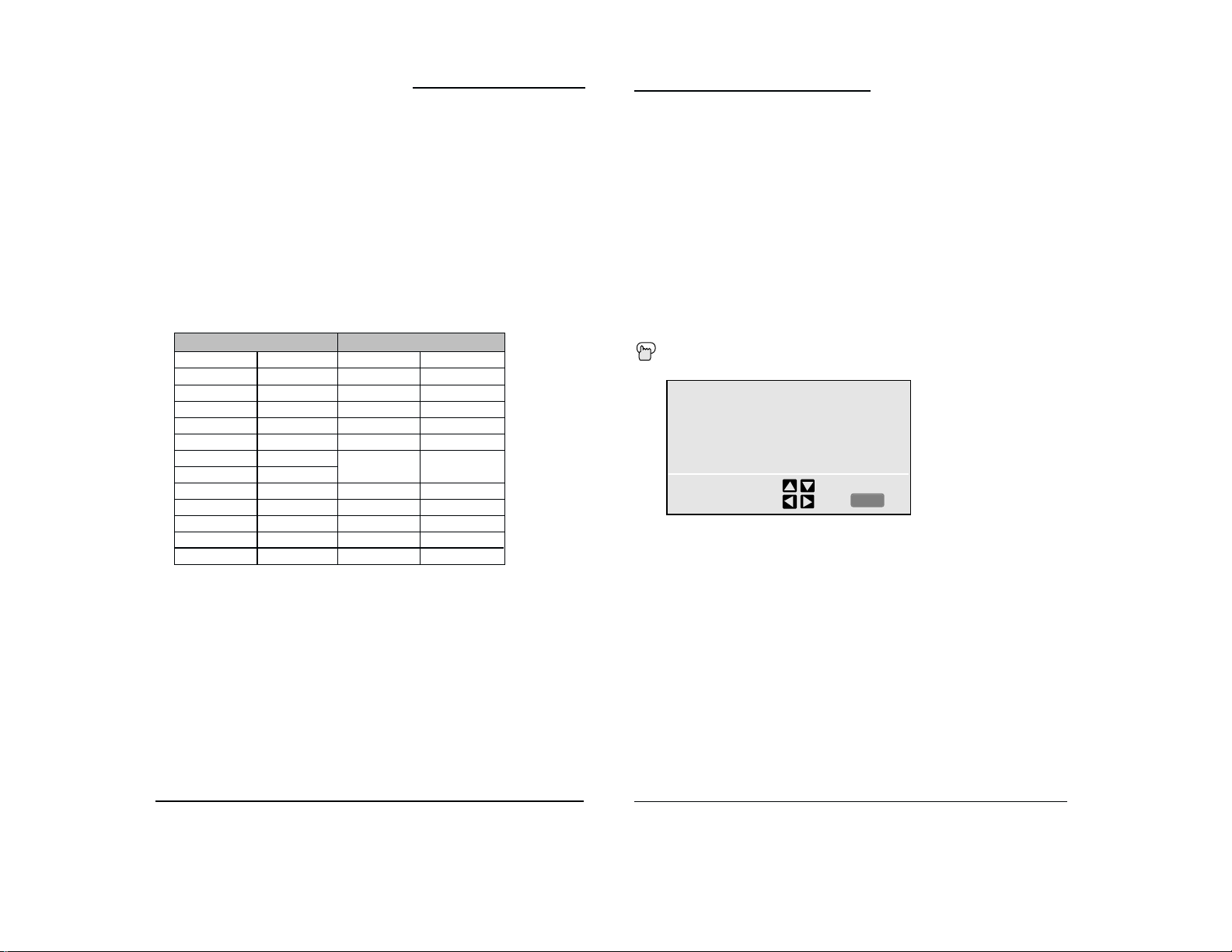
10
Onscreen Menus
19
Using the Guide
The Onscreen Menus
Certain symbols are used throughout this guide to help you learn about the features of your new
television. The ones you will see most frequently are:
❷
Up and Down arrows mean press the C
HANNELUP
or C
HANNELDOWN
buttons. Pressing the U
P
or D
OWN
buttons let you:
• Move vertically in a main menu screen
• Move through a submenu screen
• Move to the next letter, number, or other choice in a submenu
• Back up to correct an error
• Scan through TV channels (when not in a menu screen)
➛❿
Left and right arrows mean press the V
OLUMELEFT
or V
OLUMERIGHT
buttons to:
• Select a highlighted menu item
• Select an item in a submenu
• Select numbers in certain menu options
• Turn the volume up or down (when not in a menu screen)
The "Press Button" icon means you should press the button named on your remote control.
(Button names appear in S
MALLCAPITALLETTERS
.)
To bring up the onscreen menu, press the M
ENU
button on the remote control. The item that
appears in yellow is the one currently selected.
Note: Menus shown in this book are illustrations, not exact replications of the television’s onscreen
displays.
AUTO TUNER SETUP
CHANNEL SUMMARY
V-CHIP
SET LOCK CODE
SELECT BY
OPERATE BY
EXIT BY
EXIT
Remote Programming
18
The remote control is programmed with DVD codes for power on, power off, play, stop,
fast-forward, rewind, previous chapter, next chapter, tray open/close, and still/pause operation.
1) Find the DVD player brand from the list of codes shown below.
2) Slide the first 2-way selector switch to “TV” and the other 2-way selector switch to “DVD”.
3) Press and hold down the D
ISPLAY
button.
4) With the D
ISPLAY
button held down, enter the first code number listed with the 10 key pad.
5) Release the D
ISPLAY
button.
6) Confirm the operation of the DVD player.
• If your DVD player does not respond to the first code, try the others listed. If it does not respond to
any code, try the Search Codes Function, on page 43.
• After you program your remote, some DVD buttons may not work properly. If some buttons do
not work properly, use the remote control which came with your DVDplayer.
DVD setup
TM-2001U
TM-2701SU
DVD Player CODES
Aiwa
Apex
Denon
Hitachi
JVC
Kenwood
Konka
Mitsubishi
Onkyo
Oritron
Panasonic
Philips
Pioneer
043
040
020, 037
030, 031
000
035
039
025
041
044
020
023, 036
022
DVD Player CODES
Raite
RCA
Sampo
Samsung
Sharp
Silvania
Sony
Technics
Toshiba
Wave
Yamaha
Zenith
033
021, 026
034
030
028
038
024, 045, 046,
047
020
023
042
020
027, 032
Page 11

Initial Setup
21
Channel Summary
Channel Summary allows you to customize the line-up of channels received by your TV. You can
add or delete channels from the line-up or prevent any unauthorized viewers from watching any or
all 181 channels.
Press the M
ENU
button
❷
To CHANNEL SUMMARY
➛❿
To operate
The Channel Summary screen (above) will now be displayed with the channels set to scan marked
with an "X". You can delete channels from the scan by removing the "X". If any channels were
missed during Auto Tuner Setup and you wish to add them, you may by placing an "X" next to the
channel number.
❷
To the ADD column
➛❿
To include or delete from scan
E
XIT
when finished
You can block access to a channel by activating the Channel Lock.
❷
To CHANNEL SUMMARY
➛❿
To operate
❷
To the Lock Column
Z
ERO
to lock or unlock that channel
E
XIT
when finished
Channel Guard Message
When a viewer attempts to watch a guarded channel, the following message appears:
To watch a channel that you have locked, enter the
Lock Code using the 10 key pad.
If the wrong code is entered, the message “INVALID
LOCK CODE!” will flash on the screen:
The channel cannot be accessed until the correct
code is entered.
• Once a channel has been unlocked, it will remain unlocked until the television is turned off.
• See also “Set Lock Code”, page 29.
THIS CHANNEL IS LOCKED BY
CHANNEL GUARD.
PLEASE ENTER LOCK CODE BY
10 KEY PAD TO UNLOCK IT.
NO. - - - -
CH
02 X
X
X
X
X
01
03
04
05
ADD
CH
06
07
08
09
10
ADD
:
:
:
:
:
:
Initial Setup
20
Auto T uner Setup
In Auto Tuner Setup, the TV automatically scans through all available channels, memorizing the active
ones and skipping over blank ones or channels with weak signals. This means when you scan (using the
C
HANNEL
+/- buttons) you will receive only clear, active channels.
Press the M
ENU
button
❷
T o AUT OTUNER SETUP
➛❿
To operate
➛❿
To choose CABLE or AIR
❷
To move to START
➛❿
To start Auto Tuner Setup
• Noise Muting will not work during Auto Tuner Setup.
NOW
PROGRAMMING !
PROGRAMMING OVER!
48
Programming will take approximately 1 to 2
minutes.
If you have already run the Auto Tuner as part of the quick setup earlier in this guide, please skip
ahead to “Channel Summary” to continue setting up your television.
• Some cable systems experience interference from radio frequencies on cable Channel 95.You
may delete this channel from your scan by removing the “X” next to it on the Channel Summary
screen shown on the next page.
NOTE:
11
TM-2701SU
TM-2001U
Page 12
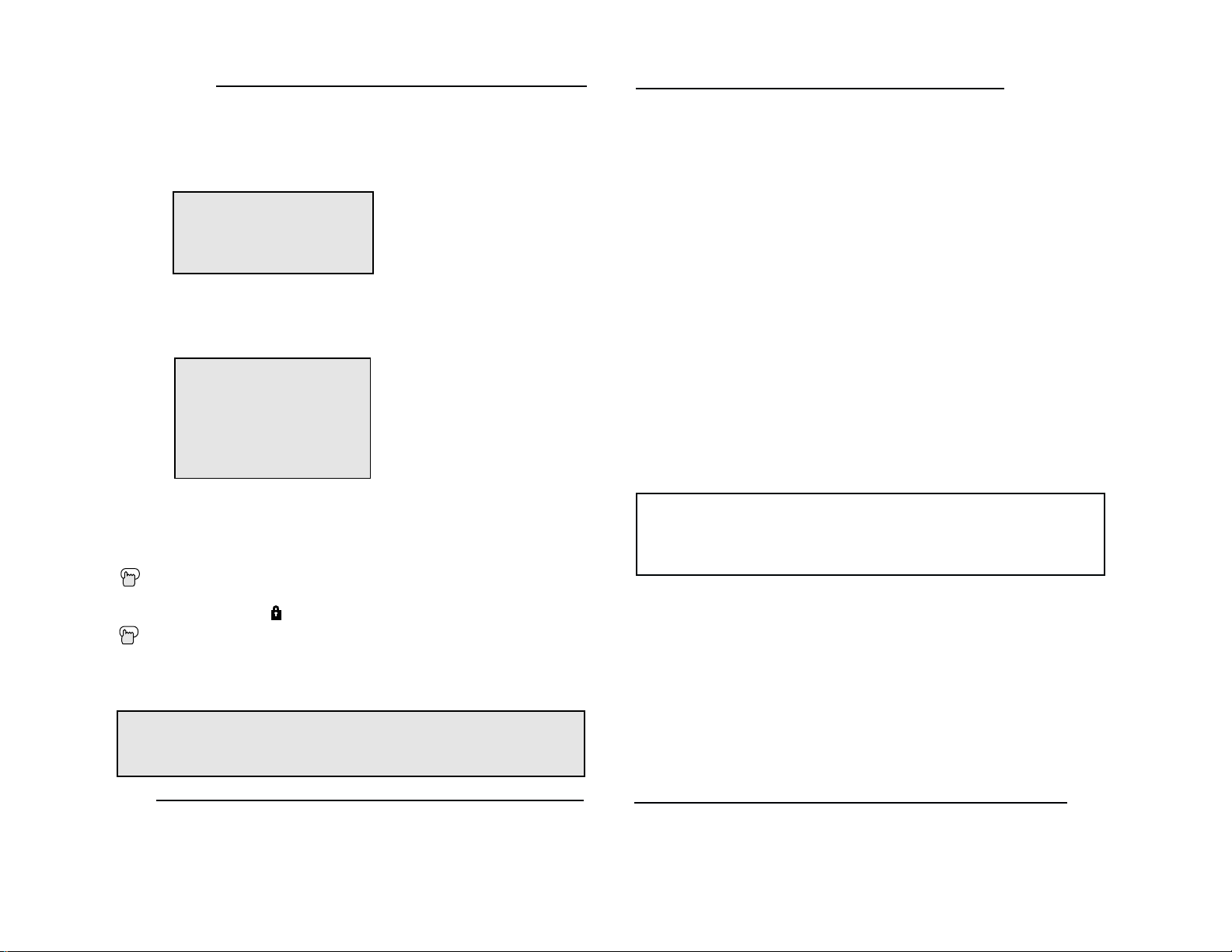
12
23
V-Chip
• V/FV is for VIOLENCE/FANTASYVIOLENCE
• S stands for SEXUAL CONTENT
• L stands for strong LANGUAGE
• D stands for suggestive DIALOG
Viewing Guidelines
US V -Chip Ratings
U.S. PARENTAL RATING SYSTEMS
Programs with the following ratings are appropriate for children.
❒ TV Y is Appropriate for All Children.
Programs are created for very young viewers and should be suitable for all ages, including
children ages 2 - 6.
❒ TV Y7 is for Older Children.
Most parents would find such programs suitable for children 7 and above. These programs may
contain some mild fantasy violence or comedic violence, which children should be able to discern
from reality.
Programs with the following ratings are designed for the entire audience.
❒ TV G stands for General Audience.
Most parents would find these programs suitable for all age groups. They contain little or no
violence, no strong language, and little or no sexual dialog or situations.
❒ TV PG Parental Guidance Suggested.
May contain some, but not much, strong language, limited violence, and some suggestive sexual
dialog or situations. It is recommended that parents watch these programs first, or with their
children.
❒ TV 14 Parents Strongly Cautioned.
Programs contain some material that may be unsuitable for children under the age of 14
including possible intense violence, sexual situations, strong coarse language, or intensely
suggestive dialog. Parents are cautioned against unattended viewing by children under 14.
❒ TV MA Mature Audiences Only.
These programs are specifically for adults and may be unsuitable for anyone under 17 years of
age. TV MA programs may have extensive V, S, L, or D.
In addition to the ratings categories explained above, information on specific kinds of content are also
supplied with the V-Chip rating. These types of content may also be blocked. The content types are:
22
V-Chip
Your TV is equipped with V-Chip technology which enables TV Parental Guidelines (for United
States and Canada) and Movie (MPAA) Guideline controls. V-Chip technology allows you to program your TV to receive, or not to receive, programs based on content according to the guidelines.
Programs which exceed the ratings limits you set will be blocked. When a viewer attempts to watch
a blocked channel, this message appears:
The channel will remain blocked until the correct lock code is entered (see page 29 for information
on setting your lock code).
You can customize the V-Chip settings of your television to match your personal tastes. The V-Chip
menu below is the starting point for your V-Chip settings.
You can use US V-Chip settings (for programming broadcast from the United States), Canadian
V-Chip settings (for programming broadcast from Canada), and movie ratings. You may use any or all
of the settings (US V-Chip, Canada V-Chip, Movie ratings). Descriptions for setting each of the three
V-Chip formats appear in the next seven pages along with descriptions of the rating categories.
To access the rating categories:
THIS PROGRAMMING EXCEEDS
YOUR RATING LIMITS.
PLEASE ENTER LOCK CODE BY
10 KEY PAD TO UNLOCK IT.
NO. - - - -
V-CHIP ON OFF
SET US TV RATINGS
SET MOVIE RATINGS
SET CANADIAN RATINGS ENG
SET CANADIAN RATINGS FRE
UNRATED VIEW BLOCK
FINISH
Special Note about Ratings
Some programs are not broadcast with a ratings signal. Therefore, even if you setup V-Chip
ratings limits, these programs will not be blocked. Parents are cautioned to preview the contents
of these programs or movies.
Press the MENU button
❷
To V-CHIP
➛❿
To operate (Lock icon will appear)
Press Z
ERO to access the V-Chip menu
➛❿
To turn V-Chip ON or OFF (V-Chip must be turned ON for rating settings to operate)
❷
To move to SET US TVRATINGS, SET MOVIE RATINGS, or SETCANADIAN RATINGS
(see following pages for descriptions of each item)
TM-2001U
TM-2701SU
Page 13
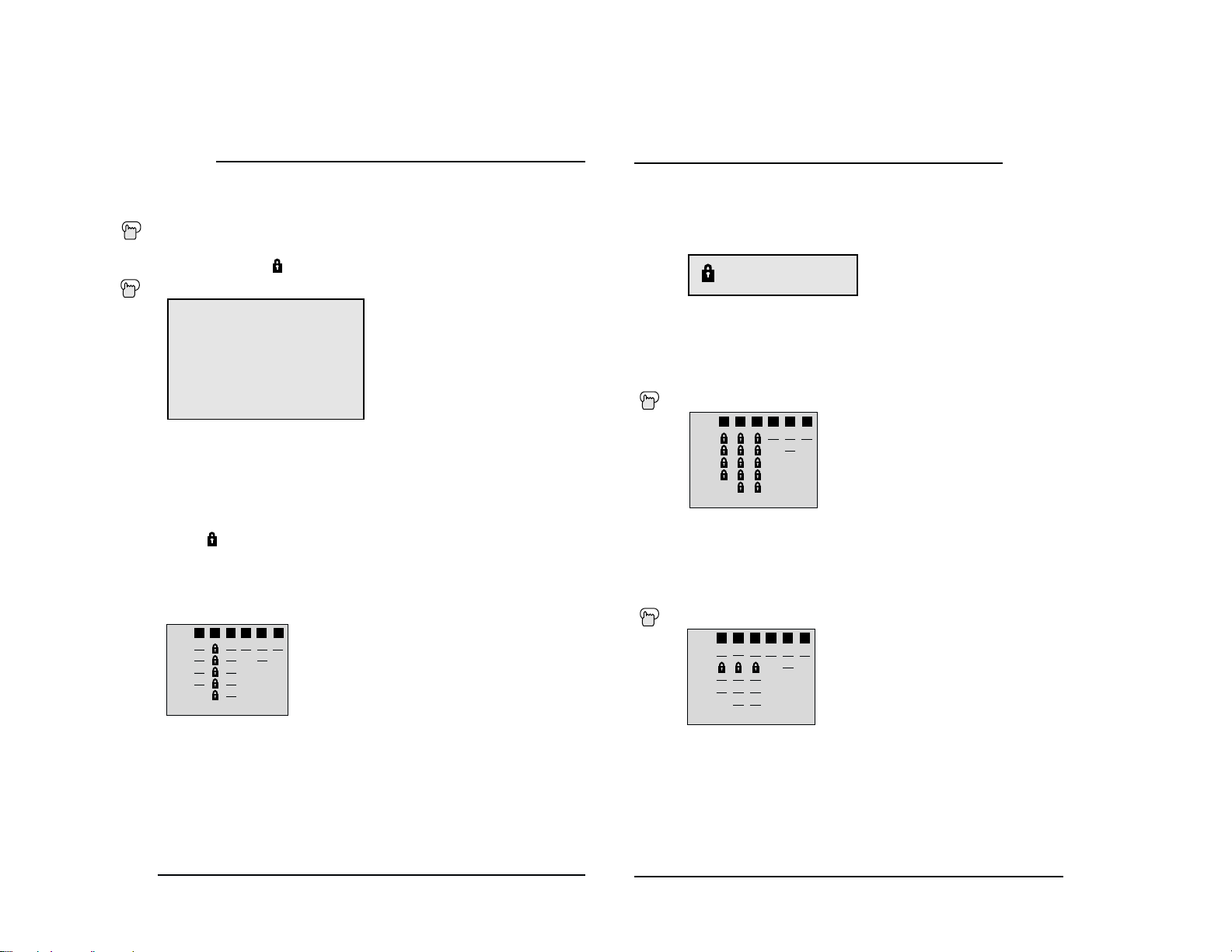
25
V-Chip
Setting ratings with the V-Chip button
Example 2:
If you want to set your V-Chip settings to block all programming above a current setting such as
TV PG-V (with violence):
Press Z
ERO
when TV-PG - V is displayed
All Programming above TV PG - V (with Violence) will be blocked.
To access Rating information about a certain program, press the V-C
HIP
button while viewing that
program. Adisplay like this will appear:
If you decide you want to block this category of viewing, press "0" while the above screen is
visible, and all programs from that category will be blocked.
Example 1:
If you want to set your V-Chip settings to block all programming above TVPG:
Press Z
ERO
when TV-PG is displayed
All Programming above TV PG will be blocked.
• For Children's programming you can block TV-Yand Y7 programs by Pressing “0” when Y is
displayed during a program. Programming for audiences other than children’s audiences will not be
affected.
PROGRAM IS RATED :
TV-PG - V
24
V-Chip
Line up the cursor in the column (TV PG, TV G, etc.) with the content row (V/FV, S, etc.) and press the
or❷
to move the cursor to the correct location. Press
➛
or
❿
to turn the locking feature on or off. An
item is locked if the icon appears instead of a “—”.
For example. To block viewing of all TV 14 shows, move the cursor to the top row of that column
and add a lock icon. Once you've put a lock on the top row, everything in that column is
automatically locked.
❷
To the TV 14 Column
➛❿
To turn on the lock
❷
To FINISH
➛❿
To save settings and exit
• If you want to change the setup, move the cursor to the top column and change the lock icon to
“—” by pressing
➛
or
❿
again. You may then select individual categories to block.
Press the MENU button
❷
To V-CHIP
➛❿
To operate (Lock icon will appear)
Press Z
ERO to access the V-Chip menu
➛❿
To turn V-Chip ON or OFF
❷
To move to SET US TVRATINGS
➛❿
To operate
V-CHIP ON OFF
SET US TV RATINGS
SET MOVIE RATINGS
SET CANADIAN RATINGS ENG
SET CANADIAN RATINGS FRE
UNRATED VIEW BLOCK
FINISH
Setting US V-Chip Ratings
Directions to set US V-Chip Ratings:
TV
MA
14
V/FV
S
L
D
FINISH
TVY7TV
TVGTVPGTV
Y
V/FV
S
L
D
V/FV
S
L
D
TV
MA
14
TV
MA
14
TVY7TV
TVGTVPGTV
Y
TVY7TV
TVGTVPGTV
Y
TM-2701SU
TM-2001U
13
Page 14

14
27
V-Chip
❒ E - Exempt.
Exempt programming includes: news, sports, documentaries and other information programming, talk
shows, music videos, and variety programming.
❒ C – Programming Intended for Children.
Violence Guidelines: There will be no realistic scenes of violence. Depictions of aggressive
behavior will be infrequent and limited to portrayals that are clearly imaginary, comedic or
unrealistic in nature.
❒ C8+ – Programming Intended for Children 8 and Over.
Violence Guidelines: Any realistic depictions of violence will be infrequent, discreet, of low intensity and
will show the consequences of the acts. There will be no offensive language, nudity or sexual content.
❒ G – General Audience.
Programming will contain little violence and will be sensitive to themes which could affect
younger children.
❒ PG - Parental Guidance.
Programming intended for a general audience, but which may not be suitable for younger
children. Parents may consider some content not appropriate for children aged 8-13.
❒ 14+ - 14 Years and Older.
Parents are strongly cautioned to exercise discretion in permitting viewing by pre-teens and early
teens. Programming may contain mature themes and scenes of intense violence.
❒ 18+ - Adult.
Material intended for mature audiences only.
Canadian V -Chip Ratings
Directions to set Canadian V-Chip Ratings:
Press the M
ENU
button
❷
To V-CHIP
➛❿
To operate (Lock icon appears)
Press Z
ERO
to access V-Chip setup options
❷
To SET CANADIAN RATINGSENG (for English)
➛❿
To enter ratings menu
For example, to block viewing of programming rated 14+ and 18+ :
❷
To the 18+ Column
➛❿
To turn on the lock
❷
To the 14+ Column
➛❿
To turn on the lock
❷
To FINISH
➛❿
To save settings and exit
• For instructions on “Set Canadian Ratings FRE (in French)”, please see page 27 in the French side of
this user’s guide.
26
V-Chip
❒ NR - Not Rated.
This is a film which has no rating. In many cases these films were imported from countries which do
not use the MPAAratings system. Other NR films may be from amateur producers who didn’t intend to
have their film widely released.
NR (Not Rated) Programming may contain all types of programming including children's
programming, foreign programs, or adult material.
❒ G – General Audience.
In the opinion of the review board, these films contain nothing in the way of sexual content,
violence, or language that would be unsuitable for audiences of any age.
❒ PG – Parental Guidance.
Parental Guidance means the movie may contain some contents such as mild violence, some brief
nudity, and strong language. The contents are not deemed intense.
❒ PG-13 – Parents Strongly Cautioned.
Parents with children under 13 are cautioned that the content of movies with this rating may
include more explicit sexual, language, and violence content than movies rated PG.
❒ R - Restricted.
These films contain material that is explicit in nature and is not recommended for unsupervised
children under the age of 17.
❒ NC-17 - No One Under 17.
These movies contain content which most parents would feel is too adult for their children to view.
Content can consist of strong language, nudity, violence, and suggestive or explicit subject matter.
❒ X - No One under 18.
Inappropriate material for anyone under 18.
Movie Ratings
Press the M
ENU
button
❷
To V-CHIP
➛❿
To operate (Lock icon appears)
Press Z
ERO
to access V-Chip setup options
❷
To SET MOVIE RATINGS
➛❿
To enter movies menu
For example, to block viewing of X and NC-17 rated from shows:
❷
To the X Column
➛❿
To turn on the lock
❷
To the NC-17 Column
➛❿
To turn on the lock
❷
To FINISH
➛❿
To save settings and exit
Directions to set Movie (MPAA) Ratings:
TM-2001U
TM-2701SU
N
P
-17
X
C
R
G
FINISH
-13
PG G
NR
18+ 14+ C8+PG G C
FINISH
Page 15

29
V-Chip
Set Lock Code
Channel Guard and V-Chip settings are protected by a four-digit Lock Code. Your TV comes pre-set
with a Lock Code of "0000". You may change the code to any four-digit number you wish. To
change the Lock Code, follow the steps below.
Press the M
ENU
button
❷
To SET LOCK CODE
➛❿
To operate
The padlock icon appears
Press Z
ERO
to access the Lock Code
The first digit will be highlighted
➛❿
To select the number
❷
To move to the next digit
Continue to follow these directions for all four numbers
❷
To FINISH
➛❿
To save settings and exit
Your Lock Code is now set.
LOCK CODE 0000
FINISH
0
• After a power interruption you must reset the Lock Code.
• Write your Lock Code number down and keep it hidden from potential viewers.
• If you forget the Lock Code, a new code may be set using the steps listed above.
NOTES:
28
V-Chip
Unrated Programs
Notes About Unrated Programs:
Unrated programming refers to any programming which does not contain a rating signal.
Programming on television stations which do not broadcast rating signals will be placed in the
“Unrated Programming" category.
Examples of Unrated programs:
Emergency Bulletins
Locally Originated Programming
News
Political Programs
Public Service Announcements
Religious Programs
Sports
Weather
Some Commercials
• TV programs or movies that do not have rating signals will be blocked if the Unrated Category is
set to BLOCK.
Directions to Block Unrated Programs:
You can block programs that are not rated.
Press the M
ENU
button
❷
To V-CHIP
➛❿
To operate (The lock icon appears)
Press Z
ERO
to access V-Chip setup options
❷
To UNRATED
➛❿
To VIEW or BLOCK
Press E
XIT
when done
UNRATED VIEW BLOCK
15
TM-2701SU
TM-2001U
Page 16

16
Picture Settings
31
Noise Muting
Set Video Status
This feature inserts a blank blue screen over channels which are not broadcasting or are too weak
to be received clearly.
Press the M
ENU
button
❷
To NOISE MUTING
➛❿
To turn Noise Muting ON or OFF
• Noise Muting will not work during Auto Tuner Setup or when you operate Channel Summary.
With Set Video Status, you can save your own set of picture quality adjustments as “Choice” and
have access to them at the touch of a button.
Press the M
ENU
button
❷
To SET VIDEO STATUS
➛❿
To operate
➛❿
To set the TINT levels
❷
To move to the next option
Repeat these steps until all levels are set.
❷
To SAVE AS CHOICE
➛❿
To save settings and exit
• You must use SAVE AS CHOICE to exit the Set Video Status menu, otherwise your preferences
will not be saved.
• You can access your “Choice” settings at any time by pressing the V
IDEOSTATUS
button on the
remote control.
TINT -------------|------------COLOR -------------
|
-------------
PICTURE -------------
|
-------------
BRIGHT -------------
|
-------------
DETAIL -------------
|
-------------
SAVE AS CHOICE
The setting screen will disappear if you do not make any adjustments or move to the next setting in
approximately three seconds. Any changes you have made to picture settings up to that point will
be stored. You can exit the Picture Settings menu at any time by pressing the E
XIT
button on the
remote control.
NOTES:
Picture Settings
30
Tint
Color
Picture
Bright
Detail
Tint allows you to adjust the levels of red and green in your TV picture.
Press the M
ENU
button
❷
To TINT
❿
To increase the levels of green
➛
To increase the levels of red
❷
To move to the next setting
The color function lets you make all the colors in the TV picture appear either more vivid or subtle.
Press the M
ENU
button
❷
To COLOR
❿
To make the colors more vivid
➛
To make the colors more subdued
❷
To move to the next setting
Picture allows you to adjust the levels of black and white on the TV screen, giving you a darker or
brighter picture overall.
Press the M
ENU
button
❷
To PICTURE
❿
To increase the level of contrast
➛
To decrease the level of contrast
❷
To move to the next setting
You can adjust the overall brightness of the TV picture with the Bright control.
Press the M
ENU
button
❷
To BRIGHT
❿
To lighten the picture
➛
To darken the picture
❷
To move to the next setting
The Detail feature adjusts the level of fine detail displayed in the picture.
Press the M
ENU
button
❷
To DETAIL
❿
To make the picture sharper (more details)
➛
To make the picture smoother (less detail)
❷
To move to the next setting
TM-2001U
TM-2701SU
Page 17
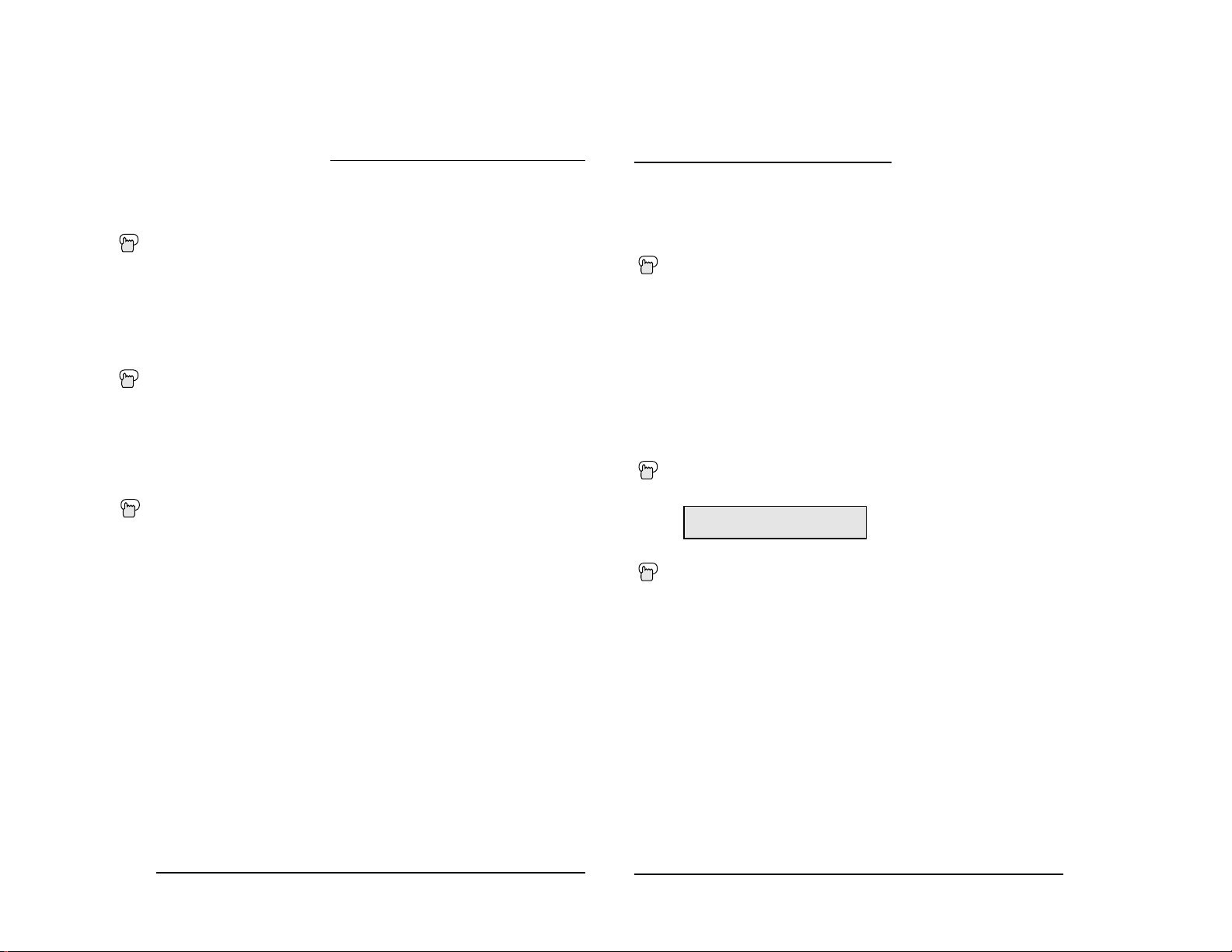
Sound Settings
33
MTS technology allows several audio signals to be broadcast at once, giving you a choice in what
you wish to hear with a TV program. In addition to mono or stereo sound, an MTS broadcast may
also include a Second Audio Program (SAP)
.
Press the M
ENU
button
❷
To MTS
➛❿
Select the mode
(The ON AIR arrow tells you if a broadcast is in Stereo and/or contains an SAP).
• Keep the TV in STEREO mode to get the best sound quality. The sound will work in STEREO
mode even if a certain broadcast is in MONO sound only.
• Choose the MONO setting to reduce excessive noise on a certain channel or broadcast.
• Selecting SAP will allow you to hear an alternative soundtrack, if one is available.
MTS (Multi-Channel Television Sound)
If your TV is connected to a stereo system, you can turn off the TVspeakers and listen to the audio
through your stereo.
Press the M
ENU
button
❷
To TV SPEAKER
➛❿
To turn the TV's speakers ON or OFF
E
XIT
when finished
• Before you turn the TV Speaker setting from OFF to ON, make sure that the TV volume level is low!
If the TV volume is set too high, the sound level will be extremely loud.
• After a power interruption, the TV Speaker settings will return to “ON”.
TV Speaker
• External Speakers: When using external speakers or amplifiers, shut off the TV Speakers
(see ‘TV Speakers’) above.
NOTE:
TV SPEAKER ON OFF
Sound Settings
32
You can increase or decrease the level of low-frequency sound in the TV’s audio with the Bass adjustment.
Press the M
ENU button
❷
To BASS
❿
To increase the bass
➛
To decrease the bass
❷
To move to the next setting
Use Treble to adjust the level of high-frequency sound in your TV’s audio.
Press the M
ENU button
❷
To TREBLE
❿
To increase the treble
➛
To decrease the treble
❷
To move to the next setting
Adjust the level of sound between the TV’s two speakers with the Balance setting.
Press the M
ENU button
❷
To BALANCE
❿
To shift the balance towards the right speaker
➛
To shift the balance towards the left
speaker
❷
To move to the next setting
Treble
Balance
Bass
You can leave the Sound Settings menu at any time by pressing the EXIT button on the remote control.
NOTE:
17
TM-2701SU
TM-2001U
Page 18

18
General Items
35
To set your clock manually (without using the XDS signal), choose MANUAL from the Set Clock
menu and follow the steps below.
❷
To SET CLOCK
➛❿
To operate
➛❿
To MANUAL
❷
To move to the hour
➛❿
To set the hour
❷
To move to minutes
➛❿
To set the minutes
❷
To move to START CLOCK
➛❿
To start clock and exit
MODE AUTO MANUAL
TIME --:-- --
START CLOCK
THANK YOU !!
Manual Clock Set
NOTES:
You will have to reset the clock after a power interruption of 90 seconds or longer. You must set the
clock before operating any timer functions.
General Items
34
Auto Clock Set
Before you use any of your TV’s timer functions, you must first set the clock. You may precisely set
your clock using the XDS time signal broadcast by most Public Broadcasting stations. To set the
clock using the XDS signal:
Enter the channel number of your local PBS station
Press M
ENU
❷
To SET CLOCK
➛❿
To operate
➛❿
T o AUT O
❷
To TIME ZONE
➛❿
To select your time zone
❷
To move to Daylight Savings Time (D.S.T.)
➛❿
To turn D.S.T. ON or OFF
❷
To FINISH
➛❿
To save settings and exit
• If you do not have a PBS station in your local area, you will have to set the clock manually. See
‘Manual Clock Set’ at the top of the next page for instructions.
• The Daylight Savings Time feature automatically adjusts your TV’s clock for Daylight Savings. The
clock will move forward one hour at 2:00 am on the first Sunday in April. The clock will move back
one hour at 2:00 am on the last Sunday in October.
MODE AUTO MANUAL
TIME ZONE EASTERN
D.S.T. ON OFF
FINISH
TM-2001U
TM-2701SU
ATLANTIC
EASTERN
HAWAII
CENTRAL
ALASKA
MOUNTAIN
PACIFIC
Page 19

General Items
37
Use this function to display the Closed Captioning text onscreen (when included in a broadcast).
Press the M
ENU
button
❷
To CLOSED CAPTION
➛❿
To operate
➛❿
To select CAPTION, TEXT, or OFF
❷
To move to CAPTION or TEXT
➛❿
To select a caption (CC1 to CC4) or text channel (T1 to T4)
❷
To accept that selection and move to FINISH
➛❿
To save settings and exit
MODE : CAPTION
CAPTION : CC1 CC2 CC3 CC4
TEXT : T1 T2 T3 T4
FINISH
Closed Caption
• Closed Captions subtitles are usually found on closed caption channel CC1. Some programs may
include additional text information which is usually found on text channel T1. The other channels
are available for future use.
• Closed captioning may not work correctly if the signal being received is weak or if you are playing
a video tape.
• Most broadcasts containing Closed Captioning will display a notice at the start of the program.
NOTES:
Background
This feature inserts either a black or clear background behind the onscreen menu displays.
Press the M
ENU
button
❷
To BACKGROUND
➛❿
To turn Set Background to BLACK or CLEAR
E
XIT
when finished
BACKGROUND BLACK CLEAR
General Items
36
Language
You can choose to view your onscreen menus in three languages:English, French, or Spanish.
Press the M
ENU
button
❷
To LANGUAGE
➛❿
To choose a language
E
XIT
when finished
The On/Off timer lets you program your television to turn itself on or off. You can use it as an alarm
to wake up, to help you remember important programs, or as a decoy when you're not home.
Press the M
ENU
button
❷
To ON/OFF TIMER
➛❿
To operate (begins with ON TIME)
➛❿
To set the hour (AM/PM) you want the TV to turn on
❷
To move to minutes
➛❿
To set the minutes
❷
To accept ON TIME and move to OFF TIME (the time the TV will turn off). Set the
OFF TIME the same way as ON TIME
❷
To accept OFF TIME and move to
CHANNEL
➛❿
To select channel
❷
To move to MODE
➛❿
Choose ONCE or EVERYDAY
❷
To ON/OFF TIMER
➛❿
Choose YES to accept the timer setting, choose NO if you don't wish to accept
❷
To FINISH
➛❿
To save settings
On/Off Timer
• The On/Off time cannot be set to locked or guarded channels.
• In order for the On/Off timer to work, the clock must be set.
• After a power interruption, the Timer settings must be reset.
NOTES:
ENGLISH FRENCH
SPANISH
19
TM-2701SU
TM-2001U
Page 20

20
Button Functions
39
Video Status
Sleep Timer
Hyper Surround
Muting
The V
IDEOSTATUS
button gives you a choice of three TV picture display settings, including a
display of your own preferences.
Standard - Resets the picture display to the factory settings.
Choice - Displays the setting levels you specified on the "Set Video Status" Menu (see page 31).
Game - Enhanced settings designed especially for video games.
Press the V
IDEOSTATUS
button
The Sleep Timer can turn the TVoff for you after you fall asleep. Program it to work in intervals of 15
minutes, for a total time of up to 180 minutes.
Press the S
LEEPTIMER
button
Sleep Timer Message
20 seconds before the automatic shutoff, this message will appear:
You then have 20 seconds to press the Sleep Timer button to delay the shutoff for another 15 minutes.
GOOD NIGHT!!
PUSH SLEEP TIMER BUTTON
TO EXTEND.
Available on model TM-2701SU only.
Creates a deep, three-dimensional sound effect by channeling the audio through the TV's front-firing
speakers. Press the H
YPERSURROUND
button to turn the effect on or off.
The M
UTING
button instantly turns the volume down completely when you press it. Press M
UTING
and the
volume level will instantly go to zero. To restore the volume to its previous level, press M
UTING
again.
HYPER SURROUND ON OFF
Button Functions
38
The Display screen shows the current status of timers and inputs.
Press the D
ISPLAY
button
• The channel or AV input (Channel 07)
• The current time (12:20 pm)
• Sleep Timer status/minutes remaining (The Sleep Timer is off)
• On/Off Timer status (Set to turn on everyday at 7:00 PM, off at 10:00 PM)
• Each Press of the D
ISPLAY
button changes the display mode:
Display - Full screen shown above
Time - Shows the current time only
Channel - Shows the current channel
Off - Turns Display off
• You may also turn off the Display at any step by pressing E
XIT
.
07
NOW 12:20 PM
SLEEP TIMER OFF
ON/OFF TIMER EVERYDAY
ON TIME 7:00 PM
OFF TIME 10:00 PM
The M
ENU
button allows you to access JVC’s onscreen menu system. Press M
ENU
to activate the
onscreen menu system.
• See individual topics (like “Set Video Status”) for specific information on using menus.
Press the E
XIT
button to leave a menu screen.
Menu
Exit
Display
• Please note that if the Clock, Sleep Timer or On/Off Timer are not set, the Display screen will
show: "Clock Not Set", "Sleep Timer Off", and "On/Off Timer Off" respectively.
NOTE:
TM-2001U
TM-2701SU
Display Time Channel
Off
Choice Game Standard
0 15 30 45 60 75 90 105 120 135 150 165 180
Page 21

Button Functions
41
DVD Buttons
VCR Buttons
TV/CATV Switch
VCR/DVD Switch
You can also use this remote control to operate the basic functions of your DVDplayer. These functions
include: play, rewind, fast-forward, stop, still/pause, previous/next, tray open/close, power on, and power
off.
Move the selector switch to DVD to operate.
• The remote is preset with the code 000 to control JVC-brand DVD players. For any other
manufacturer’s brand DVD player, please see the code chart and instructions on page 18.
Use either the television’s own tuner or a cable box to select channels. Set this switch to TV to operate
the television’s built-in tuner. Move the switch to CATV to operate a cable box.
• See page 16 for information on programming your remote for cable box operation.
You can control a VCRor DVD player with the buttons on the lower part of the remote control. Use the
VCR/DVD selector switch to choose either VCR or DVD operation.
• See pages 17 and 18 for information on programming your remote with VCR and DVD
operating codes.
You can use this remote control to operate the basic functions of your VCR. These functions include: play,
record, rewind, fast-forward, stop, pause, channel scan, TV / VCR, power on, and power off.
Move the selector switch to VCR to operate.
• The remote is preset with the code 000 to control JVC-brand VCR’s. For any other manufacturer’s
brand VCR, please see the code chart and instructions on page 17.
Button Functions
40
The R
ETURN
+ button has two functions:
Return - Returns to the channel viewed just before the channel currently onscreen.
Return+ - Lets you program a specific channel to return to while scanning through the channels.
R
ETURN
+ and hold for three seconds
Scan using the C
HANNEL
+/- buttons
R
ETURN
+
You will return to your programmed channel.
• To cancel your Return+ channel, press and hold the R
ETURN
+ button for three seconds. The message
“RETURN CHANNEL CANCELLED!” will appear.
• Return+ works only with C
HANNEL
+/-. Pressing any number key will cancel Return+.
Use the 100+ button to directly access channels above Channel 99. For example to move to channel 124,
press100+, 2 (two), 4 (four).
RETURN CHANNEL
PROGRAMMED !
100+ Button
Return+
Input
Selects the signal input source for the television: TV, for Antenna or Cable; Video 1; or Video 2, for
video devices like VCRs, DVD players, or camcorders.
I
NPUT
TV VIDEO-1 VIDEO-2
21
TM-2701SU
TM-2001U
Page 22
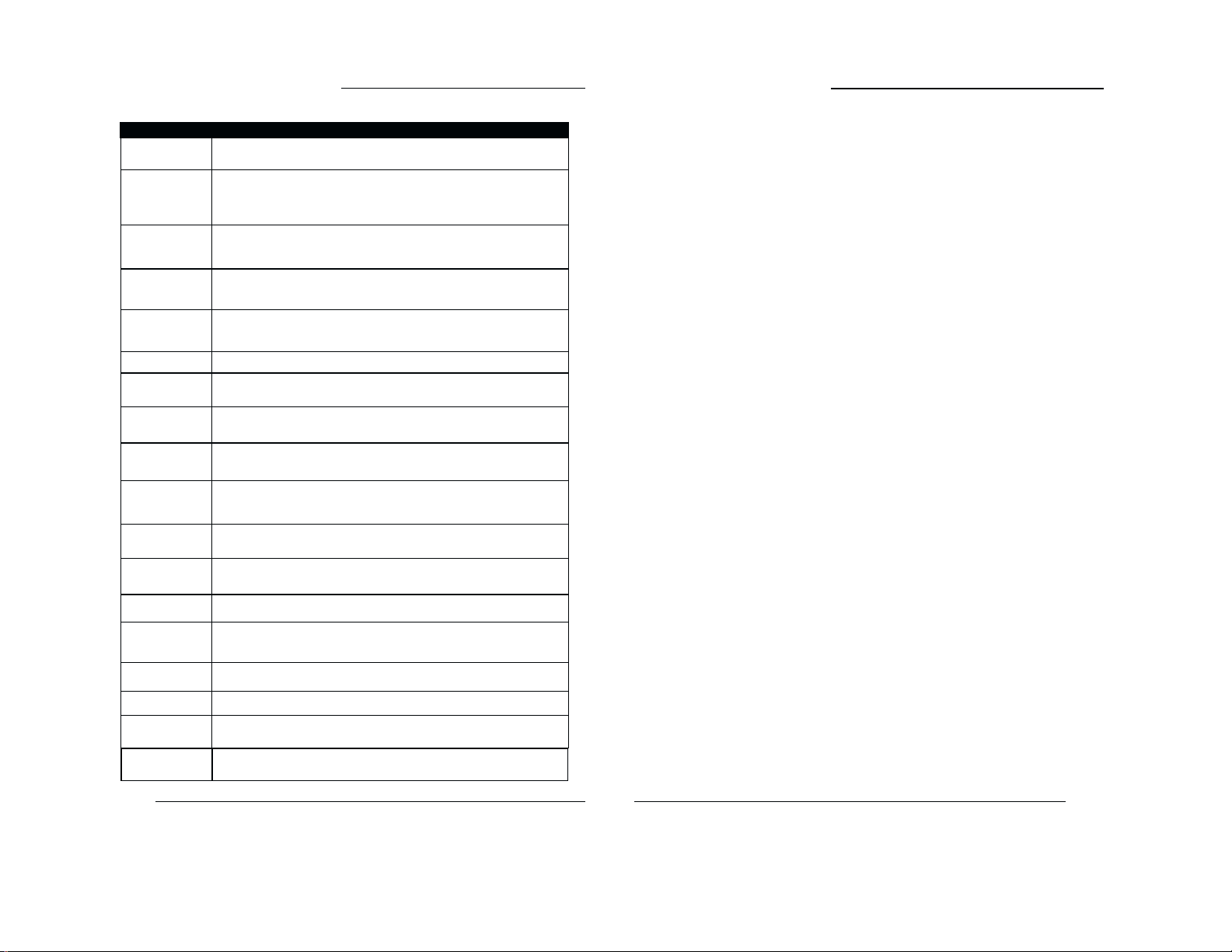
22
43
Search Codes
Cable/Satellite Search Codes Function:
1) Slide the 2-Way Mode Selector switch to CATV.
2) Press the TV P
OWER
and R
ETURN
+ buttons. Hold for at least three seconds and release.
3) Press TV P
OWER
, see if the CATV or Satellite box responds.
4) If there was a response, press R
ETURN
+. The operating codes are now set. If there was no
response, repeat Step 3. If you repeat Step 3 a total of 52 times without a response, use the
remote control which came with the equipment.
5) Press R
ETURN
+ to exit.
VCR Search Codes Function:
1) Slide the first 2-way selector switch to “TV” and the other 2-way selector switch to “VCR”.
2) Press the VCR P
OWER
and R
ETURN
+ buttons. Hold for at least three seconds and release.
3) Press VCR P
OWER
, see if the VCR responds.
4) If there was a response, press R
ETURN
+. The operating codes are now set. If there was no
response, repeat Step 3. If you repeat Step 3 a total of 80 times without a response, use the
manufacturers remote control which came with the VCR.
5) Press R
ETURN
+ to exit.
DVD Player Search Codes Function:
1) Slide the first 2-way selector switch to “TV” and the other 2-way selector switch to “DVD”.
2) Press the DVD P
OWER
and R
ETURN
+ buttons. Hold for at least three seconds and release.
3) Press DVD P
OWER
, see if the DVD player responds.
4) If there was a response, press R
ETURN
+. The operating codes are now set. If there was no
response, repeat Step 3. If you repeat Step 3 a total of 30 times without a response, use the
manufacturers remote control which came with the DVD player.
5) Press R
ETURN
+ to exit.
Troubleshooting
42
PROBLEMS CHECK
There is no power
There is no picture
or sound
Remote control is not
operating properly or
at all
You cannot select a
certain channel
The power turns off
by itself
The clock is wrong
The On Timer is
blinking
The color quality
is poor
There are lines
across the picture
The picture is spotted
There are double
pictures (ghosts)
Picture is snowy
(image noise)
Screen is 80% black
Stereo or bilingual
programs can't be
heard
There is no sound
from the TV's speakers
Static electricity
You hear occasional
crackling sounds
The picture is
excessively bright
• See if the power cord became unplugged.
• Check for a blown fuse or circuit breaker or a power outage.
• The antenna could be disconnected.
• The input mode could be set improperly. See page 40.
• The tuner (Auto Tuner Setup) could be set improperly. See page 20.
• The TV station may be having difficulties. Check to see if other stations are working.
• Check to see that the batteries are still working and properly installed.
• Make sure the remote has a clear sight path to the TV.
• Check that the TV/CATV switch is in the proper position.
• You may be too far from the TV. You must be within 23 feet (7 meters).
• Make sure the channels have been programmed. See "Channel Summary", page 21.
• Check to see if the channel is locked. See "Channel Summary - Lock" page 21.
• Make sure the set did not become unplugged.
• Perhaps the On/Off Timer is set. See page 36.
• Check to see if the Sleep Timer was set. See page 39.
• The power was interrupted and the clock was not reset. See page 34.
• There is a problem with the TV. Unplug the set and call for service.
• Tint and Color may be improperly adjusted. See page 30.
• The Video Status mode may be turned to the wrong setting. See page 31.
• There could be interference from another electrical appliance, such as a computer,
another TV or VCR. Move any such appliances further away from the TV.
• There could be interference from a high-wattage appliance, like a hairdryer or vacuum,
operating nearby. Move the antenna away from the appliance or change to a coaxial
cable connection which is less prone to interference.
• A building or passing airplane can reflect the original signal and produce a second,
slightly delayed one. Adjust your antenna position.
• Your antenna may be damaged, disconnected or turned. Check the antenna
connection. If the antenna is damaged, replace it.
• The Closed Caption Text mode is on. Turn it off in the Closed Caption Menu, page 37.
• Make sure the MTS settings are correct. See "MTS" on page 33.
• The TV Speaker option may be turned off. See page 33.
• It is normal to feel static electricity if you brush or touch the screen.
• It is normal for the TV to make crackling sounds when first turned on or off. Unless
the sound or picture become abnormal, this is fine.
• Make sure the BNC connector box is properly connrcted to the TV.
• The television Video input jack(RCA) is not terminated.
TM-2001U
TM-2701SU
Page 23

45
BNC connector box
44
BNC connection box installation
1
3
IN
OUT
IN
OUT
VIDEO
L
AUDIO
R
2
1 Slide the claps on the BNC connector box into the slots at the back of the television
until it clicks into position.
2 Connect the cable out from the bottom of the BNC connector box into the Video Input
jack at the rear of the televition.
3 Use the BNC connectior box as the input jask for the television for any video-in connec-
tions.
TM-2001U
Rear panel
IN
OUT
NOTICE
CONNECT THE BNC CONNECTOR
BOX (AUTO TERMINATION). THIS
VIDEO-IN JACK (RCA) IS
NOT
TERMINATED 75 Ω
Bridge-connection
The IN and OUT terminals are bridge-connected.
(When no cable is connected to the OUT terminal, the input signal is automatically
terminated.)
Illustration of TM-2701SU
BNC
Connector
box
VIDEO
EQUIPMENT
IN
1 Connect a white audio cable from the VCR Left Audio output the TV's Left Audio input
jack.
2 Connect the red audio cable from the VCR Right Audio output the TV's Right Audio
input jack.
3 Connect the video cable (BNC) from the VCR output into the input of the BNC connec-
tor box.
4 You can send the video signal from the VCR to another pice of video equipmnt by
plugging a cable into the output jack of the BNC connector box.
IN
OUT
IDEO
L/ MONO
INPUT
S-VIDEO
OVER
75Ω
AUDIO OUT
(VHF/UHF)
VIDEO
L
L/ MONO
R
R
Video
VCR
IN
L
R
Yello w
White
Red
IN
Audio
23
TM-2701SU
Rear panel
OUT
INPUT
S-VIDEO
OVER
IN
VIDEO
L/ MONO
R
AUDIO OUT
NOTICE
CONNECT THE BNC CONNECTOR
BOX (AUTO TERMINATION). THIS
VIDEO-IN JACK (RCA) IS
NOT
TERMINATED 75 Ω
(VHF/UHF)
L
R
75Ω
TM-2701SU
TM-2001U
Page 24

24
JVC PROFESSUONAL PRODUCTS COMPANY
Division of JVC Americas Corp.
1700 Valley Road
Wayne, New Jersey, 07470
LCT1059-001A-A
0801-A-JII-JIM
Specifications
Specifications subject to change without notice.
46
MODEL TM-2001U TM-2701SU
Reception Format NTSC, BTSC System (Multi-Channel Sound)
Reception Range
Power Source AC 120V, 60Hz
Power
Consumption
Screen Size
VHF 2 to 13, UHF 14 to 69
Sub Mid, Mid, Super, Hyper and Ultra bands
(181 channel frequency synthesizer system)
87W / 1.4A 113W / 1.8A
20 inch / 51 cm 27 inch / 68 cm
measured diagonally measured diagonally
full square full square
TM-2001U
TM-2701SU
Audio Output
Speakers
Antenna Terminal
External Input
Jacks
S-Video Input Y: 1Vp-p positive, 75 ohms (negative sync provided)
Jack ------ C: 0.286 Vp-p (burst signal), 75 ohms
Variable Audio
Output ------
Headphone Jack Ø3.5 mm x 1 ------
Dimensions (In)
WxHxD (cm)
Weight (lbs / kg)
Accessories Remote control unit x 1 / AA batteries x 2 / BNC connector box x 1
19 7/8 x 17 7/8 x 19 1/2 25 3/4 x 23 3/8 x 19 1/2
50.3 x 45.2 x 49.3 65.4 x 59.3 x 49.4
43.8 / 19.9 68.5 / 31.1
1W + 1W 1.2W + 1.2W
2 x 3 1/2 / 5x9 cm
oval x 2
75 ohms (VHF/UHF) (F-type connector)
Video: 1 Vp-p, 75 ohms
Audio: 500mVrms (-4dBs) high impediance
More than 0 to 1550 mVrms (+6 dBs)
Low impedance (400 Hz when modulated 100%)
