JVC Television Power Supply Training
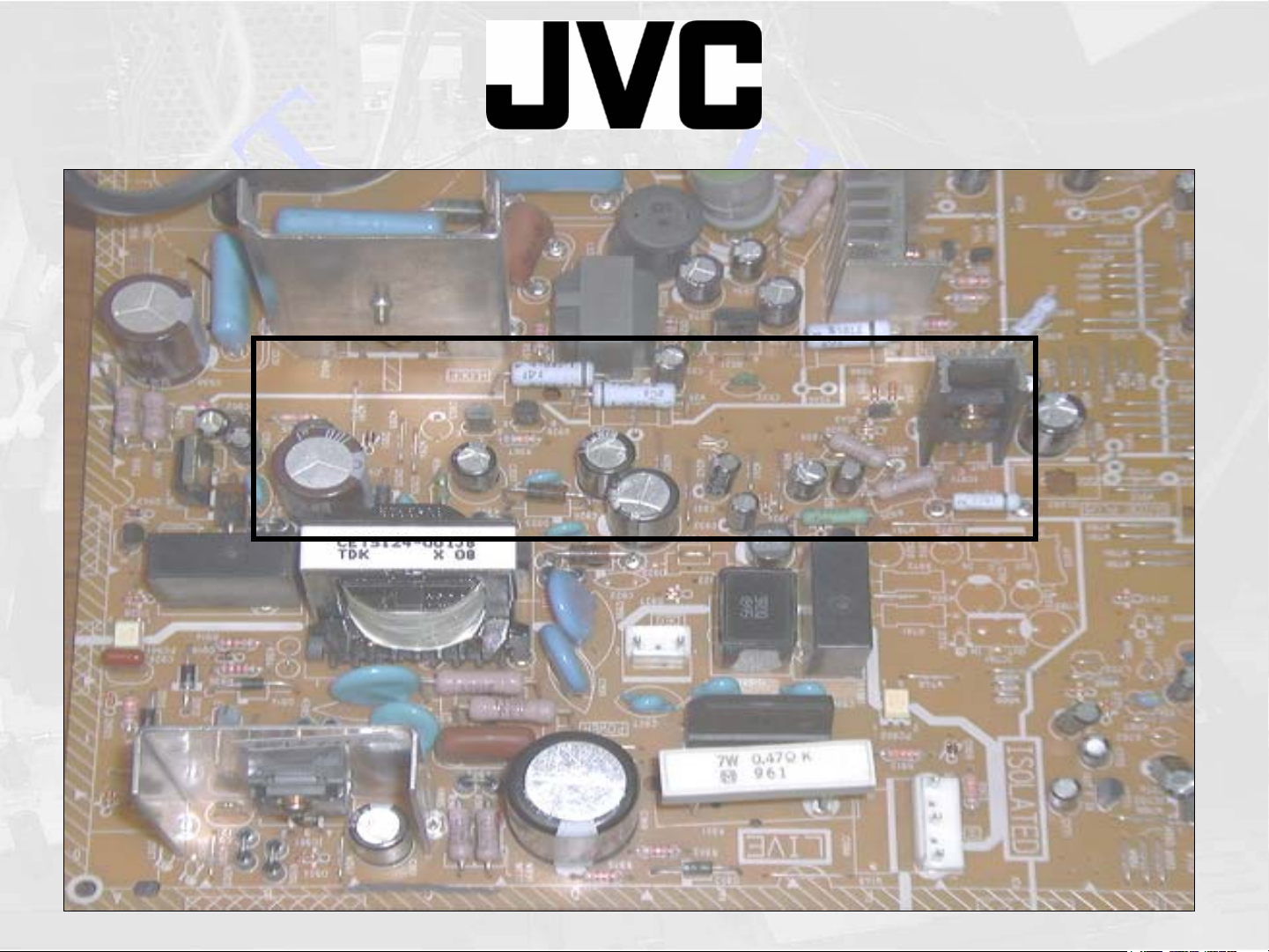
JVC Television
Power Supply Training
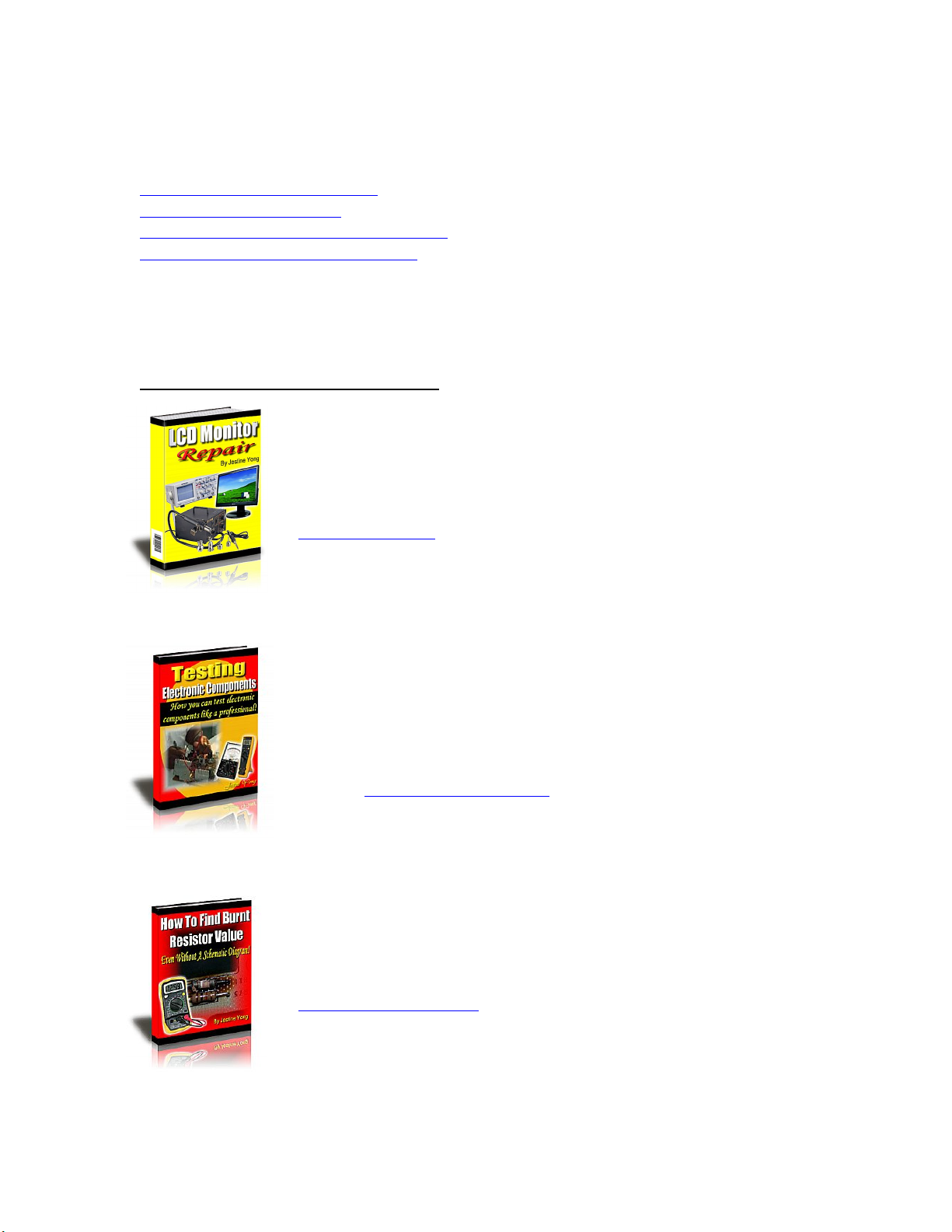
If you need more information on Computer and Electronic Repair, please visit these
in fact
websites to improve yourself.
http://www.fastrepairguide.com
http://www.protech2u.com
http://www.plasma-television-repair.com
http://www.lcd-television-repair.com
Happy Repairing!!
Highly Recommended Repair Ebook:
If you’re a LCD Monitor repairer, then this is the best guide for you.
Why? Because, the author revealed all his LCD Monitor Repairing
secrets for you. I think, with just few Repair tips you learned from
this guide you will get back your investment!
Click Here to read more.
This eBook will show you how to test the electronic component
correctly and accurately. Some of you may say that I don’t
need this eBook because it is too simple! Do you know that,
there is lots of testing electronic components secrets I have learned
from this guide? Do you know how to test a‘TRIAC’ correctly and
accurately? If you answer no then I guess you have to get this
EBook. Click Here to read more.
Are you tired of searching the service manuals to look for the value
of a burnt resistor? If the answer is YES, then this eBook is a ‘must
have’ guide for you. You can save a lot of time and be able to repair
customer’s Electronic equipment with burnt resistors in it.
Click here to read more.
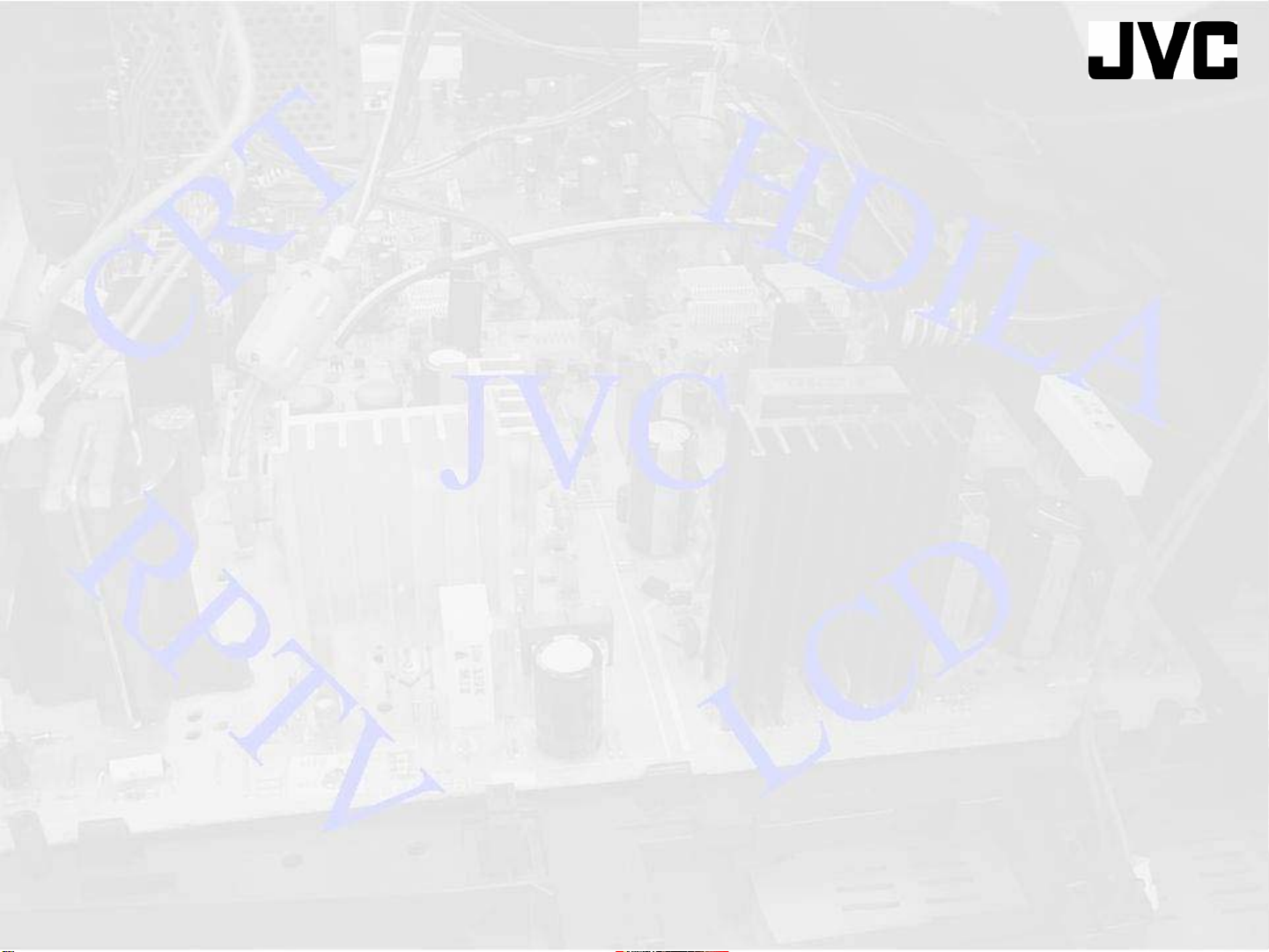
TELEVISION
After this course, you will learn:
• The operation of Switching supplies
• Details about the regulator IC
• Operation of the Power Supply Modes
INTRODUCTION
• The operation of the Power Factor Circuit
• Troubleshooting procedures useful in
diagnosing defective components
• Some failures and their symptoms
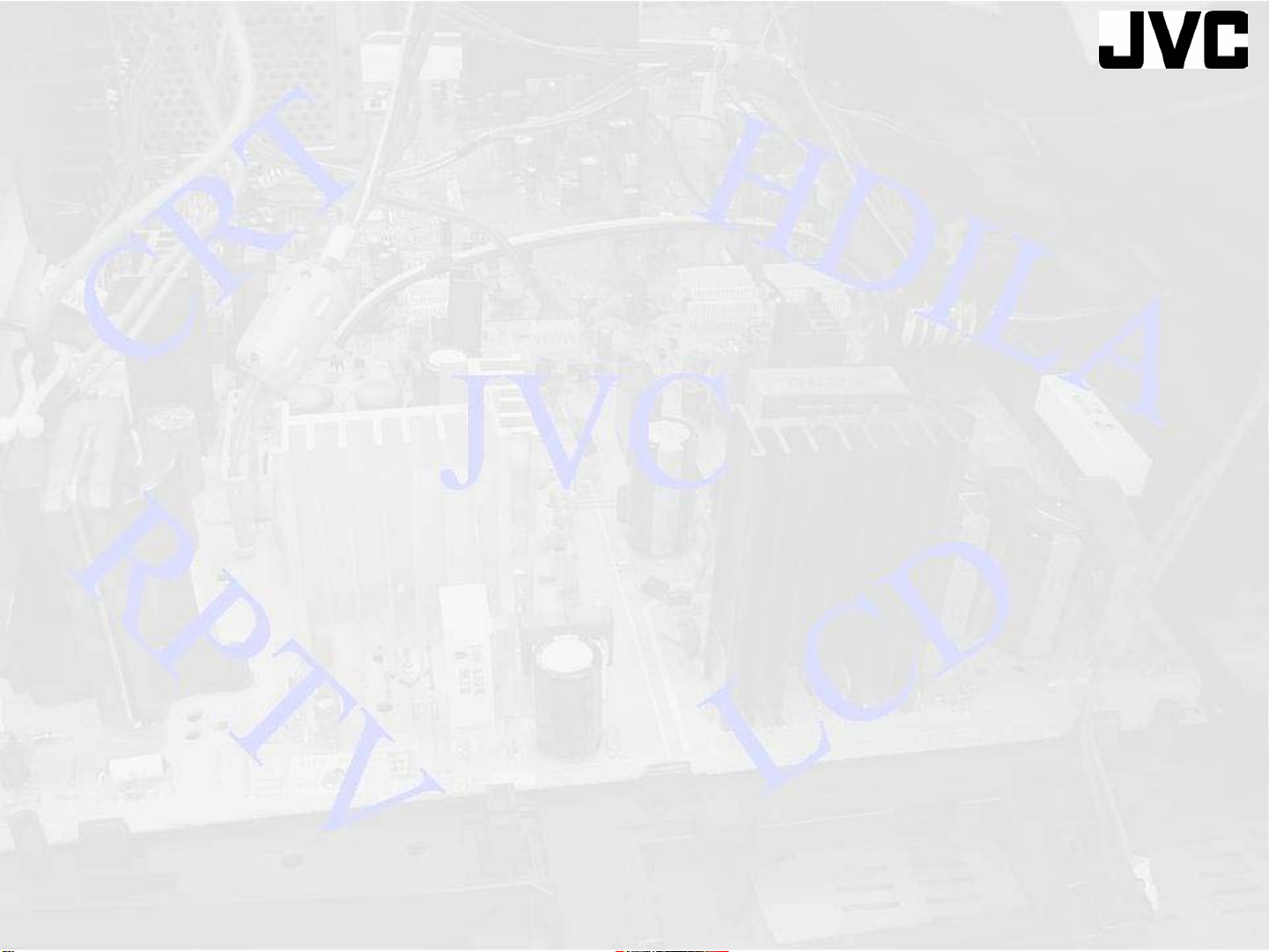
TELEVISION
AGENDA
• Model Identification
• Service Manual Supplements
• Switching Power Supply
• Power Supply Components
• Basic Switching
• Switching Device
• Switching Operation
• Switching Review
• Power Factor circuit
• Troubleshooting techniques
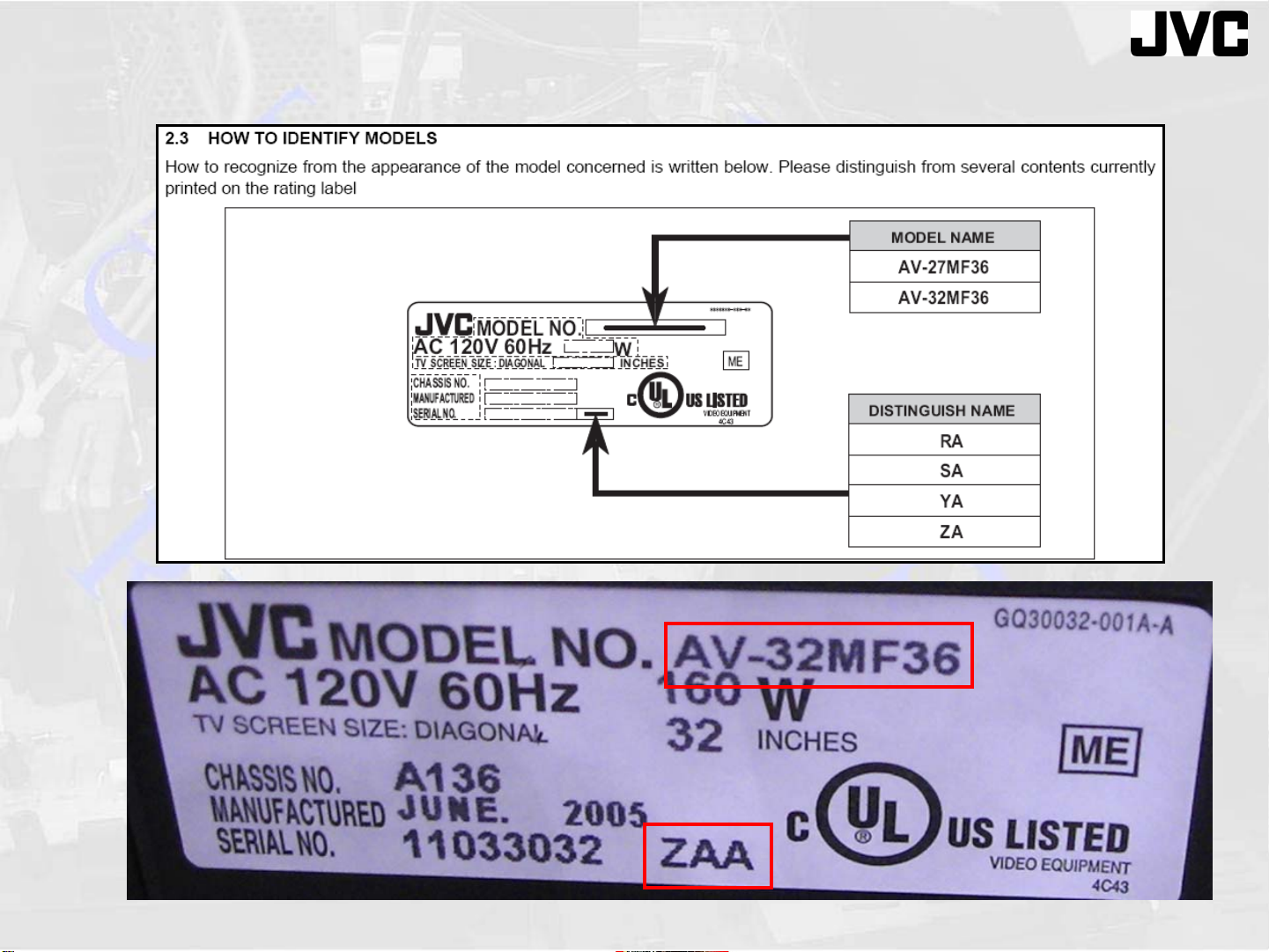
TELEVISION
MODEL IDENTIFICATION

• Prior to service, it is always wise to verify the Model and Version to
ensure that the correct Service manuals and Schematics are being used.
• In some cases, the Version may indicate PWB or CRT differences
• This information is listed in the Main Difference List of the Service
Manual, or the Service Manual Supplements. For example YA319 is
the service manual, but YA319B would be a revision.
• The Example shows that the AV-32MF36 has (4) versions. The
example shows the “Z” Version of this model.
• The Model Number listed at the top of the model label will always be
the same for all versions.
• The TV Model Version is usually shown to the right of the Serial
Number on the Model Label
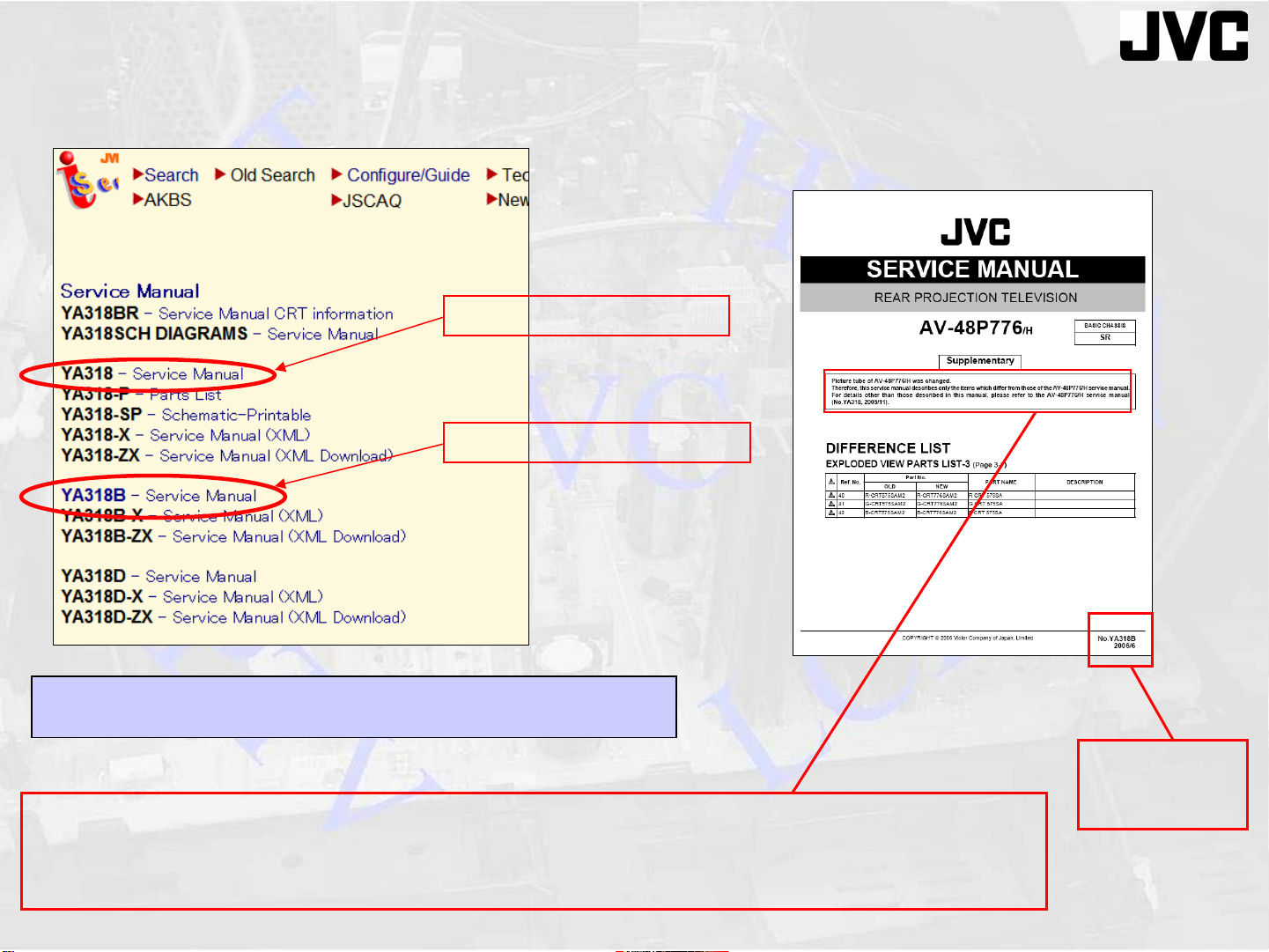
TELEVISION
SERVICE MANUAL SUPPLEMENTS
Original Service Manual
Service Manual Supplement
Supplements show Corrections, Additions and Differences
that may have occurred during the production of a TV Model.
Picture tube of AV-48P776/H was changed.
Therefore, this service manual describes only the items which differ from those of the AV-48P776/H service manual.
For details other than those described in this manual, please refer to the AV-48P776/H service manual
(No.YA318, 2005/11).
No. YA318B
2006/6
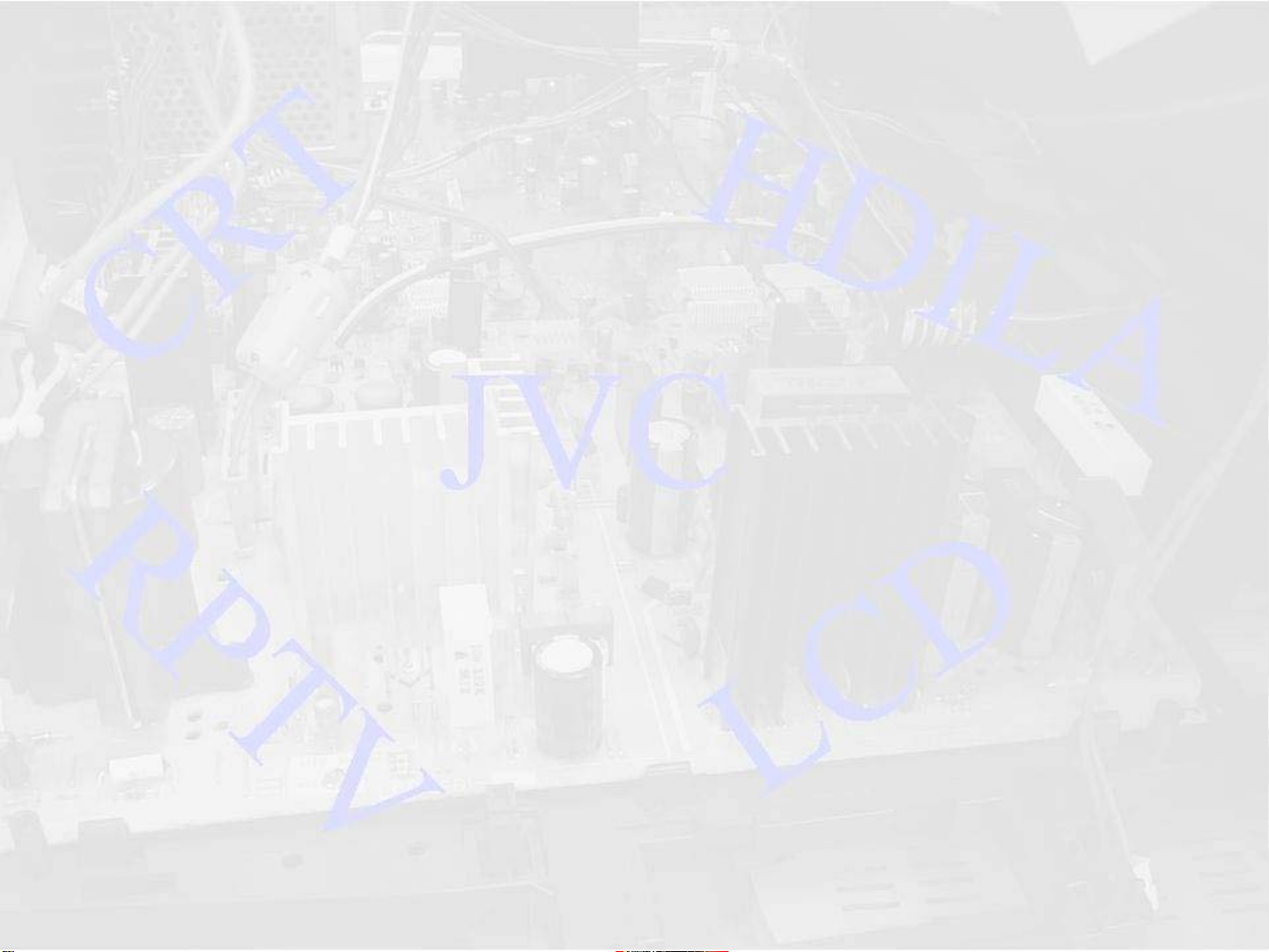
• Some Service Manual have Supplements
• Supplements show Corrections, Additions and Differences
that may have occurred during the production of a TV
Model.
• It is necessary to ensure you have all Service Documents
for a model prior to servicing.
• The Original Manual will only show the original Service
Information for a model, but Service Manual Supplements
may list information that is important to the service of a
model.
• Ensure that you use the Model and Model Version when
looking for documents on ISee to ensure you are getting
the correct information.
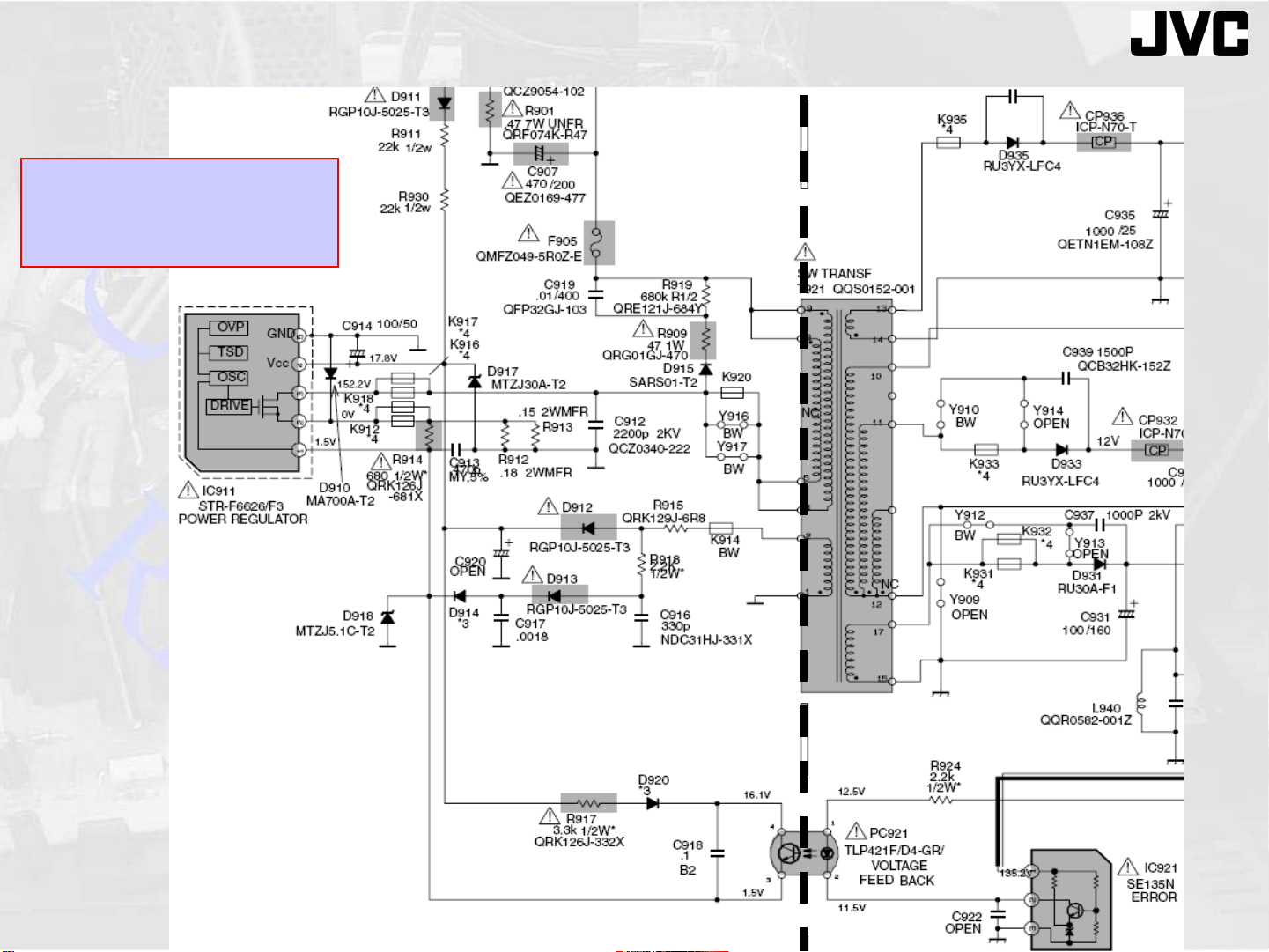
TELEVISION
When troubleshooting it is
necessary to use the
respective ground of the
device you are measuring.
SWITCHING POWER SUPPLY
LIVE
Taken from Schematic 52004 Main PWB
ISOLATED
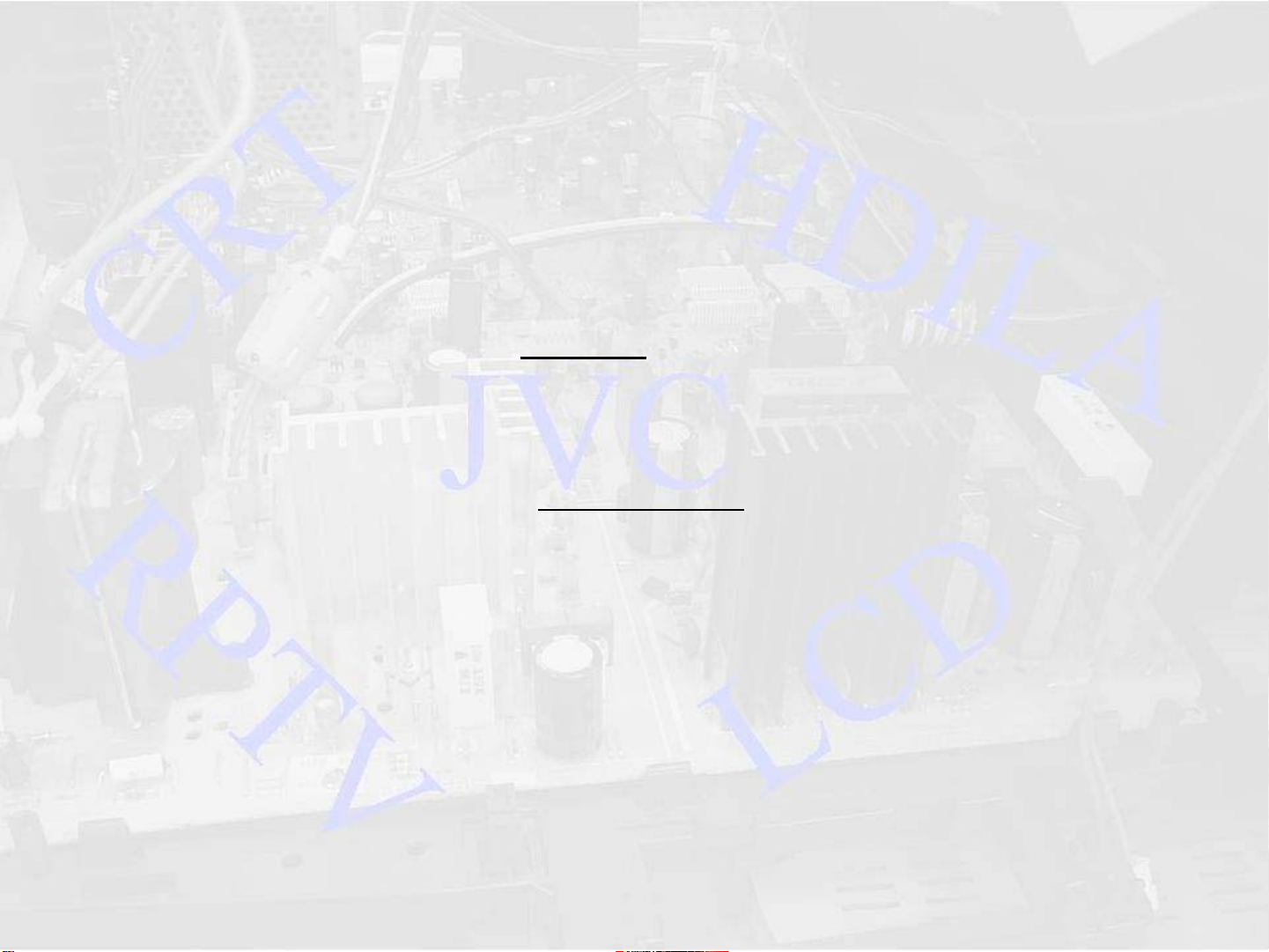
• This is the Power Section from the AV-32F703 taken from the 52004
Schematic of the Main PWB.
• On the schematic, there a BLACK
ISOLATED sides of the PWB. Components on the left side are live.
Those on the right side are isolated
• When troubleshooting it is NECESSARY
Live or Isolated, of the device you are measuring.
• Additional components, located along the dotted line, ensure circuit
isolation while passing all Power or Control signals. These
components are the Relay, Switching Transformer, Photocoupler and
the Capacitors that are used to connect the Live and Isolated grounds.
line that separates the LIVE and
to use the respective ground,
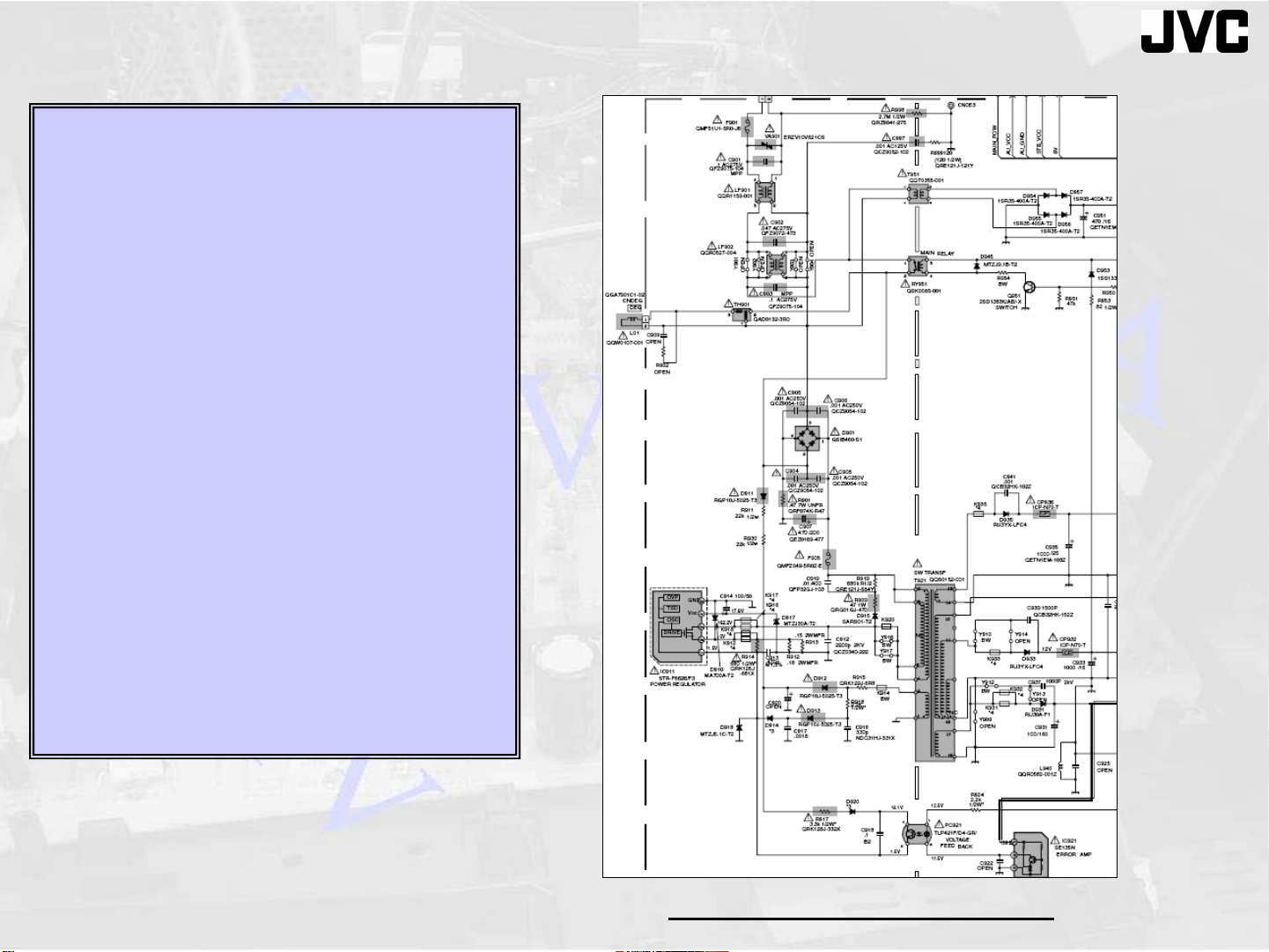
TELEVISION
POWER SUPPLY COMPONENTS
1. F901 and VA901 Surge Protection
2. T951, D954-57 and C951 Standby Power
3. C901, C902 and C903 Line Filter:
4. D901 and C907 Main rectifier
5. IC911 Switching Regulator
6. D911, R911,R930 and C914 Startup
7. T921 Switching Transformer
8. R912, R913 and R914 Current Feedback
9. R915 and D912 Run DC
10. D917 and D914 Refresh
11. D945 ~ RY951 Main Relay
12. Q951 Main Relay Drive
13. IC921 Error Amp
Schematic 52004 Main PWB
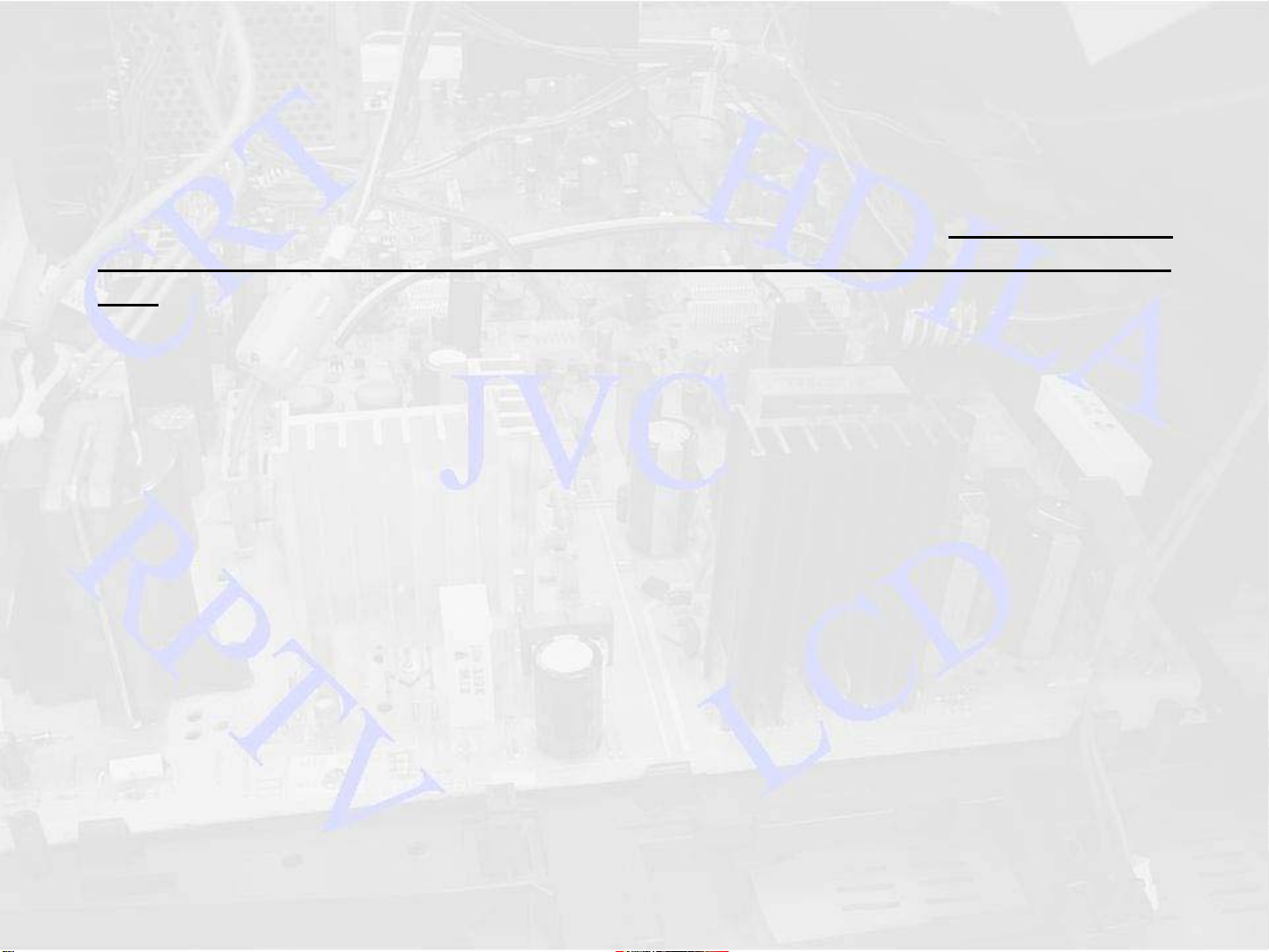
• Reference Schematic 52004 Main PWB for Schematic Details.
• This is a brief explanation of the components that make up the Power Supply and there functions.
• This is the basic circuit configuration and use for all JVC Power Supplies. While some Power
Supplies may omit or add circuits, the general function of all JVC Power Supplies are the
same.
1. F901 and VA901 Surge Protection: Stops circuit function if High Current (short) is detected.
2. T951, D954-57 and C951 Standby Power: Supplies Standby DC voltage to Micon
3. C901, C902 and C903 Line Filter: Filtering of AC line noise
4. D901 and C907 Main rectifier: Provides rectified DC to Switching Regulator and Switching
Transformer.
5. IC911 Switching Regulator: Regulates Switching Voltages out of Transformer
6. D911, R911,R930 and C914 Startup: Provides Startup DC for Switching Regulator until Transformer
conduction begins
7. T921 Switching Transformer: Provides voltages to all circuits
8. R912, R913 and R914 Current Feedback: Provides current feedback to Switching IC to stop
conduction.
9. R915 and D912 Run DC: Provides additional DC to Switching IC
10. D917 and D914 Refresh: Provide Refresh voltage to Restart IC Regulation
11. D945 ~ RY951 Main Relay: Allows Power flow to Switching IC and SW Reg. Also functions
as relay for Degauss
12. Q951 Main Relay Drive: Controls function of Main Relay
13. IC921 Error Amp: Monitors B1 Line Voltage
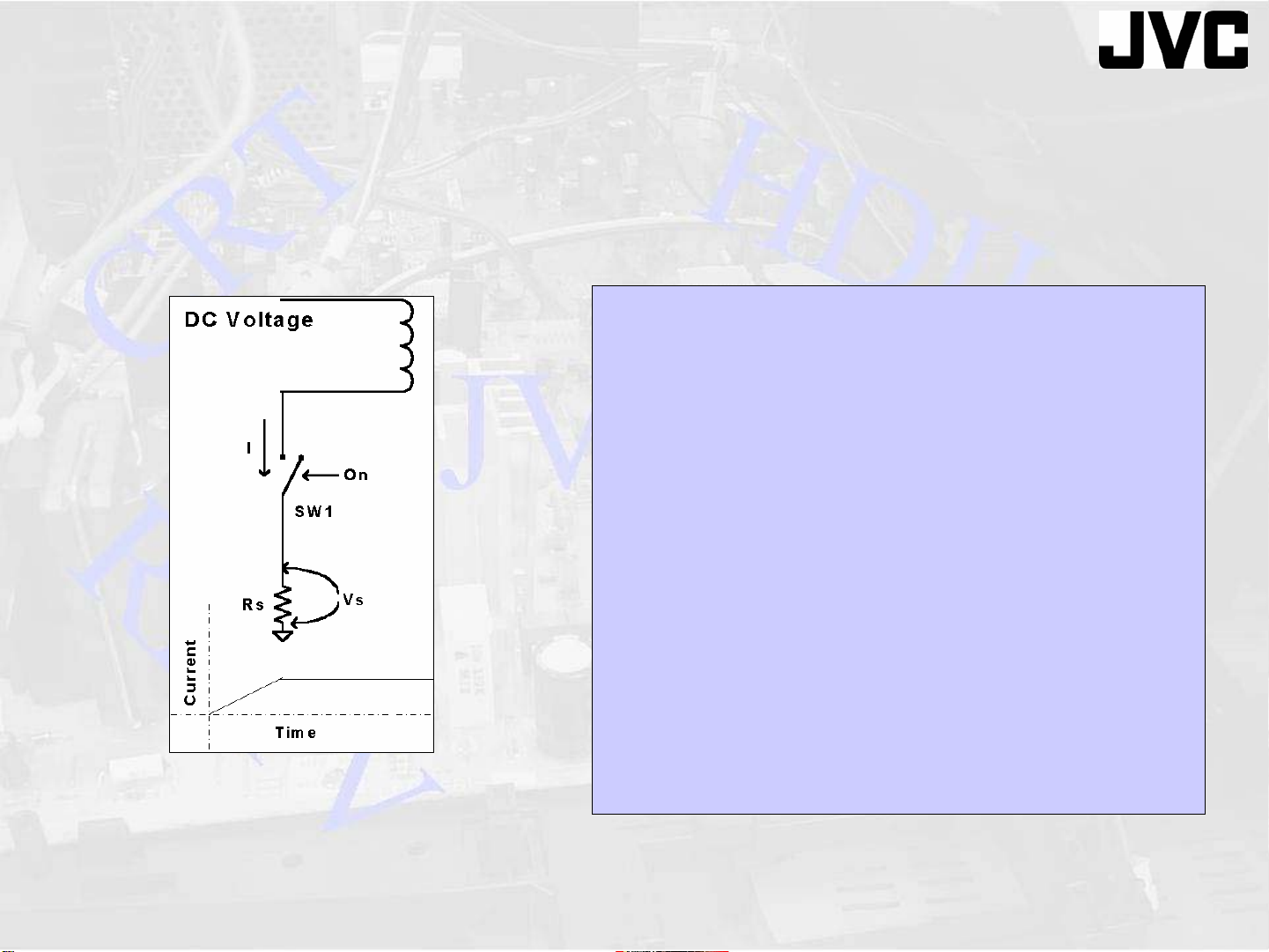
TELEVISION
BASIC SWITCHING
INDUCTOR CHARGING
1. Switch SW1 off
2. Apply a DC to the inductor as
shown
3. Turn SW1 on and the Current
rises slowly
4. The Inductor charges to its
maximum
5. After charging is complete,
the current stays constant

• One of the important part in SMPS is the Transformer. Transformer
functions like a basic inductor.
• With a DC applied to an inductor and connected to ground through a
resistor, if the switch is turned on, the current will rise slowly through
the inductor and the resistor.
• The current ramps up and Reaches maximum and stays constant.
• When the current does not change any more, the inductor is fully
charged.
• Capacitors and inductors behave similarly but opposite. Capacitors can
hold the charge, but inductors can not. It has to be discharged. If there
is no path to discharge, it will make eddy current through the coil and
produce heat.
• The basic of Switching power supply is the effective and controlled
use of using the discharged energy.
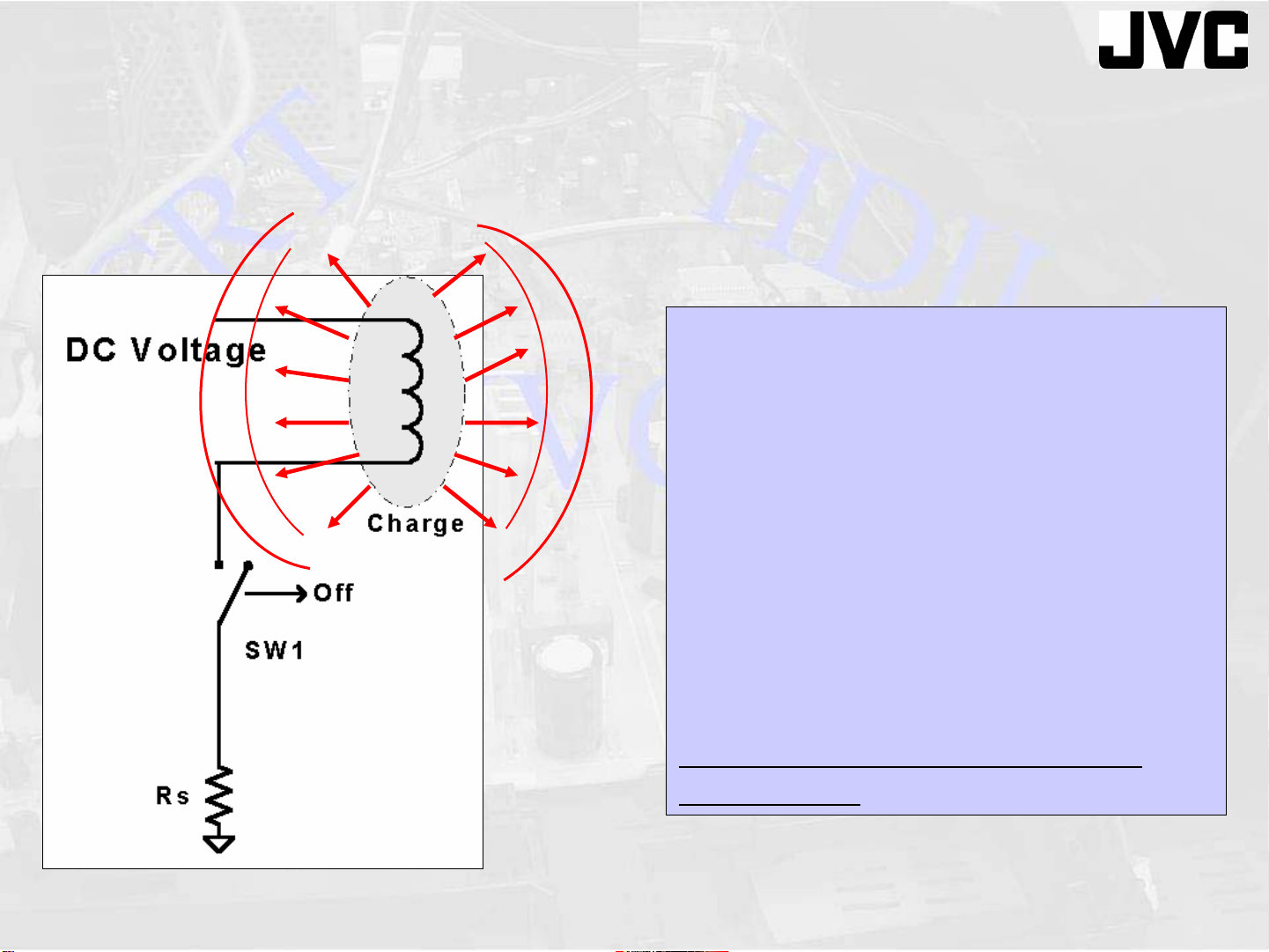
TELEVISION
HEAT
BASIC SWITCHING
INDUCTOR DISCHARGING
Once the Inductor is finished charging,
HEAT
turn SW1 off.
1. What happens to the charge in the
inductor? It will be lost as heat.
2. Can we use this energy? If so, how?
3. Can we control this charging? If so,
how?
This can be applied in the Switching
Power supply.
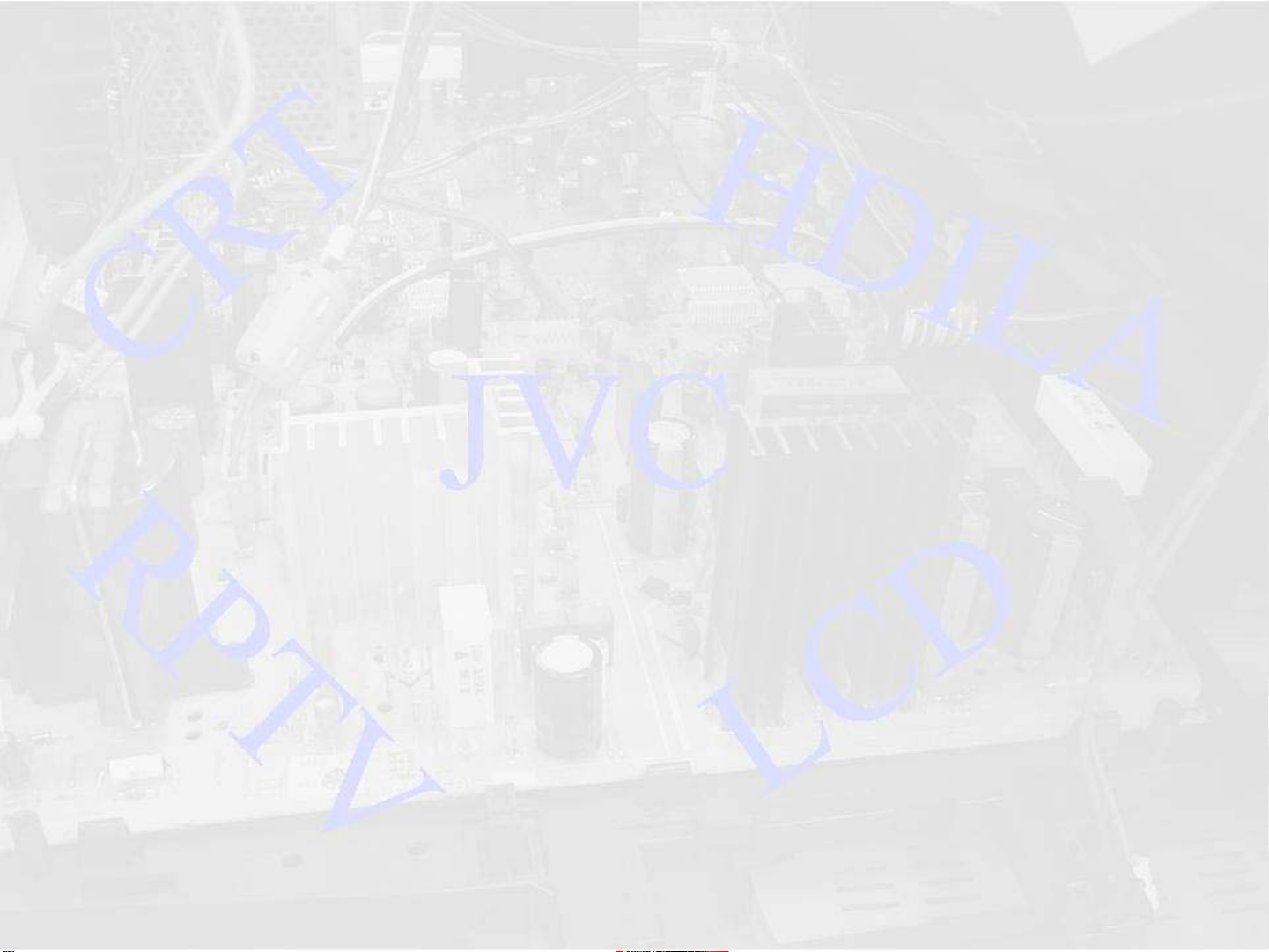
• When the current flow to the Fully Charged Inductor is
interrupted by closing SW1, the stored energy is released as
Heat.
• This stored energy is utilized in the Switching Power Supply.
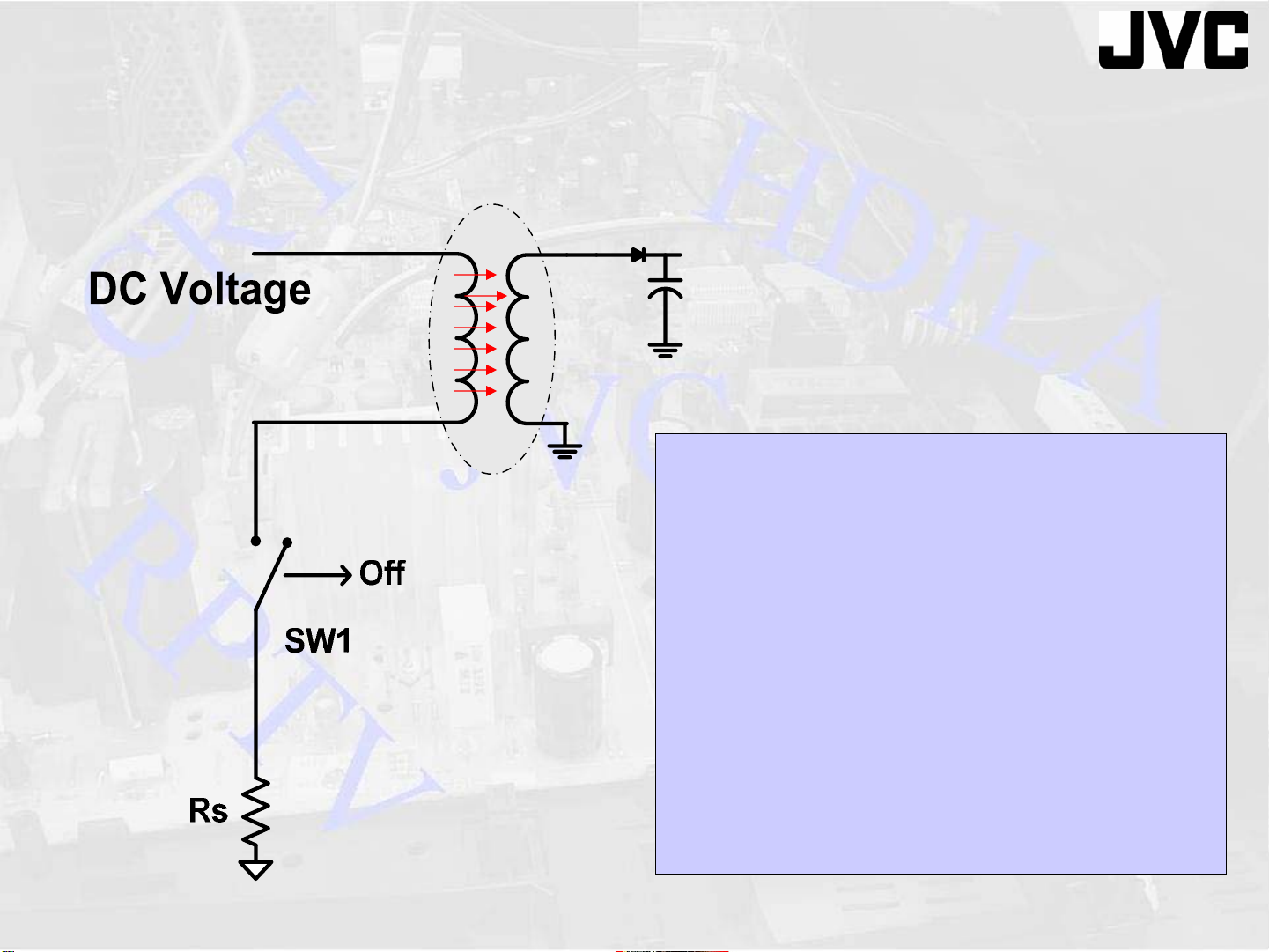
TELEVISION
BASIC SWITCHING
TRANSFORMER OPERATION
ENERGY
If there is a secondary winding during
the off time, energy will be transferred
into the secondary.
In other words:
Transformer charges during ON-time.
Discharges during OFF-time
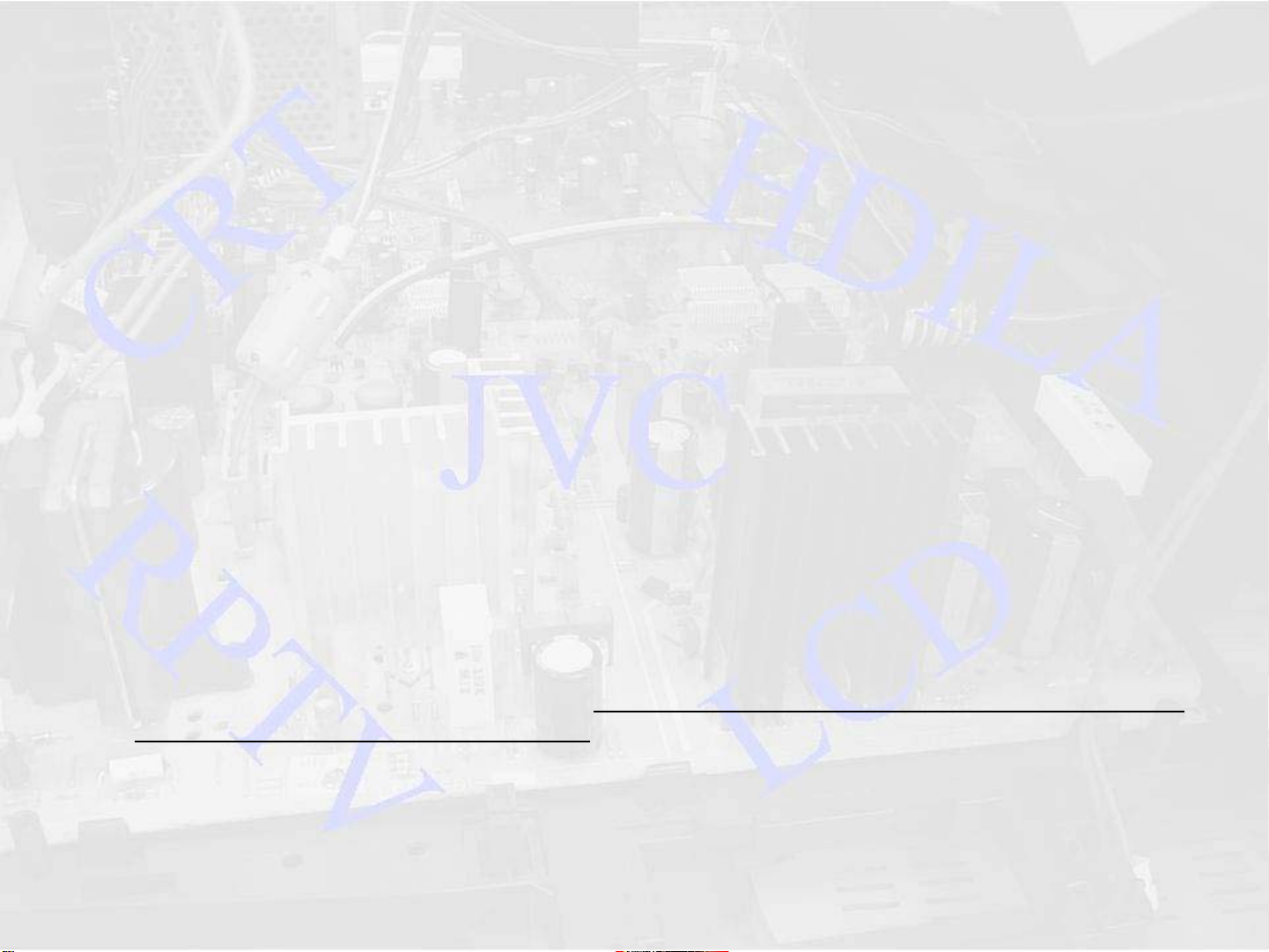
If the coil has a secondary winding and a load is attached, it is called a transformer
because it transforms the energy into electrical energy and delivers it to a load.
In other words, the transformer discharges its stored energy into the secondary.
Repeating these actions again.
1. When the Switch is turned on the primary charges.
2. When the Switch is turned off, the charged core of the inductor discharges into the
secondary.
3. Since we are interested in DC output, the addition of the Diode and Capacitor at
the secondary will allow for the energy to be stored in the Capacitor. This stored
energy is our Secondary DC voltage.
4. If the switch is turned off prior to fully charging the inductor, the transferred
energy will be less. This shows that by controlling the Switch’s on/off time we can
obtain necessary secondary voltage.
The Transformer, Switch or any Switching Device and a Control Circuit (to
control on/off switching) make up a Switching Supply.
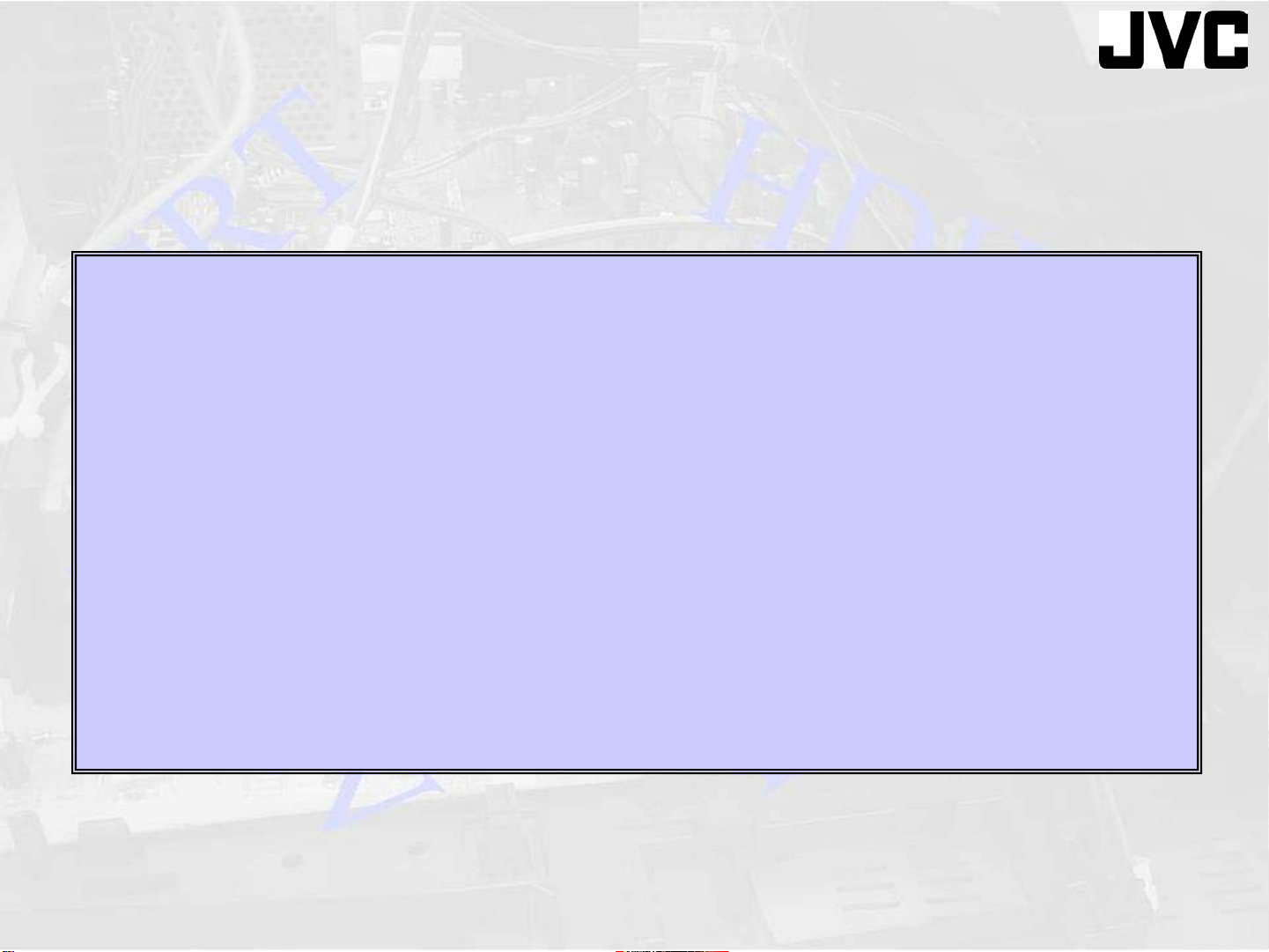
TELEVISION
1. Apply an unregulated DC Voltage to the Transformer’s Primary.
2. Switching the Primary ON and OFF will result in Secondary Voltage.
3. Controlling the ON/OFF timing of the Switching Device will result in a
Regulated Secondary Voltage
BASIC SWITCHING
SUMMARY
Switching power supply regulation is achieved by controlling
the switching device’s ON/OFF timing .
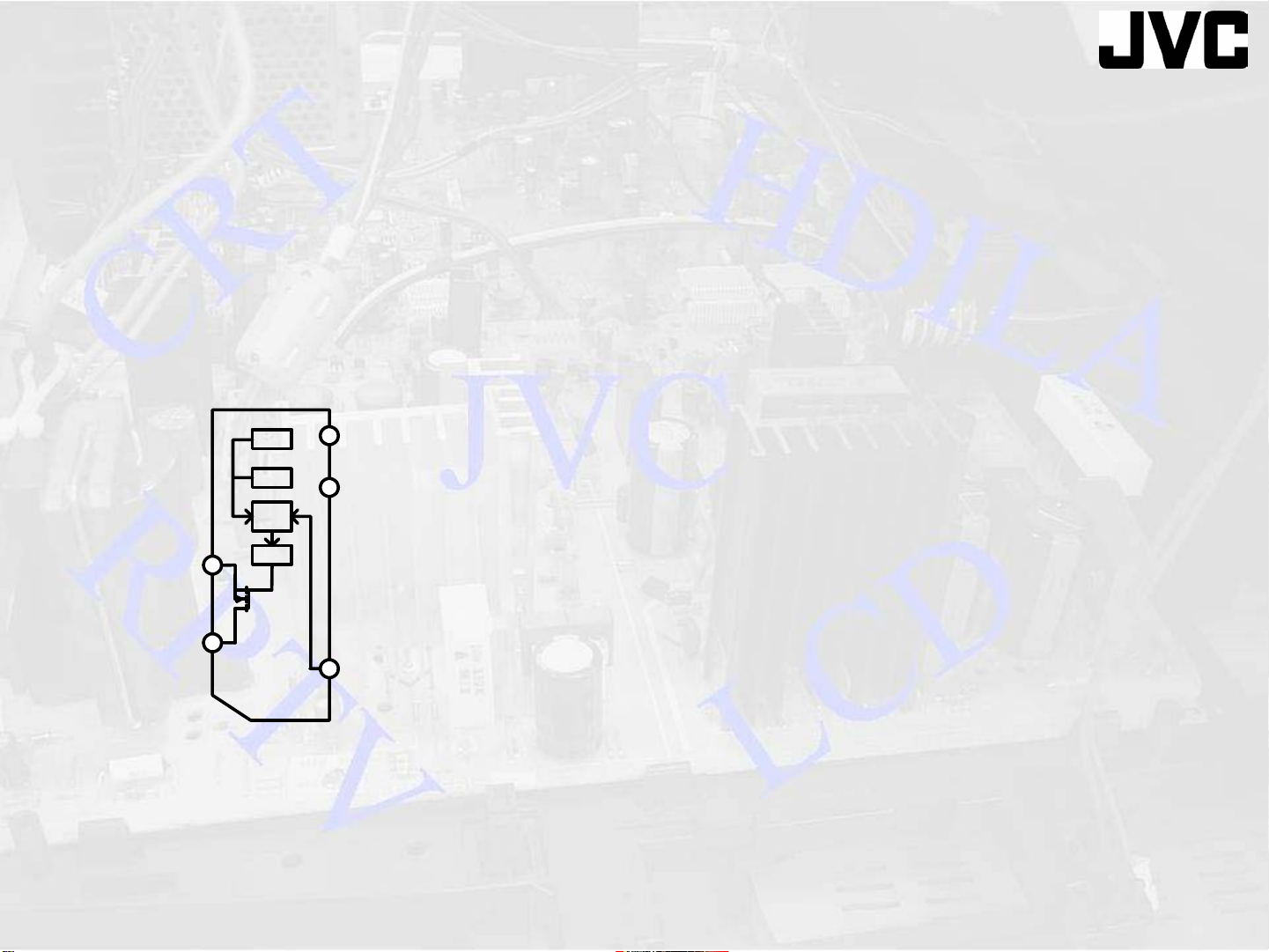
TELEVISION
SWITCHING DEVICE
• STR-Fxxxx IC
• Very reliable construction
S
3
D
2
F6xxxx
OVP
TSD
OSC
DRV
STR-
GND
VCC
Ocp/
FB
5
• All in one package
4
• Protection circuits
• Minimum pins (5 pins)
1
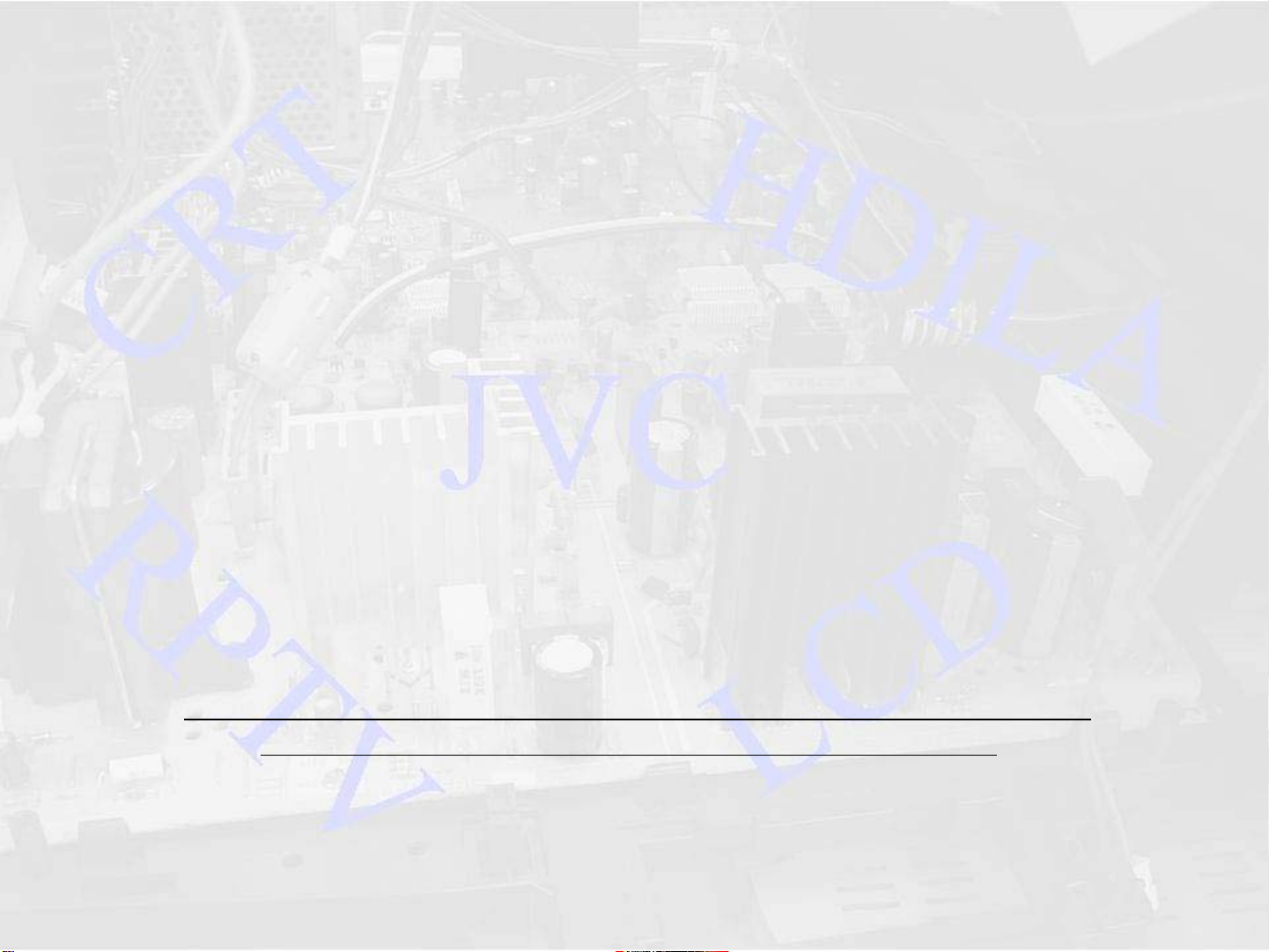
• This is one of the various types of Switching Devices
used in JVC Power Supplies.
• In the previous explanations we called it SW1. On the
Schematics previously outlined it is the Regulator
• It has the actual ON/OFF switch (a Power FET),
control circuits, and protection circuits.
The Internal Circuits of the other Switching Devices used by JVC may vary, but
the operation of the Device is the basically the same for them all.
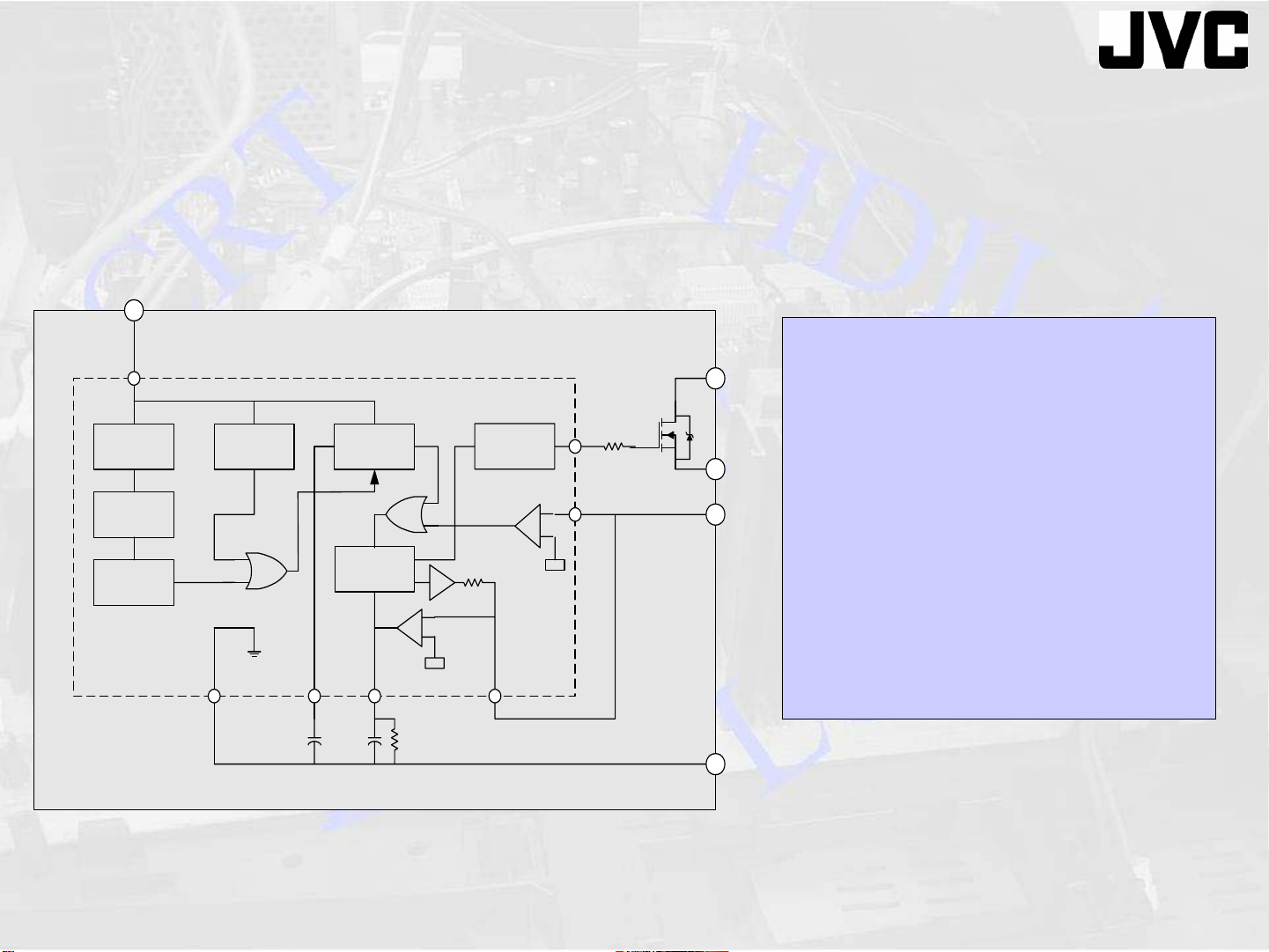
TELEVISION
SWITCHING DEVICE
V IN
4
Properties
D
3
• 0.7V Applied to Pin 1
will turn OFF the FET
Start Up
Pre Reg
T.S.D
LatchOVP
Osc.
Ref2
DRV
Ref1
Q1
2
OCP/FB
1
5
S
GND
• FET will turn on after
pre-determined time
• Applying a 2.0V pulse to
Pin 1 refreshes the IC
prior to pre-determined
time
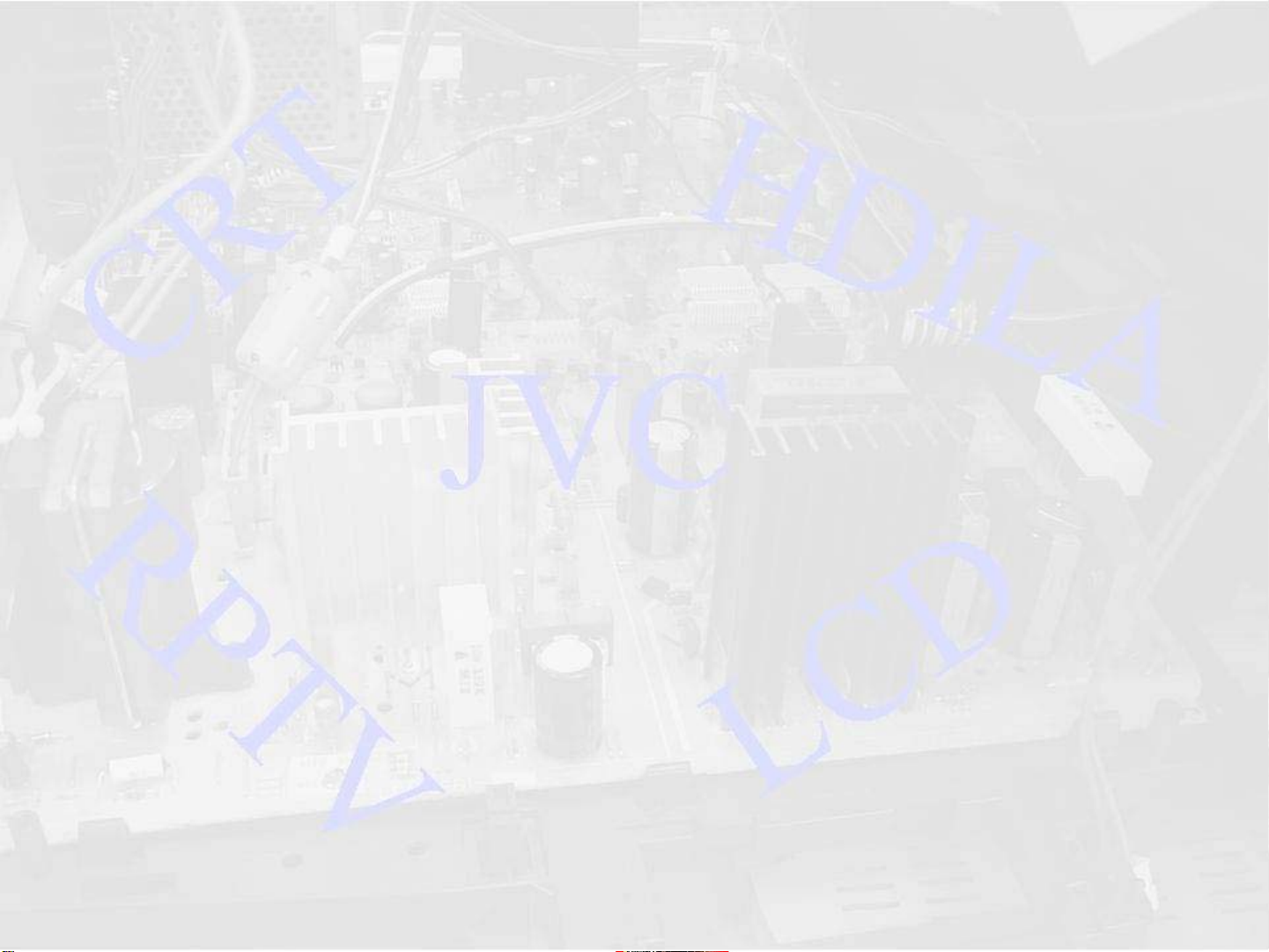
• When a Start up DC is applied to the other circuits inside the IC,
it turns the FET ON.
• When the FET is ON there will be a short between pin2 and pin3
of the IC.
• If 0.7V is applied at pin 1, the FET turns OFF. Due to the internal
timing circuit, the FET will start again after a pre-determined time.
• If we wants to turn ON the IC prior to the internally decided
time, we can apply a 2VDC to pin1.
• This means, we can turn ON the FET and turn OFF the FET at
any time we want.
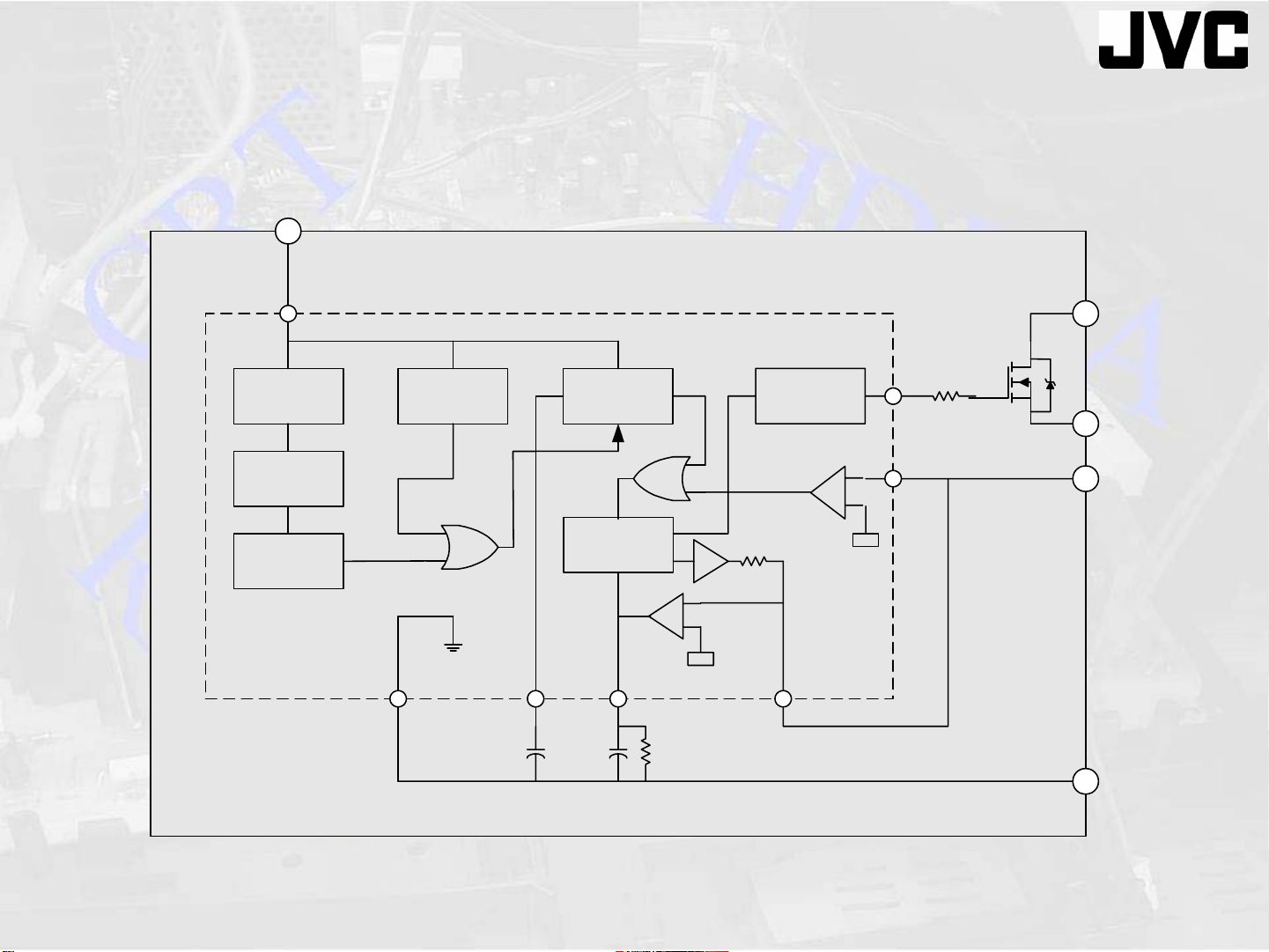
TELEVISION
V IN
4
SWITCHING DEVICE
Internal
D
3
Start Up
Pre Reg
T.S.D
LatchOVP
Osc.
Ref2
DRV
Ref1
Q1
2
OCP/FB
1
5
S
GND

Startup: When we apply approximately 12V to pin4, the IC’s internal circuit functions and
turns ON the FET
Drive: When the internal circuit is turned on, the driver circuit turns ON the power FET
Power FET: This is what we previously called the Switch. We use this to allow current to flow
through the transformer.
Oscillator: The IC has an Oscillator for timing control. This oscillator decides its natural on/off
time. This means, after applying the startup DC, after a pre-determined time it will come on.
OCP/FB: This is the control input to override the oscillator’s timing. By applying a 0.7V to this
input, we can turn OFF the internal circuit and FET. By applying a 2.0V pulse, we can turn it
back ON.
TSD: Thermal Shut Down: This is for the thermal protection. When the IC overheats, this
circuit turns off the IC and latches it. We have to unplug the power to restart.
OVP: The OVP circuit monitors the startup DC. If the voltage exceeds the specified level, it
turns off the IC and latches it. We need to unplug the power to restart.
Latch: This is the latch circuit that latches and holds the shut down circuit outputs.
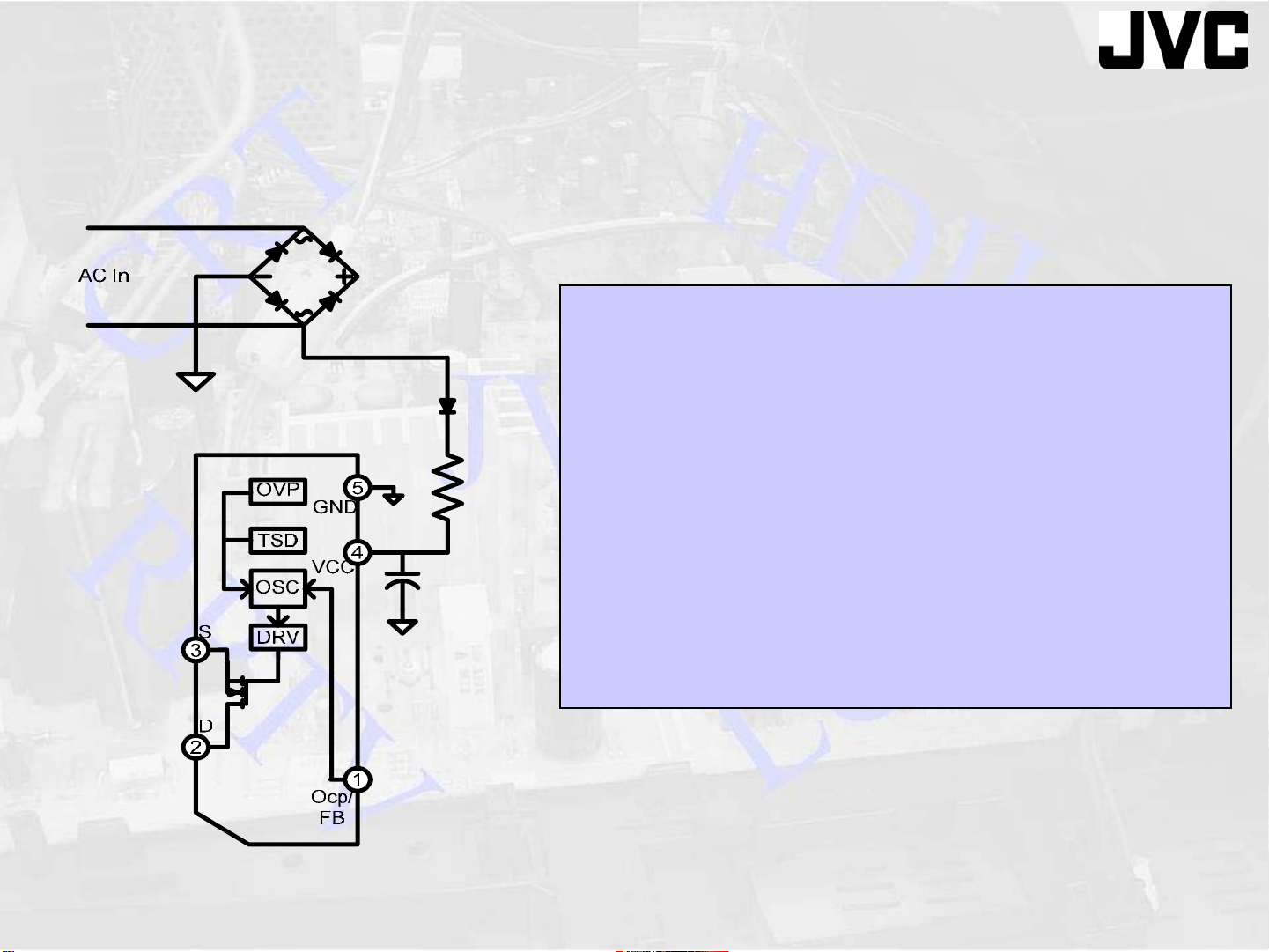
TELEVISION
SWITCHING DEVICE
Turn ON
D901
• Apply power to the IC
D901
D911
C914
• When the tank Capacitor charges up to the
Start-up voltage, IC starts conduction
R911/
R930
• The Switching FET turns ON
• Now it can switch the RAW-DC through the
Transistor, if it is connected
Reference Schematic 52004 Main PWB for Schematic Details.
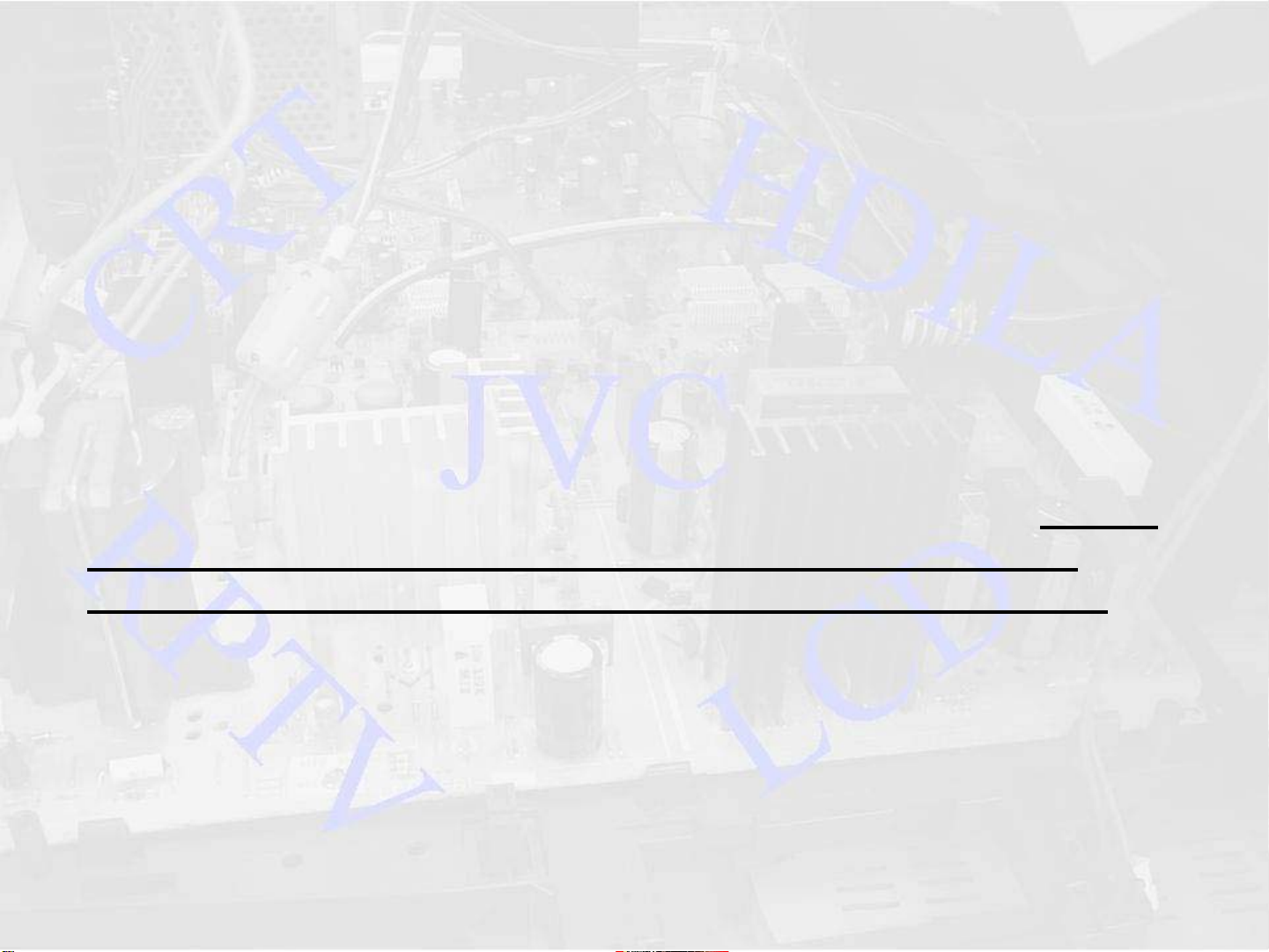
• This is start up circuit. This circuit composes R911, R930, D911 and C914.
•This circuit Provides the Start-up Voltage for the Switching IC911
•The DC voltage supplied by this circuit turns the IC and FET ON.
•If the IC was open and AC current was allowed to flow, no current would flow
through the IC. This would cause C914 to overcharge and explode. For this
reason, If you find a defective Switching Regulator IC, replace the
Capacitor. Similarly, if you find exploded Capacitor, replace the IC.
Reference Schematic 52004 Main PWB for Schematic Details.
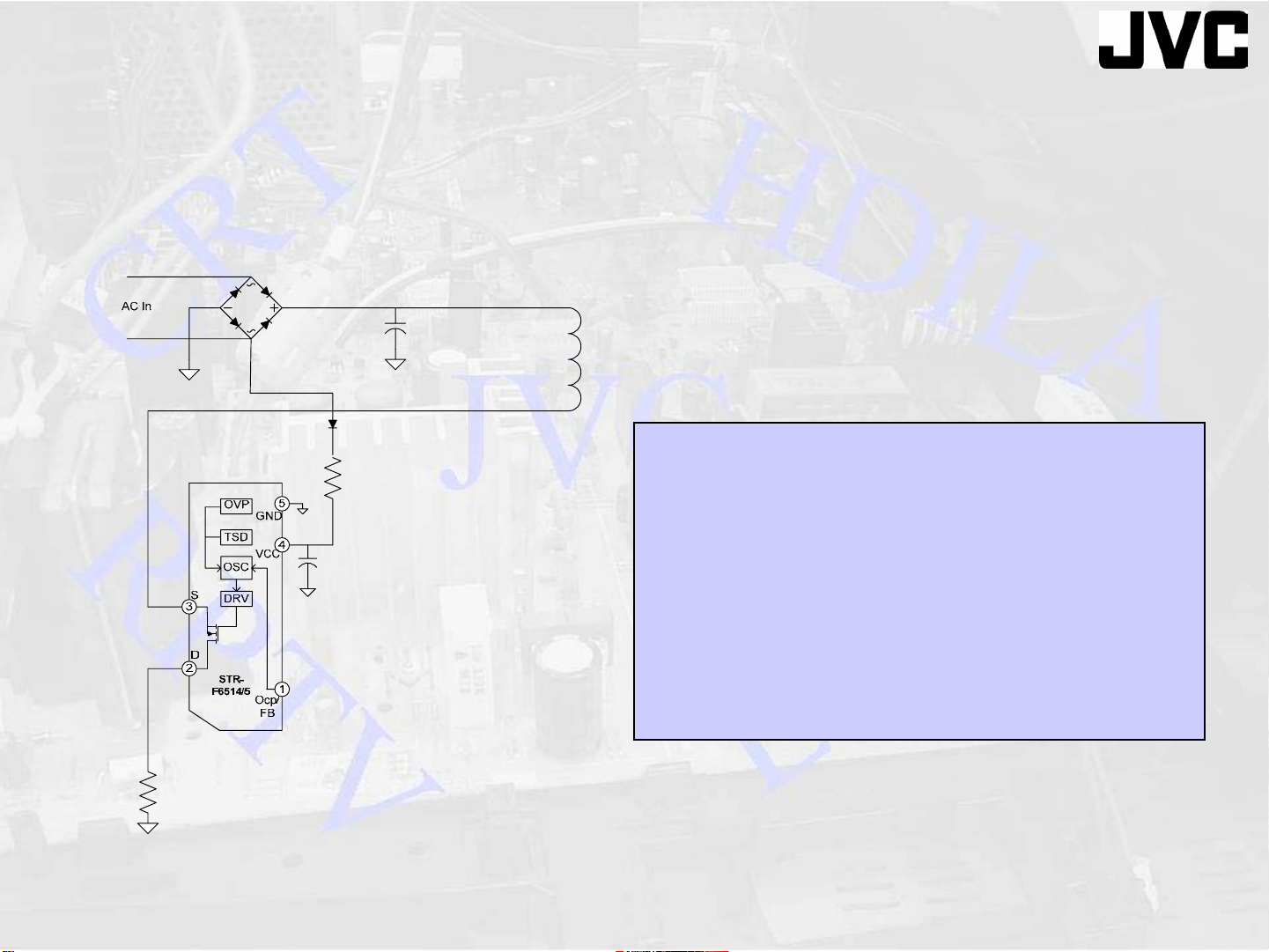
TELEVISION
SWITCHING DEVICE
TRANSFORMER CHARGING
C907
T921
• Current flows through the
transformer and charges it
• A proportional voltage develops at
R912
R913
the source resistor
• Turning the FET off will cause the
switching action
Reference Schematic 52004 Main PWB for Schematic Details.

• Once the startup DC is applied, the FET can turn ON
• The Transformer is allowed to charge.
• Raw DC is passed through the primary of a transformer to the IC pin 3
• The Voltage passed through the FET connects to a source resistor on
pin2 to ground.
• As the Transformer charges, a proportional voltage will build on the
Source Resistor R914.
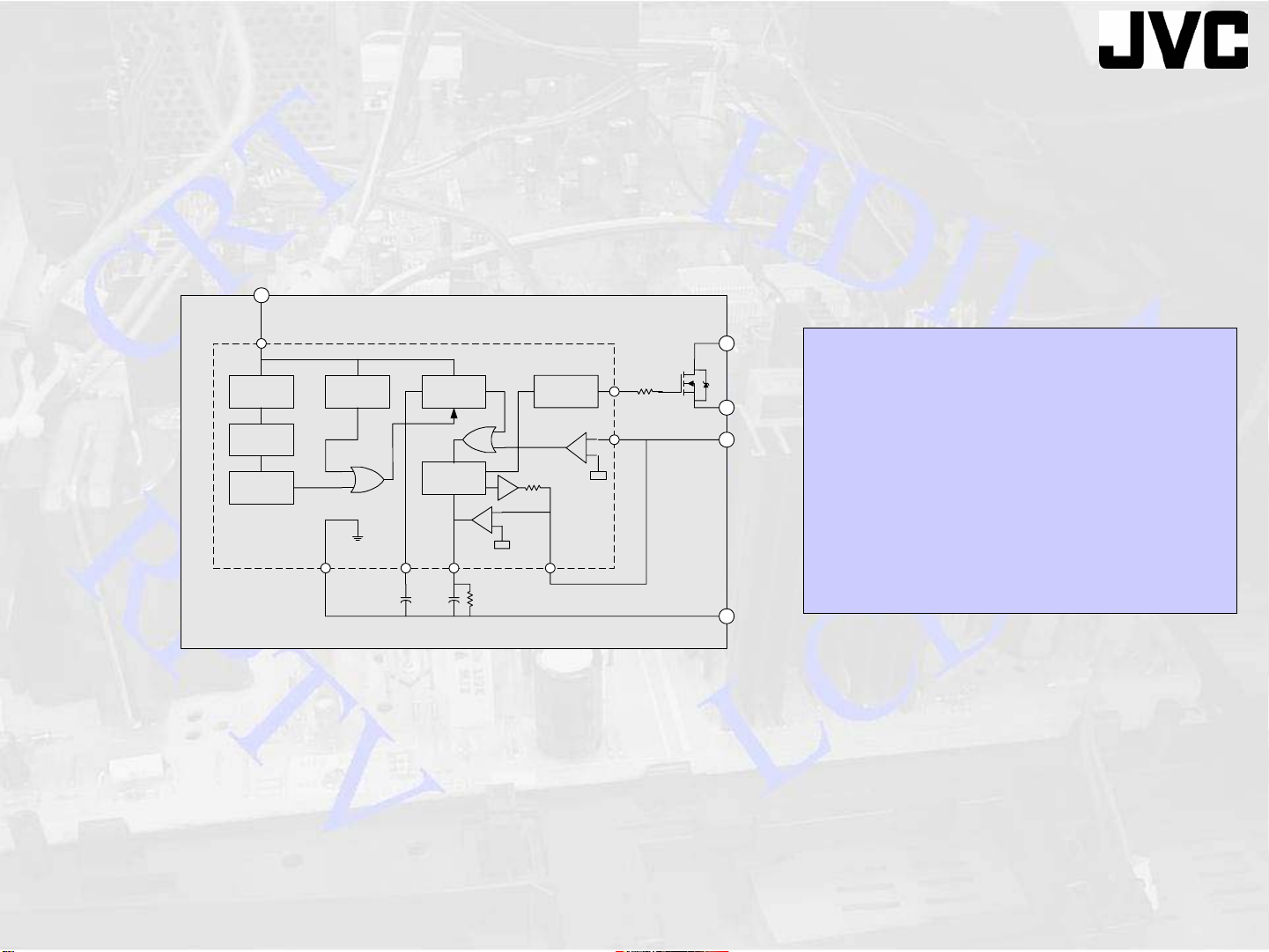
TELEVISION
SWITCHING DEVICE
V IN
4
Start Up
Turn Off 1/2
D
3
• Applying 0.7V to Pin 1
LatchOVP
DRV
Q1
S
2
will turn OFF the FET
Pre Reg
T.S.D
OCP/FB
1
Osc.
Ref2
Ref1
GND
5
Do you remember this?
• FET will turn on after
pre-determined time
