Page 1
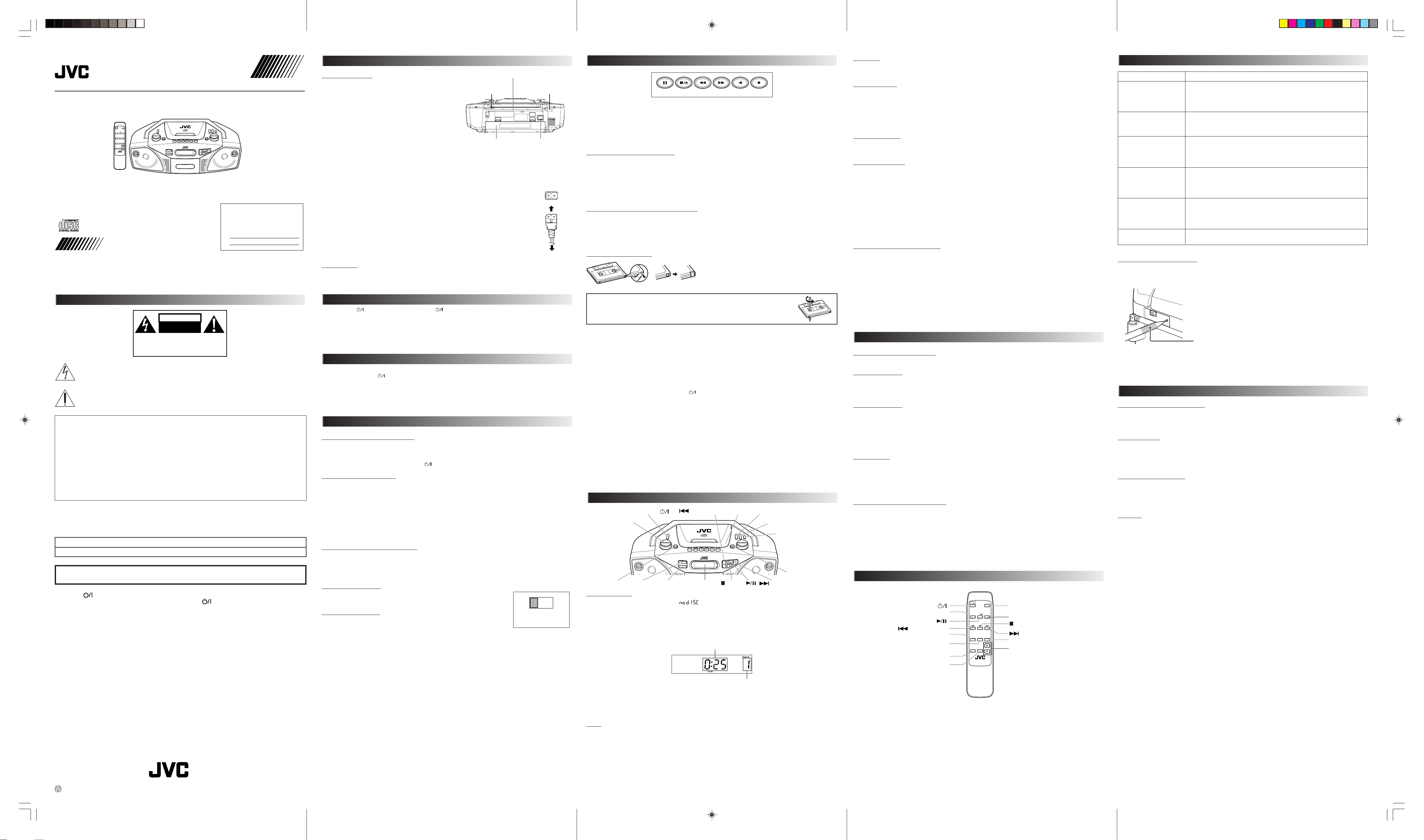
ENGLISH
DO NOT EXPOSE TO RAIN OR MOISTURE
NE PAS EXPOSER À LA PLUIE NI À L'HUMIDITÉ
ATTENTION:RISQUE DE CHOC ELECTRIQUE, NE PAS OUVRIR
CAUTION
RISK OF ELECTRIC SHOCK
DO NOT OPEN
MUTING
PROGRAM/CLOCK
TUNER
VOLUME
EQ
CD
TAPE
PRESET/REPEAT
RANDOM
FM MODE
(SKIP/SEARCH)
STANDBY/ON
(SKIP/SEARCH)
(STOP)
MUTING
TUNERTAPE
PROGRAM
RANDOM
CLOCK
PRESET/
REPEAT
FM MODE EQ VOL
CD/
STANDBY/
ON
BEAT CUT
21
For Customer Use:
Enter below the Model No. and Serial No.
which are located either on the rear, bottom or side of the cabinet. Retain this
information for future reference.
Model No.
Serial No.
AC IN
PAUSE
STOP/EJECT
FF
REW PLAY
REC
STANDBY/ON
VOLUME
MUTING
HBS
RANDOM
PUSH PROGRAM/CLOCK SET
PRESET/REPEAT
FM MODE
(SKIP/SEARCH)
PRESET EQ
(SKIP/SEARCH)
(STOP)
CD PORTABLE SYSTEM
RC-EZ32S
INSTRUCTIONS
Thank you for purchasing this JVC product.
Please read these instructions carefully before starting operation to be sure to
obtain optimum performance and a longer service life from the unit.
601-EZ3200-010
LVT1525-001B
[J/C]
SAFETY PRECAUTIONS
The lightning flash with arrowhead symbol, within an equilateral triangle is intended to alert the user
to the presence of uninsulated “dangerous voltage” within the product’s enclosure that may be of
sufficient magnitude to constitute a risk of electric shock to persons.
The exclamation point within an equilateral triangle is intended to alert the user to the presence of
important operating and maintenance (servicing) instructions in the literature accompanying the
appliance.
For U.S.A.
This equipment has been tested and found to comply with the limits for a Class B digital device, pursuant to
part 15 of the FCC Rules.
These limits are designed to provide reasonable protection against harmful interference in a residential
installation.
This equipment generates, uses and can radiate radio frequency energy and, if not installed and used in
accordance with the instructions, may cause harmful interference to radio communications. However, there
is no guarantee that interference will not occur in a particular installation. If this equipment does cause
harmful interference to radio or television reception, which can be determined by turning the equipment off
and on, the user is encouraged to try to correct the interference by one or more of the following measures:
Reorient or relocate the receiving antenna.
Increase the separation between the equipment and receiver.
Connect the equipment into an outlet on a circuit different from that to which the receiver is connected.
Consult the dealer or an experienced radio/TV technician for help.
CAUTION
Changes or modification not approved by JVC could void the user’s authority to operate this equipment.
For Canada:
This Class B digital apparatus complies with Canadian ICES-003.
Cet appareil numérique de la classe B est conforme à la norme NMB-003 du Canada.
WARNING: TO REDUCE THE RISK OF FIRE OR ELECTRIC SHOCK,
DO NOT EXPOSE THIS APPLIANCE TO RAIN OR MOISTURE.
Caution –– STANDBY/ON switch!
Disconnect the mains plug to shut the power off completely. The STANDBY/ON switch in any position
does not disconnect the mains line. The power can be remote controlled.
CAUTION
To reduce the risk of electrical shocks, fire, etc.:
1. Do not remove screws, covers or cabinet.
2. Do not expose this appliance to rain or moisture.
3. To disconnect power from the mains, pull out the mains plug.
When installing the product, ensure that the plug is easily accessible.
GETTING STARTED
POWER SUPPLY
This CD portable system operates on battery or AC power.
BATTERY POWER
Insert eight D-sized alkaline batteries (not supplied) and you
can take your system just about anywhere. Open the battery
compartment cover on the back of the unit by pressing down
the two tabs. Insert batteries as marked on the unit.
Important battery information
• If you are not going to use the unit for a month or more, be
sure to remove batteries because they can leak and cause
damage.
• Dispose of batteries in the proper manner, according to federal, state, and local regulations.
• Discard leaky batteries immediately. Leaking batteries can cause skin burns or other personal injury.
AC POWER
Plug the AC power cord into the AC IN Ó jack on the back of the unit, and into an AC power outlet.
For Your Safety
The AC power plug is polarized (one blade is wider than the other) and only fits into AC
power outlets one way. If the plug will not go into the outlet completely, turn the plug over and
try to insert it the other way. If it will not still fit, contact a qualified electrician to change the
outlet, or use a different one. Do not attempt to bypass this safety feature.
CAUTIONS:
1. ONLY USE JVC POWER CORD PROVIDED WITH THIS UNIT TO AVOID
MALFUNCTION OR DAMAGE TO THE UNIT. REMOVE BATTERIES WHEN USING THE
POWER CORD.
2. BE SURE TO UNPLUG THE POWER CORD FROM THE OUTLET WHEN GOING OUT
OR WHEN THE UNIT IS NOT IN USE FOR AN EXTENDED PERIOD OF TIME.
ANTENNAS
The AM antenna is built in, so adjusting the position of the unit may help AM reception. The FM telescopic
antenna on the back of the unit can be extended and rotated for better FM reception.
FM telescopic antenna
BEAT CUT
Battery compartment
PHONES
AC IN Ó
AC outlet
GENERAL CONTROLS
STANDBY/ON button – Press STANDBY/ON to turn on the unit.
Function buttons – Press TUNER, TAPE or 6 to select the tuner, tape or CD function.
VOLUME buttons – Press UP or DOWM of the volume buttons to increase or decrease the volume.
HBS button – Press HBS to get the hyper bass sound effect.
PRESET EQ button – Press PRESET EQ to select the equalizer FLAT, ROCK, JAZZ, POP or CLASSIC.
MUTING button – Press MUTING to temporarily turn the sound off, to restore, press MUTING again.
SETTING THE CLOCK
Before operating the unit any further, first set the clock.
1. Press STANDBY/ON
The clock indication appears on the display window.
2. Press PROGRAM/CLOCK SET, the hour digits start flashing.
3. Press 4 or ¢ to set the hour, then press PROGRAM/CLOCK SET. The minute digits start flashing.
4. Press 4 or ¢ to set the minutes, then press PROGRAM/CLOCK SET.
to turn off the unit, if it is turned on.
USING THE RADIO
TUNING TO A RADIO STATION
1. Press TUNER to enter the tuner mode.
2. Press TUNER to select the band, FM or AM.
3. Tune in a desired station by pressing 4 or ¢.
4. To turn the radio off, press STANDBY/ON .
PRESETTING STATIONS
You can preset 20 FM and 12 AM stations.
1. Press TUNER to select the band, FM or AM.
2. Tune in a desired station to preset by pressing 4 or ¢.
3. Press PROGRAM/CLOCK SET.
“– –” flashes on the display.
4. Press PRESET/REPEAT repeatedly to select a preset number. The selected number flashes.
5. Press PROGRAM/CLOCK SET.
The station with the preset number is stored in the memory.
6. Repeat steps 2 to 5 to preset other stations, allocating a different preset number to each.
TUNING IN A PRESET STATION
After selecting the band, FM or AM, press PRESET/REPEAT repeatedly until the desired preset number appears.
Note: If the unit is unplugged or a power failure occurs, the preset stations will be erased from the memory. If this
happens, you need to preset the stations again.
BEAT CUT SWITCH
When recording an AM station, beats may occur. If this happens, switch the BEAT
CUT switch position to “1” or “2”.
FM MODE BUTTON
When an FM stereo broadcast is hard to receive or noisy, press FM MODE. “MONO”
appears on the display window. Reception improves.
To restore stereo reception, press FM MODE again. “MONO” disappears from the
display window.
USING THE CASSETTE DECK
REC ¶ – Press to record from the radio or CD player.
PLAY 2 – Press to play a cassette.
REW ¡ – In stop mode, press to rewind the tape toward the beginning.
FF 1 – In stop mode, press to advance the tape toward the end.
STOP/EJECT § – Press to stop current tape activity, or to open the cassette compartment door when no
buttons are active.
PAUSE 8 – Press to interrupt tape play or record mode. Press again to resume tape play or tape record mode.
PLAYING A CASSETTE TAPE
1. Press TAPE to enter the tape mode.
2. Press STOP/EJECT § to open the cassette compartment door.
3. Insert a cassette tape into the compartment with the open edge up and the playback side facing out.
4. Close the door securely.
5. Press REW ¡ or FF 1 to move the tape to the desired starting point.
6. Press PLAY 2 to begin playing the tape. Playback continues until the tape reaches the end of the side, then
automatically stops.
RECORDING ON A CASSETTE TAPE
You can record from the radio or the CD player.
For best recording, use a normal bias tape.
It should be noted that it may be unlawful to re-record pre-recorded tapes, records, or discs without
the consent of the owner of copyright in the sound or video recording, broadcast or cable program
and in any literary, dramatic, musical, or artistic work embodied therein.
ERASE PROTECTION
When you record new material, the cassette deck records over
whatever is on the tape. To protect a tape from accidental
erasure, break off one or both plastic tabs (one for each tape
side) of the cassette tape. If you decide later to record on the
tape, seal the hole with a piece of cellophane tape.
WARNING
A little bit of slack in your tape can cause scratches on the tape, or worse yet, the tape
could break. If you notice some slack in the tape, use a pencil to tighten it up before you
insert the tape in the cassette compartment.
NOTE
Use of tapes longer than 120 minutes is not recommended, since characteristic deterioration may occur and
these tapes easily jam in the pinch roller and the capstan.
RECORDING FROM THE RADIO
1. Insert a cassette tape into the cassette deck and close the door.
2. Press TUNER, then press 4 or ¢ to tune a radio station.
3. Press REC ¶ to begin recording. Both REC ¶ and PLAY 2 lock down.
4. Press STOP/EJECT § to end recording.
5. To turn off the radio, press STANDBY/ON
.
RADIO RECORDING TIPS
To temporarily pause recording, press PAUSE 8. Press PAUSE 8 again to resume recording.
SYNCHRONIZED RECORDING FROM A CD
1. Insert a cassette tape into the cassette deck and close the door.
2. Press 6.
3. Insert the CD you want to record into the CD compartment.
4. Select the track you want to record by pressing 4 or ¢. Then press REC ¶.
TIP
Pressing PAUSE 8 instead of STOP/EJECT § to momentarily interrupt recording gives you a much cleaner
sound recording.
U
USING THE CD PLAYER
Display
PLAYING A CD
1. Press 6. “-- -- --” flashes, and then “ ” appears in the display if no disc is loaded.
2. Press ) PUSH to open the CD compartment cover.
3. Place a CD with the label side facing up.
4. Close the CD compartment cover. The total number of tracks and total playing time of the disc appear in the
display.
5. Press 6. Playback starts from track 1. The current track number and elapsed playing time appears in the
display.
Elapsed playing time
SEARCH
• During playback, press and hold ¢ to move forward through a disc at high speed.
• During playback, press and hold 4 to move back through a disc at high speed.
REPEAT PLAY
The PRESET/REPEAT button allows you to play the current track, all the tracks on the CD or the entire program
repeatedly. Each time you press PRESET/REPEAT, check the display to see which choice you have selected.
• When “REPEAT” flashes in the display:
The current track is played repeatedly.
• When “REPEAT” lights up continuously in the display:
All the tracks on the CD or the entire program are played repeatedly.
RANDOM PLAY
In CD mode, press RANDOM so that “RANDOM” appears in the display. Tracks are played in random order. To
quit random playback, press RANDOM again.
PROGRAM PLAY
1. In stop mode, press PROGRAM/CLOCK SET to enter program create mode. “PROGRAM” and “Pr:01 --”
appear in the display.
2. Press 4 or ¢ to select a track number.
3. Press PROGRAM/CLOCK SET to store the selected track number in the program.
4. Repeat steps 2 and 3.
You can store up to 16 tracks in the program. If you select more than 16 tracks, programmed tracks are
overwritten from the first track.
5. Press 6 to start program play.
To confirm the order of programmed tracks, press PROGRAM/CLOCK SET in stop mode.
To clear the program, press 7 in stop mode. “PROGRAM” disappears from the display.
PLAYING A CD-R OR CD-RW
User-edited CD-Rs (Recordable) and CD-RWs (Rewritable) can be played only if they are already “finalized.”
•You can play your original CD-Rs or CD-RWs recorded in music CD format. (However, they may not be played
depending on their characteristics or recording conditions.)
• Before playing CD-Rs or CD-RWs, read their instructions and cautions carefully.
• Some CD-Rs and CD-RWs may not be played on this unit because of their disc characteristics, damage or
stain on them, or if the player’s lens is dirty.
• CD-RWs may require a longer readout time. (This is caused by the fact that the reflectance of CD-RWs is
lower than that of regular CDs.)
Caution for DualDisc playback
The Non-DVD side of a “DualDisc” does not comply with the “Compact Disc Digital Audio” standard. Therefore,
the use of Non-DVD side of a DualDisc on this product may not be recommended.
CARE AND MAINTENANCE
CLEANING THE EXTERIOR
Disconnect the unit from AC power before cleaning the exterior of the unit with a soft dust cloth.
HANDLING CDS
• Do not touch the signal surfaces. Hold by the edges, or by one edge and the hole.
• Do not affix labels or adhesive tape to the label surfaces. Also, do not scratch or damage the label.
• Discs rotate at high speed inside the player. Do not use damaged (cracked or warped) discs.
CLEANING CDS
• Dirty discs can cause sound-skip. Always keep discs clean by wiping them gently with a soft cloth from the
inner edge toward the outer perimeter.
• If a disc becomes dirty, wet a soft cloth in water, wring it out well, wipe the dirt away gently, and then remove
any water drops with a dry cloth.
• Do not use record cleaning sprays or antistatic agents on discs. Also, never clean discs with benzene, thinner,
or other volatile solvents which may cause damage to the disc surface.
TAPE CARE
• Do not expose tapes to sunlight or store them in hot places. High temperatures may warp the shell or damage
the tape itself.
•Keep cassettes in their boxes when not in use.
• Cassette tapes can be erased by magnetic fields produced by magnets, electric motors, electrical transformers,
and other devices. Keep tapes away from magnets and magnetic fields.
CLEANING THE TAPE HEADS
Iron oxide particles from the magnetic tape build up on the parts that come in contact with the tape. These
deposits can cause incomplete erasure, muffled playback sound, and might prevent automatic stop.
To clean the cassette deck, open the cassette compartment door, push the PLAY 2 button and gently clean the
heads, capstan, and pinch roller with a head cleaner.
Always unplug the AC power cord before cleaning, and allow 30 minutes drying time after using a liquid cleaner.
Clean the heads after every 25 hours of use.
•Never use any metal objects on or near the tape heads.
• Do not allow any cleaning material to fall into the tape assembly.
REMOTE CONTROL UNIT
STANDBY/
MUTING
ON
TUNERTAPE
CD/
PRESET/
PROGRAM
RANDOM
REPEAT
CLOCK
FM MODE EQ VOL
TROUBLESHOOTING TIPS
Problem Solution
• Make sure the AC power cord is securely plugged into an AC
The unit doesn’t turn on
No sound
Poor radio reception
CD doesn’t play
CD sound skips
Distorted or noisy
recordings
HOW TO RESET THE UNIT
If normal operations are disabled, reset the unit as follows:
1. Turn off the unit.
2. Press the RESET key on the back of the unit with the tip of small screwdriver or similar tool.
3. Turn on the unit.
The clock setting and preset AM/FM stations will be lost when the RESET key is pressed. You need to set the
clock and preset AM/FM stations again.
power outlet (or that the batteries are fresh).
• Unplug the unit for a moment, and then plug it back in again.
• Check the outlet by plugging in another device.
• Adjust the volume setting.
• Make sure you have selected the correct function: CD, TAPE, or
TUNER, and headphones are disconnected.
• Adjust the FM telescopic antenna for better FM reception.
• Rotate the unit to achieve better AM reception.
•Try turning off electrical appliances near the unit, such as TV, hair
dryers, vacuum cleaners, or fluorrescent lights.
• Make sure the tray contains a CD.
• Make sure the CD’s label is facing up.
• Make sure that pause mode is not activated.
• Make sure the CD function is selected.
• Clean the CD (as explained in “CARE AND MAINTENANCE”).
• Check the CD for warping, scratches, or other damage.
• Check for vibration or shock that may affect the unit; move the unit
if necessary.
• Inspect the recording head and clean it if necessary.
Sharp point
SPECIFICATION
Compact disc player section
Type : Compact disc player
Signal detection : Non-contact optical pick-up (semicondicator lazer)
Number of channels : 2 channels
Radio section
Frequency ranges : FM 87.9 MHz - 107.9 MHz
Antennas : Telescopic antenna for FM
Cassette deck section
Tr ack : 4-track 2-channel stereo
Motor : Electronic governor DC motor for capstan
Heads : Hard permalloy head for recording/playback, magnetic head for erase
Fast wind time : Approx. 120 sec. (C-60 cassette)
General
Speaker : 10 cm × 2 (4 Ω, 3 W)
Power output : 2 W per channel, min. RMS, driven into 4 Ω at 1 kHz with no more than 10
Output terminals : PHONES × 1 (∅ 3.5 mm, stereo)
Power supply : AC 120 V Ó, 60 Hz
Power consumption : 17 W (at operation)
Dimentions : 435 mm (W) × 156 mm (H) × 241 mm (D)
Mass : Approx. 2.8 kg (6.2 lbs) (without batteries)
Accessories provided : AC power cord × 1
Design and specifications are subject to change without notice.
: AM 520 kHz - 1 710 kHz
Ferrite core antenna for AM
% total harmonic distortion
DC 12 V (“R20/D (13F)” cells × 8)
1.5 W (at standby)
(17
3
/16 in × 6
3
/
16
in × 9
1
/
in)
12
Remote control unit × 1
IMPORTANT FOR LASER PRODUCTS
1. CLASS 1 LASER PRODUCT
2. CAUTION: Invisible laser radiation when open and interlock failed or defeated. Avoid direct exposure to
beam.
3. CAUTION: Do not open the top cover. There are no user serviceable parts inside the Unit; leave all servicing
to qualified service personnel.
EN
© 2005 Victor Company of Japan, Limited
1105KMMBICMTS
Current track number
To pause playback, press 6. The elapsed playing time flashes in the display. Press 6 again to resume
playback.
To stop playback, press 7. Wait a few seconds for the disc to stop turning completely, and then remove the disc.
To remove the disc, open the CD compartment cover, and carefully pull it out.
SKIP
The skip function lets you quickly locate the beginning of any track on the CD, including the track currently being
played.
During playback:
• Press 4 once to return to the beginning of the current track.
• Press 4 twice in rapid succession to return to the beginning of the previous track.
• Press ¢ to skip to the beginning of the next track.
In stop mode:
Press 4 or ¢ repeatedly until the desired track number is displayed, and then press 6. Playback starts
from the selected track.
Page 2
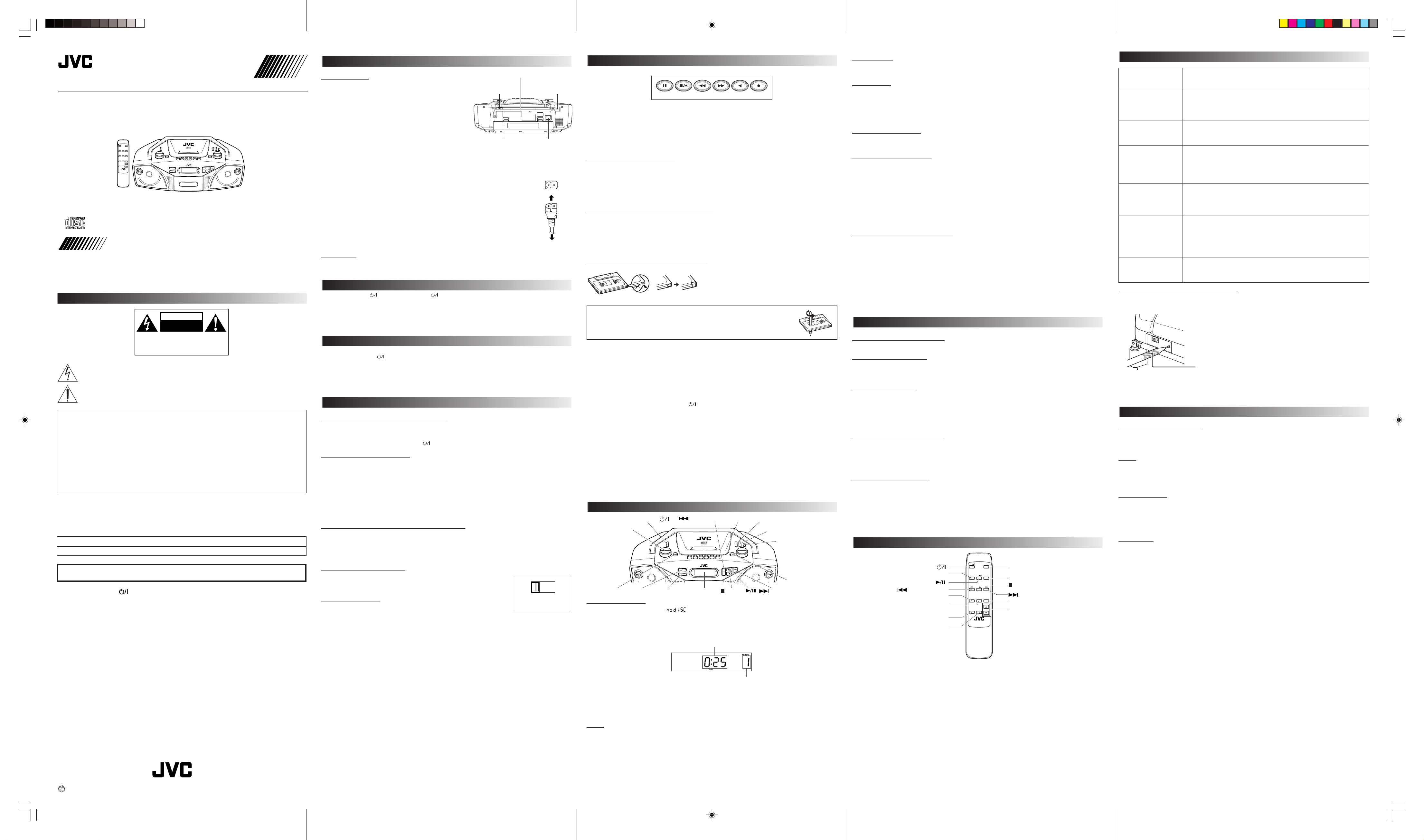
FRANÇAIS
DO NOT EXPOSE TO RAIN OR MOISTURE
NE PAS EXPOSER À LA PLUIE NI À L'HUMIDITÉ
ATTENTION:RISQUE DE CHOC ELECTRIQUE, NE PAS OUVRIR
CAUTION
RISK OF ELECTRIC SHOCK
DO NOT OPEN
PAUSE
STOP/EJECT
FF
REW PLAY
REC
STANDBY/ON
VOLUME
MUTING
HBS
RANDOM
PUSH PROGRAM/CLOCK SET
PRESET/REPEAT
FM MODE
(SKIP/SEARCH)
PRESET EQ
(SKIP/SEARCH)
(STOP)
MUTING
PROGRAM/CLOCK
TUNER
VOLUME
EQ
CD
TAPE
PRESET/REPEAT
RANDOM
FM MODE
(SKIP/SEARCH)
STANDBY/ON
(SKIP/SEARCH)
(STOP)
AC IN
BEAT CUT
21
MUTING
TUNERTAPE
PROGRAM
RANDOM
CLOCK
PRESET/
REPEAT
FM MODE EQ VOL
CD/
STANDBY/
ON
CHAINE CD PORTABLE
RC-EZ32S
MODE D’EMPLOI
601-EZ3200-010
LVT1525-001B
Merci d’avoir porté votre choix sur ce produit JVC.
Veuillez lire attentivement ce mode d’emploi avant la mise en fonctionnement pour vous
assurer des performances optimales et une plus longue vie de service de l’appareil.
[J/C]
CONSIGNES DE SECURITE
The lightning flash with arrowhead symbol, within an equilateral triangle is intended to alert the
user to the presence of uninsulated “dangerous voltage” within the product’s enclosure that may
be of sufficient magnitude to constitute a risk of electric shock to persons.
The exclamation point within an equilateral triangle is intended to alert the user to the presence of
important operating and maintenance (servicing) instructions in the literature accompanying the
appliance.
For U.S.A.
This equipment has been tested and found to comply with the limits for a Class B digital device, pursuant to
part 15 of the FCC Rules.
These limits are designed to provide reasonable protection against harmful interference in a residential
installation.
This equipment generates, uses and can radiate radio frequency energy and, if not installed and used in
accordance with the instructions, may cause harmful interference to radio communications. However, there
is no guarantee that interference will not occur in a particular installation. If this equipment does cause
harmful interference to radio or television reception, which can be determined by turning the equipment off
and on, the user is encouraged to try to correct the interference by one or more of the following measures:
Reorient or relocate the receiving antenna.
Increase the separation between the equipment and receiver.
Connect the equipment into an outlet on a circuit different from that to which the receiver is connected.
Consult the dealer or an experienced radio/TV technician for help.
ATTENTION
Des changements ou modifications non approuvés par JVC pourront invalider l’autorité de l’utilisateur à opérer
cet appareil.
Pour le Canada:
This Class B digital apparatus complies with Canadian ICES-003.
Cet appareil numérique de la classe B est conforme à la norme NMB-003 du Canada.
WARNING: TO REDUCE THE RISK OF FIRE OR ELECTRIC SHOCK,
DO NOT EXPOSE THIS APPLIANCE TO RAIN OR MOISTURE.
Attention –– Interrupteur STANDBY/ON!
Déconnectez la prise d’alimentation pour couper complètement le courant. L’interrupteur ne coupe jamais
complètement la ligne d’alimentation, quelle que soit sa position. L’alimentation ne peut pas être télécommandée.
ATTENTION
Afin d’éviter tout risque d’électrocution, d’incendie, etc.:
1. N’enlevez pas les vis, les capots et n’ouvrez pas le boîtier.
2. N’exposez pas l’appareil à la pluie ou à l’humidité.
3. Pour déconnecter l’alimentation du réseau électrique, tirez sur la fiche principale.
Lors de l’installation du produit, assurez-vous que la fiche est facilement accessible.
DEMARRAGE
ALIMENTATION
Cette chaîne CD portable fonctionne sur piles ou sur le secteur.
FONCTIONNEMENT SUR PILES
Insérez huit piles format D (non fournies) et vous pourrez emporter votre
chaîne n’importe où. Ouvrez le couvercle du logement à piles sur l’arrière
de l’appareil en appuyant sur les deux onglets. Insérez les piles comme
indiqué sur l’appareil.
Informations importantes sur les piles
• Si l’appareil doit rester inutilisé pendant un mois ou plus, retirez-en
les piles parce qu’elles peuvent fuir et provoquer des dommages.
• Mettez les piles au rebut de la manière correcte, conformément aux
lois fédérales, de l’état concerné ou locales.
• Jetez immédiatement les piles fuyantes. Elles pourraient provoquer des brûlures cutanées ou d’autres blessures.
FONCTIONNEMENT SUR LE SECTEUR
Branchez le cordon d’alimentation dans la prise AC IN Ó à l’arrière de l’appareil, et dans une prise murale secteur.
Pour votre sécurité
Le cordon d’alimentation est polarisé (une lame plus large que l’autre) et il s’insère uniquement dans
un sens dans les prises secteur. Si la fiche ne s’insère pas complètement dans la prise, retournez-la et
essayez à nouveau de l’insérer dans ce sens. Si elle ne s’insère toujours pas, contactez un électricien
qualifié pour changer la prise, ou utilisez avec une autre prise. N’essayez pas de contourner cette
caractéristique de sécurité.
ATTENTION:
1. UTILISEZ UNIQUEMENT LE CORDON D’ALIMENTATION JVC FOURNI AVEC CET APPAREIL
POUR EVITER TOUT MAUVAIS FONCTIONNEMENT OU DOMMAGE A L’APPAREIL. RETIREZ
LES PILES QUAND VOUS UTILISEZ LE CORDON D’ALIMENTATION.
2. DEBRANCHEZ BIEN LE CORDON D’ALIMENTATION DE LA PRISE MURALE QUAND VOUS
SORTEZ OU SI L’APPAREIL DOIT RESTER INUTILISE PENDANT UNE PERIODE PROLONGEE.
ANTENNES
L’antenne AM est intégrée, aussi l’ajustement de la position de l’appareil peut améliorer la réception AM. L’antenne FM
télescopique à l’arrière de l’appareil peut être étendue et tournée pour améliorer la réception FM.
Antenne télescopique FM
BEAT CUT
Logement à piles
PHONES
AC IN Ó
Prise secteur
COMMANDES GENERALES
Touche STANDBY/ON – Pressez STANDBY/ON pour allumer l’appareil.
Touches de fonction – Pressez TUNER, TAPE ou 6 pour sélectionner la fonction syntoniseur, cassette ou CD.
Touches VOLUME – Pressez UP ou DOWM des touches de volume pour augmenter ou diminuer le volume.
Touche HBS – Pressez HBS pour obtenir l’effet de son hyper bass.
Touche PRESET EQ – Pressez PRESET EQ pour sélectionner l’égaliseur FLAT, ROCK, JAZZ, POP ou CLASSIC.
Touche MUTING – Pressez MUTING pour couper temporairement le son, pour le rétablir, pressez à nouveau MUTING.
RÉGLAGE DE L’HORLOGE
Avant de continuer à faire fonctionner l’appareil, réglez d’abord l’horloge.
1. Pressez STANDBY/ON pour éteindre l’appareil s’il est allumé.
L’indication de l’horloge s’affiche.
2. Pressez PROGRAM/CLOCK SET, les chiffres des heures commencent à clignoter.
3. Pressez 4 ou ¢ pour régler les heures puis pressez PROGRAM/CLOCK SET. Les chiffres des minutes commencent
à clignoter.
4. Pressez 4 ou ¢ pour régler les minutes puis pressez PROGRAM/CLOCK SET.
ECOUTE DE LA RADIO
SYNTONISATION D’UNE STATION RADIO
1. Pressez TUNER pour allumer la radio.
2. Pressez TUNER pour sélectionner la bande, FM ou AM.
3. Syntonisez la station souhaitée en pressant 4 ou ¢.
4. Pour éteindre la radio, pressez STANDBY/ON .
PRÉRÉGLAGE DE STATIONS
Vous pouvez prérégler 20 stations FM et 12 stations AM.
1. Pressez TUNER pour sélectionner la bande, FM ou AM.
2. Syntonisez la station souhaitée à prérégler en pressant 4 ou ¢.
3. Pressez PROGRAM/CLOCK SET.
“– –” clignote sur l’affichage.
4. Pressez plusieurs fois PRESET/REPEAT pour sélectionner un numéro de préréglage. Le numéro sélectionné clignote.
5. Pressez PROGRAM/CLOCK SET.
La station avec le numéro de préréglage est enregistrée en mémoire.
6. Répétez les étapes 2 à 5 pour prérégler d’autres stations, en attribuant différents numéros de préréglage à chacune
d’elle.
SYNTONISATION D’UNE STATION PRÉRÉGLÉE
Après avoir sélectionné la bande, FM ou AM, pressez plusieurs fois PRESET/REPEAT jusqu’à ce que le numéro de préréglage
souhaité apparaisse.
Remarque: Si l’appareil est débranché ou si une coupure de courant se produit, les stations préréglées seront effacées de la
mémoire. Si cela se produit, vous devrez prérégler à nouveau les stations.
COMMUTATEUR BEAT CUT
Lors de l’enregistrement d’une station AM
Pendant l’enregistrement d’une station AM, des battements peuvent se produire. Dans ce
cas, réglez la position du commutateur BEAT CUT sur “1” ou “2”.
TOUCHE FM MODE
Quand une émission FM stéréo est difficile à recevoir ou parasitée, pressez FM MODE. “MONO”
s’affiche. La réception sera améliorée.
Pour rétablir la réception stéréo, pressez à nouveau FM MODE. “MONO” disparaît de la fenêtre
d’affichage.
UTILISATION DE LA PLATINE CASSETTE
REC ¶ – Pressez pour enregistrer à partir de la radio ou du lecteur de CD.
PLAY 2– Pressez pour lire une cassette.
REW ¡ – En mode d’arrêt, pressez pour rebobiner la bande jusqu’à son début.
FF 1 – En mode d’arrêt, pressez pour faire défiler la bande jusqu’à sa fin.
STOP/EJECT § – Pressez pour arrêter le fonctionnement actuel de la bande, ou pour ouvrir le couvercle du logement à
cassette quand aucune commande n’est active.
PAUSE 8 – Pressez pour interrompre le mode de lecture ou d’enregistrement de cassette. Pressez une seconde fois pour
revenir en mode de lecture ou d’enregistrement de cassette.
LECTURE D’UNE CASSETTE
1. Pressez TAPE pour entrer en mode cassette.
2. Pressez STOP/EJECT § pour ouvrir le couvercle du logement à cassette.
3. Insérez une cassette dans le logement, le côté ouvert dirigé vers le haut et la face à lire vers l’extérieur.
4. Refermez fermement le couvercle.
5. Pressez REW ¡ ou FF 1 pour faire défiler la bande jusqu’au point de démarrage souhaité.
6. Pressez PLAY 2 pour commencer la lecture de la cassette. La cassette est lue jusqu’à la fin de la face, puis s’arrête
automatiquement.
ENREGISTREMENT SUR UNE CASSETTE
Vous pouvez enregistrer à partir de la radio ou du lecteur de CD.
Utilisez une cassette normale polarisée pour obtenir un bon enregistrement.
Noter qu’il peut être illégal de réenregistrer des cassettes préenregistrées, des disques
analogiques ou numériques sans l’accord du titulaire des droits d’auteur de l’enregistrement audio
ou vidéo, de l’émission ou du programme câblé et de tout travail documentaire, dramatique,
musical ou artistique qu’ils contiennent.
PROTECTION CONTRE L’EFFACEMENT
Quand vous enregistrez de nouveaux matériaux, la platine
cassette recouvre tout ce qu’il y a sur la bande. Pour protéger
une cassette contre l’effacement accidentel, brisez l’un des
onglets en plastique ou les deux (un pour chaque côté de la
bande) de la cassette. Si vous souhaitez par la suite enregistrer
sur la cassette, fermez le trou avec du ruban adhésif.
AVERTISSEMENT
Un léger relâchement de la bande peut provoquer des rayures, ou pire encore, elle peut se rompre.
Si vous notez un certain relâchement, retendez-la avec un crayon avant d’insérer la cassette dans le
logement.
A NOTER
L’emploi de cassettes de plus de 120 minutes n’est pas recommandé, parce qu’une détérioration des caractéristiques est
possible et que la bande s’emmêle facilement sur le galet presseur et le cabestan.
ENREGISTREMENT A PARTIR DE LA RADIO
1. Insérez une cassette dans la platine cassette et refermez le couvercle.
2. Pressez TUNER, puis pressez 4 ou ¢ pour syntoniser une station radio.
3. Pressez REC ÷ pour commencer l’enregistrement. REC ÷ et PLAY 2 se verrouilleront.
4. Pressez STOP/EJECT § pour arrêter l’enregistrement.
5. Pour éteindre la radio, pressez STANDBY/ON .
CONSEIL POUR L’ENREGISTREMENT A PARTIR DE LA RADIO
Pour interrompre temporairement l’enregistrement, pressez PAUSE 8. Pressez à nouveau PAUSE 8 pour reprendre
l’enregistrement.
ENREGISTREMENT SYNCHRONISE A PARTIR D’UN CD
1. Insérez une cassette dans la platine cassette et refermez le couvercle.
2. Pressez 6.
3. Insérez le CD que vous souhaitez enregistrer dans le logement à CD.
4. Sélectionnez la plage que vous souhaitez enregistrer en appuyant sur 4 ou ¢. Puis appuyez sur REC ÷.
CONSEIL
L’emploi de la touche PAUSE 8 à la place de la touche STOP/EJECT § pour interrompre provisoirement l’enregistrement
vous permet d’enregistrer le son avec une plus grande netteté.
UTILISATION DU LECTEUR DE CD
Affichage
LECTURE D’UN CD
1. Pressez 6. “-- -- --” clignote puis “ ” s’affiche s’il n’y a pas de disque chargé.
2. Pressez ) PUSH pour ouvrir le couvercle du logement à CD.
3. Insérez un CD sur le plateau, l’étiquette dirigée vers le haut.
4. Refermez le couvercle du logement à CD. Le nombre total de plages et la durée totale de lecture du disque s’affichent.
5. Pressez 6. La lecture démarre à partir de la plage 1. Le numéro de la plage actuelle et la durée de lecture écoulée
s’affichent.
Durée de lecture écoulée
RECHERCHE
•Pendant la lecture, maintenez ¢ pressé pour avancer rapidement sur un disque.
•Pendant la lecture, maintenez 4 pressé pour reculer rapidement sur un disque.
REPETITION
La touche PRESET/REPEAT vous permet de répéter la plage actuelle, toutes les plages sur le CD ou tout le programme. A
chaque pression de la touche, vérifiez sur l’affichage quel mode de répétition vous avez choisi.
• Lorsque “REPEAT” clignote sur l’affichage:
La plage actuelle est lue de manière répétée.
• Lorsque “REPEAT” s’affiche en continu sur l’affichage:
Toutes les plages sur le CD ou tout le programme sont lus de manière répétée.
LECTURE ALÉATOIRE
En mode CD, pressez RANDOM jusqu’à ce que “RANDOM” s’affiche. Les plages sont lues en ordre aléatoire. Pour arrêter la
lecture aléatoire, pressez à nouveau RANDOM.
LECTURE PROGRAMMEE
1. En mode d’arrêt, pressez PROGRAM/CLOCK SET pour passer en mode création de programme. “PROGRAM” et
“Pr:01 --” se mettent à clignoter sur l’affichage.
2. Pressez 4 ou ¢ pour sélectionner un numéro de plage.
3. Pressez PROGRAM/CLOCK SET pour mémoriser le numéro de plage sélectionée dans le programme.
4. Répétez les étapes 2 et 3.
Il est possible de mémoriser jusqu’à 16 plages dans le programme. Si vous avez sélectionné plus de 16 plages, les
plages programmées sont effacées à partir de la première plage.
5. Pressez 6 pour démarrer la lecture du programme.
Pour confirmer l’ordre des plages programmées, pressez PROGRAM/CLOCK SET en mode d’arrêt.
Pour annuler le programme, pressez 7 en mode d’arrêt. “PROGRAM” disparaît de l’affichage.
LECTURE D’UN CD-R OU CD-RW
Les CD-R (enregistrables) ou CD-RW (réinscriptibles) édités par l’utilisateur sont lisibles seulement s’ils sont déjà “finalisés”.
•Vous pouvez lire vos CD-R ou CD-RW originaux enregistrés en format CD musical. (Cependant, leur lecture peut être
impossible à cause de leurs caractéristiques ou des conditions d’enregistrement.)
•Avant la lecture d’un CD-R ou CD-RW, lisez attentivement les instructions ou précautions les concernant.
• Certains CD-R ou CD-RW peuvent ne pas être lisibles sur cet appareil à cause des caractéristiques du disque, de
dommages ou taches dessus, ou bien si la lentille du lecteur est sale.
• Les CD-RW peuvent exiger un temps d’extraction plus long. (Cela parce que leur réflectance est inférieure à celle des CD
ordinaires.)
Précautions pour la lecture de disques à double face
La face non DVD d’un disque à “DualDisc” n’est pas compatible avec le standard “Compact Disc Digital Audio”. Par conséquent,
l’utilisation de la face non DVD d’un disque à double face sur cet appareil n’est pas recommandée.
ENTRETIEN ET MAINTENANCE
NETTOYAGE DE L’EXTERIEUR
Déconnectez l’appareil du secteur avant de nettoyer l’extérieur avec un chiffon à poussière doux.
MANIPULATION DES CD
• Ne touchez pas la surface des signaux. Saisissez les bords, ou bien un bord et le trou.
• Ne collez pas d’étiquettes ou de ruban adhésif sur la surface étiquetée. Ne rayez pas et n’endommagez pas l’étiquette.
• Les disques tournent à grande vitesse dans le lecteur. N’utilisez pas de disques endommagés (rayés ou gondolés).
NETTOYAGE DES CD
• Les disques sales peuvent produire des sautes dans le son du CD. Maintenez toujours les disques propres en les
essuyant doucement avec un chiffon doux du centre vers l’extérieur.
• Si un disque devient sale, humidifiez un chiffon doux avec de l’eau, essorez-le, éliminez doucement la saleté, puis
essuyez avec un chiffon sec pour éliminer toutes les gouttes d’eau.
• N’utilisez pas de spray de nettoyage pour disque analogique ou d’agent antistatique sur les disques. Ne nettoyez pas les
disques avec de la benzène, du diluant, ou un autre solvant volatil, car ils pourraient abîmer la surface du disque.
ENTRETIEN DES CASSETTES
• N’exposez pas les cassettes en plein soleil ou à un endroit chaud. Les températures élevées peuvent gondoler l’enveloppe
ou endommager la bande elle-même.
• Conservez les cassettes dans leurs boîtes quand elles ne sont pas utilisées.
• Les cassettes peuvent être effacées par les champs magnétiques produits par des aimants, des moteurs électriques, des
transformateurs électriques ou d’autres dispositifs. Maintenez les cassettes à l’écart des aimants et champs magnétiques.
NETTOYAGE DES TETES
Des particules d’oxyde de fer de la bande magnétique peuvent s’accumuler sur les pièces en contact avec la bande. Ces
dépôts peuvent entraîner un effacement incomplet, un son de lecture assourdi et peuvent empêcher l’arrêt automatique.
Pour nettoyer la platine cassette, ouvrez le logement à cassette, pressez la touche PLAY 2 et nettoyez doucement les têtes,
le cabestan et le galet presseur avec un dispositif de nettoyage de têtes.
Débranchez toujours le cordon d’alimentation avant le nettoyage, et prévoyez un temps de séchage de 30 minutes après
l’emploi d’un nettoyant liquide. Nettoyez les têtes toutes les 25 heures de fonctionnement.
• N’utilisez jamais d’objets métalliques sur ou près des têtes.
• Ne laissez pas de matériel de nettoyage tomber dans l’assemblage de cassette.
TELECOMMANDE
STANDBY/
MUTING
ON
TUNERTAPE
CD/
PRESET/
PROGRAM
RANDOM
REPEAT
CLOCK
FM MODE EQ VOL
CONSEILS DE DEPANNAGE
Problème Solution
L’appareil ne
s’allume pas
Pas de son
Mauvaise réception de
la radio
Le CD n’est pas lu
Sautes dans le son du
CD
Enregistrements
déformés ou parasités
COMMENT RÉINITIALISER L’APPAREIL
Si l’appareil ne fonctionne pas normalement, redémarrez l’appareil comme suit:
1. Éteignez l’appareil.
2. Pressez la touche RESET au dos de l’appareil avec la pointe d’un petit tournevis ou un outil similaire.
3. Allumez l’appareil.
Les réglages de l’horloge et les stations AM/FM préréglées seront perdues si la touche RESET est pressée. Vous devrez à
nouveau régler l’horloge et les stations AM/FM préréglées.
• Vérifiez que le cordon d’alimentation est fermement branché dans
la prise secteur (ou que les piles sont neuves).
• Débranchez l’appareil un moment, puis rebranchez-le.
• Vérifiez la prise murale en branchant un autre appareil.
• Ajustez le volume.
• Vérifiez que vous avez sélectionné la fonction correcte: CD, TAPE
ou TUNER et que les écouteurs sont déconnectés.
• Ajustez l’antenne télescopique FM pour améliorer la réception FM.
•Tournez l’appareil pour améliorer la réception AM.
• Essayez d’éteindre les appareils électriques proches de l’appareil,
par exemple téléviseur, sèche-cheveux, aspirateur ou lampe
fluorescente.
• Vérifiez qu’il y a un CD sur le plateau.
• Vérifiez que la face étiquetée est dirigée vers le haut.
• Vérifiez que le mode de pause n’est pas activé.
• Vérifiez que la fonction CD est sélectionnée.
• Nettoyez le CD (comme expliqué dans “ENTRETIEN ET MAINTENANCE”).
• Vérifiez que le CD n’est pas gondolé, rayé ou endommagé d’une
autre façon.
• Vérifiez qu’il n’y a pas de vibrations ou chocs affectant l’appareil;
déplacez l’appareil si nécessaire.
• Contrôlez la tête d’enregistrement et nettoyez-la si nécessaire.
objet pointu
COMMENT RÉINITIALISER L’APPAREILLecteur de
Lecteur de disque compact
Type : Lecteur de disque compact
Détection des signaux : Dispositif de lecture optique sans contact (laser semi-conducteur)
Nombre de canaux : 2
Radio
Gammes de fréquences : FM 87,9 MHz - 107,9 MHz
AM 520 kHz - 1 710 kHz
Antennes : Antenne FM télescopique
Platine cassette
Système de plages : Stéréo 2 canaux 4 plages
Moteur : Moteur CC à régulateur électronique pour le cabestan
Têtes : Tête en permalloy dur pour l’enregistrement/lecture, tête magnétique pour
Temps de bobinage rapide : Env. 120 sec. (cassette C-60)
Généralités
Enceintes : 10 cm × 2 (4 Ω, 3 W)
Puissance : 2 W + 2 W, distortion harmonique totale de 10%, 4 Ω
Prise de sortie : PHONES × 1 (∅ 3,5 mm, stéréo)
Alimentation : Secteur 120 V Ó, 60 Hz
Consommation : 17 W (en service)
Dimensions : 435 mm (I) × 156 mm (h) × 241 mm (p)
Poids : Env. 2,8 kg (sans piles)
Accessoires fournis : Cordon d’alimentation × 1
La conception et les spécifications sont soumises à changements sans préavis.
Antenne à noyau de ferrite pour AM
l’effacement
12 V CC (piles “R20/D (13F)” × 8)
1,5 W (en veille)
Télécommande × 1
IMPORTANT POUR PRODUITS LASER
1. PRODUIT LASER CLASSE 1
2. ATTENTION: Risque de radiations laser visible and invisible quand l’appareil est ouvert et que le système de
verrouillage ne fonctionne pas ou a été mis hors service. Évitez toute exposition directe au rayon.
3. ATTENTION: Ne pas ouvrir le couvercle du dessus. Il n’y a aucune pièce utilisable à l’intérieur. Laisser à un
personnel qualifié le soin de réparer votre appareil.
FR
© 2005 Victor Company of Japan, Limited
Numéro de la plage actuelle
Pour faire une pause de lecture, pressez 6. La durée de lecture écoulée clignote sur l’affichage. Pressez à nouveau sur
6 pour reprendre la lecture.
Pour arrêter la lecture, pressez 7. Attendez quelques secondes que le CD s’arrête de tourner complètement, puis retirez le
CD.
Pour retirer le CD, ouvrez le couvercle du logement à CD, et retirez-le avec soin.
SAUT
La fonction de saut vous permet de localiser rapidement le début de toute plage d’un CD, y compris la plage en cours de
lecture.
Pendant la lecture:
• Pressez 4 une fois pour revenir au début de la plage actuelle.
• Pressez 4 deux fois successivement pour revenir au début de la plage précédente.
• Pressez ¢ pour passer au début de la plage suivante.
En mode d’arrêt:
Pressez plusieurs fois 4 ou ¢ jusqu’à ce que l’affichage indique le numéro de la plage que vous souhaitez écouter, puis
pressez 6. La lecture démarre à partir de la plage sélectionnée.
1105KMMBICMTS
