Page 1
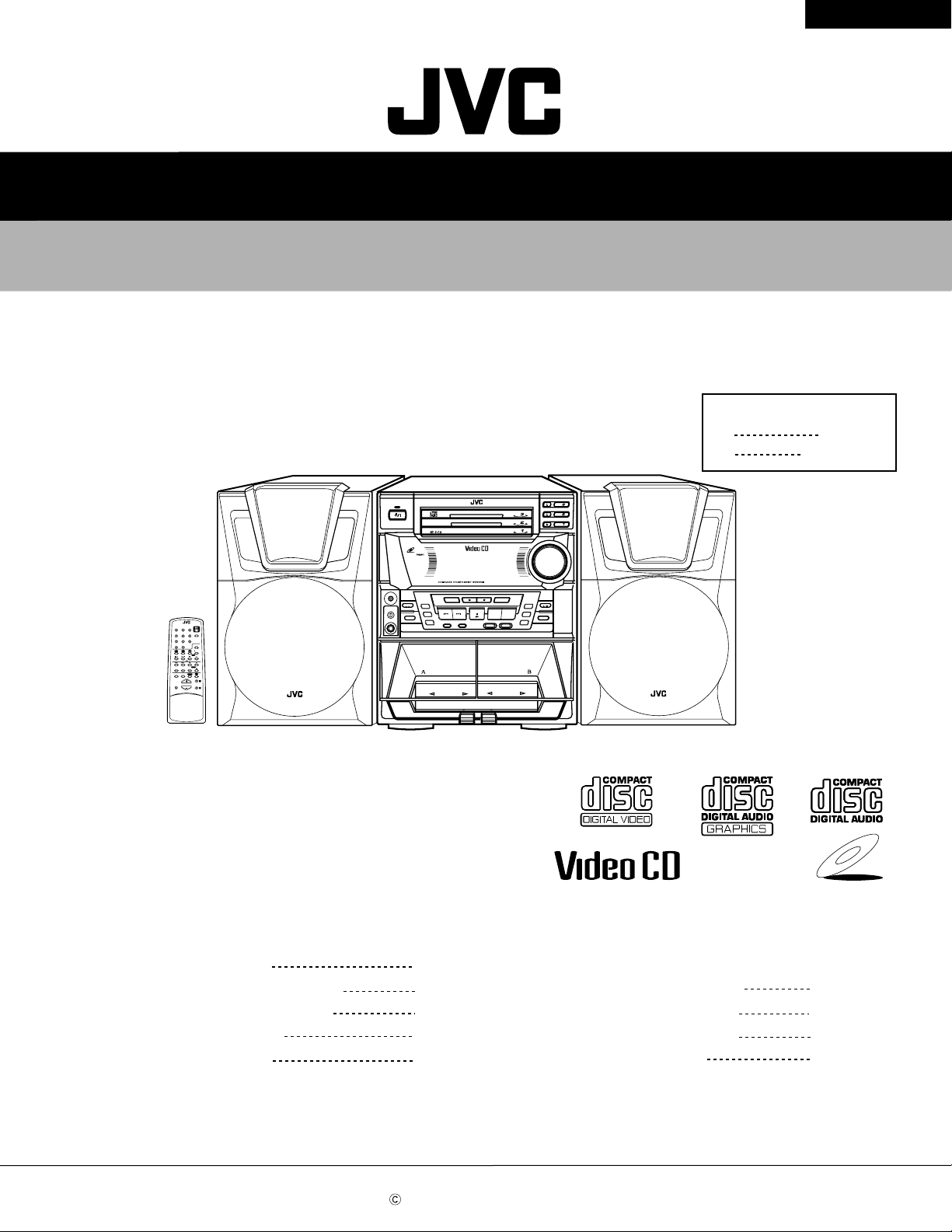
SERVICE MANUAL
COMPACT COMPONENT SYSTEM
MX-J270V
RM-SMXJ111V REMOTE CONTROL
CLOCK
TIMER
1
2 3
–+
SELECT
4 5 6
ECHO SET
7 8 9
10+10
PREV NEXT RETURN SELECT
A – TAPE - B
REC PAUSE
SHIFT FM MODE
SOUND
VOLUME
MODE
MX-J270V
US
UX
STANDBY
PLAY & EXCHANGER
VIDEO CD
1 BIT
DUAL D/A CONVERTER
PHONES
TAPE
MIC LEVEL
AUX
MIN
MAX
ON SCREEN
SLEEP
V.INTRO
HIGHLIGHT
PLAY MODE
CD3CD2CD1
STILL
C D
TAPE
AUX
FM/AM
i
KEY
CONTROL
I
MIC
SP-MXJ270V
NTSC/PAL COMPATIBILITY
MX-J270V
KEY CONTROL
MPX/V.REPLACE/V.MASKING
REC
START/STOP
– PRESET +
NEXT
EJECT EJECT
TUNING / VCD NUMBER
–
SOUND MODE ACTIVE BASS EX.
AUTO REVERSE
DUBBING
CD REC START
PLAY
PREV
REVERSE MODE TAPE A/B
AUTO REVERSE
CA-MXJ270V
ECHO
+
CD
CD
CD
REC/PLAY
NTSC/PAL PAL AUTO
CD
CD
CD
VOLUME
+
–
RANDOM
CD
SELECT
REPEAT
FM /AM
SP-MXJ270V
Area Suffix
Singapore
Saudi Arabia
Contents
Safety Precautions
Important for laser products
Preventing static electricity
Disassembly method
Adjustment method
COPYRIGHT 2000 VICTOR COMPANY OF JAPAN, LTD.
1-2
1-3
1-4
1-5
1-22
PlayBack
Control
Flow of functional operation
until TOC read
Maintenance of laser pickup
Replacement of laser pickup
Description of major ICs
VIDEO CD
1-26
1-27
1-27
1-28
No.20880
Nov. 2000
Page 2
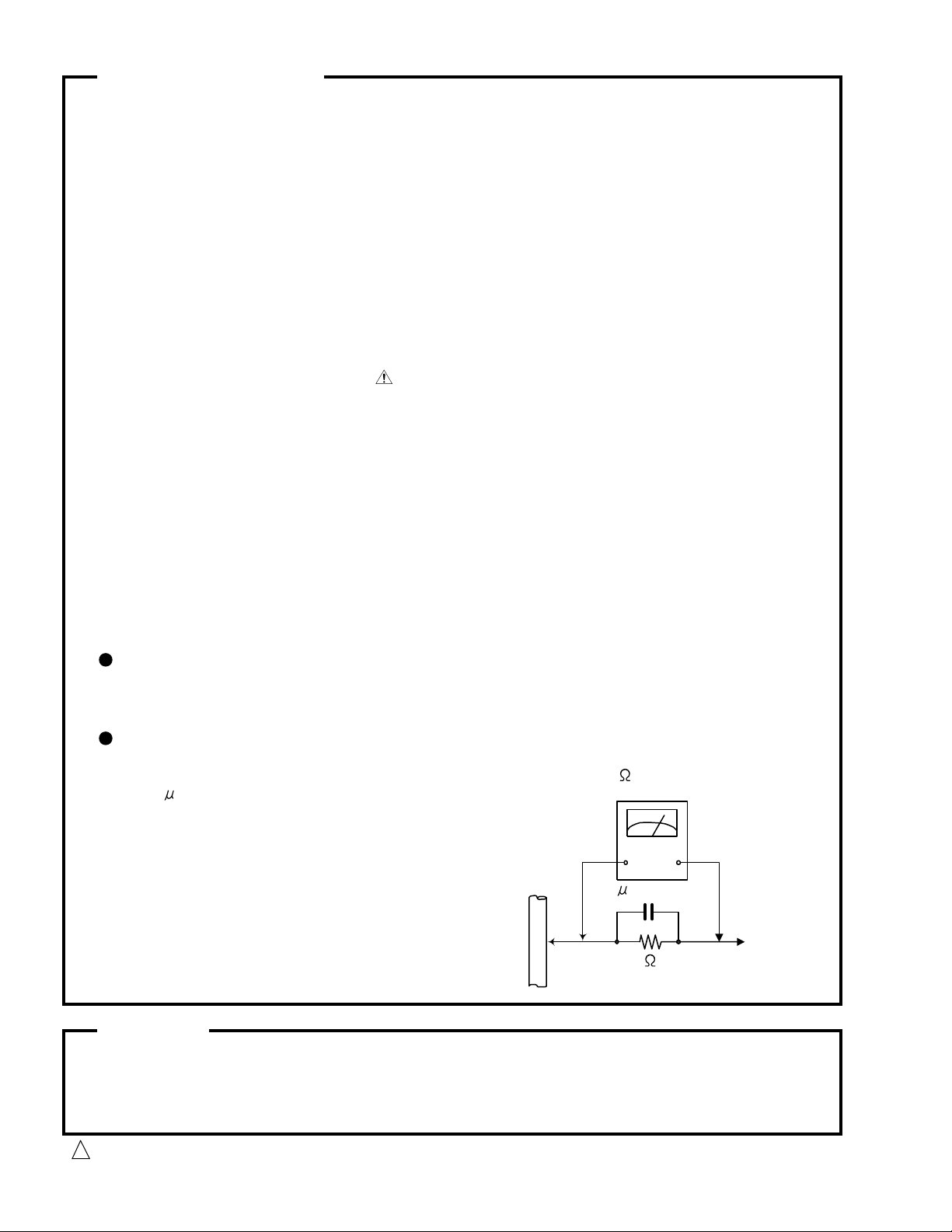
MX-J270V
Safety Precautions
1. This design of this product contains special hardware and many circuits and components specially
for safety purposes. For continued protection, no changes should be made to the original design
unless authorized in writing by the manufacturer. Replacement parts must be identical to those
used in the original circuits. Services should be performed by qualified personnel only.
2. Alterations of the design or circuitry of the product should not be made. Any design alterations of
the product should not be made. Any design alterations or additions will void the manufacturer`s
warranty and will further relieve the manufacture of responsibility for personal injury or proper ty
damage resulting therefrom.
3. Many electrical and mechanical par ts in the products have special safety-related characteristics.
These characteristics are often not evident from visual inspection nor can the protection afforded
by them necessarily be obtained by using replacement components rated for higher voltage,
wattage, etc. Replacement parts which have these special safety characteristics are identified in
the Parts List of Service Manual. Electrical components having such features are identified by
shading on the schematics and by ( ) on the Parts List in the Service Manual. The use of a
substitute replacement which does not have the same safety characteristics as the recommended
replacement parts shown in the Parts List of Service Manual may create shock, fire, or other
hazards.
4. The leads in the products are routed and dressed with ties, clamps, tubings, barriers and the
like to be separated from live parts, high temperature parts, moving parts and/or sharp edges
for the prevention of electric shock and fire hazard. When service is required, the or iginal lead
routing and dress should be observed, and it should be confirmed that they have been returned
to normal, after re-assembling.
5. Leakage currnet check (Electrical shock hazard testing)
After re-assembling the product, always perform an isolation check on the exposed metal parts
of the product (antenna terminals, knobs, metal cabinet, screw heads, headphone jack, control
shafts, etc.) to be sure the product is safe to operate without danger of electrical shock.
Do not use a line isolation transformer during this check.
Plug the AC line cord directly into the AC outlet. Using a "Leakage Current Tester", measure
the leakage current from each exposed metal parts of the cabinet , particularly any exposed
metal part having a return path to the chassis, to a known good earth ground. Any leakage
current must not exceed 0.5mA AC (r.m.s.)
Alternate check method
Plug the AC line cord directly into the AC outlet. Use an AC voltmeter having, 1,000 ohms
per volt or more sensitivity in the following manner. Connect a 1,500 10W resistor paralleled by
a 0.15 F AC-type capacitor between an exposed
metal part and a known good earth ground.
Measure the AC voltage across the resistor with the
AC voltmeter.
Move the resistor connection to eachexposed metal
part, par ticularly any exposed metal part having a
return path to the chassis, and meausre the AC
voltage across the resistor. Now, reverse the plug in
the AC outlet and repeat each measurement. voltage
measured Any must not exceed 0.75 V AC (r.m.s.).
This corresponds to 0.5 mA AC (r.m.s.).
0.15 F AC TYPE
1500 10W
Good earth ground
AC VOLTMETER
(Having 1000
ohms/volts,
or more sensitivity)
Place this
probe on
each exposed
metal part.
Warning
1. This equipment has been designed and manufactured to meet international safety standards.
2. It is the legal responsibility of the repairer to ensure that these safety standards are maintained.
3. Repairs must be made in accordance with the relevant safety standards.
4. It is essential that safety critical components are replaced by approved parts.
5. If mains voltage selector is provided, check setting for local voltage.
Burrs formed during molding may be left over on some parts of the chassis. Therefore,
pay attention to such burrs in the case of preforming repair of this system.
1-2
CAUTION
!
Page 3
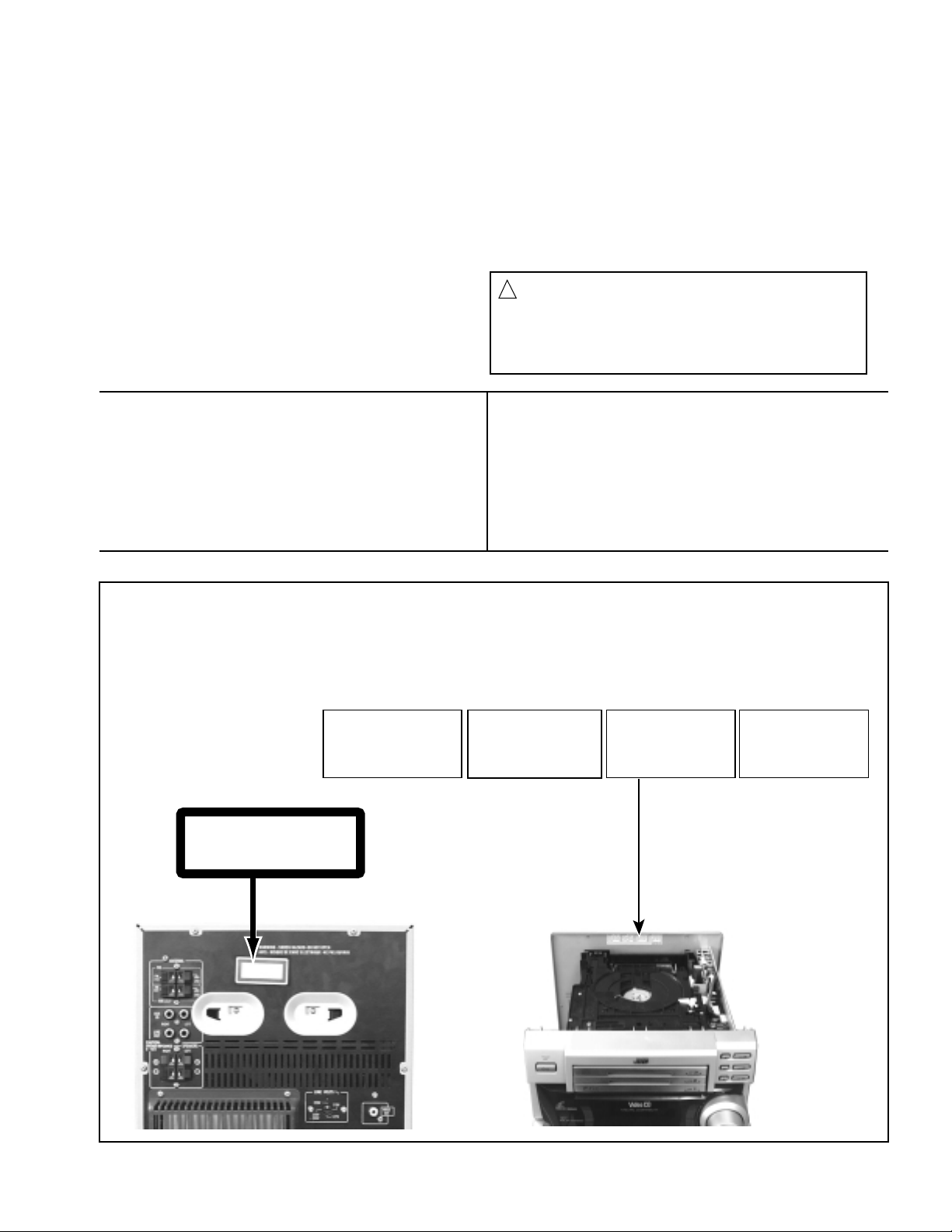
Important for laser products
MX-J270V
1.CLASS 1 LASER PRODUCT
2.DANGER : Invisible laser radiation when open and inter
lock failed or defeated. Avoid direct exposure to beam.
3.CAUTION : There are no serviceable parts inside the
Laser Unit. Do not disassemble the Laser Unit. Replace
the complete Laser Unit if it malfunctions.
4.CAUTION : The compact disc player uses invisible
laserradiation and is equipped with safety switches
whichprevent emission of radiation when the drawer is
open and the safety interlocks have failed or are de
feated. It is dangerous to defeat the safety switches.
VARNING : Osynlig laserstrålning är denna del är öppnad
och spårren är urkopplad. Betrakta ej strålen.
VARO : Avattaessa ja suojalukitus ohitettaessa olet
alttiina näkymättömälle lasersäteilylle.Älä katso
säteeseen.
5.CAUTION : If safety switches malfunction, the laser is able
to function.
6.CAUTION : Use of controls, adjustments or performance of
procedures other than those specified herein may result in
hazardous radiation exposure.
CAUTION
!
Please use enough caution not to
see the beam directly or touch it
in case of an adjustment or operation
check.
ADVARSEL : Usynlig laserstråling ved åbning , når
sikkerhedsafbrydere er ude af funktion. Undgå
udsættelse for stråling.
ADVARSEL : Usynlig laserstråling ved åpning,når
sikkerhetsbryteren er avslott. unngå utsettelse
for stråling.
REPRODUCTION AND POSITION OF LABELS
WARNING LABEL
DANGER : Invisibie laser radiation
when open and interlock or
defeated.
AVOID DIRECT EXPOSURE TO
BEAM (e)
VARO : Avattaessa ja suojalukitus
ohitettaessa olet alttiina
näkymättömälle lasersäteilylle.Älä
katso säteeseen. (d)
CLASS 1
LASER PRODUCT
VARNING : Osynlig laserstrålning är
denna del är öppnad och spårren är
urkopplad. Betrakta ej strålen. (s)
ADVARSEL :Usynlig laserstråling
ved åbning , når
sikkerhedsafbrydere er ude af
funktion. Undgå udsættelse for
stråling. (f)
1-3
Page 4
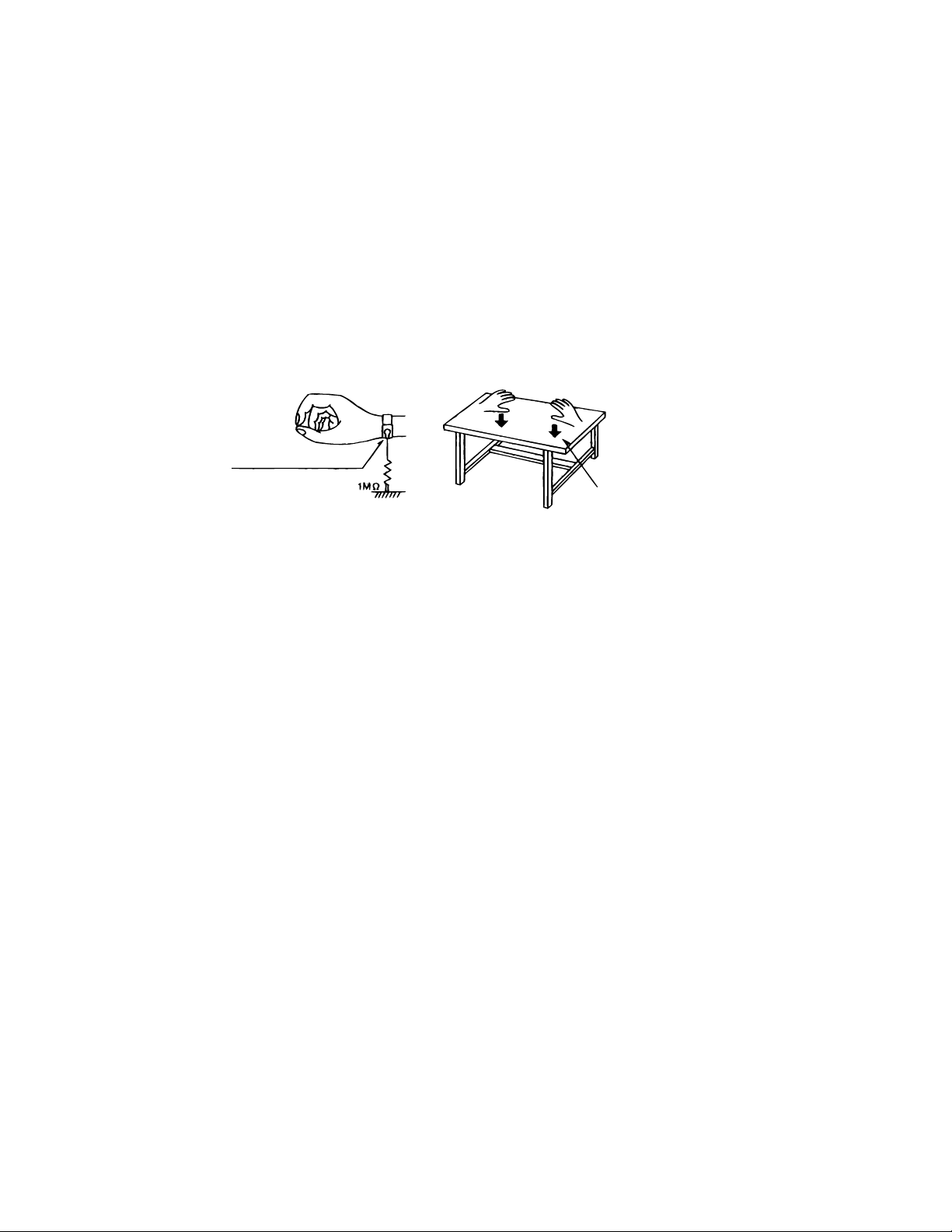
MX-J270V
Preventing static electricity
1. Grounding to prevent damage by static electricity
Electrostatic discharge (ESD), which occurs when static electricity stored in the body, fabric, etc. is discharged,
can destroy the laser diode in the traverse unit (optical pickup). Take care to prevent this when performing repairs.
2. About the earth processing for the destruction prevention by static electricity
In the equipment which uses optical pick-up (laser diode), optical pick-up is destroyed by the static electricity of
the work environment.
Be careful to use proper grounding in the area where repairs are being performed.
2-1 Ground the workbench
Ground the workbench by laying conductive material (such as a conductive sheet) or an iron plate over
it before placing the traverse unit (optical pickup) on it.
2-2 Ground yourself
Use an anti-static wrist strap to release any static electricity built up in your body.
(caption)
Anti-static wrist strap
Conductive material
(conductive sheet) or iron plate
3. Handling the optical pickup
1. In order to maintain quality during transport and before installation, both sides of the laser diode on the
replacement optical pickup are shorted. After replacement, return the shorted parts to their original condition.
(Refer to the text.)
2. Do not use a tester to check the condition of the laser diode in the optical pickup. The tester's internal power
source can easily destroy the laser diode.
4. Handling the traverse unit (optical pickup)
1. Do not subject the traverse unit (optical pickup) to strong shocks, as it is a sensitive, complex unit.
2. Cut off the shorted part of the flexible cable using nippers, etc. after replacing the optical pickup. For specific
details, refer to the replacement procedure in the text. Remove the anti-static pin when replacing the traverse
unit. Be careful not to take too long a time when attaching it to the connector.
3. Handle the flexible cable carefully as it may break when subjected to strong force.
4. It is not possible to adjust the semi-fixed resistor that adjusts the laser power. Do not turn it
1-4
Page 5
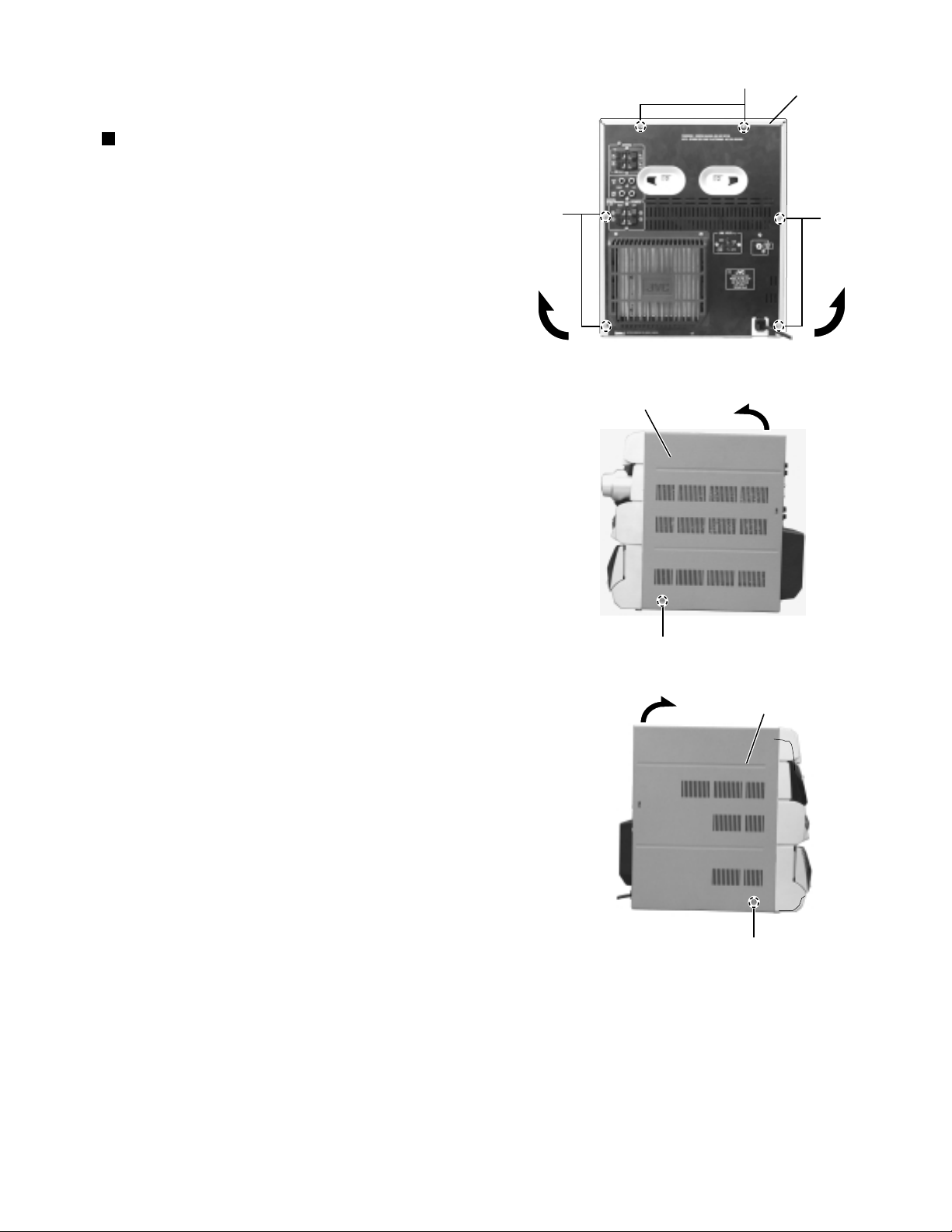
MX-J270V
Remove the six screws A attaching the metal cover
on the back of the body.
Remove the two screws B on both sides of the body.
Remove the metal cover from the body while lifting
up the rear part of the metal cover.
1.
2.
3.
<Main body>
Removing the metal cover
(See Fig.1 to 3)
Disassembly method
Fig.3
Fig.2
Fig.1
Metal cover
A
A
A
Metal cover
B
Metal cover
B
1-5
Page 6
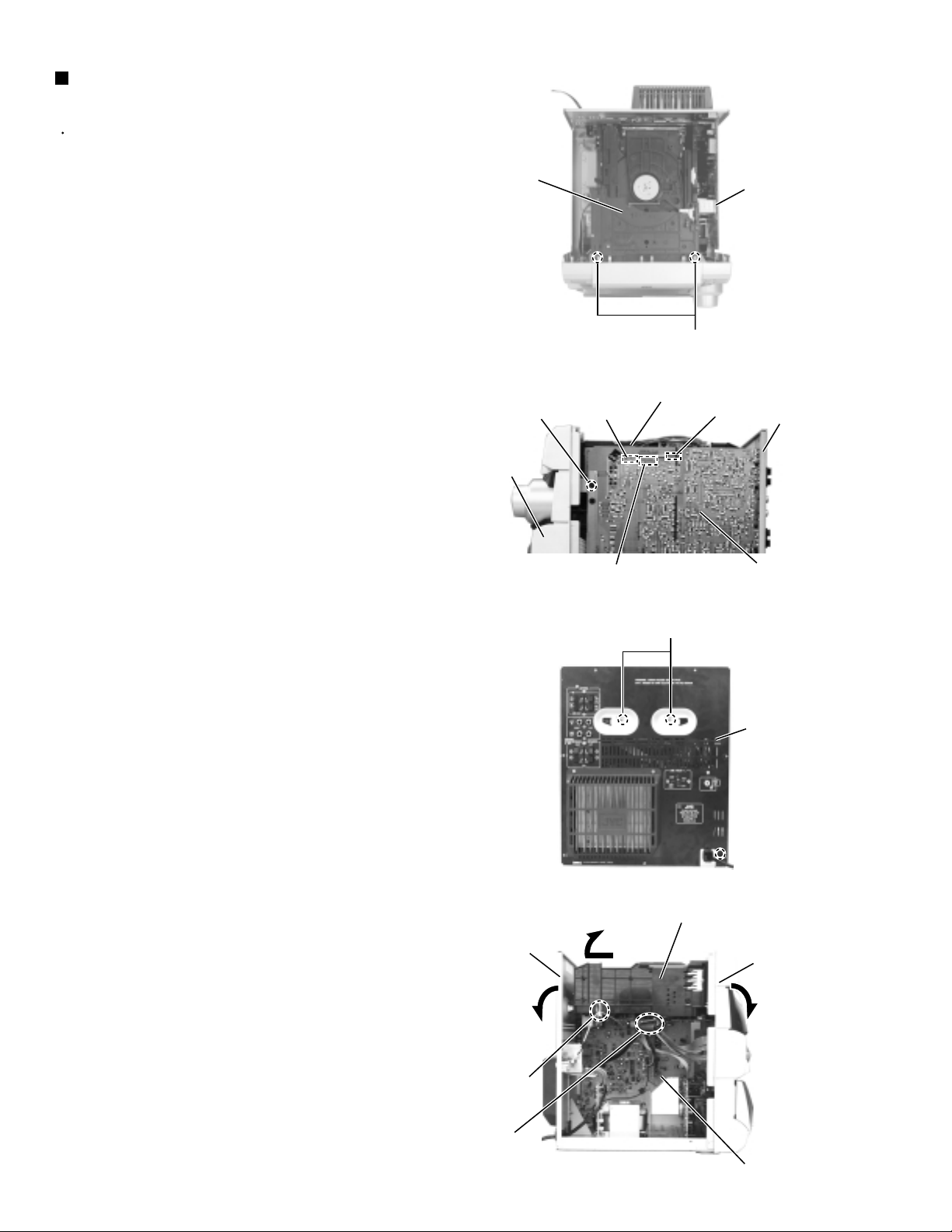
MX-J270V
Removing the CD changer mechanism
assembly (See Fig.4 to 7)
Prior to performing the following procedures, remove
the metal cover.
1.
Disconnect the card wire from connector CN308 and
CN309 connecting the CD servo board and the main
board.
2.
Disconnect the harness from CN310 on the main
board.
3.
Remove the two screws C attaching the CD changer
mechanism assembly on the top of the body.
4.
Remove the plastic rivet a fixing the main board to
the front panel assembly on the left side of the body.
5.
Remove the two screws D from the rear panel.
6.
Cut off the band b and band c which bundle two
harnesses coming from the MIC/headphone board
and one harness coming from the video board,
respectively.
CD changer
mechanism
assembly
Plastic rivet a
Front panel
assembly
Main board
CN303
C
Fig.4
CD changer mechanism assembly
CN310
CN308
Rear panel
7.
Detach upward the rear part of the CD changer
mechanism assembly while pulling the front panel
assembly and the rear panel outward, then pull out
the front part backward and upward.
Rear panel
CN309
Main board
Fig.5
D
Rear panel
Fig.6
CD changer mechanism
assembly
Front panel
assembly
1-6
Pull outward
Band b
Band c
Fig.7
Pull outward
Main board
Page 7
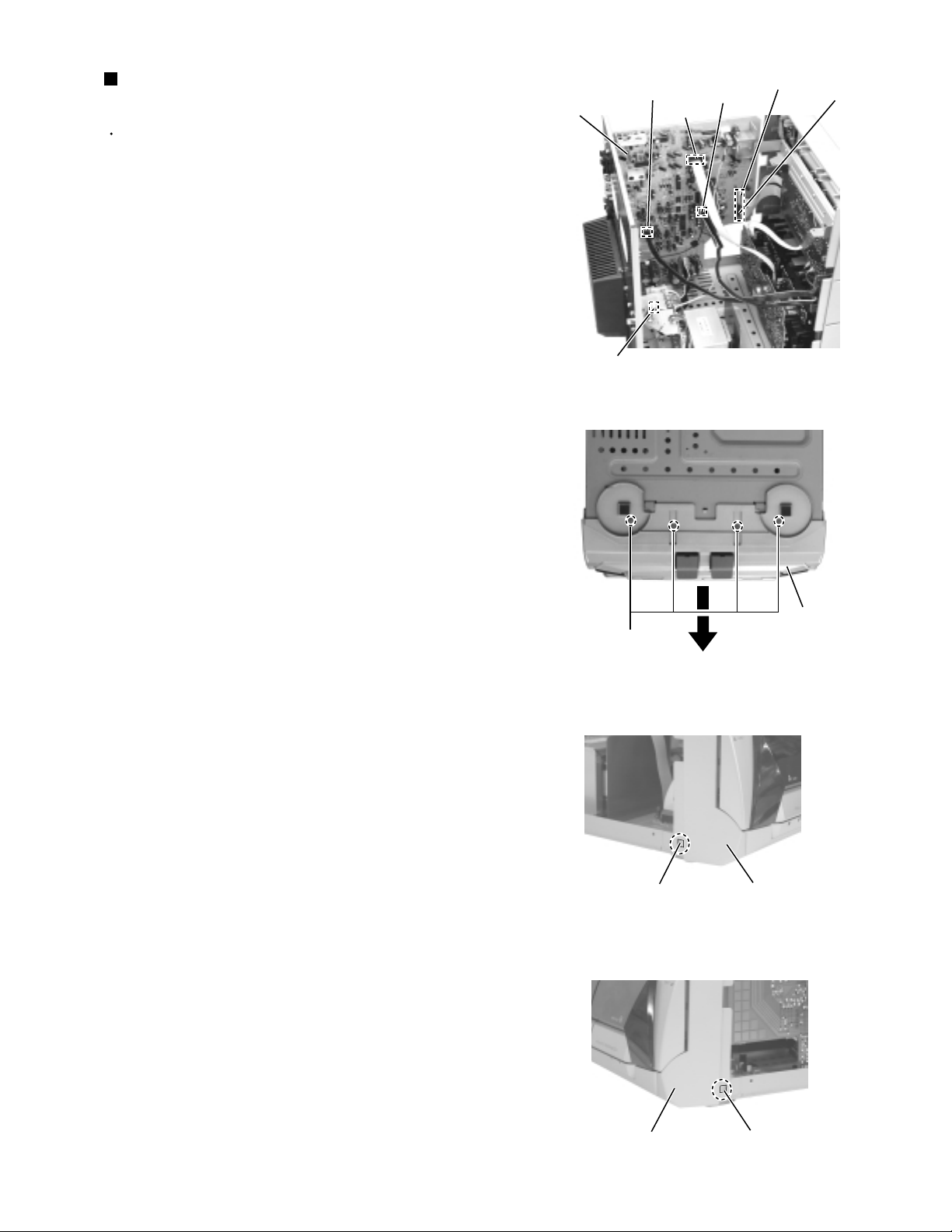
MX-J270V
Prior to performing the following procedures, remove
the metal cover and the CD changer mechanism
assembly.
Disconnect the card wires from connector CN302,
CN306, CN307 and the harness from CN301,
CN305 on the inside of the main board.
Turn over the body and remove the four screws E.
Release the joint d and e on both sides of the body
using a screwdriver, and detach the front panel
assembly toward the front.
1.
2.
3.
Removing the front panel assembly
(See Fig.8 to 11)
Fig.9
Fig.8
Fig.10
Fig.11
Main board
CN301
CN302
CN306
CN307
CN312
CN305
E
Front panel
assembly
Front panel
assembly
Joint d
Front panel
assembly
Joint e
(Bottom)
1-7
Page 8
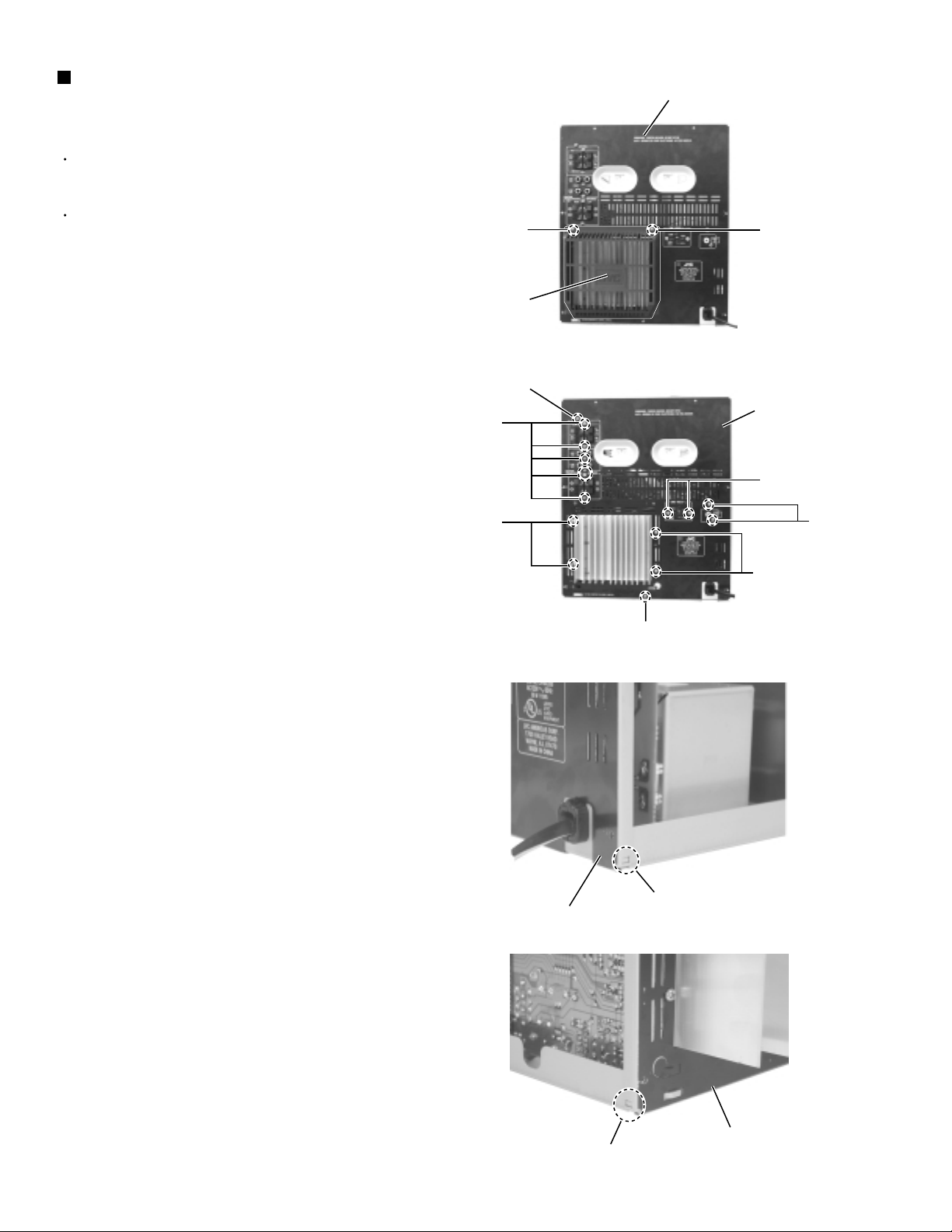
MX-J270V
Removing the rear cover, the rear panel,
the voltage selector and the video board
(See Fig.12 to 15)
Prior to performing the following procedures, remove
the metal cover and the CD changer mechanism
assembly.
It is not necessary to remove the front panel
assembly.
1.
Remove the two screws F and the rear cover on the
back of the body.
2.
Remove the four screws G and the seven screws H
attaching the main board and the heat sink to the
rear panel.
3.
Remove the screw I attaching the rear panel to the
chassis base.
4.
Remove the two screws J attaching the rear panel to
the voltage selector.
5.
Remove the two screws K attaching the rear panel to
the video board.
F
Rear cover
H
G
(To Earth bracket)
H
Rear panel
F
Fig.12
Rear panel
J
K
6.
Release the lower two joints f and g on both sides of
the rear panel using a screwdriver and detach the
rear panel backwards.
Rear panel
G
I
Fig.13
Joint f
Fig.14
1-8
Rear panel
Joint g
Fig.15
Page 9
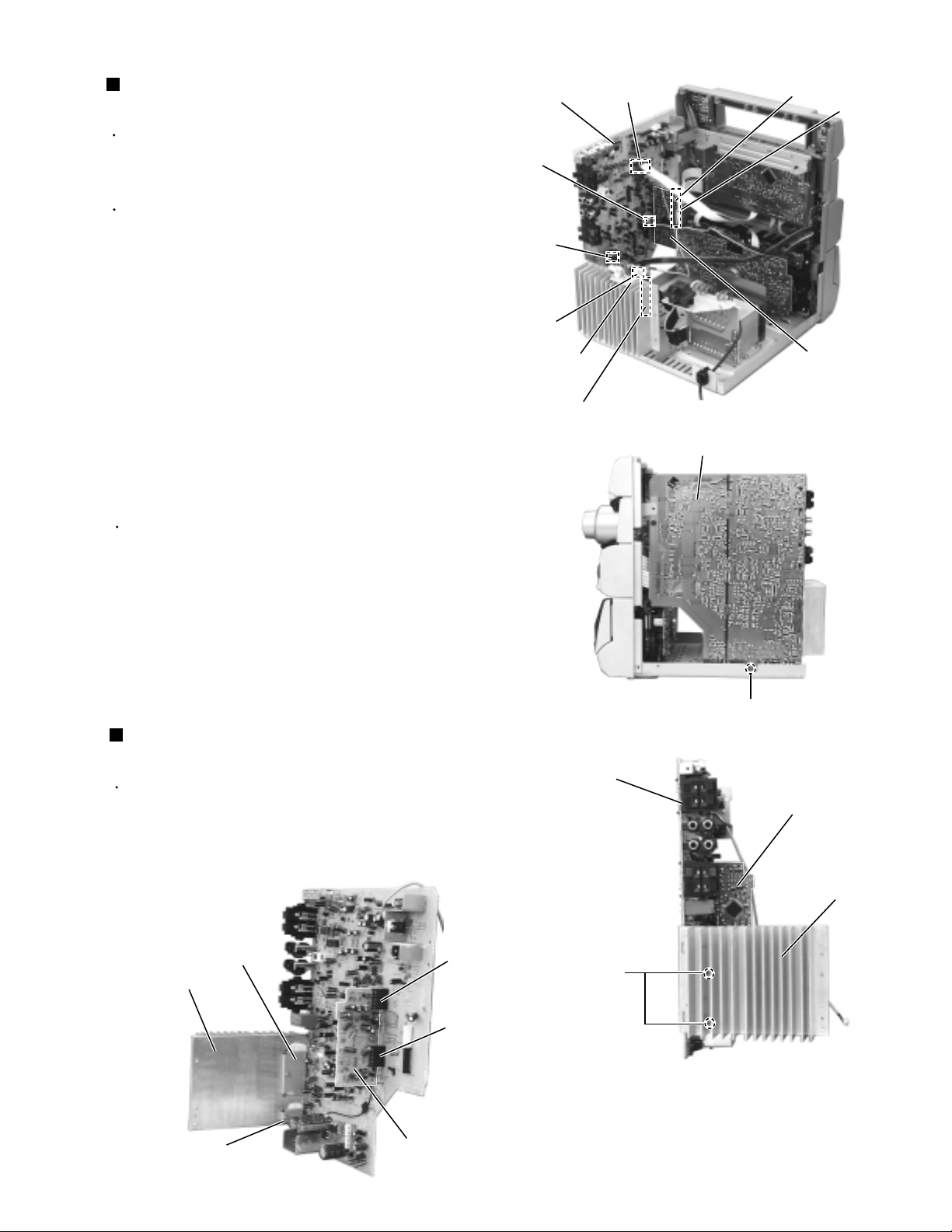
MX-J270V
Prior to performing the following procedures, remove
the metal cover, the CD changer mechanism
assembly, the rear cover, the rear panel, the voltage
selector and the video board.
It is not necessary to remove the front panel
assembly.
Disconnect the card wires from connector CN302,
CN306, CN307 and the harnesses from CN301,
CN305, CN901A and CN901B on the inside of the
main board.
Disconnect the harness from CN312 on the video
board.
From the right side of the body, remove the screw M
attaching the main board to the chassis base.
1.
2.
3.
Removing the main board
(See Fig.16 to 19)
Prior to performing the following procedure, remove
the rear cover, rear panel, voltage selector and the
video board.
Remove the two screws N attaching the heat sink to
the main board. Remove the IC bracket 1 and 2 on
the back of the heat sink.
Pull out the heat sink toward you.
1.
2.
~To remove the heat sink from
the main board~
Prior to performing the following procedures, remove
the main board.
Release the two joints h and i using a screwdriver
and detach the DSP board toward you.
1.
Removing the DSP board
(See Fig.19)
Fig.16
Fig.17
M
Main board
Main board
CN306
CN307
CN302
CN305
CN301
CN901A,CN901B
Fig.18
Heat sink
N
Main board
Fig.19
Heat sink
IC bracket 2
IC bracket 1
CN312
DSP board
DSP board
Joint i
Joint h
DSP board
Video board
1-9
Page 10
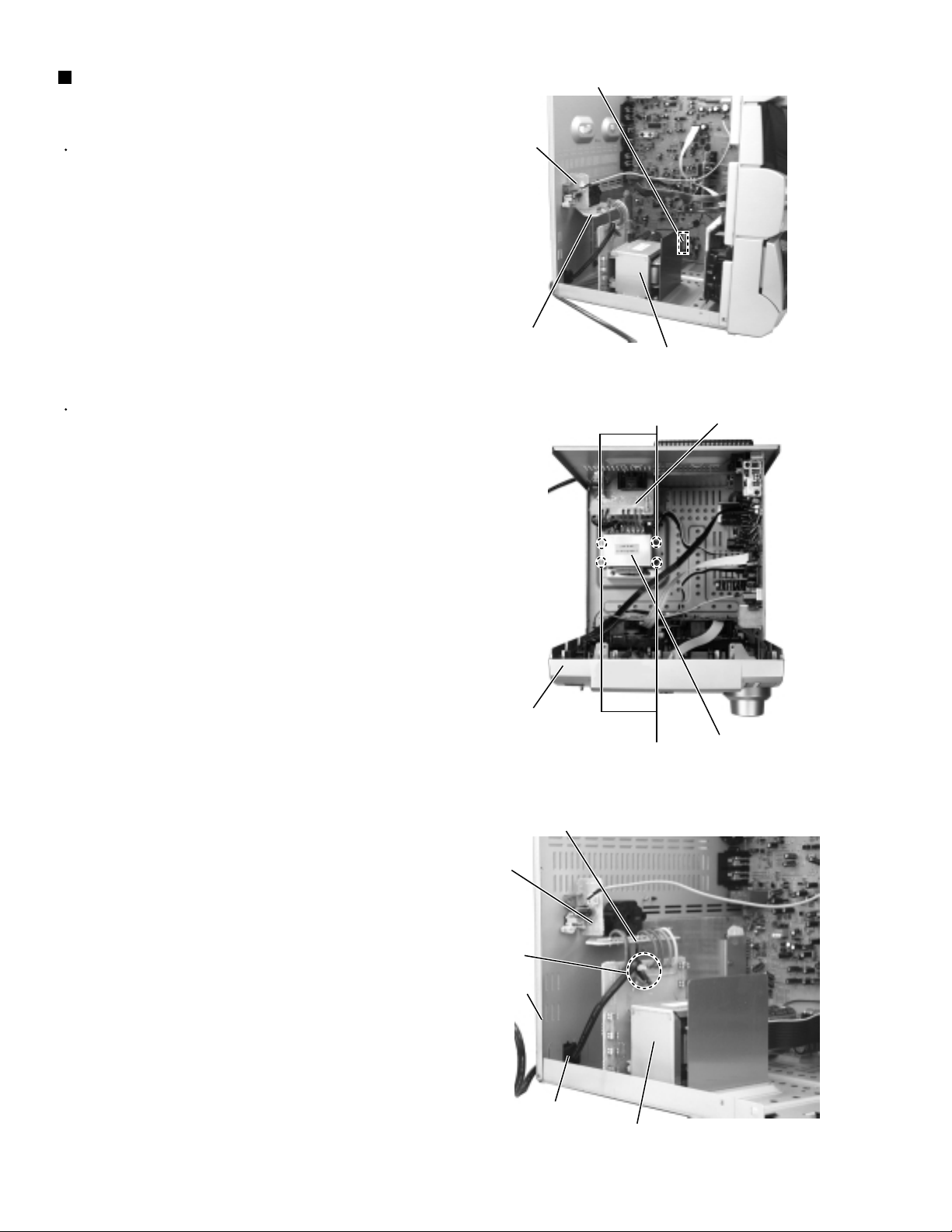
MX-J270V
Removing the power transformer
assembly
(See Fig.20 to 22)
Prior to performing the following procedure, remove
the metal cover, the CD changer mechanism
assembly and the voltage selector.
1.
Disconnect the harness from connector CN901A and
CN901B on the inside of the main board.
2.
Cut off the tie band j of the power transformer
assembly and unsolder the power cord.
(Make sure to bundle the wires after repair.)
3.
Remove the four screws O attaching the power
transformer assembly.
When removing the power transformer assembly
with the power cord, remove the rear panel and pull
out the power cord stopper from the bottom chassis
upward.
CN901A,CN901B
Video board
Voltage selector board
Power transformer assembly
Fig.20
O
Voltage selector board
Front panel
assembly
Voltage selector board
Video board
Tie band j
Rear panel
Power cord stopper
O
Fig.21
Power transformer
Fig.22
Power transformer
assembly
assembly
1-10
Page 11
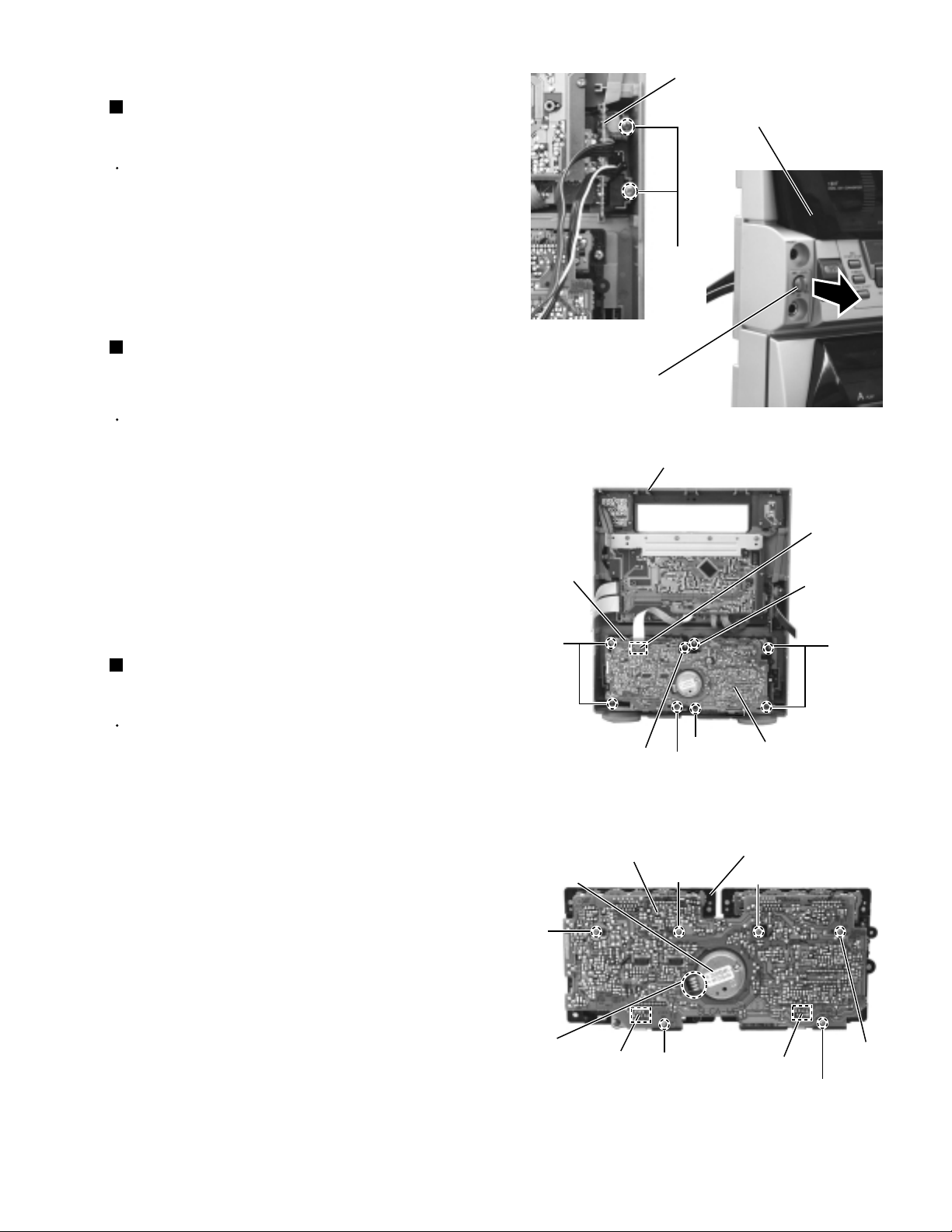
MX-J270V
<Front panel assembly>
Removing the MIC/headphone board
(See Fig.23 and 24)
Prior to performing the following procedure, remove
the metal cover, the CD changer mechanism
assembly and the front panel assembly.
1.
Remove the two screws P attaching the MIC
/headphone board.
2.
Pull out the MIC LEVEL knob from front side.
Removing the cassette mechanism
assembly
(See Fig.25)
Prior to performing the following procedure, remove
the metal cover, the CD changer mechanism
assembly and the front panel assembly.
1.
Disconnect the card wire from connector CN305 on
the cassette amplifier board.
2.
Remove the eight screws Q attaching the cassette
mechanism assembly.
3.
Detach the cassette mechanism assembly toward
you.
Removing the cassette amplifier board
(See Fig.26)
Fig.23
Cassette
mechanism
assembly
Q
MIC/headphone board
Front panel assembly
P
MIC LEVEL knob
Fig.24
Front panel assembly
CN305
Q
Q
Prior to performing the following procedure, remove
the cassette mechanism assembly.
1.
Disconnect the card wire from connector CN301 and
CN302 on the cassette amplifier board.
2.
Remove the six screws R attaching the cassette
amplifier board.
3.
Unsolder the soldering k on the harness for the DC
motor.
4.
Detach the cassette amplifier board toward you.
Q
Cassette amplifier board
DC motor
R
Soldering k
CN302
R
Q
R
Q
Fig.25
Fig.26
Cassette amplifier
board
Cassette mechanism
board
R
CN301
R
R
1-11
Page 12
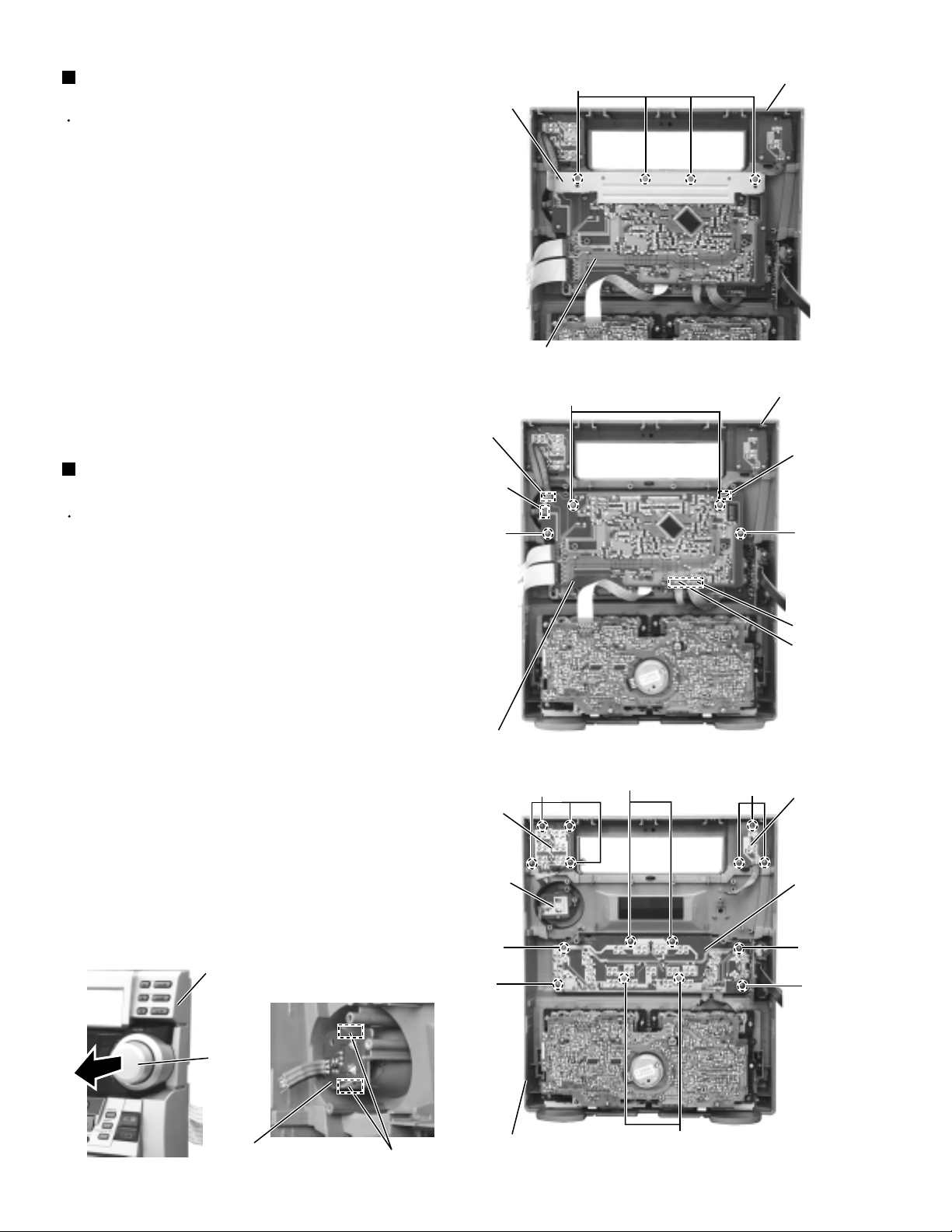
MX-J270V
Removing the display board and the
bracket (See Fig.27 and 28)
Prior to performing the following procedure, remove
the metal cover, the CD changer mechanism
assembly and the front panel assembly.
Disconnect the card wire from connector CN306 on
1.
the cassette amplifier board.
Remove the four screws S attaching the front panel
2.
assembly.
Remove the four screws T attaching the front panel
3.
assembly.
Unsolder FW701, FW702, FW703, FW704 and
4.
FW705 on the display board. Disconnect the
harnesses extending from the power switch board,
the eject switch board, the volume board and the
multi-control board respectively
Removing each board in the front panel
assembly (See Fig.29 to 31)
Prior to performing the following procedure, remove
the display board.
~Removing the multi-control board~
(See Fig.29)
1.
Remove the eight screws U attaching the multicontrol board.
~Removing the volume board~
(See Fig.30 and 31)
1.
Pull out the volume knob on the front side of the front
panel assembly and remove the nut attaching the
volume board.
2.
Unhook the two hooks l on the back of the front
panel assembly and detach the volume board.
~Removing the eject switch board ~
(See Fig.29)
Remove the four screws V attaching the eject switch
1.
board.
~Removing the power switch board~
(See Fig.29)
Remove the three screws W attaching the power
1.
switch board.
Front panel
assembly
Bracket
Display board
FW703
FW701
T
Display board
Eject
switch
board
Volume
board
U
U
V
T
S
Fig.27
Fig.28
U
Front panel assembly
Front panel assembly
FW702
T
FW704
FW705
W
Power
switch
board
Multi-
control
board
U
U
1-12
Fig.30
Volume
knob
Volume
board
Fig.31
Hooks l
Front panel assembly
U
Fig.29
Page 13
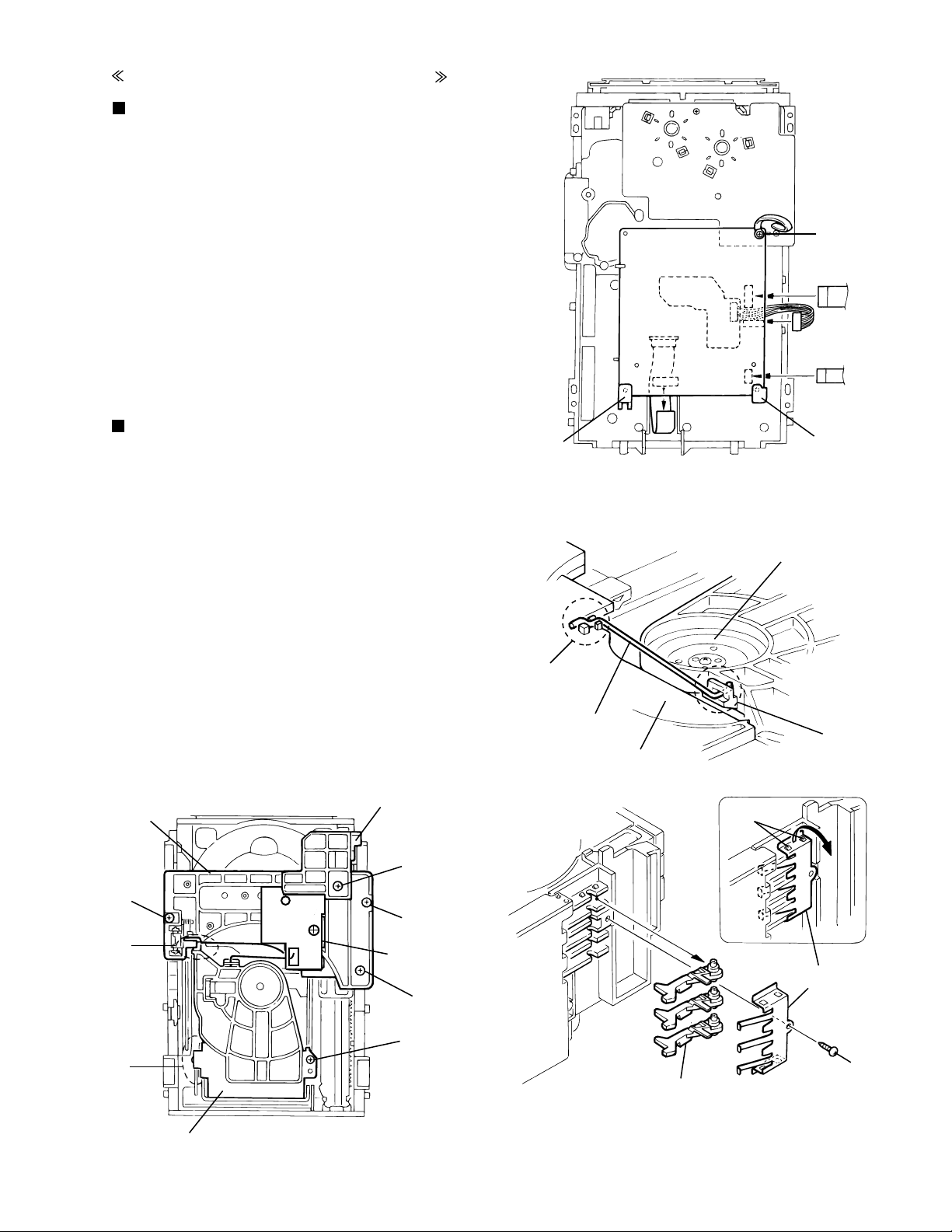
CD Traverse Mechanism Type:C3CN Section
Removing the CD Servo control board
(See Fig.1)
1.
Remove the Metal cover.
2.
Remove the CD Traverse mechanism assembly.
3.
From bottom side the CD Traverse mechanism
assembly, remove the one screw A retaining the CD
Servo control board.
From the connectors CN601, CN603, CN604 on the CD
4.
Servo control board, disconnect the card wire, from the
connector CN602, disconnect the six pin connector
wire.
Disengage the two engagements "a" , remove the CD
5.
Servo control board.
Removing the CD tray assembly
(See Fig.2~4)
Remove the front panel assembly.
1.
Remove the CD Traverse mechanism assembly.
2.
Remove the CD Servo control board.
3.
Remove the screw B retaining the disc stopper
4.
(See Fig.3).
Remove the three screws C retaining the T.bracket
5.
(See Fig.3).
From the clamper base section "c" , remove both of the
6.
edges fixing the rod(See Fig.2 and 3).
Remove the screw D retaining the clamper assembly
7.
(See Fig.3).
From the left side face of the chassis assembly, remove
8.
the one screw E retaining both of the return spring and
lock lever(See Fig. 4).
By removing the pawl at the section "d" fixing the return
9.
spring, dismount the return spring(See Fig.4).
Remove the three lock levers(See Fig.4).
10.
Disc stopper
T.Braket
MX-J270V
A
CD servo control board
CN604
CN
602
CN603
CN601
a
a
Fig.1
Clamper base
b
Rod
c
T.Braket
Fig.2
d
C
b
c
Clamper ass'y
B
C
Lod stopper
(C/J version only)
Return spring
C
D
E
Lock lever
Fig.4
Fig.3
1-13
Page 14
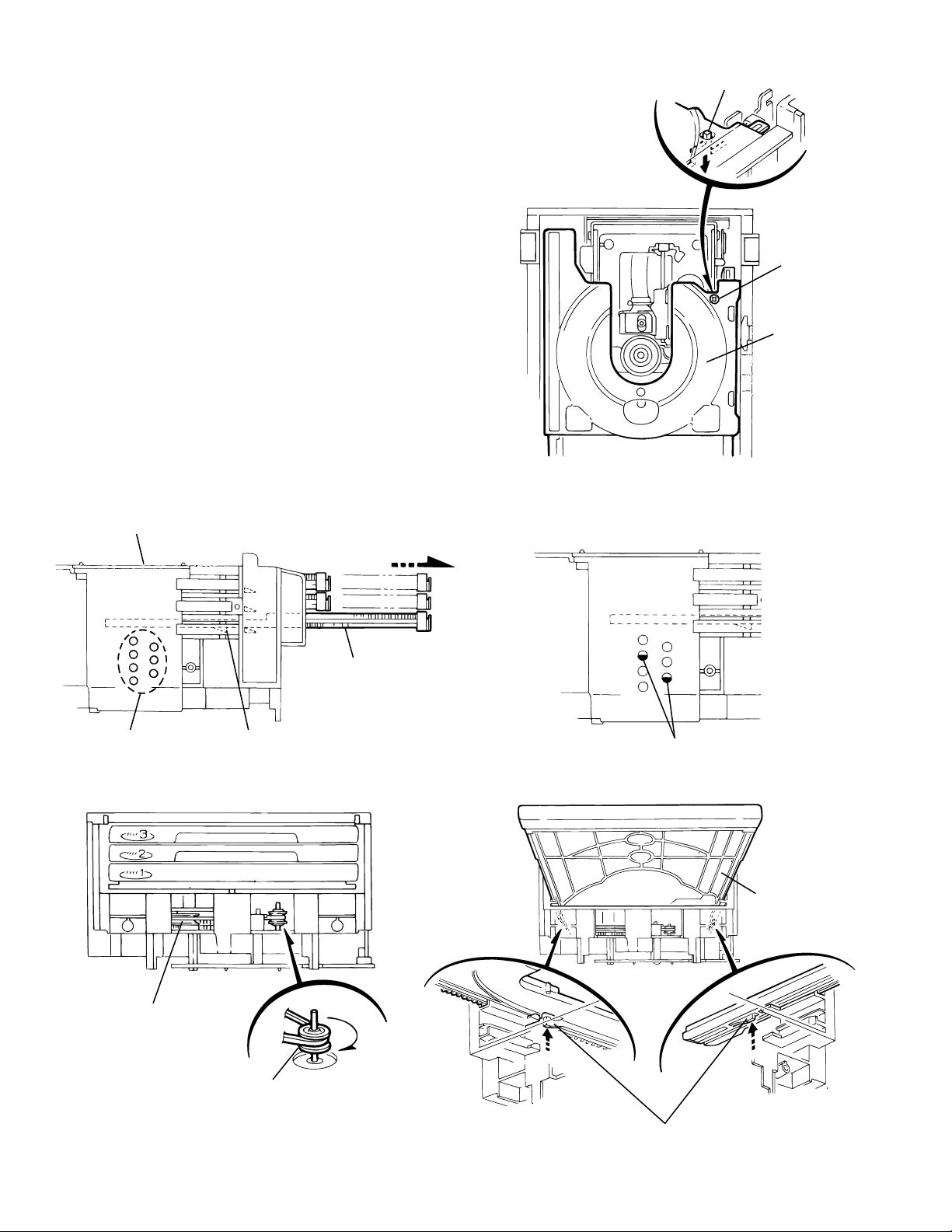
MX-J270V
11.
Check whether the lifter unit stopper has been caught
into the hole at the section "e" of CD tray assembly as
shown in Fig.5.
Make sure that the driver unit elevator is positioned as
12.
shown in Fig.6 from to the second or fifth hole on the
left side face of the CD Traverse mechanism assembly.
[Caution]
13.
14.
15.
Chassis assembly
In case the driver unit elevator is not at above
position, set the elevator to the position as
shown in Fig.7 by manually turning the pulley
gear as shown in Fig.8.
Manually turn the motor pulley in the clockwise
direction until the lifter unit stopper is lowered from the
section "e" of CD tray assembly(See Fig.8).
Pull out all of the three stages of CD tray assembly in
the arrow direction "f" until these stages stop
(See Fig.6).
At the position where the CD tray assembly has
stoppend, pull out the CD tray assembly while
pressing the two pawls "g and g' "on the back side of
CD tray assembly(See Fig.9). In this case, it is easy to
pull out the assembly when it is pulled out first from the
stage CD tray assembly.
Stopper
e
CD tray
assembly
Fig.5
Refer to Fig.7
Pulley gear
Pawl
CD tray assembly
g
f
Drive unit of elevator
Fig.7Fig.6
CD tray assembly
1-14
Motor pulley
Fig.8
Pawl ,
g
Fig.9
g'
Page 15

MX-J270V
Removing the CD mechanism
assembly (See Fig.10)
1.2.While turning the cams R1 and R2 assembly in the
arrow direction "h", align the shaft "i" of the CD
mechanism assembly to the position shown in Fig.10.
Remove the four screw F retaining the CD mechanism
assembly.
Removing the CD mechanism
(See Fig.11 and 12 )
For dismounting only the CD mechanism without
1.
removing the CD mechanism assembly, align the shaft
"j" of the CD mechanism assembly to the position
shown Fig.11 while turning the cam R1 and R2
assembly in the arrow direction "k".
By raising the CD mechanism assembly in the arrow
2.
direction "l" , remove the assembly from the lifter unit
(See Fig.12).
Cam R1, R2 assembly
Cams R1, R2 assembly
Arrow
h
i
F
F
CD mechanism assembly
F
F
Fig.10
CD mechanism
Arrow
k
j
Fig.11
Removing the CD pick unit
(See Fig.13 )
Move the cam gear in the arrow direction m . Then, the
1.
CD pickup unit will be moved in the arrow direction n .
According to the above step, shift the CD pickup unit to
2.
the center position.
While pressing the stopper retaining the shaft in the
3.
arrow direction o , pull out the shaft in the arrow
direction p .
After dismounting the shaft from the CD pickup unit,
4.
remove the CD pickup unit
Lifter unit
o
Stopper
Shaft
Fig.12
CD Pickup unit
n
m
Shaft
p
Stopper
Fig.13
Arrow
CD mechanism
Shaft
Cam gear
l
1-15
Page 16

MX-J270V
Removing the actuator motor board
(See Fig.14, 15)
Absorb the four soldered positions "q" of the right and
1.
left motors with a soldering absorber(See Fig.14).
Remove the two screws G retaining the actuator motor
2.
board(See Fig.14).
Remove the two screws H retaining the tray select
3.
switch board(See Fig.15).
Removing the cam unit
(See Fig.15 to 18 )
1.
Remove the CD mechanism assembly.
2.
While turning the cam gear r, align the pawl "s" position
of the drive unit to the notch position(Fig.15) on the cam
gear r.
Pull out the drive unit and cylinder gear(See Fig.17).
3.
While turning the cam gear r, align the pawl "t" position
4.
of the select lever to the notch position(Fig.18) on the
cam gear r.
Remove the four screws I retaining the cam unit(cam
5.
gear r and cams R1/R2 assembly)(See Fig.18).
Motor L
G
Motor R
q
q
G
Actuator motor board
Fig.14
Chassis assembly
CN801
Fig.15
CN802
Drive unit
Tray select
switch board
Cylinder gear
CN804
Drive unit
s
H
Cam gear L
I
Cam gear r
Fig.16
I
Cams R1, R2 assembly
Cam unit
I
1-16
Fig.17
t
Select lever
Fig.18
Page 17

MX-J270V
Removing the actuator motor and belt
(See Fig.19 to 22)
1.
Remove the two screws J retaining the gear bracket
(See Fig.19).
2.
While pressing the pawl "u" fixing the gear bracket in
the arrow direction, remove the gear bracket
(See Fig.19).
From the notch "v section" on the chassis assembly
3.
fixing the edge of gear bracket, remove and take out the
gear bracket(See Fig. 20).
Remove the belts respectively from the right and left
4.
actuator motor pulleys and pulley gears(See Fig. 19).
After turning over the chassis assembly, remove the
5.
actuator motor while spreading the four pawls "w" fixing
the right and left actuator motors in the arrow
direction(See Fig. 21).
[Note]
When the chassis assembly is turned over under
the conditions wherein the gear bracket and belt
have been removed, then the pulley gear as well
as the gear, etc. constituting the gear unit can
possibly be separated to pieces. In such a case,
assemble these parts by referring to the assembly
and configuration diagram in Fig. 22.
Pully gear
Gear bracket
Belt
Motor pulley
J
Fig.19
Actuator motor
Pulley gear
Belt
Motor pulley
J
Pawl
u
Chassis assembly
v
Gear bracket
Fig.20
Assembly and Configuration Diagram
Pulley gear
w
w
Fig.21
Pulley gear
Gear B
Cylinder gear
Gear B
Gear C
Select gear
Gross gear L
Fig.22
Gross gear U
Gear C
1-17
Page 18

MX-J270V
Removing the cams R1/R2 assembly
and cam gear r (See Fig.23)
Remove the slit washer fixing the cams R1 and R2
1.
assembly.
By removing the two pawls "x" fixing the cam R1,
2.
separate R2 from R1.
Remove the slit washer fixing the cam gear r.
3.
Pull out the cam gear r from the C.G. base assembly.
4.
Slit washer
Cam gear r
Removing the C.G. base assembly
(See Fig.23 and 24)
Remove the three screws K retaining the C.G. base
assembly.
[Caution]
To retassemble the cylinder gear, etc.with the
cam unit (cam gear and cans R1/R2 assembly),
gear unit and drive unit, align the position of the
pawl "s" on the drive unit to that o f the notch
on the cam gear r. Then, make sure that the
gear unit is engaged by turning the cam gear r
(See Fig. 24).
K
Slit washer
Cam R2
Pawl
Cam R1
x
Cam switch board
C.G. base assembly
Pawl
x
Notch
Pawl
s
Cylinder
gear
Drive unit
Fig.23
Cam gear r
Cam R1, R2 assembly
Gear unit
Gear bracket
Fig.24
1-18
Page 19

MX-J270V
< Cassette mechanism section >
Removing the playback, recording and eraser
heads (See Fig.1~3)
1. While shifting the trigger arms seen on the right
side of the head mount in the arrow direction,turn
the flywheel R in counterclockwise direction until
the head mount has gone out with a click
(See Fig. 1).
2. When the flywheel R is rotated in counterclockwise
direction, the playback head will be turned in
counterclockwise direction from the position in
Fig.2 to that in Fig.3.
3. At this position, disconnect the flexible P.C.board
(outgoing from the playback head) from the
connector CN301 on the head amp. and mechanism
control P.C. board.
4. After dismounting the FPC holder,remove the
flexible P.C.board.
5. Remove the flexible P.C.board from the chassis
base.
6. Remove the spring "a" from behind the playback
head.
7. Loosen the reversing azimuth screw retaining the
playback head.
8. Take out the playback head from the front of the
head mount.
9. The recording and eraser heads should also be
removed similarly according to Steps 1~8 above.
Reassembling the playback, recording
and eraser heads (See Fig.2,3)
Cassette mechanism
Fig.1
Playback/Recording &
eraser head
Flexible
P.C.board
CN301
Head amplifier & mechanism
control P.C. board
Fig.2
Flywheel R
Trigger armHead mount
(Mechanism A side)
Spring "a"
Trigger arm
Flywheel R
(Mechanism A side)
1. Reassemble the playback head from the front of
the head mount to the position as shown in Fig.3.
2. Fix the reversing azimuth screw.
3. Set the spring a from behind the playback head.
4. Attach the flexible P.C.board to the chassis base,
and fix it with the FPC holder as shown in Fig.3.
5. The recording and eraser heads should also be
reassembled similarly according to Steps 1~4
above.
Playback head
Spring "a"
FPC holder
Fig.3
Reversing azimuth
screw
Head
mount
Flexible
P.C.board
CN302
Head amplifier &
mechanism control
P.C. board
(Mechanism B side)
1-19
Page 20

MX-J270V
Removing the head amp.and mechanism
control P.C.board (See Fig. 4)
1.Remove the cassette mechanism assembly.
2.After turning over the cassette mechanism
assembly, remove the five screws "A" retaining
the head amp. and mechanism control P.C.
board
3.Disconnect the connectors CN303 and CN304
on the P.C.Board and the connectors CN1 on
both the right and left side reel pulse
P.C.Boards.
4.When necessary, remove the 4pin parallel
wire soldered to the main motor
Removing the capstan motor assembly
1.Remove the six screws "B" retaining capstan
motor assembly (See Fig. 5).
2.While raising the capstan motor, remove the
capstan belts A and B respectively from the
motor pulley (See Fig. 6).
A
Flexible
board
Head amplifier &
mechanism control board
AA
CN304
CN302 CN301
Flexible
board
CN303
Fig.4
BB
Capstan motor
assembly
AA
Caution 1: Be sure to handle the capstan
belts so carefully that these belts
will not be stained by grease and
other foreign matter. Moreover,
these belts should be hand while
referring to the capstan belt
hanging method.
Capstan
belt A
BBBB
Fig.5
Capstan motor
Capstan
belt B
1-20
Capstan
belt A
Capstan
belt B
Motor pulley
Fig.7 Fig.6
Page 21

MX-J270V
Removing the capstan motor (See Fig. 8)
From the joint bracket, remove the two screws "C"
retaining the capstan motor.
Removing the flywheel (See Fig. 9,10)
1.Remove the head amp. and mechanism control
P.C.Board.
2.Remove the capstan motor assembly.
3.After turning over the cassette mechanism, remove
the slit washers "a" and "b" fixing the capstan shafts
R and L, and pull out the flywheels R and L respectively
from behind the cassette mechanism.
Removing the reel pulse P.C.board and solenoid
(See Fig. 11)
1.Remove the five pawls (c,d,e,f,g) retaining
the reel pulse P.C.Board.
2.From the surface of the reel pulse P.C.Board parts,
remove the two pawls "h" and "i" retaining the solenoid.
Capstan motor
Joint
bracket
Flywheel R Flywheel L
Flywheel R Flywheel L
Slit
washer "a"
Slit
washer "b"
Reel pulse board
Solenoid
Solenoid
C
C
a
b
c
d
e
f
g
hi
Fig.8
Fig.9
Fig.11
Fig.10
1-21
Page 22

MX-J270V
Adjustment method
Measuring devices necessary for
adjustment
1. Low-frequency oscillator
It must have the ability to output 600ohm from 0
dBs at an oscillation frequency of 20 Hz - 50 Hz.
2. Attenuator impedance: 600ohm
3. Electronic voltmeter
4. Distortion meter
5. Frequency counter
6. Wow and flutter meter
7. Test tapes
VT-712: tape speed and rotational distortion (3 kHz)
VT-724: standard level (1 kHz)
VT-703: head angle adjustment (10 kHz),
or use VT-73
VT-739: reproduction of frequency characteristics
(1 kHz, 63 Hz, 10 kHz)
Tuner section
Voltage input to the tuner ..................... +B: DC 5.7 V
VT: DC 12 V
Standard measuring output ..26.1 mV (0.28 V) /3ohm
Input locations ................ AM: standard loop antenna
FM: TP1 (hot) and TP2 (GND)
Standard settings for measuring
volume
Sound ................................................................. OFF
Effective hyper bass ........................................... OFF
Volume adjustment ...................................... VOL. 23
Precautions for measuring
1. Input 30 pF and 33 kohm to the IF sweeper output
and 0.082 F and 100 kohm to the sweeper input,
respectively.
2. Lower the output level of the IF sweeper as much
as possible in the adjustable range.
8. Blank tape
Type I : AC-225 (TDK-AD)
Type II : AC-514 (TDK-SA)
9. Torque gauge: Tension gauge for playback,
fast-forward and rewind.
FWD (TW211A), REW (TW212A)
and FF/REW (TW2231A)
Specifications for measurement
Power supply voltage .......AC 110 to 240 V (50/60 Hz)
Standard output .....................Speaker: 0.775 V/6ohm
Headphone:0.245V/32ohm
Standard frequency and input level
................ 1 kHz: AUX: -8 dBs
Input level for reproduction of recording characteristics
................... AUX: -28 dBs
Measuring output terminal ................. Speaker: JA303
Load resistance .................................................. 6ohm
Radio input signal
AM frequency ................................................... 400 Hz
Degree of modulation in AM band ....................... 30%
FM frequency ................................................... 400 Hz
Frequency deviation in FM band ................... 22.5 kHz
3. The IF sweeper needs no adjustment as it is a
fixed component.
4. It is not necessary to perform any kind of
adjustment on the MPX, as a ceramic oscillator is
used for measuring.
5. FM tracking adjustment is not necessary as a fixed
coil is used.
6. The grounding circuit is separate from the input
and output. Therefore, be sure to connect to ground
carefully when measuring both the input and output
voltages simultaneously using 2 channels of the
electronic voltmeter.
7. The speaker's minus terminal cannot be connected
to ground when using a BTL format amplifier.
Therefore, do not connect any type of ground wire
to this terminal. The OTL format is used with this
system.
8. Use a large wire to connect to the dummy
impedance generator when measuring the output.
9. Be sure to use a band pass filter (DV-12) when
using mixed tape.
1-22
Page 23

Arrangement of Adjusting Positions
MX-J270V
Cassette mechanism section (Mechanism A section)
Head azimuth
adjusting screw
(Forward side)
Playback
head
Head azimuth
adjusting screw
(Reverse side)
Cassette mechanism section (Back side)
Head azimuth
adjusting screw
(Forward side)
Playback,recording and eraser
heads or playback head
Head azimuth
adjusting screw
(Reverse side)
Cassette Mechanism Unit Section
Head amplifier
mechanism control board
Tape speed ADJ
Bias ADJ L
Bias ADJ R
1-23
Page 24

MX-J270V
Tape Recorder Section
Items Measurement
Confirmation
of head angle
conditions
Test tape
:VT703(10kHz)
Measurement
output terminal
:Speaker terminal
Speaker R
(Load resistor:3ohm)
:Headphone terminal
Measurement method
1.Playback the test tape VT703(10kHz).
2.With the playback mechanism or recording &
playback mechanism, adjust the head azimuth
screw so that the forward and reverse output
levels become maximum.After adjustment,lock
the head azimuth at least by half a turn.
3.In either case,this adjustment should be
performed in both the forward and reverse
directions with the head azimuth screw.
Standard
values
Maximum
output
Adjusting
positions
Adjust the head
azimuth screw
only when the
head has been
changed.
Confirmation
of tape speed
Test tape
:VT712(3kHz)
Measurement
output terminal
:Headphone terminal
<Constant speed>
Adjust VR301 so that the frequency counter reading
becomes 3,000Hz 60Hz when playing back the
test tape VT712(3kHz)with the playback mechanism
or playback and recording mechanism after ending
forward winding of the tape.
Reference Values for Confirmation items
Items Measurement
Double tape
speed
Difference
between the
forward and
reverse speed.
P.mecha and
R/P mecha
speed
conditions
Test tape
:VT712(3kHz)
Measurement
output terminal
:Speaker terminal
Speaker R
(Load resistance
:3ohm)
measurement
output terminal
:Headphone terminal
After setting to the double speed motor, confirm
that the frequency counter reading becomes
4,800+400/-300Hz when the test tape VT712
(3kHz) has been play back with the playback
mechanism.
When the test tape VT712(3kHz) has been played
back with the playback mechanism or recording and
playback mechanism at the beginning of forward
winding, the frequency counter reading of the
difference between both of the mechanisms should
be 6.0Hz or less.
Measurement method
Tape speed
of decks
(A and B)
:3,000Hz
60Hz
Standard
values
4,800+400/
-300Hz
60Hz or
less
VR301
Adjusting
positions
Playback
mechanism side
Both the playback
and recording &
playback
mechanism
Wow & flutter
1-24
Test tape
:VT712(3kHz)
Measurement
output terminal
:Headphone terminal
When the test tape VT712(3kHz) has been played
back with the playback mechanism or recording and
playback mechanism at the beginning of forward
winding the frequency counter reading of wow &
flutter should be 0.25% or less(WRMS).
with in
0.25%
JIS(WTD)
Both the playback
and recording &
playback
mechanism
Page 25

Electrical Performance
Items Measurement
Adjustment of
recording bias
current
(Reference
value)
conditions
*Mode : Forward or
reverse mode
*Recording mode
*Test tape
:AC-514 and AC-225
Measurement output
terminal
:Both recording and
headphone terminals
Measurement method
1.With the recording and playback mechanism,
load the test tapes(AC-514 to TYP and AC-225 to
TYP ),and set the mechanism to the recording and
pausing conditions in advance.
2.After connecting 100ohm in series to the recorder
head,measure the bias current with a valve
voltmeter at both of the terminals.
3.After resetting the [PAUSE] mode,start recording.
At this time,adjust VR101 for LcH and VR201 for
RcH so that the recording bias current values
become 4.0 A (TYP ) and 4.20 A(TYP ).
Standard
values
AC-225
:4.20 A
AC-514
:4.0 A
MX-J270V
Adjusting
positions
LcH
:VR101
RcH
:VR201
Adjustment of
recording and
playback
frequency
characteristics
Reference frequency
:1kHz and 10kHz
(REF:-20dB)
Test tape
:TYP AC-514
Measurement input
terminal
:OSC IN
1.With the recording and playback mechanism,load
the test tape(AC-514 to TYP ),and set the
mechanism to the recording and pausing condition
in advance.
2.While repetitively inputting the reference frequency
signal of 1kHz and 10kHz from OSC IN, record and
playback the test tape.
3.While recording and playing back the test tape in
TYP ,adjust VR101 for LcH and VR201 for RcH
so that the output deviation between 1kHz and
10kHz becomes -1dB 2dB.
Reference Values for Electrical Function Confirmation Items
Items Measurement
Recording
bias frequency
conditions
*Recording and
playback side forward
or reverse
*Test tape
:TYP AC-514
*Measurement
terminal BIAS TP on
P.C.board
1.While changing over to and from BIAS 1 and 2,
confirm that the frequency is changed.
2.With the recording and playback mechanism.
load the test tape (AC-514 to TYP ),and set the
mechanism to the recording and pausing
conditions in advance.
3.Confirm that the BIAS TP frequency on the
P.C.board is 100kHz 6kHz.
Measurement method
Output
deviation
between
1kHz and
10kH
:-1dB 2dB
Standard
values
100kHz
+9kHz
-7kHz
LcH
:VR101
RcH
:VR201
Adjusting
positions
Eraser current
(Reference
value)
*Recording and
playback side forward
or reverse
*Recording mode
*Test tape
:AC-514 and AC-225
Measurement terminal
Both of the eraser
head
1.With the recording and playback mechanism,
load the test tapes(AC-514 to TYP and AC-225
to TYP ),and set the mechanism to the recording
and pausing condition in advance.
2.After setting to the recording conditions,connect
1Mohm in series to the eraser head on the recording
and playback mechanism side,and measure the
eraser current from both of the eraser terminal.
TYP
:120mA
TYP
:75mA
1-25
Page 26

MX-J270V
Flow of functional operation until TOC read
Power ON
Power Key
Slider turns REST
SW ON.
Automatic tuning
of TE offset
Check Point
Check that the voltage at the pin 5
of CN602 is 0V (a moment)?
VREF
Tracking error waveform at TOC reading
pin 25 of
IC601(TE)
Approx
1.8V
Tracking
servo
Disc statas
to rotate
off statas
Automatic measurement
of TE amplitude and
automatic tuning of
TE balance
Approx.3sec
Tracking
servo
on statas
Disc to be
braked to stop
TOC reading
finishes
500mv/div
2ms/div
Fig.1
Laser ON
Detection of disc
Automatic tuning of
Foucus offset
Automatic measurement of
Focus A-curve amplitude
Disc is rotated
Focus servo ON
(Tracking servo ON)
Automatic measurement of
Tracking error amplitude
Automatic tuning of
Tracking error balance
Check that the voltage at the
pin3 of IC601 + side is + 5V?
Confirm that the Focus error
S-cuve siganl at the pin27 of
IC601 is approx.2Vp-p
Confirm that the siganl from
pin24 IC603 is 0V as a
accelerated pulse during
approx.400ms.
Confirm the waveform of
the Tracking error signal
at the pin25 of IC601 (R612)
(See fig-1)
1-26
Automatic tuning of
Focus error balance
Automatic tuning of
Focus error gain
Automatic tuning of
Tracking error gain
TOC reading
Play a disc
Confirm the eys-pattern
at the lead of TP602
Page 27

MX-J270V
Maintenance of laser pickup
(1) Cleaning the pick up lens
Before you replace the pick up, please try to
clean the lens with a alcohol soaked cotton
swab.
(2) Life of the laser diode (Fig.1)
When the life of the laser diode has expired,
the following symptoms wil appear.
(1) The level of RF output (EFM output:ampli
tude of eye pattern) will below.
Is RF output
1.1 0.15Vp-p?
YES
O.K
NO
Replace it.
Replacement of laser pickup
Turn off the power switch and,disconnect the
power cord from the ac outlet.
Replace the pickup with a normal one.(Refer
to "Pickup Removal" on the previous page)
Plug the power cord in,and turn the power on.
At this time,check that the laser emits for
about 3seconds and the objective lens moves
up and down.
Note: Do not observe the laser beam directly.
Play a disc.
(Fig.1)
(3) Semi-fixed resistor on the APC PC board
The semi-fixed resistor on the APC printed
circuit board which is attached to the pickup
is used to adjust the laser power.Since this
adjustment should be performed to match the
characteristics of the whole optical block,
do not touch the semi-fixed resistor.
If the laser power is lower than the specified
value,the laser diode is almost worn out, and
the laser pickup should be replaced.
If the semi-fixed resistor is adjusted while
the pickup is functioning normally,the laser
pickup may be damaged due to excessive current.
Check the eye-pattern at TP1.
Finish.
1-27
Page 28

MX-J270V
Description of major ICs
AN8806SB (IC601) : RF&Servo AMP
1.Pin layout
PD
LD
LDON
LDP
VCC
RF-
RF OUT
RF IN
C.AGC
ARF
C.ENV
C.EA
CS BDO
BDO
CS BRT
OFTR
/RFDET
GND
1
2
3
4
5
6
7
8
9
10
11
12
13
14
15
16
17
18
36
35
34
33
32
31
30
29
28
27
26
25
24
23
22
21
20
19
PDAC
PDBD
PDF
PDE
PDER
PDFR
TBAL
FBAL
FE FE OUT
TE TE OUT
CROSS
TE BPF
VDET
LD OFF
VREF
ENV
2.Block diagram
36
--
+
35
-+
31
34
-+
32
33
-+
6
--
VCBA
+
29
728
-+
--
+
+
VCBA
--
+
VCBA
--
--
VCBA
+
+
--
-+
-+
+
--
27
-+
--
EQ
+
+
--
+
--
910 17
8
AGC
OFTR
BDO
RF
DET
11
12 19
ENV CURCUIT
13
14
15
16
-+
20
21
2
1-28
24 25
30
23
26
22
14
3
Page 29

35
36
34
33
32
31
30
29
28
27
26
25
24
23
22
21
20
19
18
17
16
15
14
13
12
11
10
9
8
7
6
5
4
3
2
1
3. Pin function
PD AC
FBAL
TBAL
PDFR
PDER
PDE
PDF
PD BD
TE BPF
VDET
CROSS
TE OUT
TE-
FE OUT
FE-
/RFDET
GND
LD OFF
VREF
ENV
OFTR
C.AGC
ARF
C.ENV
C.EA
CS BDO
BDO
CS BRT
LD
LD ON
LDP
VCC
RF-
RF OUT
RF IN
PD
Pin No.
Symbol
I/O
I
O
I
--
-I
O
I
I/O
O
I/O
I/O
I/O
O
I/O
O
O
-O
O
-O
I
O
O
I
O
I
I
I
I/O
I/O
I
I
I
I I-V amp input
I-V amp input
I-V amp input
I-V amp input
E I-V amp gain control
F I-V amp gain control
Tracking balance control
Focus balance control
Inverse input pin for focus error amp
Output pin of focus error
Inverse input pin for tracking error amp
Tracking error signal output
Tracking error cross output
Input pin of tracking error through BPF
Vibration detection signal output
Connect to ground
Reference voltage output
Description
APC amp input terminal
APC amp output terminal
APC ON/OFF control terminal
Envelope output
Ground
RF detection signal output
Of-track status signal output
BDO output pin
A capacitor is connected to this terminal to detect the envelope of RF signal
RF output
Connecting pin of AGC loop filter
RF input
RFamp output
Inverse input pin for RF amp
Power supply
Connect to ground
A capacitor is connected to this terminal to detect the envelope of RF signal
A capacitor is connected to detect the lower envelope of RF signal
A capacitor is connected to detect the lower envelope of RF signal
MX-J270V
1-29
Page 30

MX-J270V
BA15218F (IC852) : OP AMP.
1OUT1
2-IN1
-
8
7
CC
V
OUT2
1
3+IN1
+
-
-IN2
6
2
4
+
+IN2
5GND
BA15218N (IC301,303,305,307) : Dual Ope. Amp.
+
+
1
-
1 2 3 4 5 6 7 8
OUT1 +IN1 +IN1
+IN2 -IN2 OUT2
GND
2
-
Vcc
TA8409S (IC851,852) : Motor driver
1.Pin layout 2.Pin function
1
IN2
VCC
OUT 2
NC
GND
VS
OUT 1
VREF
IN1
2
3
4
5
6
7
8
9
TA8409S
INPUT OUTPUT MODE
IN1
IN2
0
0
1
0
0
1
1
1
TC7SH04FU (IC108) : CMOS Inverter
NC
IN A
1
2
5
VCC
OUT1
H
L
L
OUT2
L
H
L
MOTOR
STOP
CW/CCW
CCW/CW
BRAKE
1-30
GND
3
4
OUT Y
Page 31

BA6897FP (IC801) : 4channel driver
MX-J270V
CH1-OUTA
CH1-OUTB
CH1-INA
CH1-INB
TEST1
TEST2
MUTE
GND
CH2-INB
CH2-INA
CH2-OUTB
CH2-OUTA
GND
D.BUF
1
2
D.BUF
3
4
5
6
7
8
9
10
D.BUF
11
12
D.BUF
13
- +
Level
shift
Level
shift
- +
+ Level
shift
T.S.D
DRIVER
MUTE
+-
-+
Level
shift
+ -
-+
+-
D.BUF
D.BUF
-+
D.BUF
D.BUF
28
27
26
25
24
23
22
21
20
19
18
17
16
GND
CH4-OUTA
CH4-OUTB
CH4-INA
CH4-INB
BIAS IN
Vcc
Vcc
CH3-INB
CH3-INA
CH3-OUTB
CH3-OUTA
OP IN(+)
OP-OUT
14
-+
15
OP IN(-)
1-31
Page 32

MX-J270V
BH3854 (IC306) : E.Volume
1.Terminal layout
2.Block diagram
IN2
RIP
32 31 30 29 28 27 26 25 24 23 22 21 20 19 18 17
NF2
32 17
116
TC
BVN2
BIN2
BVO2
2K
TIN2
TVO2
OUT2
10K
VC
10K
10K
BC
CLK
DATA
LATCH
VREF
( BASS ) (TREBLE)
TONE CONTROL
20K
Vcc
20K
20K
47K
47K
20K
VOLUME
MATRIX SURROUND SOUND
VOLUME
VOLUME
3.8V
CONTROL
Ref.Voltage
VOLUME
TONE CONTROL
( BASS )
1 2 3 4 5 6 7 8 9 10 11 12 13 14 15 16
IN1
A-GND
NF1
BVN1
BIN1
(TREBLE)
20K
BV01
TIN1
TVO1
Vcc
OUT1
Vcc
200K
SC
PORT1
PORT2
PORT3
PORT4
VSS
1-32
Volume, bass treble and surround can be also controlled externally by giving DC voltage
through VC (volume control) terminal, BC (bass control) terminal, TC (treble control)
terminal and SC (surround control) terminal.
Impedance of VC, TC and BC terminals is 10 K (Typ.).
Impedance of SC terminal is 200K (Typ.).
Page 33

MX-J270V
PIN PIN Name Function PIN PIN Name Function
1
2
3
4
5
6
7
8
9
10
11
12
13
14
15
16
A-GND
IN1
NF1
BVN1
BIN1
BV01
TIN1
TV01
OUT1
Vcc
SC
PORT1
PORT2
PORT3
PORT4
VSS
Analog system ground
Terminal for 1ch volume
input
Terminal for gain adjustment
of input step AMP
Terminal for connection of
1ch low-frequency filter
Terminal for connection of
1ch low-frequency filter
Terminal for connection of
1ch low-frequency filter
Terminal for connection of
1ch high-frequency filter
Terminal for connection of
1ch high-frequency filter
Terminal for 1ch volume
output
Terminal for power supply
Terminal for time constant
attachment for switching
shock protection
Terminal for port output
Terminal for port output
Terminal for port output
Terminal for port output
Digital system ground
17
18
19
20
21
22
23
24
25
26
27
28
29
30
31
32
VREF
LATCH
DATA
CLK
BC
TC
VC
OUT2
TV02
TIN2
BV02
BIN2
BVN2
NF2
IN2
RIP
Terminal for 3.8V reference
voltage output
Terminal to receive latch data
Terminal to receive data
Terminal to receive clock
Terminal for time constant
attachment for switching
shock protection
Terminal for time constant
attachment for switching
shock protection
Terminal for time constant
attachment for switching
shock protection
Terminal for 2ch volume
output
Terminal for connection of
2ch high-frequency filter
Terminal for connection of
2ch high-frequency filter
Terminal for connection of
2ch low-frequency filter
Terminal for connection of
2ch low-frequency filter
Terminal for connection of
2ch low-frequency filter
Terminal for gain adjustment
of input step AMP
Terminal for 2ch volume
output
Terminal for filter
BH3854
3. Pin function
1-33
Page 34

MX-J270V
BU2173F (IC105) : VCO
1.Terminal Layout 2.Block diagrams
VDD
TSTO
XTALI
XTALO
CTRLA
CTRLB
CTRLC
TSTI
VSS
1
2
3
4
5
6
7
8
9
18
17
16
15
14
13
12
11
10
3.Pin function
Pin No.
1
2
3
4
5
6
7
8
9
10
11
12
13
14
15
16
17
18
AVDD
FPUT4
VDDIO
FOUT1
TEST
FOUT2
VSSIO
FOUT3
AVSS
Symbol I/O Function
VDD
TSTO
XTALI
XTALO
CTRLA
CTRLB
CTRLC
TSTI
VSS
AVSS
FOUT3
VSSIO
FOUT2
TEST
FOUT1
VDDIO
FOUT4
AVDD
-
Digital VDD .
Use open this pin for normal operation.
I
Reference oscillation input.
O
Reference oscillation output.
Frequency select for V-CD/CD-G.
Force H for normal operation.
PAL/NTSC select for CD-G mode.
Force L for normal operation.
-
Digital GND.
-
Analog GND.
Use open this pin for normal operation.
-
I/O GND.
O
Clock output (2).
Force L for normal operation.
O
Clock output (1).
-
I/O VDD .
O
Clock output (4).
-
Analog VDD .
1-34
Page 35

1
2
3
4
5
6
7
8,9
10
11 15
16
17
18
19
20
21
22
23 28
29
30,31
32,33
34 37
38
39 42
43
44
45
46
47
48
49
50
51,52
53 57
58
59 63
64
65
66 72
73
74 76
77
78 80
81
82 84
85
86 89
90
91 94
95
96
97
98
99
100
101
102
103
104
105
106
107
108
109
110
111
112
113
114
115
116
117
118
119
120
121
122
123
124
125
126
127
128
HA2
DS
W/R
IRQ
DTACK
HD0
IO VDD
HD1,2
CKT VSS
HD3 7
IOVSS
TEST
XTLVSS
XTLIN
XTLOUT
XTLVDD
CKTVDD
MD0 5
IOVDD
MD6,7
MCE01
MD8 11
IOVSS
MD12 15
5VVDD
LCAS
LCASIN
CKTVSS
MWE
UCAS
IOVDD
UCASIN
RAS0,1
MA9 5
IOVSS
MA4 0
PIO0
IOVDD
VD0 6
IOVSS
VD7 9
CKTVDD
VD10 12
IOVDD
VD13 15
CKTVSS
VD16 19
IOVSS
VD20 23
VSYNC
HSYNC
VOE
VCOVDD
VCLK
VCOVSS
RESET
IOVSS
C2PO
CDLRCK
CDDATA
CDBCK
DALRCK
DADAT A
DABCK
IOVDD
XCK
CKTVDD
PIO12
PIO11
PIO10
PIO9
PIO8
PIO7
PIO6
PIO5
PIO4
PIO3
5VVDD
PIO2
IOVSS
PIO1
HA0
HA1
Host address.
Data strobe terminal.
I/O read terminal.
Interact terminal.
Acknowledge data output.
Host data terminal.
Power supply for input/output.
Host data terminal.
Connected to GND.
Date data terminal.
Ground terminal for Input/Output.
Test terminal.
Oscillator ground terminal.
Oscillator input terminal.
Oscillator output terminal.
Power supply for oscillator.
Power supply.
DRAM data / ROM data terminal.
Power supply for Input/Output.
DRAM data/ROM data terminal.
Chip enable output for ROM bank.
DRAM data/ROM data terminal.
Ground terminal for Input/Output.
DRAM data/ROM address terminal.
Power supply (+5V).
DRAM LCAS/ROM address terminal.
DRAM LCAS input.
Connect to GND.
DRAM write enable signal output.
DRAM UCAS/ROM address terminal.
Power supply for Input/Output.
DRAM UCAS input terminal.
DRAM RAS0,1 terminal.
DRAM data/ROM address terminal.
Ground terminal for Input/Output.
DRAM data/ROM address terminal.
ROM address extension terminal.
Power supply for Input/output.
Video data terminal
(R6/CrCb6/YCrCb066)
Ground terminal for Input/Output.
Video data terminal
(R7/CrCb7/YCrCb7)(G0,1/Y0,1)
Power supply.
Video data terminal (G24/Y24)
Power supply for Input/Output.
Video data terminal (G57/Y57)
Connect to GND.
Video data terminal(B0B3)
Ground terminal for Input/Output.
Video data terminal(B47)
Vertical comparator/Composite
comparator output.
Horizontal synchronizing signal.
Video output enable signal.
Power supply of VCO.
Video clock terminal.
Ground of VCO.
Reset signal input.
Ground terminal for Input/Output.
Data error flag input.
L/R word clock input.
Bit serial data input.
Bit clock output.
L/R clock output.
Bit serial PCM audio signal output.
Bit clock output.
Power supply for Input/Output.
Bit clock input terminal.
Power supply.
Interact 2 signal output.
Non connect.
Host enable signal input.
Boot ROM enable signal input.
Non connect.
DAC emphasis signal output.
CD-DA emphasis signal output.
Non connect.
FMV detect signal output.
CD-DA video CD select signal
output Low:Video CD.
Power supply (+5V).
Non connect.
Ground for Input/Output.
Non connect.
Host address input.
Host address input.
I
I
I
O
O
I/O
-
I/O
-
I/O
-
I
I
I
O
-
-
I/O
-
I/O
O
I/O
-
I/O
-
O
I
O
O
-
O
O
O
O
O
O
-
O
-
O
-
O
-
O
I/O
I/O
I
-
I/O
I
I
I
I
I
O
O
O
-
I
O
O
I
I
O
O
I
O
O
O
-
O
-
O
-
-
Pin No.
Symbol
I/O
Function
Pin No.
Symbol
I/O
Function
CL480-F1 (IC101) : MPEG-1 Audio / Video decoder
MX-J270V
1-35
Page 36

MX-J270V
HD74HCT244 (IC113) : Buffer
1. Terminal la yout
2. Block diagram
1-36
Page 37

1. Pin layout
1
2
3
4
5
6
7
8
9
10
11
22
21
20
19
18
17
16
15
14
13
12
XT
FM/AM
CE
DI
CLOCK
DO
FM/ST/VCO
AM/FM
SDIN
XT
GND
LPFIN
LPFOUT
PD
VCC
FMIN
AMIN
IFCONT
IFIN
Pin
No.
1
2
3
4
5
6
7
8
9
10
11
Pin
No.
12
13
14
15
16
17
18
19
20
21
22
Symbol
XT
FM/AM
CE
DI
CLOCK
DO
FM/ST/VCO
AM/FM
LW
MW
SDIN
Symbol
IFIN
IFCONT
AMIN
FMIN
VCC
PD
LPFOUT
LPFIN
GND
XT
Function
X'tal oscillator connect (75kHz)
LOW:FM mode
When data output/input for 4pin(input) and
6pin(output): H
Input for receive the serial data from
controller
Sync signal input use
Data output for Controller
Output port
"Low": MW mode
Open state after the power on reset
Input/output port
Input/output port
Data input/output
Function
IF counter signal input
IF signal output
Not use
AM Local OSC signal output
FM Local OSC signal input
Power suplly(VDD=4.5-5.5V)
When power ON:Reset circuit move
PLL charge pump output(H: Local OSC
frequency Height than Reference frequency.
L: Low Agreement: Height impedance)
Output for active lowpassfilter of PLL
Input for active lowpassfilter of PLL
Connected to GND
X'tal oscillator(75KHz)
I/O
I
O
I
I
I
O
O
O
I/O
I/O
I/O
I/O
I
O
-
I
I
-
O
O
I
I
Reference
Driver
Phase
Detector
Charge Pump
Unlock
Detector
Universal
Counter
Swallow Counter
1/16,1/17 4bit
12bit
Programmable
DriverS
Swallow Counter
1/16,1/17 4bit
Data Shift Register & Latch
Power
on
Reset
C
2B
I/F
1/2
782
11
13
21
17
6
5
4
3
15
16
22
1
18
19
20
12
2. Block diagram
3. Pin function
LC72136 (IC2) : PLL Frequency Synthesizer
MX-J270V
1-37
Page 38

MX-J270V
LH531HEG (IC102) : 1M ROM
1.Terminal Layout
VPP
A16
A15
A12
A7
A6
A5
A4
A3
A2
A1
A0
D0
D1
D2
GND
1
2
3
4
5
6
7
8
9
10
11
12
13
14
15
16
32
31
30
29
28
27
26
25
24
23
22
21
20
19
18
17
VCC
A18
A17
A14
A13
A8
A9
A11
CE
A10
CE
D7
D6
D5
D4
D3
2.Block diagram
2
A16
3
A15
29
A14
28
A13
4
A12
25
A11
23
A10
26
A9
27
A8
5
A7
6
A6
7
A5
8
A4
9
A3
10
A2
11
A1
12
A0
22
CE
BUFFER
ADDRESS/BUFFER
CE
ADDRESS/DECODER
TIMING
GENERATOR
MEMORY
MATRIX
(131,072 8bit)
CORAM
SELECTOR
SENS AMP.
3.Pin Function
Pin No.
1
2
3
4
5 12
13 15
16
17 21
22
23
24
25
26,27
28,29
30,31
A13,A14
D17,D18
32
Symbol
VPP
A16
A15
A12
A7A0
D0D2
GND
D3D7
CE
A10
CE
A11
A9,A8
VCC
I/O
I
I
I
I
O
-
O
I
I
I
I
I
I
O
-
OE
BUFFER
24
CE
Function
Power supply.
Adress input.
Adress input.
Adress input.
Adress input.
Data output.
Connect to GND
Data output.
Chip enable input.
Adress input.
Chip enable input.
Adress input.
Adress input.
Adress input.
Data output.
Power supply.
BUFFER
OUTPUT
32
16
GNDVCC
13 141517 18 19 20 21
D0 D1 D2 D3 D4 D5 D6 D7
1-38
Page 39

MN171601AK8J2 (IC111) : HOST Micro Computer
1.Terminal Layout
64 49
MX-J270V
1
16
17 32
2.Pin Function
Pin No.
1
2
3
4
5
6
7
8
9
10
11
12
13 15
16
17 24
25 39
40
41 48
49
50
51
52
53
54
55
56
57
58
59
60
61
62
63
64
Symbol
480RST
MREQ
ACTINT
GDET
GND
DTACK
GND
GND
DIR
N/PAL
RGB
W/R
HA02
DS
HD07
SA014
SCS
SD18
SR/W
PAL60
RESET
X1
X2
VSS
OSC2
OSC1
VDD
HREQ
SRCLK
M2HDT
M2MDT
HRDY
VCD/G
PALCDG
48
33
I/O Function
O
I/O
O
I/O
O
O
I/O
O
O
I/O
I/O
O
O
O
O
O
O
Reset signal output.
Input the transfer request data signal.
I
Interact 2 signal input.
I
CD-G detect terminal H:CD-G
I
Connected to GND.
Acknowledge signal input.
I
Connect to GND.
Connect to GND.
Input/Output control for IC114.
Not use.
Video out control signal (H:RGB L:composite)
Read/Write signal input/output.
Address signal output for MPEG LSI.
Data strobe signal output.
Data terminal for MPEG LSI.
SRAM address signal output.
SRAM chip select signal output.
SRAM data Input/Output terminal.
SRAM read/write signal input/output.
Not use.
Reset signal input.
I
Non connect
Non connect.
Connect to GND.
Non connect.
Clock input terminal.
I
Power supply.
Communication signal output.
Clock signal for data request.
Serial data output.
Serial data input.
I
Communication signal output.
Video swith switching signal output.
CD-G PAL/NTSC clock select terminal.
1-39
Page 40

MX-J270V
MN35510 (IC651) : Digital servo & digital signal processor
1. Terminal Layout
2.Block Diagram
LRCKIN(MSEL)
BCLK(SSEL)
SRDATAIN
(PSEL)
IOSEL
CLVS
CRC
BLKCK
CLDCK
SBCK
SUBC
DEMPH
RESY
FLAG6(RESY)
SSEL
SQCK
SUBQ
AVDD2
AVDD2
PCK
EFM
PLLF
DSLF
IREF
DRF
ARF
RSEL
PSEL
MLD
MCLK
MDATA
CK384(EFM)
VCOF
BYTCK
SMCK
FCLK
CSEL
MSEL
X2
X1
ÊSTAT
DIGITAL
DEEMPHSIS
SUB
CODE
BUFFER
DSL.
PLL
VCO
VCO
ITUNING
GENERATION
PITCH
CONTROL
20 ~ 1
21
~
40
41 ~ 60
8TIMES
OVER SAMPUNC
DIGITAL FILTER
EFM
DEMODULATION
SYNC
INTERPOLATION
SUBCODE
DEMODULATION
MICRO
COMPUTER
INTERFACE
CONVERTER
A/D
80
~
61
CIRC
ERROR
CORRECTION
DEINTERLEVE
CLV
SERVO
1BIT
DAC
LOGIC
S
16k
SRAM
INPUT
PEM
(R)
PEM
(L)
D/A
CONVERTER
OUTPUT
DIGITAL
AUDIO
INTERFASE
DIGITAL
AUDIO
INTERFASE
INTER POLATION
SOFT MUTING DIGITAL
ATTENUATION
PEAK DETECTIVE
AUTO CUE
PORT
SERVO
TIMING GENERATOR
AVSS1
AVDD1
OUTR
OUTL
FLAG
IPFLAG
TX
ECM
PC
LRCK
SRDATA
BCLK
DMUTE
TRKV
KICK
VREF
TRVSTR
ECS
TVD
TRD
FOD
TBAL
FBAL
TOFS
TES
/TLOCK
/FLOCK
PLAY
LDON
WVEL
SENSE
1-40
D
/
D
V
V
V
S
D
D
S
D
D
1
/
R
V
T
S
S
E
T
S
S
1
T
F
E
R
T
F
E
E
N
V
T
R
C
R
S
B
V
D
D
O
E
T
/
R
F
D
E
O
F
T
Page 41

3. Description
Pin
No.
symbol
I/O
O
O
O
1
2
3
4
5
6
7
8
9
10
11
12
13
14
15
16
17
18
19
20
21
22
23
24
25
26
27
28
29
30
31
32
33
34
35
36
37
38
39
40
Pin
No.
symbol
I/O
42
41
43
44
45
46
47
48
49
50
51
52
53
54
55
56
57
58
59
60
61
62
63
64
65
66
67
68
69
70
71
72
73
74
75
76
77
78
79
80
O
I
I
I
I
O
BCLK
LRCK
SRDATA
DVDD1
DVSS1
TX
MCLK
MDATA
MLD
I
I
I
SENSE
FLOCK
TLOCK
BLKCK
SQCK
O
O
O
O
O
O
I
I
I
I
I
SUBQ
DMUTE
STATUS
I
O
O
RST
SMCK
PMCK
TRV
TVD
PC
ECM
ECS
KICK
TRD
O
O
O
O
O
O
O
I
I
I
FOD
VREF
FBAL
TBAL
FE
TE
I
I
I
I
I
RF ENV
VDET
OFT
TRCRS
I
O
RFDET
BDO
LDON
Description
Not used
Not used
Not used
Connected to GND
Digital audio interface output
Power supply (Digital)
Micom command clock signal input
Micom command load signal input
Micom command data input
Focus lock signal output Active :Low
Sence signal output
(Data is latched at signal's rising point)
Tracking lock signal output Active :Low
sub-code - block - clock signal output
Outside clock for sub-code Q resister input
Sub-code Q -code output
Connected to GND
Status signal
(CRC,CUE,CLVS,TTSTOP,ECLV,SQOK)
Reset signal input (L:Reset)
Not used
Not used
Traverse enforced output
Traverse drive output
Not used
Spindle motor drive signal (Enforced
mode output) 3-State
Spindle motor drive signal (Servo error
signal output)
Kick pulse output
Tracking drive output
Focus drive output
Reference voltage input pin for D/A
output block (TVD,FOD,FBA,TBAL)
Focus Balance adjust signal output
Tracking Balance adjust signal output
Focus error signal input(Analog input)
Tracking error signal input(Analog input)
RF envelope signal input(Analog input)
Vibration detect signal input(H:detect)
Off track signal input(H:off track)
Track cross signal input
RF detect signal input(L:detect)
BDO input pin(L:detect)
Laser ON signal output(H:on)
I
I
I
I/O
I/O
I
I
III
I
Description
Not used
Not used
TES
PLAY
WVEL
ARF
IREF
DRF
DSLF
PLLF
Tracking error shunt signal output(H:shunt)
RF signal input
Reference current input pin
Bias pin for DSL
Not used
Loop filter pin for DSL
Loop filter pin for PLL
Power supply(Analog)
Connected to GND(Analog)
Not used
Not used
Not used
Not used
Not used
I
I
I
I
Connected to GND(for X'tal oscillation
circuit)
I
O
I
O
O
I
I
I
I
I
I
I
III
I
II
I
I
I
Not used
Not used
Not used
Not used
Not used
Not used
Not used
Not used
Not used
Pull up
Connected to GND
Connected to GND
Connected to GND
pull up
pull up
pull up
Power supply(Digital)
Lch audio output
Connected to GND
Rch audio output
Power supply(for X'tal cscillation circuit)
Input of 16.9344MHz X'tal oscillation circuit
Output of X'tal oscillation circuit
VCOF
AVDD2
AVSS2
EFM
PCK
PDO
SUBC
SBCK
VSS
XI
X2
VDD
BYTCK
CLDCK
FLAG
IPPLAG
FLAG
CLVS
CRC
DEMPH
RESY
IOSEL
TEST
AVDD1
OUT L
AVSS1
OUT R
RSEL
SSEL
MSEL
PSEL
CSEL
MX-J270V
1-41
Page 42

MX-J270V
TA2057N (IC1) : FM/AM IF AMP & Detector
1.Block Diagrams
FM
IF IN
24 23 22 21 20 19 18 17 16 15 14 13
AM
MIX
OUT Vstb QUAD FM OUT AM OUT MPX IN LPF 1 LPF 2 VCO L OUT
REG
FM
IF
AM
IF IN
FM
DET
AM
VCO
DIVIDE
DECODE
MUTE
AM
MIX
123456789 1110 12
AM
RF IN
2.Pin Function
Pin
No.
I/O
1
I
2
3
4
5
6
7
8
9
10
11
12
AM S.SENS
FM S.SENS
AM OSC OUT
O
-
I
-
O
O
O
O
S.SENSFMS.SENS
Symbol
AM RF
AM OSC
VCC
AGC
GND
IF OUT
TU IND
ST IND
Rch OUT
AMRF signal input
AM local oscillation circuit
AM local oscillation signal output
Power supply
AGC voltage input terminal
Connect to GND
IF REQ signal output to IC2
Indicator drive output when tuning
Stereo indicator output
"H"mono . "L"stereo
Output Rch
I/O
O
O
O
O
I
O
O
FM QUAD
I
I
AM MIX OUT
O
I
LEVEL
SW
IF
BUFF
IF REQ
SW
Symbol
Lch OUT
VCO
LPF2
LPF1
MPX IN
AM OUT
FM OUT
AM IF IN
Vst
FM IF IN
TUN
LED
/REQ
Output Lch
Voltage controlled terminal
When voltage of terminal is MONO
at "H" and ST at "L"
When voltage of terminal is AM at
"H" and FM at "L"
Multi plex signal input
AM detection signal output
FM detection signal output
Bypass to FMIF
Input of AMIF signal
Fixed voltage output terminal
Output terminal for AM mixer
Input of FMIF signal
TUN
LED
AM
IF
AM
OSC
AM
OSCAMOSC
BUFF
OUT
Function Function
AM
DET
AGC
Vcc AGC GND IF OUT
Pin
No.
13
14
15
16
17
18
19
20
21
22
23
24
AM/FM
MONO
SW
ST
LED
ST
LED
R OUTAM
1-42
Page 43

TC9409BF (IC601) : KARAOKE DSP
MX-J270V
1-43
Page 44

MX-J270V
TDA7295 (IC101, IC201) : Audio AMP
1. Pin arrangement chart
2. Block diagram
15
14
13
12
11
10
9
8
7
6
5
4
3
2
1
BOOTSTRAP
-Vp (POWER)
OUT
+Vp (POWER)
N.C.
N.C.
MUTE
STAND-BY
-Vs (SIGNAL)
+Vs (SAIGNAL)
BOOTSTRAP
N.C.
SUR
NON INVERTING INPUT
INVERTING INPUT
STAND-BY GND
+Vs
IN+
IN-
BIPOLAR
TRANSCONDUCTANCE
INPUT STAGE
MOS GAIN &
LEVEL SHIFTING
STAGE
MOS OUTPUT STAGE
BOOTSTRAP
OUTPUT
-Vs
SHORT CIRCUIT
PROTECTION
1-44
Page 45

MX-J270V
VICTOR COMPANY OF JAPAN, LIMITED
AUDIO & COMMUNICATION BUSINESS DIVISION
PERSONAL & MOBILE NETWORK BUSINESS UNIT 10-1,1Chome,Ohwatari-machi,Maebashi-city,371-8543,Japan
No.20880
Printed in Japan
200011(V)
