Jvc MC-R434-U Service Manual
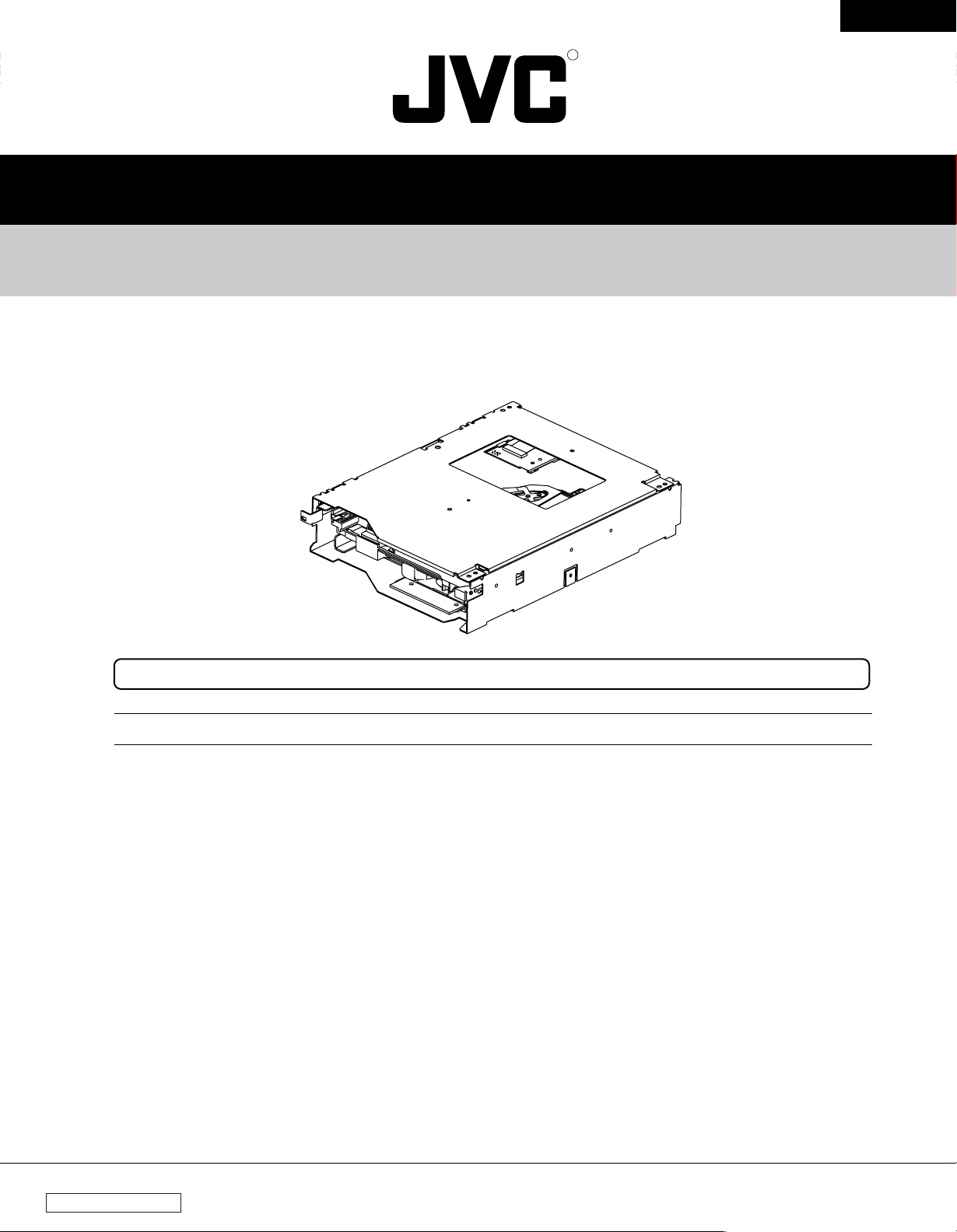
R
SERVICE MANUAL
DVD-RAM/R DRIVE
MC-R434U
MC-R434U
This unit is the DVD-RAM/R drive designed specially for use with the JVC MC-9000 series CD/DVD Library.
SPECIFICATIONS
䡵 Interface
Ultra 2 SCSI (80 Mbytes/s)
䡵 Data transmission rate
Sustained (when the maximum sync
transfer rate of the host adapter is set to 80
Mbytes/s)
DVD-RAM 4.15 Mbytes/s (3X max.)
(Single-sided 4.7 GB or double-sided 9.4 GB)
DVD-RAM 1.38 Mbytes/s (1X)
(Single side 2.6 GB, read only)
DVD-R 5.44 Mbytes/s (4X max.) (write)
(Single-sided 4.7 GB or double-sided 9.4 GB)
DVD-R 8.31 Mbytes/s (6X max.) (read)
(Single-sided 4.7 GB or double-sided 9.4 GB)
DVD-ROM 16 Mbytes/s
(Single Layer, 12X max.: CAV)
CD-ROM 1.5 Mbytes/s to 4.8 Mbytes/s
(32X max.: CAV)
CD-R Max. 1.8 Mbytes/s (write)
(12X max.)
CD-RW Max. 1.2 Mbytes/s (write)
(8X max.)
Burst(when the maximum sync transfer rate of
the host adapter is set to 80 Mbytes/s)
Max. 80 Mbytes/s (sync transfer)
䡵 Average access time (1/3 stroke)
DVD-R (4.7 GB for General) : 145 ms
DVD-ROM (Single Layer) : 130 ms
DVD-RAM (4.7 GB) : 185 ms
DVD-RAM (2.6 GB) : 195 ms
CD-ROM : 150 ms
* The above values were measured using JVC's measuremethods.
䡵 Buffer capacity 2 Mbytes
䡵 Additional write count (DVD-R for General, 4.7 GB)
500 times typical (when a disc and a drive are combined)
15 times typical (when a disc and multiple drives are com bined)
䡵 Dimensions
䡵 Weight 1.5 kg
䡵 Accessories
Drive locking screw ......................................... x 2
䡵 Applicable discs
DVD-R 4.7 GB (Ver. 2.0 for General Use)
Recommended discs: Single-sided 4.7 GB
Recommended discs: Double-sided 9.4 GB
DVD-R 3.95 GB (Ver. 1.0, Disc-at-once, read
DVD-ROM
DVD-RAM (Ver. 2.1, single-sided 4.7 GB, double-
DVD-RAM
CD-ROM (Mode-1, Mode-2, etc.)
CD-R
CD-RW
171 mm(W) x 47.5 mm(H) x 240 mm(D)
Matsushita Electric Corp.
Mitsubishi Kagaku Media Corp.
Hitachi Maxell Ltd.
TDK Corp.
Taiyo Yuden Co., Ltd.
Mitsubishi Kagaku Media Corp.
Hitachi Maxell Ltd.
only)
sided 9.4 GB)
Matsushita Electric Corp.
Hitachi Maxell Ltd.
(Ver. 1.0, single-sided 2.6 GB, read only)
Ricoh Company Ltd.
Mitsubishi Kagaku Media Corp.
Hitachi Maxell Ltd.
TDK Corp.
Taiyo Yuden Co., Ltd.
Mitsui Chemicals, Inc.
Ricoh Company Ltd.
Mitsubishi Kagaku Media Corp.
䡵
* Note 1 : It is recommended to write and
* Note 2 : Only discs with a diameter of 120
* Note 3 : Use DVD-R, CD-R and CD-RW
Design and specifications are subject to change without notice.
read the DVD-R, DVD-RAM, CD-R
and CD-RW discs using the drives
of the same model. If drives of different models are used in write
and read, discs of certain manufacturers or production lots may
not manifest the full performance.
mm are applicable.
discs that match the optimal writing speed. However, even if the
appropriate discs are used, an
adequate performance may not be
achieved depending on the disc
manufacturer or production lot
compatibility.
100% recycled paper
COPYRIGHT © 2003 VICTOR COMPANY OF JAPAN, LTD.
No. HM001
Dec. 2003
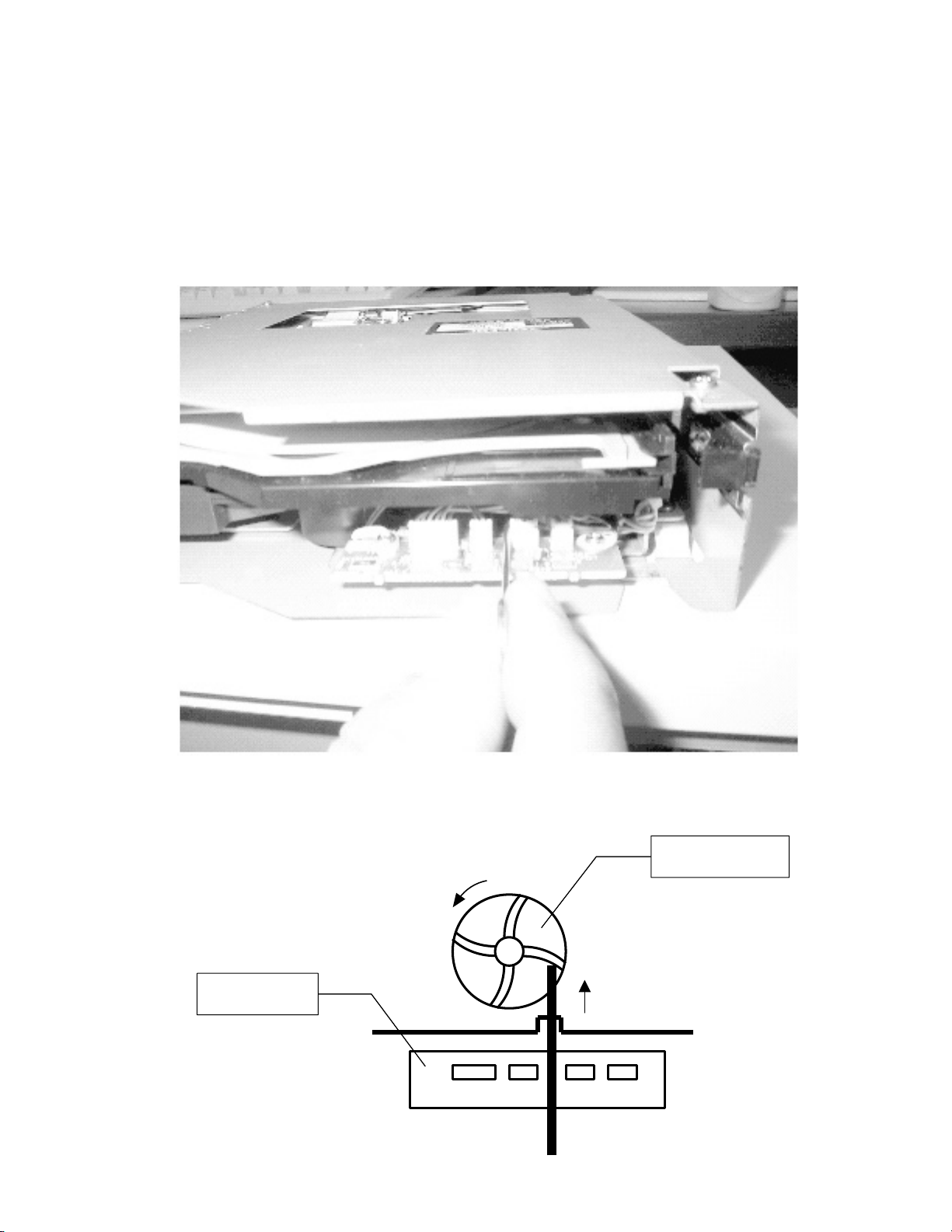
Removing a disc that remains in the drive
䡵 Operational Precautions
1. To avoid electric shock, be sure to turn the power off before proceeding to the following operation.
2. When taking out the disc, take care not to leave fingerprints or scratches on the recording surface of the disc.
䡵 Operation procedure
1. Insert a thin stick with a diameter of about 1 mm into the rectangular hole on the front of the drive and push it in to rotate the
eject cam.
Continue pushing the stick in to rotate the eject cam until the tray comes out.
Push
CONN2 PCB
Internal Structure
Eject cam
1
