Page 1
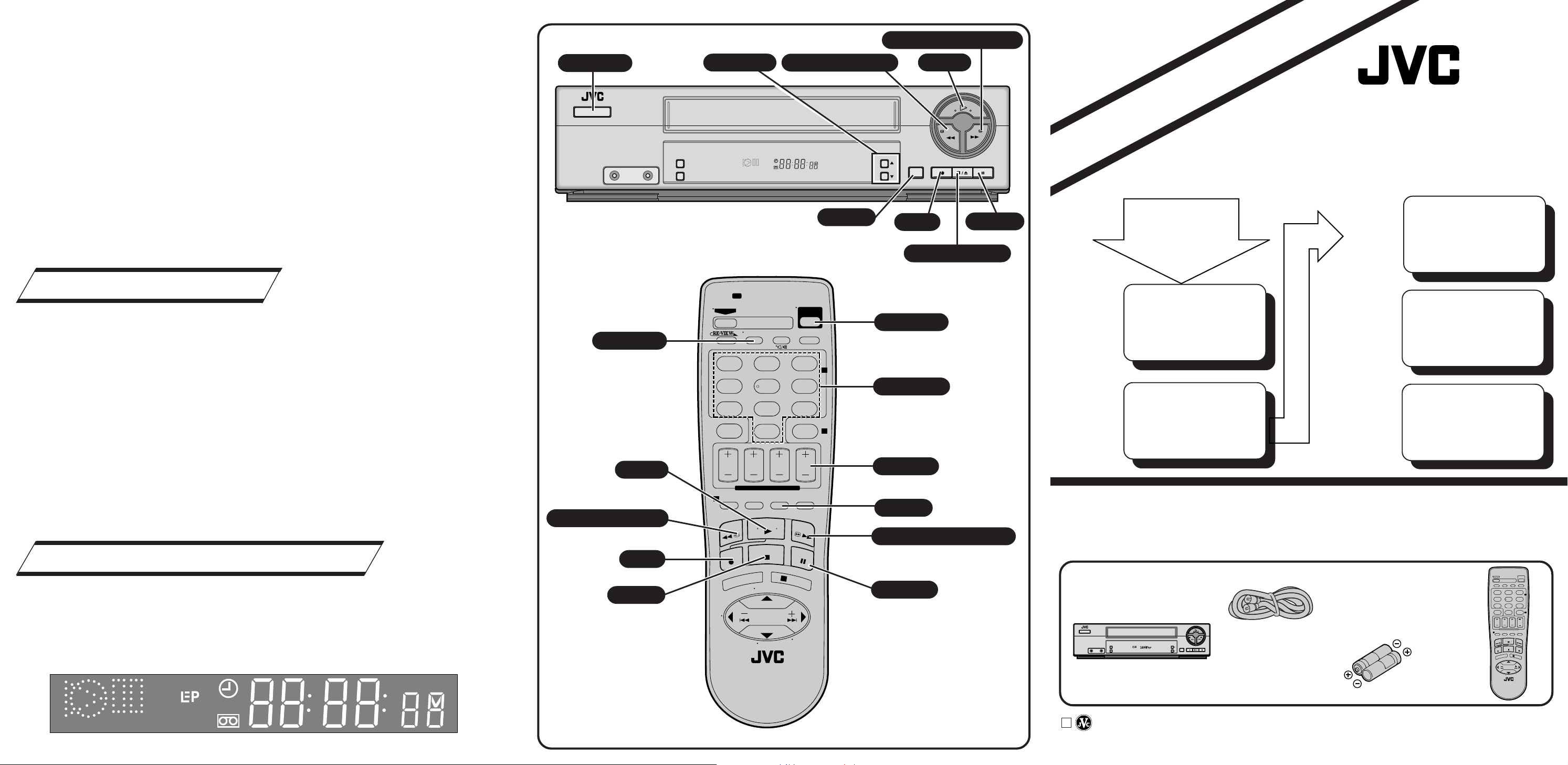
4
4
* You can use both the buttons on the Remote and on the VCR.
WATCH A RECORDED PROGRAM
1 Load a cassette with the label facing out and the window facing up.
2 Press REW or FF to find program start point.
3 Press PLAY to start playback.
To stop play, press STOP (Remote) or STOP/EJECT (VCR).
To eject the cassette, press STOP/EJECT (VCR) after stopping play.
5
5
RECORD A PROGRAM
POWER
POWER
VIDEO AUDIO
MENU
Dear Customer,
Thank you for purchasing
this JVC Video Cassette
Recorder.
MONO/Hi-Fi/SUPER VHS
CH
䊱
䊲
REW (Rewind)
FF (Fast-Forward)
PLAY
PLAY
VIDEO CASSETTE RECORDERS
FF
REW
* Please refer to the HR-A47U’s instruction manual for more
SP EP
OK
VCR
CH
SP/EP
REC PAUSESTOP/EJECT
QUICK START*
detailed information.
A GUIDE TO EASY SET UP AND USE
SP/EP
REC
PAUSE
STOP/EJECT
The Path To
Enjoyment
Starts Here.
3
3
SET CLOCK
AND
TUNER
a–BASIC RECORDING
* You can use both the buttons on the Remote and on the VCR.
1 Load a cassette as above.
2 Select the recording channel.
Remote: Press CH + /– or press the appropriate Number keys.
VCR: Press CH 5∞.
3 Press SP/EP to set the recording speed.
4 Start recording.
Remote: Press REC and PLAY together.
VCR: Press REC.
To stop recording temporarily, press PAUSE. To resume recording, press PLAY.
To stop play, press STOP (Remote) or STOP/EJECT (VCR).
To eject the cassette, press STOP/EJECT (VCR) after stopping recording.
b–INSTANT TIMER RECORDING
* You can perform ITR only using the button on the VCR.
1 Press REC to start recording.
2 Press REC to engage ITR. “0:30” appears on the front panel display.
3 To extend duration in increments of 30 minutes, press REC as many times as necessary.
SP
VCR
TV/VCR
PLAY
REW (Rewind)
REC
STOP
TV operation n Press and hold
TV button, then press POWER,
TV CH+s–, VOO+ / –VTV / VCR
TV
TV/VCR
A. MONITOR
1
4 5 6
7
C. RESET
CANCEL
START
PROG.
1
REW
REC
T
V
V
O
L
–
2 3
DAILY(M-F)
89
AUX
0
STOP DATE
EXPRESS PROGRAMMING
PROG.
CHECK
PLAY
STOP
MENU
C
H
V
T
SHUTTLE
PLUS
T
V
C
LP20878-001
SP/EP
+
H
VCR/TV
POWER
DISPLAY
2
WEEKLY
4
TIMER
CH
SKIP
SEARCH
FF
PA
U
SE
E
N
T
E
R
/
O
S
D
3
OK
+
L
O
V
V
T
–
POWER
Number
+/–
CH
SP/EP
FF (Fast-Forward)
PAUSE
1
1
SITUATE AND
2
2
MAKE SURE THAT YOUR PACKAGE
1
1
U
COPYRIGHT © 2000 VICTOR COMP ANY OF JAPAN, LTD.
CONTAINS:
VIDEO CASSETTE
RECORDER
POWER
MENU
VIDEO AUDIO
OK
Printed in China
0200 IYV
*MW*
CHECK
PACKAGE
CONTENTS
CONNECT
VCR
RF CABLE (F-TYPE)
PLAY
FF
SPEP
VCR
REW
REC PAUSESTOP/EJECT
CH
SP/EP
4
4
5
5
“AA” BATTERY x 2
PLAY BACK
A
TAPE
RECORD
A
PROGRAM
INFRARED
REMOTE
CONTROL
UNIT
1
2 3
4 5 6
89
7
0
1
3
LPT0414-002A
2
4
Page 2
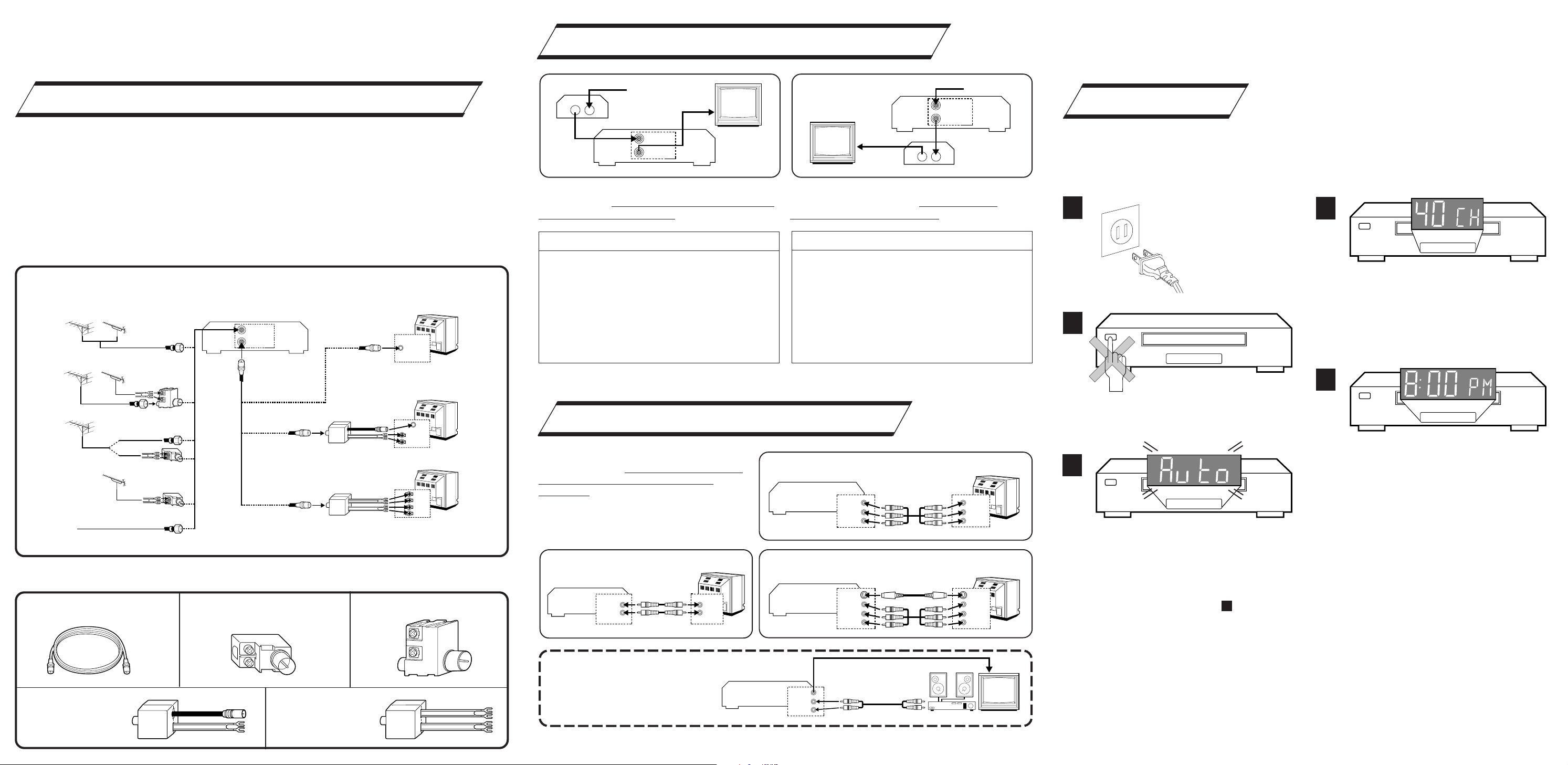
2
VIDEO OUT
AUDIO OUT
R
L
2
SITUATE AND CONNECT YOUR
NEW VCR
b–CATV CONVERTER CONNECTION
3
3
SET YOUR VCR'S CLOCK AND
TUNER
a–BASIC ANTENN A/CABLE CONNECTION
1 Place the VCR on a stable, horizontal
surface.
2 Disconnect your antenna or cable line
from your TV.
3 Connect your antenna to your VCR.
4 Connect your VCR to your TV.
RF CONNECTION
COMBINED VHF/UHF
SEPARATE VHF/UHF
Back of VCR (example only) Back of TV (example only)
5 After completing the basic connections:
● If you’re using a Cable Box, . . .
. . . go to 2b (CATV CONVERTER
CONNECTION) .
● If you’re using an AV connection, . . .
. . . go to 2c (AUDIO/VIDEO
CONNECTIONS).
● If you’re using an RF connection only, . . .
. . . go directly to 3 (PLUG & PLAY).
ANT. IN
RF OUT
VHF/UHF
CATV Input
From
Cable
Box
INOUT
Cable
Box
ANT. IN
RF OUT
To TV
TV
VCR
With this connection you can view/record any
cable channel including scrambled channels to
which you have subscribed.
To watch TV with this type of connection
1
Press TV/VCR on the Remote so that the VCR
mode indicator lights on the front display
panel.
2 Tune TV to VCR output channel
(3, 4 or AV mode).
3 Tune VCR to Cable Box output channel.
4 Select desired channel on Cable Box.
•You can only view the channel you are
recording.
CATV Input
ANT. IN
TV
VCR
To TV
RF OUT
From VCR
Cable
INOUT
Box
With this connection, you can view one
scrambled cable channel while recording
another unscrambled channel.
To watch TV with this type of connection
1
Press CH 5∞ (+/–) or Number keys to select
desired channel for recording.
2 Press TV/VCR so that the VCR mode indicator
goes off from the front display panel.
3 Tune TV to Cable Box output channel.
4 Select desired channel on Cable Box.
• You cannot record scrambled channels.
• To play back a tape, you must tune the
Cable Box to the VCR output channel.
PLUG & PLAY
The VCR’s clock and tuner channels are set automatically when the VCR is plugged into the AC
outlet.
If you use a cable box, Plug & Play will not function; set the clock and tuner channels separately.
墌 pg.10 – 14 of the HR-A47U’s instruction manual)
(
1
4
Plug the VCR into the
AC outlet.
During Auto Channel Set, the channel numbers
are displayed as they are scanned and set.
Receivable channels are automatically stored
in memory in the order of their frequencies,
2
and non-receivable channels are skipped.
5
VHF ONLY
UHF
UHF ONLY
CABLE TV LINE
Note:
Exact connector positions and names may differ.
● CONNECTORS WHICH ARE OR MAY BE REQUIRED:
䡲 VHF/UHF Antenna Mixer䡲 RF Cable 䡲 300-75 ohm Matching
Transformer
䡲 Antenna Splitter 䡲 Antenna Splitter
Do not press any buttons on the VCR or on the
VHF
c–AUDIO/VIDEO CONNECTIONS
Remote during Auto Setup.
When setting is complete, the VCR displays the
AV connection methods differ from one type
of VCR to another. First, for any TV and VCR,
connect your VCR to your TV using RF
VHF
UHF
connection. Then make AV connections
following one of the methods illustrated here.
After making the connections, go to 3
& PLAY)
.
(PLUG
Hi-Fi VHS VCR 佡 AV STEREO TV
L
R
3
VIDEO INVIDEO OUT
L
AUDIO INAUDIO OUT
R
“AUTO” blinks while the VCR automatically
current clock time. You can now use your
VCR.
sets the clock using information provided by
MONAURAL VHS VCR 佡 AV TV
VIDEO OUT
AUDIO OUT
VIDEO IN
AUDIO IN
SUPER VHS VCR 佡 AV STEREO TV WITH S-VIDEO
INPUT TERMINALS
S-VIDEO OUT
VIDEO OUT
L
R
S-VIDEO IN
VIDEO IN
L
AUDIO INAUDIO OUT
R
the local PBS channel.
NOTES:
● If the clock time displayed in is incorrect, perform the Semiauto or Manual Clock Set
5
procedure (refer to page 11 or 12 of the HR-A47U’s instruction manual). Auto Channel Set has
already taken place, and is not affected.
● There are some PBS channels that do not transmit clock setting data. If your antenna cable is
properly connected and “– – : – –” is displayed, perform the Manual Clock Set procedure (refer
to page 12 of the HR-A47U’s instruction manual). Auto channel setting has not yet taken place,
so perform the Auto Channel Set procedure (refer to page 13 of the HR-A47U’s instruction
manual).
To Listen To VCR Sound Through A
Component Stereo Audio System,
Connect As Shown
VCR
Monaural deck owners:
Connect to VCR's AUDIO
OUT
TV
AMP
