Page 1
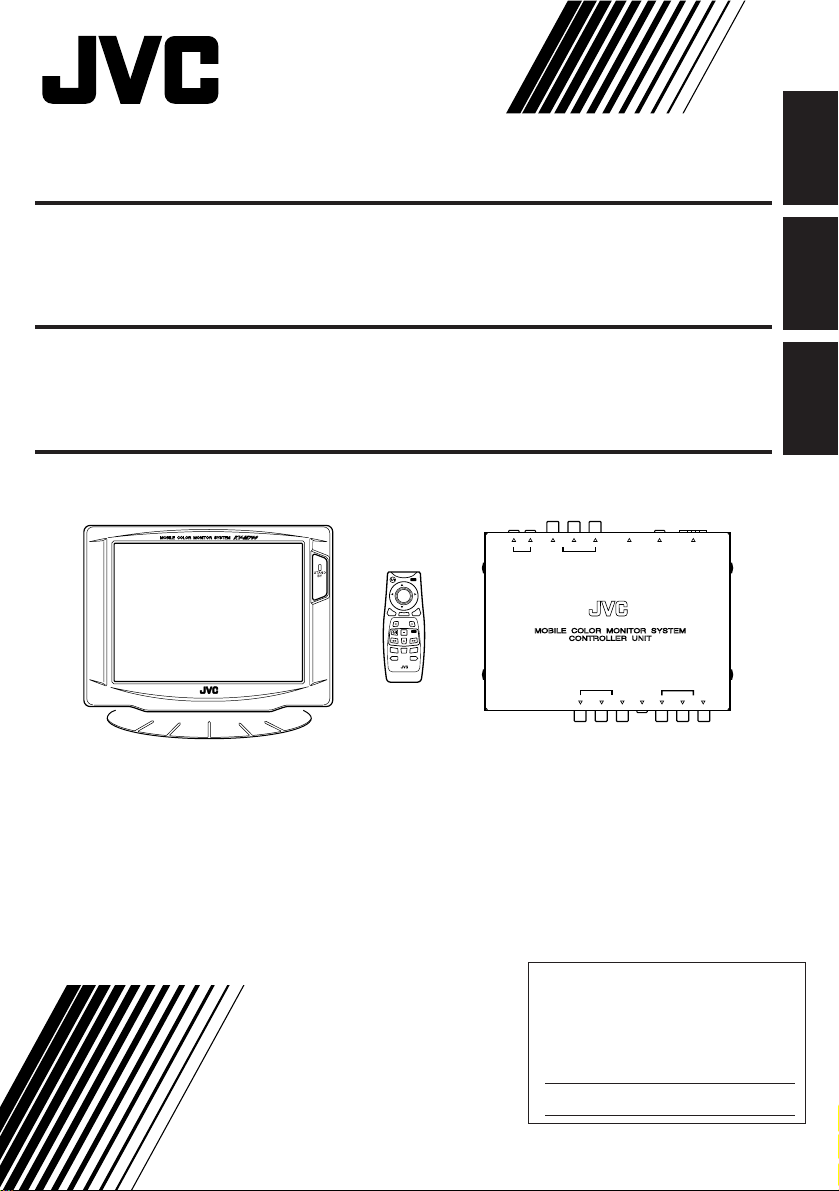
MOBILE COLOR MONITOR SYSTEM KV-M700
ENGLISH
SISTEMA DE MONITOR EN COLOR MÓVIL KV-M700
SYSTÈME DE MONITEUR MOBILE
EN COULEUR KV-M700
VIDEO TO DISPLAY VOCAL POWER
AUDIO
RL
For installation and connections, refer to
the separate manual.
Para la instalación y las conexiones,
refiérase al manual separado.
Pour l’installation et les raccordements,
référez-vous au manuel séparé.
12
H/P
VOL
COLOR
V
O
C
A
L
A.MEMO CALL
HEADPHONE
MONI
CH
MODE
H/P
VOL
CH
CONTRA
BRIGHT
VCR
F
R
SKIP
RM-RK37RM-RK37
OUTPUT
INPUT 2
VIDEO L R
* This system cannot receive television broadcasts and is primarily designed
for use with a VCR. Use the separately sold mobile TV tuner unit KV-C10
for optional television broadcast reception.
* Este sistema no puede recibir emisiones de televisión, y ha sido diseñado
principalmente para ser utilizado con una videograbadora. Utilice la unidad
de sintonizador de TV móvil KV-C10 de JVC vendido por separ ado para la
recepción opcional de emisiones de televisión.
* Ce système ne peut recevoir les emissions de télévision, et il est
essentiellement conçu pour l’utilisation avec un magnétoscope. Utilisez le
module de tuner de télévision mobile KV-C10 afin de pouvoir recevoir les
émissions de télévision.
SUPPLY
INPUT 1
VIDEO
CONTAUDIO
L RAUDIOVIDEO
ESPAÑOL
FRANÇAIS
INSTRUCTIONS
MANUAL DE INSTRUCCIONES
MANUEL D’INSTRUCTIONS
For customer Use:
Enter below the Model No. and Serial No.
which are located on the top or bottom of
the cabinet. Retain this information for
future reference.
Model No.
Serial No.
3351405B01-0
[J]
Page 2

Safety points (Be sure to follow these points)
CAUTIONS
CAUTION
ENGLISH
CAUTION: TO REDUCE THE RISK OF ELECTRIC SHOCK.
REFER SERVICING TO QUALIFIED SERVICE PERSONNEL.
The lightning flash with arrowhead symbol, within an equilateral
triangle, is intended to alert the user to the presence of
uninsulated "dangerous voltage" within the product's enclosure
that may be of sufficient magnitude to constitute a risk of electric
shock to persons.
The exclamation point within an equilateral triangle is intended to
alert the user to the presence of important operating and
maintenance (servicing) instructions in the literature
accompanying the appliance.
WARNING:
TO PREVENT FIRE OR SHOCK
HAZARD, DO NOT EXPOSE THIS
UNIT TO RAIN OR MOISTURE.
CAUTION:
This monitor system should be used with DC 12V only.
T o pre vent electric shocks and fire hazards, DO NOT use
any other power source.
INFORMATION (For U.S.A. only)
This equipment has been tested and found to comply
with the limits for a Class B digital device , pursuant to
Part 15 of the FCC Rules. These limits are designed
to provide reasonable protection against harmful
interference in a residential installation. This equipment
generates, uses, and can radiate radio frequency
energy and, if not installed and used in accordance
with the instructions, may cause harmful interference
to radio communications. However, there is no
guarantee that interference will not occur in a particular
installation. If this equipment does cause harmful
interference to radio or television reception, which can
be determined by turning the equipment off and on,
the user is encouraged to try to correct the interference
by one or more of the following measures:
– Reorient or relocate the receiving antenna.
– Increase the separation between the equipment and
receiver.
– Connect the equipment into an outlet on a circuit
different from that to which the receiver is connected.
– Consult the dealer or an experienced radio/TV
technician for help.
RISK OF ELECTRIC SHOCK
DO NOT OPEN
DO NOT REMOVE COVER (OR BACK).
NO USER-SERVICEABLE PARTS INSIDE.
WARNINGS
• DO NOT INSTALL THE MONITOR IN A LOCATION
WHICH OBSTRUCTS DRIVING, VISIBILITY OR
WHICH IS PROHIBITED BY APPLICABLE LAWS AND
REGULATIONS.
• THERE MAY BE LEGAL REGULATIONS DEFINING
THE PERMISSIBLE INSTALLA TION LOCA TIONS FOR
THE DISPLAY UNIT WHICH DIFFER BY COUNTRY
OR BY STATE, BE SURE TO INSTALL THE DISPLAY
UNIT IN A CORRECT LOCATION ACCORDING TO
SUCH LAWS.
• DO NOT INSTALL THE MONITOR SYSTEM IN A
LOCATION WHICH OBSTRUCTS THE OPERATION
OF AN AIR BAG.
• THE DRIVER MUST NOT OPERATE THE COLOR
MONITOR SYSTEM WHILE DRIVING.
OPERATING THE COLOR MONIT OR SYSTEM WHILE
DRIVING MAY LEAD TO CARELESSNESS AND
CAUSE AN ACCIDENT.
* STOP YOUR VEHICLE IN A SAFE LOCATION WHEN
OPERATING THE MONITOR SYSTEM.
• THE DRIVER MUST NOT WATCH THE TELEVISION
OR VIDEOS WHILE DRIVING.
IF THE DRIVER WATCHES THE TELEVISION OR A
VIDEO WHILE DRIVING, IT MAY LEAD TO
CARELESSNESS AND CAUSE AN ACCIDENT.
• WHEN LIGHTNING OCCURS, DO NOT TOUCH THE
ANTENNA WIRE OR THE TELEVISION.
TOUCHING THE ANTENNA WIRE OR THE
TELEVISION UNDER SUCH CONDITIONS MAY
CAUSE ELECTROCUTION.
• KEEP THE MONITOR SYSTEM A T AN APPROPRIA TE
SOUND LEVEL WHILE DRIVING.
DRIVING WITH THE SOUND AT A LEVEL THAT
PREVENTS YOU FROM HEARING SOUNDS OUTSIDE
OF AND AROUND THE VEHICLE MAY CAUSE AN
ACCIDENT.
• ASK A TRAINED TECHNICIAN TO INSTALL THE
MONITOR SYSTEM.
INSTALLATION AND WIRING REQUIRE TRAINING
AND EXPERIENCE.
* TO BE SAFE, ASK THE SALES OUTLET WHERE YOU
PURCHASED THE MONITOR SYSTEM TO PERFORM THE
INSTALLATION.
• DO NOT LET THE MONITOR SYSTEM FALL OR BE
STRONGLY IMPACTED.
BE SURE NOT TO LET THE MONITOR SYSTEM F ALL
OR BE STRONGLY IMPACTED SINCE THIS MAY
CAUSE A MALFUNCTION OR FIRE.
• DO NOT WATCH THE MONITOR WITH THE ENGINE
OFF.
WATCHING THE MONITOR WITH THE ENGINE OFF
WILL CONSUME BATTERY POWER AND MAY
PREVENT THE ENGINE FROM STARTING.
2
Page 3

Cautions for the liquid crystal panel
• Do not leave the liquid crystal panel surface
facing upwards on top of the dashboard.
(storage temperature range: –20 °C to +80
°C (–4 °F to 176 °F) )
+80°C
–20°C
–20°C to +80°C
During the summer,
temperatures can
reach as high as
100 °C (212 °F).
When the liquid crystal panel reaches high
temperatures or low temperatures, chemical
changes occur within the liquid crystal panel
which may cause malfunctions.
• There are red spots, blue spots and green
spots on the panel surface. This is a
characteristic of liquid crystal panels and is
not a problem.
Spots
• Do not strongly impact the liquid crystal panel.
• When the temperature is very cold or very
hot, the image may not appear clearly or may
move slowly.
Also, movement of the image may seem to
be out of sync or the image quality may
decline in such environments. Note that this
is not a malfunction or problem.
(usage temperature range: 0 °C to +40 °C
(32 °F to 104 °F) )
ENGLISH
The liquid crystal panel is built with very high
precision technology and has at least 99.99%
effective image pixels. Be aware that on
0.01% of the panel there may be missing
pixels or constantly light pixels.
0 °C (32 °F) or colder
40 °C (104 °F) or hotter
3
Page 4
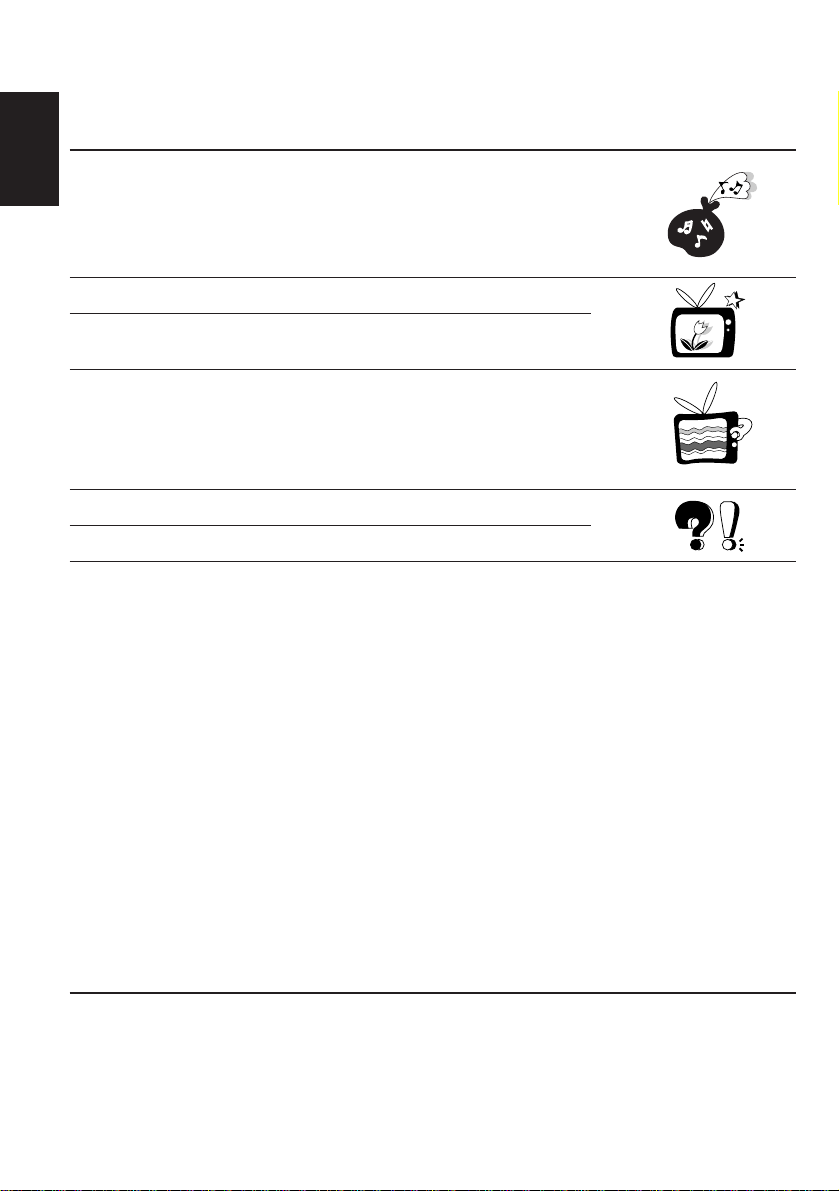
Thank you for purchasing a JVC product. Please read all instructions carefully before operation, to
ensure your complete understanding and to obtain the best possible performance from the unit.
CONTENTS
CONTROLS AND FEATURES .........................................5
ENGLISH
Color monitor..................................................................................5
Controller unit ................................................................................6
Remote controller ...........................................................................7
Installing the batteries ................................................................. 8
BASIC OPERATIONS .................................................... 9
OTHER FUNCTIONS ..................................................11
Setting the RF input .....................................................................11
ADJUSTMENTS ......................................................... 12
Adjusting the color .......................................................................12
Adjusting the brightness .............................................................. 13
Adjusting the contrast..................................................................14
Adjusting the headphone volume................................................ 15
MAINTENANCE......................................................... 16
TROUBLESHOOTING .................................................16
SPECIFICATIONS .......................................................17
BEFORE USE
* For safety....
• Do not raise the volume level too much, as this
will block outside sounds, making driving
dangerous.
• Stop the car before performing an y complicated
operations.
4
* Temperature inside the car....
If you have parked the car for a long time in hot
or cold weather, wait until the temperature in the
car becomes normal before operating the unit.
Page 5

4
CONTROLS AND FEATURES
Color monitor
Front
Top
Back
1
2
3
ENGLISH
See pages in the parentheses for details.
Front
1 STAND BY lamp
2 Remote sensor (8)
3 Screen (Liquid crystal panel)
Back
4 Monitor stand guide slot
• When you use the monitor stand to install
the monitor in your car, attach the monitor
stand here. For installation, refer to the
Installation/Connection Manual (separate
volume).
DOWN UP MODE POWER
5
6
AUTO/MANU
87 9
Top
5 DOWN button*
6 UP button*
7 AUTO/MANU button*
8 MODE button (9)
9 POWER button (9)
Note:
In the list, the button names with “*” are not
used for this system. Those buttons are for
operating JVC mobile TV tuner unit KV-C10.
5
Page 6

Controller unit
Front
ENGLISH
INPUT 2
VIDEO L AUDIO R
VIDEO
CONT
VIDEO L AUDIO R
INPUT 1
Back
SUPPLY
POWER
VOCALTO DISPLAY
4 5 6
See pages in the parentheses for details.
Front
1 INPUT 2 jacks
• VIDEO
• AUDIO L
• AUDIO R
2 VIDEO CONT (Control) jack
3 INPUT 1 jacks
• VIDEO
• AUDIO L
• AUDIO R
VIDEO
2
OUTPUT
LAUDIOR
7
3
2
8
HEADPHONE
1
1
Back
4 POWER SUPPLY connector
5 This jack is not in use.
6 TO DISPLAY connector
7 OUTPUT jacks
• VIDEO
• AUDIO L
• AUDIO R
8 HEADPHONE 1 and 2 jacks (15)
6
Page 7

Remote controller
1
2
3
H/P
VOL
4
5
COLOR
6
7
8
VOCAL
A.MEMO CALL
9
See pages in the parentheses for details.
CH
MODE
CH
BRIGHT
SKIP
RM-RK37RM-RK37
MONI
CONTRA
VCR
R
p
H/P
VOL
q
w
e
r
VCR section
F
t
y
VCR section
i
VCR
ENGLISH
ou
;
a
(Power) button (9)
1
2
3
H/P VOL (Headphone volume up)
button (15)
3
2
H/P VOL (Headphone volume down)
button (15)
4 BRIGHT button (13)
5 COLOR button (12)
6
2
(Down) button (12, 13, 14)
7 This button does not function as the
VOCAL button.
8 A.MEMO (Auto memory) button*
9 SKIP button*
p 5
CH (Channel up) button*
q MODE button (9)
w ∞
CH (Channel down) button*
e CONTRA (Contrast) button (14)
r
3
(Up) button (12, 13, 14)
t RF button (11)
y CALL button (10)
VCR section
The buttons in this section ar e used for operating
JVC mobile video cassette recor der KZ-V10. F or
the operation, refer to the instructions of KZV10.
(Power) button
u
i 1 (Rewind) button
o 7
(Stop) button
; ¡ (Fast-forward) button
a
3
(Play) button
Note:
In the list, the button names with “*” are not
used for this system. Those buttons are for
operating JVC mobile TV tuner unit KV-C10.
7
Page 8

Before using the remote controller:
• Aim the remote controller directly at
the remote sensor on the color
monitor. Make sure there is no
ENGLISH
obstacle in between.
Remote sensor
• Do not expose the remote sensor to
strong light (direct sunlight or artificial
lighting).
Installing the batteries
When the controllable range or effectiv eness of the remote controller decreases, replace the
batteries.
1. Remove the back cover.
While pushing on the back cover , slide it in the direction
of the arrow.
2. Install the batteries.
Place the two batteries R03(UM-4)/AAA(24F) supplied
in the remote control as illustrated.
3. Close the back cover.
Slide the back cover in the direction of the arrow until a
click is heard.
8
Page 9

BASIC OPERATIONS
Preparation
Before operating the system, make sure that all external components are correctly
connected and installed. For connecting the external component, refer to the instructions
and the installations supplied with the external components.
ENGLISH
DOWN UP
1
2
Monitor Remote
POWER
ACC
ACC
ON
AUTO/MANU
23
MODE POWER
H/P
VOL
COLOR
CH
MODE
CH
BRIGHT
If the unit is connected to the parking brake
system:
MONI
CONTRA
H/P
VOL
2
3
Engage the parking brake and turn on the
engine.
ON
If the unit is not connected to the parking system:
Turn on the Engine.
Note:
For installation and connections, refer to the Installation/
Connection manual (separate volume).
Turn on the power.
Press the POWER button on the monitor or the
(power) button on the remote controller.
CONTINUED TO THE NEXT PAGE
9
Page 10

3
Monitor Remote
ENGLISH
MODE
4
Play back the external component.
To operate the external components, refer to the manuals on the connected
components.
5
Adjust the volume level on the car receiver.
Select the input source.
CH
MODE
H/P
VOL
CH
Press the MODE button on the monitor or the remote
controller to select the input source you want.
Each time you press the button, the input source changes as
H/P
VOL
follows:
VIDEO 1
VIDEO 2
The selected input source also appears on the screen for 5
seconds.
VIDEO1
EX: When VIDEO1 is selected.
V
O
C
F
A
R
L
SKIP
To check the current input source
Press the CALL button on the remote controller. The current
A.MEMO CALL
RM-RK37RM-RK37
input source appears on the screen for 5 seconds.
To turn off the power
Press the POWER button on the monitor or the (power) button on the remote controller.
Notes:
• When you watch the screen at an angle, the picture might not be clear. This is not a malfunction.
The finest picture can be seen when you watch the screen straight.
• When JVC mobile video cassette recorder KZ-V10 is connected to the system, you can also operate
it by using the remote contr oller supplied with this system. For the operation, refer to the instructions
of KZ-V10.
10
CALL
Page 11

OTHER FUNCTIONS
Setting the RF input
This system provides RF input selector. When you use JVC FM modulator KS-IF200, y ou can
listen to the sounds from the system through the receiver equipped with no line input. For
connecting and setting KS-IF200, refer to the instructions of KS-IF200.
ENGLISH
RF
Press the RF button on the remote controller. Each time you press
the button, “RF ON” and “RF OFF” alternate, and the selected setting
appears on the screen.
RF ON: When reproducing the sound from the system through the
receiver equipped with no line input. (When using KSIF200)
RF OFF: Select this when you listen to the radio using the receiver
connected to this unit. (When using KS-IF200)
RF ON RF OFF
11
Page 12

ADJUSTMENTS
Adjusting the color
You can adjust the color of the monitor system.
This function can be operated only by using the remote controller.
ENGLISH
1
Press the COLOR button.
The color level appears on the screen.
MONI
CH
MODE
H/P
VOL
CH
COLOR
BRIGHT
VOCAL
SKIP
A.MEMO CALL
RM-RK37RM-RK37
H/P
VOL
CONTRA
VCR
RF
COLOR
2
3
2
Press the 3 (up) or 2 (down) button to adjust
the color.
You can adjust the color level between 0 and 15.
COLOR
08 COLOR
Gets deeperGets softer
12
Page 13

Adjusting the brightness
You can adjust the brightness of the monitor system.
This function can be operated only by using the remote controller.
1
Press the BRIGHT button.
The brightness level appears on the screen.
MONI
CH
MODE
H/P
VOL
CH
COLOR
BRIGHT
VOCAL
SKIP
A.MEMO CALL
RM-RK37RM-RK37
H/P
VOL
CONTRA
VCR
RF
BRIGHT
2
3
2
Press the 3 (up) or 2 (down) button to adjust
the brightness.
You can adjust the br ightness level between 0 and 15.
BRIGHT
08 BRIGHT
ENGLISH
Gets brighterGets darker
13
Page 14

Adjusting the contrast
You can adjust the contrast of the monitor system.
This function can be operated only by using the remote controller.
ENGLISH
1
Press the CONTRA button.
The contrast level appears on the screen.
MONI
CH
MODE
H/P
VOL
CH
COLOR
BRIGHT
VOCAL
SKIP
A.MEMO CALL
RM-RK37RM-RK37
H/P
VOL
CONTRA
VCR
F
R
CONTRA
2
3
2
Press the 3 (up) or 2 (down) button to adjust
the contrast.
You can adjust the contrast level between 0 and 15.
CONTRA
Gets lower Gets higher
08 CONTRAST
14
Page 15

Adjusting the headphone volume
You can connect two headphones. When adjusting the headphone volume, the adjustment
applies to both connected headphones at the same time. You cannot adjust the headphone
volume separately for the HEADPHONE 1 and 2 jacks.
This function can be operated only by using the remote controller.
ENGLISH
CH
MODE
H/P
VOL
CH
COLOR
BRIGHT
VOCAL
SKIP
A.MEMO CALL
RM-RK37RM-RK37
MONI
CONTRA
VCR
RF
Press and hold the 3 (up) H/P VOL or
2
(down) H/P VOL button to adjust the
headphone volume.
H/P
VOL
2
and
3
H/P VOL
You can adjust the volume level between 0 and 44.
Gets smaller Gets louder
H/P
VOL
CH
MODE
CH
H/P
VOL
H/P
VOL
CH
MODE
CH
VOL
H/P
The headphone volume level appears on the screen.
25
VOLUME
Note:
This adjustment is only for the connected headphones but not for the speakers in the car. When adjusting
the speaker volume, adjust it by using the car receiver.
15
Page 16

MAINTENANCE
To prevent damage to the system exterior
• Do not apply pesticides, benzine, thinner or other volatile substances to the unit.
The cabinet surface primarily consists of plastic materials.
• Do not wipe with benzine, thinner or similar substances because this will results in
discoloration or removal of the paint.
ENGLISH
• When a cloth with a cleansing chemical is used, follow the caution points.
– Do not leave the unit in contact with rubber or vinyl products for long periods of time.
– Do not use cleansers which have polishing granules because this could damage the surface
of the unit.
Clean dirt by wiping lightly with a soft cloth
When the unit is very dirty, wipe with a w ell-wrung cloth dipped in a kitchen cleanser (neutral)
thinned by water and then go over the same surface with a dry cloth.
(Since there is the possibility of water drops getting inside of the unit, do not directly apply
cleanser to the surface.)
Caution:
If water drops or similar wet substances get inside of the monitor via the liquid crystal panel surface,
it may cause a malfunction.
TROUBLESHOOTING
What appears to be trouble is not always serious. Check the following points before calling a
service center.
Symptoms
• Colored spots (red, blue and
green) appear on the screen.
• Sound can be heard but no
picture appears on the screen.
• No picture appears and sound
is not heard.
• Remote control does not
work.
This is a characteristic of liquid
crystal panels and is not a
malfunction.
The parking brake has been
disengaged.
The parking brake cord is not
connected correctly.
Correct input mode is not
selected.
The batteries have lost their
charge.
Remote sensor is exposed to
strong light.
Causes
Remedies
See “Note” below.
Engage the parking break.
Check the connection and
correct it.
Select the correct input mode.
Install new batteries.
Do not expose the remote
sensor to strong light.
Note:
The liquid crystal panel is built with very high precision technology and has at least 99.99%
effective image pixels. Be aware that on 0.01% of the panel ther e may be missing pixels or constantly
light pixels.
16
Page 17

SPECIFICATIONS
COLOR MONITOR
Display:
6.4 inch Liquid crystal panel
Number of Pixel:
224,640 pixels (234 v ertical × 320 horizontal
×
3)
Drive Method:
TFT (Thin Film Transistor) active matrix
format
Dimensions (W × H × D):
176 mm × 133 mm × 29.2 mm
(6-15/16" × 5-1/4" × 1-3/16")
Mass: 0.58 kg (1.3 lbs)
CONTROLLER UNIT
Input
Video: RCA pin × 2 circuits
1 V(p-p), 75 Ω
Audio: RCA pin × 2 circuits
0.5 V(rms)
Vocal: Mono mini-jack × 1
Video Control:
Mono mini-jack × 1
Output
Display:
8-pin DIN connector
Video: RCA pin × 1 circuit
1 V(p-p), 75 Ω
Audio: RCA pin × 1 circuit
0.5 V(rms)
Headphone:
Stereo mini-jack x 2
0 mW to 15 mW per channel
output into 32 Ω
Dimensions (W × H × D):
162.6 mm × 28.5 mm × 119.6 mm
(6-7/16" × 1-3/16" × 4-3/4")
Mass: 0.8 kg (1.8 lbs)
GENERAL
Power Requirement
Operating V oltage:
DC 14.4 V (11 V to 16 V allowance)
Grounding System:
Negative ground
Allowable Operating Temperature:
0°C to +40°C (32°F to 104°F)
Allowable Storage Temperature:
–20°C to +80°C (–4°F to 176°F)
ACCESSORIES
Monitor stand × 1
Extention cord × 1
Power cord × 1
Remote controller × 1
Battery × 2
Crimp connector × 1
Screw × 3
Design and specifications subject to change
without notice.
ENGLISH
17
Page 18

VICTOR COMPANY OF JAPAN, LIMITED
EN, SP, FR
0100MNMMDWTAI
JVC
