Page 1

KS-FX911/KS-FX811
SERVICE MANUAL
CASSETTE RECEIVER
KS-FX911/KS-FX811
Contents
SOUND
U
SOURCE
F
R
D
VOL
VOL
50W X 4
KS-FX911
Multi
Music
Scan
TAPE
KS-FX911
SOUND
U
SOURCE
F
R
D
VOL
VOL
50W X 4
KS-FX811
Multi
Music
Scan
TAPE
Area Suffix
KS-FX811
Difference point
KS-FX911
KS-FX811
LCD Display
Multi
Nega
Dimmer
Cellular Muting
U --------------------- Other Areas
Safety precaution
Disassembly method
Adjustment method
Description of major ICs
COPYRIGHT 2002 VICTOR COMPANY OF JAPAN, LTD.
1- 2
1- 3
1-17
1-20~29
No.49730
Apr. 2002
Page 2

KS-FX911/KS-FX811
Safety precaution
!
Burrs formed during molding may be left over on some parts of the chassis. Therefore,
pay attention to such burrs in the case of preforming repair of this system.
1-2
Page 3

Disassembly method
<Main body>
KS-FX911/KS-FX811
Removing the front panel unit
(See Fig.1)
1.
Press the release switch and remove the front panel
unit in the direction of the arrow.
Removing the front chassis
(See Fig.2 to 4)
1.
Remove the two screws A attaching the front
chassis.
2.
Remove the two screws B on each side of the body.
3.
Release the two joints a and the two joints b on the
sides. Release the two joints c at the bottom and
remove the front chassis toward the front.
Eject button
A
Joint a
Front panel assembly
Fig.1
Front chassis assembly
Fig.2
Joint c
Joint c
B
Joint a
Front chassis assembly
Heat sink
Fig.3-1
Fig.3-2Fig.4
Joint b
Joint b
B
Front chassis
assembly
1-3
Page 4

KS-FX911/KS-FX811
Removing the heat sink (See Fig.5)
1.
Remove the two screws C and the two screws D on
the left side of the body.
Removing the bottom cover
(See Fig.6 and 7)
Prior to performing the following procedure, remove
the front panel assembly, the front chassis assembly
and the heat sink.
1.
Turn over the body and unjoint the four joints c and
joint d with the bottom cover and the body using a
screwdriver.
D
Joint c
C
Fig.5
Heat sink
D
Bottom cover
CAUTION:
When disengaging the joint d using a
screwdriver, do not damage or break the
main board.
Joint d
Rear panel
Bottom cover
Joint c
Joint c
Fig.6
Joint c
Joint d
Rear panel
Fig.7
1-4
Page 5

KS-FX911/KS-FX811
Removing the main board
(See Fig.8 and 9)
Prior to performing the following procedure, remove
the front panel assembly, the front chassis assembly,
the heat sink and the bottom cover.
1.
Remove the screw E, the five screws F and the two
screws G attaching the rear panel on the back of the
body. Remove the rear panel.
2.
Remove the two screws H attaching the main board
on the bottom of the body. Disconnect connector
CN701 on the main board in the direction of the
arrow.
G
H
Rear panel
F
E
F
FG
Fig.8
H
Removing the cassette mechanism assembly
(See Fig.10)
Prior to performing the following procedure, remove
the front chassis, the heat sink, bottom cover and the
main amplifier board assembly.
1.
Remove the four screws I attaching the cassette
mechanism assembly from the top cover.
Main board assembly
Fig.9
Cassette mechanism assembly
I
I
Fig.10
CN701
I
I
Top cover
1-5
Page 6

KS-FX911/KS-FX811
Removing the (LCD & key) control switch
board (See Fig.11 to 13)
Prior to performing the following procedure, remove
the front panel assembly.
1.
Remove the four screws J attaching the rear cover
on the back of the front panel assembly.
2.
Unjoint the nine joints e with the front panel and the
rear cover.
3.
Remove the control switch board on the back of the
front panel.
Front panel
J
J
Fig. 11
Joint e
Rear cover
J
J
Joint e
Joint e
LCD & Key control board
Joint e
Fig. 12
Fig. 13
1-6
Page 7
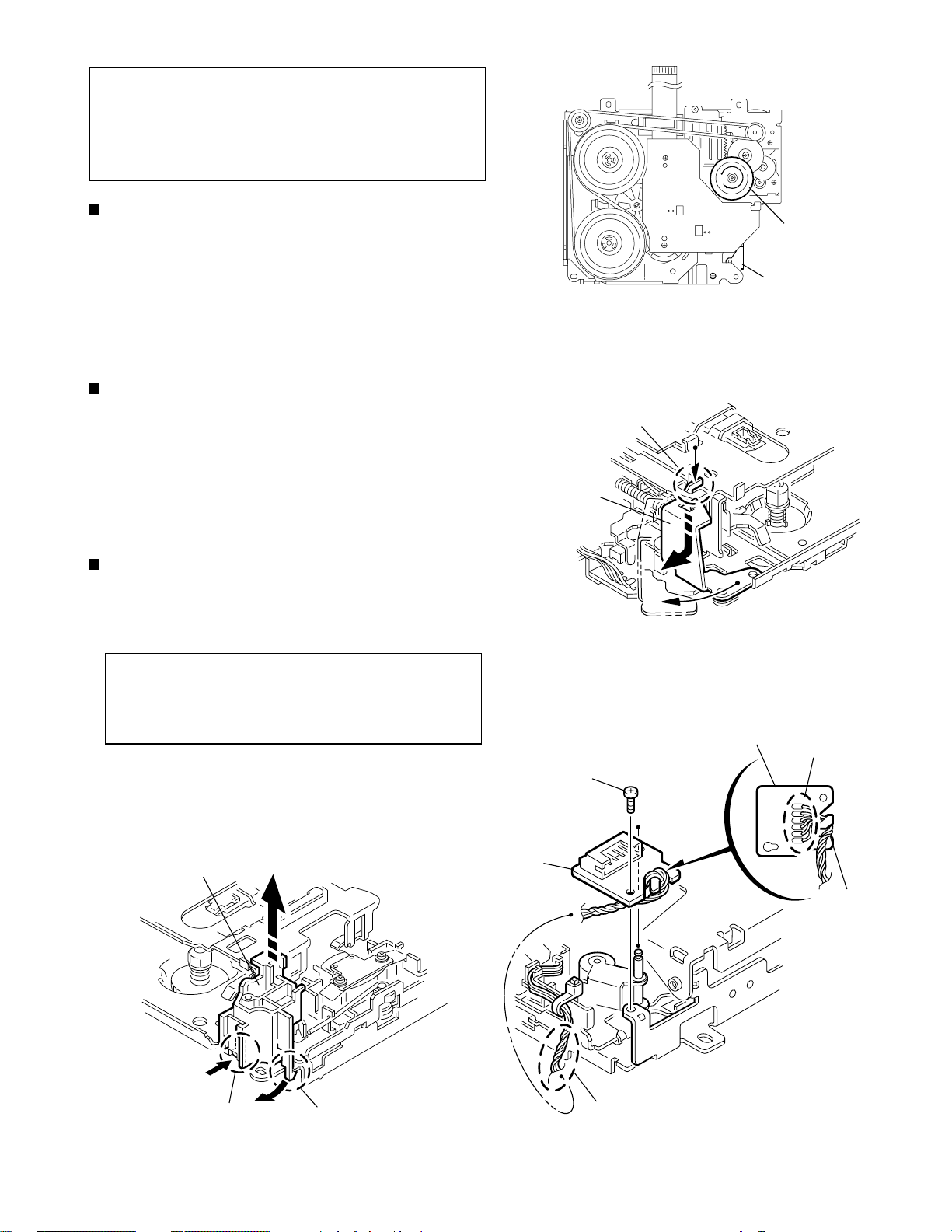
KS-FX911/KS-FX811
REFERENCE:
Prior to performing the following
procedures, turn the mode gear on the
bottom of the body until the respective part
comes to the EJECT position (Refer to
Fig.1).
Removing the reinforce bracket
(See Fig.1 and 2)
1.
Remove the screw A attaching the reinforce bracket
on the bottom of the body.
2.
To release joint a, turn and detach the reinforce
bracket from the side bracket assembly as shown in
Fig.2
Removing the cassette guide (See Fig.3)
1.
Turn the mode gear to set to RVS play or
subsequent mode.
2.
Remove the cassette guide from the main chassis
while releasing each two joint tabs b in the direction
of the arrow.
Mode gear
Reinforce bracket
A
Fig.1
Joint a
Reinforce bracket
Removing the head board (See Fig.4)
1.
Remove the screw B on the upper side. Unsolder
the wires on the under side of the head board, if
necessary.
REFERENCE:
Cassette guide
When reassembling, twist the wires by
turning the head board twice remarked c
and pass through the notch d as shown
in Fig.4.
Head board
B
Fig.2
Head board
Soldering
notch d
Tab b
Tab b
c
Fig.4Fig.3
1-7
Page 8

KS-FX911/KS-FX811
Removing the load arm (See Fig.5)
1.
Remove the E-washer attaching the load arm.
2.
Move the load arm in the direction of the arrow and
release the joint e on the cassette catch.
Removing the cassette hanger assembly /
cassette holder (See Fig.6 to 9)
1.
Check the mode is set to EJECT. Push down the
front part of the cassette holder and move in the
direction of the arrow to release the joint f.
2.
Move the rear part of the cassette hanger assembly
in the direction of the arrow to release it from the two
joint bosses g.
Load arm
E-washer
Cassette holder assembly
Side bracket
Joints f
Joint e
Fig.5
Boss g
Cassette hanger
assembly
Boss g
3.
Release the holder stabilizer spring from the hooks h
and i, then pull out from the cassette hanger
assembly.
4.
Bring up the rear side of the cassette hanger
assembly to release the joint j and k.
5.
Pull out the cassette catch from the cassette hanger
assembly.
Cassette holder
assembly
Cassette holder assembly
Fig.6
Cassette hanger assembly
Cassette stabilizer spring
Hook i
Hook h
Fig.7
Cassette hanger assembly
Cassette catch
Cassette holder assembly
1-8
Hook j
Fig.8
Cassette hanger assembly
Hook k
Fig.9
Page 9

KS-FX911/KS-FX811
Removing the side bracket assembly
(See Fig.10 to 12)
1.
Remove the screw C attaching the side bracket
assembly.
2.
Detach the front side of the side bracket assembly
upward and pull out forward to release the joint l and
m in the rear.
CAUTION:
CAUTION:
When reassembling, make sure that the
boss n of the main chassis is set in the
notch of the load rack under the side
bracket assembly. Do not reattach the
load rack on the boss n.
After reattaching the side bracket
assembly, confirm operation.
Side bracket assembly
Joint l
Joint m
C
Side bracket assembly
Fig.10
Side bracket assembly
Joint l
Joint m
Load rack
Load rack
Boss n
Boss n
Fig.11
Fig.12
1-9
Page 10

KS-FX911/KS-FX811
Removing the head / tape guide
(See Fig.18 and 19)
REFERENCE:
1.
Remove the band attaching the wire to the head.
2.
Remove the two screws D, the head and the head
support spring.
3.
Remove the pinch arm spring from the tape guide.
4.
Remove the tape guide and the pinch spring arm.
CAUTION:
CAUTION:
It is not necessary to remove the slide
chassis assembly.
When reattaching the pinch arm spring, set
both end of it to the pinch spring arm (
remarked r).
When reattaching the head, set the wires
into the groove of the tape guide (Fig.18).
D
Slide chassis assembly
Head
Tape guide
Fig.18
D
Pinch arm spring
Head
Head support spring
Tape guide
Removing the flywheel assembly (F) & (R)
(See Fig.20 and 21)
REFERENCE:
1.
Remove the belt at the bottom.
2.
Remove the two polywashers on the upper side.
3.
Pull out each flywheel assembly downward.
Flywheel assembly (F)
It is not necessary to remove the slide
chassis assembly.
Belt
r
Pinch spring arm
r
Slid chassis assembly
Fig.19
Polywasher
Polywasher
Flywheel assembly (R)
1-10
Fig.20
Flywheel assembly (F)
Fig.21
Flywheel assembly (R)
Page 11

Disassembling the flywheel assembly (F)
(See Fig.22 and 23)
1.
Push and turn counterclockwise the spring holder (F)
to release the three joints s on the bottom of the
flywheel.
2.
The spring holder (F), the TU spring and the friction
gear play come off.
3.
Remove the polywasher and felt.
Flywheel assembly (F)
Joints s
KS-FX911/KS-FX811
Flywheel assembly (R)
Joints t
Disassembling the flywheel assembly (R)
(See Fig.22 and 24)
1.
Push and turn clockwise the spring holder (R) to
release the three joints t on the bottom of the
flywheel.
2.
The spring holder (R), the FF spring and the friction
gear FF come off.
3.
Remove the polywasher and the felt.
Removing the reel board
(See Fig.25 and 26)
1.
Remove the two screws E attaching the reel board.
2.
Move the reel board in the direction of the arrow to
release the joint u.
3.
Unsolder the wires if necessary.
CAUTION:
When reattaching, confirm operation of
the MODE switch and the ST-BY switch.
The mode position between EJECT and
ST-BY is optimum for reattaching.
Joint s
Fig.22
Polywasher
Polywasher
Spring holder (R)
Spring holder (F)
TU spring
Friction gear FF
Friction gear play
Felt
Flywheel assembly (F)
FF spring
Felt
Flywheel assembly (R)
Fig.23 Fig.24
Joint t
Connect the card wire extending from
the reel board to the FFC pad before
reattaching the reel board.
FFC pad
E
Reel board
E
Fig.25
Joint u
FFC pad
CT-1 switch
MODE switch
Soldering
ST-BY switch
Fig.26
1-11
Page 12

KS-FX911/KS-FX811
Removing the gear base arm / gear base
link assembly (See Fig.27 to 29)
1.
Move the gear base arm in the direction of the arrow.
2.
Insert a slotted screwdriver to the gear base spring
under the gear base arm, and release the gear base
arm upward from the boss on the gear base
assembly.
3.
Remove the gear base arm from the main chassis
while releasing the two joints v.
4.
Move the gear base link assemby in the direction of
the arrow to release the two joints w.
REFERENCE:
When reattaching the gear base arm,
make sure that the boss on the gear
base assembly is inside the gear base
spring.
Removing the FFC pad
(See Fig.27 and 29)
Gear base
link assembly
Gear base spring
Joint w
Gear base arm
Joints v
Hook x
FFC pad
Hook x
Joint w
Fig.27
Gear base arm
Screwdriver
1.
Push each joint hook x of the FFC pad and remove
toward the bottom.
Gear base link assembly
Fig.28
Gear base arm
1-12
FFC pad
Fig.29
Page 13

KS-FX911/KS-FX811
Removing the mode gear
(See Fig.30 and 33)
1.
Remove the polywasher on the bottom and pull out
the mode gear.
Removing the mode switch actuator
(See Fig.30, 31 and 33)
1.
Pull out the mode switch actuator at the bottom.
REFERENCE:
When reattaching the mode switch
actuator to the main chassis, make sure to
set on the shaft and insert y into the slot z.
Removing the direction link / direction
plate (See Fig.31 to 33)
1.
Remove the polywasher attaching the direction link.
2.
Bring up the direction link to release the three joints
a’, b’ and c’ at a time.
3.
Move the direction plate in the direction of the arrow
to release the two joints d’.
REFERENCE:
When reattaching the direction plate,
engage the two joints d’ and move in the
direction of the arrow (See Fig.32).
Mode switch actuator
Direction plate
Direction link
Fig.30
Direction plate
Joints d'
Joint c'
Direction link
Slot z
Joint b'
Polywasher
Fig.31
Direction plate Mode rack assembly
Joint k'
Mode gear
Polywasher
Mode rack assembly
Joint a'
Joint k'
Joint l'
REFERENCE:
When reattaching the direction link,
move the direction plate in the direction
of the arrow and engage the three joint
a’, b’ and c’ at a time (See Fig.33).
Removing the mode rack assembly
(See Fig.31 and 32)
1.
Move the mode rack assembly in the direction of the
arrow to release the two joints k’ and the joint l’.
REFERENCE:
When reattaching, set the two k’ on the
bottom of the mode rack assembly into the
slots of the main chassis and move in the
direction of the arrow (See Fig.32).
Joints d'
Fig.32
Direction link
Mode switch actuator
Polywasher
y
Mode gear
Direction plate
Mode rack assembly
Fig.33
1-13
Page 14

KS-FX911/KS-FX811
Removing the gear base assembly / take
up gear / reflector gear (See Fig.34 to 36)
1.
Push in the pin e’ of the gear base assembly on the
upper side of the body and move the reflector gear
toward the bottom, then pull out.
2.
Remove the polywasher on the bottom and pull out
the take up gear.
3.
Move the gear base assembly in the direction of the
arrow to release it from the two slots f’ of the main
chassis.
REFERENCE:
The parts are damaged when removed.
Please replace with new ones.
Gear base assembly
Pin e'
Polywasher
Slot f'
Slot f'
Fig.34
Take up gear
Removing the reel driver / reel spindle
(See Fig.36)
1.
Draw out the reel driver from the shaft on the main
chassis and remove the reel driver spring and the
reel spindle respectively.
CAUTION:
The reel driver is damaged when
removed. Please replace with a new
one.
Reflector gear
Reel driver
Reel driver spring
Reel spindle
Main chassis
Fig.35
Reel driver
Reel driver spring
Reel spindle
Gear base assembly
Slots f’
Take up gear
1-14
Reflector gear
Polywasher
Fig.36
Page 15

Removing the side bracket assembly
(See Fig.37 to 41)
1.
Remove the eject cam plate spring.
2.
Push the joint g‘ through the slot to remove the load
rack downward.
3.
Move the eject cam limiter in the direction of the
arrow to release it from the boss h’ of the side
bracket assembly and from the two joints i’.
4.
Move the eject cam plate in the direction of the arrow
to release the joint j’.
KS-FX911/KS-FX811
Joint g'
CAUTION:
Joint i'
When reassembling, confirm operation of
each part before reattaching the eject cam
plate spring.
Side bracket assembly
Boss h'
Eject cam limiter
Side bracket assembly
Joint i'
Joint g'
Eject cam plate spring
Joint i'
Load rack
Fig.37
Boss h'
Eject cam limiter
Eject cam plate
Fig.39
Joint i'
Fig.38
Side bracket assembly
Boss h'
Eject cam plate
Fig.40
Load rack
Joint j'
Side bracket assembly
Eject cam plate
Joint j'
Fig.41
1-15
Page 16

KS-FX911/KS-FX811
Removing the main motor assembly /
sub motor assembly (See Fig.42 to 44)
1.
Remove the belt at the bottom.
2.
Remove the polywasher and pull out the mode gear.
3.
Pull out the reduction gear (B).
4.
Remove the polywasher and pull out the reduction
gear (A).
5.
Remove the two screws F attaching the main motor
assembly.
6.
Remove the two screws G attaching the sub motor
assembly.
7.
Unsolder the wires on the reel board if necessary.
CAUTION:
When reassembling, adjust the length of the
wires extending from the sub motor
asswmbly by attaching them to the side of
the sub motor assembly with the wires
extending from the main motor assembly
using a spacer.
Belt
Reduction gear (B)
Reduction gear (B)
G
Polywasher
Fig.42
F
G
Mode gear
Polywasher
Reduction gear (A)
F
Main motor
assembly
Reduction
gear (A)
Polywasher
Sub motor
assembly
Spacer
Main motor assembly
Sub motor assembly
Main motor assembly
Sub motor assembly
Fig.43
Spacer
Fig.44
1-16
Page 17

Adjustment method
KS-FX911/KS-FX811
Test Instruments reqired for adjustment
1.Digital osclloscope(100MHz)
2.Frequency Counter meter
3.Electric voltmeter
4.Wow & flutter meter
5.Test Tapes
VT724
VT739
VT712
VT703
6.Torque gauge
Power supply voltage
Load impedance
Line out
For playback frequency measurement
For wow flutter & tape speed measurement
Measuring conditions(Amplifier section)
for DOLBY level measurement
For head azimuth measurement
Cassette type for CTG-N
(mechanism adjustment)
DC14.4V(10.5~16V)
4 (2Speakers connection)
20k
Frequency Range
FM : 87.5 MHz to 108 MHz
AM : 531 kHz to 1602 kHz
DUMMY LOAD
Exclusive dummy load should be used for AM
and FM dummy load,there is a loss of 6dB
between SSG output and antenna input. The
loss of 6dB need not be considered since
direct reading of figures are applied in this
working standard.
Standard volume position
Balance and Bass,Treble volume .Fader
:Center(Indication"0")
Loudness,Dolby NR,Sound,Cruise:Off
Volume position is about 2V at speaker output with
following conditions.Playback the test tape VT721.
AM mode 999kHz/62dB,INT/400Hz,30%
modulation signal on receiving.
FM mono mode 97.9MHz/66dB,INT/400Hz,22.5kHz
deviation pilot off mono.
FM stereo mode 1kHz,67.5kHz dev. pilot7.5kHz dev.
Output level 0dB(1 V,50 /open terminal).
Arrangement of Adjusting
Cassette Mechanism Section
Capstan motor
Cassette mechanism
(Surface)
Azimuth screw
(Forward side)
Playback head
Tape speed adjust
Azimuth screw
(Reverse side)
1-17
Page 18

KS-FX911/KS-FX811
Arrangment of adjusting
Head amplifier board section (Reverse side)
VR402:Rch
(Dolby NR level adj)
C413
FSMW1093A
C423
D401
R426
R411
VR402
T11
B409
R425
R424
IC402
R410
R416
Q401
1
B407
R401
C424
B406
D402
C425
C419
C422
C414
B408
C421
B403
C416
R420
Q403
C418
R412
R414
R415
R418
B411
B410
21
R413
R417
C417
B404
2
C415
1
B413
VR401:Rch
(Dolby NR Frequency response adj)
CJ403
11
C412
1
IC401
31
B405
B412
C411
R423
B401
R408
VR401
C410
B402
C409
CJ401
C405
R407
C406
C408
C402
R406
C407
R403
1
R405
C404
R404
C403
R422
C401
R402
2
Q402
1
Information for using a car audio service jig
1. We're advancing efforts to make our extension cords common for all car audio products.
Please use this type of extension cord as follows.
2. As a U-shape type top cover is employed, this type of extension cord is needed to check operation of the
mechanism assembly after disassembly.
3. Extension cord : EXTKSRT002-18P ( 18 pin extension cord ) For connection between mechanism assembly
and main board assembly.
Check for mechanism driving section such as motor ,etc..
Disassembly method
1. Remove the bottom cover.
2. Remove the front panel assembly.
3. Remove the top cover .
4. Install the front panel.
5. Confirm that current is being carried by connecting
an extension cord jig.
Note
Available to connect to the CP701 connector when installing the front panel.
to Cassette mechanism
Cassette mechanism
Extension cord
EXTKSRT002-18P
1-18
EXTKSRT002-18P
to Main board
Page 19

Item Adjustment and check method Adjust Spec
1.Tape position
a)
Playback at FWD side, use the mirror tape and
adjuste azimuth screw A and B, check the tape
position at tape guide position of the head.
b)
Playback at REV side, use the mirror tape and
adjuste azimuth screw A and B, check the tape
position at tape guide position of the head.
c)
Playback at FWD and REV both side, check the
tape position at tape guide position at the head.
KS-FX911/KS-FX811
Azimuth
screw A
Azimuth
screw B
2.Head azimuth ajust
and check
a)
Playback at FWD side, adjuste azimuth screw A
to make peak position of Lch /Rch.
*
Oscilloscope wave forme standard is 45 digrees.
b)
Playback at REV side, adjuste azimuth screw B to
make peak position of Lch/Rch.
*
Oscilloscope wave forme standard si 45 digrees.
c)
Chech the level difference of FWD side and REV
side less than 3dB by VTVM.
d)
After operation check, Lch/Rch azimuth output
level difference is less than 1 dB at adjustment
level.
OK
Head
Tape guide
Tape position NG
0
PHASE
45
3.Tape speed
WOW & Flutter
4.Playback frequency
responce
Head
a)
Check the frequency counter and wow flutter
meter are 2940~3090Hz(FWD/REV), less than
0.35%(RMS).
b)
If tape speed is not clear the specification, adjust
the v.resistor inside of motor.
a)
Playback the test tape(VT724:1kHz), spreaker
output set to 2V by set volume.
Playback the test tape(VT739), check level differe
b)
to 0 3dB at 1kHz/10kHz, -4dB 2dB at
1kHz/63Hz.
10kHz level is not clear the specification, readjust
the head azimuth.
Tape
Internal
v.resistor
Tape speed
2940~3090Hz
WOW & Flutter
less than 0.35%
(RMS)
Speaker output
1kHZ/10kHz
:0 3dB
1kHZ/63Hz
:-4 2dB
1-19
Page 20

KS-FX911/KS-FX811
Description major of ICs
AN80T05 (IC901) : Regulator
1.Terminal layout & Block diagram
Reference Voltage
ASO & Peak
Thermal
Protection
Current Protection
Pre
Drive
1 2 3 4 5 6 7 8 9 10 11 12
ILL
10V
2.Pin function
Pin
No.
1
2
3
4
5
6
7
8
9
10
11
12
Pre
Drive
MODE2 MODE1 STB VDD
5.6V
AMP
Out
AMP VCC ANT COM
Symbol Function
ILL
MODE2
MODE1
STB
VDD
AMP
VCC
ANT
COM
AM
FM
GND
10V power supply for illumination.
When 5V is input,becomes AM. and the antenna output is turned on.
When 5V is input,becomes AM. and the output of FM is switched.
When 5V is input, outputs to ILL,COM,and AMP. It is 0V usually.
5.6V power supply.
Power supply supply to remote amplifier
Back up. connects with ACC with it.
Power supply supply to auto antenna.
8.7V power supply.
The power supply of 8.7V to AM.
The power supply of 8.7V to FM.
Ground
AMP
Out
Pre
Drive
Pre
Drive
8.7VAM8.7VFM8.7V
Pre
Drive
GND
1-20
Page 21

KS-FX911/KS-FX811
CXA2560Q (IC401) : Dolby B type noise reduction system with play back equalizer amp.
1.Pin layout & block diagram
PBFB2
31
PBRIN2
32
PBGND
33
PBFIN2
34
VCT
35
45k
PBREF
36
PBFIN1
37
PBGND
38
PBRIN1
39
PBFB1
40
2. Pin function
Pin No. Symbol
1
2
3
4
5
6
7
8
9
10
11
12
13
14
15
16
17
18
19
20
21
22
23
24
PBTC1
PBOUT1
OUTREF1
TAPEIN1
Vcc
NC
LINEOUT1
TCH1
NC
MSLPF
G2FB
G1FB
MSTC
MSOUT
NC
NRSW
MUTESW
TAPESW
DRSW
MSMODE
MSSW
NC
TCH2
LINEOUT2
PBTC2
30 29 28
7k/12k
12345
PBTC1
300k
30k
30k
300k
7k/12k
F2
F1
PBOUT2
+
+
-
PBOUT1
OUTREF2
27
70 /120
1
1
70 /120
OUTREF1
TAPEIN2
100k
T2
100k
TAPEIN1
GND
26
T1
Vcc
I/O Function
Playback equalizer amplifier
capacitance
Playback equalizer amplifier
O
output
Output reference
O
TAPE input
I
Power supply
-
Line output
O
Time constant for the HLS
-
Cut-off frequency adjustment
of the music sensor LPF
Music signal interval detection
Music signal interval detection
Time constant for detecting
music signal interval
Music sensor out
O
No use
Dolby NR control
I
Mute function control
I
Playback equalizer amplifier
I
control
Head select control
I
Music sensor mode control
I
Music sensor control
I
Time constant for the HLS
Line output
O
25
FWD/RVS
LPF
DIREF
BIAS
MUTE
TAPE EQ
Vcc
+
-
6
NC
TCH2
LINEOUT2
23 22 21
24
OFF/B
+
-
F3
OFF/B
-
+
8910
7
TCH1
LINEOUT1
NR
NR
NC
MS MODE
NR MODE
MS ON/
DET
NC
OFF
MSSW
MSLPF
20
19
18
17
16
15
14
13
12
11
MSMODE
DRSW
TAPESW
MUTESW
NRSW
NC
MSOUT
MSTC
G1FB
G2FB
Pin No. Symbol
25
26
27
28
29
30
31
32
33
34
35
36
37
38
39
40
DIREF
GND
TAPEIN2
OUTREF2
PBOUT2
PBTC2
PBFB2
PBRIN2
PBGND
PBFIN2
VCT
PBREF
PBFIN1
PBGND
PBRIN1
PBFB1
I/O Function
-
Resistance for setting the
reference
-
Ground
I
TAPE input
O
Output reference
O
Playback equalizer amplifier
output
-
Playback equalizer amplifier
capacitance
I
Playback equalizer amplifier
feedback
I
Playback equalizer amplifier
input
-
Playback equalizer amplifier
ground
I
Playback equalizer amplifier
input
O
Center
O
Playback equalizer amplifier
reference
I
Playback equalizer amplifier
input
-
Playback equalizer amplifier
ground
I
Playback equalizer amplifier
input
I
Playback equalizer amplifier
feedback
1-21
Page 22

KS-FX911/KS-FX811
HD74HC126P (IC801) : Changer control
1.Pin arrangement 2. Pin function
11C
21A
31Y
42C
52A
62Y
7GND
3. Block diagram
1A
( TOP VIEW )
14
13
12
11
10
9
8
Vcc
4C
4A
4Y
3C
3A
3Y
Input Output
CA
X
LLH
HH H
Y
ZL
1Y
1C
2A
2C
3A
3C
4A
2Y
3Y
4Y
1-22
4C
Page 23

KIA7810PI (IC902) : Regulator
1.Pin layout 2.Block diagram
KS-FX911/KS-FX811
1 INPUT
1 2 3
R4 R18
Q12
R5
Z1
R6
R7
R1
Q1
Q13
R10 R3
Q8
Q10
Q5
Q7
R8
R2
Q6
Q2
R15
Q14
C1
R14
Q4
Q9
R16
R9
Q15
Q3
Q11
R13
R21
R17
Q16
R12
Q17
R11
3 OUTPUT
R20
R19
2 GND
RPM6938-SV4(IC602) : Remote sensor
1.Block diagram
AMP
I/V
conversion
PD
magnetic shield
BPF
fo
trimming
circuit
AGC
Detector
Vcc
Comp
Vcc
22k
Rout
GND
1-23
Page 24

KS-FX911/KS-FX811
LA47503(IC301) : Power amp.
1.Block diagram
Vcc 1/2 Vcc 3/4
6 20
2200 F 0.022 F
+
IN 1
TA B
IN 2
ST BY
R.F
47 F
IN 3
PRE GND
+
0.22 F
+
0.22 F
+5V
ST ON
+
0.22 F
N.C
11
+
-
+
-
9
7
OUT 1+
OUT 1-
1
PWR GND1
8
OUT 2+
5
OUT 2-
3
PWR GND2
12
Protective
circuit
-
+
+
-
2
4
Stand by
Switch
Mute
10
+
Ripple
Filter
Mute
22
circuit
3.3 F
+
15
-
+
-
17
19
10K
+
OUT 3+
OUT 3-
Low Level
Mute ON
25
18
24
PWR GND3
OUT 4+
13
Protective
circuit
+
-
1-24
IN 4
0.22 F
ON TIME C
22 F
+
14
Muting &
16
+
ON Time Control
Circuit
+
-
OUT 4-
23
PWR GND4
24
Page 25

KS-FX911/KS-FX811
2.Terminal layout
TAB
GND
3.Pin function
1
2
3
4
5
6
7
8
9
10
11
12
13
14
15
16
17
18
19
20
21
22
23
24
25
RF OUT-
STANDBY
RF OUT+
VCC
RR OUT-
GND
RR OUT+
VREF
RRIN
RFIN
A.GND
LFIN
LRIN
ON TIME
LROUT+
GND
LROUT-
VCC
LFOUT+
MUTE
LFOUT-
GND
SymbolPin No. Function
TA B
GND
RFO(-)
STBY
RFO(+)
VCC1/2
RRO(-)
GND
RRO(+)
VREF
RRIN
RFIN
A.GND
LFIN
LRIN
ONTIME
LRO(+)
GND
LRO(-)
VCC3/4
LFO(+)
MUTE
LFO(-)
GND
NC
Header of IC
Power GND
Output(-) for front Rch
Stand by input
Output (+) for front Rch
Power input
Output (-) for rear Rch
Power GND
Output (+) for rear Rch
Ripple filter
Rear Rch input
Front Rch input
GND
Front Lch input
Rear Lch input
Power on time control
Output (+) for rear Lch
Power GND
Output (-) for rear Lch
Power input
Output (+) for front
Muting control input
Output (-) for front
Power GND
Non connection
LA47503
LB1641 (IC851,IC852) : DC motor driver
1. Pin layout
1 2 3 4 5 6 7 8 9
GND OUT1 P1
VZ IN1 IN2
VCC1
VCC2 P2
10
OUT2
2. Pin function
Input Output
IN1 IN2 OUT1 OUT2
0 0 0 0
1 0 1 0
0 1 0 1
1 1 0 0
Mode
Brake
CLOCKWISE
COUNTER-CLOCKWISE
Brake
1-25
Page 26

KS-FX911/KS-FX811
LC72366-9A81 (IC701) : System CPU
1. Pin layout
25
~
40
2. Pin function
1
2
3
4
5
6
7
8
9
10
11
12
13
14
15
16
17
18
19
20
21
22
23
24
25
26
27
28
29
30
31
32
33
34
35
36
37
38
39
40
J-BUS SO
J-BUS SCK
J-BUS I/O
TEL-MUTE
EVOL SCK
ANT REMOTE
MUTE CONTORL
FF/REW MODE
SEEK/STOP
RADIO/TAPE
24 ~ 1
41 ~ 64
Symbol FunctionPin No.
XIN
TEST2
J-BUS SI
LCD DA
LCD CL
LCD CE
SDA
SCL
OPEN
NC
NC
NC
NC
NC
NC
NC
NC
KS1
KS0
K3
K2
K1
K0
Vdd
TEST
MONO
NC
POWER
NC
NC
80
65
~
I/O
I
Crystal oscillator input port
-
Connect to GND
I
Data input for J-BUS information
O
Data output for J-BUS information
O
Clock output for J-BUS information
O
Switching signal output for J-BUS information I/O, H:Out L:In
I
Telephone mute signal detection input
O
Data output to LCD driver
O
Clock output to LCD driver
O
Chip enable output for LCD driver
O
E.volume clock output
O
E.volume clock output
O
Clock output for electrical volume information
I
Door open detecting
O
Antenna remote control output
O
Mute output
-
Non connection
-
Non connection
-
Non connection
-
Non connection
-
Non connection
-
Non connection
-
Non connection
-
Non connection
-
Non connection
O
Diode matrix output port for initial establishing
I
Diode matrix output port for initial establishing
I
Diode matrix output port for initial establishing
-
Non connection
I
Diode matrix output port for initial establishing
-
5V power supply port (+B)
I
Turn on all light indicator of LCD, L: All light a LED indicator
O
FF/REW mode select signal output
O
H:Auto seek, L: Stop Use both as IF count REQ and Seek/Stop
O
Forced monaural output port, H:Turn on Forced monaural
-
Non connection
-
Non connection
O
Power ON/OFF switching output
-
Non connection
-
Non connection
1-26
Page 27

41
42
43
44
45
46
47
48
49
50
51
52
53
54
55
56
57
58
59
60
61
62
LEVELMETER
63
64
65
66
67
68
69
70
FM IF COUNT
71
72
73
74
75
76
77
78
79
80
MOTOR
SUBMO+
SUBMO-
BEEP
TAPE IN
STANDBY
REEL
MODE
F/R
MS
SD/ST
DETACH
JOG-0
JOG-1
J-BUS INT
REMOCON
BAND
DOLBY
NC
NC
MEM DET
S.METER
KEY2
KEY1
KEY0
ACCDET
SENSE
NC
NC
NC
Vdd
NC
FM OSC
VSS
NC
E0
TEST1
XOUT
I/OPort Name FunctionPin No.
Main motor output, H:Transport L: Stop
O
Sub-motor output(+), Loading direction to transport output
O
Sub-motor output(-), Eject direction to transport output
O
Non connection
Switch for detecting to input cassette, L: Cassette in
I
Switch for detecting standby position
I
Switch for detecting tape end position
I
Detecting mode position input
I
Switch for detecting forward/reverse , H:FWD L:REV
I
MS input port,
I
Station detector, Stereo signal input, H:SD
I
Front panel detect
O
Rotary volume signal 0 input
I
Rotary volume signal 1 input
I
Cut in signal detecting port from J-Bus information
I
Remocon input
I
FM/AM band section
O
Dolby NR control
O
Non connection
Non connection
Back-up power supply detecting port, H:input L:no input
I
Pressure voice level voltage input for level meter.
I
S meter voltage input
I
Key 2 input port
I
Key 1 input port
I
Key 0 input port
I
Hold port for Acc detecting, L: Hold mode
I
Voltage sensor port
I
Non connection
FM frequency detecting
I
Non connection
Non connection
5V power supply (+B)
Non connection
FM limited signal input
Ground port for power supply
Non connection
O
Error signal output port for PLL
Test port for LSI, To connect ground
O
4.5MHz crystal oscillator output
KS-FX911/KS-FX811
LC72366-9A81(2/2)
1-27
Page 28

KS-FX911/KS-FX811
LC75873NW(IC601):LCD Driver
1.Pin layout
60 41
61
80
1 20
3.Pin function
Pin No.
79,80
1,2,3
to 66
67
78
69
40
21
Pin name
S1/P1 TO S4/P4
S5 to S68
COM1
COM2
COM3
2.Block diagram
VDD1
VDD2
INH
OSC
VDD
VSS
I/O
O
O
S5
S4/P4
S3/P3
S2/P2
COM2
COM3
COMON
DRIVER
CLOCK
GENERATOR
COM1
S68
S67
DI
CL
SEGMENT DRIVER
SHIFT REGISTOR
ADDRESS
DETECTOR
CE
S1/P1
Description
Segment outouts for displaying the display data
transferred by serial data input.
The S1/P1 to S4/P4 pins can be used as generalpurpose output ports under serial data control.
Common driver outputs.
The frame frequency f0 is given by :
f0 = (FOSC/384)Hz.
74
76
77
78
75
71
72
70
OSC
CE
CL
DI
INH
VDD1
VDD2
VDD
I/O
I
I
I
I
I
I
-
Oscillator connection
An oscillator circuit is formed by connecting an
external resistor and capacitor to this pin.
Serial data transfer inputs.
Connected to the controller.
CE:Chip enable
CL:Synchronization clock
DI:Transfer data
Display off control input
INH= "L"(VSS) Display forced off
S1/P1 to S4/P4 = "L"
(These pins are forcibly set to the
segment output port function and held
at the low level.)
S5 to S68 = "L"
COM1 to COM3"L"
INH = "H"(HDD) Display on
However, serial data transfer is possible when
the display is forced off by this pin.
Used for applying the LCD drive 2/3 bias voltage
externally. Must be connected to VDD2 when a
1/2 bias drive scheme is used.
Used for applying the LCD drive 1/3 bias voltage
externally. Must be connected to VDD1 when a
1/2 bias drive scheme is used.
Power supply connection.
Provide a voltage of between 3.0 and 6.0V.
1-28
73
VSS
-
Power supply connection. Connect to ground.
Page 29

TEA6320T-X (IC161) : E.volume
1.Pin layout
2.Block diagram
10 8 9 7 6
KS-FX911/KS-FX811
5
12
SDA
1
GND
2
OUTLR
OUTLF
MUTE
TL
B2L
B1L
IVL
ILL
QSL
IDL
ICL
IMD
IBL
IAL
3
4
5
6
7
8
9
10
11
12
13
14
15
16
3.Pin functions
Pin
Symbol
No.
SDA
1
SCL
32
VCC
31
OUTRR
30
OUTRF
29
TR
28
B2R
27
B1R
26
IVR
25
ILR
24
QSR
23
IDR
22
Vref
21
ICR
CD-CH
TAPE
TUNER
20
19
18
17
CAP
IBR
IAR
I/O
Serial data input/output.
I/O
MUTE
21
31
2
19
16
15
13
11
14
22
20
18
17
Functions Functions
POWER
SUPPLY
SOURCE
SELECTOR
23 25 24 26 27 28
VOLUME 1
+20 to -31 dB
LOUDNESS
LEFT
VOLUME 1
+20 to -31 dB
LOUDNESS
RIGHT
Pin
No.
17
Symbol
IAR
BASS
LEFT
+15 dB
LOGIC
BASS
RIGHT
+15 dB
I/O
I
Input A right source.
TREBLE
LEFT
+12 dB
TREBLE
RIGHT
+12 dB
FUNCTION
ZERO CROSS
DETECTOR
VOLUME 2
0 to 55 dB
BALANCE
FENDER REAR
VOLUME 2
0 to 55 dB
BALANCE
FENDER FRONT
HC BUS
REC
VOLUME 2
0 to -55dB
BALANCE
FENDER FRONT
VOLUME 2
0 to -55dB
BALANCE
FENDER REAR
3
4
32
1
29
30
2
3
4
5
6
7
8
9
10
11
12
13
14
15
16
GND
OUTLR
OUTLF
TL
B2L
B1L
IVL
ILL
QSL
IDL
MUTE
ICL
IMO
IBL
IAL
Ground.
-
output left rear.
O
output left front.
O
Treble control capacitor left channel or
I
input from an external equalizer.
Bass control capacitor left channel or
-
output to an external equalizer.
Bass control capacitor left channel.
-
Input volume 1. left control part.
I
Input loudness. left control part.
I
Output source selector. left channel.
O
Not used
-
Not used
-
Input C left source.
I
Not used
-
Input B left source.
I
Input A left source.
I
18
19
20
21
22
23
24
25
26
27
28
29
30
31
32
IBR
CAP
ICR
Vref
IDR
QSR
ILR
IVR
B1R
B2R
TR
OUTRF
OUTRR
Vcc
SCL
I
Input B right source.
-
Electronic filtering for supply.
I
Input C right source.
-
Reference voltage (0.5Vcc)
-
Not used
O
Output source selector right channel.
I
Input loudness right channel.
I
Input volume 1. right control part.
-
Bass control capacitor right channel
Bass control capacitor right channel or
O
output to an external equalizer.
Treble control capacitor right channel or
I
input from an external equalizer.
O
Output right front.
O
Output right rear.
-
Supply voltage.
I
Serial clock input.
1-29
Page 30

KS-FX911/KS-FX811
VICTOR COMPANY OF JAPAN, LIMITED
MOBILE ELECTRONICS DIVISION
PERSONAL & MOBILE NETWORK BUSINESS UNIT. 10-1,1Chome,Ohwatari-machi,Maebashi-city,371-8543,Japan
(No.49730)
200204
