Page 1

ENGLISH
ENGLISH
CASSETTE RECEIVER
CASSETTEN-RECEIVER
RADIOCASSETTE
RADIO/CASSETTESPELER
KS-FX740R/FX640R/F540R
KS-FX740R
ATT
BAND
PROG
DISCDISC
FUNC
DISCDISC
Detachable
PRESET
RM-RK22
/I
ATT
40Wx4
SEL
MO/RND
KS-FX640R
/I
ATT
40Wx4
SEL
MO/RND
KS-F540R
/I
ATT
40Wx4
SEL
DISP
SSM
DISP
SSM
DISP
MO
SSM
DOLBY B NR
CD CHANGER CONTROL
7 8 9 10 11 12
CD CHANGER CONTROL
7 8 9 10 11 12
DETACHABLE CONTROL PANEL
KS-FX740R
KS-FX640R
KS-F540R
TAPE
FM /AM
CD-
CH
TP
SOUND
PTY
RDS
TAPE
FM /AM
CD-
CH
TP
SOUND
PTY
RDS
TAPE
FM
AM
TP
SOUND
PTY
RDS
DEUTSCH
FRANÇAIS
NEDERLANDS
For installation and connections, refer to the separate manual.
Für den Einbau und die Anschlüsse siehe das eigenständige Handbuch.
Pour l’installation et les raccordements, se référer au manuel séparé.
Bijzonderheden over de installatie en aansluiting van het apparaat vindt u in de desbetreffende handleiding.
INSTRUCTIONS
BEDIENUNGSANLEITUNG
MANUEL D'INSTRUCTIONS
GEBRUIKSAANWIJZING
FSUN3066-311
[E]
Page 2
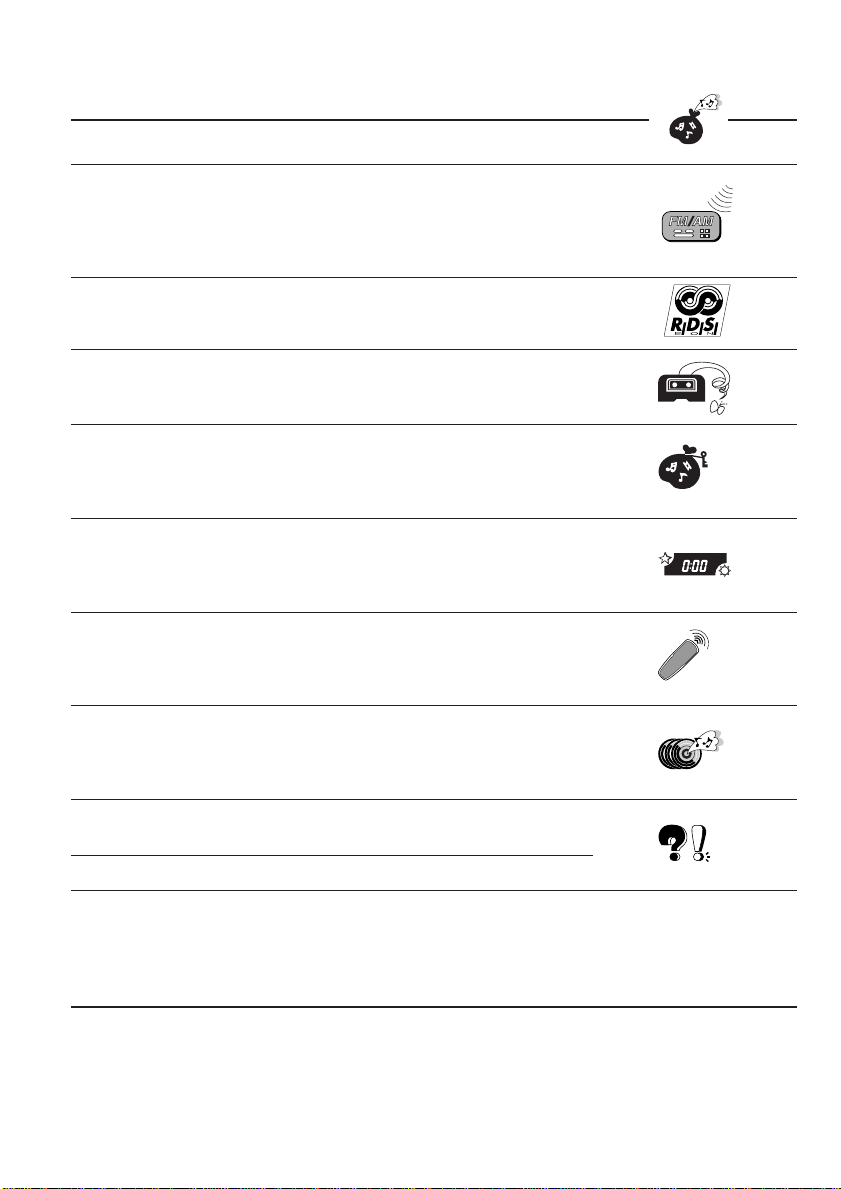
Thank you for purchasing a JVC product. Please read all instructions carefully before operation, to
ensure your complete understanding and to obtain the best possible performance from the unit.
CONTENTS
BASIC OPERATIONS....................................................3
RADIO OPERATIONS...................................................4
Listening to the radio .....................................................................4
Other convenient tuner functions.................................................. 5
Storing stations in memory............................................................ 5
Tuning into a preset station ...........................................................7
RDS OPERATIONS.......................................................8
What you can do with RDS EON .................................................. 8
Other convenient RDS functions.................................................14
TAPE OPERATIONS.................................................... 16
Listening to a tape ........................................................................16
Finding the beginning of a tune...................................................18
SOUND ADJUSTMENTS .............................................19
Selecting preset sound modes ...................................................... 19
Adjusting the sound......................................................................20
Storing your own sound adjustments ......................................... 21
OTHER MAIN FUNCTIONS .........................................22
Setting the clock ............................................................................ 22
Changing the general settings......................................................23
Detaching the control panel ......................................................... 25
REMOTE OPERATIONS............................................... 26
(ONLY FOR KS-FX740R)
Installing the batteries..................................................................26
Using the remote controller ......................................................... 26
CD CHANGER OPERATIONS ......................................27
(ONLY FOR KS-FX740R/FX640R)
Playing CDs ................................................................................... 27
Selecting CD playback modes......................................................28
MAINTENANCE.........................................................29
To extend the lifetime of the unit.................................................29
TROUBLESHOOTING .................................................30
SPECIFICATIONS ....................................................... 31
BEFORE USE
* For safety....
• Do not raise the volume level too much, as this will
block outside sounds, making driving danger ous.
• Stop the car before performing any complicated
operations.
2
* Temperature inside the car....
If you have parked the car for a long time in hot
or cold weather, wait until the temperature in the
car becomes normal before operating the unit.
Page 3
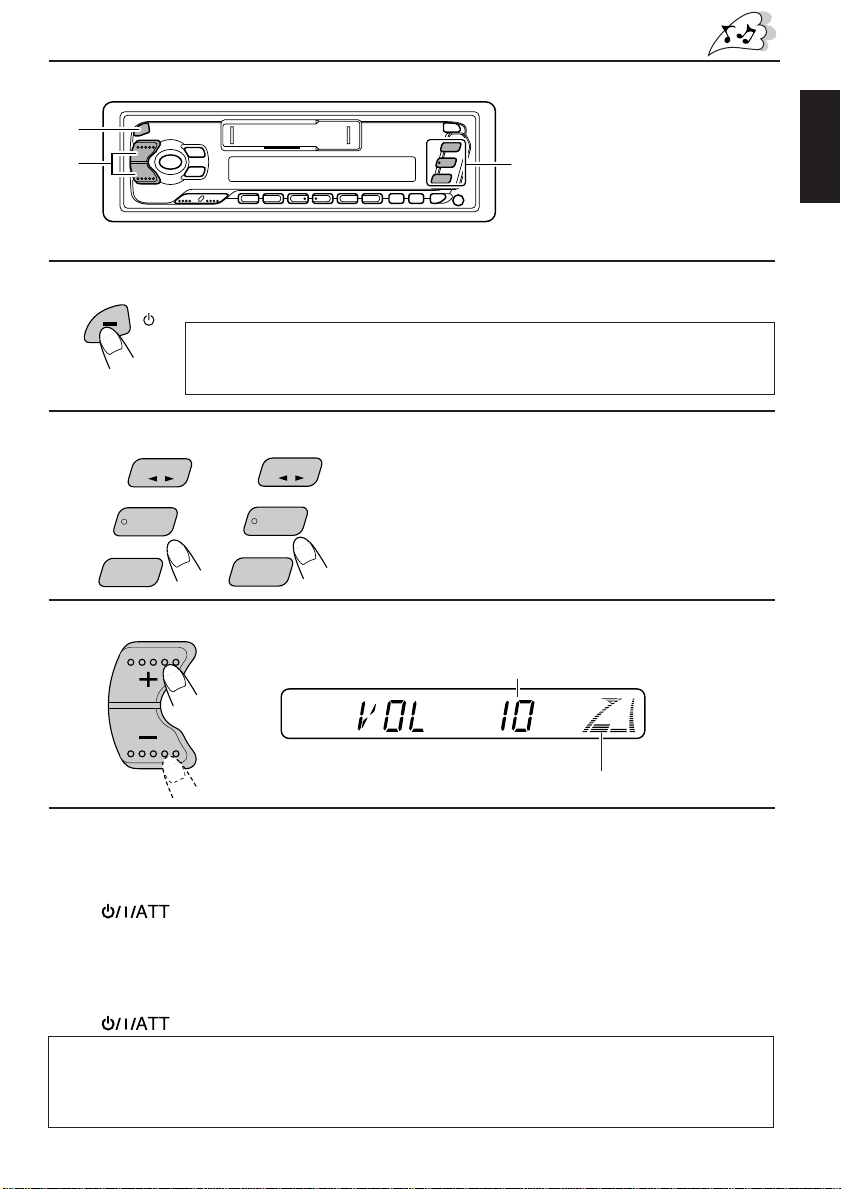
BASIC OPERATIONS
1
3
1
2
3
FM /AM
CD-
ATT
TAPE
CH
Note:
When you use this unit for the
first time, set the built-in cloc k
2
7 8 9 10 11 12
(see page 22).
Turn on the power.
/I
Note on One-Touch Operation:
When you select a source in step 2 below , the power automatically turns on. You
do not have to press this button to turn on the power.
KS-F540RKS-FX740R/FX640R
TAPE
FM
AM
Select the source.
To operate the tuner, see pages 4 – 15.
To operate the tape deck, see pages 16 – 18.
For KS-FX740R/FX640R
To operate the CD changer, see page 27 – 28.
Adjust the volume.
Volume level appears.
ENGLISH
Volume level indicator
4
Adjust the sound as you want (see pages 19 – 21).
To drop the volume in a moment
Press briefly while listening to any source. “A TT” starts flashing on the display, and
the volume level will drop soon.
To resume the previous volume level, press the same button briefly again.
To turn off the power
Press for more than 1 second.
Note:
For security reasons, a numbered ID card is provided with this unit, and the same ID number is
imprinted on the unit’s chassis. Keep the card in a safe place, as it will help the authorities to
identify your unit if stolen.
3
Page 4
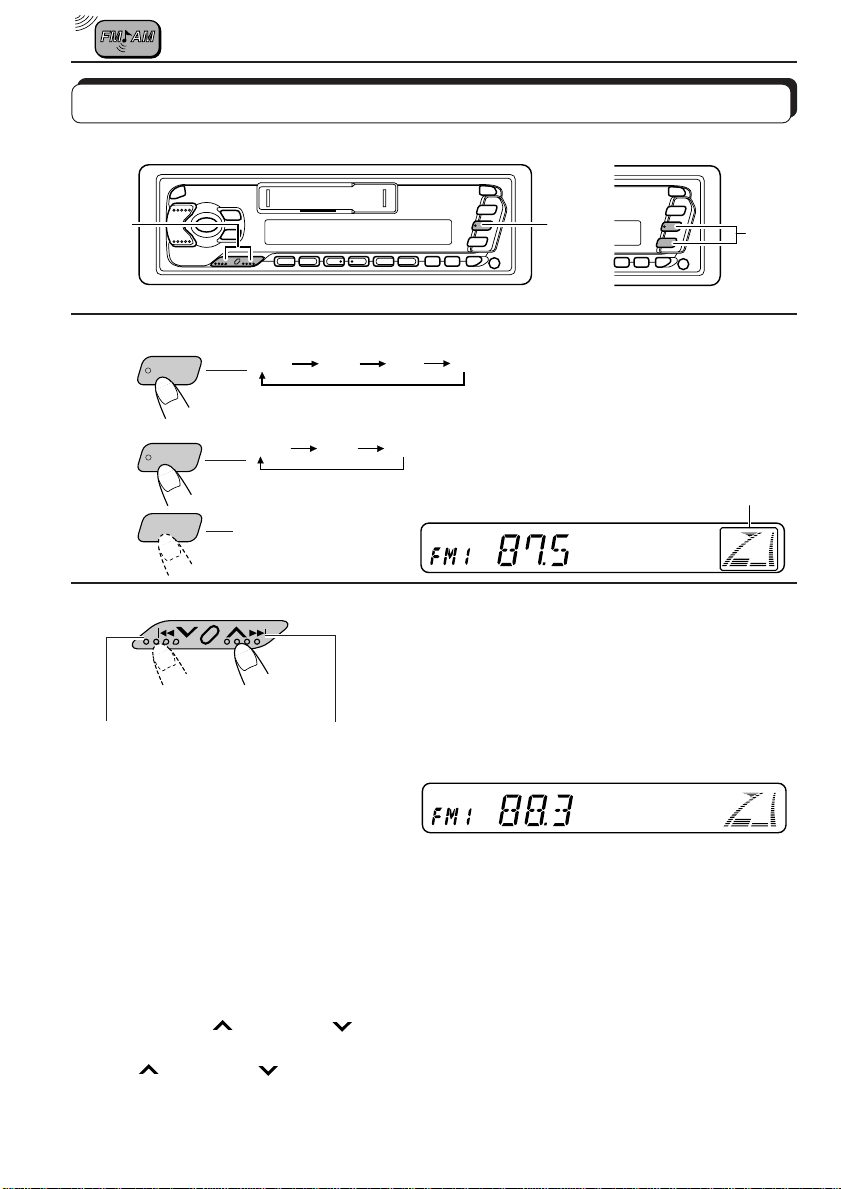
RADIO OPERATIONS
Listening to the radio
1
2
2
KS-FX740R
KS-FX640R
FM /AM
KS-F540R
FM
AM
7 8 9 10 11 12
FM1 FM2
FM1 FM2
AM
KS-FX740R/FX640R
KS-F540R
1
FM3 AM
Select the band (FM1,FM2, FM3
FM3
or AM) you want.
Start searching a station.
Audio level indicator
(Only for KS-FX740R/
FX640R)
1
To search stations of
lower frequencies.
To stop searching before a station is received, press the same button you have pressed
for searching.
To search stations of
higher frequencies.
When a station is received, searching stops.
To tune in a particular frequency manually:
1 KS-FX740R/FX640R: Select the band (FM or AM) by pressing FM/AM.
KS-F540R: Select the band (FM or AM) by pressing FM or AM.
2 Press and hold
You can manually change the frequency while “M” is flashing.
3 Press ¢ or 4 repeatedly until the frequency you want is reached.
• If you hold down the button, the frequency keeps changing (in 50 kHz intervals for FM and
9 kHz intervals for AM—MW/LW) until you release the button.
4
¢ or 4 until “M” starts flashing on the display.
Page 5
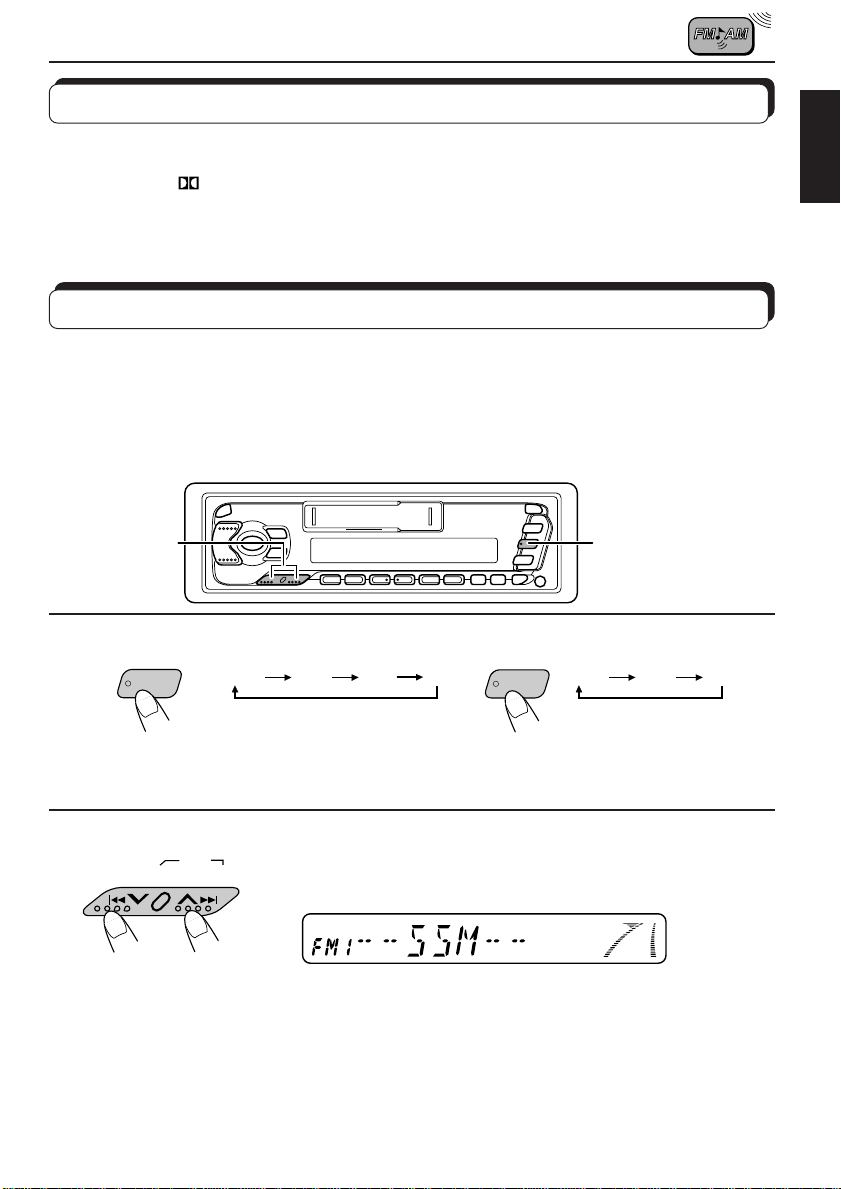
FM
Other convenient tuner functions
Selecting FM reception sound
When an FM stereo broadcast is hard to receive:
Press MO/RND/
to an FM stereo broadcast. The MO (Mono) indicator lights up on the display. The sound you
hear becomes monaural but reception will be improved.
To restore the stereo effect, press the same button again.
(KS-FX740R), MO/RND (KS-FX640R) or MO (KS-F540R) while listening
Storing stations in memory
You can store broadcasting stations in memory using the following methods:
• Automatic preset of FM stations: SSM (Strong-station Sequential Memory)
• Manual preset of both FM and AM stations
FM station automatic preset: SSM
You can preset up to 6 local FM stations in each FM band (FM1, FM2, and FM3).
ENGLISH
2
1
KS-FX740R/FX640R
FM /AM
FM1 FM2
7 8 9 10 11 12
KS-F540R
FM3 AM
1
FM1 FM2
FM3
Select the FM band number (FM1, FM2 or
FM3) you want to store FM stations into.
2
SSM
Local FM stations with the strongest signals are searched and stored automatically in the
band number you have selected (FM1, FM2 or FM3). These stations are preset in the number
buttons — No. 1 (lowest frequency) to No. 6 (highest frequency).
When automatic preset is over, the station stored in number button 1 will be automatically
tuned in.
Press and hold both buttons for more than
2 seconds.
“SSM” appears, then disappears when automatic
preset is over.
5
Page 6
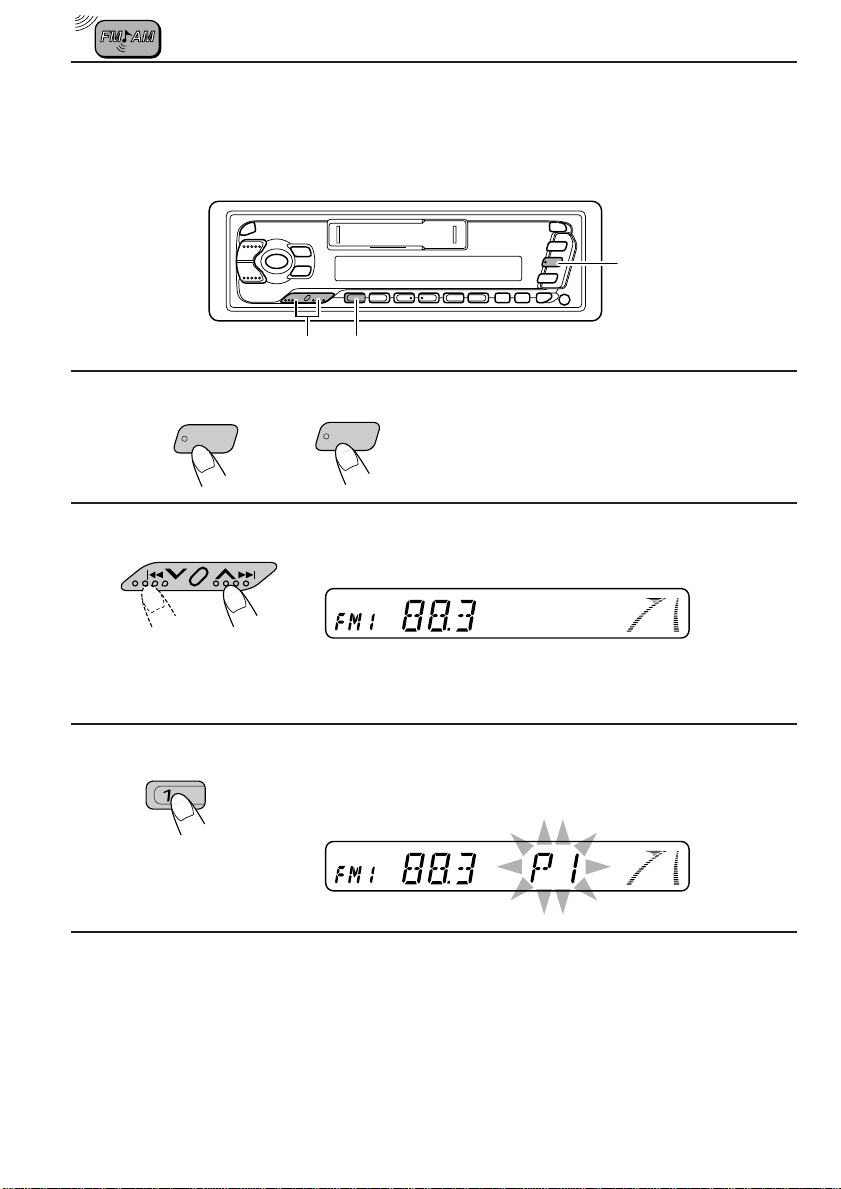
Manual preset
You can preset up to 6 stations in each band (FM1, FM2, FM3 and AM) manually.
EXAMPLE: Storing an FM station of 88.3 MHz into preset number 1 of the FM1 band
1
2
3
FM /AM
1
2
3
KS-F540RKS-FX740R/FX640R
FM
7 8 9 10 11 12
Select the FM1 band.
Tune into a station of 88.3 MHz.
See page 4 to tune into a station.
Press and hold the button for more than
2 seconds.
“P1” flashes for a few seconds.
4
Repeat the above procedure to store other stations into other
preset numbers.
Notes:
• A previously preset station is erased when a new station is stored in the same preset number.
• Pr eset stations ar e er ased when the po wer supply to the memory circuit is interrupted (for example,
during battery replacement). If this occurs, preset the stations again.
6
Page 7
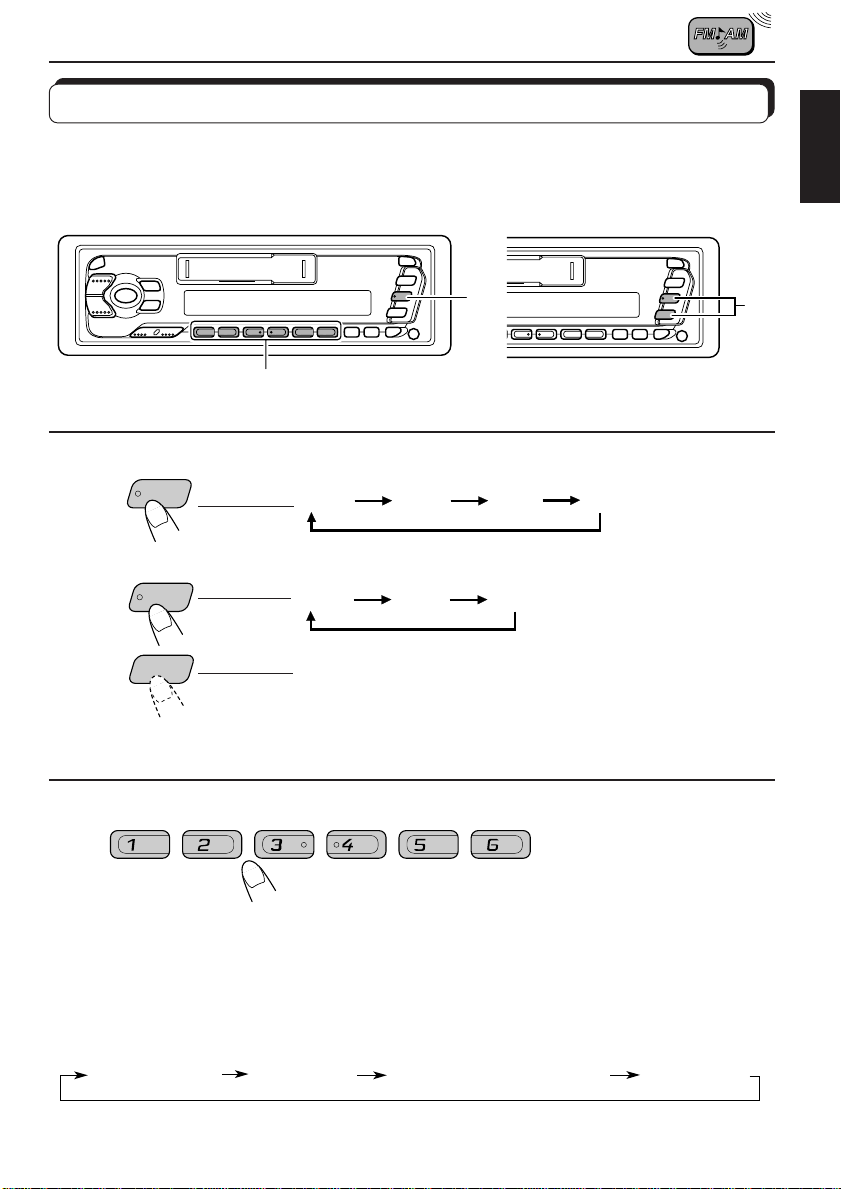
Tuning into a preset station
You can easily tune into a preset station.
To do this, you must store stations first. If you have not stored them yet, see pages 5 and 6.
KS-FX740R/FX640R KS-F540R
ENGLISH
KS-FX740R/FX640R
1
FM /AM
KS-F540R
2
FM
AM
1
2
FM1 FM2
FM1 FM2
AM
Select the band (FM1, FM2, FM3 or AM) you
want.
FM3 AM
FM3
1
Select the number (1 – 6) for the preset station
you want.
To change the display information while receiving an FM RDS
station
Press DISP. Each time you press the button, the display changes as follows:
Station name
Frequency
PTY (Programme type)
Clock time
7
Page 8
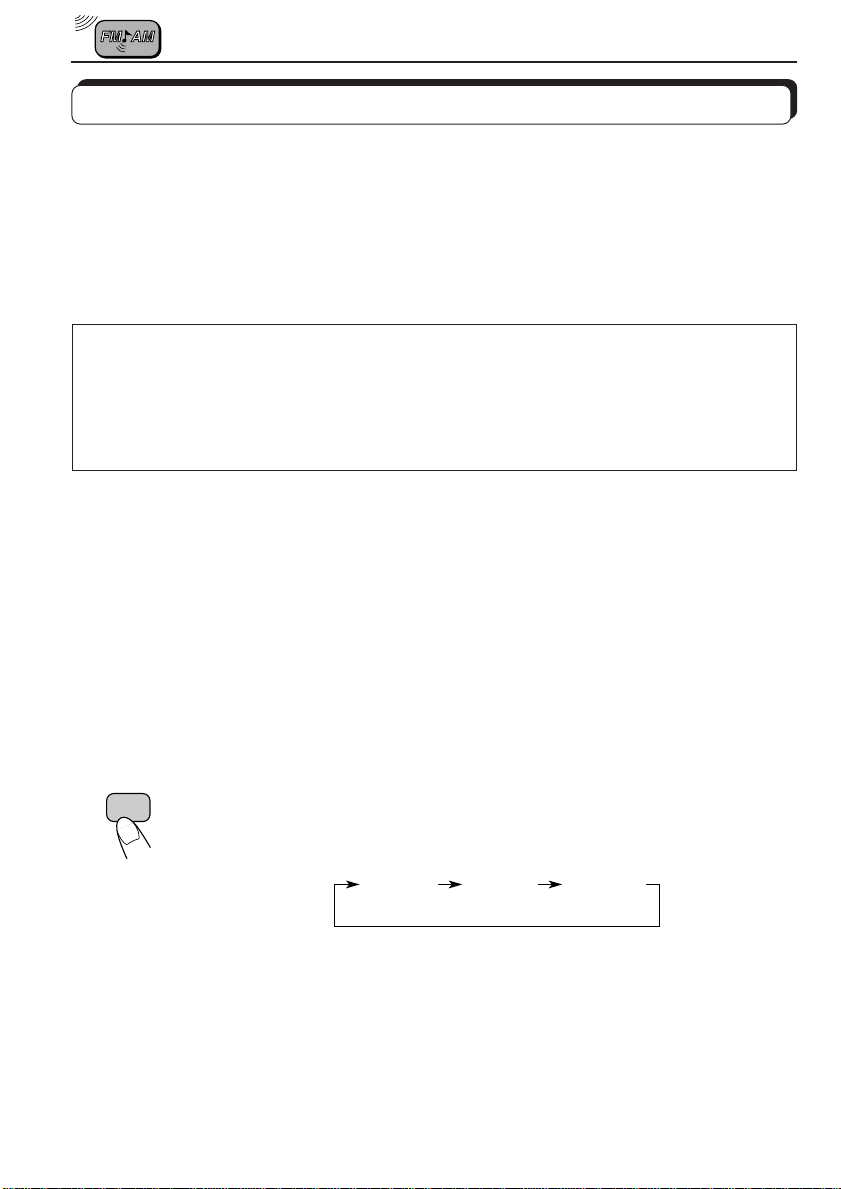
RDS OPERATIONS
What you can do with RDS EON
RDS (Radio Data System) allows FM stations to send an additional signal along with their
regular programme signals. For example, the stations send their station names, as well as
information about what type of programme they broadcast, such as sports or music, etc.
Another advantage of RDS function is called “EON (Enhanced Other Networks).” The EON
indicator lights up while receiving an FM station with the EON data. By using the EON data
sent from a station, you can tune into a different station of a different network broadcasting
your favorite programme or traffic announcement while listening to another programme or to
another source such as CD.
By receiving the RDS signals, this unit can do the following:
• Tracing the same programme automatically (Network-Tracking Reception)
• Standby Reception of TA (Traffic Announcement) or your favorite programme
• PTY (Programme Type) search
• TA (Traffic Announcement) search
• And some other functions
Tracing the same programme automatically (NetworkTracking Reception)
When driving in an area where FM reception is not good, the tuner built in this unit automatically
tunes in another RDS station, broadcasting the same programme with stronger signals. So,
you can continue to listen to the same programme in its finest reception, no matter where you
drive. (See the illustration on the next page.)
Two types of the RDS signals are used to make Network-Tracking Reception work correctly
— PI (Programme Identification) and AF (Alternative Frequency) data.
Without receiving these data correctly from the RDS station you are listening to, NetworkTracking Reception will not operate.
TP
RDS
To use Network-Tracking Reception, press and hold TP/RDS (Traffic
Programme/Radio Data System) for more than 1 second. Each time you
press and hold the button, Network-Tracking Reception modes change as
follows:
Mode 1 Mode 2 Mode 3
8
Page 9
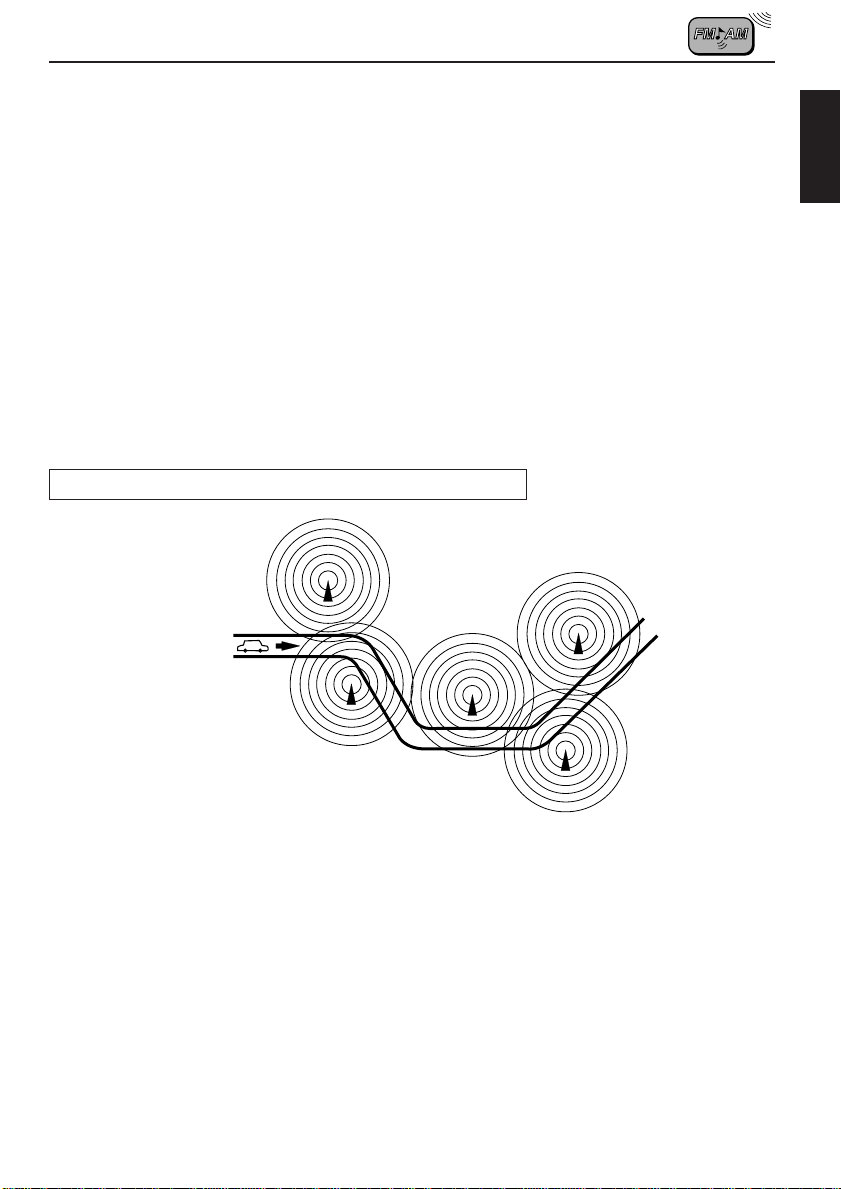
Mode 1 (AF:on / REG:off)
Network-Tracking is activated with Regionalization set to “off.”
Switches to another station within the same network when the receiving
signals from the current station become weak.
Note:
In this mode, the programme may differ from the one currently received.
Mode 2 (AF:on / REG:on)
Network-Tracking is activated with Regionalization set to “on.”
Switches to another station, within the same network, broadcasting the same
programme when the receiving signals from the current station become weak.
Mode 3 (AF:off / REG:off)
Network-Tracking is deactivated.
The same programme can be received on different frequencies.
ENGLISH
Programme 1 broadcasting
on frequency A
Programme 1 broadcasting on
frequency B
Programme 1 broadcasting on frequency C
Programme 1 broadcasting on frequency E
Programme 1 broadcasting on frequency D
9
Page 10
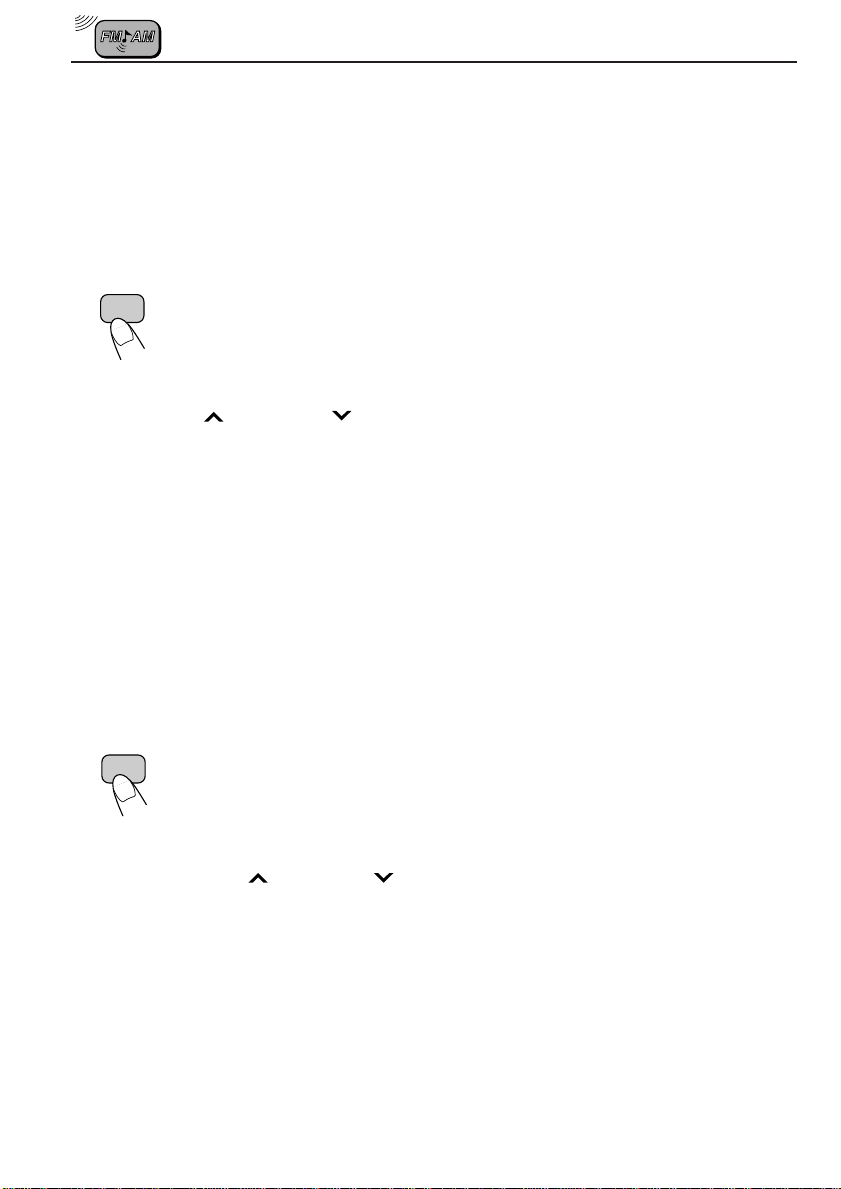
Using Standby Reception
Standby Reception allows the unit to switch temporarily to your favorite programme (PTY:
Programme Type) and Traf fic Announcement (T A) from the current source (another FM station
and TAPE (or CD for KS-FX740R/FX640R)).
Note:
Standby Reception will not work if you are listening to an AM station.
TA Standby Reception
TP
RDS
• When you press TP/RDS while listening to an FM station, the TP indicator
is lit during reception of a TP (T raffic Programme) station and the T A standby
mode is engaged.
Note:
When the station being received is not a TP station, the TP indicator flashes. Press
¢ or 4 to engage the TA standby mode. “SEARCH” appears on the
display, and TP station sear ch starts. When a TP station is tuned in, the TP indicator
is lit.
• If you are listening to TAPE (or CD for KS-FX740R/FX640R), and wish to
listen to a TP station, press TP/RDS to enter the TA standby mode. (The
TP indicator lights up.)
If a traffic programme starts broadcasting while the T A standby mode is active,
“TRAFFIC” appears and the playback source changes to the FM band. The
volume increases to the preset TA volume level and the traffic programme
can be heard (see page 15).
To deactivate the TA standby mode, press TP/RDS again.
PTY Standby Reception
PTY
• When you press PTY while listening to an FM station, the PTY indicator is
lit during reception of a PTY station and the PTY standby mode is engaged.
The selected PTY name stored on page 11 flashes for 5 seconds.
Note:
When the station being received is not a PTY station, the PTY indicator flashes.
Press
¢ or 4 to engage the PTY standby mode. “SEARCH” appears
on the display, and PTY station search starts. When a PTY station is tuned in, the
PTY indicator is lit.
10
• If you are listening to TAPE (or CD for KS-FX740R/FX640R), and wish to
listen to a selected PTY broadcast, press PTY to enter the PTY standby
mode. (The PTY indicator lights up.)
If the selected PTY programme starts broadcasting while the PTY standby
mode is active, the selected PTY name appears and the playback source
changes to the FM band. The selected PTY programme can then be heard.
To deactivate the PTY standby mode, press PTY again.
Page 11

Selecting Your Favorite Programme for PTY Standby
Reception
You can select your favorite programme for PTY Standby Reception to store in memory.
When shipped from the factory, “NEWS” is stored as the programme type for PTY Standby
Reception.
1,
4
3
2
ENGLISH
1
SEL
Press and hold SEL for more than 2 seconds
to enter the general settings mode (see page
23).
2
Select “PTY STBY (Standby)” if not shown on
the display.
3
Select one of twenty-nine PTY codes. (See
the table on page 14.)
Selected code name appears on the display and is stored
into memory.
4
SEL
Searching Your Favorite Programme
You can search one of your 6 favorite programme types stored in memory.
When shipped from the factory, the following 6 programme types have been stored in the
number buttons (1 to 6).
To change the factory preset settings, see page 12.
To search your favorite programme, see page 13.
1
POP M
Finish setting.
2
ROCK M
3
EASY M
4
CLASSICS
5
AFFAIRS
6
VARIED
11
Page 12

To store your favorite programme types
5
1,
3
1
2
3
4
SEL
2
Press and hold SEL for more than 2 seconds
to enter the general settings mode (see page
23).
Select “PTY SRCH (Search)” if not shown on
the display.
Select one of twenty-nine PTY codes. (See
the table on page 14.)
Selected code name appears on the display.
• If the code already stored in memory is selected, it will flash
on the display.
4
12
Press and hold the number button for more than 2 seconds to
store the PTY code selected into the preset number you want.
The selected code name will flash on the display.
5
SEL
Finish setting.
Page 13

To search your favorite programme type
ENGLISH
1
2
PTY
2
1
Press and hold PTY for more than 1 second
while listening to an FM station.
The last selected PTY code appears.
Select one of the PTY codes stored in the
preset number buttons (1 – 6).
Ex. When “CLASSICS” is stored in the preset number button 2
PTY search for your favorite programme starts after 5
seconds.
• If there is a station broadcasting a programme of the same PTY code you selected, that
station is tuned in.
• If there is no station broadcasting a programme of the same PTY code you selected, the
station will not change.
Note:
In some areas, the PTY search will not work correctly.
13
Page 14

PTY codes
NEWS: News
AFFAIRS: Topical programmes
expanding on current news or
affairs
INFO: Programmes which impart
advice on a wide variety of
topics
SPORT: Sport events
EDUCATE: Educational programmes
DRAMA: Radio plays
CULTURE: Programmes on national or
regional culture
SCIENCE: Programmes on natural
science and technology
VARIED: Other programmes like
comedies or ceremonies
POP M: Pop music
ROCK M: Rock music
EASY M: Easy-listening music
LIGHT M: Light music
CLASSICS: Classical music
OTHER M: Other music
WEATHER: Weather information
FINANCE: Reports on commerce,
trading, the Stock Market,
etc.
CHILDREN: Entertainment programmes
for children
SOCIAL: Programmes on social
activities
RELIGION: Programmes dealing with any
aspect of belief or faith, or the
nature of existence or ethics
PHONE IN: Programmes where people
can express their views either
by phone or in a public forum
TRAVEL: Programmes about travel
destinations, package tours,
and travel ideas and
opportunities
LEISURE: Programmes concerned with
recreational activities such as
gardening, cooking, fishing,
etc.
JAZZ: Jazz music
COUNTRY: Country music
NATION M: Current popular music from
another nation or region, in
that country’s language
OLDIES: Classic pop music
FOLK M: Folk music
DOCUMENT: Programmes dealing with
factual matters, presented in
an investigative style
Other convenient RDS functions
Automatic selection of the station when using the number
buttons
Usually when you press the number button, the preset station is tuned in.
However, when the preset station is an RDS station, something different will happen. If the
signals from that preset station are not sufficient for good reception, this unit starts searching
another station broadcasting the same programme as the original preset station is broadcasting,
then if any station broadcasting the same programme is found, the station will be tuned in.
14
Page 15

Changing the display mode while listening to an FM
station
Y ou can change the initial indication on the display to station frequency , station name (PS), or
clock time while listening to an FM RDS station.
• See also “Changing the general settings” on page 23.
1. Press and hold SEL (select) for more than 2 seconds to call up the general settings mode.
2. Select “DISPMODE” with
3. Use the +/– button to select the desired indication from the following: PS name (station
name), FREQ (station frequency), and CLOCK (clock time).
Note:
By pressing DISP, you can also change the display while listening to an FM RDS station.
Each time you press the button, the display changes to show the following.
Station name
* The display returns to the initially preset mode after a short while.
¢ or 4 .
Frequency
PTY (Programme type)
Clock time
Setting the TA volume level
You can preset the volume level for TA Standby Reception. When a traffic programme is
received, the volume level automatically changes to the preset level.
• See also “Changing the general settings” on page 23.
1. Press and hold SEL (select) for more than 2 seconds to call up the general settings mode.
2. Select “TA VOL” with
3. Set to the desired volume level with the +/– button.
¢ or 4 .
ENGLISH
Automatic clock adjustment
When shipped from the factory, the clock built in this unit is set to be readjusted automatically
using the CT (Clock Time) data in the RDS signal.
If you do not want to use automatic clock adjustment, follow the procedure below.
• See also “Changing the general settings” on page 23.
1. Press and hold SEL (select) for more than 2 seconds to call up the general settings mode.
2. Select “AUTO ADJ” with
3. Select “ADJ OFF” by pressing the – button.
Now automatic clock adjustment is cancelled.
T o reactiv ate c lock adjustment, repeat the same procedure and select “ADJ ON” in step 3
by pressing the + button.
Note:
It takes about 2 minutes to adjust the time using the CT data. So, you must tune to the station for more
than 2 minutes continuously; otherwise, the clock time will not be adjusted.
¢ or 4 .
15
Page 16

TAPE OPERATIONS
Listening to a tape
1
MO/RND/
(ONLY FOR KS-FX740R)
1
Insert a cassette.
The unit turns on and tape play starts automatically.
When one side of the tape reaches its end during play, the
other side of the tape automatically starts playing. (Auto
Reverse)
Note on One-Touch Operation:
When a cassette is already in the cassette compartment, pressing TAPE 2 3 turns on the
unit and starts tape play automatically.
2
2
TAPE
Select the tape direction.
Each time you press the button, the tape direction changes
alternately – forward (
) and reverse ( ).
To play back tapes recorded with the Dolby NR
(ONLY FOR KS-FX740R)
Press the MO/RND/ button to set the Dolby B NR* system as required in step 2
above.The
button again.
* Dolby noise reduction manufactured under license from Dolby Laboratories Licensing
Corporation.
“DOLBY” and the double-D symbol
Corporation.
mark appears on the display. To cancel the Dolby B NR, press the same
are trademarks of Dolby Laboratories Licensing
To stop play and eject the cassette
Press 0.
Tape play stops and the cassette automatically ejects from the cassette compartment.
If you change the source to FM/AM (or CD for KS-FX740R/FX640R), the tape play also stops
(without ejecting the cassette this time).
• You can also eject the tape with the unit turned off.
16
Page 17

To fast-forward and rewind a tape
• Press ¢ for more than 1 second to fast-forward the tape.
When the tape reaches its end, the tape is reversed and playback starts from the beginning
of the other side.
• Press 4
When the tape reaches its end, playback of the same side starts.
To stop fast-forward and rewind at any position on the tape, press TAPE 2 3 .
Tape play starts from that position on the tape.
for more than 1 second to rewind the tape.
Tape direction
Prohibiting tape ejection
You can prohibit the tape ejection and can “lock” a tape in the cassette compartment.
Press and hold TAPE 2 3 and 0 for more than 2 seconds. “EJECT” flashes on the display
for about 5 seconds, and the tape is “locked.”
To cancel the prohibition and “unlock” the tape, press and hold TAPE 2 3 and 0 for
more than 2 seconds again. “EJECT” flashes again for about 5 seconds, and this time the
tape is “unlocked.”
ENGLISH
17
Page 18

Finding the beginning of a tune
Multi Music Scan allows you to automatically start playback from the beginning of a specified
tune. You can specify up to 9 tunes ahead of or before the current tune.
¢
4
During playback
To locate a tune
before the current
tune on the tape
To locate a tune
ahead of the current
tune on the tape
Specify how many tunes ahead of or
before the current tune the tune you
want is located.
Each time you set the tune, the number changes
up to ±9.
When the beginning of the specified tune is located, playback starts automatically.
Notes:
• While locating a specified tune:
– If the tape is rewound to its beginning, playback starts from the beginning of that side.
– If the tape is fast forwarded to the end, it is reversed and played from the beginning of the other
side.
• In the following cases, the Multi Music Scan function may not operate correctly:
– Tapes with tunes having long pianissimo passages (very quiet parts) or non-recorded portions
between tunes.
– Tapes with short non-recorded sections.
– Tapes with high level of noise or humming between tunes.
– The Dolby NR setting does not match. For example, if Dolby B NR is on and the tape was recorded
with no Dolby NR.
18
Page 19

SOUND ADJUSTMENTS
Selecting preset sound modes
You can select a preset sound adjustment suitable to the music genre.
SOUND
Each time you press SOUND, the sound mode changes as follows:
SOUND
Indication For: Preset values
Bass Treble Loudness
SCM OFF (Flat sound) 00 00 On
BEAT Rock or disco music +2 00 On
SOFT Quiet background music +1 –3 Off
POP Light music +4 +1 Off
ENGLISH
Notes:
• You can adjust the preset sound mode to your preference, and store it in memory.
If you want to adjust and store your original sound mode, see “Storing your own sound adjustments”
on page 21.
• T o adjust only the bass and tr eble r einforcement levels to your pr efer ence, see “Adjusting the sound”
on page 20.
19
Page 20

Adjusting the sound
You can adjust the sound characteristics to your preference.
1
2
1
SEL
Indication To do: Range
BAS Adjust the bass –6 (min.) — +6 (max.)
(Bass)
TRE Adjust the treble –6 (min.) — +6 (max.)
(Treble)
FAD Adjust the front and rear speaker R6 (rear only) — F6 (front only)
(Fader)* balance
BAL Adjust the left and right speaker L6 (left only) — R6 (right only)
(Balance) balance
LOUD Boost low and high frequencies to
(Loudness)
VOL Adjust the volume 00 (min.) — 50 (max.)
(Volume)
Note:
* If you are using a two-speaker system, set the fader level to “00”.
produce a well-balanced sound at low
volume level.
Select the item you want to adjust.
ON — OFF
2
Adjust the level.
20
Press the + button to increase the level or turn on the loudness
function, and the – button to decrease the level or turn off the
loudness function.
Note:
Normally the + and – buttons work as the volume control buttons. So
you do not have to select “VOL” to adjust the volume level.
Page 21

Storing your own sound adjustments
You can adjust the sound modes (BEAT, SOFT, POP: see page 19) to your preference and
store your own adjustments in memory.
2
3
1,
4
ENGLISH
1
2
3
4
SOUND
SEL
SOUND
Call up the sound mode you want to adjust.
See page 19 for details.
Within
5 seconds
Select “BAS (Bass),” “TRE (Treble)” or “LOUD
(Loudness).”
Within
5 seconds
Adjust the bass or treble level or turn the
loudness function ON/OFF.
See page 20 for details.
Within
5 seconds
Press and hold SOUND until the sound control
mode you selected flashes on the display.
Your setting is stored in memory.
5
Repeat the same procedure to store other settings.
To reset to the factory settings
Repeat the same procedure and reassign the preset values listed in the table on page 19.
21
Page 22

OTHER MAIN FUNCTIONS
Setting the clock
4
2,3
1
2,3
1
2
3
1
1
SEL
Press and hold SEL for more than
2 seconds to call up the general settings
mode.
2
2
Set the hour.
1 Select “CLOCK H” if not shown on
the display.
2 Adjust the hour.
Set the minute.
1 Select “CLOCK M.”
2 Adjust the minute.
22
4
DISP
Start the clock.
Page 23

To check the current clock time (changing the display mode)
Press DISP repeatedly . Each time you press the button, the display mode changes as follows.
ONLY FOR KS-FX740R/
During tape operation:During tuner operation:
Frequency
(See page 15 when RDS is on.)
• If the unit is not in use when you press DISP, the power turns on, the clock time is shown for
5 seconds, then the power turns off.
Clock
Play mode
Clock
FX640R
During CD changer
operation:
Disc
Clock
number
Elapsed
playing time
Changing the general settings
You can change the settings of the items listed on the next page.
Basic Procedure
3
1
2
ENGLISH
1
2
3
SEL
Press and hold SEL for more than
2 seconds to call up the general settings
mode.
Select the item you want to adjust.
Select or adjust the item.
23
Page 24

1
SEL
2
Select.
Hour
adjustment
Minute
adjustment
24/12-hour time
display
Automatic setting
of the clock
Display mode
Changer display (ONLY
FOR KS-FX740R/FX640R)
PTY stanby
PTY search
Traffic announcement
volume
Level display (ONLY FOR
KS-FX740R/FX640R)
3
Set.
Back
Back
12H
ADJ OFF ADJ ON
PS NAME
TIME
29 programme types
(see page 14)
OFF
(volume)
Advance
Advance
FREQ
CLOCK
VOL (00–50) VOL (00–50)
24H
DISC DISC
AUDIO
(signal)
Factorypreset
settings
0:00
24H below
ADJ ON
PS NAME 15
NEWS
See
page 11
VOL (20)
AUDIO
• Press SEL when you have finished setting to return to the previous mode.
To select 24-hour or 12-hour clock
You can change the clock built in this unit either to 24-hour system or 12-hour system.
See
page
22
15
below
11
11–13
10,15
below
Select “24H” or “12H” using the +/– button in step 3 of the Basic Procedure on page 23.
To select the level display
(ONLY FOR KS-FX740R/FX640R)
Y ou can select the level display according to your preference. When shipped from the factory ,
the level indicator on the display shows the audio level setting.
Select “AUDIO” or “OFF” using the +/– button in step 3 of the Basic Procedure on page 23.
To select the display mode while using the CD changer
(ONLY FOR KS-FX740R/FX640R)
Y ou can change the initial indication on the display either to disc number or to elapsed playing
time, while using the CD changer.
Select “DISC” or “TIME” using the +/– button in step 3 of the Basic Procedure on page 23.
24
Page 25

Detaching the control panel
You can detach the control panel when leaving the car.
When detaching or attaching the control panel, be careful not to damage the connectors on
the back of the control panel and on the panel holder.
ENGLISH
How to detach the control
panel
Before detaching the control panel, be sure
to turn off the power.
Unlock the control panel.
1
Lift and pull the control panel
2
out of the unit.
How to attach the control
panel
1
Insert the left side of the
control panel into the groove
on the panel holder.
Press the right side of the
2
control panel to fix it to the
panel holder.
3
Put the detached control
panel into the provided case.
Note on cleaning the connectors:
If you frequently detach the contr ol panel, the
connectors will deteriorate.
T o minimize this possibility , periodically wipe
the connectors with a cotton swab or cloth
moistened with alcohol, being careful not to
damage the connectors.
Connectors
25
Page 26

REMOTE OPERATIONS
This section is ONLY FOR KS-FX740R
Before using the remote controller:
• Aim the remote controller directly at the remote sensor
on the main unit. Make sure there is no obstacle in
between.
• Do not expose the remote sensor to strong light (direct
sunlight or artificial lighting).
Installing the batteries
R03 (UM-4)/AAA (24F)
Insert the · ends first.
Using the remote controller
Remote sensor
If the remote controller does
not operate well, replace the
batteries —R03 (UM-4)/AAA
(24F).
1 Functions the same as the button on the main unit.
ATT
BAND
14
2
FUNC
PROG
DISC
DISC
PRESET
2 Select the source.
Each time you press FUNC (function), the source changes.
3 Functions the same as the +/– buttons on the main unit.
5
• Does not function for the general setting mode adjustments.
4 • Functions as the BAND button while listening to the radio.
3
6
Each time you press this button, the band changes.
• While listening to the CD changer, each time you press the
button, the disc number increases and the selected disc
starts playing.
• Functions as the PROG button while listening to a tape.
5 • While listening to the radio, each time you press the button
the preset station number increases, and the selected
station is tuned in.
• While listening to the CD changer, each time you press the
button the disc number decreases, and the selected disc
starts playing.
6 • Functions as the station searching buttons while listening
to the radio.
• Functions as the fast-forward or rewind buttons or Multi
Music Scan buttons while listening to a tape.
• Functions as the fast-forward or reverse buttons or track
selecting buttons while listening to the CD changer.
26
Page 27

CD CHANGER OPERATIONS
This section is ONLY FOR KS-FX740R/FX640R.
We recommend that you use one of the CH-X series (ex: CH-X1200) with your unit.
If you have another CD automatic changer, consult your JVC IN CAR ENTER T AINMENT for
connections.
• For example, if your CD automatic changer is one of the KD-MK series, you need a cord (KSU15K) for connecting it to this unit.
Before operating your CD automatic changer:
• Refer also to the Instructions supplied with your CD changer.
• If no discs are in the magazine of the CD changer or the discs are inserted upside
down, “NO CD” or “NO DISC” will appear on the display. If this happens, remove the
magazine and set the discs correctly.
• If “RESET 1 - RESET 8” appears on the display , something is wrong with the connection
between this unit and the CD changer. If this happens, check the connection, connect
the connecting cord(s) firmly if necessary , then press the reset button of the CD changer.
Playing CDs
¢
4
Number buttons
CD-CH
ENGLISH
Select the CD automatic changer.
CD-
CH
Playback starts from the first track of the first disc.
All tracks of all discs in the magazine are played back.
• “DISC” or “TIME” can be selected in the general settings mode
(See page 24).
When “DISC” is selected
When “TIME” is selected
Elapsed playing time
Note on One-Touch Operation:
When you press CD-CH, the power automatically turns on. You do not have to press to
turn on the power.
Disc number Track number
27
Page 28

To fast-forward or reverse the track
Press and hold ¢ , while playing a CD, to fast-forward
the track.
Press and hold 4
, while playing a CD, to reverse the
track.
To go to the next track or the previous track
Press ¢ briefly, while playing a CD, to go ahead to the
beginning of the next track. Each time you press the button,
the beginning of the next track is located and played back.
Press 4 briefly, while playing a CD, to go back to the
beginning of the current track. Each time you press the button,
the beginning of the previous track is located and played
back.
To go to a particular disc directly using the number button
7 8 9 10 11 12
Press the number button corresponding to the disc number to play back
the tune you want.
• To select a disc number from 1 – 6:
Press 1 (7) – 6 (12) briefly.
• To select a disc number from 7 – 12:
Press and hold 1 (7) – 6 (12) for more than 1 second.
Ex. When disc number 5 is selected
Track number
Disc number
Selecting CD playback modes
To play back tracks at random (Random Play)
KS-FX740R
MO/RND
KS-FX640R
MO/RND
Mode RND Indicator Plays at random
RND1 Lights All tracks of the current disc, then the tracks of
RND2 Flashes All tracks of all discs inserted in the magazine.
28
Each time you press MO/RND/ (for KS-FX740R) or MO/RND
(for KS-FX640R) while playing a CD, CD random play mode
changes as follows:
RND 1 RND 2 Canceled
(Random 1) (Random 2)
the next disc, and so on.
Page 29

MAINTENANCE
To extend the lifetime of the unit
This unit requires very little attention, but you will be able to extend the life of the unit if you
follow the instructions below.
To clean the heads
• Clean the heads after every 10 hours of use
using a wet-type head cleaning tape (available
at an audio store).
When the head becomes dirty , you may realize
the following symptoms:
– Sound quality is reduced.
– Sound level decreases.
– Sound drops out.
• Do not play dirty or dusty tapes.
• Do not touch the highly-polished head with any
metallic or magnetic tools.
To keep the tape clean
• Always store the tapes to their storage cases
after use.
• Do not store tapes in the following places:
– Subject to direct sunlight
– With high humidity
– At extremely hot temperatures
ENGLISH
CAUTIONS:
• Do not play the tapes with peeling labels; otherwise, they can damage the unit.
• Tighten tapes to remove slack since loose tape may become entangled with the mechanism.
• Do not leave a cassette in the cassette compartment after use, as the tape may become slack.
The function below is also provided to ensure the longer life of this unit.
Ignition key-off Release/Ignition key-on play
• When you turn off the ignition key with a cassette in the compartment, the unit automatically
releases the tape from its head.
• When you turn on the ignition key with a cassette in the compartment, playback automatically
starts.
29
Page 30

TROUBLESHOOTING
What appears to be trouble is not always serious. Check the following points before calling a
service center.
Symptoms
• A cassette tape cannot be
inserted.
• Cassette tapes become hot.
• Tape sound is at very low
level and sound quality is
degraded.
• Sound is sometimes
interrupted.
• Sound cannot be heard from
the speakers.
• SSM (Strong-station
Sequential Memory)
automatic preset does not
work.
• Static noise while listening
to the radio.
• “NO CD” or “NO DISC”
appears on the display.
Causes
You have tried to insert a
cassette in the wrong way.
This is not a malfunction.
The tape head is dirty.
Connections are not good.
The volume control is turned
to the minimum level.
Connections are incorrect.
Signals are too weak.
The antenna is not connected
firmly.
No CD is in the magazine.
Remedies
I
nsert the cassette with the
exposed tape facing right.
Clean it with a head cleaning
tape.
Check the cords and
connections.
Adjust it to the optimum level.
Check the cords and
connections.
Store stations manually.
Connect the antenna firmly.
Insert CDs into the magazine.
• “RESET 8” appears on the
display.
• “RESET 1-RESET 7”
appears on the display.
• The unit does not work at
all.
30
CDs are inserted incorrectly.
This unit is not connected to a
CD changer correctly.
The built-in microcomputer
may function incorrectly due to
noise, etc.
Insert them correctly.
Connect this unit and the CD
changer correctly and press
the reset button of the CD
changer.
Press the reset button of the
CD changer.
While holding SEL, press
for more than 2
seconds to reset the unit. (The
clock setting and preset
stations stored in memory are
erased.)
Page 31

SPECIFICATIONS
AUDIO AMPLIFIER SECTION
Maximum Power Output:
Front: 40 watts per channel
Rear: 40 watts per channel
Continuous Power Output (RMS):
Front: 16 watts per channel into 4Ω, 40
to 20,000 Hz at no more than 0.8%
total harmonic distortion.
Rear: 16 watts per channel into 4Ω, 40
to 20,000 Hz at no more than 0.8%
total harmonic distortion.
Load Impedance: 4Ω (4 to 8Ω allowance)
Tone Control Range
Bass: ±10 dB at 100 Hz
Treble:±10 dB at 10 kHz
Frequency Response: 40 to 20,000 Hz
Signal-to-Noise Ratio: 70 dB
Line-Out Level/Impedance:
KS-FX740R/FX640R: 2.0 V/20 kΩ load
KS-F540R: 1.0 V/20 kΩ load
TUNER SECTION
Frequency Range
FM: 87.5 to 108.0 MHz
AM: (MW) 522 to 1,620 kHz
(LW) 144 to 279 kHz
CASSETTE DECK SECTION
Wow & Flutter: 0.11% (WRMS)
Fast-Wind Time: 100 sec. (C-60)
Frequency Response (Dolby NR-OFF):
30 to 16,000 Hz (Normal tape)
Signal-to-Noise Ratio: (Normal tape)
(Dolby NR-ON): 65 dB (ONLY FOR KSFX740R)
(Dolby NR-OFF): 56 dB
Stereo Separation: 40 dB
GENERAL
Power Requirement
Operating Voltage: DC 14.4 volts (11 to 16
volts allowance)
Grounding System: Negative ground
Allowable working temperature:
0 °C to +40 °C
Dimensions (W x H x D)
Installation Size: 182 x 52 x 150 mm
Panel Size: 188 x 58 x 14 mm
Mass: 1,4 kg (excluding accessories)
Design and specifications subject to change
without notice.
ENGLISH
[FM Tuner]
Usable Sensitivity: 11.3 dBf (1.0 µV/75Ω)
50 dB Quieting Sensitivity:
16.3 dBf (1.8 µV/75Ω)
Alternate Channel Selectivity (400 kHz):
65 dB
Frequency Response: 40 to 15,000 Hz
Stereo Separation: 30 dB
Capture Ratio: 1.5 dB
[MW Tuner]
Sensitivity: 20 µV
Selectivity: 35 dB
[LW Tuner]
Sensitivity: 50 µV
31
Page 32

VICTOR COMPANY OF JAPAN, LIMITED
EN, GE, FR, NL
JVC
1098MNMMDWJES
