Page 1

JVC J20
USER MANUAL
This product is manufactured, distributed and warranted exclusively by VESTEL Ticaret A.Ş and serviced by its designated
service providers. “JVC” is the trademark of JVC KENWOOD Corporation, used by such companies under licence.
Page 2

English - 1
J Table of Contents
Safety Information .........................................................................................................................................2
Important Information Regarding This User Manual ...........................................................................6
Points To Be Considered During Transport ..............................................................................................6
Liability Limitation .........................................................................................................................................6
Technical Specifications .............................................................................................................................. 9
General Functions of the Buttons ............................................................................................................12
General Appearance ................................................................................................................................... 14
Usage ...............................................................................................................................................................15
Cleaning and Maintenance........................................................................................................................24
Troubleshooting ...........................................................................................................................................25
Page 3

English - 2
J Safety Information
• Do not use damaged power cables or plugs.
• Do not touch the power cable or the device with wet
hands, this could cause damages to you or your device.
• Do not place any objects on your device as its screen
might get scratched.
• Do not use your device under rain.
• Do not use other styluses or variations unapproved
by the manufacturer. Do not attempt to disassemble
your phone.
• Turn off the device and remove the power cable while
cleaning the device.
• Do not bring your device near heaters or high
pressure vessels.
• Do not scratch the paint, logo etc. found on your
device.
• Do not use your device if the screen breaks or cracks.
• Be careful during plugging and unplugging
operations while using the device with accessories.
• Use accessory cables like power cables, earphones
perpendicularly, without horizontal movement.
• Do not recharge the battery in your phone with any
other device which is not approved by manufacturer.
Use the charging adaptor provided with the product
only.
• Never use your device in the following conditions:
-If the device body is damaged and electrical
components are exposed,
-If the device has contacted water and other liquids.
• If any of the above situations is observed, turn off
the device immediately and contact authorized service.
• A damaged device or damaged device components
can cause serious injuries and fire.
• There are no serviceable parts by the user. In case
Page 4

English - 3
of a fault, do not attempt to repair your device
by yourself. Otherwise, the device shall be void of
warranty.
• Use of accessories that are not recommended by
the manufacturer may cause damages to the device
and personal injuries.
• If a problem occurs regarding product or battery;
the necessary repair and battery change operations
shall only be performed by the authorized service.
• Do not use the device on very hot or very cold, dusty
or damp environments.
• Radio frequency emitted from your device may
interact with some hearing-aid devices. Before using
your device, contact the manufacturer of the hearingaid device and ask if the radio frequency emitted
from your device affects the hearing-aid device.
• Keep cell phones at least 6 inches (15 cm) away
from pacemaker; do not carry cell phones on your
chest pockets; keep the cell phone on your ear at
the opposite side of your pacemaker to reduce
possible interferences. If you have any doubts on
the interference from your cell phone, please turn off
your phone immediately.
• Do not use your device near audio systems or
devices or equipment that emit radio frequencies
such as radio towers.
• Do not unplug the charger by pulling the cord.
• Follow the rules specified by the authorities for
hospitals, health institutions, planes and airports.
• Do not use your device if it is forbidden.
• Do not download applications to your phone from
unknown websites. These may be malicious software
and may cause damage to your phone. Manufacturer
is not responsible for such damages.
Page 5

English - 4
• Your phone may heat up while charging or during
normal operation. Close the open applications if your
phone heats up excessively.
• Do not expose your phone or its accessories to open
flames or smouldering tobacco products.
• Unplug the charger from outlet and the device
when it is not in use.
• Use the AC power source described in the
specifications of the charger. Use of non-proper
power voltage may cause a fire or failure of the
charger.
• Do not place your device, its battery and charger
to places where they can be damaged by impact.
Otherwise, this may cause battery leak, device failure,
overheating, fire or an explosion.
• Do not put pointed metals such as needles in the
vicinity of the headphone. Headphone may draw
these objects to itself and may harm you while you
are using your device.
• Do not leave the accessories of your phone where
children can reach them; your phone includes small
parts with sharp edges that may cause injuries or
parts that may cause risk of choking when removed.
• Avoid using the device in such ways that may
prevent the air flow or that may cause the device
to overheat.
• Do not use your phone outdoors on rainy and
stormy weathers.
• Do not use the phone on your hand while driving
a vehicle. Make your calls using a headphone and do
not write text messages while driving.
• Keep the phone 15 mm away from your ear or your
body while making a call.
• Do not use your device in gas stations.
Page 6

English - 5
• Keep this device away from magnetic fields.
• Do not use the flash of the camera on the device
near the eyes of persons or pets.
• Do not use the device for purposes other than its
intended purpose, otherwise this may render the
warranty of the device void.
• Do not insert foreign material to the input or output
ports of the device and chargers. Otherwise, this may
cause explosions or fire.
• Ensure that you have read and understood the
operation manual before using the device.
• It may not be possible to establish contact at every
conditions in emergency calls.
Environmental Conditions:
The operating environment of the product must be
between 0 to 35˚C in terms of ambient temperature
and 20 to 80% in terms of relative humidity.
• WARNING: To prevent possible hearing damage, do
not listen for long periods on high volume settings.
Accessory Information
Adapter
Brand: Vestel
Vender: AOHAI
P/N: VS-ADP-9V-2A-SP-QC3.0
Model: A824-120150U-EU1
Input: 100-240V
50-60 Hz 0.5A
Output: 5V/9V/12V
3A/2A/1.5A
WARNING: Product shall be charged with this
specified charger (adaptor). Adaptor may be used for
disconnecting AC power connection when required.
It is not suitable for operating over an altitude of
Page 7

English - 6
2000 metres.
USB Cable P/N: PCB04CM20HF0-9-REV1
Headphone P/N: INECAN 307
J Important Information Regarding User Manual
• The information contained in this user manual is
protected by copyrights.
• Copying or duplication by any means of any text,
figure etc. information contained in the manual is
forbidden without written consent of the copyright
holders.
• It is forbidden to apply reverse engineering on or
destroy the product supplied with the manual.
• All visuals in the manual are for reference only, they
might not reflect the facts.
J Points To Be Considered During Transport
• Do not drop the device during transport and protect
it against impact.
• Damages and faults that occur during transport
after the delivery of the appliance to the customer
are not included in the warranty cover.
J Liability Limitation
All technical information, instructions of use,
information on the operation and maintenance of
the device provided in this manual includes the latest
information regarding your product. Manufacturing
company does not assume any responsibility
for damages and injuries that might be caused
due to not observing the instructions in this user
manual, using the device outside its intended use,
unauthorized repairs, unauthorized modifications on
the device and using spare parts not approved by the
manufacturer.
Page 8

English - 7
Other Important Safety Information
Please use genuine parts or parts provided by the
manufacturer. Using non-original part may reduce
the performance of your phone, or even put your
health to risk.
Cell phones generate electromagnetic fields, please
do not put your cell phones near magnetic memories
such as computer disks etc. When the cell phone is
used in the vicinity of electrical equipment such as
TV, telephone, radio and PC, its performance may be
adversely affected by interference.
Please do not connect to non-compliant devices.
Only competent persons may repair the phone or
perform the installation of cell phone related equipment on the vehicle.
This documentation declares that
Vestel Elektronik Sanayi ve Ticaret A.Ş. radio equipment type Smart Phone conforms with Directive
2014/53/EU.
This device complies with the directive on
the control of waste electrical and electronic equipment.
• Specifications of the device and this manual may
be modified without prior notification.
• Complies with WEEE Directive.
Page 9
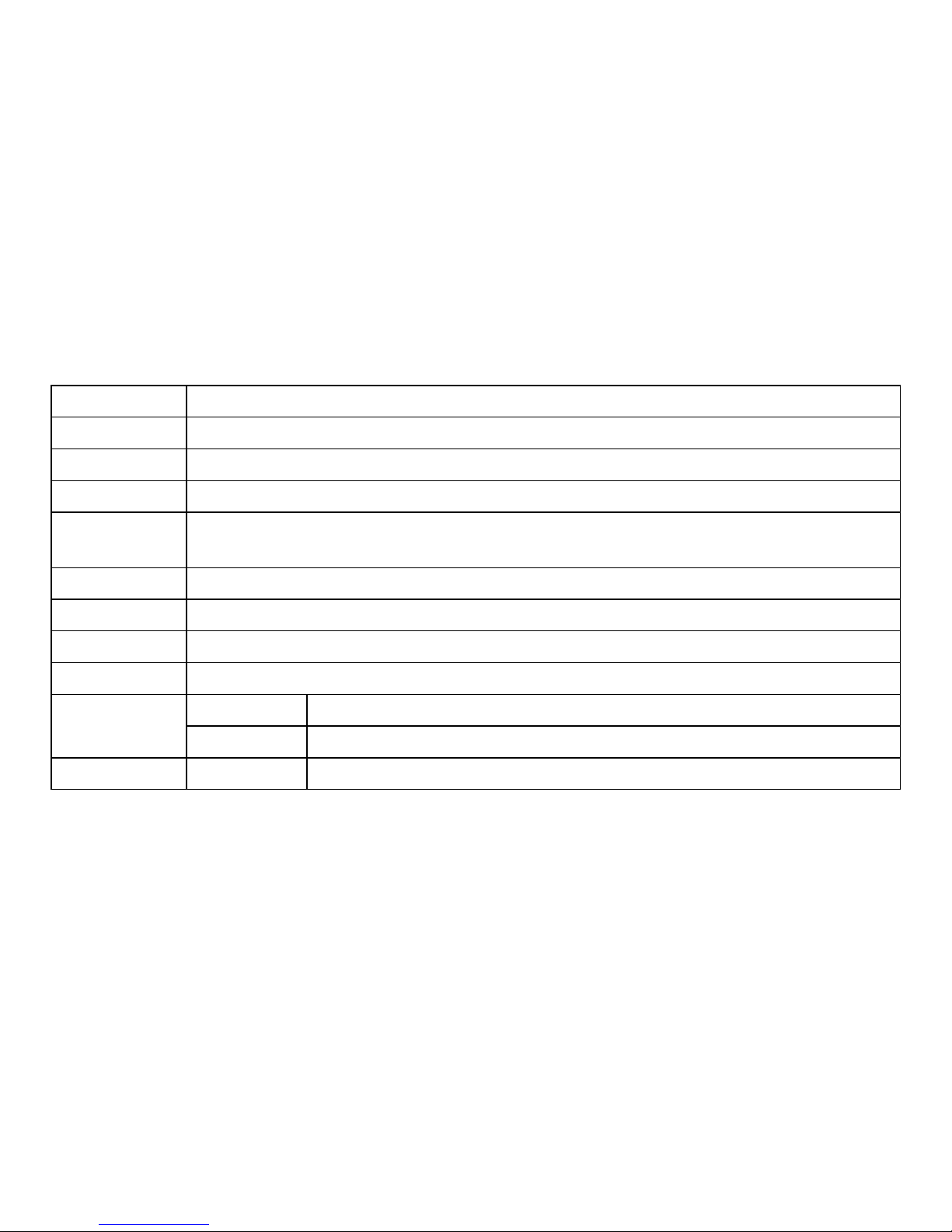
English - 8
J Technical Specifications
Model name
JVC J20
Dimensions 149.1*72.1*7.9 mm
Weight
158 gr
Processor
Qualcomm SDM630 4 x 1.9GHz / 4 x 2.2 GHz Octa Cortex A53
Memory
64 GB
RAM
4 GB
Max. Memory
up to 128 GB (Micro SD)
Display 5.65” FHD+ (2160x1080) 5-Points Multi-Touch Display
SIM
Single, Nano
Camera
Rear 16MP+5MP PDAF DUAL CAMERA
Front
8 Mp FF
Battery Capacity
3400 mAh
Page 10

English - 9
Carrier
Max. Transmitted RF Output Power
(dBm)
2G
GSM Frequency
850
900
1800
1900
32,67
32,87
29,77
29,67
GPRS Yes
EDGE
Yes
3G WCDMA Frequency
900 (Band 8)
2100 (Band 1)
23,37
23,85
Page 11
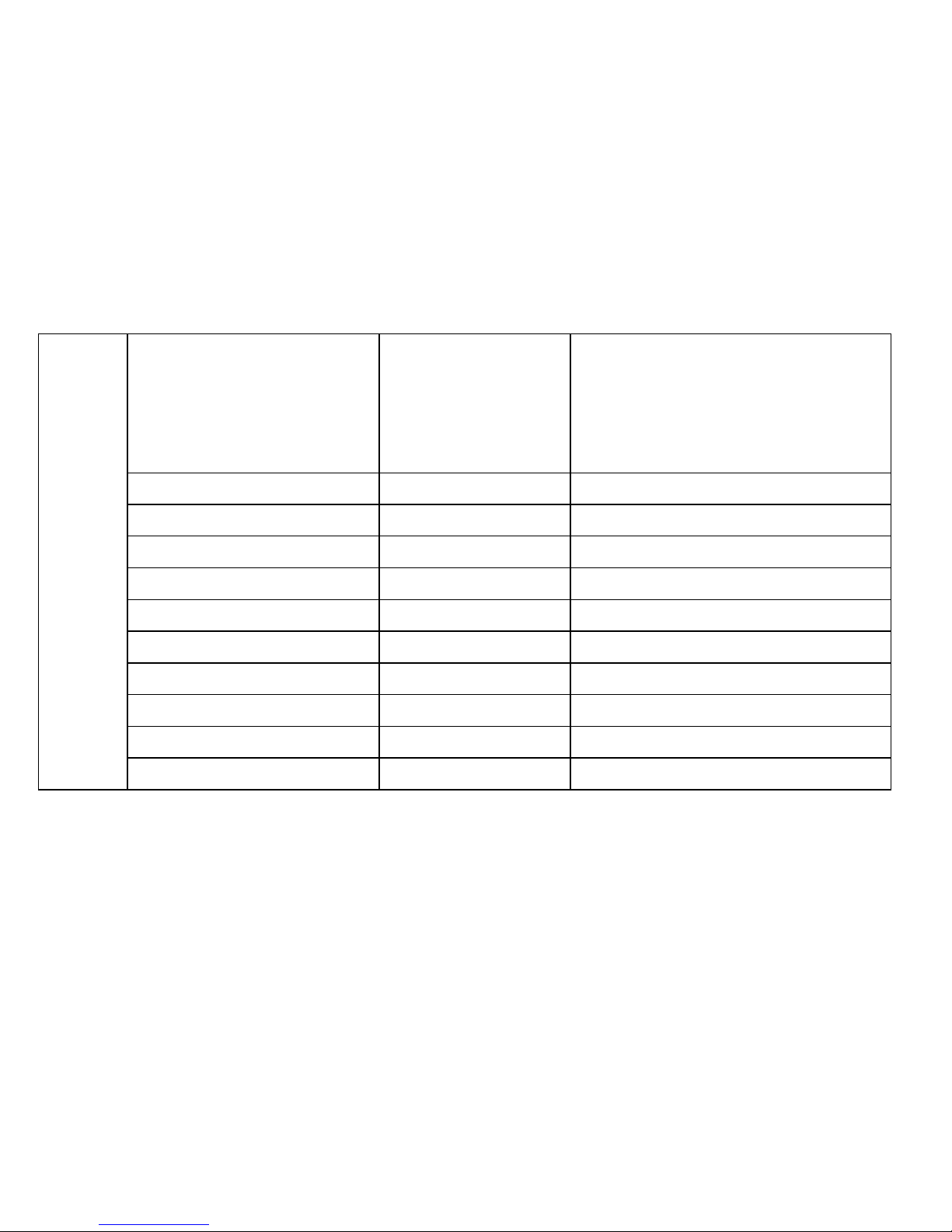
English - 10
4G
LTE Frequency
800 (Band 20)
900 (Band 8)
1800 (Band 3)
2100 (Band 1)
2600 (Band 7)
23,21
23,25
22,27
22,73
23,74
LTE CA_1A-8A
2100 22,15
LTE CA_1A-20A 2100 22,51
LTE CA_3A-8A 1800 22,12
LTE CA_3A-20A
1800 21,95
LTE CA_7A-20A 2600 23,44
LTE CA_3A-7A
1800 21,88
LTE Contiguous CA_3C
1800 22,25
LTE Contiguous CA_7C 2600 23,65
LTE Non-Contiguous CA_3A-3A
1800 22,31
LTE Non-Contiguous CA_7A-7A
2600 23,39
Page 12

English - 11
WiFi
WLAN 11b_2.4GHz 2437 20,37
WLAN 11g_2.4GHz 2437 20,56
WLAN 11n_2.4GHz
2437 13,93
WLAN 11n_5GHz
5320 10,5
WLAN 11a_5GHz 5320 10,83
BT Bluetooth 4.1
2472 11,89
Additional Software
Volte, Vowifi, Vilte
FM Radio
Yes
Positioning
GPS + GLONASS (Assisted GPS)
Page 13
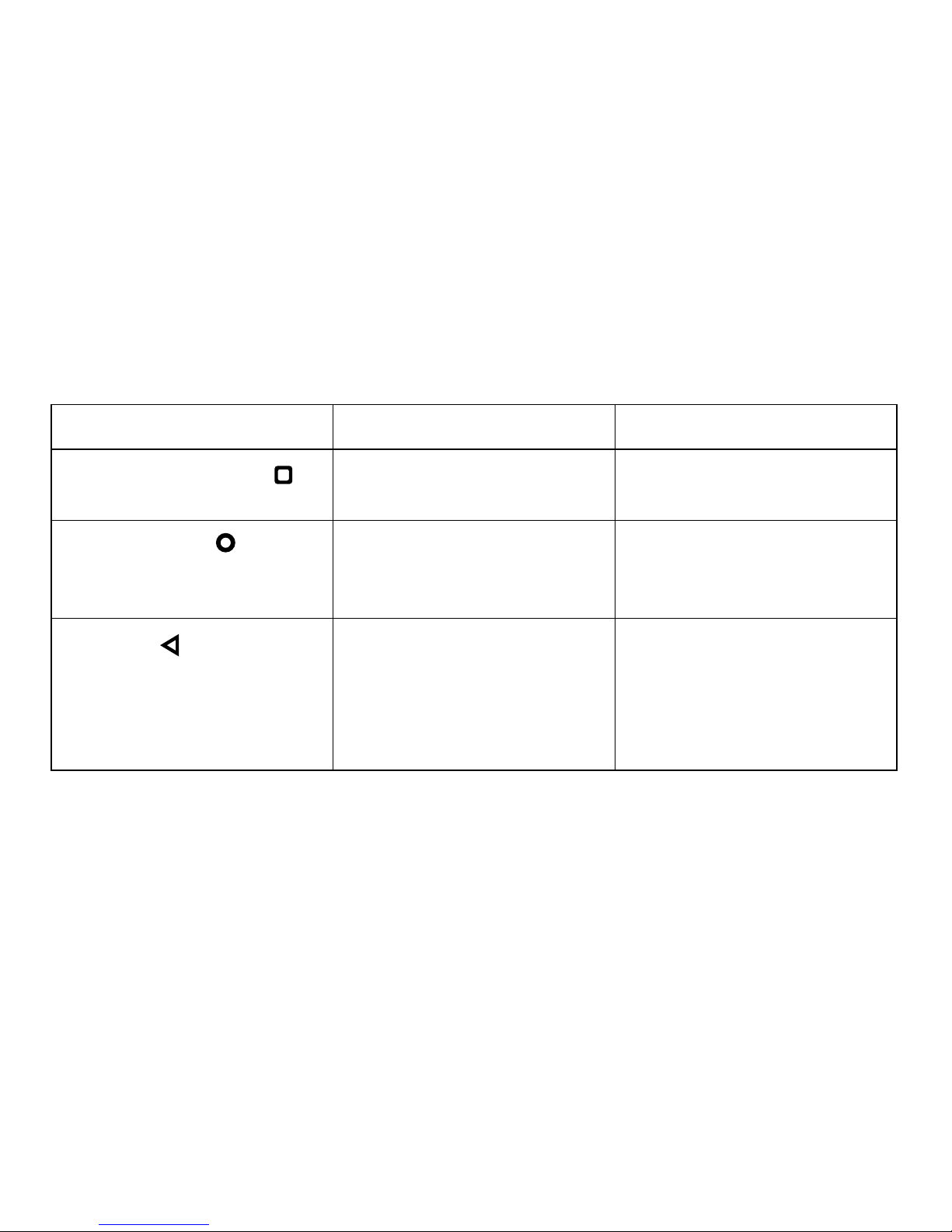
English - 12
J General Functions of the Buttons
Name of the Button Single Tap Tapping and Holding
Recent Applications Button
Lists the applications used
recently.
Long pressing recent button can
split the screen.
Main Screen Button
Opens the main screen. Browser is launched when the
main screen button is held
tapped.
Back Button
Returns to the previous screen
you have viewed. Turns off
the on-screen keyboard if it
pressed while the on-screen
keyboard is on.
Page 14

English - 13
Name of the Button Single Tap Tapping and Holding
Power Button This action turns off (dims) the
screen or turns on the screen.
When it is set from the Settings>Accessibility menu, it may
perform the turning off function
while making a call, too.
Opens a menu that you can change
your phone's profile (mute on,
mute off, vibration), turn off the
phone, restart the phone or activate the flight mode or deactivate
the flight mode if it is on.
You may turn on the Camera when
you press the Power Button 2 times
while the device is in Standby
Mode.
Volume Buttons Allows increasing or decreasing of
volume level.
Allows taking a picture in camera
application.
Sets the volume to highest or
lowest level quickly.
Page 15

English - 14
J General Appearance
12
4
5 6
13
14
10
11
3
7 8 9
1
2
1. Headphone Jack
2. Upper Microphone
3. SIM Tray
4. Front Camera
5. Front Flash
6. Receiver
7. lower Microphone
8. Charging Slot
9. Internal speaker
10.+/- Volume
11. Power Buttons
12. Rear Camera
13. Rear Flash
14. Finger Print Sensor
Page 16

English - 15
WARNING: Information provided in this manual and
in the illustrations, and the components specified in
the package contents may change as per model.
J Usage
Installing and Removing a UIM/SIM and SD Card
Your phone has a single slot that consists of two
sections for a UIM / SIM card and an SD card. The
smaller section is suitable for nano SIM cards and
the larger section is suitable for micro SD cards. If a
section is empty, it will not affect the operation of the
card in the other section.
UIM / SIM card shall always be installed before
making a call. Turn off your phone before installing a
UIM/SIM or an SD card. Follow the instructions shown
in the figure while installing a UIM/SIM or an SD card.
To remove the cards, you only need to complete the
first 2 steps and take off the receptacle. You may
remove any card after taking the receptacle off.
WARNING : Smart phone shall be turned off and on to
receive the UIM/SIM and SD card installation/removal
notification and recognition information.
Nano
SIM
M�cro SD
Nano
SIM
M�cro SD
Instructions for Installing and Removing
a UIM/SIM and an SD Card
Design
JVC J20 is designed by a metal frame and glass rear
cover. The metal frame protects your phone against
Page 17

English - 16
impacts. Additionally the glass back cover improves
the antenna performance and provides a higher
performance in terms of access to the network. The
back cover of your device shall only be removed
by authorized services. Damages that occur while
opening the device are not included in the warranty
cover. Your device features a system that detects
opening of the back cover. If you open the device
by yourself, the store will detect that the device
had been opened before, even if you have closed it
afterwards. Therefore the warranty of the appliance
shall be void automatically.
Recharging the Battery
We advise you to fully charge the battery before the
first operation of the phone.
As for the back cover of your phone, its battery shall
only be removed or replaced by authorized services,
too. The battery is not removable, and attempting
to remove the battery may cause risks such as
explosion / burning.
The adaptor provided with
the phone feature quick
charging. Thus, chargers
recommended by an
authorized service shall
be used only. The use
of chargers that are not
approved or recommended
can damage your phone.
WARNING : USB connector may be plugged in either
direction as it is omnidirectional. Connector shall be
installed with little force. Phone may be damaged
when it is forced.
Page 18

English - 17
WARNING : It is risky to make a call while the phone
is charging.
Using the Touchscreen
Your device features a 5.65” FHD (Full High Definition)
multi-touch (5-points) screen. You may directly act
on the keyboard, symbols and keys displayed on
the touch-screen by touching them with your hand
(finger).
Light Tap/Short Press/Clicking
Applications usually open with a light tapping action.
Tapping and Holding
It is possible to have the options opened by lightly
tapping on an object (symbol) on the screen without
sliding.
Dragging
Touch a symbol without removing your finger
off the symbol and drop when you have reached
your desired position on the screen. Thus, you
shall have moved an application's shortcut or a file
.
Scrolling
Move your finger on the surface of the screen
without stopping on your first touch (avoid dragging
it) in order to try photos, web pages and similar
application easily.
Page 19

English - 18
Fast Scrolling
It is similar to scrolling, but additionally you
shall scroll rapidly with forward and backward
movement by holding your finger pressed.
Resizing & Zoom In/Out with Finger
You may perform the zoom out operation by
bringing your two fingers (usually the index finger
and the thumb) close to each other and the zoom
in operation by bringing the fingers away from
each other.
NOTE: This is usually useful in maps, browsers and
pictures.
Screen Orientation
This feature allows that the screen detects when
you rotate the device to the right or left and takes
horizontal or vertical position as per this detection.
Settings => Display =>Advanced => Device Rotation.
Ambient Lighting Sensor
If adaptive brightness mode is activated in your
screen brightness settings, it shall adjust the screen
brightness according to the ambient light. Follow
Settings => Display => Adaptive brightness steps to
activate the adaptive brightness mode.
Finger Print Sensor
Your phone features a finger print sensor. Follow
Settings => Security&Location => Fingerprint steps
Page 20

English - 19
to activate the feature. You may activate the
feature after adding a finger print by following the
instructions. You may use the fingerprint sensor to
unlock your phone, authorize purchases on the Play
Store, or to authorize application access. You may add
multiple fingerprints to your phone, and all added
fingerprints shall have these authorizations; so you
shall be aware of the fingerprints added.
After activating the feature, you may unlock your
phone by holding your finger on fingerprint sensor it
after you have removed your phone from sleep mode
by pressing the main display key or the on / off key
to unlock the phone in the sleep state, for example.
Turning on and off JVC J20
Please, ensure that the UIM/SIM card is installed
before turning JVC J20 on. However, you may make
emergency calls and use some features even if your
phone does not have a UIM/SIM card installed.
Turning on JVC J20
1. Press and hold the Power button until the screen
is turned on.
2. If you have assigned a PIN to your UIM/SIM card,
please enter this PIN code.
Information: It may take a while before the phone
turns on. Please wait.
Turning off JVC J20
1. Press and hold the Power button until the phone
menu is displayed.
2. Tap Turn off and select OK to turn off JVC J20.
Page 21

English - 20
Main screen
Application running in the
Background
Home Page
Back Button
Status Bar
Scroll for moving to a
different screen
Application Symbols
Status Bar
You may access the following information by
observing the symbols that display the phone status
on the status bar: Network signal power, battery
status, current time, USB connection status and data
service information.
Notification Display
Lightly tap the status bar with finger and pull it down
in order to open the notification display. Then you
can access notifications and features such as wireless
network options, bluetooth, automatic rotation, flight
mode, screen brightness and battery When you tap
lightly, ‘Back Button’ closes the notification display.
Application Symbols
(Screen Shortcuts)
The relevant application is opened when you tap the
symbol you desire lightly. Application Menu Enter the
main Menu list interface to access the applications.
Page 22

English - 21
Application Menu
Enter the main Menu list interface by tapping the
menu icon to access the applications.
Making Calls
You may access the numerical keyboard from the
application menu or by tapping the phone symbol on
the main screen. Enter the number you want to call or
select a number/contact from the call history or from
the contacts and tap the call symbol.
Tones
Follow Settings ==> Sound steps to change the ring
tone and the Default Notification tone.
International Call
To make an international call, enter (+) sign by
pressing and holding ‘0’ key. Enter the international
code of the country you want to call (For example:
+90 for Turkey) and enter the remaining part of the
number without adding a zero before it.
Emergency Call
If a SIM card is installed in your phone and it is in
working condition, you may make a call by entering
the emergency number (fire department, ambulance
etc.). If no UIM/SIM card is installed on your phone or
you could not turn on the phone by entering the PIN
code, you may also make emergency calls in the PIN
code query screen.
Page 23

English - 22
Rejecting/Answering A Call
When someone calls you while the screen is locked,
swipe up the symbol on the center to the symbol
to answer the call, and swipe down the symbol
to reject the call.
When someone calls you while the screen is on,
REJECT and REPLY option displayed on the upper
section of the screen.
Call Settings
To access Call Settings, access Dialer (Phone)
application and select Settings -> Calls from Options
in the upper right corner.
Removing from Recent Contacts
When you select call details after tapping on the
contact, and then tap on the waste bin icon on the
upper right, contact shall be removed from the
recent calls.
Removing from Fast Dial List
Tap and hold on the contact and drag it to the
REMOVE icon displayed on the top.
Call History
Tap the call history option by pressing the phone
button while you are on the Main Screen or on
the application menu, and thus you can view the
recorded call history.
Incoming Calls
Outgoing Calls
Missed Calls
You may make a call by tapping the "Call icon" on the
right of the contact or number that you want to call
Page 24

English - 23
in call history, and you may check the details of the
call by tapping the “Call Details” key.
Setup Operations
Wireless
You may view the Wireless connection from the
notifications screen or from the wireless or the
networks tab on the settings menu. You may turn the
wireless feature on or off using the On/Off button on
the wireless menu.
Mobile Data
You may view the cellular data connection from
the notifications screen or from the Data usage tab
on the settings menu. To activate the cellular data
connection, you may turn the cellular data feature
on or off by sliding the button on its right. When the
cellular data is activated, you may access Internet via
GSM/WCDMA/LTE network.
Other Settings
Flight mode: Turn the flight mode on or off.
VPN settings: You may set-up and manage your own
private network.
Connectable and Portable Hotspot: You may share
your mobile data using your GSM network as a
modem.
Talkback
When Talkback feature is activated, your device
provides feedback to help visually impaired users
and users with low vision. To initiate Talkback
feature, press Volume up, volume down buttons
simultaneously.
Page 25

English - 24
Battery
You may view the charge condition, discharging
status of the battery, current power consumption,
and consumption percentage for each application
from the Settings => Battery.
CAUTION: JVC J20 features a battery that cannot be
removed. Do not attempt to remove or to replace
the battery. Otherwise this may cause a risk of fire
or explosion. Replacement of battery shall only be
performed by authorized services.
J Cleaning and Maintenance
You may use your phone for a long period with satisfaction if you follow the recommendations specified.
• Please do not leave your phone in environments
with high temperature; otherwise life cycle of elec-
tronic equipment may be reduced, battery may be
damaged and some components may melt.
• Please do not leave your phone in environments
with low temperature; otherwise the water vapour
that has entered your phone may cause damage to
the circuit board of your phone when you operate
your phone under normal temperature conditions.
• Do not throw, shake your smart phone or handle it
without care, otherwise internal circuit boards may
be damaged.
• Please use a damp and anti-static cloth while cleaning your phone and do not use chemical agents such
as detergents while cleaning the external surface
of your phone. Please turn off your phone before
cleaning.
• Please do not paint your phone as it may interfere
with its operation.
Page 26

English - 25
• Please do not keep your phone close to your eyes
while the flash is active.
• If the label inside your phone is damaged when
your phone or its battery is wet, manufacturer's
quality assurance may not be warranted by the after-sales service provider even tough your phone is
in warranty period.
J Troubleshooting
When you detect an abnormal condition on your
device, you may try to resolve the issue as per the
descriptions specified.
If your device does not resume normal operation still,
contact Vestel Communication Center.
You can find authorized services list and contact
information from the web site.
Phone does not start
Press the power button at least for 2 seconds. If the
screen is frozen or it takes too much time to respond,
try pressing the Power Key for 15 seconds to restart
the phone.
Check if the battery has discharged. If so, recharge
the battery. Start the phone. You may be asked to
enter a password if the phone lock is active. Enter
the phone lock password in order to use the phone.
Enter the PIN code. You shall enter the PIN code if the
PIN code lock is active.
Enter the PUK code, if you enter the PIN wrong three
times successively, your card shall be locked and you
shall enter the PUK code provided by the network
operator.
Page 27

English - 26
UIM/SIM Card Error
1.UIM / SIM card may be installed incorrectly. Please
install the UIM/SIM card correctly as specified in the
Operation Manual.
2.UIM/ SIM may be damaged: Contact your network
service provider.
Cannot Connect to the Network
Weak Signal: Try connecting again at a location with
higher reception. UIM/SIM card invalid out of the coverage area of network service provider. Contact your
network service provider.
No Call Can be Made
Ensure that you have pressed the Call button.
Please ensure that your payment date or date of your
phone bill has not expired.
Ensure that your UIM/SIM card is valid.
Bad Call Quality
Please check whether the volume level is proper.
Operating the phone in a location with low level of
signal reception: Radio waves are not transferred
in locations such as basements or areas with high
building around.
Callers Cannot Access You
Ensure that your phone is turned on and connected
to the network.
Please ensure that your payment date or date of your
phone bill has not expired.
Ensure that your UIM/SIM card is valid.
Callers Cannot Hear You
Please make sure that the microphone is turned on.
Please hold the microphone on the lower side of your
Page 28

English - 27
phone close to your mouth.
Your Phone Cannot Access Internet
Please ensure that you are connected to the network.
Please check the network connection settings on
your phone.
Please ensure that your internet service for your UIM/
SIM card is active.
Please try again later or change your location.
Short Standby Period
Standby period depends on the network system
settings. You may be in a location where the network
signal is weak. Your phone shall continue to send signals to find the base station when service is not available. In such a case, battery power shall be reduced
rapidly and standby period shall be shortened. Please
move to an area with better signal reception or turn
off your phone if you are in area with bad reception.
Battery not Charging
Bad Connection: Please make sure that the adaptor
is correctly plugged to the outlet and that the USB
connector is correctly installed on your phone.
Do not recharge 0˚C or above 35˚C. Please recharge
your phone in a different location.
Battery or charger may be damaged and it shall be
replaced. The battery may be damaged. The battery
of your phone shall only be replaced by authorized
services as it cannot be removed.
If these information were not adequate to solve your
problem, please contact your local after-sales technical service submitting the information on the model,
serial number of your phone, license or insurance in-
Page 29

English - 28
formation and the exact description of your problem.
Information on the Specific Absorption Rate (SAR)
Certificate
Your device complies with the European Community (EC) standards that limit the exposure rate of
humans to the radio frequency (RF) energy emitted
by radio and telecommunications equipment. These
standards prohibit sales of mobile devices above
the maximum exposure rate (also known as Specific
Absorption Rate or SAR) of 2.0 W/Kg. SAR limit of
JVC J20 is 1.027 W/kg per 10 grams of tissue when in
close proximity to the facial area and 1.804 W/kg for
the whole body. As the device is designed so that it
shall only emit RF energy which would be required to
transfer a signal to the nearest base station, it would
be possible that the real SAR value in normal use con-
ditions is much lower than this value. As your device
lowers the energy emission automatically whenever
it is possible, it reduces the total RF energy you are
exposed to.
Selling Regions
Europe – Africa – Middle East - CIS
Page 30

English - 29
Country Restrictions
The WLAN feature of this device is only limited to indoor
use when operating between 5150 MHz to 5350 MHz.
Country Limitation
Bulgaria
General authorization required for outdoor
use and public service
Italy
If used outside of own premises, general
authorization is required.
Greece
In-door use only for 5470 MHz to 5725
MHz band
Luxembourg
General authorization required for
network and service supply (not for
spectrum)
Norway
Radio transmission is prohibited for the
geographical area within a radius of 20
km from the centre of Ny-Alesund
Russia
Federation
In-door use only
Page 31

English - 30
Part Name
Dangerous Goods and Elements
Lead
(Pb)
Mercury
(Hg)
Cadmium
(Cd)
Hexavalent
Chrome
(Cr(VI))
Polybrominated
Biphenyls
(PBB)
Polybrominated Diphenyl
Ethers
(PBDE)
Situation
O O O O O O
Main computer
X O O O O O
Hardware
Devices
X O O O O O
Charge
X O O O O O
Battery
X O O O O O
Page 32

English - 31
Part Name
Lead
(Pb)
Mercury
(Hg)
Cadmium
(Cd)
Hexavalent
Chrome
(Cr(VI))
Polybrominated
Biphenyls
(PBB)
Polybrominated Diphenyl
Ethers
(PBDE)
Data Cord
X O O O O O
Headset
X O O O O O
Packaging
Material
X O O O O O
List of Harmful Materials and Elements in JVC J20
O: The contents of materials and elements in the homogeneous materials of this component is lower than
the requirements specified in SJ/T 11363-2006 standard.
X : The contents of materials and elements in the homogeneous materials of this component is above the
requirements specified in SJ/T 11363-2006 standard. However, it is not harmful for human health.
Page 33

English - 32
Environment Friendly Use Period (EFUP)
The Environment Friendly Use Period
(EFUP) is 20 years and its logo is
shown in the figure on the left. The
Environment Friendly Use Period
(EFUP) of replaceable parts such as battery may be
different than the EFUP value of this product. EFUP
value applies only when the JVC J20 is used for its
intended purpose as described in this User's Manual.
Explanation: As per the requirements of SJ/T 113632006 standard, we declare that more than 90%
of the components of JVC J20 are produced from
environment-friendly materials that are harmless
and non-toxic. We shall continue to reduce the usage
of harmful materials and to develop components
that exceed the requirements of the standard. Due
to the design of the features and other reasons,
headphones, data cord etc. shall not be provided
with the model parts. Please inspect the materials by
referring to the actual contents of the product.
Battery
Please do not use a charger or a battery that is not
approved by the authorized services.
It is forbidden to leave the battery as exposed to high
temperatures or to throw it in a fire as it may cause
an explosion.
Replacement of battery shall only be performed by
authorized services. Used batteries shall be disposed
of to suitable recycling centres by authorized services.
Battery replacement period varies as per the remaining capacity, type or charger of the battery. Battery
may be recharged more than 500 times, but some
losses may occur. Please have the battery replaced
Page 34

English - 33
by contacting an authorized service when standby
period becomes noticeably shorter.
Please purchase the approved charger and battery
specified for your battery.
Please do not recharge for a long period. Otherwise,
battery shall be damaged and life cycle of the battery
shall be reduced.
Excessively hot and cold environments affect the
charge level. Please cool or heat to the ambient
conditions in advance (lithium batteries are affected
by temperatures under 0 centigrade degrees Celcius).
Safety in Traffic
You shall be on guard and comply with local regulations if you will be making a call while driving a car.
Use handsfree devices if applicable.
Keep the wireless phone in an easily accessible place.
Tell the person you are making a call that you are
driving a car. End the call when the traffic gets busy
or under adverse weather conditions if required.
Safety airbags, brakes, speed control system or fuel
injection system shall not be affected by the wireless
communication. If you encounter such problems,
please consult the dealer of your vehicle.
Please turn off your phone while adding fuel. Same
applies to the locations where usage of duplex wireless devices are prohibited. Please do not keep your
phone together with inflammable or explosive materials, otherwise the sparks may cause fires.
Please turn off your phone before the take-off when
you are travelling with a plane. Do not use your
phone on a plane to prevent interference with communication systems. As per the safety regulations,
you cannot use your phone without taking permis-
Page 35

English - 34
sion from the crew before take-off.
Please ensure that your phone does not turn on because of the alarm setting during the flight.
Work Environment
Please turn off your phone if it is not allowed or in
case of a danger. Read the User's Manual and learn
the safety instructions better when you would connect your phone to other devices. It is forbidden to
connect the phone to non-compliant devices.
You shall use your phone in the normal operating position (so that the upper part is aligned with your ear
and antenna is aligned with the upper part of your
shoulder) for your satisfaction and personal safety.
Please use your phone between 0 and 35°C.
EUT 35 centigrade degrees.
Electronic Device
Most of the electronic devices block radio messages,
please follow the instructions of the manufacturers.
Pacemaker: Keep cell phones at least 6 inches (15
cm) away from pacemaker; do not carry cell phones
on your chest pockets; keep the cell phone on your
ear at the opposite side of your pacemaker to reduce
possible interferences. If you have any doubts on the
interference from your cell phone, please turn off
your phone immediately.
Audiphone: Some digital wireless cell phones may
interfere with audiphones. Please contact the manufacturer of the audiphones in such a case.
Other Medical Devices: Please contact the manufacturer to learn if this device interferes with the radio
waves if you are using other personal medical devic-
Page 36

English - 35
es. Please turn off your phone if you encounter any
symbols that prohibit the use of cell phones in the
vicinity of rehabilitation centers.
Installation on a Vehicle: Wireless signal may affect
electronic devices installed in your vehicle, please
obtain information from the manufacturer.
Emergency Call
JVC J20 uses wireless signals as other cell phones, and
does not guarantee connection at all times. Therefore, please do not stick to wireless cell phones only
for important calls such as medical emergency calls.
Your cell phone may be used for making and receiving calls in a network service area with adequate
reception.
Please enter local emergency call number in standby
mode and press “Call” button to make a call in emer-
gency mode.
Disposing of your appliance in an environment-friendly way
(Waste Electrical and Electronic
Equipment For countries with a
separate waste collection system)
This sign on the product, its accessories and the relevant documen-
tation shows that this product and
its electronic accessories (for example: charger, USB
cable) shall not be disposed of with other domestic
waste. Please separate this from other waste types to
prevent the harmful effect of waste not being disposed of properly has on environment and human
health, and ensure it is recycled so that it can be reused sustainably. Home users should contact the
Page 37

English - 36
dealer they purchased the product from or the legal
authority for detailed information on where and how
they will send the product for an environmentally
safe disposal. Business users should contact their
supplier and check the provisions and conditions of
the purchasing contract. This product and its electronic accessories should not be mixed with other commercial wastes for disposal.
Disposing of Batteries in Correct Way
(For countries with a separate waste
collection system) The sign on the battery, manual and the packaging shows
that the battery in this product must
not be disposed of with other domestic waste. Chemical symbols like Hg, Cd or Pb show that the battery
includes mercury, cadmium or lead over the refer-
ence value stated in EC Directive 2006/66.
Recommendations for Energy Saving
• Turning off GPS, Bluetooth, Wi-fi and 3G-4G when
they are not in use provides energy saving.
• The highest power consuming component of your
phone is the screen. Use a lower screen brightness
setting to save energy.
• Do not put your phone under a heater or under
direct sunlight. • Because excessive heat both reduces the service life of your battery and causes other
problems.
Package Information
Product package is made of recyclable materials. Do
not dispose the packaging waste with the household
waste or other wastes, dispose it to the packaging
Page 38

English - 37
collection areas specified by local municipality.
Google, Google Play and other marks are trademarks
of Google LLC.
Page 39

TR: İşbu belgede; VESTEL Elektronik Sanayi
ve Ticaret A.Ş., telsiz ekipmanı tipi Akıllı
telefonun 2014/53/AB sayılı direktife
uygun olduğunu beyan eder. AB uygunluk
beyanının tam metni internet adresinde
mevcuttur: doc.vosshub.com
EN: Hereby, VESTEL Elektronik Sanayi ve
Ticaret A.Ş., declares that the radio
equipment type Smart phone is in
compliance with Directive 2014/53/EU.
The full text of the EU declaration of
conformity is available at the following
internet address: doc.vosshub.com
BG: С настоящото VESTEL Elektronik Sanayi
ve Ticaret A.Ş., декларира, че този тип
радиосъоръжение смарт телефон е в
съответствие с Директива 2014/53/ЕС.
Цялостният текст на ЕС декларацията
за съответствие може да се намери
на следния интернет адрес: doc.
vosshub.com
CS: Tímto VESTEL Elektronik Sanayi ve Ticaret
A.Ş., prohlašuje, že typ rádiového zařízení
chytrý telefon je v souladu se směrnicí
2014/53/EU. Úplné znění EU prohlášení
o shodě je k dispozici na této internetové
adrese: doc.vosshub.com
DA: Hermed erklærer VESTEL Elektronik
Sanayi ve Ticaret A.Ş., at
radioudstyrstypen Smart phone er i
overensstemmelse med direktiv 2014/53/
EU. EU-overensstemmelseserklæringens
fulde tekst kan ndes på følgende
internetadresse: doc.vosshub.com
DE: Hiermit erklärt VESTEL Elektronik Sanayi
ve Ticaret A.Ş., dass der Funkanlagentyp
Smart phone der Richtlinie 2014/53/
EU entspricht. Der vollständige Text der
EU-Konformitätserklärung ist unter der
folgenden Internetadresse verfügbar:
doc.vosshub.com
Page 40

EL: Με την παρούσα ο/η VESTEL Elektronik
Sanayi ve Ticaret A.Ş., δηλώνει ότι ο
ραδιοεξοπλισμός έξυπνο τηλέφωνο
πληροί την οδηγία 2014/53/ΕΕ. Το πλήρες
κείμενο της δήλωσης συμμόρφωσης ΕΕ
διατίθεται στην ακόλουθη ιστοσελίδα στο
διαδίκτυο: doc.vosshub.com
ES: Por la presente, VESTEL Elektronik Sanayi
ve Ticaret A.Ş., declara que el tipo de
equipo radioeléctrico teléfono inteligente
es conforme con la Directiva 2014/53/
UE. El texto completo de la declaración
UE de conformidad está disponible
en la dirección Internet siguiente: doc.
vosshub.com
ET: Käesolevaga deklareerib VESTEL
Elektronik Sanayi ve Ticaret A.Ş., et
käesolev raadioseadme tüüp nutikas
telefon vastab direktiivi 2014/53/EL
nõuetele. ELi vastavusdeklaratsiooni
täielik tekst on kättesaadav järgmisel
internetiaadressil: doc.vosshub.com
FI: VESTEL Elektronik Sanayi ve Ticaret A.Ş.,
vakuuttaa, että radiolaitetyyppi älypuhelin
on direktiivin 2014/53/EU mukainen.
EU-vaatimustenmukaisuusvakuutuk
sen täysimittainen teksti on saatavilla
seuraavassa internetosoitteessa: doc.
vosshub.com
FR: Le soussigné, VESTEL Elektronik
Sanayi ve Ticaret A.Ş., déclare que
l’équipement radioélectrique du type
téléphone intelligent est conforme à la
directive 2014/53/UE. Le texte complet
de la déclaration UE de conformité est
disponible à l’adresse internet suivante:
doc.vosshub.com
HR: VESTEL Elektronik Sanayi ve Ticaret A.Ş.,
ovime izjavljuje da je radijska oprema tipa
pametni telefon u skladu s Direktivom
2014/53/EU. Cjeloviti tekst EU izjave
o sukladnosti dostupan je na sljedećoj
internetskoj adresi: doc.vosshub.com
Page 41

HU: VESTEL Elektronik Sanayi ve Ticaret
A.Ş., igazolja, hogy a okos telefon típusú
rádióberendezés megfelel a 2014/53/
EU irányelvnek. Az EU-megfelelőségi
nyilatkozat teljes szövege elérhető
a következő internetes címen: doc.
vosshub.com
IT: Il fabbricante, VESTEL Elektronik Sanayi
ve Ticaret A.Ş., dichiara che il tipo di
apparecchiatura radio Smart phone è
conforme alla direttiva 2014/53/UE. Il testo
completo della dichiarazione di conformità
UE è disponibile al seguente indirizzo
Internet: doc.vosshub.com
LT: Aš, VESTEL Elektronik Sanayi ve Ticaret
A.Ş., paSmart phoneirtinu, kad radijo
įrenginių tipas viedtālrunis atitinka
Direktyvą 2014/53/ES. Visas ES atitikties
deklaracijos tekstas prieinamas šiuo
interneto adresu: doc.vosshub.com
LV: Ar šo VESTEL Elektronik Sanayi ve Ticaret
A.Ş., deklarē, ka radioiekārta sumanus
telefonas atbilst Direktīvai 2014/53/ES.
Pilns ES atbilstības deklarācijas teksts
ir pieejams šādā interneta vietnē: doc.
vosshub.com
M T: B’dan, VESTEL Elektronik Sanayi ve Ticaret
A.Ş., niddikjara li dan it-tip ta’ tagħmir tarradju telefon intelliġenti huwa konformi
mad-Direttiva 2014/53/UE. It-test kollu
tad-dikjarazzjoni ta’ konformità tal-UE
huwa disponibbli f’dan l-indirizz tal-Internet
li ġej: doc.vosshub.com
NL: Hierbij verklaar ik, VESTEL Elektronik
Sanayi ve Ticaret A.Ş., dat het type
radioapparatuur slimme telefoon conform
is met Richtlijn 2014/53/EU. De volledige
tekst van de EU-conformiteitsverklaring
kan worden geraadpleegd op het
volgende internetadres: doc.vosshub.com
Page 42

PL: VESTEL Elektronik Sanayi ve Ticaret A.Ş.,
niniejszym oświadcza, że typ urządzenia
radiowego Smart phone jest zgodny
z dyrektywą 2014/53/UE. Pełny tekst
deklaracji zgodności UE jest dostępny
pod następującym adresem internetowym:
doc.vosshub.com
PT: O(a) abaixo assinado(a) VESTEL Elektronik
Sanayi ve Ticaret A.Ş., declara que o
presente tipo de equipamento de rádio
Smart phone está em conformidade com
a Diretiva 2014/53/UE. O texto integral
da declaração de conformidade está
disponível no seguinte endereço de
Internet: doc.vosshub.com
RO: Prin prezenta, VESTEL Elektronik Sanayi
ve Ticaret A.Ş., declară că tipul de
echipamente radio telefon inteligent este
în conformitate cu Directiva 2014/53/
UE. Textul integral al declarației UE de
conformitate este disponibil la următoarea
adresă internet: doc.vosshub.com
SK: VESTEL Elektronik Sanayi ve Ticaret
A.Ş., týmto vyhlasuje, že rádiové
zariadenie typu chytrý telefón je v súlade
so smernicou 2014/53/EÚ. Úplné EÚ
vyhlásenie o zhode je k dispozícii na tejto
internetovej adrese: doc.vosshub.com
SL: VESTEL Elektronik Sanayi ve Ticaret A.Ş.,
potrjuje, da je tip radijske opreme pametni
telefon skladen z Direktivo 2014/53/EU.
Celotno besedilo izjave EU o skladnosti je
na voljo na naslednjem spletnem naslovu:
doc.vosshub.com
SV: Härmed försäkrar VESTEL Elektronik
Sanayi ve Ticaret A.Ş., att denna
typ av radioutrustning smart telefon
överensstämmer med direktiv 2014/53/
EU. Den fullständiga texten till EUförsäkran om överensstämmelse nns på
följande webbadress: doc.vosshub.com
Page 43

MANUFACTURER FIRM
Vestel Elektronik Sanayi ve Ticaret A.Ş. Organize Sanayi Bölgesi45030 Manisa - Turkey
Phone: 0850 222 4 123 Web : www.vestel.com.tr/support
E-mail : vmh@vestel.com.tr
