Page 1
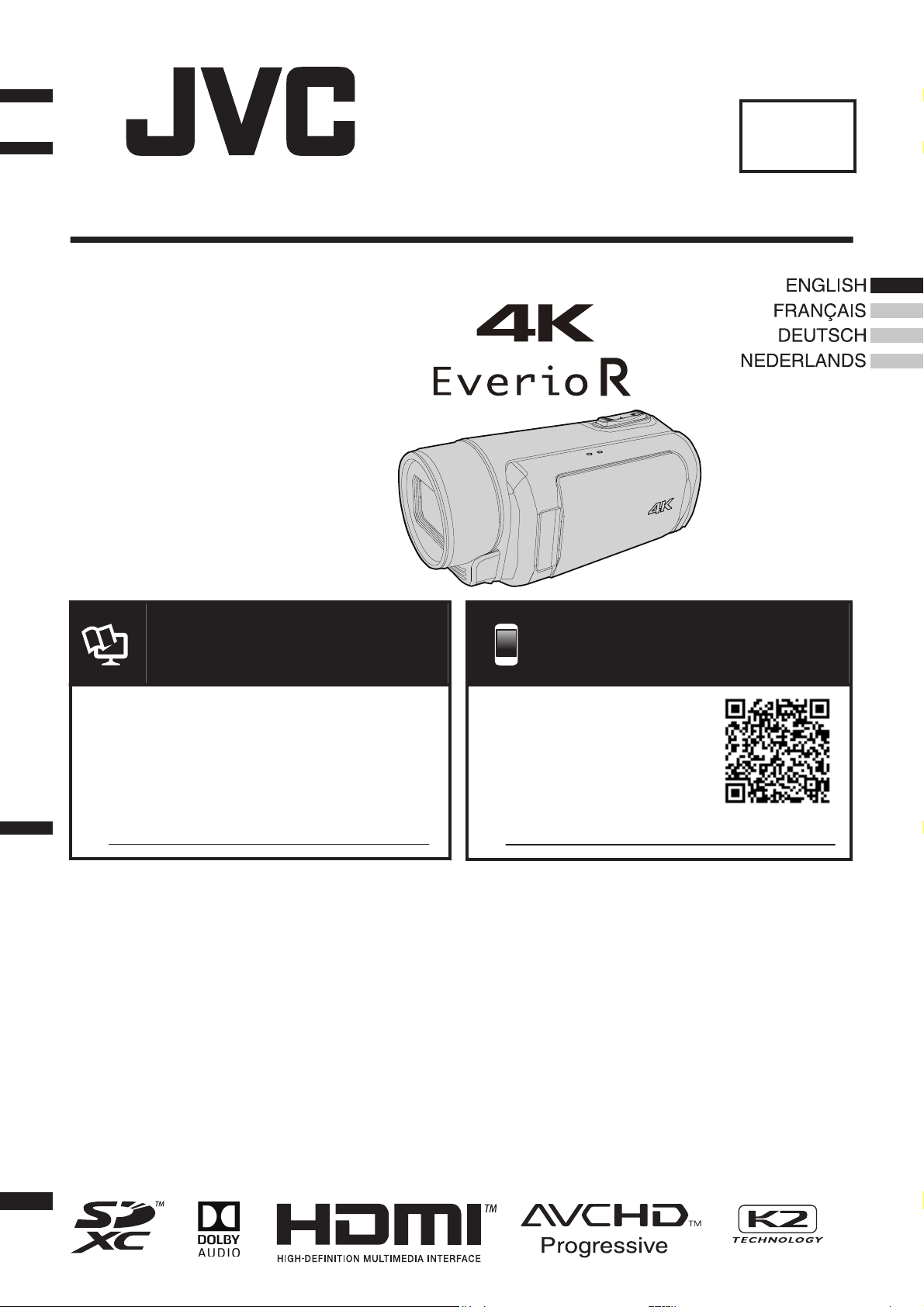
Basic User Guide
CAMCORDER
GZ-RY980HE
Dear Customers
Thank you for purchasing this JVC product.
Before use, please read the Safety Precautions and Cautions on
p. 2 and p. 15 to
ensure safe use of this product.
B5A-2330-00
EN
.
Detailed User Guide
For more details on operating this
product, please refer to the “Detailed
User Guide” at the following website.
o
http://manual3.jvckenwood.com/index.html/
.
Mobile User Guide
When you are outside, refer to
the “Mobile User Guide”.
Mobile User Guide can be
viewed with standard browser
for Android tablet and iPhone.
o
http://manual3.jvckenwood.com/mobile/eu/
Page 2
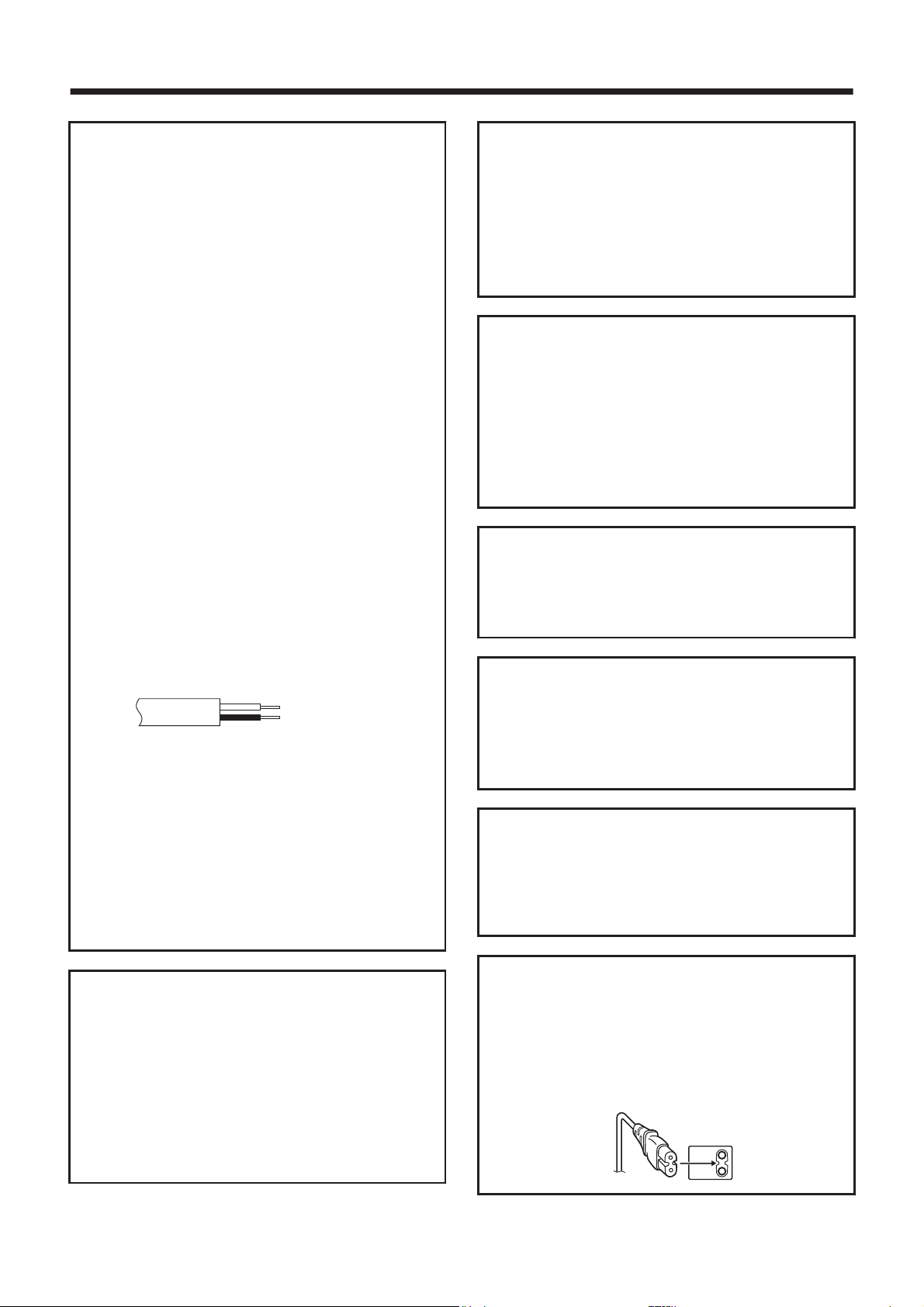
Safety Precautions
IMPORTANT (for owners in the U.K.)
Connection to the mains supply in the
United Kingdom.
DO NOT cut off the mains plug from
this equipment.
If the plug fitted is not suitable for the
power points in your home or the cable is
too short to reach a power point, then
obtain an appropriate safety approved
extension lead or consult your dealer.
BE SURE to replace the fuse only with an
identical approved type, as originally
fitted, and to replace the fuse cover.
If nonetheless the mains plug is cut off be
sure to remove the fuse and dispose of the
plug immediately, to avoid possible shock
hazard by inadvertent connection to the
mains supply.
If this product is not supplied fitted with a
mains plug then follow the instructions
given below:
DO NOT make any connection to the
Larger Terminal coded E or Green.
The wires in the mains lead are coloured
in accordance with the following code:
.
Blue to N
(Neutral) or Blac
k
Brown to L (Live)
or Red
If these colours do not correspond with the
terminal identifications of your plug,
connect as follows:
Blue wire to terminal coded N (Neutral) or
coloured black.
Brown wire to terminal coded L (Live) or
coloured Red.
If in doubt — consult a competent
electrician.
CAUTIONS:
0
To prevent shock, do not open the
cabinet. No user serviceable parts
inside. Refer servicing to qualified
personnel.
0
When you are not using the AC adapter
for a long period of time, it is
recommended that you disconnect the
power cord from AC outlet.
CAUTION:
A built-in lithium-ion battery is inside the
unit. When discarding the unit,
environmental problems must be
considered and the local rules or laws
governing the disposal of these batteries
must be followed strictly.
NOTES:
0
The rating plate and safety caution are on
the bottom and/or the back of the main unit.
0
The serial number plate is on the bottom
and/or the back of the main unit.
0
The rating information and safety caution
of the AC adapter are on its upper and/
or lower sides.
WARNING:
The camcorder with battery installed
should not be exposed to excessive heat
such as direct sunlight, fire or the Iike.
CAUTION:
The mains plug shall remain readily
operable.
0
Remove the mains plug immediately if
the camcorder functions abnormally.
CAUTIONS:
0
Be sure to use the supplied AC adapter
and power cord.
0
Do not use the supplied AC adapter and
power cord with other devices.
CAUTION:
To avoid electric shock or damage to the
unit, first firmly insert the small end of the
power cord into the AC Adapter until it is
no longer wobbly, and then plug the larger
end of the power cord into an AC outlet.
.
2 EN
Page 3
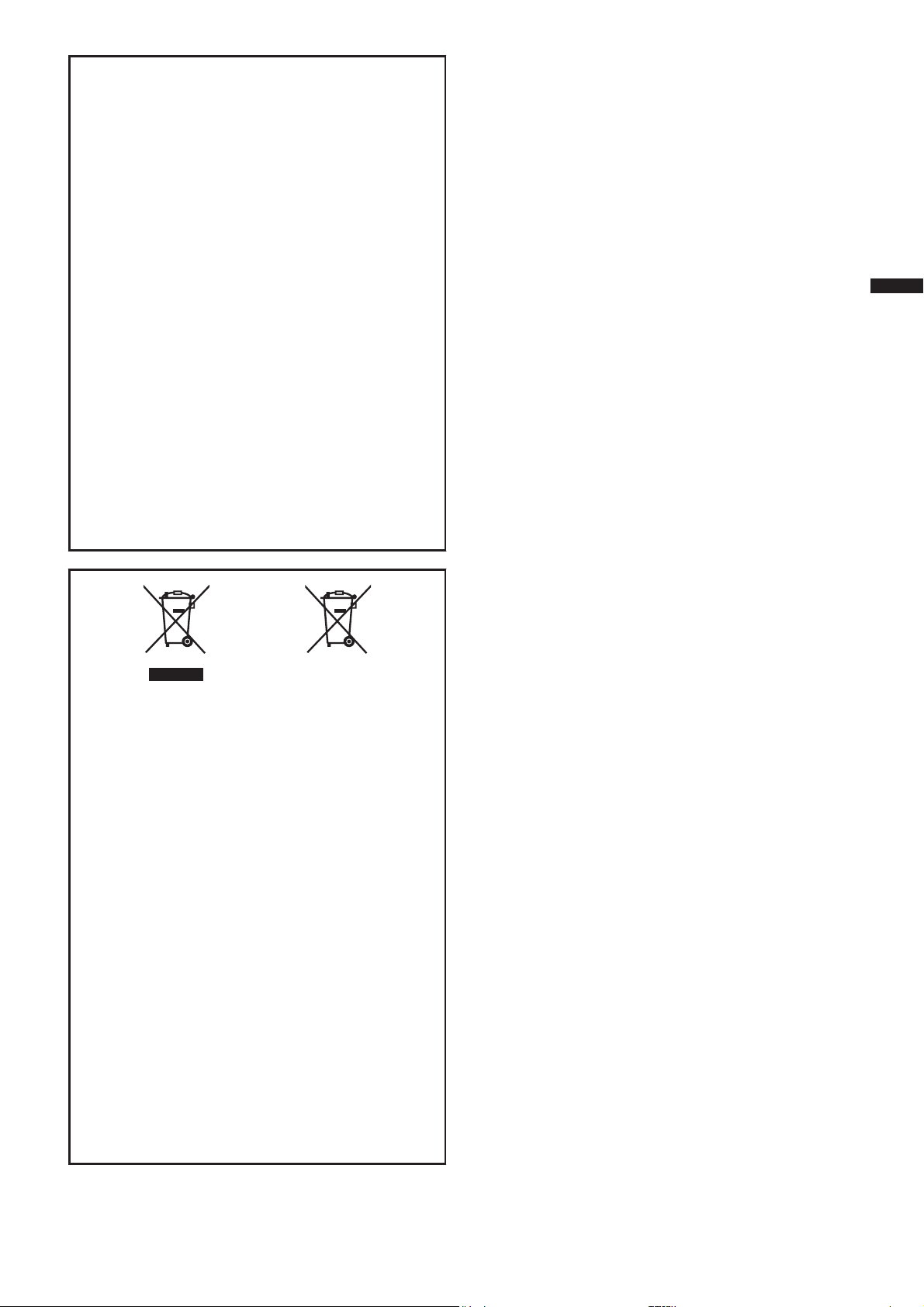
Do not point the lens directly into the sun.
This can cause eye injuries, as well as
lead to the malfunctioning of internal
circuitry. There is also a risk of fire or
electric shock.
CAUTION!
The following notes concern possible
physical damage to this unit and to the
user.
Carrying or holding this unit by the LCD
monitor can result in dropping the unit, or
in a malfunction.
Do not use a tripod on unsteady or unlevel
surfaces. It could tip over, causing serious
damage to the unit.
CAUTION!
Connecting cables ( HDMI, etc.) to this
unit and leaving it on top of the TV is not
recommended, as tripping on the cables
will cause this unit to fall, resulting in
damage.
.
Information on Disposal of Old
Electrical and Electronic Equipment
and Batteries (applicable for
countries that have adopted separate
waste collection systems)
Products and batteries with the symbol
(crossed-out wheeled bin) cannot be
disposed as household waste.
Old electrical and electronic equipment
and batteries should be recycled at a
facility capable of handling these items
and their waste byproducts.
Contact your local authority for details in
locating a recycle facility nearest to you.
Proper recycling and waste disposal will
help conserve resources whilst
preventing detrimental effects on our
health and the environment.
Notice: The sign “Pb” below the symbol
for batteries indicates that this battery
contains lead.
SOME DO’S AND DON’TS ON THE SAFE
USE OF EQUIPMENT
This equipment has been designed and
manufactured to meet international safety
standards but, like any electrical equipment,
care must be taken if you are to obtain the
best results and safety is to be assured.
DO read the operating instructions before
you attempt to use the equipment.
DO ensure that all electrical connections
(including the mains plug, extension leads and
interconnections between pieces of
equipment) are properly made and in
accordance with the manufacturer’s
instructions. Switch off and withdraw the mains
plug when making or changing connections.
DO consult your dealer if you are ever in
doubt about the installation, operation or
safety of your equipment.
DO be careful with glass panels or doors on
equipment.
DON’T continue to operate the equipment if
you are in any doubt about it working
normally, or if it is damaged in any way —
switch off, withdraw the mains plug and
consult your dealer.
DON’T remove any fixed cover as this may
expose dangerous voltages.
DON’T leave equipment switched on when
it is unattended unless it is specifically stated
that it is designed for unattended operation
or has a standby mode. Switch off using the
switch on the equipment and make sure that
your family knows how to do this.
Special arrangements may need to be made
for infirm or handicapped people.
DON’T use equipment such as personal
stereos or radios so that you are distracted
from the requirements of road safety. It is
illegal to watch television whilst driving.
DON’T listen to headphones at high volume,
as such use can permanently damage your
hearing.
DON’T obstruct the ventilation of the
equipment, for example with curtains or soft
furnishings. Overheating will cause damage
and shorten the life of the equipment.
DON’T use makeshift stands and NEVER fix
legs with wood screws — to ensure complete
safety always fit the manufacturer’s
approved stand or legs with the fixings
provided according to the instructions.
EN 3
Page 4
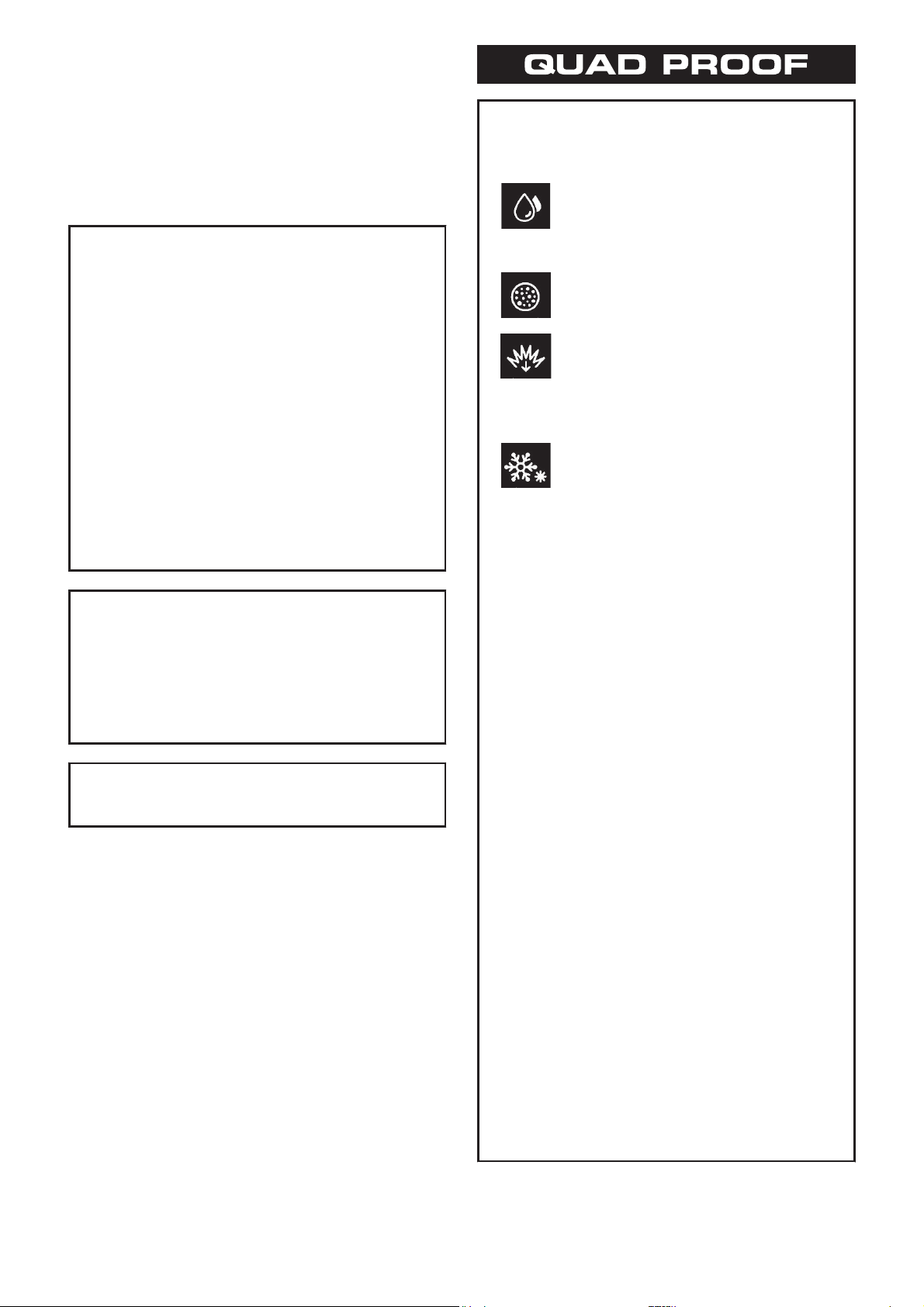
ABOVE ALL
0
NEVER let anyone especially children
push anything into holes, slots or any other
opening in the case — this could result in
a fatal electrical shock;
0
NEVER guess or take chances with
electrical equipment of any kind — it is
better to be safe than sorry!
This product is licensed under the AVC
Patent Portfolio License for the personal
use of a consumer or other uses in which
it does not receive remuneration to (i)
encode video in compliance with the AVC
standard (“AVC Video”) and/or (ii) decode
AVC Video that was encoded by a
consumer engaged in a personal activity
and/or was obtained from a video provider
licensed to provide AVC Video. No
license is granted or shall be implied for
any other use.
Additional information may be obtained
from MPEG LA, LLC.
See http://www.mpegla.com
Make a backup of important recorded
data
JVC will not be responsible for any lost
data. It is recommended to copy your
important recorded data to other SD
card(s) or PC once every 3 months.
M/D on the unit denotes the month and
year of production.
.
This unit is equipped with Water
proof, Dust proof, Drop proof and
Freeze proof.
Water proof: Equivalent to IEC
Standard publication 529 IPX8
and IPX6 (1 hour at depths up to
5 m)
Dust proof: Equivalent to IEC
Standard publication 529 IP5X
Drop proof: This camera clears
company testing compliant with
"MIL-STD-810F Method; 516.5
Shock: dropping onto plywood 3
cm thick from a height of 1.5 m"
Freeze proof: Allowable
operating temperatures: −10 °C
to +40 °C
Note: Temperatures between
−10 °C and 0 °C temporarily
lower battery performance,
reducing the time available for
recording.
Precautions for waterproof function
0
Malfunction due to misuse by the
customer is not covered by warranty.
0
Before use in water, be sure to read and
understand the “Detailed User Guide”.
0
Close the terminal cover firmly until it
clicks and confirm that the red sign
completely goes off.
0
Make sure that there is no damage to and
no foreign material adhered to the
packing inside the cover.
0
Use the camcorder in marine water and
fresh water not deeper than 5 m or for not
more than 1 hour.
0
The waterproof cannot be guaranteed if
the camcorder is subject to impact such
as dropping.
0
Do not jump or dive into water holding the
camcorder.
0
Do not use the camcorder in strong water
flows such as in rapids or under
waterfalls. The strong water pressure
may impair the waterproof performance.
0
Do not soak the camcorder in hot springs
or water of 40 °C or higher.
4 EN
Page 5
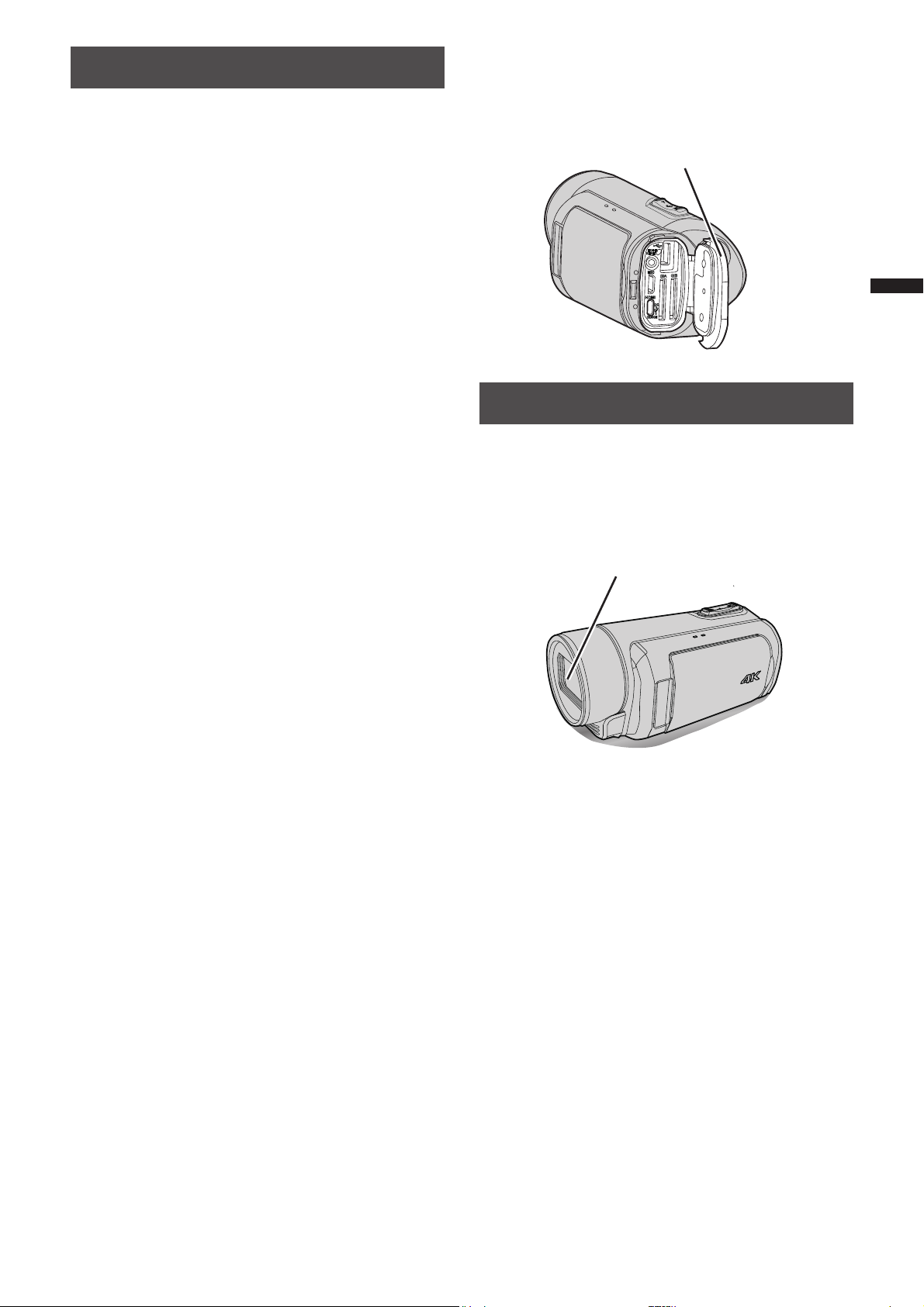
Fogging inside the Lens
Models with waterproof function are airtight.
When the temperature rises during
recording, condensation can occur inside
the lens due to the internal humidity.
During recording
To prevent the temperature of this unit from
rising, we recommend that you use the unit
in the following ways.
A
Avoid frequent exposure to direct
sunlight.
Record under the shade or use an
umbrella. Best if you could keep a wet
towel cover the unit.
B
The use of a tripod is recommended.
Long hours of recording while holding the
unit in your hands will cause the
temperature of the unit to rise.
C
It is better to leave the terminal cover open
while recording.
However, the waterproof, dust-proof and
shockproof features do not function in this
condition. Do take note of the environment
when using the camera. (Do not use a wet
towel.)
D
Make sure to turn off the power when you
are not recording.
The power turns off when the LCD monitor
is closed.
(When [Quick Restart] is [On], power
continues to be consumed for about 5
minutes after closing the LCD monitor
screen.)
During charging
It is recommended to charge the unit in a low
humidity environment.
The moist air inside the unit can cause
condensation.
We recommend that you charge the unit in a
room where humidifier is not in use, and in
an air-conditioned room during summer.
When fogging occurs inside the lens
Open the terminal cover to reduce the
temperature, close the LCD monitor and
leave the camera as it is for a while.
.
Open the terminal cover.
Protecting the Lens
There is a protective glass in front of the lens
to protect the lens.
0
If the protective glass is dirty, wipe clean
using a commercially available cleaning
cloth.
.
Lens protective glass
EN 5
Page 6
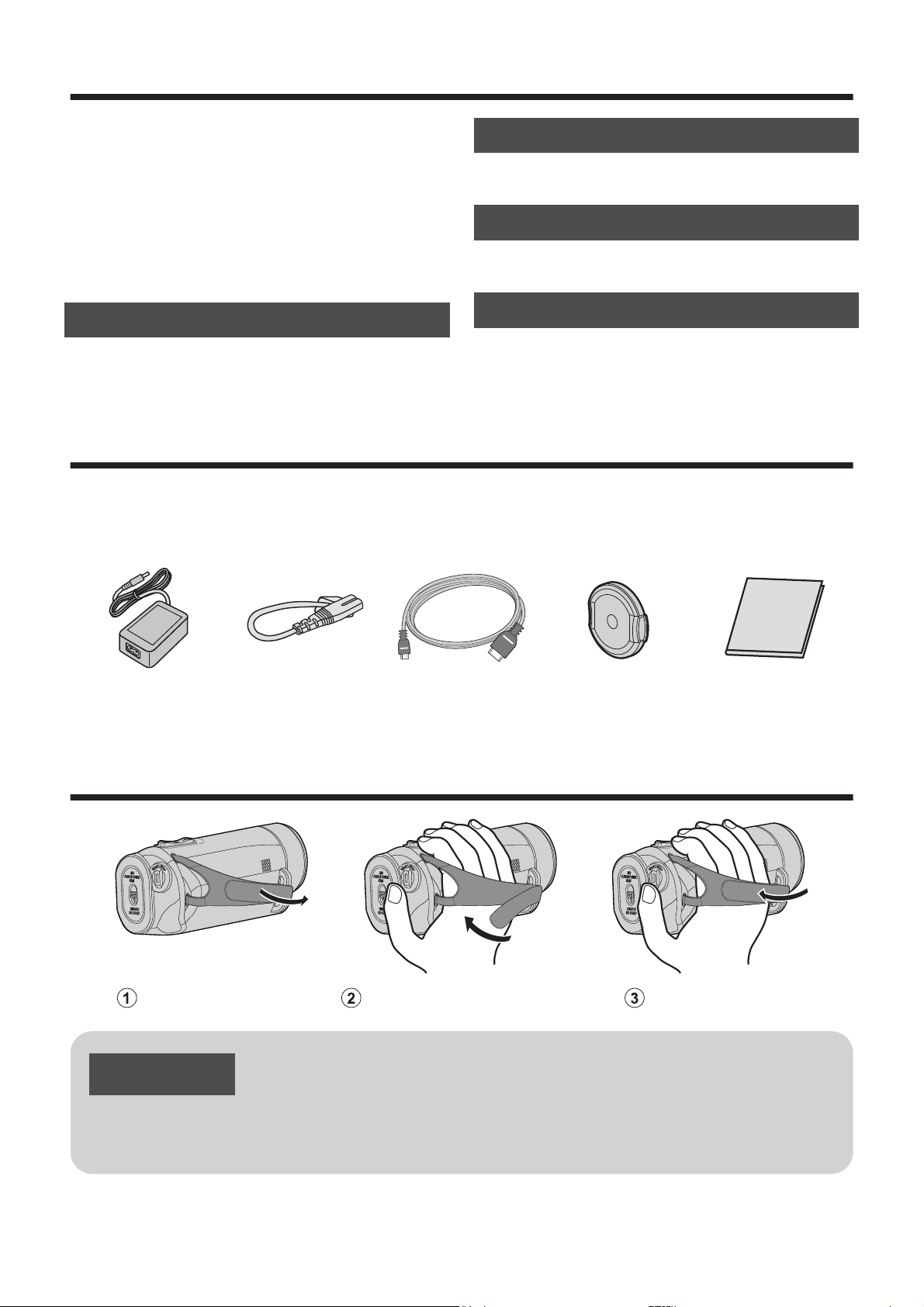
Contents
Safety Precautions ................................. 2
Verifying the Accessories ...................... 6
Grip Belt Adjustment .............................. 6
Names of Parts and Functions ............... 7
Performing Initial Settings ...................... 8
Open the terminal cover (SD card cover)
...... 9
Getting Started
Charging the Battery ............................ 10
Inserting an SD Card ........................... 11
Recording
Video Recording .................................. 12
Playback
Playing Back/Deleting Files on this Unit
..... 14
Further Information
Troubleshooting/Cautions ....................
15
Recordable Time/Specifications .......... 18
Verifying the Accessories
AC Adapter
UNI318-0530
Power Cord
HDMI Mini
Cable
Lens Cap
Basic User
Guide
(this manual)
.
.
.
.
.
0
Application software can be downloaded from the Cyberlink website.
0
Attach
the lens cap when carrying the camera around and when the camera is not
in use.
Grip Belt Adjustment
.
Open the belt
Adjust the length of the belt
Fasten the belt
CAUTION
0
Be sure to fasten the grip belt properly.
If the belt is loose, this unit may drop and result in injuries or damages.
6 EN
Page 7
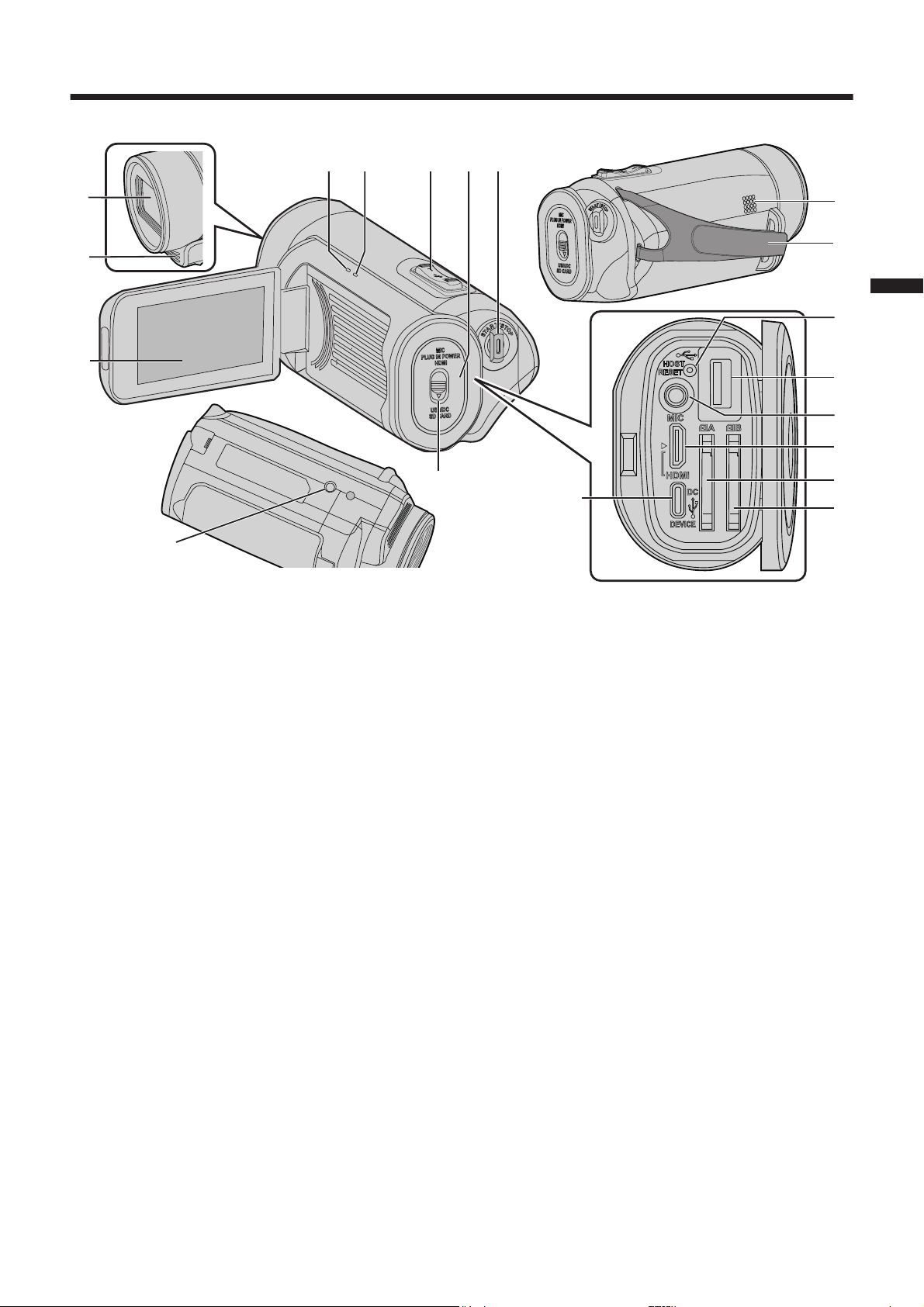
Names of Parts and Functions
.
g
3
2
1
45
76 8
a
c
e
d
b
9
f
0
h
i
(Bottom)
A
Lens Protective Glass
If the protective glass is dirty, wipe
using
a commercially available cloth.
B
Stereo Microphone
C
LCD Monitor
D
CHARGE (Charging) Lamp (p. 10)
E
POWER/ACCESS (Power/Access)
Lamp
F
Zoom/Volume Lever (p. 12, 14)
G
Terminal Cover (SD Card Cover)
H
START/STOP (Video Recording)
Button (p. 12)
I
Speaker
J
Grip Belt
K
Reset Button
L
USB Connector (A type)
M
Microphone Terminal
N
HDMI Mini Connector
O
SD Card Slot A
P
SD Card Slot B
Q
DC
/ USB Device Connector (C type)
R
Cover Lock
S
Tripod Mounting Hole
EN 7
Page 8
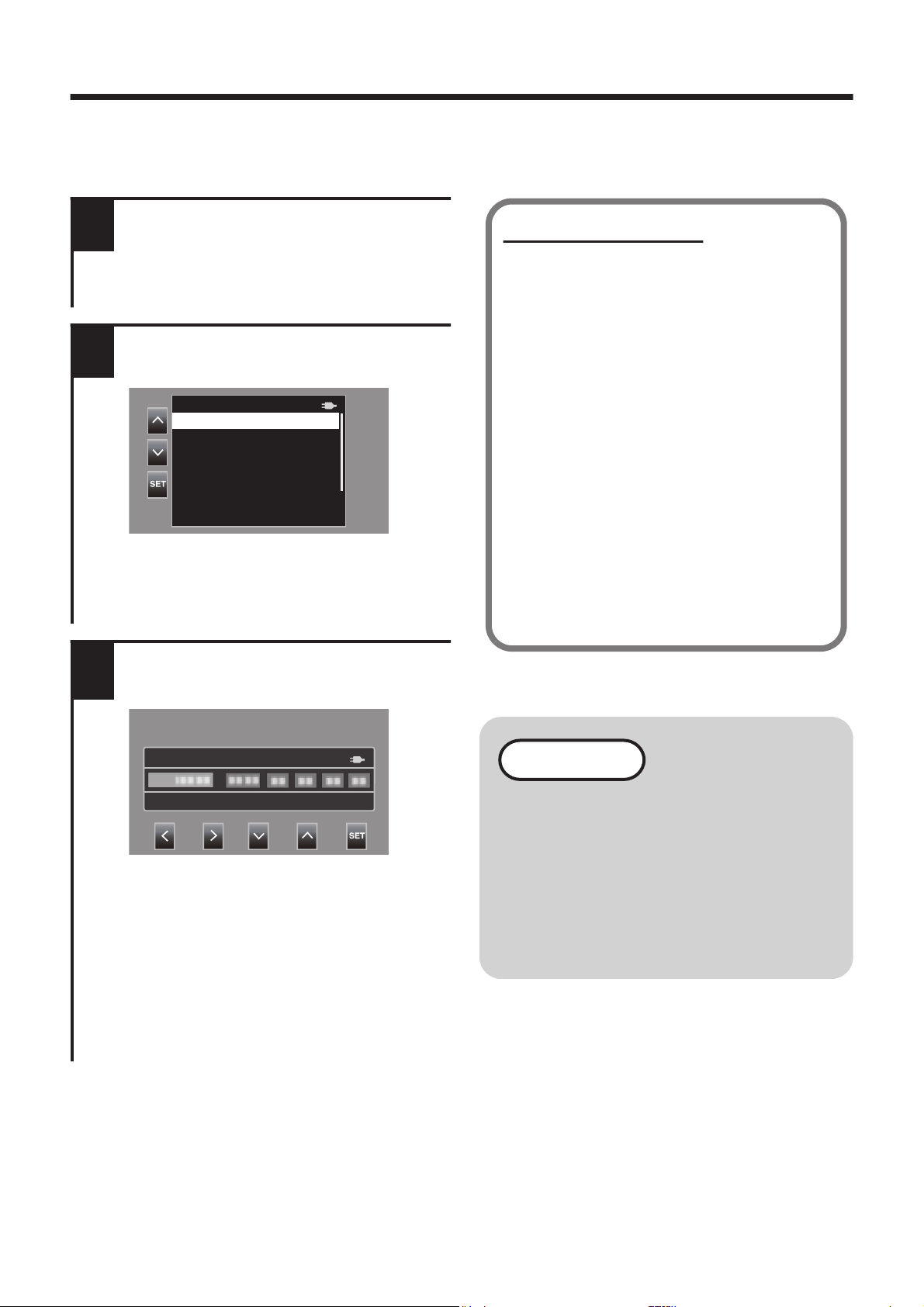
Performing Initial Settings
When turning on this unit for the very first time, perform the initial settings by selecting
the display language and setting the built-in clock. All other operations cannot be
performed until the initial settings are complete.
1
Open the LCD monitor.
0
This unit turns on and the language
selection screen appears.
2
Set the language to be used
.
Language
Français
Deutsch
Español
Italiano
Nederiands
English
0
Tap the 32 buttons to select the
language you want to use, then tap
the [SET] button.
3
Set the time zone, date and
time
.
UTC ----
Initial Setting
0
Move the cursor using the 0 1
buttons to select the items to set.
0
Change the numerical value using
the 32 buttons.
0
After
the setting is complete, tap the
[SET] button to set the clock
according to the time signal.
Resetting the Clock
Set the clock from [Date/Time] in
the [System] menu. To reset the
time zone, select [System]Æ[Time
Zone].
A
Open the LCD monitor.
0
The unit turns on.
B
Tap [MENU].
C
Select [System] and tap the
[SET] button.
D
Select [Date/Time] and tap the
[SET] button.
0
The setting method after this is
the same as step 3 as described
earlier.
NOTE
0
The clock is reset about one
month after the battery is
depleted. Therefore, the time
zone and date/time setting
screens will appear the next time
the
unit is turned on. Set the clock
again after charging the battery.
8 EN
Page 9
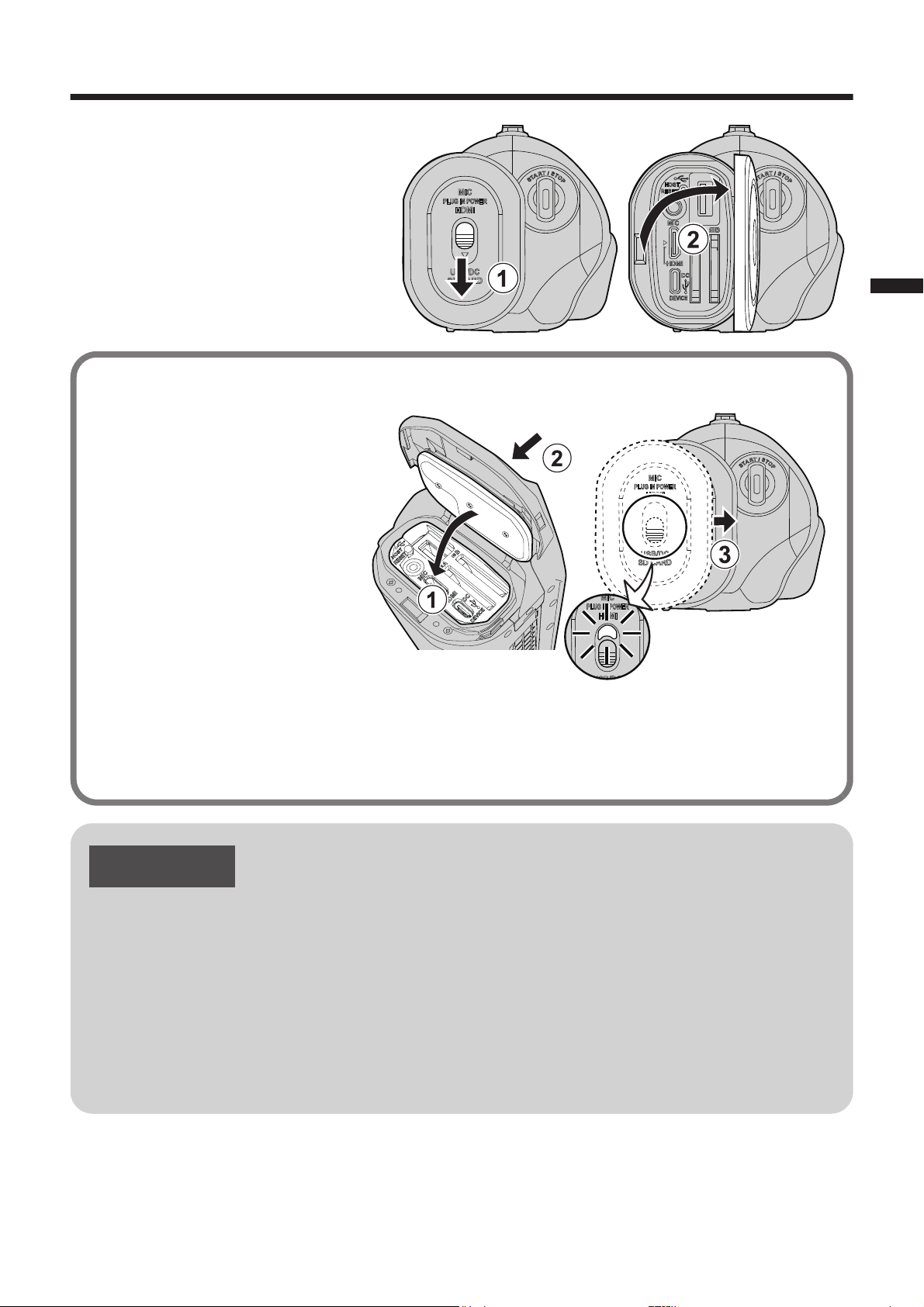
Open the terminal cover (SD card cover)
A
Slide the cover lock downward.
0
The cover automatically slides
to the left.
B
Lift the cover slowly.
o
To close
A
Flip
down the cover slowly
while making sure the
gray waterproof seal fits
into the opening at the
terminals.
B
Press the entire cover
against the camcorder
with equal force and firmly
attach the cover
completely.
C
Slide the cover until it
clicks into place.
(The cover is not properly
closed if the red mark at the
terminal cover lock is visible.)
Not properly closed if the red
mark is visible.
CAUTION
0
Do not apply excessive force when opening or closing the terminal cover.
0
Do
not open or close the terminal cover with wet or dirt/sand-covered hands.
0
Do not allow any dirt, lint, hair, sand, and other foreign substances to
accumulate between the waterproof seal and the case.
0
Never damage or scratch the waterproof seal and terminal cover. Doing so
can result in leaks. If the seal is damaged, contact your nearest JVC Service
Center for a replacement. (Charges apply.)
0
Read the “Detailed User Guide” carefully before using the camcorder under
water or in places exposed to water droplet.
(Rear of Camera)
EN 9
Page 10
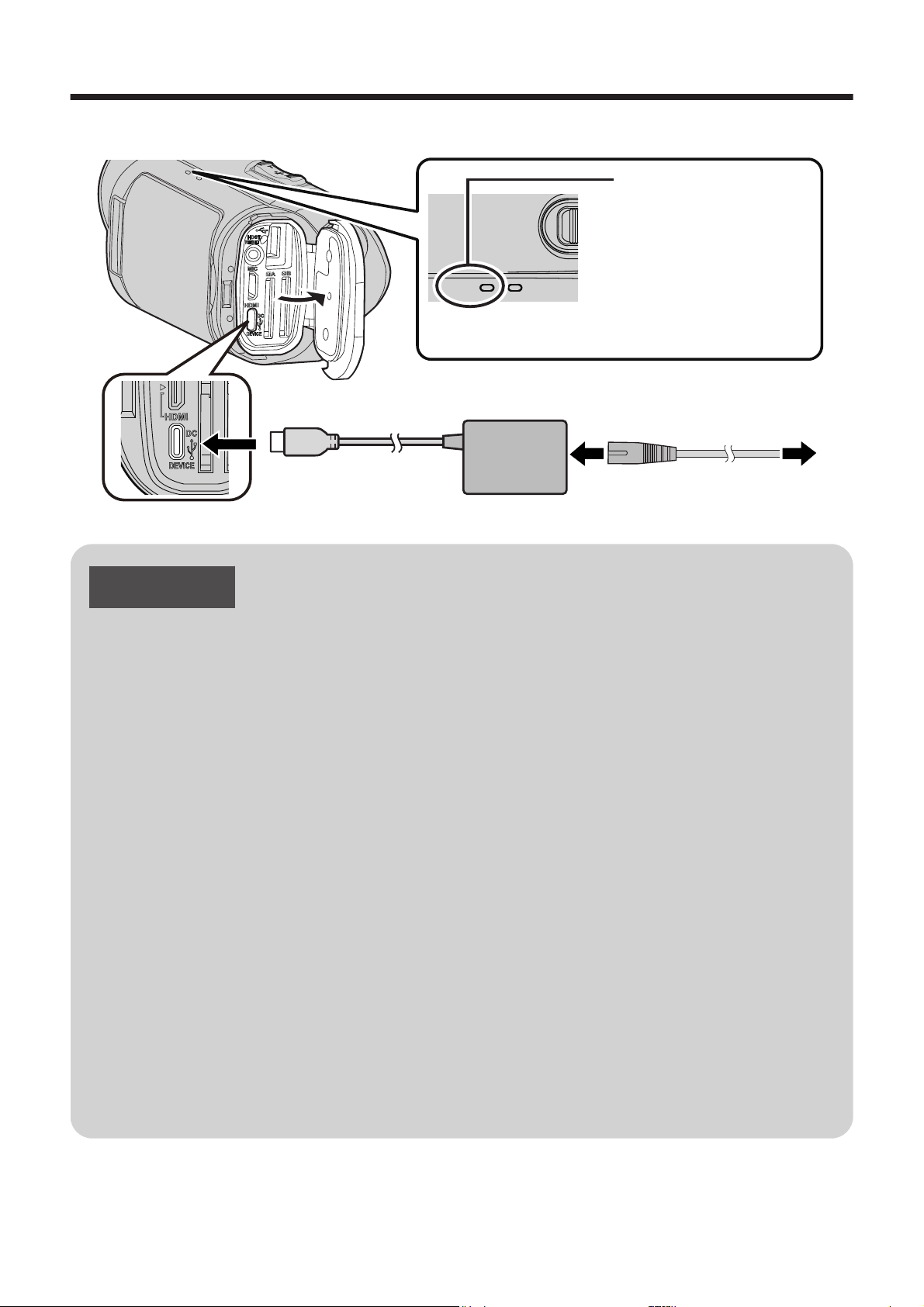
Charging the Battery
A battery is built into the camcorder.
.
CHARGE POWER/ACCE
S
To A C O u t l e t
(100 V to 240 V)
To DC/USB Device
Jack (Type-C)
AC Adapter(Provided)
Blinks: See below
Goes out: Charging
completed
Lights up: Charging in
progress
Charging Lamp
Power Cord (Provided)
CAUTION
0
The built-in battery is not charged at the time of purchase.
0
At the time of purchase or in case of the battery is not used for a long period
of time, the charging time will be longer than usual.
0
Charging time: Approx. 5 h (when charging at 25°C)
0
The battery cannot be charged outside the room temperature range of 10°C
to 35°C. The CHARGE lamp will blink slowly when the battery is not being
charged. If the temperature increases or decreases during charging, the
CHARGE lamp will blink slowly and charging will stop. In this case, wait until
the
room temperature is within the above stated range before charging again.
0
By using the supplied AC adapter, you can also charge the battery during
recording and video playback. (However, the charging time will be longer than
usual or the battery may not be charged.) If the internal temperature rises when
using the unit, stop the charging temporarily. (The CHARGE lamp will blink
slowly.)
0
If malfunctions (such as overvoltage) occur, charging will stop. In this case,
the CHARGE lamp blinks quickly as a notification.
0
If the recording time becomes extremely short even when the battery is fully
charged, the battery is worn out. The failure of built-in battery due to storage
and usage environment, and performance degradation resulting from battery
consumption due to use are not covered by the warranty and will be
chargeable even during the warranty period. Please consult your nearest JVC
dealer or JVC service center.
0
For details on other charging methods, please refer to the “Detailed User Guide”.
10 EN
Page 11
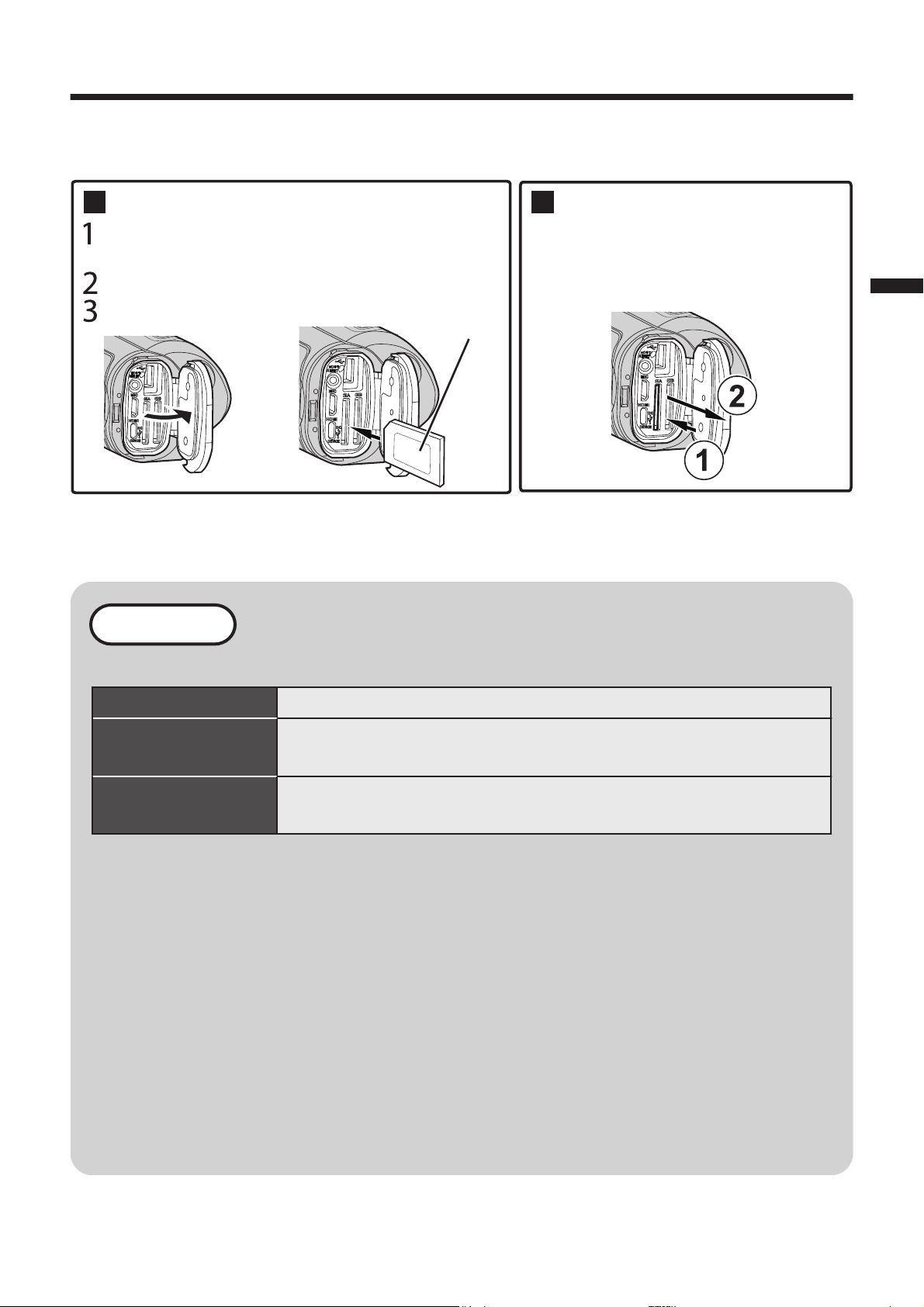
Inserting an SD Card
Insert commercially available SD card (4 GB to 512 GB) into slot A or slot B or both
slots before recording.
.
Label
Push the SD card inward once,
then pull it out straight.
To remove the SD card
Insert an SD card.
Open the terminal cover.
Close the LCD monitor to turn off this
unit.
Insert an SD card
0
Perform [Format SD Card] before using the card.
0
Before removing the SD card, close the LCD monitor and ensure that the POWER/
ACCESS lamp goes off.
NOTE
Operations are confirmed on the following SD cards.
Manufacturer Panasonic, TOSHIBA, SanDisk
4K/High-Speed
Recording
Class 10 (M) or higher compatible SDHC card or
SDXC card (4GB - 512GB)
HD Recording
Class 4 (K) or higher compatible SDHC card or
SDXC card (4GB - 512GB)
0
SD
cards recorded and edited on this unit cannot be played or edited on other
cameras.
0
This unit is not guaranteed to operate with all SD cards, even when using the
ones specified above. Some SD cards may not work due to specification
changes, etc.
0
To protect the data, do not touch the terminals of the SD card.
0
When using an SDXC card, check its compatibility with the OS of your
computer by referring to the Detailed User Guide.
0
Do not use a miniSD card or microSD card (even if the card is inserted in an
adapter). It may cause malfunction to the camcorder.
0
Both videos and still images can be recorded on one SD card.
0
Using an SDXC card and setting [4 GB Spanning] to [Off (SDXC)] allows long
hours of recording without dividing the file into multiple 4 GB files.
EN 11
Page 12
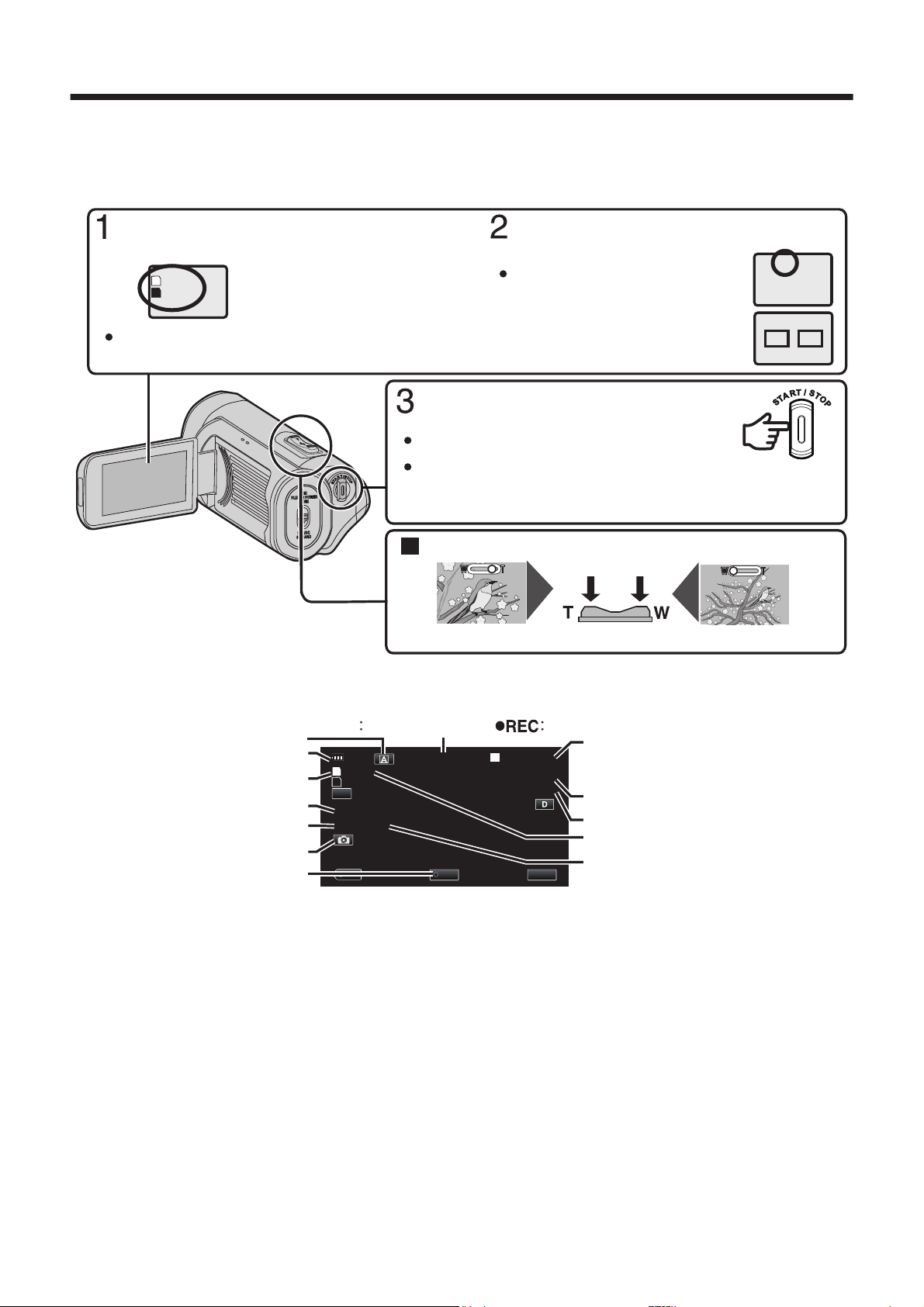
Video Recording
The camera automatically adjusts the settings such as brightness and focus to suit
the shooting conditions in Auto recording mode.
Before recording an important scene, it is recommended to conduct a trial recording.
.
A
T
H
T
54min
---min
A
B
(Telephoto) (Wide angle)Zoom Lever
Zooming
You can also use the E button on
the touch screen to record. To stop
recording, tap the E button.
Press again to stop.
Start recording.
Check if the recording mode is
set to T Auto.
Check if the remaining recording time for
slot A or slot B is displayed.
Check if a recordable SD card is
inserted.
If the mode is H Manual,
tap H on the touch
screen, then tap T to
switch.
o
Indications during video recording
.
MENUREC
PLAY
SLOT
54min
---min
A
B
STBY
00 : 00 : 00 . 00
2018 - 01 - 01
02 : 23 : 01
TC
100%
STBY
60i 18M
1920x1080
Bit Rate
Remaining Recording Time
Time
Date
Time that is recorded with the
recorded video
Time Code (TC)
Video Recording Button
Still Image Recording Button
Frame Rate
Resolution
Recording Media
Battery Indicator
Auto Mode
Recording in Progress
Record-Standby
Some displays disappear after approximately 3 seconds. To display all indications,
tap the n screen display select button.
12 EN
Page 13
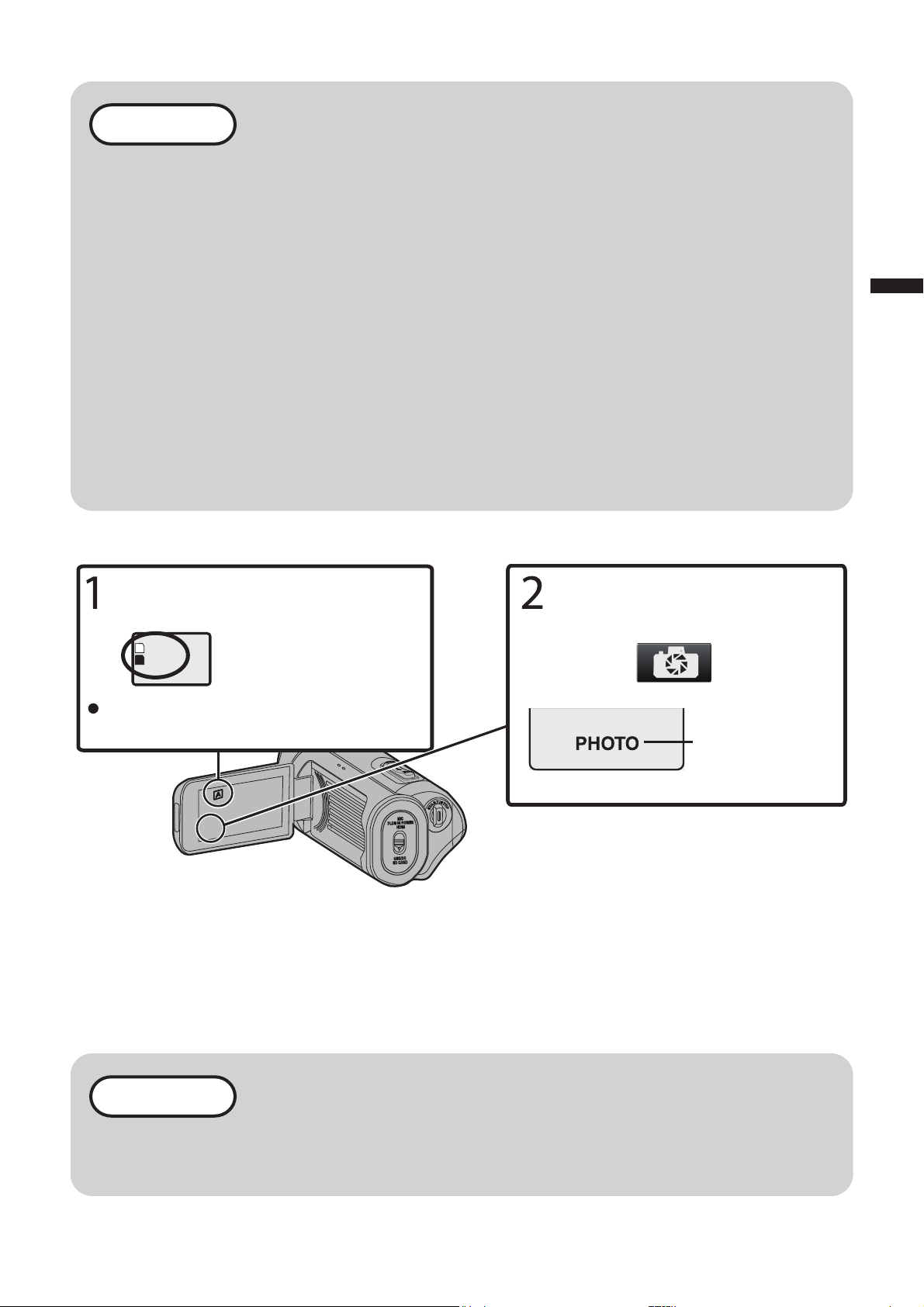
NOTE
0
When the camera battery is fully charged, the estimated recording time is
approximately 2 hours 20 minutes (of actual recording at 4K).
0
Do not remove SD card when the POWER/ACCESS lamp is lighted. The
recorded data may become unreadable.
0
With [Auto Power Off] operation, the camera automatically turns off if no
operation is performed for 5 minutes, in order to conserve power. (The unit
enters into standby mode when the AC adapter is used.)
0
The angle of view may change when the image stabilizer is turned on or off.
0
When
recording underwater, the internal mechanical noise (such as zooming
sound) may be easily picked up and recorded. This is not a malfunction.
0
A recorded video file that exceeds 4 GB is divided and recorded into multiple
files. However, setting [4 GB Spanning] to [Off (SDXC)] allows recording up
to maximum 64 GB or 4 hours. (This setting is available only when using SDXC
card with [System] set to [4K] or [High-Speed].)
o
Capturing Still Images in Video Recording Mode
.
A
54min
---min
A
B
Lights up while
recording still
image
Tap the still image recording
button on the touch screen.
Check if the remaining recording
time for slot A or slot B is displayed.
Check if a recordable SD card is
inserted.
o
Capturing a Scene from the Video as Still Image
A
Pause the playback at the preferred position.
B
Tap the B button.
* The captured still images are recorded on the selected SD card.
NOTE
0
There is no still image recording mode.
0
This unit may turn off to protect the circuit if its temperature is too high.
EN 13
Page 14
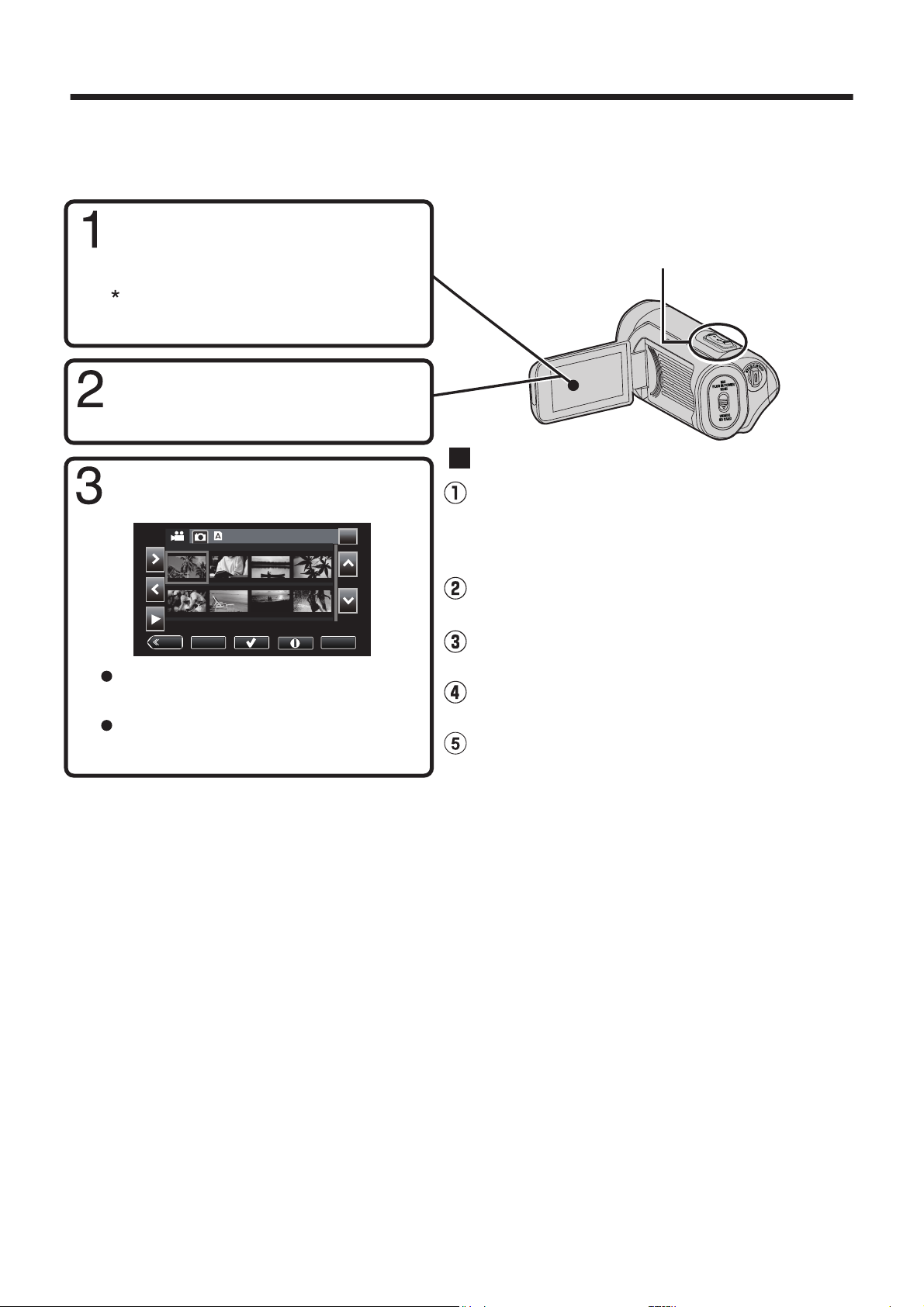
Playing Back/Deleting Files on this Unit
Select and play back the recorded videos or still images from an index screen (thumbnail
display).
.
MENU
ACTION
REC
SLOT
000G0000 2018-01-01
1/8
Select [Delete] on the confirmation
screen and tap the [SET] button.
Select [This Scene] or [All Scenes] and
tap the [SET] button.
Select [Delete Scenes] and tap the [SET]
button.
Open the Action menu in the list display
(thumbnail display).
Use the cursor to select unwanted files in
the list display (thumbnail display).(This
step is not necessary if you want to
delete all the files.)
To delete unwanted files
The volume of the video being played can
be adjusted using the zoom lever.
(+: Volume up, -: Volume down)
Tap [SLOT] button to select the
SD card to be played.
Tap A or B to select video or
still image mode.
Tap E to return to recording
mode.
Tap F on the touch
screen to set to playback
mode.
Playback can also be started by
tapping the thumbnail.
Select the file to be played
and tap the Play button.
0
If you cannot find the video you want to play, set this unit to recording mode and
change
the [System] or [Frame Rate] setting in [System]Æ[Record Set]Æ[Record
Format] from the menu. If the [System] or [Frame Rate] setting is different from the
recorded video, the video cannot be played.
* The button display will disappear automatically. Tap on the screen to display it
again.
14 EN
Page 15

Troubleshooting/Cautions
Troubleshooting
If you encounter problems with this unit,
check the following before requesting
service.
1.
Refer to the “Troubleshooting”
section in the “Detailed User Guide”.
If you have difficulties operating the
unit, refer to the detailed
descriptions in the “Detailed User
Guide”.
http://manual3.jvckenwood.com/
index.html/
2.
This unit is a microcomputercontrolled device. Electrostatic
discharge, external noise and
interference (from a TV, a radio, etc.)
might prevent it from functioning
properly.
In such a case, reset the unit.
A
Remove all the cables from this
unit.
B
Press the "Reset button" located
inside of the terminal cover.
(Before pressing the reset button,
close the LCD monitor to turn off
this unit.)
C
Reattach the AC adapter, open
the LCD monitor and this unit
powers on automatically.
3.
If the above do not solve the problem,
consult your nearest JVC dealer or
JVC service center.
Built-in Battery
This unit is equipped with a built-in lithiumion battery. Before using this Unit, be sure
to read the following cautions:
0
To avoid hazards
…
do not burn.
…
do not modify or disassemble.
…
do not expose this Unit to temperatures
exceeding 60 °C, as this may cause the
built-in battery to overheat, explode or
catch fire.
0
To prevent damage and prolong
service life
…
do not subject to unnecessary shock.
…
charge within the temperature range of
10°C to 35°C. Cooler temperatures
require longer charging time, or in some
cases stop charging at all.
Warmer temperatures prevent complete
charging, or in some cases stop
charging at all.
…
store in a cool, dry place. Extended
exposure to high temperatures will
increase natural discharge and shorten
service life.
…
keep a 30% battery level (
i
) if the
battery is not to be used for a long period
of time.
In addition, fully charge and then fully
discharge the battery every 6 months,
then continue to store it at a 30% battery
level (
i
).
…
remove the AC adapter from the unit
when not in use, as some machines use
current even when switched off.
…
do not drop intentionally or subject to
strong impact.
EN 15
Page 16
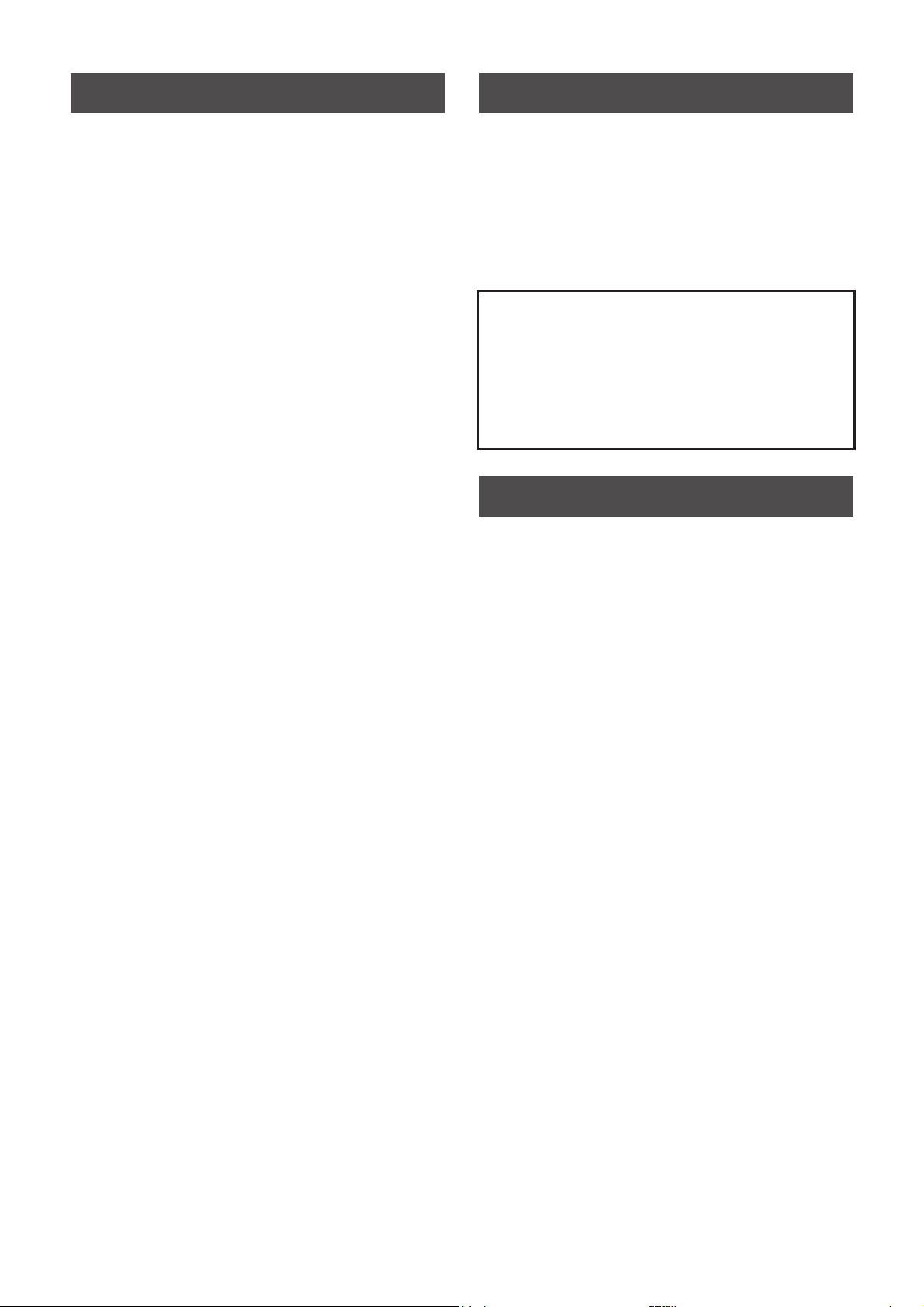
Recording Medium
0
Be sure to follow the guidelines
below to prevent corruption or
damage to your recorded data.
0
Do not bend or drop the recording
medium, or subject it to strong
pressure, jolts or vibrations.
0
Do not splash the recording medium
with water.
0
Do not use, replace, or store the
recording medium in locations that are
exposed to strong static electricity or
electrical noise.
0
Do not turn off the camcorder power
during shooting, playback, or when
otherwise accessing the recording
medium.
0
Do not bring the recording medium
near objects that have a strong
magnetic field or that emit strong
electromagnetic waves.
0
Do not store the recording medium in
locations with high temperature or
high humidity.
0
Do not touch the metal parts.
0
When formatting or erasing data using
the camcorder, only the file
administration information is changed.
The data is not completely erased from
the SD card. If you want to completely
erase all of the data, we recommend
either using commercially available
software that is specially designed for
that purpose, or by physically destroying
the SD card.
LCD Monitor
0
To prevent damage to the LCD
monitor, DO NOT
…
push it strongly or apply any shocks.
…
place the camcorder with LCD monitor
on the bottom.
0
To prolong service life
…
avoid rubbing it with coarse cloth.
While the LCD monitor screen has more
than 99.99% effective pixels, 0.01% of
the pixels may be bright spots (red,
blue, green) or dark spots. This is not a
malfunction. The spots will not be
recorded.
Main Unit
0
For safety, DO NOT
…
open the camcorder’s chassis.
…
disassemble or modify the unit.
…
allow inflammables, water or metallic
objects to enter the unit.
…
disconnect the power supply while the
power is on.
…
place naked flame sources, such as
lighted candles, on the apparatus.
…
leave dust or metal objects adhered to
the power plug or an AC wall outlet.
…
insert any objects in the camcorder.
0
Avoid using the unit
…
in places subject to soot or steam such
as near a cooking stove.
…
in places subject to excessive shock or
vibration.
…
near a television set.
…
near appliances generating strong
magnetic or electric fields (speakers,
broadcasting antennas, etc.).
…
in places subject to extremely high (over
40 °C) or extremely low (under -10 °C)
temperatures.
16 EN
Page 17
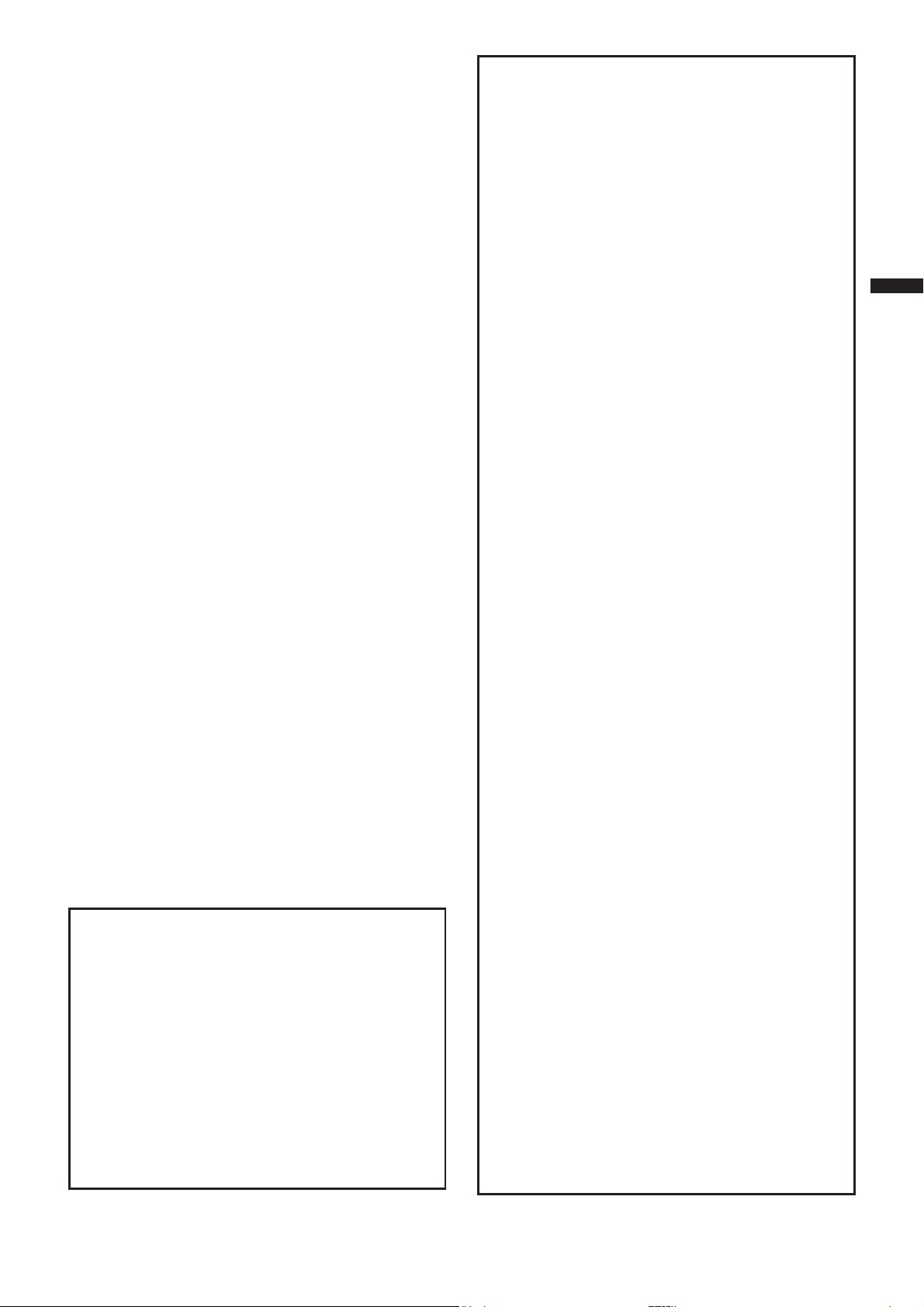
0
DO NOT leave the unit
…
in places of over 50°C
…
in places where humidity is extremely
low (below 35 %) or extremely high
(above 80 %) with the terminal cover
open.
…
in direct sunlight.
…
in a closed car in summer.
…
near a heater.
…
in high places such as on a TV. Leaving
the unit in high places while a cable is
connected may result in a malfunction if
the cable is caught and the unit falls onto
the floor.
0
To protect the unit, DO NOT
…
drop the unit or strike it against hard
objects.
…
subject it to shock or excessive vibration
during transportation.
…
keep the lens directed at extremely
bright objects for long periods.
…
expose the lens to direct sunlight.
…
swing the soft camcorder case
excessively when the camcorder is
inside it.
…
cover camcorder with a towel, cloth and
so on.
0
To prevent the unit from dropping
0
Fasten the grip belt securely.
0
When using the camcorder with a
tripod and/or Conversion Lens, attach
the camcorder to the tripod and/or
Conversion Lens securely.
If the camcorder drops, you may be injured
and the camcorder may be damaged.
When a child uses the unit, there must be
parental guidance.
Dear Customer, [European Union]
This apparatus is in conformance with
the valid European directives and
standards regarding electromagnetic
compatibility and electrical safety.
European representative of
JVC KENWOOD Corporation is:
JVCKENWOOD Deutschland GmbH
Konrad-Adenauer-Allee 1-11
61118 Bad Vilbel
GERMANY
Remember that this unit is intended
for private consumer use only.
Any commercial use without proper
permission is prohibited. (Even if you
record an event such as a show,
performance or exhibition for personal
enjoyment, it is strongly recommended
that you obtain permission beforehand.)
Trademarks
0
AVCHD Progressive and AVCHD
Progressive logo are trademarks of
Panasonic Corporation and Sony
Corporation.
0
The terms HDMI and HDMI HighDefinition Multimedia Interface, and the
HDMI Logo are trademarks or registered
trademarks of HDMI Licensing
Administrator, Inc. in the United States
and other countries.
0
Manufactured under license from Dolby
Laboratories. Dolby, Dolby Audio and
the double-D symbol are trademarks of
Dolby Laboratories.
0
SDXC logo is a trademark of SD-3C LLC.
0
Windows® is either registered
trademarks or trademarks of Microsoft
Corporation in the United States and/or
other countries.
0
Apple, Mac, Mac OS, OS X, QuickTime,
iMovie, iPhoto, iPhone and Safari are
trademarks of Apple Inc., registered in
the U.S. and other countries.
0
Intel and Intel Core are trademarks or
registered trademarks of Intel
Corporation or its subsidiaries in the
United States and other countries.
0
Google™, Android™, YouTube™,
YouTube logo and Chrome™ are
trademarks and/or registered
trademarks of Google Inc.
0
QR Code is a registered trademark of
Denso Wave Incorporated.
0
The company name of Fontworks,
Fontworks, and the name of the fonts are
registered trademarks of Fontworks Inc.
0
Other product and company names
included in this instruction manual are
trademarks and/or registered trademarks
of their respective holders.
0
Marks such as ™ and ® have been
omitted in this manual.
EN 17
Page 18
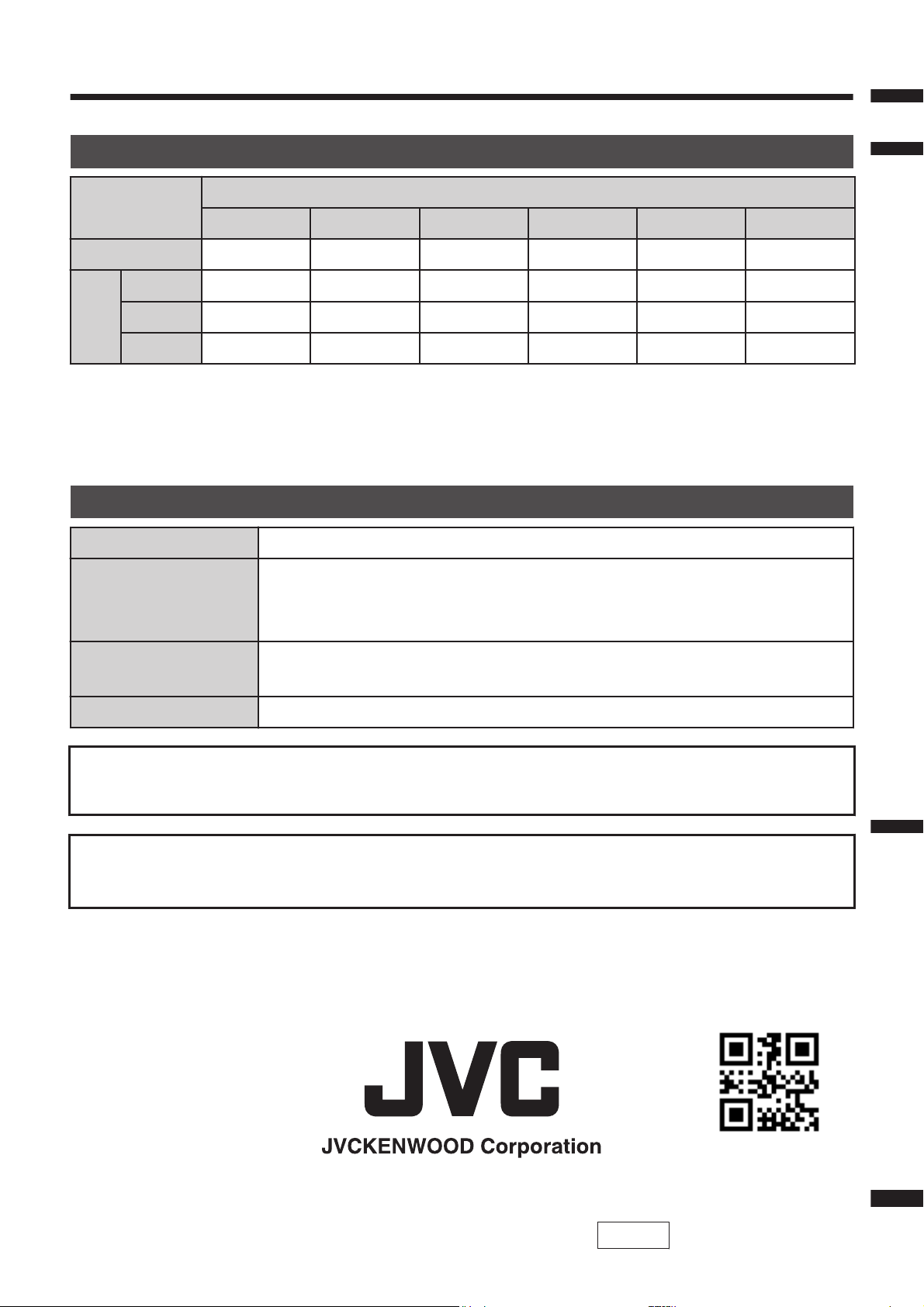
Recordable Time/Specifications
Approximate Video Recording Time
Quality
SDHC/SDXC Card
4 GB 16 GB 32 GB 64 GB 128 GB 512 GB
4K 6 m 26 m 53 m 1 h 45 m 3 h 30 m 14 h
HD
28M 16 m 1 h 7 m 2 h 15 m 4 h 30 m 9 h 36 h 10 m
24M 19 m 1 h 18 m 2 h 37 m 5 h 15 m 10 h 30 m 42 h 10 m
18M 25 m 1 h 44 m 3 h 30 m 7 h 14 h 56 h 10 m
0
The recording time indicated above will change depending on the recording
conditions.
0
[28M] is available only when [Frame Rate] is set to [50p]/[60p]; [24M] and [18M]
are available only when [Frame Rate] is set to [50i]/[60i].
Camera
Power supply Using AC adapter: DC 5 V
Power
consumption
4.1 W (when [System] is set to [4K], [Frame Rate] is set to [25p]
and [LCD Backlight] is set to [0])
Rated Current Consumption: 3A
Dimensions 79 mm x 76 mm x 162 mm
(W x H x D: excluding grip belt)
Weight Approx. 620 g
The specifications and appearance of this product are subject to changes for
further improvement without prior notice.
For more information, please refer to the Detailed User Guide.
http://manual3.jvckenwood.com/index.html/
3-12, Moriyacho, Kanagawa-ku, Yokohama-shi, Kanagawa, 221-0022, JAPAN
©2018 JVC KENWOOD Corporation
EU
0118TKH-SW-MT
18 EN
Page 19
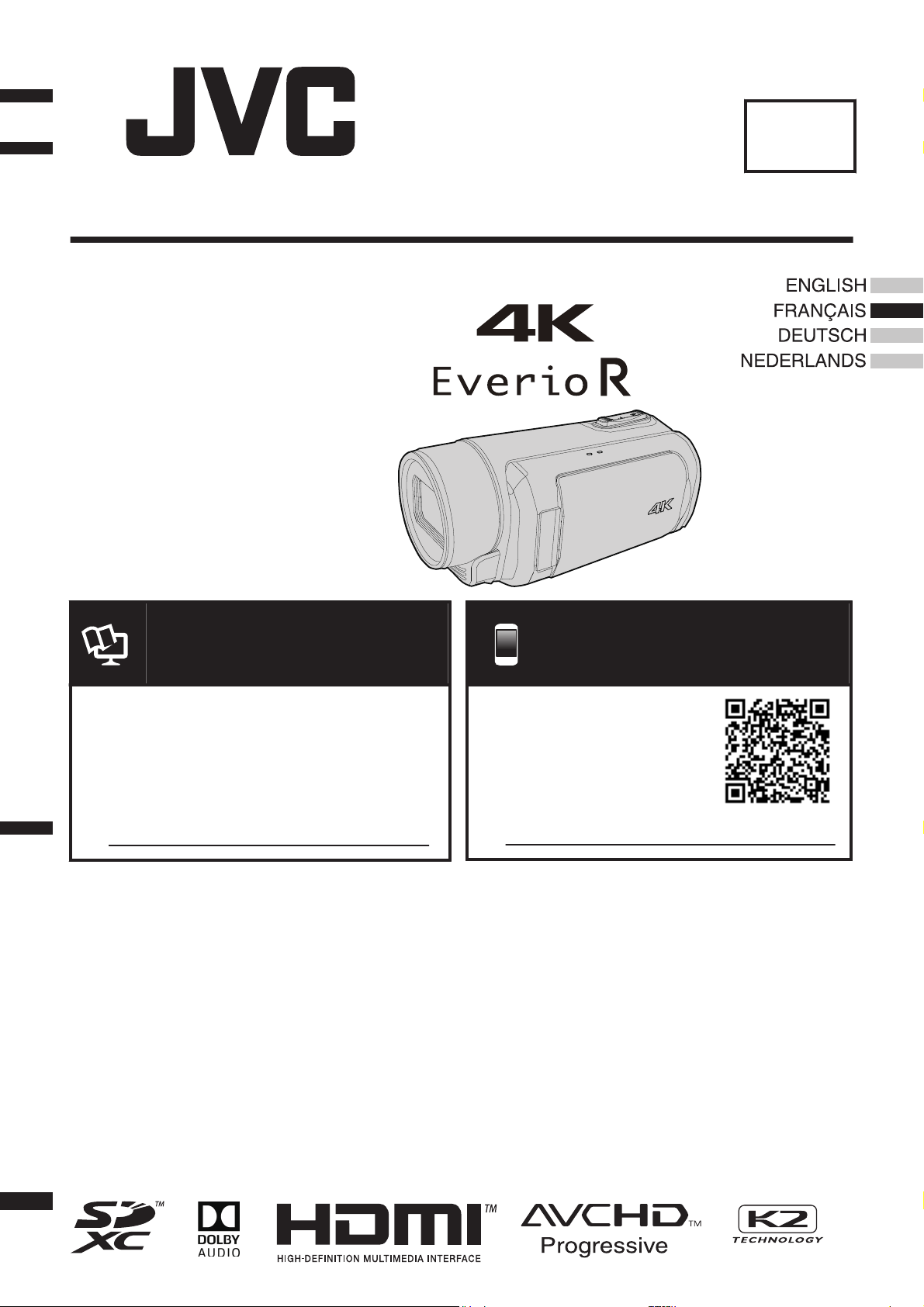
Guide de l’utilisateur
CAMÉSCOPE
GZ-RY980HE
Chers clients et chères clientes
Merci d’avoir acheté ce produit JVC.
Avant toute utilisation, veuillez lire les précautions de sécurité et les mises en garde sur
p. 2 et p. 15 pour pouvoir utiliser le produit en toute sécurité.
B5A-2330-00
FR
.
Manuel d’utilisation
Pour de plus amples détails sur le
fonctionnement de ce produit, veuillez
consulter le “Manuel d’utilisation” sur le
site Web à l’adresse suivante.
o
http://manual3.jvckenwood.com/index.html/
.
Mode D'emploi Mobile
Lorsque vous êtes à l’extérieur,
consultez le “Mode D'emploi Mobile”.
Mode D'emploi Mobile peut être visionné
avec un navigateur standard pour
tablette Android et iPhone.
o
http://manual3.jvckenwood.com/mobile/eu/
Page 20
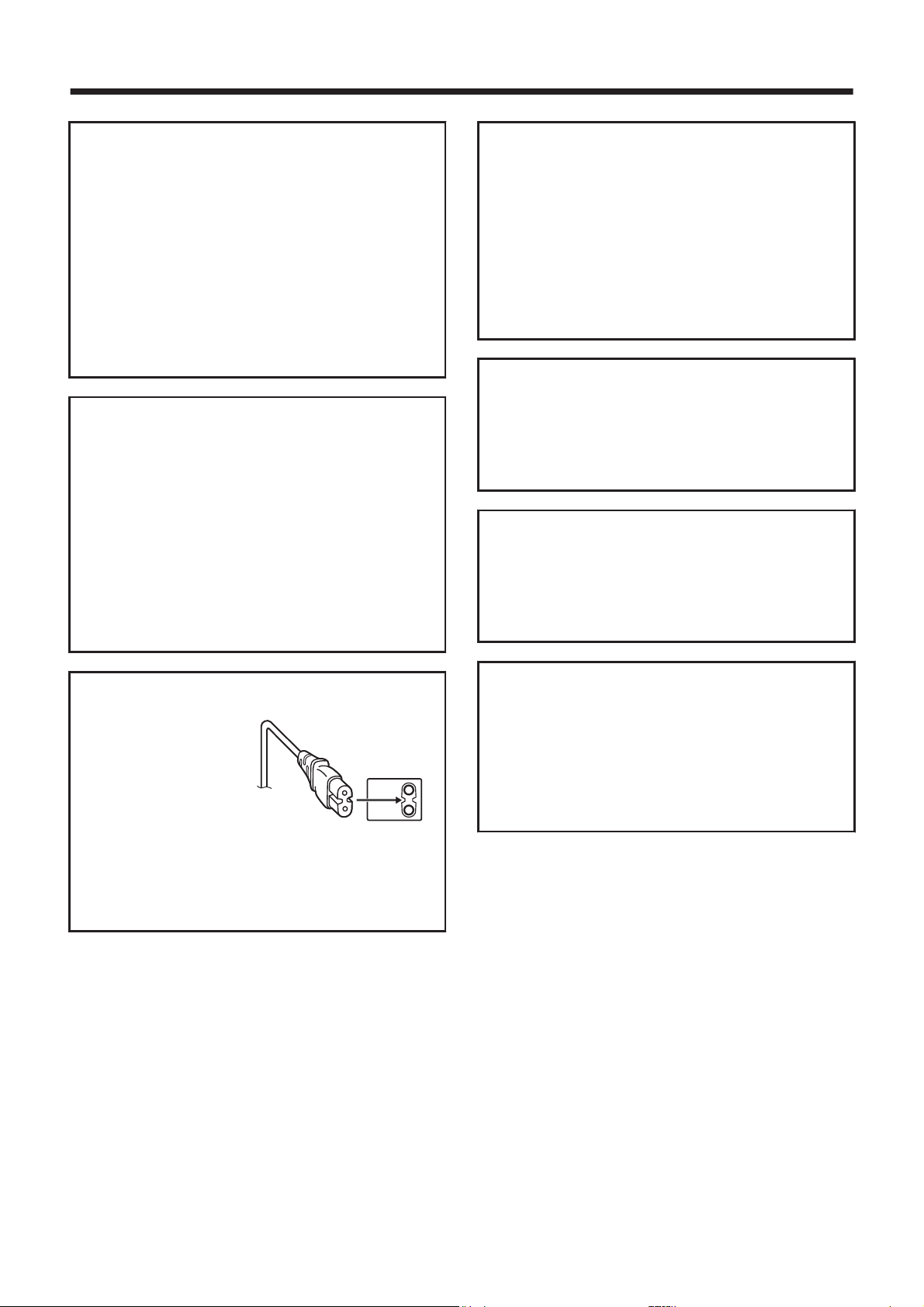
Précautions de sécurité
REMARQUES :
0
La plaque d’identification et
l’avertissement de sécurité se trouvent
sous l’appareil et/ou au dos.
0
La plaque du numéro de série est située
sur le dessous et/ou à l'arrière de
l'appareil principal.
0
Les informations de classification et
l’avertissement de sécurité de
l’adaptateur secteur sont situés sur son
côté supérieur et/ou son côté inférieur.
PRÉCAUTIONS :
0
Pour éviter tout risque d’électrocution, ne
pas ouvrir le boîtier. Aucune pièce
intérieure n’est à régler par l’utilisateur.
Se référer à un agent qualifié en cas de
problème.
0
Si l’on ne se sert pas de l’adaptateur
secteur pendant une longue période, il
est recommandé de débrancher le
cordon d’alimentation de la prise
secteur.
PRÉCAUTION :
Afin d’éviter tout
choc électrique ou
dommage, insérez
d’abord l’extrémité
la plus courte du
cordon
d’alimentation dans l’adaptateur secteur
jusqu’à ce qu’elle soit bien en place, puis
branchez l’extrémité la plus longue sur
une prise secteur.
ATTENTION :
Une batterie au lithium-ion est intégrée à
l’intérieur de l’appareil. Lors de la mise au
rebut de l’appareil, les problèmes
d’environnement doivent être pris en
considération et les réglementations
locales ou lois régissant l’élimination de
ces batteries doivent être strictement
respectées.
AVERTISSEMENT :
Le caméscope avec des batteries
installées ne doit pas être exposé à une
chaleur excessive telle que la lumière
directe du soleil, le feu ou similaire.
PRÉCAUTION :
La prise secteur doit être opérationnelle.
0
Débranchez immédiatement la fiche
secteur si le caméscope ne fonctionne
pas normalement.
PRÉCAUTIONS :
0
Assurez-vous d’utiliser l’adaptateur
secteur et le cordon d’alimentation
fournis.
0
N’utilisez pas l’adaptateur secteur et le
cordon d’alimentation fournis avec
d’autres périphériques.
2 FR
Page 21
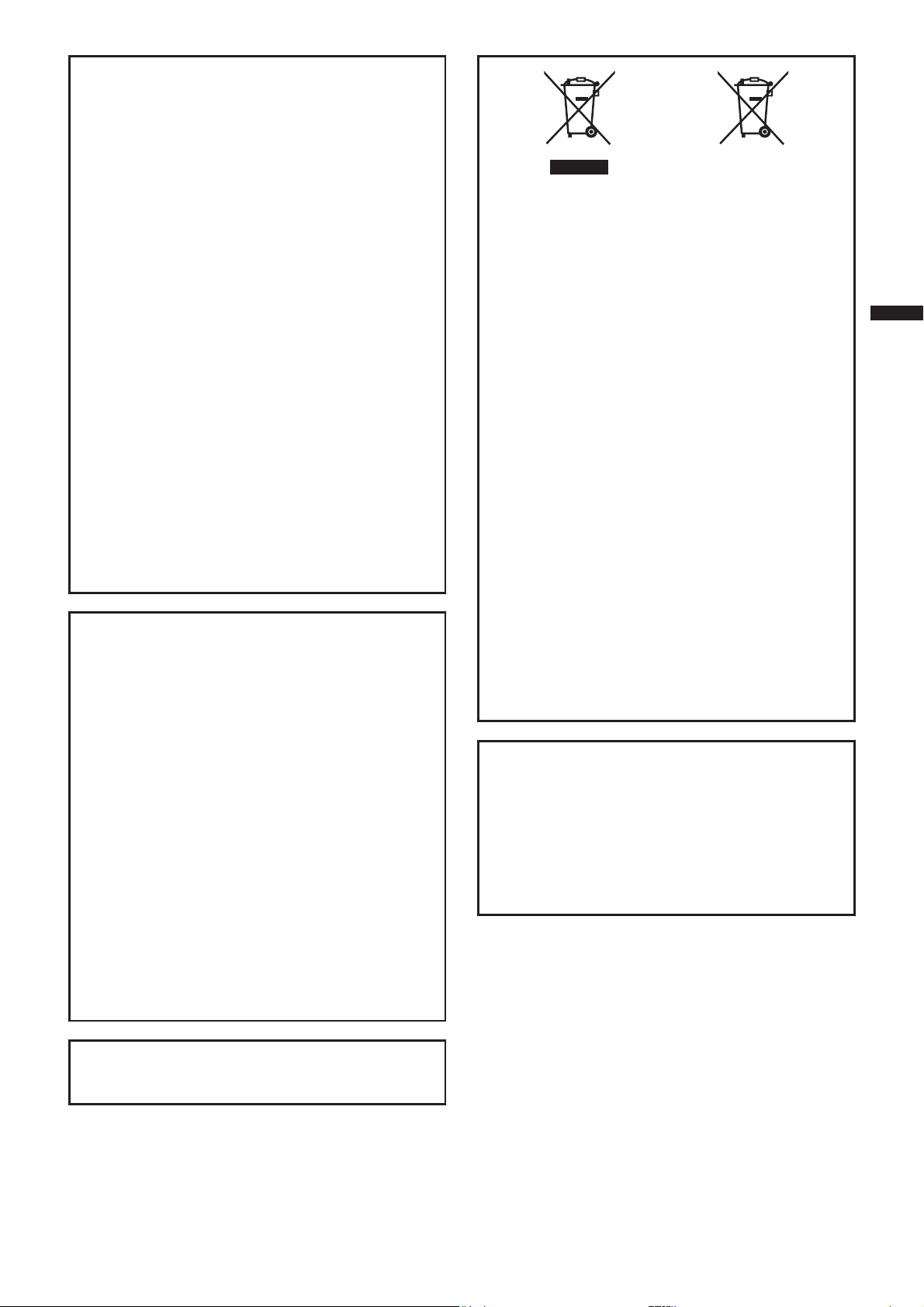
Ne dirigez pas l’objectif directement vers
le soleil. Vous pourriez vous abîmer la vue
et l’appareil pourrait être endommagé. Il y
a aussi risque d’incendie ou
d’électrocution.
PRÉCAUTION !
Les remarques suivantes sont destinées
à protéger l’utilisateur et le caméscope
contre des dommages éventuels.
Ne pas transporter ou saisir le caméscope
par l’écran LCD, car il pourrait tomber ou
s’endommager.
Ne pas utiliser de trépied photographique
sur des surfaces irrégulières et inclinées.
Il pourrait tomber et le caméscope
pourrait être sérieusement endommagé.
PRÉCAUTION !
Avec des câbles (HDMI, etc.) raccordés,
il est recommandé de ne pas laisser le
caméscope sur le dessus du téléviseur,
car tirer sur les câbles pourrait faire
tomber le caméscope, causant des
dommages.
Ce produit est sous licence AVC du
portefeuille de brevet pour l’utilisation
personnelle d’un consommateur ou
d’autres utilisations qui ne permettent pas
de générer une rémunération pour (i)
l’encodage de vidéo conformément à la
norme AVC (“AVC Video”) et/ou (ii) le
décodage AVC de vidéo qui a été
encodée par un consommateur engagé
dans une activité personnelle et/ou qui a
été obtenue auprès d’un fournisseur
vidéo autorisé à fournir AVC la vidéo.
Aucune licence est accordée ou est
implicite pour toute autre utilisation.
Il est possible d’obtenir des informations
supplémentaires à partir de MPEG LA,
LLC.
Voir http://www.mpegla.com
Les M/D de l’équipement sont le mois
et l’année de production.
.
Information sur l’élimination des
anciens équipements électriques et
électroniques et piles électriques
(applicable dans les pays qui ont
adopté des systèmes de collecte
sélective)
Les produits et piles électriques sur
lesquels le pictogramme (poubelle
barrée) est apposé ne peuvent pas être
éliminés comme ordures ménagères.
Les anciens équipements électriques et
électroniques et piles électriques doivent
être recyclés sur des sites capables de
traiter ces produits et leurs déchets.
Contactez vos autorités locales pour
connaître le site de recyclage le plus
proche. Un recyclage adapté et
l’élimination des déchets aideront à
conserver les ressources et à nous
préserver des leurs effets nocifs sur notre
santé et sur l’environnement.
Remarque : Le symbole “Pb” ci-dessous
sur des piles électrique indique que cette
pile contient du plomb.
Faites une sauvegarde des données
importantes enregistrées.
JVC ne sera pas responsable des
données perdues. Il est recommandé de
copier vos données enregistrées
importantes sur d’autres cartes SD ou sur
un PC une fois tous les 3 mois.
FR 3
Page 22
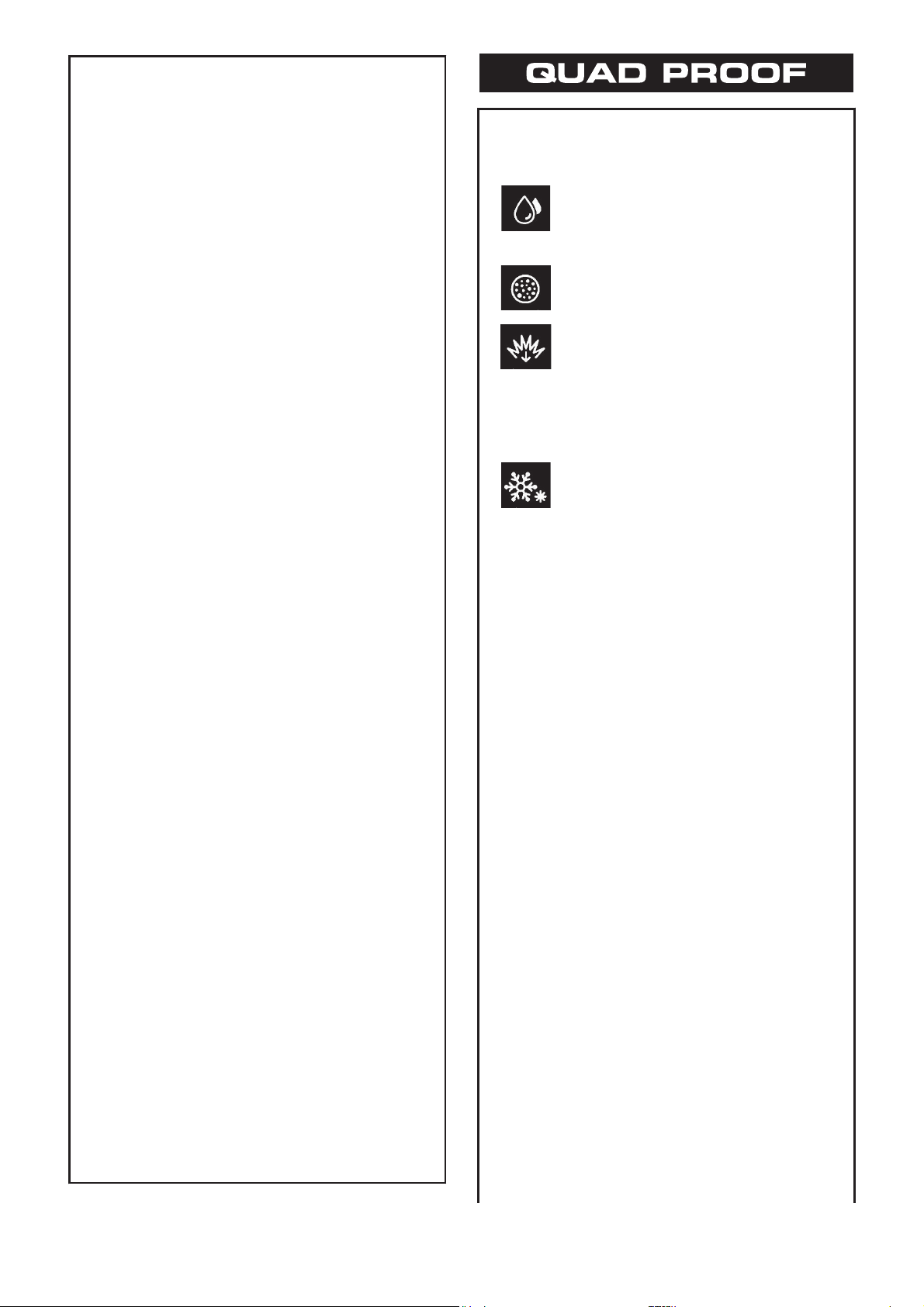
Noter que ce caméscope est destiné à un
usage privé uniquement.
Toute utilisation commerciale sans
autorisation est interdite. (Même si vous
enregistrez un spectacle ou une exposition
pour votre plaisir personnel, il est vivement
recommandé de demander au préalable
l’autorisation de filmer.)
Marques commerciales
0
Les logos AVCHD Progressive et AVCHD
Progressive sont des marques commerciales
de Panasonic Corporation et Sony
Corporation.
0
Les termes HDMI et HDMI High-Definition
Multimedia Interface, et le logo HDMI sont
des marques commerciales ou des marques
déposées de HDMI Licensing Administrator,
Inc. aux États-Unis et dans d’autres pays.
0
Fabriqué sous licence de Dolby Laboratories.
Dolby, Dolby Audio et le symbole double-D
sont des marques commerciales de Dolby
Laboratories.
0
Le logo SDXC est une marque de commerce
de SD-3C LLC.
0
Windows® est une marque déposée ou une
marque de commerce de Microsoft
Corporation aux États-Unis et/ou dans
d’autres pays.
0
Apple, Mac, Mac OS, OS X, QuickTime,
iMovie, iPhoto, iPhone et Safari sont des
marques commerciales de Apple Inc.,
enregistrées aux É.-U. et d'autres pays.
0
Intel et Intel Core sont des marques
commerciales ou des marques déposées de
Intel Corporation ou de ses filiales aux ÉtatsUnis et dans d’autres pays.
0
Google™, Android™, YouTube™, YouTube
logo et Chrome™ sont des marques
commerciales et/ou des marques déposées
de Google Inc.
0
Le code QR est une marque enregistrée de
Denso Wave Incorporated.
0
Le nom de société Fontworks, Fontworks,
ainsi que le nom des polices sont des
marques déposées de Fontworks Inc.
0
D’autres noms de produits et de sociétés
cités dans ce manuel sont des marques
commerciales et/ou marques déposées de
leurs détenteurs respectifs.
0
Les marques telles que ™ et ® ont été omises
dans ce manuel.
.
Cet appareil est étanche à l’eau et à la
poussière, résistant aux chutes et à
l’épreuve du gel.
Étanche : Équivalent à la norme
IEC, publication 529 IPX8 et IPX6 (1
heure à des profondeurs allant
jusqu’à 5 m)
Étanche à la poussière : Selon la
norme IEC publication 529 IP5X
Résistant aux chutes : Cette
caméra est soumise au processus
de tests d’entreprise conforme à la
méthode “MIL-STD-810F; choc
516.5 : chute sur contreplaqué de 3
cm d’épaisseur et d’une hauteur de
1,5 m”
Résistant à l’épreuve du gel :
Températures d’utilisation
autorisées : -10 °C à +40 °C
Remarque : Des températures
comprises entre -10 °C et 0 °C
abaissent temporairement les
performances de la batterie,
réduisant ainsi le temps disponible
pour l’enregistrement.
Précautions pour la fonction
d’imperméabilité à l’eau
0
Tout dysfonctionnement dû à une mauvaise
utilisation par le client n’est pas couvert par
la garantie.
0
Avant d’utiliser l’appareil dans l’eau, veillez
à lire et comprendre les “Manuel
d’utilisation”.
0
Fermez le couvercle de borne jusqu’à ce
qu’il s’enclenche et assurez-vous que le
repère rouge s’éteint complètement.
0
Assurez-vous que l’appareil n’est pas
endommagé et qu’aucun corps étranger
n’adhère à l’habillage à l’intérieur du
couvercle.
0
Utilisez le caméscope dans l’eau de mer et
en eau douce à une profondeur inférieure à
5 m ou pendant une durée inférieure à 1
heure.
0
L’étanchéité à l’eau n’est pas garantie si le
caméscope a été soumis à un impact,
comme par exemple une chute.
0
Ne sautez pas dans l’eau et ne plongez pas
en tenant le caméscope.
0
N’utilisez pas le caméscope dans des
courants d’eau puissants comme dans des
rapides ou sous des cascades. La forte
pression de l’eau pourrait mettre à mal
l’efficacité de l’étanchéité à l’eau.
4 FR
Page 23

0
Ne laissez pas le caméscope tremper dans
de l’eau chaude ou à 40 °C ou plus.
Formation de buée à l’intérieur de la lentille
Les modèles avec fonction d’étanchéité sont
hermétiques. Lorsque la température monte
pendant l’enregistrement, de la
condensation peut se former à l’intérieur de
la lentille à cause de l’humidité interne.
Lors de l’enregistrement
Pour éviter une élévation de la température
de cet appareil, nous vous recommandons
d’utiliser l’appareil comme indiqué ci-après.
A
Évitez une exposition fréquente à la
lumière directe du soleil.
Enregistrez à l’ombre ou utiliser un
parapluie. L’idéal est de couvrir l’appareil
avec une serviette humide.
B
L’utilisation d’un trépied est
recommandée.
De longues heures d’enregistrement en
tenant l’appareil dans vos mains
provoquera une augmentation de la
température de l’appareil.
C
Il est préférable de laisser ouvert le
couvercle du terminal pendant
l’enregistrement.
Néanmoins, les fonctions d’étanchéité à
l’eau et à la poussière, et de résistance
anti-chocs électriques ne fonctionnent
pas dans ces conditions. Veuillez prendre
en compte l’environnement lors de
l’utilisation de la caméra. (Ne pas utiliser
une serviette humide.)
D
Veillez à couper l’alimentation lorsque
vous n’enregistrez pas.
L’appareil s’éteint lorsque l’écran LCD est
fermé.
(Lorsque [Redemarrage Rapide] est sur
[Mar], l'alimentation continue à être
consommée pendant environ 5 minutes
après la fermeture de l’écran LCD.)
Pendant la charge
Il est recommandé de charger l’appareil dans
un environnement à faible humidité.
L’air humide à l’intérieur de l’appareil peut
provoquer de la condensation.
Nous vous recommandons de charger
l’appareil dans une pièce où aucun
humidificateur externe n’est utilisé, et dans
une pièce climatisée pendant l’été.
Lorsque de la buée se forme à l’intérieur
de la lentille
Ouvrez le couvercle du terminal pour réduire
la température, fermez l’écran LCD et laissez
la caméra telle quelle pendant un moment.
.
Ouvrez le couvercle de la borne.
Protection de la lentille
Il y a une vitre de protection devant la lentille
afin de protéger la lentille.
0
Si la vitre de protection est sale, nettoyezla à l’aide d’un chiffon de nettoyage
disponible dans le commerce.
.
Vitre de protection de la lentille
FR 5
Page 24

Contenu
Précautions de sécurité ......................... 2
Vérifier les accessoires .......................... 6
Ajustement de la dragonne .................... 6
Noms des pièces et des fonctions ......... 7
Exécution des réglages initiaux
............. 8
Ouvrez le couvercle de borne (couvercle
de la carte SD) ....................................... 9
Démarrer
Chargement de la batterie
................... 10
Insérer une nouvelle carte SD .............. 11
Enregistrement
Enregistrer des vidéos ......................... 12
Lecture
Lecture/suppression de fichiers sur cet appareil
.... 14
Détails complémentaires
Dépannage/mises en garde
................. 15
Durée d’enregistrement/Spécifications
...... 18
Vérifier les accessoires
Adaptateur
secteur
UNI318-0530
Cordon
d’alimentation
Mini câble
HDMI
Capuchon
d’objectif
Guide de
l’utilisateur
(ce manuel)
.
.
.
.
.
0
Le logiciel d’application peut être téléchargé sur le site Web de Cyberlink.
0
Fixez le capuchon de l’objectif lorsque vous transportez la caméra et lorsque la
caméra n’est pas en cours d’utilisation.
Ajustement de la dragonne
.
Ouvrez la dragonne
Ajustez la longueur de la dragonne
Attachez la dragonne
ATTENTION
0
Assurez-vous de bien attacher la dragonne.
Si la dragonne est trop desserrée, l’appareil peut tomber et provoquer des
blessures ou des dégâts.
6 FR
Page 25

Noms des pièces et des fonctions
.
g
3
2
1
45
76 8
a
c
e
d
b
9
f
0
h
i
(Vue du dessous)
A
Vitre de protection de la lentille
Si la vitre de protection est sale,
nettoyez-la à l’aide d’un chiffon
disponible dans le commerce.
B
Microphone stéréo
C
Écran LCD
D
CHARGE Voyant (de chargement) (p. 10)
E
POWER/ACCESS Voyant
(Alimentation/Accès)
F
Commande de Zoom/Volume (p. 12, 14)
G
Couvercle du terminal (Couvercle de
la carte SD)
H
Touche START/STOP (Enregistrer
des vidéos) (p. 12)
I
Haut-parleur
J
Dragonne
K
Touche de réinitialisation
L
Connecteur USB (Type A)
M
Borne de microphone
N
Mini connecteur HDMI
O
Fente pour carte SD A
P
Fente pour carte SD B
Q
Connecteur d’appareil CC/USB
(Type C)
R
Verrouillage du couvercle
S
Orifice pour trépied
FR 7
Page 26

Exécution des réglages initiaux
Lorsque vous allumez cet appareil pour la première fois, effectuez les réglages
initiaux en sélectionnant la langue d’affichage et en réglant l’horloge intégrée. Il est
impossible
d’effectuer toutes les autres opérations avant d’avoir terminé les réglages
initiaux.
1
Ouvrez l’écran LCD.
0
Cet appareil s’allume et l’écran de
sélection de la langue apparaît.
2
Définissez la langue à
utiliser
.
Language
Français
Deutsch
Español
Italiano
Nederiands
English
0
Tapez sur les touches 32 pour
sélectionner la langue que vous
souhaitez utiliser, puis appuyez sur
le bouton [SET].
3
Réglez le fuseau horaire, la
date et l’heure
.
UTC ----
Réglage initial
0
Déplacez le curseur à l’aide des
touches 0 1 pour sélectionner les
éléments à régler.
0
Changez les valeurs numériques à
l’aide des touches 32.
0
Une fois la configuration terminée,
tapez sur la touche [SET] pour
régler
l’horloge en fonction du signal
horaire.
Réinitialiser l’horloge
Réglez l’horloge depuis [Date/
Heure] situé dans le menu
[Système]. Pour réinitialiser le
fuseau horaire, sélectionnez
[Système]Æ[Fuseau hor.].
A
Ouvrez l’écran LCD.
0
L’unité s’allume.
B
Tapez sur [MENU].
C
Sélectionnez [Système] et
tapez sur la touche [SET].
D
Sélectionnez [Date/Heure],
puis tapez sur la touche [SET].
0
La méthode de réglage après
cela est la même qu’à l’étape 3
décrite précédemment.
REMARQUE
0
L’horloge est réinitialisée environ
un
mois après que la batterie s’est
vidée. Par conséquent, les
écrans de configuration du
fuseau horaire et de la date/heure
s’afficheront à la prochaine mise
sous tension de l’appareil. Réglez
l’horloge à nouveau après le
chargement de la batterie.
8 FR
Page 27

Ouvrez le couvercle de borne
(couvercle de la carte SD)
A
Faites glisser le verrou du
couvercle vers le bas.
0
Le couvercle glisse
automatiquement vers la gauche.
B
Soulevez doucement le
couvercle.
o
Pour fermer
A
Basculez le couvercle
lentement vers le bas tout en
vous assurant que le joint
d’étanchéité gris s’insère dans
l’ouverture aux bornes.
B
Appuyez sur l’ensemble du
couvercle contre le caméscope
avec une force uniforme et fixez
fermement le couvercle
complètement.
C
Faites glisser le couvercle
jusqu’à ce qu’il s’enclenche
dans sa position.
(Le couvercle n’est pas fermé
convenablement si la marque
rouge au niveau du verrouillage du
couvercle de borne est visible.)
Pas fermé convenablement si la
marque rouge est visible.
ATTENTION
0
N’appliquez
pas une force excessive lors de l’ouverture ou de la fermeture du
couvercle de borne.
0
N’ouvrez pas et ne fermez pas le couvercle de borne si vos mains sont
mouillées ou couvertes de poussière/sable.
0
Ne laissez aucune poussière, peluche, cheveu, sable, et autres substances
étrangères s’accumuler entre le joint d’étanchéité et le boîtier.
0
N’endommagez et ne rayez jamais le joint d’étanchéité et le couvercle de
borne. Cela risquerait de provoquer des fuites. Si le joint est endommagé,
consultez le centre de services JVC le plus proche de vous pour un
remplacement. (Service payant.)
0
Lisez attentivement les “Manuel d’utilisation” avant d’utiliser le caméscope
sous l’eau ou dans des endroits exposés à des gouttes d’eau.
(Arrière de la caméra)
FR 9
Page 28

Chargement de la batterie
Une batterie est intégrée au caméscope.
.
CHARGE POWER/ACCE
S
À la prise de
l’adaptateur secteur
(100 V à 240 V)
Dans la prise de
l’appareil CC/USB
(Type C)
Adaptateur secteur(Fourni)
Clignotant : Voir
ci-dessous
S’éteint : Chargement
complet
S’allume : chargement
en cours
Voyant de chargement
Cordon d’alimentation
(Fourni)
ATTENTION
0
La batterie intégrée n’est pas chargée au moment de l’achat.
0
Au moment de l’achat ou lorsque la batterie n’est pas utilisée pendant une longue
période, le temps de charge est plus long qu’à l’accoutumée.
0
Temps de charge : environ 5 h (en chargeant à 25 °C)
0
La batterie ne peut pas être chargée dans une pièce dont la température n’est pas
comprise entre 10 °C et 35 °C. Le voyant CHARGE clignotera lentement lorsque la
batterie n’est pas en train d’être rechargée. Si la température augmente ou diminue
pendant le chargement, le voyant CHARGE clignote lentement et le chargement
s’arrête. Dans ce cas, attendez jusqu’à ce que la température de la pièce se situe dans
la gamme indiquée ci-dessus avant de la charger à nouveau.
0
En utilisant l’adaptateur secteur fourni, il est également possible de recharger la
batterie pendant l’enregistrement et la lecture de vidéos. (Toutefois, le temps de
chargement sera plus long que d’habitude ou la batterie risque de ne pas se recharger).
Si la température interne augmente lorsque vous utilisez l’appareil, suspendez
temporairement le chargement. (Le voyant CHARGE clignotera lentement).
0
Si des dysfonctionnements (comme un survoltage) se produisent, le chargement
s’interrompt. Dans ce cas, le voyant CHARGE clignote rapidement pour vous l’indiquer.
0
Si la durée d’enregistrement devient extrêmement courte même lorsque la batterie est
complètement chargée, cela signifie que la batterie est usée. La panne de la batterie
intégrée en raison de l’environnement du stockage et de l’utilisation, ainsi qu’une
dégradation des performances résultant de la consommation de la batterie due à
l’utilisation ne sont pas couvertes par la garantie et seront à votre charge, même
pendant la période de garantie. Veuillez consulter votre revendeur JVC ou le centre
de services JVC le plus proche.
0
Pour plus de détails sur d’autres méthodes de chargement, veuillez vous reporter aux
“Manuel d’utilisation”.
10 FR
Page 29

Insérer une nouvelle carte SD
Insérez une carte SD disponible dans le commerce (4 Go à 512 Go) dans
l’emplacement
A ou B ou les deux emplacements avant de commencer à enregistrer.
.
Étiquette
Poussez la carte SD vers
l’intérieur puis tirez-la vers vous.
Pour retirer la carte SD
Insérez une carte SD.
Ouvrez le couvercle de borne.
Fermez l’écran LCD pour éteindre
l’appareil.
Insérez une carte SD
0
Effectuez [Formater la Carte SD] avant d’utiliser la carte.
0
Avant de retirer la carte SD, fermez l’écran LCD et assurez-vous que le témoin
POWER/ACCESS s’éteigne.
REMARQUE
Les opérations sont confirmées sur les cartes SD suivantes.
Fabricant Panasonic, TOSHIBA, SanDisk
Enregistrement
4K/High-Speed
Carte SDHC ou SDXC compatible Classe 10 ou
supérieure (M) (de 4 Go à 512 Go)
Enregistrement
HD
Carte SDHC ou SDXC compatible Classe 4 ou
supérieure (K) (de 4 Go à 512 Go)
0
Les cartes SD enregistrées ou éditées sur cet appareil ne peuvent pas être
lues ou éditées sur d’autres caméras.
0
Le fonctionnement de cette unité avec toutes les cartes SD n’est pas garanti,
même avec les cartes SD indiquées précédemment. Il est possible que certaines
cartes SD ne fonctionnent pas en raison de changements des spécifications, etc.
0
Pour protéger les données, ne touchez pas aux contacts de la carte SD.
0
Lorsque vous utilisez une carte SDXC, vérifiez sa compatibilité avec le système
d’exploitation de votre ordinateur avant de consulter le Manuel d’utilisation.
0
N’utilisez pas une carte miniSD ou microSD (même si la carte est insérée dans un
adaptateur). Cela risquerait de provoquer un dysfonctionnement du caméscope.
0
Les vidéos et les photos peuvent être enregistrées sur une carte SD.
0
L’utilisation d’une carte SDXC et le réglage de [Limitation 4 GB] sur [Arr
(SDXC)] permettent de profiter de longues heures d’enregistrement sans
diviser le fichier en plusieurs fichiers de 4 Go.
FR 11
Page 30

Enregistrer des vidéos
La caméra ajuste automatiquement les réglages tels que la luminosité et la mise au
point en fonction des conditions de prise de vue en mode d’enregistrement
automatique.
Avant d’enregistrer une scène importante, il est recommandé d’effectuer un enregistrement test.
.
A
T
H
T
54min
---min
A
B
(Téléobjectif) (Grand angle)
Levier de zoom
Effectuer un zoom
Vous pouvez également utiliser la touche E
sur l’écran tactile pour enregistrer. Pour arrêter
l’enregistrement, appuyez sur la touche E.
Appuyez à nouveau pour arrêter l’enregistrement.
Lancez l’enregistrement.
Vérifiez si le mode d’enregistrement
est réglé sur T Auto.
Vérifiez si la durée d’enregistrement
restante de l’emplacement A ou B s’affiche.
Vérifiez si une carte SD
enregistrable est insérée.
Si le mode est sur le
mode H manuel, tapez
sur H sur l’écran tactile,
puis sur T pour changer.
o
Indications apparaissant à l’écran pendant l’enregistrement de vidéos
.
MENUREC
PLAY
SLOT
54min
---min
A
B
STBY
00 : 00 : 00 . 00
2018 - 01 - 01
02 : 23 : 01
TC
100%
STBY
60i 18M
1920x1080
Débit binaire
Temps d’enregistrement restant
Heure
Date
L’heure qui est enregistrée avec
la vidéo enregistrée
Code temporel (CT)
Touche d’enregistrement des vidéos
Touche Enregistrement des photos
Taux de trame
Résolution
Supports d’enregistrement
Indicateur de batterie
Mode auto
Enregistrement en cours
Attente d'enregistrement
Certains écrans disparaissent après environ 3 secondes. Pour afficher toutes les
indications, tapez sur le bouton de sélection de l’affichage écran n.
12 FR
Page 31

REMARQUE
0
Lorsque la batterie de la caméra est complètement chargée, la durée
d’enregistrement estimée est d’environ 2 heures 20 (d’enregistrement réel à 4K).
0
Ne retirez pas l’adaptateur secteur lorsque le voyant POWER/ACCESS est
allumé. Les données enregistrées peuvent devenir illisibles.
0
En fonctionnement [Arret Automatique], la caméra s’éteint automatiquement si
aucune manipulation n’est faite en l’espace de 5 minutes, de manière à
économiser la charge. (L’appareil entre en mode veille lorsque l’adaptateur
secteur est utilisé.)
0
L’angle de vue peut changer lorsque le stabilisateur d’image est activé ou désactivé.
0
Lors d’un enregistrement sous l’eau, les bruits de fonctionnement internes
(comme le bruit du zoom) peuvent être facilement pris et enregistrés. Ce n’est pas
un dysfonctionnement.
0
Un fichier vidéo enregistré qui dépasse 4 Go est divisé et enregistré dans plusieurs
fichiers. Cependant, configurer [Limitation 4 GB] sur [Arr (SDXC)] permet
d’enregistrer jusqu’à un maximum de 64 Go ou 4 heures. (Ce réglage est
disponible uniquement lors de l’utilisation d’une carte SDXC avec [Système] réglé
sur [4K] ou [High-Speed].)
o
Capturer des photos en mode d’enregistrement vidéo
.
A
54min
---min
A
B
S’allume pendant
l’enregistrement
de l’image
Tapez sur la touche
d’enregistrement d’images
sur l’écran tactile.
Vérifiez si la durée d’enregistrement
restante de l’emplacement A ou B s’affiche.
Vérifiez si une carte SD
enregistrable est insérée.
o
Capturer une scène de la vidéo en tant que photo
A
Arrêtez la lecture sur la position de votre choix.
B
Tapez le bouton B.
* Les photos capturées sont enregistrées sur la carte SD sélectionnée.
REMARQUE
0
Il n’y a pas de mode d’enregistrement de photo.
0
Cet
appareil peut s’éteindre pour protéger le circuit si sa température est trop
élevée.
FR 13
Page 32

Lecture/suppression de fichiers sur cet appareil
Sélectionnez et lisez les vidéos ou photos enregistrées à partir d’un écran d’index
(affichage miniature).
.
MENU
ACTION
REC
SLOT
000G0000 2018-01-01
1/8
Sélectionnez [Suppr] sur l’écran de
confirmation, puis appuyez sur la touche
[SET].
Sélectionnez [Ce Scene] ou [Tous
scenes] et appuyez sur la touche [SET].
Sélectionnez [Suppr scenes] et tapez
sur la touche [SET].
Ouvrez le menu Action dans l’affichage
de la liste (Affichage des vignettes).
Utilisez le curseur pour sélectionner les fichiers
non désirés dans l’affichage de la liste (Affichage
des vignettes.)(Cette étape n’est pas nécessaire
si vous souhaitez supprimer tous les fichiers.)
Pour supprimer des fichiers inutiles
Le volume de la vidéo en cours de lecture
peut être réglé à l’aide de la commande de
zoom. (+ : Volume haut, - : Volume bas)
Tapez sur la touche [SLOT] pour
sélectionner la carte SD à lire.
Tapez sur la touche A ou B
pour sélectionner le mode
vidéo ou photo.
Tapez sur E pour retourner
au mode d’enregistrement.
Tapez sur F sur l’écran
tactile pour définir le mode
de lecture.
La lecture peut également
débuter en tapant sur la vignette.
Sélectionnez le fichier à lire et
appuyez sur le bouton Lecture.
0
Si
vous ne trouvez pas la vidéo que vous voulez lire, réglez cet appareil sur le mode
d’enregistrement et changez le réglage de [Système] ou [Fréq. image] dans
[Système]Æ[Réglage Enreg]Æ[Format Enreg] à partir du menu. Si le réglage de
[Système] ou [Fréq. image] est différent de celui de la vidéo enregistrée, la vidéo
ne peut pas être lue.
* L’affichage du bouton disparaît automatiquement. Tapez sur l’écran pour l’afficher
à nouveau.
14 FR
Page 33

Dépannage/mises en garde
Dépannage
En cas de problème avec cet appareil,
veuillez
vérifier les points suivants avant
de demander une réparation.
1. Veuillez consulter la section
“Dépannage” dans le “Manuel
d’utilisation”.
Si vous éprouvez des difficultés à
utiliser cet appareil, veuillez
consulter les descriptions
détaillées dans le “Manuel
d’utilisation”.
http://manual3.jvckenwood.com/
index.html/
2.
Cette unité est un périphérique
contrôlé par micro-ordinateur. Les
décharges électrostatiques, les
bruits externes et les interférences
(provenant d’une TV ou d’une radio
par exemple) peuvent empêcher la
caméra de fonctionner
correctement.
Si tel est le cas, réinitialisez l’unité.
A
Retirez tous les câbles de cet
appareil.
B
Appuyez sur la “touche
Réinitialiser”
située à l’intérieur du
couvercle de borne. (Avant
d’appuyer sur la touche
Réinitialiser, fermez l’écran LCD
pour éteindre cet appareil.)
C
Remettez en place l’adaptateur
secteur, ouvrez l’écran LCD et cet
appareil se rallume
automatiquement.
3. Si les points ci-dessus ne peuvent
résoudre le problème, consultez
votre revendeur JVC ou le centre de
services JVC le plus proche.
Batterie intégrée
Cet
appareil est équipé d’une batterie au
lithium-ion intégrée. Avant d’utiliser cet
appareil, lisez attentivement les
précautions suivantes :
0
Pour éviter tout accident
…
ne pas brûler.
…
ne pas modifier ni démonter.
…
n’exposez pas cet appareil à des
températures supérieures à 60 °C, car
la batterie intégrée pourrait
surchauffer, exploser ou prendre feu.
0
Pour éviter tout endommagement
etprolonger la durée de vie utile
…
ne pas soumettre à un choc inutile.
…
recharger à l’intérieur d’une plage de
températurede 10°C à 35°C. Des
températures basses peuvent
prolonger la durée de charge, ou
même dans certains cas arrêter la
recharge.
Des températures élevées peuvent
empêcher une charge complète, ou
même dans certains cas arrêter la
recharge.
…
entreposer dans un endroit frais et
sec. Toute exposition prolongée à de
températures élevées accélérera la
décharge naturelle et diminuera la
durée de vie utile.
…
garder le niveau de la batterie à 30 %
(i) si la batterie n’est pas utilisée
pendant longtemps.
De plus, chargez complètement et
ensuite déchargez la batterie
complètement tous les 6 mois, puis
continuez à la stocker à un niveau de
30 % de charge (i).
…
retirer l’adaptateur secteur de
l’appareil lorsque vous ne vous en
servez pas car certains appareils,
même éteints, continuent de
consommer du courant.
…
ne laissez pas tomber l’appareil ou ne
le soumettez pas à des chocs violents.
FR 15
Page 34

Support d’enregistrement
0
Veiller à suivre les directives cidessous pour éviter d’altérer ou
d’endommager les données
enregistrées.
0
Ne pas déformer ou laisser tomber
le support d’enregistrement, ou le
soumettre à une forte pression, des
secousses ou des vibrations.
0
Ne pas éclabousser le support
d’enregistrement avec de l’eau.
0
Ne pas utiliser, remplacer ou
entreposer le support d’
enregistrement dans des endroits
fortement exposés à de l’électricité
statique ou à des parasites
électriques.
0
Ne pas mettre le caméscope hors
tension pendant la prise de vue, la
lecture ou l’accès au support
d’enregistrement.
0
Ne pas placer le support
d’enregistrement à proximité
d’objets possédant un fort champ
magnétique ou émettant de fortes
ondes électromagnétiques.
0
Ne pas ranger le support
d’enregistrement dans des endroits
exposés à une température élevée
ou à une forte humidité.
0
Ne pas toucher les pièces
métalliques.
0
Lors du formatage ou de l’effacement
des données du caméscope, seules
les informations de gestion des
fichiers sont modifiées. Les données
ne sont pas complètement effacées
du support d’enregistrement. Si vous
souhaitez effacer complètement
toutes les données, nous vous
recommandons soit d’utiliser un
logiciel
disponible dans le commerce,
spécialement conçu à cet effet, soit de
détruire physiquement le caméscope.
Écran LCD
0
Pour éviter tout endommagement
de l’écran LCD, NE PAS
…
le pousser trop fortement ou lui faire
subir des chocs.
…
placer
le caméscope avec l’écran LCD
en dessous.
0
Pour prolonger sa durée de vie
utile
…
éviter de le frotter à l’aide d’un chiffon
rugueux.
Bien que l’écran LCD ait plus de
99,99 % de pixels effectifs, 0,01 %
des pixels peuvent être des points
lumineux (rouge, bleu, vert) ou des
taches foncées. Ce n’est pas un
dysfonctionnement. Les points ne
seront pas enregistrés.
Appareil principal
0
Pour votre sécurité, NE PAS
…
ouvrir le boîtier du caméscope.
…
démonter ou modifier l’appareil.
…
laisser pénétrer des substances
inflammables, de l’eau ou des objets
métalliques dans l’appareil.
…
débrancher la prise d’alimentation
lorsque l’appareil est allumé.
…
placer des sources de flammes nues,
telles que des bougies allumées, sur
l’appareil.
…
laisser s’accumuler de la poussière ou
placer
des objets métalliques sur la prise
d’alimentation ou une prise de courant
murale.
…
insérer des objets dans le caméscope.
0
Éviter d’utiliser l’appareil
…
dans des lieux exposés à de la suie ou à
de la vapeur (par exemple, près d’une
cuisinière).
…
dans des endroits trop exposés aux
chocs ou vibrations.
…
près d’un téléviseur.
…
près d’appareils générant des champs
magnétiques ou électriques intenses
(hautparleurs, antennes de diffusion,
etc.).
…
dans des lieux exposés à des
températures extrêmement élevées (audelà de 40 °C) ou extrêmement basses
(en deçà de -10 °C).
16 FR
Page 35

0
NE PAS laisser l’appareil
…
dans des lieux exposés à des
températures supérieures à 50°C.
…
dans des lieux exposés à des taux
d’humidité
extrêmes (en deçà de 35 % ou
au-delà de 80 %) avec le couvercle de
borne ouvert.
…
en plein soleil.
…
dans une voiture hermétiquement fermée
en période estivale.
…
près d’un radiateur.
…
en hauteur, sur un téléviseur par
exemple. Si l’appareil est placé en
hauteur alors que le câble est raccordé,
celui-ci peut être coincé et l’appareil peut
tomber. Dans ce cas, il risque de ne plus
fonctionner.
0
Pour protéger l’appareil, NE PAS
…
le faire tomber ou le cogner contre des
objets durs.
…
le soumettre à trop de chocs ou vibrations
durant le transport.
…
maintenir l’objectif orienté vers des objets
extrêmement lumineux pendant trop
longtemps.
…
exposer l’objectif à la lumière directe du
soleil.
…
le balancer inutilement par la dragonne.
…
trop balancer l’étui souple lorsque le
caméscope est à l’intérieur.
…
Couvrir le caméscope avec une serviette,
un drap et ainsi de suite.
0
Pour éviter une chute de l’appareil
0
Serrer la ceinture de la poignée
fermement.
0
Lors de l’utilisation du caméscope
avec un trépied, fixer fermement
l’appareil sur le trépied.
Si le caméscope se détache et tombe, il
peut causer des blessures ou être
endommagé.
Si un enfant utilise l’appareil, un adulte
doit être présent.
Cher(e) client(e),
[Union européenne]
Cet appareil est conforme aux
directives et normes européennes en
vigueur concernant la compatibilité
électromagnétique et à la sécurité
électrique.
Représentant européen de la société
JVC KENWOOD Corporation :
JVCKENWOOD Deutschland GmbH
Konrad-Adenauer-Allee 1-11
61118 Bad Vilbel
ALLEMAGNE
FR 17
Page 36

Durée d’enregistrement/Spécifications
Durée d’enregistrement vidéo approximative
Qualité
Carte SDHC/SDXC
4 Go 16 Go 32 Go 64 Go 128 Go 512 Go
4K 6 m 26 m 53 m 1 h 45 m 3 h 30 m 14 h
HD
28M 16 m 1 h 7 m 2 h 15 m 4 h 30 m 9 h 36 h 10 m
24M 19 m 1 h 18 m 2 h 37 m 5 h 15 m 10 h 30 m 42 h 10 m
18M 25 m 1 h 44 m 3 h 30 m 7 h 14 h 56 h 10 m
0
La durée d’enregistrement indiquée ci-dessus change selon les conditions
d’enregistrement.
0
[28M] est disponible uniquement lorsque [Fréq. image] est réglé sur [50p]/[60p];
[24M] et [18M] ne sont disponibles que lorsque [Fréq. image] est réglé sur [50i]/
[60i].
Caméra
Alimentation Avec un adaptateur secteur : CC 5 V
Consommation 4,1 W (lorsque [Système] est réglé sur [4K], lorsque [Fréq.
image] est réglé sur [25p] et [Retroecl. Moniteur] est réglé sur
[0])
Consommation de courant nominal : 3A
Dimensions 79 mm x 76 mm x 162 mm
(L x H x P : sans la dragonne)
Poids Environ 620 g
Les caractéristiques et l’apparence de ce produit sont susceptibles d’être
modifiées sans préavis pour d’éventuelles améliorations.
Pour de plus amples informations, veuillez consulter le Manuel d’utilisation.
http://manual3.jvckenwood.com/index.html/
JVC KENWOOD Corporation
3-12, Moriyacho, Kanagawa-ku, Yokohama-shi, Kanagawa, 221-0022, JAPAN
©2018 JVC KENWOOD Corporation
EU
0118TKH-SW-MT
18 FR
Page 37

Grundlagen Benutzerhandbuch
CAMCORDER
GZ-RY980HE
Liebe Kundin/lieber Kunde
Vielen Dank, dass Sie sich für dieses Produkt von JVC entschieden haben.
Bitte lesen Sie vor der Benutzung die Sicherheits- und Warnhinweise auf
S. 2 und
S. 15, um eine sichere Benutzung dieses Produkts zu gewährleisten.
B5A-2330-00
GE
.
Erweitertes Benutzerhandbuch
Ausführliche Informationen zur
Bedienung dieses Produkts finden Sie
unter „Erweitertes
Benutzerhandbuch“ auf der folgenden
Website.
o
http://manual3.jvckenwood.com/index.html/
.
Mobile Benutzerhandbuch
Wenn Sie unterwegs sind, siehe
„Mobile Benutzerhandbuch“. Mobile
Benutzerhandbuch kann über
Standardbrowser für Android
Tablets und iPhones eingesehen
werden.
o
http://manual3.jvckenwood.com/mobile/eu/
Page 38

Sicherheitshinweise
HINWEISE:
0
Das Typenschild und
Sicherheitshinweise befinden sich an
der Unter- und/oder Rückseite des
Geräts.
0
Das Seriennummernschild ist unten und/
oder an der Rückseite des Hauptgeräts
angebracht.
0
Das Typenschild und die
Sicherheitshinweise des AC-Netzteils
befinden sich an dessen Ober- und/oder
Unterseite.
VORSICHTSMASSNAHMEN:
0
Um elektrische Schläge zu vermeiden,
das Gehäuse nicht öffnen! Dieses Gerät
enthält keinerlei Teile, die vom Benutzer
gewartet werden können. Überlassen
Sie Wartungsarbeiten bitte qualifizierten
Service-Fachleuten.
0
Bei Nichtgebrauch des Netzgeräts über
einen längeren Zeitraum wird
empfohlen, das Netzkabel von der
Netzsteckdose abzuziehen.
VORSICHT:
Zur Vermeidung
von
Stromschlägen
und
Geräteschäden
stets erst den
geräteseitigen Stecker des Netzkabels
am Netzadapter einwandfrei anbringen.
Dann erst den Netzstecker an eine
Netzsteckdose anschließen.
VORSICHT:
Im Inneren des Geräts befindet sich ein
eingebauter Lithium-Ionen-Akku. Bei der
Entsorgung des Geräts müssen
Umweltprobleme berücksichtigt und die
geltenden Gesetze sowie örtlich geltende
Vorschriften zur Entsorgung dieser Akkus
strikt eingehalten werden.
ACHTUNG:
Der Camcorder mit dem eingesetzten
Akku darf niemals starker Hitze wie
direktem Sonnenlicht, Feuer usw.
ausgesetzt werden.
VORSICHT:
Der Netzstecker muss jederzeit leicht
zugänglich sein.
0
Nehmen Sie das Gerät sofort vom
Stromnetz, wenn es nicht
ordnungsgemäß funktioniert.
VORSICHTSMASSNAHMEN:
0
Achten Sie darauf, nur das mitgelieferte
AC-Netzteil und Netzkabel zu benutzen.
0
Nutzen Sie das mitgelieferte AC-Netzteil
und Netzkabel nicht mit anderen
Geräten.
2 GE
Page 39

Niemals das Objektiv direkt auf die Sonne
richten. Dies kann Augenschäden zur
Folge haben und Geräteschäden
verursachen. Zudem besteht
Stromschlag- und Feuergefahr.
VORSICHT!
Die folgenden Handhabungshinweise
beachten, um Kamera-Schäden und
Verletzungen zu vermeiden.
Die Kamera beim Transportieren niemals
am LCD-Monitor fassen. Andernfalls
kann die Kamera herunterfallen oder
anderweitig beschädigt werden.
Bei Verwendung eines Stativs auf stabile
Aufstellung (kein schräger, unebener
Untergrund etc.) achten, so dass es nicht
umfällt. Die Kamera kann andernfalls
schwer beschädigt werden.
VORSICHT!
Die mit dem TV-Gerät/Videorecorder
verbundene (HDMI, etc.) Kamera sollte
nicht auf dem TVGerät plaziert werden.
Die Kabel so verlegen, dass kein
versehentliches Stolpern und
Herunterreißen der Kamera möglich ist.
Dieses Produkt ist gemäß der AVCPatentportfoliolizenz für die persönliche
Benutzung durch einen Verbraucher oder
für andere Nutzungen lizenziert, im
Rahmen derer keine Vergütungen für (i)
die Verschlüsselung von Videos in
Übereinstimmung mit dem AVCStandard („AVC Video“) und/oder (ii) die
Entschlüsselung von AVC-Videos
anfallen, die durch einen Verbraucher im
Rahmen einer privaten Aktivität
verschlüsselt und/oder von einem
Videoanbieter erlangt wurden, der durch
eine Lizenz zur Bereitstellung von AVCVideos berechtigt ist. Für andere
Nutzungen werden keine Lizenzen
vergeben oder impliziert.
Weitere Informationen erhalten Sie von
MPEG LA, LLC.
Siehe http://www.mpegla.com
M/D auf dem Geräts zeigt den Monat
und das Jahr der Herstellung.
.
Entsorgung von gebrauchten
elektrischen und elektronischen
Geräten und Batterien (anzuwenden
in den Ländern mit einem separaten
Sammelsystem für solche Geräte)
Das Symbol (durchgestrichene
Mülltonne) auf dem Produkt oder seiner
Verpackung weist darauf hin, dass dieses
Produkt nicht als normaler
Haushaltsabfall behandelt werden darf,
sondern an einer Annahmestelle für das
Recycling von elektrischen und
elektronischen Geräten und batterien
abgegeben werden muss.
Durch Ihren Beitrag zur korrekten
Entsorgung dieses Produktes schützen
Sie die Umwelt und die Gesundheit Ihrer
Mitmenschen.
Unsachgemässe oder falsche
Entsorgung gefährden Umwelt und
Gesundheit. Weitere Informationen über
das Recycling dieses Produktes erhalten
Sie von Ihrer Gemeinde oder den
kommunalen Entsorgungsbetrieben.
Achtung: Das Zeichen „Pb“ unter dem
Symbol fur Batterien zeigt an, dass diese
Batterie Blei enthalt.
Sichern Sie wichtige Aufnahmedaten
JVC haftet nicht für verlorengegangene
Daten. Es wird empfohlen, Ihre wichtigen
aufgezeichneten Daten zur
Aufbewahrung alle drei Monate auf einer
anderen SD-Karte(n) oder einem
Computer zu sichern.
GE 3
Page 40

Berücksichtigen Sie, dass diese Kamera
ausschließlich für den privaten Gebrauch
vorgesehen ist.
Der Gebrauch für kommerzielle Zwecke ist
ohne ausdrückliche Genehmigung untersagt.
(Wenn Sie bei einer öffentlichen Veranstaltung
(Konzert, Ausstellung etc.) Aufnahmen
machen möchten, empfehlen wir Ihnen, sich
zuvor eine Genehmigung zu besorgen.)
Warenzeichen
0
AVCHD Progressive und das AVCHD
Progressive-Logo sind Handelsmarken der
Panasonic Corporation und der Sony
Corporation.
0
Die Begriffe HDMI und HDMI High-Definition
Multimedia Interface sowie das HDMI-Logo
sind Warenzeichen oder eingetragene
Warenzeichen von HDMI Licensing
Administrator, Inc. in den Vereinigten Staaten
und anderen Ländern.
0
Hergestellt unter Lizenz von Dolby
Laboratories. Dolby, Dolby Audio und das
Doppel-D-Symbol sind Marken von Dolby
Laboratories.
0
Das SDXC-Logo ist eine Handelsmarke der
SD-3C LLC.
0
Windows® ist in den Vereinigten Staaten
und/oder anderen Ländern ein
eingetragenes Warenzeichen oder ein
Warenzeichen der Microsoft Corporation.
0
Apple, Mac, Mac OS, OS X,QuickTime,
iMovie, iPhoto, iPhone und Safari sind in den
USA und anderen Ländern eingetragene
Warenzeichen von Apple Inc.
0
Intel und Intel Core sind Warenzeichen bzw.
registrierte Handelsmarken der Intel
Corporation bzw. deren
Tochtergesellschaften in den Vereinigten
Staaten von Amerika und anderen Ländern.
0
Google™, Android™, YouTube™, das
YouTube-Logo und Chrome™ sind
Warenzeichen und/oder eingetragene
Warenzeichen von Google Inc.
0
Der QR-Code ist ein eingetragenes
Warenzeichen von Denso Wave
Incorporated.
0
Der Firmenname von Fontworks, Fontworks
und die Namen der Schriftarten sind
eingetragene Warenzeichen der Fontworks
Inc.
0
Andere Produkt- und
Unternehmensbezeichnungen in diesem
Handbuch sind Handelsmarken und/oder
eingetragene Warenzeichen ihrer jeweiligen
Markeninhaber.
0
In dieser Bedienungsanleitung wurden
Zeichen wie ™ und ® nicht mitgedruckt.
.
Dieses Gerät verfügt über einen
Wasserschutz, Staubschutz, Fallschutz
und Frostschutz.
Wasserfest: Entspricht der IEC-
Standard-Veröffentlichung 529
IPX8 und IPX6 (1 Stunde in einer
Tiefe von bis zu 5 m)
Staubdicht: Entspricht der IECStandard-Veröffentlichung 529
IP5X
Fallschutz: Diese Kamera erfüllt
die Firmentests, die mit der „MILSTD-810F Methode
übereinstimmen; 516,5 Stoß: Fall
auf 3 cm dickes Sperrholz aus einer
Höhe von 1,5 m“
Frostschutz: Zulässige
Betriebstemperaturen: -10 °C bis +40
°C
Hinweis: Temperaturen zwischen
-10 °C und 0 °C verringern die
Akkuleistung vorübergehend,
wodurch die verfügbare
Aufnahmezeit verringert wird.
Vorsichtsmaßnahmen für die
wasserdichte Funktion
0
Eine Fehlfunktion aufgrund einer
Fehlbedienung durch den Kunden ist nicht
durch die Garantie abgedeckt.
0
Lesen Sie vor der Verwendung im Wasser
zum Verständnis unbedingt „Erweitertes
Benutzerhandbuch“ durch.
0
Schließen Sie die Anschlussabdeckung
fest, bis sie einrastet und vergewissern Sie
sich, dass das rote Zeichen komplett
verschwindet.
0
Achten Sie darauf, dass die Dichtung in der
Abdeckung nicht beschädigt ist und kein
Fremdmaterial daran anhaftet.
0
Verwenden Sie den Camcorder in
Meerwasser und Süßwasser, nicht tiefer als
5 m und nicht länger als 1 Stunde.
0
Der Wasserschutz kann nicht gewährleistet
werden, wenn der Camcorder einem Stoß
ausgesetzt wird wie beispielsweise
Fallenlassen.
0
Springen oder tauchen Sie nicht ins Wasser
ein, wenn Sie den Camcorder halten.
0
Verwenden Sie den Camcorder nicht in
starken Strömungen wie in Stromschnellen
oder unter Wasserfällen. Der starke Druck
könnte die Wasserdichtheit beeinträchtigen.
0
Tauchen Sie den Camcorder nicht in heißen
Quellen ein oder in Wasser, dass heißer ist als
40 °C.
4 GE
Page 41

Beschlagen im Inneren des Objektivs
Modelle mit der Funktion Wasserdicht sind
luftdicht. Wenn die Temperatur während der
Aufnahme steigt, kann eine Kondensation im
Inneren des Objektivs aufgrund der internen
Luftfeuchtigkeit auftreten.
Während der Aufnahme
Um das Ansteigen der Temperatur dieses
Gerätes zu verhindern, empfehlen wir, dass
Sie das Gerät wie folgt verwenden.
A
Vermeiden Sie häufiges direktes
Einfallen von Sonnenlicht.
Nehmen Sie unter Schatten oder unter
einem Sonnenschirm auf. Am besten,
wenn Sie das Gerät bedeckt mit einem
nassen Handtuch aufbewahren.
B
Die Verwendung eines Stativs wird
empfohlen.
Eine Aufnahme mit dem Gerät in der
Hand, die mehrere Stunden dauert, kann
zum Temperaturanstieg des Gerätes
führen.
C
Es ist besser die Anschlussabdeckung
während der Aufnahme offen zu lassen.
Allerdings stehen die Funktionen
Wasserdicht, Staubdicht und Stoßsicher
unter diesen Bedingungen nicht zur
Verfügung. Bitte beachten Sie die
Umgebung, wenn Sie dieses Gerät
verwenden. (Verwenden Sie kein nasses
Tuch.)
D
Achten Sie darauf, das Gerät vom
Stromnetz zu nehmen, wenn Sie nicht
aufnehmen.
Das Gerät schaltet sich aus, wenn der
LCD-Monitor geschlossen wird.
(Wenn [Schneller Neustart] auf [Ein] steht,
wird nach dem Schließen des LCDÜberwachungsbildschirms ca. 5 Minuten
lang weiterhin Strom verbraucht.)
Während des Ladevorgangs
Es wird empfohlen, das Gerät in einer
Umgebung mit niedriger Feuchtigkeit
aufzuladen.
Feuchte Luft im Inneren des Geräts kann zur
Kondensation führen.
Es wird empfohlen, das Gerät in einem Raum
aufzuladen, in dem kein Luftbefeuchter
verwendet wird und im Sommer in einem
Raum mit Klimaanlage.
Wenn das Objektiv von innen beschlägt
Öffnen Sie die Anschlussabdeckung, um die
Temperatur zu senken, klappen Sie den
LCD-Monitor zu und lassen Sie die Kamera
so für eine Weile liegen.
.
Ö
ffnen Sie die Anschlussabdeckung.
Schützen das Objektiv
Die vordere Seite des Objektivs ist mit einem
Schutzglas ausgestattet, um das Objektiv zu
schützen.
0
Wenn das Schutzglas verschmutzt ist,
reinigen Sie es mit einem handelsüblichen
Reinigungstuch.
.
Objektiv-Schutzglas
GE 5
Page 42

Inhalt
Sicherheitshinweise ............................... 2
Überprüfen der Zubehörteile ..................
6
Einstellung des Haltegriffs ..................... 6
Benennung der Teile und Funktionen
............. 7
Grundeinstellungen vornehmen ............. 8
Öffnen Sie die Anschlussabdeckung (SD-
Karten-Fach) .......................................... 9
Erste Schritte
Laden des Akkus ................................. 10
Einsetzen einer SD-Karte .................... 11
Aufnahme
Videoaufnahme ................................... 12
Wiedergabe
Wiedergabe/Löschen von Dateien mit diesem Gerät
.... 14
Weitere Informationen
Fehlersuche/Vorsichtshinweise
........... 15
Aufnahmezeit/Technische Daten ......... 18
Überprüfen der Zubehörteile
AC-Netzteil
UNI318-0530
Netzkabel
HDMI-Mini-
Kabel
Objektivdeckel
Grundlagen
Benutzerhandbuch
(diese
Bedienungsanleitung)
.
.
.
.
.
0
Die Anwendungssoftware kann von der Cyberlink-Webseite heruntergeladen werden.
0
Bringen Sie den Objektivdeckel beim Tragen der Kamera und wenn die Kamera
nicht in Gebrauch ist an.
Einstellung des Haltegriffs
.
Öffnen Sie den Griff
Passen Sie die Länge des Griffs an
Befestigen Sie den Griff
VORSICHT
0
Achten Sie darauf, den Haltegriff ordentlich zu befestigen.
Wenn der Griff lose ist, kann das Gerät herunterfallen, beschädigt werden
oder Verletzungen verursachen.
6 GE
Page 43

Benennung der Teile und Funktionen
.
g
3
2
1
45
76 8
a
c
e
d
b
9
f
0
h
i
(Unterseite)
A
Objektiv-Schutzglas
Wenn das Schutzglas verschmutzt
ist, reinigen Sie es mit einem
handelsüblichen Reinigungstuch.
B
Stereomikrofon
C
LCD-Monitor
D
CHARGE Lampe (Laden) (
S. 10)
E
POWER/ACCESS Lampe (Gerät
Ein-Aus/Zugriff)
F
Zoom/Lautstärke-Regler (S. 12,
14)
G
Die Anschlussabdeckung (SDKartenabdeckung)
H
START/STOP (Videoaufnahme) Taste
(S. 12)
I
Lautsprecher
J
Haltegriff
K
Reset-Taste
L
USB-Anschluss (Typ A)
M
Mikrofonanschluss
N
HDMI-Mini-Buchse
O
Steckplatz für SD-Karte A
P
Steckplatz für SD-Karte B
Q
DC/USB-Geräteanschluss (Typ C)
R
Abdeckungsverriegelung
S
Stativbefestigungssockel
GE 7
Page 44

Grundeinstellungen vornehmen
Wenn Sie dieses Gerät zum ersten Mal einschalten, führen Sie die
Grundeinstellungen durch, indem Sie die Anzeigesprache auswählen und die
integrierte Uhr einstellen. Alle anderen Vorgänge können nicht ausgeführt werden,
bis die Grundeinstellungen abgeschlossen sind.
1
Klappen Sie den LCD-Monitor auf.
0
Dieses Gerät schaltet sich ein und
der Sprachauswahlbildschirm wird
angezeigt.
2
Legen Sie die zu
verwendende Sprache fest
.
Language
Français
Deutsch
Español
Italiano
Nederiands
English
0
Berühren Sie die 32-Tasten, um
die Sprache auszuwählen, die Sie
verwenden möchten, berühren Sie
dann die [SET]-Taste.
3
Stellen Sie die Zeitzone, das
Datum und die Uhrzeit ein
.
UTC ----
Anfangseinstellung
0
Bewegen Sie den Cursor mit den
0 1-Tasten, um die festzulegenden
Punkte auszuwählen.
0
Ändern Sie den Zahlenwert mit den
32-Tasten.
0
Nachdem die Einstellung
abgeschlossen ist, tippen Sie auf
die
[SET]-Taste, um die Uhr gemäß
dem Zeitsignal einzustellen.
Ändern der Uhrzeit
Stellen Sie die Uhr [Datum/Uhrzeit]
im
Menü [System] ein. Wählen Sie
zum Einstellen der Zeitzone
[System]Æ[Zeitzone].
A
Klappen Sie den LCD-Monitor
auf.
0
Das Gerät ist nun eingeschaltet.
B
Berühren Sie [MENU].
C
Wählen Sie [System] und
berühren Sie die [SET]-Taste.
D
Wählen Sie [Datum/Uhrzeit]
und berühren Sie die [SET]-
Taste.
0
Die Einstellungsmethode nach
dieser, ist die gleiche wie Schritt
3, die zuvor beschrieben wurde.
HINWEIS
0
Die Uhr wird etwa einen Monat,
nachdem die Batterie entladen
ist, zurückgesetzt. Daher
erscheinen die Zeitzonen- und
Datums-/Zeiteinstellbildschirme,
wenn
das Gerät das nächste Mal
eingeschaltet wird. Stellen Sie
die Uhr wieder ein, nachdem die
Batterie wieder aufgeladen ist.
8 GE
Page 45

Öffnen Sie die Anschlussabdeckung (SD-Karten-Fach)
A
Schieben Sie die
Abdeckungsverriegelung nach
unten.
0
Die Abdeckung wird
automatisch nach links
verschoben.
B
Heben Sie die Abdeckung
langsam hoch.
o
Zum Schließen
A
Klappen Sie die Abdeckung
langsam nach unten, während
Sie sicherstellen, dass die
graue wasserdichte
Versiegelung in die Öffnung an
den Anschlüssen passt.
B
Drücken Sie die komplette
Abdeckung mit gleichmäßiger
Kraft gegen den Camcorder und
bringen Sie die Abdeckung
vollständig fest an.
C
Schieben Sie die Abdeckung,
bis Sie mit einem Klick einrastet.
(Die Abdeckung ist nicht richtig
verschlossen, wenn die rote
Markierung an der
Anschlussabdeckungsverriegelung
sichtbar ist.)
Nicht richtig verschlossen, wenn
die rote Markierung sichtbar ist.
VORSICHT
0
Wenden Sie keine übermäßige Kraft beim Öffnen oder Schließen der
Anschlussabdeckung auf.
0
Öffnen oder schließen Sie die Anschlussabdeckung nicht mit nassen oder
schmutzigen/sandigen Händen.
0
Lassen Sie keinen Schmutz, keine Fusseln, Haare, Sand oder andere Fremdkörper
sich zwischen der wasserdichten Versiegelung und dem Gehäuse ansammeln.
0
Beschädigen oder verkratzen Sie niemals die wasserdichte Versiegelung und die
Anschlussabdeckung. Das könnte zu Undichtigkeiten führen. Wenn die Versiegelung
beschädigt ist, wenden Sie sich an Ihr nächstes JVC-Kundendienstzentrum zum
Austausch. (Kostenpflichtig.)
0
Lesen Sie das erweiterte Benutzerhandbuch sorgfältig durch, bevor Sie den
Camcorder unter Wasser oder an Orten verwenden, wo er Wassertropfen abbekommt.
(Rückseite der Kamera)
GE 9
Page 46

Laden des Akkus
Ein Akku ist im Camcorder integriert.
.
CHARGE POWER/ACCE
S
Zur Netzsteckdose
(100 V bis 240 V)
Zur DC/USBGerätebuchse (Typ C)
AC-Netzteil(Mitgeliefert)
Blinkt: Siehe unten
Erlischt: Ladevorgang
abgeschlossen
Leuchtet: Aufladen
läuft
Ladelämpchen
Netzkabel (Mitgeliefert)
VORSICHT
0
Der eingebaute Akku ist zum Zeitpunkt des Kaufs nicht geladen.
0
Beim Kauf oder wenn der Akku über einen längeren Zeitraum nicht benutzt wird, dauert
der Ladevorgang länger als gewöhnlich.
0
Ladezeit: Ca. 5 h (bei 25°C)
0
Der Akku kann nicht außerhalb des Zimmertemperaturbereichs von 10 °C bis 35 °C
aufgeladen werden. Die CHARGE-Lampe blinkt langsam, wenn der Akku nicht
geladen wird. Wenn die Temperatur während des Ladevorgangs steigt oder fällt, blinkt
die CHARGE-Lampe langsam und der Ladevorgang wird beendet. Warten Sie in
diesem Fall, bis die Raumtemperatur innerhalb des oben angegebenen Bereichs liegt,
bevor Sie erneut aufladen.
0
Mit dem beiliegenden AC-Netzteil können Sie den Akku auch während der Aufnahme
und Videowiedergabe aufladen. (Die Ladezeit wird dann jedoch länger als normal
dauern oder der Akku wird möglicherweise nicht aufgeladen.) Wenn die interne
Temperatur während der Verwendung des Geräts ansteigt, beenden Sie das Aufladen
zeitweise. (Die CHARGE-Lampe blinkt langsam.)
0
Wenn Fehlfunktionen (wie Überspannung) auftreten, wird das Aufladen beendet. In
diesem Fall blinkt die Lampe CHARGE als Hinweis darauf schnell.
0
Wenn die Aufnahmezeit selbst bei voll aufgeladenem Akku extrem kurz wird, hat der
Akku das Ende seiner Lebenszeit erreicht. Der Ausfall der eingebauten Batterie
aufgrund der Lager- und Nutzungsumgebung und die Leistungseinbußen aufgrund
des verbrauchten Akkus sind nicht durch die Garantie gedeckt und werden auch
während der Garantiezeit berechnet. Wenden Sie sich bitte an Ihren nächsten JVCHändler oder das nächste JVC-Servicecenter.
0
Zu Einzelheiten zu anderen Auflademethoden siehe bitte „Erweitertes Benutzerhandbuch“.
10 GE
Page 47

Einsetzen einer SD-Karte
Setzen Sie eine handelsübliche SD-Karte (4 GB bis 512 GB) vor der Aufnahme in
den Steckplatz A oder B oder in beide Steckplätze ein.
.
Label
Drücken Sie die SD-Karte kurz
nach innen und ziehen Sie sie
dann gerade heraus.
Entnehmen der SD-Karte
Setzen Sie eine SD-Karte ein.
Öffnen Sie die Anschlussabdeckung.
Schließen Sie den LCD-Monitor, um
dieses Gerät auszuschalten.
Setzen Sie eine SD-Karte ein
0
Führen Sie [SD-karte Formatieren] durch, bevor Sie die Karte verwenden.
0
Bevor Sie die SD-Karte entfernen, schließen Sie den LCD-Monitor und überprüfen
Sie, dass die POWER/ACCESS-Lampe erlischt.
HINWEIS
Die folgenden SD-Karten sind kompatibel.
Hersteller Panasonic, TOSHIBA, SanDisk
4K/High-Speed
Aufnahme
Klasse 10 (M)
oder höher kompatible SDHC-Karte
oder SDXC-Karte (4 GB - 512 GB)
HD Aufnahme
Klasse 4 (K) oder höher kompatible SDHC-Karte
oder SDXC-Karte (4 GB - 512 GB)
0
Die SD-Karten, die zur Aufnahme und zum Bearbeiten mit diesem Gerät
verwendet
wurden, können nicht auf anderen Kameras wiedergegeben oder
bearbeitet werden.
0
Es kann nicht garantiert werden, dass dieses Gerät mit allen SD-Karten
funktioniert, selbst wenn eine der oben angegebenen Karten benutzt wird.
Einige SD-Karten funktionieren gegebenenfalls aufgrund von Änderungen
der technischen Merkmale, usw. nicht.
0
Schützen Sie Ihre Daten. Berühren Sie nicht die Kontakte der SD-Karte.
0
Prüfen Sie bei Benutzung einer SDXC-Karte im Handbuch Erweitertes Benutzerhandbuch,
ob die Karte mit dem Betriebssystem Ihres Computers kompatibel ist.
0
Verwenden Sie keine miniSD-Karte oder microSD-Karte (selbst wenn die Karte in
einen Adapter eingesetzt ist). Das kann zu einer Fehlfunktion des Camcorders führen.
0
Es können sowohl Videos als auch Standbilder auf eine SD-Karte
aufgenommen werden.
0
Durch die Nutzung einer SDXC-Karte und mit der Einstellung [4 GB Übergang]
auf [Aus (SDXC)] kann über mehrere Stunden aufgezeichnet werden, ohne
die Datei in mehrere 4 GB-Dateien aufzuteilen.
GE 11
Page 48

Videoaufnahme
Die Kamera passt die Einstellungen, wie zum Beispiel Helligkeit und Fokus,
automatisch entsprechend den Aufnahmebedingungen im
Automatikaufnahmemodus an.
Vor dem Aufnehmen einer wichtigen Szene sollten Sie eine Probeaufnahme
durchführen.
.
A
T
H
T
54min
---min
A
B
(Telebild) (Weitwinkel)Zoom-Regler
Zoomen
Sie können auch die E-Taste auf dem Touchscreen
zum Aufnehmen verwenden. Um den Aufnahmevorgang
zu beenden, tippen Sie auf die E-Ta s t e .
Drücken Sie die Taste noch einmal, um die Aufnahme zu stoppen.
Starten Sie die Aufnahme.
Prüfen Sie, ob der Aufnahmemodus
auf T Auto eingestellt ist.
Prüfen Sie, ob die verbleibende Aufnahmezeit für
den Steckplatz A oder Steckplatz B angezeigt wird.
Prüfen Sie, ob eine bespielbare
SD-Karte eingesetzt ist.
Falls der Modus auf H Manuell
eingestellt wurde, berühren Sie H
auf dem Touchscreen und berühren
Sie anschließend T zur Umstellung.
o
Anzeigen während der Videoaufnahme
.
MENUREC
PLAY
SLOT
54min
---min
A
B
STBY
00 : 00 : 00 . 00
2018 - 01 - 01
02 : 23 : 01
TC
100%
STBY
60i 18M
1920x1080
Bitrate
Verbleibende Aufnahmezeit
Uhrzeit
Datum
Zeit, die mit dem aufgenommenen
Video aufgezeichnet wird
Zeitcode (TC)
Videoaufnahmetaste
Taste Standbildaufnahme
Bildrate
Auflösung
Aufnahmemedium
Akkuanzeige
Automatikmodus
Es wird aufgenommen
Aufnahmepause
Einige Anzeigen werden nach etwa 3 Sekunden ausgeblendet. Um alle Anzeigen
anzuzeigen, tippen Sie auf die n-Bildschirmanzeige-Auswahltaste.
12 GE
Page 49

HINWEIS
0
Wenn der Kamera-Akku vollständig aufgeladen ist, beträgt die geschätzte
Aufnahmezeit etwa 2 Stunden 20 Minuten (der tatsächlichen Aufnahme bei 4K).
0
Entfernen Sie die SD-Karte nicht, während die POWER/ACCESS-Lampe leuchtet. Die
aufgenommenen Daten könnten unlesbar werden.
0
Beim [Auto Power Aus]-Betrieb schaltet sich die Kamera automatisch ab, wenn für 5
Minuten keine Bedienung erfolgt ist, um Strom zu sparen. (Das Gerät geht in den
Standby-Modus über, wenn das AC-Netzteil verwendet wird.)
0
Der Blickwinkel verändert sich, wenn der Bildstabilisator ein- bzw. ausgeschaltet wird.
0
Bei Aufnahmen unter Wasser werden die internen mechanischen Geräusche (wie z.
B. das Zoomgeräusch) leicht empfangen und aufgenommen. Dies ist keine
Fehlfunktion.
0
Eine aufgenommene Videodatei, die 4 GB überschreitet, wird in mehrere Dateien
geteilt und aufgezeichnet. Mit der Einstellung von [4 GB Übergang] auf [Aus (SDXC)]
ist jedoch eine Aufzeichnung von bis zu maximal 64 GB oder 4 Stunden möglich. (Diese
Einstellung steht nur zur Verfügung, wenn eine SDXC-Karte verwendet wird, die mit
[System] auf [4K] oder [High-Speed] festgelegt ist.)
o
Aufnahme von Standbildern im Videoaufnahmemodus
.
A
54min
---min
A
B
Leuchtet auf, während
ein Standbild
aufgenommen wird
Berühren Sie die
Standbildaufnahmetaste
auf dem Touchscreen.
Prüfen Sie, ob die verbleibende Aufnahmezeit für
den Steckplatz A oder Steckplatz B angezeigt wird.
Prüfen Sie, ob eine bespielbare
SD-Karte eingesetzt ist.
o
Aufnahme einer Szene vom Video als Standbild
A
Halten Sie die Wiedergabe an der bevorzugten Position an.
B
Berühren Sie die B-Taste.
* Die aufgenommenen Standbilder werden auf der ausgewählten SD-Karte
aufgezeichnet.
HINWEIS
0
Es gibt keinen Standbildaufnahmemodus.
0
Dieses Gerät kann sich ausschalten, um den Stromkreis zu schützen, wenn
dessen Temperatur zu hoch ist.
GE 13
Page 50

Wiedergabe/Löschen von Dateien mit diesem Gerät
Wählen Sie die aufgenommenen Videos oder Standbilder aus dem
Inhaltsverzeichnis (Minibild-Anzeige) aus und geben Sie sie wieder.
.
MENU
ACTION
REC
SLOT
000G0000 2018-01-01
1/8
Wählen Sie [Löschen] auf dem
Bestätigungsbildschirm und berühren
Sie die [SET]-Taste.
Wählen Sie [Diese Szene] oder [Alle
Szenen] und berühren Sie die [SET]-Taste.
Wählen Sie [Szenen löschen] und
berühren Sie die [SET]-Taste.
Öffnen Sie das Aktionsmenü in der
Listenanzeige (Miniaturansicht).
Bewegen Sie den Cursor, um unerwünschte
Dateien in der Listenanzeige (Miniaturansicht)
auszuwählen.(Dieser Schritt ist nicht erforderlich,
wenn Sie alle Dateien löschen möchten.)
Löschen nicht gewünschter Dateien
Die Lautstärke des Videos, das gerade
wiedergegeben wird, kann mit dem
Zoom-Regler eingestellt werden.
(+: Lauter, -: Leiser)
Berühren Sie die [SLOT]-Taste, um die SD-Karte
auszuwählen, die wiedergegeben werden soll.
Berühren Sie A oder B, um den
Video- oder Standbildmodus
auszuwählen.
Berühren Sie E, um in den
Aufnahmemodus zurückzukehren.
Berühren Sie F auf
dem Touchscreen, um den
Wiedergabemodus
einzustellen.
Wählen Sie die Datei aus, die
wiedergegeben werden soll, und
berühren Sie die Wiedergabetaste.
Die Wiedergabe kann auch gestartet
werden, indem Sie auf das Indexbild tippen.
0
Wenn Sie das Video nicht finden können, das Sie wiedergeben möchten, stellen
Sie
dieses Gerät auf den Aufnahmemodus ein und ändern Sie die [System]- oder
[Bild Rate]-Einstellung in [System]Æ[Aufnahme einst]Æ[Aufnahmeformat] vom
Menü aus. Wenn sich die [System]- oder [Bild Rate]-Einstellung vom
aufgezeichneten Video unterscheidet, kann das Video nicht wiedergegeben
werden.
* Die Tastenanzeige wird automatisch ausgeblendet. Berühren Sie den Bildschirm,
um ihn erneut anzuzeigen.
14 GE
Page 51

Fehlersuche/Vorsichtshinweise
Fehlersuche
Sollten Sie mit der Bedienung dieses
Geräts
Probleme haben, prüfen Sie bitte
die folgenden Punkte, bevor Sie sich an
den Kundenservice wenden.
1. Siehe Abschnitt „Fehlersuche“ im
Handbuch „Erweitertes
Benutzerhandbuch“.
Sollten Sie mit der Bedienung des
Geräts Schwierigkeiten haben,
lesen Sie bitte im Handbuch
„Erweitertes
Benutzerhandbuch“ nach.
http://manual3.jvckenwood.com/
index.html/
2.
Dieses Gerät wird von einem
Mikrocomputer gesteuert.
Elektrostatische Entladungen,
Störsignale und Interferenzen (von
einem Fernsehgerät, Radio, usw.)
können den normalen Betrieb
beeinträchtigten.
Setzen Sie das Gerät in einem
solchen Fall zurück.
A
Entfernen Sie alle Kabel von
diesem Gerät.
B
Drücken Sie die „Reset-Taste“,
die sich unter der
Anschlussabdeckung befindet.
(Bevor Sie die Reset-Taste
drücken,
schließen Sie den LCDMonitor, um dieses Gerät
auszuschalten.)
C
Schließen Sie das AC-Netzteil
wieder an, öffnen Sie den LCDMonitor und dieses Gerät schaltet
sich automatisch ein.
3. Sollte die oben beschriebene
Maßnahme keine Abhilfe schaffen,
wenden Sie sich bitte an Ihren
nächstgelegenen JVC-Händler oder
ein JVC Service Center.
Integrierter Akku
Dieses Gerät ist mit einem integrierten
Lithium-Ionen-Akku
ausgestattet. Bevor
Sie dieses Gerät verwenden, lesen Sie
unbedingt die folgenden Warnhinweise:
0
Zur Gefahrenverhütung
…
Werfen Sie die Akkus niemals ins
Feuer.
…
Der Akku darf niemals umgebaut oder
zerlegt werden.
…
Setzen Sie dieses Gerät nicht
Temperaturen von über 60 °C aus, da
sonst der integrierte Akku überhitzen,
explodieren oder Feuer fangen
könnte.
0
So verhindern Sie Schäden und
verlängern die Lebensdauer
…
Setzen Sie den Akku keinen
unnötigen Erschütterungen aus.
…
Laden Sie das Gerät bei einer
Temperatur von 10°C bis 35°C auf.
Niedrigere Temperaturen führen zu
einer längeren Ladezeit oder der
Ladevorgang wird ganz abgebrochen.
Bei höheren Temperaturen ist eine
vollständige Ladung nicht möglich
oder der Ladevorgang wird ganz
abgebrochen.
…
Lagern Sie den Akku kühl und trocken.
Bei übermäßig langer Einwirkung von
hohen Temperaturen wird die
natürliche Entladung beschleunigt
und die Nutzungsdauer verkürzt.
…
Belassen Sie die Akkuladung (i)
bei 30 %, wenn der Akku über einen
längeren Zeitraum hinweg nicht
benutzt wird.
Laden Sie den Akku außerdem einmal
alle 6 Monate auf und entleeren ihn
vollständig, bevor Sie ihn wieder mit
30%iger Akkuladung (i)
aufbewahren.
…
Entfernen Sie bei Nichtgebrauch das
AC-Netzteil vom Gerät, da auch einige
ausgeschaltete Geräte Strom
verbrauchen können.
…
Nicht absichtlich fallen lassen oder
irgendwelchen starken Stößen
aussetzen.
GE 15
Page 52

Aufnahmemedium
0
Befolgen Sie die folgenden
Richtlinien, um die Beschädigung
oder den Verlust aufgenommener
Daten zu vermeiden.
0
Verbiegen Sie das
Aufnahmemedium
nicht, und lassen
Sie es nicht fallen. Setzen Sie es
nicht großem Druck, Stößen oder
Vibrationen aus.
0
Lassen Sie kein Wasser an das
Aufnahmemedium gelangen.
0
Bewahren Sie das
Aufnahmemedium nicht an Orten
auf, die starken elektrostatischen
oder elektrischen Störungen
ausgesetzt sind, und verwenden
oder ersetzen Sie es nicht an
solchen Orten.
0
Schalten Sie während der
Aufnahme, Wiedergabe oder
anderen Zugriffen auf das
Aufnahmemedium die Kamera nicht
aus.
0
Halten Sie das Aufnahmemedium
von Objekten fern, die starke
magnetische Felder oder
elektromagnetische Schwingungen
abstrahlen.
0
Lagern Sie das Aufnahmemedium
nicht an Orten mit hoher Temperatur
oder hoher Luftfeuchtigkeit.
0
Berühren Sie nicht die Metallteile.
0
Beim Formatieren oder Löschen von
Daten mit dem Camcorder wird nur die
Dateiverwaltungsinformation
verändert. Die Daten werden nicht
vollständig vom Aufnahmemedium
gelöscht. Wenn Sie die Daten
vollständig löschen möchten, sollten
Sie dazu eine spezielle Software
verwenden, die zu diesem Zweck
erhältlich ist, oder den Camcorder als
solchen zerstören.
LCD-Monitor
0
Zur Vermeidung von Schäden am
LCD-Monitor: NIEMALS
…
starken Druck oder Erschütterungen
auf den LCD-Monitor ausüben.
…
die Kamera mit nach unten
weisendem LCD-Monitor ablegen.
0
Für eine lange Nutzungsdauer
…
Verwenden Sie zur Reinigung kein
grobes Tuch.
Der LCD-Monitor verfügt über mehr
als 99,99 % effektive Pixel. 0,01 %
der Pixel können jedoch als helle
Flecken (rot, blau, grün) oder dunkle
Flecken erscheinen. Dies ist keine
Fehlfunktion. Die Flecken werden
nicht mit aufgenommen.
Kamera
0
Aus Sicherheitsgründen muss
Folgendes beachtet werden
…
Das Kameragehäuse darf nicht geöffnet
werden.
…
Das Gerät darf weder zerlegt noch
umgebaut werden.
…
Entflammbare oder metallische
Gegenstände bzw. Flüssigkeit dürfen
nicht in das Geräteinnere gelangen.
…
Entfernen Sie niemals die
Stromversorgung bei eingeschaltetem
Gerät.
…
Platzieren Sie niemals offenes Feuer
(z.B. eine brennende Kerze) auf oder
unmittelbar neben dem Gerät.
…
Am Netzstecker oder der
Wandsteckdose
dürfen sich weder Staub
noch metallische Gegenstände
befinden.
…
In die Kamera dürfen keine Gegenstände
eingeführt werden.
0
Beim Betrieb vermeiden Sie
…
Orte mit Dampf- oder Rußeinwirkung
(Kochstelle usw.).
…
Erschütterungen und Vibrationen.
…
Zu geringen Abstand zu einem TV-Gerät.
…
Orte mit starken magnetischen oder
elektrischen Feldern (z.B. Lautsprecher,
Sendeantenne).
…
Orte mit extrem hohen (über 40 °C) oder
extrem niedrigen (unter -10 °C)
Temperaturen.
16 GE
Page 53

0
Bei der Lagerung vermeiden Sie
…
Orte mit Temperaturen über 50°C.
…
Orte mit extrem geringer (unter 35%)
oder hoher (über 80%) Luftfeuchtigkeit
mit geöffneter Anschlussabdeckung.
…
Direkte Sonneneinstrahlung.
…
Orte, an denen Hitzestaus auftreten
können (z.B. Fahrzeuginnenraum im
Sommer).
…
Die Nähe von Heizkörpern.
…
Erhöhte Orte wie beispielsweise auf
einem Fernsehgerät. Wenn Sie das
Gerät an erhöhten Orten aufstellen und
dabei Kabel angeschlossen sind, kann
sich das Kabel verfangen, das Gerät zu
Boden fallen und anschließend nicht
mehr richtig funktionieren.
0
Zum
Schutz des Geräts vermeiden
Sie
…
Fallenlassen oder Kollisionen mit harten
Gegenständen.
…
Stöße oder starke Vibrationen beim
Transport.
…
Die längere Ausrichtung des Objektivs
auf besonders helle Lichtquellen.
…
Das direkte Einfallen von Sonnenlicht in
das Objektiv.
…
Übermäßiges Schwingen, wenn Sie den
Handgurt verwenden.
…
Übermäßiges Schwingen des Geräts bei
Aufbewahrung in der Soft CaseTragetasche.
…
Decken Sie den Camcorder mit einem
Handtuch, Tuch usw. ab.
0
So vermeiden Sie, dass das Gerät
hinunterfällt
0
Befestigen Sie den Haltegriff richtig.
0
Wenn Sie die Kamera in Verbindung
mit einem Stativ verwenden,
befestigen Sie diese sorgfältig am
Stativ.
Wenn die Kamera hinunterfällt, besteht
die Gefahr, dass Sie sich verletzen und
die Kamera beschädigt wird.
Kinder dürfen das Gerät nur unter
Aufsicht eines Erwachsenen benutzen.
Sehr geehrter Kunde, sehr geehrte
Kundin, [Europäische Union]
Dieses Gerät stimmt mit den gültigen
europäischen Richtlinien und Normen
bezüglich elektromagnetischer
Verträglichkeit und elektrischer
Sicherheit überein.
Die europäische Vertretung für die
JVC KENWOOD Corporation ist:
JVCKENWOOD Deutschland GmbH
Konrad-Adenauer-Allee 1-11
61118 Bad Vilbel
DEUTSCHLAND
GE 17
Page 54

Aufnahmezeit/Technische Daten
Geschätzte Videoaufnahmezeit
Qualität
SDHC/SDXC-Karte
4 GB 16 GB 32 GB 64 GB 128 GB 512 GB
4K 6 m 26 m 53 m
1 Std. 45
Min.
3 Std. 30
Min.
14 Std.
HD
28M 16 m
1 Std. 7
Min.
2 Std. 15
Min.
4 Std. 30
Min.
9 Std.
36 Std. 10
Min.
24M 19 m
1 Std. 18
Min.
2 Std. 37
Min.
5 Std. 15
Min.
10 Std. 30
Min.
42 Std. 10
Min.
18M 25 Min.
1 Std. 44
Min.
3 Std. 30
Min.
7 Std. 14 Std.
56 Std. 10
Min.
0
Die oben angezeigte Aufnahmezeit ändert sich in Abhängigkeit von den
Aufnahmebedingungen.
0
[28M] ist nur verfügbar, wenn [Bild Rate] auf [50p]/[60p] festgelegt ist; [24M] und
[18M] sind nur verfügbar, wenn [Bild Rate] auf [50i]/[60i] festgelegt ist.
Kamera
Stromversorgung Bei Verwendung eines AC-Netzteils: DC 5 V
Stromverbrauch 4,1 W (wenn für [System] die Option [4K], wenn für [Bild Rate]
die Option [25p] und für [Monitorhintergrundb.] die Option [0]
gewählt wurde)
Nennstromverbrauch: 3A
Abmessungen 79 mm x 76 mm x 162 mm
(B x H x T: ohne Haltegriff)
Gewicht Ca. 620 g
Änderung der technischen Daten und des Designs im Rahmen von
Produktverbesserungen vorbehalten.
Weitere Informationen finden Sie im Erweiterten Benutzerhandbuch.
http://manual3.jvckenwood.com/index.html/
JVC KENWOOD Corporation
3-12, Moriyacho, Kanagawa-ku, Yokohama-shi, Kanagawa, 221-0022, JAPAN
©2018 JVC KENWOOD Corporation
EU
0118TKH-SW-MT
18 GE
Page 55

Beknopte gebruiksaanwijzing
CAMCORDER
GZ-RY980HE
Beste klanten
Hartelijk dank voor de aankoop van dit JVC-product.
Gelieve voor gebruik de Veiligheidsmaatregelen en Opgelet-berichten te lezen op
pag. 2 en pag.
15, ten behoeve van het veilig gebruik van dit product.
B5A-2330-00
DU
.
Uitgebreide
gebruikshandleiding
Raadpleeg voor meer informatie over
het gebruik van dit product
de ”Uitgebreide gebruikshandleiding”
op de volgende website.
o
http://manual3.jvckenwood.com/index.html/
.
Gids Mobiele Gebr.
Raadpleeg als u buiten bent
de ”Gids Mobiele Gebr.”. Gids
Mobiele Gebr. kan worden
weergegeven met een standaard
browser voor Android tablet en
iPhone.
o
http://manual3.jvckenwood.com/mobile/eu/
Page 56

Veiligheidsmaatregelen
OPMERKINGEN:
0
Het spanningslabel en waarschuwingen
voor de veiligheid zijn op het onder- en/
of achterpaneel van het hoofdtoestel
aangegeven.
0
De serienummerplaat bevindt zich op de
onderkant en/of achterkant van de
hoofdeenheid.
0
De beoordelingsinformatie en
veiligheidswaarschuwing van de ACadapter bevinden zich op de boven- en/
of onderkant.
VOORZORGSMAATREGELEN:
0
Om elektrische schokken te vermijden,
mag u de ombouw niet openen. In het
toestel bevinden zich geen door de
gebruiker te repareren onderdelen. Laat
onderhoud over aan de vakman.
0
Trek de stekker van het stroomsnoer bij
voorkeur uit het stopcontact wanneer u
de netadapter voor langere tijd niet gaat
gebruiken.
LET OP:
Voorkom een
elektrische schok
of beschadiging
van het toestel en
steek de kleine
stekker van het
stroomsnoer in de netadapter zodat deze
goed vast zit. Steek vervolgens de grotere
stekker van het netsnoer in een
stopcontact.
LET OP:
In het toestel zit een ingebouwde lithiumion batterij. Denk aan het milieu wanneer
u zich van het toestel ontdoet en volg de
lokale regelgeving aangaande het
weggooien van deze batterijen strikt op.
WAARSCHUWING:
De camcorder met geplaatste batterij
mag niet worden blootgesteld aan
overmatige hitte zoals zonlicht, vuur e.d.
LET OP:
De stroomstekker moet gemakkelijk te
bedienen zijn.
0
Trek de stroomstekker onmiddellijk uit
als de camcorder abnormaal werkt.
VOORZORGSMAATREGELEN:
0
Gebruik altijd de bijgeleverde
lichtnetadapter en stroomsnoer.
0
Gebruik de bijgeleverde lichtnetadapter
en stroomsnoer niet met andere
apparaten.
2 DU
Page 57

Richt de lens niet direct naar de zon. Dit
zou namelijk uw ogen kunnen
beschadigen of problemen in de werking
van het interne circuit kunnen
veroorzaken met mogelijk brand of een
elektrische schok tot gevolg.
LET OP!
De volgende opmerkingen zijn uitermate
belangrijk en dienen beschadiging van
het toestel en letsel te voorkomen.
Draag de camera niet door deze aan de
LCD-monitor vast te houden. De camera
zou anders kunnen vallen of op een
andere manier worden beschadigd.
Gebruik geen statief op een instabiel of
scheef oppervlak. Het statief zou anders
om kunnen vallen met ernstige
beschadiging van de camera tot gevolg.
LET OP!
Verbind geen kabels (HDMI, enz.) met de
camera wanneer deze op de tv is
geplaatst en laat de camera niet op de tv
liggen. Iemand zou namelijk over de
kabels kunnen struikelen of er op staan
waardoor de camera van de tv valt met
beschadiging tot gevolg.
Voor dit product is een licentie verstrekt
onder de AVC Patent Portfolio License
voor het persoonlijk gebruik van een
consument of andere toepassingen
waarbij geen betaling wordt ontvangen
voor het (i) coderen van video in
overeenstemming met de AVC-norm
(”AVC Video”) en/of (ii) decoderen van
AVC Video die gecodeerd werd door een
consument voor een persoonlijke
bezigheid en/of verkregen werd van een
videoleverancier die een licentie heeft om
AVC Video te verstrekken. Voor geen
enkele andere toepassing wordt een
licentie toegekend of is deze
geïmpliceerd.
Aanvullende informatie is verkrijgbaar via
MPEG LA, LLC.
Zie http://www.mpegla.com
M/D van de apparatuur is de maand en
het jaar van de productie.
.
Informatie over het weggooien van
elektrische en elektronische
apparatuur en batterijen (toepasselijk
voor landen die aparte
afvalinzamelingssystemen hebben
ingevoerd)
Dit symbool geeft aan dat gebruikte
elektrische, elektronische producten en
batterijen niet bij het normale
huishoudelijke afval mogen.
Lever deze producten in bij de
aangewezen inzamelingspunten, waar ze
gratis worden geaccepteerd en op de
juiste manier worden verwerkt,
teruggewonnen en hergebruikt.
Voor inleveradressen zie www.nvmp.nl,
www.ictmilieu.nl, www.stibat.nl. Wanneer
u dit product op de juiste manier als afval
inlevert, spaart u waardevolle
hulpbronnen en voorkomt u potentiële
negatieve gevolgen voor de
volksgezondheid en het milieu, die
anders kunnen ontstaan door een
onjuiste verwerking van afval.
Opgelet: Het teken ”Pb” onder het teken
van de batterijen geeft aan dat deze
batterij lood bevat.
Maak een backup van belangrijke
opgenomen gegevens
JVC kan niet verantwoordelijk worden
gesteld voor verloren gegevens. Het
wordt aanbevolen eens per 3 maanden
uw belangrijke opgenomen gegevens te
kopiëren naar een andere SD kaart(en) of
PC.
DU 3
Page 58

Vergeet niet dat deze camera bedoeld is
voor privé-gebruik.
Commercieel gebruik zonder toestemming is
verboden. (Het is bovendien ten zeerste aan
te bevelen vooraf toestemming te vragen voor
het opnemen van bijvoorbeeld een show,
uitvoering, expositie of toneelstuk voor
persoonlijk gebruik.)
Handelsmerken
0
AVCHD Progressive en AVCHD Progressive
logo zijn handelsmerken van Panasonic
Corporation en Sony Corporation.
0
De termen HDMI en HDMI High-Definition
Multimedia Interface en het HDMI-logo zijn
handelsmerken of geregistreerde
handelsmerken van HDMI Licensing
Administrator, Inc. in de Verenigde Staten en
andere landen.
0
Gefabriceerd onder licentie van Dolby
Laboratories. Dolby, Dolby Audio en het
dubbele D-symbool zijn handelsmerken van
Dolby Laboratories.
0
Het logo van SDXC is een handelsmerk van
SD-3C LLC.
0
Windows® is een geregistreerd
handelsmerk of een handelsmerk van
Microsoft Corporation in de Verenigde Staten
en/of andere landen.
0
Apple, Mac, Mac OS, OS X, QuickTime,
iMovie, iPhoto, iPhone en Safari zijn
handelsmerken van Apple Inc., die
geregistreerd zijn in de V.S. en andere
landen.
0
Intel, Intel Core zijn handelsmerken of
gedeponeerde handelsmerken van Intel
Corporation of diens dochtermaatschappijen
in de VS en andere landen.
0
Google™, Android™, YouTube™, YouTube
logo en Chrome™ zijn handelsmerken en/of
geregistreerde handelsmerken van Google
Inc.
0
QR Code is een gedeponeerd handelsmerk
van Denso Wave Incorporated.
0
De bedrijfsnaam van Fontworks, Fontworks
en de naam van de lettertypen zijn
gedeponeerde handelsmerken van
Fontworks Inc.
0
Andere product- en bedrijfsnamen die
voorkomen in deze instructiehandleiding zijn
handelsmerken en of gedeponeerde
handelsmerken van de respectieve
eigenaars.
0
Symbolen zoals ™ en ® zijn weggelaten in
deze handleiding.
.
Deze unit is waterdicht, stofdicht,
valbestendig en vorstbestendig.
Waterdicht: equivalent aan IEC
Standaardpublicatie 529 IPX8 en
IPX6 (1 uur bij diepten tot
maximaal 5 m)
Stofdicht: equivalent aan IEC
Standaardpublicatie 529 IP5X
Valbestendig: Deze camera
kwam door de bedrijfstesten
conform ”MIL-STD-810F
Methode; 516.5 Schok: vallend op
multiplex 3 cm dik van een hoogte
van 1,5 m”
Vorstbestendig: toegestane
bedieningstemperaturen van -10
°C tot +40 °C
Opmerking: Temperaturen
tussen -10 °C en 0 °C verlagen
tijdelijk de prestaties van de
batterij, waardoor er minder tijd
beschikbaar is voor de opname.
Voorzorgsmaatregelen voor
waterdichte functie
0
Storing door verkeerd gebruik van de klant
wordt niet door de garantie gedekt.
0
Zorg er vóór gebruik in water voor dat u
de ”Uitgebreide gebruikshandleiding”
gelezen en begrepen heeft.
0
Sluit het afdekplaatje goed af tot u een klik
hoort en controleer of het rode teken
volledig uit gaat.
0
Zorg ervoor dat er geen schade is aan en
geen vreemde materialen vastzitten aan
de pakking in de klep.
0
Gebruik de camcorder in zout water en
zoet water niet dieper dan 5 m of voor niet
meer dan 1 uur.
0
De waterdichte functie kan niet worden
gegarandeerd als de camcorder
onderhevig is geweest aan schokken
zoals laten vallen.
0
Spring of duik niet in het water terwijl u de
camcorder vasthoudt.
0
Gebruik de camcorder niet in sterke water
stromingen zoals in stroomversnellingen
of onder watervallen. De sterke waterdruk
kan de waterdichte prestaties
verslechteren.
0
Dompel de camcorder niet in
heetwaterbronnen of water van 40°C of
hoger.
4 DU
Page 59

Beslaan van de binnenzijde van de lens
Modellen met waterdichte functie zijn
luchtdicht. Wanneer de temperatuur stijgt
tijdens de opname, kan zich condensatie
aan de binnenkant van de lens voordoen
door de inwendige vochtigheid.
Tijdens opname
Om de stijging van temperatuur van dit
toestel te voorkomen, raden wij u aan het
toestel op de volgende manieren te
gebruiken.
A
Vermijd veelvuldige blootstelling aan
direct zonlicht.
Neem op in de schaduw of gebruik een
paraplu. Het is het beste als u het toestel
met een vochtige doek bedekt.
B
Het gebruik van een statief wordt
aanbevolen.
Opnemen gedurende lange tijd met het
toestel in uw handen zal er voor zorgen dat
de temperatuur van het toestel stijgt.
C
Het is beter om het afdekkapje open te
laten tijdens het opnemen.
De waterdichte, stofdichte en
schokbestendige functies werken echter
niet in deze toestand. Let op de omgeving
bij gebruik van de camera. (Gebruik geen
natte doek.)
D
Zorg ervoor dat u de stroom uitschakelt
wanneer u niet aan het opnemen bent.
Het toestel wordt uitgeschakeld wanneer
de LCD-monitor is gesloten.
(Wanneer [Snelle Herstart][Aan] staat
wordt er stroom gebruikt tot ongeveer 5
minuten na het sluiten van het LCDscherm.)
Tijdens het opladen
Het wordt aanbevolen het toestel op te laden
in een omgeving met lage luchtvochtigheid.
Door vochtige lucht in het toestel kan er
condensvorming optreden.
Wij raden u aan het toestel op te laden in een
kamer waar de luchtbevochtiger niet in
gebruik is, en in een kamer met
airconditioning gedurende de zomer.
Wanneer de lens van binnenuit beslaat
Open het afdekkapje om de temperatuur te
laten dalen, sluit de LCD monitor en laat de
camera een tijdje rusten.
.
Open het afdekplaatje.
Bescherming van de lens
Er bevindt zich een beschermglas voor de
lens om de lens te beschermen.
0
Als het beschermglas vies is, veeg het dan
schoon met een in de handel verkrijgbare
reinigingsdoek.
.
Beschermglas voor de lens
DU 5
Page 60
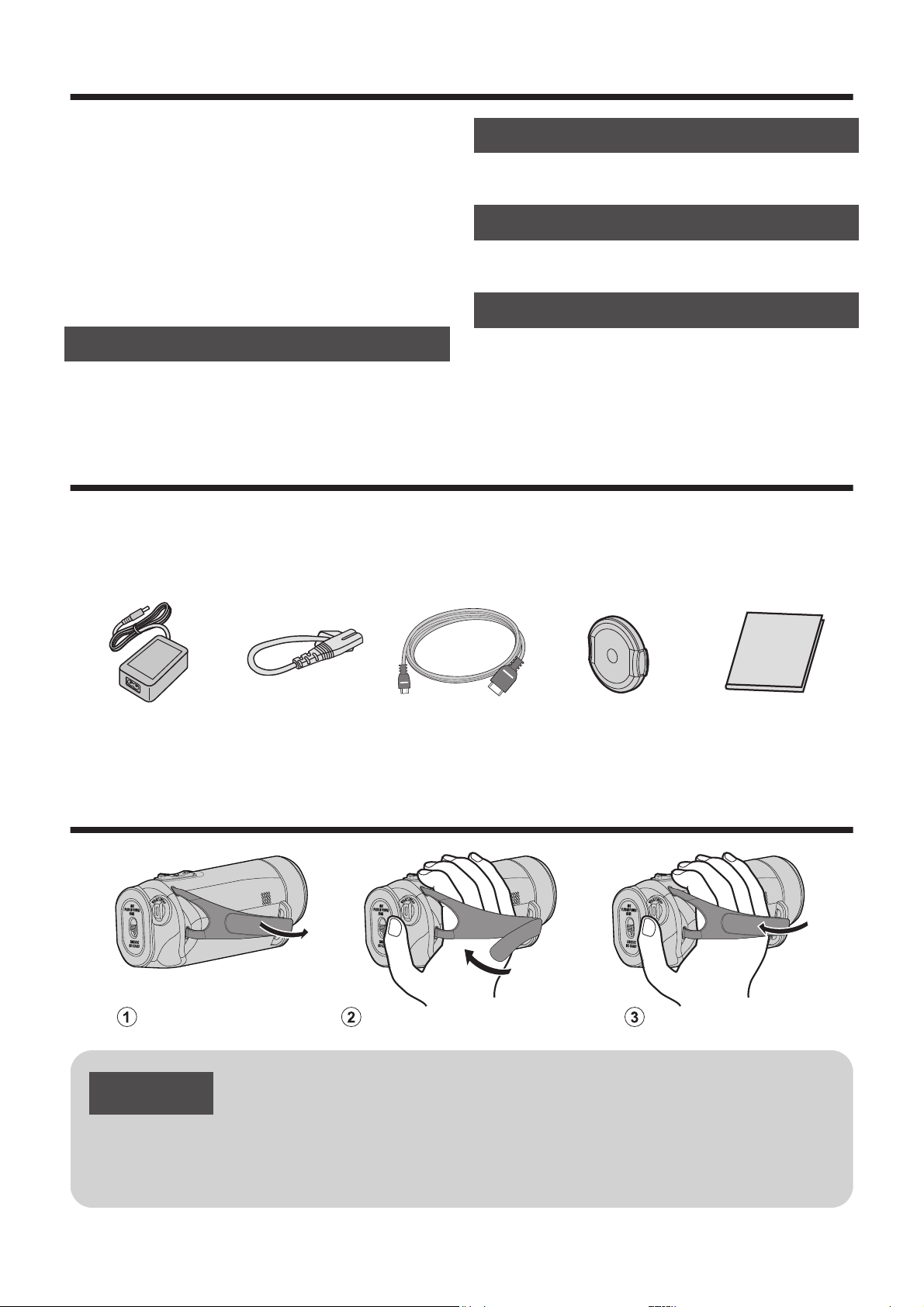
Inhoud
Veiligheidsmaatregelen ......................... 2
Het toebehoren controleren ................... 6
Afstelling van de handgreep .................. 6
Namen van onderdelen en functies ....... 7
Oorspronkelijke Instellingen Uitvoeren
..... 8
Open het afdekplaatje (SD-kaartdeksel)
............................................................... 9
Aan de slag
De accu opladen ..................................
10
Een SD-kaart plaatsen ......................... 11
Opnemen
Video-opname ..................................... 12
Afspelen
Bestanden afspelen/wissen op dit apparaat
...... 14
Meer informatie
Oplossen van problemen/Opgelet-berichten
..... 15
Opneembare tijd/Specificaties ............. 18
Het toebehoren controleren
Lichtnetadapter
UNI318-0530
Stroomsnoer
HDMI Mini-
kabel
Lensdop
Beknopte
gebruiksaanwijzing
(deze
handleiding)
.
.
.
.
.
0
Applicatiesoftware kan worden gedownload van de Cyberlink-website.
0
Bevestig de lensdop bij het dragen van de camera en wanneer de camera niet in
gebruik is.
Afstelling van de handgreep
.
Open de riem
Pas de lengte van de riem aan
Maak de riem vast
LET OP
0
Zorg ervoor dat u de handgreep goed vasttrekt.
Als de riem loszit, kan dit apparaat vallen en letsels veroorzaken of
beschadigd raken.
6 DU
Page 61
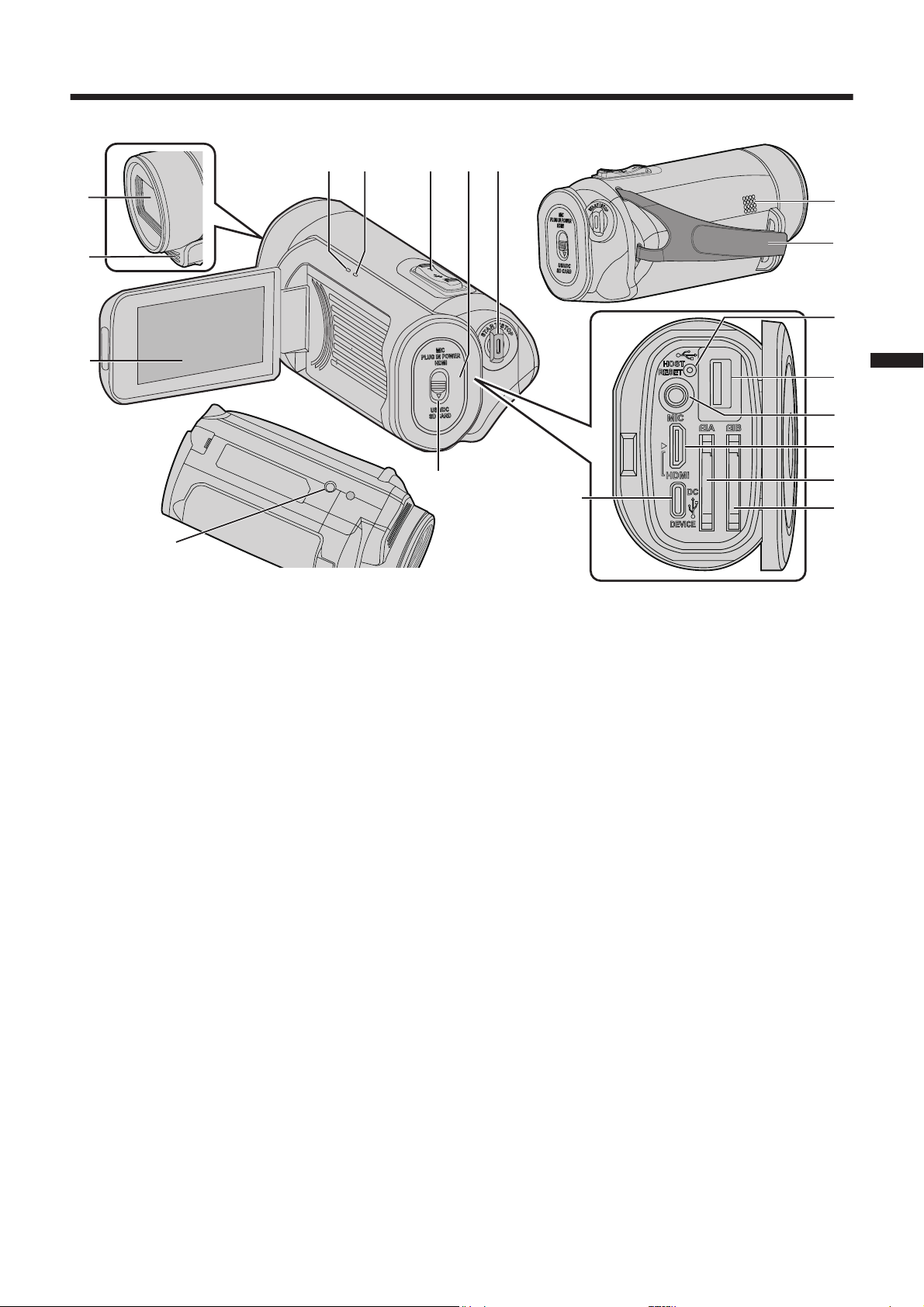
Namen van onderdelen en functies
.
g
3
2
1
45
76 8
a
c
e
d
b
9
f
0
h
i
(Onderzijde)
A
Beschermglas voor de lens
Als het beschermglas vies is, veeg
het dan af met een in de handel
verkrijgbare doek.
B
Stereo-microfoon
C
LCD-monitor
D
CHARGE (Oplaad) lampje (pag. 10)
E
POWER/ACCESS (Stroom-/
Toegangs-) lamp
F
Inzoom-/Volumeknop (pag. 12,
14)
G
Afdekkapje (SD-kaartdeksel)
H
START/STOP (Video-opname)
knop (pag. 12)
I
Luidspreker
J
Handgreep
K
Resetknop
L
USB-aansluiting (A-type)
M
Microfoon aansluiting
N
HDMI mini-connector
O
SD-kaartslot A
P
SD-kaartslot B
Q
DC/USB apparaat connector (Ctype)
R
Vergrendeling van kapje
S
Montagegaatje voor statief
DU 7
Page 62

Oorspronkelijke Instellingen
Uitvoeren
Bij het aanzetten van dit apparaat voor de allereerste keer, voer de initiële
instellingen uit door de displaytaal en de ingebouwde klok in te stellen. Alle andere
bewerkingen
kunnen niet worden uitgevoerd tot de initiële instellingen zijn voltooid.
1
Open de LCD-monitor.
0
Dit
apparaat wordt ingeschakeld en
het scherm voor de taalkeuze
verschijnt.
2
Stel de taal welke wordt
gebruikt in
.
Language
Français
Deutsch
Español
Italiano
Nederiands
English
0
Tik op de 32 knoppen om de taal
te
selecteren die u wilt gebruiken, en
tik op de [SET] knop.
3
Stel de tijdzone, datum en
tijd in
.
UTC ----
Eerste instelling
0
Verplaats de cursor met de 0 1
knoppen om de items om in te
stellen te selecteren.
0
Wijzig de numerieke waarde met
behulp van de 32 knoppen.
0
Nadat
de instelling is voltooid, tik op
de [SET] knop om de klok in te
stellen volgens het tijd-signaal.
De klok resetten
Stel de klok van [Datum/Tijd] in, in
het [Systeem] menu. Om de
tijdzone te resetten, selecteer
[Systeem]Æ[Tijdzone].
A
Open de LCD-monitor.
0
Het apparaat gaat aan.
B
Tik op [MENU].
C
Selecteer [Systeem] en tik op
de [SET] knop.
D
Selecteer
[Datum/Tijd] en klikt u
op de [SET] knop.
0
De instelmethode hierna is
hetzelfde als stap 3 zoals eerder
beschreven.
OPMERKING
0
De klok wordt gereset ongeveer
een
maand nadat de batterij leeg
is. Daarom zullen de tijdzone en
datum/tijd instelschermen
verschijnen de volgende keer dat
het apparaat wordt ingeschakeld.
Stel de klok nogmaals in na het
opladen van de batterij.
8 DU
Page 63

Open het afdekplaatje (SD-kaartdeksel)
A
Schuif de vergrendeling naar
beneden.
0
De vergrendeling schuift
automatisch naar links.
B
Open het deksel langzaam.
o
Om te sluiten
A
Draai het deksel
langzaam naar beneden
en
zorg er daarbij voor dat
de grijze waterdichte
zegel in de opening bij de
terminals past.
B
Druk het gehele deksel
tegen de camcorder met
evenredige kracht en
bevestig het deksel stevig
en compleet.
C
Schuif het deksel totdat
het op zijn plaats klikt.
(Het deksel is niet goed
gesloten als de rode
markering bij de
vergrendeling van het
terminal deksel zichtbaar is).
Niet goed gesloten als de rode
markering zichtbaar is.
LET OP
0
Voer niet te veel kracht uit wanneer u het terminal deksel opent of sluit.
0
Open
of sluit het terminal deksel niet met natte of vuil-/zand bedekte handen.
0
Zorg ervoor dat vuil, pluisjes, haar, zand en andere vreemde stoffen zich niet
ophopen tussen de waterdichte zegel en het deksel.
0
Nooit de waterdichte zegel of het terminal deksel beschadigen of bekrassen.
Door dit te doen kunnen er lekken ontstaan. Als de zegel is beschadigd, neem
dan contact met uw dichtstbijzijnde JVC-service center voor een vervanging.
(Kosten zijn van toepassing).
0
Lees de ”Uitgebreide gebruikshandleiding” aandachtig door voordat u de
camcorder onder water gebruikt of op plekken blootgesteld aan
waterdruppels.
(Achterzijde van de Camera)
DU 9
Page 64

De accu opladen
Een accu is in de camera ingebouwd.
.
CHARGE POWER/ACCE
S
Naar AC-stopcontact
(100 V tot 240 V)
Naar DC/USBapparaat aansluiting
(Type-C)
Lichtnetadapter(bijgeleverd)
Knippert: Zie hieronder
Gaat uit: Opladen
gereed
Gaat branden: bezig
met laden
Oplaadlampje
Stroomsnoer (bijgeleverd)
LET OP
0
De ingebouwde accu is niet opgeladen op het moment van aankoop.
0
Op het moment van aankoop of als de accu langere tijd niet gebruikt wordt, zal de
oplaadtijd langer zijn dan normaal.
0
Oplaadtijd: ca. 5 u (bij opladen bij 25 °C)
0
De accu kan niet worden opgeladen buiten het kamertemperatuur bereik van 10 °C
tot 35 °C. Het CHARGE lampje zal langzaam knipperen wanneer de accu niet wordt
opgeladen. Als de temperatuur toeneemt of afneemt tijdens het opladen, zal het
CHARGE-lampje langzaam knipperen en stopt het opladen. In dit geval, wacht u tot
de kamertemperatuur binnen het bovengenoemde bereik is alvorens wederom op te
laden.
0
Door gebruik te maken van de meegeleverde lichtnetadapter, kunt de batterij ook
tijdens de opname en het afspelen van een video opladen. (Echter, zal de oplaadtijd
langer zijn dan normaal of wordt de accu mogelijk niet opgeladen.) Als de interne
temperatuur toeneemt wanneer de unit wordt gebruikt, stop het opladen dan tijdelijk.
(Het CHARGE lampje zal langzaam knipperen.)
0
Als storingen (zoals overspanning) zich voordoen, stopt het opladen. In dit geval
knipper het CHARGE-lampje snel ter aankondiging.
0
Wanneer de opname tijd zeer kort wordt, zelfs wanneer de accu volledig is opgeladen,
dient de accu vervangen te worden. De storing van de ingebouwde batterij als gevolg
van opslag- en gebruiksomgeving, en prestatievermindering als gevolg van het gebruik
van de batterij, vallen niet onder de garantie en worden zelfs tijdens de garantieperiode
in rekening gebracht. Neem contact op met uw dichtstbijzijnde JVC-dealer of JVCservicecentrum.
0
Voor details over andere oplaad methodes, raadpleeg de ”Uitgebreide
gebruikshandleiding”.
10 DU
Page 65

Een SD-kaart plaatsen
Plaats een in de handel verkrijgbare SD-kaart (4 GB tot 512 GB) in gleuf A of gleuf
B of beide gleuven voordat u gaat opnemen.
.
Label
Druk de SD-kaart eenmaal naar
binnen en trek ze vervolgens
recht eruit.
De SD-kaart verwijderen
Plaats een SD-kaart.
Open het afdekplaatje.
Sluit de LCD-monitor om deze unit uit te
schakelen.
Plaats een SD-kaart
0
Voer [SD-kaart Formatteren] uit voor gebruik van de kaart.
0
Voor het verwijderen van de SD-kaart, sluit de LCD-monitor en zorg ervoor dat de
POWER/ACCESS lamp uitgaat.
OPMERKING
Bewerkingen worden bevestigd op de volgende SD-kaarten.
Fabrikant Panasonic, TOSHIBA, SanDisk
4K/High-Speed
Opnemen
Klasse 10 (M)
of hoger verenigbare SDHC-kaart of
SDXC-kaart (4 GB - 512 GB)
HD Opnemen
Klasse 4 (K) of hoger verenigbare SDHC-kaart of
SDXC-kaart (4 GB - 512 GB)
0
SD-kaarten die op dit apparaat zijn opgenomen en bewerkt, kunnen niet
worden afgespeeld of worden bewerkt op andere camera’s.
0
De
werking van alle SD-kaarten is niet gegarandeerd op dit toestel, zelfs niet
wanneer u de bovenvermelde kaarten gebruikt. Sommige SD-kaarten werken
mogelijk niet omwille van wijzigingen in de specificaties enz.
0
Raak de aansluitingen van de SD-kaart niet aan om de gegevens te beschermen.
0
Controleer wanneer u een SDXC-kaart gebruikt of deze compatibel is met het
besturingssysteem van uw computer, door de Uitgebreide gebruikshandleiding te
raadplegen.
0
Gebruik geen mini SDkaart of micro SDkaart (zelfs als de kaart in ingevoegd
is in een adapter). Dit kan mogelijk storing aan de camcorder veroorzaken.
0
Video’s en stilstaande beelden kunnen allebei worden opgenomen op één
SD-kaart.
0
Het gebruik van een SDXC-kaart en het instellen van [4 GB Spanning] tot [Uit
(SDXC)] maakt lange opnameperiodes mogelijk zonder het bestand te
verdelen in meerdere 4 GB-bestanden.
DU 11
Page 66

Video-opname
De camera past automatisch de instellingen zoals helderheid en focus aan om de
opnameomstandigheden aan te passen in de automatische modus.
Voordat u een belangrijke scène opneemt, kunt u het best eerst een proefopname
maken.
.
A
T
H
T
54min
---min
A
B
(Telefoto) (Grote hoek)Zoomknop
Zoomen
U kunt ook gebruikmaken van de E knop op
het aanraakscherm om op te nemen. Als u het
opnemen wilt stoppen, tikt u op de E knop.
Druk nog eens om te stoppen.
Start met opnemen.
Controleer of de
opnamemodus T op
Auto is ingesteld.
Controleer of de resterende opnametijd
voor gleuf A of gleuf B wordt weergegeven.
Controleer of een opneembare
SD-kaart is geplaatst.
Tik als de stand H
Handmatig is op H op het
aanraakscherm, en tik dan
op T om over te schakelen.
o
Aanwijzingen tijdens video-opname
.
MENUREC
PLAY
SLOT
54min
---min
A
B
STBY
00 : 00 : 00 . 00
2018 - 01 - 01
02 : 23 : 01
TC
100%
STBY
60i 18M
1920x1080
Bitsnelheid
Resterende opnametijd
Tijd
Datum
Tijd die is opgenomen met de
opgenomen video
Tijd-code (TC)
Video Opname knop
Opname Stilstaand Beeld knop
Beelden per seconde
Resolutie
Opnamemedium
Accu-indicatie
Auto Modus
Bezig met opnemen
Opname-standby
Sommige schermen verdwijnen na ongeveer 3 seconden. Om alle aanduidingen
weer te geven, tik op de n schermweergave selectie knop.
12 DU
Page 67

OPMERKING
0
Wanneer de accu van de camera volledig is opgeladen, is de geschatte
opnameduur ongeveer 2 uur en 20 minuten (aan daadwerkelijk opnemen bij
4K).
0
Verwijder nooit een SD-kaart wanneer het POWER/ACCESS lampje brandt.
De opgenomen gegevens kunnen onleesbaar worden.
0
Met
[Autom. Uitschakelen]-werking schakelt de camera automatisch uit als er
gedurende 5 minuten geen handeling wordt uitgevoerd om energie te
besparen. (De unit gaat over op de stand-by-modus wanneer de
lichtnetadapter wordt gebruikt).
0
De gezichtshoek kan veranderen wanneer de beeldstabilisator wordt in- of
uitgeschakeld.
0
Bij opnemen onderwater kan intern mechanisch geluid (zoals zoom geluid)
mogelijk makkelijk worden opgepikt en opgenomen. Dit is geen storing.
0
Een opgenomen videobestand dat groter is dan 4 GB wordt verdeeld en
opgenomen in meerdere bestanden. Echter, als u [4 GB Spanning] instelt op
[Uit (SDXC)] kunt u maximaal 64 GB of 4 uur opnemen. (Deze instelling is
alleen beschikbaar bij gebruik van een SDXC-kaart met [Systeem] ingesteld
op [4K] of [High-Speed].)
o
Stilstaande Beelden Opnemen tijdens een Video-opname Modus
.
A
54min
---min
A
B
Licht op tijdens
de opname van
stilstaand beeld
Tik op de opname
stilstaand beeld knop op
het aanraakscherm.
Controleer of de resterende opnametijd
voor gleuf A of gleuf B wordt weergegeven.
Controleer of een opneembare
SD-kaart is geplaatst.
o
Scène van de Video Vastleggen als een Stilstaand Beeld
A
Pauzeer het afspelen op de gewenste positie.
B
Tik op de B knop.
* De opgenomen stilstaande beelden worden opgeslagen op de SD-kaart.
OPMERKING
0
Er is geen opnamemodus voor stilstaand beeld.
0
Dit apparaat kan worden uitgeschakeld om het circuit te beschermen als de
temperatuur te hoog is.
DU 13
Page 68

Bestanden afspelen/wissen op dit apparaat
Selecteer en speel de opgenomen video’s of stilstaande beelden af vanuit een
indexscherm (thumbnail-weergave).
.
MENU
ACTION
REC
SLOT
000G0000 2018-01-01
1/8
Selecteer [Wissen] op het bevestigingsscherm en tik op de [SET] knop.
Selecteer [Deze scene] of [Alle scenes]
en tik op de [SET] knop.
Selecteer [Verwijder scenes] en tik op de
[SET] knop.
Open het Actie menu in de lijst
weergave (miniatuur weergave).
Gebruik de cursor om ongewenste bestanden in
de lijst weergave te selecteren
(miniatuurweergave).(Deze stap is niet
noodzakelijk als u alle bestanden wilt verwijderen.)
Het verwijderen van ongewenste bestanden
Het volume van de video die wordt
afgespeeld, kan worden aangepast met
behulp van de zoom hendel. (+: Volume
omhoog, -: Volume omlaag)
Tik op de [SLOT] knop om de SD-kaart die
moet worden afgespeeld te selecteren.
Tik op A of B om de video- of
stilstaand beeld-stand te selecteren.
Tik op E om terug te keren
naar de opnamestand.
Tik op F op het
aanraakscherm om de afspeel
modus te selecteren.
Afspelen kan ook worden starten
door te tikken op de miniatuur.
Selecteer het bestand die u wilt
afspelen en tik op de Afspeel knop.
0
Als u de video die u wilt afspelen niet kunt vinden, moet u dit apparaat op de
opnamemodus instellen en wijzig de [Systeem] of [Frame Rate] instelling in
[Systeem]Æ[Opname
Instellen]Æ[Opname Format] uit het menu. Als de [Systeem]
of [Frame Rate] instelling anders is dan de opgenomen video, kan de video niet
worden afgespeeld.
* De knopweergave verdwijnt automatisch. Tik op het scherm om het opnieuw weer
te geven.
14 DU
Page 69

Oplossen van problemen/Opgelet-berichten
Oplossen van problemen
Als u problemen ondervindt met dit
apparaat, controleer dan het volgende
voordat u reparatie aanvraagt.
1. Raadpleeg het
deel ”Probleemoplossing” in
de ”Uitgebreide
gebruikshandleiding”.
Als u problemen ondervindt met
het bedienen van dit apparaat,
raadpleeg dan de gedetailleerde
beschrijvingen in ”Uitgebreide
gebruikshandleiding”.
http://manual3.jvckenwood.com/
index.html/
2.
Deze eenheid is een apparaat dat
door een microcomputer wordt
bediend. Elektrostatische lading,
externe ruis en onderbrekingen (van
een TV, een radio, etc.) kunnen
voorkomen dat het juist werkt.
Stel in dat geval het apparaat
opnieuw in.
A
Verwijder alle kabels van dit
toestel.
B
Druk de ”resetknop” gelegen
binnen het afsluitdeksel. (Voor
drukken op de resetknop, sluit u
het LCD-scherm om dit apparaat
uit te schakelen.)
C
Sluit de lichtnetadapter opnieuw
aan,
open het LCD-scherm en het
toestel wordt automatisch
ingeschakeld.
3. Indien de oplossingen niet leiden tot
de oplossing van het probleem,
raadpleeg dan uw dichtstbijzijnde
JVC-dealer of JVCdienstencentrum.
Ingebouwde batterij
Dit apparaat is uitgerust met een
ingebouwde
lithium-ion batterij. Lees de
volgende waarschuwingen voordat u dit
toestel gaat gebruiken:
0
Voorkom als volgt risicovolle
situaties
…
niet in brand steken.
…
niet aanpassen of demonteren.
…
Stel dit toestel niet bloot aan
temperaturen boven de 60 °C,
aangezien de ingebouwde accu
hierdoor oververhit kan raken, vlam
kan vatten of exploderen.
0
Voorkom schade en verleng de
levensduur
…
vermijd onnodige schokken.
…
laad op in het temperatuurbereik van
10°C tot 35°C. Bij lagere temperaturen
duurt het opladen langer, of in
sommige gevallen stopt het opladen
geheel.
Bij hogere temperaturen wordt het
opladen niet voltooid, of in sommige
gevallen stopt het opladen geheel.
…
bewaar de accu op een koele, droge
plaats. Langdurige blootstelling aan
hoge temperaturen vergroot de
natuurlijke ontlading en verkort de
levensduur.
…
houd het niveau van de accu op 30%
(i) als de accu gedurende lange tijd
niet zal worden gebruikt.
De accu moet bovendien om de 6
maanden volledig worden opgeladen
en ontladen, en moet vervolgens terug
worden opgeslagen met het niveau
van de accu op 30% (i).
…
verwijder de AC-adapter uit het toestel
wanneer u die niet gebruikt,
aangezien sommige apparaten ook
stroom gebruiken als ze zijn
uitgeschakeld.
…
laat het apparaat niet opzettelijk vallen
of stel het niet bloot aan hevige
schokken.
DU 15
Page 70

Opnamemedium
0
Volg vooral goed de aanwijzingen
om te voorkomen dat uw
opgenomen materiaal verloren
gaat of beschadigd raakt.
0
Buig
het opnamemedium niet of laat
het niet vallen, oefen er geen grote
druk op uit en stel het niet bloot aan
schokken en trillingen.
0
Laat geen waterspetters op het
medium komen.
0
Gebruik of vervang het
opnamemedium niet op plaatsen
waar een sterke statische
elektriciteit heerst of in een krachtig
elektrisch veld en berg het ook niet
op onder dergelijke
omstandigheden.
0
Zet de camera niet uit tijdens het
maken of afspelen van opnamen of
tijdens een andere toegang tot het
opnamemedium.
0
Breng het opnamemedium niet in de
buurt van objecten die een krachtig
magnetisch veld hebben of die
krachtige elektromagnetische
golven uitzenden.
0
Berg het opnamemedium niet op op
plaatsen waar een hoge
temperatuur of hoge
luchtvochtigheid heerst.
0
Raak de metalen delen niet aan.
0
Als met de camcorder gegevens
geformatteerd of gewist worden,
wordt alleen de
bestandsbeheerinformatie gewijzigd.
De gegevens worden niet volledig
gewist van het opnamemedium. Als u
alle gegevens volledig wilt wissen,
bevelen wij aan om ofwel een in de
handel verkrijgbare software te
gebruiken die specifiek hiervoor
ontworpen is, ofwel de camcorder
fysiek te vernietigen.
LCD-monitor
0
Voorkom beschadiging van het
LCD-scherm, doe het volgende
vooral NIET
…
hard tegen het scherm duwen of
stoten.
…
de camera op het LCD-scherm
neerleggen.
0
Zo
kunt u de levensduur verlengen
…
wrijf het LCD-scherm niet met een
ruwe doek.
Terwijl het LCD-monitor meer dan
99,99 % efficiënte pixels heeft,
kunnen 0,01 % van de pixels heldere
(rode, blauwe, groene) vlekken of
donkere vlekken zijn. Dit is geen
storing. De vlekken worden niet mee
opgenomen.
De camera zelf
0
Om veiligheidsredenen mag u het
volgende NIET DOEN
…
het camerahuis openmaken.
…
het toestel demonteren of aanpassen.
…
brandbare stoffen, water of metalen
objecten in het toestel laten
binnendringen.
…
de
stroomtoevoer onderbreken terwijl de
camera aanstaat.
…
open vuur, zoals een brandende kaars,
op het toestel zetten.
…
ervoor zorgen dat er stof of metalen
voorwerpen aan de stekker of een
stopcontact blijven hechten.
…
voorwerpen in de camera steken.
0
Gebruik de camera NIET
…
op plaatsen met roet of stoom,
bijvoorbeeld in de buurt van een
gasfornuis.
…
op plaatsen waar veel schokken of
trillingen voorkomen.
…
in de buurt van een TV-toestel.
…
in de buurt van apparaten die een sterk
magnetisch of elektrisch veld opwekken
(luidsprekers, TV-/radio-antennes, enz.).
…
op plaatsen met een extreem hoge (meer
dan 40 °C) of extreem lage (minder dan
-10 °C) temperatuur.
16 DU
Page 71

0
Laat de camera NIET achter
…
op plaatsen waar het meer dan 50°C is.
…
op plaatsen waar de vochtigheid
bijzonder laag (minder dan 35 %) of
bijzonder hoog (meer dan 80 %) is met
het afsluitdeksel open.
…
in direct zonlicht.
…
in een afgesloten auto (in de zomer).
…
in de buurt van een verwarmingstoestel.
…
hoog bovenop bijvoorbeeld een TVtoestel. Als u het toestel hoog neerlegt
met een kabel eraan vast kan de kabel
bekneld
raken en het toestel op de grond
vallen.
0
Bescherm de camera als volgt
…
laat het toestel niet vallen en sla er niet
mee tegen harde voorwerpen.
…
stel het toestel wanneer u het vervoert
niet bloot aan schokken of overmatige
trillingen.
…
richt de lens niet gedurende lange tijd op
bijzonder lichte voorwerpen.
…
stel de lens niet aan direct zonlicht bloot.
…
zwaai de camera niet in het rond wanneer
u de polsriem gebruikt.
…
zwaai de zachte cameratas niet in het
rond met de camera erin.
…
Dek de camcorder af met een handdoek,
doek enzovoort.
0
Om te voorkomen dat het toestel
valt
0
Houd de handgreep stevig vast.
0
Indien u de camera met een statief
gebruikt, dient u de camera goed op
het statief te bevestigen.
Als de camera valt, kunt u zich bezeren
en de camera kan beschadigd raken.
Indien een kind de camera gebruikt,
dient er ouderlijk toezicht te zijn.
Geachte klant, [Europese Unie]
Dit apparaat voldoet aan de geldende
Europese normen en richtlijnen inzake
elektromagnetische compatibiliteit en
elektrische veiligheid.
De Europese vertegenwoordiger van
JVC KENWOOD Corporation is:
JVCKENWOOD Deutschland GmbH
Konrad-Adenauer-Allee 1-11
61118 Bad Vilbel
DUITSLAND
DU 17
Page 72

Opneembare tijd/Specificaties
Geschatte video-opnametijd
Kwaliteit
SDHC/SDXC-kaart
4 GB 16 GB 32 GB 64 GB 128 GB 512 GB
4K 6 m 26 m 53 m 1 u 45 m 3 u 30 m 14 u
HD
28M 16 m 1 u 7 m 2 u 15 m 4 u 30 m 9 u 36 u 10 m
24M 19 m 1 u 18 m 2 u 37 m 5 u 15 m 10 u 30 m 42 u 10 m
18M 25 m 1 u 44 m 3 u 30 m 7 u 14 u 56 u 10 m
0
De opnametijd hierboven aangegeven zal veranderen afhankelijk van de
opnameomstandigheden.
0
[28M] is alleen beschikbaar wanneer [Frame Rate] is ingesteld op [50p]/[60p];
[24M]
en [18M] zijn alleen beschikbaar wanneer [Frame Rate] is ingesteld op [50i]/
[60i].
Camera
Stroomvoorziening Met de lichtnetadapter: DC 5 V
Stroomverbruik 4,1 W (wanneer [Systeem] is ingesteld op [4K], wanneer
[Frame Rate] is ingesteld op [25p] en [Monitor Backlight] is
ingesteld op [0])
Nominaal stroomverbruik: 3A
Afmetingen 79 mm x 76 mm x 162 mm
(B x H x D: zonder handgreep)
Gewicht Ongeveer 620 g
De specificaties en uitzicht van dit product zijn onderhevig aan veranderingen,
voor de verdere verbetering, en dit zonder voorafgaandelijke berichtgeving.
Zie de Uitgebreide gebruikshandleiding voor meer informatie.
http://manual3.jvckenwood.com/index.html/
JVC KENWOOD Corporation
3-12, Moriyacho, Kanagawa-ku, Yokohama-shi, Kanagawa, 221-0022, JAPAN
©2018 JVC KENWOOD Corporation
EU
0118TKH-SW-MT
18 DU
